
Written by Vasilena Markova • September 27, 2023 • 12:58 pm • Internet

Round-Trip Time (RTT): What It Is and Why It Matters
Round-Trip Time (RTT) is a fundamental metric in the context of network performance, measuring the time it takes for data packets to complete a round trip from source to destination and back. Often expressed in milliseconds (ms), RTT serves as a critical indicator for evaluating the efficiency and reliability of network connections. In today’s article, we dive into the concept of RTT, exploring how it works, why it matters in our digital lives, the factors that influence it, and strategies to enhance it. Whether you’re a casual internet user seeking a smoother online experience or a network administrator aiming to optimize your digital infrastructure, understanding this metric is critical in today’s interconnected world.
Table of Contents
What is Round-Trip Time (RTT)?
Round-Trip Time is a network performance metric representing the time it takes for a data packet to travel from the source to the destination and back to the source. It is often measured in milliseconds (ms) and is a crucial parameter for determining the quality and efficiency of network connections.
To understand the concept of RTT, imagine sending a letter to a friend through the postal service. The time it takes for the letter to reach your friend and for your friend to send a reply back to you forms the Round-Trip Time for your communication. Similarly, in computer networks, data packets are like those letters, and RTT represents the time it takes for them to complete a round trip.
How Does it Work?
The concept of RTT can be best understood by considering the journey of data packets across a network. When you request information from a web server, for example, your device sends out a data packet holding your request. This packet travels through various network devices in between, such as routers and switches, before reaching the destination server. Once the server processes your request and prepares a response, it sends a data packet back to your device.
Round-Trip Time is determined by the time it takes for this data packet to travel from your device to the server (the outbound trip) and then back from the server to your device (the inbound trip). The total RTT is the sum of these two one-way trips.
Let’s break down the journey of a data packet into several steps so you can better understand the RTT:
- Sending the Packet: You initiate an action on your device that requires data transmission. For example, this could be sending an email, loading a webpage, or making a video call.
- Packet Travel: The data packet travels from your device to a server, typically passing through multiple network nodes and routers along the way. These middle points play a significant role in determining the RTT.
- Processing Time: The server receives the packet, processes the request, and sends a response back to your device. This processing time at both ends also contributes to the Round-Trip Time.
- Return Journey: The response packet makes its way back to your device through the same network infrastructure, facing potential delays on the route.
- Calculation: It is calculated by adding up the time taken for the packet to travel from your device to the server (the outbound trip) and the time it takes for the response to return (the inbound trip).
Why does it matter?
At first look, Round-Trip Time (RTT) might seem like technical terminology, but its importance extends to various aspects of our digital lives. It matters for many reasons, which include the following:
- User Experience
For everyday internet users, RTT influences the sensed speed and responsiveness of online activities. Low Round-Trip Time values lead to a seamless experience, while high RTT can result in frustrating delays and lag during tasks like video streaming, online gaming, or live chats.
- Network Efficiency
Network administrators and service providers closely monitor RTT to assess network performance and troubleshoot issues. By identifying bottlenecks and areas with high RTT, they can optimize their infrastructure for better efficiency.
- Real-Time Applications
Applications that rely on real-time data transmission, such as VoIP calls, video conferencing, and online gaming, are highly sensitive to RTT. Low RTT is crucial for smooth, interruption-free interactions.
In cybersecurity, Round-Trip Time plays a role in detecting network anomalies and potential threats. Unusually high RTT values can be a sign of malicious activity or network congestion.
Factors Affecting Round-Trip Time (RTT)
Several factors can influence the metric, both positively and negatively. Therefore, understanding these factors is crucial, and it could be very beneficial for optimizing network performance:
- Distance: The physical distance between the source and destination plays a significant role. Longer distances result in higher RTT due to the time it takes for data to travel the network.
- Network Congestion: When a network experiences high volumes of traffic or congestion, data packets may be delayed as they wait for their turn to be processed. As a result, it can lead to packet delays and increased RTT.
- Routing: The path a packet takes through the network can significantly affect RTT. Efficient routing algorithms can reduce the time, while not-so-optimal routing choices can increase it.
- Packet Loss: Packet loss during transmission can occur due to various reasons, such as network errors or congestion. When lost, packets need to be retransmitted, which can seriously affect the Round-Trip Time.
- Transmission Medium: It is a critical factor influencing RTT, and its characteristics can vary widely based on the specific medium being used. Fiber optic cables generally offer low RTT due to the speed of light in the medium and low signal loss. In contrast, wireless mediums can introduce variable delays depending on environmental factors and network conditions.
How to improve it?
Improving Round-Trip Time (RTT) is a critical goal for network administrators and service providers looking to enhance user experiences and optimize their digital operations. While some factors affecting it are beyond our control, there are strategies and practices to optimize Round-Trip Time for a smoother online experience:
- Optimize Routing: Network administrators can optimize routing to reduce the number of hops data packets take to reach their destination. This can be achieved through efficient routing protocols and load balancing .
- Optimize Network Infrastructure: For businesses, investing in efficient network infrastructure, including high-performance routers and switches, can reduce internal network delays and improve RTT.
- Upgrade Hardware and Software: Keeping networking equipment and software up-to-date ensures that you benefit from the latest technologies and optimizations that can decrease RTT.
- Implement Caching: Caching frequently requested data closer to end-users can dramatically reduce the need for data to travel long distances. The result really helps with lowering RTT.
- Monitor and Troubleshoot: Regularly monitor your network for signs of congestion or packet loss. If issues arise, take steps to troubleshoot and resolve them promptly.
Discover ClouDNS Monitoring service!
Round-Trip Time (RTT) is the silent force that shapes our online experiences. From the seamless loading of web pages to the quality of our video calls, RTT plays a pivotal role in ensuring that digital interactions happen at the speed of thought. As we continue to rely on the Internet for work, entertainment, and communication, understanding and optimizing this metric will be crucial for both end-users and network administrators. By reducing it through strategies, we can have a faster, more responsive digital world where our online activities are limited only by our imagination, not by lag.
Hello! My name is Vasilena Markova. I am a Marketing Specialist at ClouDNS. I have a Bachelor’s Degree in Business Economics and am studying for my Master’s Degree in Cybersecurity Management. As a digital marketing enthusiast, I enjoy writing and expressing my interests. I am passionate about sharing knowledge, tips, and tricks to help others build a secure online presence. My absolute favorite thing to do is to travel and explore different cultures!

Related Posts

Ping Traffic Monitoring: Ensuring Network Health and Efficiency
March 28, 2024 • Monitoring
In an era where digital connectivity is the lifeline of businesses and individuals alike, maintaining optimal network performance is more ...
Leave a Reply Cancel reply
Your email address will not be published. Required fields are marked *
Recent Posts
- Decoding Error 500: Understanding, Preventing, and Resolving the Internal Server Error
- What is a Smurf DDoS attack?
- Linux MTR command
- Understanding the Basics of SNMP (Simple Network Management Protocol)
- Network Monitoring: Ensuring the Pulse of Digital Communications
- Cloud Computing
- DNS Records
- Domain names
- Load balancing
- SSL Certificates
- Web forwarding
- DNS Services
- Managed DNS
- Dynamic DNS
- Secondary DNS
- Reverse DNS
- DNS Failover
- Anycast DNS
- Email Forwarding
- Enterprise DNS
- Domain Names
Home > Learning Center > Round Trip Time (RTT)
Article's content
Round trip time (rtt), what is round trip time.
Round-trip time (RTT) is the duration, measured in milliseconds, from when a browser sends a request to when it receives a response from a server. It’s a key performance metric for web applications and one of the main factors, along with Time to First Byte (TTFB), when measuring page load time and network latency .
Using a Ping to Measure Round Trip Time
RTT is typically measured using a ping — a command-line tool that bounces a request off a server and calculates the time taken to reach a user device. Actual RTT may be higher than that measured by the ping due to server throttling and network congestion.
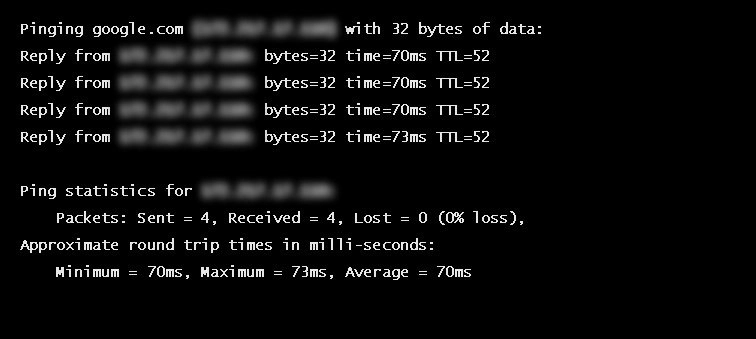
Example of a ping to google.com
Factors Influencing RTT
Actual round trip time can be influenced by:
- Distance – The length a signal has to travel correlates with the time taken for a request to reach a server and a response to reach a browser.
- Transmission medium – The medium used to route a signal (e.g., copper wire, fiber optic cables) can impact how quickly a request is received by a server and routed back to a user.
- Number of network hops – Intermediate routers or servers take time to process a signal, increasing RTT. The more hops a signal has to travel through, the higher the RTT.
- Traffic levels – RTT typically increases when a network is congested with high levels of traffic. Conversely, low traffic times can result in decreased RTT.
- Server response time – The time taken for a target server to respond to a request depends on its processing capacity, the number of requests being handled and the nature of the request (i.e., how much server-side work is required). A longer server response time increases RTT.
See how Imperva CDN can help you with website performance.
Reducing RTT Using a CDN
A CDN is a network of strategically placed servers, each holding a copy of a website’s content. It’s able to address the factors influencing RTT in the following ways:
- Points of Presence (PoPs) – A CDN maintains a network of geographically dispersed PoPs—data centers, each containing cached copies of site content, which are responsible for communicating with site visitors in their vicinity. They reduce the distance a signal has to travel and the number of network hops needed to reach a server.
- Web caching – A CDN caches HTML, media, and even dynamically generated content on a PoP in a user’s geographical vicinity. In many cases, a user’s request can be addressed by a local PoP and does not need to travel to an origin server, thereby reducing RTT.
- Load distribution – During high traffic times, CDNs route requests through backup servers with lower network congestion, speeding up server response time and reducing RTT.
- Scalability – A CDN service operates in the cloud, enabling high scalability and the ability to process a near limitless number of user requests. This eliminates the possibility of server side bottlenecks.
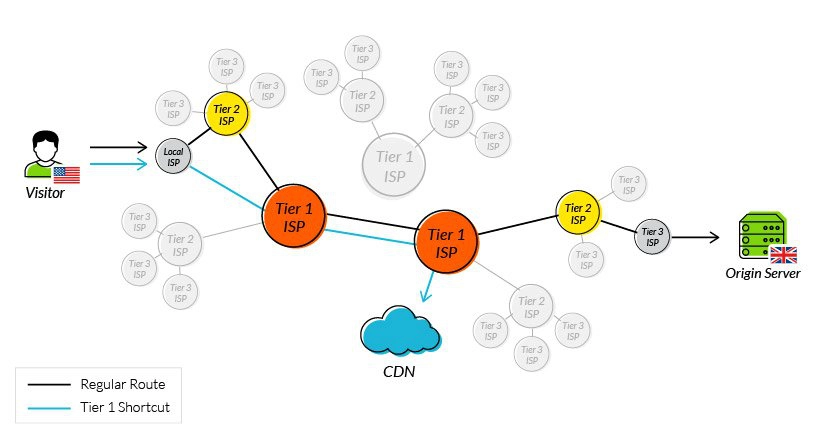
Using tier 1 access to reduce network hops
One of the original issues CDNs were designed to solve was how to reduce round trip time. By addressing the points outlined above, they have been largely successful, and it’s now reasonable to expect a decrease in your RTT of 50% or more after onboarding a CDN service.
Latest Blogs

Grainne McKeever
Feb 26, 2024 3 min read
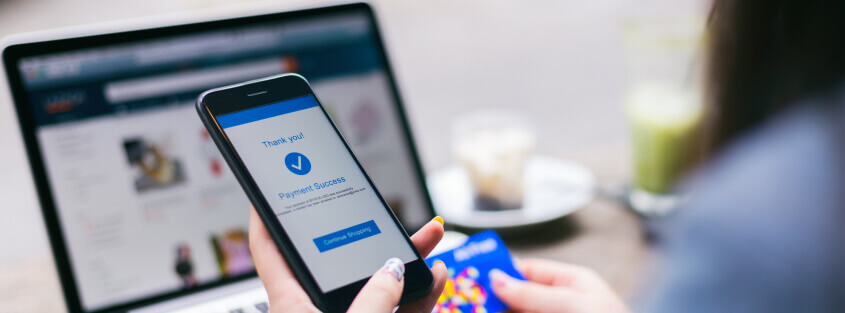
Erez Hasson
Jan 18, 2024 3 min read

Luke Richardson
Dec 27, 2023 6 min read

Dec 21, 2023 2 min read

Dec 13, 2023 5 min read

Dec 7, 2023 6 min read

- Imperva Threat Research

, Gabi Stapel
Nov 8, 2023 13 min read

Nov 7, 2023 1 min read
Latest Articles
- Network Management
169.6k Views
164.7k Views
152.8k Views
102.8k Views
100.3k Views
98.1k Views
58.6k Views
54.6k Views
2024 Bad Bot Report
Bad bots now represent almost one-third of all internet traffic
The State of API Security in 2024
Learn about the current API threat landscape and the key security insights for 2024
Protect Against Business Logic Abuse
Identify key capabilities to prevent attacks targeting your business logic
The State of Security Within eCommerce in 2022
Learn how automated threats and API attacks on retailers are increasing
Prevoty is now part of the Imperva Runtime Protection
Protection against zero-day attacks
No tuning, highly-accurate out-of-the-box
Effective against OWASP top 10 vulnerabilities
An Imperva security specialist will contact you shortly.
Top 3 US Retailer
What Is Round Trip Time?
Last updated: March 18, 2024
1. Introduction
Networked communications are complex, and keeping the quality of connections is challenging for network operators and administrators. To do that, network operators execute several monitoring processes to analyze the results and find the proper actions to improve the network. In this context, several metrics are measured , such as throughput, packet loss, jitter, and round trip time.
In this tutorial, we’ll particularly study the Round Trip Time (RTT). Initially, we’ll have a brief review on what is propagation time. Thus, we’ll in-depth understand the concept of round trip time, understanding how it works, and which events can typically vary its value. So, we’ll check some strategies to reduce the RTT. Finally, we’ll understand the similarities and differences between RTT and ping results.
2. Propagation Time
One of the most relevant components of RTT is propagation time. In networking, propagation time means the total length of time that a signal takes to be sent from the source to the destination. We can also call the propagation time of one-way delay or latency.
A characteristic of propagation time is that there is no guarantee different sending processes of the same packet from the same source to the same destination present the same propagation time.
The following figure depicts the central notion of propagation time:
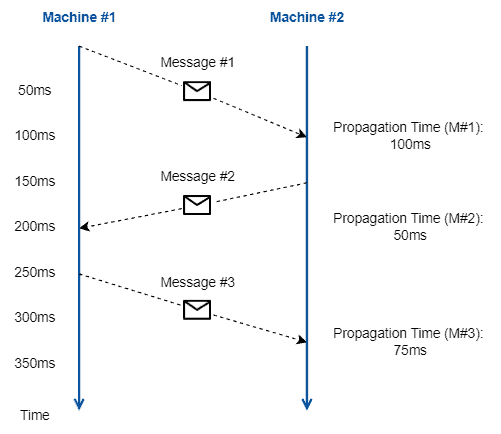
It is relevant to highlight the propagation time from the first machine to the second machine and the propagation time from the second machine to the first one, which can differ.
3. Round Trip Time
The RTT is the time between sending a message from a source to a destination (start) and receiving the acknowledgment from the destination at the source point (end). We can also see RTT referred to as Round Trip Delay (RTD).
Sometimes, the acknowledgment is sent from the destination to the source almost immediately after the latter receives a message. Thus, the processing time at the destination point is negligible. In this way, the RTT consists of the propagation time from the source to the destination ($PT_m$) plus the propagation time from the destination to the source ($PT_a$).
A common misconception is assuming that the RTT is two times the propagation time from a source to a destination. However, the response message (acknowledgment) can have a different propagation time to arrive at the source point. It may occur due to a bottleneck in the network or different routes taken, for example.
Finally, another relevant characteristic of RTT is measuring it in the highest network layer possible. Thus, if we use protocols such as HTTPS , we may have some extra time to decrypt the message before sending the acknowledgment message. This additional time composes the RTT.
The following figure illustrates the measured times composing the RTT:
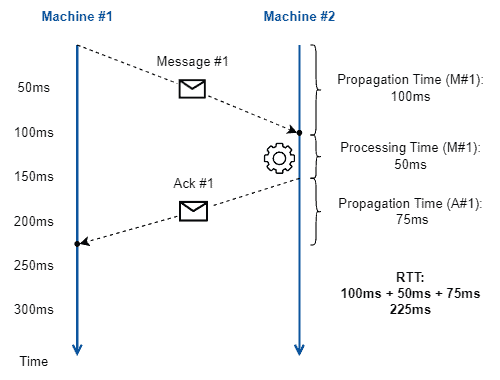
It is important to note that we measure RTT from the perspective of the message source (sender). Thus, RTT is pretty useful for getting some insights about, for example, the quality of service and experience of users of network-provided applications.
3.1. Managing the Round Trip Time
Several factors vary the RTT taking into account a particular source. Among the most prominent of them, we can cite the following ones:
- Existence of Network Bottlenecks : an overloaded network increases the RTT since it may incur some extra queueing, processing, and transmission times for packets being processed and forwarded by network functions
- Physical Distance Between Source and Destination : large physical distances between a source and destination result, at least, in more cables (or other transmission mediums) on which a message goes thorough. But it can also result in more hops and extra network function processing
- Transmission Technologies Employed : data transmission over optical fiber has different characteristics than doing that through copper cables, which, in turn, differs from a wireless medium. The transmission technology employed may directly impact the RTT
Some techniques can reduce the RTT when requesting and retrieving a network-provided resource. Let’s see some of them:
- Track the connections : constantly monitoring the RTT of connections is essential to understand how to improve it. According to the obtained results, we can optimize the networking routes and simplify the exchanged data and the operations done in the system
- Refactor the system : reducing the number of unique hostnames may save time with DNS operations; moreover, keeping the system updated and free from broken lists or pages helps to not waste time
- Bring resources near users : providing resources through CDN is a great option to reduce the propagation delay and, consequently, the RTT; for web pages, enabling browser caching can also be efficient for that
Minimizing the global RTT of a system is a difficult task. Different users have different experiences in retrieving data or executing operations due to their geographical positions and the conditions of the networking routes employed. So, system administrators should make it the most efficient possible in opening connections and responding to requests and, if possible, make resources available near end-user-dense regions.
4. RTT vs. Ping
Ping stands for Packet Internet-Network Groper and is a simple network software tool. This tool employs the Internet Control Message Protocol (ICMP), sending echo requests from a source point and waiting for echo replies from the destination system.
In this way, Ping can check the destination system reachability, provide packet loss statistics, report some errors, and calculate the minimum, average, and maximum RTT.
So, the question is: can we use ping to calculate RTT for any system?
The answer to the previous question is no. As previously stated, ping works with ICMP (which is a network layer protocol). But, RTT always is measured in the highest layer that a system operates on. So, we can not use ping to precisely measure the RTT of an HTTPS system, for example.
However, although not a synonym in every scenario, ping provides a pretty good estimation of RTT and can be generically used to measure it when high precision on the results is not a strict requirement.
5. Conclusion
In this article, we explored the Round Trip Time. First, we reviewed the concept of propagation time, which is crucial to understand RTT. Thus, we specifically investigated RTT by presenting its fundamentals, the most common factors that impact its value, and techniques to reduce the average RTT for accessing particular network-provided resources and systems. Finally, we show the similarities and differences between ping-based time measurements and RTT.
We can conclude that RTT is a pretty relevant metric for network monitoring. RTT provides valuable insights into the quality of service and experience, thus working as a significant piece of information for improving network-provided resources and systems.
- Documentation
- Screenshots
- Try for Free
The Monitoring Agent
4 types of Agents to help you measure network and application performance.
Network Device Monitoring
Monitor the health of devices like Firewalls, Routers, Switches, Wifi APs and more.
Network Performance Monitoring
Monitor network performance to find and fix issues before they affect users.
Public Monitoring Agents Directory
Proactively Monitor network performance with these service providers.
Understanding & Reducing Network Round-Trip Time (RTT in Networking)
Table of contents.
In the dynamic realm of modern business operations, the heartbeat of connectivity relies on the seamless flow of information across networks. Network administrators and IT professionals, entrusted with the pivotal responsibility of maintaining these vital lifelines, understand the significance of every nanosecond.
In a world where time equates to money and efficiency is non-negotiable, the RTT in networking emerges as a pivotal metric. It represents the time taken for a packet of data to travel from its source to its destination and back again, reflecting the responsiveness and effectiveness of your network infrastructure. As businesses increasingly rely on cloud-based applications, remote collaboration tools, and real-time data analytics, the optimization of RTT has become more critical than ever.
In this comprehensive exploration, we will decode the intricacies of Network Round-Trip Time, demystifying its importance and empowering network administrators and IT professionals with actionable insights to reduce RTT and enhance network performance.
What is Network Round-Trip Time (RTT in Networking)?
First, let’s make sure we’re all on the same page.
Network Round-Trip Time (RTT) in networking, also commonly referred to as Round-Trip Latency or simply Latency, is a crucial metric that measures the time it takes for a packet of data to travel from its source to its destination and back again to the source . RTT is typically expressed in milliseconds (ms) and is a fundamental aspect of network performance.
Here's a breakdown of what RTT encompasses:
- Transmission Time : This is the time it takes for a packet of data to travel from the sender to the receiver. It includes the propagation time (the time it takes for the signal to physically travel through the network medium) and the processing time (the time it takes for routers, switches, and other network devices to handle the packet).
- Propagation Delay : This is the time it takes for an electrical or optical signal to travel over the physical medium, such as a copper or fibre-optic cable. Propagation delay depends on the distance the signal needs to cover and the speed of light or electricity in the medium.
- Queuing and Processing Delay : As data packets pass through routers and switches in a network, they may spend some time in queues waiting for their turn to be processed. This queuing and processing delay can vary based on network congestion and the efficiency of network devices.
In summary, Network Round-Trip Time (RTT) is a key metric in networking that measures the time it takes for data to travel from its source to its destination and back, encompassing transmission time, propagation delay, and queuing/processing delay. It plays a significant role in determining the responsiveness and efficiency of networked applications and services.

The Role of RTT (Network Round-Trip Time) in Network Responsiveness
Network responsiveness, often measured by RTT, is the cornerstone of user satisfaction and efficient operations.
RTT is a critical factor in network performance because it directly impacts the responsiveness of network applications and services. Low RTT values indicate that data can travel quickly between endpoints, resulting in faster response times for applications and a more seamless user experience. On the other hand, high RTT values can lead to delays and sluggish performance.
Reducing RTT is essential in scenarios where real-time communication, online gaming, video conferencing, or the timely delivery of data is crucial. Network administrators and IT professionals often work to optimize RTT by employing various strategies such as using content delivery networks (CDNs), minimizing network congestion, and optimizing routing paths.
- User Expectations : Today's users have high expectations for network responsiveness. Whether it's loading a web page, streaming a video, or making a VoIP call, users demand minimal delays. A low RTT ensures that users experience quick response times, leading to seamless and satisfactory interaction with applications and services.
- Real-Time Applications : Many critical business applications, such as video conferencing, online collaboration tools, and financial trading platforms, require real-time data exchange. RTT directly impacts the effectiveness of these applications. A shorter RTT means that data reaches its destination faster, enabling real-time interactions without noticeable delays.
I. Network Round-Trip Time (RTT) and User Experience
User experience is a key driver of customer satisfaction and loyalty. RTT plays a pivotal role in shaping this experience.
- Website Performance : For businesses with an online presence, website performance is paramount. A website with low RTT loads quickly, ensuring that visitors can access information, make purchases, or engage with content without frustrating delays. Studies have shown that longer page load times due to high RTT can result in higher bounce rates and decreased conversions.
- Video and Media Streaming : In an era of video marketing and content consumption, RTT directly influences the quality of video streaming. Lower RTT values mean faster buffer-free streaming, enhancing the viewer's experience and reducing the likelihood of video interruptions.
II. Network Round-Trip Time’s (RTT) Impact on Business Operations
Beyond user experience, RTT has a profound impact on various aspects of business operations:
- Productivity : In a remote or hybrid work environment, where employees rely on cloud-based applications and data access, RTT can significantly impact productivity. Sluggish network performance due to high RTT values can lead to frustration, downtime, and decreased efficiency.
- Data Transfer : Businesses often need to transfer large volumes of data between locations or to the cloud. High RTT can lead to slow data transfer speeds, potentially affecting data backup, disaster recovery, and the ability to access critical information in a timely manner.
- Customer Service : For businesses that provide customer support or run call centers, low RTT is essential for clear and uninterrupted VoIP calls. High RTT can lead to call dropouts, poor call quality, and dissatisfied customers.
- E-commerce : In the world of e-commerce, where every millisecond counts, RTT can impact sales and customer retention. Slow-loading product pages and checkout processes due to high RTT values can result in abandoned shopping carts and lost revenue.
Understanding the significance of RTT in modern networking is not just a technical matter; it's a fundamental aspect of delivering a positive user experience, maintaining productivity, and ensuring the seamless operation of critical business processes. Network administrators and IT professionals must prioritize RTT optimization to meet the demands of today's digital business landscape.
Ready to Optimize Your Network's Round-Trip Time? Try Obkio Today!
Are you eager to take control of your network's performance and reduce Round-Trip Time (RTT) to boost productivity and enhance user experiences? Look no further than Obkio's Network Performance Monitoring tool, the ultimate solution for network administrators and IT professionals.

Why Choose Obkio:
- Real-Time Monitoring : Obkio provides real-time visibility into your network, allowing you to identify latency bottlenecks and pinpoint performance issues as they happen.
- User-Friendly Interface : With an intuitive and user-friendly interface, Obkio makes it easy to monitor your network's RTT and other critical metrics without the need for complex configurations.
- Actionable Insights : Obkio offers actionable insights and recommendations to help you optimize your network's performance, reduce RTT, and ensure seamless business operations.
- Customized Alerts : Set up custom alerts to be notified of performance deviations, ensuring that you can proactively address issues before they impact your users.
Unlock the Full Potential of Your Network with Obkio. Get Started Today!
Don't let network latency hold your business back. Take the first step towards optimizing your network's Round-Trip Time and providing an exceptional user experience. Try Obkio's Network Performance Monitoring tool now and experience the difference.

Measuring and Calculating Network Round-Trip Time: How to Calculate RTT
While understanding the significance of RTT is vital, the ability to quantify and interpret it accurately is equally crucial for network administrators and IT professionals.
In this section, we’ll equip you with the knowledge and tools necessary to measure, calculate, and make sense of RTT metrics effectively. RTT measurement is not merely a technical exercise; it's a strategic endeavour that empowers you to fine-tune your network for peak performance, deliver an exceptional user experience, and ensure the seamless operation of critical business processes.
So, join us as we explore the RTT formula, discover the range of tools at your disposal for RTT measurement, and learn the art of interpreting RTT metrics.
I. Understanding the Network RTT Formula
The RTT formula is a fundamental concept for anyone aiming to measure and manage network latency effectively. It provides a straightforward way to calculate the Round-Trip Time between two endpoints in a network.
The formula for RTT is as follows:
RTT = (t2 - t1) + (t4 - t3)
- t1 : The time at which the sender sends the packet.
- t2 : The time at which the sender receives an acknowledgment (ACK) from the receiver.
- t3 : The time at which the receiver receives the packet.
- t4 : The time at which the receiver sends the ACK back to the sender.
Understanding this formula allows you to measure RTT manually by recording these timestamps. In practice, however, RTT is often measured automatically using specialized tools and software.
I. Tools for Measuring Network RTT
Accurate RTT measurement is crucial for network administrators and IT professionals. Fortunately, a range of tools and methods are available to simplify this process:
- Network Monitoring Software : Comprehensive network monitoring solutions, such as Obkio's Network Performance Monitoring tool , offer real-time RTT measurement and historical data tracking. These tools provide insights into RTT trends, allowing you to identify performance fluctuations and optimize network resources.
- Ping : The ping command is a simple and widely used tool for measuring RTT. It sends ICMP echo requests to a destination and records the time it takes for responses to return. While ping provides basic RTT information, it may not be suitable for more detailed analysis.
- Traceroute : Traceroute is another command-line tool that helps you trace the path a packet takes to reach its destination. It provides information about each hop along the route, including RTT values. Traceroute is useful for diagnosing latency issues and identifying bottlenecks in the network.
- Packet Analyzers : Packet analyzers like Wireshark capture network packets and provide detailed analysis, including RTT calculations. They are invaluable for diagnosing complex network issues but require a deeper understanding of packet-level data.
- Cloud-Based Monitoring Services : Cloud-based services can measure RTT from multiple locations globally, offering a broader perspective on network performance. These services often include user-friendly dashboards and alerting features.

III. Interpreting Network RTT Metrics
Interpreting RTT metrics is essential for making informed decisions about network optimization. Here's how to understand the data:
- Baseline RTT : Establish a baseline RTT for your network under normal operating conditions. This baseline serves as a reference point for identifying deviations and potential issues.
- Variability : Monitor the variability of RTT values over time. Consistently high or fluctuating RTT can indicate network congestion, equipment problems, or other performance bottlenecks.
- Comparing RTT Metrics : Compare RTT metrics between different endpoints, routes, or network segments. This can help pinpoint specific areas of concern and prioritize optimization efforts.
- Thresholds and Alerts : Set RTT thresholds and network monitoring alerts to be notified when latency exceeds acceptable levels. Proactive alerting allows you to address performance issues before they impact users.
- Root Cause Analysis : When RTT metrics indicate performance problems, use additional tools and diagnostics to perform a root cause analysis. Isolate the source of latency and implement corrective measures.
Interpreting RTT metrics effectively empowers network administrators and IT professionals to make data-driven decisions, optimize network performance, and deliver a seamless user experience.
In conclusion, understanding the RTT formula, utilizing measurement tools, and interpreting RTT metrics are essential steps in managing and improving network latency. These skills enable network professionals to diagnose issues, identify opportunities for optimization, and ensure efficient network performance.
IV. How to Calculate RTT in Networking: An Example
Let's walk through a simple example of calculating Network Round-Trip Time (RTT) for a packet of data travelling between two devices.
Suppose you have a sender ( Device A ) and a receiver ( Device B ) connected to the same network. You want to measure the RTT for a packet of data sent from Device A to Device B and back.
Here are the key timestamps you'll need to measure or record:
- t1 : The time at which Device A sends the packet.
- t2 : The time at which Device A receives an acknowledgment (ACK) from Device B.
- t3 : The time at which Device B receives the packet.
- T4 : The time at which Device B sends the ACK back to Device A.
Now, let's assume the following timestamps:
- t1 : 12:00:00.000 (Device A sends the packet)
- t2 : 12:00:00.150 (Device A receives the ACK from Device B)
- t3 : 12:00:00.200 (Device B receives the packet)
- t4 : 12:00:00.350 (Device B sends the ACK back to Device A)
Now, you can use the RTT formula to calculate the Round-Trip Time:
Plug in the values:
RTT = (12:00:00.150 - 12:00:00.000) + (12:00:00.350 - 12:00:00.200)
RTT = 0.150 seconds + 0.150 seconds
RTT = 0.300 seconds
So, in this example, the calculated Network Round-Trip Time (RTT) for the packet travelling between Device A and Device B is 0.300 seconds, or 300 milliseconds (ms).
This RTT value represents the time it took for the data packet to travel from Device A to Device B and back, including the time it spent in transit and the time it took for the acknowledgment to return.
In this article, we explore the importance of testing network latency for businesses and provide tools and techniques for accurately measuring latency.
How to Measure Network Round-Trip Time with NPM Tools
When it comes to measuring and optimizing Network Round-Trip Time (RTT), Network Performance Monitoring (NPM) tools are your go-to.
NPM tools provide real-time visibility into network performance and continuously and comprehensively monitor various aspects of a network, allowing network administrators to track RTT metrics at multiple points in the network infrastructure.
By offering a granular view of RTT, NPM tools help identify performance bottlenecks, allowing for swift diagnosis and targeted optimization. Additionally, NPM tools often include alerting features that notify administrators when RTT exceeds predefined thresholds, enabling proactive problem resolution before end-users experience the impact.
Moreover, NPM tools are equipped with historical data analysis capabilities, allowing network professionals to identify trends and patterns in RTT values. By identifying long-term RTT patterns, administrators can make informed decisions about capacity planning, infrastructure upgrades, or routing optimization to ensure consistent low-latency network performance.
In a world where network responsiveness is crucial for user satisfaction and business productivity, NPM tools are invaluable for network administrators and IT professionals aiming to maintain optimal RTT and deliver a seamless user experience. Let’s learn how to deploy them!
Step 1. Deploy A Network Performance Monitoring Tool with RTT Monitoring Features
High RTT can lead to delays and sluggish network performance - but how can you know the extent of the problem?
The most accurate way to measure RTT and other key network metrics is by using a Synthetic Network Performance Monitoring Software, like Obkio.
Unlike standalone RTT monitoring tools, Obkio provides a holistic approach to network performance analysis, making it the best choice for measuring RTT and network performance as a whole. With Obkio, gain access to real-time monitoring and reporting features that allow them to measure RTT across their entire network infrastructure, including routers, switches, and end-user devices.
This end-to-end network monitoring tool not only identifies RTT issues but also provides valuable insights into latency, packet loss, bandwidth utilization and more.
Obkio continuously measures network metrics like network RTT by:
- Using Network Monitoring Agents in key network locations
- Simulate network traffic with synthetic traffic and synthetic testing
- Sending packets every 500ms to measure the round trip time it takes for data to travel
- Catch RTT and other network issues affecting key applications and services
Step 2. Measure Round-Trip Time in All Network Locations
Persistent and erratic spikes in Network Round-Trip Time (RTT) measurements are indicative of substantial performance challenges within your network, demanding immediate attention. To pinpoint and resolve these irregularities, implementing RTT monitoring is an indispensable step.
Obkio’s Network Monitoring Solution will measure RRT and other network metrics by sending and monitoring data packets through your network every 500ms using Network Monitoring Agents . The Monitoring Agents are deployed at key network locations like head offices, data centers, and clouds and continuously measure the amount of time it takes for data to travel across your network.
This is extremely important when monitoring RTT and addressing spikes to maintain network efficiency and a smooth user experience, especially in scenarios where real-time data exchange, applications, and services are critical.
For example , you can measure network RTT between your head office and the Microsoft Azure cloud, or even between Azure and your data center.
To deploy monitoring in all your network locations, we recommend deploying:
- Local Agents : Installed in the targeted office location experiencing performance issues or latency spikes. There are several Agent types available (all with the same features), and they can be installed on MacOS, Windows, Linux and more.
- Public Monitoring Agent : These are deployed over the Internet and managed by Obkio. They compare performance up to the Internet and quickly identify if the performance issue is global or specific to the destination. For example, measure RTT between your branch office and Google Cloud .

Step 3. Measure Round-Trip Time for Network Devices
Network Device Monitoring is also crucial for accurately measuring and managing Network Round-Trip Time (RTT). Network devices, such as routers, switches, and firewalls, play a significant role in determining the latency and RTT experienced by data packets as they traverse the network.
Obkio’s Network Device Monitoring feature is a fast and easy solution to get detailed information about the health of your core network devices. Used with the end-to-end Network Performance Monitoring feature, Network Device Monitoring with SNMP Polling helps IT teams quickly and proactively pinpoint issues with devices like firewalls, routers, switches and Wi-Fi access points.
Network devices are key points of control and routing within a network. Monitoring these devices allows you to gain insights into their performance, such as how efficiently they process and forward data packets. Device monitoring helps identify issues like high CPU utilization, memory constraints, or network interface errors, which can all contribute to increased RTT.
Here are the key network devices you should consider monitoring when measuring network round-trip time:
- Routers : Routers are pivotal devices in network traffic management. They determine the path data packets take between networks and subnetworks. Monitoring routers helps identify congestion points, routing issues, and overall device performance.
- Switches : Network switches are responsible for forwarding data packets within a local network (LAN). Monitoring switches helps ensure that LAN traffic is efficiently handled and doesn't introduce unnecessary RTT.
- Firewalls : Firewalls are essential for network security but can also introduce latency. Monitoring firewalls helps verify that they're processing data packets efficiently and not creating undue RTT delays.
- Load Balancers : Load balancers distribute network traffic across multiple servers or resources to ensure load distribution and fault tolerance. Monitoring load balancers helps maintain even traffic distribution and low RTT.
- Gateways : Gateways connect different networks, such as LANs to the internet. Monitoring gateways is essential for ensuring data packets are efficiently routed between internal networks and external destinations.
- WAN Optimization Devices : These devices are commonly used in wide-area networks (WANs) to reduce latency and optimize data transfer. Monitoring WAN optimization devices ensures they're operating as intended to minimize RTT.
- Access Points (APs) : In wireless networks, APs play a critical role in data transmission. Monitoring APs helps maintain consistent wireless network performance, minimizing RTT for mobile or remote users.
- DNS Servers : DNS (Domain Name System) servers translate domain names into IP addresses. Monitoring DNS servers ensures that DNS resolution doesn't introduce delays when clients access network resources.
- Network Endpoints : Monitoring the performance of endpoints (e.g., servers, workstations, and user devices) is vital for understanding how network devices affect RTT from the user's perspective.
- Virtualization and SDN Controllers : In virtualized or software-defined networks, controllers manage network resources and routing. Monitoring these controllers helps ensure efficient data flow and low RTT.
To comprehensively measure and optimize RTT, it's essential to monitor a variety of network devices . The choice of devices to monitor may depend on the specific characteristics of your network and the critical points for your organization.

Step 4. Collect Network Round-Trip Time Measurements
Once you’ve set up your Monitoring Agents for network latency monitoring , they continuously measure metrics like RTT measure and collect data, which you can easily view and analyze on Obkio’s Network Response Time Graph.
Measure RTT throughout your network with updates every minute. This will help you understand and measure good round-trip time measurements for different applications vs. poor latency. If your RTT levels go from good to poor, you can also further drill down to identify exactly why RTT issues are happening, where they’re happening, and how many network locations they’re affecting.
To more accurately measure RTT in your network, and receive alerts when latency measurements are poor, Obkio sends alerts based on historical data and not just static thresholds.
As soon as there’s a deviation in the historical data, and your network is experiencing poor RTT measurements, Obkio sends you an alert.
It’s as simple as that
Step 5. Monitor More Network Metrics Alongside Network Round-Trip Time
Once deployed, Obkio’s Monitoring Agents will begin exchanging synthetic traffic to continuously measure network performance and core network metrics .
When monitoring network performance and assessing the health of your network, it's important to measure a range of network metrics alongside Network Round-Trip Time (RTT) to gain a comprehensive understanding of the network's behaviour and potential issues. Here are several key network metrics to consider:
- Packet Loss : Packet loss indicates the percentage of data packets that fail to reach their destination. High packet loss can significantly impact the quality of network services and applications.
- Jitter : Jitter is the variation in latency or RTT. Consistent RTT values are desirable, but high jitter can lead to unpredictable network performance, which is problematic for real-time applications like VoIP and video conferencing.
- Bandwidth Utilization : Monitoring bandwidth usage helps you identify periods of congestion and overutilization, which can lead to increased RTT. By monitoring bandwidth, you can proactively manage network capacity.
- Throughput : Throughput measures the rate at which data is transmitted over the network. It's essential for assessing the actual data transfer capacity of your network, especially for large file transfers or media streaming.
- Error Rate : The network error rate indicates the number of data packets with errors or corruption. High error rates can lead to retransmissions, increasing latency and packet loss.
- QoS Metrics : Quality of Service (QoS) metrics include parameters like latency, jitter, and packet loss, specific to certain traffic types. Monitoring QoS compliance is essential for prioritizing critical applications and ensuring they meet performance requirements.
- Device Performance : Monitoring the performance of network devices such as routers, switches, and firewalls is crucial. High CPU usage , memory issues, or hardware problems can impact network performance and increase RTT.
- Availability and Uptime : Monitoring network availability and network uptime is essential for identifying periods of network unavailability or downtime, which can impact services and applications.
By measuring these network metrics alongside RTT, you can gain a holistic view of your network's performance, detect issues promptly, and proactively optimize network resources to provide a seamless user experience and support critical business operations.

Understanding Good vs. Bad Network Round-Trip Time Measurements
In the intricate world of networking, the metric known as Network Round-Trip Time (RTT) serves as a crucial barometer of performance. However, RTT is not a one-size-fits-all metric, and its evaluation must be tailored to the specific needs and demands of a network or application.
In this section, we delve into the nuanced realm of RTT measurements, deciphering what constitutes good and bad readings, and how these metrics reverberate through the fabric of network performance.
Good and bad RTT measurements are relative and depend on the specific context and requirements of a network or application. What is considered good or bad RTT can vary based on factors such as the type of network, the application's sensitivity to latency, and the expectations of users. However, here are some general guidelines to consider:
I. Good Network RTT Measurements
- Low and Consistent : Good RTT measurements typically exhibit low and consistent values. Low RTT indicates that data is transmitted quickly, providing a responsive user experience. Consistency ensures that users can rely on predictable network performance.
- Match Application Requirements : Good RTT measurements should meet or exceed the requirements of the applications and services being used. For example, real-time applications like video conferencing or online gaming often require RTT values below 100 milliseconds to provide a seamless experience.
- Minimal Jitter : Good RTT measurements have minimal jitter, meaning that there is little variation in RTT values. Jitter can disrupt real-time applications, so a stable and low-latency network is desired.
II. Bad Network RTT Measurements:
- High and Fluctuating : Bad RTT measurements typically exhibit high values and significant fluctuations. High RTT values can lead to sluggish network performance and application responsiveness, while fluctuations introduce unpredictability.
- Exceed Application Tolerances : For some applications, any RTT values beyond specific thresholds can be considered bad. For example, an online multiplayer game might become unplayable with RTT exceeding 200 milliseconds.
- Frequent Packet Loss : Consistent packet loss and retransmissions can lead to bad RTT measurements. Packet loss is a sign of network congestion or instability, and it can severely impact network performance.
- Long-Term Performance Issues : Consistently bad RTT measurements over an extended period, even if they are not extremely high, may indicate underlying network issues that need to be addressed. It's essential to identify and resolve long-term performance problems to maintain a reliable network.
In summary, good RTT measurements are characterized by low, consistent values that meet the requirements of the network's applications, with minimal jitter. Bad RTT measurements, on the other hand, involve high, fluctuating values, packet loss, and latency that exceeds application tolerances. To assess RTT measurements, it's important to consider the specific network requirements and the impact of latency on user experience in your particular environment.

Identifying, Troubleshooting, and Common Network Round-Trip Time (RTT) Issues
In the world of networking, Network Round-Trip Time (RTT) serves as a vital performance indicator. When RTT issues arise, they can lead to sluggish network responsiveness and user dissatisfaction. This section is your guide to identifying and troubleshooting common RTT problems that can affect network performance.
We'll dive into the practical aspects of recognizing RTT issues, whether through real-time monitoring or user feedback. We'll also explore the common culprits behind elevated RTT, such as congestion and configuration problems.
I. Identifying Network RTT Issues
- Real-time Monitoring : Regularly monitor RTT using network performance monitoring tools, like Obkio NPM . These tools provide real-time data on RTT, enabling you to detect anomalies or spikes that might indicate issues.
- Baseline Measurement : Establish a baseline for expected RTT values in your network. Deviations from this baseline can be an early indicator of RTT problems.
- User Feedback : Listen to user complaints or feedback. Slow application response times or connectivity issues reported by users can be indicative of RTT issues.
- Historical Analysis : Analyze historical RTT data to identify patterns or trends. Consistent RTT issues at specific times or on particular network segments can point to the source of the problem.
- Network Topology Review : Examine your network topology to identify potential bottlenecks or congestion points that may contribute to high RTT.
II. Uncovering The Most Common Network RTT Issues
- Network Congestion : Heavy network traffic can lead to network congestion , queuing delays, and packet loss, resulting in increased RTT. Implement Quality of Service (QoS) to prioritize essential traffic and reduce congestion.
- Long Geographic Distance : Data travelling over long distances, especially in wide-area networks (WANs), can experience high propagation delay, contributing to elevated RTT. Consider implementing content delivery networks (CDNs) to reduce the impact of distance.
- Hardware and Configuration Problems : Outdated or misconfigured network devices, such as routers and switches, can lead to performance issues and high RTT. Regularly review and update hardware and configurations to address these problems.
- Packet Loss : Packet loss , where data packets are dropped or need to be retransmitted, can increase RTT. Troubleshoot packet loss issues by identifying and rectifying network faults or congestion points.
- Jitter : Inconsistent RTT values and jitter can affect real-time applications. Jitter is often a result of network congestion or configuration problems, so minimizing these issues helps reduce jitter and improve RTT.
III. Troubleshooting Network RTT Issues:
So what happens when your NPM tool starts alerting you about sudden spikes in round-trip time? Well, it’s time to troubleshoot! First, you need to understand why the network issue is happening, where and when.
- Isolate the Problem : Start by identifying the affected network segment or path with high RTT. Network monitoring tools can help pinpoint the problematic area.
- Traffic Analysis : Analyze the network traffic on the identified segment to determine if congestion or unusual patterns are causing high RTT.
- Device Inspection : Examine the performance of network devices along the path, such as routers and switches. High CPU usage or configuration errors may be contributing to RTT issues.
- Quality of Service (QoS) Adjustment : If network congestion is the root cause, consider implementing or adjusting QoS policies to prioritize critical traffic and reduce congestion.
- Optimization Techniques : Implement optimization techniques such as route optimization, network load balancing , and the use of CDNs to improve network efficiency and reduce RTT.
- Testing and Validation : After making adjustments, conduct tests to validate that RTT has improved. Monitor the network to ensure that RTT remains within acceptable ranges.
- Regular Maintenance : Ongoing network maintenance, including updates, hardware upgrades, and configuration reviews, is essential for preventing future RTT issues.
By systematically identifying, troubleshooting, and addressing RTT issues, network administrators can maintain low-latency networks, ensure a seamless user experience, and minimize the impact of common RTT problems.
Learn how to troubleshoot network issues by identifying where, what, why network problems occur with Network Troubleshooting tools.
Factors Affecting Network Round-Trip Time (RTT)
As we navigate the realm of Network Round-Trip Time (RTT) and its role in network optimization, we encounter an array of influential factors that shape the journey of data from source to destination and back. In this chapter, we embark on a comprehensive exploration of these key factors, each wielding the power to either elevate or hinder network performance.
Understanding the factors affecting RTT is paramount for network administrators and IT professionals, as it equips them with the knowledge needed to fine-tune their networks for maximum efficiency and responsiveness.
1. Network Congestion on RTT in Networking
Network congestion occurs when there is a higher volume of traffic on a network than it can efficiently handle. This congestion can significantly impact RTT:
- Increased Latency : Congestion leads to packet queuing, where data packets must wait in line to be processed by network devices. The increased latency due to this queuing results in higher RTT values, causing delays in data transmission.
- Packet Loss : In congested networks, packets may be dropped to relieve congestion. This packet loss not only contributes to higher RTT as packets are retransmitted but also affects the reliability and performance of network applications.
- Quality of Service (QoS) : Implementing Quality of Service policies can help mitigate congestion by prioritizing certain types of traffic. This can help ensure that critical applications experience lower RTT values even during network congestion.
2. Geographic Distance on RTT in Networking
Geographic distance plays a fundamental role in determining RTT, especially in wide-area networks and global connectivity:
- Propagation Delay : As data travels over long distances, it experiences propagation delay. This delay is the time it takes for signals to traverse the physical medium (e.g., fibre-optic cables or satellite links) between network endpoints. The greater the distance, the higher the propagation delay, contributing to increased RTT.
- WAN vs. LAN : Wide Area Networks ( WANs ) typically involve greater geographic distances than Local Area Networks ( LANs ). WANs often exhibit higher RTT values due to the inherent challenges of data transmission across extensive physical distances.
- Use of Content Delivery Networks (CDNs) : CDNs can help mitigate the impact of geographic distance by caching and delivering content from servers closer to end-users. This minimizes the effects of long-distance transmission on RTT.
3. Network Hardware and Configurations on RTT in Networking
The hardware and configuration of network devices and infrastructure can significantly affect RTT:
- Router and Switch Performance : The processing capacity of routers and switches in the network can impact the speed at which packets are forwarded. Outdated or underpowered devices can introduce additional latency and increase RTT.
- Network Path Efficiency : The chosen network paths and routing algorithms also play a role. Inefficient routing can lead to longer paths and, subsequently, higher RTT.
- Configuration Errors : Misconfigurations in network devices, such as incorrect routing tables or Quality of Service settings, can lead to suboptimal performance and increased RTT. Regular network audits and optimization are essential to address configuration issues.
4. Packet Loss and Jitter on RTT in Networking
Packet loss and jitter are network phenomena that can cause variations in RTT:
- Packet Loss : Packet loss occurs when data packets fail to reach their intended destination. Repeated packet loss results in retransmissions, which contribute to increased RTT. Reducing and measuring packet loss through network optimization is essential for minimizing RTT.
- Jitter : Jitter refers to the variation in packet arrival times. Excessive jitter can cause fluctuations in RTT, affecting the predictability of network performance. QoS mechanisms and traffic shaping can help mitigate jitter-related RTT issues.
Understanding these factors and their impact on RTT is crucial for network administrators and IT professionals. By addressing these challenges through proactive network management, optimization, and the use of appropriate technologies, it's possible to achieve lower RTT and maintain efficient and responsive network performance.

Network Round-Trip Time (RTT) vs. Latency: Comparing Network Siblings
In the world of networking and data transmission, terms like "Network Round-Trip Time (RTT)" and "latency" often take center stage, reflecting the critical aspect of speed and responsiveness in today's digital landscape. While these terms are sometimes used interchangeably, they represent distinct facets of network performance.
In this section, we’ll unravel the differences between Network Round-Trip Time (RTT) and latency. Understanding these concepts is fundamental for network administrators and IT professionals as it enables them to grasp the nuances of network performance and address specific challenges effectively.
I. Defining Latency
Latency is a general term that refers to any delay or lag in data transmission within a network . It encompasses all delays encountered during data communication, including the time it takes for data to travel between two points (which is what RTT specifically measures), as well as other types of delays such as processing delays, queuing delays, and transmission delays.
Latency can be categorized into several types:
- Propagation Delay : The time it takes for a signal or data packet to physically travel over the network medium (e.g., copper cables, fibre-optic cables, or wireless links). It is directly related to the distance between two network points and the speed of the medium.
- Transmission Delay : The time it takes to push the entire data packet into the network medium. It is influenced by the packet's size and the speed of the network link.
- Processing Delay : The time it takes for network devices like routers and switches to process and forward data packets. This can be affected by the performance of these devices and their configurations.
- Queuing Delay : The time data packets spend in queues at various points in the network, waiting for their turn to be processed. High congestion or network traffic can increase queuing delays.
- Jitter : Jitter refers to variations in latency. Inconsistent latency can affect the predictability of network performance, which is particularly critical for real-time applications.
II. Defining Network Round-Trip Time (RTT)
As we've already discussed in this article, RTT is a specific metric used to measure the time it takes for a data packet to travel from its source to its destination and back to the source . It is a subset of latency that focuses on the round-trip journey of a packet. RTT is measured in milliseconds (ms) and is often used to evaluate network responsiveness.
The RTT calculation typically involves the following timestamps:
- The time the sender sends the packet.
- The time the sender receives an acknowledgment (ACK) from the receiver.
- The time the receiver receives the packet.
- The time the receiver sends the ACK back to the sender.
By subtracting the appropriate timestamps, you can calculate the RTT for a specific packet.
In summary, latency is a broader term that encompasses various types of delays in data transmission, including RTT. RTT specifically measures the round-trip time for a packet, which is crucial for understanding the responsiveness of a network, particularly in applications that require timely data exchange, such as video conferencing or online gaming.
We asked a supercomputer “What is latency”, its impact on network performance, and strategies for minimizing it and created this comprehensive guide.
The Quest for Lower Network Round-Trip Time: How to Reduce Network RTT
In the quest for network optimization and superior user experiences, one metric stands as a sentinel of responsiveness - Network Round-Trip Time (RTT). A lower RTT signifies not only the swift transmission of data but also the realization of network efficiency, seamless applications, and satisfied users.
Here, we will explore the art of reducing RTT through a variety of carefully crafted strategies. From optimizing network topology to the art of content caching and compression, from harnessing the power of load balancing to the efficiency of Content Delivery Networks (CDNs), we will venture into the multifaceted realm of RTT reduction.
I. Strategies for Reducing Network RTT
Reducing RTT is a fundamental objective in optimizing network performance . So, there are several strategies to help you achieve this:
- Optimizing Network Topology : A well-designed network topology that minimizes the number of network hops and ensures efficient routing can significantly reduce RTT. Strategies like hierarchical network design and route optimization contribute to lower latency.
- Quality of Service (QoS) Implementation : Prioritizing real-time traffic and critical applications through QoS policies can reduce contention for network resources and lower RTT for those essential services.
- Edge Computing : Deploying computing resources closer to end-users or IoT devices at the network edge can reduce RTT by decreasing the physical distance that data needs to travel.
- TCP/IP Optimization : Fine-tuning TCP/IP parameters and employing technologies like TCP window scaling and selective acknowledgments can improve data transfer efficiency and lower RTT.
II. Load Balancing and Redundancy for Reducing Network RTT
Load balancing and redundancy are vital components in RTT reduction:
- Load Balancing : Distributing network traffic across multiple servers or paths ensures that no single server or network link becomes overwhelmed. This strategy not only increases network capacity but also reduces the likelihood of network congestion and high RTT.
- Redundancy : Implementing redundancy through network failover mechanisms or backup links can mitigate the impact of network failures. Redundancy ensures that if one path experiences issues, traffic can be rerouted quickly, minimizing RTT.
III. Content Delivery Networks (CDNs) for Reducing Network RTT
CDNs are instrumental in RTT reduction, particularly for web content delivery:
- Caching : CDNs cache content on servers located in geographically distributed edge locations. This means users can access content from a nearby server, reducing the need to retrieve data from the origin server, and consequently lowering RTT.
- Content Prioritization : CDNs allow prioritizing and delivering the most critical content quickly, which is especially beneficial for reducing RTT for web pages, images, and videos.
IV. Caching and Compression for Reducing Network RTT
Caching and compression techniques are powerful tools for minimizing RTT:
- Data Caching : Caching frequently accessed data locally, either at the client side or at intermediate network nodes, allows for quicker retrieval of data, reducing RTT.
- Data Compression : Compressing data before transmission and decompressing it at the receiver's end decreases the amount of data to be transferred, ultimately lowering RTT.
By implementing these strategies and technologies, network administrators and IT professionals can actively work to reduce RTT, enhance network performance, and deliver a more responsive user experience. Each strategy offers a unique approach to address latency and can be adapted to the specific needs and goals of the network environment.
Tools and Technologies for Optimizing Network Round-Trip Time: Network RTT Optimization
In the realm of network performance, the pursuit of lower Network Round-Trip Time (RTT) is both an art and a science. It requires the judicious selection and deployment of tools and technologies that act as enablers, elevating networks to realms of enhanced responsiveness and efficiency.
Here, we uncover the spectrum of tools at your disposal, explore their capabilities, and provide insights into the selection process to ensure you choose the right tools that align with your unique business needs. Earlier in this article, we already talked about measuring RTT and identifying RTT issues with Network Performance Monitoring tools - which are also a key tool for optimizing round-trip time.
With the right tools in your arsenal, you can orchestrate a network that not only understands the melody of RTT but dances to its tune, delivering a harmonious and responsive user experience.
I. Network Monitoring and Analytics Solutions for Optimizing Network RTT
Monitoring and analytics tools are instrumental in the quest for RTT optimization:
- Network Performance Monitoring (NPM) : NPM solutions continuously monitor network performance, providing real-time visibility into RTT metrics. They enable network administrators to detect and diagnose issues promptly, making them a vital tool for maintaining low RTT.
- Packet Capture and Analysis Tools : Packet capture tools allow the in-depth analysis of network traffic. Administrators can use these tools to capture and examine packets, enabling them to identify bottlenecks and other issues contributing to RTT delays.
- Network Traffic Analysis : Advanced network traffic analysis solutions provide insights into application behaviour, network usage , and patterns. These tools help optimize network paths and configurations to lower RTT.
II. SD-WAN and Network Optimization Platforms for Optimizing Network RTT
SD-WAN (Software-Defined Wide Area Network) and network optimization platforms offer dynamic solutions for RTT optimization:
- SD-WAN : SD-WAN technology leverages multiple network connections and dynamically routes traffic over the most efficient path. It includes features such as traffic prioritization and application-aware routing, which are beneficial for optimizing RTT for critical applications. The same goes for Dual-WAN networks .
- WAN Optimization Controllers : These devices optimize data traffic between WAN endpoints by employing techniques like data deduplication, compression, and caching. WAN optimization reduces the amount of data transferred, reducing RTT.
- Content Delivery Platforms : Content delivery platforms, combined with CDNs, accelerate the delivery of web content by distributing it to edge servers. This minimizes the physical distance data needs to travel, resulting in reduced RTT for web-based services.
III. Choosing the Right Tools for Optimizing RTT in Your Business
Selecting the right tools for RTT optimization requires careful consideration:
- Assessing Business Needs : Start by identifying the specific requirements of your business. Consider factors like the nature of your applications, your network topology, and your performance goals. This assessment guides the choice of tools and technologies.
- Scalability : Ensure that the selected tools and technologies can scale with your business as it grows. Scalable solutions can adapt to increased network demands without compromising RTT.
- Compatibility : The tools and technologies you choose should seamlessly integrate with your existing network infrastructure. Compatibility ensures smooth implementation and operation.
- Budget Considerations : Evaluate the cost of implementation and ongoing maintenance. Balancing your budget with the need for high-performance tools is vital to achieving cost-effective RTT optimization.
- Monitoring and Maintenance : Plan for continuous monitoring and maintenance of the chosen tools and technologies. Regular updates and adjustments are necessary to adapt to evolving network conditions and maintain low RTT.
By exploring the array of tools and technologies available for RTT optimization and making informed choices that align with your specific network requirements, you can ensure that your network operates at its peak performance, delivering low RTT and a seamless user experience.

Harnessing the Power of Round-Trip Time (Network RTT) Optimization for Business Success
In the fast-paced digital landscape, where every millisecond counts, optimizing Network Round-Trip Time (RTT) should be a top priority for network admins. Achieving low and consistent RTT not only enhances the user experience but also impacts business operations in numerous ways.
For businesses, RTT optimization means improved productivity, reduced downtime, and the ability to leverage real-time applications to their full potential. In e-commerce, it can translate to higher sales, as low latency ensures swift page loads and seamless transactions. For video conferencing and collaboration tools, it means clearer communication and increased efficiency. In the realm of online gaming, it can be the difference between a competitive edge and a frustrating experience for gamers.
By harnessing the power of RTT optimization, businesses ensure that their digital offerings meet the high expectations of today's users and remain competitive in an ever-evolving market.
Measuring and Optimizing Network RTT with Obkio’s NPM Tool
To start measuring and optimizing RTT, you need the right tools, and Obkio's Network Performance Monitoring (NPM) tool stands as a valuable ally.
With Obkio, you can measure, monitor, and optimize RTT with precision. Get real-time insights into network performance, offering visibility into RTT metrics at various network points. Obkio equips network admins and IT professionals with the means to detect and resolve RTT issues promptly, ensuring that network operations remain seamless and efficient. With Obkio, you can proactively manage RTT, detect anomalies, and maintain low-latency network performance.
As you harness the power of Obkio's NPM tool, you're well-equipped to elevate your network to new heights of efficiency, ultimately contributing to the success of your business in a digitally connected world!
- 14-day free trial of all premium features
- Deploy in just 10 minutes
- Monitor performance in all key network locations
- Measure real-time network metrics
- Identify and troubleshoot live network problems
You can rest assured that we're not like those pushy Sellsy people - there's no catch here. We firmly believe in the excellence of our product, but if it's not the right fit for you, we understand and want what's best for you.
These might interest you
19 network metrics: how to measure network performance, how to measure latency, say goodbye to network headaches..
Get a live demo of Obkio now!

Did you know?

- Skip to primary navigation
- Skip to main content
- Skip to footer
Cyara Customer Experience Assurance Platform
Blog / CX Assurance
December 12, 2023
What is Round-trip Time and How Does it Relate to Network Latency?
Tsahi Levent-Levi, Senior Director, Product
Round-trip time (RTT) is an important metric that can indicate the quality of communications available between two end-points. It’s a metric that our team often discusses with customers because it directly relates to the service quality experienced. RTT can be impacted by a range of design decisions, especially concerning network topology. However, there is some confusion around what exactly RTT is, how it relates to latency, how it can impact your service, and how you can improve it.
What is Round-trip Time?
One of our most viewed dashboard metrics in our Cyara testRTC product suite is RTT. This is the time it takes for a packet to go from the sending endpoint to the receiving endpoint and back. There are many factors that affect RTT, including propagation delay, processing delay, queuing delay, and encoding delay. These factors are generally constant for a given pair of communicating endpoints. Additionally, network congestion can add a dynamic component to RTT.
Propagation delay is the network distance between the two endpoints. It is the route taken by the data across the various networks, through different network switches and routers to get from the sending endpoint to the receiving endpoint. Sometimes, this may be aligned with geographical distances and sometimes it may not. Propagation delay is usually the dominant component in RTT. It ranges from a few milliseconds to hundreds of milliseconds, depending on whether the endpoints are separated by just a few kilometers or by an entire ocean.
The remaining components (processing, queuing, and encoding delays) can vary by the number of nodes in the network connecting endpoints. When only a few router hops separate the endpoints, these factors are insignificant. However, the more hops, the higher the delay, since each network node needs to receive, process and route all the data towards the next hop, adding its own milliseconds of delay to the total RTT calculation.
Impact of Network Topology
In real-time communications, we must consider the impact of network topology on RTT. Any infrastructure-based topology introduces incremental delays when compared with a peer-to-peer connection. When media is anchored by a multipoint control unit MCU , SFU , or TURN server, additional processing, queuing and encoding delays occur. But, more importantly, an infrastructure topology can add significant propagation delay depending on where the server is located relative to the endpoints.
Figure 1: Infrastructure Topology
Hairpinning occurs when media is anchored in a location that is geographically remote from an endpoint, this adds significant propagation delay, when compared to a peer connection. This is why the placement of infrastructure can be critical to delivering low RTT and a high-quality user experience. The further the media server is from the sending and receiving endpoints, the higher the RTT value and the lower the service quality.
Figure 2: The media server is located further away than necessary from the sending and receiving endpoints, resulting in a high round-trip time.
Figure 3: The media server is located between the sending and receiving endpoints, resulting in a lower round-trip time.
Clearing Up a Few Misconceptions
RTT and ping time are often considered synonymous. But while ping time may provide a good estimate of RTT, it is different. This is because most ping tests are executed within the transport protocol using internet control messaging protocol (ICMP) packets. In contrast, RTT is measured at the application layer and includes the additional processing delay produced by higher level protocols and applications (e.g. HTTPS). In WebRTC, RTT on the media streams is calculated by looking at the secure real-time transport protocol (SRTP) packets themselves. This provides the closest measure to what the actual media in a session feels like in terms of RTT.
Network latency is closely related, but different from RTT. Latency is the time it takes for a packet to go from the sending endpoint to the receiving endpoint. Many factors affect the latency of a service, including:
- Network congestion
- Packet loss and jitter
- Traffic prioritization
- Server load
- Codecs and encryption
Therefore, latency is not explicitly equal to half of RTT, because delays may be asymmetrical between any two given endpoints. For example, RTT includes processing delay at the echoing endpoint.
How Does RTT Affect Your Real-time Communications Service?
As a rule of thumb, the lower the RTT, the higher the media quality for that session is. Our focus is on ensuring the delivery of live, highly interactive services and conversations. Doing that requires a low delay from the time a user speaks until the intended recipients hear the spoken words.
At Cyara, we’ve made RTT a central focus in all of our WebRTC services. We ensure it is available to you in both aggregate form (in highlight dashboards) as well as in drill down analysis charts where you can analyze RTT over time.
Read more about: Cyara testRTC , Latency , Round-Trip Time (RTT) , Web Real-Time Communication (WebRTC) , WebRTC Monitoring
Subscribe for Updates
Join our email list, and be among the first to learn about new product features, upcoming events, and innovations in AI-led CX transformation.
Round-Trip Time (RTT)
Last Edited
In the intricate domain of computer networking, Round-Trip Time, popularly known as RTT, plays an instrumental role. RTT signifies the time it takes for a data packet to travel from a source to a destination and back again. It serves as a key performance metric in networking, helping diagnose network speed and efficiency.
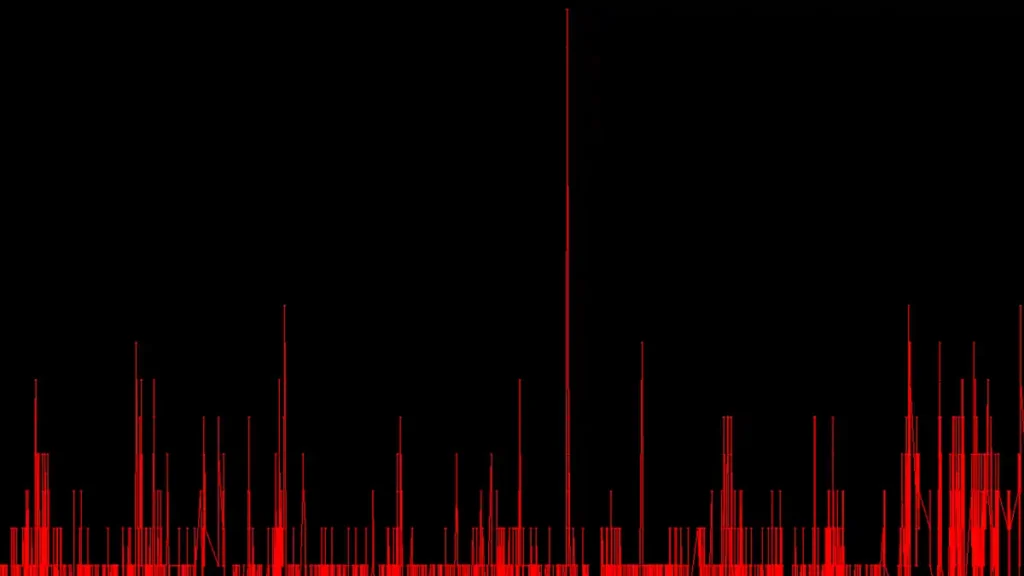
What is RTT?
To understand what RTT is, envision playing catch with a ball. You throw the ball (this represents the data packet), and your friend catches it (this is the packet reaching its destination). Then, your friend throws the ball back to you (the packet’s return journey). The total time from the initial throw to catching the ball again is akin to RTT in networking.
RTT is not about how quickly the ball is thrown or caught; rather, it’s about the total duration of the journey. Similarly, in the digital world, RTT measures the full journey of a data packet, irrespective of the data size or transmission speed.
The Importance of Round-Trip Time
RTT is pivotal for network administrators because it helps to measure network latency or delay. It’s a vital metric used to determine the performance of network connections, allowing administrators to identify potential issues and gauge the quality of the network.
A lower Round-Trip Time indicates a faster connection, resulting in improved data transfer and a superior user experience. Conversely, a high RTT may suggest network congestion, poor routing, or other issues leading to increased latency.
How to Measure RTT?
A common method to measure RTT is by using the ‘ping’ command . This command sends an Internet Control Message Protocol (ICMP) request to a specified server, which then sends an ICMP reply back. The time it takes for this round-trip journey is the RTT, typically measured in milliseconds (ms).
Another method involves using Traceroute, a command-line tool that displays the path that a packet takes to reach its destination, recording the latency at each hop.
RTT and Its Impact on Applications
RTT is particularly critical for real-time applications such as video conferencing, VoIP calls, online gaming, and live streaming. High Round-Trip Time values in these applications can lead to noticeable delays, buffering, and synchronization issues, disrupting the user experience.
In non-real-time applications, like email or file transfer, high RTT might not be immediately noticeable to the user but could slow down overall data transfer rates.
Understanding RTT is a fundamental aspect of grasping how networks operate. It allows us to measure and diagnose network performance, directly impacting how we experience the internet and online services. By paying attention to RTT, network administrators can ensure optimal network performance, paving the way for efficient, seamless digital communication.
- RFC 7982 – Measurement of Round-Trip Time and Fractional Loss Using Session Traversal Utilities for NAT (STUN)
- Looking Glass
- Developer Tools
- Status Page
- Case studies
- Press & Media
- Product Roadmap
- Product Documentation
- API Documentation
- Help Center
- CDN for Gaming
- Game Server Protection
- Game Development
- CDN for Video
- Video Hosting
- Live Streaming
- Video Calls
- Metaverse Streaming
- TV & Online Broadcasters
- Sport Broadcasting
- Online events
- Cloud for financial services
- Image Optimization
- Website Acceleration
- WordPress CDN
- White Label Program
- CDN for E-commerce
- AI Universities
- Online Education
- Wordpress CDN
- DDoS Protection
- Penetration Test
- Web Service
- White Label Products
- Referral Program
- Data Migration
- Disaster Recovery
- Content Hub Content Hub Blog Learning News Case studies Downloads Press & Media API Documentation Product Roadmap Product Documentation Help Center
- Tools Tools Looking Glass Speed Test Developer Tools Status Page
- Talk to an expert
- Under attack?
Select the Gcore Platform
- Edge Delivery (CDN)
- DNS with failover
- Virtual Machines
- Cloud Load Balancers
- Managed Kubernetes
- AI Infrastructure
- Edge Security (DDOS+WAF)
- Object Storage
- ImageStack (Optimize and Resize)
- Edge Compute (Coming soon)
- VPS Hosting
- Dedicated Servers
What is round-trip time (RTT) and how to reduce it?
In this article, factors affecting rtt, how to calculate rtt using ping, normal rtt values, how to reduce rtt, i want to reduce rtt with cdn. what provider to choose.

Round-trip time (RTT) is the time it takes for the server to receive a data packet, process it, and send the client an acknowledgement that the request has been received. It is measured from the time the signal is sent till the response is received.
When a user clicks a button on a website, the request is sent to the server as a data packet. The server needs time (RTT) to process the data, generate a response, and send it back. Each action, like sending a form upon a click, may require multiple requests.
RTT determines the total network latency and helps monitor the state of data channels. A user cannot communicate with the server in less than one RTT, and the browser requires at least three round trip times to initiate a connection:
- to resolve the DNS name;
- to configure the TCP connection;
- to send an HTTP request and receive the first byte.
In some latency-sensitive services, e.g., online games, the RTT is shown on the screen.

Distance and number of intermediate nodes. A node is a single device on the network that sends and receives data. The first node is the user’s computer. A home router or routers at the district, city, or country level are often intermediate nodes. The longer the distance between the client and server, the more intermediate nodes the data must pass through and the higher the RTT.
Server and intermediate node congestion. For example, a request may be sent to a fully loaded server that is concurrently processing other requests. It can’t accept this new request until other ones are processed, which increases the RTT. The RTT includes the total time spent on sending and processing a request at each hop, so if one of the intermediate nodes is overloaded, the RTT adds up.
You never know exactly to what extent the RTT will grow based on how the infrastructure is loaded; it depends on individual data links, intermediate node types, hardware settings, and underlying protocols.
Physical link types and interferences. Physical data channels include copper, fiber optic, and radio channels. The RTT here is affected by the amount of interference. On the Wi-Fi operating frequency, the noise and other signals interfere with the useful signals, which reduces the number of packets per second. So, the RTT is likely to increase over Wi-Fi than over fiber-optics.
To measure the RTT, you can run the ping command in the command line, e.g., “ping site.com.”

Requests will be sent to the server using ICMP. Their default number is four, but it can be adjusted. The system will record the delayed time between sending each request and receiving a response and display it in milliseconds: minimum, maximum, and average.
The ping command shows the total RTT value. If you want to trace the route and measure the RTT at each individual node, you can use the tracert command (or traceroute for Linux or Mac OS). It is also can be performed via the command line.
Many factors affect RTT, making it difficult to establish a normal—the smaller the number, the better.
In online games, over 50 milliseconds are noticeable: players cannot accurately hit their targets due to network latency. Pings above 200 milliseconds matter even when users browse news feeds or place online orders: many pages open slowly and not always fully. A buyer is more likely to leave a slow website without making a purchase and never come back, which is what 79 percent of users do .
Let’s compare the pings of the two sites—the US jewelry store Fancy and the German news portal Nachrichtenleicht.de . We will ping them from Germany.

The RTT of a German news portal is almost three times lower than that of a US store because we ping from Germany. There are fewer nodes between the user and the server, which are both in the same country, so the RTT is lower.
Connect to a content delivery network (CDN). The hosting provider’s servers are usually located in the same region where most of the audience lives. But if the audience of the site grows or changes geographically, and content is requested by users who are far away from the server, RTT increases for them, and the site loading speed is slower. To increase the loading speed, use a CDN.
CDN (Content Delivery Network) is a service that caches (mostly static) content and stores it on servers in different regions. Therefore, only dynamic content is downloaded from the main source server, which is far from the user. Heavy static files—the main share of the website—are downloaded from the nearest CDN server, which reduces the RTT by up to 50 percent.

For example, the client requests content from a CDN-connected site. The resource recognizes that there is a caching server in the user’s region and that it has a cached copy of the requested content. To speed up the loading, the site substitutes links to files so that they are retrieved not from the hosting provider’s servers, but from the caching server instead since it is located closer. If the content is not in the cache, CDN downloads it directly from the hosting server, passes it to the user, and stores it in the cache. Now a client on the same network can request the resource from another device and load the content faster without having refer to the origin server.
Also, CDN is capable of load balancing: it routes requests through redundant servers if the load on the closest one is too high.
Optimize content and server apps. If your website has visitors from different countries/regions, you need a CDN to offset the increased RTT caused by long distances. In addition, the RTT is affected by the request processing time, which can be improved by the below content optimizations:
- Audit website pages for unnecessary scripts and functions, reduce them, if possible.
- Combine and simplify external CSS.
- Combine JavaScript files and use async/await keywords to optimize their processing—the HTML code first, the script later.
- Use JS and CSS for individual page types to reduce load times.
- Use the tag instead of @import url (“style.css”) commands .
- Use advanced compression media technologies: WebP for images, HEVC for video.
- Use CSS-sprites: merge images into one and show its parts on the webpage. Use special services like SpriteMe.
For fast content delivery anywhere in the world, you need a reliable CDN with a large number of points of presence. Try Gcore CDN —this is a next-generation content delivery network with over 140 PoPs on 5 continents, 30 ms average latency worldwide, and many built-in web security features. It will help to accelerate the dynamic and static content of your websites or applications, significantly reduce RTT, and make users satisfied.
Related product
Try gcore cdn.
- 150+ points of presence
- Low latency worldwide
- Dynamic content acceleration
- Smart asset optimization
- Top-notch availability
- Outstanding connectivity
Related articles
- What is Managed Kubernetes
- Ways to Harm: Understanding DDoS Attacks from the Attacker’s View
- What Is a Data Breach and How Can It Be Prevented?
Subscribe and discover the newest updates, news, and features
Google’s Web Performance Best Practices #2: Minimize Round Trip Times (RTT)
This is our second post in the series on improving your page load time according to Page Speed online tool results and according to Google’s Web Performance Best Practices document that comes with the tool, along with the rules that fall into six categories altogether (minimizing Round Trip Times being the second). Page Speed evaluates how well your pages eliminate steps involved in page load time such as transmitting HTTP requests , downloading resources, parsing and executing scripts, and resolving DNS names, and according to these results you can act to speed up a component which is slowing you down the most.
Please consult our previous blog post that deals with caching also (Best Practices for Caching ).
Reduce your AWS costs by over 50%
Discover your Cloud Saving Potential – Answer just 5 simple questions. AppsFlyer, Playtika, Lufthansa, IBM, top leading companies are already using our FinOps services.

Round Trip Time or RTT
Round trip time (RTT) is the time required for a signal pulse or packet to travel from a specific source such as the computer that initiates the signal, to a specific destination such as a remote computer or system, and back.
In a nutshell, RTT is the time between a request for data and the complete return or display of that data. RTT can be determined by pinging a certain address and depends on many factors such as connection source, connection medium, physical distance between the actual source and the remote system, number of nodes between them, traffic amount and the number of other requests handled by the server. The RTT can range from a few milliseconds (thousandths of a second) under ideal conditions to several seconds under adverse conditions between points separated by a large distance. How to measure RTT RTT is typically measured in milliseconds using the Ping command. The Ping command is a command-line tool that measures the time taken for a data packet to be sent to a specific destination and come back again to the point of origin.
For a browser to initiate a first-time connection with a web server, it must incur a minimum of 3 RTTs: 1 RTT for DNS name resolution, 1 RTT for TCP connection setup, and 1 RTT for the HTTP request and first byte of the HTTP response. Many will require dozens of RTTs which is a huge factor contributing to latency . Minimizing the number of RTTs is thus crucial for improving a page load time, even for “fast” broadband connections.
Reducing a RTT using a CDN
CDNs use a variety of methods and techniques to reduce the RTT. CDNs cache and compress webpages which are then hosted in local data centers. A CDN uses a diverse network of geographically spread Points of Presence (PoPs) represented by local data centers, which contain cached copies of website content.
CDNs also cache media, HTML files which means that a user’s request can be addressed through a local PoP, which avoids the need for the request to travel to the main server. As content is delivered to users from servers based on the location, it helps in reducing the RTT, as the distance that a request has to travel is greatly reduced. CDNs also use compression technologies and image optimization techniques to improve the page load times for websites, which results in reduced RTT.
CDNs use load distribution techniques. During days of high traffic, CDNs have the capability to re-route service requests through alternate or backup servers which have lower network congestion. This speeds up server response time and reduces the RTT. As most CDNs use the cloud, high scalability is assured, which reduces the probability of any bottleneck due to infrastructure constraints. All the major CDNs have landmark agreements with the major ISPs to provide Tier I access to the Internet backbone. This has great significance, as it reduces the number of network hops that a request has to travel to, for reaching the destination. This has a major impact on the RTT.
Making a Long Trip Shorter
To save yourself the trouble of long round-trips, you can try reducing the number of serial round-trips by doing more in parallel and getting rid of excess weight, or reducing the round-trip-time by moving your location closer to the user, or finally, you can reduce the server time.
Google’s performance best practices suggest acting on several areas:
- Minimizing DNS lookups
- Minimizing redirects
- Avoiding bad requests
- Combining external JavaScript
- Combining external CSS
- Combining images using CSS sprites
- Optimizing the order of styles and scripts
- Avoiding the document.write() command
- Avoiding CSS @import
- Preferring asynchronous resources
- Parallelizing downloads across hostnames
Reducing the number of unique hostnames from which resources are served cuts down on the number of DNS resolutions that the browser has to make. By reducing the number of HTTP redirects from one URL to another, enterprises can cut out additional RTTs and the waiting time for end users. Additionally, the number of wasteful requests can be reduced significantly by removing broken or invalid links. A further level of efficiency can be introduced by consolidating external scripts. This action can help in further reducing the RTT. Similarly, the overall data downloaded by a webpage can be reduced by combining images into a small number of files. This can also help in reducing the number of round-trips.
Using the document.write() command to fetch external resources early in the document, can significantly increase the time it takes to display a web page. Using CSS @import in an external stylesheet can add additional delays during the loading of a web page. This issue can be addressed by fetching resources in an asynchronous manner. Serving resources from two different hostnames increases parallelization of downloads. Visualizing the page download accurately, as it really flows, is essential to performance analysis and acting on specific areas.
For minimizing round trip time, bandwidth doesn’t matter. If bandwidth can be looked at as a diameter of a pipe through which data needs to travel, RTT can be compared to the time that data still needs to travel from one end of the pipe to the other and back (and this matters if you are in London, and your client is, for example, in Beijing). No matter how big the pipe. RTT must be handled the other way and without shortcuts, by combining the best practices mentioned above.
Implement with Experts
With over 17 years of experience, GlobalDots has an unparalleled knowledge of today’s leading web performance technologies. Our team knows exactly what a business needs to do to succeed in providing the best online presence for their end customers. We analyze your needs and challenges to provide you with a bespoke recommendation about which services you can benefit from.
GlobalDots is a world leader implementing web performance & security solutions, such as Content Delivery Networks & Multi CDN , innovative Bot Protection DDoS Protection , Cloud performance optimization and many more.
To minimize RTT and optimize your web assets’ overall performance, reach out to us by clicking here
Latest Articles
In this webinar, we reveal a solution that cuts big data costs by 23% and enhances system efficiency - without changing a single line of code. We’ll also explore 7 key practices that will free your engineers to process and analyze data at the pace and scale they need - and ensure they never lose control of the process.
The move to the cloud has enabled tech leaders to modernize their infrastructure and improve application availability, scalability, and performance.
It’s easy for managers and team leaders to get caught up in the cultural scrum of FinOps. Hobbling many FinOps projects, however, is a lack of on-the-ground support for the DevOps teams that are having to drive this widespread change – this is how all too many FinOps projects become abandoned on the meeting room […]
Achieving FinOps is a tall order: it demands a degree of organizational self-awareness that some companies are constantly battling for. Consider the predicament that many teams find themselves in: while their cloud environments may contain a number of small things that could be optimized, there are no single glaring mistakes that are consuming massive quantities […]
Unlock Your Cloud Potential
Schedule a call with our experts. Discover new technology and get recommendations to improve your performance.
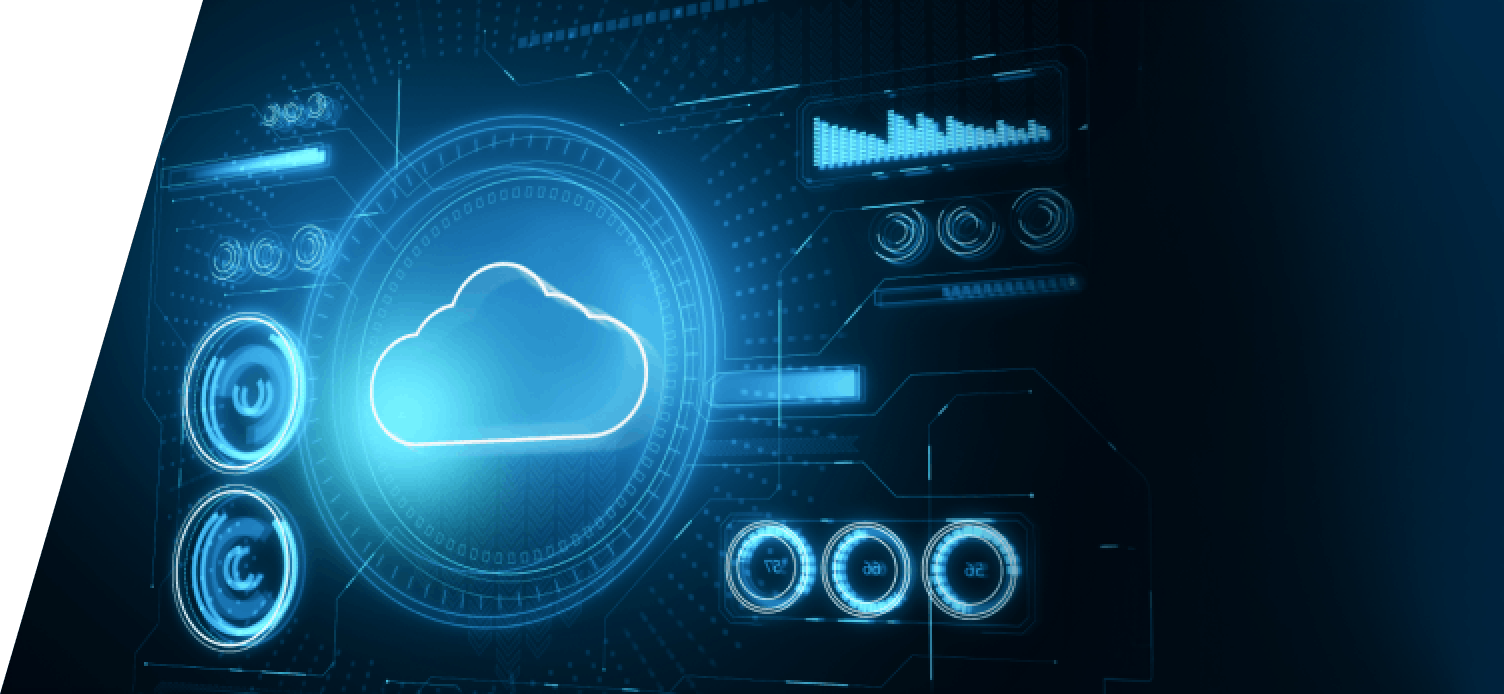
Book a Demo
Sign up to our Newsletter
Download the Full Report
- Engineering Mathematics
- Discrete Mathematics
- Operating System
- Computer Networks
- Digital Logic and Design
- C Programming
- Data Structures
- Theory of Computation
- Compiler Design
- Computer Org and Architecture
- What is Latency?
- What are Different Types of Passwords used in Securing Cisco Router?
- Why is YouTube using TCP but not UDP?
- What is RTS(Real Time Streaming)?
- DNS vs VPN - What's the Difference?
- Types of switches in Computer Network
- TCP Fast Open and TCP/IP Acceleration
- Satellite and Fibre Internet
- What is P2P (Peer-to-Peer Process)?
- TCP vs UDP for Video Streaming
- Spanning Tree Port States
- TCP/IP in Computer Networking
- VIRUS Full Form
- What is WRAN (Wireless Regional Area Network)?
- What is E2EE(End to End Encryption)?
- What is a Next generation Firewall?
- How does Frame Relay Work?
- How Data Encapsulation & De-encapsulation Works?
- How to Mitigate a DDoS Attack?
What is RTT(Round Trip Time)?
RTT (Round Trip Time) also called round-trip delay is a crucial tool in determining the health of a network. It is the time between a request for data and the display of that data. It is the duration measured in milliseconds.
RTT can be analyzed and determined by pinging a certain address. It refers to the time taken by a network request to reach a destination and to revert back to the original source. In this scenario, the source is the computer and the destination is a system that captures the arriving signal and reverts it back.

RTT(Round Trip Time) Measurement
What Are Common Factors that Affect RTT?
There are certain factors that can bring huge changes in the value of RTT. These are enlisted below:
- Distance: It is the length in which a signal travels for a request to reach the server and for a response to reach the browser,
- Transmission medium: The medium which is used to route a signal, which helps in faster transfer of request is transmitted.
- Network hops: It is the time that servers take to process a signal, on increasing the number of hops, RTT will also increase.
- Traffic levels: Round Trip Time generally increases when a network is having huge traffic which results in that, for low traffic RTT will also be less.
- Server response time: It is the time taken by a server to respond to a request which basically depends on the capacity of handling requests and also sometimes on the nature of the request.
Applications of RTT
Round Trip Time refers to a wide variety of transmissions such as wireless Internet transmissions and satellite transmissions. In Internet transmissions, RTT may be identified by using the ping command. In satellite transmissions, RTT can be calculated by making use of the Jacobson/Karels algorithm.
Advantages of RTT
Calculation of RTT is advantageous because:
- It allows users and operators to identify how long a signal will take to complete the transmission.
- It also determines how fast a network can work and the reliability of the network.
Example: Let us assume there are two users, one of which wants to contact the other one. One of them is located in California while the other one is situated in Germany. When the one in California makes the request, the network traffic is transferred across many routers before reaching the server located in Germany. Once the request reverts back to California, a rough estimation of the time taken for this transmission could be made. This time taken by the transmitted request is referred to as RTT. The Round Trip Time is a mere estimate. The path between the two locations can change as the passage and network congestion can come into play, affecting the total period of transmission.
How Does Round-Trip Time Work?
Consider a topology where an appliance named “Exinda” is located between the client and the server. The diagram shown below depicts how the concept of RTT works:

RTT Calculation
For the calculation of Average RTT, RTTS for server and client needs to be calculated separately. The performed calculations are shown below:
Server RTT: RTT1 = T2 – T1 RTT2 = T5 – T4
Client RTT: RTT3 = T3 – T2 RTT4 = T7 – T6
Average RTT: Avg Server RTT = (RTTs1 + RTTs2) / 2 Avg Client RTT = (RTTc1 + RTTc2) / 2 Avg Total RTT = Avg Server RTT + Avg Client RTT
You can refer to the Program to calculate RTT for more details.
Measures To Reduce RTT
A significant reduction in RTT can be made using Content Delivery Network (CDN) . A CDN refers to a network of various servers, each acquiring a copy of the content on a particular website. It addresses the factors affecting RTT in the enlisted ways:
- Points of Presence (PoP)
- Web caching
- Load distribution
- Scalability
- Tier 1 access
CDN has been largely successful in reducing the value of RTT and due to this, a decrease in RTT by 50% is achievable.
Please Login to comment...
Similar reads.

Improve your Coding Skills with Practice
What kind of Experience do you want to share?
What Is Wi-Fi RTT?
- Wi-Fi Site Surveys, Analysis, Troubleshooting
- 969 User reviews
Have you ever noticed that your smartphone can pinpoint your location with far greater accuracy when you’re outside than when you’re indoors? That’s because GPS accuracy has been steadily improving over the years, largely thanks to changes in satellite and receiver hardware. Besides, one or two meters here and there doesn’t mean much when walking down the street.
However, one or two meters indoors can be the difference between the living room and the bathroom or the meat aisle and the fresh produce section.
Currently, smartphones are able to achieve indoor accuracy of slightly less than 10 meters, which is insufficient for anything else apart from very course location tracking. Fortunately, there’s already technology available that will improve indoor accuracy to the one-meter level, and its name is Wi-Fi Round-Trip-Time, or Wi-Fi RTT for short.
What Is RTT?
Wi-Fi RTT is a feature added to the IEEE 802.11 protocol by the Task Group mc (TGmc) of the IEEE 802.11 Working Group, sometimes referred to as IEEE 802.11mc . The purpose of Wi-Fi RTT is to allow devices to measure the distance to nearby Wi-Fi routers and determine their indoor location with a precision of 1-2 meters.
If you’ve ever used Google’s “Find My Device” service to see the last known position of your smartphone on a map only to see a marker vaguely placed at our house, you can probably already see where the need for Wi-Fi RTT comes from.
Unsurprisingly, Google has added support for the technology to Android 9 Pie, and it has promised to add support for Wi-Fi RTT to the Google Wi-Fi mesh router. Other companies are likely to follow suit because Wi-Fi RTT could be a game-changer when it comes to home automation.
Just imagine waking up in the morning, walking into the kitchen, and hearing your coffee maker automatically turn on because your smartphone is aware of your exact location and programmed to tell your coffee maker to make you a cup of coffee when you enter your kitchen.
But Wi-Fi RTT isn’t just for individual smartphone users. Companies and organizations will be able to help their visitors get to where they want to go in a way that’s extremely convenient, modern, and potentially highly interactive and even monetizable. A shopping mall, for example, could display nearest discounts along with navigational information.
How Does Wi-Fi RTT Work?
The key to understanding how Wi-Fi RTT works is round-trip time, sometimes referred to as round-trip delay. Here’s one concise RTT definition: network round-trip time is the length of time it takes for a signal to be sent plus the length of time it takes for an acknowledgment of that signal to be received.
Thanks to Wi-Fi RTT, smartphones will soon be able to use time-of-flight instead of signal strength to figure out how far away they are from Wi-Fi routers. With a single Wi-Fi router, you get the distance. With three or more Wi-Fi routers, trilateration (the process of determining absolute or relative locations of points by measurement of distances) with an accuracy of one to two meters becomes possible.
The users of Android P smartphones don’t have to be connected to any Wi-Fi routers for Wi-Fi RTT to work because only the smartphone is used to determine distance. Google has tied Wi-Fi RTT into Android’s existing location system to protect the privacy of its users. What’s more, Wi-Fi RTT transactions require the used MAC address to be randomized as a protection against the location tracking of individual smartphone users by unauthorized third-parties.
Which Devices Support Wi-Fi RTT?
From the technical standpoint, virtually any modern 802.11ac router could support Wi-Fi RTT with a firmware upgrade. The unfortunate reality is that the manufacturers of wireless routers would much rather come up with brand-new products than many firmware upgrades for the existing ones simply because companies don’t make money out of firmware upgrades.
As we’ve already mentioned, Google has promised to add support for Wi-Fi RTT to the Google Wi-Fi mesh router, but the company has yet to act on its promise. So far, the only Wi-Fi RTT network certified products are:
To check Wi-Fi RTT support, you need to look up whether your Wi-Fi router comes with any of these Wi-Fi RTT network certified products. One such router is the Linux-driven Compulab WILD Wi-Fi router , which has the Intel Dual Band Wireless-AC 8260card.
According to Compulab, one WILD router can track other WILD routers with an accuracy of under 0.5 meters, making it useful for applications in retail, health care, transportation, logistics, manufacturing, smart buildings, and entertainment, just to give a few examples.
If you decide to purchase any Wi-Fi RTT-compatible router, it’s important that you use a professional Wi-Fi analysis tool like NetSpot to find the best spot for it and continuously monitor various aspects of your Wi-Fi network to achieve optimal performance.
NetSpot works with all with 802.11a/b/g/n/ac/ax wireless network adapters and supports 2.4 GHz and 5 GHz frequency bands at 20/40/80/160 MHz channels. You can download it for free and run it on a MacBook (macOS 10.10+) or any laptop (Windows 7/8/10/11).
Wi-Fi RTT is about to make indoor location tracking far more accurate than it is today. So far, there are only a few Wi-Fi RTT network certified products out there, but this will likely change very quickly considering that Google has already added support for Wi-Fi RTT in Android 9.

- Cross-platform
- Mac/Windows
- Get NetSpot
- Learn more about NetSpot
Read next in All about Wi-Fi
The Round Trip Time (RTT) Calculator is an invaluable tool for network administrators and enthusiasts who wish to estimate the time taken for a signal to travel from a source to a destination and back. This measure is critical in data transmission and network management tasks.
Inputs to the RTT Calculator
The RTT Calculator requires three inputs:
- Bandwidth: The bandwidth, usually measured in megabits per second (Mbps), represents the maximum data transfer rate of a network or Internet connection.
- Data Size: The size of the data you wish to transfer, usually measured in megabytes (MB).
- Latency: Latency, measured in milliseconds (ms), is the time it takes for a packet of data to get from the source to the destination.
These variables all have an impact on the round trip time.
The RTT Formula
The calculator computes the Round Trip Time (RTT) using the following formula:
Here’s a breakdown of the formula:
- (Data Size / Bandwidth) * 1000: This portion of the formula calculates the time it takes for the data to be transferred over the network. It’s divided by the bandwidth to get the time in seconds, and then multiplied by 1000 to convert it to milliseconds.
- 2 * Latency: The latency is multiplied by 2 because the data needs to travel to the destination and then back to the source.
Adding these two components gives the round trip time (RTT) in milliseconds.
Let’s take an example to better understand how the calculator works:
Suppose we have a bandwidth of 10 Mbps, we are transferring data of size 5 MB, and the network latency is 100 ms. Plugging these values into our formula, we get:
So, the round trip time for this particular data transmission is 5200 ms or 5.2 seconds.
Wrapping Up
Understanding RTT is crucial as it directly impacts the performance and speed of data transmission over a network. High RTT values can lead to slower data transfers and lag, affecting activities like online gaming or live video streaming.
Using the RTT calculator can help you quickly estimate round trip times, allowing you to better plan and optimize your network for improved data transfer speeds.
🚀 Upgrade Your Calculations with AI-Powered Precision!
Solve any problem in a snap with Calculatorshub Ai Calculator.
Related Calculators
Value of Discriminant Calculator Online
GPT Calculator Online
GPS Calculator Online
Active Directory Sizing Calculator Online
RBF Calculator Online
DMX Calculator Online
Minecraft Server RAM Calculator Online
Hex Crypto Calculator Online
BTRFS RAID Calculator Online
Siem Log Size Calculator Online
Leave a Comment Cancel reply
Save my name, email, and website in this browser for the next time I comment.

Microsoft Teams performance optimization in eight steps

Author: Sandra Ruf Business Development Manager Rimscout – connect on LinkedIn
Microsoft Teams meetings have become part of many companies’ daily business, not only since the rise of hybrid work models. However, nothing disrupts the productivity of a meeting more than frozen videos or dropouts in the audio connection. Often, the fault can be traced to the user’s network.
In this blog article, you’ll learn in eight steps how to quickly identify and pinpoint Microsoft Team performance issues, so nothing can get in the way of a smooth meeting.
Need an expert to troubleshoot your performance issues? We can audit your network in preparation for a new service launch with our Cloud Readiness Assessment, or actively help you troubleshoot your team’s performance. Learn more about our assessment portfolio: Rimscout Network Assessment – Rimscout.
Specific network requirements for good audio and video performance
For a successful Microsoft Teams performance optimization, some terminology and requirements must first be clarified. People often generalize about poor or slow performance . How smoothly Microsoft Teams can be used overall is only minimally influenced by the network . What can be optimized, however, is the quality and stability of the audio and video connections . For this, you first need to look at the network protocols used. Audio, video or desktop sharing are fundamentally different in network behavior from conventional connections, such as access to files, SQL servers or websites.
Most services use the secure transmission of the Transmission Control Protocol (TCP) . The underlying IP stack ensures that lost data is recalled , the correct order of packets is maintained and the transmission is adapted to the available bandwidth. But especially this behavior causes problems for audio and video connections.
Microsoft specifies three essential conditions, which can be easily tracked in a Microsoft Teams Performance Monitoring, for a good audio and video quality:
Latency (RTT or round-trip time) below 100ms
For Microsoft Teams, the transmission time of a packet from the PC to the Microsoft server and back again should be under 100ms . If the latency occasionally exceeds this value, this doesn’t necessarily mean that stable audio and video performance is no longer possible. Especially for connections that are far apart , such as meetings between Germany and the USA, latencies in the range of 150ms to 200 ms are quite normal. However, if the latency exceeds 100ms more often or even permanently, then a degradation of the quality is to be expected and you can assume an ineffective network.
Less than 1% packet loss within a 15s interval
All data traffic (UDP, ICMP, http, etc.) is carried out using packets. Packet loss describes the number of lost packets in a measured period . For UDP connections and therefore for Microsoft Teams audio and video, excessive packet loss leads to stuttering or dropouts in audio and video quality. For other protocols, packets are retransmitted if lost. Here, packet loss becomes noticeable through longer loading times.
Packet inter-arrival jitter lower than 30ms in each 15s interval.
This value indicates the difference between the latencies of the packets . A high jitter means that the delivery time (latency) of the packets varies greatly. Microsoft Teams tries to compensate this with larger buffers and as a result delays the playback accordingly. This means that large variations have a decisive impact on audio and video playback.
In order for Microsoft Teams to be able to capture these key figures and react to them dynamically there is a need for transmission via UDP . When reverting to a TCP or HTTPS protocol, these values are no longer visible.
Proxy servers and SSL VPN connections as the biggest obstacles for Microsoft Teams
In addition to using a TCP protocol , SSL VPNs or cloud proxies can also degrade the quality of audio and video connectivity in Microsoft Teams.
SSL VPNs are systems that allow private data to be transported over public networks and are tunneled in TCP/IP. These are considered to be particularly strong in terms of data security and data protection . But this is exactly where the problem for good and stable audio and video performance lies. With a VPN tunnel, all of a user’s packets do not go directly to the destination in the cloud, but first via configured VPN servers . Often these are located at the site of a company, so that all packets pass through the company network and also through the internal firewall. The path of the packets is therefore extended, which also directly ensures high latency . For audio and video data traffic (UDP), a latency increase of 40ms, triggered by a VPN, can already be critical and cause initial Microsoft Team performance issues . For good audio and video quality, a local breakout should be used with priority so that the packets can take the shortest route. The situation is similar with (cloud) proxies . In general, a proxy is a system that is placed between a SaaS application or a data center and a client . Here, sensitive data can be protected by the proxy acting as a kind of intermediary for the server on which this data is located. All client requests are routed via the proxy to the actual destination. In this way, client and server do not communicate directly with each other and the service can check the transmitted data for malicious content. In this case there is no local breakout used and the result is a higher latency , which in turn is a barrier to good audio and video performance.
How to eliminate of Microsoft Teams performance issues in eight steps
But what can be done if the audio and video performance is no longer sufficient and your daily work routine is severely impaired?
Step 1: Network assessment and client deployment
In order to make a problem visible, a Microsoft Teams performance monitoring is essential. So it is advisable to do a network assessment with Rimscout . This involves selecting users at representative locations within the organization that are affected by acute Microsoft Teams performance problems. Rimscout clients are distributed to these locations and installed on the users’ devices. There, they collect various connection data in the background and test the performance at these locations . The collected data is continuously transferred to the Rimscout portal, where it can be viewed and analyzed. On the one hand, this makes it possible to determine whether some PCs are performing noticeably worse than others. On the other hand, possible causes can be investigated and ruled out so that the Microsoft Teams performance can be optimized.
Step 2: Monitor bandwidth utilization
Before going into further detail with the analysis of the test results, it should be clarified at the beginning if there is enough bandwidth available. Microsoft Teams needs a relatively large bandwidth for excellent performance. For stable audio or video connections, 100 kBit or 2 MBit are required. Compared to the bandwidth required by Outlook (4-8 kBit), Microsoft Teams needs up to 200 times as much continuous load for a good performance.
Step 3: Monitor UDP traffic
The most important indicator of good Microsoft Teams performance in Rimscout is the UDP test . This test determines the latency of UDP traffic to the Teams Media Relay . As specified in Microsoft’s terms and conditions, the measured latency should ideally be less than 100 ms . If the measured values deviate, the cause of the performance problems can usually be found in the network. The causes for this are numerous, but the following steps will help you to narrow them down step by step.
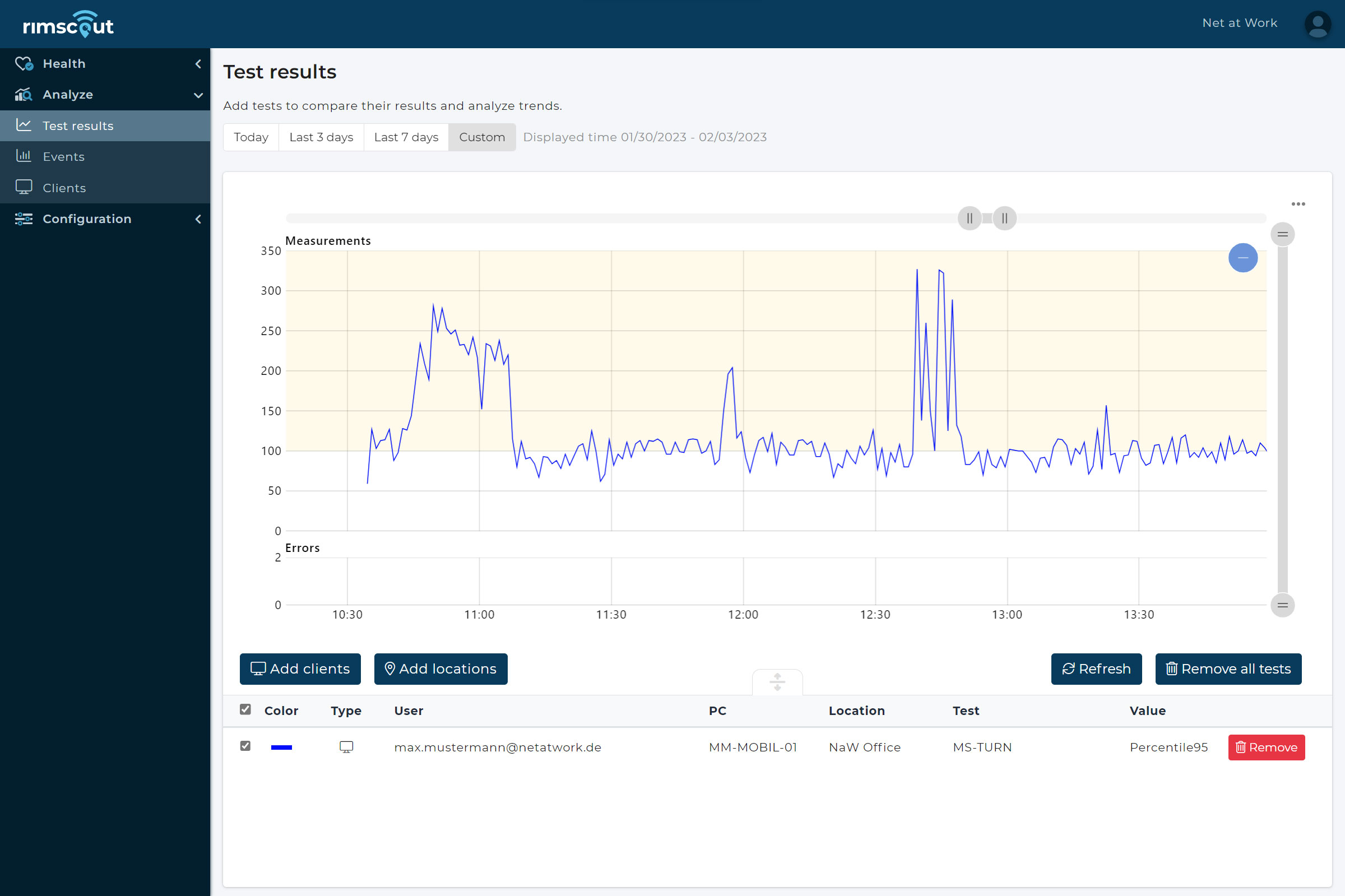
In the Rimscout portal, the measured latency of an affected client is displayed in the test results diagram. If the threshold of 100 ms is exceeded, Rimscout issues a visual warning for this test.
Step 4: Check the firewall configuration
If the UDP test does not return any values at all, the traffic is probably blocked . Microsoft Teams may still work in this case, but audio and video connections will then use TCP, which in turn may cause performance problems. Check the configuration of your firewall or proxy to see if UDP traffic to Microsoft Teams is blocked and change this setting if necessary.
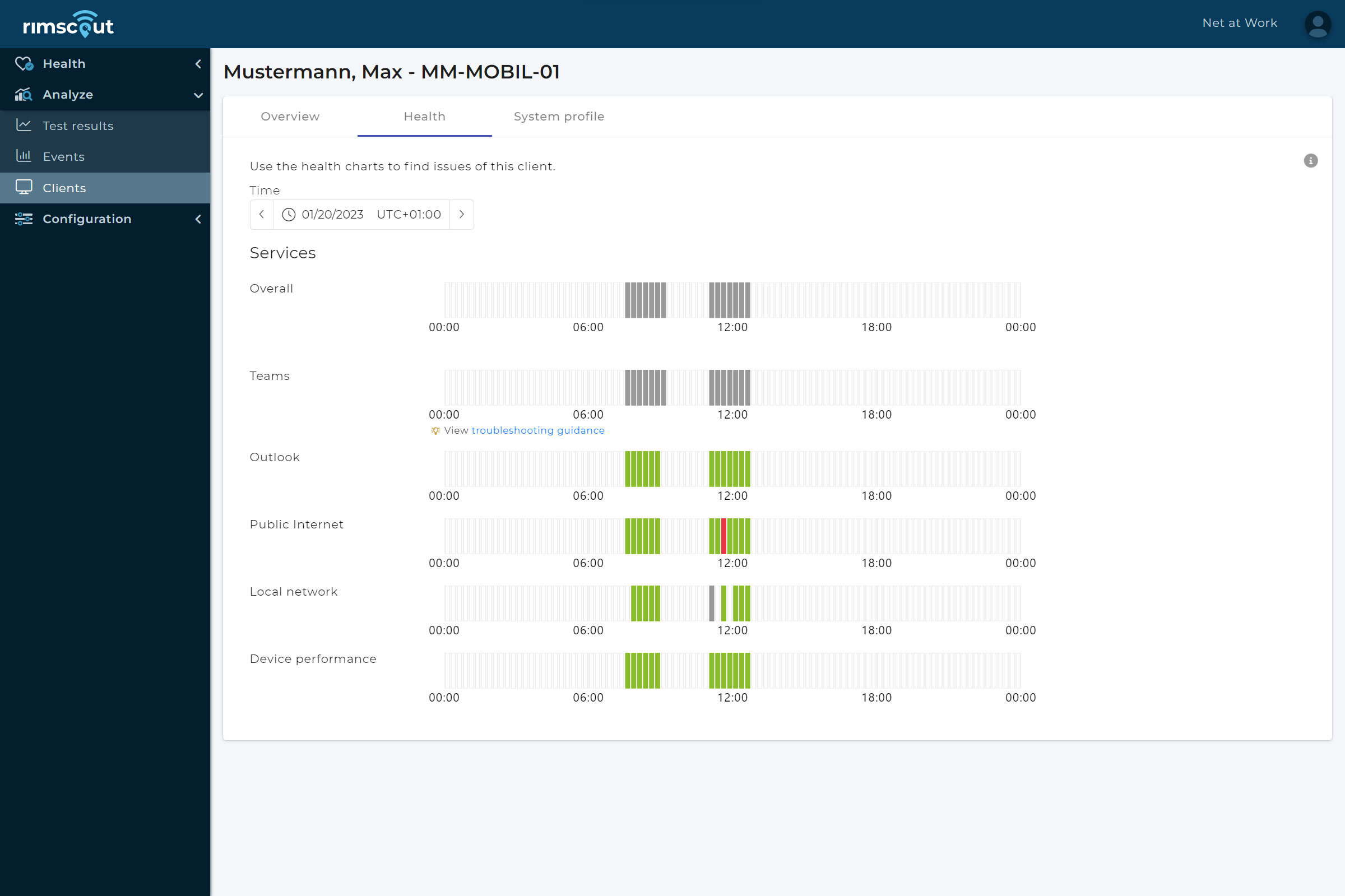
When the Microsoft Teams UDP traffic is blocked, Rimscout no longer displays data for this client in the health overview. This is indicated by gray bars.
Step 5: Check DNS configuration
If the UDP traffic is not blocked but the measured latency is high, another cause may be an incorrect name resolution . Generally, Microsoft Teams determines its cloud peers by means of DNS queries. It becomes problematic when internal clients query the wrong DNS servers, for example on another continent. This problem often occurs with multinational companies .
The Teams Server Name contains a subword that indicates the location of the server, for example swedencentral. For the Exchange Online frontend servers, the IATA code is used analogously to indicate the location . In both cases the specified location should be at least on the same continent as the own client. But if a client from the USA is assigned a Teams server from Japan or Germany during name resolution, this is a clear cause for Microsoft Teams performance issues.
The IATA Airport Code is a code used to uniquely identify locations based on the marking of airports. For example, PAD in this case stands for the location of Paderborn, Germany
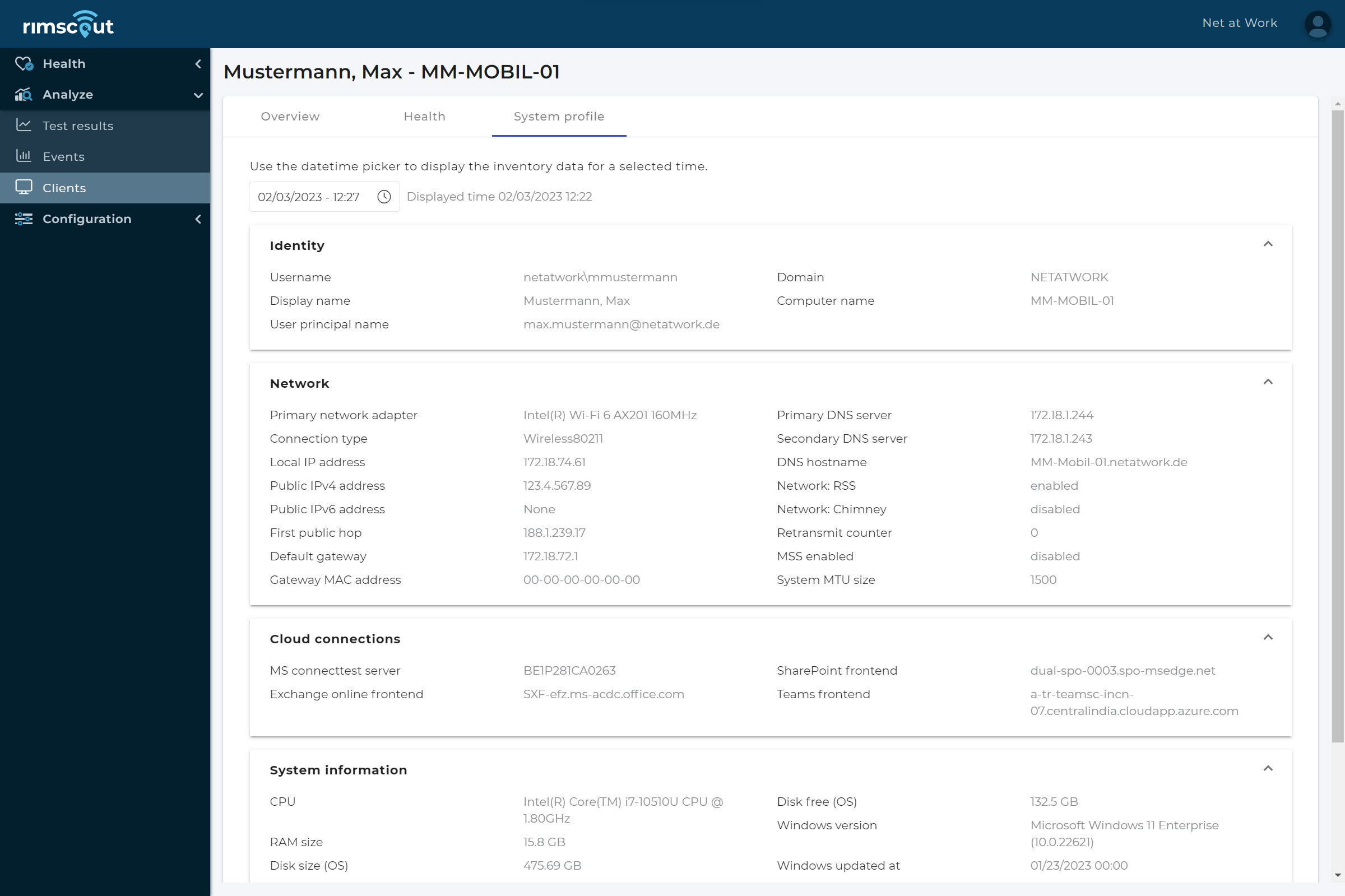
Under Clients you can see in the system profile that the user gets a response from the Teams frontend from India, although he works at a location in Germany.
Step 6: Check routing
If the name resolution from the previous step fits, but the latency is still noticeable, the path of the packets should be checked more closely . Microsoft requires short paths, which is why packets from the client to O365 services should use a local breakout if possible. Routing via deployed VPN solutions or (cloud) proxy servers increases latency and worsens the performance. One possible solution is to tunnel the required UDP packets past a VPN or proxy for a Microsoft Teams performance optimization.
Step 7: Check local system devices
Of course, Microsoft Teams performance issues can also have local causes . In Rimscout, the client data of each user can be read out individually to identify possible errors. First of all, the provider’s connection may be insufficient , which has a negative effect on the runtime of the packets. Problems in the local network due to defective cables , overloaded routers and switches or a poor wireless connection can also slow down the speed of all Internet connections. This slowdown is again first noticeable in the audio and video performance.
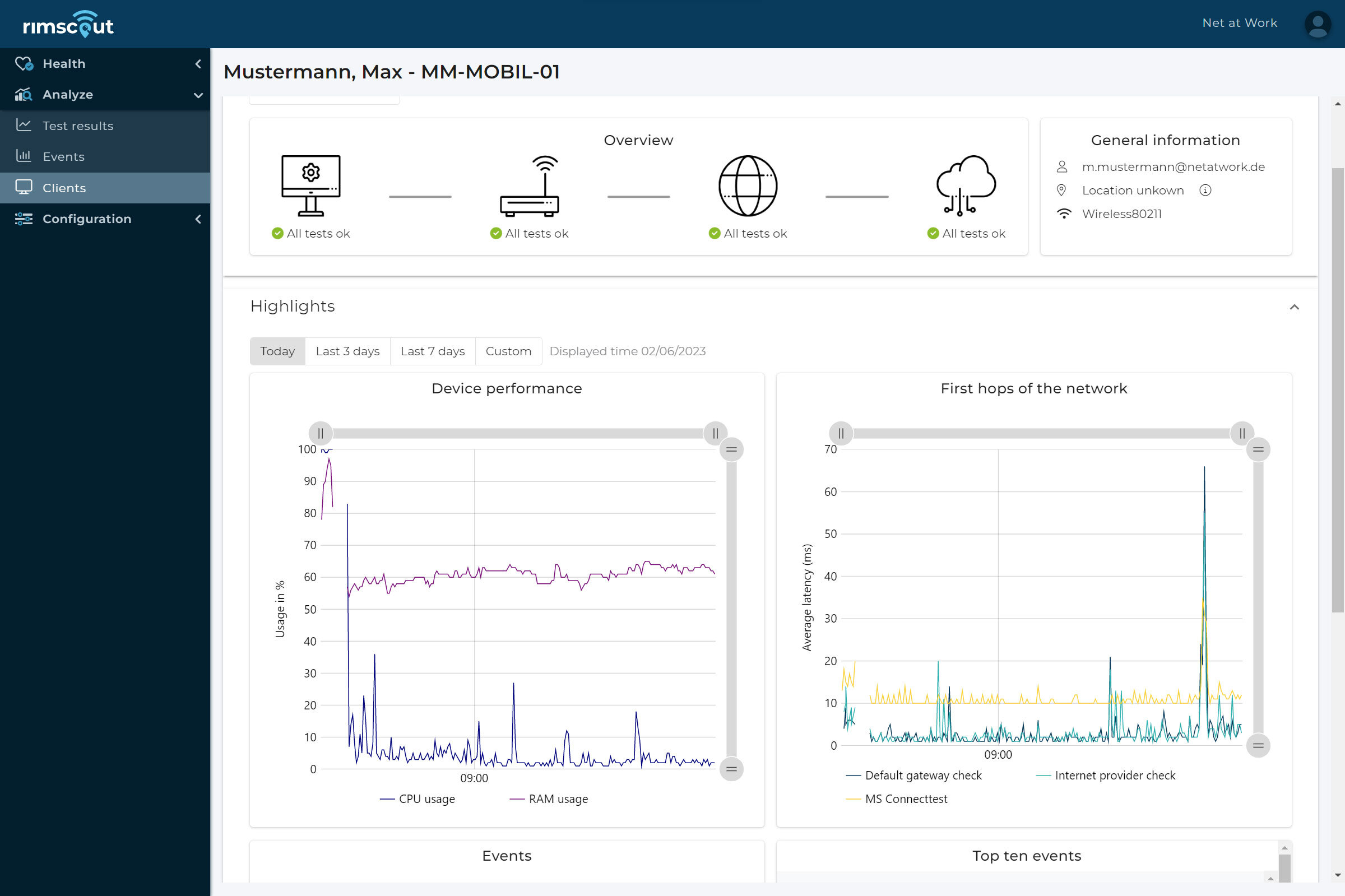
Rimscout-Portal-First-Hop-Network
In the Client section, the latencies to the first hops into the network are measured (default gateway and Internet provider). In addition, the CPU and RAM load are monitored alongside the WLAN strength.
Step 8: Eliminate the network as the cause
If all the previous steps do not lead to a Microsoft Teams performance optimization and the UDP test also delivers inconspicuous values, the cause may also lay outside the network . Audio and video connections in general place high requirements on the client. Too little RAM , weak CPUs or cheap webcams without any preprocessing of the image signal can also have a negative effect, just like bad or defective headsets . Screen sharing with very high resolutions, such as 4K monitors , also places challenges the client device, and may cause your Microsoft Teams performance issues.
Want to optimize your Microsoft Teams performance? Are you currently experiencing performance issues and need assistance? Our experts can help you not only with a Cloud Readiness Assessment before launching a new service. With a network assessment, we can also actively help you troubleshoot issues with Microsoft Teams, for example. Learn more about our assessment portfolio and request your personalized offer.
Share this blog post!
This browser is no longer supported.
Upgrade to Microsoft Edge to take advantage of the latest features, security updates, and technical support.
Your connection round trip is high and your network might be slow. You may experience issues
hello sir/maam. . I clicked the bar signal on my RDP and it says "Your connection round trip is high and your network might be slow. You may experience issues" check the screenshots i attached. Please help me how to fix it. Thanks
Windows Server A family of Microsoft server operating systems that support enterprise-level management, data storage, applications, and communications. 12,111 questions Sign in to follow
Remote Desktop A Microsoft app that connects remotely to computers and to virtual apps and desktops. 4,234 questions Sign in to follow
If you're seeing a warning message about high round trip time and potential network slowness in your Remote Desktop Protocol (RDP) session, there are a few steps you can take to try and improve the situation:
- Check your network connection: Ensure that your local network connection is stable and functioning properly. Check if other devices on your network are experiencing any issues. If possible, try connecting to the internet using a wired connection instead of Wi-Fi to eliminate potential wireless interference.
- Optimize your internet speed: Verify that your internet connection speed meets the recommended requirements for a smooth RDP experience. Contact your internet service provider (ISP) to ensure you have the appropriate bandwidth for reliable RDP connections.
- Close unnecessary applications: If you have multiple applications or processes running on your local device, consider closing any non-essential applications to free up system resources. This can help improve the performance of your RDP session.
- Check the performance of the remote machine: If the warning message appears consistently and affects your overall experience, it's worth checking the performance of the remote machine you are connecting to. Factors such as CPU usage, available memory, and disk performance on the remote machine can impact the responsiveness of the RDP session. Contact the administrator of the remote machine to investigate and optimize its performance if needed.
- Adjust RDP settings: You can modify the RDP settings to optimize the connection for better performance. In the Remote Desktop Connection window, click on the "Show Options" button to access additional settings. In the "Experience" tab, try adjusting the connection speed and reducing the visual effects to optimize performance over a slower network.
- Use RemoteFX (if available): If your remote machine supports RemoteFX, a technology that enhances the RDP experience, make sure it is enabled. RemoteFX provides better graphics and multimedia capabilities in RDP sessions and can help mitigate issues related to slow network connections.
- Consider using a VPN: If you are accessing the remote machine over the internet, using a virtual private network (VPN) can provide an added layer of security and potentially improve the connection stability.
If the answer is helpful, please click "Accept Answer" and kindly upvote it. If you have extra questions about this answer, please click "Comment".
Note: Please follow the steps in our documentation to enable e-mail notifications if you want to receive the related email notification for this thread.

Driving Time Calculator
Driving time between two cities.
Travelmath helps you find the driving time based on actual directions for your road trip. You can find out how long it will take to drive between any two cities, airports, states, countries, or zip codes. This can also help you plan the best route to travel to your destination. Compare the results with the flight time calculator to see how much longer it might take to drive the distance instead of flying. You can also print out pages with a travel map.
You may want to search for the driving distance instead. Or if you're thinking about flying, make sure you compare flight times between airports. For a long road trip, check the cost calculator to see if it's within your budget.
Home · About · Terms · Privacy

Summer travel trends 2024: More crowds and expensive airfare, hotels
Travel troubleshooter.
Summer travel in 2024 will be “expensive in every way,” says Katharine Nohr. And she should know.
She’s planning a two-week adventure to Europe in June, which starts with a marathon flight from Honolulu to Zurich, where she’ll speak at a conference. Then she’s hopscotching across Europe — to Vienna, then on to the Olympics. She’s made plans to be in Nantes, France, to watch a soccer game, Lille for basketball and Paris for gymnastics, boxing and swimming.
All told, it’ll set her back five figures despite her best efforts, which include flying economy class and staying in the lowest-priced hotels.
“The trip is pricey, even with my efforts to economize,” says Nohr, an attorney from Honolulu. “But it’s a once-in-my-life adventure.”
Summer travelers are pursuing exciting, expensive vacations
Nohr is part of a wave of travelers making big plans for this summer. The itineraries are exciting — and expensive.
Pretty much every barometer of travel intent is up for the summer travel season. Inflation and unemployment are low, and consumer sentiment and curiosity are high, fueling an unprecedented interest in travel during the summer of 2024.
“Bookings are rising,” says Susan Sherren, who runs Couture Trips , a travel agency. “Unfortunately, hotel, tour and air prices are not falling. So, if you plan on hitting the road this summer, make sure you are willing to splash some cash.”
Travel companies say they’re overwhelmed with summer reservations.
“The travel economy is booming,” says Joe Ialacci, owner of Yacht Hampton Boating Club , a company that rents yachts in Sag Harbor, N.Y. He’s seeing a 40% increase in rentals this summer compared to last year as Americans shift some of their vacation dollars to domestic destinations.
Prices aren’t the only thing trending higher. People’s expectations for their summer vacation are also higher than at any time since the pandemic, says Sangeeta Sadarangani, CEO of Crossing , a multinational travel agency headquartered in London.
“They’re embracing the unknown,” she says.
And one of the great unknowns is travel prices. How much higher will they be?
What will prices be like this summer?
It depends on where you’re going. There’s good news if you’re traveling within the U.S.: Flights and hotels are a little less expensive than last summer. But they’re rising elsewhere. Here’s the breakdown:
- Airfares are mixed. Domestic round-trip airfares for summer are averaging $325 per ticket, which is down 5% from last year, according to the travel platform Hopper. Flights to Europe are cheaper, too. They’ve fallen 12% from last year to $1,012. But flights to South America are up 4% and flights to Canada have risen 5%. You’ll pay an average of $759 to fly south of the border and $430 to head north.
- U.S. hotel rates are down. Domestically, they’re down 7% to an average of $304 per night. Internationally, they’re up 2% to $314 per night, according to Kayak.
- Car rental prices are rising. Average domestic car rental rates are up 10% this summer to $113 per day, according to Kayak. Last summer, rates dropped 14% after the car rental shortage ended. Internationally, rates are up 3% to an average of $88 per day.
But you can avoid the high prices with a little strategic planning, experts say.
What to avoid this summer
American travelers are becoming more predictable in their summer vacation choices, says John Lovell, president of Travel Leaders Group . Immediately after the pandemic, they embarked on “revenge” vacations to far-flung locations. Now they’re returning to more conventional vacations.
“We continue to see U.S. travelers heading back to the more traditional locations across Europe this year, like London, Rome, Athens and Munich,” he says.
There are places that will be exceptionally busy — and exceptionally pricey — this summer.
Paris during the Olympics. The Olympic Games are taking place in Paris this summer. Rooms are more than double the normal rates. which is typical of the Olympics. Paris is already crowded with tourists during the summer, so you can probably imagine what it will be like with the Olympics. Zut, alors!
Taylor Swift is touring Europe this summer. Prices will be higher and the crowds will be denser. “If you aren’t planning to attend one of her concerts, I recommend planning around those European cities when she’s there,” says Betsy Ball, co-founder of Euro Travel Coach . (Want to know if your schedules overlap? Here’s Taylor Swift’s concert schedule .)
Other big summer events. Even if you steer clear of Taylor and the Olympics, you’re still not out of the woods. There’s the UEFA Euro 2024 football tournament in Germany in June. There’s the Tour de France in July, which begins in Florence and finishes in Nice. France is also hosting the Paralympic Games in August and September, which will take place in Paris, Nice, Marseille and Bordeaux.
When is the best time to book a 2024 summer vacation?
Since this is going to be a busy one, the sooner you book, the better. Hopper recommends buying your airfare two to three months before your departure for domestic flights, and for international — well, it’s probably too late to get that rock-bottom fare. If you’re reading this in April, you can still find something for late August or early September, according to its airfare experts.
As always, you can save money by booking a flight for midweek instead of on the weekend — and, of course, by keeping far, far away from the big travel holidays like Memorial Day, the Fourth of July and Labor Day.
Also, if you’re going overseas, remember their holiday calendar is different. For example, half of Europe shuts down during August for summer vacation. It’s worth a lookup, otherwise, you could face some real disappointments.
Most Read Life Stories
- Owners selling vacation rentals from under guests is a growing problem
- Where to find this secret menu item at Seattle Vietnamese restaurants
- Surrogate otter mom at aquarium rears a pup ‘better than any human ever can’ VIEW
- Monsoon raised the bar for Seattle Vietnamese cuisine 25 years ago
- Elote corn salad is the perfect dish for the warming weather
Strategies for traveling better during the summer
One tactic that consistently works is splitting your getaway into two sections. Take that required summer vacation with your family somewhere less expensive during the high season. Then, wait until shoulder season for the big trip.
That’s what Ross Copas, a retired electrician from Tweed, Canada, is doing during the summer of 2024. It’s a road trip across the northern U.S. by motorcycle — New York to Washington state, and then back east through Canada.
Then he’s heading to Amsterdam in September for a 23-day European river cruise. He says the late summer getaway will be costly, but he doubts fares will fall anytime soon. “So price be damned,” he adds.
Actually, that’s pretty smart. I took the same cruise he’s planning on Viking River Cruises many years ago, and it was worth every penny.
With hotel rates rising in some places this summer, this is the right time to consider alternatives. Monica Fish, a writer from Glen Rock, N.J., is headed to Ireland to catch one of Swift’s performances. She says hotel rooms in Dublin are overpriced if they’re even available. But Fish found an affordable vacation rental.
“We just had to book it farther in advance than we normally would,” she says.
Go ahead, follow the crowds this summer
I think it’s fine to follow the crowds this summer. I’ll be doing it. I’m planning to rent an apartment for a month in Switzerland with Blueground, a long-term apartment rental company. Then I’m crashing on a friend’s sofa in Spain, then heading to Sweden to see other friends and visiting my brother in Finland. Yes, travel writers know people everywhere .
But don’t follow the crowds off a cliff. There are places even I won’t go. I might take the four-hour train trip from Zurich to Paris in June to check out my favorite patisseries, but I wouldn’t go anywhere near the City of Lights during the Summer Games in July unless I made a reservation a long time ago.
And Taylor Swift? Puh-leeze. I’m more of a jazz guy.
The opinions expressed in reader comments are those of the author only and do not reflect the opinions of The Seattle Times.

IMAGES
VIDEO
COMMENTS
What is round-trip time? Round-trip time (RTT) is the duration in milliseconds (ms) it takes for a network request to go from a starting point to a destination and back again to the starting point. RTT is an important metric in determining the health of a connection on a local network or the larger Internet, and is commonly utilized by network ...
The round-trip time (RTT) from the client's network to the AWS Region that the WorkSpaces are in should be less than 100ms. If the RTT is between 100ms and 200ms, the user can access the WorkSpace, but performance is affected. If the RTT is between 200ms and 375ms, the performance is degraded. If the RTT exceeds 375ms, the WorkSpaces client ...
Round-Trip Time is a network performance metric representing the time it takes for a data packet to travel from the source to the destination and back to the source. It is often measured in milliseconds (ms) and is a crucial parameter for determining the quality and efficiency of network connections. To understand the concept of RTT, imagine ...
Factors Influencing RTT. Actual round trip time can be influenced by: Distance - The length a signal has to travel correlates with the time taken for a request to reach a server and a response to reach a browser.; Transmission medium - The medium used to route a signal (e.g., copper wire, fiber optic cables) can impact how quickly a request is received by a server and routed back to a user.
A good round-trip time (RTT) should be below 100 milliseconds for optimal performance. An RTT of 100-200 milliseconds means performance is likely affected, but your users are still able to access the service. An RTT of 200 milliseconds or more means performance is degraded and your users experience long wait or page load times.
3. Round Trip Time. The RTT is the time between sending a message from a source to a destination (start) and receiving the acknowledgment from the destination at the source point (end). We can also see RTT referred to as Round Trip Delay (RTD). Sometimes, the acknowledgment is sent from the destination to the source almost immediately after the ...
First, let's make sure we're all on the same page. Network Round-Trip Time (RTT) in networking, also commonly referred to as Round-Trip Latency or simply Latency, is a crucial metric that measures the time it takes for a packet of data to travel from its source to its destination and back again to the source.RTT is typically expressed in milliseconds (ms) and is a fundamental aspect of ...
In telecommunications, round-trip delay (RTD) or round-trip time (RTT) is the amount of time it takes for a signal to be sent plus the amount of time it takes for acknowledgement of that signal having been received. This time delay includes propagation times for the paths between the two communication endpoints. In the context of computer networks, the signal is typically a data packet.
Round-trip time (RTT) is an important metric that can indicate the quality of communications available between two end-points. It's a metric that our team often discusses with customers because it directly relates to the service quality experienced. RTT can be impacted by a range of design decisions, especially concerning network topology.
High Round-Trip Time values in these applications can lead to noticeable delays, buffering, and synchronization issues, disrupting the user experience. In non-real-time applications, like email or file transfer, high RTT might not be immediately noticeable to the user but could slow down overall data transfer rates.
Round-trip time (RTT) is the time it takes for a packet to go from the sending endpoint to the receiving endpoint and back. There are many factors that affect RTT, including propagation delay, processing delay, queuing delay, and encoding delay. These factors are generally constant for a given pair of communicating endpoints.
Round-trip time (RTT) is the time it takes for the server to receive a data packet, process it, and send the client an acknowledgement that the request has been received. It is measured from the time the signal is sent till the response is received. When a user clicks a button on a website, the request is sent to the server as a data packet.
High Round-Trip Time (latency) Packet Loss; The cause of high latency is often because of a sub-optimal route from the customer to our servers. In order to remedy this, we ask for a route trace so that we can compare your route to us against our route to you. We can then assist with making routing adjustments.
If the round-trip time estimation is too high, time-outs will be longer than necessary, thus reducing performance. TCP uses feedback provided by its acknowledgment mechanism to measure round-trip times. Round-trip time measurements are taken once per window, since it is assumed that all segments in one window's flight should have ...
Round Trip Time or RTT. Round trip time (RTT) is the time required for a signal pulse or packet to travel from a specific source such as the computer that initiates the signal, to a specific destination such as a remote computer or system, and back. ... During days of high traffic, CDNs have the capability to re-route service requests through ...
Last Updated : 13 Apr, 2023. RTT (Round Trip Time) also called round-trip delay is a crucial tool in determining the health of a network. It is the time between a request for data and the display of that data. It is the duration measured in milliseconds. RTT can be analyzed and determined by pinging a certain address.
Wi-Fi RTT is a feature added to the IEEE 802.11 protocol by the Task Group mc (TGmc) of the IEEE 802.11 Working Group, sometimes referred to as IEEE 802.11mc. The purpose of Wi-Fi RTT is to allow devices to measure the distance to nearby Wi-Fi routers and determine their indoor location with a precision of 1-2 meters.
Accurately measuring Round-Trip Times (RTT) for Internet communications is important for various research topics, ranging from protocol performance and congestion control to routing and network security. Unix systems, particularly Linux and FreeBSD, provide some features to obtain network packet timing information, but there is a lack of documentation for these. With High-Performance ...
Round trip time is the time it takes for a single packet to travel from the client to the remote endpoint and back to the client. High round trip time can cause delays in stream playback. An example of high RTT is when two people in a meeting are unintentionally speaking over each other due to the delay. Shown for outbound audio only. Bitrate
The Round Trip Time (RTT) Calculator is an invaluable tool for network administrators and enthusiasts who wish to estimate the time taken for a signal to travel from a source to a destination and back. This measure is critical in data transmission and network management tasks. Inputs to the RTT Calculator. The RTT Calculator requires three inputs:
Latency (RTT or round-trip time) below 100ms. For Microsoft Teams, the transmission time of a packet from the PC to the Microsoft server and back again should be under 100ms.If the latency occasionally exceeds this value, this doesn't necessarily mean that stable audio and video performance is no longer possible.
If you're seeing a warning message about high round trip time and potential network slowness in your Remote Desktop Protocol (RDP) session, there are a few steps you can take to try and improve the situation: Check your network connection: Ensure that your local network connection is stable and functioning properly. Check if other devices on ...
Travelmath helps you find the driving time based on actual directions for your road trip. You can find out how long it will take to drive between any two cities, airports, states, countries, or zip codes. This can also help you plan the best route to travel to your destination. Compare the results with the flight time calculator to see how much ...
Airfares are mixed. Domestic round-trip airfares for summer are averaging $325 per ticket, which is down 5% from last year, according to the travel platform Hopper. Flights to Europe are cheaper ...