6 Free Travel Journal Apps to Create a Beautiful Trip Diary
Use these free travel journal apps to note your thoughts, add photos, map your locations, and share your travel diary with friends.
They say that the trick to remembering anything you learn, think, or feel, is to write it down. Travelling is all about learning, thinking, and feeling, and these free travel journal apps make it easy for you to maintain a trip diary, which you can embellish with photos and share with friends.

1. Find Penguins (Android, iOS): Auto Track Your Travels and Post Updates for Friends
Find Penguins is a smart app that automatically tracks your movements during your trip, while your phone is in your pocket. It also updates the weather, temperature, and altitude, providing a quick snapshot of what the conditions were like that day.
All the data that the app gathers is presented in cool statistics and interactive maps. It's fun to see how you traveled represented on a map as a trail and posts about the noteworthy events. Find Penguins also updates your profile along the way, noting how many countries you went to, how many trips, and so on.
Each post in Find Penguins is called a footprint, which can include text, images, videos, or a combination of these. The app is a bit like using social media, and you can control who sees your posts. If you discover something you want to do while browsing a friend's feed, you can add it to your "bucket list" and save it for later. If you're traveling with someone else, you can add them to your trip to get joint updates on your statistics.
Download: Find Penguins for Android | iOS (Free)
2. Travel Facets (Web, Android, iOS): Turn Your Camera Roll Into an Automatic Album
Travel Facets turns all the photos you take on a trip into an organized album of your travels. The app reads the geotagging location data in each picture you've taken with your phone, matches the date and time with weather records, and maps out the trail. You won't have to lift a finger throughout this process.
Once the album is ready, you can edit it to add captions or additional data. These are called waypoints, and you can even add non-image waypoints manually to note something worthwhile.
You can also skip the entire automatic album maker and make a trip manually. You get more control over each waypoint and how it represents your trip. You'll want to use this mode if you want a robust travel diary, adding your thoughts to create a memorable journal.
Share albums with other Travel Facets users or privately so that only those with the link can see your trip.
Download: Travel Facets for Android | iOS (Free)
3. TravelMap (Web): Simplest Way to Create a Map of Your Travel Blog
Sometimes, you don't want the complexities of an app, social news feeds, auto-tagging, and all that jazz. Instead, all you want is to create a map where you add places of interest to plot your trail, along with photos and journal entries. TravelMap is that simple, free solution.
The simplicity of this web app is its best part. Sign up, create your mini-site with a unique address, and start creating your map. The map is your homepage, where you add places by searching or clicking placemarkers. You can always reorder these too.
Then, add images to your map or write posts and link them to the placemarkers you've already mapped. The result for a viewer is a neatly ordered map showing your journey, with a sidebar that displays images or posts to reveal more about your adventures.
The free version of TravelMap should be enough for most people, as its restrictions are still pretty high (like a maximum of 100 images). However, the premium version removes all such limitations if you need it. You can also check out a cool demo of TravelMap to see its full possibilities.
4. Jauntlet (Web, Android, iOS): Journal That Looks Like a Travel Blog Timeline
The Jauntlet web and mobile app look a bit dated compared to others in this list, but the final output looks so good that it deserves a recommendation. It's a mix of a travel journal and a travel blog, presenting your trip in a neat timeline.
When you sign up, Jauntlet asks you to also connect your Twitter, Facebook, and Instagram accounts. This lets the app import photos from your different profiles. When you make any new post of a city you've been to, add the location to plot it on a map, write a journal entry of what you saw and felt, and select photos to add to the entry.
The final result looks fantastic, as seen in the image above. It's a timeline of where you've been, showing a map on the left, the city and date at the top, and your thoughts and photos on the right. Viewers can also comment under the entry. The whole thing can be played as an automatic slideshow, taking readers through your entire journey.
Download: Jauntlet for Android | iOS (Free)
5. Travel Diaries (Web, Android,iOS): Create an Actual Diary and Optionally Print It
Travel Diaries is a free app to design what a travel journal of your trip will look like and optionally print it too. The app is a virtual open book where you can write beautifully formatted entries.
For each page, you can apply one out of 38 custom layouts, choosing how text and images will appear on the page. Based on the layout, select and upload images from your camera roll, and write text in the simple text editor.
Travel Diaries isn't the best app for on-the-fly travel journaling while you're on the trip. It's more a place to reflect on your journey and compose a good-looking travel diary that you would be proud to show to friends. If you like what you've created, you can pay to download a PDF of the journal or ask the app makers to print and ship the travel journal to you directly.
Download: Travel Diaries for Android | iOS (Free)
6. Traveldays (Web): Travelogue of Photos With Location, Time, and Captions
Traveldays is one of the best online photo album creators to show off your trips and vacations. It's shockingly easy to use, as it takes your photos and automatically turns them into a picture journey of your travels, almost like showing postcards or polaroids to friends.
Upload your pictures in the order you want, and Traveldays will seek their geotagging information to pin it to a Google Map. You can also write small captions on each image. Share the link with your friends, and you're done.
Try a Physical Travel Diary
So which travel journal app should you go for? There's no one-size-fits-all app here. As a rule of thumb, Find Penguins, Travel Facets, and Jauntlet can better log your thoughts while on the trip. TravelMap, Travel Diaries, and Traveldays are better to create a travel diary after you're back from the trip.
But as much as we love these apps, there is a case to be made to use a physical travel diary instead. Not only do many travelers swear by the little diary they carry with them, but How Life Unfolds offers a detailed guide on how to use a travel journal while you're on a trip to make it more memorable than ever before.
- Carry-On Luggage
- Checked Luggage
- Convertible Carry Luggage
- 4-Wheel Luggage
- 2-Wheel Luggage
- New Arrivals
Adventure-ready wheeled carry-on & checked luggage
- Packing Cubes
- Compression Cubes
- Toiletry Bags
- E-Organization
- Garment Folders
- Sacks & Pouches
Compress bulky items, separate dirty shoes or clothes, and maximize luggage space while packing
- Carry-On Duffels
- Large Duffels
- Rolling Duffels
- Backpack Duffels
Designed & constructed to minimize fabric waste
- Carry-On Backpacks
- Waist & Shoulder Bags
- Travel & Hiking Backpacks
With practical packs & bags for commutes, extended trips, and everyday use
- Luggage Tags & Locks
- Comfort & Necessities
- Money Belts
- RFID Security
With Undercover Hidden Pockets, Money Belts, and more
- Travel Blog
- Sustainability
- No Matter What Warranty
- Find a Store
Find travel tips, adventure checklists, packing hacks & more in our Travel Blog
6 Top Digital Travel Journals & Travel Log Apps
Written by Alison Kotch on August 28, 2022
Alison Kotch is a freelance writer and editor based in Brooklyn.
If you’re hitting the road you’ll want to document every moment. These are the best digital travel apps that just might replace your journal.
Asked your boss for well-deserved time off? Good! Depending on the reason for your break (and how long you'll be away from work), you might not want to spend every second documenting your travels ... and every travel photo you post might not be Insta-worthy. Even though there’s something to be said for packing your daypack with a pen and a paper journal and writing about your trip, it’s a lot easier to keep friends and family in the loop while you’re on the road if you do it digitally.
How to Choose an Online Travel Diary App
Every trip is different, and so is every traveler. If you're headed out for a short two-week trip, you may choose a travel diary app that offers features to integrate into your life as well—more of an online journal. But if you're traveling around the world on a one-year trip, perhaps a dedicated app that could transition into a blog is more your speed. Either way these are a few considerations before you sign up and start journaling.
- Ease of use : If the travel journaling platform is online but offers no app, that might be a deal breaker if you're only traveling with a smartphone! Look for apps that allow you to quickly open it up, upload photos, and jot quick notes.
- Company history : How long has this company been offering digital journaling services? The last thing you want to do is invest time and effort into journaling only to discover the app has shut down, and you need to export all of that hard work.
- Social features : Do you want an app that excels first and foremost at getting you right to the journaling, or are you interested in digital travel communities with a social element? If you love one of the travel diary apps on this list, but it doesn't feature a built-in community, consider how you could use Instagram or a Facebook page to fulfill that need.
- Cost : Some of these are free, while others offer limited services on the free platform and require paid upgrades to make it fully featured.
Best Digital Travel Journal Apps
Here are the best digital travel diary apps that will help you document your next journey.
Day One Journal
The best part about Day One journals? You don’t necessarily need to be taking a cross-country or international trip to use it; you can just make a habit of capturing things that inspire you. Journaling novices will likely be content with the free version, which allows you to write diary entries by hand, with Apple Pencil, or your finger. You can look back through entries via calendar, timeline, or photos, while also being reminded of specifics of that day, like temperature, weather, moon phase, and altitude. Upgrading to the premium version of this digital travel diary gives you even more incentive to make journaling a habit: It allows unlimited photo storage and journal entries, cloud-based storage, audio recording, and a 25 percent off book printing discount … perfect if you’d prefer to page through your memories in paper form after collecting all of your epic travel stories.
Travel Diaries
The free Travel Diaries app has everything a traveler could want in a digital diary: Customizable layouts that allow you to enhance your text with photos and maps marking all of the places you visited, with the option to keep entries private or share them with family and friends. Inspired to turn your diary into a travel blog? No problem: The app can convert your entries from diary to blog automatically, which you can share via social media or email. Need to see your entries in print? That’s an option, too. Choose to print all (or a portion of) your trip; books are available for printing in as few as 40 pages (or as many as 320), in hard or soft cover formats.
Tripcast markets itself as the place you "share your travel photos with the people who want to see everything, not just the highlights." It's designed as a social network for those who love to spend time on the road. The app supports photos and videos and encourages your friends and family to comment, like, and interact with your updates—perfect for solo travelers who will love knowing their loved ones back home are along for the ride. The iPhone app is highly rated, and users generally rave about the variety of features to journal through the website or on iPhone or Android. You'll love the feature where it uploads all your travel photos to a map, so you can see the world populated with your best memories.
Even though it’s currently only available for iPhone users, Bonjournal is ideal for travelers who want a simple interface for documenting their activities, whether that means road-tripping up the West Coast or chilling on a deserted island. Not sure if you want to share every moment of your trip? Its privacy settings allow you to keep some entries to yourself. Need inspiration for your next trip? Follow friends (or fellow travelers), curl up in your travel blanket, and be inspired by their entries.
Are you not traveling but want to live vicariously through someone who is? Polarsteps is a photo-lovers dream. It provides the capability to track your travel route automatically when on the road (and uses minimal battery power while doing so) and transforms each travel journal into a visually stunning coffee table book. The coffee table books are complete with modern-looking layouts of the countries visited, miles and/or kilometers covered, and the number of photos taken.
Even if you don’t have any life-changing trips planned, Momento is worth downloading either way. Momento can organize your social network activity from up to 11 different platforms (such as Facebook, Twitter, Instagram, Swarm, Flickr, and YouTube) into one neat, cohesive package. You can make it private, which is great if you’re using its pregnancy feature that allows you to journal your experience of nine months of pregnancy and beyond. You can also explore people who have tagged themselves enjoying similar experiences. No vacations (or pregnancies) in your future? This travel diary also doubles as a work/project journal, allowing you to track project notes, milestones, and meetings so you’re always prepared, whether working in-office or in another time zone.
When you use a digital travel journal you need only slip your smartphone into your waistpack and let the travel adventures get under way.
Travel Diary Apps: FAQs
What is a travel diary app.
You have all your essential tech for travel , like your smartphone to share photos with friends and family, but are you using it to document your experiences? Now, you can use app-based travel diaries to track and capture your experiences. Travel diaries allow you to document every fun and exciting thing you do while traveling the world. However, thanks to the many travel log apps available, you no longer have to carry a journal. Instead, you can create a travel journal on your smartphone to capture your best memories and create your own personalized travel book.
These apps also allow you to share your travel scrapbook with the touch of a button. You can share them either as a blog or on social media. Common features of travel diary apps include:
- Photo and video sharing
- Journal entries
- Snapshots of temperature, weather, altitude, and more
Are there any free travel diary apps?
Yes, there are tons of free travel diary apps you can use, including some mentioned on this list, such as Day One Journal and Travel Diaries. Additionally, many paid travel journals come with free versions with limited features. However, if you love traveling and sharing your experience with others, we recommend using paid versions to track your travels, upload photos, and share entries with your followers.
Can I use a travel diary app offline?
Some travel journal apps allow you to create entities offline in case you lose service, while others let you share pictures without the internet by selecting photos and creating private posts offline. However, whether you can use a particular travel diary app offline depends on the app, so you should research which apps you can continue to use when you don’t have any service.
That said, if your app doesn’t allow you to create new entries without service, you can continue to take photos on your smartphone and update your entry later.
Can I add photos and videos to my travel diary entries?
Yes! Most travel journal apps allow you to add photos and videos to document and remember your experience. Additional features may include turning your diary entries into social media posts and blogs, taking a snapshot of the time and weather, customizing layouts, and more. However, some apps are more photo-based than others, so consider what you want your travel diary to be. For example, if you prefer to create a scrapbook with photos and captions, you might choose Polarsteps, which allows you to create a coffee table book-style photo journal.
Read More From the Travel Blog
Beach vacation packing list: what to pack for a beach vacation.
The Ultimate Beach Vacation Packing List: Your Key to Stress-Free Travel Nothing says summer like the sound of the ocean,...
The Ultimate Travel Packing List: How to Pack for Any Vacation
Packing for a trip? Our travel checklist has you covered. This complete list covers what things to pack for international...
The Definitive Hawaii Packing List Based on Your Travel Goals
Hawaii is often referred to as the Paradise of the Pacific. With 750 miles of dramatic coastline to explore, mountains...
- Choosing a selection results in a full page refresh.
A Little Journal… These Digital Travel Diary Apps Are Worth Your Time
Last updated on January 4, 2024 by Shannon
As travel enthusiasts, we yearn to capture the essence of extraordinary travel moments and freeze them in time. We even want those mundane details preserved—what was the name of that hilarious taxi driver who shuttled you from the airport to your guesthouse?
If you’ve logged those details in a travel journal, you don’t have to remember—that’s where travel journaling apps come in, offering a digital travel scrapbook that easily documents even the craziest travel adventures.
I’ve been traveling the world for 15 years, writing, photographing, and sharing my travel stories from the first day. That means I have pretty high expectations when it comes to using digital travel diaries meant to preserve the memories of your expeditions. Here’s what you need to know about the best online travel journal apps available.
Table of Contents
What are Digital Travel Diaries?
While journaling about your travels via a paper notebook used to be called a travel log, the more modern equivalent is an online travel journaling app. That said, even diary app is just a new way to log the most important moments of your travels—and the mundane ones too.
Travel journals essential just document your experiences, capturing your memories as you travel the world. By logging your travel memories in real time via a journaling app, you ensure the smaller details are captured.
Was it a torrential downpour on the day you had booked an “any-weather” tour of the Norwegian fjords? Log that and then share how you felt at that very moment, otherwise the details fade with time.
That’s the real magic of keeping a travel log in any form, a beloved notebook, an app, or a blog. I’ve used all three over my 15+ years of travel. This travel blog was my primary travel log, but at times I’ve used these travel apps to capture moments more immediately.
And no matter my online travel journal app of choice, I always, always have a small physical journal. Even if you diligently record all of the best moments of your trip in your digital travel diary app, you should also carry a small travel journal that acts as your travel log—you use it to jot down funny off-the-cuff moments, or even just mundane details.
Perhaps you press between the pages ticket stubs, a pretty flower from your world wanders, and other small memorabilia that can’t be captured in a journaling app. It becomes a place to log currency conversions you can surreptitiously glance at when haggling at a market, or jot down lists and travel plans.
I never travel without a pocket Field Notes waterproof notebook and this Moleskine travel journal —its these two things that have allowed me to share such rich details on this blog, my personal travel log that’s been running 15 years and counting.
How to Choose an Online Travel Journal App

Travel journal apps are not one-size-fits-all. The best apps offer the exact range of features you need and at a price point you can afford—which can mean free! Many journaling apps offer a free version that may just meet your needs. Often its the more sophisticated features that require a paid upgrade.
Given that you’re probably snowed under travel planning, don’t waste your time downloading every travel diary app here. To pick the right app for your travels, consider these things before you download it:
When choosing an online travel diary app, there are several factors to consider that can help you find the one that best fits your needs. Here are some tips to help you make a decision:
- Features : Review what the journaling app actually does—what are the key features these app developers believe are the hallmarks of their app? That will tell you a lot about functionality. Standard features of most digital travel diaries include: text entry, photo and video uploading, geotagging, and weather data. Decide which features are important to you and ensure that the app provides them. Maybe you want an awesome map interface because you’re hopscotching around the world for a year ? Or you’re studying abroad you might want an app with more functionality around text and photo entries.
- Platform Compatibility : Check if the digital journaling app is available on your preferred platforms, such as iOS, Android, web-based, and desktop. If you’re bringing both a smartphone and laptop on your travels , you may wan a travel diary app that seamlessly switches between the two devices.
- Syncing and Backup : Consider whether the app offers syncing and backup options—and if those are free or paid features. You want access your travel diary across multiple devices, and you want it securely backed up to the cloud.
- Export and Sharing Options : If you plan to share your travel diary with others or would like to have a backup of your entries outside of the app, check if it offers export options, such as PDF or other file formats.
- Company Story : If the travel journaling app you’re considering using hasn’t been around for at least two-to-five years, run in the other direction. Companies, especially app makers, fold quickly. The last thing you want is an email saying you have a matter of days to download your cherished memories before they’re all deleted.
Best Travel Journaling Apps
Day One tops most of these lists because it’s actually that good—and it’s been around since 2011, so you know your travel memories are safe with this online diary app. The company has invested in a high-quality product, and updates over the years have responded to user reviews and feedback—which is enthusiastic across the board.
Its clean interface and seamless integration with iOS (both iPhones and Macs) and Android make it a joy to use. You can effortlessly capture each destination through text and photos, while popping in location data too.
Best app features : The “On This Day” functionality is neat because it doesn’t pull in the best of anything, but rather that exact moment years ago when you were on an incredible adventure out there in the world—or maybe you had logged a tasty hot chocolate at a hipster spot near that landmark you were visiting.
Either way, you’ll be transported back there in an instant and that app feature is maybe one of the strongest motivators to journal about all the big (and small) things that happen as you travel.
Cost : The free version is enough to see if you like it, but if you’re using this as your main digital travel journal then the one photo per entry restriction on free plans isn’t going to cut it. Premium is affordable though, at just under $3 per month, which buys you unlimited photos, videos, audio, drawings, and more.
If you go all in on Journey as your travel journal app, it will become your trusted companion. Rather than being a journaling app that’s great for travel, this travel-centric journaling app goes above and beyond with its extensive features.
Geotagging allows you to pinpoint the exact location of you experiences, while the inclusion of weather data and “mood” status adds depth to entries. You can import photos from your camera roll directly into journal entires, creating vivid visual narratives of your travels.
This robust app works on iOS devices and Android phones, Mac or Windows computers, and there’s even a web app! Basically, it’s an accessible and essential tool for any travel writer seeking to document their adventures with style and precision. Not only because of the features, but also because it allows multi-media exports in PDF or doc format.
It’s also a bit cheeky and has a handy guide to what Journey offers versus Day One or Daylio .
Best app features : Stand out for many will be the features that let you automatically sync and import social media content from Instagram and the like—what a time saver! And the full text editing screen is nice—you can bold, bullet, color, or link to anything you’d like right inside the text. Surprisingly, that’s not in every diary journaling app.
But one of the neater travel-focused elements are the three views for your journal—media (where you scroll by photos), map (which shows your entries pinpointed on a map of the world) and calendar (journals organized by date).
Cost : Unlike essentially all competitors, Journey offers a one time purchase license—currently $18. You can buy a membership for ~$4.20.
Daylio , billed as a “simple micro-diary app,” adds an interesting twist to a travel journaling routine. As a mood and activity tracker, it enables you to record daily experiences and emotions with ease—and without writing anything. It’s an interesting way to to reflect on how your travel adventures have impacted your overall well-being .
It’s not for the hardcore travel writer, but rather, Daylio captures the essence of the travel experiences in a uniquely personal way. It’s a good companion for those seeking to intertwine their emotional journey with their physical travels. And for those who want a more streamlined diary app with fewer features and just straight to the meat of what you want to do.
Best app features : This app is dead simple to use and can be updated in under a minute thanks to the tap interface. It’s certainly not going to be the only way you record you travels, but if you’re already planning to share extensively on a Facebook or Instagram page , then this ease of use may just ensure that you use it every day.
Cost : You could get pretty far with the free version, or upgrade for just $3 per month—only the premium version supports exporting to PDF.
4. Evernote
Real talk: The digital travel journal of your dreams may be something you’re already using. When it comes to versatile note-taking, Evernote reigns supreme. Its functionality goes beyond simple journaling, allowing the creation of multimedia-rich entries.
I’ve organized my entire life via Evernote—travel pans, stories, etc—and its robust features make a compelling case for this being one of the best journaling apps out there, period. Not just in travel, but in general.
As one of the best digital diary apps, you can update it seamlessly across iOS, Android, Mac, and Windows.
Best app features : Well, you could use Evernote to basically plan and execute your trip, in addition to using it as a digital journal. You can also stay ruthlessly organized.
Cost : The free version offers 60 MB monthly uploads, which is constraining for travelers looking for an online app where they could add photos and videos to Evernote itself—this would like be better if you’re embedding YouTube videos, for example, versus storing them in Evernote.
The Personal version offers a more reasonable 10 GB in monthly uploads, but costs $11/month for that perk. If you’re already paying for Evernote for other reasons then this could be an excellent online travel journal, otherwise some of the other ones are likely better priced for a traveler.
5. Travel Diaries
For those seeking a dedicated travel journaling app, Travel Diaries hits the mark. It’s really a truly solid option. As a travel writer, I’m captivated by its interactive features. You can easily create immersive travelogues, complete with photos, maps, and annotations.
It’s also a captivating way to showcase your journey to fellow travelers (and your family and friends back home, of course!). The ability to share your travel stories and explore others’ adventures on the platform adds a sense of community not available in the other digital travel journaling apps.
It’s available as software for web, iOS and Android, but will only work with an internet connection (either cell data or wifi)—which means this might not be the best journaling app for those going far off-the-beaten path .
Best app features : A broad range of fonts and styles allow you to design your travel diary according to your own taste, and your travel log can include itineraries, travel photos, and a traveling map. The layout as an actual travel journal is a fun and personal touch that makes it feel like your digital diary is just as capable of creativity as a blank page in front of you.
Cost : There is no free version of Travel Diaries—it’ll be a subscription for as long as you want access to your travel journal. The basic plan costs $1 a month and includes unlimited storage and is really all most travelers will need for a robust travel journal. If you want to export your stories to PDF, you’ll have to upgrade to $3 per month.
Diaro App is a reliable companion for millions of people, not just globetrotters. This comprehensive diary app offers an array of features that elevate a travel journaling experience. Sometimes the best travel journal is, well, just a great online diary that you happen to use to document your travels.
The ability to add text, photos, tags, and organize entries into folders keeps this app well-organized—you can effortlessly find specific memories or delve into specific themes from your trips. It has a map of entry locations, which is especially important for those using this as a travel journal diary.
Diaro’s sleek interface and user-friendly design make the process of documenting adventures a true pleasure. Available on web, iOS or Android devices (with cross-device syncing via Dropbox) Diaro is a go-to app for travelers who want to capture the essence of their trip with elegance and efficiency.
Best app features : The multilingual UI (30+languages) may be a real boon for those for whom English is not their native language, but the shining standout features is just how easy it is to create a robust diary accounting for all of the key moments on your trip.
Cost : The free version has robust functionality. Upgrading to Diario Pro costs $10 per month and offers more customizability.
7. Polarsteps
Polarsteps is a great travel journal app that offers automatic tracking of your journey, making it effortless to document and share your trips. With its GPS technology, the app traces your route in real-time, creating a visually appealing map of your adventure without requiring any manual input.
This feature sets Polarsteps apart from other travel journal apps, as it eliminates the need for constant updates and allows you to focus on enjoying your trip while the app takes care of recording your route—and uses minimal data and power to do so.
What truly makes Polarsteps unique is its ability to create a beautifully presented travel log that showcases your journey. This app is made for the travel photographers out there also wanting a digital travel log of their journey.
Along with the automatic tracking, the app allows you to add photos, captions, and personal insights to your entries. These elements are then combined to create a visually stunning travel journal that can be shared with friends, family, and fellow travelers. I think this is one of the prettier apps—the maps alone are just a step up from the others.
Best app features : The GPS tracking is easily the standout here. You’ll know the precise spot you took a photo, and can then include a quick note—an inside joke you shared with a friend while there, a tidbit about the day, and more. This kind of precise location data is invaluable in the months and years after you travel.
Cost : It’s free! Polarsteps offers you a printed travel journal of your trip, which is how it’s monetized.
8. Waffle Journal
Waffle Journal stands out from the rest as a a collaborative journaling app that allows you to document and share your travel experiences with others—probably those on your same trip. Its unique approach fosters collaboration, allowing friends, family, or fellow travelers to contribute to your journal. With the ability to add stories, photos, and memories, everyone can create a collective travel diary that captures the essence of your adventures.
The app goes beyond traditional journaling by integrating multimedia elements. You can include photos, videos, and audio recordings. It’s not a travel journal specifically, so you’re not going to have any of those map features the travel apps have integrated into the experience, but it could be a great option for those travel in a group, or a group of friends who just love to share their travel adventures with each other. Social sharing features make it easy to showcase your travel adventures on social media platforms or via email.
BONUS: RIP: Bonjournal
Bonjournal captured my attention many years ago for its visually stunning approach to travel journaling. As you penned your travel stories, this app transformed them into beautifully presented narratives—and it made you choose just one photo to represent your day. Which was really quite neat.
This travel journal app is no longer available! Even though other websites are still recommending it as a travel diary app, the gorgeous app that debuted more than a decade ago is no longer up and running. Instead, a new app with the same name launched in 2021—it’s not a viable alternative. This new Bon Journal diary app is glitchy and poorly rated—storing your cherished travel memories there is not a good idea.
Don’t forget a paper journal as well.
This Moleskin travel journal is well made and worth the space it will take up in your bag. There will be times you just want to put pen to paper—you’ll be glad you have an analog record of your travels too.
How to Safely Store Travel Photos and Videos

These travel journaling apps are a terrific way to document your journey for personal memories, and to share with others. Although some long-term travelers create a travel blog to record their trips, using a travel diary instead is a great alternative.
You get amazing functionality and the ability to share your travel stories without the hassle of running a blog—which can get pricey and generally lacks the ability to share some stories privately with family, or keep other journal entries entirely private.
One thing all of these apps have are general constraints on how you upload, store, and present your travel photos and videos. Although some of these apps offer paid subscriptions with unlimited uploads, you’re likely safer if you store your actual travel photos elsewhere, too. Here’s a quick review of other places you can store travel photos, and the perks of using them in addition to, or instead of, a travel diary app.
- Facebook pages : Rather than use your personal profile, consider setting up a Facebook page for your trip—then you can share unlimited stories, photos, and videos. And you’re creating and sharing in a place where it’s likely your family and friends are already hanging out.
- Instagram : This is a great way to share photos, but videos and stories are a little more constrained on this platform. This might be a good option in addition to a digital travel diary.
- SmugMug : If you need a place to both store and display all of your travel photos, SmugMug is a great option. I’ve had an annual plan for more than a decade and it offers unlimited storage for all of my photos from all over the world for $88 per year. And it’s totally customizable—you can create gorgeous albums on a custom domain name if you own one.
- Google Drive : If you just need a backup solution without the need to share then Google Drive is a good option (I find Google Photos a chore to use). It’s just $2 a month for 100GB of cloud storage.
Ready for some travel inspiration? These are the best travel stories of travelers to follow now, inspiring books from historic travels, and short reads, too.
Essential Travel Planning Resources
❗ Yes, you need travel insurance . IMG Global is the travel insurance I’ve used for well over a decade of traveling solo, and with kids. Here’s why .
🧳 Smart packing can save your trip. Shop my favorite travel gear , including all of the packing essentials for world travel , gear to keep you safe on the road, my favorite travel books , and more.
🛏️ Find great accommodation . Booking.com is essentially the only hotel booking site that I use. It has a wide and affordable selection of traditional hotels, but also hostels and vacation rentals, too. Use these pro tips to find the best travel accommodation .
📍 Navigate more effectively. Rome2Rio is super handy to assess the full range of transport options between two cities—shows everything from flights to trains, buses, minibuses, and more. If you’re booking a rental car, I’ve always found the best deals on RentalCars.com .
✈️ Book affordable flights. Expedia is one of the first places I look for low-cost flights .
☕ Peruse all of my tips for round the world travel , or learn how to move and live abroad .
TraveLog - Travel Journal
About this app
Data safety.
Ratings and reviews
- Flag inappropriate
- Show review history
What's new
App support, more by nadia and martin.

10 Best Travel Journal Apps to Organize Your Travel Memories
As a digital nomad or frequent traveler, you likely want to keep a log of your travel activities. But what and how you record is a very personal experience.
You may want to write extensively about your experiences and feelings and keep them private. If so, you are probably better off with a paper journal and a pen.
Or maybe, you want to log the most important moments, photos, and travel routes and share them with your family and friends. In that case, a digital travel journal makes more sense.
Perhaps you’re an Instagram Influencer or blogger and want to keep copious notes for future posts/reels.
No matter your reason, if you’re looking for a travel journal app to maintain a digital log, this list of the 10 best travel journal apps will help you find the one that suits your needs.
Let’s start!
Table of Contents
10 Best Travel Journal Apps
1. day one journal.
With a Twitter-like interface, the Day One Journal is about capturing the important moments of your trip. The app can collect data such as location, weather, and music, for your travel photos and videos.
You can use this app as a digital diary and write using your finger or Apple Pencil and quickly comb through the entries using photos, timeline, or calendar. It even accepts voice commands.
This travel journal app can record fine details such as temperature, moon phase, weather, address, etc.
A free version is available, but upgrading to the premium version gives unlimited journal entries, photo storage, cloud sync, audio recording, and 25% off on book printing (if at some point you’d love to create a printed book of your adventures).
Platforms Supported:
- Apple Watch
- Safari and Chrome browser extensions
Cost: $2.92 per month billed annually.
Perfect for: Anyone looking for an online version of a standard journal that can also include images, voice recordings and track your locations
2. Find Penguins
One of the top digital travel journals, Find Penguins uses GPS tracking and AI to automatically track your journeys.
It also updates temperature, weather, altitude, etc., giving you a quick snapshot of the conditions on a particular day.
All the data that the app gathers is then displayed in a fun way on an interactive map as a trail and posts.
Find Penguins refers to those posts as footprints that are essentially blog posts where you can attach photos, videos, and texts as diary entries.
If you want, you can order a printed photo journal complete with maps, photos, and footprints.
Cost : Free with in-app purchases. You can buy a monthly or yearly subscription for $4.99 a month or $29.99 a year respectively.
Perfect for: Anyone who needs the best travel journal app for automatic journey tracking.
3. Polarsteps
If you need a completely free travel journal app that not only helps you to plan and track your journeys but also doubles up as a digital travel diary, Polarsteps is one of the top travel diary apps you can find.
It comes complete with an editable itinerary planner and transport planner. It even plots and automatically tracks your path on a digital world map.
You are free to add thoughts, videos, and photos. If you want, you can leave tips for the traveling community, or retrace your steps by scrolling through your travel stats, photos, and places.
The app also supports printing a hardcover travel book with just a touch of a button. The best part? It works offline and allows you to manually add journal entries that can later sync when the internet is available.
Perfect for: Anyone looking for a free travel tracker app that can track the travel route and keep the family informed!
Momento is more than just a travel journal app. It can double up as a project/work journal, pregnancy journal, or private journal.
This app can organize and streamline your social network activities from 11 social platforms. You can add photos & videos, tag your fellow travelers and places you visit , and even record your pregnancy journey!
Momento can also give daily, monthly, or yearly visual summaries, and allow you to explore past timelines.
Cost: Free with in-app purchases for paid upgrades.
Perfect for: People who need a multi-purpose digital journal that works not only as an online travel journal but also as a private and/or work journal.
5. Journi Blog
Journi Blog is a unique photo journaling app that you can use to record your travel experiences as timelines and maps or even have them printed as a photo book to show off to your friends and family members.
Whether you have a travel blog where you write about your vacations and travels, or whether you are maintaining personal travel diaries or recording your kids’ photo album, Journi Blog helps to capture all the moments and stories.
With this travel diary app, you can create a public travel journal or create a private journal entry.
Cost : Free with in-app premium membership purchase options. Membership costs €9.99 for one month, €43.99 for 6 months, and €53.99 for one year.
Perfect for: Those who want a photo journaling app.
Penzu isn’t particularly designed to be a travel journal app. In fact, it is more of a reflective journal meant for note-keeping and milestone tracking. However, it can be used as a pregnancy journal, a food diary, and even a travel diary.
It will give you the feel of maintaining an online travel blog with the ability to add images, add photos, and write your travel stories. You can use custom tags to categorize your travel logs.
Penzu has an incredibly simple interface where you can record beautiful memories of your entire trip.
Cost : Free, Pro for $19.99 a year, and Pro+ for $49.99 a year.
Perfect for : Anyone who needs a private online journal or a digital diary with syncing ability across the web and multiple mobile devices.
7. Tripcast
Tripcast is one of the favorite travel journal apps for many users worldwide. The app is perfect to keep your friends and family members updated about your journey.
With Tripcast, you can create shared photo albums where your fellow travelers can upload and share photos they click and store them in a single place.
The app uses photo geotagging to create a map of the places you visit.
Cost: Free!
Perfect for: Those who are on a group vacation, or participating in volunteer projects.
8. Journey: Diary, Journal
Journey was listed as the Google Editors’ choice in the best travel apps category. Just like other travel diaries, Journey will help you to maintain a travel journal complete with texts, audio files, images, and videos.
You can also use this dedicated app to add location and weather details to all your journal entries.
If you want, you can download and keep your entries private on your computer. Alternatively, you can export them as PDF or DOCX files for easy sharing.
Journey is not just a simple travel journal app. It is a multi-purpose app that allows users to record anything they want such as a stress management journey, sleep journey, better habits development journey, and so on.
Cost : Journey is a free app, but there is an in-app membership purchase option for $3.99 a month or $29.99 a year.
Perfect for: Those who need a multi-purpose journal app that can also be used as a digital travel diary.
Diarium is another great app that allows maintaining a travel journal using a calendar interface.
You can quickly attach texts, audio files, and images, and even tag multiple entries in a single day.
There is an option of adding a sitemap with location info. Plus, the app will display a wide range of data including your fitness data, weather info, and calendar events.
You can easily export entries in HTML or DOCX formats. Journal entry is possible using a laptop, PC, mobile, or tablet.
Cost: Diarium is free, but offers in-app purchases. You can purchase a lifetime pro version for $5.99.
Perfect for : Those who want a travel journal app without committing to a monthly or yearly subscription.
10. Worldee Trip Planner & Journal
Worldee is a popular digital travel diary that not only allows you to organize and store your travel memories.
You can mark the countries visited on an interactive world map, add timelines, photos, and maps, and even share your trips.
You can share your stories with other travelers or you can keep everything private. The app will also help you to plan your next trip using the integrated trip planner.
With the trip planner, you can set your itinerary and travel map on the same screen and then share your trip details with your travel partners.
Cost: The app is completely free to use.
Perfect for: Those who want a completely free digital travel journal.
More Journal Apps to Consider
1. trotter it.
Trotter It is a digital travel journal app that allows you to create and share travel stories with travelers across the world. It also doubles up as a social networking app for travelers. The app is available only through Google Play Store and is completely free to use.
2. Jauntlet
A mix of a travel journal and a free travel blog, Jauntlet allows you to present your trips in a neat timeline. The app connects with Instagram, Facebook, and Twitter, and imports photos from different profiles.
You can add the location to a post to add it to the map and write your story. Jauntlet is a web application that offers a platform-independent mobile site.
3. Esplorio
A beautiful and interactive travel journal app, Esplorio can record trips even without a data connection. You can choose what to share publicly and what to keep private.
It easily integrates with social platforms to retrieve previous journeys. The app is free but there is a pro plan available for $49.99 per year. It is available on iOS devices and through a web app.
4. Traverous
Traverous is an automated travel journal application that uses GPS data to track and record your trip. It also records media and location to create a personalized animated travel diary. The app is free to use but to unleash its full potential, you will need a premium account that costs $4.99 a month or $54.99 a year. The app is available for both iOS and Android devices.
How to Choose the Best Online Journal App
Choosing the best online journal app can be tricky. They’re all so good and you need to pick one that does everything you want it to.
Here are a few tips on choosing the best online journal app:
- Ease of use : The app you select should be straightforward and easy to use. An overly complex app will only make your life difficult.
- Mobile apps : Since you will mostly be traveling with your phone or ipad, the app must have versions for either iOS or Android or both. However, digital nomads traveling with laptops can always use web apps.
- Social features : The app you select must be able to integrate with social platforms. If the app has a built-in community feature, it is even better, especially for group tours and backpackers.
- History : The company developing the app must have a proven history of offering digital journaling services. You will not want to use it only to see that it is no longer under development.
- Cost : The app you select must be cheap. Expensive subscription plans can put budgetary pressure.
- Security: If you want your journal entries to be private you need to ensure the app has end to end encryption services.
Best Travel Journal Apps FAQs
Is there a free journaling app.
Yes, there are a few free travel journal apps available today. While some are dedicated digital travel diaries, others are all-purpose digital journals that can be used for keeping travel records.
Day One Journal has a free version, Polarsteps is completely free, Penzu has a free version and Tripcast is free. Try them out and see which one you like the best!
What’s the best app to track everywhere I’ve traveled?
Most of the digital travel diaries listed above can track every place you have traveled . Apps like Day One Journal and Find Penguins can not only track the places you visit but also add additional data like weather, temperature, altitude, address, and more.
Best Travel Journal Apps Summary
Digital travel diaries or journal apps are immensely beneficial (and fun) as they help to organize your travel experiences and keep your memories stored in a single place.
They will allow you to add written notes, images, videos, audio files, tags, etc., and help you to easily share your experiences with friends and family, or other users.
For digital nomads or influencers, some come with customizable layouts for enhanced personalization and some will even allow you to blog automatically and share moments of your trips with your readers.
Try a few out and select the one that is within your budget and meets your needs the best. Hopefully, this list of the best travel journal apps will assist you in finding an awesome journal for your travels! 🙂
Disclaimer: Please note this post may contain affiliate links, from which, at no additional cost to you, I may earn a small commission. Also as an Amazon Associate I earn from qualifying purchases. I only recommend products and services I’ve used or would use myself. If you choose to purchase from any of my links, thanks so much for your support! 😊
Packing Light; 24 Expert Tips to Travel Light (From a Fellow Traveler)
35+ hilarious road trip games for couples & digital nomads.
- eSIM Bundles
- SIM Card Bundles Lifetime World SIM Card Lifetime Europe SIM Card
- Hotspot Bundles Lifetime World Hotspot Lifetime Europe Hotspot
- eSIM Platform
Offer your customers global eSIM connectivity with esimba.ai.
- pSIM Platform
Physical SIM cards and hotspots for IoT and broadband connectivity.
Affiliate program
Promote our brands in return for monthly commission.
- eSIM Platform pSIM Platform Affiliate program
- My Account | Refill

Top 15+ Android and iOS Apps for Trip Loggings
Kateryna toniuk | may 06 2021.
When you are traveling or experiencing a new place or activity, no one wants to stare at their phone or tablet the whole time. However, you want the memories of your trips and travel to last forever, and you want to share those memories with friends and loved ones back home.
The best travel logs combine both worlds with stunning features and interfaces to document your memories, photos and videos of the places that you visit and simple, easy-to-use design. These 15 trip logging apps let you easily capture the memories, so you can get back to enjoying it in the moment.
In order to use all features of these travel logging apps to the fullest and never miss a single route or memory of your trip, it’s better to take care of instant connectivity services when you are abroad. Using DATA SIM card or a portable WiFi router on the Lifetime plan from Keepgo, you will never go offline whatever destination you choose for your next trip.
1. Evernote
For those little notes that you want to tuck away for yourself, whether it is reminding you of the sweet café that you visited in Paris or how you felt when you first stepped off the plane in Brazil, Evernote is the app to use. You may already use Evernote to jot down your to-do lists, recipes and document anything else that comes to mind. However, it also the 21st century alternative to carrying around a leather bound travel journal that will take up space in your suitcase and could be lost during your trip.
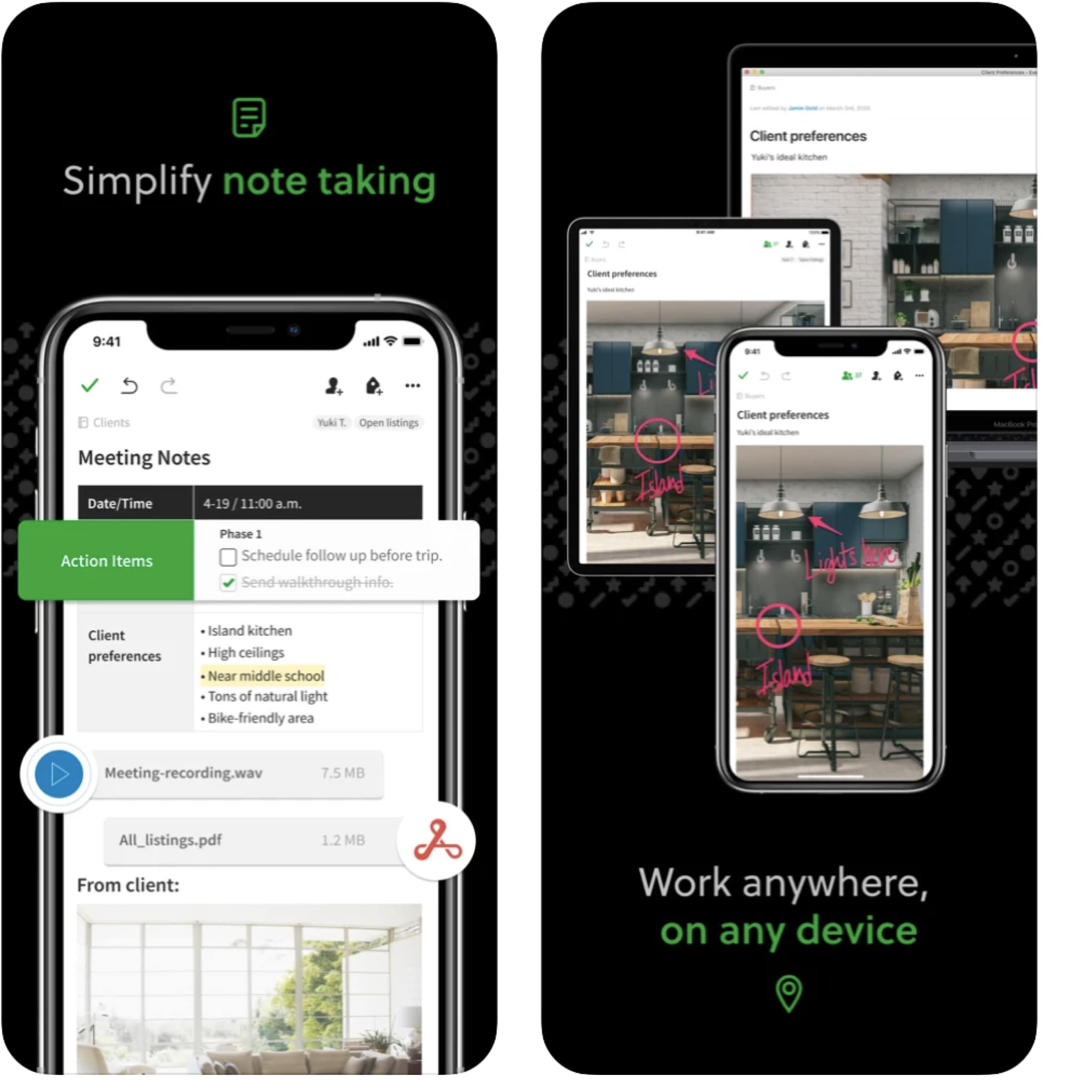
Journi is one of the most versatile travel log apps available. You can take photos, share them with friends and family and send them automatic updates about your travels in a few clicks. Plus, the app can syndicate your posts to Twitter and Facebook. You only need to share an update once or you can choose to keep it private and only send your messages to a private group of friends that you create on the platform. The app is available for free on iOS devices.
3. Bonjournal
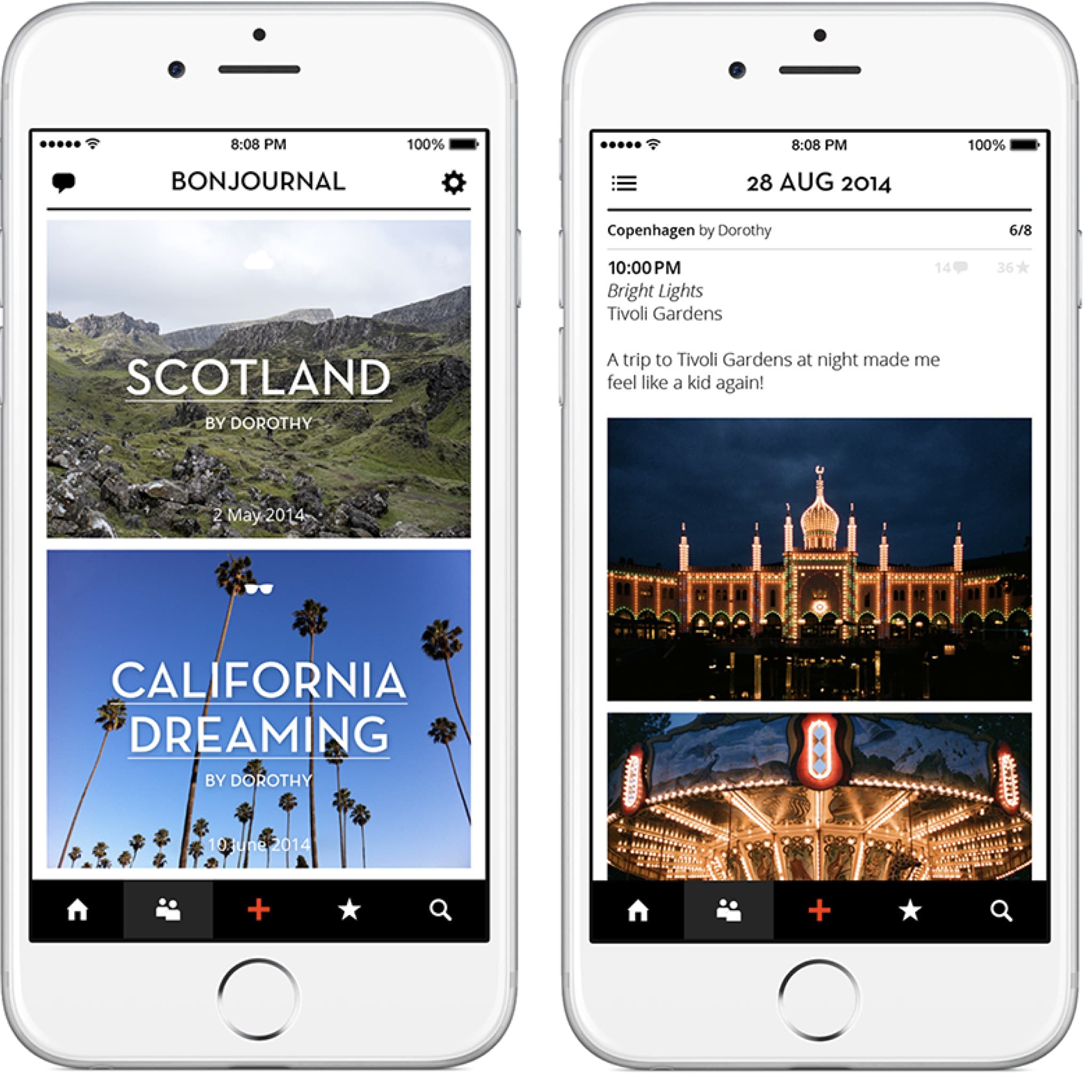
Bonjournal combines a simple, easy-to-use interface with a beautiful minimalistic trip logging design. Users can keep track of each of their trips and organize them into personalized photo albums. Blogging on the app is super simple. If you don’t want to type out big blocks of text on your smartphone or tablet, the app syncs to a website with your own travel blog URL. You can share your travels by just sharing the link. You can test the app out with a free download on the Apple store .
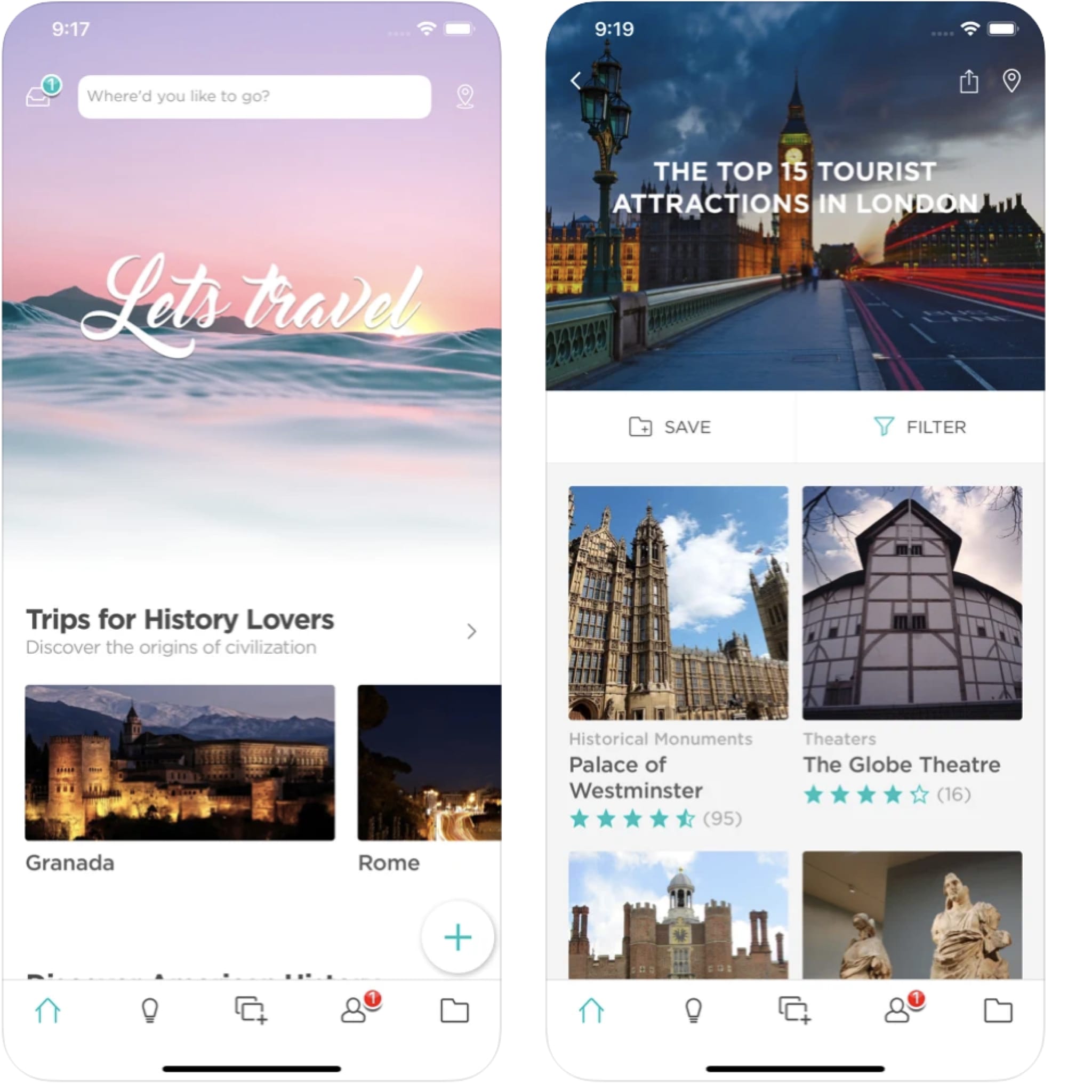
Minube is a bit of a newcomer to the travel app game, but it has a lot of impressive features that make it one of the fastest-growing players. It acts as a travel planner and organizer, and you can even book hotels on the app. It also suggest more places to visit based on your location and interests. You can keep track of the places that you visit as well with photos that will be automatically tagged and added to your trip log, which you can also share as a guide for other travelers. The free mobile app can be downloaded on both iOS and Android devices.

5. Tripcast

If you are traveling in a group or participating in a volunteer project, Tripcast is one of the best trip logging apps to use. You can create shared photo albums, so that every member in your group can add the photos that they take on their phone and save them in one place. Everyone can view photos and share them with loved ones to keep in touch. The app will create a map for you based on photo geotagging, and you can see where you’ve traveled. Plus, you can use it on the web as well as on iOS and Android devices.
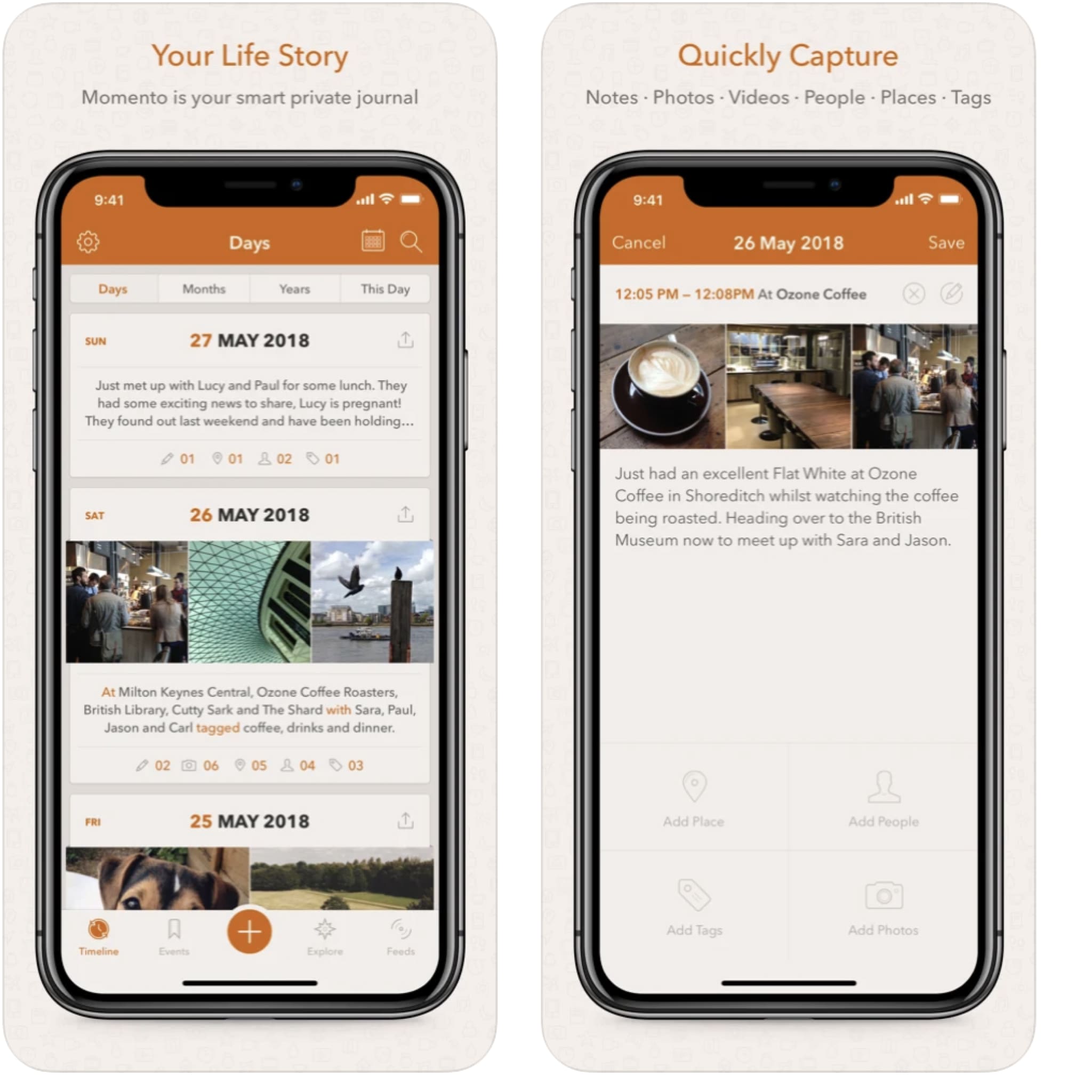
Perhaps the greatest feature with the trip logging app Momento is the power to connect all of your posts to a wide range of networks like Instagram, Twitter, Facebook, YouTube, Spotify and even Medium. It’s so versatile that it doesn’t only have to be for when you travel. It serves as a journal to chronicle everything that you can imagine from pregnancy, work and daily life journals. However, the app is only available to download on iOS devices and you must pay a small price to enable some features.
7. Geospike
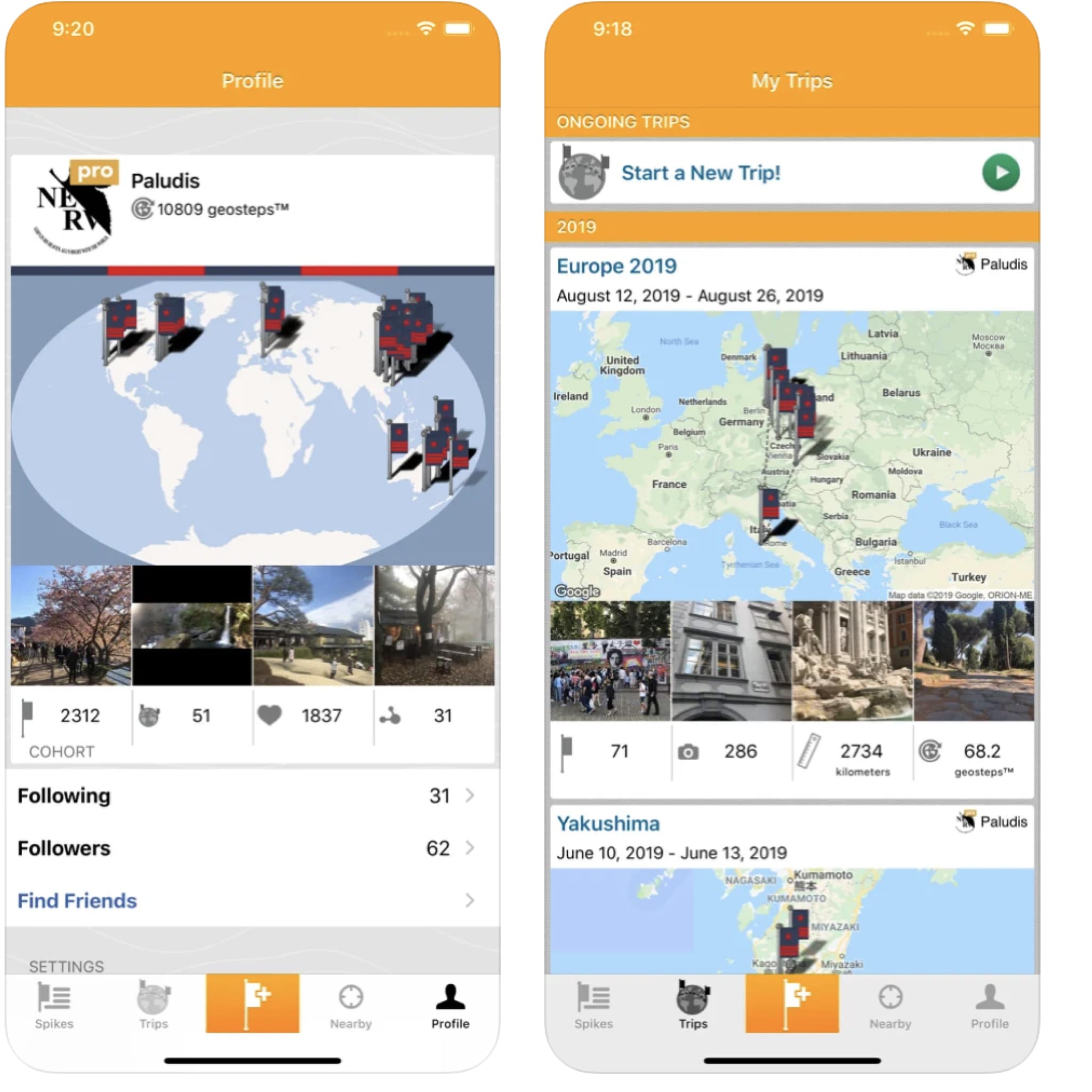
For those that don’t really care too much for writing but still want to capture their trip moments, Geospike is the app for you. The app, which you can download on the Apple store for free, allows user to log their trips with photos and an interactive map. It doesn’t have all the “bells and whistles” as some of the other travel apps, but its strengths are its impressive mapping features and simplicity. It has almost zero learning curve, so anyone can use it to log their trips. Plus, you can syndicate posts to Facebook, Twitter and Tumblr quickly.

Day One is another easy-to-use trip logging app. One of the biggest benefits for users is that it can serve as a way to journal daily life or around a specific event, activity or trip. You can check the weather and tag your location, as well as other posts to search for them in the future. All of your logs can be accessed later and saved or exported in a PDF file, and you can add an extra layer of security with your own passcode to unlock your log. But, it is only available on iOS devices and will cost you between $5 and $10 to download.
9. Polarsteps

Polarsteps is an easy and intuitive travel log application for Android and iOS . Once installed and activated, it automatically tracks all routes and places that you have visited. It tracks your trips shows your routes by means of a colorful map. All that a traveler needs to do to make the app work properly is to carry a smartphone in the pocket and make sure there is instant Internet connection wherever they travel.
Also, it lets you add stories and calculate statistics of the countries that you have visited. The app is integrated with popular social media platforms, thus letting you share your achievements with your followers. By means of your location-tagged photos, the app can create a travel log, which you can further print as a memory about your journey.
10. Journey

Journey is Google Editors choice of the best travel log applications. The application is used by millions of users worldwide. This is a travel diary that will help you keep your travel memories for a lifetime. The application lets you add your photos and videos that you took during your trip and attach audio files or text notes. The app can also add weather and location details to your journal entries. Additionally, the app lets you export your diaries to DOCX and PDF files to share your entries or just save them to your hardware. The app is available for both Android and iOS .

Penzu app isn’t built for travelers specifically. This is a journal app for Android and iOS users. With its help, travelers can make notes in both online and offline modes. At the same time, it provides free syncing opportunities across the web and multiple mobile platforms. It lets you create fully customized journal covers, add photos from your trips in travel logs, and categorize them with custom tags.
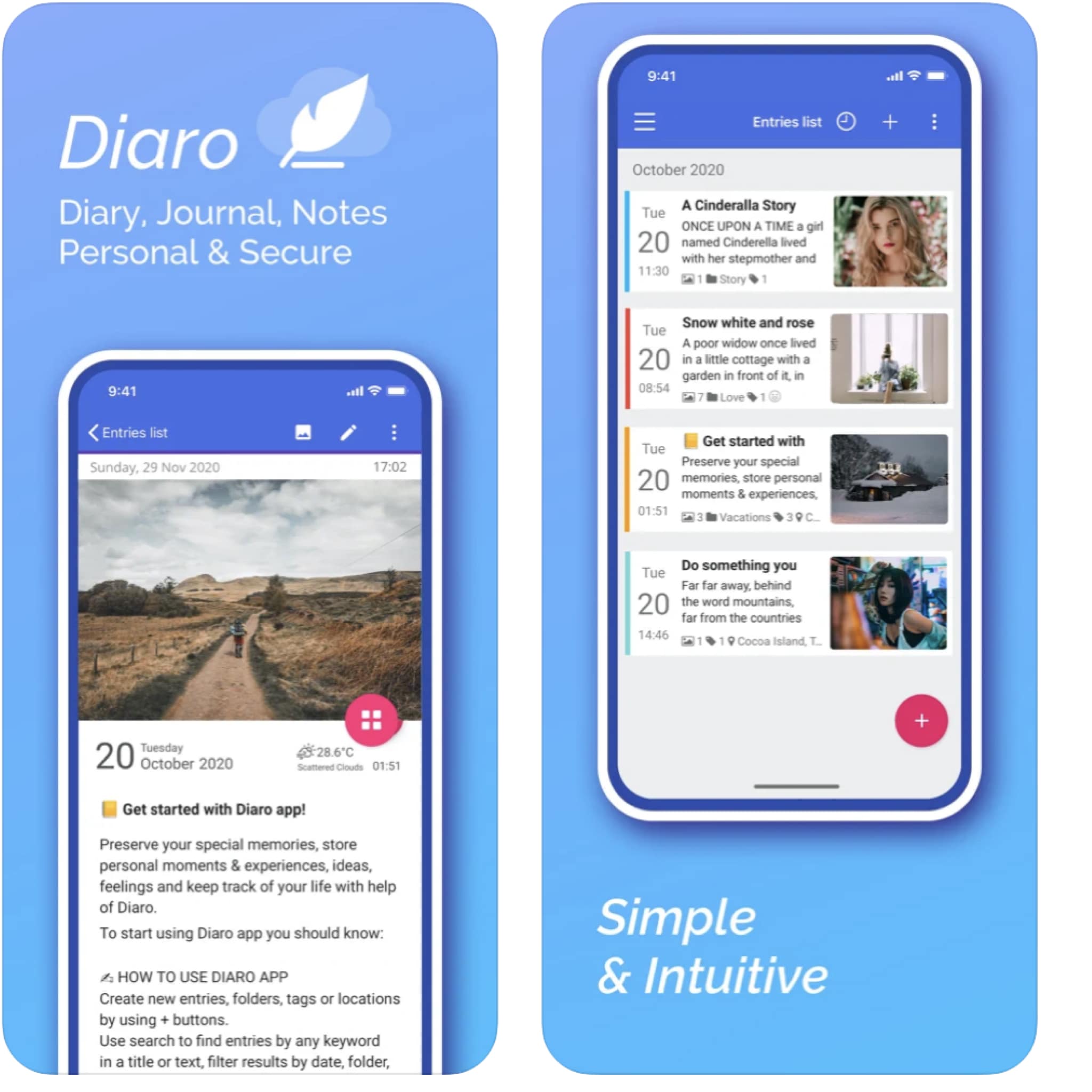
Similar to Penzu, Diaro app features an intuitive interface that can work flawlessly in the online and offline modes. It’s easy to categorize your content and bring better structure to your travel notes due to the app’s support of custom folders and tags. Additionally, it allows you to create diary entries featuring geotagged photos and maps.
Being available for Android and iOS , the application offers multi-lingual support and a number of data sharing options that let you export your travel logs and benefit from cloud syncing opportunities.
13. Diarium

Diarium application is only available for Android and iOS users. With its help, you can create journals in a calendar interface. The app lets you attach drawings, audio files, write stories, tag several entries for a day, as well as include a sitemap with the location where a certain event was recorded. Along with your journals, the app displays your calendar events, weather info, fitness data, and other data.
Diarium supports the possibility to export your journal entries together with their media attachments in DOCX and HTML formats.
14. LifeTales

LifeTales works as a free life journal where you can archive your personal stories or travel journeys in a private, safe environment. It also includes an option to share stories and selected journals with selected groups of people. You can also add the story behind the pictures by text or audio. If you travel with family or friends, the app also lets you collaborate on stories with other people.
LifeTales app is available for web browsers, iOS, and Android.
15. Travelopy

Travelopy is a free travel journal app. It lets you create create entries, auto tags entries with location tags, and group entries into a Journey. The app lets you discover places in Malaysia, Singapore, Thailand, Japan, Taiwan & South Korea based on recommendations by fellow travelers and influential bloggers.
16. TripLog Mileage Tracker & Expense Log
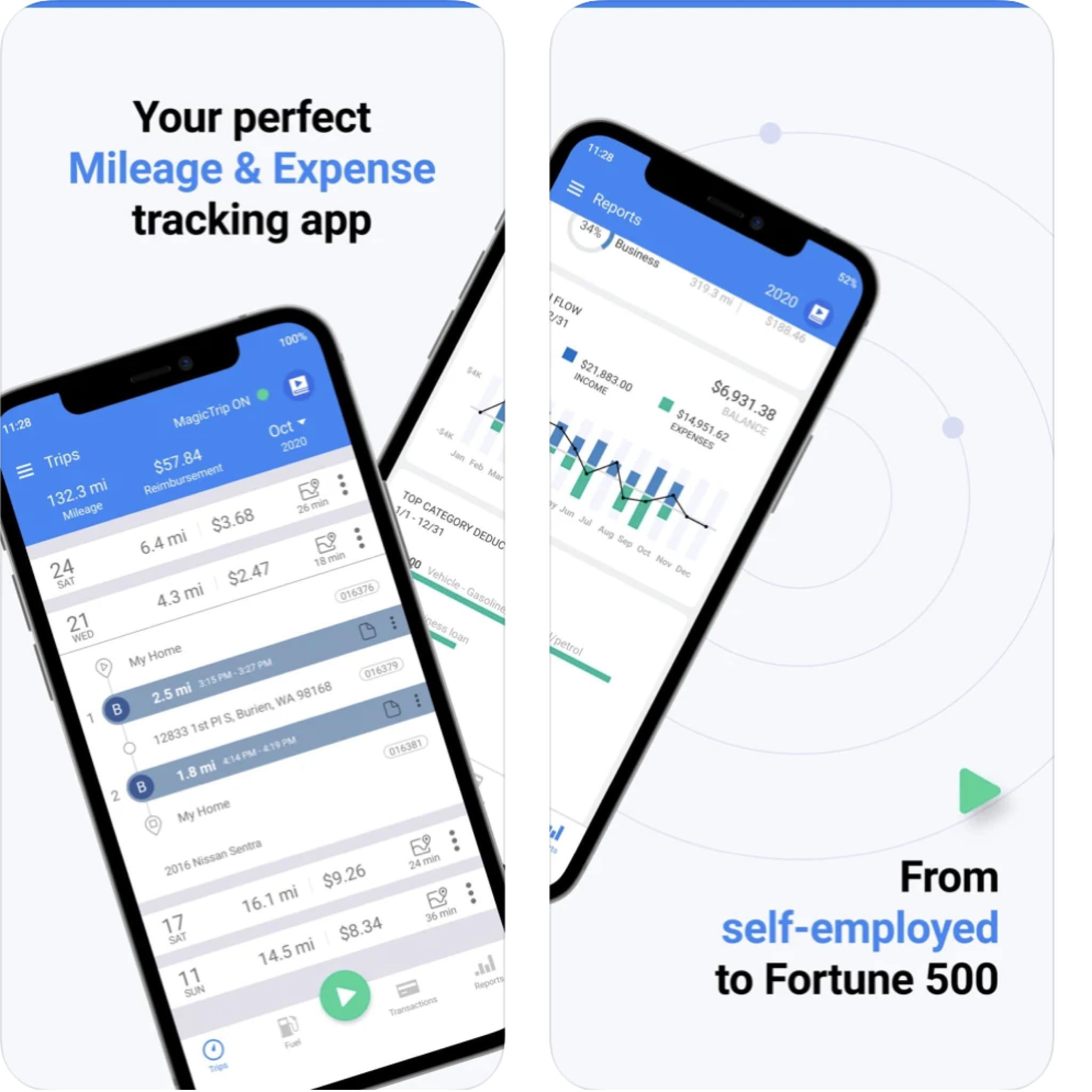
TripLog app lets you save time and money by automating mileage and expense capture you maximize your mileage tax deductions and reimbursements. It’s one of the most popular applications suited for individual and corporate use. It provides accurate mileage tracking for tax deductions and mileage reimbursement for every type of business, big or small. The application offers diverse options that can suit every user, ranging from self-employed driving a car for their business to enterprises offering mileage reimbursement to their employees.
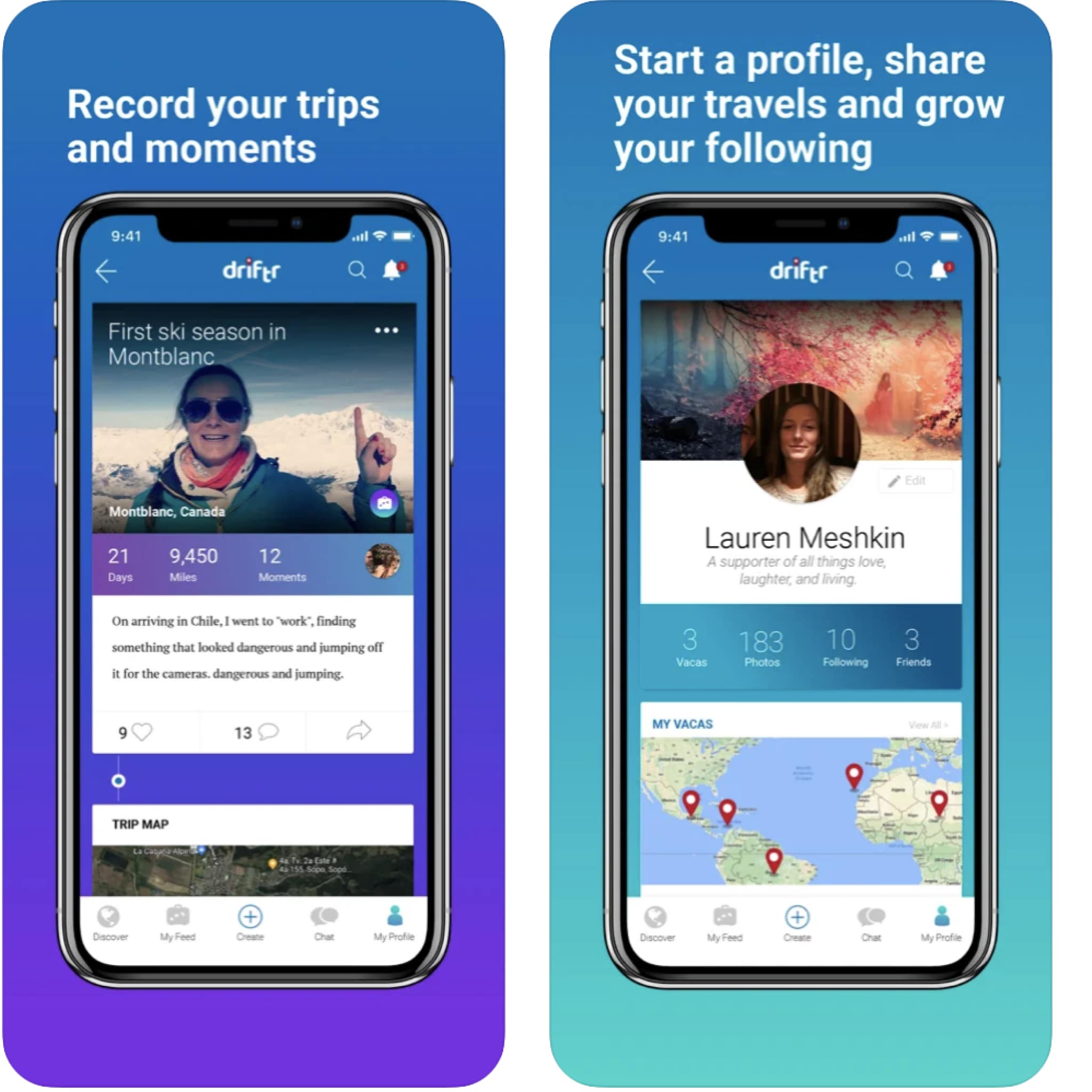
Driftr app will come in handy for planning, booking, recording, and sharing your adventures on a single platform. It’s designed as a social network who enjoy spending a lot of time on the road. The application supports photos and videos. It welcomes travelers to share their advice and experience (especially from secluded locations) with fellow vacationers. Driftr keeps you connected on any device, anywhere in the world, and can even be used offline to manage moments and experiences from secluded locations.
The Driftr app is available for iOS and Android devices.
Although some trip logging apps offer offline saving, don’t risk losing your precious trip moments. Finding reliable WiFi connection when you’re traveling can often be challenging, and data roaming charges are incredibly expensive. Instead, you can document your travels with Keepgo’s fast, inexpensive and reliable international mobile SIM cards and mobile WiFi hotspots .
Top illustration by Storyset

Bring the Best eSIM for Europe Travel to Eurovision in Sweden

iPhone eSIM Issues Troubleshooting Guide
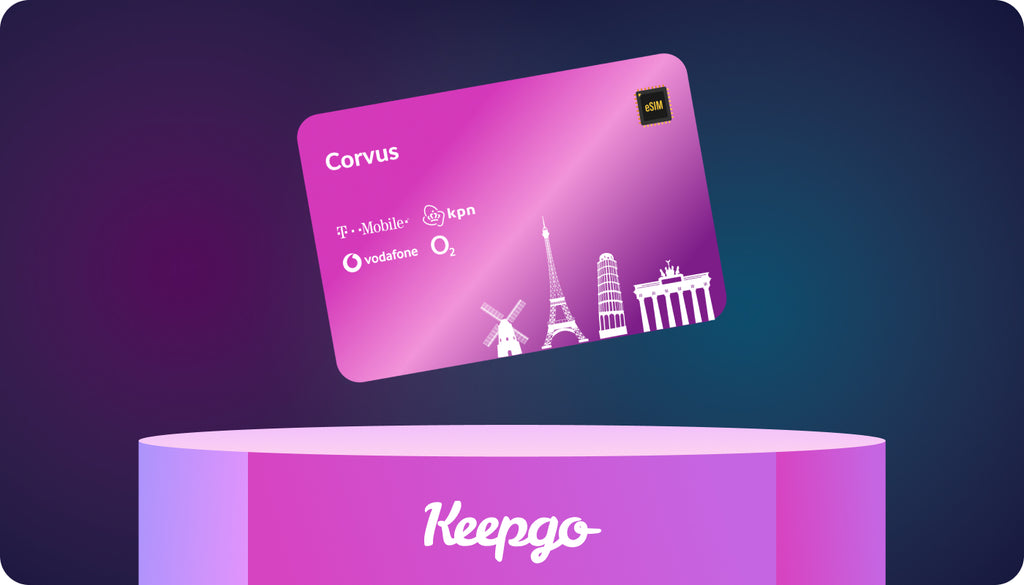
How to Travel to EU from US with eSIM & Reduce Internet Bill
Get the best tips, tricks, and actionable advice on how to travel smarter delivered straight to your inbox. Follow us on Facebook
We offer a complete, ready-to-go, AI-powered eSIM platform that helps companies to sell eSIM to their customers. Customers get affordable, premium-quality access to 500+ cellular networks in 150+ countries, thanks to our 12-year track record of partnerships and integrations with top MNOs and MVNOs around the world.
- Data Refill
- General FAQ
- Referral Program
- eSIM White Label
- Affiliate Program
©Keepgo. All Rights Reserved. 2012-2024
All trademarks besides Keepgo belong to their respective owners.
Terms & Conditions | Refund Policy | Privacy Policy | Sitemap

Top 10 Best Travel Log Apps for Every Traveler
Keeping records of your trip not only helps refresh the memories for a lifetime but also helps in learning how to travel better next time. It helps in avoiding some mistakes related to transportation, accommodation, dining, and lots more. That’s a reason why many people started to travel log when they travel. In this blog, we will provide you with a close overview of the best travel log apps that improve the quality of travel.
Table of Contents
“Updated” List of 5 High-Rated Travel Log Apps
1. trotter it.
What is Trotter It?
Tracking your journey can be a beautiful experience with the Trotter It app that allows you to create, document, and enjoy your exciting travel stories. This is not just a log app but it can also be used as a travel journal or your personal digital diary. You can create stories in the form of live videos, realistic photos, or appealing literature.
How Does Trotter It Work?
Trotter It operates seamlessly to enhance your travel experiences.
- Creating Journals : Start by creating a new travel journal for your adventure. You can choose a customizable template that suits your style or create a unique one from scratch.
- Multimedia Integration : Add depth to your journal by incorporating text, photos, and videos. Share the beauty of your journey with friends and family through captivating visuals and narratives.
- AI-Powered Special Effects Videos : One of Trotter’s standout features is its AI-powered special effects videos. Transform your ordinary travel videos into cinematic masterpieces with the help of advanced effects and filters, ensuring your memories stand out.
- Travel Recommendations : Trotter It doesn’t stop at journaling; it also offers personalized travel recommendations based on your preferences and past journeys, helping you plan your future adventures with ease.
- Community Engagement : Join a vibrant community of fellow travelers within the app. Connect, share, and gain inspiration from other explorers worldwide.
What Are the Features and Functionality of Trotter It?
Trotter It boasts a rich set of features that make it a top-tier travel logging app:
- Multimedia Integration : Combine text, photos, and videos to create visually stunning and engaging travel journals.
- AI-Powered Special Effects Videos : Elevate your videos with AI-driven special effects and filters, making your memories truly unforgettable.
- Travel Recommendations: Receive personalized travel recommendations tailored to your interests and past adventures.
- Community of Travelers : Connect with like-minded travelers, share your experiences, and seek inspiration from others within the Trotter It community.
- Offline Access : Enjoy the freedom to document your journeys even without an internet connection, ensuring your memories are safe and secure.
Who Is Trotter It For?
Trotter It is a versatile app designed for a wide range of travelers:
- Solo Travelers : Independent adventurers seeking a digital space to chronicle their journeys.
- Families : Perfect for families who want to create shared travel memories enriched with multimedia.
- Content Creators : Bloggers, vloggers, and social media influencers can enhance their content with Trotter It’s special effects videos.
- Travel Enthusiasts : Anyone passionate about exploring new places and cherishing those experiences in a unique way.
Who Is Trotter It Not For?
While Trotter It caters to a broad audience, it may not be suitable for:
- Travel Minimalists : Travelers who prefer simplicity and do not wish to engage in multimedia-rich journaling.
- Those with Limited Smartphone Space : The app may require some storage space for multimedia content.
Advantages of Using Trotter It App
Here are some key advantages of using Trotter It for your travel journaling needs:
- Enhanced Memories : Trotter It transforms your travel memories into multimedia-rich stories, making them more vivid and memorable.
- Creative Expression : The app’s special effects videos allow for creative expression, turning your travel videos into cinematic works of art.
- Personalized Recommendations : Enjoy tailored travel recommendations for your future adventures, based on your interests and past journeys.
- Community Connection : Join a global community of travelers to share your experiences, gain insights, and connect with fellow explorers.
Google Play Rating : 4.7/5
Download the App : Andriod | IOS
2. Bonjournal
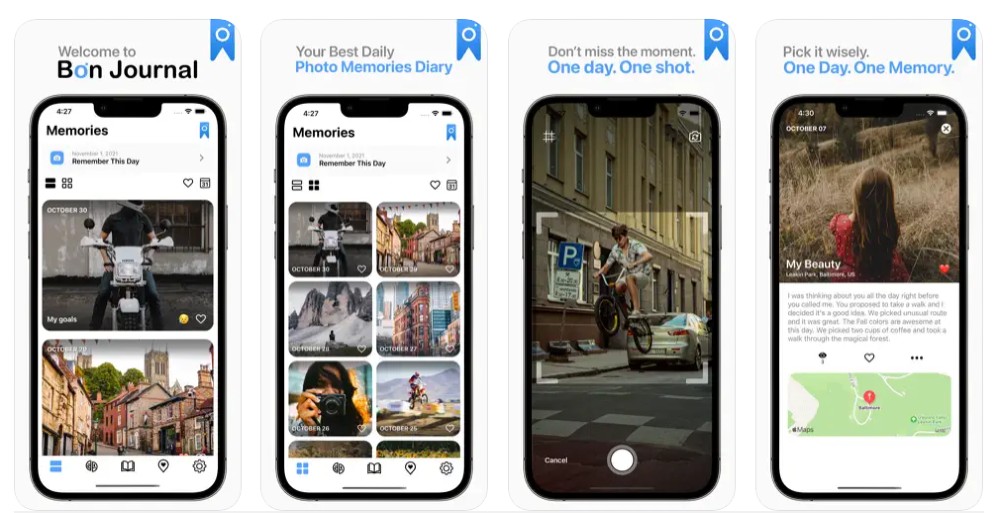
What is Bonjournal?
Featuring an easy-to-use interface, Bonjournal is another recommended travel log app. Bonjournal is one of the best travel guide apps that has the feature to write journals and add photos. You can create your albums, and attach your reviews, notes, and more notes.
How Does Bonjournal Work?
Bonjournal is a user-friendly travel journal app designed to capture the essence of your travel experiences effortlessly. Here’s a step-by-step breakdown of how Bonjournal works:
- Creating Journals : Start by creating a new journal for your trip. Give it a title and choose a cover photo that represents your adventure.
- Journal Entries : As you explore, add entries to your journal. You can include text, photos, and even location tags. Write about your adventures, thoughts, and feelings in real time.
- Customization : Personalize your journal with various formatting options. Change fonts, colors, and layouts to match your style and mood.
- Offline Mode : Bonjournal allows you to write and edit entries offline, ensuring you never miss a moment, even in areas with no internet access.
- Maps and Routes : Plot your journey on a map and track your route. This feature adds a geographical dimension to your travel memories.
- Collaboration : Share your journal with friends and family so they can follow your travels and even contribute their own entries if you’re traveling together.
- Privacy : You have control over the privacy of your journal. Keep it entirely private, share it with specific people, or make it public for the world to see.
What Are the Features and Functionality of Bonjournal?
Bonjournal offers a robust set of features tailored to enrich your travel journaling experience:
- Multimedia Integration : Seamlessly combine text, photos, and location data to create immersive travel entries.
- Offline Access : Write, edit, and view your journals without an internet connection, ensuring uninterrupted journaling during your travels.
- Maps and Geotagging : Automatically record your location with each entry and visualize your journey on a map.
- Collaboration : Invite friends or travel companions to contribute to your journal, fostering shared memories.
- Privacy Controls : Maintain control over who can access your journal, whether it’s a private keepsake or a public travel blog.
- Export and Backup : Safeguard your memories by exporting your journal as a PDF or backing it up to cloud storage services.
Who Is Bonjournal For?
Bonjournal is a versatile travel app suitable for a wide range of users:
- Solo Travelers : Independent adventurers can document their journeys in a personal and creative way.
- Families : Perfect for families seeking to create collective travel memories and share their experiences.
- Travel Enthusiasts : Anyone passionate about exploring new places and preserving those adventures for posterity.
- Travel Bloggers : A valuable tool for travel bloggers looking to document and share their experiences with their audience.
Who Is Bonjournal Not For?
While Bonjournal caters to a broad audience, it may not be the best choice for:
- Minimalists : Travelers who prefer a more straightforward approach to journaling without multimedia elements.
- Heavy Content Creators : Those who require advanced video editing or extensive multimedia capabilities might find Bonjournal’s features limited.
Advantages of Using Bonjournal App
Using Bonjournal offers several advantages for travelers:
- Customization : Personalize your journal to reflect your unique style and preferences, ensuring your travel memories are uniquely yours.
- Offline Accessibility : Journal even in remote areas without an internet connection, preserving your memories regardless of location.
- Collaborative Memories: Share your adventures with friends and family, creating a collective travel diary.
- Privacy Control : Maintain full control over who can access your journal, allowing you to keep it as private or public as you desire.
- Data Security : Backup and export options ensure your precious travel memories are safe and accessible, even if your device is lost or damaged.
Download the App : IOS
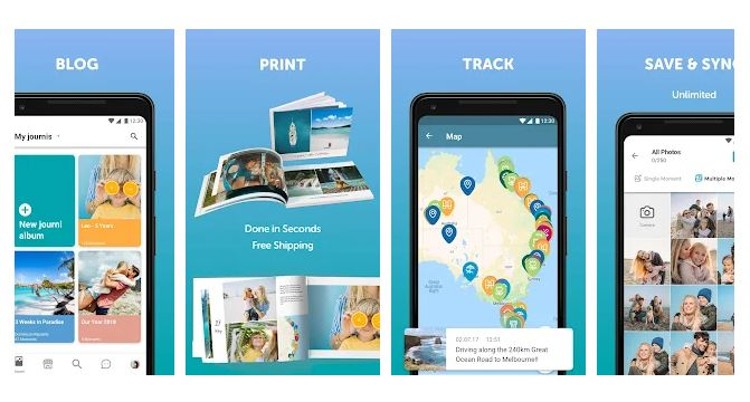
What is the Journi App?
This is a versatile app sharing a similar structure with social network sites to stay connected with other travelers. You can create a private group to share your experiences. These features make Journi the best travel log app.
How Does Journi Work?
Journi is a powerful and intuitive travel journal app that simplifies the art of documenting your travel experiences. Here’s a detailed look at how Journi works:
- Create Your Journey : Start by creating a new travel journal for your trip. You can choose a title and cover image that best represents your adventure.
- Journal Entries : As you explore, add entries to your journal. Write about your experiences, thoughts, and emotions. Journi allows you to include text, photos, and location data for each entry.
- Offline Mode : Journi understands that your adventures may take you to remote areas with limited connectivity. That’s why it offers offline mode, allowing you to write and edit entries even without an internet connection.
- Route Tracking : Journi automatically tracks your route as you move, providing you with a visual representation of your journey on a map. This feature adds a geographical layer to your travel memories.
- Collaboration : Share your journal with friends and family, enabling them to follow your travels in real-time. They can also contribute their own entries if they’re accompanying you on the trip.
- Privacy Settings : You have full control over the privacy of your journal. Keep it private for personal use, share it with select individuals, or make it public for the world to discover.
What Are the Features and Functionality of Journi?
Journi offers a comprehensive set of features to enhance your travel journaling experience:
- Multimedia Integration : Combine text, photos, videos, and location data to create rich, multimedia journal entries that capture the essence of your journey.
- Offline Access : Write, edit, and view your journal entries even in areas with limited or no internet connectivity, ensuring your memories are never lost.
- Route Tracking : Automatically record your travel route on an interactive map, providing a visual overview of your adventures.
- Customization : Personalize your journal with various themes, fonts, and layouts to match your style and mood.
- Collaboration : Invite friends or travel companions to join your journal, fostering shared memories and experiences.
- Privacy Controls : Determine who can access your journal, allowing you to keep it as private or public as you prefer.
Who Is Journi For?
Journi is a versatile travel app suitable for a wide range of users:
- Solo Travelers : Independent explorers can document their journeys in a personal and creative way.
- Families : Perfect for families looking to create shared travel memories and relive their adventures together.
- Travel Enthusiasts : Ideal for anyone passionate about exploring new places and preserving those cherished moments.
- Travel Bloggers : A valuable tool for travel bloggers seeking to document their experiences and engage their audience.
Who Is Journi Not For?
While Journi caters to a broad audience, it may not be the best fit for:
- Heavy Content Creators : Those requiring advanced video editing or extensive multimedia capabilities might find Journi’s features limited.
Advantages of Using the Journi App
Using Journi offers numerous advantages for travelers:
- Effortless Journaling : Journi simplifies the process of documenting your travels, making it easy to capture your adventures in real time.
- Collaborative Memories : Share your adventures with friends and family, creating a collective travel diary.
- Data Security : Journi offers backup options, ensuring your precious travel memories are safe and accessible, even if your device is lost or damaged.
4. Polarsteps

What is the Polarsteps?
This is the ultimate traveler planner and tracker app for Android and iPhone users. Polarsteps is a great app to be used as your personal tracker that saves you lots of time. You can store your travel stats, thoughts, reviews, and routes.
How Does Polarsteps Work?
Polarsteps is a remarkable travel logging app that takes the hassle out of documenting your journeys. Here’s a detailed look at how Polarsteps works:
- Automatic Tracking : Polarsteps uses GPS tracking to follow your journey in real time. As you move, the app automatically logs your route, destinations, and even the miles you’ve traveled.
- Creating Trips : Start by creating a new trip within the app, and Polarsteps will begin tracking your journey as soon as you embark on your adventure.
- Location-Based Entries : Whenever you visit a new place, Polarsteps creates a location-based entry for that destination. You can add photos, notes, and descriptions to capture the highlights of each stop.
- Offline Mode : Polarsteps works even when you’re offline, ensuring you can document your travels in remote or data-restricted areas.
- Privacy : You have full control over the privacy of your trips. Keep them private for your eyes only, share them with specific individuals, or make them public to inspire fellow travelers.
What Are the Features and Functionality of Polarsteps?
Polarsteps offers a wealth of features that make it a must-have for travelers:
- Automated Tracking : Say goodbye to manual entry; Polarsteps automatically records your journey’s route and key locations.
- Beautiful Travel Maps : The app generates stunning, interactive maps that display your travel route, making it easy to relive your adventure visually.
- Photo and Video Uploads : Add photos and videos to your entries, creating a comprehensive visual diary of your travels.
- Travel Statistics : Polarsteps provides insightful travel statistics, such as the distance traveled, countries visited, and time spent on the road.
- Travel Stories : Create engaging travel stories by combining your photos, descriptions, and route into a cohesive narrative.
- Social Sharing : Share your travel progress with friends and family in real-time, keeping them updated on your adventures.
Who Is Polarsteps For?
Polarsteps is a versatile travel app suitable for a broad audience:
- Solo Travelers : Independent adventurers can effortlessly track and document their journeys.
- Families : Ideal for families wanting to share and remember their trips collectively.
- Travel Bloggers and Influencers : An invaluable tool for content creators seeking to engage their audience with real-time travel updates.
Who Is Polarsteps Not For?
While Polarsteps caters to a wide range of travelers, it may not be the best fit for:
- Minimalists : Travelers who prefer a more simplistic and text-based approach to journaling.
- Extensive Content Creators : Those requiring advanced multimedia editing or blogging capabilities may find Polarsteps’ features limited.
Advantages of Using the Polarsteps App
Using Polarsteps offers several distinct advantages for travelers:
- Effortless Tracking : Polarsteps automates the tracking process, saving you time and ensuring accuracy.
- Interactive Maps : The app generates beautiful maps that visually tell the story of your journey.
- Real-Time Sharing : Keep loved ones updated on your travels in real-time, fostering a sense of connection.
- Privacy Control : Maintain control over who can access your trips, ensuring your content is as private or public as you wish.
- Offline Functionality : Document your adventures even in areas with no internet connection, preserving your memories in remote destinations.
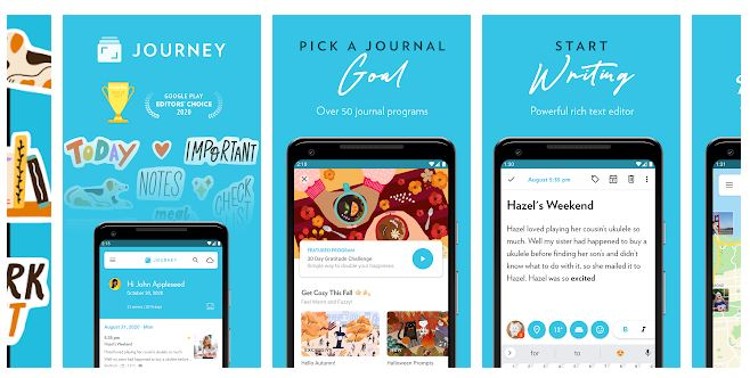
What is the Journey App?
Featuring Google’s stamp – “one of the best free trip log apps ”, Journey is a travel diary used to keep records of travel. You can post your photos, videos, and thoughts, and also share them with other people. You can also export your travel log with DOCX and PDF files.
How Does Journey App Work?
The Journey App is your digital companion for journaling and tracking life’s memorable moments. Here’s a detailed look at how this app works:
- Create a Journal : Start by setting up a new journal within the app. You can give it a title, cover photo, and even set a password for added privacy.
- Daily Entries : Begin documenting your life journey by adding daily entries. Write about your experiences, thoughts, and emotions, and include photos to capture the essence of the moment.
- Sync Across Devices : Journey is available on multiple platforms, including smartphones, tablets, and desktops. Your journal syncs seamlessly across all your devices, ensuring you can write from anywhere.
- Search and Tags : Easily locate specific entries with the search feature or by applying tags to your journal entries. This makes it effortless to find and revisit your favorite memories.
What Are the Features and Functionality of Journey App?
The Journey App offers a variety of features to enhance your journaling experience:
- Cross-Platform : Access your journal on Android, iOS, Windows, Mac, and web browsers, ensuring you can write and reflect from any device.
- Rich Media Support : Enrich your entries with multimedia elements, including photos, videos, and audio recordings, making your journal truly multimedia-rich.
- Markdown Support : Advanced users can utilize Markdown formatting for precise control over text formatting.
- Location Tagging : Automatically add location information to your entries, helping you remember where each moment took place.
- Security : Keep your journal entries private and secure with password protection, fingerprint or face ID, and end-to-end encryption.
- Export Options : Back up your journal or export it as PDF or DOCX files, ensuring your memories are safe and accessible.
Who Is Journey For?
Journey is a versatile journaling app suitable for a wide range of users:
- Personal Journalists : Individuals who want to record their life’s journey, personal growth, and memorable moments.
- Creative Writers : Writers who want a digital space to jot down ideas, stories, or reflections.
- Memory Keepers : Those who wish to preserve precious memories for themselves or future generations.
Who Is Journey Not For?
While Journey caters to a broad audience, it may not be the best fit for:
- Heavy Content Creators : Users seeking advanced multimedia editing features may find Journey’s capabilities limited.
- Collaboration Needs : If you require collaboration features for multiple contributors, other platforms may be better suited.
Advantages of Using the Journey App
Using the Journey App for journaling offers several key advantages:
- Versatile Platform : Access your journal from various devices, ensuring you can capture moments whenever and wherever they occur.
- Multimedia Integration : Enhance your journal entries with photos, videos, and audio recordings, creating a multimedia-rich record of your life.
- Privacy and Security : Keep your personal thoughts and memories private with robust security features, including password protection and encryption.
- Easy Organization : Tags and search features make it simple to find and revisit specific entries or themes within your journal.
6. Evernote
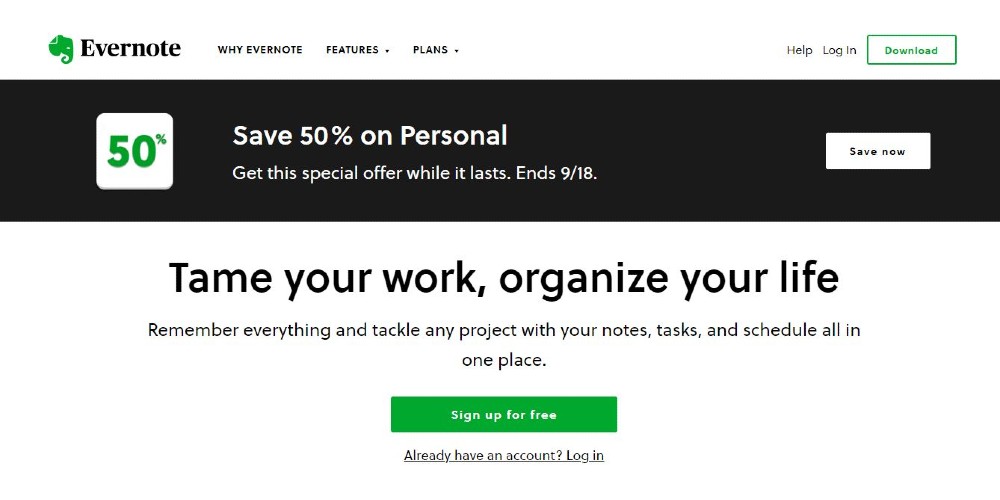
What is the Evernote App?
Evernote is a versatile note-taking and organization app that simplifies digital life. It enables users to capture and organize ideas, documents, web clippings, and more in one easily accessible place. With robust search and sync features, Evernote makes information retrieval effortless. Whether for personal or professional use, this app is a powerful tool for boosting productivity and staying organized in a digital world.
How Does the Evernote App Work?
Evernote is a powerful note-taking and organization app that simplifies the way you capture, store, and access information. Here’s how it works:
- Create Notes : Start by creating notes. These can be text notes, checklists, or even multimedia notes that include images, audio recordings, and attachments.
- Note Organization : Evernote allows you to organize your notes into notebooks, making it easy to categorize and find information.
- Sync Across Devices : Evernote syncs your notes across all your devices, ensuring you can access your information wherever you go.
- Search and OCR : The app offers robust search capabilities, including Optical Character Recognition (OCR) for scanned documents, making it easy to find what you need.
What Are the Features and Functionality of the Evernote App?
Evernote boasts a range of features to enhance your note-taking and organization experience:
- Note Variety : Create text notes, to-do lists, voice memos, sketches, and more, all within the same app.
- Cross-Platform : Access Evernote on various devices and operating systems, ensuring seamless integration into your workflow.
- Web Clipping : Clip web articles, images, and content directly into Evernote for future reference.
- Document Scanning : Scan and store documents, business cards, and handwritten notes using your device’s camera.
- Collaboration : Share notes and notebooks with colleagues or collaborators, making it easy to work together.
- Offline Access : Access your notes even when you’re offline, ensuring productivity on the go.
Who Is Evernote For?
Evernote is a versatile app suitable for a wide range of users:
- Professionals : Ideal for business professionals for note-taking, document management, and collaboration.
- Students: Great for students to organize class notes, research, and projects.
- Creative Professionals : Useful for artists, writers, and designers to store and organize creative ideas and projects.
- Personal Use : Perfect for individuals who want to keep their personal information, to-do lists, and notes organized.
Who Is Evernote Not For?
While Evernote caters to a broad audience, it may not be suitable for everyone:
- Minimalists : Users who prefer simpler note-taking apps without extensive features.
Advantages of Using the Evernote App
Using Evernote offers several advantages:
- Efficient Organization : Evernote streamlines note organization with notebooks, tags, and a powerful search function.
- Cross-Platform : Access your notes from any device, ensuring your information is always at your fingertips.
- Collaboration : Share notes and work on projects with colleagues or study groups, enhancing collaboration.
- Offline Access : Continue working on your notes even without an internet connection, ensuring productivity on the go.
- Document Management : Store and search for documents, business cards, and handwritten notes with ease.
7. TripLog Mileage Tracker & Expense Log
What is TripLog Mileage Tracker & Expense Log?
TripLog Mileage Tracker & Expense Log is a versatile app that simplifies expense tracking and mileage logging for businesses and individuals. With its user-friendly interface, it effortlessly records trips, calculates expenses, and generates IRS-compliant reports. The app’s automation features save time and improve accuracy, making it an invaluable tool for anyone looking to manage travel expenses and maximize tax deductions.
How Does the TripLog Mileage Tracker & Expense Log App Work?
The TripLog Mileage Tracker & Expense Log App simplifies the complex task of tracking mileage and managing expenses for business professionals.
- GPS Tracking : The app uses GPS technology to automatically record your mileage as you drive. Simply start your trip, and TripLog will accurately track your distance traveled.
- Expense Entry : Manually log expenses by entering details such as date, amount, category, and vendor. You can also upload photos of receipts for precise record-keeping.
- Integration : TripLog seamlessly integrates with various accounting and finance software, such as QuickBooks, making it easy to import and categorize your expenses.
- Reports and Analytics : Generate detailed reports, including mileage logs and expense summaries, providing you with valuable insights for tax deductions and expense management.
What Are the Features and Functionality of the TripLog Mileage Tracker & Expense Log App?
TripLog offers a range of features tailored to enhance your mileage tracking and expense management:
- Automatic Mileage Tracking : GPS-based tracking ensures accurate mileage records without manual input.
- Expense Management : Easily record and categorize expenses, including receipts, to streamline financial tracking.
- IRS-Compliant Reports : Generate IRS-compliant mileage logs and expense reports for tax purposes.
- Vehicle Management : Keep track of multiple vehicles, making it ideal for businesses with a fleet.
- Multi-Platform Compatibility : TripLog is available on various platforms, ensuring accessibility from any device.
Who Is TripLog Mileage Tracker & Expense Log For?
TripLog is a valuable tool for a wide range of professionals:
- Business Owners : Particularly beneficial for small business owners and entrepreneurs who need to track expenses and mileage for tax deductions.
- Sales Representatives : Salespeople who are frequently on the road can accurately log mileage and expenses.
- Freelancers and Contractors : Independent contractors can maintain precise records of work-related expenses.
Who Is TripLog Mileage Tracker & Expense Log Not For?
While TripLog caters to a broad audience, it may not be suitable for everyone:
- Casual Users : Individuals who rarely need to track mileage or expenses may find the app’s features excessive for their needs.
- Advanced Expense Management : Those requiring highly advanced expense management and financial tracking may seek more specialized software.
Advantages of Using the TripLog Mileage Tracker & Expense Log App
Utilizing TripLog offers several key advantages:
- Saves Time : Automated mileage tracking and expense recording save time, allowing you to focus on your business activities.
- Accurate Records : GPS tracking ensures precise mileage records, reducing the risk of errors or omissions.
- Tax Deductions : Easily generate IRS-compliant reports, maximizing your tax deductions and saving you money.
- Expense Management : Efficiently manage expenses, from receipts to categorization, simplifying financial tracking.
- Integration : Seamlessly integrates with accounting software, ensuring your financial data is well-organized and up-to-date.
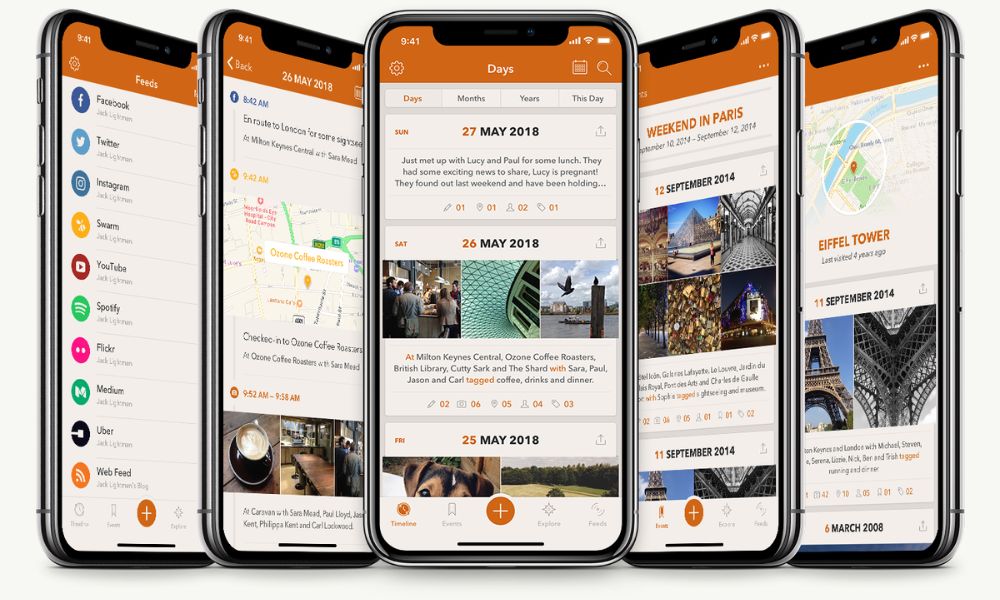
What is the Momento App?
Momento is a captivating diary and journaling app designed to preserve life’s precious memories. With its user-friendly interface, it enables users to effortlessly document their daily thoughts, photos, and milestones. The app also offers features like automatic location tagging and social media integration, making it easy to create a rich digital archive of personal moments. Momento is the perfect companion for those who want to cherish and relive their memories.
How Does the Momento App Work?
The Momento app is your digital diary and private journal, designed to help you document your life’s moments effortlessly.
- Diary Setup : Begin by setting up your digital diary within the app. You can choose to make it entirely private or selectively share entries with specific individuals.
- Daily Entries : Create entries to record your thoughts, experiences, and memories. Add photos, tags, and location data to enrich your entries.
- Automatic Import : Momento simplifies the process by automatically importing content from your social media accounts, such as Facebook, Twitter, and Instagram.
- On This Day : The “On This Day” feature allows you to revisit memories from the same date in previous years, fostering nostalgia and reflection.
What Are the Features and Functionality of the Momento App?
Momento offers a host of features to enhance your journaling experience:
- Multi-Media Integration : Combine text, photos, and videos to create rich, multimedia entries that vividly capture your memories.
- Social Media Integration : Automatically import posts, photos, and interactions from your social media accounts to create a comprehensive digital diary.
- Privacy Controls : Ensure your privacy with password protection and encryption, allowing you to keep your journal entirely private or selectively share entries.
- Export and Backup : Safeguard your memories by exporting your journal in various formats or backing it up to cloud storage services.
- Multiple Entry Types : Create traditional journal entries, add quotes, or jot down noteworthy life events for a diverse and expressive journal.
Who Is Momento For?
Momento is an ideal app for a wide range of users:
- Personal Journalists : Those who want to document their daily life, thoughts, and experiences in a digital format.
- Memory Keepers : Individuals who value preserving memories and reflecting on their life’s journey.
- Social Media Enthusiasts : Users who want to consolidate their social media activity into a single, organized digital diary.
Who Is Momento Not For?
While Momento caters to a broad audience, it may not be suitable for:
- Heavy Content Creators : Those who require advanced multimedia editing or extensive blogging capabilities may find Momento’s features limited.
Advantages of Using the Momento App
The Momento app offers a plethora of advantages that make it a standout choice for digital journaling and memory preservation:
- Effortless Journaling : Momento simplifies the process of journaling by automatically importing content from your social media accounts. This feature ensures that your digital diary stays up-to-date effortlessly.
- Multi-Media Integration : Capture your memories in vivid detail by incorporating text, photos, and videos into your entries. This multimedia richness brings your experiences to life.
- Nostalgia and Reflection : The “On This Day” feature allows you to revisit memories from previous years on the same date, fostering nostalgia and encouraging self-reflection.
- Privacy and Security : Momento takes your privacy seriously, offering password protection and encryption to keep your journal entries safe and secure. You have full control over who can access your digital diary.
- Seamless Export and Backup : Safeguard your cherished memories by exporting your journal in various formats, including PDF and plain text, or by backing it up to popular cloud storage services.
9. Tripcast
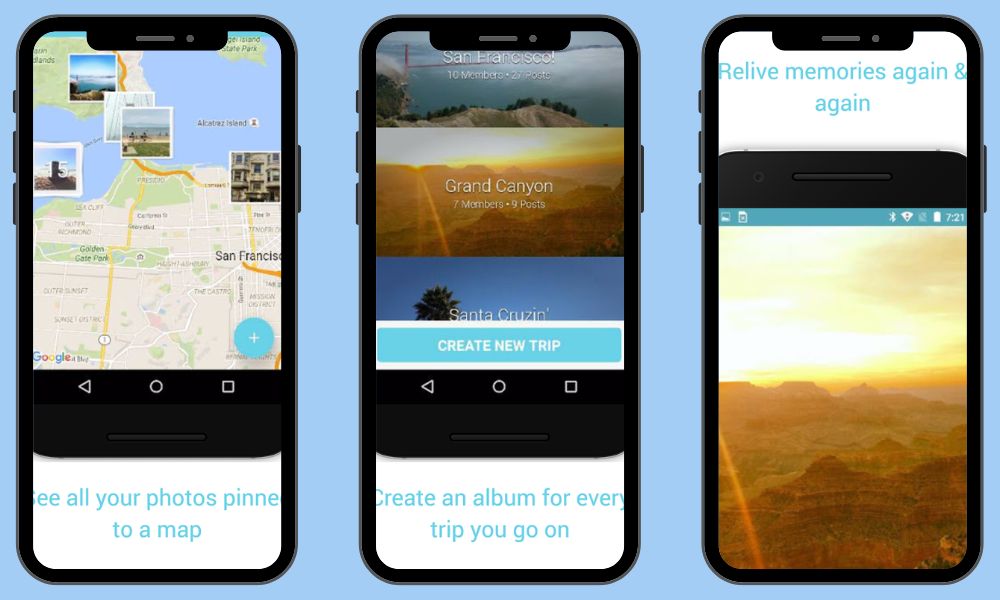
What is the Tripcast?
Tripcast is a unique travel app designed for sharing and documenting journeys with loved ones. It enables users to create private travel blogs where they can share photos, videos, and stories in real time. Friends and family can follow along, making it easy to stay connected and updated during adventures. Tripcast transforms travel into a shared experience, bringing people closer even when miles apart.
How Does the Tripcast App Work?
The Tripcast app is a fantastic tool for sharing your travel experiences with friends and family in real time.
- Create a Trip : Start by creating a new trip within the app, naming it and selecting a cover photo to represent your adventure.
- Share Your Location : As you travel, Tripcast uses your device’s GPS to track your location. You can choose to share your real-time location with select individuals from your contacts.
- Post Updates : Share updates, photos, and videos directly from your journey. These posts are instantly shared with those following your trip.
- Interactive Map : Tripcast creates an interactive map that displays your route and all your posted updates, allowing followers to see where you’ve been and what you’ve experienced.
- Privacy Controls : You have full control over who can follow your trip. Keep it private, share it with specific individuals, or make it public for a wider audience.
What Are the Features and Functionality of the Tripcast App?
The Tripcast app offers a variety of features to enhance your travel-sharing experience:
- Real-Time Sharing : Share your adventures as they happen with friends and family, creating a virtual travel diary.
- Interactive Map : View your journey on an interactive map, complete with geotagged updates, giving followers a detailed view of your travels.
- Photo and Video Sharing : Share photos and videos to capture the essence of your experiences, making your journey come to life.
- Privacy Controls : Maintain control over who can follow your trip, ensuring your content is as private or public as you desire.
- Offline Access : Even in areas with limited connectivity, you can continue posting updates, which will be shared once you’re back online.
Who Is Tripcast For?
Tripcast is an excellent app for a wide range of users:
- Frequent Travelers : Ideal for those who travel often and want to keep loved ones updated on their adventures.
- Solo Travelers : Perfect for solo adventurers who want to stay connected and share their journey with friends and family.
Who Is Tripcast Not For?
While Tripcast caters to a broad audience, it may not be suitable for:
- Minimalists : Users who prefer a more straightforward approach to travel documentation without real-time updates and multimedia.
Advantages of Using the Tripcast App
Using the Tripcast app for travel sharing offers several distinct advantages:
- Real-Time Connection : Stay connected with loved ones as they virtually accompany you on your journey, fostering a sense of togetherness.
- Interactive Map : The interactive map provides a visual representation of your travels, making it easy for followers to understand your route and experiences.
- Effortless Sharing : Share updates, photos, and videos with a few taps, making it simple to document your adventures as they happen.
- Privacy Control : Maintain full control over who can follow your trip, allowing you to keep it as private or public as you desire.
- Offline Posting : Continue sharing updates even in areas with limited connectivity, ensuring your travel diary remains uninterrupted.
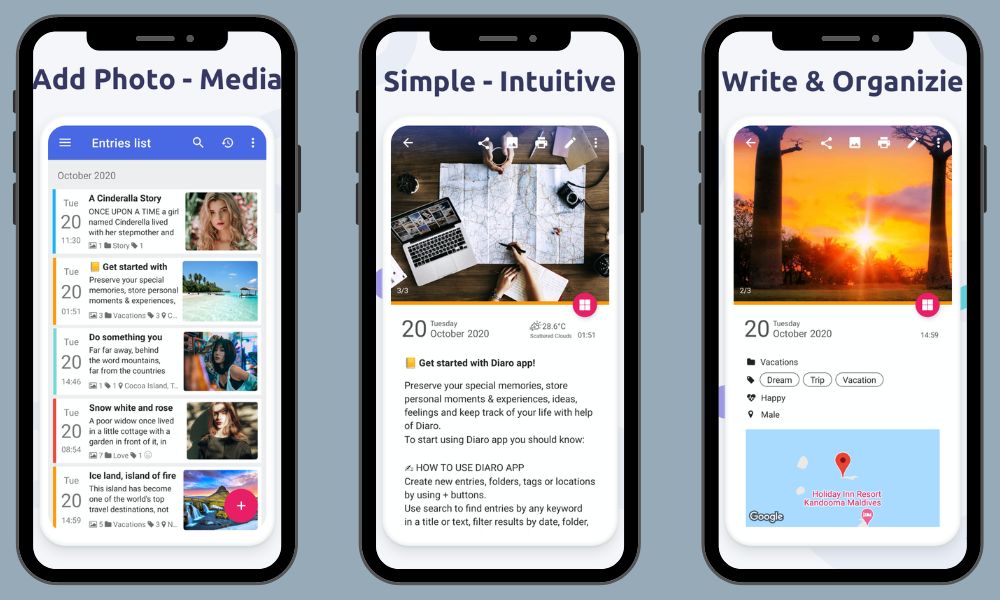
What is the Diaro?
Diaro is a versatile diary and journaling app designed to help users chronicle their life’s moments. With a user-friendly interface and robust features, it allows easy entry of thoughts, photos, and events. Diaro offers options for organizing entries by tags, categories, and locations, ensuring a well-structured digital journal. This app is a perfect companion for those seeking a digital space to reflect, remember, and preserve their memories.
How Does the Diaro App Work?
Diaro is a versatile digital diary app that simplifies the art of journaling.
- Create Your Diary : Start by setting up your digital diary within the app. You can personalize it with themes, fonts, and a cover image to match your style.
- Journal Entries : Begin documenting your life’s moments by adding journal entries. Write about your experiences, emotions, and thoughts, and attach photos or videos to enrich your entries.
- Organize with Tags : Use tags to categorize and organize your entries. This feature simplifies searching for specific themes or events.
- Password Protection : Diaro understands the importance of privacy. You can secure your diary with a password or PIN, ensuring your thoughts are for your eyes only.
- Sync Across Devices : Diaro syncs seamlessly across all your devices, allowing you to write on your smartphone, tablet, or computer while keeping your diary up-to-date.
What Are the Features and Functionality of the Diaro App?
Diaro offers a range of features to enhance your journaling experience:
- Multi-Media Integration : Enrich your entries with text, photos, videos, and voice recordings, making your diary a multimedia-rich reflection of your life.
- Themes and Customization : Choose from a variety of themes, fonts, and layouts to personalize your diary and make it uniquely yours.
- Offline Access : Write and edit entries even when you’re offline, ensuring you never miss capturing a moment.
- Search and Explore : Utilize the robust search function to find specific entries quickly. Browsing by date, tags, or location also enhances the exploration of your memories.
- Backup and Export : Safeguard your diary with backup options and export it in various formats, ensuring your memories are secure and accessible.
Who Is Diaro For?
Diaro is a versatile app suitable for a broad audience:
- Personal Journalists : Individuals who want to document their daily life, thoughts, and experiences in a digital format.
- Memory Keepers : Those who value preserving memories and reflecting on their life’s journey.
- Writers : Aspiring writers who need a digital space to jot down ideas, stories, or reflections.
Who Is Diaro Not For?
While Diaro caters to a wide range of users, it may not be suitable for:
- Heavy Content Creators : Those requiring advanced multimedia editing or extensive blogging capabilities may find Diaro’s features limited.
Advantages of Using the Diaro App
Using Diaro offers several distinct advantages:
- Effortless Journaling : Diaro simplifies the process of documenting your life, making it easy to capture your thoughts and experiences.
- Multi-Media Integration : Enhance your entries with photos, videos, and voice recordings, creating a multimedia-rich representation of your life.
- Offline Accessibility : Document your life even in areas with no internet connection, preserving your memories regardless of location.
- Search and Exploration : Easily find specific entries with the search function, while browsing by date, tags, or location enhances the exploration of your memories.
- Privacy Control : Keep your thoughts and memories private with password protection, ensuring your diary is for your eyes only.
List of Top 10 Online Free Trip Log Apps for Android and iPhone Users
Wrapping Up
The travel logging concept is not new. It is getting increasingly popular day by day. Trip log apps provide great assistance in keeping your travel memories fresh all the time. Whether you’re traveling with a travel log app or not, you will need a visa for traveling. Pick the most suitable app and start creating a record of your remarkable travel memories that you do not want to forget.
Frequently Asked Questions
Q1. What are the best travel log apps for documenting my trips? Ans : Trotter It, Bonjournal, Journi, Polarsteps, Journey, Evernote, TripLog, Momento, Tripcast, and Diaro are some popular options.
Q2. How can I choose the right travel log app for my needs? Ans : Consider factors like platform (iOS/Android), offline access, sharing features, and personal preferences.
Q3. Do these travel log apps work offline? Ans : Some do, like Trotter It Journi and Polarsteps, while others require an internet connection.
Q4. Which travel log app allows me to share my journey with friends and family? Ans : Journi and Tripcast are great for sharing travel experiences with loved ones.
Q5. Are there any free travel log apps available for download? Ans : Yes, Trotter is one of the free travel log apps.
Q6. What is the difference between a travel log app and a travel diary app? Ans : Both apps serve similar purposes but may have different features and layouts.
Q7. Which travel log app offers the best photo journaling features? Ans : Momento is known for its excellent photo and media integration.
Q8. Do any of these travel log apps offer integration with social media? Ans : Yes, Trotter It, Journi, and some others allow you to share your experiences on social networks.
Q9. Are there travel log apps for Android and iOS Systems? Ans : Yes, several apps, like Trotter It and Evernote, are available for both platforms.
Q10. What is the best way to export my travel log entries from these apps? Ans : You can usually export entries as DOCX or PDF files directly from the app’s export feature.
Watch It Now!
Don’t Miss : 5 Must-have Apps for Digital Nomads/Travel Nomads
Trotter It - a Dedicated App for Passionate Travelers like You. Download Now and Share your Travel Memories with the World. Get it on Google Play | IOS

Leave a comment or Cancel Reply

Trotter It – Best App for Passionate Travelers
Polarsteps - Travel Tracker 4+
Plan, track & relive your trip, polarsteps b.v..
- 4.8 • 2.9K Ratings
iPhone Screenshots
Description.
Plan, track, and relive your travels. Record your route automatically, keeping your phone in your pocket and eyes on the world. Over 5 million explorers have chosen Polarsteps to create and capture their adventures. This all-in-one travel app shows you the world’s most enticing travel destinations, gives you insider tips and plots your route, locations and photos when the journey is underway. The result? A beautiful digital world map that is unique to you! As well as the chance to turn it all into a hardback Travel Book when you’re done. And it doesn’t stop there... Doesn’t drain your battery, works offline and you have full privacy control. PLAN ■ Polarsteps Guides, created by our travel-loving editors and other explorers like you, show you the best of the world (as well as giving you top tips for once you get there). ■ Itinerary Planner to build your dream (editable) itinerary. ■ Transport Planner helping you get from A to B with clear transport options between destinations. TRACK ■ Automatically track and plot your path on a digital world map (that grows fuller as your passport does). ■ Add photos, video, and thoughts to your steps along the way making your memories all the more vivid. ■ Save spots that you love so that you can always find your way back. SHARE ■ Leave tips for the traveling community on where to go and what to see. ■ Share your journey with friends and family if you want to. Or keep it to yourself. You have full privacy controls. ■ Follow others and share in their adventures. RELIVE ■ Retrace your steps – scrolling through places, photos, and your travel stats. ■ Create a unique Travel Book filled with your pictures and stories with the touch of a button. WHAT THE PRESS ARE SAYING ABOUT POLARSTEPS "The Polarsteps app replaces your travel journal, making it easier and more beautiful." - National Geographic "Polarsteps helps you track and share your journeys in an easy and visually appealing way." - The Next Web "Polarsteps' resulting travel log is impressive, and is the source of a severe case of itchy feet in your correspondent." - TechCrunch FEEDBACK Questions, thoughts, or feedback? We'd love to hear what you think about Polarsteps. Get in touch via [email protected].
Version 7.1.9
Hey travelers, we updated the app and squashed some bugs you were reporting. Thanks for the feedback! We're always listening on [email protected]
Ratings and Reviews
2.9K Ratings

Amazing Tracker
I love this app. Polarsteps easily tracks stops on roadtrips and flights - the trip tracker is awesome. Also love the profile page, especially the overall map view that has the red dots to show all trip stops - the only thing I’d want to see improved would be being able to see that map up close. Like if you could tap on the overall trip map behind the profile photo so you could see top level how many spots someone has been. That map is one of the coolest features but it’s kinda hidden behind the profile photo and other UI elements on the top half of that page. Even if you just repeat that map element at the bottom of the profile, so keep it up top behind the profile photo (because it’s great to see as the first thing), but then as a user scrolls down the profile through all the stats, you get to that map again - but here you can zoom in and actually see all the Stop Dots without any UI blocking it - that would be awesome! Really love your app. Can tell it’s designed and built by avid travelers!
Cannot get it to work for current trip!
I’ve been traveling for a month and found out about this from a fellow traveler. It’s brilliant in concept but I cannot get it to track my current trip. It synced all of my trips from 7 years ago from my photos with all gps location details, and attached photos to those locations. But the point of me using it is for my current trip and it is just a blank slat. Does not import my photos, location, or dates at all. I’ve done everything I can think of, went into a deep dive in my iOS settings, went through the trip settings, my account settings, read through pretty much the ENTIRE help center, scoured Reddit, updated my phone, deleted my account and reinstalled it, restarted my phone etc and NOTHING WORKS!! It wants me to add everything manually down to the date I flew and the location I flew into and then the next place I stayed etc but at no point does it ever finally pick up in syncing to fill the info in. I ended the trips, restarted the trip, every thing I can possibly think of and NOTHING works. What is the point in using this for your friends and family to track your travels if it only syncs trip details after you arrive back home?!?! The only trips it syncs are ones where I’ve ended AND flown back to my home location. Otherwise this stupid thing is WORTHLESS and you might as well just post on social media because it will be endlessly less frustrating!!!
Developer Response ,
Hello! Thanks for the review, we are sorry to hear that you are having some issues with your current trip not tracking correctly. Can you please send an email to [email protected] highlighting these issues so that we can look into it for you?
Cool but very bad photo suggestions / annoying to use
I like the UI and visualization, but it is such a pain having to fight the app in order to add locations (which it renames to the county—who ever cares about the county? Just name the step the location you searched, like Grand Canyon should not be renamed to the county), then when you add photos the suggestions are always off and you have to manually look through photos. What it should do is look at your photos and suggest all the ones on that same date, even if they don’t have the geo location tag (DSLR photos). Entering in dates is also a pain, new step button for some reason always assumes you do it on a new day, so I have to go back and manually change that too. I’m sure if you use it to actively track new trips it works okay, but I’m frustrated with the experience of filling it in manually. It captured some of the trips I did in the past by analyzing my photos, but again renames all the locations to stuff nobody knows (it calls Muir Woods national monument by its county name) and will split trips into two sometimes, with no easy way to combine them. Features seem to be there but usability is lacking IMO, not really worth the effort (I did try a few other competitor apps and this is more features but still a pain).
Hi , thanks for your feedback! We're continuously working on improving the app and would love to hear your thoughts. Could you reach out to us at [email protected] and elaborate on your feedback a bit further? Cheers!
App Privacy
The developer, Polarsteps B.V. , indicated that the app’s privacy practices may include handling of data as described below. For more information, see the developer’s privacy policy .
Data Linked to You
The following data may be collected and linked to your identity:
- Financial Info
- Contact Info
- User Content
- Search History
- Identifiers
- Diagnostics
Privacy practices may vary, for example, based on the features you use or your age. Learn More
Information
English, Danish, Dutch, Finnish, French, German, Indonesian, Italian, Malay, Norwegian Bokmål, Portuguese, Spanish, Swedish
- Developer Website
- App Support
- Privacy Policy
You Might Also Like
Visited: Travel Map With Lists
Pin Traveler: Travel Tracker
Hostelworld: Hostel Travel App
Rome2Rio: Trip Planner
Skratch - Where I've been
TravelSpend: Travel Budget App

Hand-Picked Top-Read Stories

For 63% Of Workers, Remote Work Is More Important Than Salary

Many UAE Employees Were Required To Work On-Site Amid Dangerous Weather

20% Of Firms Are Failing To Meet Flexible Work Demands
Trending tags.
- Work From Home
- Virtual Teams
- travel guides
- Remote working Tools
- remote working news
- Remote Working
- Remote Workers
- Remote work with pets
- Remote Work Tips
- Best Apps for Digital Nomads
5 Travel Journal Apps To Document Your Dream Journey
A Few Things to Consider Before Choosing Your Travel Diary App
- Cost : Most travel journal apps have a free basic subscription. If you work with photography or video making, you might consider premium options to store more material or customize your edits. Some travel diary apps have specific options for image and video integration. On the other hand, the basic subscription is great for holidays and private diaries. Just remember that some functionalities might require a regular fee.
- Ease of use : In the same vein, if you are on holiday, you might prefer a less customizable app, easier to learn and set. Most travel diary apps allow you to create feeds for your family and friends – maybe downloading the same app for free.
- Reliability : No one wants to lose data and pictures because a cheap app crashes. So, if you have to do it, do it well!
5 Best Travel Journal App to Document Your Journey Online
- Day One Journal
Day One Journal
Wrapping Up
- Digital Nomads
Sign up for the ThinkRemote newsletter and stay up to date with the latest news and tips on remote work and WFH productivity.
Additionally, you’ll get a copy of our chairman’s best-selling remote leadership book for free (a $19.99 value).

Join us (We Have Cookies)
You're interested in news & tips about remote work? What luck! That's what we do! Better join our newsletter so we can hang out.
Privacy Overview
- Search Please fill out this field.
- Manage Your Subscription
- Give a Gift Subscription
- Sweepstakes
22 Best Travel Apps Every Traveler Should Know About
From tracking flight delays, finding last-minute accommodations, and even locating the nearest public restroom, these are the most helpful travel apps to download before you travel.
:max_bytes(150000):strip_icc():format(webp)/Talia-Avakian-2000-6b5d3c22daa04f72b70d290c64c2025d.jpg)
Using the right travel apps can help you save both time and money , while making the journey much less stressful . Many of these apps also provide local recommendations and hidden gems tourists don't often get to see — and some are completely free.
Whether you're looking for an app that will give you discounts for popular local events, offer a last-minute booking at a fraction of the price, or help you breeze through the airport , these are the 22 best travel apps to download before your next trip.
Citymapper helps travelers find the speediest route to their destination, providing step-by-step instructions on where to find the nearest bus and train stations. You'll be able to see when the next arrivals are, and real-time routing means you'll get updates every minute. The app also has a chat feature that allows you to update friends and family on your E.T.A. wherever you are.
Available on iOS and Android .
PackPoint takes the hassle out of packing by creating a customized list of what you'll need for your getaway. Enter your destination, travel dates, length of stay, and activities that might require special gear, like hiking or swimming, and the app will create a custom packing list you can save for future use. Besides checking weather conditions for you, the app also allows users to share their packing lists with fellow travelers.
The beauty of Rebtel is you don't need an internet connection to call friends and family back home. The app connects to local phone lines to provide you with cheap calls in 51 countries around the world without having to deal with the hassle of getting a local SIM card or racking up your phone bill.
If you're looking to get outdoors, this app will provide you with the area's best hiking, biking, and running trails. In addition to details on length, starting location, and trail quality, AllTrails includes reviews and photos from a community of hikers and outdoor enthusiasts. You'll find useful information like what to pack, obstacles you'll find along the route, and the best scenic spots to check out.
If you find yourself in the middle of a long layover, Dayuse can get you into a hotel room for a few hours for up to 75 percent less than what the typical overnight rate would be. The app features 5,000 hotels in 23 countries, and allows you to make free cancellations at the last minute, in case you manage to catch an earlier flight.
Selections include everything from business hotels to wellness accommodations, with payments made directly when you arrive. You also get full use of the hotel's amenities for the duration of your stay.
The prices of flights can fluctuate, making it tricky to decide if you should book right away or hold off. That's where Hopper comes in, predicting the best time to find the cheapest fares, saving up to 40 percent. The app also has a price-monitoring feature so that you can select a particular flight and receive alerts if the price drops. Through Hopper, users can also compare the prices and amenities of more than 250 airlines and get alerts about airfare flash sales.
RV Parks & Campgrounds
This camping app helps you locate prime RV parks, campgrounds, rest areas, and gas stations across North America. With more than 40,000 facilities, the app sorts locations based on ratings and includes both privately-owned RV parks and public parks to choose from.
Nike Training Club
Hitting the gym while you're traveling can be tough, but with Nike Training Club , you'll feel like you have a personal trainer right in your pocket. That's because you can access hundreds of free workouts from Nike Master Trainers and celebrities like Kevin Hart, Serena Williams, and Cristiano Ronaldo. Audio and video clips help you make sure you're on top of your technique, while personalized training plans will keep you on track.
If you don't have much time to spare at the airport, Grab allows you to check out what food selections are near your gate, and gives you the option to pre-order your meal so you can pick it up on the way. The app currently operates at over 60 airports worldwide, giving you plenty of bites to choose from on your next trip.
GasBuddy is the app you'll want if you're taking a road trip. GasBuddy tracks down where to find the cheapest gas prices, allowing you to filter by price, location, brand, and amenities. It also provides you with deals at nearby convenience stores and price hike alerts so you can nail down the best prices every time.
Want to know what local events are taking place at your destination? Headout will show you the top attractions, shows, tours, and experiences in popular cities like New York, Las Vegas, San Francisco, Los Angeles, Orlando, Hawaii, Dubai, and more.
Activities range from catching a Broadway show, yoga in the hills, or taking a helicopter tour, with exclusive last-minute offers that can be up to 80 percent off.
If you need to access the internet during your travels, chances are you'll have to connect to public Wi-Fi, which can be sketchy. TunnelBear allows you to connect privately and securely by providing you a VPN (virtual private network) that will encrypt your browsing data to keep your information hidden from hackers and advertisers. The app comes with 500MB of free browsing data each month, or you can opt for unlimited data at a low monthly rate.
Hostelworld
Hostelworld is where you'll find more than 17,000 hostels, hotels, B&B's, and communal spaces in 178 countries. The app is great for solo travelers looking to meet fellow vacationers during their trip, including a Noticeboard that highlights events and meetups, and a translator that will help you communicate in up to 43 languages.
WeatherBug provides forecasts for millions of locations around the world, with current, hourly, and even 10-day options. The app also has specific weather maps to track everything from lightning and wind to pressure and humidity, and makes staying on top of changes to the weather easy with instant alerts.
Eatwith allows you to dine with locals, in their homes, all over the world. Menus are posted for you to see, while hosts will typically list what they cook, the languages they speak, and any alcohol pairings they'll be serving. Not only does the app give you a chance to meet locals and get superb dining recommendations, but it also allows you to enjoy a high-quality meal for less than what you'd typically pay at a restaurant.
Available on iOS and Android.
Trying to locate a public restroom can be tricky, especially in a new destination. That's where Flush comes in. The app has a database of more than 200,000 toilets, and quickly provides travelers with nearby bathrooms. You can search without an internet connection, and the app will also notify you if a restroom requires a fee.
While banks may charge you a fee for transferring money abroad, Wise allows you to make a transfer based on real-time currency exchanges, so you can send money at rates the company says are up to eight times cheaper than what you'd find at traditional banks.
TripIt makes it easy to put together a cohesive travel itinerary. Simply forward your confirmation emails, like your hotel and flight reservations, or your rental car reservation, and TripIt will build a full itinerary to help you stay organized with all of your plans.
With real-time alerts, you'll know if your flight is delayed or canceled, while the flight finder can help you book a new option should a cancellation occur.
Another good app for the road, Waze gives you community-based data about traffic jams, and information to locate points of interest like the cheapest gas stations and the fastest routes to your destination. Live maps include voice-guided navigation to easily guide you.
Xe provides live exchange rates and charts to keep you on top of money matters during your travels, easily allowing you to choose between different currencies you'd like to convert. It also has a rate alert so that you can monitor your favorite currencies — and it can be used offline.
Timeshifter
If you're sick of the jet lag battle that inevitably comes with travel, check out Timeshifter , an app that helps you to avoid jet lag long before your flight departs. Thanks to neuroscience research on circadian rhythms and sleep, the app provides personalized recommendations that take into account your age, gender, typical sleep patterns, and specifics about your trip. The app will tell you when you should avoid or seek daylight, and when you should stay awake or take a nap. The result? A gentle jet lag experience, which translates to more time exploring your destination.
FlightAware
If you have a tight connection or are picking up friends or family from the airport, look to FlightAware for help. The app tracks flights in real time, so you can see exactly where the aircraft is at any given moment. In addition to providing arrivals and delays, you can also see if weather will have any affect on certain locations.
Evie Carrick is a writer and editor who’s lived in five countries and visited well over 50. She now splits her time between Colorado and Paris, ensuring she doesn't have to live without skiing or L'As du Fallafel.
:max_bytes(150000):strip_icc():format(webp)/evie-carrick-df91be43396540c492c4141c56a71a9e.jpg)
Create a personal travel log
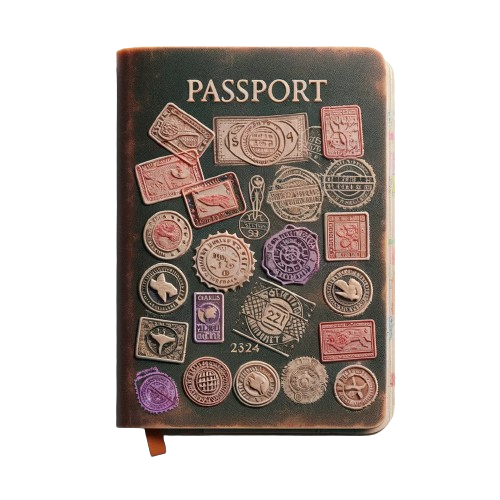
Your Travel Story
iPassport: Travel Logs acts as a digital passport log, allowing users to track and visualize their trips and vacations with colorful pins on an interactive map. It offers a unique and engaging way to document and share travel experiences, creating a personalized journey diary for avid travelers.
In Your Pocket
Ios & android apps.
Embark on a journey of discovery with iPassport: Trip Logs, the must-have app for every travel enthusiast! Whether you're exploring the hidden gems of the United States or venturing to exotic destinations abroad, iPassport is your personal travel diary, ready to capture every memorable detail of your adventures. Say goodbye to forgetting those unique travel experiences and hello to a world of vivid travel memories, all at your fingertips. Dive into a user-friendly interface that makes logging your trips not just easy, but a joy!

Map-Based Travel Logging
Visualize all your travels with a personalized world map that pinpoints every destination you've visited.
Personalized Travel Journals
Record and rate your daily experiences, from breathtaking views to local cuisine, creating a rich narrative of your journey.
Detailed Travel Stats
Track your travel milestones with comprehensive statistics, including total distance traveled and a tally of states visited.
Customizable Tags
Organize your trips with custom tags and filters.
Experience Ratings
Rate each aspect of your trip, from accommodations to activities, helping you remember what you loved most.
Let's get you the app
Download today -- 100% free!
Exploring the Innovative Features of iPassport: Travel Logs

10 Apps That Will Make The Most Of Your Vacation In 2024
I f you've ever spent time at a networking event, made small talk at your kids' soccer games, or scrolled through a dating app, you'll know that "travel" is something almost everyone will tell you they enjoy. Couple that with an attachment to our smartphones that borders on co-dependent, and it's no surprise to learn that travel apps are a hot commodity. Some of the best innovations in travel come in the form of apps. Staying in touch with people at home, travel planning, staying organized on the road, or connecting with other travelers? Not only is there an app for that, there are many apps for that.
To help you sort through the plethora of what's out there, here are some travel-ready apps to make your vacation a blast. We've sourced suggestions from people who travel for a living and those who leave their local area only rarely, so no matter how often you jet-set, there is an app for you.
Read more: 12 Smart Gadgets You Didn't Know Existed
If your cell plan doesn't include international roaming, you can get slammed with steep fees for using mobile data outside your own country.
There are a few ways to get around roaming charges, including buying a local SIM card for the country you are traveling in, using a Wi-Fi stick , or investing in a dual SIM phone, like those from Samsung, Apple, or Google. One of the easiest and cheapest options though, is an eSIM app like Airalo . Airalo was one of the first in the eSIM game and continues to be popular with travelers. Fans of the app point to how easy it is to download and get started quickly, and how much it saves in fees. On the other hand, some users have noticed a discrepancy in how well it works in different countries. One reviewer on TrustPilot states "We do NOT recommend this plan given the extremely poor performance in Vietnam" despite noting excellent service in Hong Kong.
Airalo is a paid service, available on the App Store and on Google Play.
Google Maps is often the default app travelers reach for when navigating new territory. It's a trusted resource for a lot of reasons, including the ease of finding reviews and info for even very small businesses. But it's not the only map app out there, nor is it the best in every situation. The main advantage of Maps.me over Google Maps is that it is based on user-generated information. Particularly for folks who are getting around on foot, this "boots on the ground" approach is excellent and more direct than reporting problems to Google Maps . It also means that if you find a cool place on your travels and want to make sure other travelers can find it, you can add it to a map.
Like Google Maps and other useful way-finding apps, you can download maps and bookmark points of interest for offline use, although the background information on locations is not as robust as on Google Maps. Maps.me also allows you to access various modes of transportation while offline, which Google doesn't.
Maps.me is free to download and available from the App Store and from Google Play.
Cash's position as king is increasingly precarious. On your travels, you'll find cashless options in places you might not expect. The mass availability of mobile payment platforms like Square means you may be able to whip out your phone or card at Swiss coffee carts or Mexican street vendors. Wise (formerly Transferwise) lets you move between currencies seamlessly. Wise lets you operate in 40 currencies, which is particularly handy if you are traveling to several different countries. They advertise charges that are less than the major banks. However, some users have complained about complications with money transfers, so be forewarned if you intend to use this app for sending money.
Of note to travelers is the option to get an actual bank card that can function as an international debit card with a nominal conversion fee (not all bank cards can pay by debit in countries other than your home base.) Or, save a step and scan your phone to pay from your Wise account.
Wise is available on the App Store and from Google Play. There is no charge to download the app, but fees are charged for some banking activities.
If you are going to be traveling from place to place on your vacation, you will want the Rome2Rio app on your phone. Enter your destination and departure location, and the app spits out the options and approximate costs for each leg of your journey. For instance, if you are in Edmonton, Canada, and want to get to the Thai island of Ko Yao Yai, the app will suggest six options, labeling the best, cheapest, and fastest combination of flight, minibus, and ferry. You can't purchase tickets through the app, although there are links to book accommodation that take you to Booking.com. Being able to purchase travel fares through the app would make things easier, especially if they were offered in a package, but the absence of that feature means you can investigate and compare prices from different booking operators , so we are putting it in the win column.
Rome2Rio is free to download and available from the App Store and from Google Play.
Rick Steves Audio Europe
Rick Steves is recognized as a top voice in travel guides. His down-to-earth approach to travel has endeared multitudes of followers to him, spawning an industry of books, television shows, and a sprawling web presence that features how-to guides, articles, and an active travelers' forum. On top of all that, he has a free app for self-guided walking tours through many of Europe's top sights called Rick Steves Audio Europe . Reviewers of the app give it a high rating (4.7 on Google Play and 4.3 on the App Store) using superlatives like "This app is GOLD," and comparing the quality of the tours to paid audio tours. On the downside, it is difficult to sync the app on multiple devices, so if you are in a group you may all be at slightly different parts of the tour, which can be mildly annoying. There are a bunch of tour sites, with more added periodically.
The audio tours and accompanying maps are downloadable, so you don't need to worry about burning through mobile data or needing to rely on Wi-Fi. Rick Steve Audio Europe is free to download and available from the App Store and from Google Play.
How many trips come vividly back to life in your mind just by thinking about that one excellent bowl of Cacio e Pepe pasta or sun-drenched sip of a Paloma? Exploring a place through its flavors and discovering new spots to eat is a beloved part of travel. In Europe, TheFork (the French version is called LaForchette) is the go-to app for crowd-sourced restaurant reviews. Previously, the app also covered Australia, but at the start of 2024, it was announced they will be pulling out of Oz.
You can find Michelin-starred restaurants with months-long wait lists or little hole-in-the-wall spots by searching the name of the eating establishment, the city or neighborhood you want to eat in, or the kind of cuisine you are craving.
The app is worthy of its space on your phone just for the restaurant listings and reviews, but if you want to explore more of the capabilities, there are ways to expand its usefulness. You can make reservations, register to collect points, access discounts and specials at select spots, and pay through the app. TheFork is free to download and available from the App Store and from Google Play.
Looking for a little love on the road? The Fairytrail app might be the ticket to romance (or ROAMance) you are looking for. Aimed at digital nomads and van life devotees, the app is a nice addition to the dating lives of travelers of all stripes. Members are evaluated and assigned a fairytale character similar to enneagram-slash-Myers-Briggs personality types, which is a new and novel approach compared with other iPhone dating apps or Android dating apps .
Because the app is focused on people with nomadic lifestyles, matches are location-independent. The idea is that users of the app will be willing to travel to each other to meet and date. There is a setting that allows an extra layer of matching: dream places to visit. If you so choose, before chatting with a match you need to have an overlapping "bucket-list" destination. Previously, this was an unavoidable step but became an optional setting after it was changed in response to frustration expressed by reviewers. The app is being redesigned in 2024 and soliciting feedback from users. Stay tuned, it seems more happy endings are in store! Fairytrails is free to download with in-app purchases and is available from the App Store and from Google Play.
Price Scanner And Converter
A very unpleasant aspect of vacationing in another country is coming home to a shocking credit card bill. Part of the problem is the tendency of holidaymakers to spend like money isn't real, but the other problem is how difficult it is to calculate prices into your own currency. Sure, you can come up with shortcuts to do quick math, but that gives you an estimate rather than an exact cost. To help, there are many different currency converter apps out there, with features like real-time rate calculation and offline capability. The somewhat clunky-named Price Scanner and Converter takes it one step further by using your phone's camera to scan prices and display them automatically in your preferred currency (out of 150 global currencies.) New iPhone cameras also have a similar capability, but it isn't as seamless a process as using this app.
This price scanning app isn't presently available on Google Play, although there are similar apps to be found. The reviews are pretty overwhelmingly mediocre, so if you are on team Android, your best bet may be to download a regular currency converter and enter in prices the old-fashioned way.
Downloading the Price Scanner and Converter is free from the App Store.
Searching through your emails for confirmations and itineraries isn't an efficient way to access your travel information. And good luck if you have used your work email for some of your planning and your personal email for others. What if you are offline when you need to find your tour details? Nightmare fuel. Tripit has created a simple user experience, allowing you to forward all those endless travel planning emails to be arranged into an easily accessible itinerary in a single spot, which you can access from any of your devices.
Other features of this include the ability to load PDFs, QR codes, and other travel documents to your Tripit travel folder. There are helpful navigation tools, like airport maps, neighborhood safety ratings, and nearby places. You can share your travel plans and sync them to your calendar. For $49 a year (or a free 30-day trial) you can upgrade to Tripit Pro for enhanced travel aid, including notifications to help keep you on track and on time.
Tripit is free to download from the App Store and from Google Play, and you can upgrade to the premium Tripit Pro on the Tripit website or in the app.
Mobile Passport Control
The latest app from U.S. Customs and Border Patrol goes by the wildly creative name, " Mobile Passport Control ." It's a no-nonsense app with a no-nonsense name that allows users to streamline the customs experience. Rather than filling out declarations forms, users enter their information into the app and send it to border officials so they can access it as soon as they get to customs. You can do this immediately upon arrival, say as your plane is taxiing to the gate.
The app is for United States citizens and Canadians with a B-1 or B-2 visitor visa who are entering the USA at one of 33 American airports, 11 preclearance sites, and four seaports. It works in tandem with your passport, but it doesn't replace it.
As a bonus, some sites allow those with the Mobile Passport Control app to use their own (almost always shorter!) line or expedited Global Entry lines at passport control. You can enter family members on the same app and there is no approval process, just download and go.
A previous iteration of the app had a premium, paid version, but this is no longer the case. The app is free on the App Store and Google Play.
Read the original article on SlashGear .

Hand-Picked Top-Read Stories

Travel Log: Everything You Need to Know (FAQs)

9 Tips For Keeping a Perfect Travel Log

How to Create a Travel Log (Tips and Examples)
45 travel log templates and examples (100% free).

A good friend of mine once said she learned more about the world, its history, its cultures, and its beauty from traveling than she ever did in school or from books or videos. Experiencing something out of your comfort zone is an exhilarating experience. Exposure to new cultures and their food and customs teaches us to accept those cultures and appreciate the world around us.
Once you are home and friends ask you about your trip, at first, it is all current, and you have lots to talk about, but within a few weeks or months, some places you visited may be forgotten, or the names of cities, museums, different foods are hard to recall. This is where a travel log is very useful to help everyone appreciate the trip even years later. A Vlog or video log on a social media platform can provide instant gratification to you and your friends. They can keep tabs on you and experience your experiences almost as if they were with you.
Preparing a great travel log in booklet form or video form takes some effort and organization; however, it is worth having this record that can be referred to over and over again. In this post, we will explore some of the concepts about travel logs, how they are used, and tips for maintaining a travel log.

What Is a Travel Log?
Both companies and individuals use travel logs to track their travel. Many companies ask their employees to complete spreadsheets or online tracking systems to track the dates, locations, and expenses for their travel. These travel logs are data-driven and used by the company to track their employee’s travel, to repay employees for their expenses, and to claim these expenses on their annual tax filing.
Travel logs for individuals may contain all of the same information and a lot more. They are also known as travel journals. In a personal travel log or travel journal, travelers write about their experiences on their trips, the places they visited, meals they enjoyed, events, and historic locations they visited. Many will also include pictures of these locations and people they met along the way. These memories, stories, and adventures are captured in their travel log/journal and referred to for years after they return from their trip.
What is a Travel Log Template?
A travel log template is a blank, editable sheet that helps users create a friendly business travel log or personal travel journal according to their needs. Travel log templates save time and provide consistency for both employees and individuals who want to keep track of their travel and expenses. Companies use templates and make them available to their employees to use whenever they are traveling and need to report their expenses. Company travel log templates include basic information such as the date, time, expense, location, the reason for travel, and miscellaneous such as project or tracking codes needed for tax purposes.
Individuals traveling around the world on various trips use a travel log template to save them time and help them keep track of their budget, memorialize their experiences, and include both narrative and photos. The template can be used to begin a new record on a daily, weekly, or monthly basis.
Why Keep a Travel Log When Traveling?
There are many reasons to keep a travel log while traveling. They include the following:
- Staying Organized
- Managing Stress
- Remembering Your Trip
- Achieving Goals
- Improving Memory
- Improving Writing Skills
Staying Organized – writing in a travel log helps everyone organize their thoughts and focus on things they still want to see or do. You may plan to see a variety of events in a given location. Writing about them helps compare and keep track of what you have seen and what you need to prioritize in the remaining time you have before moving on to the next location.
Managing Stress – many people find that writing about their day, both good and bad is a great way to vent and obtain relief from stressful situations. Writing about your experiences is a great way to reduce tensions that many people would internalize otherwise.
Remembering Your Trip – over time, we all lose memories of important details about our trips and experiences. Writing about your experiences, especially those that made an impression at the time, helps you to remember them by referring back to your journal regularly.
Achieving Goals – many travelers write down their goals for their trip, the places they want to see, and the activities they want to do. As you complete them, tick off these items, write about them and review those goals you still have to complete.
Improving Memory – seeing something, talking about it, and then writing about it is considered one of the best ways to strengthen memories of your experiences.
Improving Writing Skills – when we write something, we also know that other people may also read this material. Our pride ensures that we take the time to write well, clearly with good punctuation, spelling, and grammar.
Business Travel Log Vs. Personal Travel Log
Business travel log.
A business travel log is a record of business expenses, purposes, and outcomes of a business trip. You can use a business travel log for official reasons, such as tax deductions by the IRS.
Personal Travel Log
A personal travel journal is a time capsule of your experiences, emotions, scenes, and reflections of your vacation. You write any exciting details of your trip in a personal travel log.
Essential Elements of a Travel Log
Essential elements of a travel log for companies often include basic information compared to a tourist travel log. Corporate travel logs include:
- Reason for travel and
- Miscellaneous items – Project or tracking codes – Tax information
Individuals include much of the same information; however, there is more focus on their experiences on the trip as well as planning details for their trip. In addition to the above topics, including items such as:
- Destination plans
- Room for documenting experiences
- Room for adding photos and other items of interest
How to Keep a Travel Log (Video)
How to keep a business travel log.
Before writing a travel log, you need the proper documentation essential for any tax benefits or compensation.
Step 1) Mileage Records
Record all mileage expenses during your trip. Use a well-calibrated odometer to document the distance traveled using a car. Alternatively, when using air, water, or train transport, record travel duration and indicate the start and endpoints of your journey.
Warning: Don’t use estimates to record your mileage. The IRS has the mandate to review your log during tax inquisitions ; therefore, only write what you can prove.
The case of the Moores (Moore vs. Comm’r, TC Summ. OP. 2012_16) shows the grave nature of mileage records. The tax court and the IRS declined their deduction in the ruling due to questionable and erroneous entries. Mr. and Mrs. Moore recorded all their mileage on a logbook for their real estate brokerage firm on 12 separate pages, one for each month of the year.
Tip: Use reputable mileage apps that record accurate mileage.
Step 2) Other Expense Respites
In addition to mileage records, gather hotel, food, stationery, and other minor expense receipts. Separate the receipts from personal expenses and the business’s expenses.
Step 3) Chronological Order
A well-designed business travel log employs good chronological order. No rule restricts you to using the exact sequence of events; however, when referencing your journal in the future and you are pressed for time, it saves the hassle.
Step 4) Review and Verification
Review the cost at the end of each trip and send the log to the accounts department for verification.
It is good practice to have multiple copies of the travel journal. Always keep the original business trip log in a secured file cabinet .
How to Start a Personal Travel Journal
There is no right way to keep a travel journal. Whether you are artistic or prefer to keep things simple, all you need is your thoughts, a good pen, and a notebook. Let’s guide you through how to set up an evocative travel journal.
Step 1) Collect Data
Collect all your photos, brochures, maps, plane tickets on the table.
Step 2) Collect Essentials
Choose a good pen that doesn’t blot the paper. Also, buy a travel journal, scissors, highlighters, and glue.
Step 3) Start Writing
Write your thoughts about the journey and attach descriptive photos and illustrations. Write about the smells of street food, the texture of the sand, and any sensory aspect you feel will best document your experiences.
Step 4) Attach Mementos
Pressed leaves, flowers, and rock fragments are some mementos you can include. Downsize the larger pictures and fix them on the matching page of the trip.
Step 5) Review
Review your log after every trip and constantly update it. The early evening before dinner is an opportune time to update a personal travel journal.
Tip: You can write the expectations of your trip beforehand and then compare the notes with the actual experience after on for a more exciting journal.
Travel Log Templates and Examples
- Travel Logs (MS Excel)
- Travel Logs (MS Word)
- Travel Logs (PDF Format)
Travel Log Templates (MS Excel)
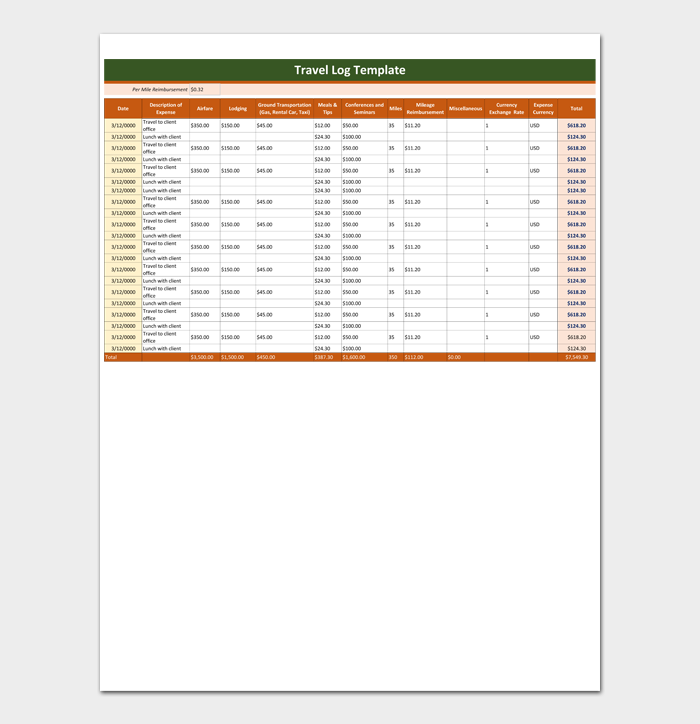
Travel Log Templates (MS Word)
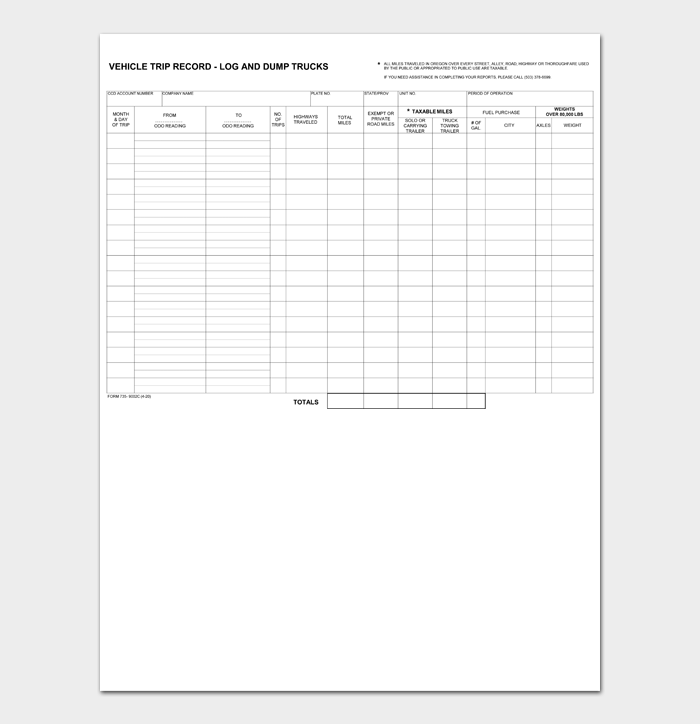
Travel Log Templates (PDF)
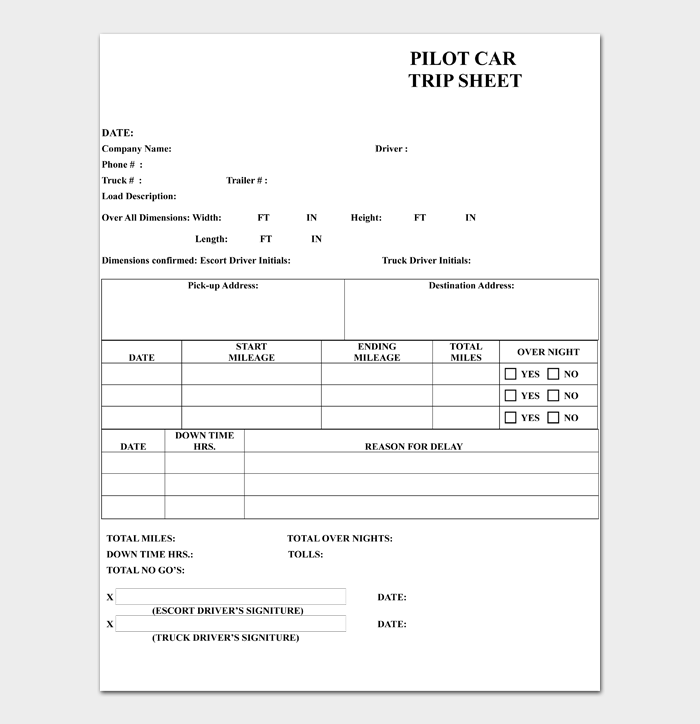
Materials You May Want to Purchase for Your Travels
Buy a hardcover lightweight journal that has a strong binding and can also hold photos and postcards. Include pens , markers , and highlighters to write about your trip and highlight some of those you want to draw attention to. If you are so inclined, include tools for sketching as well. You will need adhesives to attach photos, postcards, and other mementos to your journal. Other tools include scissors for trimming items, a ruler , a clear folder to collect and hold mementos, a map of the area you are visiting, and writing as you go in your journal.
How to Prepare a Travel Log
Follow these general steps the first time you use a travel log on one of your trips. After you gain some experience with travel logs, feel free to make adjustments to fit your likes and dislikes, travel style, and time to make entries in your travel log.
Remember that you are traveling and may not have room for extensive materials . Take the essentials and be prepared to replenish them along the way, particularly if it is a long trip . The following will help you prepare for beginning your trip with your travel log.
Start by planning your trip and use your journal to record your travel plans. Places to visit, restaurants you want to try, and various sights that are on your itinerary.
Leave room to add those you discover along the way. You can also record contact information for hotels and places you will be staying as well as transportation.
Write as you travel. It is easier to recall your experiences if you write about them immediately. Even after a few days, you may not recall details that were important to you at the time. You will not miss them if you write about them in your journal.
Jotting things down in point form will help the memory and make it easier to expand on each point later on. Add pictures to each point or section if possible.
Friends and family who read your journal will appreciate it if you write about what it was like to visit a location, what you learned, the things that surprised you, and what you found disappointing. Everyone gets so much more out of a journal when they can immerse themselves in your trip vicariously.
Tips for keeping a Travel Log
The following are a collection of tips that many readers may find useful:
- Begin writing in your journal before you leave home about the planning and the places you intend to visit
- Instead of making lists of things you did, tell a story about your experiences
- Include information about what you thought or felt about the places you visited
- Include the not so great experiences
- Write your thoughts while they are still fresh in your mind
- Take lots of pictures to help you recall your many experiences
- Summarize the best parts of your trip
- Include your experiences – the food, the people, excursions, impressions, and things of beauty around you
- Include funny moments
- Set aside time every day to write in your journal and summarize your day
- Jot down points if you are tight for time. These will be great memory joggers for later when you have time to fill out your journal
Other Types of Travel Logs
Technology and social media have progressed significantly. Today’s smartphones can take excellent photos, narrate videos, and convert spoken words into text. Various platforms support Vlogs and videos that can be uploaded in real-time. Your followers can see and hear your experiences instantly. Using a smartphone is convenient, and many provide excellent quality images which can be labeled with titles and notes. You may still want to carry a journal to make manual notes to help you, later on, add audio and text to your videos and pictures.
There are also purpose-built apps that can be downloaded to your smartphone to help document your travels. Add notes, videos, and photos along with captions to your images. Links to images can be added for your readers to explore online websites if they want more information. These apps also automatically capture the current weather conditions and the GPS location, which helps create a detailed online log for your readers and yourself.
Once you are home, you will have all of the details to update your manual journal with notes and images.
Travel Log Ideas to Inspire You
It helps to think about why you are keeping a travel journal. Of course, you are writing for yourself so that you can refer to your trip notes many times after you return home. Add sufficient details and information that will trigger great memories of your trips years later when you are doing a trip down memory lane.
- Many people find inspiration from comments they receive from others. Family members and friends enjoy reading about your travels. Writing interesting content in your travel log, which inspires your readers to keep coming back for more, drives many travelers to create excellent content.
- Add content as you go every day, even if it is just a quick note to jog your memory later. Add a date to each entry, the location, and any details that are important to you. Aim to set aside a time each day to complete your travel log to avoid getting behind and missing details that would be interesting to you and your readers.
- Inspiring others to travel and visit some of the locations you talk about in your journal can be very motivating. Add addresses, describe what you saw and experienced. Readers with like-minded travel objectives will appreciate this information and build their trip around your information.
- Creativity is the spice of life. Get your creative juices in gear and inspire others through your writing, images, and videos. Edit the images and videos to portray the most attractive and interesting content. In a way, you become the director and producer of creative content that will be appreciated by many.
Best Apps for Creating a Digital Travel Log
There are many digital travel apps available. They are handy and easy to use, and always available since most travelers always carry their smartphones with them to stay in touch and make travel plans. Family and friends appreciate that they can stay updated with your travels and even add comments on social media platforms. The following is a list of some of the best travel apps for smartphones currently available.
- Day One Journal
- Travel Diaries
Day One Journal – is available in a free version format and a premium format. The premium version provides unlimited storage for photos and journal entries, cloud-based storage, recording by audio, and the ability to print your journal in book format. The free version allows entry by hand and observes entries by calendar, timeline, or photos.
Travel Diaries – comes with lots of features such as enhancing text with photos, keeping entries private or public, the ability to convert the diary to a blog, and sharing automatically on social media platforms. It also has a book creation and printing capability from 40 pages up to 320 pages.
Drifter – the app was created by travelers who wanted a social network that supports photos, videos and encourages travel advice and reviews. It is great for solo travelers and folks that like to share experiences. There is still room for improvement, and the developers appreciate feedback and support.
Bonjournal – is available for iPhone users and provides a simple interface to record activities while on your trip. There are privacy settings to control what content is seen by whom. A great app for keeping track of your journey and sharing photos and ideas.
Momento – organizes your social networks connecting to eleven different platforms, including Facebook, Instagram, Twitter, Flickr, Swarm, and YouTube. Your information can be kept private, or you can add your travel information publicly for your friends and family to see. Momento can also be used as a work/project journal to keep track of meetings, milestones, and project notes.
Mistakes to Avoid When Keeping a Business Travel Log
1. not including the business purpose.
Error: It is a business travel journal for a reason. Telling us the sequence of events for the entire trip does not make us better understand your travel log without the purpose for the trip. Writing a business travel journal without the business purpose is a common novice mistake that makes you seem inept as the go-to person for a business trip.
Solution: Succinctly outline your business purpose at the beginning of the travel log. Usually, the managerial cadre will review your travel log after a business trip. Keep that in mind and provide them with a guiding light to what your trip entails via a reason. No one wants to read up to page seven of any document unless it promises them an undervalued asset in crypto that will 100x in the next month. After you have established your aim for business travel, you can document.
2. Documenting every Tom, Dick, and Harry you meet
Error: “I met Ryan Reynolds today, and we bonded over our mutual friend Ryan Gosling.” We understand that it isn’t every day you meet the Ryans on a business trip; however, telling us your interaction with them while disregarding their relevance to the business is outright trivial.
Solution: Write down if you meet an exciting person who introduces you to a new business model. However, if you meet Ryan Reynolds and he doesn’t tell you how to maximize your business’s productivity, save that for a personal journal. Only write insightful interactions about people who affect your business trip purpose.
3. Using estimations
Error: Using business trip estimations instead of the actual cost.
Solution: Save all the slips. In the journal, stick all the tickets for all your purchases relevant to the business. Please do not ignore the minor expenses as they accrue over time and cause a significant dent in the company’s travel budget. Include any other proper documentation, such as online transaction records, in the business travel log.
4. Being ‘Fanciful.’
Error: Including too much business jargon that your business travel log readers have a difficult time comprehending.
Solution: Write your travel log in straightforward language and brief sentences. Try to write only business trip details such as a conference by the sea. Don’t write, “The Sea was cerulean while the orator propagated his voice.” However, do not sacrifice your unique writing style in a bid to use modest vocabulary.
5. A business travel journal without a travel itinerary is a scrapbook
Error: Failing to include the travel itinerary makes tracking through your business trip challenging.
Solution: Attach your travel itinerary that is relevant to the business purpose. Try to make the itinerary brief.
The following are some of the frequently asked questions that many travelers have when they are making decisions about using a travel log and sharing the information with friends and family.
A travel log is either a hardcopy travel book/binder or an online system to keep track of interesting experiences about your trip. Include all of your adventures, stories, and memories to help remember everything you experienced and also share with your friends and family.
There are many names used in the industry in addition to the travel log. These include: ᐅ Travel Journal ᐅ Journey Log ᐅ Journey Plan ᐅ Log Book ᐅ Travelers notebook
Purchase a diary, writing tools, and any other materials you may need for your travel adventure. Use your diary or journal to plan your trip. Make notes of the places you want to see, places you want to stay, and how you will travel – by car, bus, train, air. Add other notes as appropriate for your trip. You may decide on using a combination of both written tools and online social media systems. Download the app and become familiar with the app before your trip. Enter all of the same information into the app. During your familiarization of the app, confirm that your smartphone has all of the required features needed to meet your travel log entries.
A travel log is either an online app or a document containing all of the details regarding your trip. A travel log can be used by companies for corporate travel as well as for folks embarking on a vacation. The travel journal can contain whatever you want it to. Most people add some or all of the following depending on their needs: ᐅ Date ᐅ Place ᐅ Memories or stories and adventures ᐅ Places they stayed ᐅ People they met ᐅ Budget and/or cost ᐅ Photos ᐅ And more
What you need for a travel journal depends to some extent on what your objectives are, what you think you would like to remember and whether you are using a social media system/smartphone or a physical journal, or a combination of both. Items that you may need for your travel journal include: ᐅ Durable, lightweight journal. Hardcovers are considered better than soft covers ᐅ Art materials if you plan to add sketches of your travel ᐅ Adhesives to secure photos, postcards, and other mementos to your journal ᐅ Include a straight edge such as a ruler and a small pair of scissors ᐅ Include a map that can be added to your journal ᐅ Choose an app for your smartphone and verify compatibility with the phone and the social media system you use
Many people tend to add photos, maps, postcards, and mementos picked up along the way. Add notes about your experiences and plan to write every day to avoid missing essential memories about your trip.
Some folks will paste a map on the front of their journal for easy reference as they travel. Others add decals commemorating the locations and events they attended. Sketch artists add their portrayal of their trip, especially places they visited that made an impact on them.
One of the activities associated with planning your trip is to choose a travel journal for your trip. Give some thought about what you want to record and who you are writing for. How much time do you have, will you share some or all of the information online, and is it to be kept private or with limited sharing? Once you have determined the audience for your journal, write accordingly and provide information that will be interesting to those readers.
Some consumers use diaries and travel journals interchangeably. However, they are different and are aimed at different purposes. A diary is a structured book used to enter records as they occur or to plan for events in the future. Many people use a diary as a daily planner to stay organized, while others use them to jot down notes and thoughts every day. A journal is unstructured used most often for recording ideas, creative ideas, and jotting down notes on thoughts, travel, and goals. Many people add their structure based on how they intend to use the travel journal and their travel plans.
A traveler’s notebook can be softcover or hardcover, with pockets to keep mementos in and add pages if you need to add more writing space. Some include elastic bands to hold additional smaller notebooks and documents.
Documenting a road trip should be handled like any other trip unless, of course, you are the driver. Take breaks along the way to make notes in your travel log, take a few pictures, and add decals or mementos that you pick up along the way. Spend some time each night after you stop for the day to add notes to your travel log about your experiences and thoughts for the day.
- Deciding why you are keeping a travel log will help you to make choices about materials to purchase and the type of travel journal you wish to purchase.
- Decide who you are writing for, yourself, family, friends, and/or the public. Writing about personal items may dictate that you do not want to share all of your information publicly.
- Will you use a written journal, or online social media system, or both? Your decision will help you decide what materials to purchase and how you will make recordings daily.
- Use your log/journal for planning your trip in advance, and then add notes as you complete your travels.
- Many people find the best approach is to write in their logs each day. Your memories and thoughts are fresh from the day’s events, and you avoid missing key details that you found interesting.
- If you are using a physical travel log, ensure that you have room to add photos and mementos as well as decals from your trip.
- Evaluate a travel log app before you travel and add the app to your phone. Test drive the app and ensure you are comfortable with it before you leave.
- Many people use their smartphones to take photos and videos and then upload them to a social media platform or a dedicated online travel log. Before traveling, test your phone with the app you plan to use and become familiar with the app. You don’t want to waste time while traveling to figure out how to use your phone with the travel log app.
Travel logs are a great way to recall memories about your trip for many years. You and your family members will refer to your travel log/journal many times, especially if you want to compare notes with a friend who traveled with you.
Is this article helpful?
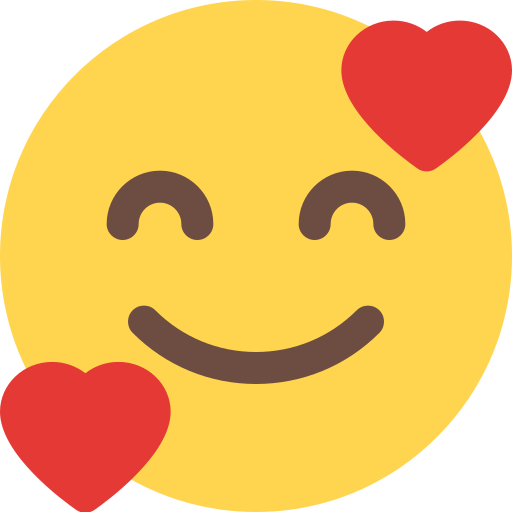

IMAGES
VIDEO
COMMENTS
Use Wanderlog to share your itinerary with tripmates, friends, and families and collaborate in real time, so everyone stays in the loop. Plan your road trip or vacation with the best itinerary and trip planner. Wanderlog travel planner allows you to create itineraries with friends, mark routes, and optimize maps — on web or mobile app.
5. Travel Diaries (Web, Android,iOS): Create an Actual Diary and Optionally Print It. Travel Diaries is a free app to design what a travel journal of your trip will look like and optionally print it too. The app is a virtual open book where you can write beautifully formatted entries.
6 Top Digital Travel Journals & Travel Log Apps. Written by Alison Kotch on August 28, 2022. Alison Kotch is a freelance writer and editor based in Brooklyn. ... Yes, there are tons of free travel diary apps you can use, including some mentioned on this list, such as Day One Journal and Travel Diaries. Additionally, many paid travel journals ...
Best app features: A broad range of fonts and styles allow you to design your travel diary according to your own taste, and your travel log can include itineraries, travel photos, and a traveling map. The layout as an actual travel journal is a fun and personal touch that makes it feel like your digital diary is just as capable of creativity as ...
About this app. The best app to plan a trip, Wanderlog is the easiest-to-use, completely free travel app for planning every kind of trip, including road trips and group travel! Create a trip itinerary, organize flight, hotel, and car reservations, view places to visit on a map, and collaborate with friends. After your trip, share a travel guide ...
From a secret travel diary to a beautifully printed travel log book, our app ensures your travel memories are not just captured but shared and preserved for a lifetime. Customizable Travel Journal: Tailor your travel diary with diverse fonts and layouts. Add travel photos, maps, and more to create a visually stunning record of your journeys.
Price: Free Day One Best For: Keeping a quick chronicle while on the move . The newly revamped version of the Day One app (called 'Day One 2') makes journaling as easy as posting to Twitter ...
Screenshots. Wanderlog is a free travel app (with an optional subscription) for planning every kind of trip, including road trips and group travel: create a trip itinerary, budget costs, organize flight and hotel reservations, view places to visit on a map, and collaborate with friends. With an optional subscription, you can also export your ...
The best free trip planner app for travelers. Organize and map your itinerary in a mobile travel planner app made for road trips and vacations. Download on the. App Store. Get it on the. Play Store. ... Thank you for making the travel log automatically available when offline! There won't be service in many of the places we are going, so offline ...
Screenshots. Wanderlog is a free travel app (with an optional subscription) for planning every kind of trip, including road trips and group travel: create a trip itinerary, budget costs, organize flight and hotel reservations, view places to visit on a map, and collaborate with friends. With an optional subscription, you can also export your ...
All in one place, a travel journal, a travel blog, a travel diary, a travel tracker and a travel log. And all this for free! Exact locations Track the exact location of your routes, photos and videos. Describe what you experience Log your feelings and thoughts for each trip, photo and video, at the moment of experiencing the fascinating sights.
Membership costs €9.99 for one month, €43.99 for 6 months, and €53.99 for one year. Perfect for: Those who want a photo journaling app. 6. Penzu. Penzu isn't particularly designed to be a travel journal app. In fact, it is more of a reflective journal meant for note-keeping and milestone tracking.
List of Free Travel Journal Apps. 1. Trotter It. Regarded as one of the best travel apps, Trotter It allows vacationers to focus on their adventure and collect beautiful memories. Using this app, you can capture and share those memories with others to turn them into lifetime memorable and precious moments.
If you travel with family or friends, the app also lets you collaborate on stories with other people. LifeTales app is available for web browsers, iOS, and Android. 15. Travelopy. Travelopy is a free travel journal app. It lets you create create entries, auto tags entries with location tags, and group entries into a Journey.
Q5. Are there any free travel log apps available for download? Ans: Yes, Trotter is one of the free travel log apps. Q6. What is the difference between a travel log app and a travel diary app? Ans: Both apps serve similar purposes but may have different features and layouts. Q7. Which travel log app offers the best photo journaling features?
Plan, track, and relive your travels. Record your route automatically, keeping your phone in your pocket and eyes on the world. Over 5 million explorers have chosen Polarsteps to create and capture their adventures. This all-in-one travel app shows you the world's most enticing travel destinations, gives you insider tips and plots your route ...
This travel journal app has a Twitter-like interface to capture moments of your journey. Connecting its functionalities on your phone or laptop, you can collect these memories with pictures, locations, and staps of your traveling. For: iOS and Android. Fee: Free basic account or Premium account ($34.99/year) Pros.
<link href="https://fonts.googleapis.com/css?family=Source+Sans+Pro:400,700,900&display=swap" rel="stylesheet"> <link href="https://fonts.googleapis.com/css?family ...
42 Useful Travel Log Templates (100% Free) ... When making travel log templates, include the following: Destination ... Apps Using apps is also another great way to document your travels. Today, we have purpose-built journal apps where you can take notes, upload photos, record videos, and add captions. ...
Waze. Another good app for the road, Waze gives you community-based data about traffic jams, and information to locate points of interest like the cheapest gas stations and the fastest routes to ...
iPassport: Travel Logs acts as a digital passport log, allowing users to track and visualize their trips and vacations with colorful pins on an interactive map. ... Download For Free. In Your Pocket. iOS & Android Apps. Embark on a journey of discovery with iPassport: Trip Logs, the must-have app for every travel enthusiast! Whether you're ...
See It. TripCase is a free app that helps you organize your trip by making an itinerary for you. The itinerary can include flights, accommodations, rental cars, restaurant reservations, and more ...
On top of all that, he has a free app for self-guided walking tours through many of Europe's top sights called Rick Steves Audio Europe. Reviewers of the app give it a high rating (4.7 on Google ...
Step 1) Mileage Records. Record all mileage expenses during your trip. Use a well-calibrated odometer to document the distance traveled using a car. Alternatively, when using air, water, or train transport, record travel duration and indicate the start and endpoints of your journey.