How to test user journeys
In this final lesson, we are going to introduce you to the concept of “user journeys” and how to write tests for them.

What are user journeys?
User journeys are the essential paths a user of your application takes.
In a future lesson , we go into greater detail about what a user journey is, but we wanted to introduce you to this concept right from the start since it is incredibly valuable for testing.
For example, in the context of our course application:
- A user lands on the home page and finds one of the courses.
- They click on the “Get started” button and are taken to the course landing page.
- They click on the “Start Course” button and are taken to the first lesson of that course.
- They read the lesson and complete the quiz at the bottom.
- After answering the quiz correctly, they click on the “Next Lesson” button and are taken to the next lesson.
Now that we understand what a user journey is, and how a user of our course application might behave, we can now write a single test that verifies that all of these steps are working correctly.
What makes a user journey test so valuable is the fact that you are testing every aspect of your system and application within a single test.
Writing our user journey test
First, let's create a new test called cypress/e2e/user-journey.cy.ts
First, we need to visit the home page of our application.
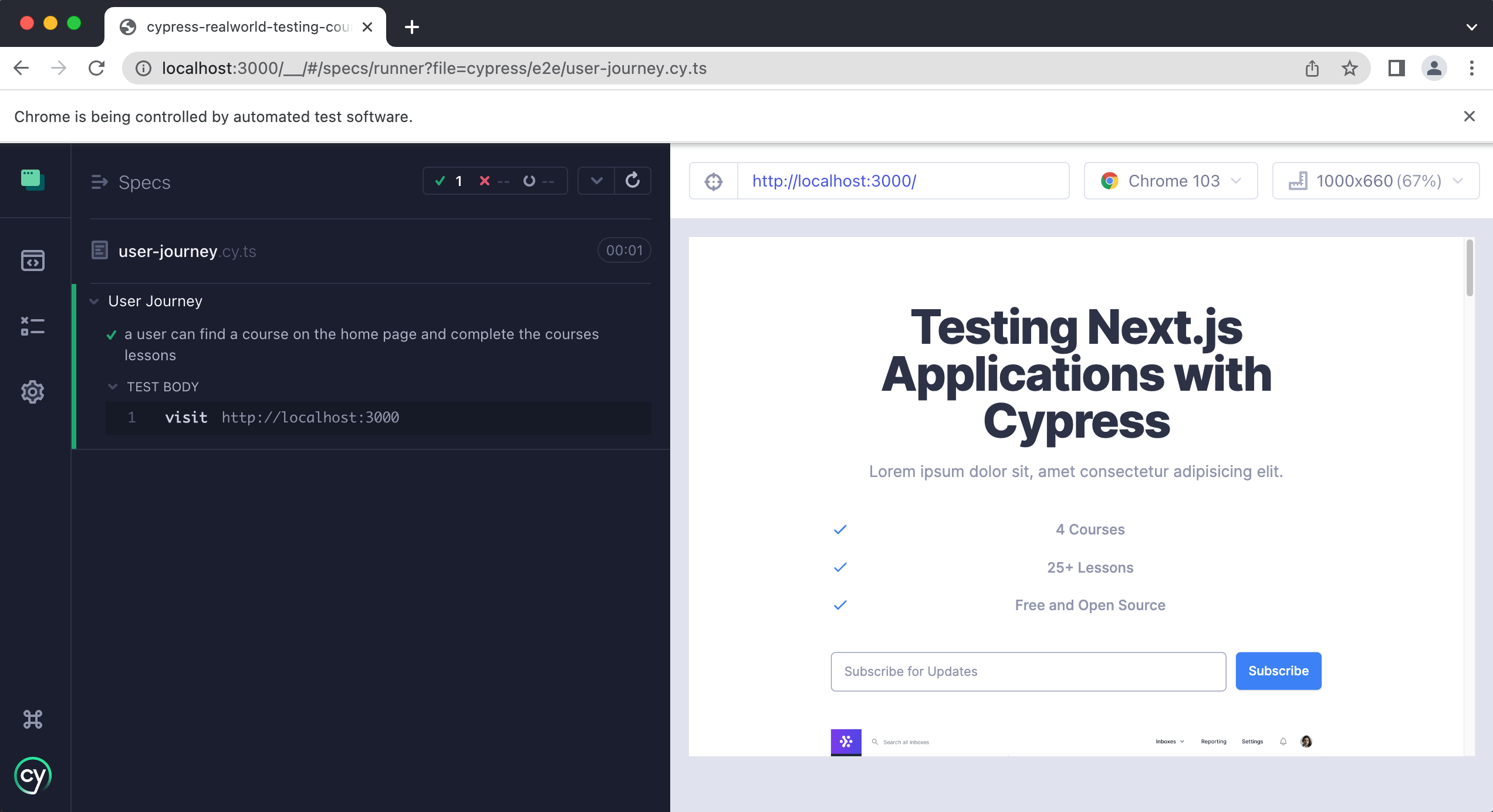
You can click on the images to enlarge them.
Next, we need to get the “Get started” button of one of our courses
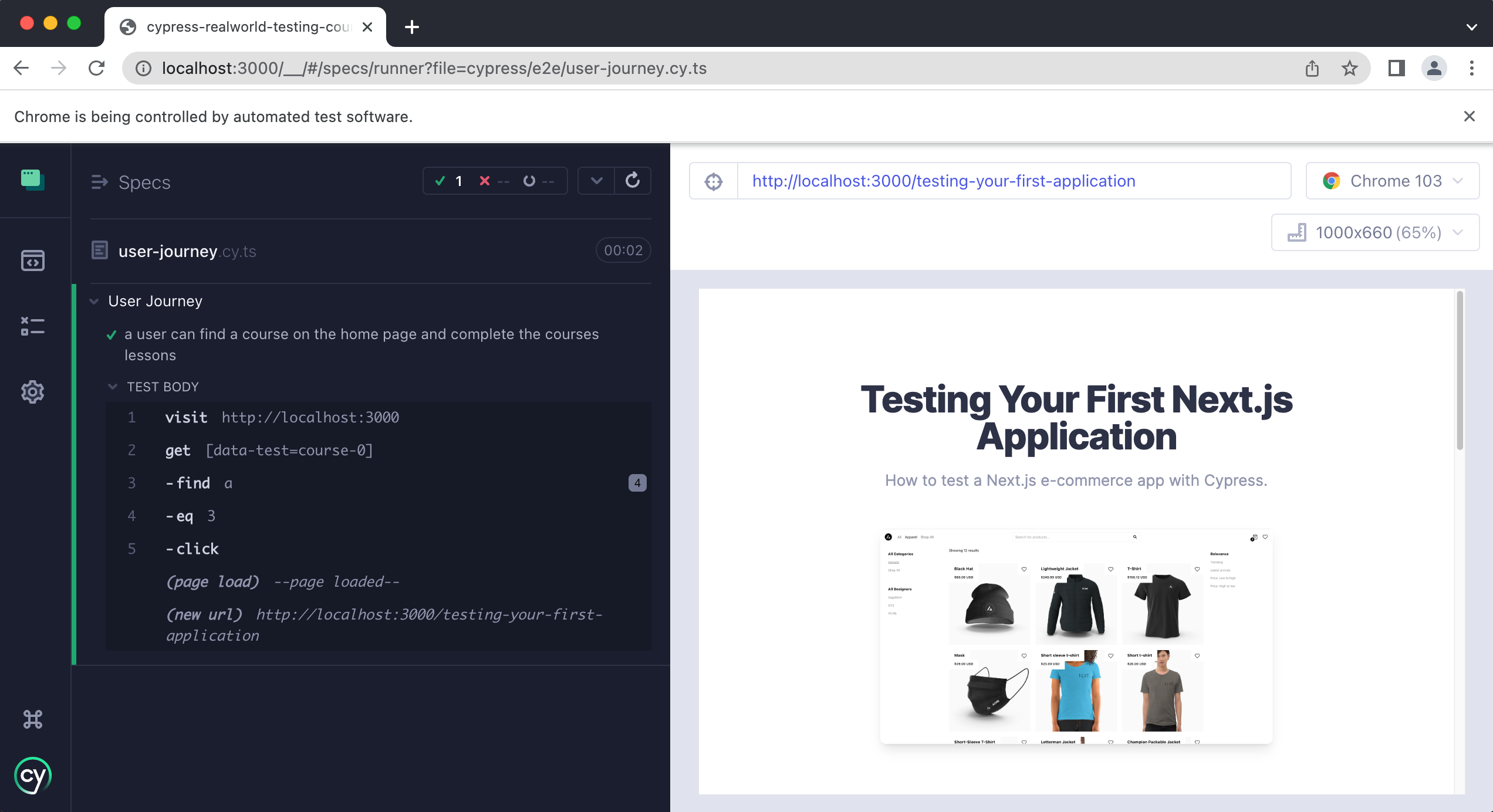
Then we will write an assertion that the “Get started” button has navigated the user to the correct course page.
Next, we need to get the “Start Course” button and click on it.
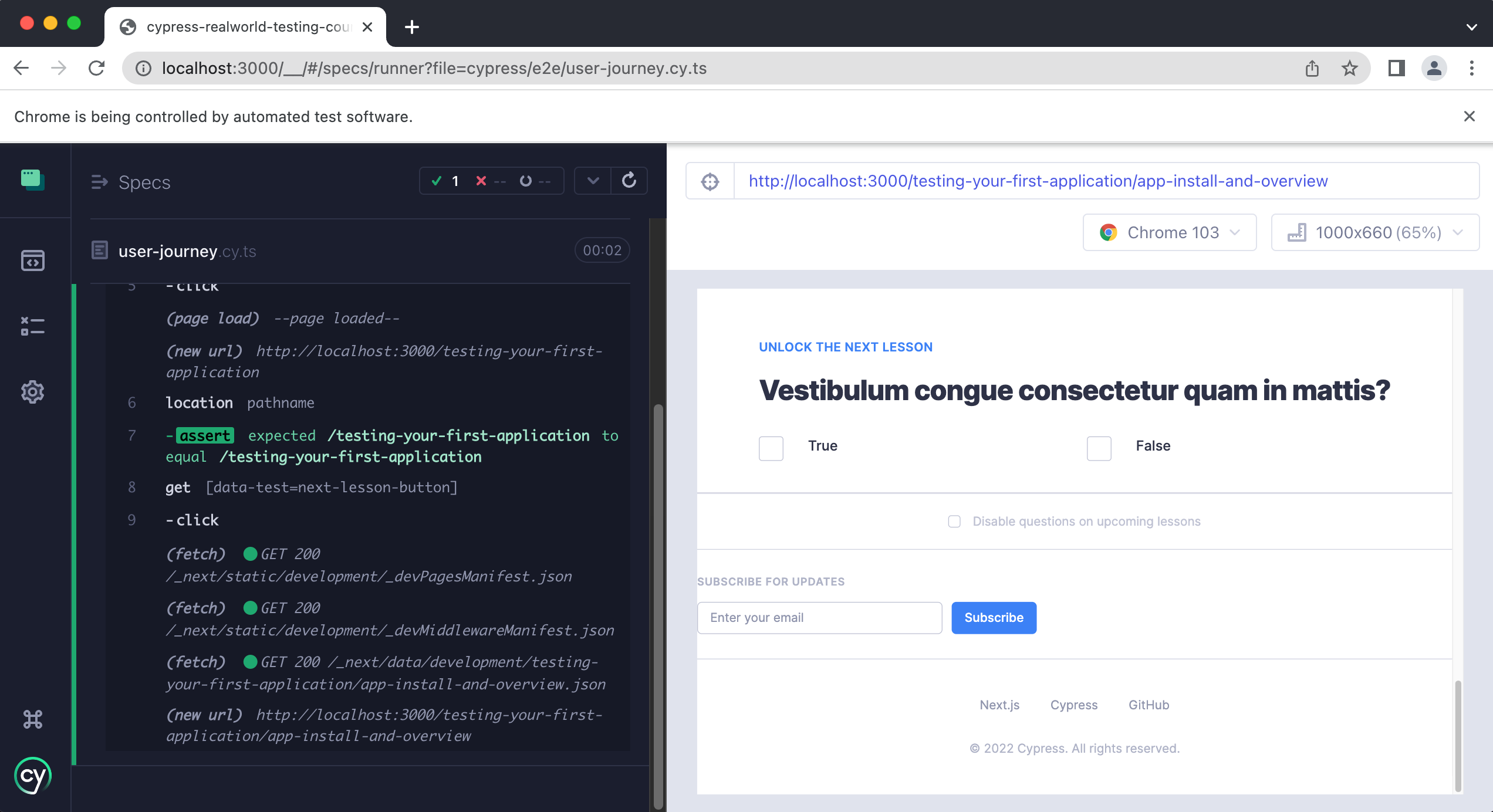
We will then write another assertion to verify that the “Start Course” button has navigated our user to the correct lesson page.
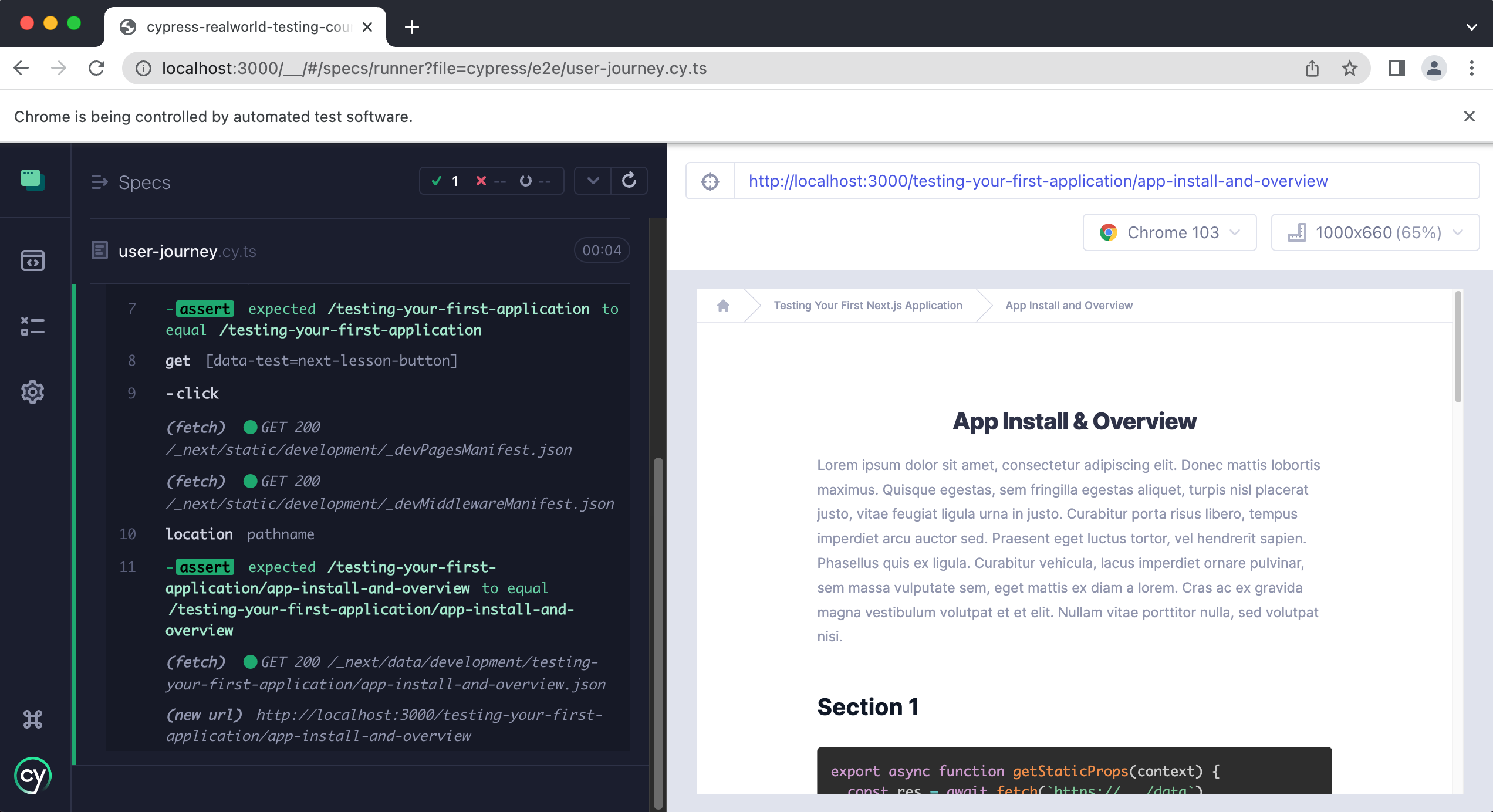
Then we need to complete the quiz at the bottom of the page.
In this demo application, all of the answers are true.
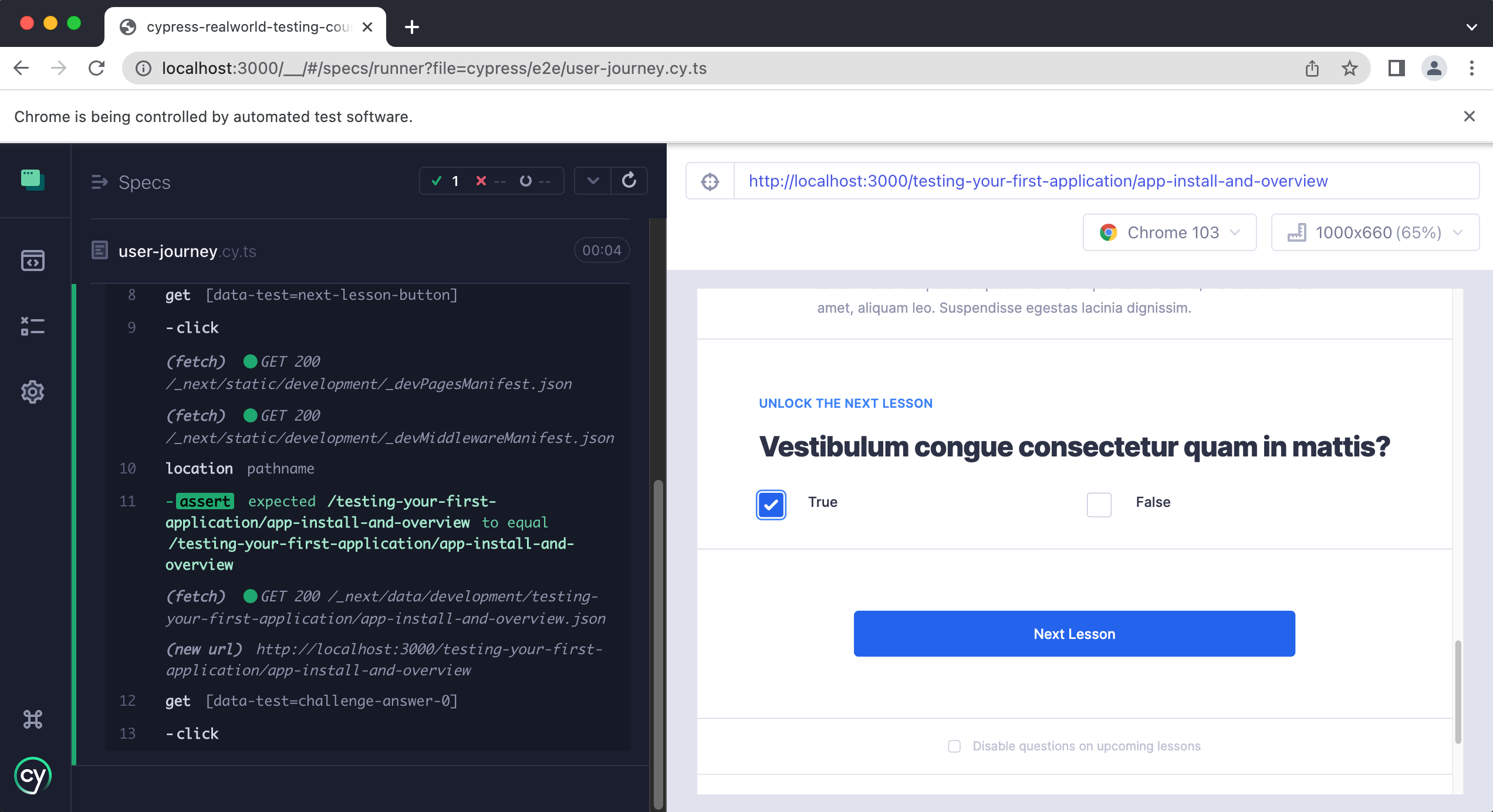
We then want to assert that the “Next Lesson” button has appeared on the page and then click it.
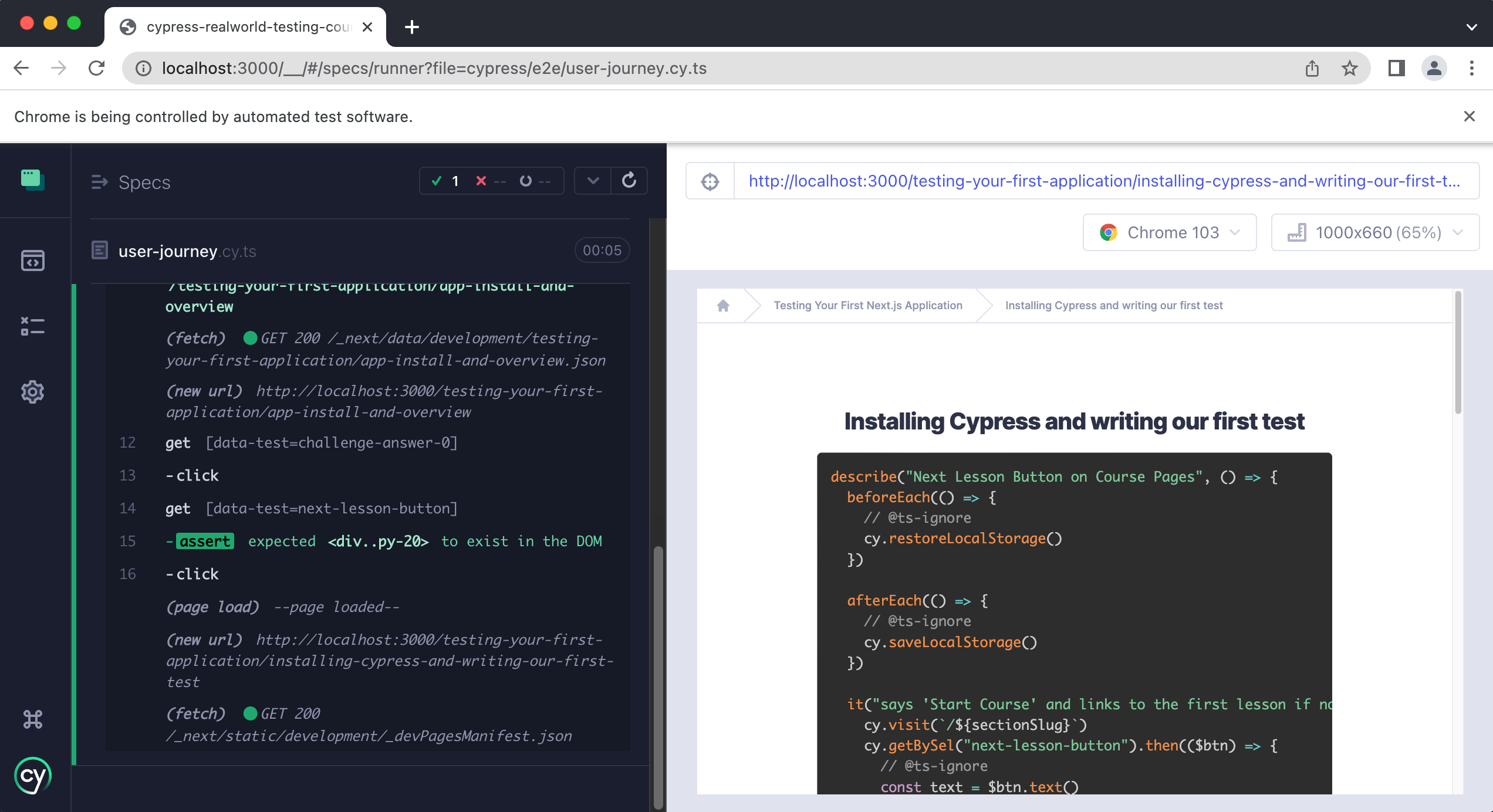
Finally, we write our final assertion that verifies that the “Next Lesson” takes the user to the correct lesson page.
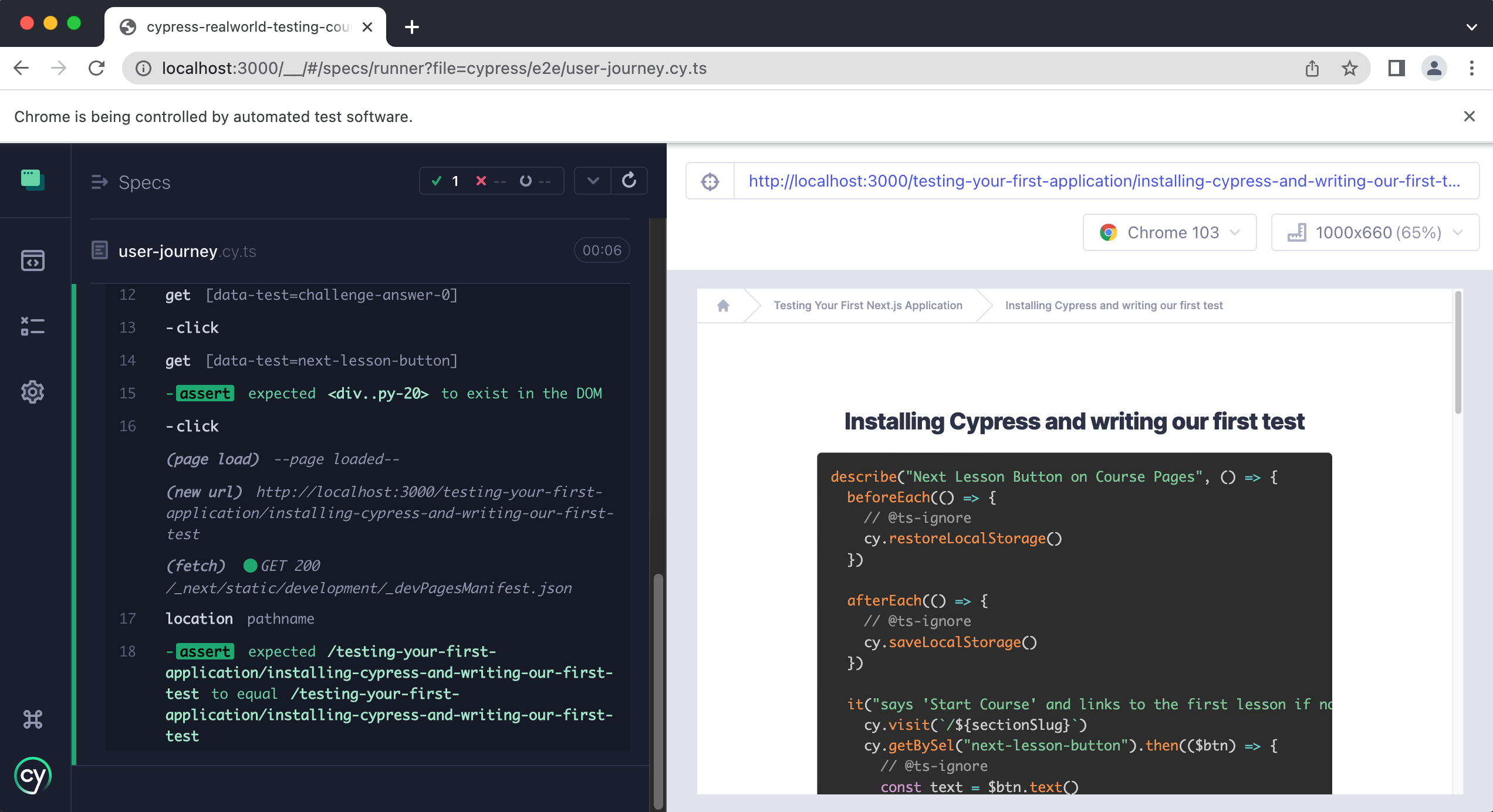
Now it is time for you to put what you have just learned into practice. Finish writing this user journey test so that the user completes all of the lessons in the first course.
Once they have, the next lesson button that appears after completing the final quiz should say "Complete course" and then take them to the home page.
If you get stuck the answers are provided below.
Practice Answers
In this lesson, you learned what a user journey is and why they are so valuable for testing. Then you learned about a possible user journey a user of our course application can take. Finally, we wrote a single test that covered and verified all of the steps in our user journey.
Congrats on completing the first course 🎉
You are now prepared to take the next course, Testing Foundations .
🚀 NEW: GitHub x BugBug Integration - See how to get a real-time feedback on test results within your repository
- Why choose us
- Integrations
- Documentation
- Book a demo
- For Developers
- For Product Managers
- Case studies
- Test Automation Guides
- Testing Tools Comparison
- XPath Selector Builder
What is User Journey Testing? Guide for Software Testers
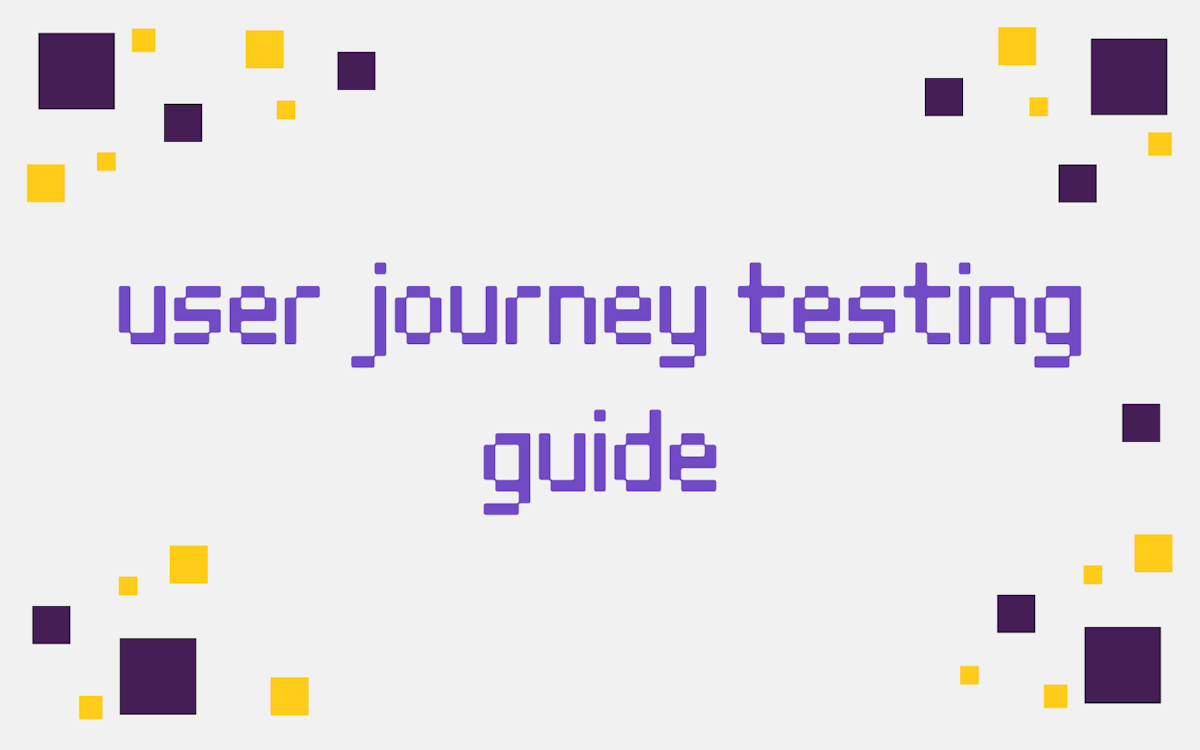
Dominik Szahidewicz
Table of Contents
What Is a Journey test?
What is a e2e journey test , best practises for user journey testing, benefits of user journey tests, how to run user journey tests in bugbug.
In today's digital landscape, ensuring that your application functions seamlessly from start to finish is a critical aspect of software development. One powerful approach to achieve this is through using user journey test.
Customer journey end-to-end tests offer an insight into application's usability (especially in the context of UX research) as it replicates the steps of a typical user inside the application or browser.
User journeys are the paths that users take as they interact with a software application, from their initial contact with the interface to the final accomplishment of their goal. Journey encompasses a series of steps, which may involve different features, pages, or functionalities of the application.
These journeys are diverse, as they reflect the variety of actions users can perform within an application, such as signing up, making a purchase, or submitting a form. They can be represented visually as a user journey map.
E2E Journey Test is a type of usability testing method in software development that focuses on simulating the complete path a user takes while interacting with a mobile app or website.
This approach aims to replicate the real-world user experience by following a series of steps and actions that a person would perform to achieve a specific user goal or task within the software.
The primary objective of a user journey testing sessions is to assess how well different components, functionalities, and interfaces of an application work together to deliver a seamless and satisfying user experience.
This method goes beyond evaluating individual features in isolation and instead tests the end-to-end workflow that user follows, ensuring that all components integrate smoothly and perform as expected.
Best practices for User Journey Tests include:
1. Identify Critical User Journeys: Prioritize user paths that align with your business goals or are frequently used by your target audience.
2. Identify Different Scenarios: Users interact with applications in various ways. Make sure you cover different scenarios, including positive and negative cases, edge cases, and variations in user needs and inputs.
3. Use Realistic Test Data: Utilize realistic and diverse test data that mimics actual user behavior. This includes using valid and invalid inputs, different user roles, and varying data combinations.
4. Create Clear Test Scripts: Document the steps and interactions. Clear and well-structured test scripts ensure consistency and accuracy during testing and help other team members understand the entire process.
5. Automate: Test automation tools can significantly speed up the process while ensuring repeatability and accuracy.
6. Isolate Environments: Use isolated testing environments to prevent interference from other ongoing tests or changes.
7. API Testing Integration: Integrate API testing to validate the communication between different components.
8. Parallel Testing: Run multiple tests in parallel to save time and accelerate the testing process.
9. Monitor and Analyze Results: Regularly monitor and analyze the results. Identify patterns, trends, and areas of improvement. Act on any issues identified promptly to ensure a smooth user experience.
10. Feedback Loop: Encourage collaboration between developers, testers, and user experience design teams. Regularly gather feedback and collaborate to refine and improve customer journey.
User journey testing offers several benefits that contribute to a higher-quality user experience and more reliable software:
- Realistic Testing: By simulating real customer experience, you can show more accurate test results that represent how the application functions in a real-world scenario.
- End-to-End Validation: User journey tests validate the entire application workflow, detecting integration issues that might go unnoticed with unit or component testing.
- Improved Bug Detection: This approach helps identify complex bugs and glitches that arise from the interactions between different components of the application.
- Enhanced User Satisfaction: Consistently delivering a smooth user experience increases user satisfaction and loyalty, leading to better retention rates.
- Reduced Development Costs: Detecting and addressing issues early in the development process can help avoid costly fixes later on.
With BugBug we could verify holistic and typical functionality of an online shop. We can set up a scenario where first we choose an item, add it to the cart and then proceed to the payment.
Log in and create a new test on bugbug.io
Create a new test
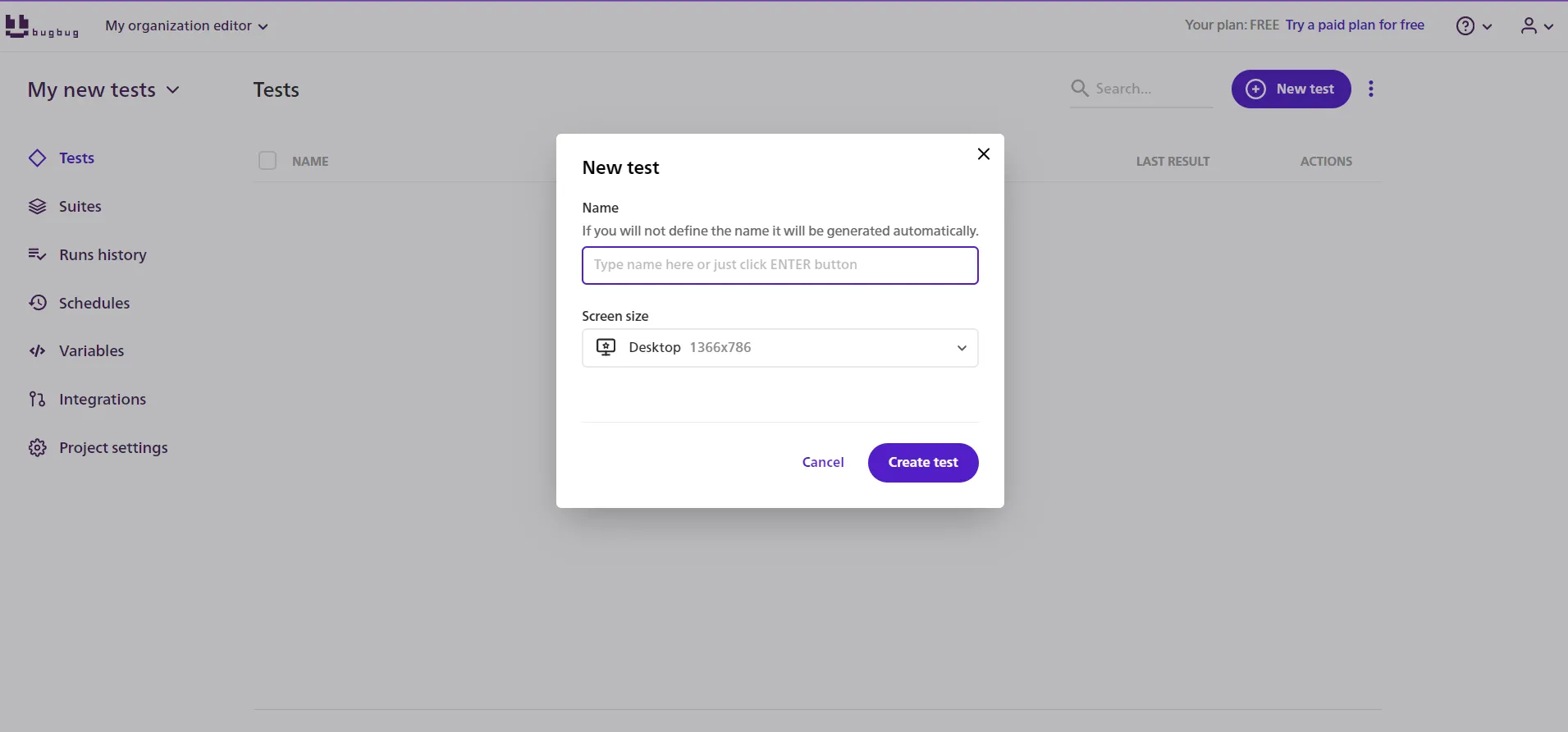
- Enter the URL of the web app or website that you want to test
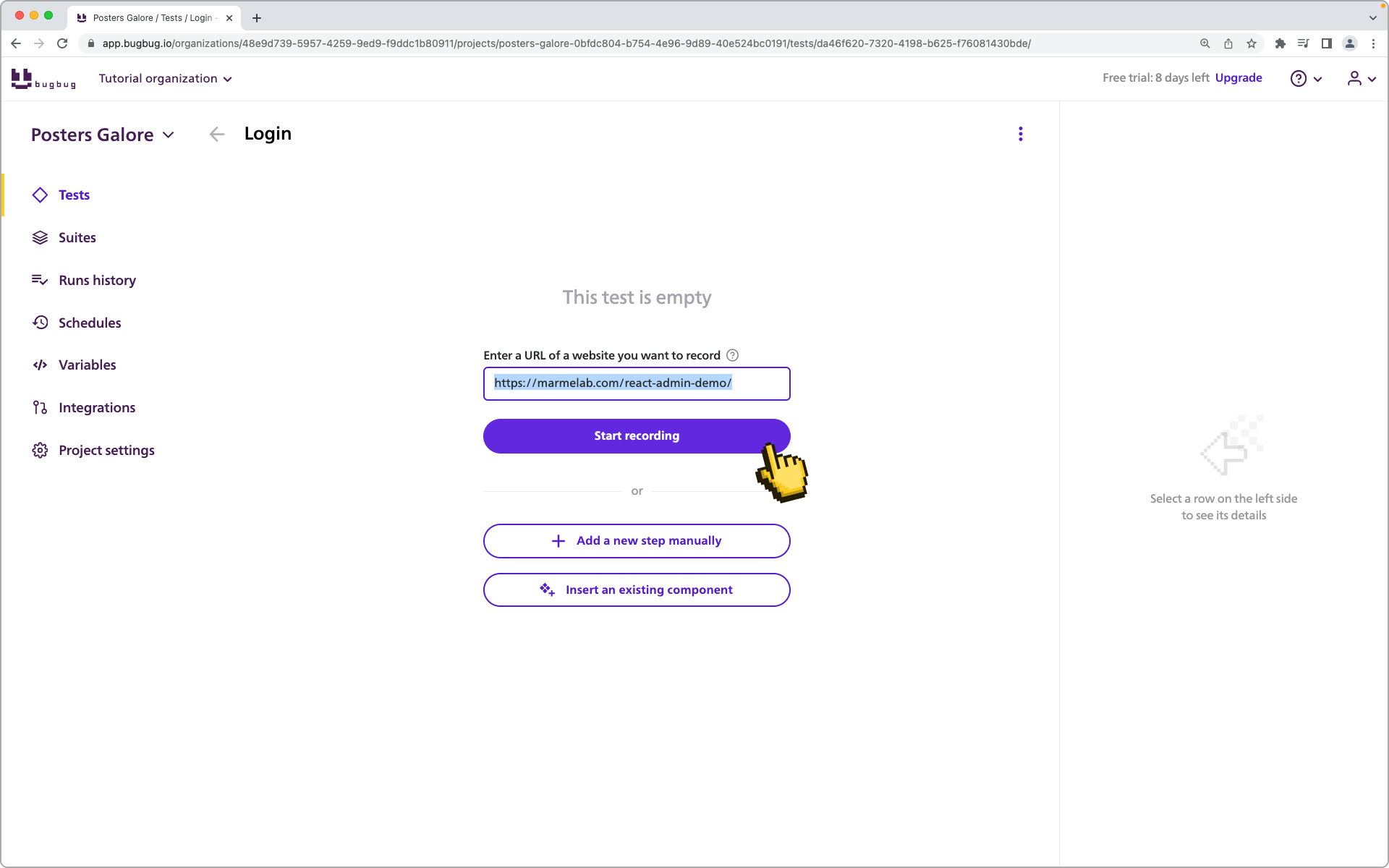
- Click "Start recording" - if you installed the extension, the incognito Chrome browser window should appear
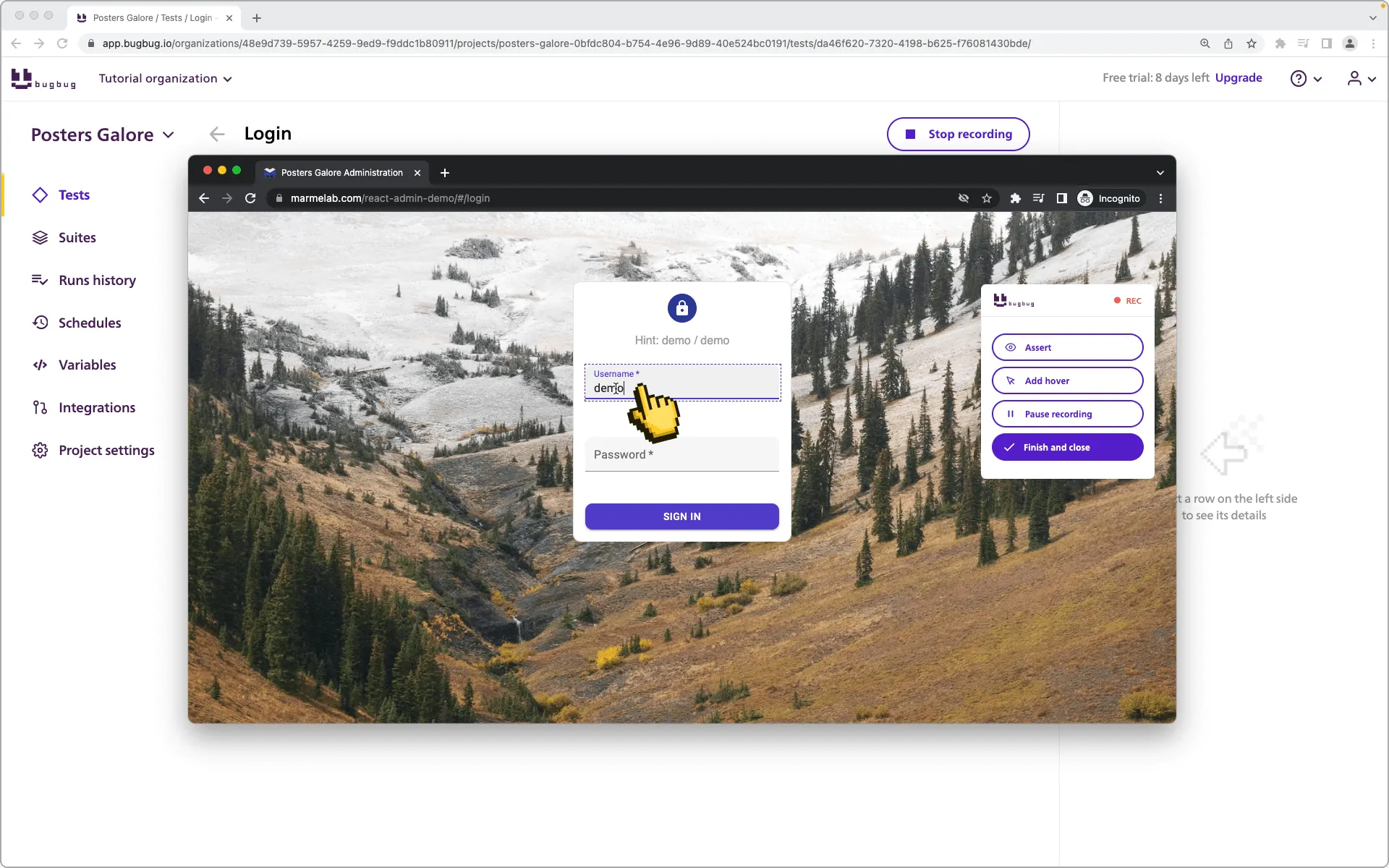
Carefully click the elements to navigate - each click will be recorded automatically
When you are ready with the test case click the Finish and close button in the overlay menu on the right BugBug test recorder
Now run the test to see if everything was correctly recorded
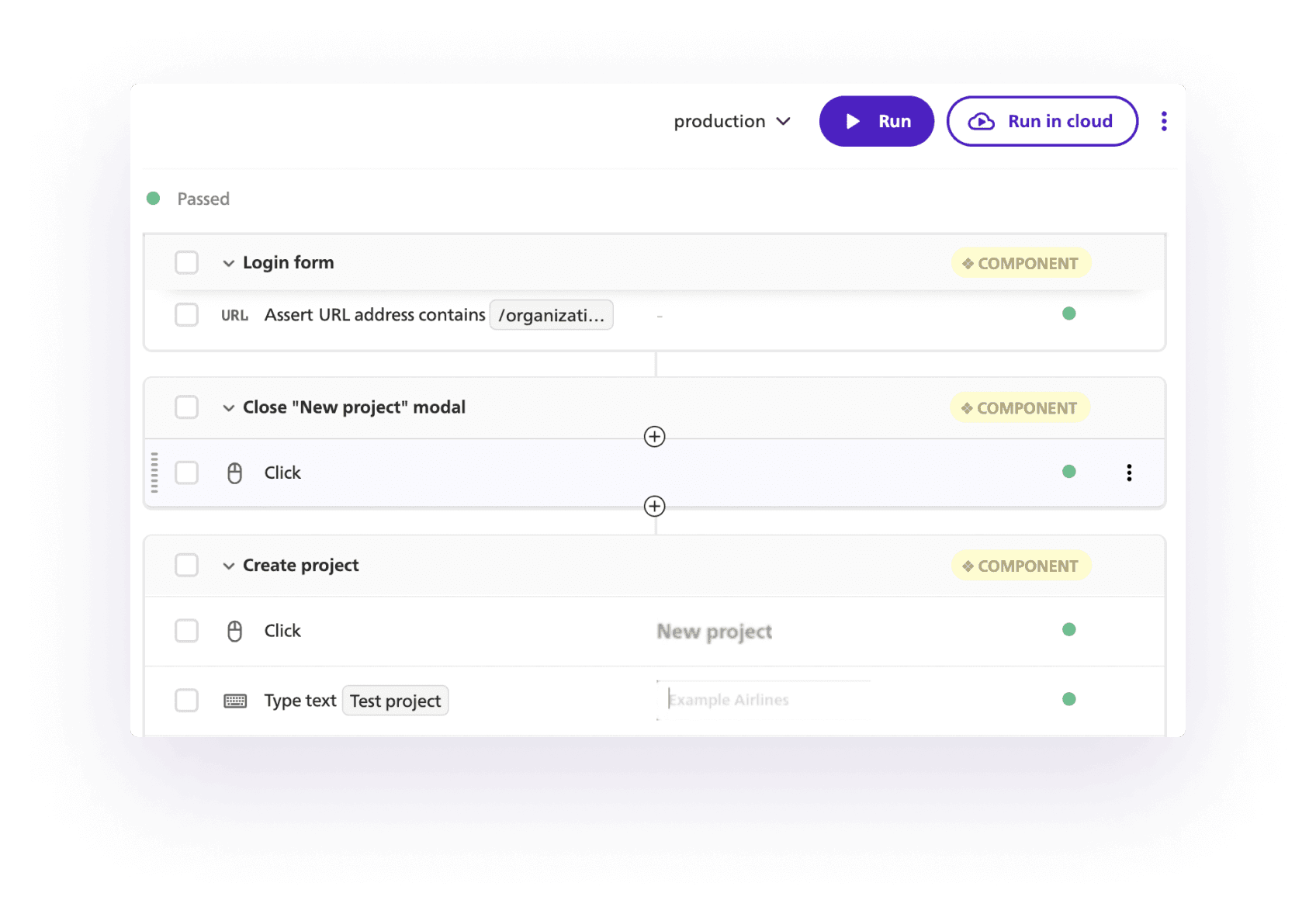
Creating end-to-end tests that faithfully replicate user journeys is an essential practice in software development. These tests go beyond mere functionality checks to simulate the complete paths users take through an application. By doing so, they ensure that all aspects of the user experience work harmoniously together and ensure customer loyalty.
Happy (automated) testing!
Speed up the entire testing process now

Software Developer
Application Consultant working as a Tech Writer https://www.linkedin.com/in/dominikdurejko/
Related articles
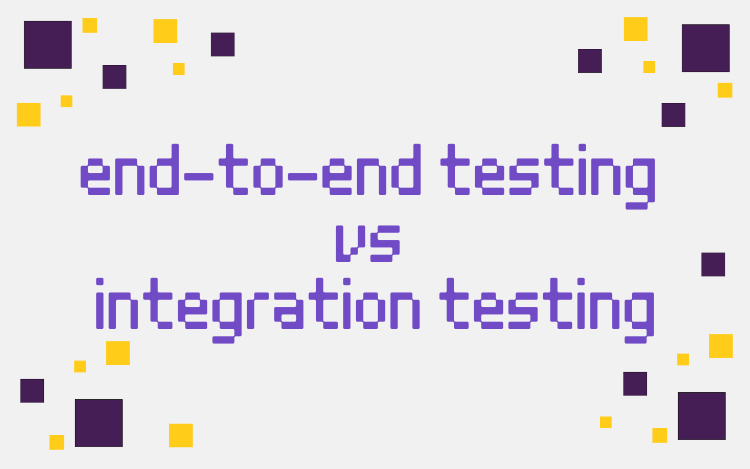
End-to-End Testing vs Integration Testing: Key differences
As a software evaluation process, testing provides development teams with methods to verify that their product performs as expected and does what it was designed to do. Although many consider testing as just another “formality” in software building, it is actually a critical stage that allows companies to ensure their customers will get a high-quality product.
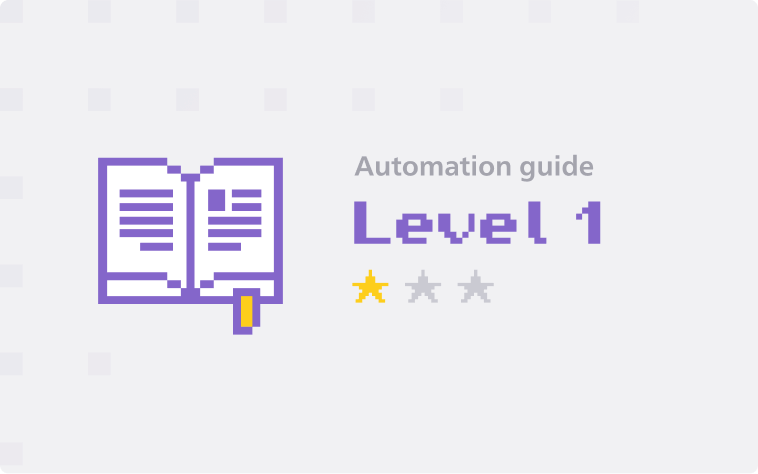
Automation Testing Guide for Startups - Level 1: Get The Most out of Basic Automation
The first episode of our guide with essential recommendations on test automation that we created specifically for startups.

What is Regression Testing? Everything You Need To Know
Let's dive into regression testing. How exactly is it performed? What are the objectives and how does the procedure look?

Check out our free Ultimate QA Cheatsheet

A comprehensive guide to effective customer journey mapping
A brand's user experience shapes its target audience's entire perception of your organization. Maximize audience engagement with customer journey mapping.

Discover key challenges today's marketing teams are facing, as well as opportunities for businesses in 2024.

Incorporating customer journey mapping into your web design process helps elevate consumer engagement to drive loyalty and sales.
Many in-house teams and web designers strive to better serve users by optimizing their customer experience (CX). Considering how your customers use your platform or service helps you see your website from a user perspective, letting you shape your design to better meet their needs. To achieve this, web designers can look to customer journey mapping.
A particularly handy tool for user experience (UX) design , this process helps teams understand who their users are and how to fulfill their expectations, guiding development decisions for improved audience engagement. Learn more about customer journey mapping and how you can implement it to enhance your CX.
User journey mapping: an overview
User journey mapping, also known as customer journey mapping (CJM), maps a website visitor's experience from their perspective. Presented through a visual diagram, the customer journey map charts the user’s path as they seek information or solutions, starting at the homepage and tracking their routes across other menus and links.
To create a customer journey map, you begin by researching who users are, what they want from your site, and how positive or negative their experiences have been.
There are two main purposes for mapping your customers’ journey.
1. Improve customer experience
This is the ultimate goal of CJM. Site navigation can be especially tricky to assess because you’re already familiar with the layout. A fresh perspective on your site often uncovers overlooked details such as navigation issues or broken links.
By conducting research on UX trends and visually mapping your results, you’ll identify any parts of your design that confuse or frustrate visitors. This process also reveals areas that work well, which you can repurpose elsewhere in the design.
2. Maintains ease-of-use as your site grows
A customer journey map can make even a simple site more straightforward to navigate. When your website or business grows, you may need to add content and features to accommodate the expansion. Implementing customer journey mapping ensures your website's fundamental flow remains intuitive and that new material and features are easily discoverable and usable.
Primary user journey map types
There are various ways to approach customer journey mapping based on the specific insights you’re seeking. The end result of each map will look similar, but the focus of each is different — which changes the information it offers. Here are three standard types of maps to get you started.
Current state
The current state map is the most common type. It evaluates your website’s present state to better understand visitors’ current experiences, helping identify improvement opportunities for its existing design.
Future state
A future state map explores a hypothetical "ideal" website, considering the visitor’s experience if every site component were optimized. This map is helpful when planning a total redesign or a specific change. When you collect user research and translate the results into your map, you can present a visual outline to your client or company for a straightforward explanation.
Persona-based
A persona-based map lays out the journey of a single designated type of user, or persona (which we will define below). This type of diagram is useful when optimizing your website for a specific sector of your audience with particular needs.

Learn best practices for integrating the workflows between design and development in this free webinar.
The 5-step customer journey mapping process
Once you’ve set clear goals for your map’s achievements, you can select the appropriate diagram type. To begin visualizing your user journey, follow this five-step process.
1. Define the map’s scope
Your map may focus on just one customer interaction or outcome, such as finding the newsletter sign-up sheet or making a payment, or it could cover the entire website’s navigation. A focused scope helps you troubleshoot a problem area or ensure an especially critical element functions properly. Alternatively, a larger-scope map provides a big-picture perspective of how the site works as a whole. Creating a comprehensive map is more complex, but high-level mapping helps comprehend the entire user experience from beginning to end.
2. Determine your user personas
A persona describes a particular type of visitor using your site. When imagining and defining these users, you can assign a name to each and include details about who they are, what they’re looking for, and why.
Focus on users who contribute most to your business goals, consulting your marketing or sales teams for insights. To define your customer personas, explore current user behavior through surveys, online reviews, and email list responsiveness.
For example, if you’re creating a website for a store that sells artisanal coffee-making tools, your personas could be:
- The gift giver. This user only knows a little about coffee but wants to select an impressive gift for someone else. They’ll need help with purchase decisions, so they might interact with an FAQ or chat feature before visiting the products page. They may also leave your site if overwhelmed by options, so it’s important to offer helpful information proactively. This will keep them engaged and more likely convert them to paying customers.
- The coffee nerd. This person is knowledgeable and always seeks the highest-quality tools, so easily accessible product details and customer reviews are important to them. To support their user experience and encourage them to purchase, ensure these elements are easily discoverable.
- The tourist. This user is on vacation and looking for a cute brick-and-mortar shop to visit. They aren't interested in your online store, but an appealing photo of your physical store with easily accessible hours and location information may convince them to come by in person.
These three types of users have very different needs and goals when visiting your website. To capture all of their business, create a map for each of them to ensure you accommodate their specific wants and circumstances.
3. Give the personas context
User context is the “when” and “how” of each persona visiting your site. A user will have a different experience loading your site on a mobile device than on a laptop. Additionally, someone in no rush may use your website differently than someone looking more urgently with a specific purpose.
Figure out when, how, and in what mindset your personas most commonly visit your site to map their experience accurately. This context has very concrete impacts on your finished design. If visitors tend to look for one specific page whenever in a hurry (like contact or location information), placing those details on the front page or prominently linking to it will smooth the user experience for those users.
Here’s an example of how to place a persona in context.
Persona: Jo is an apartment hunter in her early 20s and is still in college. She's looking for off-campus housing for herself and some roommates. The collective group values location and cost more than apartment features.
Context : Jo is in a hurry and trying to visit as many apartments as possible. She’s looking at property rental websites that clearly state apartment addresses in each listing.
Method : Jo is browsing the sites on her iPhone.
4. List persona touchpoints
Touchpoints mark when the user makes a purchase decision or interacts with your user interface (UI) . They include visitors' actions to move toward their goals and consider each associated emotion. The first touchpoint is how they reach your website — such as tapping a social media ad, clicking on a search result, or entering your URL directly.
First, list each action the visitor took and their corresponding emotional reactions. Subsequent touchpoints include instances when they navigate a menu, click a button, scroll through a gallery, or fill out a form. When you diagram the route through your site in an A-to-Z path, you can place yourself in the persona's mind to understand their reactions and choices.
A met expectation — for example, when clicking a "shop" button takes them to a product gallery — will result in a positive emotional reaction. An unmet expectation — when the “shop" link leads to an error page — will provoke an adverse reaction.
5. Map the customer journey
Illustrate the user journey by mapping these touchpoints on a visual timeline. This creates a narrative of users’ reactions across your entire service blueprint. To represent your users’ emotional states at each touchpoint, graph their correspondences like this:

The map helps you understand the customer experience as a whole.
For example, based on the diagram above, touchpoint 3 is the largest navigation challenge on the website. The graph also shows that the user's mood eventually rebounds after the initial setback. Improving the problem element in touchpoint 3 will have the biggest impact on elevating the overall user experience.
Customer journey mapping best practices
Now that you understand the mapping process, here are some best practices to implement when charting your customer journey.
- Set a clear objective for your map: Define your CX map’s primary goal, such as improving the purchase experience or increasing conversions for a specific product.
- Solicit customer feedback: Engage directly with customers through surveys or interviews so you can implement data-driven changes. Ask users about their journey pain points and invite both positive and negative feedback on the overall navigation.
- Specify customer journey maps for each persona: To specifically serve each customer persona, consider charting separate paths for each based on their behaviors and interests. This approach is more customer-centric, as not all user types interact with your website the same way.
- Reevaluate your map after company or website changes: As your business scales, your website must evolve — and so will your customer’s path. Review your map when making both large and small website adjustments to ensure you don’t introduce new user challenges. Navigational disruptions can frustrate visitors, causing would-be customers to leave your site and seek competitors .
Optimize your user journey map with Webflow
A user journey map is only as effective as the improvements it promotes. When redesigning your website based on insights your map provides, explore Webflow’s vast resource bank to streamline your design processes.
Webflow offers web design support with diverse guides , tutorials , and tools for straightforward web design. Visit Webflow today to learn how its site hosting , e-commerce , and collaboration resources support enhanced user experience for better engagement.
Webflow Enterprise gives your teams the power to build, ship, and manage sites collaboratively at scale.
Subscribe to Webflow Inspo
Get the best, coolest, and latest in design and no-code delivered to your inbox each week.
Related articles
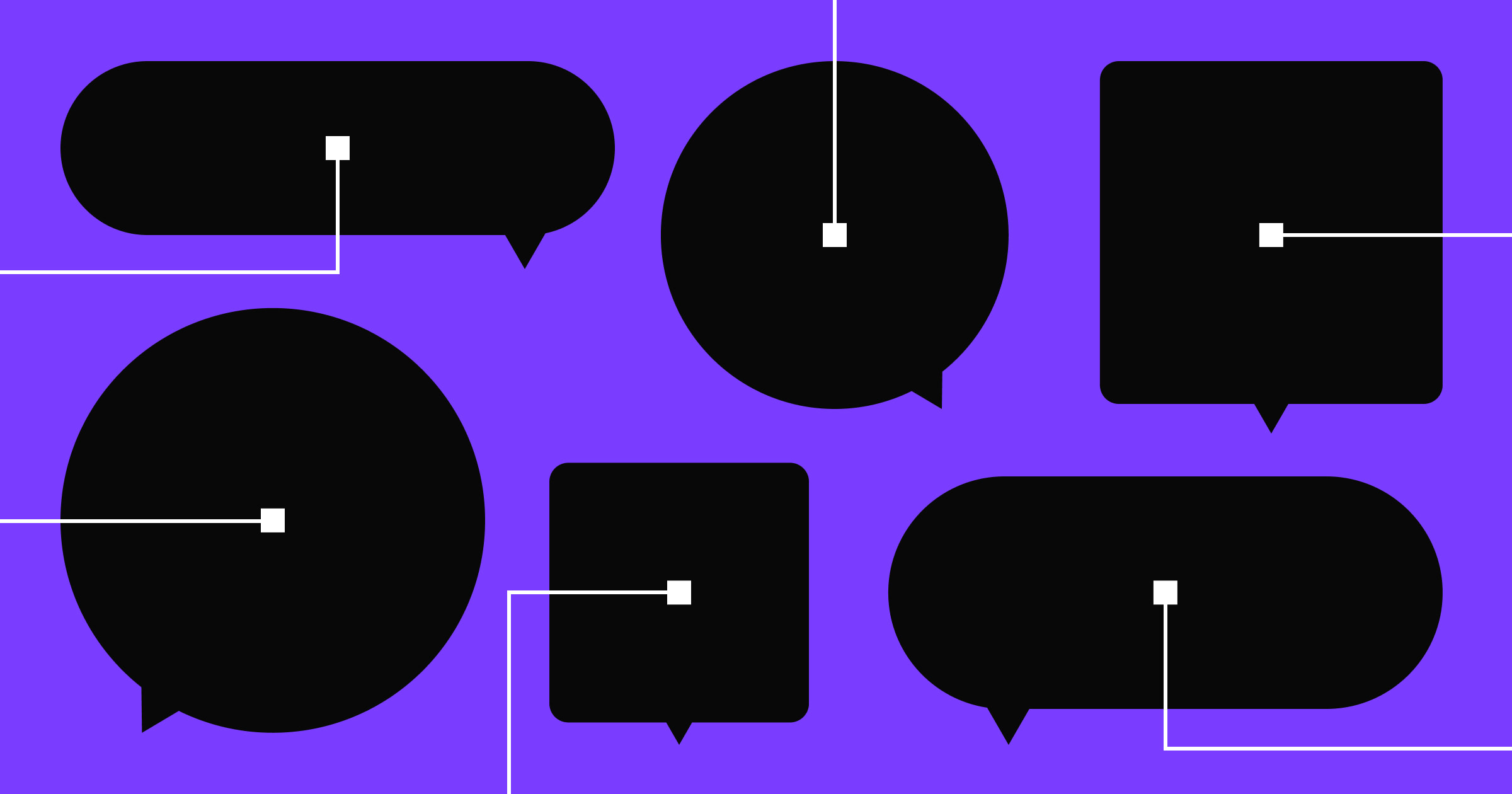
What is customer experience? An essential guide
Learn why customer experiences are essential for your bottom line, and discover practical strategies to implement across your digital channels.

How to create marketing personas that start with empathy
Treating customers with respect earns you loyalty. Dig into marketing personas that reflect real people to gain the most valuable insight.

Improve your site’s user experience with these 8 essential strategies
Boost engagement and conversions with a refined user experience strategy. Learn how to make your website memorable and forge lasting customer connections.
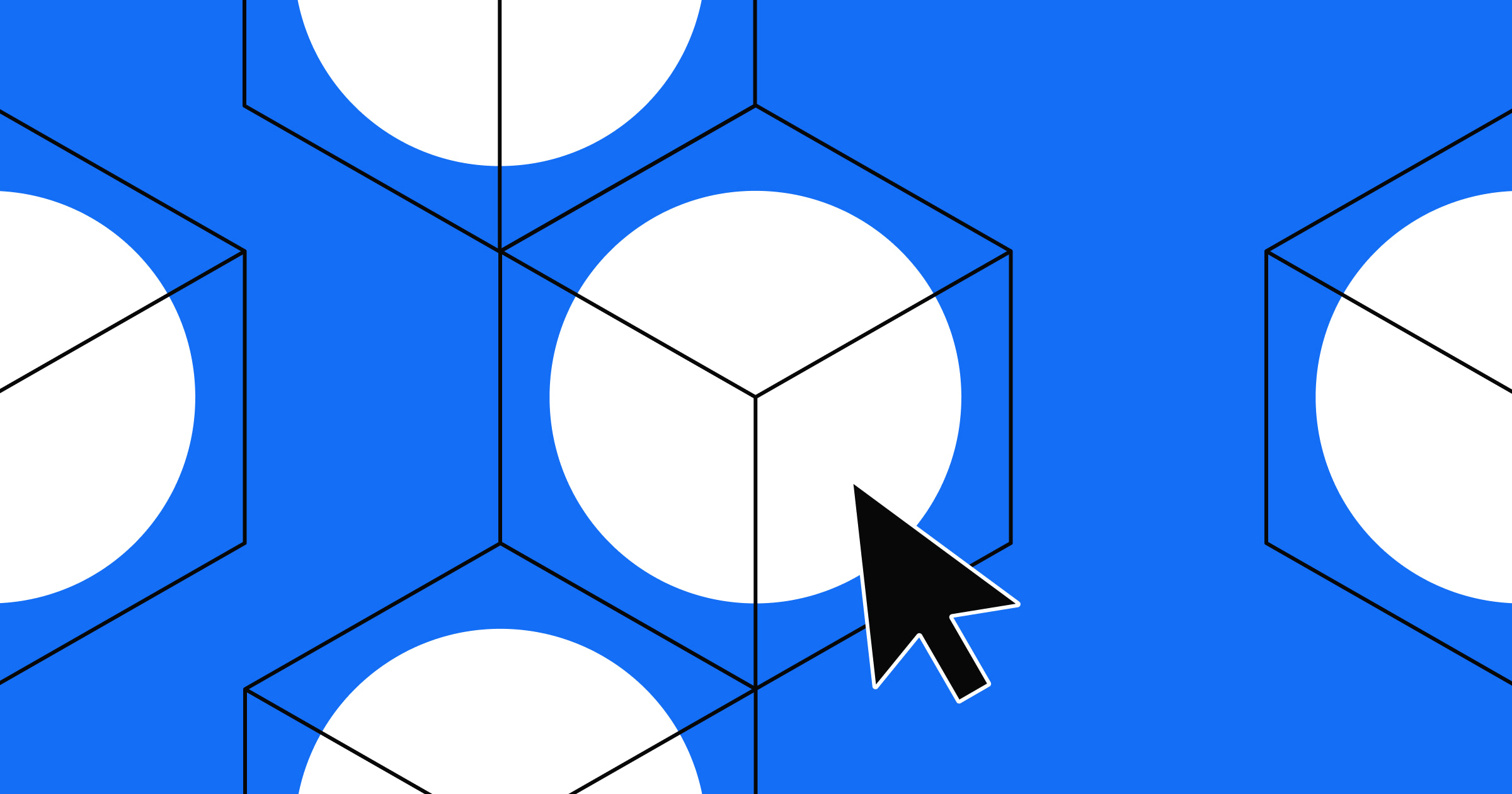
How to implement and optimize effective customer-centric design
Implementing customer-centric design invites customers to collaborate with your brand and help shape truly unique products.

Multi-touch attribution models: A complete guide
Multi-touch attribution (MTA) enables you to assess multiple touchpoints to determine which ones are most critical in the path to purchase.

Keeping up with customer expectations in 2024
Tips for delighting your audience on the web in the new year
Get started for free
Try Webflow for as long as you like with our free Starter plan. Purchase a paid Site plan to publish, host, and unlock additional features.
Transforming the design process at
- Interactions
- Localization
- Figma to Webflow Labs
- DevLink Labs
- Feature index
- Accessibility
- Webflow vs WordPress
- Webflow vs Squarespace
- Webflow vs Shopify
- Webflow vs Contentful
- Webflow vs Sitecore
- Careers We're Hiring
- Webflow Shop
- Accessibility statement
- Terms of Service
- Privacy policy
- Cookie policy
- Cookie preferences
- Freelancers
- Global alliances
- Marketplace
- Libraries Beta
- Hire an Expert
- Made in Webflow
- Become an Expert
- Become a Template Designer
- Become an Affiliate
Heatmap & Analytics for Early Startups
Forever free, ai powered, a/b testing platform, user journey testing guide (2023).

User journey testing is the process of evaluating the complete experience of a user as they navigate through various stages of interaction with a product. It's not just about identifying usability issues; it's about uncovering the emotions, motivations, and pain points that users encounter along their journey
By analyzing these intricate details, businesses can create more engaging, intuitive, and satisfying experiences that resonate with their audience.
In this article, we will delve deeper into the concepts, components, tools, benefits, and best practices of user journey testing. Whether you're a UX designer, product manager, marketer, or simply interested in enhancing user engagement, this guide offers valuable insights and practical applications.
Understanding User Journey Testing
User journey testing is a multifaceted approach that goes beyond mere functionality to explore the entire experience a user has with a product or service. It's a vital aspect of modern UX design that offers unique insights into user behavior, preferences, and engagement.
Let's explore what user journey testing entails and how it differs from traditional usability testing.
What is User Journey Testing?
User journey testing is the process of evaluating and analyzing the complete path a user takes as they interact with a digital product. Unlike isolated usability tests, user journey testing considers the entire flow, from the initial interaction to the final outcome. It seeks to understand not just what users do but why they do it, uncovering underlying motivations, emotions, and challenges.
How Does It Differ from Traditional Usability Testing?
While traditional usability testing focuses on specific tasks or functions, user journey testing takes a broader view. Here's how they differ:
- Scope : Usability testing often targets particular features or tasks, while user journey testing examines the entire interaction process.
- Insights : Usability testing identifies functional issues, whereas user journey testing uncovers emotional and psychological aspects of user behavior.
- Goals : Usability testing aims to improve functionality, while user journey testing seeks to enhance overall satisfaction and engagement.
Why is User Journey Testing Important?
User journey testing is not just a trend; it's a fundamental shift in how businesses approach user experience. Here's why it's essential:
- Holistic Understanding : It provides a comprehensive view of how users interact with a product, revealing hidden pain points and opportunities.
- Personalized Experiences : By understanding user motivations and behaviors, businesses can create more personalized and resonant experiences.
- Strategic Decision Making : Insights from user journey testing guide product development, marketing strategies, and customer support, aligning with user needs and expectations.
- Competitive Advantage : In a crowded market, understanding the user journey can set a product apart, creating loyal customers and driving growth.
The Components of User Journey Testing
User journey testing is a complex process that requires careful planning, execution, and analysis. Understanding the key components and stages involved is essential for anyone looking to implement this approach effectively. Let's explore the essential elements of user journey testing, from planning to analyzing the results.
Key Stages of User Journey Testing
1. Planning :
- Define the objectives and scope of the testing.
- Identify target users and create user personas.
- Outline the key scenarios to be tested.
2. Designing :
- Develop test scripts and scenarios based on user personas.
- Choose the appropriate tools and methodologies.
- Prepare the testing environment.
3. Executing :
- Conduct the tests with real users or through simulated environments.
- Record user interactions, feedback, and observations.
4. Analyzing :
- Analyze the collected data to identify trends, pain points, and opportunities.
- Create actionable insights and recommendations.
Tools and Techniques for User Journey Testing
From visualizing user interactions through heatmaps to analyzing user feedback, the tools and methods used can significantly impact the effectiveness of user journey testing. Let's explore some popular tools and techniques that can enhance your user journey testing process.
1. Howuku :
- Features: Conversion funnel analysis, user feedback, A/B testing.
- Usability: Intuitive design with robust support and resources.
2. Hotjar :
- Features: Heatmaps, session replays, feedback polls.
- Usability: User-friendly interface suitable for marketers and designers.
3. Google Analytics :
- Features: Real-time tracking, audience segmentation, custom reporting.
- Usability: Suitable for beginners to advanced users.
Best Practices for Implementing User Journey Testing
User journey testing is a powerful tool, but its effectiveness depends on how it's implemented. Whether you're new to user journey testing or looking to refine your approach, adhering to best practices can ensure that your efforts yield meaningful insights and actionable results. Here's a guide to some of the best practices for implementing user journey testing.
Define Clear Objectives and Scope
- Understand Your Goals : What do you want to achieve with user journey testing? Whether it's improving conversion rates or enhancing user satisfaction, having clear objectives guides the entire process.
- Set the Scope : Determine the specific aspects of the user journey you want to test. Is it the entire flow or specific interactions? Defining the scope ensures focused and relevant testing.
Create Accurate User Personas and Scenarios
- Research Your Audience : Use surveys, interviews, and analytics to create accurate user personas that reflect your target audience's demographics, behaviors, and needs.
- Develop Realistic Scenarios : Create scenarios that mirror real-world interactions, ensuring that the tests are relevant and provide actionable insights.
Choose the Right Tools and Methods
- Select Appropriate Tools : Choose tools that align with your objectives and budget. Whether it's heatmaps, session recordings, or A/B testing, the right tools can enhance your analysis.
- Combine Qualitative and Quantitative Methods : Use a mix of qualitative and quantitative methods to gain a comprehensive understanding of user behavior and preferences.
Conduct Iterative Testing
- Start Early : Begin testing early in the development process to identify issues and opportunities before they become costly to fix.
- Iterate and Refine : User journey testing is not a one-time activity. Continuously test, analyze, and refine to keep up with evolving user needs and market trends.
Collaborate and Communicate
- Involve Stakeholders : Engage stakeholders from different departments, such as design, development, marketing, and support, to ensure a holistic approach.
- Communicate Findings Effectively : Present your findings in a clear and actionable manner, using visuals and narratives to make the insights accessible to all team members.
What is a user journey in testing?
A user journey in testing refers to the evaluation of the complete path a user takes while interacting with a digital product, focusing on their experience, behavior, and emotions.
What are the 5 stages of user journeys?
The 5 stages of user journeys typically include Awareness, Consideration, Decision, Retention, and Advocacy, representing the user's progression from initial discovery to loyal advocacy for a product or service.
How do you test customer journey?
Testing a customer journey involves defining objectives, creating user personas and scenarios, selecting appropriate tools, conducting tests, analyzing results, and iterating based on insights to enhance the overall user experience.
Supercharge your startup growth with Howuku

More from the blog
Digital Marketing
Boost conversions and skyrocket your ROI through the science of landing page optimization. Uncover secrets to compelling headlines, persuasive CTAs, and high-engagement visuals.
Discover the secrets behind the viral loop success of a billion-dollar startup and learn how to turn your users into unstoppable acquisition machines.

How to Test True End-to-End User Journeys

Get a Free Trial
Creating, executing, and maintaining reliable tests has never been easier.
End-to-end testing is an essential part of ensuring that your automated testing strategy matches the customer experience. If your end-to-end testing strategy doesn’t align with the full user journey, the more likely it is that a critical bug may sneak into production, potentially costing your company revenue as customers abandon incomplete purchases.
When it comes to the user experience, every interaction counts — even the parts that your user doesn’t consider, like APIs. In fact, research from PWC, Gartner, and G2 reveals that:
- 86% of purchasers are willing to pay more for a better experience.
- Over 80% of companies compete on customer experience alone.
- 51% of employees are unhappy at work because of the software they use.
Users expect rich, seamless experiences that work across browsers and devices, incorporating different API-reliant touchpoints that allow them to easily login, browse, and complete a transaction. But testing these new, multiplatform experiences can be difficult. Fully browser-based tests may be relatively easy to create, but they are slower and deliver less reliable results. Traditional end-to-end testing also often misses new customer touchpoints like email, API integrations, and mobile browsing. Furthermore, a divided approach to testing can lead to less collaboration between development and quality teams and lower overall test coverage.
Creating End-to-End Tests that Match Your Customer Journey
For true quality engineering, software testing teams need an end-to-end testing strategy that covers the full extent of the new customer journey, without slowing down production cycles.
Mabl Engineering Manager Jeff Zupka shared best practices for creating true end-to-end tests during his session at this year’s mabl Experience .
In his presentation, Jeff talked about how quality engineering teams can maximize their end-to-end testing in mabl, gave insights on how to set up your end-to-end testing strategy for success, and explained the importance of working as a team.
Establishing an Effective End-to-End Testing Strategy
Set up your tests for success: An effective automated testing strategy is both balanced and diverse, and your success depends on planning, preparation, and teamwork. To set up your end-to-end tests for success, isolate your changes using preview environments so that you can more easily run and test changes as you are working.
Additionally, ensure that you’re testing early in the development process. Rather than waiting until the UI is fully up and functioning, lead with API tests to be certain all of your integrations are working correctly and get your development and quality teams on the same page.
Test the UI that matters: Keep your tests focused by removing things that don’t need to be tested. Combine API and browser tests in the same plan, taking advantage of shared variables to develop modular tests that are laser-focused on the things that matter.
Make your tests repeatable: Ensure you’re starting each test with a clean slate — one way to do this is by regularly running “janitor” or “clean up” plans that remove data from the previous test run so it doesn’t cause UX issues.
Minimize risk with comprehensive coverage: It’s essential to have coverage across different environments and scenarios that your users will be encountering. Use mabl’s release coverage feature to gather insights on specific testing segments or entire suites of tests so that you can take appropriate action.
The release coverage dashboard helps your team identify any coverage gaps, pinpoints flaky tests that are currently passing but have frequently failed in the past, and highlights any performance issues that recent changes may have introduced into the application.
Work as a team in mabl : To ensure you’ll have a successful automated end-to-end testing strategy, you must work as a team in mabl — and that means making it easier for your current colleagues and new users to quickly grasp what a particular test is trying to do.
Take advantage of labels to more effectively organize your tests and deliver focused insights for different segments, and use echo steps and custom email prefixes to help keep things organized. When your team uses mabl intentionally, they embrace every opportunity to communicate the test’s purpose makes it easier to establish a culture of quality .
Provide Compelling User Experiences Across Touchpoints
End-to-end testing is a critical part of delivering experiences that build customer loyalty and contribute to overall business success. Set up your automated tests for success by embracing a diverse, balanced testing strategy. Focus on testing the UI that matters, and ensure you’re always testing on a clean slate to avoid inadvertently skewing your test results. Identify (and rectify) any coverage gaps or performance issues, and ensure you’re working as a team in mabl. By following these guidelines, your business will be able to consistently provide compelling user experiences across every touchpoint.
Discover true end-to-end testing with mabl’s 14 day free trial .
Discover What's New in Testing
Get all things testing, DevOps, and mabl in your inbox every Friday.
Quality Engineering Resources
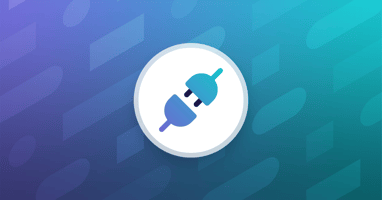
New Features Strengthen Automated API Testing in mabl
Import Postman Collections and environment variables to quickly create automated API tests in mabl’s low-code, AI-powered test automation platform.

Delivering Excellence in Customer Support
Mabl’s Customer Support team has been honored with a 2024 Excellence in Customer Service Award from the Business Intelligence Group!

Celebrate 404 Day with New Test Automation Skills!
Celebrate 1500 Certifications and 404 Day with a new way to showcase your software testing and test automation skills with mabl.
Mabl is the leading unified test automation platform built on cloud, AI and low-code innovations that delivers a modern approach ensuring the highest quality software across the entire user journey. Our SaaS platform allows teams to scale functional and non-functional testing across web apps, mobile apps, APIs, performance and accessibility for best-in-class digital experiences.
- Mobile App testing
- API testing
- Performance testing
- AI auto-healing
- SaaS platform
- In-depth results
- Data-driven testing
- Cross-browser testing
- Integrations
- Increase Coverage
- Reduce Manual Testing
- End-to-end User Journeys
- Selenium Alternative
- Automated Regression Testing
- Test Automation for Salesforce
- For Developers
- For Executives
- mabl University
- mabl Documentation
- Request a Demo
- Get started Get started for free
Figma design
Design and prototype in one place

Collaborate with a digital whiteboard

Translate designs into code

Get the desktop, mobile, and font installer apps
See the latest features and releases
- Prototyping
- Design systems
- Wireframing
- Online whiteboard
- Team meetings
- Strategic planning
- Brainstorming
- Diagramming
- Product development
- Web development
- Design handoff
- Product managers
Organizations
Config 2024
Register to attend in person or online — June 26–27

Creator fund
Build and sell what you love
User groups
Join a local Friends of Figma group
Learn best practices at virtual events
Customer stories
Read about leading product teams
Stories about bringing new ideas to life

Get started
- Developer docs
- Best practices
- Reports & insights
- Resource library
- Help center
How to create an effective user journey map
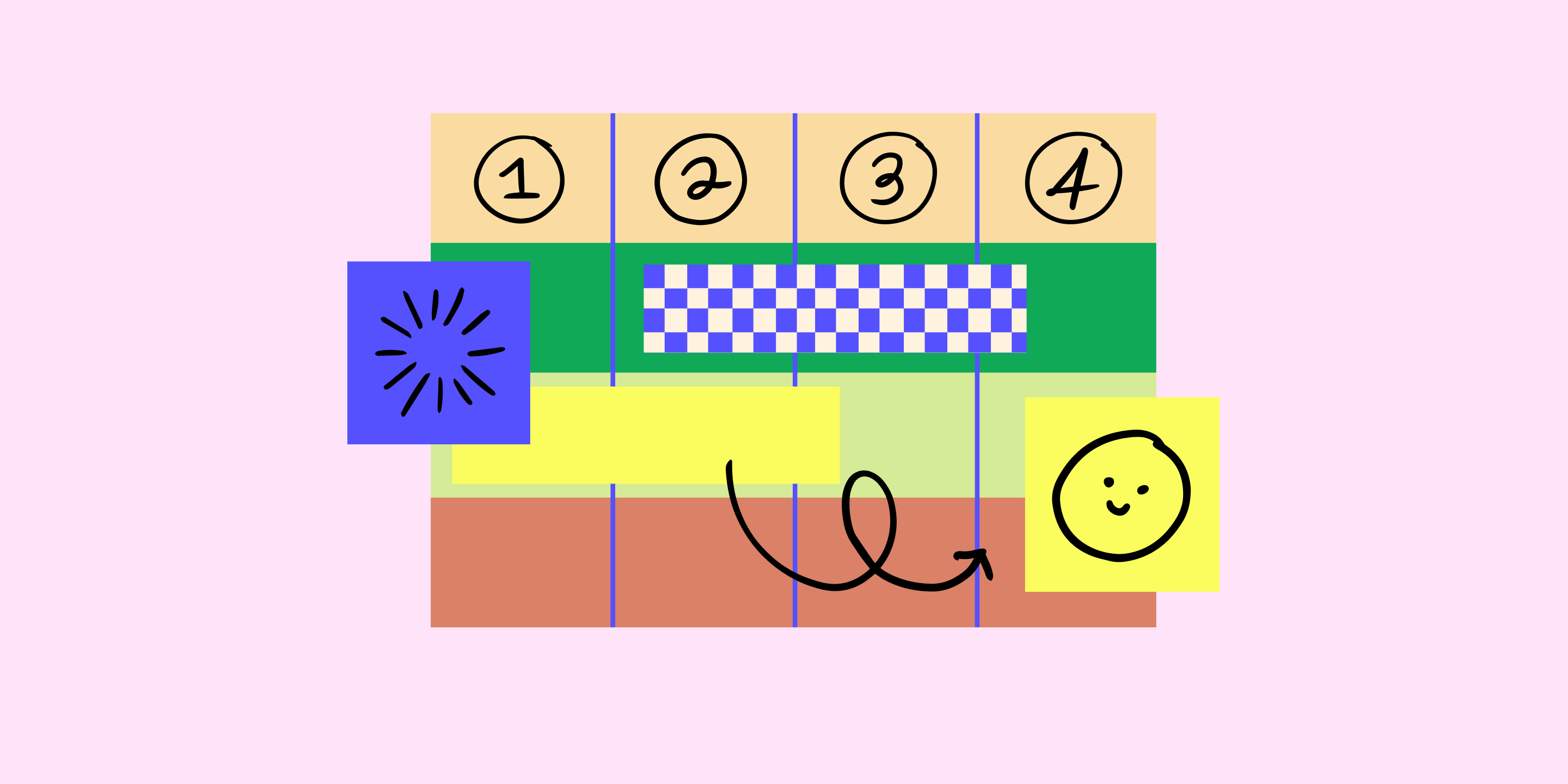
No matter what you’re working on, the key to customer satisfaction and business growth is understanding your users. A user journey map helps you uncover pain points, explore the touchpoints from their perspective, and learn how to improve your product.
Imagine you just launched a new ecommerce platform. Shoppers fill their carts with products, but they abandon their carts before checkout. With a user journey map, you can pinpoint where the customer experience is going wrong, and how to enable more successful checkouts.
Read on to find out:
- What is a user journey map, and how it captures user flows and customer touchpoints
- Benefits of user journey mapping to refine UX design and reach business goals
- How to make user journey maps in five steps, using FigJam’s user journey map template
What is a user journey map?
Think about the path a user takes to explore your product or website. How would you design the best way to get there? User journey maps (or user experience maps) help team members and stakeholders align on user needs throughout the design process, starting with user research. As you trace users' steps through your user flows, notice: Where do users get lost, backtrack, or drop off?
User journey maps help you flag pain points and churn, so your team can see where the user experience may be confusing or frustrating for your audience. Then you can use your map to identify key customer touchpoints and find opportunities for optimization.
How to read a user journey map
Most user journey maps are flowcharts or grids showing the user experience from end to end. Consider this real-life journey map example of a freelancing app from Figma's design community. The journey starts with a buyer persona needing freelance services, and a freelancer looking for a gig. Ideally, the journey ends with service delivery and payment—but customer pain points could interrupt the flow.
Start your user journey map with FigJam
5 key user journey map phases.
Take a look at another Figma community user journey template , which uses a simple grid. Columns capture the five key stages of the user journey: awareness, consideration, decision, purchase, and retention (see below). Rows show customer experiences across these stages—their thoughts, feelings, and pain points. These experiences are rated as good, neutral, and bad.
To see how this works, consider a practical example. Suppose a new pet parent wants to learn how to train their puppy and discovers your dog-training app. Here's how you might map out the five key user journey stages:
- Awareness. The user sees a puppy-training video on social media with a link to your product website. They're intrigued—a positive experience.
- Consideration. The user visits your product website to preview your app. If they can't find a video preview easily, this could be a neutral or negative experience.
- Decision. The user clicks on a link to the app store and reads reviews of your app and compares it to others. They might think your app reviews are good, but your price is high—a negative or neutral experience.
- Purchase. The user buys your app and completes the onboarding process. If this process is smooth, it's a positive experience. If not, the customer experience could turn negative at this point.
- Retention. The user receives follow-up emails featuring premium puppy-training services or special offers. Depending on their perception of these emails, the experience can range from good (helpful support) to bad (too much spam).
2 types of user journey maps—and when to use them
User journey maps are helpful across the product design and development process, especially at two crucial moments: during product development and for UX troubleshooting. These scenarios call for different user journey maps: current-state and future-state.
Current-state user journey maps
A current-state user journey map shows existing customer interactions with your product. It gives you a snapshot of what's happening, and pinpoints how to enhance the user experience.
Take the puppy training app, for example. A current-state customer journey map might reveal that users are abandoning their shopping carts before making in-app purchases. Look at it from your customers' point of view: Maybe they aren't convinced their credit cards will be secure or the shipping address workflow takes too long. These pain points show where you might tweak functionality to boost user experience and build customer loyalty.
Future-state user journey maps
A future-state user journey map is like a vision board : it shows the ideal customer journey, supported by exceptional customer experiences. Sketch out your best guesses about user behavior on an ideal journey, then put them to the test with usability testing. Once you've identified your north star, you can explore new product or site features that will optimize user experience.
How to make a user journey map in 5 steps
To start user journey mapping, follow this step-by-step guide.
Step 1: Define user personas and goals.
Gather user research and data like demographics, psychographics, and shopping behavior to create detailed customer personas representing your target audience. In your dog-training app example, one key demographic may be parents. What’s their goal? It isn't necessarily "hire a puppy trainer"—it could be "teach kids how to interact with a puppy."
Step 2: Identify customer touch points.
Locate the points along the user journey where the user encounters or interacts with your product. In the dog training app example, touchpoints might include social media videos, app website, app store category search (e.g., pets), app reviews, app store checkout, in-app onboarding, and app customer support.
Step 3: Visualize journey phases.
Create a visual representation of user journey phases across key touchpoints with user flow diagrams , flowcharts , or storyboards .
Step 4: Capture user actions and responses.
For each journey stage, capture the user story: at this juncture, what are they doing, thinking, and feeling ? This could be simple, such as: "Potential customer feels frustrated when the product image takes too long to load."
Step 5: Validate and iterate.
Finally, show your map to real users. Get honest feedback about what works and what doesn’t with user testing , website metrics , or surveys . To use the dog-training app example, you might ask users: Are they interested in subscribing to premium how-to video content by a professional dog trainer? Apply user feedback to refine your map and ensure it reflects customer needs.
Jumpstart your user journey map with FigJam
Lead your team's user journey mapping effort with FigJam, the online collaborative whiteboard for brainstorming, designing, and idea-sharing. Choose a user journey map template from Figma's design community as your guide. With Figma's drag-and-drop design features, you can quickly produce your own professional, presentation-ready user journey map.
Pro tip: Use a service blueprint template to capture behind-the-scenes processes that support the user journey, bridging the gap between user experience and service delivery.
Ready to improve UX with user journey mapping?
- Online Degree Explore Bachelor’s & Master’s degrees
- MasterTrack™ Earn credit towards a Master’s degree
- University Certificates Advance your career with graduate-level learning
- Top Courses
- Join for Free
Creating User Journey Maps: A Guide
User journey maps help you harness empathy to gain valuable insights about your customers and your product.
![user journey test [Featured image] A person in a wheelchair draws elements of a user journey map for a team of colleagues](https://d3njjcbhbojbot.cloudfront.net/api/utilities/v1/imageproxy/https://images.ctfassets.net/wp1lcwdav1p1/3WaTus0NXRo4tDa3cLz8jB/8bdf8b7010b5888baa5c0413d6d4cfb8/User_journey_mapping.jpg?w=1500&h=680&q=60&fit=fill&f=faces&fm=jpg&fl=progressive&auto=format%2Ccompress&dpr=1&w=1000)
One of the biggest skills you’ll leverage as a UI/UX designer is your ability to empathize with the people using the products you design. Creating user journey maps can help you harness that empathy and transform it into valuable insights about your customers and product. Let’s take a closer look at what a user journey map is and why it’s an important tool in the UX designer’s toolbox.
What is a user journey map?
A user journey map gives a visual representation of a customer’s experience. This visualization might cover a customer’s entire relationship with a brand or focus on a select experience they might have while interacting with an app or website. No matter the type, user journey maps serve as a useful tool for understanding user needs and pain points and ultimately optimizing user experience (UX).
Get started in UX: Google UX Design Professional Certificate
Why create user journey maps?
The main job of a UX designer is to make products intuitive, functional, and enjoyable to use. By creating a user journey map, you’re thinking about a product from a potential customer’s point of view. This can help in several ways.
User journey maps foster a user-centric mentality . You’ll focus on how a user might think and feel while using your product, as well as what goals they’re trying to achieve and what obstacles they might face along the way.
User journey maps create a shared vision for your company . This visualization can serve as a point of reference for different team members and stakeholders throughout the product development process.
User journey maps can uncover blind spots . Taking the time to map out how a user interacts with your product (and how they feel doing so) may reveal design flaws or new opportunities you hadn’t considered.
Still not convinced? Listen to Michael, an interaction designer at Google, explain the importance of user-centric design.
Types of journey maps
Journey maps can be as unique and creative as the products you’re designing. While there’s not one boilerplate template for a user journey, you will find a few main types of these maps.
A UX journey map focuses on the user experience of a specific product, typically an app or website. With these types of maps, you can gain insight into how a customer interacts with your software and what they might find helpful or frustrating. This in turn helps you design software that’s simpler and easier to use.
A sales journey map follows the buyer’s journey through its typical stages: awareness, consideration, and decision. Marketing teams can use these maps to evaluate how customers interact with a brand across multiple communication channels to maximize sales.
A customer experience journey map offers a high-level view of a customer-brand relationship across time. A current-state customer journey map focuses on current customer interactions (and how they can be improved). Future-state customer journey maps can drive innovation by imagining new customer experiences.
Elements of a user journey map
As you begin to map out user journeys, you’ll likely find ways to customize your maps to your particular company, product, and customer base. Search for user maps on the web, and you’ll find a range of creative examples. But take a closer look and you’ll find that many of these maps have a few elements in common.
Persona: What segment of users are you trying to understand (current or target)?
Scenario: What interaction are you trying to map out (real or anticipated)?
Stages of the journey: What are the high-level phases of the scenario?
User actions: What actions can the user take in each stage of the journey?
User emotions and thoughts: What is the user’s emotional state as they move through the stages? What are they thinking in each stage?
Opportunities: Where can you improve the UX of your product or connect with your customer in a more effective way?
Internal ownership: Which team or team member will be responsible for enacting these changes?
Read more: 9 Essential Skills for UX Designers
How to create a user journey map
We’ve outlined what a user journey map is, why you might want to create one, and what elements you should include. Now let’s go through the basic steps to create your own user journey map.
1. Define the scope.
Creating a helpful user journey map starts with defining your goals. Are you mapping the journey of a new target user across the entire buyer’s journey? Or are you seeking to make a transaction on an app—transferring money for example—more intuitive? Being clear on your goals now can help give you more relevant insights once your map is complete.
Read more: What Is Scope Creep? Keeping Your Project Focused
2. Build user personas.
Typically, you’ll want a different map for each unique user type. Not all your customers will have the same needs (or the same ways of going about meeting those needs). Think about who your users are, and create a customer persona for each segment. This often starts with user research. Customer interviews, focus group discussions, surveys, and even prior customer feedback can help you develop these personas and better understand the customer perspective. User personas are sometimes referred to as buyer personas.
3. Define user goals, expectations, and pain points.
Once you have a better idea of who your target user is, spend some time thinking about what they want. What problem do prospective customers have that your product or service can solve? What expectations might they have as they begin their journey? What problems might they face, or what about your product might cause them frustration? How can your product or service meet customer expectations?
4. List out touchpoints and channels.
The term “customer touchpoint” refers to a point of interaction between a user and a product or business. Typical customer touchpoints occur across many different business channels, including websites, social media platforms, apps, ads, or face-to-face communications. Create an inventory of all the customer touchpoints and channels involved in the scenario you’ve previously defined.
5. Map the journey stages.
You’ve gathered the data you need to populate your map, so now it’s time to visualize this information with a customer journey map template. This is where you can get creative. Your map could be as simple as a timeline or as complex as a storyboard that shows visually what happens in each of the journey phases. You could take a low-tech approach with sticky notes on a whiteboard, or go digital with Google Sheets or customer journey mapping tools.
Many common UX tools, including Sketch, Figma, and Adobe XD, offer journey mapping capabilities. You’ll also find a range of dedicated journey mapping tools, such as UXPressia, Smaply, Custellence, or Visual Paradigm. UX research and consulting firm Nielsen Norman Group offers a free template that could also help you get started.
6. Validate and refine the map.
User journey mapping is only as strong as it is truthful. Validate the map by moving through the user journey yourself. Usability testing, analytics, and reviews from real customers can also help validate that your map reflects the average customer reality. Continue to refine the map as you discover discrepancies.
Other types of UX mapping
The user journey map is among many types of mapping tools UX designers might use throughout the design process. Let’s take a brief look at some of the others that can be used on their own or alongside your journey map.
Service blueprint
A journey map illustrates the customer experience. A service blueprint maps out what goes on behind the scenes to deliver that experience. The former is customer focused, the latter organization focused.
A user flow maps out the path taken by a generic user through a website or app to a successful outcome. These often take the form of a flow chart and are not focused on specific personas.
Empathy map
This tool helps you gain a deeper understanding of customer actions by mapping out what these users say, think, feel, and do. You may find it helpful to create an empathy map as part of Steps Two and Three above.
Experience map
This visualization tracks the entire experience of a generic user as they seek to achieve a goal or satisfy a need. These maps typically look at a larger context to evaluate how potential customers solve their problems with or without your product.
Create your user journey map
User journey mapping is an essential part of the UX design process. Enhance your skills with these popular courses on Coursera:
Create a user journey map with a two-hour guided project. Create a User Journey Map in Miro is a hands-on course where you'll build a user journey map for a UX design project that documents the user's actions, emotions, and thoughts while using a product so you can identify opportunities for improvement.
Learn where and how user journey mapping is used in the design process with Google's course Start the UX Design Process: Empathize, Define, and Ideate . You'll craft user stories, develop user journey maps, and more, in 21 hours or less.
Build your UX design knowledge with Google's UX Design Professional Certificate. The popular series includes the class mentioned above, and is aimed at developing the skills you'll need for an entry-level UX design role. Learn how to empathize with users and design a delightful experience. Once completed, you'll earn a shareable certificate and gain access to exclusive career resources such as resume review and interview prep.
Keep reading
Coursera staff.
Editorial Team
Coursera’s editorial team is comprised of highly experienced professional editors, writers, and fact...
This content has been made available for informational purposes only. Learners are advised to conduct additional research to ensure that courses and other credentials pursued meet their personal, professional, and financial goals.

Why test the user journey?
What is a user journey test.
- Visit the website
- Add items (like tomatoes, garlic, Parmesan cheese, and noodles) to the shopping cart
- Click on the Checkout button
User Journey Testing in Action
Disclaimer: The statements and opinions expressed in this article are those of the author(s) and do not necessarily reflect the positions of Thoughtworks.
Keep up to date with our latest insights
Skip navigation

World Leaders in Research-Based User Experience
Journey mapping 101.

December 9, 2018 2018-12-09
- Email article
- Share on LinkedIn
- Share on Twitter
Journey maps are a common UX tool. They come in all shapes, sizes, and formats. Depending on the context, they can be used in a variety of ways. This article covers the basics: what a journey map is (and is not), related terminology, common variations, and how we can use journey maps.
In This Article:
Definition of a journey map, key components of a journey map, journey-map variations, why use journey maps.
Definition: A journey map is a visualization of the process that a person goes through in order to accomplish a goal.
In its most basic form, journey mapping starts by compiling a series of user actions into a timeline. Next, the timeline is fleshed out with user thoughts and emotions in order to create a narrative. This narrative is condensed and polished, ultimately leading to a visualization.
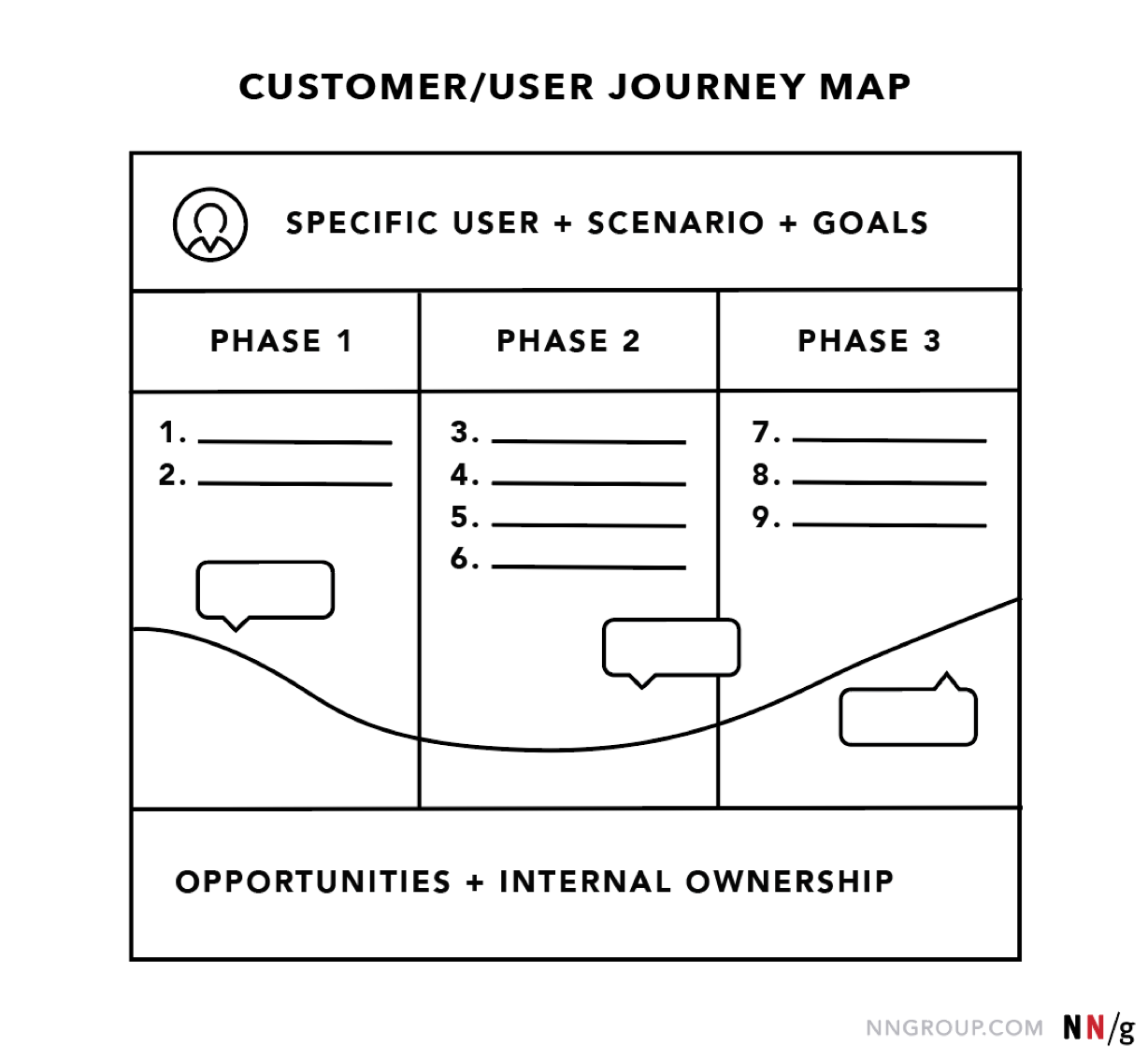
The terms ‘user journey map’ and ‘customer journey map’ can be used interchangeably. Both reference a visualization of a person using your product or service.
While the argument can be made that the term ‘customer’ does a disservice to the method (because, especially for certain business-to-business products, not all of end users are technically customers, i.e., product buyers), alignment on what you call the map is far less important than alignment on the content within the map.
Journey maps come in all shapes and sizes. Regardless of how they look, journey maps have the following 5 key elements in common:
Scenario + Expectations
Journey phases, actions, mindsets, and emotions, opportunities.
The actor is the persona or user who experiences the journey. The actor is who the journey map is about — a point of view. Actors usually align with personas and their actions in the map are rooted in data.
Provide one point of view per map in order to build a strong, clear narrative. For example, a university might choose either a student or a faculty member as actor — each would result in different journeys. (To capture both viewpoints, the university will need to build two separate maps, one for each of the two user types.)
The scenario describes the situation that the journey map addresses and is associated with an actor’s goal or need and specific expectations. For example, one scenario could be switching mobile plans to save money, and expectations for it include to easily find all the information needed to make a decision.
Scenarios can be real (for existing products and services) or anticipated — for products that are yet in the design stage.
Journey maps are best for scenarios that involve a sequence of events (such as shopping or taking a trip), describe a process (thus involve a set of transitions over time), or might involve multiple channels .
Journey phases are the different high-level stages in the journey. They provide organization for the rest of the information in the journey map (actions, thoughts, and emotions). The stages will vary from scenario to scenario; each organization will usually have data to help it determine what these phases are for a given scenario.
Here are some examples:
- For an ecommerce scenario (like buying Bluetooth speakers), the stages can be discover, try, buy, use, seek support.
- For big (or luxury) purchases (like buying a car), the stages can be engagement, education, research, evaluation, justification.
- For a business-to-business scenario (like rolling out an internal tool), the stages could be purchase, adoption, retention, expansion, advocacy.
These are behaviors, thoughts, and feelings the actor has throughout the journey and that are mapped within each of the journey phases.
Actions are the actual behaviors and steps taken by users. This component is not meant to be a granular step-by-step log of every discrete interaction. Rather, it is a narrative of the steps the actor takes during that phase.
Mindsets correspond to users’ thoughts, questions, motivations, and information needs at different stages in the journey. Ideally, these are customer verbatims from research.
Emotions are plotted as single line across the journey phases, literally signaling the emotional “ups” and “downs” of the experience. Think of this line as a contextual layer of emotion that tells us where the user is delighted versus frustrated.
Opportunities (along with additional context such as ownership and metrics) are insights gained from mapping; they speak to how the user experience can be optimized. Insights and opportunities help the team draw knowledge from the map:
- What needs to be done with this knowledge?
- Who owns what change?
- Where are the biggest opportunities?
- How are we going to measure improvements we implement?
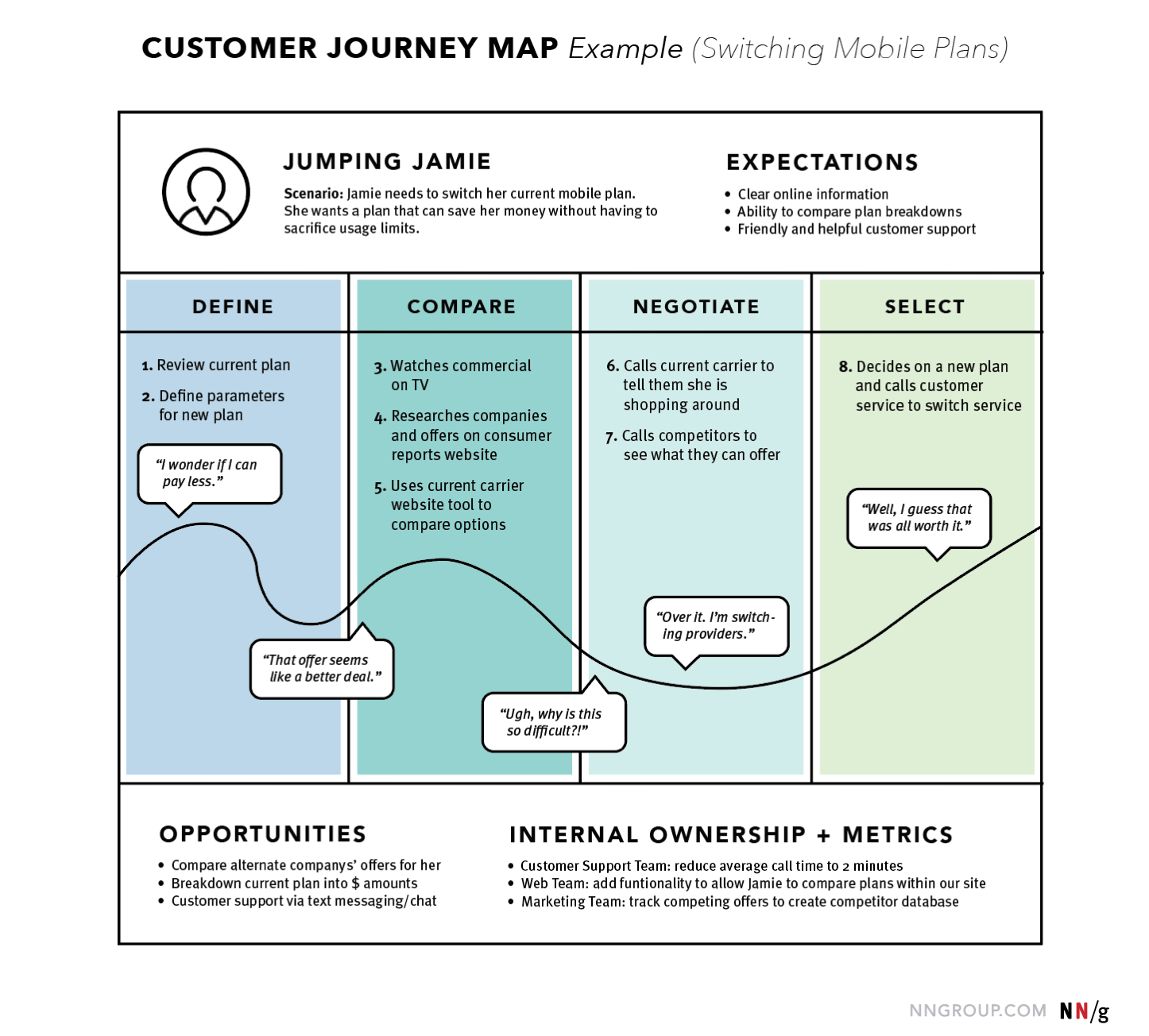
There are several concepts closely related and thus easily confused with journey maps.
It is important to note that this section is only meant to help your personal understanding and clarification of these terms. It is not advised to debate or attempt to shift a whole organization’s language to abide by the definitions stated here. Instead, use these definitions to guide you towards aspects of another method that your team has not previously considered.
Journey Map vs. Experience Map
Think of an experience map as a parent to a journey map. A journey map has a specific actor (a singular customer or user of a product) and specific scenario (of a product or service), while an experience map is broader on both accounts — a generic human undergoing a general human experience.
The experience map is agnostic of a specific business or product. It’s used for understanding a general human behavior; in contrast, a customer journey map is specific and focused on a particular business or product.
For example, imagine the world before the ridesharing market existed (Uber, Lyft, Bird, or Limebike, to name a few). If we were to create an experience map of how a person gets from one place to another, the map would likely include walking, biking, driving, riding with a friend, public transportation, or calling a taxi. Using that experience map we could then isolate pain points: unknown fares, bad weather, unpredictable timing, paying in cash, and so on. Using these pain points, we would then create a future journey map for specific product: how does a particular type of user call a car using the Lyft app?
Journey Map vs. Service Blueprint
If journey maps are the children to experience maps, then service blueprints are the grandchildren. They visualize the relationships between different service components (such as people or processes) at various touchpoints in a specific customer journey.
Think of service blueprints as a part two to customer journey maps. They are extensions of journey maps, but instead of being focused on the user (and taking the user’s viewpoint), they are focused on the business (and take its perspective).
For the Lyft scenario above, we would take the journey map and expand it with what Lyft does internally to support that customer journey. The blueprint could include matching the user to a driver, contacting the driver, calculating fares, and so on.
Journey Map vs. User Story Map
User stories are used in Agile to plan features or functionalities. Each feature is condensed down to a deliberately brief description from a user’s point of view; the description focuses on what the user wants to do, and how that feature will help. The typical format of a user story is a single sentence: “As a [type of user], I want to [goal], so that [benefit].” For example, “As a checking account holder, I want to deposit checks with my mobile device, so that I don’t have to go to the bank.”
A user story map is a visual version of a user story. For example, take the user story above (“As a checking account holder, I want to deposit checks with my mobile device, so that I don’t have to go to the bank.”) and imagine writing out the different steps that the team plans for the user to take when using that functionality. These steps could be: logging in, beginning deposit, taking picture of check, and entering transaction details. For each step, we can document required features: enabling camera access, scanning check and auto filling numbers, and authorizing signature. In a user story map, these features are written on sticky notes, then arranged based on the product release that each functionality will be added to.
While, at a glance, a user story map may look like a journey map, journey maps are meant for discovery and understanding (think big picture), while user story maps are for planning and implementation (think little picture).
Although a journey map and user story map may contain some of the same pieces, they are used at different points of the process. For example, imagine our journey map for Lyft indicated that a pain point appeared when the user was in a large group. To address it, the team may introduce a multicar-call option. We could create a user story map to break this feature (multicar call) into smaller pieces, so a product-development team could plan release cycles and corresponding tasks.
The benefits of journey maps (and most other UX mappings ) are two-fold. First, the process of creating a map forces conversation and an aligned mental model for the whole team. Fragmented understanding is a widespread problem in organizations because success metrics are siloed; it is no one’s responsibility to look at the entire experience from the user’s standpoint. This shared vision is a critical goal of journey mapping, because, without it, agreement on how to improve customer experience would never take place.
Second, the shared artifact resulting from the mapping can be used to communicate an understanding of your user or service to all involved. Journey maps are effective mechanisms for conveying information in a way that is memorable, concise, and that creates a shared vision. The maps can also become the basis for decision making as the team moves forward.
Journey mapping is a process that provides a holistic view of the customer experience by uncovering moments of both frustration and delight throughout a series of interactions. Done successfully, it reveals opportunities to address customers’ pain points, alleviate fragmentation, and, ultimately, create a better experience for your users.
Additional articles are available, discussing:
- When to create customer journey maps
- The 5-step process
- Journey mapping in real life
Free Downloads
Related courses, journey mapping to understand customer needs.
Capture and communicate UX insights across complex interactions
Omnichannel Journeys and Customer Experience
Create a usable and cohesive cross-channel experience by following guidelines to resolve common user pain points in a multi-channel landscape
Interaction
Generating Big Ideas with Design Thinking
Unearthing user pain points to drive breakthrough design concepts
Related Topics
- Customer Journeys Customer Journeys
- Design Process
Learn More:
Please accept marketing cookies to view the embedded video. https://www.youtube.com/watch?v=2W13ext26kQ
Customer Journey Mapping 101

UX Design Critiques: 3 Tips for Effective Feedback
Megan Brown · 4 min

Journey Mapping: 2 Decisions to Make Before You Begin
Kate Kaplan · 3 min

Scenario Mapping for Design Exploration
Kim Salazar · 3 min
Related Articles:
The 5 Steps of Successful Customer Journey Mapping
Kate Kaplan · 6 min
Parking Lots in UX Meetings and Workshops
Sarah Gibbons · 5 min
When and How to Create Customer Journey Maps
User Experience vs. Customer Experience: What’s The Difference?
Kim Salazar · 5 min
Journey Mapping: 9 Frequently Asked Questions
Alita Joyce and Kate Kaplan · 7 min
Luxury Shopping User Groups and Journeys
Kate Moran · 14 min
Quality product content. In your inbox. Every week.
User journey map: the ultimate guide to improving ux.
.webp)
Skip to section:
What is a user journey map.
A user journey map is a visual presentation of how your customer moves through your marketing and sales funnels. Much like directions guide a driver’s progress through physical space—a user journey map tracks a customer’s progress through time.
Your customers take a trip from unaware all the way through to being a paying customer. User journey maps are an attempt to capture each potential customer touchpoints along the way, giving you roadmap-like view of customers’ experience with your brand and product.
Creating a user journey map
Creating a user journey map forces you to identify potential points of friction and opportunities for UX improvements by experiencing your product from the customer’s point of view.
Before you can map the user journey, you need to gather the appropriate data. You’ll need to pull this data from multiple sources to get the best sense of user interactions. Your marketing metrics will detail how customers are brought in.
Meanwhile, your product and behavioral data will enlighten you as to how your customers are using your product. User research can provide a great deal of event-to-event analysis of the customer journey. Market research such as customer interviews and surveys can fill in any gaps in the buyer’s journey and help determine the perceived quality of each interaction.
The benefits of user journey mapping
Simply creating user journey maps often reveals insights into your customers’ experience with your product. These completed user journey maps can then be used to enhance:
UX improvement
It’s easy to become nearsighted as you scrutinize your UX. It’s understandable: you’ve been staring at your product for a very long time. However, prospective customers are not likely to be as empathetic. A single snag in their experience can derail an otherwise positive process. If your customer support team is dealing with reports of a steep learning curve, your journey maps may help rectify the situation.
A user journey map allows you to visibly identify pain points in your UX design that may have escaped you during development and in-house testing. Furthermore, a user journey map should be embraced by the entire product team as a way to triple-check your work and vet product usability. Someone else on your team may identify a potential problem area that you were unable to see yourself.
Product and feature adoption
A frictionless UX lends itself to stellar onboarding. Your analytics and market research will reveal to you the critical events that lead customers to fully engage with your product and features. When your user journey is laid out visually before you, it’s easier to identify ways to shorten the distance between signing customers up and converting them into long-time users. For example, let’s say you know that filling out a user profile doubles the rate of product adoption. An analysis of your user journey map reveals that there are 3 steps that occur between initially signing up for your product and filling out a user profile. Instead of hoping that you don’t lose your newly onboarded customers before they fill the profile out, you could add the critical profile fields to the sign-up form and set your customers up for immediate success. This same process also helps pinpoint opportunities to direct customers to underutilized features. Features are designed to enhance overall product engagement and increase retention, but some excellent features can be buried within a UI and thus go unused. Mapping their journey would reveal the best places within their journey to send in-app messages or emails highlighting the wish list feature and describing its benefits. This helps you clearly draw the line between certain features and customer pain points.
MIND THE MAP
Your user journey map + appcues = 👋 low feature engagement.
- Use our product adoption platform to improve feature adoption
- Increase feature usage w/ in-app guidance and education

Company-wide empathy
Team members from every department benefit from understanding the customer needs. Understanding potential frustrations builds empathy for customers and keeps their issues in perspective. It allows others to see how a customer’s experience affects their likelihood to upsell, churn, or even advocate for the brand. Wisdom can be trapped in departmental silos. The insights of others outside the product management team are integral to creating a fully realized user journey map. Meeting with key stakeholders within your company is a critical component of the research stage of mapping as they can provide outside insights that the product team can’t gather analytically.
Components of an effective user journey map
So, what actually goes into an effective user journey map? That depends who you're asking. If you're asking us , we'd say there are a few key traits to them all.

1. Protagonist creation
Different folks use varying terms to describe the individual who actually goes through the user journey. Worse yet, some companies imagine themselves as the heroes in their own stories. In reality, the character at the center of this odyssey is the user—and that's why we give them the title of "protagonist" here.
To chart a user's journey, you have to understand their point of view. The protagonist in a user journey map isn't unlike a buyer persona. Who they are and what they're trying to accomplish will make their journey unique. That's why it's helpful to imagine them as protagonists in a story. Create a narrative arc around each user type to start user journey mapping.
2. Journey stages
In a story, a protagonist experiences rising action, complicating circumstances, and, hopefully, resolution. Each of these different parts are what make novels and Hollywood movies emotionally resonant. They're also at the heart of the user journey.
The stages to your protagonist's' (user's) journey will vary depending on what you sell and how they use it. In the case of B2B software, the journey stages might roughly track against the following steps:
- Negotiation
- Adoption/value perception
3. User thoughts and actions
This one is pretty straightforward: what is our protagonist feeling and doing at each step of the user journey?
Putting yourself in the shows of your users as they navigate the process of using your product is a useful exercise because they help you understand where things can improve or where the experience is suboptimal, which leads us to our next points...
4. Friction/pain points
Where are users running into problems? What's stopping them from getting the best overall experience? Answering this question helps you identify the opportunities to improve your user experience throughout the journey. Whether your users are running into problems during the purchasing process, onboarding, or while actually using the product, taking a good hard look at the stumbling blocks will only make your user journey more seamless.
How to build a user journey map
The actual contents of an experience map will vary depending on what you’re trying to achieve, but there are several features common to most versions: phases, experience qualifiers, and interactions. Keep in mind that there are many different types of user journey maps that each address specific purposes. For this example, we'll build a basic type called an experience map.
1. Outline your phases
A user journey map is a single quadrant of a coordinate graph. Each interaction your users have is given a visual representation as a point on this graph. Before you start logging these points, you need to define the values for each axis. The horizontal axis of your map measures the time and sequence of your customer journey. The point furthest to the left of the graph should be the first interaction, and the furthest to the right should be the last interaction. Seeing as how a customer’s journey from discovery to power usage might contain dozens of points, it’s best to divide the horizontal axis into multiple phases. Commonly, user journey maps for products are segmented into the following phases:
- Consideration
- Adoption/ongoing usage
Visually, the first stage of building a journey map template might look something like this:
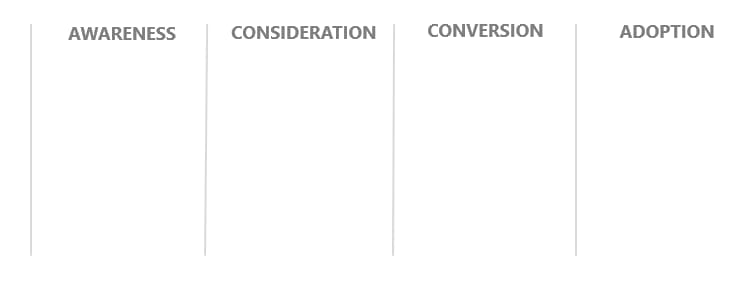
Adding phases to your map delineates the different stages of a customer’s life cycle. A customer experiences your product in a specific sequence. They can’t use your product without first becoming aware of it. Setting up the correct framework of stages establishes how each touchpoint is affected by the one preceding it and affects the event that follows.
2. Identify experience qualifiers
Not all interactions with your product are equally positive. Onboarding struggles or software bugs are downright frustrating. Thus, the vertical axis of your user journey map should track the quality of each interaction. Drawing a line between good, bad, and even neutral experiences will help you identify potential problem areas (and solutions!) upon later evaluation. Such a user journey map would look something like this:

3. Plot user interactions
With your life cycle phases fleshed out, you can start adding interactions to your map. It’s important to remember that you’re not trying to map out every possible user interaction of every possible user. Instead, you’re trying to brainstorm how a particular user persona is likely to interact with your product. For each customer persona you’re attempting to understand, you should create a new customer journey map. Keep in mind that customer experiences occur across sales and marketing channels. These omnichannel interactions with your brand include:
- Social media platforms
- Email campaigns
- Digital advertising
- Your website
- Your product itself
- In-app modals
For best results, your user journey map should note the channels in which these interactions happen to ensure that you engage with the user in the right place. For example, if a customer talks to a pre-sales agent, you should note if that’s expected to happen over the phone or through an online live chat.
Once your initial touchpoint is established, you can begin to move through the phases in logical order. As you add each event to the graph, determine whether each event is positive, negative, or neutral, and log them on the vertical axis accordingly.
Done correctly, your finished user journey map should look something like this:

Build better customer experiences with user journey maps
User journey maps aren’t one-size-fits-all. Many variations on the core concept exist to fit your needs. Perhaps you just want to zoom in on a particular phase of a customer’s life cycle. You might not even want to map your customer’s current experience at all and instead use a future-state map to flesh out their journey through the next iteration of your product. The dynamic nature of a user journey map only increases its value to your product strategy. Your needs and objectives differ from every other company. You can read a book on customer experience to gain general UX guidance, but a user journey map allows you to capture a snapshot of the unique relationship between your product and your customer base. The mapping of your user journey eliminates so much of the guesswork from strategy and innovation. Think back to your friend who gives terrible directions. You can continue to rely on their bad directions every single time you embark and slowly go mad. Alternatively, you could do a little research yourself ahead of time and build your own accurate map that clearly shows the way forward.
And if you use Appcues, you can effectively build user journey maps within the platform to better plan and visualize in-app experiences. If you're intrigued, learn more about Journeys or start a free trial to embark on your own journey of building exceptional experiences.


User Journey | How it improves Agile process
In the dynamic realm of product development, understanding and meeting user needs are fundamental to success. It’s no longer sufficient to merely offer a functional product; the true essence of innovation lies in crafting an experience that resonates with your target audience.
In this fast-paced landscape, the user journey emerges as a pivotal concept, offering a path for developers to empathize with their users and view their creations from a user-centric perspective.
Table of Contents
Understanding User Journey Mapping
Benefits of incorporating user journey, how user journey enhances agile, practical steps to implement user journey in agile, challenges and how to overcome them.
A user journey is a user’s path when interacting with your product or service. It encompasses their entire experience, from the moment they become aware of your offering to the point where they achieve their goals or complete specific tasks using your product. Understanding this journey is akin to stepping into your users’ shoes, allowing you to see your product from their perspective.
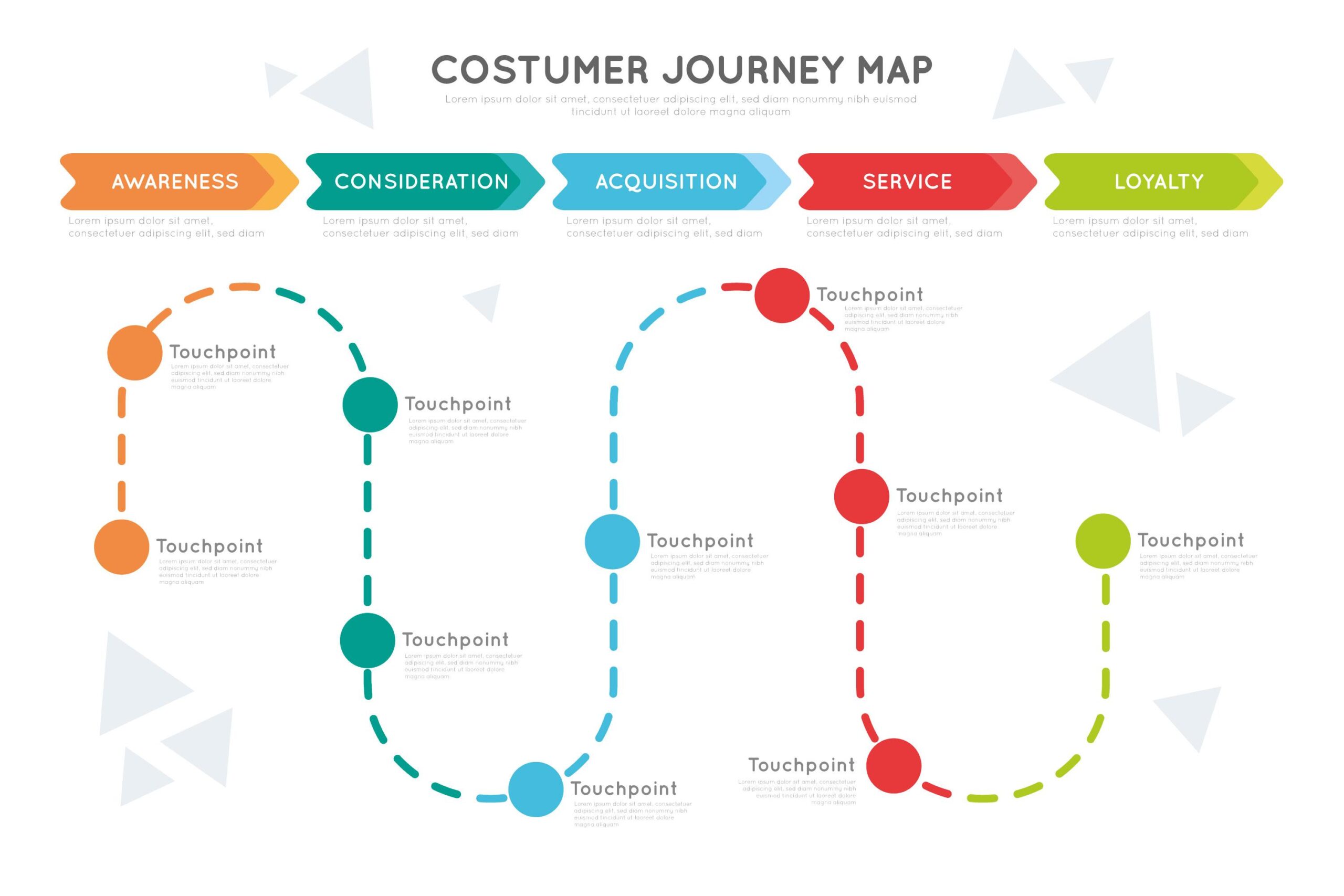
In the fast-paced world of product development, understanding your users is paramount. It’s not just about creating a functional product; it’s about crafting an experience that resonates with your target audience. This is where the concept of the user journey comes into play.
At the heart of user journey mapping lies a fundamental principle of customer-centered design. User-centered design is an approach that prioritizes the needs and preferences of users in every phase of product development.
Incorporating user journey mapping into Agile processes offers a multitude of benefits that go beyond the confines of traditional development methodologies.
Enhanced User-Centricity
User journey mapping fosters a deep understanding of your customers’ needs, motivations, and pain points. In the Agile context, this means that every development decision is rooted in user-centricity.

This laser focus on customer needs ensures that the product aligns more closely with user expectations, ultimately leading to higher levels of user satisfaction.
Improved Product Quality
When user journey mapping becomes an integral part of Agile processes, it acts as a quality assurance mechanism. By visualizing the entire user experience, teams can identify potential bottlenecks, usability issues, or areas of friction.
Early detection of these problems allows for swift resolution and refinement before they can affect the end product.
Increased Customer Retention and Loyalty
A delightful user experience isn’t just about attracting new customers; it’s also about retaining and nurturing existing ones. User journey mapping in Agile processes provides a clear roadmap for enhancing the user experience over time.
Satisfied customers are not only less likely to churn but also more likely to become advocates, spreading positive word-of-mouth and contributing to customer growth.
Efficient Resource Allocation
Agile development emphasizes flexibility and adaptability. When user journey mapping is integrated into this framework, it becomes easier to allocate resources efficiently.
This strategic resource allocation leads to a more streamlined development process and optimized use of resources.
Agile Evolution
Agile methodologies thrive on constant evolution and refinement. User journey mapping fits seamlessly into this iterative approach.
This adaptability ensures that the product remains aligned with evolving user needs and preferences.
Integration of User Journey Mapping into Agile Methodologies
User journey mapping can be seamlessly integrated into Agile methodologies such as Scrum and Kanban, enhancing the overall development process. Here’s how:
- Scrum: In Scrum, user journey maps can be used as a valuable tool during sprint planning and backlog refinement. Teams can create and review user journey maps to gain a holistic understanding of user needs and prioritize user stories accordingly. The user journey can also help Scrum teams define the scope of a sprint and set sprint goals, ensuring that each sprint delivers value aligned with the user experience.
- Kanban: Kanban’s visual nature aligns well with user journey mapping. User journey maps can be represented on the Kanban board to provide a clear overview of the entire user experience. As user stories progress through the workflow, teams can visualize how they contribute to the user journey, helping to ensure that work items remain user-centric and that blockers are addressed promptly.
Influence of User Journey on Sprint Planning and Backlog Refinement
- Sprint Planning: User journey maps provide a roadmap for sprint planning. Teams can reference the user journey to select user stories that align with the next steps in the journey. By doing so, sprint planning becomes more focused on delivering value that directly contributes to the overarching user experience.
- Backlog Refinement: During backlog refinement sessions, user journey maps help teams assess the relevance of user stories and features. They can identify gaps in the user journey and address them by adding or refining user stories in the backlog.
Here are six practical steps to help Agile teams implement user journey mapping into their development process effectively:
1. Define Clear Objectives:
Identify Your Goals: Begin by setting clear objectives for integrating user journey mapping into your Agile process. Determine what you want to achieve, whether it’s improving user satisfaction, enhancing product quality, or increasing customer retention.
2. Create User Personas:
Develop User Personas : Before diving into user journey mapping, create well-defined user personas. These personas represent different user types and their specific needs and behaviors. Customer personas will serve as the foundation for your user journey maps.
Manage your user persona with ProductGo – Agile User Story Maps, Roadmaps & Persona for Jira
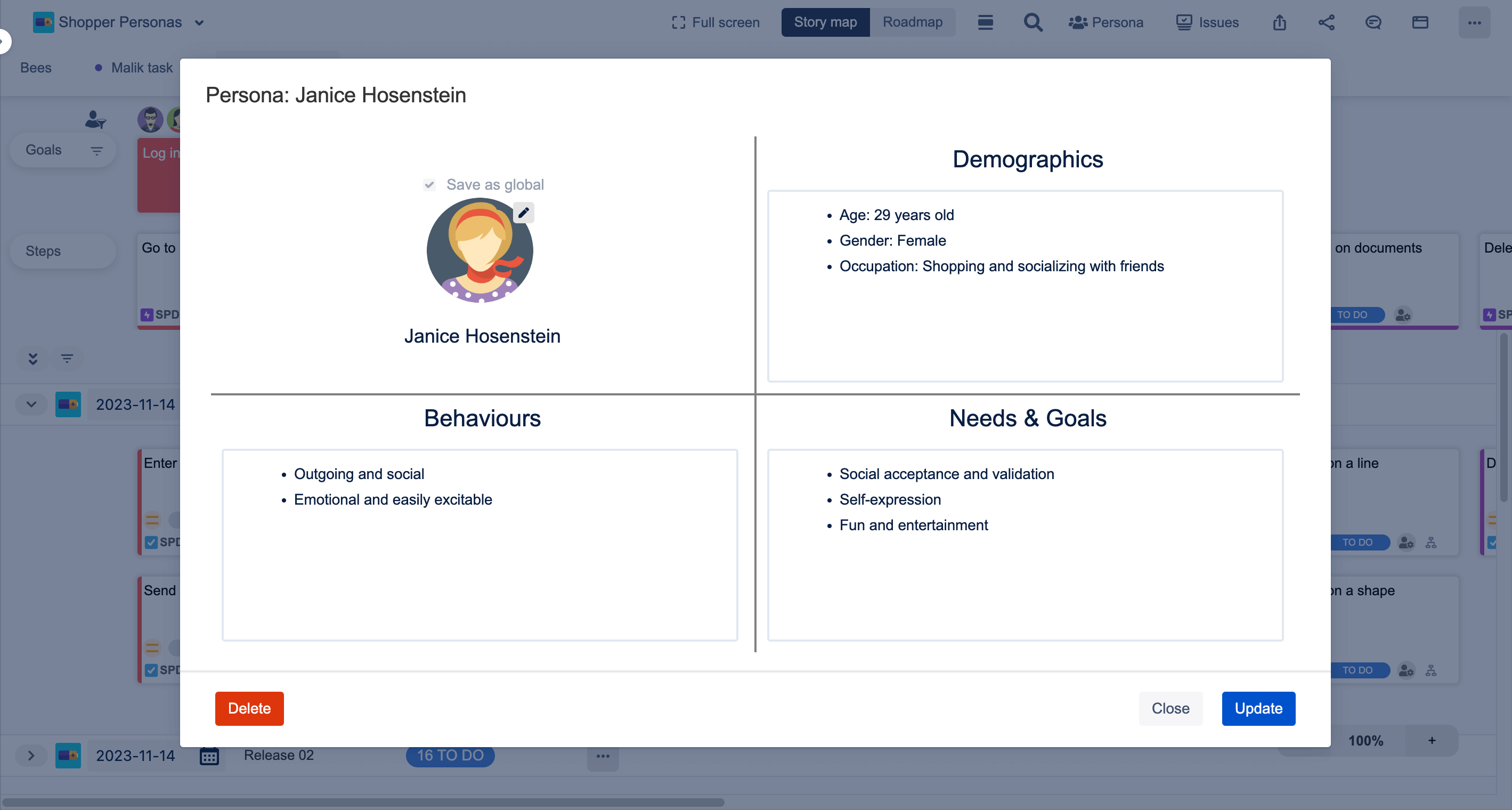

3. Map Out the User Journey:
Identify User Touchpoints: Outline the key touchpoints where users interact with your product or service. This includes initial awareness, onboarding, core interactions, and any potential exit points.
Document User Steps and Emotions: For each touchpoint, detail the steps users take and the emotions they may experience. Understanding both the practical and emotional aspects of the journey is crucial.
Visualize the Journey: Create a visual representation of the user journey. You can use software tools, whiteboards, or even pen and paper to sketch out the journey. Include user personas, steps, and emotions to make it comprehensive.
4. Integrate User Journey into Agile Practices:
Sprint Planning: During sprint planning, reference the user journey to select user stories that align with the next steps in the journey. Prioritize stories that address critical touchpoints or pain points for your users.
Backlog Refinement: In backlog refinement sessions, assess the relevance of user stories in the context of the user journey. Ensure that stories are aligned with the overarching user experience and identify gaps in the journey.
5. Regular Iteration and Feedback:
Iterate Continuously: User journey mapping is not a one-time activity. It should evolve alongside your product and user needs. Regularly revisit and update the maps to reflect changes in the user experience.
Gather User Feedback: Actively seek user feedback to validate and refine your user journey maps. User testing, surveys, and interviews can provide valuable insights into how well your product aligns with the mapped journeys.
6. Foster Cross-Functional Collaboration:
Collaborate Actively: Involve cross-functional team members, including designers, developers, product owners, and testers, in the user journey mapping process. Different perspectives will lead to a more comprehensive understanding of the user experience.
Promote Communication: Encourage open communication within the team by using the user journey map as a shared reference point. This ensures that everyone is aligned with the user-centric goals of the project.
Time Constraints
Agile projects often operate on tight schedules, leaving limited time for comprehensive user journey mapping.
Solution: Prioritize mapping the most critical user journeys first. Start with key touchpoints and gradually expand as time allows. Consider using lightweight mapping techniques to save time initially.
Keeping Maps Updated
User journeys evolve as products and user needs change, making it challenging to keep maps up to date.

Solution: Schedule regular reviews and updates of user journey maps as part of your Agile process. Use feedback from user testing and customer support to inform updates. Make map maintenance a team responsibility.
Resistance to Change
Team members or stakeholders may resist adopting user journey mapping, seeing it as an additional overhead.
Solution: Educate the team on the benefits of user journey mapping, emphasizing how it enhances user-centricity and aligns with Agile principles. Start with small, low-risk mapping exercises to build buy-in gradually.
Over-Complexity
User journey maps can become overly complex, making it challenging to extract actionable insights.
Solution: Focus on simplicity. Keep maps clear and concise, emphasizing the most critical user interactions. Use visualization techniques that make it easy for team members to understand and engage with the maps. Avoid unnecessary details.
Incorporating user journey mapping into Agile processes isn’t just a best practice; it’s a transformative step towards delivering remarkable user experiences. By embracing the user journey, Agile teams anchor themselves in user-centricity, resulting in higher levels of user satisfaction.
This methodology acts as a quality assurance mechanism, identifying and resolving issues before they tarnish the end product. Furthermore, it paves the way for increased customer retention and loyalty, as satisfied users are not only more likely to stay but also to advocate for your product.

Leave a Reply Cancel reply
Your email address will not be published. Required fields are marked *

Agile Product Owner’s Role and Responsibilities

What is a sprint backlog? How to create one, with examples

What is Epic in Agile?

What is the difference between product backlog and user story?

What Is Agile Project Management And How To Apply This For Your Project?

Improve Project Management with AI

What User Story Mapping Tools Match for Your Project?

Optimizing Project Management with User Story Maps: Harnessing AI’s Power

ProductGo’s New Subscription Plan in 2024
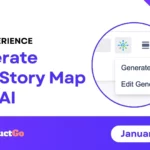
Advanced Project Planning with AI User Story Mapping
The Analytics Black Hole or The Bottleneck: What’s Stopping you from Solving Your Users’ Pain? + Grab our FREE User Journey Template!
13 min read
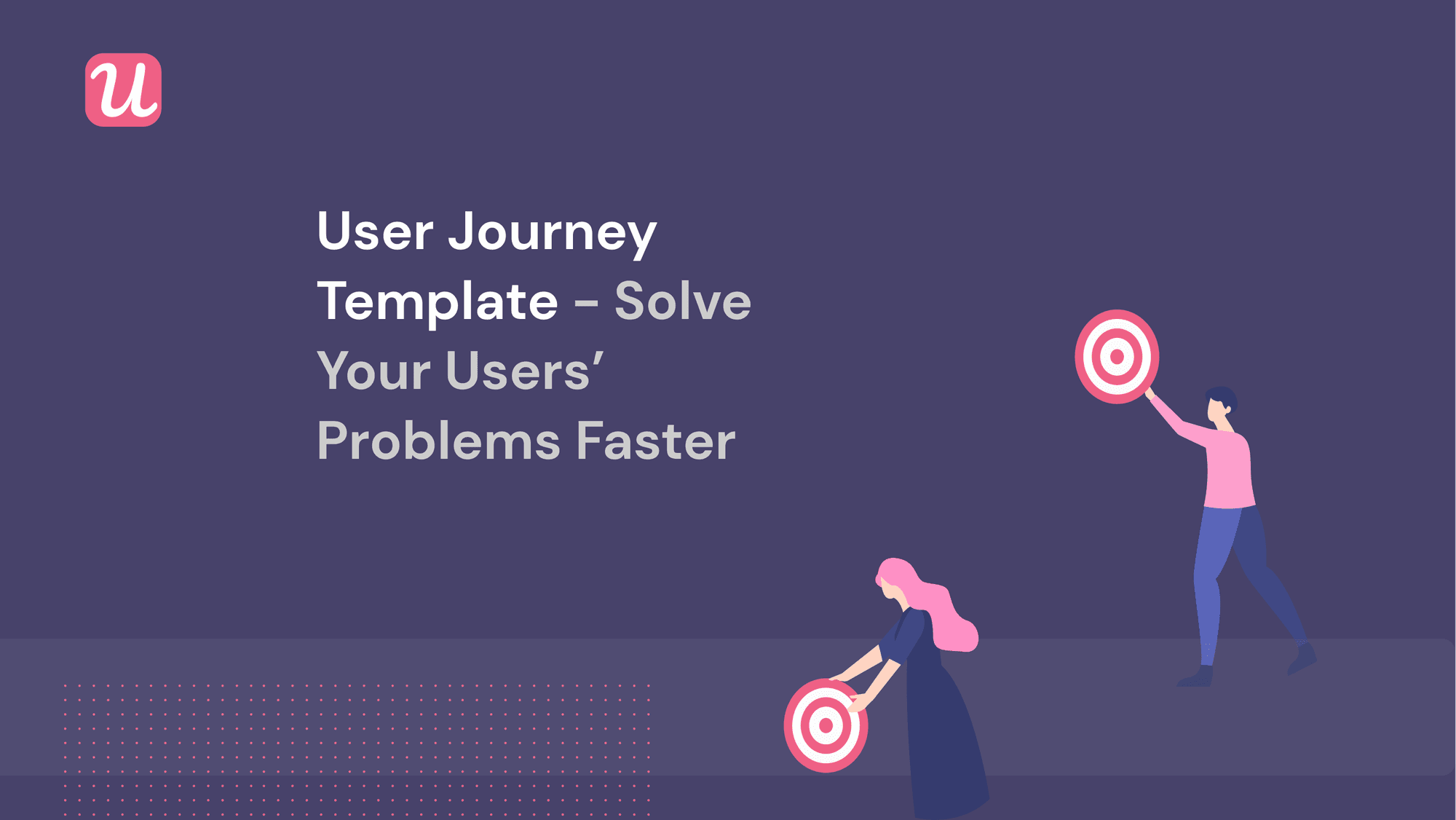
In the mission to solve your users’ most significant pain points, a user journey template can be your greatest asset.
Sure, user personas are helpful. But they don’t answer where the sources of friction are coming from as your users explore your product.
Nor are they fluid enough to accurately capture their journey.
Unfortunately, user journey mapping can be a long and arduous process that requires support from all of your stakeholders – meaning multiple meetings and perhaps a workshop ( long sigh ).
Then, when you finally put together your user journey map and want to optimize your touchpoints and eliminate bad experiences, you can face two barriers:
- The Analytics Black Hole – Can’t see the forest before the trees . You can’t get the right information at the right time to segment accordingly.
- The Bottleneck -Your software developer who is too busy to take on every experiment you want to run.
But wait! Despite the depressing picture we just painted, there is hope.
With the right template and approach, you can map your user journey relatively quickly regardless of your product’s stage.
You can then optimize your journey with no-code in-app experiences to solve their pain points and show them your product’s value.
In this article, we will cover what a user journey template is and why it is essential. We will explain how to create a quick user journey map and test to see if you have captured the right one.
Finally, we will go over how to bump your users into seeing your product’s value and how to use a user journey template for your SaaS business.
So, you can avoid this at all costs:

Source: Imgflip.com
Also known as:

- A user journey is the various steps, touchpoints, pain points, and emotions that a user will experience as they explore your product.
- A customer journey is very high-touch and happens through multiple channels. The user journey is relatively low-touch and is based mostly on their interactions with your product.
- Mapping your user journey is important because it helps you identify what your users’ pain points are. You can then implement solutions that improve their experience, convert them into customers and retain them.
- You can map your user journey relatively quickly with your data analytics and session recordings based on their stage. It doesn’t require the same investment in time as customer journey mapping. Interviewing your users provides even more insight.
- Optimize your user journey by first identifying their pain points in the sign-up and onboarding phase. Based on your observations, you can experiment with no-code in-app experiences to address their pain and quickly demonstrate your product’s value.
- You can track your experiment’s success by setting goals for each stage of the user journey.
- A user journey template for your SaaS can be filled out using qualitative and quantitative research. It is normally a five-by-five grid covering the goals a user wants to complete and then their touchpoints, pain points, tasks, questions, and emotions.
What Is a User Journey?
Before we start talking about mapping and templates, we first must understand the basic concept of a user journey.
In fact, a user journey is very similar to a customer journey.
It is the steps that a user will take, the various touchpoints of your product that they hit, and their emotions as they attempt to achieve a goal.
The major difference is that a customer journey includes all their interactions with your company after they have already bought a subscription. It is very high-touch, and various departments, from customer success to sales, get involved.
A user journey is generally low-touch, and most interactions will happen inside the product as the main goal is to convert them into customers.
A typical user journey in SaaS will look something like this:

Source: Userpilot – Identify the pain points in each of your user’s journeys with advanced segmentation analytics. Take action on the gaps with in-app experiences . No coding is required!
However, no user journey is the same, so the steps will differ depending on the business. They may also vary depending on the particular use case for which a person signs up for a product.
It is the story of your archetypal user’s journey, not 100% accurate, but beneficial.
The information that you gather about the user along their journey is the most critical element:
- What the user feels/thinks
- The touchpoints/events that are created
- Objections/friction
- Weaknesses or moments for churn
- Pain points
Now that we know what a user journey is, we can see why it is important to map, and then we can go over to create your own user journey template. Hint: It has nothing to do with buried treasure.
Why Is it Important to Map Your User Journey?
If you were lost in the middle of the woods and had a map that showed you the way out, would you throw it away?
Of course not!
The same goes for software. Most companies wander in a forest of similar solutions until they find a product-market fit.
The way out of that struggle is to provide an unmatched user experience . One that quickly provides value to your users to hit your activation points and convert them into customers.
Then, continue to provide positive experiences that keep users loyal to your product, acquire new ones, and dramatically grow your revenue.
By how much?
In a study by Toptal , they found focusing on customer retention can increase revenue over an 18-24 months period by as much as 80%+, reduce customer acquisition costs by 30%+, and increase total customers by 1.5x.

Source: PointNineCapital
However, improving user experience requires deep empathy with the user’s pain points/problems.
Hence, why you need a map to prioritize which problems are the most important to your users along their journey and the scope of the solutions to implement.
A user journey map can also show you:
- Show where to allocate the budget. By looking at the journey map, you can see the points of churn and where to invest time and resources.
- Define the projects you want to launch. Put your product experiences into the context of each step of the journey.
- Identify opportunities to change the journey. Simplify complicated steps or eliminate steps that can make the experience better.
- Drive alignment across your team. Everyone is on the same page where pain points fit in the grand scheme of things.
Now that we know the benefits of mapping your user journey, let’s see how you can create a user journey template regardless of the product stage!
How to Create a User Journey Map
Since mapping user journeys is so dependent on your product and business, we decided to ask a couple of product experts about their methods for drawing up user journey maps.
Depending on your artistic ability, you can either draw up one with good ol’ fashion paper and pencil and even include post-it notes or use a dedicated tool.
So we can all agree that knowing your user journey is critical to growing your product. But what if you are just launching a product and figuring out the stages and activation points for the first time? How can you create an accurate user journey map quickly that will last you in the long run?
“ The answer is, you don’t always have to ” – says Katy Magrane, a Digital product Specialist with her own consulting agency .
“You don’t need to know the whole journey. You just need to guess the first step. Then you can put that first step out there and test it!”

Source: Miro.com
What type of product are you mapping for? Which part of the process? Discovery of the product, onboarding, or use of the product once the user has been acquired?
Let’s say you are in the onboarding phase, and you’ve proven you can drive sign-ups.
The users who’ve signed up have the capacity and willingness to pay (or otherwise contribute to monetization), you’re in the perfect position to:
- Know what prompted the customer to sign up . You can then figure out where they see the product’s value and what they have a burning desire to do next/first!
- Place as little resistance as possible between them and that priority task.
- Generate a prototype of your user journey template to illustrate the next steps you think represent that path of least resistance to test it before committing to code.
Using Proto-Personas
So now that we understand the fastest way to start mapping your user journey, we also wanted to know how to incorporate research in a simplified manner.
People often get caught up in making an accurate journey, and it gets way too complicated.
We asked our product manager, Andy Shamah, to look back at one of the first user journey maps at Userpilot.
“We started by developing a hypothesis for the different types of personas (I love to name them proto-personas) that would have interest in using our product.”

- After going through various iterations because of similar pain points, I’d develop several working proto-personas.
- I would then draw a customer journey map for each one of them (This is just as a reference).
- I would then use a user-analytics tool like Full-Story and watch users go through their journey, monitor each reaction, and take notes.
- Based on my observations, I got a more granular view of my personas – i.e., what jobs they need to do, my product pillars, what pain points I solve for them, the focus touchpoints, and what are the opportunities.
- I will then craft the most ideal user journey that includes the various touchpoints, stages of accomplishments, and user emotions for each stage.

Source: Userpilot-Map your user journey and get the tools to increase adoption rates and user retention.
Speaking of product adoption:
Many companies will go through a customer mapping process that demands rigorous research and a detailed customer understanding.
Since your user journey exists mainly through one channel, you can utilize your product analytics software, session replays, and segmentation to map it in a meaningful way -without spending time in various meetings.
You now know some techniques for mapping your user journey and the benefits. Let’s look at how to test them and track them for optimization.
Optimizing Your User Journey
Step 1-identify pain points.
The first step to optimizing your user journey and creating your user journey template starts in your trial version.
Here you can distinguish the most common paths to activation among your users and establish your baseline metrics.

Source: Funnelventures.com
Next, you will want to identify any friction points that may occur while watching your users go through the sign-up and onboarding phases.
They may never click your email verification link. Some users get at the first screen they are shown inside your product, stay for a couple of seconds, and quickly close their browsers. There will always be some users who don’t come close to your activation point.
They can be:
- Promising signals
- Concerning signals
- Activation signals
The point is to record the interactions and track the events. Then hypothesize reasons for those frictions in your user journey.
Why is your product so painful to use?
Come up with a couple of reasons why users aren’t seeing your product’s value and write them down.
Now design a couple of experiments to see if you can bridge the gap between what your user expects from your product and the value received or perceived.
Can’t think of any to implement? Or maybe you don’t have any time off of your product roadmap. Don’t worry, we got you covered.
Step 2 – Bump Users to Activation: Welcome Screens and Showing Journey in Checklists
One of the many reasons you see a user not completing their onboarding is that they never got a proper introduction.
If as soon as a user signs up and all they see is an empty dashboard, you could be throwing your users into a situation where they feel overwhelmed. They might not know where to start.
You could also have some experienced users with products like yours and want to just jump right in.
To fix both of their journeys, you could fill an empty state or present the new user with an interactive welcome screen that lets the user decide where they want to go.

Source: Marketmuse.com
You give the user the power to meet their own expectations based on how they want to use your product. You are also getting more information about their use case to tailor their path to the activation point.
For example, for the users not familiar with your product, should get a checklist covering how to use the main features that will bring them to the ‘AHA! Moment’.

Source: Userpilot- Start creating checklists like this and give your new inexperienced users an interactive tour that will leave a lasting impression.
For more experienced users, you could give them a much simpler checklist. One that covers your first activation point and then shows them the advanced, new, or secondary features.

Source: Userpilot-Personalize your checklists to fit each user’s unique journey .
The next experiment covers bringing pointing your user’s attention in the right direction to optimize your user journey template.
Step 3 Bump Users to Paying Customers: Tooltips, and Driven actions
Once you have shown your users their way to the activation point, you will want to watch their behavior as they engage with your product.
What are the core features that your most active users engage with? Are there any patterns between segments? What are your disengaged users missing?

Source: Userpilot- Start discovering which users you want to focus on to optimize your user journey.
Asking these questions will help you determine what to implement to address the users’ pain points at different stages of their user journey .
You can design product experiences for your most active segments that show them quick tips to get even more value out of your core features.

Source: Userpilot-Increase your conversion rates by introducing your active users to your secondary features. Time feature announcements and show off your product. Book a free consultation today!
You can also design experiences for disengaged users to capture their interest again.
Try A/B testing whether tooltips make more sense for the feel of your product.

Or – if your users need a bit more hand-holding to get to the ‘AHA!’ moment – you can use driven actions to show them exactly what to do:

If you are unsure where to start, another option is the first-click test.
Show the user a screen and highlight two options. This test is so useful because a user has close to an 87% chance of completing an action correctly if their first click is done right. If they make a mistake with their first click, they’ve only got a 46% chance of accurately completing the task.

Source: Userpilot. Experiment with what bridges the value gap for your users with slideouts, checklists, modals, tooltips and more. See the various possibilities for doubling your activation and conversion rates
With your experiments implemented, you are ready to track their success.
Step 4: Setting up goals and confirming the success
You certainly could manually track your user journey through session recording as they advance from activated to paying.
However, this can be somewhat time-consuming to set up all the variables and triggers to know which stage of the journey your entire user base is at.
A quicker way to track your user journey solutions’ impact is to set goals for what success looks like on your user journey map. It might be a high NPS score .

Source: Userpilot
It might be engaging with a particularly key feature or completing the onboarding checklist.

Source: Userpilot -Define your product’s success with goal tracking and advanced user segmentation! See all the analytics possibilities through a quick call with a product specialist.
Each journey is unique so setting up multiple goals for several different personas is an excellent idea to see where your users stand.
Once you find out which experiences move the needle further, you can stick with those as part of your engagement strategy .
You are then ready to do the whole thing over again and continue to optimize your user journey template. In other words, rinse and repeat.
Free User Journey Template
Click the link above for your own free user journey template!

Source: upboard.io
How to Use a User Journey Template for Your SaaS
- Identify your most active users (or the users that you would like to attract). Make sure you thoroughly understand them by building a user persona.
- It is best practice to interview these user segments about their journeys to ensure that you understand their motivations, goals, activity habits, and pain points. This will help you create an empathy map.
- When filling out the template, make each column or journey stage your users’ primary goals they are trying to achieve. Don’t make the steps reflect your own internal processes.
- Next, use your qualitative and quantitative research to fill out the rows. These include touchpoints for each stage, pain points, emotions, weaknesses, influences, questions, and user tasks.
- Start with your touchpoints and tasks as these are the easiest to identify, and then go into pain points and emotions from your empathy map. This will make it easier to know where the weakness and questions are.
- Above all else, keep it simple.
- The final step is to outline opportunities for improvements and decide what experiments you will run.
Wrapping Things Up
Remember, the user journey template is the way to spot the pain points, not the solutions. If the template doesn’t result in actions being taken, it has been a waste of time.
Take your time to study your user persona, and understand their emotions and reactions to your product experience. Figure out precisely the task they are trying to complete and design a journey that helps them solve it the quickest way possible.
This leads to a better user experience and retention to augment your product growth. Start experimenting today without the analytics black hole or developer bottleneck, and you will see how little it takes to bump users in the right direction.
Want to improve your user journey and create product experiences code-free? Get a Userpilot demo to get started!
Leave a comment Cancel reply
Save my name, email, and website in this browser for the next time I comment.

Get The Insights!
The fastest way to learn about Product Growth,Management & Trends.
The coolest way to learn about Product Growth, Management & Trends. Delivered fresh to your inbox, weekly.
The fastest way to learn about Product Growth, Management & Trends.
You might also be interested in ...
User Journey Test
24 April 2013
Martin Fowler
test categories
User-journey tests are a form of BusinessFacingTest , designed to simulate a typical user's "journey" through the system. Such a test will typically cover a user's entire interaction with the system in order to achieve some goal. They act as one path in a use case.
They are usually BroadStackTests and as such, are usually slow to execute and prone to being brittle. Consequently suites of user journey tests usually aren't built to be comprehensive tests of a system's behavior. Usually you will have only a few user journey tests to exercise the integration of the system as a whole - probably only one path for each use case (usually the happy path). Verification of all the variations in behavior is left to tests done in different styles, usually with more focused coverage.
In contrast to StoryTests , user journey tests are not tied to user stories. When you play a story you look at the existing user journey tests and modify them to support any change in behavior implied by the user story, only rarely does a user story lead to an entirely new user journey test.

Customer Experience Testing: the ultimate guide to the mapping and planning of your CX journey
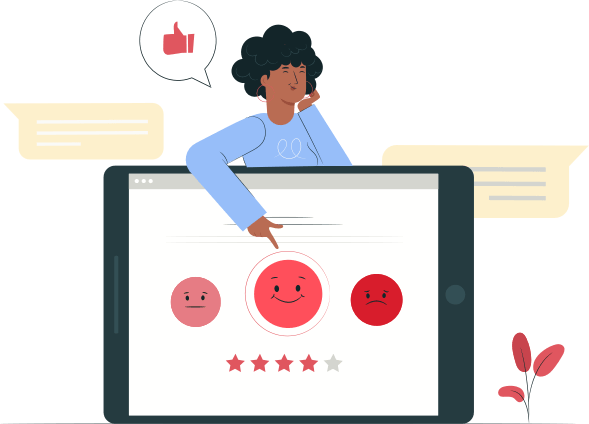
Customer experience testing goes beyond the usability and user experience testing of websites, applications, and software. It aims to test a range of digital and physical products as well as services that span multiple online and offline points thought the customer’s journey.
In other terms, customer journey testing considers everything your target customer goes through as it is everything that they hear, touch and see throughout the experience with your brand. Do you know what they are going to feel or think? If your business wants to grow, better its retention rate as well as build loyal advocates, you need to deliver a superior customer journey to each member of your target audience.
How can you get into your customer’s mind to improve their engagement with your brand? Read on to discover the various types of customer experience testing methods as well as detailed guides from PlaybookUX on how you can utilize these testing insights with the rest of your team.
Before you proceed with any customer experience testing method, you need to map out your customer journey. To do that, you can use these four tools:
Customer journey map

A customer journey map can help you assess an entire customer journey from start to finish. It will layout the steps that a customer will take together with the feelings that this customer can harbor for your service or product. As well as creating a better understanding of your product between your team members, customer journey mapping will also uncover various ways your business can grow and improve when creating a user’s journey. To appreciate what customers experience when they try to use your product, you need to start by creating two sets of customer journey maps. The first one will visualize the user’s current experience while the second looks at your users’ future experience with your product.
Before you create this map, you will need to identify your target persona and look at all the previous research gathered on customers such as competitor analysis data or customer satisfaction surveys. Discuss these aspects with the rest of your team members during a customer journey mapping workshop. If you also haven’t got any existing customer research yet, you could try conducting a moderated or unmoderated interview at first before you devise a customer journey map.
The customer mapping journey workshop will involve drafting and filling in a template that looks at the different stages of a customer journey, such as awareness, researching, selection, delivery, and follow up. This template will also look at what the customer does, their thoughts, their pain points as well as the mediums that they communicate through when accessing your product. To save you time and money, PlaybookUX has already created a customer journey map template for you so you can get started. If you are facilitating this workshop for the business, encourage your team members to work together to fill this template. You should also ensure that any customer journey map created continually evolves and develops with your business.
Empathy map
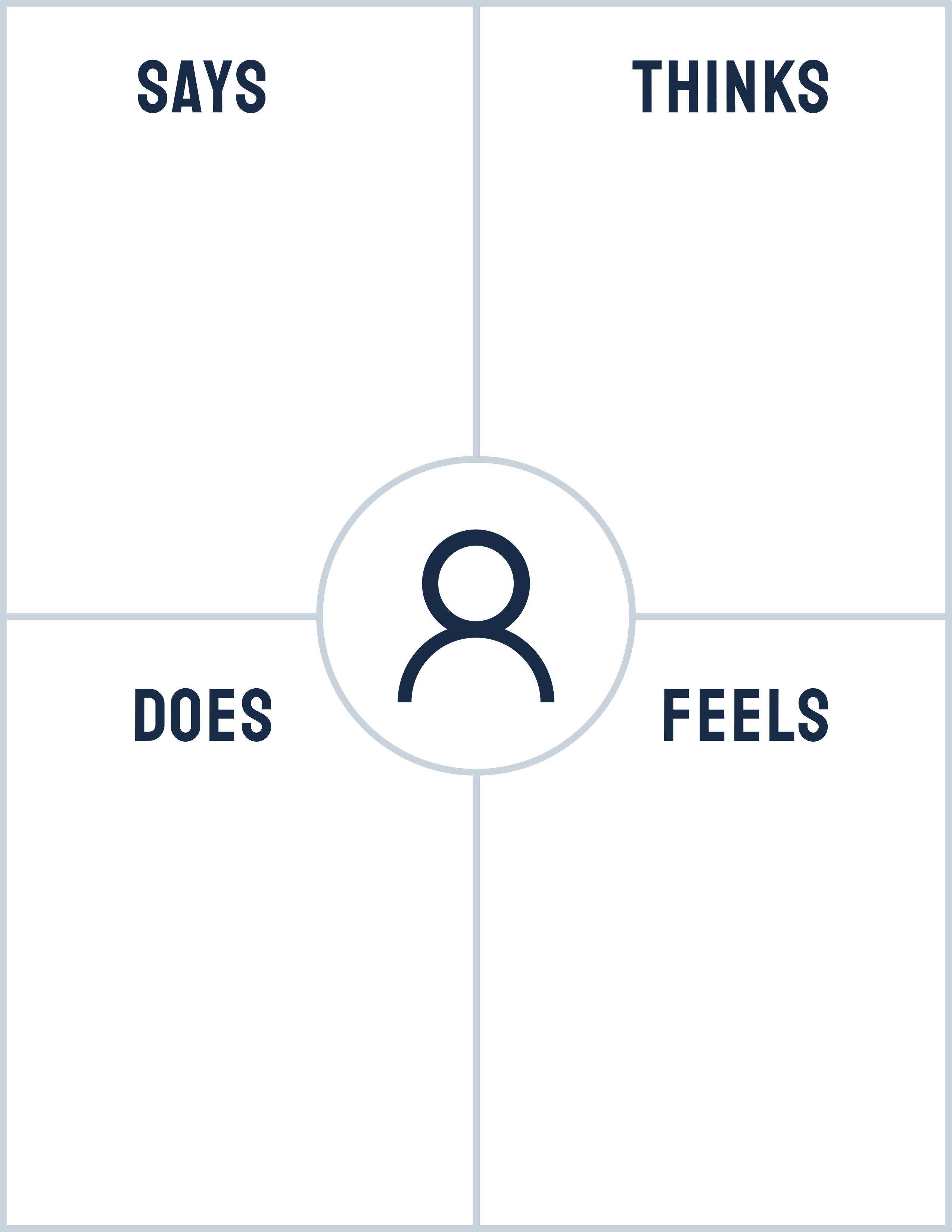
If you want to divulge further into what your target persona thinks, feels, sees, hears and says, you should create an empathy map to develop a collaborative understanding of your customer’s needs. Before you create an empathy map, you can try to conduct a moderated, one-to-one interview with participants to gain a better understanding of your users’ feelings. Once you have insights from this interview, you can use it to create a UX target persona to develop your target customer. Once you have both pieces of information, you can work with specific members of your product team to build a system that puts your customers’ needs first.
When creating an empathy map, you need to start with a template that puts an image of your persona in the middle. Divide the page into four sections of ‘says’ ‘thinks’ ‘does’ and ‘feels’. When filling out these sections, think back to the insights derived from your moderated sessions as well as your UX target persona sessions. What did those participants say about your product? What do they think they need in their day-to-day job role? What do they love or hate about your product? Your empathy map can be filled out using insights from more than one user. If you would like a specially created template for empathy maps and its uses, PlaybookUX has already created one for you to use.
Assumptions map
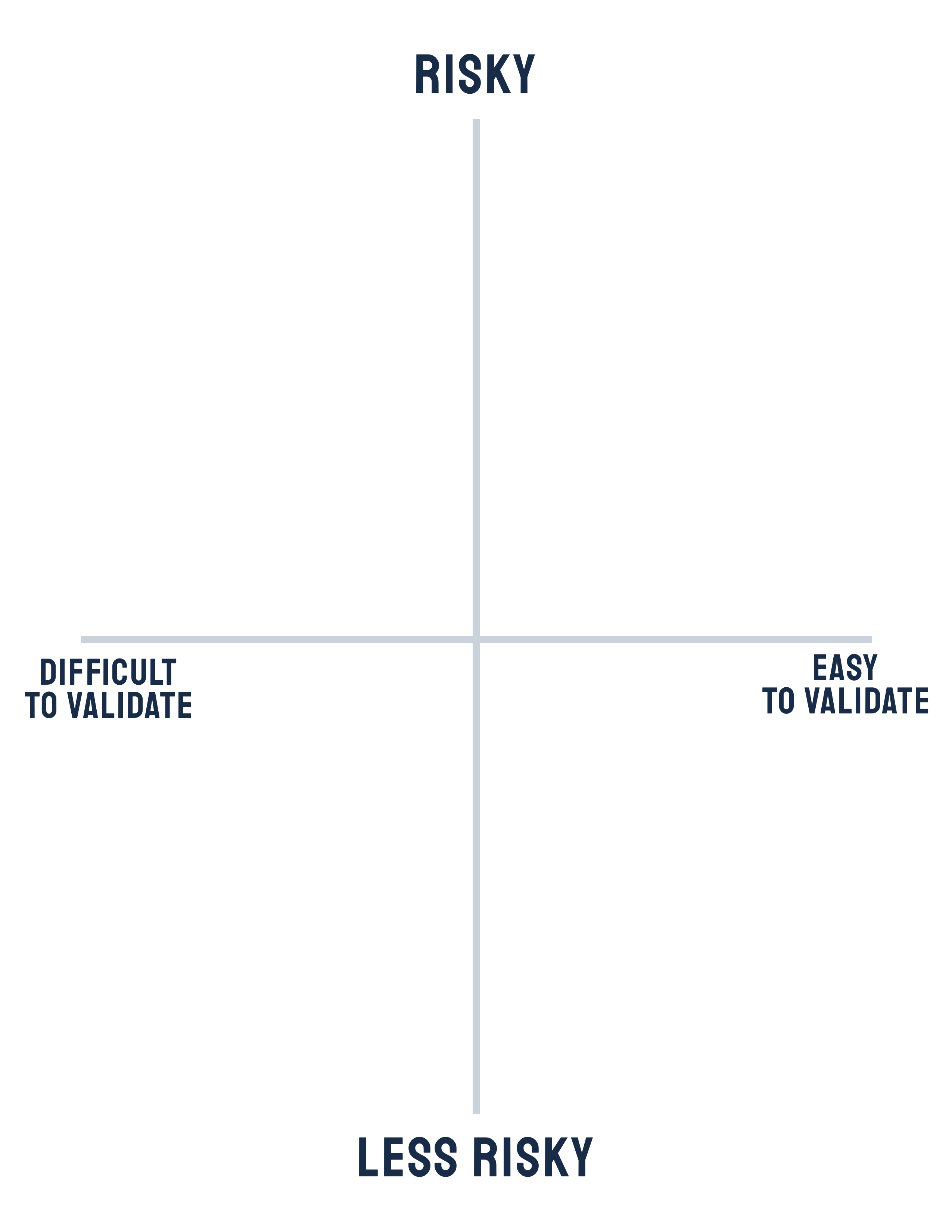
It’s easy to rely on an assumption or a hunch when releasing a product. But sometimes the excitement of merely wanting to get a product out there can prevent you from questioning whether your product /service has a market fit i.e. is it something that your target customer needs? The first step towards validating your assumptions would be to conduct a qualitative research study. A moderated session allows you to draft open-ended questions to ask participants that would attempt to see if any of these assumptions about your product are true. Next, hold an assumptions map workshop with key stakeholders in your business so that together, you can come up with an assumptions map, based on the insight got from your moderated sessions. Divide your assumptions map template into ‘risky’ vs ‘non-risky’ assumptions as well as ‘difficult to validate’ and ‘easy to validate’ assumptions. Want more help on this topic too? PlaybookUX can spoil you even more with our comprehensive guide on how to develop an assumptions map , including what you could consider examples of ‘risky ‘and ‘difficult to validate’ assumptions.
User personas
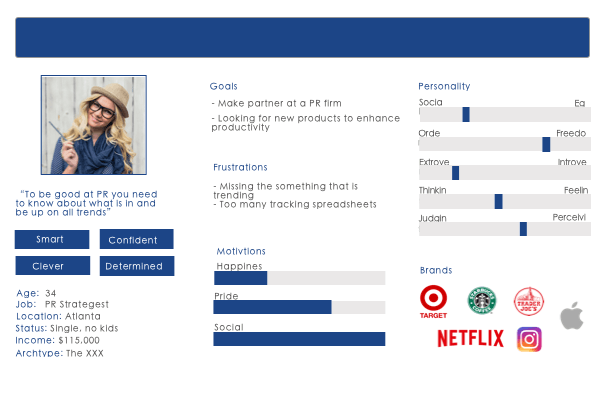
What is an empathy map incomplete without? A persona can help you determine the ideal individual for whom you are creating your product /service. In the long term, it means that your team will have a better way of designing features for your product that meet the motivations, needs, and desires of your ideal customer. When you begin, start with around two personas as creating too many personas will mean that your team will lose focus of all the essential facets of your core target group.
When creating a persona , use a moderated research session so that an experienced moderator can guide the conversation towards the questions that your business needs answering. If your company lacks the budget for a moderated interview, opt for a persona-based, internal stakeholder interview or a competitor analysis exercise. The types of questions you should be asking to get details for your personas include asking what a relevant individual does in their spare time as well as what their favorite brands are. Ask questions about their employment, such as the hours they work for or what their goals are.
Once you have your customer journey map, you are ready to conduct customer experience testing using one or a combination of these 11 methods:
Moderated customer experience testing
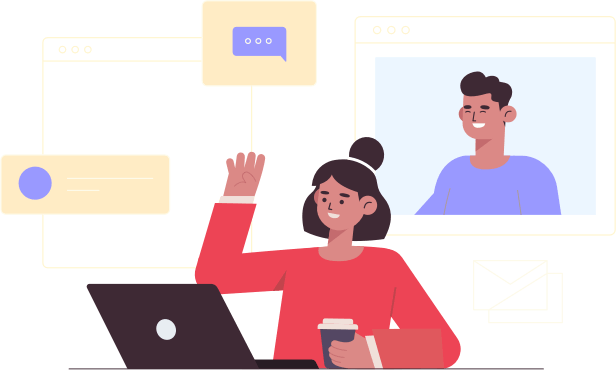
Having a one-on-one conversation with your target persona as part of a moderated interview can be difficult and often expensive to organize. Conduct this type of customer experience testing within a usability testing lab where your target persona complete computer/mobile-based tasks as a trained moderator observes their behavior and asks relevant questions. It is also vital for collecting detailed data and insights on your customer journey.
If you want to test a broader cross-section of individuals, you could also opt for guerrilla testing where representatives from your business can collect large quantities of qualitative data from test subjects chosen at random. These individuals would be asked to take part in a quick usability test which would last for around 5-10 minutes. However, if you are looking for an extensive or targeted customer journey testing method, this is not the interview-based method for you.
An excellent alternative to a lab moderated testing environment would be a phone usability test. Here, a moderator would verbally provide participants with instructions so that they can complete tasks on their computer. Record the electronic behavior of the user remotely.
Are you looking for detailed feedback on the layout and navigational structure of your website? Try a moderated card sorting test where users are required to sort out virtual note cards into categories or groups of their choice. Following this, a moderator or facilitator will then run a debriefing session so that the participants can explain their reasoning for structuring the cards in a certain way. This test allows individual concerns and misunderstanding to be cleared up in person. You could also capture any discomfort with the product or with the questions asked.
PlaybookUX can help you make the best use of these types of moderated interviews as our service offers experience in objectively asking questions to make any participant feel comfortable. We also have experience in knowing when and how to probe for further explanations. Not only can PlaybookUX help your business to find the right participants for your customer experience testing process, but we can also analyze and report the results for you. So that’s one less thing that you need to worry about post-interview.
Omnichannel customer journey testing
Have you ever been guilty of treating a customer like a number, not a person? It’s easy to do as a challenge could be ensuring a streamlined customer journey approach on all critical platforms that your target customers use, both digital and physical. Omnichannel testing aims to compare customer experience across various channels or devices within a specific customer journey. For instance, if your brand is a supermarket or department store with a brick-and-mortar as well as an online presence, use a selection of moderated and unmoderated customer journey testing methods. In this scenario, you can observe how shoppers behave in real life through different channels when discovering, comparing and purchasing a product.
For instance, PlaybookUX could help you plan an unmoderated test involving your customers navigating through your website while you could also plan a moderated test with a selection of your products. Our user research software uses an AI algorithm that can assist your business in recruiting, conducting and analyzing customer experience research sessions. These sessions will provide you with an insight into what your participants said as well as what they felt.
In this way, these customer journey insights could help you build a cross-channel content strategy that will improve your target persona’s customer journey. The benefits of omnichannel customer experience testing include a return-on-investment as you are using a collaborative approach that acts one process to improve customer experience. A collaborative approach also makes it easier for your business as you can easily track successes and failures with a streamlined process which, in turn, results in a stronger brand with loyal customers.
And that’s not it. One could say that PlaybookUX enables cross-channel content strategy testing as we do not limit a business to only using Chrome. Our software will allow you to run customer journey testing and interviews on all browsers. This feature means that it will be clear how participants interact with your product, website or prototype across any browser. This process will also expand the pool of participants you can access our software.
Localization / internationalization customer experience testing

Do you know how your international customers view your product? If not, a moderated customer journey testing session with these types of participants can help a brand understand and appreciate acceptable ways of interacting with local cultures and meeting their specific buyers’ expectations. For example, while a thumbs-up gesture is fine in the United States or the United Kingdom, it could be offensive in Australia and the Middle East. This difference means that different markets need different approaches. Some markets also value the service provided after buying a product as more valuable than the support received before you bought a product.
Your business, if you want to trade internationally, needs to think about whether your product’s message is universal. Localization or internationalization is the process of making your product or service as adaptable as possible so it can quickly enter different national/ local markets. Some considerations businesses should consider when localizing a product include the systems of measurement, currency, and symbols. PlaybookUX can help you develop the right localization strategy as it can help you source a range of participants from around 50 countries for a moderated interview which can be conducted remotely or in person. If you are struggling to develop the right types of questions to ask an international audience,
PlaybookUX can also provide you with some moderated or unmoderated session templates which can give you the necessary tools to frame your questions for these participants. But, if your business prefers a ‘do it -for you’ service, PlaybookUX also offers this and can take charge of getting you the best results. Our in-built video player also enables you to see first-hand what your participants feel and think about your product. You can take note of any points of excitement, confusion, and frustration, which will then mean that you are building better outcomes for your customers in the future.
Accessibility customer journey testing
Is your product/service accessible by people with disabilities? If not, this could be one reason why your website, product or service is not attracting all the types of customers that your brand wishes to serve. For example, visually impaired users require background and text on your website to be in high contract colors rather than subtle greys or lighter color palettes. You could also improve your customer experience for all types of users by considering keyboard navigation for a user who has difficulty with a mouse.
A visually impaired individual could also benefit from your business’s use of a screen reader that works in collaboration with an operating system to give it information about icons and menus etc. so that the right type of data is seen on screen. Conducting an unmoderated or moderated customer experience test with Playbook UX’s wide range of participants will allow you to improve your product usability and functionality as well as customer satisfaction. Vetting of all our B2B testers occurs through LinkedIn, which means that you know who your participants are. Also, our software now allows you to amend the number of participants after the launch of a study.
Using surveys to test customer experience
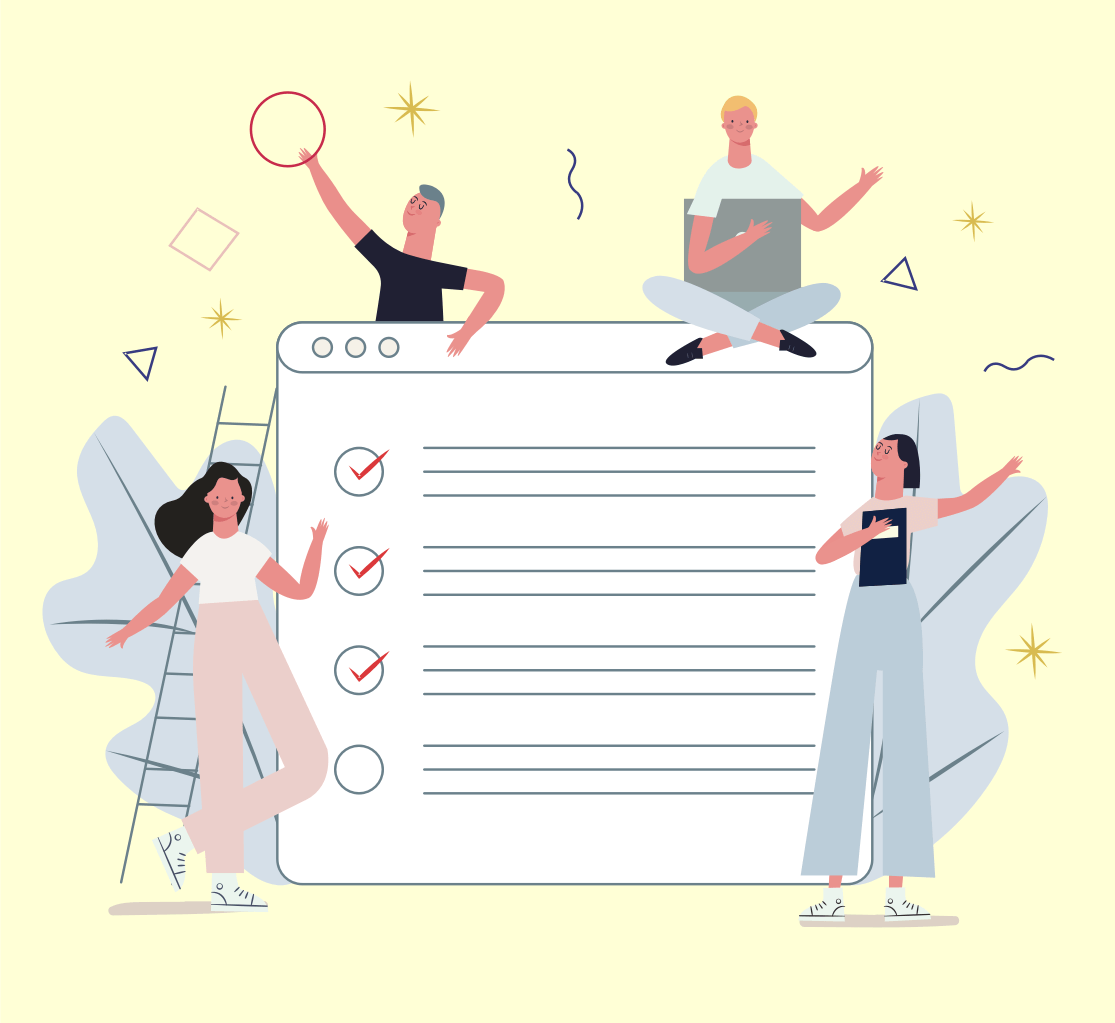
Use a survey as a customer experience research tool to gather insights about the preferences, attitudes, and opinions of your preferred users on a topic. For example, your business could use a survey to reach a wide variety of participants which could aim to find out why a certain number of individuals don’t use your service as often as you would like them to. When using an online survey, it is best to keep it short so that your questions focus on what is essential. You must also avoid any complex or ambiguous wording so that participants do not find it difficult to answer the questions for your survey. If you are struggling in determining the best questions for your target audience, take advantage of the variety of free templates that PlaybookUX offers. We have crafted these templates and questions as we know how valuable customer experience testing is and so we want you to extract the utmost amount from every session.
Sentiment Analysis

Could you imagine having to sort through data after collecting it from a qualitative research study? Manually sorting through this data is neither efficient nor cost-effective. A manual approach could also lead to errors and a lack of data consistency. And that’s where sentiment analysis comes in. It is an AI-automated process of analyzing qualitative data and then sorting these opinions out as negative , positive or neutral . Your business can use this to automatically assess, for example, survey responses, social media comments, product reviews as well as social media comments.
If you use PlaybookUX’s software to perform a moderated or unmoderated customer experience test, you could get sentiment analysis within any of these packages. We can enable this data storytelling technique through our extensive analytics dashboard. If you wanted a more detailed level of sentiment analysis, you could always sign up for our ‘do-it-for-you’ service where we can offer even more synthesis following customer journey testing.
Usability customer journey testing
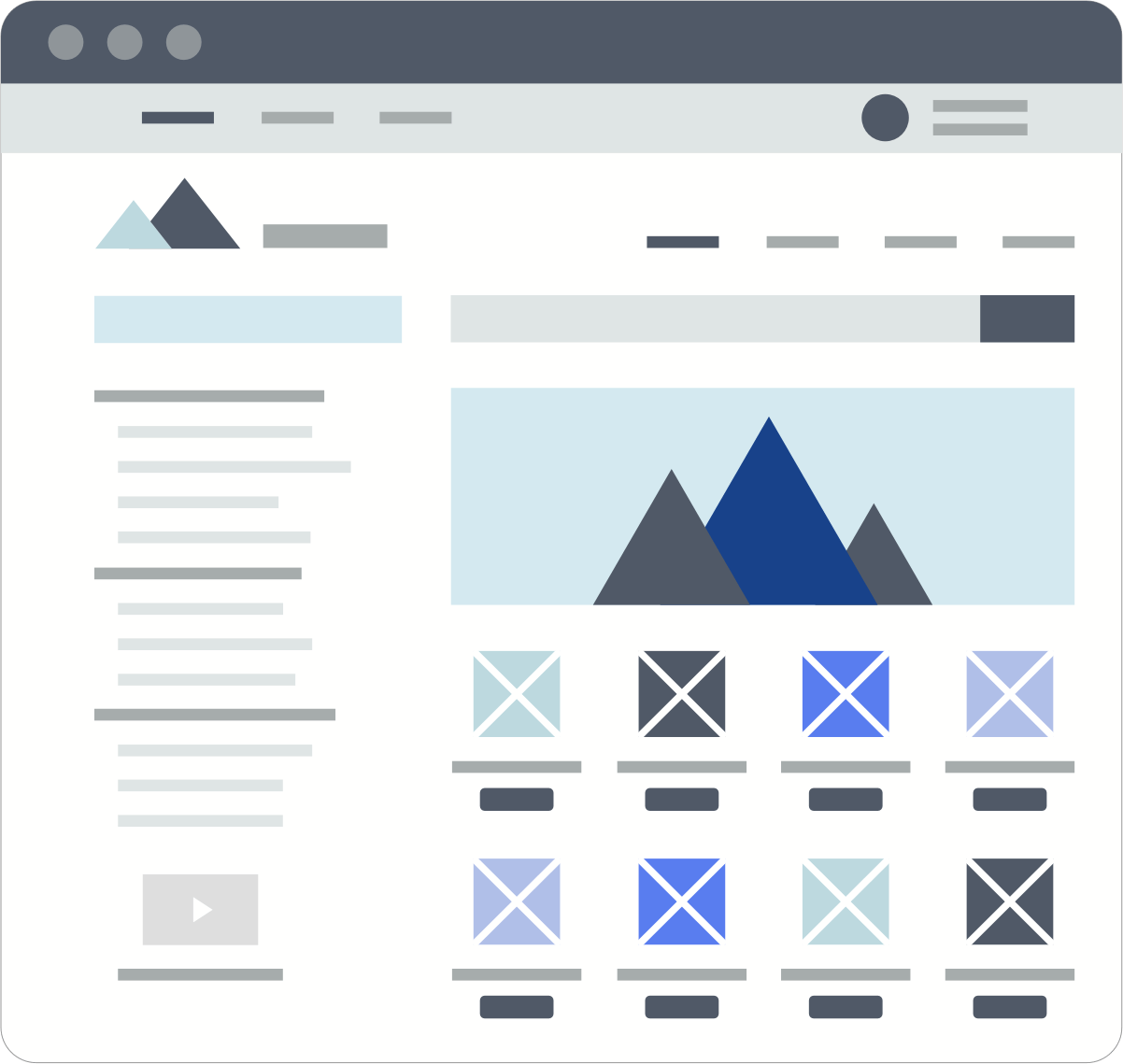
Unmoderated and moderated testing involves watching your participants navigate through your website, product design features or applications. Their behavior and statements are recorded for you to analyze. If you are a business who is trying to sell a software-based product, you will need to ensure that it has a good design so that your target audience will find it easier to use.
In the process of developing several prototypes for a new feature but cannot decide which variation of the feature to use? Conduct an A/B test to test two variations of this feature associated with your product. Eye-tracking testing is another qualitative research study option which you can use to inform your business about what aspects of your product’s design captures your target persona’s attention. This method will need a unique tracking device, but it will produce a heatmap of a webpage that will demonstrate the area of the page that the participant looked at for a long time as well as what parts of the page they ignored. If you want to combine the methods of eye-tracking and first-click testing, try a blur test that aims to find out whether certain items like logos catch the user’s attention by color and layout, even if an image is blurred.
While PlaybookUX’s moderated sessions would allow a business to conduct one-on-one interviews, our unmoderated sessions also allow you to set tasks directly for testers and then requires a participant to record their screen and audio while finishing specific tasks. Rather than using different pieces of software for customer experience testing, PlaybookUX’s software allows you to capture the entire research lifecycle as our dashboard can get customer journey feedback without giving you the hassle of recruiting, scheduling, rewarding participants, note-taking and sourcing meaningful insights.
Navigational customer experience testing
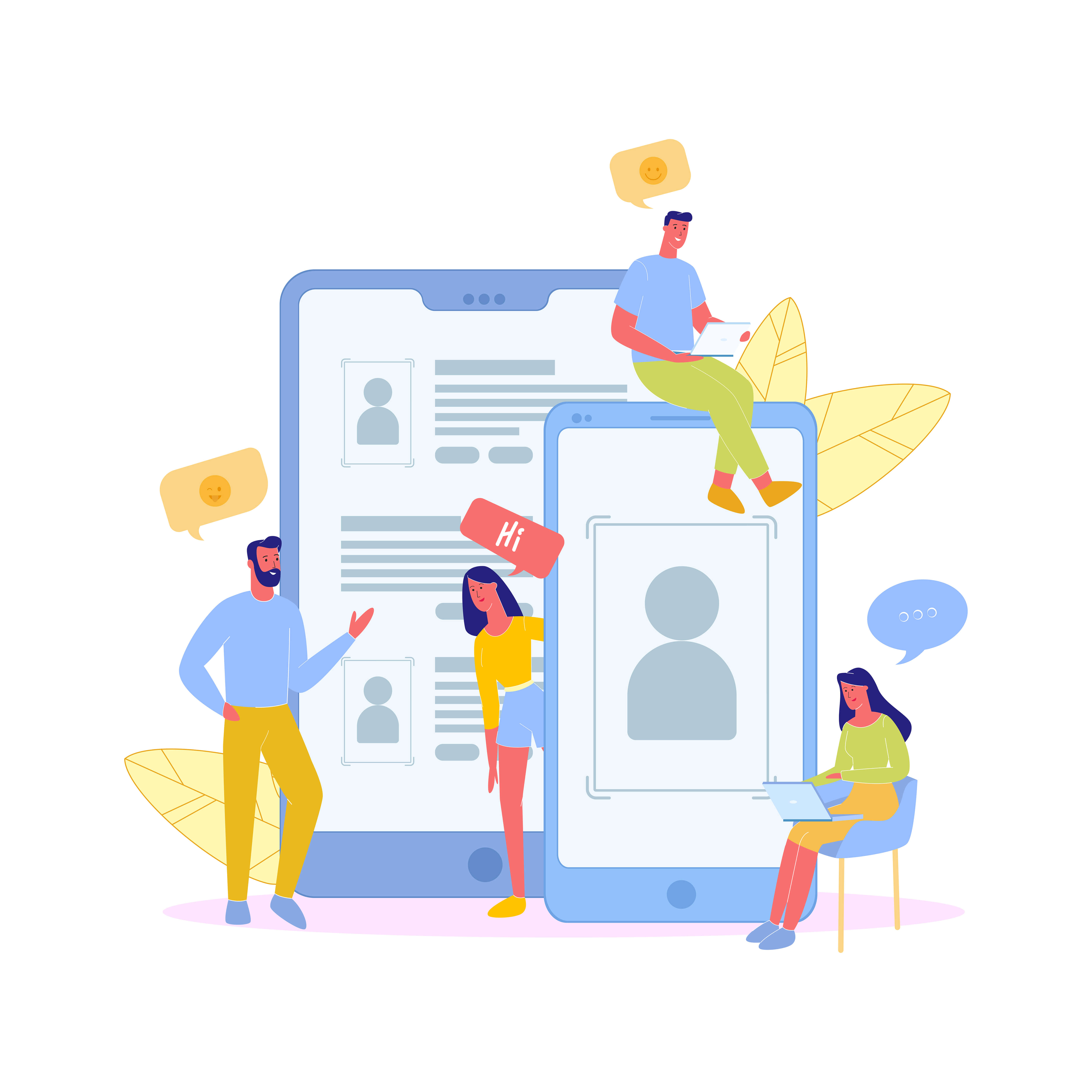
You will also be able to improve your customer experience by testing the navigational structure of your website. If your target audience cannot find what they are looking for on your webpage, they will swiftly look for a competitor’s product. A better sense of navigation will also reduce the amount of customer support requests you receive from frustrated customers who cannot find what they are looking for on your website. Apart from the qualitative research method of card sorting, you can also use a testing method like tree testing where, once you have a navigation structure in place, you can ask your target persona to find specific items within that structure. If they find it difficult to find all or most items, you will need to improve this structure. You can also combine this method with card sorting to create a better feedback loop.
Do you want your criteria for participants to be even more niche? PlaybookUX’s software allows your business to ask participants qualifying questions so that you can make sure that they’re an exact product/service fit. This feature means that our service can offer you real data insights that will appeal to your actual target audience.
Web analytics testing
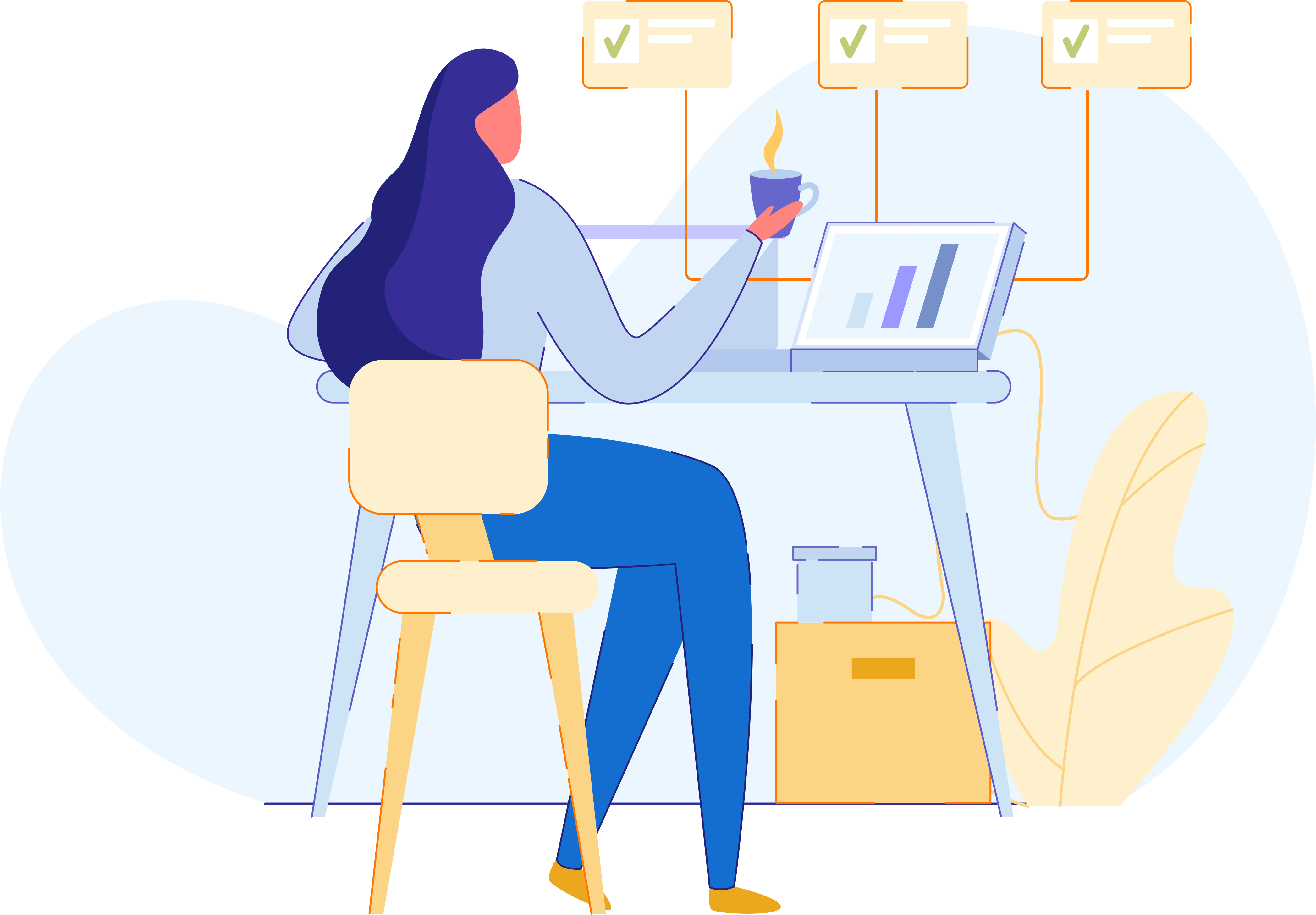
As a business, you will also want to know how effective you are in meeting your customer’s needs. Web analytical systems like Google Analytics or a survey can help you track goals, such as whether you have reached your customer-focused goals. While your target users are browsing through your website, allow them to tell you whether they met their goal after looking through your site with ‘yes’, ‘no’ and ‘partially’ options. This software should also be programmed to trigger an open-ended follow-up question if your customer answered ‘no’ or ‘partially’.
Go further than Google Analytics with the use of a customer effort score (CES) to determine how easy it was for your customer to reach a goal through your website. You could use this tool to also improve customer loyalty by allowing dissatisfied customers to leave you their details if they want their issue resolved quickly. You could also program your chatbot to pop up if a customer has had a less pleasant experience. Your chatbot service could then aim to solve their problem and possibly convert the customer into a regular one. Using customer satisfaction (CSAT) analytical method can also show you what aspect of your website works well so that you can then further optimize the benefit of this area. This method involves sending your customers a survey that then enables them to rate their level of satisfaction with your product or service as ‘not satisfied’ or ‘very satisfied’. You could also have an ‘it depends’ option to allow individuals to offer further customer journey feedback.
Want to take notes when watching interviews after customer experience testing? Our software is built with an automated transcription service that runs at the side of the video session, meaning that you can then analyze all the sessions more efficiently. Clicking on a specific task set for the participant will direct you to the relevant spot in the video. This feature will make any session replay as easy as possible for you.
Our dashboard also allows an infinite number of your team members to view notes and collaborate on topics to keep everyone in your business within your customer journey feedback loop.
Resilience testing for the customer journey
Does your product/service perform well in real-life conditions? Try software resilience testing to assess whether your product/service can withstand stress and other challenging factors that can affect peak performance. You could also identify weaknesses in your system by using PlaybookUX to test different versions of a scenario where one group gets a steady-state situation, and the other receives a failure scenario. Use a moderated or unmoderated session to observe how the participant deals with it and record any suggestions they have for improving it. Examples of aspects of your business that you can test for resiliency include the data backup process, load balancing, traffic management as well as a failure of an interface system.
Content strategy testing
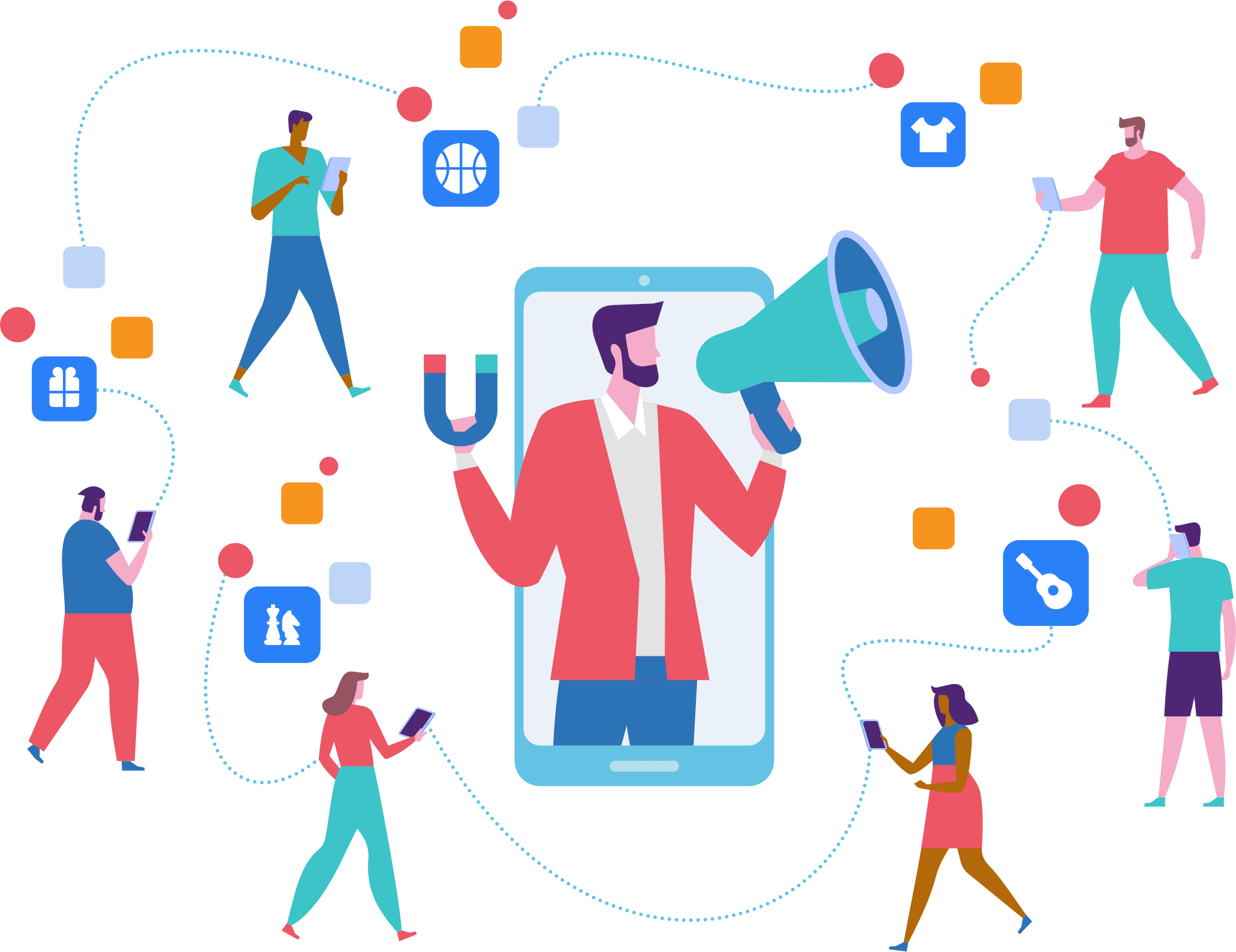
Your business can also create a better customer experience by testing your videos, website copy as well as your email marketing strategy to make sure that these are in line with your target customer’s needs. Once you do this, you can increase your conversion rates for clicks, downloads, and purchases.
You need to personalize your product/service to a customer’s tastes to make their journey /experience more relevant. You can use a variety of qualitative tools to test your content strategy, such as eye-tracking. This test indicates the parts of your website where users pay the most attention. Try a session recording test, which can also show you where participants can get lost or even a moderated session where you can probe participants for further information about certain aspects of your content strategy.
If you are looking for software that makes recruiting your target persona easier, your efforts in reading this article have not been in vain. PlaybookUX does make it easy to hire your target demographic as our software is built with ten different demographic & employment filters. Our granular user experience testing filters allow any B2B or B2C company to receive user feedback from their specific customer base.
If you’re a B2B business, we provide access to participants with a specific job title, industry, seniority, and company size. Our two-step verification process ensures that we verify most testers through LinkedIn as well as double-check it by hand, so you’re getting the best quality of participants.
Start investing in customer experience testing so that your business achieves a better sense of customer loyalty and an increase in revenue. Fantastic CX involves giving each unique customer a valuable, easy-to-use and enjoyable experience on any device that they use across every touchpoint. This experience must meet the expectations of the product or service that you set in the beginning. Looking to start your 2020 with an affordable yet effective customer experience testing strategy? Let PlaybookUX know more.
Usability testing methods
International user testing
Idea validation
User Research
Moderated interviews
Unmoderated user research
User research recruiting
Prototype testing
Usability testing
Concept testing
UX research
User Testing Templates
First Impressions Test
Brand Perception Questions
Competitor Testing Questions
Concept Testing Questions
Persona Interview Questions
Website Navigation Menu
Logo Testing Questions
Pricing Model Test
Company Name Test
Speak to high quality people

Understand what it's like to be your customer
Hear what your audience is saying and see what they mean so you can create better experiences.
UserTesting April 2024 product release
Introducing the new Feedback Engine with AI-powered surveys! Access the most relevant insights when you need them, and how you need them—all in a single solution.
Join us at THiS 2024
Join us in Austin for The Human Insight Summit (THiS), UserTesting’s annual customer conference October 28-30, 2024.
Customers rate UserTesting #1
Discover how teams across UX, Design, Product, and Marketing are creating exceptional experiences (and eliminating bad ones) with human insight.
Powering over 3,000 of the world’s top brands
How it works
Remove the guesswork and create better experiences
Target diverse audiences.
Quickly find and reach your target audiences from any of our purpose-built or partner networks.

See experiences firsthand
See and hear real people share their perspectives as they interact with your brand, products, apps, and prototypes.

Validate findings with confidence
Discover insights with machine-learning powered dashboards and visualizations. Validate learnings with higher sample-size studies.

Measure and benchmark performance
Benchmark your experiences over time and vs. your competitors. Identify areas for opportunity and measure impact over time.

We love our customers
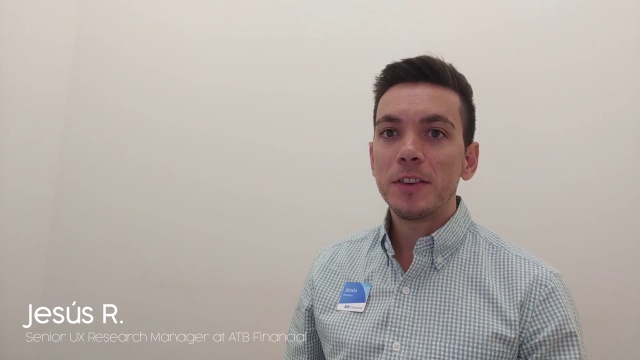
Trusted by leading brands

Solutions for all teams

For Digital product teams
Validate concepts, get customer feedback, and discover needs to help improve digital experiences.

For UX research teams
Conduct generative, formative, and evaluative research, or get quick insights from real users. Drive alignment across teams with human insight, backed by a proven framework for continuous testing and a shared understanding of customer needs.

For Product and Design teams
Collect feedback on any experience, analyze results, and share findings while saving time and reducing the cost of rework.

For Marketing teams
Drive growth, optimize digital experiences, and more effectively manage brand reputation with critical insights from real customers. Get on-demand feedback on all your marketing campaigns and assets.

For Executives
Steward a more customer-centric organization with insights from your customers. Drive business growth, increase product adoption, and grow customer loyalty with a proven framework for scaling human insights and customer empathy throughout the organization.

For Startups
Capture rich, video-based feedback to make decisions with confidence, ensure product-market fit, and accelerate innovation and growth.

For Small Businesses
Drive growth and innovation through fast, remote customer feedback that anyone on the team can access to create customer-centric products and experiences.

For Mid-Market
Quickly capture rich, video-based feedback to increase speed-to-market, adapt to changing customer needs, and grow into world-class brands.

For Enterprise
Quickly capture rich, video-based feedback from customers, prospects, employees, and more to innovate and build exceptional brand experiences.

Get customers where they need to go with exceptional automotive experiences
Consumer Technology
Keep up with the rising demand for exceptional technology experiences
Create frictionless online shopping experiences by optimizing your ecommerce experiences and boosting conversions with human insight

Financial Services
Innovate and optimize experiences to drive trust and customer loyalty

For Gaming & Gambling
Up the ante with winning gaming and gambling experiences

For Healthcare
Understand and empathize with patients to improve healthcare experiences and drive loyalty

For Media and Entertainment
UserTesting platform gives media & entertainment companies insights to improve CX. Usability testing helps improve your user's journey and experience. Learn more

For Travel and Hospitality
Exceed traveler expectations for health, safety, and personalized, memorable experiences

AI Insight Summary
Uncover powerful new insights more efficiently by leveraging AI.

Integrations and plugins
See how UserTesting helps you do more with your existing tools and solutions to further optimize your customer experience.

Mobile application testing
Mobile application testing

UserTesting Template Gallery
Customer empathy for every experience
Whether you're focused on UI, UX, CX, or something else altogether, check out these resources to learn more about keeping your customer at the center of the experiences you create.
Understand the differences between UI and UX and how human insight can help with both.
Designing for every experience
No matter how you define UX design, keeping your customer at the center is what experts agree matters most.
Customer-centricity is an ever-evolving goal. Learn why testing a holistic view of your experiences is the best way to ensure great CX.

Keeping score: Why and how you should benchmark your UX

Planning guide 2024: Customer experience

The Insights Unlocked Podcast

April 2024 Product Release
Real human insight, delivered real fast.
Watch real people engage with your products, apps, or services, and easily get a vivid, first-person understanding of any experience.
Human understanding. Human experiences.
Get the latest news on events, research, and product launches
Oh no! We're unable to display this form.
Please check that you’re not running an adblocker and if you are please whitelist usertesting.com.
If you’re still having problems please drop us an email .
By submitting the form, I agree to the Privacy Policy and Terms of Use .
- About Applause
- Life at Applause
- Diversity, Equity & Inclusion
- Leadership Team
- Partnerships
- Job Openings
- Join Our Community
- Customer Login
The comprehensive platform you need to deliver exceptional digital experiences
A wide range of testing solutions to cover all aspects of digital quality
Deep domain experience and expertise in the industries and use cases you need
Enabling digital quality and product excellence as the pioneer of crowdtesting
The world's largest community of digital experts – vetted, trained, fast, available

See how Applause delivers authentic, real-world feedback on the quality of your digital experiences – so you can release with confidence.
Manual Functional Testing
Automated Functional Testing
Accessibility Testing
Payment Testing
Customer Journey Testing
Generative AI
AR & VR
Voice & AI
Amazon Alexa
Learn the what, where, why and brief history of Applause
Get immersed in our culture, values, departments and perks
Learn how DEI is ingrained in Applause and see our stats
Meet our executive and board team and check out their backgrounds
Check out the latest press mentions and articles from Applause

Are you passionate about helping the world’s most innovative brands deliver the best digital experiences? Find the right opportunity for you.
Read the latest industry news on remote testing and digital quality
See our latest sessions focused on digital products and technology
Listen to the latest episodes of the Ready, Test, Go. podcast
Read and view our resources for the latest testing best practices
Register today for our upcoming webinars on digital quality
We help brands just like you launch uncommonly great digital assets with confidence

Learn how to improve your digital quality processes and ensure exceptional customer experiences with special reports for your industry or region.
Deliver exceptional end-to-end experiences to drive conversion and customer loyalty.
See your customer’s journey through their eyes
Real people using real devices ensuring your experiences are frictionless in the real world..
Your customer journeys are non-linear and ever-changing. Customers might start on a mobile app, go to your website, receive email notifications, visit in-store kiosks, communicate directly with store clerks and leverage curbside pick-up. Today’s customers now expect all of those experiences to be smooth, intuitive, coherent and connected. If you can’t provide those things, your customers will get lost along the way — resulting in frustration, lower conversion rates and loss of customer loyalty.
With Applause’s Customer Journey Testing solution, you’ll receive real-world customer insights into your end-to-end journeys. Leveraging our global community, we’ll mobilize in-market testers in your required locations who match your customer profiles to replicate your end-to-end journeys in real-world conditions. This gives you a holistic view of your brand’s experience across all channels — digital and/or physical — to finally understand the factors leading to customer abandonment.

Your customers deserve the exceptional at every touchpoint
Applause is uniquely positioned to identify both the digital and physical friction points that will impact your customer experience.

Validate with Real People
Span the Entire Journey
Rely on experts.

Actionable Feedback, Made Easy for You
At any time, on any device and in any location..
Applause provides the flexibility to test across any environment and location at scale. Our fully managed solution is responsible for all aspects of testing, including providing best practices, executing testing to match your needs, and delivering curated and actionable results.
Here’s how our Customer Journey Testing solution works:
Testers are sourced to match your specific customer profiles and demographics to ensure the most relevant insights.
Testers execute an end-to-end journey, including digital and in-person activities.
Testers identify functional, payment, UX and operational readiness issues that occurred during their digital and on-site experiences, including email notifications, kiosk usability, wait times, signage, parking, employee knowledge and attitudes.
Our customer experience experts will deliver results and feedback in a detailed report that highlights the types of friction occurring at each phase of the journey and recommendations for improvement.
Shake Shack Case Study
Is your end-to-end experience meeting customer demands.
Let’s discuss how we can help you ensure a flawless customer experience across every touchpoint. Simply complete the form below and join thousands of Applause customers who’ve been able to:
- Improve Customer Loyalty: Provide a more cohesive and personalized experience.
- Increase Conversions: Identify digital or physical friction points.
- Reduce Risk and Launch Faster: Mobilize testers to stores before launching or expanding omnichannel services.
" * " indicates required fields
- Terms & Conditions
- Privacy Policy
The Bazaar Voice
Strategies, research, industry trends — your pulse on the marketplace.
- Social commerce
- Product page optimization
- Ratings and reviews
- Insights & reports
- Marketing strategies
- Bazaarvoice culture
- Social media guides
- Retail insights
- Driving conversion
- Influencer marketing
- UGC best practices
- Research reports
- Collecting content
How to create a 5-star personalized customer journey
Drive conversion , Partnerships
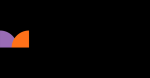
Bazaarvoice Partner
April 16, 2024

Related Content
Ready to talk to us?
This is a guest post by Bazaarvoice partner Monetate , a leading provider in personalization technology. Here they’ll talk through how they work with one of our shared clients, The Exchange, to create a 5-star, personalized customer journey.
Did you have a chance to attend the Bazaarvoice Summit 2024 ?
If so, then we hope you had the chance to catch an amazing presentation from our client, Army & Air Force Exchange Service, aka The Exchange. Both Monetate and Bazaarvoice have the honor of working with The Exchange.
At Monetate, we work closely with their team to provide personalized experiences and relevant content for their customers shopping at their online store at shopmyexchange.com .
During the Bazaarvoice Summit, Shane Binion, E-commerce Marketing Manager, The Exchange, shared with attendees how his team is leveraging Monetate Personalization to build personalized experiences for active military, retirees, veterans, their families, and other personnel across the entire customer journey.
We’re proud to play a role in helping The Exchange to make the customer journey easier and more personalized, featuring trusted information from other shoppers when making purchases online.
Here we’re going to talk about The Exchange’s mission and how we support them in their endeavor.
What is the customer journey?
Why personalization matters for the customer journey, how to serve up personalized content, the impact of personalization on the exchange’s customer journey.
The customer journey encompasses all the experiences customers undergo while engaging with your company and brand. Rather than focusing solely on isolated transactions or encounters, it captures the entirety of the customer experience.
In essence, it’s the series of steps a shopper takes to them becoming a customer. Optimizing the customer journey through personalization provides a better shopping experience, which leads to more purchases — personalization can increase revenue by up to 15% . For example, let’s look at The Exchange.
Serving an eligible customer base of 33.4 million shoppers worldwide, The Exchange is the US Department of Defense’s largest retailer.
The Exchange provides goods and services for the Army, Air Force, Space Force, Navy, Marines, and the Coast Guard. If you’ve ever been on a military base, then you might be familiar with PXs and BXs – The Exchange operates those locations too.
Their website features goods and services from top brands, including Nike, Graco, Disney, Lego, The Home Depot, Lego, Samsung, and more. All purchases are tax-free, feature exclusive military pricing, and 100% of The Exchange’s earnings support the military community.
For Shane Binion and his team, they use automated personalization and product recommendations to provide a superior user experience when shopping online.
When it comes to an e-commerce strategy, the following initiatives are important to The Exchange:
- Build and maintain trust and loyalty in a highly competitive retail environment
- Deliver on customer expectation of personalization when shopping online
- Serve dynamic product recommendations depending on where the customer is on the site or in the sales funnel
Just how do they accomplish these e-commerce and personalization goals?
It’s important for The Exchange to provide the most personalized and smoothest experience for every customer across the whole shopping journey. Shane and his team use personalized content in several different ways to serve their customers.
First, it’s important to note that only active military, veterans, their families and other military personnel past and present can shop on The Exchange’s website. Therefore, to shop, customers have to login as members.
What makes this shopping experience unique is that The Exchange has a wealth of first-party data about each customer. By the nature of their business, they know who their customers are, their location, their military branch, and more.
Here’s how this data, alongside Monetate Personalization, leads to personalized content.
Branch specific banners
Thanks to first-party member data, The Exchange knows what branch of the military their customers belong to. Therefore, they can serve products by branch – Army, Air Force and Space Force, etc., for a truly customized shopping experience.
Weather specific banners
Are members expecting rain? Snow? Cold temperatures? With geolocation from Monetate, The Exchange knows where their customers are located and what the predicted weather forecast is for their region.
For customers expecting stormy weather, The Exchange serves targeted banners promoting rain gear. For regions expecting snow and cold weather, customers see banners promoting winter gear.
The banners are scheduled to start appearing two days before the predicted weather situation, giving members time to purchase umbrellas, coats and other supplies to prepare for the weather conditions.
Become a military star
Another service provided by The Exchange is the Military Star credit card. Thanks to customer data, The Exchange knows which customers have the credit card and who does not.
For customers that don’t have the Military Star credit card, they’re served with a promotion to sign up, increasing the number of members to get the credit card.
Testing web banners
As any marketer and merchandiser can tell you, testing is important and necessary when building out the customer journey online. With Monetate, you can continue to experiment and build out your findings for refinement.
The Exchange leveraged Monetate to test whether placing “Story Elements” above “Shop By Category Elements” would end up increasing customer engagement and the depth of the customer drive.
But what The Exchange found is that this theory only worked for Patio, Garden & Garage, where placing “Story Elements” above “Shop By Category” resulted in a boost in average order value by +13%.
For all other categories results were flat, suggesting that customers tend to respond better to “Shop By Category” being higher up on the page.
The Exchange also conducted some tests around their homepage banner.
They felt their current style was too cluttered and distracting. They wanted to test whether a new banner that would take the visitor to a PLP ( product landing page ), featuring multiple CTA banners would be more effective and result in more clicks.
But what The Exchange found was that the metrics between the two experiences were flat. Customers responded to the complex banner the same as the simpler banner. Armed with these findings, The Exchange can keep refining the UX and customer journey on the website and impacting key metrics.
Product recommendations help customers find what they love
The Exchange has also done some incredible work in product recommendations leveraging Monetate.
They currently have 10 containers that are live and expanding. They also target both new and returning visitors, with trending items and actively promote cross sell items towards the end of the conversion funnel. On top of that, they’re even working on building a Deal’s Page to recommend sale items to help customers get a great deal.
As we discussed earlier, The Exchange honors the individual military branches customers belong to when shopping online. This strategy also rolls over into product recommendations, with The Exchange targeting various product recommendations based on branch of service.
One other fun example is how The Exchange leverages product recommendations and sports fandom. The Exchange has a Fan Shop where sport items, like team jerseys, are recommended to shoppers based on their team preferences.
Through working with The Exchange and with Shane and his team, Monetate has been key in helping the team to deliver success.
In 2023 alone, the team delivered 53 million personalized experiences, influencing 7.1% of revenue. Shane and his team also launched 104 digital experiences through the Monetate platform. So far, in 2024, The Exchange is on track for even more growth, delivering 4.8 million personalized sessions in January alone, influencing 4.4% of revenue.
We look forward to our continued work with The Exchange as they continue their personalization of the customer journey. Eager to hear more? Watch Monetate and The Exchange’s full on-demand Summit session right here .

We’re better together. Interested in becoming a Bazaarvoice partner? Apply here !
Explore more content on these topics:
More great content.

Collect content
10 creator-led video strategies for back to school shopping

The future of content distribution: Embracing the new shift

Actionable insights
The guide to increasing conversions with retargeting marketing
Want the latest content delivered straight to your inbox join our monthly newsletter., want to answer questions at retailer websites.
Respond to consumer questions in real-time.
Looking to sample and review products?
Receive products from your favorite brands in exchange for honest reviews.
Get started
Tell us a little about yourself, and our sales team will be in touch shortly.
Thank you for your interest in Bazaarvoice. A member of our team will be in touch shortly to talk about how Bazaarvoice can help you reach your business goals.
What is your job role?
Thank you so much for subscribing to our content! We'll keep you informed of all the latest and greatest content that we publish.
Learn / Guides / Website tracking guide
Back to guides
How to track user activity on your website
User activity tracking is the process of monitoring, collecting, and analyzing visitor browsing behavior on a website or app.
The easiest and most popular way to start tracking website users is to set up Google Analytics (we'll show you how below). But Google Analytics (GA) can be equal parts overwhelming and limited: it’s packed with options but will only show you what happens on your site, not why.
Read on to learn how you can track user activity on your website with visually engaging behavior analytics tools like heatmaps and session recordings to understand what’s happening, fix functionality issues, and spot those all-important optimization opportunities.
Last updated
Reading time.

2 easy ways to track user activity on your site
💭 understand your users with hotjar.
Use Hotjar to safely track user behavior and understand how people experience and interact with your website or app.
Businesses and website owners use a number of tracking software tools to view how users behave on their website. Some of the most common ways to monitor user activity include:
Tools like Google Analytics and Search Console
Click tracking (recording which elements on a page users click)
Scroll tracking (recording where users scroll on a page)
Viewing session recordings of users as they use a site
We’ll go over these tracking methods in detail below and show you how to use them effectively.
How to track users with Google Analytics
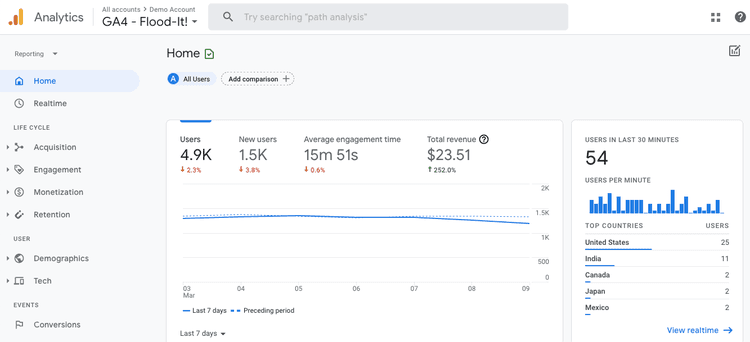
Google Analytics (GA) is the most popular traditional web analytics tool , used by 74% of web analy sis professionals . If you already work with GA, you can skip to the next section . If not, here’s a quick overview of the set-up process:
1. Create and configure your Google Analytics account
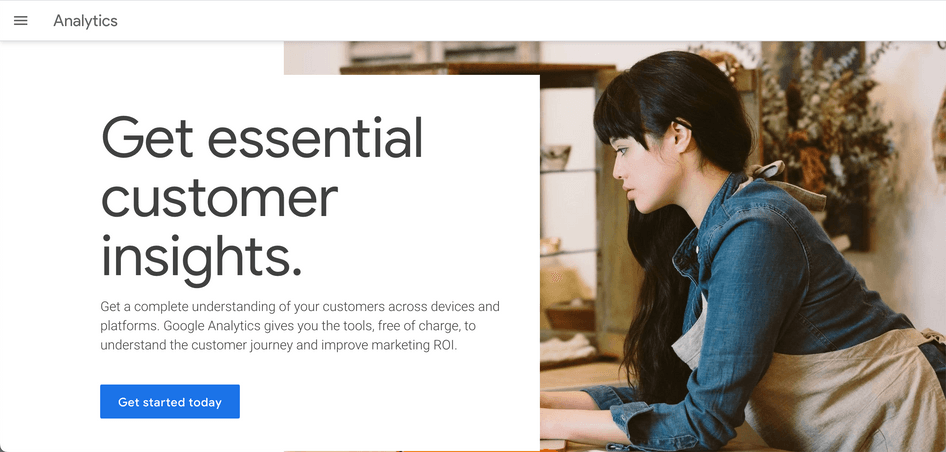
In 2020, Google launched a new version of Google Analytics called GA4 (this version replaced the older Universal Analytics version in July 2023).
Here’s how to set up GA4 .
And here’s how to switch from Universal Analytics to GA4 .
2. Add GA tracking code to your pages
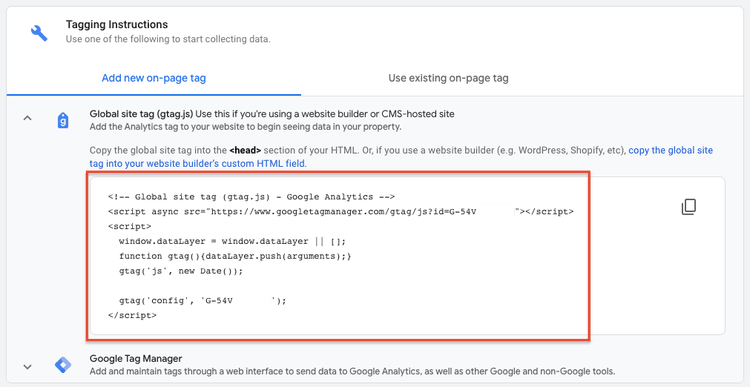
Paste the global site tag into the <head> section of every page, or add it with Google Tag Manager.
3. View reports
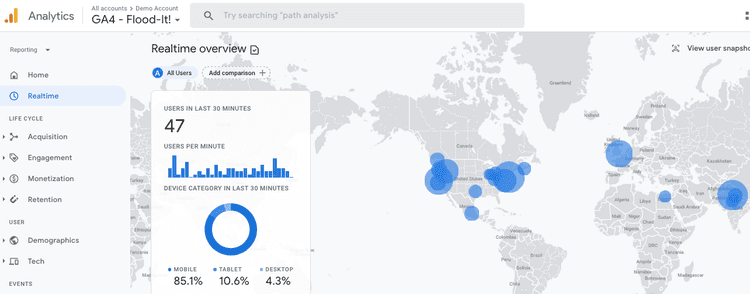
Google Analytics will generate reports as soon as you get some traffic to your site.
Start with the Realtime report ( Reporting > Realtime ) to view live website traffic data and verify that GA is set up correctly.
The problem(s) with GA
GA lets you track many useful quantitative metrics, like ecommerce transactions , custom events, and conversions , but there are two main issues:
1) There’s so much data it can be overwhelming: getting started with GA is fairly straightforward, but becoming an expert can be a full-time job (literally).
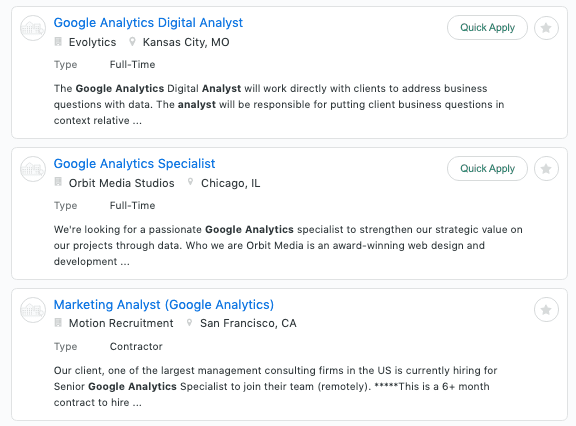
There are so many features and options, and GA4 produces radically different reports to the ones we’ve been used to for the past 5–10 years. Our survey of analytics professionals revealed that 1 in 5 people found tracking tools like Google Analytics to be overwhelming (and that was before GA4).
2) GA doesn’t tell you why users behave as they do: for example, you might learn that a landing page has low engagement from GA data, but you can only guess what’s causing it. That’s why you need to pair GA with user behavior analytics to complete the picture and find out how users really experience your site.
How to track user activity with behavior analytics
Behavior analytics is the process of tracking and analyzing quantitative and qualitative user data to identify how people interact with your website or product, and why.
Behavior analytics tools give context to the insights you get from GA by allowing you to track user behavior on the page directly. Using them together gives you a clearer understanding of how users experience a page so you can fix issues, optimize UX, and improve conversion rates .
Setting up a SaaS behavior analytics tool is just like GA: sign up, add a tracking code, and view reports. Here’s how to get started with the two most popular behavior analytics tools: heatmaps and session recordings .
Track where users click, move, and scroll with heatmaps
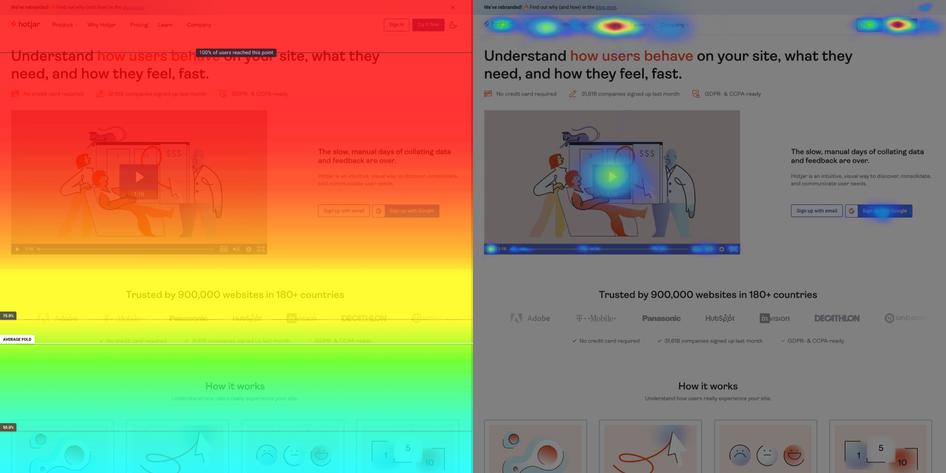
The easiest way to track and visualize where users click, move, and scroll is to use heatmaps .
Website heatmaps are visual representations of the most popular (red) and unpopular (blue) elements on a page, giving you an at-a-glance understanding of what people look at and ignore, which helps you identify patterns and optimize for increased engagement.
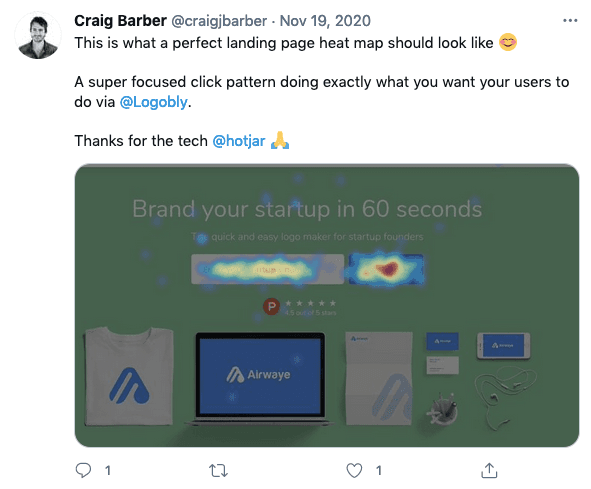
Heatmaps reveal if users actually click on your calls-to-action
There are three main types of heatmap:
Scroll heatmaps show how far down the page users scroll, and the average fold position
Click heatmaps show where website visitors click (and tap on mobile)
Move heatmaps show how users move their mouse as they browse
Other heatmaps go beyond just the basics: Hotjar rage click maps , for example, track repeat clicks and help you visualize points of user friction on a page. They’re a great tool to track functionality issues because they quickly expose non-clickable or broken elements that frustrate users.
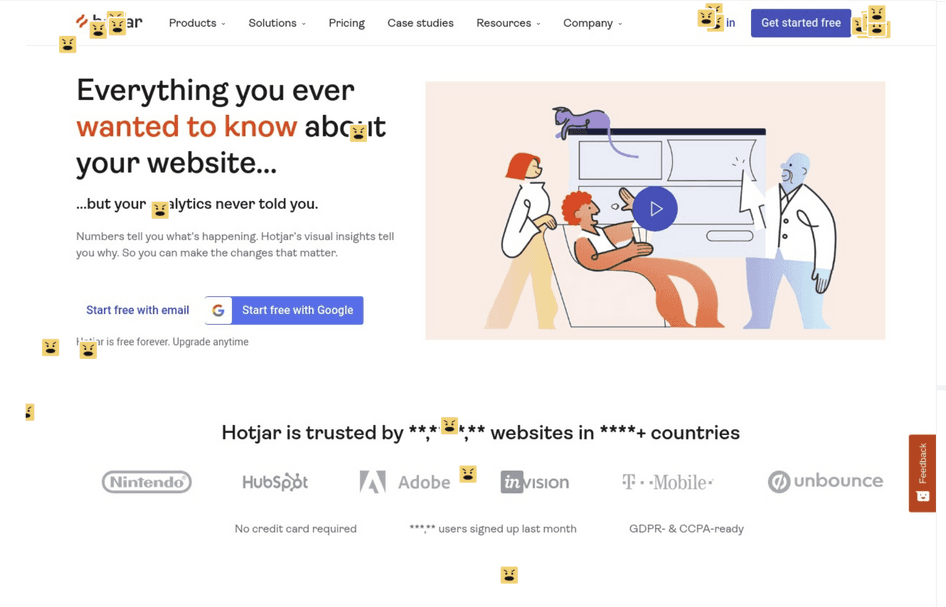
When you’re ready to start tracking, here’s how to set up a free heatmap on a website or single-page application (SPA) in just a few minutes:
1. Sign up for Hotjar
Hotjar (hi 👋) is an easy-to-use behavior analytics software used on over 1 million websites worldwide. Our free heatmap tool, Heatmaps , requires virtually no setup and will give you immediate insights from the moment you install your tracking code.
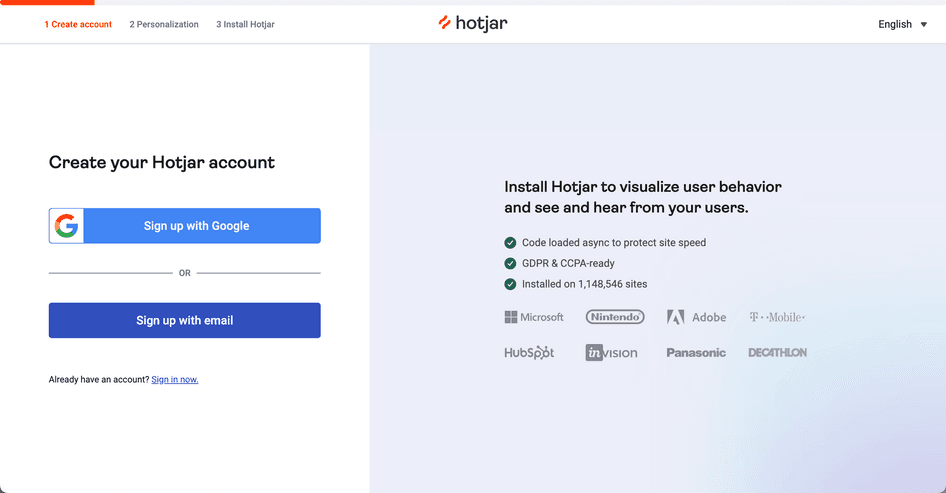
Sign up for Hotjar with your Google account or email address. There’s a free forever basic plan to get you started.
2. Add the Hotjar tracking code to your website
You can add the Hotjar tracking code via Google Tag Manager by pasting the JavaScript snippet into the <head> of every page you want to track, or by using the official Hotjar plugin on your WordPress site or online platform.
3. Create a new heatmap
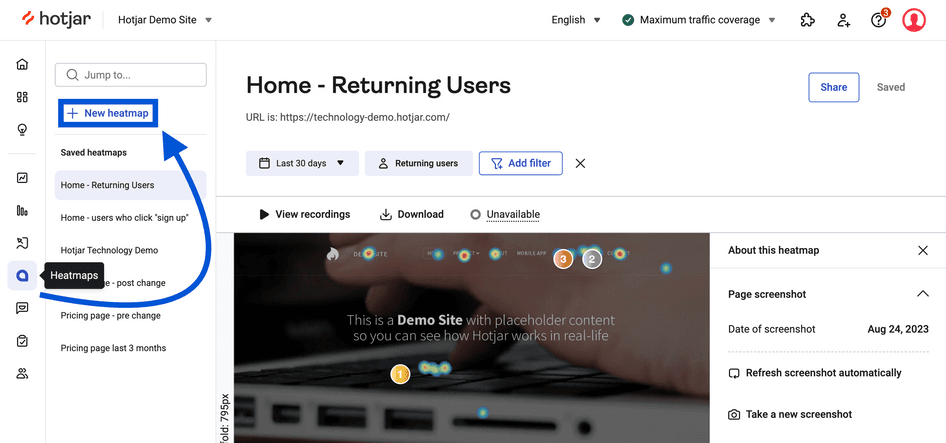
Once you’re in the Hotjar dashboard, select “Heatmaps” from the left column, then click the “New heatmap” button.
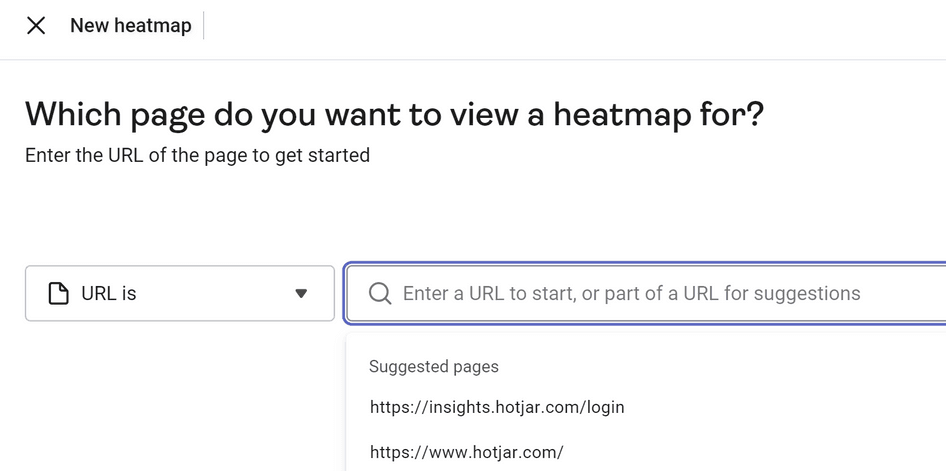
Enter the URL of the page you want to track, then select the type of heatmap you want to set up.
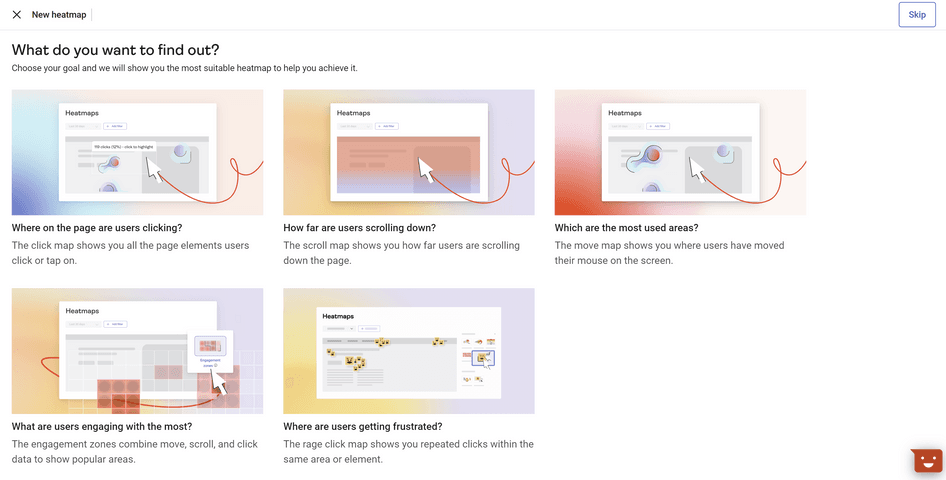
Your selection will take you back to the Hotjar dashboard where you can edit the heatmap. Don’t forget to name it something descriptive (e.g. “product landing page”).
We put Hotjar on all our pages. If our conversion rate drops after a change, our Heatmaps help us identify and solve the issue. Hotjar has helped define our website strategy and make the experience even better for our customers.
And that’s it: you can view your new Hotjar heatmap from the first recorded pageview (the free plan will sample data from 35 user sessions per day).
It will look something like this:
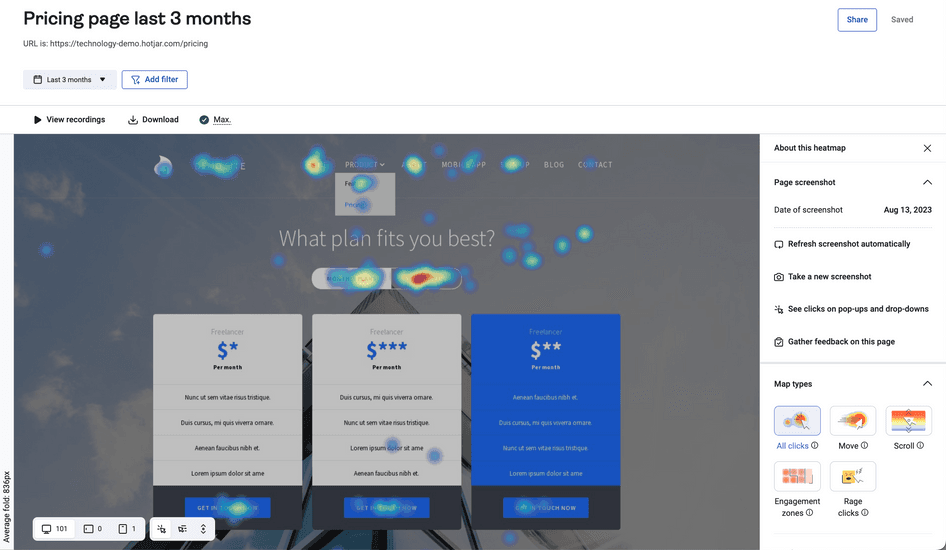
If you want to get more insight from your heatmaps, here’s our detailed guide to creating a heatmap (including the best pages to collect data on), and how to analyze your heatmap once the data’s flowing in.
💡Pro tip: streamline your heatmap analysis by viewing the Engagement Zones map in Hotjar. This heatmap combines data from click, move, and scroll maps into one visualization that shows which elements users interact with the most.
Tracking this behavior helps you understand what your users find most valuable, so you can figure out if any elements need rearranging on the page to improve the customer experience and boost conversions.
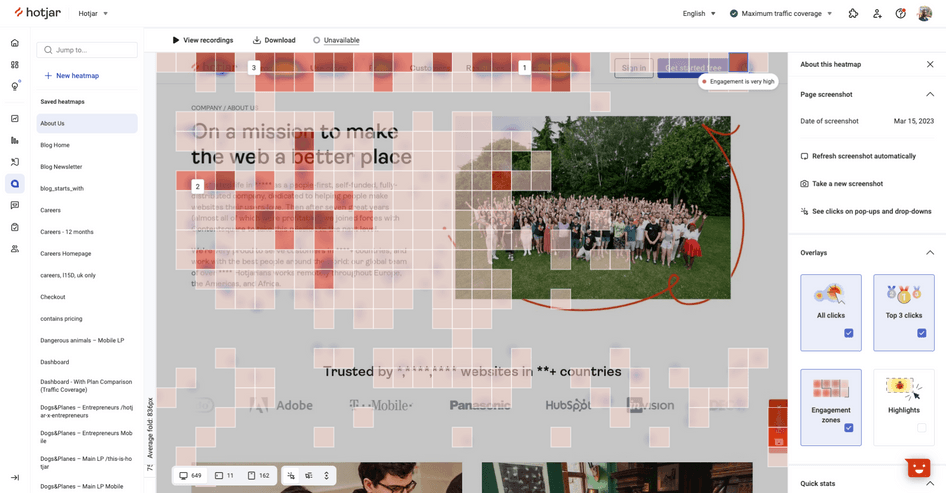
The Hotjar Engagement Zone heatmap visualizes user interaction with darker box areas
Tracking in action with heatmaps
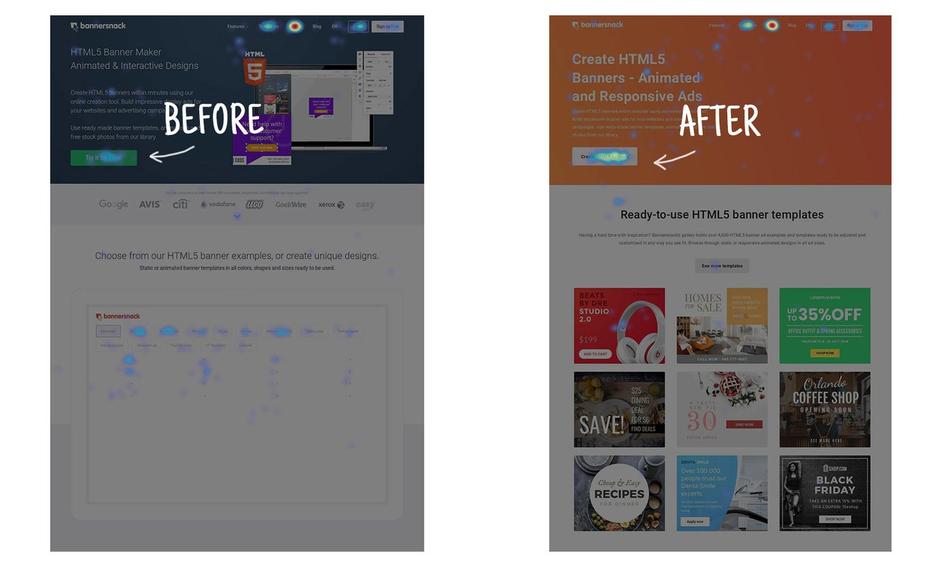
UX designers at Bannersnack , a graphic design platform, used Hotjar Heatmaps to track how people interact with key landing pages. Based on heatmap data, the team created an alternative design to A/B test against the old one. The new iteration led to an impressive 25% increase in sign-ups.
Hotjar has become an important part of our conversion optimization process, helping us understand our customer better and, ultimately, sell more. We strongly recommend it!
💡Pro tip: if you’re in the game of digital marketing and conversion rate optimization (CRO) , then you’ll know that user tracking tools like GA will only show you conversion metrics like exit and bounce rates without explaining why. Hotjar Funnels , on the other hand, give you the data and provide an explanation—all without you having to switch between multiple platforms.
Investigate ongoing drop-offs or see how a new landing page performs after launch by diving deep into funnel analysis with Hotjar’s behavior analytics tools. Notice a lot of rage clicks on a landing page’s heatmap? Tab over to Funnels in the Hotjar dashboard to see if it’s affecting your conversion funnel.
See how users behave with session recordings
Heatmaps are great for showing you the overall user experience on any single page, but you’ll get richer qualitative insight by looking at how individual users experience your site across several pages. And for that, you’ll need session recordings .
Session recordings (also known as session replays) are renderings of real user actions as they browse a website. Recordings show mouse movement, clicks, taps, and scrolling across multiple web pages on desktop and mobile.
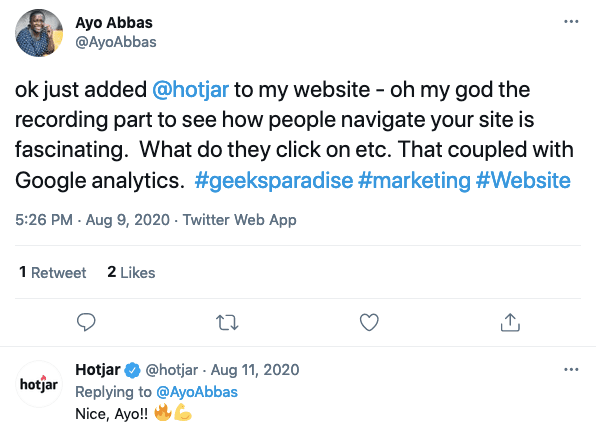
Here’s how to view session recordings on your site with the Hotjar Recordings tool in a couple of steps. If you’re not already a Hotjar customer, sign up now (free forever pricing plan available) and add the tracking code to your site.
Privacy-first tracking: Hotjar is designed to help you understand user behavior, not collect sensitive data. That’s why our session recordings are GDPR-compliant, don’t collect unnecessary information like IP addresses, and suppress all keystroke data (i.e. anything a user types in) by default. Read more about our privacy policy and how recordings work .
1. Activate Recordings on your site
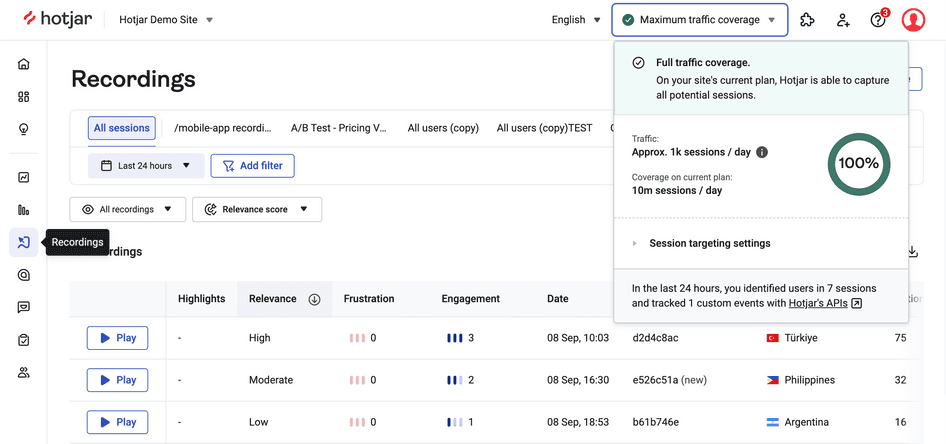
After verifying that session capture is enabled by clicking on the traffic coverage widget in the top-right corner of the dashboard, select “Recordings” in the left column.
Once Hotjar detects traffic on your site, new recordings will appear automatically on your Recordings List page (the free plan will give you recordings from a sample of 35 user sessions per day).
2. Start filtering
After one easy step, you're now tracking user session activity. Next, try playing around with the filter feature to narrow down the list of recordings to the ones most valuable to your user activity tracking goal.
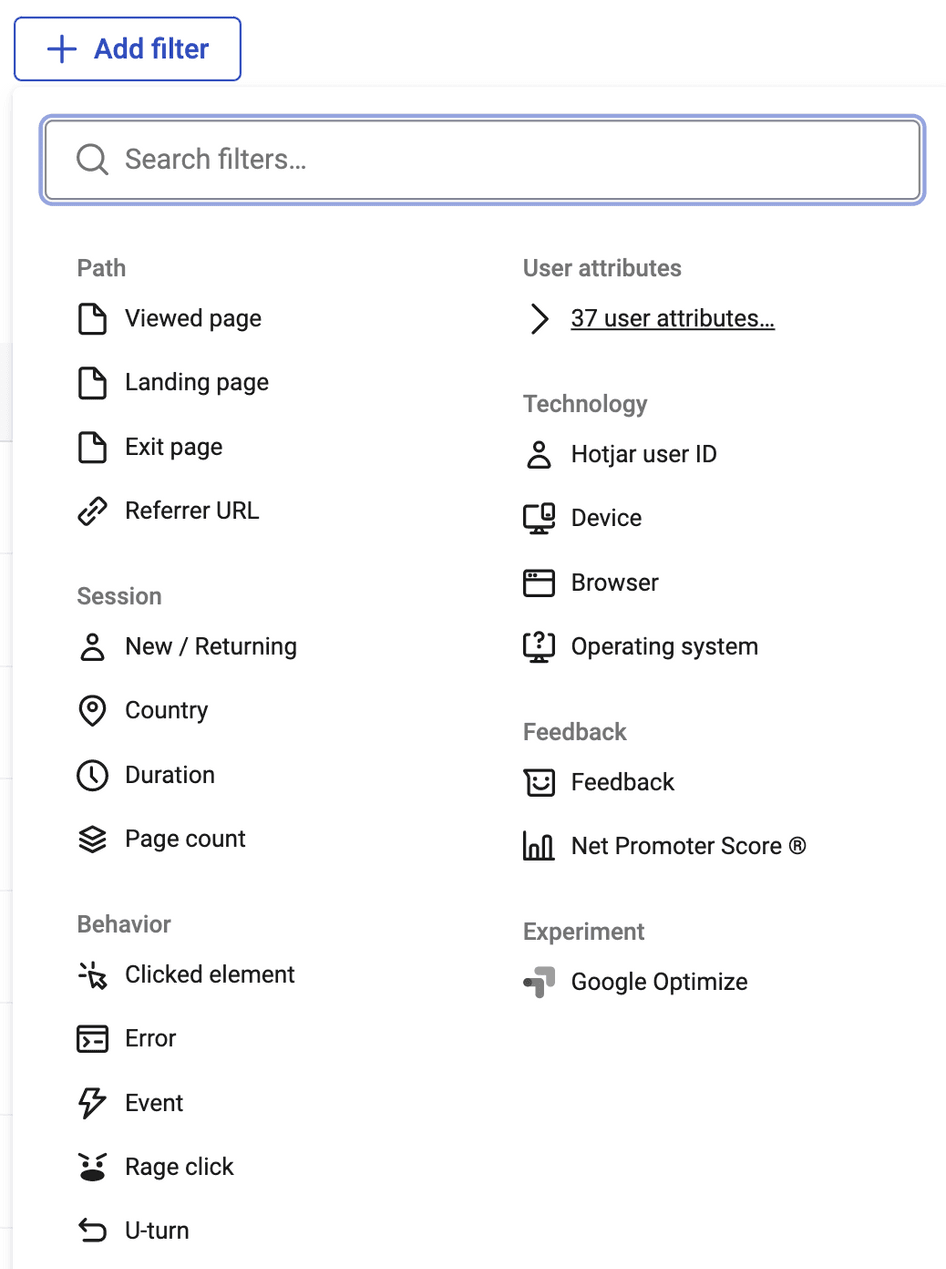
You can filter by criteria like geographic region, separate returning users from new users, or even single out rage clicks you spotted on a heatmap.
💡Pro tip: if you’re using Optimizely for A/B testing , you can automatically filter Hotjar Recordings by Experiment ID with our Optimizely integration . (This is just one of many integrations that lets you use Hotjar with your favorite web apps).
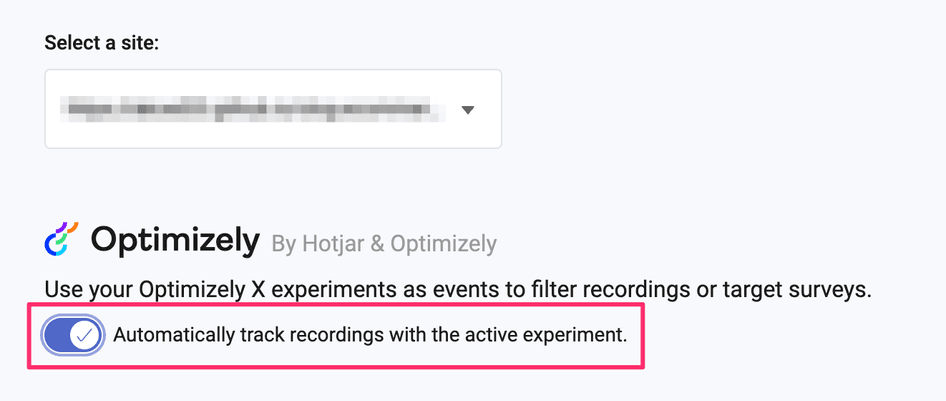
Set Optimizely X experiments as events to filter Hotjar insights with the click of a button
In the Hotjar Recordings dashboard, go to Add Filter > Google Optimize and paste/select the relevant Experiment ID.
3. Review your Recordings

The final and most important step is to watch and analyze your session recordings (popcorn optional, but highly recommended 🍿).
We’ve written a detailed guide to user recording analysis that will help you save time and get maximum insight from your recordings.
💡Pro tip: one aspect worth highlighting here is Hotjar’s zoom in and out feature, which allows you to toggle effortlessly between the big picture insights from heatmaps and the granular detail that individual session recordings offer.
For example, if you spot a user clicking on something unexpected during a recording, zoom out to that page’s heatmap to see how common the behavior is and determine if you need to switch up the page design—or do it all in reverse by zooming in to a recording from a heatmap.
Hotjar lets you zoom in from heatmap to recording and out from recording to heatmap
Tracking in action with session recordings

The product design team at Razorpay , an online payment gateway, used session recordings to optimize a newly launched product: WYSIWYG payment pages. By watching how real visitors interacted with the live product, the team was able to optimize its design to improve UX.
Session Recordings helped us understand so many different ways that people used the product. We also identified the points on the page where we could further optimize the design.
Take it further: combine tracking data with user feedback
Once you spot interesting or unusual user behavior in heatmaps and session recordings, ask your visitors and customers for direct feedback to learn more about why they behave the way they do (for example, why they're about to leave your site).
Just one on-site survey can give you valuable insight and lead to UX improvements and business growth: a single-question survey helped HubSpot Academy boost sign-ups by 10%.
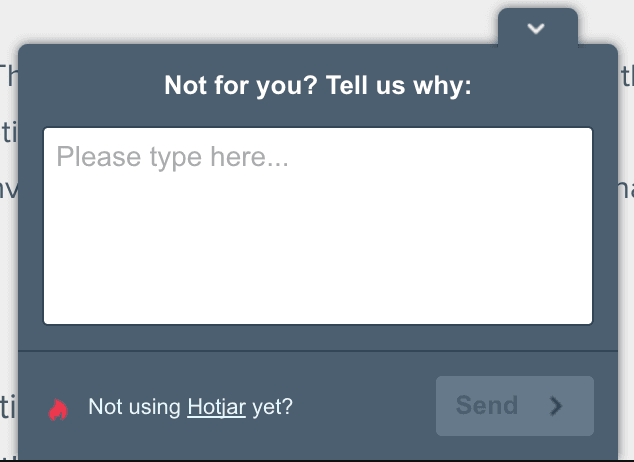
If you’re using Hotjar, you can set up our Surveys tool to get instant user feedback on your website. Take a look at these survey templates and practical examples to see how real companies use surveys to collect feedback, as well as this list of survey questions to help you figure out the best questions to ask your users.
I hadn’t used Hotjar Surveys in the past, but I thought it was worth a shot. I quickly set up a Hotjar on-site survey that same morning. I was surprised to find that by the end of the first day, I was already getting some of the answers I’d been digging for.
💡Pro tip: if you don’t have the time to devote to both user activity tracking and in-depth user feedback research, try Hotjar AI for Surveys . In mere seconds, you can create a survey for any user activity tracking goal, then automatically generate a summary report that includes a suggested action plan.
How do I track user behavior on a website?
The easiest way to track user behavior on a website is to set up a popular analytics tool such as Google Analytics and Hotjar Heatmaps and Recordings.
What can I track on a website?
You can track three main types of user behavior on any website:
Website traffic data, such as pageviews, bounce rate, and referral source
A visualization of where all users click, tap, move, and scroll on each page (with heatmaps )
Individual user browsing sessions across multiple web pages (with session recordings )
How do I track user activity on an app?
You can track user activity on an SPA (single-page application) with popular tools like Google Analytics and Hotjar. Some monitoring tools, such as Google Analytics and Kissmetrics, can also track iOS and Android app activity.
Website tracking guide
Previous chapter
Next chapter
CLEP Psychology Exam Prep 2024 4+
Introductory mock test review, yauhen bahdanovich, designed for iphone.
- Offers In-App Purchases
iPhone Screenshots
Description.
Master your CLEP Psychology exam in 2024! Ace with expertly crafted questions and realistic exam simulations. Boost your success now! Use TestPrep Apps! Embark on a comprehensive journey toward success with our CLEP Psychology Exam Prep 2024! Whether you're a seasoned student or just beginning your CLEP Psychology exam journey, our feature-rich app is designed to be your ultimate companion in mastering the upcoming exam. Key Features: Expertly Crafted Questions: Dive into a vast pool of practice questions meticulously designed to mirror the structure and content of the CLEP Psychology exam. Our extensive question bank covers a diverse range of topics, ensuring a thorough understanding of the material. Realistic Simulations: Immerse yourself in the exam environment with our realistic simulations. Practice under timed conditions to refine your time management skills and build the confidence needed to excel on the real exam day. Detailed Explanations: Every question is accompanied by detailed explanations, offering valuable insights into correct and incorrect answers. This feature not only aids in understanding the reasoning behind each answer but also reinforces core concepts crucial for the exam. Focused Study Plans: Tailor your preparation to your unique needs with our flexible study plans. Whether you prefer targeted reviews of specific topics or full-length exam simulations, our app adapts to your study preferences, ensuring an efficient and personalized learning experience. Track Your Progress: Stay informed about your performance through comprehensive analytics. Monitor your progress over time, identify areas that require additional attention, and track your improvement as you move closer to the exam day. Stay Updated: We recognize the importance of staying current with the latest exam developments. Our app is regularly updated to align with any changes in the CLEP Psychology exam, ensuring that you always have the most relevant study material at your fingertips. In-Depth Content Coverage: Our app covers a wide range of topics essential for the CLEP Psychology exam. Each topic is thoroughly explored to provide a comprehensive understanding of the subject matter. Interactive Learning Tools: Engage with interactive learning tools that enhance your understanding of key concepts. Visual aids, mnemonics, and interactive scenarios are incorporated to make learning both effective and enjoyable. Peer Comparison: Benchmark your progress against peers with our peer comparison feature. Gain insights into how your performance compares with others preparing for the CLEP Psychology exam, motivating you to strive for excellence. Achieve Confidence and Success: Armed with our CLEP Psychology Exam Prep 2024 App, you're not merely preparing for an exam – you're preparing for success. Ace the CLEP Psychology exam with confidence and join the ranks of prepared Psychologists, making a significant impact in the field. Download now and take the first decisive step toward realizing your professional goals as an expert in psychology! You can find more information about our Products and Premium subscription here: https://testprep.cc/terms-and-conditions.html https://testprep.cc/privacy-policy.html
Subscriptions
App privacy.
The developer, YAUHEN BAHDANOVICH , indicated that the app’s privacy practices may include handling of data as described below. For more information, see the developer’s privacy policy .
Data Not Linked to You
The following data may be collected but it is not linked to your identity:
- Diagnostics
Privacy practices may vary, for example, based on the features you use or your age. Learn More
Information
- CLEP Psychology Monthly Access $14.99
- CLEP Psychology Weekly Access $5.99
- Developer Website
- App Support
- Privacy Policy
More By This Developer
ServSafe Exam Test Prep 2024
US Police Test Prep Study 2024
MFT Exam Prep Test Review 2024
Life Health Insurance TestPrep
IBSC FP-C Test Prep Study 2024
CPCE Counselor Test Prep 2024
You Might Also Like
MED-SURG Nurse Exam Prep 2024
EBSCO LearningExpress
Clep Exam Prep | Study.com
UX Design Courses: Uxcel Go

IMAGES
VIDEO
COMMENTS
In this lesson, you learned what a user journey is and why they are so valuable for testing. Then you learned about a possible user journey a user of our course application can take. Finally, we wrote a single test that covered and verified all of the steps in our user journey. Congrats on completing the first course 🎉
E2E Journey Test is a type of usability testing method in software development that focuses on simulating the complete path a user takes while interacting with a mobile app or website. This approach aims to replicate the real-world user experience by following a series of steps and actions that a person would perform to achieve a specific user ...
5. Map the customer journey. Illustrate the user journey by mapping these touchpoints on a visual timeline. This creates a narrative of users' reactions across your entire service blueprint. To represent your users' emotional states at each touchpoint, graph their correspondences like this:
User journey testing is a complex process that requires careful planning, execution, and analysis. Understanding the key components and stages involved is essential for anyone looking to implement this approach effectively. Let's explore the essential elements of user journey testing, from planning to analyzing the results.
End-to-end testing is an essential part of ensuring that your automated testing strategy matches the customer experience. If your end-to-end testing strategy doesn't align with the full user journey, the more likely it is that a critical bug may sneak into production, potentially costing your company revenue as customers abandon incomplete purchases.
How to use a journey map to conduct a user testing session. 1.Write down an overview — Understanding the main goal your users are trying to accomplish. Before you set up a user journey map, you need to have a general understanding of the task your users are trying to accomplish. It helps to write this part down as it helps to reinforce the ...
Columns capture the five key stages of the user journey: awareness, consideration, decision, purchase, and retention (see below). Rows show customer experiences across these stages—their thoughts, feelings, and pain points. These experiences are rated as good, neutral, and bad. To see how this works, consider a practical example.
User journey mapping is only as strong as it is truthful. Validate the map by moving through the user journey yourself. Usability testing, analytics, and reviews from real customers can also help validate that your map reflects the average customer reality. Continue to refine the map as you discover discrepancies. Other types of UX mapping
When we talk about user journey analytics data, we need to understand the different types of data we can collect and use as these will require different tracking setups. 1. User identity data is what lets us identify a user. Examples of user identity data: name. email address.
Defining a new journey: within the design process, we can use a User Journey map to help us design a new process that allows the user to achieve their goal. Testing a product: we can use a User Journey as a testing tool, where we confront the user with our product, asking them to perform some tasks and analyzing the possible friction of the ...
Click on the Checkout button. So then, a user journey test is a programmatic, automated way to perform the same steps that the user would in the same circumstances. Stated another way, user journey tests assure the correctness of your website by simply walking the same paths that your users already do. The team of developers were already savvy ...
Reducing churn rate for paying customers. 2. Build personas and define your user's goals. Develop at least one persona you'll use as your primary model. The more specifics you create about the behavior of your different users across the personas you identify, the better and more detailed your user journey map will be.
User journey testing is a way of evaluating how well your product or service meets the needs, goals, and expectations of your users. It involves creating realistic scenarios that simulate how ...
Definition of a Journey Map. Definition: A journey map is a visualization of the process that a person goes through in order to accomplish a goal. In its most basic form, journey mapping starts by compiling a series of user actions into a timeline. Next, the timeline is fleshed out with user thoughts and emotions in order to create a narrative.
A user journey map is a visual presentation of how your customer moves through your marketing and sales funnels. Much like directions guide a driver's progress through physical space—a user journey map tracks a customer's progress through time. Your customers take a trip from unaware all the way through to being a paying customer.
User journeys evolve as products and user needs change, making it challenging to keep maps up to date. Solution: Schedule regular reviews and updates of user journey maps as part of your Agile process. Use feedback from user testing and customer support to inform updates. Make map maintenance a team responsibility.
It's not until you actually start the journey that you know for sure if the route is even appropriate. Similarly, a few representative user journeys provide end-to-end confidence for applications and the services you build. A user journey, much like your route through town, is the journey of a typical user through your application or site.
A user journey template makes user journey mapping faster. You can then focus on addressing the user pain points you identify and improving their experience. BLOG. ... If you are unsure where to start, another option is the first-click test. Show the user a screen and highlight two options. This test is so useful because a user has close to an ...
This is accomplished through User Journey Testing. What is User Journey Testing? At its core, User Journey Testing is the act of writing a test case for a user's journey when they perform a particular task on your website or web application. User Journey. Thus, a user journey can be defined simply as the specific steps a user performs when ...
User Journey Test. User-journey tests are a form of BusinessFacingTest, designed to simulate a typical user's "journey" through the system. Such a test will typically cover a user's entire interaction with the system in order to achieve some goal. They act as one path in a use case. They are usually BroadStackTests and as such, are usually slow ...
Customer experience testing goes beyond the usability and user experience testing of websites, applications, and software. It aims to test a range of digital and physical products as well as services that span multiple online and offline points thought the customer's journey. In other terms, customer journey testing considers everything your ...
UserTesting helps our entire company get feedback from our customers at every single point in the journey. In the race for high quality human insights, nobody beats UserTesting. We recruit target users and complete our tests in hours, not weeks. It's our insight engine -- the power unit behind our momentum -- and a key reason why our remote ...
Here's how our Customer Journey Testing solution works: Testers are sourced to match your specific customer profiles and demographics to ensure the most relevant insights. Testers execute an end-to-end journey, including digital and in-person activities. Testers identify functional, payment, UX and operational readiness issues that occurred ...
In essence, it's the series of steps a shopper takes to them becoming a customer. Optimizing the customer journey through personalization provides a better shopping experience, which leads to more purchases — personalization can increase revenue by up to 15%. For example, let's look at The Exchange.
Businesses and website owners use a number of tracking software tools to view how users behave on their website. Some of the most common ways to monitor user activity include: Tools like Google Analytics and Search Console. Click tracking (recording which elements on a page users click). Scroll tracking (recording where users scroll on a page). Viewing session recordings of users as they use a ...
Casey Burke, Principal Product Manager, Thursday, April 11, 2024. With enterprises rapidly expanding Power Platform adoption, and non-traditional and traditional developers building business critical solutions, we've needed to re-imagine enterprise ALM in Power Platform. As this story unfolds, customers can adopt a unified ALM strategy across ...
Read reviews, compare customer ratings, see screenshots, and learn more about CLEP Psychology Exam Prep 2024. ... Whether you're a seasoned student or just beginning your CLEP Psychology exam journey, our feature-rich app is designed to be your ultimate companion in mastering the upcoming exam. ... MFT Exam Prep Test Review 2024. Education Life ...