Your cart is empty
Enjoy Free Shipping on all US orders $17.99 +


How to Set the Up and Down Travel Limits of Your Genie Garage Door Opener
Your Genie garage door opener travel limits are the programmable settings which allow you to adjust how far your garage door travels up or down. If your limits are not set properly your door won’t open and close correctly. If your garage door is only opening partially or won’t fully open, you may need to adjust the “up” travel limit. If your garage door will not close entirely or stops halfway, you may need to adjust the “down” travel limit.
When you install your Genie garage door opener, you will first need to set the up and down travel limits.
- Do not operate your Genie garage door opener from the wall control before the limits are set or severe damage to the opener could occur.
- Before programming your Genie garage door opener, make sure there are no objects or persons entering the area of the door while programming and operating.
- The carriage must be connected to the turnbuckle before setting the limits. See below image.
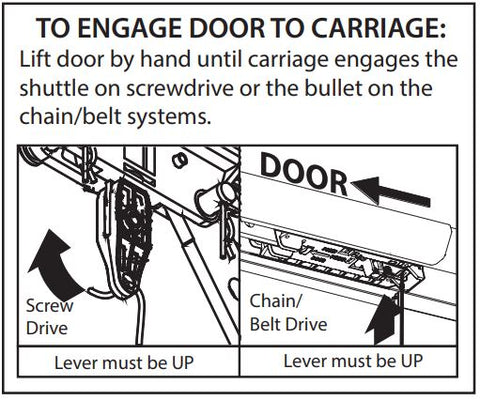
- Do not set limits with the battery backup attached. AC power must be connected to the opener when setting limits for proper operation.
- The carriage should be locked to the opener. The garage door should rest somewhere between open fully closed and open. Do not begin setting limits when the door is fully opened or closed.
- Each step in the below programming process has a 30 second time limit. After 30 seconds, both LEDs will illuminate red indicating time has expired. Restart the step as many times as necessary to complete programming.
- You can find further detailed instructions on how to set your garage door opener travel limits by checking your owner’s manual here or watching this video .
Programming Button Layout:
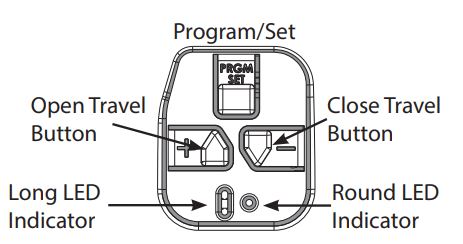
Programming Genie Garage Door Opener Down Travel Limits
Step 1: Press and hold the DOWN arrow button.
- Long LED will light BLUE.
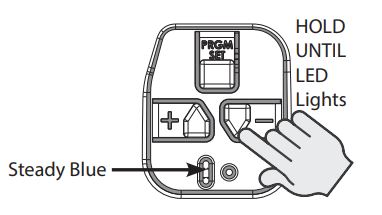
- Long LED will flash BLUE.
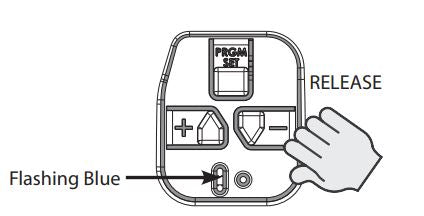
Step 3: Press and hold the DOWN arrow button until door is fully closed.
- Use the UP arrow button if door closes too far. Use both UP and DOWN buttons to adjust close travel as necessary.
- Door should rest on the floor until the weather strip is compressed enough to seal along the width of the door. Damaged doors or uneven floors may not seal properly. Repair these conditions to achieve a proper seal. DO NOT compress seal so much that the door will bend or buckle.
- Both LEDs will flash BLUE then go out. The DOWN limit is now programmed.
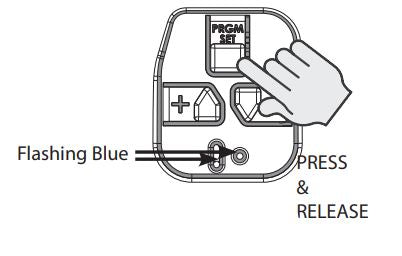
Programming Genie Garage Door Opener Up Travel Limits:
Step 1: Press and hold the UP arrow button.
- Long LED will light BLUE
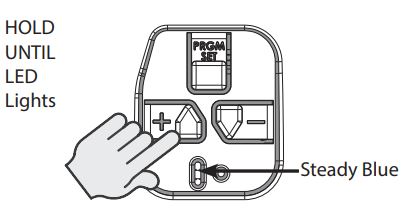
Step 2: Release UP arrow button.
- Round LED will flash BLUE.
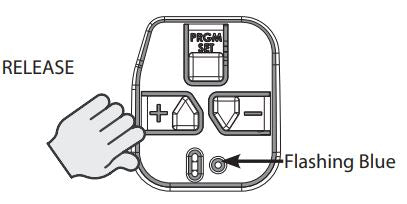
Step 3: Press and hold the UP arrow button until door is fully open.
- Use the DOWN arrow button if door opens too far. Use both UP and DOWN buttons to adjust open travel as necessary.
SECTIONAL DOOR UP LIMIT: Door should fully open so that door seal is even with door header. Do not adjust so much that the door will bend, buckle or stretch door spring cables backward. Stop carriage short of the opener powerhead.
ONE-PIECE DOOR UP LIMIT: Door should fully open so that the door arms will be in line and push forward and up on the door. Door damage can result if up limit is set too far back and door arms are angled downward pushing against the natural travel direction. Fig. A
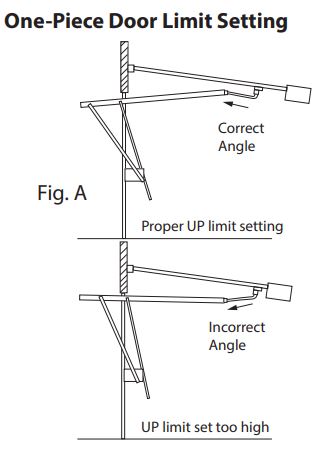
Door should fully open so that door seal is even with door header. Do not adjust so much that the door will bend or buckle or stretch door spring cables backward.
Step 4: Press and release the SET/PRGM button
- Both LEDs will flash BLUE then go out. The UP limit is now programmed.
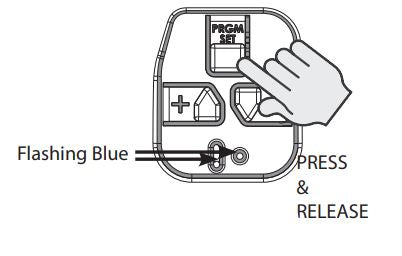
For further questions, please reach out to Genie customer service at 1-800-354-3643. Also, check out your Genie garage door opener owner’s manual here . A video detailing how to set limits can be found here .
27 comments
Trying to set the limit up settings. The down settings worked perfectly but it won’t let me set the upward limit. Hold the upward arrow and nothing no blue light
@Mark – The purple flashing LED could indicate a radio receiver error. Try to unplug the garage door opener, wait at least 5 seconds, and plug it back in. If the problem persists, please contact our customer service at 1-800-354-3643 for further assistance.
How do I get the purple blinking light off?
Instructions were very simple to follow. After pressing the program button, the blue lights turn purple, they don’t go out. What does that indicate?
Those instructions were incredibly simple. Thank you
Leave a comment
Please note, comments need to be approved before they are published.
- Choosing a selection results in a full page refresh.
- Opens in a new window.
Results 1-20 of 20

Genie 7055 Operation & Maintenance Manual (32 pages)

Genie 7055 Operation & Maintenance Manual (24 pages)
Belt/chain drive

Genie GCG350L Manual (28 pages)
Includes intellicode remote control and series ii electronics

Genie ZX-135/ 70 Service Manual (271 pages)

Genie S-40 Maintenance Manual (157 pages)

Genie ZX-135/ 70 Service And Repair Manual (253 pages)

Genie ZX-135/ 70 Service And Repair Manual (250 pages)

Genie Z-135/ 70 Installation Instructions Manual (16 pages)
Software update

Genie ZX-135/ 70 Operator's Manual (82 pages)
With jib - extend

Genie Z Series Maintenance Manual (178 pages)

Genie S-80HF Maintenance Manual (182 pages)

Genie Z-135/ 70 Operator's Manual (59 pages)

Genie Z-135/ 70 Operator's Manual (69 pages)

Genie X-135/ 70 Operator's Manual (71 pages)
With jib-extend

Genie ZX-135/ 70 with Jib-Extend Operator's Manual (65 pages)

Terex Genie Z-135/ 70 Installation Instructions Manual (12 pages)
Platform level update

Terex Genie S-40 Maintenance Manual (192 pages)

Terex Genie ZX-135/ 70 Operator's Manual (79 pages)

Terex Genie ZX-135/ 70 Service Manual (307 pages)

Terex Genie ZX-135/ 70 Operator's Manual (63 pages)
Upload manual.
- Skip to main content
Garage Door Opener
Garage Door Openers Reviews
Mastering How To Set Limits On Genie Garage Door Opener
Looking to set limits on your Genie garage door opener? Look no further! If you want to ensure that your garage door opens and closes smoothly and safely, setting the limits is a crucial step. By doing so, you will prevent any potential damage to your door or opener. But where do you start? In this article, we’ll guide you through the simple process of setting limits on your Genie garage door opener, so you can have full control over its operation. Let’s dive in and learn how to set limits on your Genie garage door opener effectively.
How to Set Limits on Genie Garage Door Opener
The Genie garage door opener is a convenient and reliable device that allows you to effortlessly open and close your garage door. However, to ensure optimal performance and safety, it is essential to properly set the limits on your Genie garage door opener. By setting the limits, you can control how far the door opens and closes, preventing any potential damage to the door or opener. In this article, we will guide you through the process of setting limits on your Genie garage door opener step by step, ensuring a smooth and secure operation.
Why Set Limits on Genie Garage Door Opener?
Before delving into the step-by-step process, let’s understand why it’s crucial to set limits on your Genie garage door opener. The limits determine the maximum open and close positions of the garage door. If the limits are not set correctly, the door may not fully close or open, leading to potential safety hazards or damage to the door and opener. By properly setting the limits, you can ensure that the door operates smoothly and securely every time.
Step 1: Preparing for Limit Setting
To begin setting the limits on your Genie garage door opener, make sure you have the following items ready:
- A pencil or marker
- A tape measure
- A Genie garage door opener remote
Once you have gathered these items, proceed to the next step.
Step 2: Locating the Limit Adjustment Screws
Next, you need to locate the limit adjustment screws on your Genie garage door opener. These screws are usually found on the side or back of the opener’s motor unit. You may need to use a flashlight to locate them accurately. The limit adjustment screws are typically labeled with “Up” and “Down” symbols, indicating the open and close limits.
Step 3: Adjusting the Close Limit
Now it’s time to adjust the close limit of your Genie garage door opener.
- Start by standing on the ladder, ensuring your safety.
- Using the tape measure, measure the distance from the floor to the bottom of the garage door.
- Mark this measurement on the inside of the garage door using a pencil or marker.
- Locate the close limit adjustment screw.
- Turn the close limit adjustment screw clockwise to move the close limit towards the garage door, or counterclockwise to move it away from the door.
- Make small adjustments and test the door’s closing movement until the bottom of the door aligns with your mark.
Step 4: Adjusting the Open Limit
After setting the close limit, it’s time to adjust the open limit of your Genie garage door opener.
- Again, stand on the ladder while ensuring your safety.
- Measure the distance from the floor to the top of the garage door.
- Mark this measurement on the inside of the garage door.
- Locate the open limit adjustment screw.
- Turn the open limit adjustment screw clockwise to move the open limit towards the garage door, or counterclockwise to move it away from the door.
- Make small adjustments and test the door’s opening movement until the top of the door aligns with your mark.
Step 5: Testing the Limits
After adjusting both the close and open limits, it’s essential to test the limits to ensure they are properly set. Follow these steps:
- Stand clear of the garage door’s path.
- Press the remote control button to open the garage door.
- Observe the door’s movement and ensure it stops at the desired open position without hitting anything.
- Press the remote control button to close the garage door.
- Once again, observe the door’s movement and ensure it stops at the desired closed position without hitting anything.
Repeat these testing steps a few times to ensure consistency in the door’s movement and positioning. If you notice any issues or if the door doesn’t stop at the desired positions, you may need to readjust the limits using the steps mentioned above.
Step 6: Fine-Tuning and Finalizing
In some cases, you may need to fine-tune the limits to achieve optimal performance. If the door doesn’t close completely or if it hits the floor with excessive force, you can make small adjustments to the close limit. Similarly, if the door stops before reaching the desired open position, you can adjust the open limit accordingly.
Once you are satisfied with the door’s movement and positioning, finalize the limit setting by tightening the limit adjustment screws securely. This ensures that the limits remain in place and prevent accidental changes.
By following these step-by-step instructions, you can successfully set limits on your Genie garage door opener. Properly setting the limits not only enhances the safety and security of your garage but also ensures the longevity of both the garage door and the opener. Remember to test the limits after adjusting them and make any necessary fine-tuning for optimal performance. With the limits set correctly, you can enjoy the convenience and peace of mind that comes with a properly functioning Genie garage door opener.
Frequently Asked Questions
How do i set the upper limit on my genie garage door opener.
To set the upper limit on your Genie garage door opener, locate the limit adjustment screws on the power head. Turn the screw labeled “Up” in small increments to adjust the door’s opening height. Test the door after each adjustment by opening and closing it manually or using the remote control until it reaches the desired upper limit. It’s important to make gradual adjustments to ensure the door stops at the correct height and does not forcefully hit the opener or interfere with any objects.
What is the process to adjust the lower limit on my Genie garage door opener?
Adjusting the lower limit on your Genie garage door opener is similar to setting the upper limit. Locate the limit adjustment screws on the power head and find the one labeled “Down.” Use a screwdriver to turn this screw in small increments, which will adjust the door’s closing height. Test the door after each adjustment to ensure it stops at the desired lower limit without any issues. Remember to make gradual adjustments and observe the door’s movements to prevent any damage or interference.
How can I reset the travel limits on my Genie garage door opener?
To reset the travel limits on your Genie garage door opener, start by locating the limit adjustment screws. Turn the “Up” and “Down” screws clockwise until they stop moving. This will reset the travel limits to their default positions. Then, perform a complete open-close cycle of the garage door to allow the opener to recalibrate the limits. After the cycle is complete, test the door to ensure it is functioning properly and stops at the desired points. If necessary, fine-tune the limits using the adjustment screws.
Are there any safety precautions I should take when adjusting the limits on my Genie garage door opener?
Yes, it’s important to follow some safety precautions when adjusting the limits of your Genie garage door opener. Before making any adjustments, disconnect the power to the opener by unplugging it or turning off the circuit breaker. This will prevent any accidental activation of the door while you are working on it. Additionally, always make small and incremental adjustments to avoid sudden movements that could cause damage or injury. Lastly, be cautious of any objects or obstructions in the door’s path to ensure a safe and smooth operation.
What should I do if the limits on my Genie garage door opener are not working correctly?
If the limits on your Genie garage door opener are not working correctly, there are a few troubleshooting steps you can try. First, check for any potential obstructions or debris that may be interfering with the door’s movement. Clearing the area around the door and ensuring smooth operation can sometimes resolve limit issues. Additionally, inspect the limit adjustment screws for any signs of damage or misalignment. If necessary, adjust the screws or replace them if they are faulty. If these steps do not solve the problem, it may be best to consult a professional for further assistance.
Final Thoughts
To set limits on your Genie garage door opener, start by locating the limit adjustment screws on the motor unit. Use a ladder if necessary. Turn the “Up” screw to increase the opening height and the “Down” screw to decrease it. Follow the manufacturer’s instructions for precise adjustments. Once you’ve set the limits, test the door’s movement to ensure it stops at the desired points. Adjust as needed until you’re satisfied with the positioning. With these simple steps, you can easily set limits on your Genie garage door opener and enjoy smooth and safe operation.
Related posts:
- Master The Process: How To Program Garage Door Opener
- Efficiently Open Garage Door Manually: A Step-By-Step Guide
- Easy Steps: How To Program Chamberlain Garage Door Opener
- Easy Steps: How To Program Liftmaster Garage Door Opener
Reader Interactions
Leave a reply cancel reply.

Genie Model 7055 Troubleshooting: Ultimate Guide
To troubleshoot a Genie Model 7055 garage door opener, check for any obstructions or loose wires in the path between the sensors. Also, ensure that the sensors and motor head are clean and properly connected. If the opener is still not working, it may be due to a dying motor. Adjust the limits of the door opener if it stops before fully opening. Verify that the opener is receiving power, and listen for any unusual motor sounds. If the problem persists, consult the Genie support website or contact the manufacturer for further assistance.
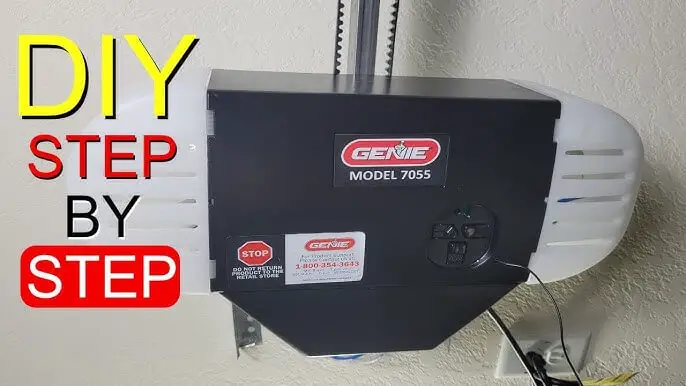
- 1.1 Garage Door Only Moves A Short Distance Before Reversing
- 1.2 Remote Control Not Working
- 1.3 Keypad Not Working
- 1.4 Blinking Lights On The Opener
- 1.5 Garage Door Not Closing Or Opening Fully
- 2.1 Check For Any Obstructions In The Garage Door’s Path
- 2.2 Clean The Sensor Lenses And Ensure There Are No Loose Wires
- 2.3 Replace Batteries In The Remote Control
- 2.4 Reset The Garage Door Opener
- 2.5 Check The Motor For Overheating Or Signs Of Damage
- 3.1 Meaning Of Different Flashing Light Patterns
- 3.2 How To Interpret The Blinking Codes To Identify The Problem
- 3.3.1 Controller or motor fault (1 Blink)
- 3.3.2 Limit switch error (2 Blinks)
- 3.3.3 Obstruction detected (3 Blinks)
- 3.3.4 Emergency release activated (4 Blinks)
- 4.1 Step-by-step Guide To Resetting The Opener
- 4.2 Programming The Remote Control And Keypad
- 4.3 Tips For Successful Reprogramming
- 5.1 When To Reach Out For Professional Assistance
- 5.2 How To Contact Genie Customer Support
- 5.3 Finding Authorized Service Providers In Your Area
- 6.1 How Do I Reset My Genie 7055?
- 6.2 What Would Cause A Genie Garage Door Opener To Stop Working?
- 6.3 What Does A Flashing Red Light Mean On A Genie Garage Door Opener?
- 6.4 Why Is My Garage Door Opener Malfunctioning?
- 6.5 Why Is My Genie Garage Door Opener Stops Working Suddenly?
- 7 Conclusion
Common Garage Door Opener Problems
Having trouble with your Genie Model 7055 garage door opener? Don’t worry, we’ve got you covered. In this section, we will discuss some of the most common garage door opener problems and how to troubleshoot them. Let’s dive right in!
Garage Door Only Moves A Short Distance Before Reversing
If your garage door only moves a short distance before reversing, it can be frustrating. Thankfully, this issue can be easily resolved by adjusting the opener’s limit settings. Here’s what you need to do:
- Locate the limit adjustment screws on the opener. These are usually found on the side or back of the unit.
- Using a screwdriver, turn the limit adjustment screws clockwise to increase the travel distance of the door. Start with small increments, testing the door’s movement after each adjustment.
- Continue adjusting the screws until the door opens and closes smoothly, without reversing prematurely.
Remote Control Not Working
If your remote control is not working, there are a few possible causes. Here’s what you can do to troubleshoot the issue:
- Check the batteries on the remote control. Replace them if necessary.
- Make sure that the remote control is within range of the opener. Stand closer to the garage door and try again.
- If the remote control still doesn’t work, it may need to be reprogrammed. Consult your Genie Model 7055 manual for instructions on how to do this.
Keypad Not Working
If your keypad is not working, follow these steps to troubleshoot the problem:
- Check the batteries in the keypad and replace them if needed.
- Reset the keypad by pressing and holding the “Program” button for 10 seconds until the LED light turns off.
- Reprogram the keypad by following the instructions in your Genie Model 7055 manual.
Blinking Lights On The Opener
If you notice blinking lights on your Genie Model 7055 opener, it indicates a possible malfunction. Here’s what you can do to address the issue:
- Check for any obstructions in the path of the door. Remove any objects that may be blocking the sensors.
- Ensure that the lenses of the sensors are clean and free from dirt or debris.
- Inspect the wires connecting the sensors and motor head for any signs of damage or looseness. Tighten or replace them as needed.
Garage Door Not Closing Or Opening Fully
If your garage door is not closing or opening fully, it may be a problem with the opener’s limit settings. Here’s how you can troubleshoot this issue:
- Check if the limit settings are properly set. Adjust them as needed to ensure the door travels the full distance without stopping prematurely.
- Inspect the tracks and rollers of the garage door for any obstructions or damage. Clean or repair them as necessary.
- If the issue persists, it’s recommended to contact a professional technician to diagnose and fix the problem.
By following these troubleshooting tips, you should be able to resolve common garage door opener problems with your Genie Model 7055. If the issues persist or you need further assistance, don’t hesitate to reach out to Genie’s customer support. Happy troubleshooting!
Troubleshooting Steps
To ensure your Genie Model 7055 garage door opener is working correctly, you may need to perform a few troubleshooting steps. These steps can help identify and fix common issues with the opener. Follow the steps below to troubleshoot the problem effectively:
Check For Any Obstructions In The Garage Door’s Path
When your Genie garage door opener stops working, the first thing to check is whether there are any obstructions in the garage door’s path. These obstructions can prevent the door from closing properly or cause it to reverse after only moving a few inches. Clear any debris or objects that may be blocking the door’s path, allowing it to close smoothly.
Clean The Sensor Lenses And Ensure There Are No Loose Wires
Dirty sensor lenses or loose wires can cause issues with your Genie garage door opener. To fix this problem, clean the sensor lenses using a soft cloth and ensure there are no loose wires at the sensors or motor head. This simple step can often resolve sensor-related issues and ensure the smooth operation of your garage door opener.
Replace Batteries In The Remote Control
If the remote control for your Genie garage door opener is not working, try replacing the batteries. Weak or dead batteries can cause the remote control to malfunction, preventing it from activating the opener. Replace the batteries with fresh ones and test the remote control to see if it resolves the problem.
Reset The Garage Door Opener
If none of the above steps solve the problem, resetting the garage door opener may be the solution. To reset the opener, locate the reset button on the motor head and hold it down for a few seconds until the lights on the opener turn off and then back on. This will reset the opener’s programming and can often resolve various issues.
Check The Motor For Overheating Or Signs Of Damage
If your Genie Model 7055 garage door opener still isn’t working correctly, check the motor for any signs of overheating or damage. Overheating motors can cause the opener to malfunction and require replacement. Additionally, inspect the motor for any visible damage, such as loose wires or worn-out components. If any issues are found, consult a professional for further assistance.
By following these troubleshooting steps, you can resolve common issues with your Genie Model 7055 garage door opener and ensure smooth operation. Remember to always prioritize safety when working with your garage door opener and consult a professional if you are unsure about any repairs or replacements.
Understanding Blinking Light Codes
If you are experiencing issues with your Genie Model 7055 garage door opener, understanding the blinking light codes can provide valuable troubleshooting information. The blinking light patterns can indicate the root cause of the problem, helping you identify and address any issues efficiently.
Meaning Of Different Flashing Light Patterns
When troubleshooting your Genie Model 7055 garage door opener, the blinking light codes can convey various meanings. Here’s a breakdown of the different flashing light patterns:
How To Interpret The Blinking Codes To Identify The Problem
Interpreting the blinking codes is crucial in identifying the problem with your Genie Model 7055 garage door opener. Here’s how you can decode the blinking codes:
- Count the number of blinks: Observe the blinking pattern and count the number of blinks. This will help you determine the category of the problem.
- Refer to the blinking code table: Match the number of blinks with the respective meaning in the blinking light pattern table provided above. This will give you a clear idea of what might be causing the issue.

Troubleshooting Steps Based On The Blinking Codes
Once you have identified the problem using the blinking codes, follow these troubleshooting steps to address the issue:
Controller or motor fault (1 Blink)
- Check the wiring connections between the controller and motor. Ensure all connections are secure and properly seated.
- If the wiring appears to be intact, consider contacting Genie customer support for further assistance. It may be necessary to replace a faulty component.
Limit switch error (2 Blinks)
- Inspect the position and alignment of the limit switches. Make any necessary adjustments to ensure they are properly set.
- If the switches are aligned correctly but the problem persists, it is advisable to seek professional help to diagnose and fix the issue.
Obstruction detected (3 Blinks)
- Remove any objects or debris that may be obstructing the path of the safety sensors.
- Inspect the safety sensor wiring for any damage or loose connections. Repair or replace as needed.
- Reset the safety sensors by unplugging the opener and plugging it back in.
Emergency release activated (4 Blinks)
- Locate the emergency release handle on the garage door opener and ensure it is fully pushed back into the engaged position.
- If the handle is already in the engaged position but the blinking continues, try disengaging and re-engaging the handle to ensure it is properly engaged.
By following these troubleshooting steps based on the blinking codes, you can effectively diagnose and resolve issues with your Genie Model 7055 garage door opener. Remember to refer to your product manual or consult Genie customer support for additional guidance if needed.
Resetting And Reprogramming The Garage Door Opener
Is your Genie Model 7055 garage door opener not functioning properly? Don’t worry, we’ve got you covered. In this guide, we will walk you through the process of resetting and reprogramming your garage door opener to get it back up and running smoothly. Follow the step-by-step instructions below to troubleshoot and resolve any issues you may be experiencing.
Step-by-step Guide To Resetting The Opener
If your Genie Model 7055 garage door opener is not responding or acting erratically, resetting it can often resolve the issue. Follow these simple steps:
- Locate the “Learn” button on the motor unit of your garage door opener.
- Press and hold the “Learn” button for approximately 10 seconds until the indicator light next to the button turns off.
- Release the “Learn” button.
- Your garage door opener has now been successfully reset.
Programming The Remote Control And Keypad
Once you have reset your Genie Model 7055 garage door opener, you will need to reprogram your remote control and keypad. Follow these instructions:
- Press and release the “Learn” button on the motor unit of your garage door opener.
- Within 30 seconds, press and hold the button on your remote control that you want to program.
- Release the button on your remote control when the indicator light on the motor unit blinks once.
- Repeat this process for each remote control and keypad you wish to program.
Tips For Successful Reprogramming
To ensure the successful reprogramming of your Genie Model 7055 garage door opener, keep the following tips in mind:
- Make sure you are within range of the motor unit when programming your remote control and keypad.
- Check the batteries in your remote control and keypad to ensure they are fully charged.
- Clear any obstructions that may be blocking the signal between the motor unit and the remote control/keypad.
- Refer to the Genie Model 7055 Troubleshooting Manual for more detailed instructions specific to your opener.
By following these troubleshooting steps and reprogramming your Genie Model 7055 garage door opener, you’ll be back to enjoying the convenience of a fully functional opener in no time.
Contacting Genie Support And Professional Services
When to reach out for professional assistance.
If you’ve tried troubleshooting your Genie Model 7055 garage door opener but are still encountering issues, it may be time to seek professional assistance. While there are many common problems that can be resolved through DIY efforts, certain situations may require the expertise of Genie support and professional services. It’s important to recognize the signs that indicate professional intervention is necessary.
- If you’ve followed the troubleshooting steps outlined in the Genie Model 7055 manual, but the problem persists.
- If you’re unsure about the cause of the issue or lack the technical knowledge to identify and resolve the problem.
- If you suspect that the problem may be due to faulty components or wiring that requires specialized equipment or expertise to diagnose and fix.
- If attempting any further troubleshooting may pose a risk to your safety or the proper functioning of the garage door opener.
How To Contact Genie Customer Support
If you’ve determined that you need assistance from Genie customer support, contacting them is a straightforward process. Here are a few steps to follow:
- Visit the official Genie website at www.geniecompany.com and navigate to the “Support” section.
- Look for the “Contact Us” or “Customer Support” page.
- You’ll find a variety of contact options, including phone numbers and email addresses, depending on your region.
- Choose the contact method that is most convenient for you.
- Be prepared to provide specific details about your Genie Model 7055 troubleshooting efforts and the issue you are facing. This will help the customer support team understand your situation better and provide more accurate recommendations or solutions.
Finding Authorized Service Providers In Your Area
If the Genie customer support team determines that your issue requires the assistance of a professional technician, they may recommend contacting an authorized service provider in your area. Here’s how to find one:
- Visit the official Genie website at www.geniecompany.com .
- Navigate to the “Support” section and look for the “Find a Service Provider” or similar option.
- Enter your location details, such as your ZIP code or city, to search for authorized service providers in your area.
- The website will provide you with a list of authorized service providers, along with their contact information and customer reviews where available.
- Choose a service provider that suits your needs and contact them to schedule a service appointment.
Frequently Asked Questions
How do i reset my genie 7055.
To reset your Genie 7055 garage door opener, follow these steps: 1. Ensure the garage door is fully closed. 2. Locate the “Learn” button on the opener motor head. 3. Press and hold the “Learn” button for about 10 seconds until the indicator light goes off. 4. Release the button, and the opener is now reset. If you’re still experiencing issues, refer to the Genie garage door opener troubleshooting guides for further assistance.
What Would Cause A Genie Garage Door Opener To Stop Working?
Common causes for a Genie garage door opener to stop working are blocked sensors, dirty eyes, loose wires, or faulty sensors. Transmitters (remotes) will not close the door and it will only move a short distance before reversing. It could also be due to low voltage or a dying motor.
What Does A Flashing Red Light Mean On A Genie Garage Door Opener?
A flashing red light on a Genie garage door opener indicates a malfunction. Clean the lenses and check for any obstructions or loose wires.
Why Is My Garage Door Opener Malfunctioning?
A malfunctioning garage door opener is typically caused by a blocked path between the sensors, dirty eyes, loose wires, or faulty sensors. Check the batteries, ensure you are close to the garage, and clear the antenna’s path. If the issue persists, it may be due to a dying motor. Consider replacing your motor if it is old or overheating.
Why Is My Genie Garage Door Opener Stops Working Suddenly?
There can be multiple reasons for your Genie garage door opener to stop working suddenly. It could be due to a blocked path between the sensors, dirty eyes, loose wires at the sensors or motor head, or malfunctioning sensors.
To troubleshoot your Genie Model 7055 opener, start by checking for any obstructions or loose wires that may be causing a malfunction. Clean the lenses of the sensors and ensure that they are properly aligned. If the opener still isn’t working, try resetting the opener or checking the batteries in the remotes.
Remember, a red flashing Safe-T-Beam LED indicator indicates a malfunction. By following these simple troubleshooting steps, you can get your Genie Model 7055 opener back in working order in no time.
Leave a Comment Cancel reply
Save my name, email, and website in this browser for the next time I comment.
2018 Primetime Emmy & James Beard Award Winner
R&K Insider
Join our newsletter to get exclusives on where our correspondents travel, what they eat, where they stay. Free to sign up.
A History of Moscow in 13 Dishes
Featured city guides.

Planning a trip to Moscow? Our travel guide contains up-to-date, personal information on everything from what to see , to when to visit , where to stay , and what to eat !
- General Information
- What to see
- How to get to Moscow
- Where to stay
- Where to eat
Why visit Moscow?
Majestic churches, impressive historic fortresses, and palatial buildings: Moscow is a fascinating city whose emblematic architecture reflects the turbulent history that has defined Russia throughout the centuries.
The traces of the USSR can be found around every corner of the city , side by side with the iconic relics of Imperial Russia , like the mythical Red Square , the imposing Kremlin , and the beautiful St Basil's Cathedral .
Discover a fascinating world of Cold War bunkers, golden-domed basilicas, world-class art museums, and the legendary "palace of the people," as the Moscow Metro has been nicknamed. Whether you fancy watching a classical Russian ballet at the Bolshoi Theatre , perusing the fine arts at the Pushkin Museum , or marveling at the sheer size of the monuments to the Soviet state's achievements at the All-Russia Exhibition Centre , this travel guide will help you on your way!
Where to start?
If you're going to travel to Moscow and you don't know much about the city yet, the first thing to do is to dive into its legendary history - understanding the past will help you understand the present. Next, check out our practical hints and tips on traveling to the city before discovering which of its most important museums , monuments , and attractions pique your interest.
Looking for a place to stay?
Booking your accommodation in advance is the best way to get great discounts. Our detailed guide on where to stay in Moscow will help you decide which neighborhood you'd like to look for hotels or apartments in, and our hotel search engine will find you the best deals!
Why is our Moscow travel guide the best?
Introducing Moscow is a city guide written by travelers for travelers and contains personalized advice to help you make the most of your trip to the city.
All the information in this guide is valid as of December 2022. If you find any errors or have any comments, please feel free to contact us .

Our travel guides
- top attractions
- where to stay
- and much more
Descriptor

Find a Dealer
Warranty Registration
Signature Series
Model 7055D
Signature Series - 7055D
The Genie Signature Series 7055D belt drive garage door opener offers an ultra-quiet yet powerful DC motor with a steel-reinforced belt, making this a quiet garage door opener and the ideal choice for homeowners where sound could be an issue. For extra safety and added convenience, this garage door opener features an integrated battery backup that automatically transitions to battery powered when the main power is out.
Home Depot Exclusive!
1¼ HPc* motor
Integrated Battery Backup
Limited Lifetime Motor & Belt Warranty **
2 light bulbs – Genie LED light bulbs recommended (60-watt max if incandescent bulbs used.)
GenieSense™ Monitoring and Diagnostic Technology
Intellicode® Security
HomeLink® & Car2U® compatible (No external repeater box or bridge needed.)
Precision machined motor & gearbox
Special Features
Signature Series Design: Features bold new look sold exclusively at The Home Depot
1¼ HPc* DC Motor: Lightweight for easier installation with the ability to provide power to operate residential sectional garage doors up to 7 ft. in height and 500 lbs. in weight.
GenieSense™ Monitoring and Diagnostic Technology: Provides safety by continuously monitoring the operation of the door, stopping the operation to alert you when significant changes occur.
Limited Lifetime** Motor & Belt Warranty: Precision Machined motor and gearbox are greased and factory sealed from the environment for long-lasting, reliable performance which are guaranteed for the life of the operator.
Ultra-quiet Operation: Steel Reinforced Belt Drive System, paired with the quiet DC motor offers minimal noise, making operation quiet and smooth and ideal for garages close to living spaces.
Pre-Programmed Remotes: For faster installation, remotes are ready to use out of the box which eliminates 1 step during the initial installation process.
Quick & Easy Assembly: BILT® 3D Interactive Instructions are available for this product.
Standard Genie Garage Door Opener Features

Patented Dual Frequency Technology:
Patented technology that automatically finds the best line of communication between Genie® products. This maximizes the range of radio frequency devices and improves the overall performance of products.

Intellicode Security Technology:
Keeps your home and family safe by changing the access code from billions of combinations at each door activation to help prevent unauthorized access.

GenieSense™ Monitoring & Diagnostic Technology:
Provides safety by continuously monitoring the operation of the garage door opener, stopping the operation to alert you when significant changes occur.

Installation Manuals and Support
View the Model 7055D Full Support Page
Assembly / Installation Poster
English | Spanish
Operation & Maintenance Manual
Programming Instructions
Other Helpful Resources
Easy Installation for this product with BILT®
Warranty Information
*More resources and support can be found on our full Genie Customer Support Portal
RECOMMENDED ACCESSORIES

CALIFORNIA RESIDENTS: In accordance with California State Law SB-969, all installed garage door openers in the state must have battery backup as of July 1, 2019. Click Here to learn more.
* Horsepower Comparable (HPc) designates that this garage door opener meets Genie's lifting force specification for the specific amount mentioned horsepower garage door openers.
** See manual for limitations and details.
*** For residential sectional garage doors up to 7' high. Extension kit required for 8' high doors.
† Maximum opening speed +/- 0.5 in/sec.
Descriptor
Find a Dealer
Warranty Registration
How can we Help you?
Installation videos - model 2055, 3035, 3055, 7055.
Installation videos for StealthLift 500, QuietLift 550, Chain Drive 550, Chain Drive 750, StealthDrive 750, and SilentMax 750
Full Installation Video
Introduction
Step 1 - Assembling the rail
Step 2 - Mounting rail bracket on header
Step 3 - Attaching the rail to the header bracket
Step 4 - Mounting the powerhead to the ceiling
Step 5 - Attaching door bracket to the door
Step 6 - Attaching door arm to door bracket
Step 7 - Installing the safety beams
Step 8 - Installing the wall controls
Step 9 - Installing the light assembly
Step 10 - Connecting the power
Step 11 - Ready to program
Travel Limits & Force Control Programming
Introduction - Setting the limits
Step 1 - Programming the close limit
Step 2 - Programming the open limit
Step 3 - Setting the force control
Step 4 - Setting the force control
Was this answer helpful?
Suggested answers.
- Owners Manuals
- Model 7055 - Product Support Information
- Model 3055 - Product Support Information
- Model 7155 - Product Support Information
- Model 3053 - Product Support Information
Find Answers
Is Moscow Safe for Travel in 2024?

Russia : Safety by City
- Saint Petersburg
Moscow is the capital and largest city of Russia. The city stands on the Moskva River in Central Russia, with a population estimated at 11.9 million residents within the city limits. Moscow is among the world’s largest cities, being the largest city entirely in Europe, the largest urban area in Europe. As the historic core of Russia, Moscow serves as the home of numerous Russian artists, scientists, and sports figures due to its various museums, academic and political institutions, and theatres.
Warnings & Dangers in Moscow

OVERALL RISK : MEDIUM
Moscow is a fairly safe city for traveling, but since it is a large metropolis, you need to keep track of your belongings, beware of pickpockets and not get involved with drug dealers.

TRANSPORT & TAXIS RISK : LOW
Public transport is well developed and safe. The metro can get crowded during rush hour. Watch out for your pockets in this case. Taxi is a convenient and safe way to get around the city. Use a taxi to return to your hotel if it's already late at night.

PICKPOCKETS RISK : MEDIUM
As in any big city, there are many cases of pickpocketing in Moscow. Pickpockets hunt those who do not take good care of their belongings. Never leave your belongings and phone unattended.

NATURAL DISASTERS RISK : LOW
The Moscow region is practically not subject to any risk of natural disasters. Study the weather conditions before your visit and prepare appropriate clothing.

MUGGING RISK : MEDIUM
Serious robberies and armed attacks are rare in Moscow, usually in the suburbs and poorly lit, deprived areas. Avoid such places and do not walk there at night.

TERRORISM RISK : MEDIUM
Due to its international position, there is a high risk of terrorist attacks in Moscow. Avoid large crowds and do not participate in rallies and social events.

SCAMS RISK : MEDIUM
Fraud in Moscow is most often associated with extortion. Beggars and children can distract your attention to rob you unnoticed. Beware of them. Also, double-check restaurant and cafe bills.

WOMEN TRAVELERS RISK : LOW
Women traveling alone can feel quite safe in Moscow. The main thing is to adhere to the usual precautions and monitor your surroundings.
How Safe Is Moscow for Tourists?
Moscow is a fairly safe city.
The main problems here are associated with petty theft and corruption.
In recent years, the police’s presence has increased, and many surveillance cameras have contributed to a decrease in the city’s crime rate.
Tourists are free to move around this city if they follow the usual precautions: use common sense, keep an eye on their belongings, keep an eye on their wallets and pockets when traveling on public transport and when visiting crowded places.
Moscow is a big metropolis, so common sense should be used.
Avoid dark alleys – just like anywhere else.
Watch out for pickpockets on the subways, train stations, airports, landmarks, and other crowded places.
Traveling in the city can be challenging during the winter – the winter months in this region are quite harsh.
Take more warm clothes and good shoes.
Use pedestrian crossings to cross the street as traffic can often be quite crazy.
Beware of taxi scams.
They are quite common, especially near airports, train stations, tourist attractions, bars, and clubs.
Do not get into the car if you have not agreed on a price in advance.
Do I Need a Visa to Visit Moscow?
The Russian visa policy states that all foreign citizens eligible to obtain an electronic visa must fill out a simple online application form with basic personal, passport, and travel information to receive an approved E-visa sent by email. A valid passport is a must.
Which Currency Is Used in Moscow?
The Russian ruble or rouble is the currency of the Russian Federation. The ruble is subdivided into 100 kopeks.
How's the Weather like in Moscow?
In Moscow, the summers are comfortable and partly cloudy, and the winters are long, freezing, snowy, windy, and overcast. The best time to visit Moscow is March and April. The autumn months of September and October is also a good time to visit the city.
What Do I Need to Know about Airports in Moscow?
There are several airports in Moscow; the main international ones are Moscow Domodedovo Airport, Sheremetyevo International Airport, Vnukovo International Airport, and Zhukovsky International Airport.
Should I Get Travel Insurance for My Travels?
A travel insurance policy is a must when visiting a foreign country or city. Make sure you got it before starting your journey; the customs officer may ask for it.
What Are Some Things to Do in Moscow?
The city is home to several UNESCO World Heritage Sites and is well known for its display of Russian architecture, particularly its historic Red Square, and buildings such as the Saint Basil’s Cathedral and the Moscow Kremlin, of which the latter serves as the seat of power of the Government of Russia. Moscow is home to many Russian companies in numerous industries. It is served by a comprehensive transit network, including four international airports, nine railway terminals, a tram system, a monorail system, and most notably the Moscow Metro, the busiest metro system in Europe and one of the largest rapid transit systems in the world.
Is the Water in Moscow Safe to Drink?
The tap water is of good quality, but it contains a lot of chlorine, and it is not recommended to drink it.
Is Uber Safe in Moscow?
There is an Uber taxi in the city; you can call a taxi from your smartphone application. The fare will depend on the time of day, and the distance traveled.
More Travel Destinations


IMAGES
VIDEO
COMMENTS
Programming Genie Garage Door Opener Up Travel Limits: Step 1: Press and hold the UP arrow button. Step 2: Release UP arrow button. Round LED will flash BLUE. Step 3: Press and hold the UP arrow button until door is fully open. Use the DOWN arrow button if door opens too far.
How to set the travel limits for your Genie opener.
Genie 7055 Pdf User Manuals. View online or download Genie 7055 Operation & Maintenance Manual. Sign In Upload. Manuals; Brands; Genie Manuals; Garage Door Opener; ... Resetting Travel Limits. 15. Locating Safe-T-Beam® Pairs. 16. Wire Diagram. 16. 5 Troubleshooting. 17. 6 Genie Battery Backup Installation. 19.
Turn the "Down Limit" screw clockwise to decrease the travel distance and counterclockwise to increase it. To set the lower limit, open the garage door fully. Press and hold the "Set Limits" button until the LED light flashes. Release the "Set Limits" button, and the LED should remain illuminated. Press the "Down" button on your ...
This video will go over how to set the travel limits on a Genie Garage Door opener. This is also how to program a genie garage door opener.DIY Home Repairs ...
Genie garage door opener systems and accessories are well-known and trusted by consumers. The Genie Company is now bringing Smart Home Technology to the garage. ... Programming Videos - Travel Limits & Force Control Programming (StealthLift 500, QuietLift 550, Chain Drive 550, ... Model 7055 - Product Support Information
StealthDrive 750- 7055. The StealthDrive 750 is an ultra-quiet garage door opener ideal for garages attached to living spaces. The StealthDrive 750 includes an integrated Battery Backup system for maximum safety and convenience. 2 light bulbs - Genie LED light bulbs recommended (60-watt max if incandescent bulbs used.)
Genie garage door opener supportModel 7055 - StealthDrive® 750. Genie garage door opener supportModel 7055 - StealthDrive® 750. top of page. Descriptor . Shop Now. Find a Dealer. Warranty Registration. Contact. Residential Products. Available at Local Retailers: Garage Door Openers
Watch this video if you need help programming the limits on your Genie garage door opener.
Genie 7055 Operation & Maintenance Manual (32 pages) Travel Limits Closing Garage Door (down Limit) Force Control Remote Control Programming Troubleshooting. Manual is suitable for 4 more products: 1035 70 33 70 35 70 53. Brand: Genie | Category: Garage Door Opener | Size: 8 MB.
Final Thoughts. To set limits on your Genie garage door opener, start by locating the limit adjustment screws on the motor unit. Use a ladder if necessary. Turn the "Up" screw to increase the opening height and the "Down" screw to decrease it. Follow the manufacturer's instructions for precise adjustments.
To troubleshoot a Genie Model 7055 garage door opener, check for any obstructions or loose wires in the path between the sensors. Also, ensure that the sensors and motor head are clean and properly connected. ... turn the limit adjustment screws clockwise to increase the travel distance of the door. Start with small increments, testing the door ...
Genie 7055. Manuals and User Guides for Genie 7055. We found 7 manuals for free downloads: Operating instructions, Owner's manual, User manual, installation Guide ... 15 Resetting Travel Limits 16 Wire Diagram 19 Clearing Memory for Remotes 20 Programming Vehicle Remotes 21 Programming Wireless Keypad
1: Off-kilter genius at Delicatessen: Brain pâté with kefir butter and young radishes served mezze-style, and the caviar and tartare pizza. Head for Food City. You might think that calling Food City (Фуд Сити), an agriculture depot on the outskirts of Moscow, a "city" would be some kind of hyperbole. It is not.
How to set up and down limits on your genie garage door opener
If you are located outside Moscow city limits, the Idaho Department of Lands enforces state laws regarding open burning. They may be reached at their office in Deary: (208) 877-1121. For approved burning outside city limits, but within the Moscow Rural Fire District, we ask that you notify us early on the day of your burn: (208) 882-2831.
Why visit Moscow? Majestic churches, impressive historic fortresses, and palatial buildings: Moscow is a fascinating city whose emblematic architecture reflects the turbulent history that has defined Russia throughout the centuries. The traces of the USSR can be found around every corner of the city, side by side with the iconic relics of Imperial Russia, like the mythical Red Square, the ...
Signature Series - 7055D. The Genie Signature Series 7055D belt drive garage door opener offers an ultra-quiet yet powerful DC motor with a steel-reinforced belt, making this a quiet garage door opener and the ideal choice for homeowners where sound could be an issue. For extra safety and added convenience, this garage door opener features an ...
Genie garage door opener systems and accessories are well-known and trusted by consumers. The Genie Company is now bringing Smart Home Technology to the garage. Explore our product and support offerings today.
About Press Copyright Contact us Creators Advertise Developers Terms Privacy Policy & Safety How YouTube works Test new features NFL Sunday Ticket Press Copyright ...
Moscow is the capital and largest city of Russia. The city stands on the Moskva River in Central Russia, with a population estimated at 11.9 million residents within the city limits. Moscow is among the world's largest cities, being the largest city entirely in Europe, the largest urban area in Europe.