

Plantronics Voyager EDGE manual

manual Plantronics Voyager EDGE

Voyager Edge Series
View the manual for the Plantronics Voyager EDGE here, for free. This manual comes under the category headphones and has been rated by 10 people with an average of a 8.8. This manual is available in the following languages: English. Do you have a question about the Plantronics Voyager EDGE or do you need help? Ask your question here
- What's in the box
- Headset overview
- Charge case overview
- Bluetooth pairing
- NFC pairing
- Pair Another Phone
- Select language
- Use the charge case
- Adjust the fit
- Answer a call
- Answer a second call
- Reject a call
- Call back last call
- Voice dial (phone feature)
- Caller Announcement (mobile phone only)
- Adjust the volume
- Reset sensors
- Disable sensors
- Play or pause streaming audio
- Voice alerts list
- Adjust voice alert volume
- Voice commands list
- Disable the answer/ignore voice commands
- Use two phones
- Change headset settings
- Update headset firmware
Do you have a question about the Plantronics and is the answer not in the manual?
- Receive updates on solutions
- Get answers to your question
Question and answer
I used to be able to talk and my voice was always clear. Now everybody says that I seem muffled or that I am far away from the Bluetooth. I have tried to move it around but still seems like I am muffled. Is there a setting that you turn on or off to mute? I have only had this for a couple months Anything would help Thankyou
My Edge Headset allow me to hear the caller but they can't hear me. I have had the Edge for about 1 year and this problem just started. My phone is a Samsung Galaxy S3 android. How do I fix this?
I have a I phone
I just received this refurbished unit and the vocal answer command does not work. I have to press the call button and would like to just say "answer". Any hints?
Just purchased a new Edge. It does not respond to voice commands such as "answer" or "ignore". I thought this was an automatic function. Are there some steps I should take?
what are the functions of charge case...do you use it together with the headset to talk...
when using voice command can I ask this blue tooth to call a person in my contact list and dial that person or not. had one before this one and seems like I could do that. can not get this one to do that with my Samsung S7 am I doing something wrong.
Hi Bought a Plantronics edge a couple of days ago. I cannot get the voice commands 'ANSWER' and 'IGNORE' to work. Any advice most welcome. Thank you
I am unable to make calls with my call button but I can answer calls. When I try to make a call it sounds like I am not connected even though my phone says I am
All of a sudden my voyager edge changed from English to Chinese how do I change it back to English ? Thanks Marty
I just got a new iPhone and my Edge will not connect to it. I have another bluetooth device that I tested and it works fine. The Edge will only say "Voice Answer On" but will not go into pairing mode. I have followed the instructions in the manual with no success. Suggestions? Thanks, Joni

The Plantronics Voyager EDGE is a lightweight headphone weighing only 9 grams, making it comfortable to wear for extended periods. It comes with a USB cable for convenient charging. With a talk time of 6 hours and a standby time of 168 hours, the lithium polymer battery ensures long-lasting usage. Equipped with Bluetooth 4.0, the Voyager EDGE offers a wireless range of up to 10 meters, allowing for freedom of movement while staying connected. Its Bluetooth profiles include A2DP, HFP, and HSP, ensuring compatibility with various devices. The headphone also features Near Field Communication (NFC), enabling quick and easy pairing with compatible devices. Designed for versatility, the Voyager EDGE is brand compatible with any brand, offering flexibility for users. It includes a carrying case for added protection and portability, making it ideal for travel. The package includes a quick start guide and a user guide, providing detailed instructions for setup and use. The Plantronics Voyager EDGE offers high-quality audio and clear voice transmission, making it suitable for both music and phone conversations. Its premium build ensures reliability and durability over time. With its sleek and stylish design, the Voyager EDGE offers not only functionality but also an aesthetically pleasing appearance. Overall, the Plantronics Voyager EDGE is a lightweight and versatile headphone with a long-lasting battery life, convenient wireless connectivity, and reliable performance. Its compatibility with any brand and inclusion of helpful guides make it a user-friendly option.

Weight & dimensions
Packaging content, operational conditions, ports & interfaces, other features, performance.
Can't find the answer to your question in the manual? You may find the answer to your question in the FAQs about the Plantronics Voyager EDGE below.
When is my volume too loud?
A volume above 80 decibels can be harmful to hearing. When the volume exceeds 120 decibels, direct damage can even occur. The chance of hearing damage depends on the listening frequency and duration.
Can I make hands-free calls with my headphone?
The newer headphones generally have a small microphone built in which allows for calling.
What is noise cancelling?
Noise cancelling ensures that ambient noise is reduced.
What is bluetooth?
Bluetooth is a way of exchanging data wirelessly between electronic devices via radio waves. The distance between the two devices that exchange data can in most cases be no more than ten metres.
What is the weight of the Plantronics Voyager EDGE?
The Plantronics Voyager EDGE has a weight of 9 g.
How long does it take to charge the battery of the Plantronics Voyager EDGE?
It takes 1.5 h to charge the battery of the Plantronics Voyager EDGE.
How do I pair my Plantronics Voyager EDGE with my smartphone?
To pair your Plantronics Voyager EDGE with your smartphone, turn on the headset and make sure it is in pairing mode. Then, on your smartphone, go to the Bluetooth settings and select "Scan" or "Pair New Device." Look for the Voyager EDGE in the list of available devices and select it to complete the pairing process.
How can I check the battery level of my Plantronics Voyager EDGE?
To check the battery level of your Plantronics Voyager EDGE, simply tap the Call button on the headset. The headset will automatically announce the remaining talk time or battery level. Alternatively, if you have the Plantronics Hub app installed on your smartphone, you can check the battery level from the app.
Can I use my Plantronics Voyager EDGE to answer or end calls?
Absolutely! To answer a call, simply tap the Call button on your headset. To end a call, just tap the Call button again. You can also use voice commands. Just say "Answer" or "Ignore" to handle incoming calls without touching any buttons.
How do I adjust the volume on my Plantronics Voyager EDGE?
Adjusting the volume on your Plantronics Voyager EDGE is very easy. You can either use the volume up and down buttons located on the side of the headset or adjust the volume directly from your phone while connected to the headset.
Why does the audio quality on my Plantronics Voyager EDGE sound distorted?
If you are experiencing distorted audio quality, it may be due to an improper fit of the headset in your ear. Make sure you have the correct size eartip attached to the headset for a secure and comfortable fit. Additionally, try cleaning the eartips and the speaker grille with a soft cloth to remove any debris that may affect the sound quality.
Does the Plantronics Voyager EDGE come with a carrying case?
Yes, the Plantronics Voyager EDGE comes with a carrying case. This means that users can easily and safely store the headset when not in use, making it convenient to bring along while traveling or commuting.
What is the battery technology used in the Plantronics Voyager EDGE?
The Plantronics Voyager EDGE uses Lithium Polymer (LiPo) battery technology. LiPo batteries are known for their high energy density, longer lifespan, and better performance compared to other types of batteries. This means that users can expect a reliable and long-lasting battery life from the headset.
Is the Plantronics Voyager EDGE compatible with any brand?
Yes, the Plantronics Voyager EDGE is compatible with any brand. This makes it versatile and suitable for use with various devices, regardless of the brand or operating system. Users can easily connect the headset to their smartphones, tablets, or computers without any compatibility issues.
What is the wireless range of the Plantronics Voyager EDGE?
The wireless range of the Plantronics Voyager EDGE is 10 meters. This means that users can enjoy a strong and stable wireless connection within a reasonable distance from their connected device. Whether they are moving around the room or working in a nearby area, they can stay connected without experiencing any signal interruptions.
Does the Plantronics Voyager EDGE support Near Field Communication (NFC)?
Yes, the Plantronics Voyager EDGE supports Near Field Communication (NFC). NFC allows for quick and easy pairing between the headset and NFC-enabled devices. Users can simply tap their NFC-enabled device to the headset for a seamless and hassle-free connection. This feature enhances the overall user experience and convenience.
Is the manual of the Plantronics Voyager EDGE available in English?
Yes, the manual of the Plantronics Voyager EDGE is available in English .
Is your question not listed? Ask your question here

Plantronics Voyager 5200

Plantronics Voyager Legend

Plantronics Voyager 8200 UC

Plantronics Voyager Focus UC B825-M

Plantronics Voyager 3200

Plantronics Voyager 6200 UC

Plantronics Voyager Focus UC B825

Plantronics Voyager Free 60+

Plantronics Voyager Legend UC B235

Plantronics Voyager Legend CS

- Bluetooth headsets & earbuds
- Contact center headsets
- USB headsets
- DECT wireless headsets
- All headsets
- IP desk phones
- Wireless phone systems
- USB/Bluetooth speakerphones
- IP conference phones
- All-in-one solutions
- Modular solutions
- USB solutions
- PC-based solutions
- Personal solutions
- All video conferencing
- Device management
- Private video conferencing
- Support services
- All software & services
- All solutions
We're more powerful when we work as one
Poly outfits office and personal spaces so everyone can look and sound their best..
Hybrid work opens new possibilities for you and your organization. Evolve company culture, secure and retain the best talent, foster greater employee satisfaction, and transform customer interactions. Everyone can participate thanks to inclusive technology such as people-focused video and distraction-free audio.
End-to-end collaboration for every workspace and workstyle
Headsets, phones, video conferencing solutions made to work anywhere and anytime.
Integrate seamlessly with the platform and services of your choice
No matter what video collaboration partner you use, we deliver a seamless experience.
Amazing, consistent user experiences
Delivering crystal clear images, vibrant colors, and premium audio with noise cancellation and AI technology.
Elite business services and software
Tackle any business challenge with Poly's all-inclusive service offerings and equip IT with top tier software.
Explore Poly products and solutions
Headsets created for comfort and clarity. Made to focus. Made to connect. Made to communicate.
Video Conferencing
In today's world, people in the same meeting aren't aways in the same room – but they'll feel like they are.
Built for hot-desking or the home office, Poly phones deliver high-quality audio and options for a range of work styles.
Software & Services
Poly solutions deliver better collaborative experiences that keep your teams productive in any workspace.
Integrate seamlessly with the platform and service of your choice.
Poly solutions tailored to you
The tools workers need to meet and succeed as equals—from any location.
Poly Studio R30+
A dynamic camera experience that keeps everyone in frame at all times—making meetings easier and more inclusive.
Poly Voyager Surround Series
Work where you want and sound your best with the over-ear, boomless Bluetooth headset.
Poly Studio X52
Designed to improve video conferencing and hybrid meetings, this all-in-one video bar simplifies and enhances meetings.
Poly Voyager Free 60
True wireless earbuds with ANC and a three-mic array to isolate your voice, so both sides of the call are crystal clear.
Promotions and special offers
Take advantage of special offers on Poly solutions that are available in your area.
Small business video conferencing
Modern businesses need modern solutions. Learn how to update your video conferencing solutions for virtual meetings that save time, save money, and bring people together.
Small Business Video Conferencing
The Balancing Act
See five considerations for keeping your team well, happy, and productive in the modern workplace.
Download eBook
Modern Communication and Collaboration Handbook
See how audio and video can make your employees and business thrive.
Download handbook
Poly Product Catalog
Learn how our premium audio and video products enable better meetings and collaboration.
Download catalog
Select Your Country/Region and Language
- América Central
- Canada - Français
- Puerto Rico
- United States
- Asia Pacific
- Hong Kong SAR
- New Zealand
- Philippines
- 中國香港 - 繁體中文
- Česká republika
- Deutschland
- Magyarország
- Middle East
- Saudi Arabia
- South Africa
- Switzerland
- United Kingdom
- الشرق الأوسط
- المملكة العربية السعودية
HP Worldwide
- Investor relations
- Sustainable impact
- Diversity, Equity and Inclusion
- Press center
- HP Store Newsletter
- HP Printables Newsletter
- Ways to buy
- Shop online
- Call an HP rep
- Find a reseller
- Enterprise store
- Public sector purchasing
- Download drivers
- Support & troubleshooting
- Register your product
- Authorized service providers
- Check repair status
- Fraud alert
- Security Center
- HP Partners
- HP Amplify Partner Program
- HP Partner Portal
- Stay connected
- Product recycling |
- Accessibility |
- CA Supply Chains Act |
- Use of cookies |
- Your privacy choices |
- Terms of use |
- Limited warranty statement |
- Terms & conditions of sales & service |
©2024 HP Development Company, L.P. The information contained herein is subject to change without notice.
Your browser does not support iframes.
Plantronics Bluetooth Pairing Mode: A Step-by-Step Guide
Putting your Plantronics Bluetooth into pairing mode is a breeze! All you need is your Bluetooth device, and in a few simple steps, you’ll be ready to connect it to your phone, tablet, or computer. Just make sure your device is charged, and you’re good to go!
Step by Step Tutorial: Putting Your Plantronics Bluetooth in Pairing Mode
Before we dive into the steps, let’s quickly discuss what we’re about to do. Pairing mode is what allows your Bluetooth device to be discoverable by other devices. This is essential for establishing a connection.
Step 1: Turn on your Plantronics Bluetooth
Press and hold the power button until the light indicator turns on.
When you turn on your Plantronics Bluetooth, you might notice a light indicator. For most models, this light will flash blue and red when your device is in pairing mode. If it doesn’t, don’t worry! We’ll get there in the next step.
Step 2: Activate Pairing Mode
Hold the power button down for 5-6 seconds until the light indicator starts flashing blue and red.
After you’ve turned on your device, keep holding down the power button. You’ll know you’re in pairing mode when the light flashes blue and red. This is your device’s way of saying, “Hey, I’m ready to pair with something!”
Step 3: Keep the Device in Pairing Mode
Wait for your other device to discover your Plantronics Bluetooth.
Once your Bluetooth is in pairing mode, grab the device you want to pair it with. It could be your phone, laptop, or tablet. Go to the Bluetooth settings on that device, and it should find your Plantronics Bluetooth listed there.
After you’ve completed these steps, your Plantronics Bluetooth will pair with your device, and you’ll be ready for hands-free calling, listening to music, or whatever else you need your Bluetooth for!
Tips: Enhancing Your Pairing Experience
- Make sure your Plantronics Bluetooth is charged before you try to pair it.
- Keep the Bluetooth and the device you’re pairing it with close to each other.
- If your Bluetooth doesn’t go into pairing mode, try resetting it according to the user manual.
- Make sure your other device’s Bluetooth is on and in discovery mode.
- If you’ve previously paired your Plantronics Bluetooth with another device, it might connect to that device automatically. Be sure to disconnect from the other device if you want to pair with something new.
Frequently Asked Questions
How do i know if my plantronics bluetooth is in pairing mode.
Your Plantronics Bluetooth will have a light indicator that flashes blue and red when in pairing mode.
What do I do if my device doesn’t recognize my Plantronics Bluetooth?
Make sure your Bluetooth is in pairing mode and your other device’s Bluetooth is on and set to discoverable. Sometimes, turning off the Bluetooth on your device and then turning it back on can help.
Can I pair my Plantronics Bluetooth with multiple devices?
Yes, most Plantronics Bluetooth devices can remember multiple devices, but they can only be connected to one device at a time.
What should I do if my Plantronics Bluetooth won’t go into pairing mode?
Try resetting your Bluetooth device. The instruction manual that came with your device should have specific steps on how to do this.
How far away can my device be from my Plantronics Bluetooth and still maintain a connection?
Typically, Bluetooth devices work within a 10-meter (33-foot) range, but walls and other obstacles can affect this.
- Turn on your Plantronics Bluetooth
- Activate Pairing Mode
- Keep the Device in Pairing Mode
Pairing your Plantronics Bluetooth with your device shouldn’t be a headache. With these simple steps, you’ll have your Bluetooth device ready to go in no time. Whether you’re setting it up for the first time or reconnecting to a new device, the process is straightforward.
Remember to keep both devices close together for the best connection, make sure your Bluetooth is charged, and if you run into trouble, don’t hesitate to consult the user manual or get in touch with Plantronics support. Happy pairing, and enjoy the freedom of wireless connectivity with your Plantronics Bluetooth!

Matthew Burleigh has been writing tech tutorials since 2008. His writing has appeared on dozens of different websites and been read over 50 million times.
After receiving his Bachelor’s and Master’s degrees in Computer Science he spent several years working in IT management for small businesses. However, he now works full time writing content online and creating websites.
His main writing topics include iPhones, Microsoft Office, Google Apps, Android, and Photoshop, but he has also written about many other tech topics as well.
Read his full bio here.
Share this:
Join our free newsletter.
Featured guides and deals
You may opt out at any time. Read our Privacy Policy
Related posts:
- How to Connect Sony Headphones to iPhone
- How to Change Bluetooth Name on iPhone (2024 Guide)
- How to Pair a Jabra Bluetooth Headset with an iPhone 14: Step-by-Step Guide
- How to Forget a Bluetooth Device on the iPhone 5
- How to Pair an iPhone With Another Phone: A Step-by-Step Guide
- Can I Have Two Bluetooth Devices Connected to an iPhone at Once?
- How to Set up Bluetooth Headsets With IPhones: A Step-by-Step Guide
- Does the iPad Pair With Bluetooth Headphones? Find Out Here!
- Bluetooth Headset Won’t Connect to My iPad – Troubleshooting Tips
- How to Connect a Computer and an iPad With Bluetooth: A Step-by-Step Guide
- How to Turn off Bluetooth on iPhone 14: A Step-by-Step Guide
- How to Delete a Bluetooth Device on iPhone 15: A Step-by-Step Guide
- What Kind of Bluetooth Headsets Will Work with iPhone 14: A Guide
- How to Print Via Bluetooth From an IPhone to a Printer: A Step-by-Step Guide
- How to Connect Two iPhones to Bluetooth: A Step-by-Step Guide
- iOS 17: How to Change Bluetooth Name on iPhone Easily
- How to Delete a Bluetooth Device on an iPhone 13
- How to Connect a Bluetooth iPhone to a Mac: A Step-by-Step Guide
- How to Connect Airpods to Chromebook: A Step-by-Step Guide
- How to Disconnect Bluetooth Device – Windows 10
- Request Quote
- FREE Buyers Guide
- Headset Compatibility Guides
- Headsets 101 Guide
- Frequently Asked Questions
1-800-914-7996
$100 Minimum Order - No Returns
- Multi Connectivity
- Office Phones
- Computers & Phones w/ USB ports
- Microsoft Teams Certified
- Cell Phone Bluetooth Headsets
- Office Phones using QD
- Cables & Amplifiers
- Poly Headsets (Plantronics)
- Jabra Headsets
- Yealink Headsets
- Logitech Headsets
- EPOS Headsets
- Poly (Polycom) IP Phones
- Yealink IP Phones
- Teams Desk Phones
- Zoom Desk Phones
- Office & Contact Center
- 911 Center | Dispatch
- Conferencing
- Speakerphones for Conference Calls
- Cameras | Webcams
- EHS Cables/Lifters
- Wired Headset Cables & Amplifiers
- Wireless Headset Accessories
- Wired Headset Accessories
- Computer Headset Accessories
- Cell Phone Headset Accessories
- A/V Accessories
How to Pair the Plantronics Voyager Legend Bluetooth Headset
First time pairing for the voyager legend headset:.
1) Turn the headset on. Slide the power switch to the ‘on’ position showing green. The headsets LEDs will begin flashing red/blue. The Voyager Legend headset is now in pairing mode. If you don’t see the red/blue flashing LED, turn the headset off and repeat step 1. If for a second time your Voyager Legend LED doesn’t flash red/blue, your headset may have already been paired. Skip to the below section labeled: To Pair Voyager Legend to a Different Phone or Re-Pair to the Same Phone
2) Turn on your phone’s Bluetooth feature. While the Voyager Legends LEDs are flashing red/blue, activate Bluetooth on your phone and set it to search for new devices. • iPhone Settings > General > Bluetooth > On • Android™ Smartphones Settings > Wireless & Networks > Bluetooth: On > Scan for devices
NOTE: Menus may vary by device
3) Select Voyager Legend. Select “PLT_Legend” on your phone as a found device. If your phone asks, enter four zeros (0000) for the passcode or simply accept the connection.
4) Complete pairing process. Once your Plantronics Bluetooth pairing is complete, LEDs on the Voyager Legend will stop flashing red/blue and you will hear “pairing successful.” from the headset.
NOTE: To enable caller name announcement, allow access to your contacts if your phone prompts you.
Your phone should now be paired with the Plantronics Voyager Legend headset . Customers often ask us how to connect Plantronics Bluetooth headsets and with these instructions, you will be able to use your old headset with your new phone.
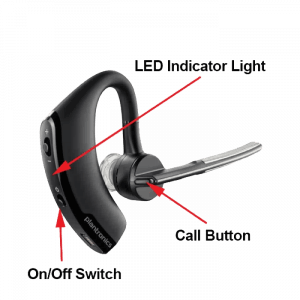
To Pair Voyager Legend to a Different Phone or Re-Pair to the Same Phone:
1) Turn the headset on. Slide the power switch to the ‘on’ position showing green.
2) Using voice commands. Tap the Voice button on your Voyager Legend and say “Pair mode,” or Press and hold the Call button on your Voyager Legend until you hear “Pairing”
3) Turn on your phone’s Bluetooth feature. While the Voyager Legends LEDs are flashing red/blue, activate Bluetooth on your phone and set it to search for new devices. • iPhone Settings > General > Bluetooth > On • Android™ Smartphones Settings > Wireless & Networks > Bluetooth: On > Scan for devices
4) Select Voyager Legend. Select “PLT_Legend” on your phone as a found device. If your phone asks, enter four zeros (0000) for the passcode or simply accept the connection.
5) Complete pairing process. Once your Plantronics Bluetooth pairing is complete, LEDs on the Voyager Legend will stop flashing red/blue and you will hear “pairing successful.” from the headset.
NOTE To enable caller name announcement, allow access to your contacts if your phone prompts you.
Your phone should now be paired with the Plantronics Voyager Legend headset and ready for use. Customers often ask us how to connect Plantronics Bluetooth headsets and with this guide, you will be up and going in a matter of minutes.
Popular Audio/Video Solutions:

Make sure to update your headset firmware.
Visit Poly Lens for the latest updates.

- Electronics
- Headphones, Earbuds & Accessories
- Headphones & Earbuds
- Earbud Headphones
No featured offers available
- Quality Price,
- Reliable delivery option, and
- Seller who offers good customer service

Image Unavailable

- To view this video download Flash Player
Plantronics Voyager Edge Wireless and Hands-Free Bluetooth Headset - Compatible with iPhone, Android, and Other Leading Smartphones - Carbon Black
About this item.
- Signature Plantronics audio technology eliminates disruptive background noise
- Charging case enables up to 16 hours talk time (6 hours without case)
- Responsive sensors automatically answer calls as you place headset on your ear
- Take calls without pressing a button - hear Caller ID then say "Answer"
- Tap and pair with NFC-enabled smartphones Choose language for voice alerts and commands Stream music directions and more
- BLUETOOTH 4.0 HEADSET: Signature Plantronics audio technology coupled with enhanced voice clarity through Bluetooth 4.0 and wideband audio support.
- SMART SENSOR TECHNOLOGY: Our technology senses when the headset is being worn so it can automatically answer calls as you place the headset on your ear or redirect audio to your phone when you set down your headset.
- VOICE RECOGNITION: Manage calls hands free without pressing buttons through Plantronics voice recognition technology, just say Answer or Ignore.
- FIND MYHEADSET: The app will locate your headset through your iPhone, iPad, Android, or other smart device by sending a tone so you can hear where it is hiding.
- COMFORTABLE HEADSET: Three optional eartips; small, medium, and large, for the most comfortable fit in either ear.
- Refer user manual below
Consider a similar item

Similar items that may deliver to you quickly

PRODUCT CERTIFICATION (1)
Climate neutral by ClimatePartner certifies the carbon footprint of a product was calculated and all associated emissions were offset.

Top Brand: Plantronics
Compare with similar items, from the brand.

In 1969, Neil Armstrong and Buzz Aldrin, along with their team at NASA were on a mission… to the moon. And they took our headsets with them. That was more than 50 years ago, and since then we have continued to enable seamless work from anywhere.

Premium audio and video
Visit the Store

Product guides and documents
Looking for specific info, product information, product description.
Smart and powerful, the Plantronics Voyager Edge Bluetooth headset is designed for your non‐stop life. The slim, lightweight design fits quickly and comfortably in your ear, signature Plantronics audio technology eliminates disruptive background noise, responsive features keep you moving, and the portable charging case keeps Voyager Edge ready when you are.
Customer reviews
Customer Reviews, including Product Star Ratings help customers to learn more about the product and decide whether it is the right product for them.
To calculate the overall star rating and percentage breakdown by star, we don’t use a simple average. Instead, our system considers things like how recent a review is and if the reviewer bought the item on Amazon. It also analyzed reviews to verify trustworthiness.
Customers say
Customers like the quality, battery life and ease of use of the headphones. For example, they mention it's a very nicely built piece, has good battery life, and that the controls are easy to use. That said, some disagree on sound quality, performance, value, comfort, and fit.
AI-generated from the text of customer reviews
Customers like the quality of the headphones. They say it's a very nicely built piece, and is a great product. Customers also mention that it'll keep on ticking even after being dropped many times.
"...It doesn't go in as much, but it does feel extremely secure . So much so that even an epileptic wearer should be fine while having an epileptic fit...." Read more
"... Reliability (dropped many times and keeps on tickin')* Ease of use (iPhone app is convenient to manage settings)..." Read more
"...It does however, seem stable and is not prone to falling out/off even with moderate activity...." Read more
" Surprisingly good headset ...." Read more
Customers like the ease of use of the headphones. They mention that it has high quality sound, and the controls are easy to use. Some customers also say that the product pairs up quickly.
"...❖ I was able to charge it and set it up quickly as the functionality of its buttons are fairly easy to grasp...." Read more
"...Reliability (dropped many times and keeps on tickin')* Ease of use (iPhone app is convenient to manage settings)..." Read more
"...The controls on the Edge are solid feeling and easy to use and the IOS and Android app allow for additional control and fine tuning of the headset...." Read more
"...long battery life and charging case and clarity of sound and ease of use of controls ...but there are issues...." Read more
Customers are satisfied with the battery life of the headphones. They mention that the built-in battery is exemplary for how small the earpiece is. Some say that the case provides an extra 10 hours of battery.
"...I've only had to use it a few times though, as the built-in battery is actually quite exemplary for how small the earpiece is...." Read more
"... Battery life while doing this is excellent . Lag while watching videos is negligible...." Read more
"I use this everyday for work and it lasts all day vs my previous Jawbones. Only issue is that it does seem to drop my cell quite a bit...." Read more
"...Quality sound* Very good battery life * Easy to use mute (one of my favorite features, even easy wearing gloves)*..." Read more
Customers are mixed about the sound quality of the headphones. Some mention that the sound is great, but randomly drops calls. They also say that the noise cancelling seems pretty good, but some people do comment that they can hear a wind. However, others say that it's not as great with noise cancellation as expected, and the volume in the earpiece is not loud enough to hear over the sound of the wind. Some customers also complain about the background noise when talking to them.
"...The fit is perfect and the sound quality and voice commands with Google are simply fantastic. I couldn't be happier with it...." Read more
"...The noise cancelling seems pretty good , but some people do comment that they can hear a wind noise when i am walking or just outside... all in all..." Read more
"...Among the biggest benefit of this headset is that I can listen to Audible Books and music during times I'm driving or doing other activities...." Read more
"...headset, and from what I have read and is also not the absolute best in audio quality /dictation…but rides that line perfectly between quality and..." Read more
Customers are mixed about the performance of the headphones. Some mention that it works pretty well, serves them amazingly well, and is good for almost everything, while others say that it does not reliably maintain its connection with their iPhone 6, drops calls, and the connection began cutting in-and-out constantly.
"...It served me amazingly well , though it did have a few drawbacks in regards to features that would be added into smartphones along the way..." Read more
"...some reason, if I let the flap of my case close on my phone, it won't make phone calls . The simple solution is to not close the flap...." Read more
"Bought this for my husband as a birthday gift. Work beautifully for about two weeks then people could hardly hear him, I could hardly hear him...." Read more
"...Only issue is that it does seem to drop my cell quite a bit ...." Read more
Customers have mixed opinions about the fit of the headphones. Some find it OK with the ultra-small profile, while others say it doesn't fit in the ear as snuggly as the Era. The ear loop is small and digs into the ear, making it uncomfortable.
"...chose this model for two main reasons: it's low price, and ultra-small profile ...." Read more
"...I won't be looking at over the ear options any more. The fit is perfect and the sound quality and voice commands with Google are simply fantastic...." Read more
"...and the largest one worked the best, but even at that it does not stay in my right ear and although it will stay in my left ear a sharp movement..." Read more
"...I added my old Jawbone around the ear arm and it fit perfectly ...." Read more
Customers have mixed opinions about the value of the headphones. Some find it good value for the money, while others say it's a waste of time and money.
"...I initially chose this model for two main reasons: it's low price , and ultra-small profile...." Read more
"...So this makes it unusable . I'm going to Voyager Legend which has a much more secure design." Read more
"...noise when i am walking or just outside... all in all a good Bluetooth for the price ." Read more
"...money the features this one has most especially the case, are worth every penny ." Read more
Customers are mixed about the comfort of the headphones. Some mention that the earpiece is light and relatively comfortable, with a very nice feeling material around the main button and boom. However, others say that the product becomes uncomfortable over time and the hook hurts their ear after 20 minutes of use.
"...and while it doesn't have the leather of the 975, and has a very nice feeling material around the main button & boom...which I actually prefer..." Read more
"...music - excellent functionality.... The only ding is that the earpiece hurts if you wear it for too long...." Read more
"...I'm not bothered about this now. Comfort is fine with the Edge.Five stars. More if I could. Would and will buy again if I ever lose it." Read more
"...Also since the earloop is small it digs into my ear and is uncomfortable . So this makes it unusable...." Read more
- Sort reviews by Top reviews Most recent Top reviews
Top reviews from the United States
There was a problem filtering reviews right now. please try again later..
Top reviews from other countries
- Amazon Newsletter
- About Amazon
- Accessibility
- Sustainability
- Press Center
- Investor Relations
- Amazon Devices
- Amazon Science
- Sell on Amazon
- Sell apps on Amazon
- Supply to Amazon
- Protect & Build Your Brand
- Become an Affiliate
- Become a Delivery Driver
- Start a Package Delivery Business
- Advertise Your Products
- Self-Publish with Us
- Become an Amazon Hub Partner
- › See More Ways to Make Money
- Amazon Visa
- Amazon Store Card
- Amazon Secured Card
- Amazon Business Card
- Shop with Points
- Credit Card Marketplace
- Reload Your Balance
- Amazon Currency Converter
- Your Account
- Your Orders
- Shipping Rates & Policies
- Amazon Prime
- Returns & Replacements
- Manage Your Content and Devices
- Recalls and Product Safety Alerts
- Conditions of Use
- Privacy Notice
- Consumer Health Data Privacy Disclosure
- Your Ads Privacy Choices

Rosatom Starts Production of Rare-Earth Magnets for Wind Power Generation
TVEL Fuel Company of Rosatom has started gradual localization of rare-earth magnets manufacturing for wind power plants generators. The first sets of magnets have been manufactured and shipped to the customer.

In total, the contract between Elemash Magnit LLC (an enterprise of TVEL Fuel Company of Rosatom in Elektrostal, Moscow region) and Red Wind B.V. (a joint venture of NovaWind JSC and the Dutch company Lagerwey) foresees manufacturing and supply over 200 sets of magnets. One set is designed to produce one power generator.
“The project includes gradual localization of magnets manufacturing in Russia, decreasing dependence on imports. We consider production of magnets as a promising sector for TVEL’s metallurgical business development. In this regard, our company does have the relevant research and technological expertise for creation of Russia’s first large-scale full cycle production of permanent rare-earth magnets,” commented Natalia Nikipelova, President of TVEL JSC.
“NovaWind, as the nuclear industry integrator for wind power projects, not only made-up an efficient supply chain, but also contributed to the development of inter-divisional cooperation and new expertise of Rosatom enterprises. TVEL has mastered a unique technology for the production of magnets for wind turbine generators. These technologies will be undoubtedly in demand in other areas as well,” noted Alexander Korchagin, Director General of NovaWind JSC.
For reference:
TVEL Fuel Company of Rosatom incorporates enterprises for the fabrication of nuclear fuel, conversion and enrichment of uranium, production of gas centrifuges, as well as research and design organizations. It is the only supplier of nuclear fuel for Russian nuclear power plants. TVEL Fuel Company of Rosatom provides nuclear fuel for 73 power reactors in 13 countries worldwide, research reactors in eight countries, as well as transport reactors of the Russian nuclear fleet. Every sixth power reactor in the world operates on fuel manufactured by TVEL. www.tvel.ru
NovaWind JSC is a division of Rosatom; its primary objective is to consolidate the State Corporation's efforts in advanced segments and technological platforms of the electric power sector. The company was founded in 2017. NovaWind consolidates all of the Rosatom’s wind energy assets – from design and construction to power engineering and operation of wind farms.
Overall, by 2023, enterprises operating under the management of NovaWind JSC, will install 1 GW of wind farms. http://novawind.ru
Elemash Magnit LLC is a subsidiary of Kovrov Mechanical Plant (an enterprise of the TVEL Fuel Company of Rosatom) and its main supplier of magnets for production of gas centrifuges. The company also produces magnets for other industries, in particular, for the automotive
industry. The production facilities of Elemash Magnit LLC are located in the city of Elektrostal, Moscow Region, at the site of Elemash Machine-Building Plant (a nuclear fuel fabrication facility of TVEL Fuel Company).
Rosatom is a global actor on the world’s nuclear technology market. Its leading edge stems from a number of competitive strengths, one of which is assets and competences at hand in all nuclear segments. Rosatom incorporates companies from all stages of the technological chain, such as uranium mining and enrichment, nuclear fuel fabrication, equipment manufacture and engineering, operation of nuclear power plants, and management of spent nuclear fuel and nuclear waste. Nowadays, Rosatom brings together about 350 enterprises and organizations with the workforce above 250 K. https://rosatom.ru/en/

U.S. Added Less New Wind Power in 2021 Than the Previous Year — Here’s Why

Ignitis Group Started Generating Electricity in Poland

WoodMac Remains Bullish on Offshore Wind Growth Potential

Vattenfall, NS and ProRail Announce Opening of Nieuwe Hemweg Wind Farm

RWE and Northland Power Strengthen Their Position in the German Offshore Market

Vestas Wins 43 MW Wind Project Order
Sovremennik" cinema square, Elektrostal Live Cam
Sovremennik" cinema square, elektrostal.
Live webcam shows the square in front of the cinema «Sovremennik» in real time. The camera is installed on the house number 18 on Mir Street in the city of Elektrostal, Moscow Region, Russia. The live camera is aimed at the monument to I.F. Tevosyan, which is located on the square of the Sovremennik cinema. The intersection of Tevosyan Street and Mir Street is in the field of view of the web camera. Therefore, this live camera can help assess the workload of this section of the road and the presence of congestion at the intersection. The main entrance of the school №13 and the pedestrian crossing in front of it also on the broadcating.
Other Languages
Webcam on the map and the nearest, nearest webcams.

Similar webcams


40 Facts About Elektrostal
Written by Lanette Mayes
Modified & Updated: 02 Mar 2024
Reviewed by Jessica Corbett

Elektrostal is a vibrant city located in the Moscow Oblast region of Russia. With a rich history, stunning architecture, and a thriving community, Elektrostal is a city that has much to offer. Whether you are a history buff, nature enthusiast, or simply curious about different cultures, Elektrostal is sure to captivate you.
This article will provide you with 40 fascinating facts about Elektrostal, giving you a better understanding of why this city is worth exploring. From its origins as an industrial hub to its modern-day charm, we will delve into the various aspects that make Elektrostal a unique and must-visit destination.
So, join us as we uncover the hidden treasures of Elektrostal and discover what makes this city a true gem in the heart of Russia.
Key Takeaways:
- Elektrostal, known as the “Motor City of Russia,” is a vibrant and growing city with a rich industrial history, offering diverse cultural experiences and a strong commitment to environmental sustainability.
- With its convenient location near Moscow, Elektrostal provides a picturesque landscape, vibrant nightlife, and a range of recreational activities, making it an ideal destination for residents and visitors alike.
Known as the “Motor City of Russia.”
Elektrostal, a city located in the Moscow Oblast region of Russia, earned the nickname “Motor City” due to its significant involvement in the automotive industry.
Home to the Elektrostal Metallurgical Plant.
Elektrostal is renowned for its metallurgical plant, which has been producing high-quality steel and alloys since its establishment in 1916.
Boasts a rich industrial heritage.
Elektrostal has a long history of industrial development, contributing to the growth and progress of the region.
Founded in 1916.
The city of Elektrostal was founded in 1916 as a result of the construction of the Elektrostal Metallurgical Plant.
Located approximately 50 kilometers east of Moscow.
Elektrostal is situated in close proximity to the Russian capital, making it easily accessible for both residents and visitors.
Known for its vibrant cultural scene.
Elektrostal is home to several cultural institutions, including museums, theaters, and art galleries that showcase the city’s rich artistic heritage.
A popular destination for nature lovers.
Surrounded by picturesque landscapes and forests, Elektrostal offers ample opportunities for outdoor activities such as hiking, camping, and birdwatching.
Hosts the annual Elektrostal City Day celebrations.
Every year, Elektrostal organizes festive events and activities to celebrate its founding, bringing together residents and visitors in a spirit of unity and joy.
Has a population of approximately 160,000 people.
Elektrostal is home to a diverse and vibrant community of around 160,000 residents, contributing to its dynamic atmosphere.
Boasts excellent education facilities.
The city is known for its well-established educational institutions, providing quality education to students of all ages.
A center for scientific research and innovation.
Elektrostal serves as an important hub for scientific research, particularly in the fields of metallurgy, materials science, and engineering.
Surrounded by picturesque lakes.
The city is blessed with numerous beautiful lakes, offering scenic views and recreational opportunities for locals and visitors alike.
Well-connected transportation system.
Elektrostal benefits from an efficient transportation network, including highways, railways, and public transportation options, ensuring convenient travel within and beyond the city.
Famous for its traditional Russian cuisine.
Food enthusiasts can indulge in authentic Russian dishes at numerous restaurants and cafes scattered throughout Elektrostal.
Home to notable architectural landmarks.
Elektrostal boasts impressive architecture, including the Church of the Transfiguration of the Lord and the Elektrostal Palace of Culture.
Offers a wide range of recreational facilities.
Residents and visitors can enjoy various recreational activities, such as sports complexes, swimming pools, and fitness centers, enhancing the overall quality of life.
Provides a high standard of healthcare.
Elektrostal is equipped with modern medical facilities, ensuring residents have access to quality healthcare services.
Home to the Elektrostal History Museum.
The Elektrostal History Museum showcases the city’s fascinating past through exhibitions and displays.
A hub for sports enthusiasts.
Elektrostal is passionate about sports, with numerous stadiums, arenas, and sports clubs offering opportunities for athletes and spectators.
Celebrates diverse cultural festivals.
Throughout the year, Elektrostal hosts a variety of cultural festivals, celebrating different ethnicities, traditions, and art forms.
Electric power played a significant role in its early development.
Elektrostal owes its name and initial growth to the establishment of electric power stations and the utilization of electricity in the industrial sector.
Boasts a thriving economy.
The city’s strong industrial base, coupled with its strategic location near Moscow, has contributed to Elektrostal’s prosperous economic status.
Houses the Elektrostal Drama Theater.
The Elektrostal Drama Theater is a cultural centerpiece, attracting theater enthusiasts from far and wide.
Popular destination for winter sports.
Elektrostal’s proximity to ski resorts and winter sport facilities makes it a favorite destination for skiing, snowboarding, and other winter activities.
Promotes environmental sustainability.
Elektrostal prioritizes environmental protection and sustainability, implementing initiatives to reduce pollution and preserve natural resources.
Home to renowned educational institutions.
Elektrostal is known for its prestigious schools and universities, offering a wide range of academic programs to students.
Committed to cultural preservation.
The city values its cultural heritage and takes active steps to preserve and promote traditional customs, crafts, and arts.
Hosts an annual International Film Festival.
The Elektrostal International Film Festival attracts filmmakers and cinema enthusiasts from around the world, showcasing a diverse range of films.
Encourages entrepreneurship and innovation.
Elektrostal supports aspiring entrepreneurs and fosters a culture of innovation, providing opportunities for startups and business development.
Offers a range of housing options.
Elektrostal provides diverse housing options, including apartments, houses, and residential complexes, catering to different lifestyles and budgets.
Home to notable sports teams.
Elektrostal is proud of its sports legacy, with several successful sports teams competing at regional and national levels.
Boasts a vibrant nightlife scene.
Residents and visitors can enjoy a lively nightlife in Elektrostal, with numerous bars, clubs, and entertainment venues.
Promotes cultural exchange and international relations.
Elektrostal actively engages in international partnerships, cultural exchanges, and diplomatic collaborations to foster global connections.
Surrounded by beautiful nature reserves.
Nearby nature reserves, such as the Barybino Forest and Luchinskoye Lake, offer opportunities for nature enthusiasts to explore and appreciate the region’s biodiversity.
Commemorates historical events.
The city pays tribute to significant historical events through memorials, monuments, and exhibitions, ensuring the preservation of collective memory.
Promotes sports and youth development.
Elektrostal invests in sports infrastructure and programs to encourage youth participation, health, and physical fitness.
Hosts annual cultural and artistic festivals.
Throughout the year, Elektrostal celebrates its cultural diversity through festivals dedicated to music, dance, art, and theater.
Provides a picturesque landscape for photography enthusiasts.
The city’s scenic beauty, architectural landmarks, and natural surroundings make it a paradise for photographers.
Connects to Moscow via a direct train line.
The convenient train connection between Elektrostal and Moscow makes commuting between the two cities effortless.
A city with a bright future.
Elektrostal continues to grow and develop, aiming to become a model city in terms of infrastructure, sustainability, and quality of life for its residents.
In conclusion, Elektrostal is a fascinating city with a rich history and a vibrant present. From its origins as a center of steel production to its modern-day status as a hub for education and industry, Elektrostal has plenty to offer both residents and visitors. With its beautiful parks, cultural attractions, and proximity to Moscow, there is no shortage of things to see and do in this dynamic city. Whether you’re interested in exploring its historical landmarks, enjoying outdoor activities, or immersing yourself in the local culture, Elektrostal has something for everyone. So, next time you find yourself in the Moscow region, don’t miss the opportunity to discover the hidden gems of Elektrostal.
Q: What is the population of Elektrostal?
A: As of the latest data, the population of Elektrostal is approximately XXXX.
Q: How far is Elektrostal from Moscow?
A: Elektrostal is located approximately XX kilometers away from Moscow.
Q: Are there any famous landmarks in Elektrostal?
A: Yes, Elektrostal is home to several notable landmarks, including XXXX and XXXX.
Q: What industries are prominent in Elektrostal?
A: Elektrostal is known for its steel production industry and is also a center for engineering and manufacturing.
Q: Are there any universities or educational institutions in Elektrostal?
A: Yes, Elektrostal is home to XXXX University and several other educational institutions.
Q: What are some popular outdoor activities in Elektrostal?
A: Elektrostal offers several outdoor activities, such as hiking, cycling, and picnicking in its beautiful parks.
Q: Is Elektrostal well-connected in terms of transportation?
A: Yes, Elektrostal has good transportation links, including trains and buses, making it easily accessible from nearby cities.
Q: Are there any annual events or festivals in Elektrostal?
A: Yes, Elektrostal hosts various events and festivals throughout the year, including XXXX and XXXX.
Was this page helpful?
Our commitment to delivering trustworthy and engaging content is at the heart of what we do. Each fact on our site is contributed by real users like you, bringing a wealth of diverse insights and information. To ensure the highest standards of accuracy and reliability, our dedicated editors meticulously review each submission. This process guarantees that the facts we share are not only fascinating but also credible. Trust in our commitment to quality and authenticity as you explore and learn with us.
Share this Fact:

- Plantronics Manuals
- Voyager 3200 Series
- User manual
Plantronics Voyager 3200 Series User Manual
- page of 17 Go / 17
Table of Contents
- Troubleshooting
- Optional Charge Case Overview
- Check Headset Battery Status
- Use the Charge Case
- Adjust the Fit
- Bluetooth Pairing
- NFC Pairing
- Load Software
- Make/Take/End Calls
- Voice Control
- Adjust the Volume
- Play or Pause Streaming Audio
- Use Sensors
- Select Language
- Modify the Answer/Ignore Voice Commands
- Use Two Phones
- Change Headset Settings
- Headset Recovery
Advertisement
Quick Links
- 1 Headset Overview
- 2 Bluetooth Pairing
- 3 Make/Take/End Calls
- 4 Troubleshooting
- Download this manual
Related Manuals for Plantronics Voyager 3200 Series

Summary of Contents for Plantronics Voyager 3200 Series
- Page 1 Voyager 3200 Series Bluetooth Headset User Guide...
Page 2: Table Of Contents
Page 3: headset overview, page 4: optional charge case overview, page 5: charge, page 6: use the charge case, page 7: fit, page 8: pair, page 9: load software, page 10: the basics, page 11: voice control.
- Page 12 • Hold both the Mute and Call buttons for more than 4 seconds until the LED flashes purple then red. Repeat to reactivate; the LED flashes purple then blue NOTE Sensors cannot be disabled while streaming audio.
Page 13: More Features
- Page 14 • Answering call alert • Mute • Mute reminder • Smart sensors • Firmware update • Streaming audio (A2DP) • HD Voice (wideband audio) • Caller ID on/off • Call answer/ignore • Audio channel tone • Restore default settings • Find MyHeadset: clear event history...
Page 15: Update Firmware
Page 16: troubleshooting, page 17: support, this manual is also suitable for:, rename the bookmark, delete bookmark, delete from my manuals, upload manual.

COMMENTS
Page 1 Voyager Edge Series User Guide...; Page 2: Table Of Contents Contents What's in the box Headset overview Charge case overview Pair Bluetooth pairing NFC pairing Pair Another Phone Select language Charge Use the charge case Adjust the fit The Basics Make/Take/End Calls Mute Adjust the volume Use Smart Sensors Play or pause streaming audio More Features Voice alerts Voice commands...
To pair your Plantronics Voyager EDGE with your smartphone, turn on the headset and make sure it is in pairing mode. Then, on your smartphone, go to the Bluetooth settings and select "Scan" or "Pair New Device." Look for the Voyager EDGE in the list of available devices and select it to complete the pairing process.
Android™ Bluetooth: On > Scan for devices* Select "PLT_Edge." If prompted for a passcode, enter four zeros (0000). Once successfully paired, you hear "pairing successful." *Note: These steps may vary depending upon phone OS. Pair Another Phone After pairing your headset with your phone, you may want to pair another phone. To do so:
Voyager Edge series headsets pdf manual download. Sign In Upload. Download. ... Plantronics voyager bluetooth headset user guide (19 pages) ... (NFC), go to NFC pairing. Bluetooth pairing Wearing your headset, power it on. You hear "welcome" in all the supported languages and then "pairing" in the default language. The headset LED flashes ...
Voyager Focus UC. Blackwire 5200 Series. Wireless Earbuds; Bluetooth Headsets; DECT Wireless Headsets; USB Headsets; Aviation & Specials; Contact Center Headsets; ... Poly Sync 20. IP Conference Phones; USB/Bluetooth Speakerphones; Accessories; Business Phones CCX 600. VVX 450. Desk Phones; Wireless Phone Solutions; Accessories; Video ...
4 Select "PLT_Edge." If necessary, enter four zeros (0000) for the passcode or accept the connection. Once successfully paired, you hear "pairing successful" and the headset indicator lights stop flashing. Pair Bluetooth pairing NFC pairing Pair Another Phone NOTE T headset's NFC tag is l ocat ed on th top f t he eadset. Phone NFC ...
Conclusions. The Plantronics Voyager Edge is an impressive Bluetooth headset, delivering the same great call quality we've come to expect from Voyagers past, but cutting the bulk that precluded ...
Voyager Edge Series User Guide Contents. What's in the box 3. Headset overview 4. Charge case overview 5. Pair 6. Bluetooth pairing 6. NFC pairing 6. Pair Another Phone 6. Select language 7. Charge 8. Check headset battery status 8. Use the charge case 9. Fit 10. Adjust the fit 10. The Basics 11. Make/Take/End Calls 11. Mute 12. Adjust the ...
NFC Pairing Touch headset to NFC-enabled phones to complete pairing process Bluetooth v4.0 Profiles: Advanced Audio Distribution Profile (A2DP), Wideband ... For more information about the Voyager Edge please visit plantronics.com *Performance is dependent upon battery and may vary by device. **Available languages: English, German, French ...
Step 1: Turn on your Plantronics Bluetooth. Press and hold the power button until the light indicator turns on. When you turn on your Plantronics Bluetooth, you might notice a light indicator. For most models, this light will flash blue and red when your device is in pairing mode. If it doesn't, don't worry!
• iPhone Settings > Bluetooth > On* • Android™ Settings > Bluetooth: On > Scan for devices* NOTE *Menus may vary by d eic . 3 Select "PLT_Edge." If necessary, enter four zeros (0000) for the passcode or accept the connection. Once successfully paired, you hear "pairing successful." 1 Ensure NFC is on and your phone's display is ...
To Pair Voyager Legend to a Different Phone or Re-Pair to the Same Phone: 1) Turn the headset on. Slide the power switch to the 'on' position showing green. 2) Using voice commands. Tap the Voice button on your Voyager Legend and say "Pair mode," or Press and hold the Call button on your Voyager Legend until you hear "Pairing". 3) Turn on your phone's Bluetooth feature.
A guide on how to pair or connect Plantronics Edge bluetooth headset to LG G7 ThinQ android phone. Works with LG phone 💚Don't forget to like and subscribe ?...
View and Download Plantronics Voyager Edge UC Series user manual online. Voyager Edge UC Series headsets pdf manual download. Also for: Voyager edge series, Voyager edge b255-m, Voyager edge b255, 201010-01, 201020-01, 201030-01. ... go to NFC pairing. Bluetooth pairing Wearing your headset, power it on. You hear "welcome" in all the ...
Smart and powerful, the Plantronics Voyager Edge Bluetooth headset is designed for your non‐stop life. The slim, lightweight design fits quickly and comfortably in your ear, signature Plantronics audio technology eliminates disruptive background noise, responsive features keep you moving, and the portable charging case keeps Voyager Edge ready when you are.
06 Nov 2020 by Rosatom. TVEL Fuel Company of Rosatom has started gradual localization of rare-earth magnets manufacturing for wind power plants generators. The first sets of magnets have been manufactured and shipped to the customer. In total, the contract between Elemash Magnit LLC (an enterprise of TVEL Fuel Company of Rosatom in Elektrostal ...
Live webcam shows the square in front of the cinema «Sovremennik» in real time. The camera is installed on the house number 18 on Mir Street in the city of Elektrostal, Moscow Region, Russia. The live camera is aimed at the monument to I.F. Tevosyan, which is located on the square of the Sovremennik cinema.
40 Facts About Elektrostal. Elektrostal is a vibrant city located in the Moscow Oblast region of Russia. With a rich history, stunning architecture, and a thriving community, Elektrostal is a city that has much to offer. Whether you are a history buff, nature enthusiast, or simply curious about different cultures, Elektrostal is sure to ...
Industry: Remediation and Other Waste Management Services , Metal Ore Mining , Residential Building Construction , Iron and Steel Mills and Ferroalloy Manufacturing , Recycling, waste materials See All Industries, Iron ores, Metal ores, nec, Operative builders, Blast furnaces and steel mills Galvanized pipes, plates, sheets, etc.: iron and steel See Fewer Industries
Page 1 Voyager 3200 Series Bluetooth Headset User Guide...; Page 2: Table Of Contents Contents Headset overview Be safe Optional charge case overview Charge Check headset battery status Use the charge case Adjust the fit Pair Bluetooth pairing NFC pairing Pair mode Load software The Basics Make/Take/End Calls Voice control Adjust the volume Play or pause streaming audio Use sensors More ...