

Safari: Advantages and Disadvantages

Based on the combined numbers of global users in both desktop and mobile market segments, Safari is the most popular web browser in the world after Google Chrome . The popularity of this web browser from Apple comes from the upward trend in the sales and market penetration of macOS devices or Mac computers and iOS and iPadOS or iPhone and iPad devices. Note that these devices come with Safari preinstalled.
Advantages of Safari: Notable Features and Strengths
Demonstrated software-hardware optimization.
Software or applications developed by Apple have been known to work well in Apple devices. The same is true for Safari. The company has developed this web browser both with the relevant operating systems and hardware specifications in mind. It runs efficiently in Mac computers, iPhones, and iPads by default.
Acceptable Speed and Level of Performance
Browsers such as Chrome and Safari remain the fastest. However, the performance of this browser from Apple remains acceptable. Furthermore, because of the software-hardware integration, it does not consume too much hardware resources, especially RAM, unlike Chrome and other browsers based on Chromium codebase .
Handoff Feature for Uninterrupted Browsing
Another notable feature of Safari is the Handoff feature that lets users continue their browsing session between different Apple devices. As an example, a particular user reading an article in The New York Times on his MacBook can continue reading the same article on his iPhone or iPad. This feature ensures an uninterrupted browsing experience.
Clean and Minimalist Design Language
One of the advantages of Safari is that it is one of the first browsers that adopted and standardized a straightforward user interface. There are no unnecessary buttons and menus placed on the top-most portion of the window. Some users might say that its interface is cleaner and simpler than Chrome, Mozilla Firefox , and Microsoft Edge .
Built-In Privacy Protection and Security Tools
This browser also has several privacy-related features and tools. There is a standard Privacy Browsing mode that prevents web trackers, a pop-up blocker, and a JavaScript blocker. There is also a Privacy Report tool based on Intelligent Tracking Prevention technology that uses machine learning to block cross-site tracking without losing website functionality.
Apple Device Emulation for Website Developers
Another noteworthy feature is the browser allows web developers to emulate iOS, iPadOS, and Apple Watch devices and runtimes using the Simulator tool that is accessible upon downloading and installing the XCode integrated development environment application. They can also remotely debug or inspect the web views via the Develop too.
Disadvantages of Safari: Key Issues and Criticisms
Not available in other operating systems.
Apple made Safari available for Windows from 2007 to 2012 but decided to discontinue pursuing development for platforms outside its ecosystem. It is now only available for macOS, iOS, and iPadOS operating systems. Nevertheless, this can be a drawback due to the absence of true cross-platform usability.
Criticisms Over Poor Security Considerations
The browser has notable privacy features and tools. However, critics have highlighted the absence of other built-in security measures to promote secured web browsing. For example, while it displays websites with SSL or TSL encryption , it does not notify users whenever they access unencrypted sites and web pages. Software updates are also infrequent.
Limited Options for Synchronizing Data
Remember that this browser has a Handoff feature that lets a particular user continue his or her browsing session on another Apple device. However, data only syncs via the iCloud service, and there are no options for users to use other cloud services . Furthermore, it only syncs browsing history and bookmarks. Other browsers let users sync settings and other user preferences.
Small Library of Browser Extensions
Another disadvantage of Safari is the limited availability of extensions or add-ons. Critics have noted that this is a huge downside for a browser that has a spare arsenal of features. Browsers based on Chromium such as Chrome, Edge, and Opera have interoperability when it comes to these add-ons. Firefox has its established library of extensions.
Little Control Over Customization
True to the established product philosophy of Apple that has been observed in mac and iOS operating systems, this browser gives users very limited control over the look and feel of the interface. They are essentially stuck with the default user interface. Browsers such as Chrome, Opera, and Firefox provide a great deal of customization options.
Takeaways: The Strengths and Weaknesses of Safari Web Browser
Safari is a capable web browser with some fundamental features that include built-in privacy tools and a minimalistic user interface. Furthermore, what sets it apart from browsers such as Google Chrome, Mozilla Firefox, and Microsoft Edge is the inherent software-hardware optimization that allows it to run while using hardware resources efficiently.
There are still some notable issues. The privacy and security features and considerations of this browser are not terrible, but they are not great. The small selection of extensions also limits its expandability. The fact that this browser is only available in Apple operating systems also makes it somewhat irrelevant when compared to true cross-platform browsers.
How-To Geek
8 reasons you should be using safari on your mac.
Safari delivers features and tweaks that make it ideal for most Mac users.
Quick Links
Safari is highly optimized for macos, works great with iphone and ipad, good privacy controls, access passwords with icloud keychain, icloud+ subscribers can use private relay, safari works with hide my email too, apple pay provides a fast way to shop, use compact tab layout for minimal ui, having a second (or third) browser installed is handy.
Safari comes pre-installed on your Mac and might just be all you need from a web browser. It also has some features that make it a more attractive and convenient option for owners of Apple hardware in general.
Safari is a highly optimized browser that Apple develops alongside macOS and the hardware it runs on. Thanks to this, it uses less energy than competing browsers which is especially important if you own a MacBook. Using Safari should mean you get more battery life out of your MacBook compared to Chrome or Firefox.
We tested Browser Bench Speedometer 2.0 and got a score of 344 in Safari compared to 236 in Firefox on an M1 Max MacBook Pro. Results were similar in JetStream , the JavaScript and WebAssembly benchmark, where Safari scored 220.992 while Firefox managed 132.598. These results should be taken with a pinch of salt, but you can always run the tests for yourself if you're curious.
Far more obvious are the performance gains you can see and feel. Webpages feel more responsive in Safari on the same MacBook compared with Firefox. This affects everything from the render speed of a website to the feel of web apps like WordPress and Gmail.
Since Safari is a part of macOS, updates are handled alongside standard operating system updates. You'll get major new versions each year when macOS gets upgraded in the fall, often bringing new features and better integrations into Apple's ecosystem.
If you own an iPhone or iPad, Safari works well across all three platforms allowing you to access your tabs and shared favorites thanks to iCloud sync. Open a new tab on a Mac or mobile device then scroll down to the bottom of the page to see the rest of your tabs. This only works if you use the same Apple ID with your devices.
Reading List, Apple's "save for later" bookmarking feature also syncs between devices. You can add a webpage to Reading List from iOS apps like Twitter or Reddit then pick them up later in the sidebar on Safari for Mac.
These integrations are set to get even better in macOS 13 and iOS 16, with Safari Extensions syncing between devices where compatible counterparts exist.
Safari ticks the basic boxes in terms of privacy, including attempts to thwart cross-site tracking cookies. The browser uses what Apple terms "Intelligent Tracking Prevention" which is a fancy way of saying that Apple hides IP addresses from trackers. There's more to it than carte blanche IP scrambling , and the feature kicked up a stink among advertisers when it first arrived in 2017.
You can also access a feature called Privacy Report by clicking on the ellipsis "..." button in the URL bar, which tells you how many trackers are attempting to track you. Click on the "i" button to see a broader picture of your online privacy, including the percentage of websites you've visited that have attempted to track you.
Y ou'll also get a decent pop-up blocker, the ability to use DuckDuckGo instead of Google by default, and granular control over which websites can access your microphone, webcam, location, and send you notifications. Most browsers offer these features, but it's good to note that Apple users aren't missing out on the basics if they stick with Apple's included browser.
iCloud Keychain lets you store your login credentials in the cloud so that you can access them on any device. This works with Safari across devices and allows you to recall login information, use two-factor authentication , and create strong unique passwords for all of your accounts.
The feature even scans your existing password database and notifies you if any passwords were featured in known data breaches. The only drawback is that you need to use Safari for this feature to be at its best. On an iPhone or iPad you can find your credentials under Settings > Passwords, with most apps now integrating nicely with Apple's solution.
On a Mac you might want to create a Shortcut that you can quickly trigger from the menu bar . This allows you to access your login information for authenticating third-party apps and any other browsers you may need to use.
While iCloud Keychain was rough and difficult to recommend in the beginning, Apple's work in turning this into a real password manager alternative has paid off. It's arguably a good enough reason to Switch to Safari if you're paying for a third-party solution and want to save some money.
Safari Private Relay provides even greater privacy while browsing the web with Apple's browser. The feature is available to all iCloud+ users who pay for additional iCloud storage space (even the 50GB tier).
Once you enable iCloud+ Private Relay , the feature encrypts the data leaving your device including the website you're attempting to visit. You're then assigned a random IP address on one server, while another server decrypts the web request. Apple claims that "no single entity can identify both who a user is and which sites they visit."
Private relay stops short of being a VPN , and if you're using a VPN already then you won't need iCloud Private Relay (macOS will inform you that the two are incompatible). But if you aren't paying for a VPN already, iCloud Private Relay provides additional at minimal cost to browsing speed.
If you're already paying for iCloud space, this is basically a free bolt-on. It can introduce a slight delay between sending your website request and accessing the website, which is comparable to the performance penalty incurred when using a VPN.
Just like Private Relay, iCloud+ users also get access to Hide My Email. As the name implies, this service lets you create email aliases that forward to an account of your choosing . You don't have to use an Apple iCloud account for this, you can opt to forward to Gmail, Outlook, or any account you choose.
This feature integrates nicely into Safari in that you can choose to create and store a new Hide My Email alias right from the "email" field on a signup page. You can always create custom Hide My Email addresses for use in other browsers and apps using iCloud settings, but Safari makes the process entirely painless.
These aliases are great for stopping spam, signing up for free trials, getting discount codes for online stores, and more. You can toggle them on and off as you need them, and delete them when you're done.
Apple Pay is Apple's payment processor. You can set up Apple Pay in Safari Preferences with a compatible debit or credit card. Most major and many smaller financial institutions now support Apple Pay, making it easier than ever to check out with Safari.
Once you're set-up, click on the Apple Pay button on a website to complete your transaction. You can often skip the signup process and check out in record time, and Apple Pay even lets you specify a delivery address and shipping option. Being able to quickly calculate shipping costs without going through a lengthy signup process is one of the biggest benefits of Apple Pay, even if you end up checking out using more conventional methods.
When you're ready to pay you can verify your purchase using Touch ID or by authenticating on your iPhone.
It's a minor point, but Safari's compact tab layout deserves a small mention . You can enable this setting under Safari > Preferences > Tab by choosing "Compact" instead of "General" at the top of the window.
Once enabled this allows Safari to use the header color of a website to theme each window, and shrinks the UI area at the top of the window to a single line. It can be a bit cramped if you like to let your tab descriptions and URL bar breathe, but if you want to fully focus on a web page's content then it can't be beaten.
Sometimes websites want a specific browser, notably Chrome. In instances like this, having a second or third browser installed is handy. Some web apps function better in Chrome, particularly those designed with Google's platform in mind.
Safari isn't the most customizable browser, but that shouldn't put most users off. Extensions are managed using the Mac App Store which can feel a little limiting, and you can only choose from a handful of search engines that Apple has included. With that in mind, you should give Apple's browser a chance before writing it off entirely.
You could always use an app like BrowserFairy to quickly open links in the browser of your choice, but be mindful of increased energy consumption when using more than one browser.
- Editorial Process
- Why Trust Us?
- Affiliate Linking Policy
- Privacy Policy
- Terms of Service
Weekly Must-Reads View All
7 things to do if you spilled water on your macbook.
Quick steps to save your MacBook from water damage
How to Boot Your Mac Into Verbose Mode: 4 Best Ways
Boot your Mac into Verbose Mode with this step-by-step guide
How to Fix Your Mac Shutting Down Randomly: 16 Fixes to Try
Troubleshoot random shutdowns on Mac with effective solutions
How Much Space Does macOS Take On Your Mac?
Understand macOS size and analyze your Mac's storage usage
Popular Topics
- What to Do With Your Old MacBook? 13 Useful Ways to Reuse an Old Mac
- What Is the MacBook Flexgate Issue and How to Fix It
- What Is the MacBook Flexgate Issue
- Uninstall Java
- Safely Transfer Files from Mac to Mac
- Safari Bookmarks Disappeared on Mac: 10 Best Ways to Restore Them
- Repairing disk permissions
- Old MacBook
Trending Now View All

Safari vs. Chrome on Mac: Which Browser Is Better?
Hashir Ibrahim
Reviewed by
Last updated: September 26, 2023
Expert verified
Safari is optimized for Mac, ensuring fast browsing, lower resource usage, strong privacy features, and seamless integration with the Apple ecosystem. However, it has limited extensions and infrequent updates.
Chrome stands out with its extensive customization options, extensions, and high-speed performance, but it can be resource-intensive and consume more battery.
- Safari is energy efficient, focuses on privacy, and integrates seamlessly with Apple devices: ideal for users prioritizing battery life and data protection.
- Chrome offers versatility with its wide range of extensions, customizable features, and slightly faster speed: suitable for users seeking personalization and performance.
- Both browsers have robust security features, but Safari emphasizes privacy, while Chrome offers customizable security extensions and frequent updates.
- So, Safari is a better choice for light internet browsing in Safari vs. Chrome on Mac, while Chrome excels at running heavy web applications.
Ever wondered which browser is the coolest for surfing the web on your Mac? Is it Safari or Chrome? Chrome is like a Swiss Army knife – super handy and flexible, while Safari is the speedy hometown hero, saving the day by being fast and keeping your secrets safe.
In this Safari vs. Chrome on Mac guide, I’ll compare these big shots and share the cool and not-so-cool stuff about them. By the end, you’ll know which browser is the winner for your Mac!
Google Chrome vs. Safari: A Quick Comparison

Before diving deep into the detailed exploration of Safari vs. Chrome on Mac, let’s glance at a quick comparison. This table highlights some key features and differences between the two browsers, giving you a snapshot of what each brings to the table.
Safari vs. Chrome: Pros & Cons
Here’s a quick rundown of the advantages and disadvantages of using Safari and Chrome on a Mac:
- Optimized for smooth and fast browsing on Mac
- Consumes less battery and system resources
- Strong privacy features and protections
- Seamless integration with the Apple ecosystem
- Enhanced multimedia support
- Infrequent updates can affect performance
- Limited cross-platform synchronization
- Limited availability of extensions
Google Chrome
- Regular updates ensure optimal performance
- Syncs seamlessly across multiple platforms
- Customizable privacy settings
- A wide array of extensions and customization
- Excels in running web applications
- Can be resource-intensive, affecting performance
- Tends to consume more battery life
- Privacy settings can be less robust than Safari
- Not as integrated with macOS as Safari
To sum up, the choice between Safari and Chrome largely depends on individual preferences, needs, and the specific use case.
If you’re someone like me who uses a lot of extensions only available on Chrome, you’ll have to stick with it. And if you’re just using a web browser for light internet browsing, then Safari seems to be a better choice in general.
Safari vs. Chrome on Mac: A Detailed Comparison

Both Chrome and Safari bring their unique strengths to the table. In this section, I’ll offer a detailed comparison of Safari vs. Chrome on Mac, diving into their features, performance, user experience, and more.
1. User Interface

When it comes to user interface, Safari is known for its simplicity and seamless integration with Apple devices. It’s easy on the eyes, and everything feels clean and organized.
Then there’s Chrome, packed with all sorts of goodies – you can open a bunch of tabs, switch between different user profiles, and even decorate it with cool themes.
But while Chrome is full of tasty bits, it can sometimes feel a bit too much. On the other hand, Safari keeps it sweet and simple, ensuring nothing gets in the way of your web adventures.
Verdict : If you’re all about keeping things neat and tidy, Safari is your go-to. But if you’re looking for a browser that’s as unique as you are, with all the bells and whistles, pick Chrome.
2. Features

Safari is like home for anyone using Apple gadgets. It’s super smooth, lets you open tabs across your Apple devices with iCloud, and even has a special Reader mode for a peaceful reading time, away from annoying ads. You can also use Touch ID and Face ID to confirm purchases on Safari.
But here comes Chrome, the adaptable browser that works well with different operating systems, whether you’re Team Android, Windows, or Apple. Chrome works really well with Chromecast and Google apps, like Google Translate, making it a handy buddy for all sorts of tasks.
Now, here’s where Safari really lags in terms of features – extensions. Chrome offers over 175,000 fun extensions, way more than Safari’s 350. Plus, you can make it look just the way you want with cool themes and backgrounds.
Verdict : So, who wins the feature face-off? It’s Chrome! With its endless features and the ability to make it truly yours, Chrome is your best bet for a fun and personalized surfing ride.
3. Speed and Performance

Safari is known for being light on its feet, using less RAM than Chrome. This means it can juggle more tasks at once, like opening many tabs and running heavy websites. Plus, for gaming enthusiasts, Safari promises a smoother ride through the high-res gaming world.
Chrome, on the other hand, is like a techy sprinter with gadgets up its sleeve. It’s tab isolation keeps each tab in check, so if one tab is acting up, it won’t trip the whole browser. And, if Chrome senses a tab is just lazing around, it’ll put it on pause to save energy.
But, with all its gadgets, Chrome can sometimes feel heavy, munching more battery and making other apps slow.
Now, let’s talk speed!
Benchmark Test Results
When browsing the web, speed is key. I put Safari and Chrome to the test to see how they perform in terms of speed and overall performance, focusing on these factors:
- How they handle lots of use
- How they deal with websites full of graphics
For my test, I used three tools: JetStream 2, MotionMark, and Speedometer, running them on a MacBook Air with 8GB of RAM and an Apple M1 processor.
Here are the results:
Several experts have posted the results of the Speedometer 2.0 test for JS/web performance on the MacBook Pro M1 Max on Twitter . The device scored 277 in this test, nearly doubling the speed of the fastest desktop iMac and marking a 20% improvement over the standard M1 MacBook.
- Javascript (JetStream) : Chrome slightly outperforms Safari, but the difference is marginal.
- Graphics (MotionMark) : Safari leads, indicating a smoother user experience for graphically intensive applications.
- Responsiveness (Speedometer) : Chrome significantly outshines Safari, making it a better choice for tasks requiring quick interactions.
Verdict : So, while Safari excels in graphics performance, Chrome has the upper hand in Javascript processing and responsiveness, making it a versatile choice for varied web tasks on a MacBook Air with an Apple M1 processor.
4. Privacy and Security

Safari is all about keeping your data safe and your browsing private. It protects you from unwanted trackers and offers a smooth ride, especially if you’re using Apple gadgets.
On the other hand, Chrome is armed with customizable security features and speedy performance. It’s always looking for online threats, but its knack for collecting data might make some users think twice.
Despite excellent security features, Chrome’s popularity makes it a target for hackers, and its password manager is confined to the browser on Apple devices. Its unclear privacy policy and dependence on advertising might raise concerns about data misuse.
Verdict : It’s a draw! Chrome leads with customizable security, while Safari excels in password management. Apple users may favor Safari for its iCloud integration, but Chrome is a strong contender for more security control.
5. Extensions

Picking between Safari and Chrome is all about what extras you like! Chrome has a huge selection, with over 175,000 extensions. So, if you want to block ads, check your grammar, or change up your themes, Chrome’s got your back.
Safari plays it cool with fewer but top-notch extensions. It’s not about quantity but quality, right? Plus, Safari lets you use extensions on your iPhone and iPad, something Chrome hasn’t mastered yet.
But here’s the twist! More extensions in Chrome can mean slower loading times on some websites. And while Safari keeps it simple and secure, Chrome offers customization for those who love tinkering around.
Verdict : So, Chrome is the clear winner of the extension war! Its vast array of options makes it the go-to for those craving variety. But Safari would do if you’re an Apple fan looking for quality and mobile-friendly extensions.
Should I Use Safari or Chrome on Mac?
If you prioritize privacy and seamless integration with Apple devices, Safari is the way to go on Mac. However, if you value extensive customization, a wide range of extensions, and high-speed performance, Chrome is your best bet.
Choosing the best browser ultimately hinges on your specific needs and preferences. Here are a few more tips for you:
- If you have a slow internet connection on your Mac , it can interfere with your browser’s performance.
- If Safari is crashing on your Mac , disable unnecessary browser extensions , clear Safari cache , and delete Safari history to prevent random crashes.
- You can improve your browser’s performance by regularly clearing the browser cache on your Mac .
Frequently Asked Questions
Is safari better than chrome.
Safari and Chrome both have their strengths. Safari is known for being more energy-efficient and privacy-focused, making it a great choice for Apple users. Chrome, however, offers a vast array of extensions and is slightly faster, making it versatile for those who prioritize customization and speed.
Does Safari use less battery than Chrome?
Yes, Safari is known for using less battery than Chrome. It’s optimized for energy efficiency, especially on Apple devices, making it a preferred choice for users looking to maximize battery life. Chrome, while feature-rich, tends to consume more power, which can lead to faster battery drain.
Is Safari safer than Google Chrome?
Safari and Google Chrome offer robust security features but excel in different areas. Safari is known for its strong privacy protections, especially for Apple users, while Chrome offers frequent updates and a vast array of customizable security extensions.
I'm Hashir, a tech journalist with a decade of experience. My work has been featured in some of the top tech publications like MakeUseOf and MakeTechEasier. I have a bachelor's degree in IT, a master's in cybersecurity, and extensive knowledge of Apple hardware, specifically MacBooks. As the senior writer at MacBook Journal, I write in depth guides that help you solve any issues you have with your mac and unbiased reviews that help you make the right buying decisions.
Hi there! I'm Ojash, a tech journalist with over a decade of experience in the industry. I've had the privilege of contributing to some of the world's largest tech publications, making my mark as a respected Mac expert. My passion lies in exploring, using, and writing about MacBooks, and I enjoy sharing my expertise to help others make informed decisions and get the most out of their MacBook experience. Join me as we delve into the fascinating world of MacBooks together!
You May Also Like

Best Racing Games for Mac in 2023 [M1 + Intel]
Written by Hashir Ibrahim Reviewed by Ojash Last updated: September 22, 2023

FonePaw Data Recovery Review for Mac: Is It Worth It?
Written by Hashir Ibrahim Reviewed by Ojash Last updated: September 26, 2023

MacKeeper Review: Everything You Need to Know
Written by Pawan Singh Reviewed by Ojash Last updated: September 6, 2023 Expert

Best Mac Multiplayer Games in 2023: Reflections of a Gaming Enthusiast
Safari browser review
Experience personalization at your fingertips with safari.

TechRadar Verdict
After our careful evaluation, we found Safari to be one of the best apps Apple has ever launched. It's fast, responsive, and comes with tons of tab management features that make it easy for users to maintain an online workspace.
Optimized to load CSS and HTML pages super fast
Clean and navigable design that’s easy to understand
Lets you sync all your devices together for uninterrupted reading
The default security features are good enough to keep each session private
Not available for all operating systems, such as Android and Windows
Why you can trust TechRadar We spend hours testing every product or service we review, so you can be sure you’re buying the best. Find out more about how we test.
- Ease of use
- Competitors
- Final verdict
Safari is a popular web browser launched by Apple in 2003. In the past few years and through multiple upgrades, Safari has transformed into a power-packed, privacy-centric browser that aims to give you the best web experience in every session.
It's faster compared to many popular browsers such as Firefox and Chrome, is highly reliable, and comes with a million customization options that make you feel a little at home every time you log in. It might not be the top leader of the browser industry, but it surely has a massive user base of more than 1 billion people.
So if you’re planning to set Safari as your next default browser, read our guide till the end and find out what you can expect.
Safari browser: Features
Safari’s best-known feature is “Intelligent Tracking Prevention,” which protects you from online trackers. Such malicious software have countless ways to keep following you across the web. Thankfully, Safari’s dynamic system is not only capable of tackling their current tricks, but it can also adapt and counter any hack they might develop to steal your data.
If you’re working on multiple projects at the same time, grouping the tabs together might be an efficient way to work faster and reduce the clutter. You can also label these tab groups, with each category leading you to a certain set of sites. To take it a step further, you can also add Focus Modes to these Tab Groups. This way, when a user opens the Safari browser with a certain Focus active, only those tab groups that are attached to it will show up.
Safari’s intuitive auto-fill feature will save you tons of time. For starters, it connects to your passwords saved on iCloud or other third-party password managers and auto-fills while logging. It also extracts information from your Contacts, Calendars, Credit Card, and other saved documents to auto-fill empty fields of forms and registration pages on your behalf. For sensitive information such as credit card details and passwords, Safari uses a special 256-bit AES encryption.
Safari also helps you create stronger passwords the first time you’re signing up for an account. You can either opt for traditional passcodes with a combination of numbers, letters, and symbols or go for advanced face ID or touch ID for better security.
To minimize spamming from websites, Safari provides a unique feature called “Hide My Email” in collaboration with iCloud. Under this, instead of suggesting your actual email, it’ll suggest an alias to the website you’re signing into. This will help you recognize the spammers, and you can cut them off by simply deleting the alias email address.
Safari claims that it takes minimal battery power. Compared to Firefox and Chrome, Safari offers up to 3 hours of additional browsing and 4 hours of additional video streaming.
Safari browser: Privacy
Safari offers a decent level of privacy. It may not completely stop data collection from third parties, but it minimizes the transfer of user data to a great extent. On top of that, users get access to all its privacy settings by default, ensuring they’re protected from the get-go.
You can also modify the privacy settings if you want. For example, you can adjust how often you want your web history deleted or tell websites not to track your information, such as location or contact details.
We recommend adding a VPN to your arsenal, which, along with Safari, will prove to be the security you’ve always wanted on your device.

Safari browser: Ease of use
Safari is pretty easy to use. The address bar is at the top of the screen, and you’ll find the open tabs stacked right below it — much like Google Chrome.
What sets apart Safari’s user interface is options such as Bookmarks, History, and Edits are placed above the address bar.
Our favorite thing about its user settings is that it lets you get the complete overview of your tabs on a much higher level. If you have multiple tabs open at once, this feature lets you zoom out and check them all at once.
The only thing we didn't like about Safari was some of the features, such as Tab Grouping, were slightly hidden on its Mac Version. You’ll have to click on the Page Icon for a panel to appear before you can use the grouping feature.
Safari browser: Competitors
Safari’s biggest competitors are Chrome, Edge, and Firefox. But thanks to its features and outstanding performance, it’s not too far behind them in the race.
For starters, a speedometer test by Safari revealed that it's almost 1.4 times more responsive than Chrome and Firefox.
Another series of tests found that when the macOS is used for animation rendering and Javascript, Safari is 2 times and 1.4 times faster than Chrome and Firefox, respectively.
With such outstanding performance, it's no wonder that millions of users are flocking to Safari every year.
Another benefit of Safari is that it's lightweight and doesn't take up too much battery power. In fact, compared to other browsers, Safari gives you at least 3 to 4 hours of additional battery life.
Also, unlike Edge, Safari lets you pick and put any picture you want as the browser's background. While Edge and Chrome let you experiment with multiple themes, Safari goes a step ahead and lets you personalize it.
Managing tabs with Safari is easier than most browsers. You can group them together, label them for quick searches and attach them to a particular Focus Mode to reduce the crowd of tab groups. No other renowned browser offers this feature.
Safari browser: Final verdict
After our careful evaluation, we found Safari to be one of the best products Apple has ever launched. It's fast, responsive, and comes with tons of tab management features that make it easy for users to maintain an online workspace.
Compared to Chrome and Edge, Safari is much more serious about user privacy and data leaks. After all, it has developed a whole new technology (Intelligent Tracking Prevention) just to combat that.
It also comes pre-installed on every Apple device, be it an iPhone or Mac. If you’re a proud Apple device owner, there’s no reason you shouldn’t try Safari since there’s no trouble downloading and setting it up.
Also check out our roundup of the best anonymous browsers .

Désiré has been musing and writing about technology during a career spanning four decades. He dabbled in website builders and web hosting when DHTML and frames were in vogue and started narrating about the impact of technology on society just before the start of the Y2K hysteria at the turn of the last millennium.
Microsoft launches huge Spring Sale – save up to $700 on Surface laptops
Microsoft says Chinese government groups are still looking to disrupt US society
Google Cloud Next 2024 - all the news and updates as it happens
Most Popular
By Paul Hatton April 03, 2024
By Terri Williams April 03, 2024
By Ural Garrett April 03, 2024
By Jeremy Laird April 02, 2024
By Bryan M Wolfe April 02, 2024
By Ural Garrett April 02, 2024
By Krishi Chowdhary April 02, 2024
By Jennifer Oksien April 02, 2024
You are using an outdated browser. Please upgrade your browser to improve your experience.
Compared: Safari vs. Chrome vs. Firefox vs. Edge on macOS in 2022

Safari vs. Chrome vs. Firefox vs. Edge on macOS, compared.

The truth is, the perfect browser doesn't exist. Each of the four most popular macOS browsers has its own set of strengths and weaknesses, just based on the engine that's used for web rendering, and what the developers of the big-four have prioritized.
While the best browser for the individual varies on use case, and which websites behave the best on any given browser, there are a series of benchmarking tools that can measure performance on synthetic tasks.
Browser benchmarks
We tested each browser on three different testing platforms: JetStream 2, Speedometer, and MotionMark.
JetStream 2 is a JavaScript-benchmark that scores browsers based on how quickly they can start and execute code, which translates to faster JavaScript performance. Since JavaScript is used on most web browsers, it's a good test of snappiness for code-intensive sites.
MotionMark is a graphical browser testing suite that measures the ability to render complex web pages. Think a page that has complicated graphics and animations. A higher score results in smoother transitions and animations.
Speedometer 2.0 determines the responsiveness of a browser when running web applications. Among the three, it's the truest option for testing real-world performance across many popular websites and online services. A good example is adding tasks to a to-do list in a web app.
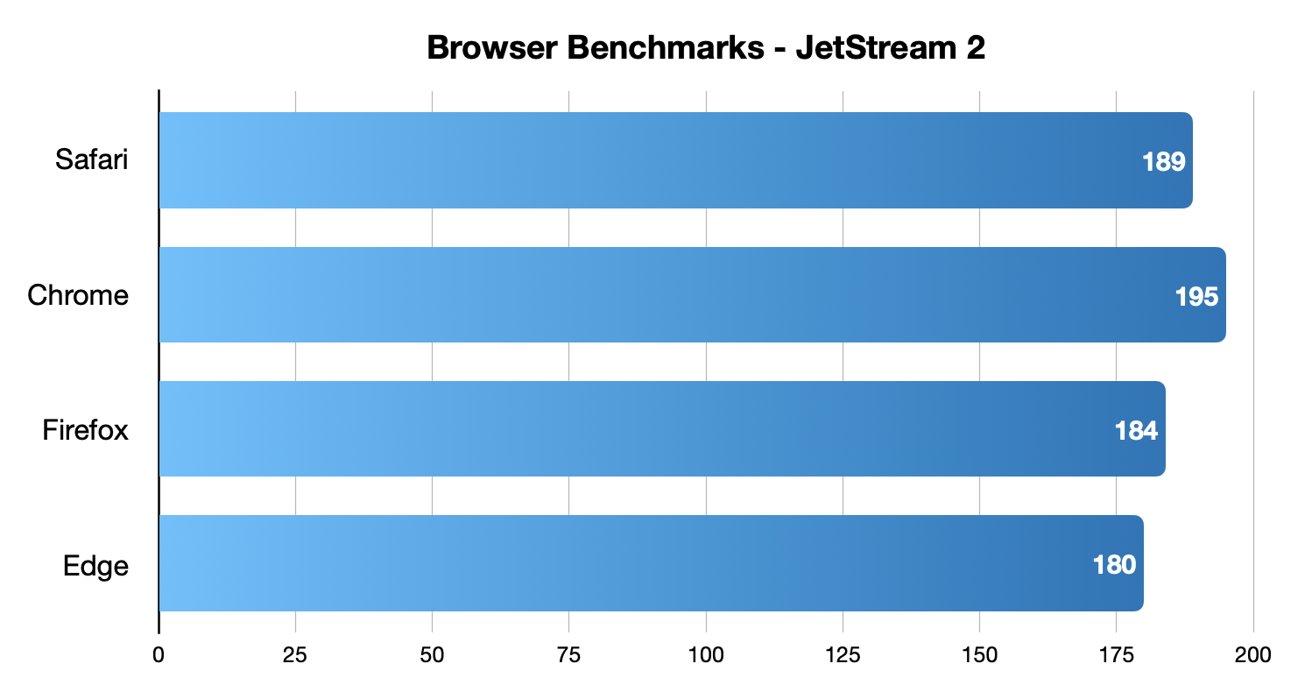
Chrome came out on top in JetStream 2 testing, while Safari took second place.
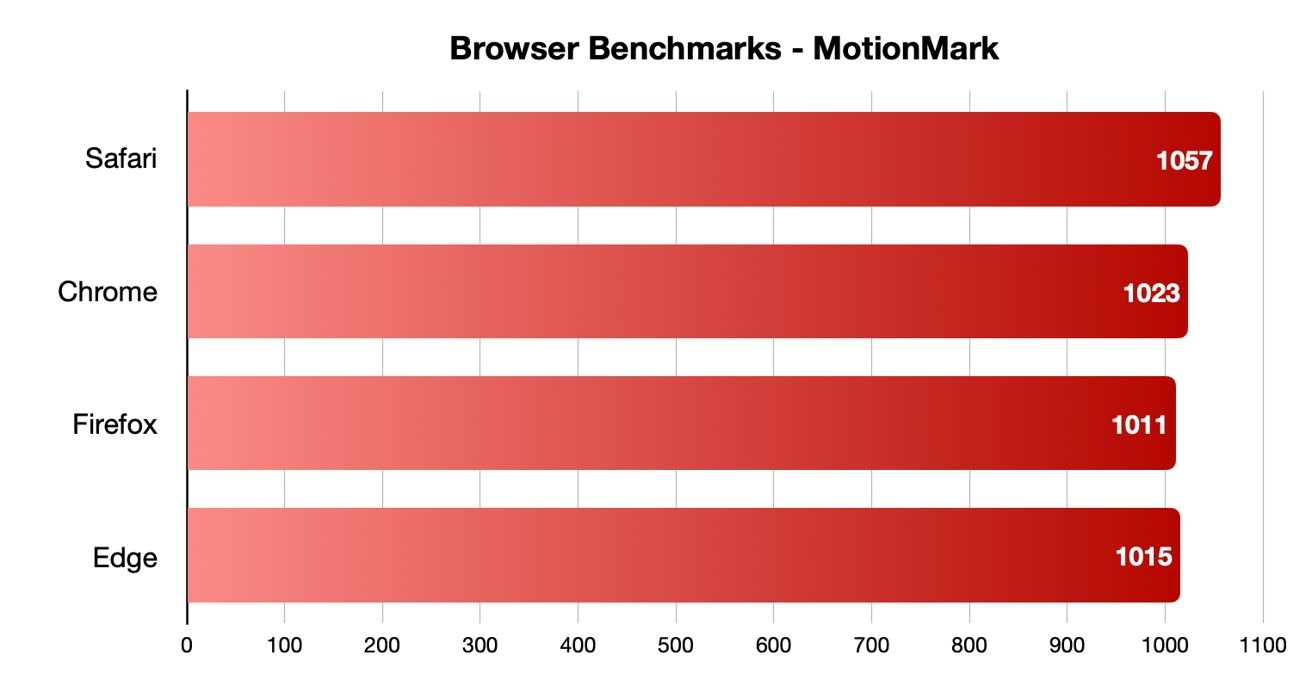
Safari was the fastest in MotionMark benchmark testing.
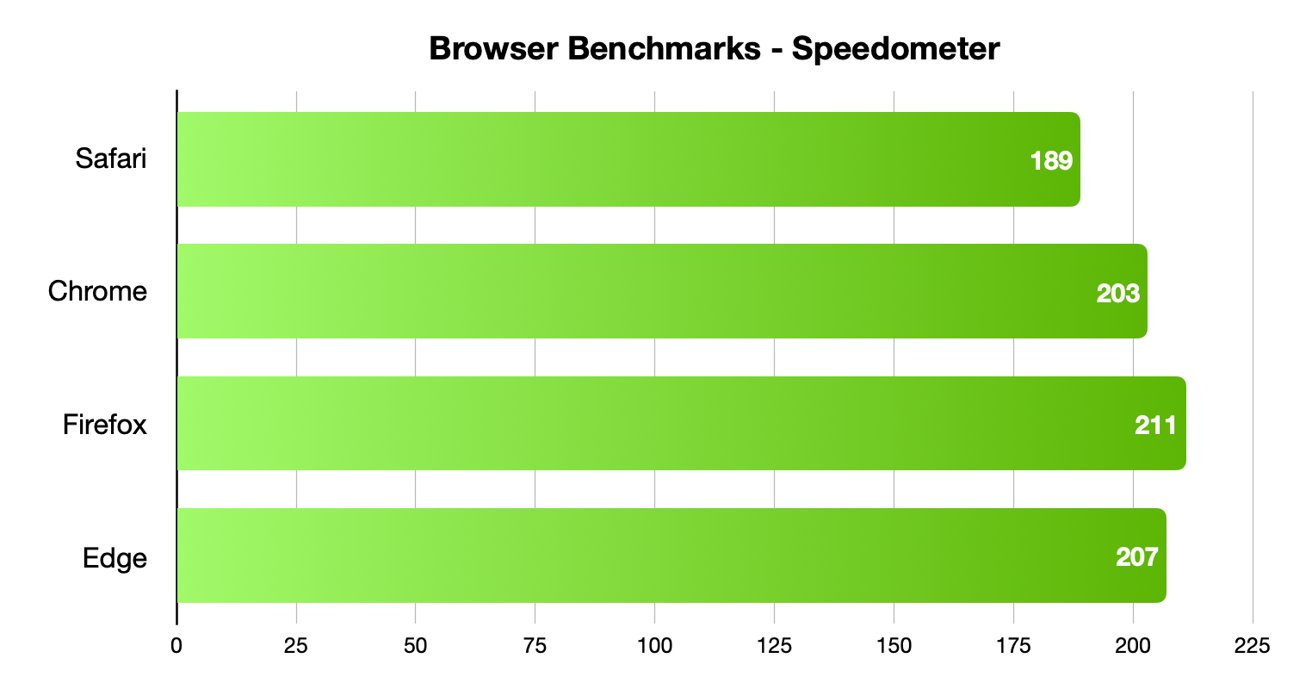
Speedometer testing showed off interesting results, with Firefox and Edge coming in first and second, and Safari in last place.
Different testing platforms result in different scores, so your own mileage may vary. Safari was the best for graphical performance, for example, but its responsiveness lagged behind others. Choose what specific metrics are most important to you.
For Mac users, Safari is an institution. It's the default browser on Apple platforms and is generally lightweight and efficient. As you'd expect for an Apple product, Safari also emphasizing privacy while you browser online.
From the very first boot on a new Mac, Safari is instantly available and configured for easy, private browsing. That makes it the best choice for the most non-technical among us, since you won't need to download and install anything. Safari "just works" out of the box.
It also features the tighest integration across Apple's other devices and systems. You can use Continuity to easy hand-off your browsing between your Mac and any iPhone or iPad you have around. If you need to buy something with Apple Pay , you can authenticate purchases with Face ID or Touch ID.
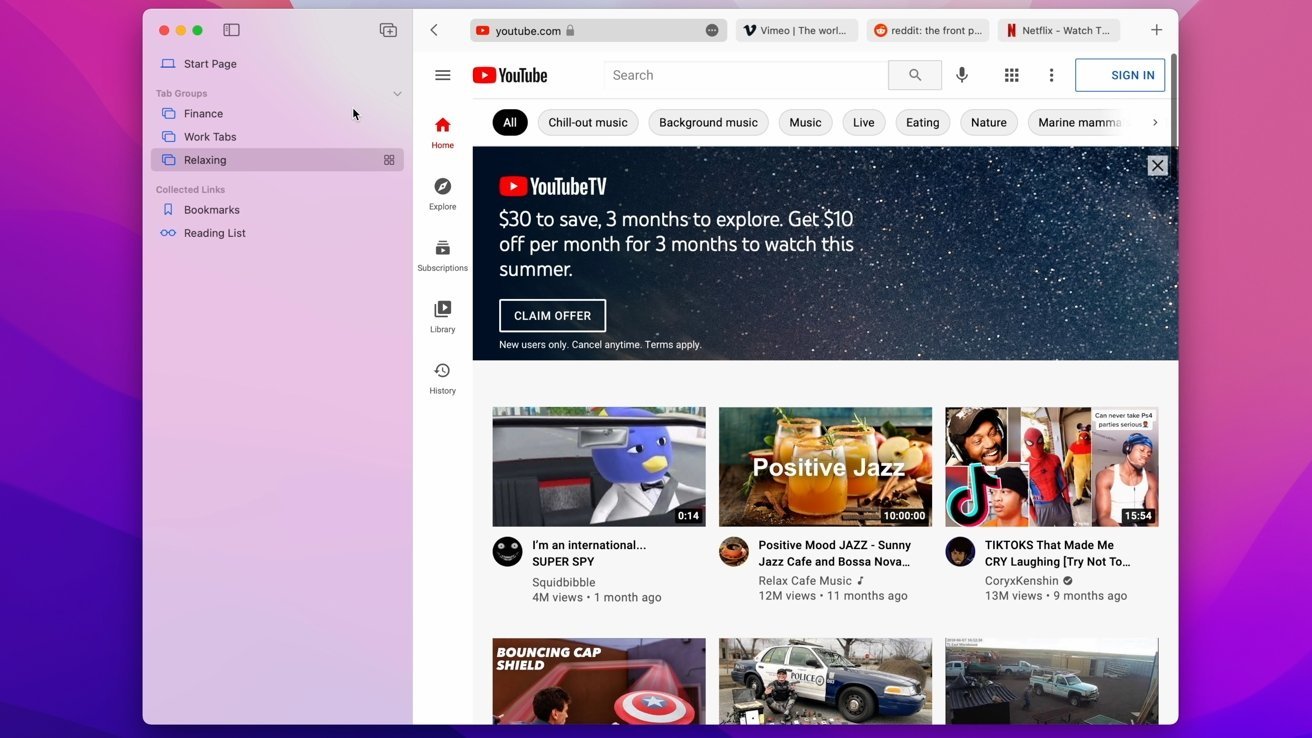
Safari also features some strong privacy protections, including mechanisms aimed at mitigating cross-site tracking and ad targeting. It features a built-in password manager that allows you to save and store passwords — with easy autofill options — across your Apple devices.
As an Apple-made product, Safari is the most convenient option on this list for Mac users — particularly those who own multiple Apple devices. It's also a good choice for the privacy conscious, though it isn't the fastest and it doesn't yet have a strong extension marketplace.
- Default Mac browser with effortless setup
- Strong privacy protections
- Integration with other Apple products
- Not the fastest or most responsive browser in some testing
- Lackluster support for add-ons and extensions
Google Chrome
Google Chrome is a massively popular browser, and a particular favorite of those who routinely use extensions to customize their web experience. It's the most-used web browser in the world, and it's faster and more RAM-efficient than it used to be. Chrome is even currently speedier than Safari on macOS.
The browser also has one of the world's most extensive list of add-ons, plug-ins, and extensions. From plugins focused on online privacy or to video content downloaders, there are around 190,000 extensions in total to choose from. You can also choose from a number of different themes and customization options.
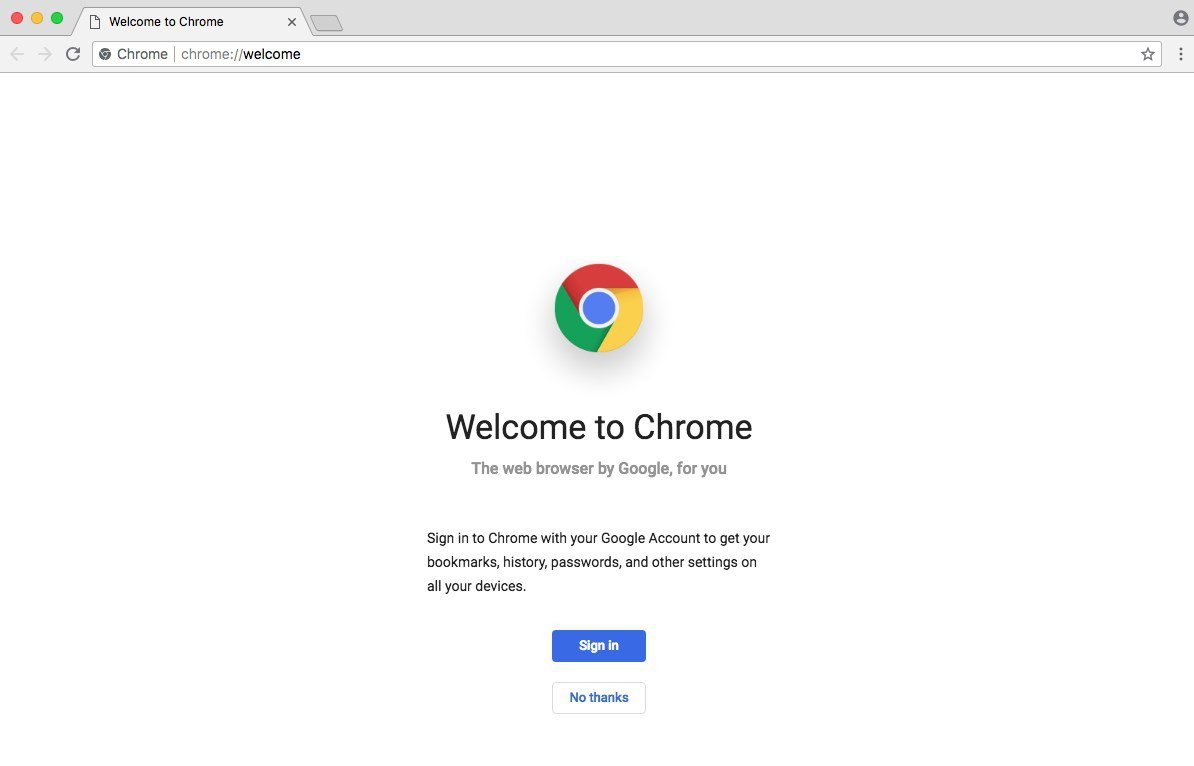
Intelligent Google-made features include automatic site translations and deep integration with the company's online tools and services — so it's great for those who rely on Gmail, Google Docs, or another Google service. Syncing between Google apps on different devices is also top-notch.
However, Google is a data company that relies on collecting information about its users. While the company has taken steps to bolster its privacy reputation, it's still a company that makes money on harvesting data. Those who are particularly privacy-conscious will probably want to look elsewhere.
It's hard to go wrong with the world's most popular web browser, particularly with its seamless workflow features and customization options. However, if you are even slightly concerned about online privacy, you may want to go with another option.
- Simple to learn, fastest option in some cases
- Syncs your Google account across other devices
- Extensive list of extensions and add-ons
- It's Google — so not that private
- Is a RAM and CPU hog
Mozilla Firefox is one of the only popular and mainstream browsers to have started life as an open source project. It's still a free and open source browser with a hefty focus on privacy and security, which could make it a good fit for those who want a Google Chrome alternative.
Because of its open source nature, users are free to explore Firefox's code — and they do. The browser doesn't have any hidden secrets or data-harvesters. It also features some excellent built-in privacy and security protections, including Enhanced Tracking Protection and an extensive list of customizable permissions.
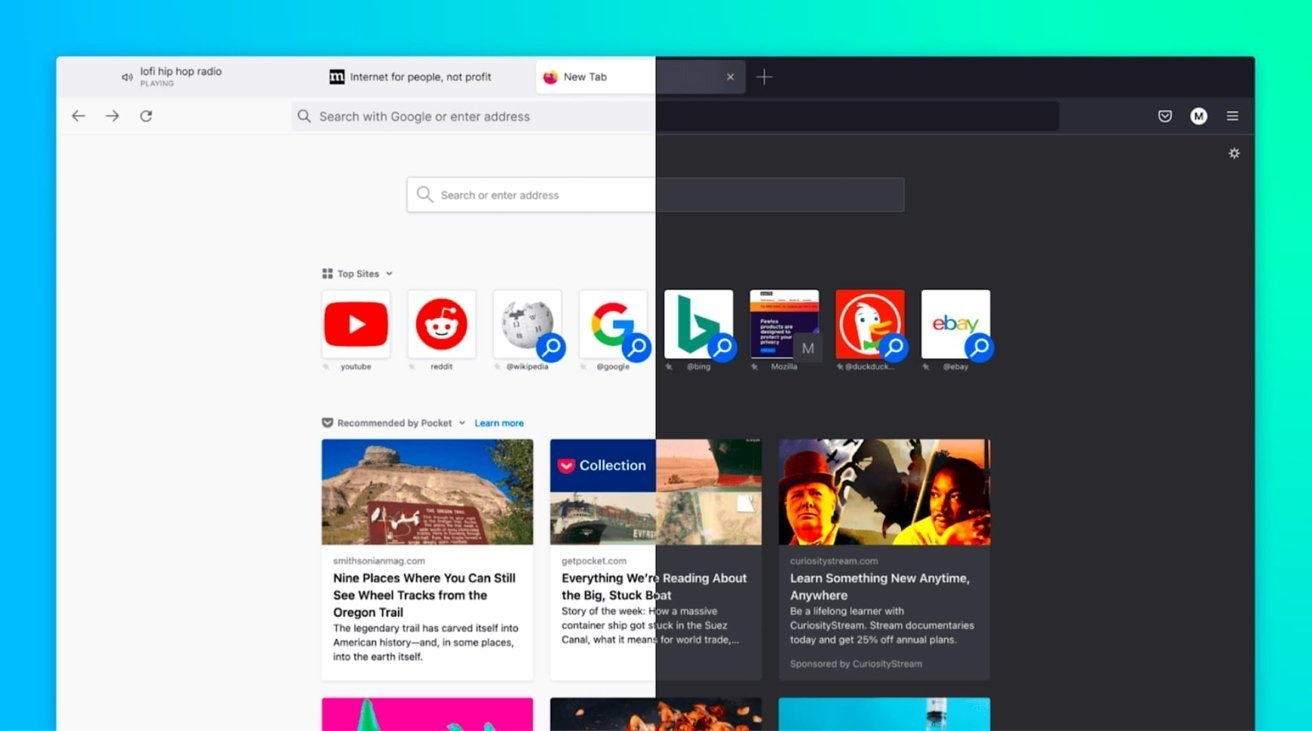
Firefox was also the first browser to actually offer third-party extensions and add-ons. Although it might not have as many extensions as Google Chrome, you'll still find a hefty list of options ranging from privacy add-ons to customizable themes for your browser.
Although Firefox has some cross-platform integration between its app and built-in Pocket support, it isn't as seamless as Chrome or Safari. If speed if your primary concern, it's also important to note that Firefox isn't the fastest browser by most metrics.
Users who want an open source browser or are committed to Mozilla's mission of keeping the internet open and free will find a browser after their own hearts here. For the average user, however, another browser on this list might be a better fit.
- Completely free and open source
- Extremely customizable with extensions, themes, etc.
- The best option for hardcore privacy
- Not the fastest or most RAM efficient
- Synchronicity isn't as robust
Microsoft Edge is the spiritual successor to Internet Explorer that was first released in 2015. Originally HTML-based, Microsoft overhauled the browser to be based on Chromium, which is the same underlying software used to make Google Chrome.
As such, Microsoft Edge is now much more competitive than it used to be. It's far from a Google Chrome clone, but you should expect a similar level of performance from it. Some users believe that Microsoft Edge even feels snappier than Chrome on a Mac.
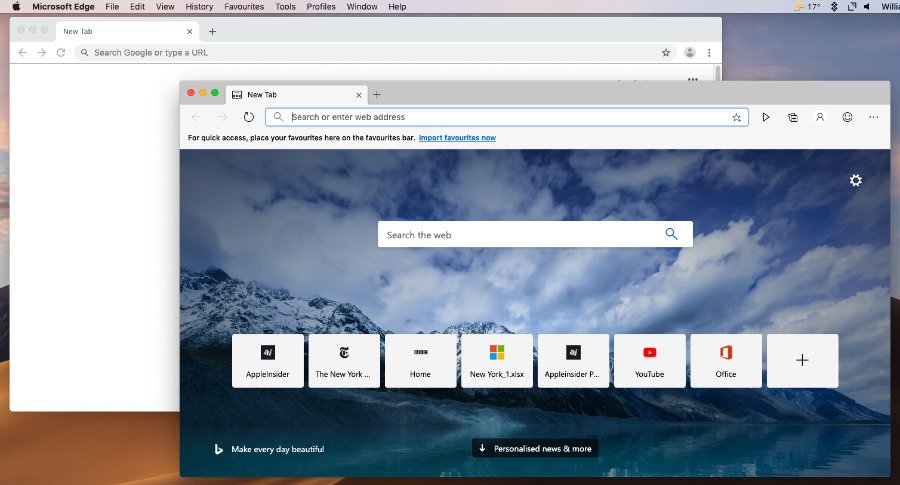
Because it's Chromium-based, Microsoft Edge also has a list of extensions similar to Chrome. It also sports a number of unique features, such as a "Collections" ability that lets you save information like text or webpages to a built-in notebook. There's also a vertical tab bar, a built-in read aloud feature, and an easy native screenshot tool.
It's a solid option for anyone that doesn't like Safari and wants an alternative to Google Chrome because of privacy reasons. If you use a Microsoft account like some use a Google account, then Edge might also be a solid option.
- Snappy, lower RAM and CPU usage
- Unique features like Read Aloud and Collections
- Good performance in most metrics
- Can be slower than Chrome in terms of pure performance
- Syncing isn't as strong as Safari or Chrome
The perfect browser doesn't exist, but you can pick and choose what you need
There's no clear answer for what the "best" browser on macOS is. However, some browsers are better suited to specific tasks than others.
When it comes to smooth JavaScript execution, Chrome is in the top spot with Safari a close second. Safari, according to the MotionMark testing, handles complex web pages better than any other browser.
Firefox, interestingly enough, may be the fastest when it comes to general everyday web apps.
Of course, there's also the issues of extension support, privacy, and synchronization across other devices. Many of the browsers are evenly matched on these metrics, but some excel in specific areas like privacy or cross-platform integration.
But, unlike on iOS, you aren't effectively stuck with one browser core technology. These four browsers, and several more, are available on macOS, and can be run in parallel.
While we don't recommend running all four unless you're a web developer or unit case tester, two or three different browsers can be run at-will, if any given browser doesn't handle your work case well.
Sponsored Content

How to remove personal information from the internet — and why you should
Top stories.

Apple TV with a camera is the rumor that will never die

Apple now allows classic game emulators on the App Store

Astoundingly unsafe iMessage bridge Sunbird is back, and you still shouldn't use it

EU questions whether Apple has changed anything after its $1.95 billion fine

What to expect from Apple's Q2 2024 earnings on May 2
Featured deals.

Best Buy hops on $849 M2 MacBook Air bandwagon with latest deals
Latest comparisons.

M3 15-inch MacBook Air vs M3 14-inch MacBook Pro — Ultimate buyer's guide

M3 MacBook Air vs M1 MacBook Air — Compared

M3 MacBook Air vs M2 MacBook Air — Compared
Latest news.

Tesla reaches settlement in autopilot death case of Apple engineer
Tesla was prepared to contest claims of wrongful death related to its Autopilot system in court but has chosen to settle the case instead.

X launches passkey support for iOS app users worldwide
Passkeys have launched for X uses globally, bringing a new level of account security to users of the social platform.

Retro's back: the best wrap-around game controllers for your iPhone
Apple is finally allowing emulators in the App Store. Here are some of the best wrap-around controllers for your iPhone that lets you play them on the go.

Apple's privacy rules are stifling Apple Vision Pro apps, for now
Apple does not allow third-party apps to use the cameras on Apple Vision Pro, and developers are complaining about it.

Amateur performers embrace VR porn on Apple Vision Pro
The Apple Vision Pro is still in its early days, but a married couple found that the headset can play a role in the adult entertainment industry.

Lots of new robovacs, bright LifX bulbs, & Mophie Qi2 car charger on HomeKit Insider
On this episode of the HomeKit Insider Podcast, new robot vacuum cleaners come to market, hands on with a Qi2 charger, bright smart bulbs, and more!

Best Buy hops on $849 M2 MacBook Air bandwagon with latest deal
After B&H initially offered the M2 MacBook Air for $849, Best Buy is now offering the same deal, matching the lowest price on record.

Sunbird, the service that claimed to bring iMessage to Android, is back in beta as the firm vows it has fixed its legion of security issues.

Apple licenses millions of Shutterstock images to train its AI models
Apple has struck a deal to license millions of images from Shutterstock in order to train its AI models.

Craig Federighi is on a mission to let you move work across all of your devices, instantly and seamlessly
From using an iPhone as a webcam on Mac to Universal Control, for years Apple has been making it easier to work across multiple devices — and now it has a plan to mean you can instantly switch between them, too.
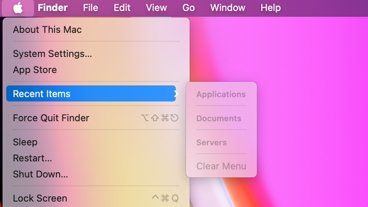
How to always have recently-opened items at your fingertips
Your most recently-opened files are easily accessible from multiple places on a Mac, making it easy to get back to them.
Latest Videos

How to turn off Apple's Journal 'Discoverable by Others' setting that's enabled by default

The best Thunderbolt 4 docks and hubs you can buy for your Mac

Apple Ring rumors & research - what you need to know about Apple's next wearable
Latest reviews.

Journey Loc8 MagSafe Finder Wallet review: an all-in-one Find My wallet

TP-Link Tapo Indoor cameras review: affordable HomeKit options with in-app AI tools

ShiftCam LensUltra Deluxe Kit review: Upgrade your iPhone photo shooting game

{{ title }}
{{ summary }}
- Online Security
- Safari vs Chrome in 2024: Performance, Speed and Features Compared
Cloudwards.net may earn a small commission from some purchases made through our site. However, any earnings do not affect how we review services. Learn more about our editorial integrity and research process .

Safari and Chrome are two of the biggest players in the browser world. While Safari comes ready-to-go on Apple devices, that doesn’t mean it’s the best option — especially as Chrome is often touted as the best browser out there. See who wins in our Safari vs Chrome comparison.

Last Updated: 01 Feb'24 2024-02-01T09:54:22+00:00
All our content is written fully by humans; we do not publish AI writing. Learn more here.
It’s that time of year again where we put two of the most famous browsers in our virtual boxing ring for the battle of Safari vs Chrome. All Mac users will be familiar with Safari; it’s the default browser for Mac devices and iPhones.
However, just because Safari comes pre-installed by default, that doesn’t mean it’s necessarily the best. With applications available for the Google Chrome browser on both Apple desktops and iOS, you might be wondering if you should make the switch.
Key Takeaways:
- While Safari and Chrome are both decent browsers, Chrome’s vast library of extensions and customization capabilities means it’s a slightly better choice
- In the battle of performance, Chrome also comes up tops, offering better speed and graphics execution
- The only round where Chrome lags a little is privacy and browsing data collection, which is why we advise using this browser in conjunction with a VPN
To help you decide, we’ve done a bit of research for you, comparing Safari and Google Chrome across Mac and iOS to see which one is better. If you’re not a Mac user, then this article won’t be one for you, so we suggest you check out our Microsoft Edge vs Chrome review for Windows devices instead.
Cloudwards completed a fresh comparison of Safari vs Chrome. Since our last review, Chrome and Safari have remained relatively unchanged, making for a neck-and-neck race.
Safari vs Chrome: Rounds & Criteria
Our showdown between Safari and Google Chrome will take the form of five rounds, each focused on a different strength: features, ease of use, performance, security and privacy.
At the end of each round, one browser will come up tops and earn a point. Whichever of the two browsers scores three points overall will be the final winner. Is Chrome better than Safari? Let’s find out.

1. Features
First up in our Google Chrome vs Safari showdown, we’ll explore each of the browser’s features. It’s fair to say that Safari and Google both cover the basics of a good browsing experience pretty well but, in this day and age, most of us want more than basic functionality. Native tools, customization and extensions were all things we considered in this round.
Customization
Safari is pretty minimalist in design and functionality. While you can customize the look and feel of the browser on Mac, your options are limited. For example, you can change the background of the Safari home screen, but not the overarching color and theme of the desktop.
By contrast, Google Chrome gives you a lot more options. You can choose from over 24 color themes, or even customize your background with an image of your choice. It’s a similar story over on the mobile applications for both.
Safari’s home screen feels minimalist and static, while the Google Chrome mobile device app offers higher levels of customization. You can, for example, set your homepage to show you the latest trending news from Google News.
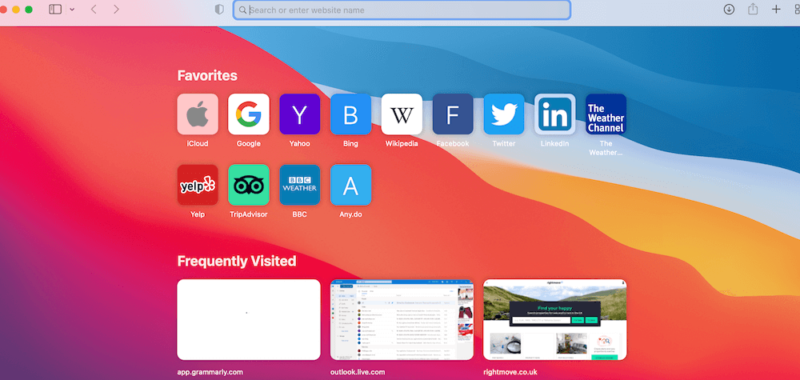
Google Extensions vs the Apple Ecosystem
Google Chrome also leads when it comes to extensions. Like Firefox, the Chrome extensions library is huge, varied and offers lots of applications for free. Read our Chrome vs Firefox review here .
Safari’s library of extensions, in comparison, feels relatively limited. While you can access big names like Honey and 1Password, you’ll also find that a lot of applications aren’t compatible with Safari.
This is especially true for VPNs. Right now, none of the top VPN providers offer a browser extension for the latest version of Safari, but they do for Google Chrome. In essence, Chrome offers much more expandability and customization than Safari.
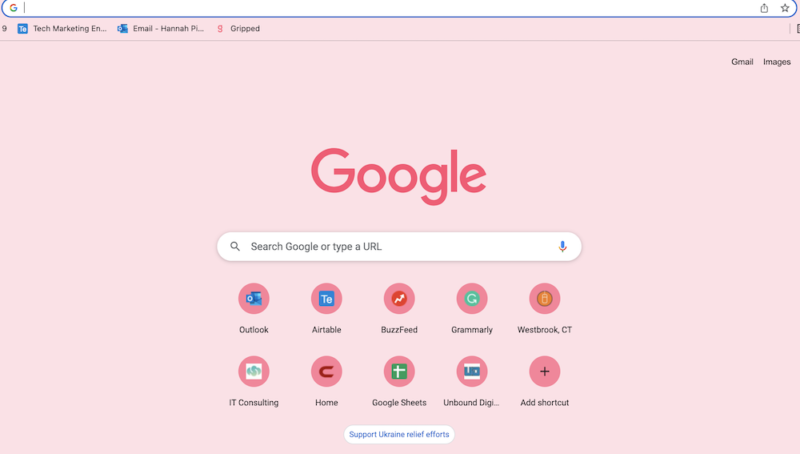
Syncing
Both web browsers offer solid syncing features. We like how Safari works in conjunction with a range of Apple features to offer a seamless browsing experience across all Apple products.
Combined with iCloud sync and Apple’s iCloud keychain software, you can move from your iPhone to your iPad to your Mac laptop without your browsing experience being interrupted, and your browsing history will also save automatically. Here’s the lowdown on how to get started with iCloud .
Safari also integrates into Mac’s other applications by default. So, if you use Mac apps like Apple Mail, Apple Calendar and iMessage, you’ll experience excellent continuity. We also like how, with compatible websites, you can use Apple Pay to pay for online shopping.
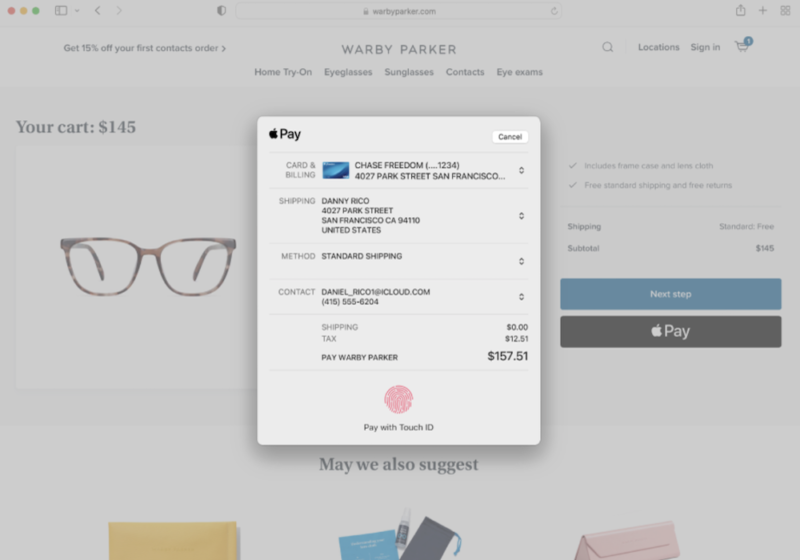
Google Chrome, though, also performs well on the continuity front. If you have a Google account, you can also sync your browsing experience across your other devices. While Google Chrome doesn’t enable Apple Pay, it has its own option — Google Pay — which you can enable for a faster payment experience.
So, Google Chrome and Safari are pretty much neck and neck when it comes to features but, with its greater levels of customization and vast library of web extensions, Google Chrome takes the lead in this round.
2. Ease of Use
Both Safari and Google Chrome are straightforward to use on desktop and mobile devices, so in this round, we analyzed which user interface felt more pleasant to use. Across iPhone and Mac, Chrome takes a slight lead here.
Safari’s user interface is minimalist and easy to get your head around. The search bar is at the top of the screen on both desktop and mobile. The home screen is then decorated with widgets showing frequently visited websites, favorite websites and suggested reading based on your browsing experience.
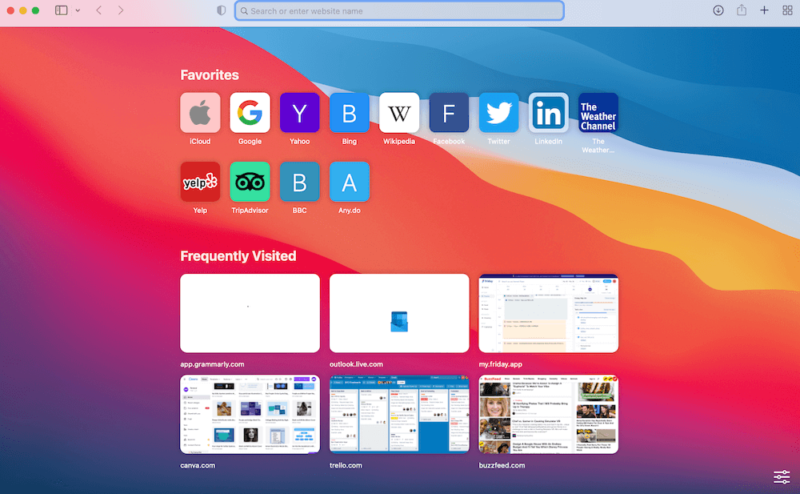
The experience is satisfactory and we also like how, if you open multiple tabs, you can click the four-square icon in the top right-hand corner of the browser to zoom out of all your open web pages, so it’s easy to find what you need.
Chrome is also really easy to use. The homepage — unless you change it — features the famous Google search bar, along with frequently visited websites below it. There’s also widgets in the top right-hand corner of the page, which give you quick access to Google applications like Gmail, Google Drive, Google Photos, Google Translate and YouTube.
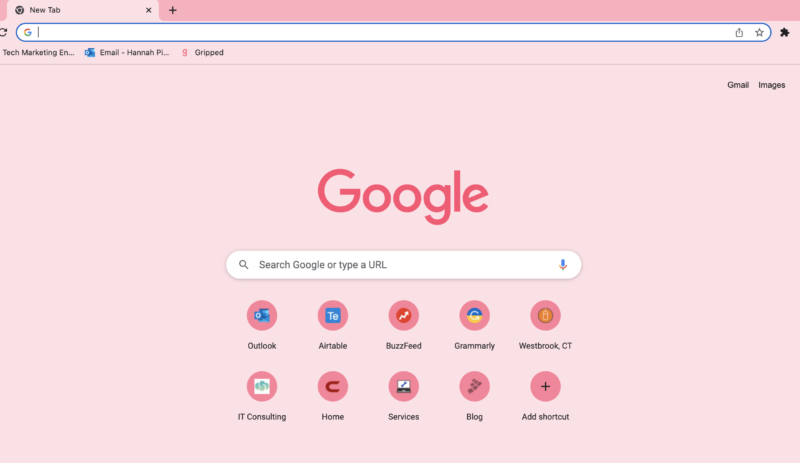
In terms of finding bookmarks, Google Chrome’s bookmarks are more seamlessly integrated into the browser, showing as small widgets below the search bar at the top of the page. To show bookmarks in Safari, you have to either manually click the bookmark tab in the control panel or enable the bookmark pane, which is quite big and invasive.
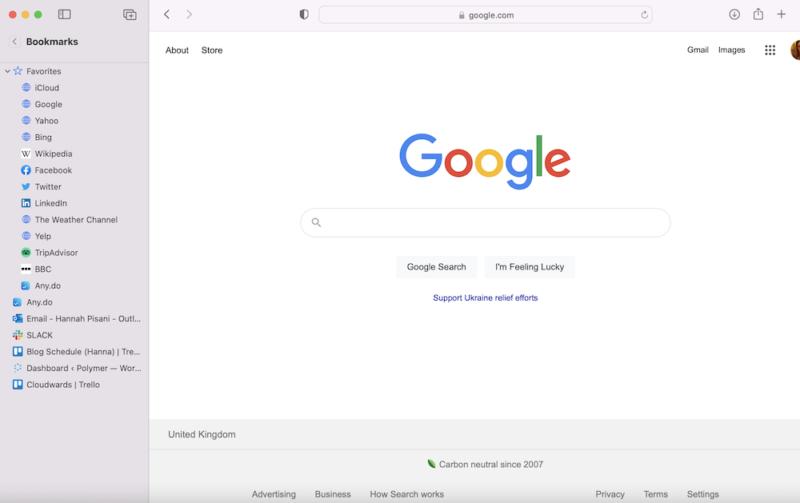
Overall, while both are easy to use, the Google Chrome browser feels a bit more dynamic and user-friendly than Apple’s browser.
3. Performance
We’ve come to what is arguably the most important round: the Safari vs Chrome speed test. We performed a benchmark test using Speedometer 2.0, JetStream 2 and MotionMark to compare Safari vs Chrome performance.
We used a MacBook Pro with 16GB of RAM and an Intel Core i5 CPU running at 2 GHz to run these tests.
Benchmark Test Results
When it comes to speed, Chrome is the clear winner, reading 122.5 compared to 113.8 on Safari. While both are respectable scores, Chrome is undoubtedly the faster option.
On JetStream, the tables turned. Safari’s reading was 125.705, putting it in the lead as Chrome’s score was 118.675. JetStream tests a browser’s ability to deal with complex JavaScript workloads. This indicates that Safari will perform better when executing complex applications — but only marginally.
The last test we performed was MotionMark, which analyzes how the browser handles complex graphics. Chrome really shone in this test, coming in at 403.6 to Safari’s 356.31. This means that Chrome’s user experience and responsiveness outperforms Safari.
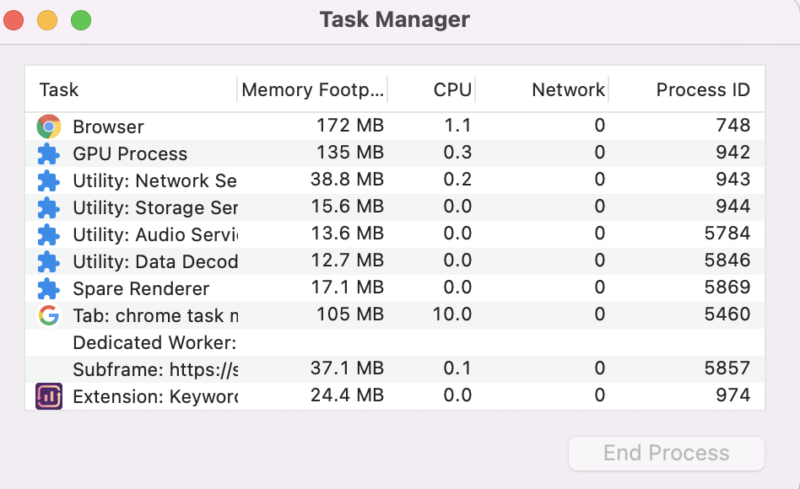
One thing worth noting is that Safari is a more lightweight browser than Chrome. While it might not be as quick, Safari is more economical for iOS and Mac performance than Chrome in terms of battery life, especially with multiple tabs open.
Despite this, with Chrome winning on two out of three of these mini rounds in the Safari vs Chrome benchmark test, it’s fair to say that Chrome is the overall winner when it comes to performance.
4. Security
Both Safari and Chrome use Google’s Safe Browsing database to keep users safe from phishing and malware. They also both offer password management functionality.
If you use Google’s password manager or Safari’s iCloud keychain, you’ll also benefit from dark web monitoring, a feature that uses data analytics to alert you to the exposure of your passwords and email addresses in data leaks and breaches.
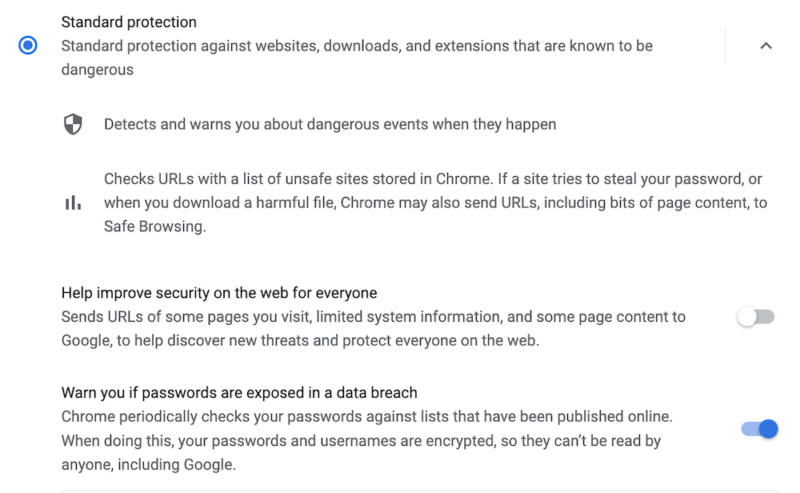
Despite these similarities, Chrome slightly takes the lead in terms of security features. We like that Google sends out frequent browser updates for Chrome, ensuring regular patching from potential vulnerabilities. Safari’s updates, by contrast, are much more infrequent.
Over the last few years, Google has gotten in trouble with data privacy regulators numerous times for its use of cookies and improper collection of personal data. Apple, by contrast, has managed to stay out of the headlines for these reasons.
We’ve taken an in-depth look at the best browsers for your privacy , which you can take a look at here.
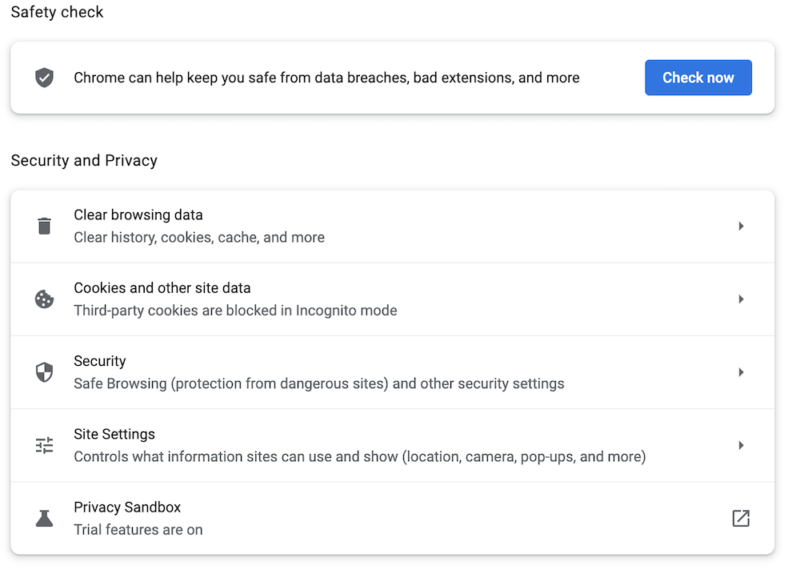
While Google appears to have learned from its mistakes and is taking steps to bolster user privacy, Apple takes the lead in this round. We like that Safari features a dedicated “privacy report” feature, which shows how the browser is protecting you from online profiling and cross-site tracking through its intelligent tracking prevention software.
Chrome also offers a “privacy checkup” function, but it’s far less granular than Safari. Also, by default, your privacy isn’t prioritized. Google automatically enables personalized ads, as opposed to blocking them. Incognito mode, as always, doesn’t do much do actually protect your privacy.
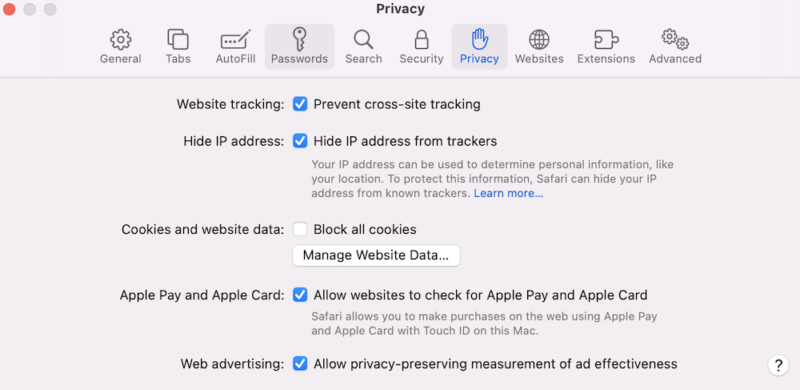
This makes sense, as advertising is such a huge part of Google’s business model, but it means that you should probably use a VPN in conjunction with Chrome. For this reason, Safari wins this round.
The Verdict
Ultimately, Safari and Chrome are both solid browser choices. For iPhone, iPad and Mac users looking for simplicity and deep integration across the Apple ecosystem, Safari is a good choice — and comes ready to go.
However, it’s also well worth downloading Chrome and setting up a Google account if you haven’t already. Chrome is a leading browser for a reason. It’s fast, easy to use and comes with unparalleled customization options.
Because of this, Chrome is our ultimate winner, but we do recommend you use it in conjunction with a VPN to ensure your online privacy.
What are your thoughts on the battle between Chrome vs Safari? Do you agree that Chrome is the better browser overall, and why or why not? Let us know in the comments. Thanks for reading!
Both Safari and Chrome are good browser choices for Apple users. However, Chrome takes the lead over Safari in terms of performance, ease of use and customization, making it a better all-round browser choice.
Safari and Chrome are both secure, and Safari actually uses Google’s Safe Browsing database. They are pretty much neck and neck when it comes to privacy and security, but if you’re concerned about your online privacy, we’d advise using a VPN.
Probably not. If you’re using Chrome, then Safari won’t offer you anything that you haven’t got already.
Great comparison, and I agree chrome wins in most everything. Review is missing a critical comparison, power consumption.
You mean on mobile?
I have win but I haven’t received any thing
I am pretty sure he means you didn’t include power consumption for desktop and mobile.
I use Safari because of the battery life and performance being pretty good. It does lack a robust extension store and isn’t cross platform outside of Apple’s OS ecosystem. Chrome has a significant market share on Mac OS because its cross platform and updates better if security is a priority for you. Safari lags in updates due to being tied to OS updates. WebKit is open sourced but mostly developed by Apple and is a fork of Chromium/Blink which Google and most other browsers use. Firefox is an option as well, but its always been slow and battery hungry as well.
Blink is actually a fork of WebKit, not the other way around.
fyi chrome uses safari’s rendering engine on iOS (as they’re not allowed to do otherwise) so speed is the same on iOS.
Firefox is much better nowadays in terms of performance and battery consumption (on MacBooks).
I Think Chrome is the browser with more day to day security and updates, for years I was a fan of Google Apps, but the fact that all of its apps are so resources’ hungry is annoying, I recently upgraded to 12GB RAM on my MacBook and the more RAM I add to my system the more RAM it uses, it’s incredibly annoying, when Safari handles everything faster with its simpler yet powerful and tidy design, using about 1/4 or less of the RAM used by Chrome, using the same websites, and the same amount of tabs open at the same time. Once I finish transferring my files from Google Drive I’ll switch everything to iCloud, it’s the way to go on a MacOS System.
Antonio, Please explain your like of Icloud. It’s the biggest annoyance.
It’s syncs seamlessly across all your devices – you can access them anywhere you can connect to the internet. It’s smart and even anticipates your needs, based on your file/folder usage behaviour.
If you’re finding it a massive annoyance then I imagine you’re *expecting* it to behave like Dropbox or Google Drive when that’s not what it was ever designed for.
Most people who find it frustrating do so because they don’t understand its purpose – I admit I fell in this camp for several years myself!
Took me years to realise that if you’re a Mac user, it’s pointless paying for eg 2TB of iCloud storage, if you don’t have 2TB of storage locally on your Mac. It’s not a storage extender like an external HD. It essentially replicates what’s on your Mac.
Not an ad, and am no way connected to him, but the ‘MacMost’ YT channel is an excellent free resource for both newcomers to Mac and experienced hands. Gary, the chap who runs it, has been around forever and watching his tutorial videos is like being taught by a friendly uncle. He has a rich, searchable back catalogue (with several on understanding iCloud!)
Regarding Chrome, I still love it – chiefly because of the vast library of extensions. I have 105 installed, but I’ve become far stricter about not keeping them all switched on all the time. I generally have about 12-15 on constantly; the rest I toggle on and off just when I need them. Seems the best of both worlds to me.
Chrome on iOS is more performant by safari. That is because, if you can choose safari, you have iOS. On iOS, chrome is always faster because it uses the same browser engine, webkit, with its own code to make it faster.
If you are on an Android phone with Google sync all across Google & Android products, Chrome is the winner!
The security on safari seems a little more liable other wise both are best but customisation wise chrome is a bit good
Liable to whom, and for what exactly? Or do you mean reliable? I’m unsure… Liable means legally responsible – do you mean Safari is run in a more legally compliant way? Please can you elaborate? Thanks
I reverted to Safari after I found that I couldn’t get a reader mode with Chrome for my iPhone and iPad.
Insert/edit link
Enter the destination URL
Or link to existing content
- The Best iPhone VPN in 2022: Protect Your iOS Mobile Device
- Kape Technologies Buys ExpressVPN: What You Need to Know in 2024
- 2024 VPN Speed Comparison: 7 VPNs Tested for Upload, Download and Latency
- What Is ExpressVPN Aircove Router & How Does It Work in 2024?
- 10 Reasons Why Parental Control Is Important in 2024 and Reasonable Ways to Guard Your Child’s Online Activity
- The 7 Best Parental Control App Options for 2024
Safari vs. Chrome for Mac: Which Is Right For You?
Chrome or Safari? There's not a clear-cut answer, so here's a comparison to help you decide.
The browser war never ends. No matter how many times we compare all the major browsers to determine a winner, the answer is always the same: learn what each browser offers and use the one that best suits your own needs. The most famous browsers currently used on macOS are Chrome and Safari—but which one's actually better?
Should you be using Chrome or Safari? It's not a clear-cut answer. Here are a few considerations that will make your decision easier to make, but ultimately, it's about using the one that feels most comfortable to you.
3 Reasons to Use Chrome on macOS
Chrome has been the leading internet browser in the world for quite a few years now. It has a user base of over 2.65 billion people and a market share of over 63 percent.
A lot of people love Chrome. Can they all be wrong? Maybe, but not likely. Even though there might be several annoying issues with Chrome , at the end of the day, it's a browser that's user-friendly and available on multiple different platforms.
1. User-Friendly and Modern Interface
Many people have become accustomed to the Chrome interface, which has largely remained consistent over the years. On the other hand, the recent macOS Monterey update introduced an updated design for Safari, which took many users some time to get the hang of.
A brand-new, updated design may be a good or bad thing depending on how you look at it. The plus point is that it usually works better and looks nicer but, for some, this may be a bad thing, as you have to learn the interface again. However, in the case of Google Chrome, we doubt there is anything that needs to be drastically improved.
Chrome also has several small quality-of-life features that make all the difference. For example, tab management is easier and more intuitive, you can reopen more than one previously closed tab, and more. You can also switch between different work and home profiles, and all browser elements (bookmarks, design, etc.) will be updated accordingly.
2. Better and More Extensions
It's pretty much a fact by this point: Chrome has the best extensions. Nobody can really argue this, and even fans of other browsers grudgingly admit that Chrome wins here.
Extensions always come to Chrome first, other browsers second. Safari features most essential extensions—we even have a guide to customizing Safari's features to make it as comfortable to use in whatever circumstances—but it can never come close to the level of customization that Chrome offers through its numerous extensions.
In short, Chrome is more complex than Safari and has greater potential for expandability, yet still manages to be more intuitive and straightforward.
3. Cross Compatibility
Chrome is currently available for macOS, Windows, Linux, iOS, and Android. Many users can use this to their advantage, choosing to use the same browser and sync their profile across different operating systems when using a Windows PC at work and a MacBook for personal use.
The added benefit of having mobile integration is that you can have the same browser bookmarks on your Android or iOS device.
Related: Chrome Extensions to Manage Tab Overload and Speed Up Tab Navigation
On the other hand, Safari is limited to Apple devices only, and can only run on iPhones, iPads, Macs, and Apple Watch. This can limit some users for cross-compatibility, forcing them to use other browsers, such as Chrome or Opera on their Windows PC or Android devices.
3 Reasons to Use Safari on macOS
Despite all of the above, there are many good reasons to avoid Chrome on macOS , especially if you're on a MacBook variant and battery usage is important. We'll address some of these issues below.
But perhaps the biggest indictment against Chrome is that it doesn't feel very "Mac-like" in its design.
1. Native Apple Ecosystem
Every macOS user understands that one of the biggest perks of the operating system is its coherent design and unified aesthetic. There is a "Mac" way to do things, and it feels best when the macOS version of an app adheres to that way.
Recent Apple updates have bought a unified look to the iOS, iPadOS, and macOS platforms, with a sleek and minimalistic design. Chrome doesn't care about any of that. It is its own app and you'll have to get used to its non-Mac quirks. Of course, this criticism could be laid against other apps too, but we're directly comparing against Chrome here, and it's a point to consider.
Safari is also better for those deeply entrenched in the Apple and iCloud ecosystem. With iCloud, you can keep all of your details synchronized across your macOS and iOS devices: passwords, bookmarks, open tabs, history, and so on.
2. Unique Built-In Features
A lot of people view Safari as a primitive browser, but it really isn't. It comes with a number of cool features built right into the browser—no extensions necessary.
For example, the Push Notifications feature allows websites to send alerts and notifications to the Notification Center, which is really useful for oft-visited sites with a lot of user activity. Similarly, the recently introduced compact layout organizes browser tabs in a better way, saving up more space.
Related: The Best Way to Use Tab Groups vs. Bookmarks in Safari
Other interesting features include AirPlay (which lets you stream video directly from macOS to Apple TV), Reader view (which lets you read articles in peace by clearing away distractions like ads), and Responsive Design Mode (which lets you see what a website would look like on other devices and screen sizes).
Not everyone will make use of all these features, but it's something to keep in mind anyway.
3. Lighter Resource Usage
Perhaps the best feature of Safari over Chrome on a Mac is the fact that it uses less CPU and RAM to accomplish the same tasks. Less resource usage translates to less power drain, which translates to longer battery life.
Studies have shown that Safari can provide up to an additional hour of battery life compared to Chrome, which is significant when you're traveling with your laptop, doing work on an airplane, or even if your power goes out at home. Chrome also uses much more RAM than Safari, which can limit your available memory if you're doing some memory-intensive work.
Less resource usage also means less heat being generated by the CPU, which also means slower fans, less fan noise, longer-lasting fans, and more bearable temperatures if you use the laptop on your actual lap.
Safari vs. Chrome: What's Your Choice?
As we mentioned at the start of this article, there's no clear-cut winner between these browsers. Both Chrome and Safari have their pros and cons, and it's ultimately up to you to decide which one to use. Safari should be better suited for those who are tied into the Apple ecosystem and prefer to have a browser with a minimalistic design and fewer performance issues.
However, you may prefer to use Chrome if you want the same browser across multiple platforms, and you want to customize the browser to your liking. The added functionality of millions of extensions means Chrome is more aimed at power users, whereas there are not that many extensions available in Safari.
Get the Best of Both Worlds
With all that being said, there's no reason you can't use both browsers on your Mac. You can choose to use Safari for personal ta, and choose to use Chrome for work-related projects, where you also may need the additional benefit of extensions. It all comes down to how you use your browser and what you feel more comfortable with.
- Awards Season
- Big Stories
- Pop Culture
- Video Games
- Celebrities
Exploring the Benefits of Using Safari Browser: A Complete Overview
When it comes to web browsing, there are numerous options available to users. One popular choice is the Safari browser, developed by Apple. With its sleek design and user-friendly interface, Safari has become a preferred choice for many internet users. In this article, we will delve into the benefits of using Safari browser, discussing its speed, security features, compatibility with Apple devices, and innovative tools.
Lightning-fast Speed for an Uninterrupted Browsing Experience
One of the main advantages of using Safari browser is its lightning-fast speed. Apple has invested heavily in optimizing its browsing experience to ensure that pages load quickly and smoothly. This means that users can browse the web without experiencing frustrating delays or interruptions.
Safari utilizes advanced caching techniques to store frequently visited websites locally on your device. This caching allows for quicker access to these websites in the future, reducing loading times significantly. Additionally, Safari’s JavaScript engine is designed to execute code efficiently, making complex web applications run seamlessly.
Robust Security Features for a Safe Online Experience
In today’s digital world, online security should be a top priority for all internet users. With Safari browser, you can rest assured knowing that your online activities are protected by robust security features.
Safari incorporates various measures to safeguard your personal information and protect you from malicious websites. It warns users about potential phishing scams and blocks intrusive ads that could compromise your privacy or slow down your browsing experience. Furthermore, Safari’s Intelligent Tracking Prevention feature helps prevent advertisers from tracking your online behavior without your consent.
Apple takes privacy seriously and ensures that user data remains secure while using Safari browser. The Intelligent Tracking Prevention feature limits cross-site tracking by default and even provides a Privacy Report that shows which trackers have been blocked on each website you visit.
Seamless Compatibility with Apple Devices
If you are an avid user of Apple devices such as iPhones, iPads, or Macs, Safari browser offers seamless compatibility across all platforms. This means that you can sync your browsing history, bookmarks, and even open tabs effortlessly between your devices.
With Safari’s iCloud integration, you can start browsing on your iPhone while on the go and seamlessly continue where you left off on your Mac when you get back home. This level of integration enhances productivity and provides a smooth browsing experience across multiple devices.
Moreover, Safari is optimized to work seamlessly with other Apple services such as Apple Pay and Keychain password manager. These integrations make online payments secure and effortless while ensuring that your passwords are securely stored and readily available whenever needed.
Innovative Tools for Enhanced Web Browsing
Safari browser is not just about speed and security; it also offers some innovative tools that enhance the overall web browsing experience. One such feature is Reader Mode, which allows users to enjoy distraction-free reading by removing ads and unnecessary clutter from web pages.
Safari also comes equipped with a built-in translation feature that can automatically translate web pages into different languages. This feature is incredibly useful when accessing websites written in foreign languages or when traveling to different countries.
Additionally, Safari supports WebExtensions, a cross-browser standard for developing browser extensions. This means that users can access a wide range of extensions from the Safari Extensions Gallery to customize their browsing experience according to their needs.
In conclusion, Safari browser offers numerous benefits for internet users. Its lightning-fast speed ensures an uninterrupted browsing experience, while its robust security features protect users from online threats. The seamless compatibility with Apple devices adds convenience for those in the Apple ecosystem. Lastly, its innovative tools enhance the overall web browsing experience. Whether you are an Apple enthusiast or simply looking for a reliable and feature-rich browser, Safari is definitely worth considering.
This text was generated using a large language model, and select text has been reviewed and moderated for purposes such as readability.
MORE FROM ASK.COM

VPNoverview.com Internet Safety Secure Browsing Safari vs. Chrome in 2024: Which is the Safest Web Browser for Mac?
Safari vs. Chrome in 2024: Which is the Safest Web Browser for Mac?
Safari vs. Chrome are two of the most popular browsers in use today. The question is: which one values your privacy more ? To understand where each browser stands, our review team at VPNOverview tested both, specifically focusing on four key areas:
- Performance
- Ease of use
- Data privacy
The results were tighter than you may have thought. While there’s obviously a very subjective element to this, we put each browser through its paces and tried to be as objective as possible.
Whether you prefer Safari or Chrome for daily use, using a VPN can make your browsing experience safer and more private. We recommend NordVPN as the best VPN, and it works just as well with both Safari and Chrome.
For a full understanding of the tests we performed and the features we looked at, check out our Safari vs. Chrome comparison below!
In the age of digital warfare, where your every click and scroll can be a battleground, choosing the right web browser is more crucial than ever. Safari and Chrome are two of the most commonly used browsers today.
As privacy concerns mount and data breaches become increasingly common, we pit these two titans of the browsing world against each other, examining their strengths and weaknesses to help you confidently navigate the treacherous online landscape.
Which is the best browser for Mac? Which is the safest web browser between the two? The results might just surprise you.
Safari vs. Chrome: Functionality and Feature Comparison
Safari vs. chrome: which browser is more secure.
It’s important to have a browser that keeps you secure online. An unsecured browser can expose you to keyloggers, malware, and other online threats.
With this in mind, the first stop in our Safari vs. Chrome comparison was to look at security. We considered points including:
- The frequency with which both Google and Apple fixed security flaws
- Whether each browser can help you to detect and avoid security risks
- How each browser managers your passwords and other credentials
- Any other added functionality, such as dark web monitoring
So, let’s look at how each browser can help to keep you secure.
1. Malicious website detection
Safari and Chrome both make use of Google’s Safe Browsing database . Think of this database as a dictionary of malicious web resources. Safari and Chrome reference the database to check whether you visit a safe website.
If you navigate to a website listed in the database, you’ll see a warning . While you can choose to continue, we recommend you follow the recommendations and steer clear. These websites can use social engineering tactics, like phishing, or install keyloggers and other malware onto your device.
Both Safari and Chrome also indicate when a website is HTTPS secured. Look for the little padlock icon in your browser’s URL bar. With all of the above in mind, Safari and Chrome are essentially tied to security at this point .
2. Password management
Dedicated password managers are a great solution because they can be used on multiple devices. But both Safari and Chrome have a built-in way to manage your passwords. On Safari, you can access Apple’s Keychain, while on Chrome, you can use Google Password Manager.
Like the best password managers , Safari’s Keychain integration remembers and stores your passwords so that you don’t have to remember them all.
When you visit a website or app, Keychain suggests and auto-fills your credentials. Google Password Manager effectively has the same functionality offered by Keychain, so we’re still at a tie between Safari and Chrome .
3. Security and vulnerability updates
While browsers are designed to be secure, hackers routinely exploit security vulnerabilities that make it through the QA process while releasing a new update.
Thankfully, security researchers are usually quick to identify these issues and flag them to Apple or Google. Both Apple and Google also offer generous bug bounty programs, rewarding users for identifying security flaws.
While both Apple and Google regularly patch security vulnerabilities and update their browsers, Chrome tends to do so more frequently. Chrome pushes out updates, on average, every couple of weeks.
Meanwhile, Safari’s updates tend to come bundled with macOS or iOS updates, making them more infrequent. So, it’s Google Chrome that takes the crown here .
This is subjective because pushing out fewer security updates doesn’t always indicate better security. In some cases, it also reflects the overall security stack of Safari.
4. Support for security-focused extensions
Web extensions can completely personalize your experience with a browser. The best extensions for privacy and security significantly boost your privacy. These include VPN extensions, ad-blockers, anti-tracker tools, and cookie auto-delete software.
Bear in mind that certain extensions are only available on certain browsers. Thanks to the less-stringent rules around third-party applications, Chrome tends to have a broader selection of extensions, which may expose you to certain privacy risks of browser extensions .
Safari is the winner here , as Apple supports Safari extensions to iOS on mobile. Remember, we’re talking about using Chrome on iOS or macOS, and Apple doesn’t support Chrome extensions for its products.
5. Private browsing modes
Private browsing modes in internet browsers offer increased security compared to “regular” browser windows. Both Safari and Chrome offer a private browsing function, but you should know about the data collection policies between normal and private mode .
Safari Private Browsing is Apple’s private mode, which will not save your search or browsing history . That said, it has its limitations. Websites can still see your IP address , and your ISP (internet service provider) can still see your search history .
Chrome offers Incognito Mode , which has the same benefits and drawbacks as Safari’s private mode. Chrome sees your IP address, even in Incognito Mode.
However, even if you’re using a VPN , Chrome will also let web services see your activity and your identity if signed into a web service like an email account. Chrome also remembers your location .
In effect, if you want true privacy, you need to be using one of the best VPN services — but remember our warning about Chrome. While this was a close competition, Safari wins here owing to Chrome’s increased scrutiny of your online actions, even in private mode.
What is the most secure browser?
In terms of security and privacy, Safari tends to offer the most secure experience. This is partly why macOS users typically suffer fewer malware infections than their Windows counterparts.
Safari picked up an additional win over Chrome, with better private browsing, but Apple also generally ensures a pretty watertight product all-around due to development restrictions.
However, Safari and Chrome are both very much everyday consumer products. If you want maximum security, check out our list of the best web browsers for privacy .

Safari vs. Chrome: Which Browser is Faster?
Speed is important when it comes to browsing. We compared Safari vs. Chrome in a speed and general performance test. This included looking at aspects like:
- How each browser responds under heavy use
- How each browser handles graphics-intensive websites
To test the performance between Safari and Chrome, we used three applications: JetStream 2, MotionMark, and Speedometer. We ran these applications on a MacBook Air with 8GB of RAM and a 1.8 GHz Dual Core Intel Core i5 CPU. Our results are below.
1. Javascript performance testing with JetStream
Javascript is a programming language that handles most script processing behind the scenes on most webpages. This includes content changes, user interactions, mouse pointer movements, and more.
JetStream runs a suite of tests to see how well a browser performs during periods of high Javascript activity. In the JetStream test, a larger score means better performance. Here’s how the two tests measured up:
Chrome’s score of 96.774 puts it just slightly ahead of Safari, scoring 93.217. This suggests that Chrome should perform better when running sites or apps with complex Javascript functions, though the gap is only marginal.
2. Graphics performance with MotionMark
The more complex a webpage, the slower it loads, as your browser has to render every element on the page. MotionMark is a tool that checks how well your browser handles intense tasks that use your browser and the device’s graphics capabilities.
Chrome scored 357.01 in the graphics performance tests. Meanwhile, Safari managed to surprise us, scoring 425.67. Regarding user experience and the responsiveness of complex applications, Safari should provide a smoother experience.
3. Responsiveness with Speedometer
Speedometer simply measures the responsiveness of web applications. The tool simulates user interactions, timing how long these actions take to complete. In these tests, which cycle 480 times, the tool creates a to-do list, adds multiple items, checks them off, and loops back to the beginning.
We started with Chrome, which scored 91.4 with Speedometer. But when we moved over to Safari, it was immediately obvious that the test was struggling. Safari scored just 66.7 by comparison, with Chrome coming out on top.
Memory Saver in Chrome
If you’re running a lot of tabs, you may have noticed a performance dip. The browser consumes more RAM, eating more memory and slowing down your computer. In Google Chrome, a feature called Memory Saver can help you avoid this sluggish performance, even though Chrome is notorious for hogging RAM.

If you leave a tab open but don’t interact with it for a while, Chrome puts it in a rest state. This frees up CPU memory to perform other tasks. But you can still return to that tab later and continue where you left off.
What is the fastest browser?
The results of our Safari vs. Chrome performance and speed tests speak for themselves. Chrome performed better than Safari when it came to performing complex, fast-paced actions and general responsiveness. Moreover, with features like Memory Saver, Chrome can help keep you working faster.
While Safari outshones Chrome with graphics performance, Chrome is the overall winner . This is why power users who use multiple different Google apps will often choose it over Safari.

Safari vs. Chrome: Which Delivers the Better User Experience?
Ease of use is difficult to analyze and compare, as it’s often quite subjective. Die-hard Apple fans will probably get on well with Safari, as it’s more familiar. The same applies to Chrome and Google fans.
To gauge user experience, we looked at the following points:
- Multiple tab and window management
- Cross-platform support from desktop to mobile
- User settings and customizations
1. Working in multiple tabs
Opening multiple tabs is common when you need to do research or work. The problem is it can be easy to get lost when you’re using multiple windows. So, we looked at how tab management works in Safari and Chrome .
Tab management in Chrome using Tab Groups
When opening multiple tabs in Chrome, we found that things can get a bit messy . The more tabs you have open, the harder it becomes to find your place. Everything gets sort of squished together until you can only see the site’s logo.

However, you can add tabs to groups for better organization , which lets you cluster related tabs together. You can easily switch between groups to focus on one particular task simultaneously. This works differently depending on whether you’re using a computer or a mobile device.
On Chrome for desktop, set up tab groups by following the below steps:
- Hold “ Ctrl ” and right-click on a tab.
- Hover over “ Add tab to group ” and click “ New group .”
- Name the group and choose a color.
- Click “ Enter ” to save the group.
- Click on the group to collapse or expand all tabs.

If you want to group tabs on Chrome mobile , tap on the “Tabs” button in the upper-right corner of your screen. Long-press one tab and drag it on top of another to group them.
Tab management in Safari
Safari isn’t getting left behind by Chrome here. You can also group tabs on Safari for desktop — but only if you’re up to date with your operating system software.
This feature was introduced by macOS Monterey and released at the end of 2021. Upgrading to this version isn’t always possible for people with older devices or low memory .
- Open Safari on a computer.
- Click on “ File ” while you have Safari open.
- Click “ New Tab Group with X Tabs ,” where X represents the number you currently have open.
You can follow the same logic on iPhones. On mobile, the latest version of iOS sees Safari stack all tabs like a deck of cards. Unless you set up Tab Groups, you’ll have to scroll through them all to find what you’re looking for.
- Open Safari on the app.
- Long-press a tab until a menu appears.
- Select “ New Tab Group .”

- Now, you can click the Tab Group name at the bottom to swap between groups .
Navigating between tabs
Both Safari and Chrome offer additional options for keeping on top of your tabs. In Safari, you can search through tabs by clicking “ View ” and then Tab Overview for a grid view with a search bar. In Chrome, type “@tabs” into your URL bar, click the “Search tabs” button and run your search.
All in all, both browsers offer useful ways to manage your various browser windows. So, we really had to look closely to pick a winner or draw a tie. In the end, Chrome takes the lead here .
Apple’s tab grouping functionality relies on you having the latest iOS software, plus you can’t set them up as quickly by simply Ctrl-clicking on a tab.
2. Working across multiple devices
Integration between devices is continuously improving, making it extremely easy to switch from your desktop to mobile and carry your work along. This is more evident when using other products in the Apple or Google ecosystems. With multiple Apple devices, you can quickly pick up and continue work on one device from another.
If you’re an iPhone user, then you’ll be right at home with Safari , as it integrates with the Apple ecosystem. If you’ve got an iPhone or iPad, you can easily pass your desktop Safari tabs to your mobile device and continue browsing.
Apple Pay can also be used cross-platform, and you can verify purchases made on a desktop with your mobile phone’s biometrics.
When you have multiple tabs open, passing tabs between devices is simple. Enable Handoff on your Mac and mobile device first to make sure this works:
- Open “ Settings ,” then “ General ” on your mobile device.
- Click “ Handoff ” and ensure it’s switched on.
- Now, go to “ System Preferences ” and then “ General ” on your Mac.
- Again, find the checkbox to “ Enable Handoff .”

- You’ll see an option to pull the tabs from your Mac.
- If you want to move tabs in the other direction, look for the mobile icon on the Safari app in your dock.
That said, there are benefits to Chrome that are lacking in Safari. While iPhones are hugely popular, more people own Google Home devices — and streaming devices like the Google Chromecast — than those who own Apple’s smart home device. Apple’s foray into the smart home market never really took off in the same way.
This is where Google Chrome shines. If you have a Chromecast or Google Nest, you can cast videos or entire webpages to your big screen by simply right-clicking anywhere within the window.

And it’s for all of these reasons that we have to declare a tie for this section . The best browser for Mac in this particular situation comes down to your existing devices or the ecosystem you use.
If you have an iPhone or iPad, you’ll find the experience on Safari far more seamless. If you use an Android smartphone or want to make the most of your Chromecast, Google Chrome is excellent.
3. Support for multiple languages
Sometimes, you might want or need to visit a website not intended for your country. Aside from potentially needing a VPN, there may well be a language barrier in these cases.
This is common among people who like to stream online with a VPN but can’t work out what anything on the website says. Remember, do check if streaming is legal or not before you access different sites.
We’re just going to say it outright: Google Chrome is generally superior in supporting multiple languages, thanks to the power of Google Translate. Both Safari and Chrome can translate webpages from one language to another. But Google is miles ahead in the translation space.

To put this to the test, we got a Chinese IP address with Intego Privacy Protection, one of the best VPNs for Mac . We then loaded up several popular Chinese shopping websites we had no hope of understanding. While Google Chrome offered to translate the page, Safari did not.
4. Pop-up advert blockers
Pop-ups are not just annoying, but sometimes they can be malicious, too. Safari has native pop-up blocking built into the software. You can enable it by opening Settings or Preferences and then blocking some or all pop-up adverts.
Chrome is configured to block pop-up adverts by default. It’ll indicate when this happens with a small icon in the address bar. If, for any reason, you want to enable pop-up adverts, you can simply go into Settings , Permissions , then Pop-ups and redirects .
This is a fairly simple and standard feature, but it’s good to see that each developer has included it natively. So, it’s a tie in this section .
What is the most user-friendly browser?
For general ease of use, Chrome won over Safari in more sections . But as we mentioned, usability is subjective and largely influenced by the other devices you already own.
People who use Apple’s products may find Safari easier to get on with. Not to mention, you could miss out on features by using Chrome, including Handoff and Apple Pay integration.

Safari vs. Chrome: Which Offers Better Data Privacy?
There’s big money in data, so companies will often collect as much user information as they can get away with. But giving away your data can come with privacy risks, which is why we’re huge advocates of using a VPN to encrypt your data .
With this in mind, we wanted to understand the following:
- How much data Safari and Chrome gather
- How they protect your data
1. Personal information collected by Chrome and Safari
Under the guise of “improving your future browsing experience,” Safari has been known to gather certain information about you and your habits. This includes:
- Browsing history
- Browser cache
- Download history
- Login credentials via cookies
Safari also offers a feature known as Privacy Preserving Ad Measurement. When enabled, this feature essentially supports advertising. Marketing agencies will be sent data relating to adverts you’ve interacted with, but all identifiable information is stripped out.
Chrome also has Do Not Track for tracking protection. But while Apple gathers limited data, we found Google tends to gather more specific data . Google is well-known for gathering a lot of data through its various services, and Chrome is one of its most prolific apps. Some of the data gathered by Chrome includes:
- Your IP and location
- Search and browsing history
- User identifiers
- Product interaction data
What’s more, unlike Safari, Firefox, and Edge, Chrome is said to tie this data to individuals and devices . As a result, we have to declare Safari the winner on this front .
2. Protection of your personal data
While Safari can see your IP address, even in Private Browsing mode, it isn’t shared. Safari has built-in Intelligent Tracking Prevention that uses machine learning to prevent trackers.
It also has a feature that prevents cross-site tracking and limits ad trackers from working. In their privacy policy, Apple says that they may share your personal data with Apple-affiliated companies, partners, developers, and publishers.
According to their privacy policy, Apple has never allowed government agency access to personal data and never will.
While Google follows data privacy legislation, your data does tend to be used more freely for advertising purposes. According to Google’s Safety Center, your data might be anonymized and used to drive targeted ads. This is partly why you’ll often see many online adverts for products you’ve recently discussed or looked at.
As a result, Safari wins here , though it’s partly a question of user experience and the annoyance that can come with ad bombardment.
What is the most private browser?
Both Google and Apple typically fight to retain user privacy. There have been numerous high-profile instances of these companies resisting requests for data from government and law enforcement agencies.
However, owing to Google’s reputation for data gathering and its use in targeted advertising, Safari wins overall on data privacy .

Safari vs. Chrome: Final Thoughts
We looked at four main comparison areas in our Safari vs. Chrome review. In conclusion, each browser won on two sections, making for an overall tie.
This is reflective of our experience with Safari and Chrome. Both are good web browsers that offer a great user experience and strong privacy and security features.
That said, the caveat is that this is a highly subjective area . It also heavily depends on what devices you’re already using .
If you’ve got a Google Pixel, the full suite of Google smart home products, and a Chromecast, you might find Safari tough to get used to.
Similarly, if you’re a die-hard Apple fan with numerous Apple devices like a Mac, iPhone, and iPad, you’ll miss out on a load of cool features if you use Chrome as your main browser.
So, to summarize, we’ll leave you with this quick reference table that should help you make a choice. The table contains our browser recommendations depending on your situation.
Key Takeaways
- Chrome generally performed better in our tests
- Chrome offers superior multi-language support and device casting
- Cross-platform use feels more seamless with Safari
- Apple fans who use Chrome miss out on cool cross-platform features
- Overall, Chrome beat Safari in more categories, making it the best browser for Mac in most scenarios
If you have questions about whether to choose Safari vs. Chrome, check out some of our previous answers below!
In our Safari vs. Chrome testing, Safari excelled in certain areas compared to Chrome. For example, Safari was better for general data privacy and processing activities with a high demand on graphics.
However, Chrome excelled in other areas, including user experience and overall performance.
You can use either browser on iPhone, but we recommend using Safari . One of the main reasons people choose Chrome is for its extensive extensions support.
However, Apple doesn’t allow you to install Chrome extensions on iOS . So, for an iPhone or iPad, Safari works best. There are other privacy-focused browsers you can pick too!
Safari and Chrome deliver a similar experience, with many shared features that lead to there being little different. Most of the differences come in the form of integrations with other Apple or Google products.
For example, if you use Safari, you can “Handoff” Safari tabs, passing them from one device to another. If you use Chrome, you can cast almost anything to a Chromecast.

Chris Bluvshtein Author
Senior journalist.
Chris is a tech journalist with many years’ experience covering online privacy and cybersecurity. He’s also a published author and works as a Product Manager for some of the most innovative software development companies.
Share this article
More articles from the secure browsing section.

How to Avoid Online Scams in 2024

The Best Internet Security Suites in 2024: Our Top 10 Picks

Digital Legacy: What Happens to My Data After I Die?
Nothing against Safari other then its solely tied to Apple devices only. I am a multi-platform user so Chrome makes more sense seeing it can run on many different non Apple operating systems. WebKit is also going the way of Gecko with its own browser engine vs Chromium which is now the most used browser engine. If Apple didn't force IOS browsers to use WebKit and allow Chromium engine WebKit would be way less popular.
Hi John! Thank you for sharing. It's completely understandable that cross-platform users like yourself would choose Chrome over Safari. As you say, Safari is definitely great for Apple fans, but harder to use elsewhere.
Looking for a VPN?
Take a look at our overview of the most trustworthy, fast, and safe VPN services. Extensively tested by our experts.


Advantages and disadvantages of Safari (Web Browser)
Safari is a web browser code developed by Apple Inc. On January 7, 2003 the first version of Safari was released and since then it has positioned itself as one of the most popular web browsers. Between 2007 and 2012 Safari was supported on Windows, although it is currently only supported on operating systems developed by Apple (Mac OS, iOS, iPadOS).

Advantages and disadvantages of Safari
Below we are going to present a series of pros and cons about the web browser developed by the famous bitten apple company.
Advantages of Safari
- Very Fast . It allows fast loading of HTML and CSS, allowing fast loading of any website.
- High Security. It offers high protection against computer attacks. It also has privacy options that allow you to forget the searches performed or access data.
- It offers high protection against computer attacks.
- Easy synchronization . It synchronizes easily with other devices. It is the only web browser with iCloud support.
- Familiar interface. It offers an intuitive interface. It allows you to perform actions such as sending files without leaving the browser. These types of options are designed to provide convenience to the user.
Disadvantages of Safari
- Few customization options. Compared to other browsers such as Google Chrome it offers fewer customization options.
- Safari offers less customization options.
- Not all websites are optimized for this browser. Some websites present display errors while browsing.
- Some websites do not have display errors while browsing.
- It is not compatible for all operating systems. As of 2012 Safari is only compatible for operating systems developed by Mac.

- Get Great Eclipse Photos with Your Phone
- The Best Noise-Canceling Headphones to Buy
Apple Safari vs. Mozilla Firefox
Both browsers have strengths and weaknesses
:max_bytes(150000):strip_icc():format(webp)/ScottOrgera-f7aca23cc84a4ea9a3f9e2ebd93bd690.jpg)
In This Article
Jump to a Section
Overall Findings
- Availability
- Page Load Speed
- Final Verdict
If you're a Mac user, two of the most powerful web browsers are available to you: Apple Safari and Mozilla Firefox . Both are free of charge, and each has distinct advantages. We compared both to help you decide which web browser will give you the best web experience.
These features were tested on Safari 13 and Firefox 67 in macOS Catalina, but are generally applicable to all recent versions across macOS and Windows desktop platforms.
Integrated with most macOS programs and devices.
Faster page loading.
More extensions available than Safari.
Open-source platform.
Available on more operating systems, including Windows and macOS
The Apple Safari browser, now a key piece of macOS, is seamlessly integrated into some core Apple applications, including Apple Mail and Photos . This is one of the advantages of Apple having an its own browser.
Mozilla Firefox is a popular alternative to Safari. Although it may not be as fast, the difference isn't enough to discount Firefox as your browser of choice. Although Safari's speed and integration with the operating system may give it a leg up at first glance, Firefox has some appealing features.
Availability: Safari Is Mainly an Apple Thing
Developed primarily for Apple devices.
Also available for Windows.
Available for macOS, iOS, iPadOS, Android, Windows, and Linux.
Because Safari is Apple's proprietary web browser, it mainly exists on Apple products. It comes pre-installed on Macs, iPads, and iPhones. You can download it for Windows machines, but it doesn't have an official release for Android phones.
Firefox was not initially available on iOS devices , but it's now available in the App Store for iPhone and iPad. It's also available for Android and Linux, so if you use several platforms, Firefox works with all of them.
Page Load Speed: Safari Is Faster
1.4 times faster page loading than Firefox.
Slower page loading than Safari.
The developers at Apple did not rush the planning of the Safari infrastructure. This attention becomes apparent when you first launch the application and notice how quickly the main window and home page load. Apple has publicly benchmarked Safari as having HTML page load speeds at 1.4 times that of its Firefox counterpart.
Add-Ons: Firefox Offers More Extensions
Smaller selection of extensions.
Built-in parental controls.
Thousands of extensions from third-party developers.
Parental controls.
Along with all of the features expected in a modern browser, such as tabbed browsing and privacy settings, Safari offers additional functionality.
Safari features parental control settings that are easy to customize, allowing you to facilitate a child-safe environment. In other browsers, these controls are not easily configurable and usually require third-party downloads. If you use Safari on a Mac, parental controls are set in the Settings menu under Screen Time.
Apple exerts the same control over Safari as it does over its other software, so it isn't open-source like Firefox. However, it does offer a section in its App Store that allows developers to create plug-ins and add-ons to enrich the browsing experience.
Like Safari, Firefox provides a platform that allows developers to create powerful add-ons and extensions . Firefox's selection is much greater than Safari's, and developers have added a wealth of new functionality to the browser.
Final Verdict: It's All About Preference and Availability
These browsers have many similar features, as well as some unique functions. When choosing between the two, here are some factors to consider:
- If you use Apple Mail as your email client and want to perform several email tasks from the browser, Safari may be the best choice.
- If you want to use Automator for everyday browsing tasks, Safari may be right for you.
- If you search sites such as eBay, Answers.com, and Amazon often, Firefox may make more sense as your primary browser.
- If you like to take advantage of add-ons and extensions to customize and supercharge your browser, give Firefox a try.
- If you have children who use your computer and you need to enforce parental controls, Safari is your best bet.
- If the only thing you care about is speed, go with Safari.
If none of these features stand out, your choice may be a toss-up. In this case, try both for a couple of days. You can install and run Firefox and Safari at the same time without conflict. Eventually, you'll discover that one is more preferable than the other.
Get the Latest Tech News Delivered Every Day
- 4 Ways of Transferring Files From Android to Mac
- How Do I Update Firefox?
- The Top 10 Internet Browsers for 2024
- How to Use Firefox for Mac
- What Is Safari?
- Mozilla's Firefox Web Browser
- The 5 Best Free Email Clients for Mac in 2024
- How to Manage Extensions in Popular Web Browsers
- Firefox Quantum vs. Google Chrome
- What Is Capital One Shopping and How Does It Work?
- Microsoft Edge vs. Google Chrome
- How to Turn on Incognito Mode in Chrome, Edge, Firefox, Safari and Opera
- 8 Best Free Download Managers
- How to Prevent Firefox From Using Too Much Memory
- What's the Best Mobile Web Browser?
- How to Increase Web Browser Security
Firefox is no longer supported on Windows 8.1 and below.
Please download Firefox ESR (Extended Support Release) to use Firefox.
Download Firefox ESR 64-bit
Download Firefox ESR 32-bit
Firefox is no longer supported on macOS 10.14 and below.
Firefox Browser
Get the browser that protects what’s important.
No shady privacy policies or back doors for advertisers. Just a lightning fast browser that doesn’t sell you out.
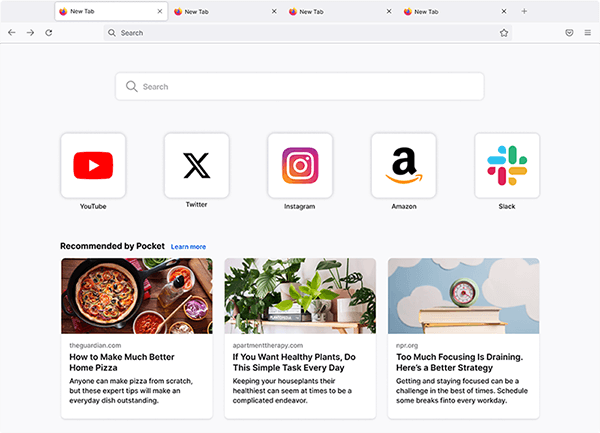
Latest Firefox features

Pick up where you left off
Firefox View lets you see your tabs open on other devices and recent history.

Edit your PDFs directly
Forget printing a PDF ever again. Start editing forms in Firefox directly.
Browse knowing you’re protected
Firefox’s Total cookie protection gives you outstanding privacy by default.
See Release Notes

Do what you do online. Firefox Browser isn’t watching.
We block the ad trackers. you explore the internet faster..
Ads are distracting and make web pages load slower while their trackers watch every move you make online. The Firefox Browser blocks most trackers automatically, so there’s no need to dig into your security settings.

Firefox is for everyone
Available in over 90 languages, and compatible with Windows, Mac and Linux machines, Firefox works no matter what you’re using or where you are. Make sure your operating system is up to date for the best experience.
Review system requirements
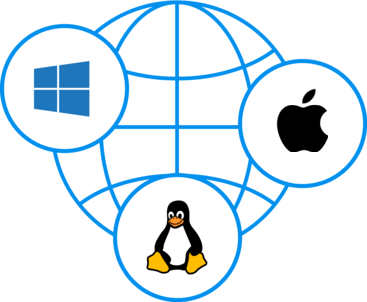
Put Firefox on all your devices
Take your privacy with you everywhere. Firefox Browsers for iOS and Android have the same strong privacy settings to block trackers from following you around the web, no matter where you are.
Do it all with Firefox
Search smarter, faster
- Search from address bar
- Search engine options
- Smart search suggestions
- Bookmark, history and open tab in results
Boost your productivity
Works with google products.
- Built-in screenshot tool
- Bookmarks manager
- Autosuggest URLs
- Sync across devices
- Reader mode
- Spell check
- Pinned Tabs
Stream, share and play
- Block Autoplay of video & audio
Picture-in-Picture
- Curated content on new tab
- Share links
Protect your privacy
- Third Party Cookie Blocking
- Fingerprinter Blocking
- Cryptominer Blocking
- Private Browsing mode
- Individual protections report
Secure your personal info
- Breached website alerts
- Built-in password manager
- Clear history
- Form autofill
- Automatic updates
Customize your browser
- Library of extensions
- Adjust search bar settings
- Change new tab layout
Make Firefox your own
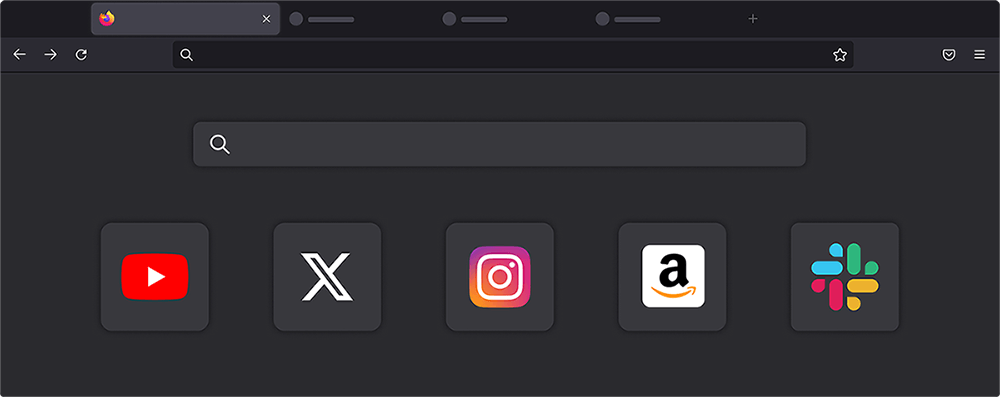
Extensions for every interest
From security to news to gaming, there’s an extension for everyone . Add as many as you want until your browser is just right.
Change up your look
Go from light mode to dark mode depending on your mood or preference, or liven things up with a custom theme (rainbow unicorn, perhaps).
Tweak your settings
There’s no need to settle. Change up the new tab page, search bar, bookmarks and more to explore the internet the way you want.
Backed by the non-profit that puts people first

Challenging the status quo since 1998
Firefox was created by Mozilla as a faster, more private alternative to browsers like Internet Explorer, and now Chrome. Today, our mission-driven company and volunteer community continue to put your privacy above all else.
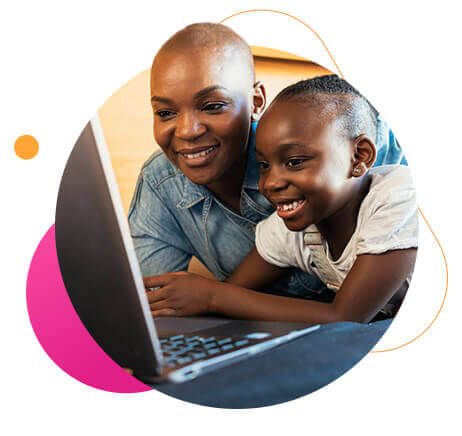
Your privacy comes first
As the internet grows and changes, Firefox continues to focus on your right to privacy — we call it the Personal Data Promise : Take less. Keep it safe. No secrets. Your data, your web activity, your life online is protected with Firefox.
Keep all your favorite browser features — and discover new ones.

All your favorite Google tools (like Gmail and Docs) work seamlessly in the Firefox Browser.
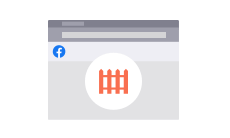
Facebook Container
Download this browser extension to stop Facebook (and Instagram) from tracking you around the web.

Sync your devices
Firefox is available on all your devices; take your tabs, history and bookmarks with you. All you need is a Mozilla account and you’ll get access to syncing and more Mozilla products.

Screenshots
Grab a high-resolution image of anything online with our screenshot tool built right in the browser

Enhanced Tracking Protection (ETP)
Firefox automatically blocks many third party trackers from collecting and selling your web activity.

From watching a web tutorial to keeping an eye on your favorite team, your video follows you while you multitask.
- Privacy news
Tips & tricks
- ExpressVPN news
Google Chrome vs. Safari: Which browser is better for iPhone and Mac?
Sonja Raath

Using an internet browser has become an essential part of our daily routine, whether it’s to shop online, stream videos, or read this blog post. But when it comes to choosing a browser for your iPhone or Mac, the decision can be confusing. Should you go with Chrome, the world’s most popular browser known for its versatility, or stick with Apple’s native browser, Safari, for a more seamless Apple experience? We compare two titans of the browser world so you don’t have to.
Jump to… Google Chrome vs. Safari: A quick comparison Google Chrome vs. Safari performance: The pros and cons Google Chrome vs. Safari features: The pros and cons Google Chrome vs. Safari privacy: The pros and cons Google Chrome vs. Safari performance: Which is better? Bonus! Chrome vs. Safari performance: 5 Random facts
Google Chrome vs. Safari: A quick comparison
Google Chrome was developed by Google and released in 2008, quickly becoming the most popular web browser in the world with a current market share of 65%. Safari was developed by Apple and first released in 2003. The latest version of the browser is exclusive to Apple devices .
Read more: Google Chrome vs. Firefox
Chrome vs. Safari performance: The pros and cons
Safari uses less ram than chrome.
While both browsers offer similar features and functionalities, one noticeable difference is the amount of memory they consume. Although Chrome works relatively quickly, it struggles when users have too many tabs open or are running graphic-intensive webpages, leading to drained RAM and slow systems.
Verdict: Safari generally requires less RAM than Chrome and is the better option for Mac users who value battery life, as it is designed to be energy-efficient and uses hardware acceleration to minimize power consumption. However, if you rely heavily on extensions that can quickly consume a significant amount of RAM, Chrome’s tab discarding feature can help improve the overall performance and stability of your devices.
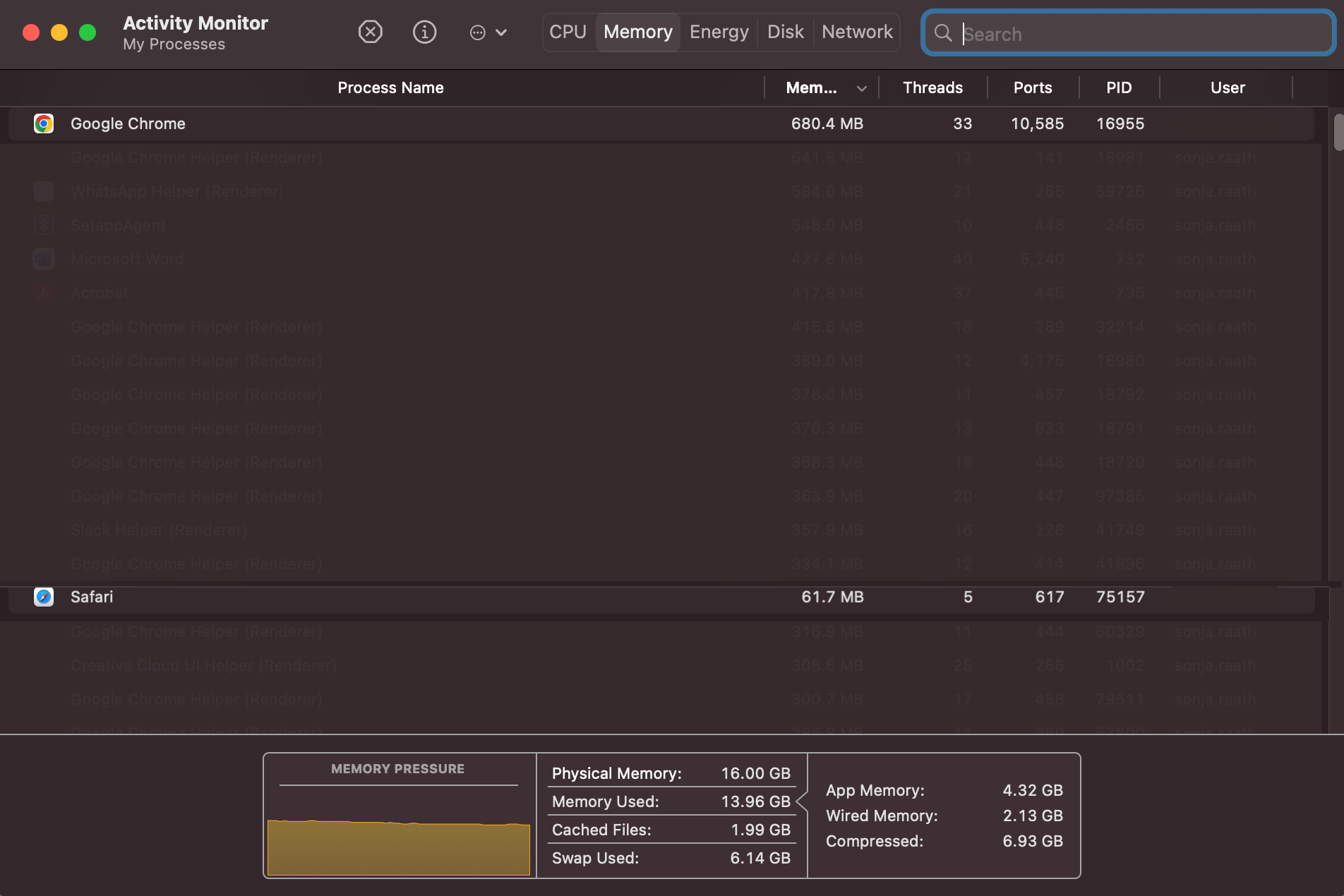
Chrome is slightly faster than Safari
As it’s built by Apple itself, Safari is optimized to work best across iOS and Mac so that it achieves optimal hardware-software integration—it’s also great for conserving battery life on your devices. However, when it comes to speed, how does Chrome stack up?
Google recently made updates to the Chrome browser that have significantly improved its performance on Apple’s devices. And, after running several speed tests on WebSPRT 4 , our results echo that Chrome is slightly faster than Safari on both Mac and iPhone.
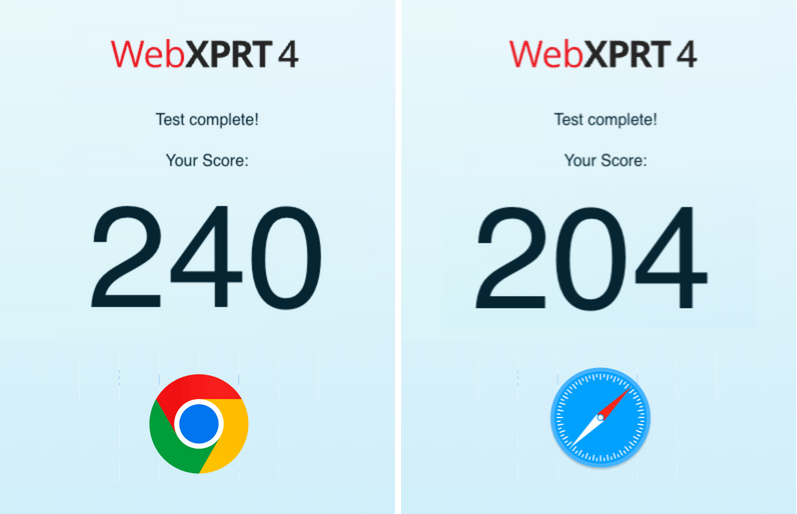
But that’s not to say both Chrome and Safari don’t have their highs and lows when it comes to speed.
Verdict: While Safari is known for its optimized performance on Apple devices, Chrome is considered slightly faster. However, the difference in speed is minimal and may not be noticeable to most users.
Chrome vs. Safari features: The pros and cons
Chrome has a clean user interface, but safari’s is more customizable .
A user interface can make or break one’s experience of a browser. While Chrome and Safari have similar functions, they have distinct differences in their designs. Chrome has a more minimalist, modern design while Safari’s is more classic.
Verdict: While Chrome’s clean and minimalist interface is very appealing, Safari offers customizable and flexible features on iPhone, iPad, and Mac that put it ahead of Chrome. Safari’s new tab management features like the webpage hover preview are also a definite win.
Safari supports mobile extensions, while Chrome does not
Extensions can significantly enhance the functionality and customization options of a browser. Chrome has a vast library of extensions, and new ones are added regularly. Safari, on the other hand, has a more curated selection of extensions, but they are generally high-quality and well-maintained. And, while both browsers allow users to install extensions on their desktop or laptop devices, there is a vast difference between the two when it comes to mobile devices.
Verdict: Both Safari and Chrome support extensions on Mac devices. While Chrome has a wider range of extensions available for desktop devices, Safari has a clear advantage when it comes to mobile browsing because of the recent support for web extensions on iOS.
Chrome has more synchronization benefits
Both Safari and Chrome offer syncing features that allow you to synchronize your bookmarks, history, and passwords, and keep your data and settings up-to-date across multiple devices. However, one has slightly better benefits than the other.
Verdict: Google Chrome offers more flexibility when it comes to syncing information across devices.
Chrome vs. Safari privacy: The pros and cons
Is safari more secure than chrome .
From phishing attacks and malware to viruses and hacks—the world of online browsing is filled with online threats. That’s why it’s essential that the browser you use has robust security measures in place to keep your sensitive information safe.
Verdict: Chrome has an edge in terms of customizable security extensions, while Safari has a superior password management system . Apple device users may prefer Safari, however, for its seamless integration with iCloud keychain, while Chrome may be a better choice for those who want more control over their security settings.
Google’s reliance on ads may compromise user privacy
When it comes to keeping your personal data private, is it Chrome or Safari that reigns supreme? While Chrome has a slight edge when it comes to keeping abreast of security threats, Safari has a much better track record of being more transparent than Google when it comes to a private browsing experience .
Verdict: When it comes to user privacy, Safari wins hands-down. Apple is known for prioritizing user privacy and collecting data in a more ethical way than other tech giants.
Chrome vs. Safari: Which is better for iPhone and Mac?
Both Safari and Chrome offer excellent features, and both come with their own set of pros and cons—so, the decision ultimately comes down to what you value most. If you prioritize speed and customization through extensions, Chrome may be the better choice. If you care more about stability and privacy, and you use Apple devices exclusively, then Safari is the way to go.
Read more: Google Chrome vs. Microsoft Edge
Bonus! Chrome vs. Safari: 5 random facts
Google chrome.
- Former Google CEO Eric Schmidt was against the idea of developing an independent browser for many years. Google co-founders Sergey Brin and Larry Page eventually built a demo version which forced Schmidt to change his mind.
- The T-rex in Chrome’s offline Dinosaur Game is named Steve.
- If you open more than 100 tabs on Google Chrome, the tab count on the upper right becomes an old-school smiley “:)” on iOS and “:D” on Android.
- “Facebook” is the most searched word on Chrome, followed by “YouTube”, “Amazon”, “weather”, and “Walmart”.
- The question that Chrome users ask the most is “ What is my IP address? ”
- When choosing a name for its browser, Apple said it wanted it to be a verb. The name “Safari” was chosen because it reflects the browser’s journey through the internet. “Safari” is the Swahili word for “trip.”
- In 2022, Safari became the second browser in the world to have over a billion users. Chrome was the first.
- You have Safari to thank for the many uses of private browsing mode. Three years before Google popularized its Incognito Mode, Safari already had a feature for the temporary suspension of cookies and cache.
- Apple hides “Easter eggs” in its icons all the time. The iOS Maps icon shows the location of Apple in Cupertino, California. Its Calendar icon’s default date is when the app was introduced, and the iOS clock icon shows the approximate time iPhone was announced. However, there is no known symbolism as to why the Safari compass points North East other than it looks aesthetically pleasing.
- The first version of Safari for Windows was released in 2007, but it was later discontinued in 2012 due to low usage.
Do you prefer using Safari or Chrome as your preferred browser? Let us know in the comments below!
FAQ: Chrome vs. Safari
What’s the difference between chrome and safari.
Chrome and Safari are the two most popular web browsers in the world, with some notable differences. Chrome, developed by Google, is available on multiple platforms, including Windows, macOS, Linux, Android. In terms of performance, it is generally considered faster than Safari. Chrome also boasts a larger library of extensions and add-ons compared to Safari, allowing for a more customizable browsing experience.
Safari is developed by Apple and is primarily available on Apple’s devices, including Mac, iPhone, and iPad. It is considered more privacy-focused than Chrome, with features like Intelligent Tracking Prevention (ITP), which blocks cookies from third-party trackers. Safari also integrates with Apple’s services, such as iCloud and Apple Pay.
Overall, while Chrome and Safari offer similar features, they also have unique differences that may make one more suitable for certain users. You can read more about these in the article above.
Is Safari safer than Google Chrome?
Both Safari and Google Chrome are generally considered to be safe web browsers. However, there are some differences in how they approach security.
Safari is known for its strong privacy features and security measures, such as its Intelligent Tracking Prevention (ITP) technology, which blocks cookies from third-party trackers, and its built-in pop-up blocker. Safari also uses sandboxing technology to isolate web content, preventing malicious code from affecting a network.
Chrome has its own set of security features, including built-in malware and phishing protection, as well as sandboxing technology to prevent malicious code from infecting the system. Chrome also provides frequent security updates and patches to address vulnerabilities and threats.
Ultimately, the level of safety you experience on either browser may depend on a variety of factors, including your browsing habits, the websites you visit, and the plugins or extensions you use. Both browsers have their strengths and weaknesses in terms of security. You can read more about these in the article above.
Is it better to use Chrome or Safari on Mac?
Choosing between Chrome and Safari on a Mac depends on your personal preferences and needs.
Safari is the default web browser on Mac and is optimized for Apple’s ecosystem. It integrates seamlessly with other Apple services such as iCloud and Apple Pay, and has strong privacy features such as Intelligent Tracking Prevention (ITP)—which blocks cookies from third-party trackers. Safari is also known for its energy efficiency, which can help improve battery life on Mac laptops, iPhones, and iPads.
Google Chrome, on the other hand, is a cross-platform browser that has a large selection of extensions and add-ons, making it a more customizable option. It also has advanced developer tools, making it a preferred choice for web developers. Chrome is also known for its fast performance and frequent updates.
If you are heavily invested in the Apple ecosystem and prioritize privacy, Safari might be a better option for you. However, if you use multiple devices across different platforms and value customization, Chrome might be the better choice.
Should I switch from Chrome to Safari?
Whether or not you should switch from Chrome to Safari depends on your personal preferences. You can weigh up the pros and cons in the article above to consider if Safari will better meet your needs. It might also be helpful to try using Safari for a period of time and see if you prefer it as a browser to Chrome.
Does Safari have a VPN?
No, Safari does not have a VPN. If you want to increase your online privacy, consider downloading a fast Safari VPN from ExpressVPN that will encrypt all of your internet traffic so your internet service provider and other snoops can’t see what you’re doing online.
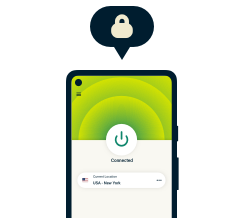
Protect your online privacy and security
30-day money-back guarantee

Enjoy a safer online experience with powerful privacy protection

Like what you have read?
Clap for this post. Or share your thoughts!
Subscribe to the weekly blog newsletter
Get the latest in privacy news, tips, tricks, and security guides to level-up your digital security.
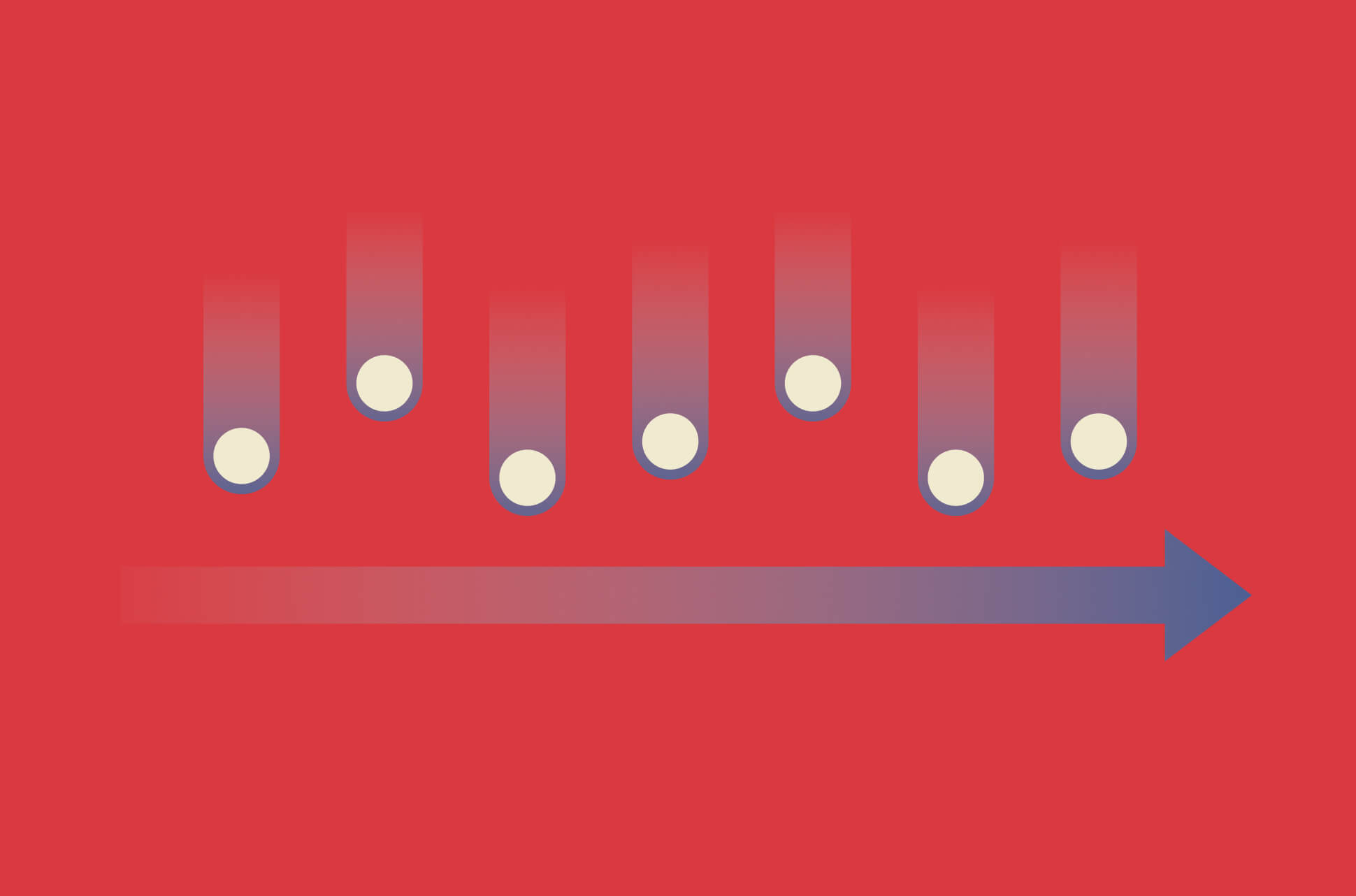
- Related posts
- Featured Posts
- More from the author

Google Chrome vs. Microsoft Edge: Which is better in 2024?

Google Chrome vs. Firefox: Which is the better browser in 2024?

Ranked: Best (and worst) browsers for privacy in 2024

Chrome extensions found leaking millions of records
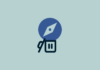
How to remove Safari on Mac and iOS

Dark Web Links: The best .onion and Tor sites in 2024

Tech Friend: 5 great phones under 400 USD

10 signs a shopping website is fake

4 ways to hide from drone surveillance

What is the singularity in AI?
How to track your own luggage

Explainer: Google settles class-action lawsuit over Incognito mode

Are age verification laws in the U.S. a threat to digital freedom?

18 interesting and cool things you can do with a VPN app

15 (decent) alternatives to ChatGPT in 2024

Gaming destinations ranked: 20+ top cities for gamers

Cybersecurity spending: How much are countries investing in their digital defenses?

Instagram phishing: How to stay safe from scams

How to choose a gaming router for the best gameplay

Browser cache vs. cookies: Are they different?

How to choose a router
Hello sir it’s kind of you help all thank you so much
Unfortunately, Chrome and any other browser on Apple’s IOS is forced to use Safari’s WebKit browser engine. So you really do not get the full experience of another browser like you do on Windows or MacOS. I hope at some point Apple allows browsers to use their native engines but given Apple’s history I think they will have to be forced into allowing this.
I’m recently going back to Safari. I wish there was some way on this planet to totally cut all connection with google due to their massive monopolization of the internet.
I use Safari, Brave, and DDG. I try to never use Google products due to security.
Leave a Comment Cancel reply
Your email address will not be published. Required fields are marked *
You may use these HTML tags and attributes:
<a href="" title=""> <abbr title=""> <acronym title=""> <b> <blockquote cite=""> <cite> <code> <del datetime=""> <em> <i> <q cite=""> <s> <strike> <strong>
ExpressVPN is proudly supporting

Subscribe to the blog newsletter
Choose language.

Safari User Guide
for macOS Big Sur
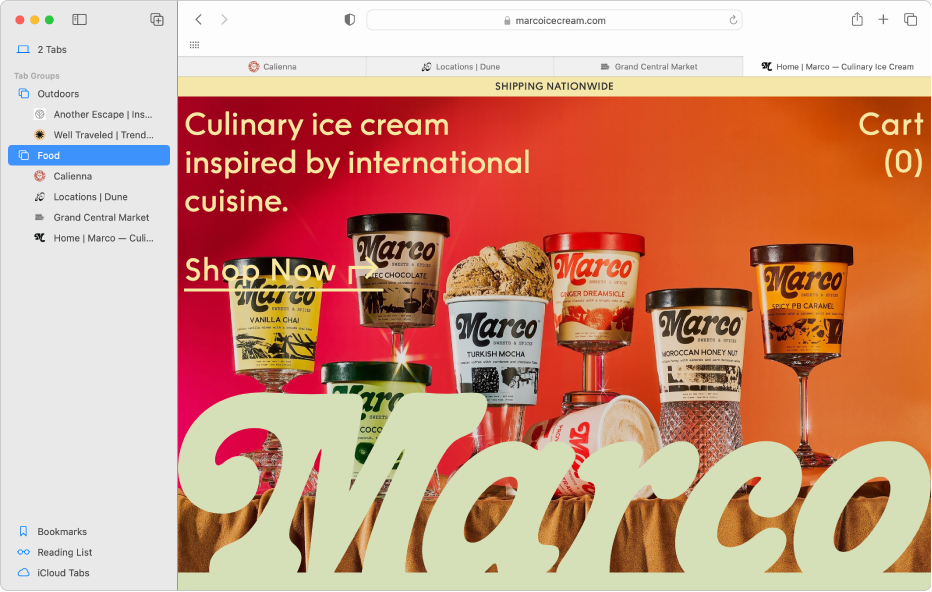
Organize with Tab Groups
Organize websites into Tab Groups to move them out of your tab bar and easily switch between related websites.
How to group tabs in Safari
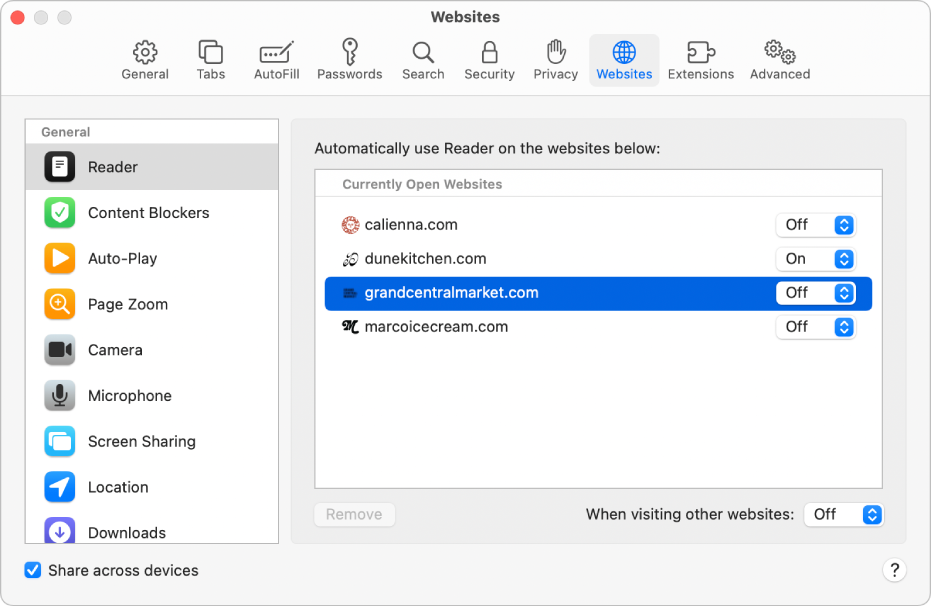
Sync the settings for a website between devices
Use the settings you’ve chosen for a website on all Apple devices where you’re signed in with the same Apple ID.
How to share settings in Safari
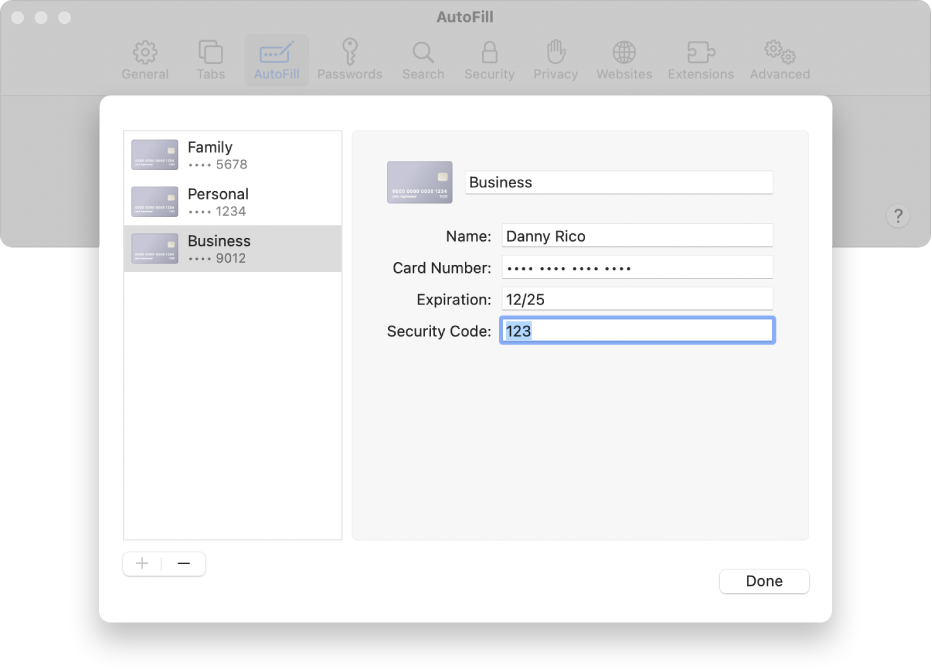
Autofill credit cards with their security code
Complete online orders with previously saved credit card information, including the security code.
How to autofill credit card info in Safari
To explore the Safari User Guide, click Table of Contents at the top of the page, or enter a word or phrase in the search field.
If you need more help, visit the Safari Support website .
- Change your homepage
- Import bookmarks, history, and passwords
- Make Safari your default web browser
- Go to websites
- Find what you’re looking for
- Bookmark webpages that you want to revisit
- See your favorite websites
- Use tabs for webpages
- Pin frequently visited websites
- Play web videos
- Mute audio in tabs
- Pay with Apple Pay
- Autofill credit card info
- Autofill contact info
- Keep a Reading List
- Hide ads when reading articles
- Translate a webpage
- Download items from the web
- Share or post webpages
- Add passes to Wallet
- Save part or all of a webpage
- Print or create a PDF of a webpage
- Customize a start page
- Customize the Safari window
- Customize settings per website
- Zoom in on webpages
- Get extensions
- Manage cookies and website data
- Block pop-ups
- Clear your browsing history
- Browse privately
- Autofill user name and password info
- Prevent cross-site tracking
- View a Privacy Report
- Change Safari preferences
- Keyboard and other shortcuts
- Troubleshooting
Download Free
Mozilla Firefox vs Safari: A Comprehensive Browser Comparison
It's free and super easy to set up
When it comes to choosing a browser, there are plenty of options on the market. Two of the most popular browsers are Mozilla Firefox and Safari, both offering unique features and benefits to users. In this article, we'll take a closer look at both browsers to give you a better understanding of which one might be right for you.
Introduction to Mozilla Firefox and Safari
Mozilla Firefox is an open-source browser developed by the Mozilla Foundation. Its development began in 2002, and since then, it has become one of the most popular browsers out there. Firefox is known for its speed, privacy features, and customization options. It is available on multiple platforms, including Windows, macOS, and Linux, making it a versatile choice for users across the globe.
Firefox offers a range of features that make it a popular choice among users. One of its most significant advantages is its privacy features. Firefox has built-in tracking protection, which blocks third-party trackers from following you around the web. It also has a private browsing mode, which doesn't save your browsing history, cookies, or temporary files. Firefox also has a range of add-ons that can be used to further enhance your browsing experience.
Safari, on the other hand, is a browser developed by Apple exclusively for their devices. It was first released in 2003 and has since become a well-known browser among Apple users. Safari is known for its speed and energy efficiency. It is available on macOS, iOS, and iPadOS, making it a popular choice for Apple users across devices.
Safari offers a range of features that make it a popular choice among Apple users. One of its most significant advantages is its integration with the Apple ecosystem. Safari can sync your browsing history, bookmarks, and tabs across all your Apple devices, making it easy to pick up where you left off. Safari also has a range of privacy features, including Intelligent Tracking Prevention, which blocks third-party trackers from following you around the web.
Both Firefox and Safari have their advantages and disadvantages. Firefox is a versatile browser that is available on multiple platforms and offers a range of customization options. Safari, on the other hand, is a browser that is optimized for Apple devices and offers seamless integration with the Apple ecosystem. Ultimately, the choice between the two browsers comes down to personal preference and the devices you use.
Browser Performance
When it comes to browsing the internet, the performance of your browser can make a significant difference in your overall experience. Two popular browsers, Firefox and Safari, have both made strides in improving their performance in recent years.
Speed and Load Times
One of the most crucial aspects of browser performance is speed and load times. Firefox has a reputation for being a speedy browser, and recent updates have only improved its performance. The browser's Quantum engine has made significant improvements in page rendering and overall speed. On the other hand, Safari also performs well in terms of speed and load times, particularly on Apple devices. Safari's use of Apple's Nitro JavaScript engine and hardware acceleration has made it one of the fastest browsers available.
However, it's important to note that the speed and load times of a browser can be affected by various factors, such as internet connection speed and the complexity of the website being accessed.
Memory Usage and Efficiency
Another significant factor that can determine a browser's performance is memory usage and efficiency. Firefox has improved in this area with recent updates, but it does tend to use more memory than Safari. This can be a concern for users with limited RAM on their devices, as it can slow down overall performance. Safari, on the other hand, tends to be more efficient in its memory usage, making it a better option for users who have limited RAM on their devices.
It's worth noting that both browsers have implemented features to reduce memory usage, such as Firefox's "performance" settings and Safari's "energy-saving" mode. These features can help improve browser performance and reduce memory usage.
Stability and Reliability
When it comes to stability and reliability, both Firefox and Safari are relatively stable and reliable. However, Firefox does have a reputation among some users for occasional crashes. This can be a concern for users who rely heavily on their browser for work or other tasks. On the other hand, Safari is often praised for its stability and rarely experiences crashes or other issues.
Overall, both Firefox and Safari are popular and reliable browsers with their own unique strengths and weaknesses. Choosing the right browser for you will depend on your individual needs and preferences.
Security and Privacy Features
In today's digital age, security and privacy are of utmost importance to internet users. With the rise of cyber attacks and data breaches, it's crucial to have a web browser that offers robust security and privacy features. Two of the most popular web browsers, Firefox and Safari, offer a range of built-in security measures and privacy controls to ensure safe browsing.
Built-in Security Measures
Firefox and Safari both have their own set of built-in security measures to protect users from online threats. Firefox, for instance, has its own certificate authority, which helps to verify the authenticity of websites and ensure secure connections. The browser also offers phishing and malware protection, which helps to prevent users from falling victim to malicious attacks.
Similarly, Safari has an anti-phishing feature that warns users when they come across suspicious websites. It also has a secure password manager that helps to keep passwords safe and secure.
Privacy Settings and Controls
Privacy is a growing concern for internet users, and both Firefox and Safari offer a range of privacy settings and controls to help users protect their data. Firefox, in particular, has been focusing on enhancing its privacy features in recent updates. The browser now offers encrypted DNS, which helps to prevent third-party entities from tracking user activity. It also has remote anti-tracking, which helps to prevent websites from tracking users across the internet.
Safari, on the other hand, has been improving its intelligent tracking prevention feature, which helps to prevent cross-site tracking. The browser also has a range of privacy settings that users can customize to their liking.
Third-Party Extensions and Add-ons
Both Firefox and Safari allow users to install third-party extensions and add-ons to enhance their browsing experience. Firefox tends to have a wider selection of add-ons, which can be both a blessing and a curse. While users have more options to choose from, some add-ons may not be secure and could potentially compromise user data.
Safari, on the other hand, has a more curated selection of extensions and add-ons. This helps to ensure that users are installing only secure and trustworthy add-ons.
In conclusion, both Firefox and Safari offer a range of security and privacy features to ensure safe browsing. Users can choose the browser that best suits their needs based on their preferences and priorities.
User Interface and Customization
When it comes to user interface and customization, there are many factors to consider. While both Firefox and Safari have a clean and straightforward design, there are some notable differences between the two.
Design and Layout
Firefox and Safari both have a modern and sleek design, but Firefox takes it a step further with its customization options. Users can enable dark mode for a more comfortable browsing experience in low light environments, and they can choose from a variety of themes to personalize the look of their browser.
On the other hand, Safari has a simpler design with fewer distractions, which may be more appealing to users who prefer a streamlined interface. The minimalist approach of Safari also makes it easier to focus on the content of the webpage without any distractions.
Customization Options
Firefox offers a wide range of customization options, including the ability to move menus and toolbars to different locations on the browser window. This level of customization can be useful for users who want to optimize their browsing experience to fit their specific needs.
While Safari doesn't offer as many customization options as Firefox, it still provides enough flexibility to make it a viable option for many users. The simplicity of Safari's interface can be appealing to those who prefer a more straightforward browsing experience.
Accessibility Features
Accessibility is an important consideration for many users, and both Firefox and Safari offer features to make browsing more accessible to everyone. For example, users can enable voice commands to navigate the web using their voice, and they can enlarge the font to make it easier to read.
Firefox also offers a range of accessibility features, such as high contrast mode and the ability to change the font size and type. These features can be particularly useful for users with visual impairments or other disabilities.
Overall, both Firefox and Safari have their strengths and weaknesses when it comes to user interface and customization. While Firefox offers more customization options, Safari's simplicity may be more appealing to some users. Regardless of which browser you choose, both Firefox and Safari provide accessibility features to make browsing more accessible to everyone.
Cross-Platform Compatibility
Cross-platform compatibility is a critical factor for users who want to access their browsing history, bookmarks, and preferences across multiple devices. Both Safari and Firefox offer integration between their desktop and mobile versions, allowing users to sync bookmarks and browse seamlessly between devices.
Desktop and Mobile Integration
Firefox Sync offers seamless integration between desktop and mobile versions of the browser. Users can access their browsing history, bookmarks, and preferences across multiple devices, including smartphones, tablets, and desktop computers. Similarly, Safari offers integration across Apple devices, including macOS, iOS, and iPadOS. This means that users can access their bookmarks, browsing history, and preferences on their iPhone, iPad, and Mac without any hassle.
Syncing and Cloud Services
Safari has its own cloud service, iCloud, which allows users to integrate across Apple devices. With iCloud, users can sync their bookmarks, browsing history, and preferences across all their Apple devices. Firefox also offers syncing options, including the ability to sync add-ons and bookmarks to the cloud. This means that users can access their favorite add-ons and bookmarks on any device with Firefox installed.
Supported Operating Systems
Firefox is compatible with a range of operating systems, including Windows, macOS, and Linux. This makes it a versatile browser that can be used on a variety of devices. Safari, on the other hand, is exclusively available on Apple devices, including macOS, iOS, and iPadOS. This means that if you want to use Safari, you need to have an Apple device. However, if you do have an Apple device, you can enjoy the benefits of seamless integration across all your devices.
Developer Tools and Support
Developing a website can be a complex and challenging process, but luckily there are many tools and resources available to make it easier. In this article, we'll take a closer look at the developer tools and support offered by two popular web browsers: Firefox and Safari.
Built-in Developer Tools
Firefox and Safari both offer built-in developer tools that allow developers to debug and test their websites easily. These tools include a variety of features such as a console for logging errors, a network tab for monitoring network activity, and an element inspector for examining the HTML and CSS of a web page.
Firefox's developer tools are particularly robust, with a wide range of features and customization options. In addition to the standard tools mentioned above, Firefox also offers a responsive design mode for testing how a website looks on different screen sizes, a JavaScript debugger for finding and fixing errors in your code, and a performance tool for optimizing website speed.
Safari's developer tools are also powerful, but they have a simpler interface and fewer customization options than Firefox. However, Safari does offer some unique features such as a timeline tool for visualizing website performance and a canvas inspector for examining HTML5 canvas elements.
Extension and Add-on Development
Firefox has long been a favorite among developers, thanks to its wealth of add-ons and extensions. These add-ons can enhance the functionality of the browser itself, as well as provide tools for web development. Firefox's add-on development platform is open and flexible, allowing developers to create a wide range of extensions and customize the browser to their needs.
Safari, on the other hand, has stricter rules and guidelines around add-on development, making it a more curated experience. While this means there are fewer add-ons available for Safari, it also ensures that the ones that do exist are high-quality and well-maintained.
Community and Documentation
Firefox has a large and active developer community, offering a wealth of resources and support. The Mozilla Developer Network (MDN) is a comprehensive resource for web developers, with documentation, tutorials, and forums for asking questions and getting help. Firefox also has a strong presence on social media and hosts regular events and meetups for developers.
Safari also has developer resources available, but not to the same degree as Firefox. Apple's developer website offers documentation and guides for web development, as well as forums for asking questions and getting help. However, Safari's community is smaller and less active than Firefox's.
In conclusion, both Firefox and Safari offer powerful developer tools and resources, but Firefox has a more robust and active developer community, while Safari has a more curated approach to add-on development. Ultimately, the choice between these two browsers will depend on the specific needs and preferences of each individual developer.
Conclusion: Which Browser is Right for You?
Ultimately, the choice between Firefox and Safari comes down to personal preference and needs. Firefox may be a better choice for users who value customization and add-ons, while Safari is ideal for those in the Apple ecosystem who prioritize stability and security. Hopefully, this article has given you a better understanding of what each browser offers, helping you to make an informed decision when it comes to choosing a browser.
Let's set you up !
Working on the web!
Student Tips
Startup Tools
Browser Glossary
Browser Tips
How To Update Safari On Your Mac: A Step-By-Step Guide

It's no secret that Safari is the go-to browser for many Mac users . Sure, other browsers like Google Chrome have their advantages , especially if you're deep into Google's ecosystem, but using third-party browsers other than Safari on your Mac has downsides. Safari is optimized for macOS and integrates seamlessly with your other Apple devices like your iPhone and iPad by using Handoff.
If you've been a part of the Apple ecosystem for a while now, you're probably aware of Handoff, a very convenient Apple feature that allows you to begin a task on one of your devices, and pick up where you left off on another device.
Safari is no exception — Handoff allows you to start reading or watching something on your iPhone or iPad, and pick up where you left off on your Mac. This not only saves you the time of looking for a webpage but also makes jumping from one task to another extremely simple. Like any application, keeping Safari up to date is extremely important. Not only do new Safari updates come with newer features, but Apple also frequently rolls out updates to address security threats.
Now that you know it is a good idea to install Safari updates whenever they're rolled out, the real question is: How do you update Safari? Strangely enough, if your Apple device is updated to macOS Ventura or later , the only way to update Safari is to update your Mac itself.
How to update macOS
While you can't update Safari without updating macOS, you can check which version of Safari you're currently using. To do so, open the Safari app on your Mac and click on Safari from the menu bar. Now, select About Safari from the dropdown menu. Once you do so, a dialogue box will appear. The version of Safari you're currently using should be mentioned below the "Safari" text.
If you'd like to update Safari, follow the steps below to update macOS:
Click the Apple menu in the menu bar and select System Settings from the dropdown menu.
Select General from the sidebar on the left.
Click Software Update and wait for a few seconds.
Now, if a new update is available, click Update Now next to Updates Available.
If a Safari-specific update is available, you can click More Info and select Safari from the "Updates are available for your Mac" section.
To avoid having to update macOS manually to update Safari, we recommend enabling automatic updates. This way, you won't miss out on new features and can rest easy, knowing that Apple has fixed any known security threats . To do so, click the info icon next to Automatic updates and toggle on the switch next to Download new updates when available, Install macOS updates, and Install Security Responses and system files.
- Leading in the Post-COVID World
- Leadership Development
- Top C-Suite Interviews
- Women in Leadership
- Career and Learning
- Corporate Governance
- Culture & Lifestyle
- Legal Services
- Future Series
- Accelerator Series
- Emerging Ideas
- Design Thinking
- Business Model
- Latest News
- Digital Transformation
- Artificial Intelligence
- Blockchain & Crypto
- Big Data & Analytics
- Computer & Software
- Internet of Things
- Business Mobility & E-Commerce
- Industry 4.0 & Manufacturing
- Product and Service Reviews
- Home Improvement
- Strategic Spotlight
- People Management
- Remote Work
- Organisational Change
- Crisis Management
- Global Business
- Luxury Strategy
- Personal Finance
- Social Media
- Business Process
- Transportation & Business Fleet
- Succession Planning
- Climate Change & Green Business
- Social Impact
- Health & Wellness
- Top Executive Education with Best ROI
- Interviews with Directors and Faculties
- Executive Education Calendar
- Programme Highlights
- Success Stories
- Industry Insights
- Programme Directory
- Executive Education Q&As
- The Hamilton Mann Conversation: Digital For Good
- Fernanda Arreola – Inclusive Innovation: Rendering Change Accessible
- Simon L. Dolan – A Future Shaper
- Hervé LEGENVRE – EIPM Research on Technology and Collaboration
- Mapping the Future of Business with Jacques Bughin
- Adrian Furnham – On Your Head
- Kamil Mizgier On Navigating Risk Frontiers
- Delivering Innovation – Accenture Research
- The Better Boards Podcast Series
- Best Partners for Business Growth
- David De Cremer on Management
- Success through the Lorange Network
- A Special Report on AI and Humans by AiTH, NUS Business School
- Surdak on Technology
- Female Leadership In Our Time
- Europe’s recovery is possible. This is how…
- Editors’ Pick
- Business Events Calendar
- Events Partnership
- Travel & Leisure
- Our Mission
- Top Executive Education
- Advertising
- Guidelines for Authors
- Past Covers
- Privacy Policy
- Terms and Conditions

The Pros and Cons of Popular Web Browsers: Firefox, Chrome, Safari, and Edge

Everyone uses the browser that he or she is comfortable with. Even at this moment you are reading this article using a particular browser. We suggest you an in-depth look at the five most popular web browsers below.
It is a popular choice for users who value privacy and security. Firefox has various features that aim to protect your online activity from prying eyes, such as the built-in tracker blocker and strict privacy protection settings.
- One of the most significant advantages of Firefox is its customizability. Firefox allows users to customize their browsing experience. It comes with various themes and add-ons. it includes ad-blockers, password managers, etc. Additionally, Firefox’s sync feature allows users to synchronize their bookmarks, history, and settings across multiple devices.
- One disadvantage of Firefox is its performance. Firefox has improved significantly over the years. Some users may still find it to be slower than other options, especially when opening multiple tabs.
Chrome is developed by Google. It is known for its simplicity and speed. Chrome is fast enough and also reliable. It is quite easy to use, making it a popular choice for both casual and professional users.
- One of the pros of Chrome is its extensive collection of extensions and apps. Chrome’s web store contains a vast selection of extensions and apps that users can install to enhance their browsing experience. Additionally, Chrome’s tab management system is excellent, making it easy to switch between multiple tabs quickly.
- One cons of Chrome is that it can be resource-intensive. Chrome is notorious for consuming a significant amount of memory. It can slow down your computer or mobile device. Additionally, Chrome’s privacy features are not as robust as some other options, such as Firefox.
Sidekick is a very recent browser that has received a lot of attention from remote working professions. Since it is used mainly for business purposes, we can look at the main advantages and disadvantages:
- This browser is considered one of the fastest browser as it allows you to speed up the loading of pages by blocking ads and distractions on the page. It also allows you to focus on your work and minimize the chances of getting malware on your computer. It is actually quite safe.
- From the disadvantages it is worth noting its popularity only in narrow circles, as on the market it is undeservedly not the most famous.
Safari is the default web browser on Apple devices, including iPhones, iPads, and Macs. It is known for its speed, stability, and security. Safari is also integrated with other Apple services. Those are iCloud and Apple Pay, which can be convenient for Apple users.
- One of the advantages of Safari is its performance. Safari is designed to work seamlessly with Apple’s hardware and software, making it fast and reliable. Additionally, Safari’s privacy features are excellent, with features like Intelligent Tracking Prevention and password monitoring.
- One disadvantage of Safari is its limited customizability. Safari does not offer as many customization options as some other browsers, which can be a deal-breaker for some users. Additionally, some websites may not work correctly on Safari, which can be frustrating for users.
Edge is a web browser developed by Microsoft. It is the successor to Internet Explorer and is designed to be fast, modern, and secure. Edge is available on most platforms and OS.
- One of the advantages of Edge is its integration with Microsoft services. Those are OneDrive and Microsoft Teams. Additionally, Edge’s privacy features are robust, with features like tracking prevention and password monitoring.
- One disadvantage of Edge is that it can be slower than some other browsers, such as Chrome or Firefox. Additionally, Edge’s collection of extensions and add-ons is not as extensive as some other options, which can be a deal-breaker for users who rely heavily on extensions.
In conclusion, each web browser has its strengths and weaknesses, and the right choice ultimately depends on your preferences and needs. Consider what features are essential to you, such as privacy, speed, or customizability, and choose the browser that best meets those needs. Go to top
RELATED ARTICLES MORE FROM AUTHOR

The Rise of Digital Transformation in Industries: Transforming Business Models for the Digital Age

How Does Technology Impact the Finance Industry?

The Impact of Monitoring Software on PC Performance and Security

AI Innovations, Developments, and Dominating Hubs Around the World

6 Reasons You Need an Online Translator Tool

What is An Intranet Platform?
Leave a reply cancel reply.
Save my name, email, and website in this browser for the next time I comment.
Reuters Events: Hydrogen 2024
Women in tech global summit 2024, digital transformation in banking & insurance summit – london, security transformation in finance summit (london), the conversational ai innovation summit 2024, ai & big data expo north america, responsible business europe 2024 (london, june 11-12), international hrd summit 2024, virtual open house – audencia international, economics of mutuality: a new paradigm for sustainable value-creation – nhh norwegian school of economics, strategic communication management in times of automation and artificial intelligence (ai) – bi norwegian business school, five essential practices for continuous transformation – imd, virtual open evening – masters and mba – university college dublin: smurfit, executive mba virtual information session – stephen m. ross school of business, demand and supply of ltc services : new perspectives from economics, sociology and political sciences – hec montreal, emba programmes information session – university of cambridge judge business school, featured articles.

Longevity for Sustainability: Adding Value That Lasts

Magnetic Loyalty: Crafting Effective Loyalty Programmes that Attract and Retain Customers

A New Business Leadership Paradigm to Understand Signals and Timing: When to ENTER a Business and When to EXIT
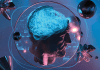
Cultivating Executive Trust in the Age of AI Governance

You Did Not Fail! You Are Just Rebounding!

Introducing the Concept of Artificial Integrity: The Path for the Future of AI

Executive Education à la Carte: Interview with Dr Dimitrios Spyridonidis, Associate Professor of Leadership, WBS

Revisiting HR Challenges at the Dawn of 2024

Edge Computing in Europe: A Key Driver of Business Innovation

Why the Ethical Use of AI Matters for Your Career
Future series.

A Logical Solution for Quantum Computing: Interview with Yuval Boger, Chief Marketing Officer at QuEra

Top Tech Trends to Watch in 2024

Bitcoin is 15: Towards Adulthood or Speculative Bubble?

Why Sustainable Innovation is the Ticket to Sustainable Economic Growth.

Smells Like Patchouli!

Partnership and Technology: Solving Municipal Solid Waste Management in Developing Economies

Could Trading be One of the Business Models of the Future?
Strategy & management.

Future-Proofing Leadership: Adapting Management Styles for Tomorrow’s Challenges

Building High-Performing Teams for the SaaS and Cloud World

What Can Employers Do to Create More Neuro-inclusive Workplaces?

Reddit’s Market Performance

How Fintech is Revolutionising Access to Credit in Eastern Europe with Expert Opinion from Taras Boyko
Upcoming events, privacy overview.
- Generative AI
- Office Suites
- Collaboration Software
- Productivity Software
- Augmented Reality
- Emerging Technology
- Remote Work
- Artificial Intelligence
- Operating Systems
- IT Leadership
- IT Management
- IT Operations
- Cloud Computing
- Computers and Peripherals
- Data Center
- Enterprise Applications
- Vendors and Providers
- United States
- Netherlands
- United Kingdom
- New Zealand
- Newsletters
- Foundry Careers
- Terms of Service
- Privacy Policy
- Cookie Policy
- Copyright Notice
- Member Preferences
- About AdChoices
- E-commerce Affiliate Relationships
- Your California Privacy Rights
Our Network
- Network World
Microsoft’s Edge challenges Safari as second most-popular browser
Edge is on the cusp of edging out Safari as the second most-popular browser, according to more than one web analytics service. But when it comes to the iPhone and iPad, there's no contest: Safari remains No. 1.

Microsoft Edge is now used on 9.54% of desktops worldwide, just behind Safari at 9.84%, according to data published this week by web analytics service StatCounter . It’s the highest market share for Edge reported by StatCounter to date.
Google Chrome still holds the top spot by a long shot at 65.38%, with Mozilla Firefox bringing up the rear with 9.18% market share. The new data was first reported by TechRadar .
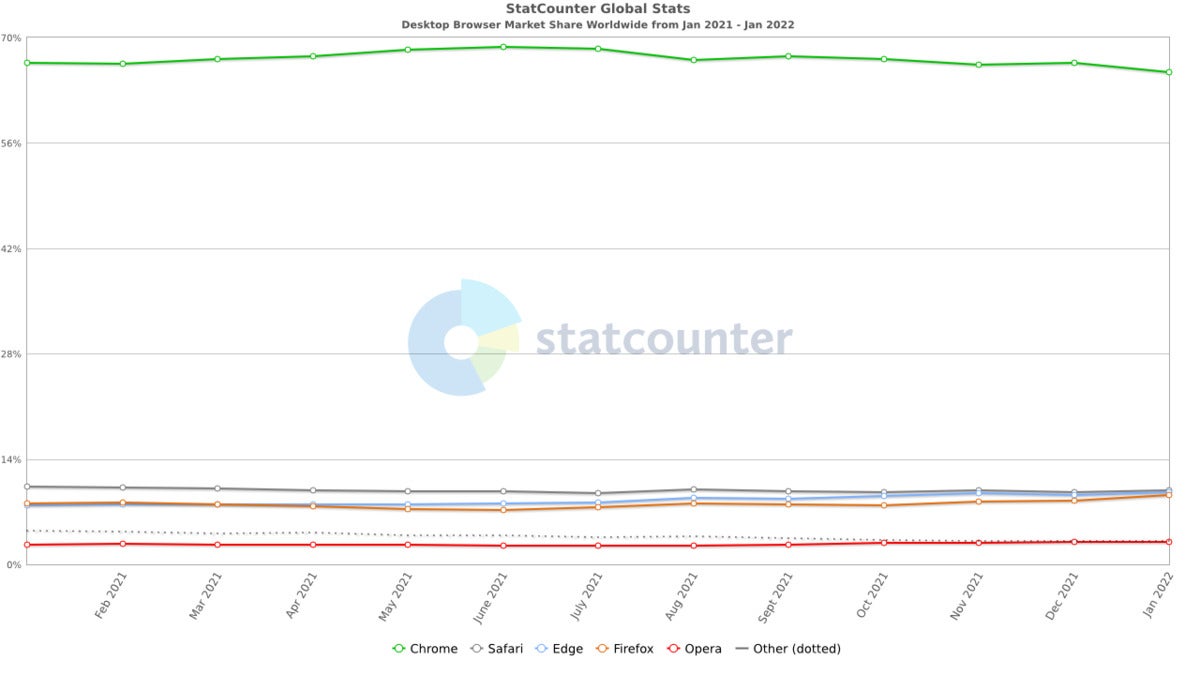
Edge’s lead on other browsers differs greatly depending on location. For example, in the US , Edge is well behind Safari — Edge has just 12.1% market share while Safari claims 18.2%. In Europe and Asia, Edge has already passed Safari, with 10.9% and 7.46%, respectively. Apple’s Safari runs on 9.95% of desktops in Europe and just 5.41% of desktops in Asia.
All in all, Edge is now a worthy competitor to Goggle Chrome, with rivals such as Firefox apparently losing the limited popularity they already had, according to Jack Gold, president and principal analyst at J. Gold Associates.
In 2020, Microsoft relaunched Edge , recasting it with Google’s dominant Chromium technology; it’s the same browser code that powers Chrome. Not only did Microsoft make Edge a Chrome copy, it also expanded support to versions of Windows other than 10, including macOS and Linux.
“For one thing, when Microsoft switched to a Chromium engine, Edge got a lot faster and more compatible with more websites that, because of the preponderance of Google Chrome browsers, were built to be compatible with Chrome and not the older Edge (it had some unique requirements for full compatibility),” Gold said.
Microsoft also upped Edge’s game around security and privacy, Gold said. And, while it’s not perfect, it does “a pretty good job of filtering out all the garbage people throw at you when browsing.
“And the link to Microsoft security helps with keeping away malware and malicious sites. But of course, Microsoft also has the advantage of putting Edge on every Windows machine, so there is a natural built-in use case for people who don’t want to bother with downloading an alternative,” Gold added.
Of course, Safari’s lane is as a default browser on the Apple iPhone and iPad tablet. On those devices, it’s a very different story . Chrome has 46.3%, Safari nets 39.4%, and Android claims just 12.6% of traffic.
Some web analytics services already have Edge surpassing all other browsers except the ever-dominant Chrome. For example, Net MarketShare’s most recent data has Chrome at 69% market share, Edge at 7.75%, and Firefox at 7.48%. Safari is a distant fourth, with just 3.73%.
Safari’s popularity in some quarters may, in fact, be waning — if Twitter comments can be a measurement of its popularity.
Earlier this month, an Apple employee who advocates for Safari developers got an eyeful after taking to Twitter to ask users for feedback on why the Safari browser is unpopular and to ask that they point out specific issues with it.
Jen Simmons, an Apple evangelist and developer advocate on the Web Developer Experience team for Safari and WebKit, was clearly taken aback by the responses.
“Catching up with tech Twitter this morning and there seems to be an angry pocket of men who really want Safari to just go away,” Simmons tweeted. “Do we really want to live in a 95% Chromium browser world? That would be a horrible future for the web. We need more voices, not fewer.”
Unlike some rival browsers, such as Firefox, Apple’s updates to Safari are sparse, with major upgrades just once a year. So the bulk of new features are often rolled out in a single instance. While that may be appealing for some who dislike frequent browser updates, it also means upgrades and/or fixes for Safari don’t come often.
In recent years, however, Safari has borne a raft of complaints about the browser’s bugs, user interface and experience, and website compatibility, according to MacRumors . Last June, Apple unveiled a substantial redesign of Safari at the company’s Worldwide Developer Conference (WWDC). Many of those changes, however, were met with quick criticism describing them as “counterintuitive.”
Apple went through several iterations of the browser during the summer — both on mobile devices and desktops — and allowed users to largely revert to the previous Safari design prior to the release of iOS 15, iPadOS 15, and macOS Monterey.
“Everyone in my mentions [is] saying Safari is the worst, it’s the new IE,” Simmons tweeted.
Hoping to get to the bottom of the anger, Simmons asked Twitter users to point to specific bugs and missing support that frustrate them or make it harder for them to create websites or apps. “Bonus points for links to tickets,” she wrote.
“Specifics we can fix. Vague hate is honestly super counterproductive,” she added.
Related content
About the best places to work in it, how dhl harnessed genai to unify 200 career sites into a single platform, how many jobs are available in technology in the us, apple's find my system is coming to android, from our editors straight to your inbox.
Senior Reporter Lucas Mearian covers AI in the enterprise, Future of Work issues, healthcare IT and FinTech.
More from this author
Nearly a third of women in tech jobs are considering leaving, just how good is ai-assisted code generation, why even hybrid rto mandates are hurting overall job satisfaction, most popular authors.

- Howard Wen Contributing Writer
Show me more
How to use a smartphone as a mobile hotspot.

Android 14 Upgrade Report Card: Predictable unpredictability

A phish by any other name should still not be clicked

The link between smartphones and social media addiction

Sam Bankman-Fried gets 25 years in prison

How to combat social media addiction

'ZDNET Recommends': What exactly does it mean?
ZDNET's recommendations are based on many hours of testing, research, and comparison shopping. We gather data from the best available sources, including vendor and retailer listings as well as other relevant and independent reviews sites. And we pore over customer reviews to find out what matters to real people who already own and use the products and services we’re assessing.
When you click through from our site to a retailer and buy a product or service, we may earn affiliate commissions. This helps support our work, but does not affect what we cover or how, and it does not affect the price you pay. Neither ZDNET nor the author are compensated for these independent reviews. Indeed, we follow strict guidelines that ensure our editorial content is never influenced by advertisers.
ZDNET's editorial team writes on behalf of you, our reader. Our goal is to deliver the most accurate information and the most knowledgeable advice possible in order to help you make smarter buying decisions on tech gear and a wide array of products and services. Our editors thoroughly review and fact-check every article to ensure that our content meets the highest standards. If we have made an error or published misleading information, we will correct or clarify the article. If you see inaccuracies in our content, please report the mistake via this form .
The best secure browsers to protect your privacy online in 2024

Web browsers have become flooded with ad-sponsored content, making browsers a key battleground for end-user privacy. While Chrome is the most widely used browser in the world, there are alternative browsers and ways to improve your security available to help you stay anonymous online.
Data is one of today's key ingredients for generating revenue. Online advertising companies can use web browsing histories to fingerprint individual browsers over time, creating shadow user profiles to reveal information including a user's interests, product searches, and more -- which can lead to targeted advertising. When you look for a privacy-focused browser, you will want to investigate how advertising trackers and cookies are managed, whether or not search histories are stored or shared, and whether or not the browser developer has a transparent privacy policy in place.
Also: The best VPN services (and why you need one to protect your privacy)
What is the best secure browser for privacy in 2024?
ZDNET experts have kept a finger on the pulse of the secure browser market for decades and many of us have tried and tested different options throughout the years. Brave is our top pick for the best browser for privacy based on its approach to user privacy, ad tracking prevention, privacy settings, usability, and speed.
Below, you will find other recommendations for secure browsers that can protect your privacy -- not only from cyberattacks, but also from businesses that scrape, store, and sell your data.
Best secure browsers for privacy in 2024
Best browser for privacy overall.
- Not in the traditional online ad business
- Privacy-focused by default
- Chromium challenger
- Some users report compute resource issues
Brave f eatures: Chromium-based | Blocks third-party ad trackers | Blocks cookies | Incognito windows | Onion routing | VPN | Off the record browsing
Brave is a Chromium-based browser that blocks ads, fingerprinting, and ad trackers by default.
Brave supports millions of users worldwide. The organization's business model relies on privacy-protecting ads that pay publishers and users when users pay attention to ads. The company is transparent about this revenue stream, and it is optional -- with users rewarded in crypto tokens if they opt in to ad viewing.
Brave has several privacy-enhancing settings, including options to block third-party ad trackers, upgrade unsecured connections to HTTPS, as well as block cookies and fingerprinting. Invasive ads and trackers are disabled, which the company says then improves loading times on desktop and mobile.
Also: The best web hosting services for building your dream website
Brave removed Google code from its Chromium to improve user privacy, including some account integration, background sync, and inline extensions. There is also a "Tor mode" available for use, which provides anonymized onion network routing.
The browser developer also offers a VPN and firewall service which protects sessions even outside of the browser. Many users say the browser exceeds expectations, although others find some functionality, such as VPN connectivity, could use improvement.
Brave also offers a feature called " Off the Record " (OTR) for users who may be victims of intimate partner violence. The browser developer says the feature "aims to help people who need to hide their browsing behavior from others who have access to their computer or phone."
Mozilla Firefox
Most secure browser for tracking protection.
- Enhanced tracking prevention
- Focus on accessibility
- Trusted by millions of users
- Strict tracking protection may break websites
- May require heavy PC resources
Mozilla Firefox f eatures: Enhanced tracking protection | Firefox Focus for mobile | Strict privacy standards | DNS queries sent to a secure resolver service | Focus on accessibility | Encrypted Client Hello
Firefox is a must-have for individual browser privacy across multiple devices.
One of Firefox's most important privacy features is enhanced tracking protection. Mozilla has borrowed Tor techniques to block browser fingerprinting, and Firefox developers are constantly seeking to improve tracking-prevention features.
Firefox is rich with choices to customize the browser for privacy. It blocks social media trackers, cross-site tracking cookies, tracking in private windows, crypto miners, and fingerprinting scripts. There is a "strict" mode, too, that might break some sites when trackers are hidden in content -- but there are ways to allow enhanced tracking protection for trusted sites. Furthermore, a recent improvement is the introduction of Encrypted Client Hello (ECH).
Users enjoy Firefox's privacy focus but note that it can be a resource hog.
The other option for Firefox fans is Firefox Focus , a privacy-focused browser for iOS and Android that blocks trackers and has a built-in ad blocker.
Mozilla also offers a VPN , with the option to connect up to five devices to over 500 servers in 30 countries.
The Tor browser
Best for anonymous browsing.
- High levels of anonymity
- DuckDuckGo integration
- Constant updates and improvements
- Learning curve to use
- Can be slow
The Tor browser f eatures : Onion routing | DuckDuckGo integration | Access to websites outside of the clear web
Another great choice for improving your privacy on the web is the Tor browser, a non-profit project focused on anonymizing users online.
Its proprietary web browser disguises a user's IP address and activity by relaying it through a network of servers (nodes) run by volunteers. Bouncing your information around makes it exceptionally difficult to track, which is great if you don't want your ISP or anyone else spying on your online activity.
Tor can be a crucial tool for whistleblowers, journalists, activists, and people avoiding censorship. The Tor browser is also a popular choice for accessing the deep web: A collection of websites and pages that are inaccessible through traditional means, like search engines, in what is known as the "clear" web.
Also: How to use Tor browser (and why you should)
The Tor browser's default search engine is DuckDuckGo, which will not log or store your search queries.
While it isn't a mainstream choice, the Tor browser is a well-regarded browser for people who don't want to be tracked across the web, and it gets updated frequently by the Tor Project . Users applaud the network's tough approach to privacy but note slow speeds and occasional problems with Captchas.
Page loads in the Tor browser can be slower and some sites might not work well due to the architecture of the Tor network. Nonetheless, the Tor browser is a privacy-preserving browser worthy of consideration.
Best browser for private searches
- Available across different operating systems
- Solid commitment to user privacy
- Email protection settings
- Bland browser design
DuckDuckGo f eatures: Chrome and Firefox supported | Mobile and desktop private browser | Does not collect user data | AI experiments | No search engine query trackers
When it comes to DuckDuckGo, user privacy comes first.
The privacy-focused search engine and browser is a vocal supporter of consumer privacy rights and now handles millions of user search queries daily.
There is a growing appetite for privacy-focused alternatives to tech giants like Facebook and Google. DuckDuckGo's Privacy Essentials extension for Chrome , Firefox , and Microsoft's Edge has also proven popular. Its reputation is built on the idea that it does not collect user data but can provide the same search results as those that do.
DuckDuckGo used to be a search engine rather than a full browser, but then released a mobile-friendly browser app and, now, a desktop version. The organization's browser provides a private search, website protection and blockers, web encryption, and more.
DuckDuckGo is experimenting with AI-assisted technologies to improve the search experience and has recently upgraded its browser . Users appreciate the firm's privacy focus, although some complain of censorship -- a concept DuckDuckGo staunchly denies .
Mullvad Browser
Best for use with a vpn.
- Two heavyweight privacy developers
- Fingerprint, tracker blocks
- Tor-based privacy features
- New, so less thoroughly tested
Mullvad Browser f eatures : Fingerprint masking approach | Removes online identifiers | Private mode enabled by default | Blocks trackers, cookies
Mullvad is a relatively new entry to the secure browser market.
Not to be confused with the Tor browser, the Mullvad Browser is marketed as the "Tor Browser without the Tor network." The browser is built by the Tor Project team and distributed by Mullvad, a respected Swedish virtual private network provider.
The idea behind the browser is to emulate the Tor network by creating a similar fingerprint for all users, improving anonymity. Furthermore, the browser comes with a private mode out of the box, tracking and cookies are blocked, and online functions used to extract information from visitors -- such as device identifiers -- are prevented.
You can use the browser as a standalone product, or you can combine it with Mullvad VPN . Users have given generally positive reviews, although you may find yourself signing up for the VPN for the best setup -- and it's not the cheapest on the market.
However, you should keep in mind that Mullvad was subject to a search warrant by the National Operations Department (NOA) of the Swedish Police in 2023. Mullvad staff said that as the customer data did not exist, law enforcement was left with nothing (and no customer information).
What is the best browser for privacy?
Brave is our top pick for the best browser for privacy based on its approach to user privacy, ad tracking prevention, the wide range of privacy settings on offer, usability, and speed. However, no browser is perfect, so you must decide which option suits you best.
Which is the right browser for privacy for you?
Not one size fits all, so be sure to reference the table below to better understand which browser suits your use case.
Factors to consider when choosing a secure browser
When you are switching to a more secure browser, there are some important factors to consider:
- Online identifiers : You should check to see if the browser tracks any of your activities, visits, or search queries. This data can be used to create profiles for targeted advertising and may be used to track you across different websites.
- Audits : The best secure browsers will conduct frequent security audits and have consistent patch releases to fix vulnerabilities and bugs that could expose users to risk.
- Speed vs. security : Some browsers will route your traffic through a number of servers to vastly reduce the likelihood of you being tracked. However, you will need to decide how slow you're willing the connections and browsing to be.
- VPN : If you want to use a VPN, consider whether or not the browser works well with one -- or if the browser offers a built-in solution.
How did we choose these browsers for privacy?
While investigating the best browsers for privacy in 2024, we compared each of these browsers and extensions to determine what makes them different and which is best for different use cases.
- Balance : The balance between managing user privacy and funding a business can be a tricky one for companies to manage, but as we've shown, many developers are willing to wave the security flag on behalf of users over potential opportunities to generate more revenue.
- User experience : We reviewed customer feedback to ensure that the majority of users find the browsers easy to install and use.
- Features : We like to see additional privacy-enhancing features, like onion routing. We chose providers who offer more than standard browsing experiences.
- Platform support : We selected browsers offering a range of support for different operating systems and platforms, as well as mobile coverage.
How does a privacy browser work?
A privacy browser works by automatically erasing your browsing and search history and cookies. It also may limit web tracking, and some even help hide your location (IP address). Privacy-focused browsers may also promote virtual private network (VPN) usage and may include features designed to bypass censorship blocks and keep users as anonymous as possible, such as access to onion routing and refusing to log site visits or web searches.
Do I need a privacy browser?
If you are concerned about your online privacy, you should install a privacy browser or at least an extension. We have to take responsibility for our own privacy online these days, and you can't rely on companies to do the job for you.
Also: How to delete yourself from internet search results and hide your identity online
We can recommend a few basic steps to take: Download one of the privacy-first browsers listed above that doesn't log your queries and activities, install a VPN, and use messaging apps with end-to-end encryption.
Does using a private browsing window hide my IP address?
If you're using Chrome, an incognito window doesn't hide your IP address. It simply doesn't store your browser history, information you've entered into forms, or what permissions you've given to sites you've visited. Microsoft Edge, Firefox, and Opera all use a similar form of "anonymous" web window for browsing, but they aren't truly hiding your online identity.
Also: The best VPN services (and whether it's worth trying free VPNs)
If you want to block your IP address from being viewed or tracked, you can download a VPN , which masks your IP address so your service provider (or anyone else, for that matter) can't see what you're doing.
What is the most common personal web security risk?
Honestly? Putting your personal or contact information on social media. If you have your full name, phone number, address, or place of work anywhere on your social media, someone can use it to wreak havoc on your personal accounts.
To prevent this, avoid using your real name online where possible, turn off location tracking, and don't post about your place of work if you can help it. All it takes is a single piece of personal information for someone with very bad intentions to get ahold of your entire online presence -- and so if you're posting photos of you away from home and on holiday, for example, you're letting people know your home is vulnerable.
Also: The best security keys
Those innocent-looking name generator memes are another big issue; the ones that have you type out your first pet's name and your childhood street name (or something similar) to make up a gnome (or whatever) name. These are answers to common password recovery questions, so by letting the world know that your Christmas elf name is Fluffy Elm Street, you could be handing over all of your personal accounts to internet criminals.
Are there other browsers worth considering?
Online privacy and security are hot topics today. The amount of data quietly collected on each and every one of us is staggering -- and beyond targeted advertisements, you may not realize it.
The browsers we've recommended above can help tighten up your defenses against tracking and online monitoring, but as no browser is a perfect solution, you may also want to consider the alternatives below:
ZDNET Recommends
5 ways to improve your chrome browser's security (and why you should), the best vpn services of 2024: expert tested, the best travel vpns: expert tested.
Watch CBS News
NAIA, small colleges association, approves ban on trans athletes from women's sports
By Lucia Suarez Sang
April 8, 2024 / 4:50 PM EDT / CBS News
The National Association of Intercollegiate Athletics announced Monday it will ban transgender women from participating in women's sports .
The national small-college organization's Council of Presidents approved in a 20-0 vote a policy that only students who were assigned the female gender at birth could compete in women's sports. The new policy also blocks transgender women or nonbinary students who are receiving masculinizing hormone therapy.
"We know there are a lot of different opinions out there," NAIA President Jim Carr told CBS Sports ' Dennis Dodd. "For us, we believed our first responsibility was to create fairness and competition in the NAIA."
He said the NAIA also believes its new policy aligns with the reasons Title IX was created.
"You're allowed to have separate but equal opportunities for women to compete," Carr said.
He told CBS Sports that all NAIA athletes who are no longer eligible for women's competition could still participate in men's sports.
A student who has begun hormone therapy may participate in activities such as workouts, practices and team activities, but not in interscholastic competition.
"With the exception of competitive cheer and competitive dance, the NAIA created separate categories for male and female participants," the NAIA said. "Each NAIA sport includes some combination of strength, speed and stamina, providing competitive advantages for male student-athletes. As a result, the NAIA policy for transgender student-athletes applies to all sports except for competitive cheer and competitive dance, which are open to all students."
The organization is believed to be the first to mandate that athletes compete according to their assigned sex at birth.
There is no known number of transgender athletes at the high school and college levels, though it is believed to be small.
The NAIA is the national athletic governing body for 249 mostly small colleges and about 83,000 student-athletes in more than 25 sports. The organization's membership is about 80% private schools and is not part of the NCAA's three divisions of competition.
Hours after the NAIA announcement, the NCAA released a statement: "College sports are the premier stage for women's sports in America and the NCAA will continue to promote Title IX, make unprecedented investments in women's sports and ensure fair competition for all student-athletes in all NCAA championships."
Shiwali Patel, senior counsel at the National Women's Law Center, said her organization was outraged by the NAIA policy.
"This is unacceptable and blatant discrimination that not only harms trans, nonbinary and intersex individuals, but limits the potential of all athletes," Patel said in a statement. "It's important to recognize that these discriminatory policies don't enhance fairness in competition. Instead, they send a message of exclusion and reinforce dangerous stereotypes that harm all women."
The topic of transgender athletes has become a hot-button issue among conservative groups and others who believe transgender athletes should not be allowed to compete on girls' and women's sports teams. Last month, more than a dozen current and former women's college athletes filed a federal lawsuit against the NCAA , accusing the college sports governing body of violating their rights by allowing transgender women to compete in women's sports.
At least 20 states have approved a version of a blanket ban on transgender athletes playing on K-12 and collegiate sports teams statewide, but a Biden administration proposal to forbid such outright bans is set to be finalized this year after multiple delays and much pushback. As proposed, the rule would establish that blanket bans would violate Title IX, the landmark gender-equity legislation enacted in 1972.
In 2022, the NCAA revised its policies on transgender athlete participation in what it called an attempt to align with national sports governing bodies. The third phase of the revised policy adds national and international sports governing body standards to the NCAA's rules and is scheduled to be implemented on Aug. 1.
More from CBS News

Minnesota National Guard goes global with cyber attack defense training

Minnesotans watch partial solar eclipse at Bell Museum in St. Paul

Twins pitcher Pablo Lopez announces ticket package that gives back to community
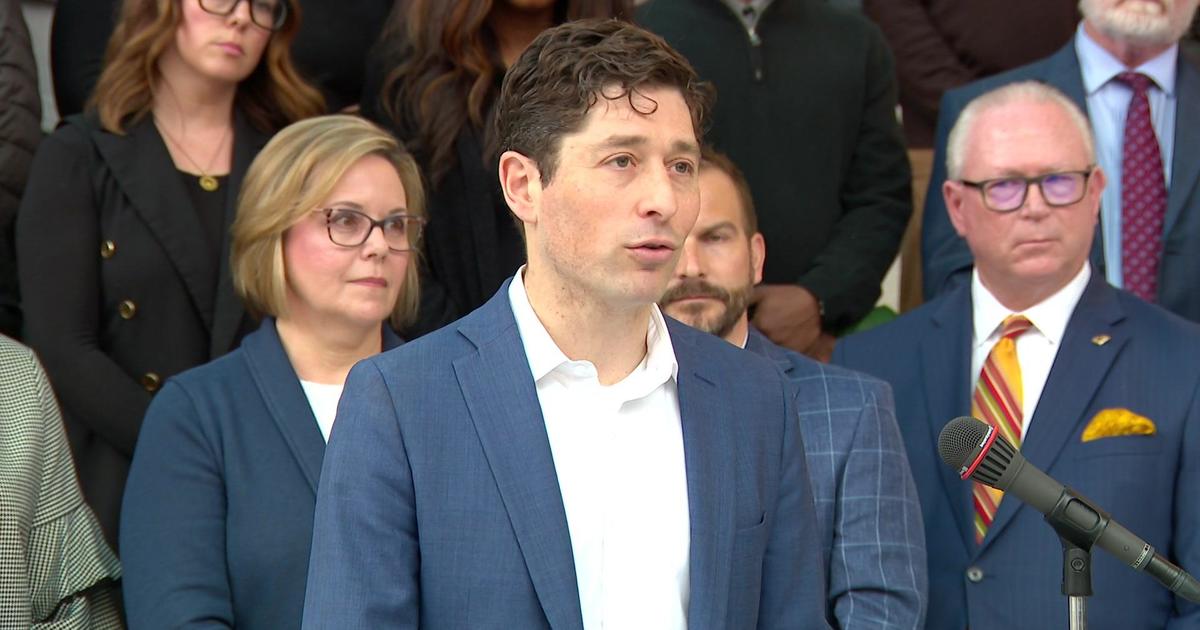
Minneapolis community leaders call for city council to reconsider rideshare pay hike at Thursday meeting

IMAGES
VIDEO
COMMENTS
One of the advantages of Safari is that it is one of the first browsers that adopted and standardized a straightforward user interface. There are no unnecessary buttons and menus placed on the top-most portion of the window. Some users might say that its interface is cleaner and simpler than Chrome, Mozilla Firefox, and Microsoft Edge.
Thanks to this, it uses less energy than competing browsers which is especially important if you own a MacBook. Using Safari should mean you get more battery life out of your MacBook compared to Chrome or Firefox. We tested Browser Bench Speedometer 2.0 and got a score of 344 in Safari compared to 236 in Firefox on an M1 Max MacBook Pro.
90 % - Excellent. Safari's performance is, for the most part, superb on both Mac and iOS. We tested Safari's speed, compared to Chrome on Mac, to see how it performed. We used BrowserBench ...
Chrome maintains its longtime lead on this test with a score of 528. Edge, Opera, and other Chromium-based browsers hew closely to Chrome. Firefox and Safari bring up the rear, at 515 and 468 ...
Safari. Blazing fast. Incredibly private. Safari is the best way to experience the internet on all your Apple devices. It brings robust customization options, powerful privacy protections, and optimizes battery life — so you can browse how you like, when you like. And when it comes to speed, it's the world's fastest browser. 1.
Both browsers have robust security features, but Safari emphasizes privacy, while Chrome offers customizable security extensions and frequent updates. So, Safari is a better choice for light internet browsing in Safari vs. Chrome on Mac, while Chrome excels at running heavy web applications.
Final verdict. Safari is a popular web browser launched by Apple in 2003. In the past few years and through multiple upgrades, Safari has transformed into a power-packed, privacy-centric browser ...
It's one of those features that will make you wonder how you managed your sensitive information before. 4. Apple Pay Support. Next, we have Apple Pay support, another reason you should consider using Safari over other browsers. The service is one of the quickest and pain-free ways to pay for something online.
Chrome came out on top in JetStream 2 testing, while Safari took second place. MotionMark browser benchmarks. Safari was the fastest in MotionMark benchmark testing. Speedometer browser benchmarks ...
Safari is the built-in browser on Mac, iPhone, iPad, and Apple Watch. Fast and energy efficient, Safari delivers innovative features while also protecting user privacy. Safari is built to ensure websites keep working as expected while blocking unwanted cross-site tracking. Safari also minimizes the amount
Safari vs Chrome in 2024: Performance, Speed and Features Compared. Safari and Chrome are two of the biggest players in the browser world. While Safari comes ready-to-go on Apple devices, that ...
Safari is also better for those deeply entrenched in the Apple and iCloud ecosystem. With iCloud, you can keep all of your details synchronized across your macOS and iOS devices: passwords, bookmarks, open tabs, history, and so on. 2. Unique Built-In Features. A lot of people view Safari as a primitive browser, but it really isn't.
One popular choice is the Safari browser, developed by Apple. With its sleek design and user-friendly interface, Safari has become a preferred choice for many internet users. In this article, we will delve into the benefits of using Safari browser, discussing its speed, security features, compatibility with Apple devices, and innovative tools.
The best browser for Mac in this particular situation comes down to your existing devices or the ecosystem you use. If you have an iPhone or iPad, you'll find the experience on Safari far more seamless. If you use an Android smartphone or want to make the most of your Chromecast, Google Chrome is excellent. 3.
Safari is a web browser code developed by Apple Inc. On January 7, 2003 the first version of Safari was released and since then it has positioned itself as one of the most popular web browsers. Between 2007 and 2012 Safari was supported on Windows, although it is currently only supported on operating systems developed by Apple (Mac OS, iOS ...
The browser has a Reader mode, which removes ads and other distractions from web pages for a more immersive reading experience. Safari also has a Private Browsing mode, which prevents the browser from saving browsing history, cookies, or other data. In conclusion, both Google Chrome and Safari offer user-friendly interfaces that prioritize ease ...
The Apple Safari browser, now a key piece of macOS, is seamlessly integrated into some core Apple applications, including Apple Mail and Photos. This is one of the advantages of Apple having an its own browser. Mozilla Firefox is a popular alternative to Safari. Although it may not be as fast, the difference isn't enough to discount Firefox as ...
Overall Assessment. Safari does a great job of making the browsing experience simple, fast, and seamless if you're an Apple user with multiple Apple products. Like Safari, Firefox is a fast and utilitarian browser, but privacy and cross-platform compatibility are our defining features.
Safari. When choosing a name for its browser, Apple said it wanted it to be a verb. The name "Safari" was chosen because it reflects the browser's journey through the internet. "Safari" is the Swahili word for "trip." In 2022, Safari became the second browser in the world to have over a billion users. Chrome was the first.
Furthermore, while the Safari browser has many advantages, its operation is not ground-breaking compared to other browsers. While it is a clever choice for Apple users, it does not make sense for Windows or Linux. Advantages of using Safari. The Safari browser is a worthy contender for becoming your default browser. Cross-site tracking blocked ...
How to autofill credit card info in Safari. To explore the Safari User Guide, click Table of Contents at the top of the page, or enter a word or phrase in the search field. If you need more help, visit the Safari Support website. Use Safari on your Mac to customize browsing, shop securely, read articles, and stop interruptions.
Safari also has a range of privacy features, including Intelligent Tracking Prevention, which blocks third-party trackers from following you around the web. Both Firefox and Safari have their advantages and disadvantages. Firefox is a versatile browser that is available on multiple platforms and offers a range of customization options.
It's no secret that Safari is the go-to browser for many Mac users.Sure, other browsers like Google Chrome have their advantages, especially if you're deep into Google's ecosystem, but using third ...
Safari. Safari is the default web browser on Apple devices, including iPhones, iPads, and Macs. It is known for its speed, stability, and security. Safari is also integrated with other Apple services. Those are iCloud and Apple Pay, which can be convenient for Apple users. One of the advantages of Safari is its performance.
The biggest difference between the two browsers is the underlying rendering engine: Chrome uses the Blink rendering engine (which was forked from WebKit in 2013), while Safari uses WebKit.
Of course, Safari's lane is as a default browser on the Apple iPhone and iPad tablet. On those devices, it's a very different story. Chrome has 46.3%, Safari nets 39.4%, and Android claims ...
The best browsers for privacy help protect your online identity with third-party ad blockers, VPNs, and a pledge to never sell your data. X. Trending. Apple Vision Pro review: Fascinating, flawed ...
The National Association of Intercollegiate Athletics announced Monday it will ban transgender women from participating in women's sports. The national small-college organization's Council of ...