How to Setup and use Multiple Profiles on Safari Browser
Safari is the preferred browser for a majority of iOS users. It is known for security and privacy features second to none. Apple has now announced Safari profiles for iOS, iPadOS, and Mac. The new feature lets you create multiple Safari profiles with separate settings. Safari Profiles is available on iOS 17, iPad OS 17 and macOS Sonoma.

Why Do We Need Multiple Browser Profiles?
The first question that pops up is why. Multiple profiles are a great way to share your device without disturbing individual settings. This is especially true for iPad, which is often shared with the entire household. Here are some reasons why Safari profiles make a lot of sense.
- Separate browsing history. Yes, no more sleuthing around others’ profiles.
- You can have separate profiles under the same Apple ID. Each profile maintains its history, cookies, extensions, tab groups, and other preferences.
- Multiple-user households are set to benefit the most.
- One can create separate profiles for work and personal. This way, things will not get mixed up, and productivity will also increase.
Apart from the above points, Safari profiles add an additional layer of privacy. Furthermore, you can lock Private browsing tabs with Face ID. Please note that Safari profiles is only available on iOS 17, iPadOS 17, and macOS Sonoma. All of these are in the early beta phase. Thus we don’t recommend installing it on the primary device.
Steps to Create Multiple Safari Browser Profiles on iPhone and iPad
Time needed: 3 minutes
Already on iOS 17? Here’s how you can set up and use multiple profiles on the Safari browser.
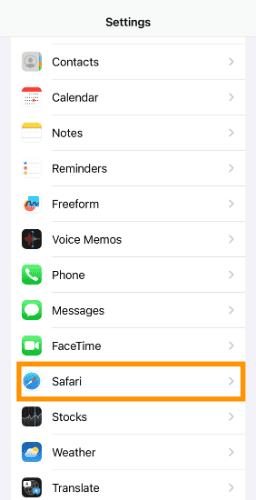
How to Switch Between Multiple Safari Browser Profiles on iOS and iPad OS
Apple has added a toggle that lets you shift between profiles. Here’s how to do it-
1. Open Safari and select the tabs icon from the bottom right of the screen.
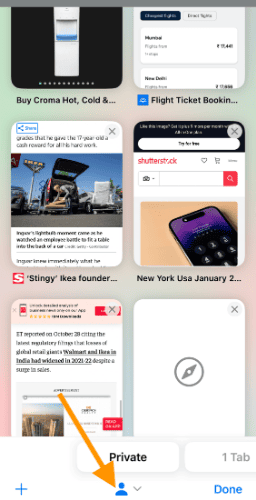
2. Tap the drop down icon at the center.
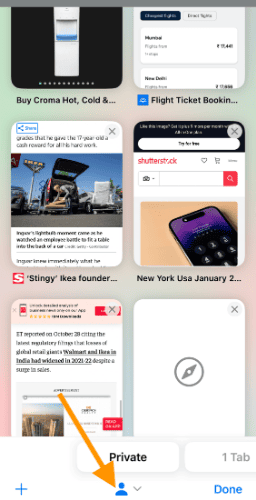
3. Select the Profile dropdown from the Tab Groups menu.
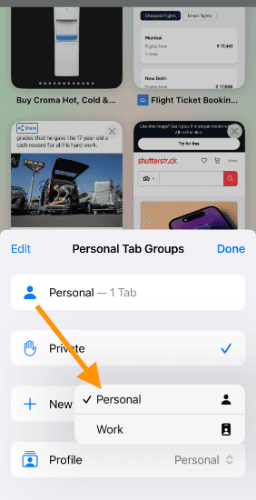
4. Select the desired Safari profile and tap Done to finalize the change.
Apple has devised a way to indicate a change in Safari profile. Remember how iOS had asked you to choose a color while creating a new profile? Well, the same color is now the background of the new tabs page.
How to Create Safari Profiles on macOS
Safari profiles feature is available on all Macs running macOS Sonoma. Follow the steps below to create and use Safari profiles on Mac.
1. Open Safari browser on your Mac.
2. Click Safari and select Settings from the menu.
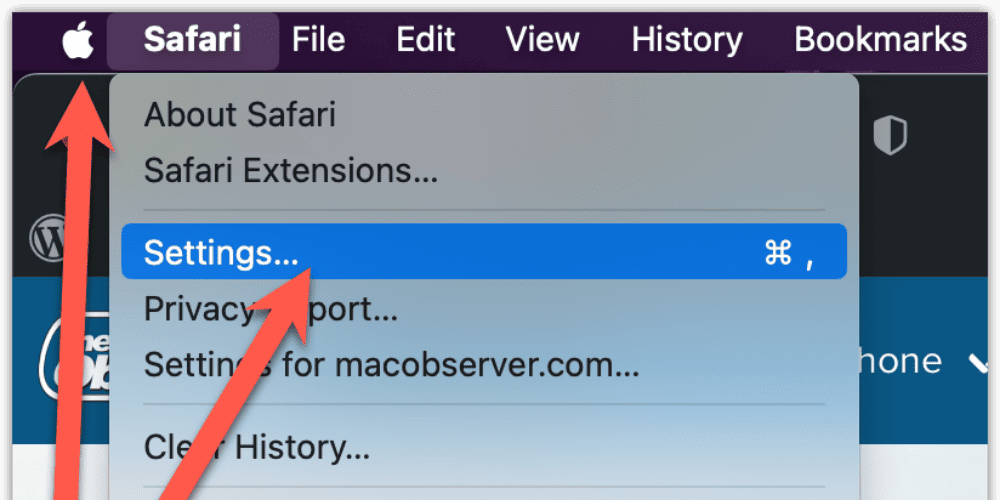
3. Click Profiles. Under the profile, you will see a Profiles button. Tap the button.
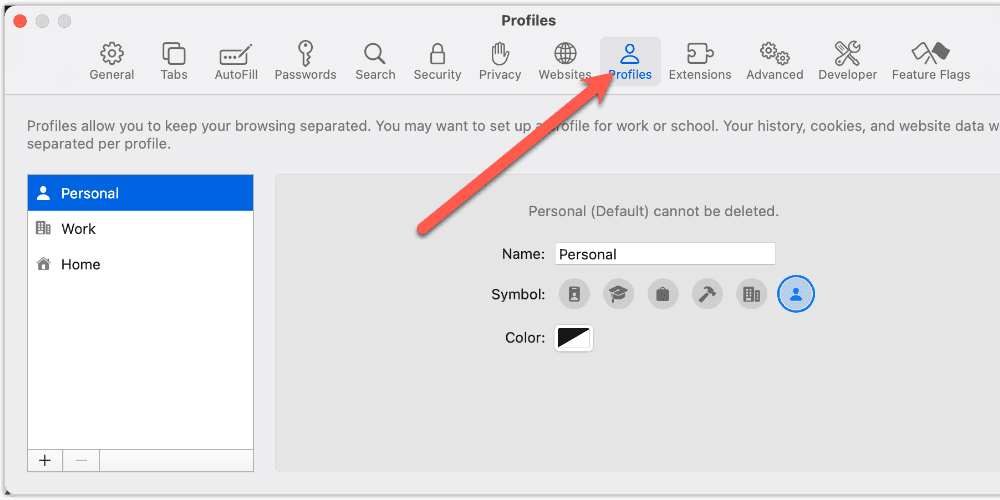
4. Add a Name, Symbol, and color for the new Safari profile.
5. You can create a new bookmarks folder or use existing ones.
6. Done with all the settings? Click Create Profile .
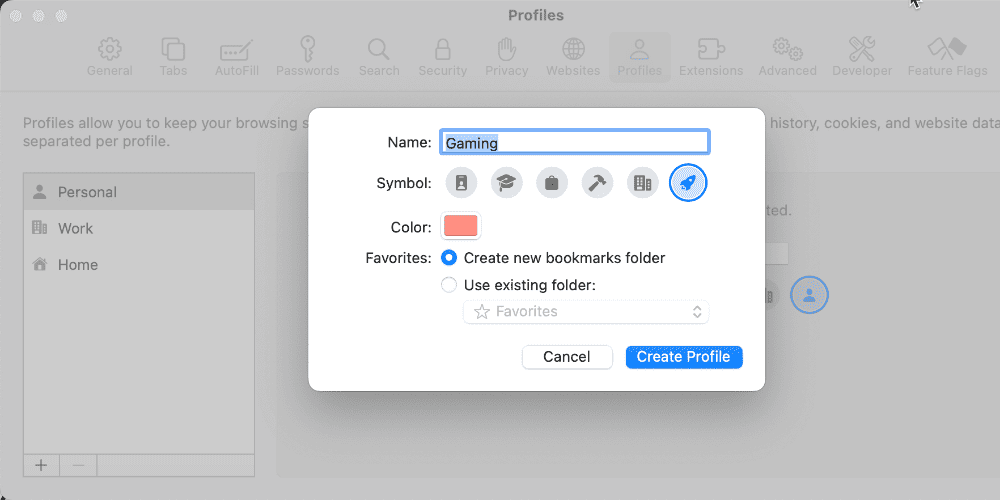
There you go! You have finally created a new Safari profile on Mac. We want to highlight some important settings that will enhance user experience.
Select the Extensions menu. You can whitelist or block certain extensions for a specific profile. New to Safari extensions? Here’s how to manage extension on iPad and iPhone .
We think you might also be interested in how to clear browser cache on Mac for Chrome, Firefox and Safari .
How to Switch Profiles in Safari on Mac
Switching profiles on macOS Sonoma is a seamless experience. You can start browsing with a specific user profile and switch later. Here’s how to do it.
1. Right-click on the Safari icon from the Dock and select New Window .
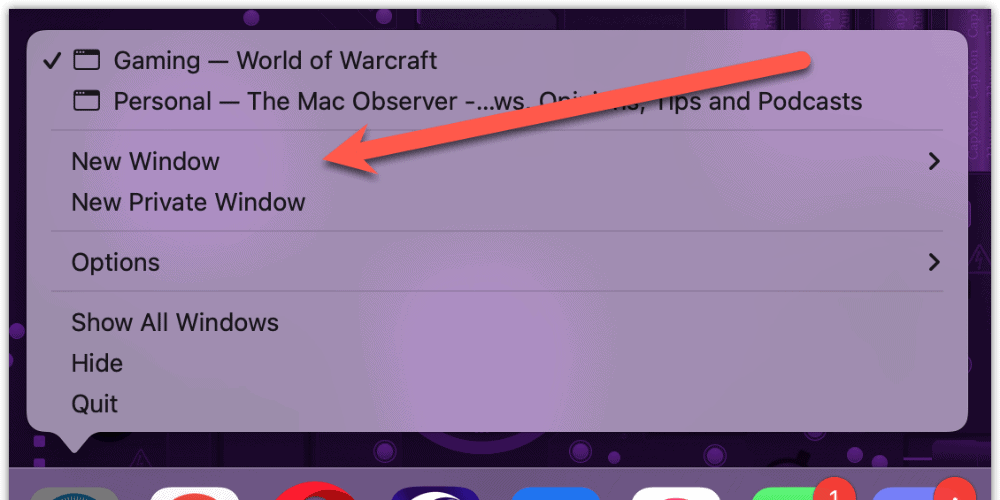
2. Select an option that says New Personal Window .
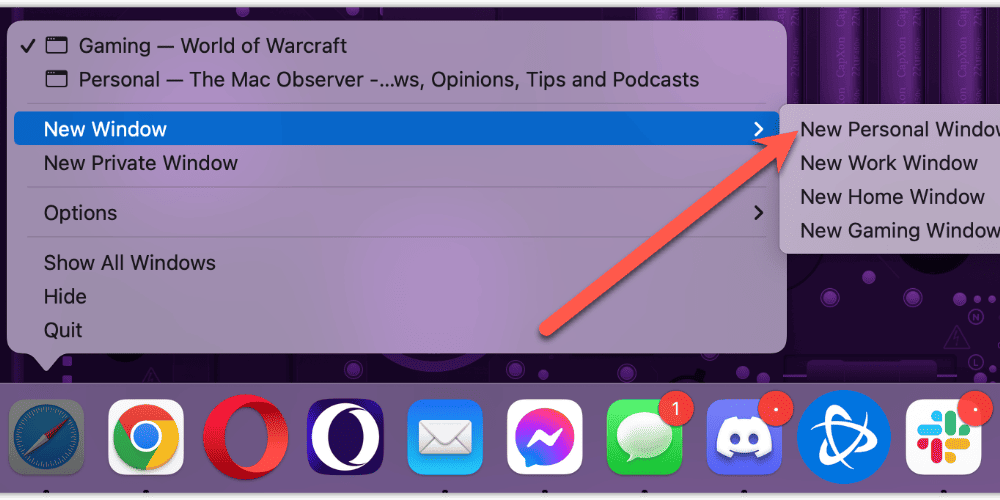
3. New Personal window will appear alongside the color scheme you chose earlier. Notice the title bar dropdown on the top right of Safari. The title bar displays the name of the active profile. Click it to switch between multiple profiles.
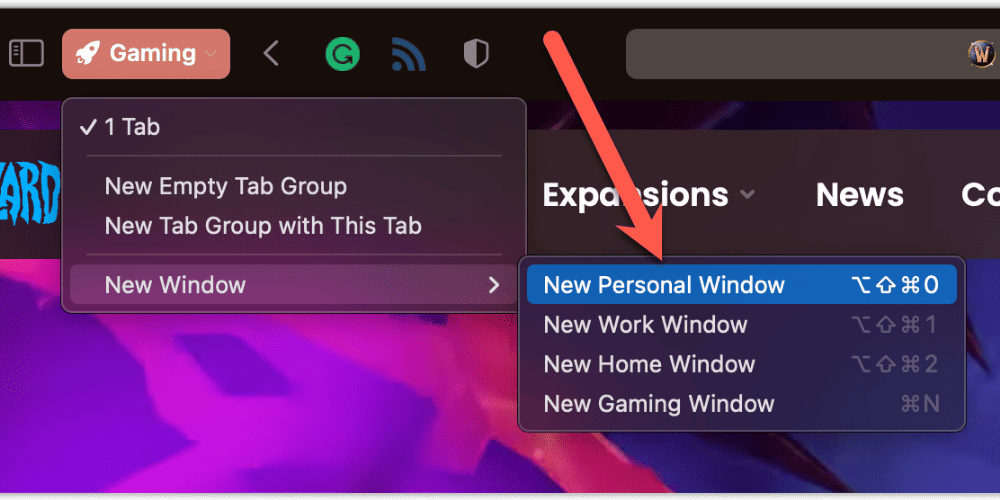
Supercharge Your Productivity With Multiple Safari Profiles
It has been a while since Google Chrome introduced a multi profile setup. At least in this aspect, Safari is playing catchup. Thankfully, the feature works as expected. It comes in handy when you want to separate professional stuff from private. I have created a separate Safari profile for my work and another for my personal. This way, both things stay separate and eventually help increase productivity. How many profiles do you use on the Safari browser, and for what? Let us know in the comments below.
Leave a Reply Cancel reply
You must be logged in to post a comment.
This site uses Akismet to reduce spam. Learn how your comment data is processed .
- Mahit Huigol
- Help Center
- Google Account
- Privacy Policy
- Terms of Service
- Submit feedback
- Improve your Google Account
- Getting started
Sign in to multiple accounts at once
If you have more than one Google Account, you can sign in to multiple accounts at once. That way, you can switch between accounts without signing out and back in again.
Your accounts have separate settings, but in some cases, settings from your default account might apply.
Add accounts
- On your computer, sign in to Google .
- On the top right, select your profile image or initial.
- On the menu, choose Add account .
- Follow the instructions to sign in to the account you want to use.
Switch accounts
You can also switch accounts in some Google apps on your mobile device. The steps to switch accounts vary by app. Learn how to sign in to your account in Google apps .
We recommend that you sign in to multiple accounts only on devices that you don't share with other people.
If you use a shared device, learn about other options to securely sign in to Google.
To identify which account you're signed in to:
- On your computer, go to a Google page, like www.google.com.
- On the menu, check the email address that's below your account name.
You can use different profile photos or Gmail themes to make your accounts look different.
You can't sign in to multiple accounts on some Google products, including Blogger, Google Ads, and Analytics. On products like these, you'll be signed in to your default account .
On some Google products, the way to sign in to multiple accounts is different. Learn how to switch between accounts on Google Docs, Sheets, or Slides .
Tip: If signing in to multiple accounts isn't an option, you can use Chrome profiles or incognito mode .
Important: Before you sign out, make sure you have backup verification methods set up in case you have trouble signing back in.
- On your device, go to a Google page, like www.google.com.
- On the menu, choose Sign out or Sign out of all accounts .
Remove your account from the sign-in page
- On your device, go to a browser where you're signed in, like Chrome.
- Go to myaccount.google.com .
- In the top right, select your profile picture or initial.
- Select Sign out or Sign out of all accounts .
- Select Remove an account .
- Optional: If you've signed in on other browsers, like Firefox or Safari, repeat these steps for each.
Accounts have separate settings
You can control your settings separately for each of your accounts. When you sign in to multiple accounts, account settings usually aren't shared between accounts. For example, your accounts might have different language settings or sign-in steps.
Sometimes settings might carry over
If you're signed in to multiple accounts at the same time, sometimes we can't tell which account you're using. For example, if you're signed in to two accounts and you open a new browser window, we aren't sure which account you want to use. In cases like these, Google might apply settings from your default account , like its Web & App Activity and Ads Personalization settings.
What a default account is
In many cases, your default account is the one you signed in with first. On mobile devices, your default account can vary depending on your device's operating system and the apps you use.
Need more help?
Try these next steps:.
We see you have a new Google Account! Learn how to improve your experience with your Google Account checklist.
What are Safari Profiles and how to use them on macOS Sonoma
With macOS Sonoma, you can have multiple Safari sessions, each with its own unique set of data, thanks to the new Profiles features.
With macOS Sonoma , Apple introduced some power user features to its latest Macs . So whether you have a Mac Studio (2023) or any other recent Apple computer, you'll be able to utilize the latest additions and tools. These include an all-new offering called Safari Profiles. But what are they and how to use them? Let's unpack!
What are Safari Profiles?
Sometimes users have more than one account for the same website. For example, there's my personal Google account and my work account on Google Workspace. While I can log into both accounts at once, switching between them depending on the task is a hassle. Safari Profiles addresses this problem.
When you create a new Safari Profile, you get a fresh sandbox that has a dedicated browsing history, cookies, and other website data. So through this feature, I can sign in to my Google Workspace account on the Work Profile, while my personal Google account and its data remain in the Personal Profile. This way, when I'm working, I simply use the Work Profile, while my personal information and login sessions remain separate in my Personal Profile. The feature is pretty much like having two separate Safari app but in the same browser.
Creating Safari Profiles on a Mac
- Launch the Safari app on macOS Sonoma or later.
Using Safari Profiles on macOS
- Your browsing data will remain in this Profile's unique sandbox, and it won't affect or mix with other Profiles' data.
As you can see, it's incredibly simple to create and use Safari Profiles on macOS. Gone are the days of switching between different accounts for the same service and getting all confused in the process. This is particularly handy for journalists who often need to rely on the same set of online tools with different accounts for the various publications they write for, or workers who want to maintain a work-life balance.

How To Change Default Google Account On Safari iPhone
Juggling multiple Google accounts has now become the norm for many of us. Whether it’s separating work from personal life or managing different projects, having the ability to switch accounts iPhone seamlessly is more of a necessity than a luxury.
If you’re an iPhone user, knowing how to manage Google accounts Safari can make a lot of difference in streamlining daily tasks. But here’s a scenario that might sound familiar: You’re trying to access a service on Safari, and it keeps defaulting to the wrong account. Frustrating, right? That’s where the need to change default Google account on Safari comes into play.
Changing the Default Google Account for Browsing
If you’re looking to change default Google account on your Safari browser on the iPhone, you’ve come to the right place! Sometimes, we just need a fresh start or prefer using a different account for our browser default.
Kick things off by visiting Google.com on your Safari browser. Upon reaching this stage, signing out of your current Google account would be the following move.
You can usually find the sign-out option by clicking on your profile icon in the upper right-hand area of the Google page.
After successfully completing your Google.com sign-out, it’s time to sign-in again, but this time with the account you want to set as your new default. Enter your preferred account credentials, and voila, you’re all set! This change will apply across all your browser activities, meaning any Google services you use in Safari now default to this account.
Removing a Default Google Account from Safari
Here’s a friendly guide to get you through the process to remove Google account Safari on your iPhone without any fuss.
First things first, head over to Google.com on your Safari browser. Here, you’ll want to sign out of your current account. It’s like saying goodbye to an old friend, knowing well you’ll meet again. Now, the fun part begins. You’re ready to delete Google account Safari on your iPhone, but remember, it’s more about swapping out the old for the new.
After signing out, you’re at a crossroads. Pick the account you want to make your new bestie and sign in. Once you’ve signed in with your chosen account, just tap ‘Done.’ Yep, it’s that simple.
But here’s a heads-up: when you clear Google account data, you’re also saying goodbye to any associated data with the account you’re removing. Think emails, contacts, and calendar events. It’s important to ensure you’ve backed up or transferred any vital info before switching.
Changing the Default Gmail Account on Safari iPhone
It’s pretty straightforward if you want to change default Gmail account on your iPhone when sending emails through Safari. Let’s walk through the steps together.
First, grab your iPhone and head into the Safari settings. But here’s the twist: the change actually happens outside Safari, in the main settings app of your iPhone. So, open ‘Settings,’ scroll down a bit, and tap ‘Mail.’ Inside Mail, look for the option labeled ‘Default Account.’ Selecting this option will reveal all the email accounts present on your iPhone.
Now, if you want to change Gmail sender to a different account, you should do it here. Select the account you prefer to make your new email default. Once you’ve chosen, hit the back button, and your default sending account will be updated.
Accessing Account Settings in Safari
Let’s break down how to get into those Safari account settings without breaking a sweat.
First, you’ll want to tap into Safari and look for the menu that gives you a peek under the hood – preferences.
Think of Preferences as the command center where all the important decisions are made. Here, you’ll find the Passwords tab, which is pretty much a vault containing all those website logins you’ve been saving. It’s like having a keychain with all your digital keys.
Now, let’s talk about managing those keys – or, in our case, managing passwords. This is where you see all the passwords you’ve ever saved and decide which ones to keep and which to say goodbye to. It’s a good clean-up activity that ensures you’re only keeping what’s necessary.
But there’s more! Safari’s got this cool feature called AutoFill.
Imagine you’re filling out forms left and right, and Safari just swoops in like a helpful friend, completing your information so you don’t have to type it all out. AutoFill preferences let you decide how much of this help you want, from filling out contact information to remembering your credit card details for quick purchases.
Removing Default Google Account from iPhone
Ready to remove the default iPhone Google account? It’s like giving your iPhone a fresh start. Here’s how you do it.
Dive into your iPhone’s settings, tap on contacts, and then hit accounts. You will be given access to a meticulously detailed list encompassing all the accounts you’ve got on your iPhone. Find the Google account you want to say goodbye to, select it, and there will be an option to delete Google data iPhone.
This action doesn’t just clear Google account from iPhone; it wipes out all the associated data right off your device. It’s a straightforward process, but remember, once you delete it, all the data, be it emails, contacts, or calendar events linked to that account, will vanish from your iPhone.
Changing Google Account on iPhone
To change account on iPhone, you’ve got two straightforward ways to do this – using the Gmail app or directly through your web browser.
First up, let’s talk about using the Gmail app settings. It’s as easy as pie. Open your Gmail app and tap on the Menu icon (which looks like three horizontal lines) in the top left corner.
Then, head to Settings, choose ‘Your Account,’ and tap ‘Manage Google Account.’ Here, you can hop between accounts or add a new one. It’s your one-stop shop to manage Google account details from your iPhone.
Prefer doing things through a browser? No problem. Open Safari (or any web browser you fancy) and navigate to myaccount.google.com.
This approach provides a comprehensive overview of your Google account settings, privacy controls, and more.
Removing Old Google Accounts from Browsers (General)
The steps to tidy up and clear old Google accounts from your browser are pretty universal and straightforward.
First, open your browser and head into Settings. This is usually found in the menu, accessed by interacting with the icon marked by three dots or lines situated at the top corner of your browsing window. Once you’re in Settings, look for a section labeled Accounts or Users. This is where you can carry out comprehensive browser account management.
In the Accounts or Users, you can view a detailed list of all Google accounts that have been logged into the browser. To remove accounts. Just identify the outdated Google account you wish to discard and search for an option to delete or remove it nearby. Sometimes, it might be under additional options or a similar menu.
It’s super important to read all on-screen instructions carefully while you do this. Removing an account might have implications you hadn’t thought of, like losing access to certain data or services. So, take a moment to read through what the screen is telling you before you confirm the removal.
Knowing how to change the default Google account on Safari for your iPhone is more than just a tech tip; it’s about leveraging the Google account benefits to enhance your online experience.
From personalization that tailors your browsing and app use to fit your unique needs to the security features keeping your data safe and the single login convenience that connects you across devices seamlessly – these features collectively make managing your digital life a breeze.
Related posts:

Oluwadamilola Osisanya
Leave a Comment Cancel reply
Save my name, email, and website in this browser for the next time I comment.
This site uses Akismet to reduce spam. Learn how your comment data is processed .
How-To Geek
How to use multiple browser profiles in any browser.
Web browsers store your personal data -- bookmarks, history, settings, extensions, and more -- in a profile.
Quick Links
Google chrome, mozilla firefox, internet explorer.
Web browsers store your personal data -- bookmarks, history, settings, extensions, and more -- in a profile. You can create separate profiles to split things up -- for example, you could have one profile for work and one for play.
Each user account normally has a single profile for each browser, but most web browsers allow you to create separate profiles. You can even use multiple profiles at the same time, being logged into different accounts in each of them.
Chrome makes using multiple browser profiles easy. We've previously covered how to use multiple browser profiles in Chrome , and the process is still fairly similar. To create additional browser profiles, open the Settings page (click the menu button and select Settings), and then click Add new user under Users.
Select a user icon and provide a name. In addition to their own bookmarks, history, and other settings, each user has their own Google Sync settings and can be logged into their own Google accounts.
You can then switch between profiles by clicking the icon at the top-left corner of your browser window.
Firefox has built-in support for multiple profiles, but this feature is a bit hidden. To access the Firefox Profile Manager, you'll first need to close all Firefox windows.
With Firefox closed, press the Windows key to open the Start menu (or Start screen on Windows 8), type the following line, and press Enter:
firefox.exe -p
(If this doesn't work, you may need to enter the full path to Firefox instead. On 64-bit Windows systems, use the following line:
"C:\Program Files (x86)\Mozilla Firefox\firefox.exe" -p
On 32-bit Windows systems, enter this line instead:
"C:\Program Files\Mozilla Firefox\firefox.exe" -p
The Profile Manager will open. Use the Create Profile button to create new browser profiles. If you would like to be prompted to choose a profile every time you start Firefox, uncheck the Don't ask at startup option.
Firefox only allows you to run a single browser profile at a time by default. To have multiple Firefox profiles running at the same time, you'll need to launch Firefox with the -no-remote switch. For example, to launch Firefox's Profile Manager with the -no-remote switch, use the following command:
firefox.exe --p -no-remote
You'll need to use the -no-remote option to launch each Firefox instance. (If Firefox is already running, close it completely and launch it with -no-remote.) You can add the -no-remote option to your Firefox shortcuts to make this easier.
To easily switch between multiple Firefox profiles, you may want to install the ProfileSwitcher extension .
Internet Explorer doesn't allow you to use separate browser profiles. However, it does have a feature that can be used to create browser windows with their own separate cookies.
To use this feature, press the Alt key to reveal the hidden menu bar, click File, and select New Session.
The new browser window will share your favorites, history, and other settings, but it will have its own separate cookies. This means you can use this feature to log into multiple accounts on the same website , just as the profile features allow you to in Chrome and Firefox.
Internet Explorer doesn't appear to like the "Runas" tool built into Windows, which allows you to run a program as another Windows user account and see it on your desktop. If completely separate IE profiles are important to you, you could create a new Windows user account and switch between them.
Opera has support for multiple profiles. You can have multiple Opera instances running at the same time, each with their own profile. Unfortunately, this must be achieved by editing Opera's .ini files by hand and launching opera with a /settings command-line switch. (If you're interested in doing this manually, see the Opera Browser Wiki for instructions.)
Instead of doing all the work by hand, you can download the user-created Opera Profile Creator . It will do the tedious work for you, creating new shortcuts that will open Opera with separate profiles.
Safari doesn't appear to support multiple profiles. The closest you can get is having several user accounts and using fast user switching to switch between them, as each user has their own Safari profile.
How To Sync Chrome With Safari

- Software & Applications
- Browsers & Extensions

Introduction
In today's digital age, web browsers have become an integral part of our daily lives. Whether it's for work, entertainment, or staying connected, we rely on browsers to navigate the vast landscape of the internet. Among the myriad of browsers available, Google Chrome and Apple's Safari stand out as popular choices for users across the globe. Each browser offers its own set of features and functionalities, catering to the diverse needs of users.
However, many individuals find themselves using both Chrome and Safari, either due to personal preference or professional requirements. In such cases, the ability to seamlessly sync data and settings between these two browsers becomes incredibly valuable. This synchronization ensures a consistent browsing experience across different devices and platforms, allowing users to access their bookmarks, history, passwords, and extensions effortlessly.
In this comprehensive guide, we will delve into the intricacies of syncing Chrome with Safari, providing step-by-step instructions and valuable insights to streamline the process. Whether you're a tech-savvy enthusiast or a casual user, mastering the art of browser synchronization can significantly enhance your digital workflow and productivity. So, let's embark on this journey to unlock the full potential of Chrome and Safari by harmonizing their functionalities and data synchronization.
Setting Up Chrome and Safari
To begin the synchronization process between Chrome and Safari, it is essential to ensure that both browsers are set up correctly on the respective devices. Here's a detailed guide to setting up Chrome and Safari for seamless synchronization:
Chrome Setup:
Install Chrome: If Chrome is not already installed on your device, head to the official Google Chrome website and download the browser. Follow the on-screen instructions to complete the installation process.
Sign in to Chrome: Launch Chrome and sign in to your Google account. If you don't have a Google account, you can create one easily. Signing in to Chrome is crucial as it enables the synchronization of your browsing data across devices.
Customize Settings: Navigate to the Chrome settings by clicking on the three-dot menu in the top-right corner of the browser window . Here, you can customize various settings, including privacy and security preferences, as well as the appearance of the browser.
Enable Sync: Within the Chrome settings, locate the "Sync" option. Ensure that the toggle switch for sync is turned on. This action will allow Chrome to synchronize your browsing data, such as bookmarks, history, passwords, and extensions, across devices where you are signed in with the same Google account.
Safari Setup:
Access Safari Preferences: Open Safari on your Apple device and click on "Safari" in the top menu bar. From the drop-down menu, select "Preferences" to access the Safari settings.
Sign in to iCloud: In the Safari preferences window, navigate to the "General" tab. Here, ensure that the "Safari" option is checked under iCloud preferences. Signing in to iCloud is crucial for synchronizing Safari data across your Apple devices.
Customize Safari Settings: Explore the various settings available in Safari preferences to tailor the browsing experience according to your preferences. You can adjust privacy settings, manage website data, and configure other browsing-related options.
Enable iCloud Sync: Confirm that the iCloud sync feature is enabled for Safari. This step ensures that your browsing history, bookmarks, and other data are seamlessly synchronized across your Apple devices linked to the same iCloud account.
By following these steps to set up Chrome and Safari, you lay the foundation for a smooth and efficient synchronization process, allowing you to seamlessly access your browsing data across different devices and platforms.
Syncing Bookmarks
Syncing bookmarks between Google Chrome and Safari is a convenient way to ensure that your favorite websites and online resources are readily accessible across different devices and platforms. Whether you're switching between a Mac, iPhone, or Windows PC , having your bookmarks synchronized allows for a seamless browsing experience. Here's a detailed guide on how to sync bookmarks between Chrome and Safari:
Chrome to Safari:
Export Bookmarks from Chrome:
- Launch Google Chrome and click on the three-dot menu in the top-right corner.
- Navigate to "Bookmarks" > "Bookmark Manager."
- In the Bookmark Manager, click on the three-dot menu and select "Export Bookmarks."
- Save the exported HTML file to a location on your computer.
Import Bookmarks to Safari:
- Open Safari on your Mac and click on "File" in the top menu bar.
- Select "Import From" and choose "Bookmarks HTML File."
- Locate the HTML file exported from Chrome and click "Import."
Safari to Chrome:
Export Bookmarks from Safari:
- Choose "Export Bookmarks" and save the bookmarks file to a preferred location.
Import Bookmarks to Chrome:
- In the Bookmark Manager, click on the three-dot menu and select "Import Bookmarks."
- Choose the bookmarks file exported from Safari and click "Open."
Syncing Across Devices:
For continuous synchronization of bookmarks between Chrome and Safari across multiple devices, ensure that the sync feature is enabled in both browsers. By signing in to Chrome with your Google account and enabling sync, your Chrome bookmarks will be accessible on any device where you are signed in. Similarly, by signing in to iCloud and enabling Safari sync, your Safari bookmarks will be available across your Apple devices linked to the same iCloud account.
By following these steps, you can effortlessly sync bookmarks between Chrome and Safari, allowing for a harmonized browsing experience across your favorite devices. Whether it's accessing work-related resources, entertainment websites, or educational materials, having your bookmarks synchronized ensures that your digital library is always within reach.
Syncing History
Syncing browsing history between Google Chrome and Safari is a valuable feature that allows users to seamlessly access their recently visited websites across different devices and platforms. Whether you're transitioning from a Mac to a Windows PC or switching between an iPhone and an iPad, having your browsing history synchronized ensures a consistent and efficient browsing experience. Here's a detailed guide on how to sync browsing history between Chrome and Safari:
Enable History Sync in Chrome:
- Ensure that the sync feature is enabled in Chrome by signing in with your Google account and navigating to the sync settings. This step allows Chrome to synchronize your browsing history across devices where you are signed in with the same Google account.
Accessing History on Safari:
- Once history sync is enabled in Chrome, open Safari on your Mac or iOS device. By signing in to iCloud and ensuring that Safari sync is enabled, your browsing history from Chrome will be seamlessly accessible on your Apple devices linked to the same iCloud account.
Enable History Sync in Safari:
- Sign in to iCloud on your Mac or iOS device and ensure that Safari sync is enabled. This action allows Safari to synchronize your browsing history across Apple devices linked to the same iCloud account.
Accessing History on Chrome:
- After enabling history sync in Safari, launch Google Chrome on your Windows PC or Android device. By signing in to Chrome with your Google account and enabling sync, your browsing history from Safari will be available on any device where you are signed in with the same Google account.
Continuous Synchronization Across Devices:
For continuous synchronization of browsing history between Chrome and Safari across multiple devices, it is essential to keep the sync feature enabled in both browsers. By maintaining a consistent sign-in with your Google account in Chrome and iCloud account in Safari, your browsing history will seamlessly propagate across your devices, ensuring a cohesive browsing experience.
By following these steps, you can effortlessly sync browsing history between Chrome and Safari, allowing for a harmonized browsing experience across your favorite devices. Whether it's revisiting important research websites, accessing previously viewed articles, or retracing your digital footsteps, having your browsing history synchronized ensures that your recent online activities are readily available whenever and wherever you need them.
Syncing Passwords
Syncing passwords between Google Chrome and Safari is a crucial aspect of maintaining a seamless and secure browsing experience across different devices and platforms. With the increasing emphasis on online security and privacy, the ability to synchronize passwords ensures that users can access their saved credentials effortlessly while adhering to best practices for password management. Here's a comprehensive guide on how to sync passwords between Chrome and Safari:
Enable Password Sync in Chrome:
- Sign in to Chrome with your Google account and navigate to the sync settings. Ensure that the toggle switch for password sync is turned on. This action allows Chrome to synchronize your saved passwords across devices where you are signed in with the same Google account.
Accessing Passwords on Safari:
- Once password sync is enabled in Chrome, open Safari on your Mac or iOS device. By signing in to iCloud and ensuring that Safari sync is enabled, your saved passwords from Chrome will be seamlessly accessible on your Apple devices linked to the same iCloud account.
Enable Password Sync in Safari:
- Sign in to iCloud on your Mac or iOS device and ensure that Safari sync is enabled. This action allows Safari to synchronize your saved passwords across Apple devices linked to the same iCloud account.
Accessing Passwords on Chrome:
- After enabling password sync in Safari, launch Google Chrome on your Windows PC or Android device. By signing in to Chrome with your Google account and enabling sync, your saved passwords from Safari will be available on any device where you are signed in with the same Google account.
For continuous synchronization of saved passwords between Chrome and Safari across multiple devices, it is essential to keep the sync feature enabled in both browsers. By maintaining a consistent sign-in with your Google account in Chrome and iCloud account in Safari, your saved passwords will seamlessly propagate across your devices, ensuring convenient access to your credentials while maintaining robust security measures.
By following these steps, you can effortlessly sync passwords between Chrome and Safari, ensuring that your saved credentials are readily available whenever and wherever you need them. Whether it's accessing online accounts, logging into secure portals, or managing your digital identities, having your passwords synchronized enhances both convenience and security in your browsing endeavors.
Syncing Extensions and Add-ons
Syncing extensions and add-ons between Google Chrome and Safari is a valuable aspect of ensuring a consistent browsing experience across different devices and platforms. Extensions and add-ons enhance the functionality of web browsers, offering features such as ad-blocking, password management, productivity tools, and more. Synchronizing these extensions and add-ons allows users to seamlessly access their preferred browser enhancements, regardless of the device or platform they are using.
Enable Extension Sync in Chrome:
- Sign in to Chrome with your Google account and navigate to the sync settings. Ensure that the toggle switch for extension sync is turned on. This action allows Chrome to synchronize your installed extensions across devices where you are signed in with the same Google account.
Accessing Extensions on Safari:
- Once extension sync is enabled in Chrome, open Safari on your Mac or iOS device. By signing in to iCloud and ensuring that Safari sync is enabled, your installed extensions from Chrome will be seamlessly accessible on your Apple devices linked to the same iCloud account.
Enable Extension Sync in Safari:
- Sign in to iCloud on your Mac or iOS device and ensure that Safari sync is enabled. This action allows Safari to synchronize your installed extensions across Apple devices linked to the same iCloud account.
Accessing Extensions on Chrome:
- After enabling extension sync in Safari, launch Google Chrome on your Windows PC or Android device. By signing in to Chrome with your Google account and enabling sync, your installed extensions from Safari will be available on any device where you are signed in with the same Google account.
For continuous synchronization of installed extensions between Chrome and Safari across multiple devices, it is essential to keep the sync feature enabled in both browsers. By maintaining a consistent sign-in with your Google account in Chrome and iCloud account in Safari, your installed extensions will seamlessly propagate across your devices, ensuring a cohesive browsing experience.
By following these steps, you can effortlessly sync extensions and add-ons between Chrome and Safari, ensuring that your preferred browser enhancements are readily available whenever and wherever you need them. Whether it's enhancing productivity, customizing your browsing experience, or bolstering security measures, having your extensions and add-ons synchronized enriches your digital interactions.
In conclusion, the seamless synchronization of browsing data and settings between Google Chrome and Safari offers a myriad of benefits, enhancing the overall browsing experience for users across different devices and platforms. By following the comprehensive guide outlined in this article, individuals can effectively harmonize their favorite browsers, ensuring that bookmarks, browsing history, passwords, and extensions are readily accessible whenever and wherever they are needed.
The ability to sync bookmarks between Chrome and Safari enables users to maintain a consistent digital library, ensuring that their favorite websites and online resources are easily accessible across various devices. Whether it's for work-related research, leisurely reading, or educational pursuits, having synchronized bookmarks streamlines the browsing experience, eliminating the need to manually recreate bookmark collections on different devices.
Furthermore, the synchronization of browsing history facilitates a seamless transition between devices, allowing users to revisit recently viewed websites without interruption. This feature is particularly valuable for individuals who rely on multiple devices for their daily browsing activities, ensuring that their digital footprint remains consistent and easily traceable.
The synchronization of passwords between Chrome and Safari not only enhances convenience but also reinforces online security practices. By seamlessly accessing saved credentials across devices, users can navigate their online accounts and platforms with ease, without compromising on security measures. This streamlined access to passwords contributes to a more efficient and secure browsing experience.
Additionally, the synchronization of extensions and add-ons ensures that users can leverage their preferred browser enhancements across different platforms. Whether it's for productivity tools, ad-blocking, or specialized functionalities, having synchronized extensions allows users to tailor their browsing experience to their preferences, regardless of the device they are using.
In essence, the ability to sync Chrome with Safari empowers users to transcend the limitations of individual devices, creating a cohesive and personalized browsing environment that adapts to their needs and preferences. By leveraging the synchronization features offered by these browsers, individuals can seamlessly transition between devices, accessing their personalized browsing environment with ease and efficiency.
Leave a Reply Cancel reply
Your email address will not be published. Required fields are marked *
Save my name, email, and website in this browser for the next time I comment.
- Crowdfunding
- Cryptocurrency
- Digital Banking
- Digital Payments
- Investments
- Console Gaming
- Mobile Gaming
- VR/AR Gaming
- Gadget Usage
- Gaming Tips
- Online Safety
- Software Tutorials
- Tech Setup & Troubleshooting
- Buyer’s Guides
- Comparative Analysis
- Gadget Reviews
- Service Reviews
- Software Reviews
- Mobile Devices
- PCs & Laptops
- Smart Home Gadgets
- Content Creation Tools
- Digital Photography
- Video & Music Streaming
- Online Security
- Online Services
- Web Hosting
- WiFi & Ethernet
- Browsers & Extensions
- Communication Platforms
- Operating Systems
- Productivity Tools
- AI & Machine Learning
- Cybersecurity
- Emerging Tech
- IoT & Smart Devices
- Virtual & Augmented Reality
- Latest News
- AI Developments
- Fintech Updates
- Gaming News
- New Product Launches
- Fintechs and Traditional Banks Navigating the Future of Financial Services
- AI Writing How Its Changing the Way We Create Content
Related Post
How to find the best midjourney alternative in 2024: a guide to ai anime generators, unleashing young geniuses: how lingokids makes learning a blast, 10 best ai math solvers for instant homework solutions, 10 best ai homework helper tools to get instant homework help, 10 best ai humanizers to humanize ai text with ease, sla network: benefits, advantages, satisfaction of both parties to the contract, related posts.


How To Sync Chrome Bookmarks With Safari

How Do I Import Bookmarks From Safari To Chrome

How To Transfer Saved Passwords From Chrome To Safari

How To Transfer Bookmarks From Safari To Chrome

How To Remove Google Account From Browser

How To Change Browser From Safari To Chrome

Where Is The Browser On My Phone

Microsoft Edge vs Chrome: Which Browser Is Better?
Recent stories.

Fintechs and Traditional Banks: Navigating the Future of Financial Services

AI Writing: How It’s Changing the Way We Create Content

How to Know When it’s the Right Time to Buy Bitcoin

How to Sell Counter-Strike 2 Skins Instantly? A Comprehensive Guide

10 Proven Ways For Online Gamers To Avoid Cyber Attacks And Scams

- Privacy Overview
- Strictly Necessary Cookies
This website uses cookies so that we can provide you with the best user experience possible. Cookie information is stored in your browser and performs functions such as recognising you when you return to our website and helping our team to understand which sections of the website you find most interesting and useful.
Strictly Necessary Cookie should be enabled at all times so that we can save your preferences for cookie settings.
If you disable this cookie, we will not be able to save your preferences. This means that every time you visit this website you will need to enable or disable cookies again.

Outlook Top Forum Contributors: Ron6576 - Don Varnau - Roady [MVP] - Stefan Blom - Diane Poremsky M365 MVP (slipstick.com) 👍✅
April 17, 2024
Outlook Top Forum Contributors:
Ron6576 - Don Varnau - Roady [MVP] - Stefan Blom - Diane Poremsky M365 MVP (slipstick.com) 👍✅
Contribute to the Outlook forum! Click here to learn more 💡
April 9, 2024
Contribute to the Outlook forum!
Click here to learn more 💡
· How to recover a hacked or compromised Microsoft account - Microsoft Support
February 27, 2024
Hello! Are you trying to recover or access your Microsoft Account?
- Search the community and support articles
- Search Community member
Ask a new question
How to sign-in to Outlook with a different account
I have multiple Microsoft accounts, e.g. personal, family, shared account for a club
My personal account automatically signs in and I cannot switch to the other accounts.
How do I sign in to other accounts and/or disable automatic sign-on?
Thank you
Report abuse
- Volunteer Moderator
So you're not in the right forum since this forum is for Outlook for Mac (the app), but it's OK.
MS accounts are a notorious pain to use in a web browser. As you've found out, switching from one to the next is a challenging task. To work around the issue, I use Private navigation. In Safari for instance, you can open a new private window through Command-shift-N.
Private windows won't use your cookies, so it won't auto-connect to a different account, and the cookies will be deleted once you close the window, so it won't affect the default account in Safari.
19 people found this reply helpful
Was this reply helpful? Yes No
Sorry this didn't help.
Great! Thanks for your feedback.
How satisfied are you with this reply?
Thanks for your feedback, it helps us improve the site.
Thanks for your feedback.
Replies (5)
Question info.
- Outlook for Mac
- Norsk Bokmål
- Ελληνικά
- Русский
- עברית
- العربية
- ไทย
- 한국어
- 中文(简体)
- 中文(繁體)
- 日本語
Watch CBS News
We may receive commissions from some links to products on this page. Promotions are subject to availability and retailer terms.
Why you should split your funds between a CD and high-yield savings account now
By Joshua Rodriguez
Edited By Matt Richardson
April 25, 2024 / 11:58 AM EDT / CBS News

In today's inflationary environment, it can be difficult to decide where you'll store your savings . No matter where you choose to do so, it's important that your money earns a return that's equal to inflation or higher. Your savings will lose buying power if your returns are any lower than the current inflation rate (3.5%).
Two options to consider that can outpace inflation right now are certificates of deposit (CDs) and high-yield savings accounts . But, these are different types of accounts with very different features. And, with uncertainty surrounding consumer interest rates, it may be wise to split your funds between the two. That's especially true with the Federal Reserve's Federal Open Market Committee meeting - the meeting at which the Fed discusses monetary policy - set for April 30.
Compare leading high-yield savings accounts now .
Are you torn between a CD and a high-yield savings account ? "Consumers can split their savings between CDs and high-yield savings accounts to enjoy the best of both worlds," explains Derek Miser, investment advisor and CEO at the financial planning firm, Miser Wealth Partners. Here are three benefits of doing so now:
There's no telling where interest rates are headed
Although the Federal Reserve was expected to reduce its federal funds rate in 2024, stubborn inflation and robust jobs growth have tampered those expectations . With uncertainty surrounding interest rates, splitting your funds between a CD and high-yield savings account may prove to be an effective savings strategy.
"By consumers investing their savings in both CDs and high-yield savings accounts, they're able to optimize their savings strategy," says Miser. "If interest rates change, having savings in both types of accounts can help mitigate risk by ensuring you're not overly exposed to fluctuations in either direction."
If interest rates fall, your fixed-rate CD will help you maintain meaningful earnings. And if interest rates rise, your variable-rate high-yield savings account may produce a better return.
Earn a meaningful return with a high-yield savings account today .
Both options are currently offering compelling returns
No matter which route you take, you can expect to generate a significantly higher return with a CD or high-yield savings account than you would with a traditional savings account . According to the FDIC , the average traditional savings account in the United States pays just 0.46% in annual returns. That's significantly lower than today's 3.5% inflation rate - which means most traditional savings accounts produce an inflation-adjusted loss.
Some of today's best high-yield savings accounts offer annual percentage yields (APYs) ranging from 4.25% to 5.25%, producing a positive inflation-adjusted return. Leading CDs offer APYs ranging from 4.30% to 5.36%, offering another way to produce a positive inflation adjusted return.
CDs and high yield savings accounts serve different purposes
It's also important to keep in mind that CDs and high-yield savings accounts work differently in terms of liquidity.
"CDs will provide consumers with stability and the potential for high returns over time," says Miser. But, these accounts lack liquidity. In fact, you'll need to leave your money in the account for its entire term (usually ranging from a few months to several years). If you tap into your CD early, you'll usually pay a penalty .
"High-yield savings accounts offer consumers more liquidity and accessibility," Miser says. You can usually access the money in your high-yield savings account up to six times per month. Though, if you need to tap into it more than that, you may be penalized for doing so.
So, CDs are an effective home for your long-term savings , or savings you have for a specific purpose with a specific time frame while high-yield savings accounts make an effective home for your emergency savings, giving you more liquidity in the event of a financial emergency.
Find out how high your high-yield savings account APY could be today .
The bottom line
If you're looking for a safe home for your savings that generates a meaningful return, high-yield savings accounts and CDs are great options right now. Splitting your funds between the two in today's uncertain interest rate environment can simultaneously protect your savings from inflation and interest rate risk. That is, as long as you choose a CD, and a high-yield savings account, with APYs that are higher than the current inflation rate.
There are other reasons to consider splitting your savings between these accounts, too. Not only do leading accounts on both sides offer compelling returns, CDs and high-yield savings accounts offer different levels of liquidity. As a result, high-yield savings accounts are a compelling home for the portion of your savings that you may need to access in an emergency and CDs are an effective home for the rest.

Joshua Rodriguez is a personal finance and investing writer with a passion for his craft. When he's not working, he enjoys time with his wife, two kids, two dogs and two ducks.
More from CBS News

How to pay off $7,500 in credit card debt

3 great reasons to open an online savings account this month

Does a fixed-rate HELOC make sense in today's elevated rate environment?

Why you should open a high-yield savings account before the Fed's April meeting
macOS User Guide
- What’s in the menu bar?
- Work on the desktop
- Search with Spotlight
- Quickly change settings
- Get notifications
- Open apps from the Dock
- Organize your files in the Finder
- Connect to the internet
- Browse the web
- Preview a file
- Take a screenshot
- Change your display’s brightness
- Adjust the volume
- Use trackpad and mouse gestures
- Use Touch ID
- Print documents
- Keyboard shortcuts
- Apps on your Mac
- Work with app windows
- Use apps in full screen
- Use apps in Split View
- Use Stage Manager
- Get apps from the App Store
- Install and reinstall apps from the App Store
- Install and uninstall other apps
- Create and work with documents
- Open documents
- Mark up files
- Combine files into a PDF
- Organize files on your desktop
- Organize files with folders
- Tag files and folders
- Back up files
- Restore files
- Change System Settings
- Choose your desktop wallpaper
- Add and customize widgets
- Use a screen saver
- Add a user or group
- Add your email and other accounts
- Automate tasks with Shortcuts
- Create Memoji
- Change your login picture
- Change the system language
- Make text and other items on the screen bigger
- Set up a Focus to stay on task
- Set up Screen Time for yourself
- Use Dictation
- Send emails
- Send text messages
- Make a FaceTime video call
- Edit photos and videos
- Use Live Text to interact with text in a photo
- Start a Quick Note
- Get directions
- Work across devices using Continuity
- Use iPhone as a webcam
- Use iPhone with Desk View
- Stream audio and video with AirPlay
- Use one keyboard and mouse to control Mac and iPad
- Hand off between devices
- Unlock your Mac with Apple Watch
- Make and receive phone calls on your Mac
- Sync music, books, and more between devices
- Manage Apple ID settings
- Set your Apple ID picture
- What is iCloud?
- What is iCloud+?
- Store files in iCloud Drive
- Share and collaborate on files and folders
- Manage iCloud storage
- Use iCloud Photos
- What is Family Sharing?
- Set up Family Sharing
- Set up Screen Time for a child
- Share purchases with your family
- Watch and listen together with SharePlay
- Share a Photo Library
- Collaborate on projects
- Find content shared with you
- Find your family and friends
- Play games with your friends
- Listen to podcasts
- Watch TV shows and movies
- Read and listen to books
- Read the news
- Track stocks and the market
- Apple Music
- Apple Arcade
- Apple News+
- Podcast shows and channels
- Manage subscriptions in the App Store
- View Apple family subscriptions
- Guard your privacy
- Use Mail Privacy Protection
- Control access to your camera
- Use Sign in with Apple for apps and websites
- Set up your Mac to be secure
- Keep your data safe
- Create a passkey
- Understand passwords
- Keep your Apple ID secure
- Find a missing device
- Get started with accessibility features
- Connect an external display
- Use the built-in camera
- Connect a Bluetooth device
- Use AirPods with your Mac
- Optimize your Mac battery life
- Optimize storage space
- Burn CDs and DVDs
- Control accessories in your home
- Use Windows on your Mac
- Resources for your Mac
- Resources for your Apple devices
Use Sign in with Apple on Mac
Sign in with Apple is an easy and private way to sign into apps and websites. It uses your Apple ID to securely create an account with an app or website—no need to fill out a form, verify your email address, or choose a new password—and simplifies signing in each time.
Create an account for an app or website
On your Mac, when you’re asked to create an account for an app or a website, click the button to sign in or continue with Apple, if available.
Follow the onscreen instructions, keeping the following in mind:
If you don’t want to use your real name, click the Name field, then enter a different name.
If you have more than one email address associated with your Apple ID in Apple ID settings, choose which email to use for the app or website.
If you prefer to keep your email address private, click Hide My Email. Apple generates a random and unique email address that’s used to forward emails from the app or website to your real email address.
Sign in to your account for an app or website
On your Mac, click the button to sign in or continue with Apple.
Enter your login password on your Mac (you may need to enter your Apple ID password instead) or, if your Mac or Magic Keyboard has Touch ID , use Touch ID.
You can also sign in from your other devices—iPhone, iPad, Apple Watch, and Apple TV—where you’re signed in with the same Apple ID .
Change Sign in with Apple settings for an app or website
Open Apple ID settings for me
Click Sign-In & Security on the right, then click Edit next to Apps Using Apple ID.
Click an app or website in the sidebar, then do any of the following:
Turn off forwarding email: Turn off Forward To. You won’t receive any further emails from the app or website.
Stop using Sign in with Apple: Click Stop Using Apple ID. You may be asked to create a new account the next time you try to sign in with the app or website.
Change the address used to forward email from apps and websites
If you chose to hide your email when you created an account for an app or website, and you have more than one email address associated with your Apple ID in Apple ID settings, you can change the address that receives forwarded email. See Use Hide My Email .

Car and Driver
2024 Easter Jeep Safari: Four New Concepts, Each with a Different Purpose and Palette
Posted: March 25, 2024 | Last updated: March 25, 2024

Spring means Easter, and for the Jeep faithful, that means the annual pilgrimage to Moab, Utah, for the Easter Jeep Safari. 2024 marks the 58th annual gathering, and, as has been the tradition for the past few years, Jeep has granted its talented crew of in-house designers the freedom to create a small batch of one-off concepts that express their artistic vision in fully realized concepts that might otherwise never make it past the drawing board. Plus, it's a great way to get some public input on stylistic themes, accessories, and functional add-ons that might already be in consideration for production. Here are the four concepts they cooked up for 2024.

Jeep Vacationeer Concept
We knew the creatives at Jeep couldn't keep their hands off the new Wagoneer for long, and the Vacationeer is here to prove us right. And no, that's not a typo; the "ee" is a not-so-subtle nod to the Wagoneer it's based on. As long as we're pointing out the obvious, it would be pointless to pay homage to the Wagoneers of yore without at least a touch of woodgrain, and the Vacationeer wears it in the thin-strip style of select Jeep models from the late 20th century, including the low-volume Wagoneer Brougham of the early 1980s.
The custom exterior paint, dubbed Spearminted, is similar to the hue of the paint on the Willys Dispatcher Concept also found on this list, but it ramps up the spent nuclear fuel rod effect to Simpsons levels of iridescence. Larger wheel openings and custom body-side flare extensions shroud 35-inch BFGoodrich mud-terrain tires mounted to 18 x 9.0-inch 701 Method racing wheels. The tire and wheel package provide a 1.5-inch lift while front and rear skid plates help to deflect obstacles, and a front-mounted Warn winch and a trio of 11-inch TYRI LED lights provide peace of mind. Jeep's 510-hp twin-turbo 3.0-liter inline-six "Hurricane" engine provides the power to keep the vacation rolling.

The Overlanding vibe is strong thanks to the custom carbon-fiber RedTail Overland Skyloft affixed to the roof. Featuring climate control, room for two, and panoramic viewing capabilities, it seems like the ideal place to spend a night in the boonies, or even your driveway. To make climbing up and in via the weatherproof pass-through easier, Jeep removed the second- and third-row seating and mounted a small step that doubles as a table.
The rear area features a bed liner to stow gear. Distinguished fashion designer and Wagoneer enthusiast/owner Kiel James Patrick was tapped for the front upholstery, coming up with a design featuring classic Jeep vehicles dotting a distinctive and charming New England–inspired pattern. (Attn. Jeep: You know you could sell this fabric for real, right?)

Jeep Wrangler Low Down Concept
Longtime fans will likely remember the Jeep Lower 40 concept the brand dropped back in 2009 at the 43rd annual Easter Jeep Safari. This year's Jeep Low Down concept exists as an update of sorts, following the theme of fitting the biggest tires possible without altering the suspension or lifting the ride height.
The formula involves some clever cleaver work to make room for ginormous BFGoodrich Krawler 42 x 14.5 R-20 mud-terrain tires mounted on 20-inch beadlock wheels. Custom carbon-fiber fender flares help facilitate the project. Otherwise, the Wrangler Rubicon 392 suspension remains untouched, but Dana 60 axles with 5.38 gears are brought in to replace the standard Rubicon Dana 44s. The result is a low center of gravity teamed with increased ground clearance, breakover, and approach and departure angles.
The exterior is finished in Poison Apple Red paint, and the hood is a custom carbon-fiber unit with a see-through power dome. The profile gets a bit of streamlining with the removal of the exterior door handles, and a race-style fuel filler resides in the driver's-side rear quarter.

Interior tweaks include a Rhino-lined floor, black leather seats with cloth inserts, and a radio delete instrument panel. "Listening to the engine is enough, in the Low Down," says Chris Piscitelli, design manager for Dodge/SRT, who had a hand in creating this year's concepts. A custom red-tinted semi-transparent bikini top makes sure any light that passes through glows with a red hue.
Like its Lower 40 inspiration, the Jeep Low Down relies on a V-8 engine, in this case a modern 475-hp 6.4-liter 392 (you saw the numerous callouts, right?) and an eight-speed automatic transmission, whereas the Lower 40 made do with just a 390-hp 5.7-liter Hemi.

Jeep Gladiator Rubicon High Top Concept
Born from the efforts of Jeep Performance Parts designers and the Mopar engineering teams, the Gladiator Rubicon High Top Concept channels the '70s J-series pickups, particularly the highly decorated versions from the mid-'70s when Jeep tried to get hip. (Remember the Jeep J-10 Honcho ?)
Brown was the official color of the 1970s, so Jeep starts off with a two-tone Ginger Snap metallic exterior with bold graphics that look the part. Interior mods are subtle but appropriate. The seats have been trimmed with custom quilted and perforated tan and black Alea leather, and JPP logos reside on the headrests. JPP provides the sun bonnet, pedal kit, floor mats, and doorsill guards. JPP also provided some concept flat fender flares.

Mods from outside vendors include a front bumper from American Expedition Vehicles—check the custom protective hoop sitting just above a Warn winch—rock rail power steps from Rock Slide Engineering, and a truck bed storage system with lockable dual sliding drawers from Decked.
Power comes from the trusty 3.6-liter Pentastar V-6 engine mated to a TorqueFlite eight-speed automatic transmission. Torque is funneled to Dana 60 front and rear axles with matching 5.38:1 gears, then moves on to 40 x 13.5 R-18 BFGoodrich All-Terrain T/A KO3 tires mounted on 18 x 9.0-inch Satin Black KMC Grenade Crawl beadlock wheels. An AccuAir adjustable suspension helps fine-tune the suspension for the task at hand.

Willys Dispatcher Concept
Aside from the paint, the Willys Dispatcher doesn't look much different from the current Wrangler. And although there's a lot more going on here than just its Element 115 green paint, we'd be fine if there wasn't. As designer Chris Piscitelli not so coyly mentioned in brief preview, more than one current Jeep color first debuted on concept vehicles like this. A gloss-black windshield surround almost disappears—along with the standard black roll cage—due to the high contrast with the nuclear-age-inspired green paint.
Exterior color aside, the Willys Dispatcher, which counts the postwar-era Willys Jeeps as its inspiration, has some pretty cool features, including front and rear Dana 50 axles with 4:70 gears and 36-inch Traxion tires mounted on 16 x 7.0-inch white steel wheels for the perfect vintage look. The bumpers are crafted to look homemade old-school, the front with a beefy Warn 8274 winch mounted. The flat fenders and "Willys" stamped lettering in the hood really play into the retro vibe.

Inside, distressed saddle leather mixes with houndstooth cloth inserts; combined with the low back seats—sans headrests—the midcentury vibe is palpable. The vinyl flooring is from Jeep Performance Products, as are the bikini top and the onboard air compressor.
For all the looking back, the powertrain is undeniably modern, the Willys Dispatcher using Jeep's 2.0-liter plug-in-hybrid 4xe propulsion system that delivers 375 horsepower and 470 pound-feet of torque through an eight-speed automatic. It's a blend of old and new that successfully transcends time.
More for You
NYPD responds to AOC, says officers 'have to teach' anti-Israel mobs the 'consequences of their actions'
Fani Willis Gets a Boost Out of Georgia
The most dangerous state to drive in in the US, according to data—plus, see where your state ranks
How Much Beer You'd Have To Drink To Equal A Single Shot Of Liquor
I’m a Car Expert: Here are 3 Reasons I’d Never Buy a Used Car From a Dealership
Martin Lewis issues warning to people choosing air fryer over oven
Six easy ways to lose an inch from your waist – in a week
Putin Ally Draws Red Line for 'Legitimate Targets' in NATO Country
30 food items that you might not know are banned in America
Mitch McConnell Breaks With Trump on Absolute Presidential Immunity
Kid shows off impressive dance moves after having ‘too much’ soda
Should you leave your laptop plugged in all the time?
These Are the Best Exercises to Burn Belly Fat As Fast As Possible
Popular Bakery Item Returns to Costco and People are Lining Up for Them
Spacecraft spots "spiders" scattered across surface of Mars
25 actors on popular TV shows who were replaced within the first season
Average US annual salary by age revealed – see how you compare
Culver's Vs Five Guys: Which Burger Chain Is Better?
I Lost 100lbs by Following 4 Rules
Baking Soda Makes a Great DIY Weed Killer—Here's How to Use It
Looks like no one’s replied in a while. To start the conversation again, simply ask a new question.
How to stop Safari from sharing bookmarks across user accounts?
I discovered today that I have the same Safari bookmarks in two different user accounts. Adding to or deleting from one does the same to the other. NOOOOOOOOOOOOOOOOO! I do NOT want this to happen. I want them to be totally independent. Adding or removing from one should NOT affect the other; yet it does. Kinda defeats the purpose of having separate accounts, no? Is there some secret setting I'm missing? TIA.
macOS 12.6.3
Safari 16.4
24" M1 Mac
Posted on Mar 30, 2023 3:09 PM
Posted on Apr 3, 2023 1:09 PM
Hi betaneptune,
It sounds like you are likely using iCloud for Safari and it's syncing your bookmarks. You can disable this feature using these instructions if you'd like to keep your bookmarks separate on your user accounts. Just turn off Safari rather than turning it on:
"Set up iCloud for Safari on your Mac
- On your Mac, do one of the following:
- To see your bookmarks, Reading List, Tab Groups, and tabs open on your other devices, open Safari.
For more information on how to use bookmarks, a Reading List, and tabs on your Mac, see Bookmark websites that you want to revisit in Safari on Mac , Keep a Reading List in Safari on Mac , and Use tabs for webpages in Safari on Mac in the Safari User Guide for Mac."
Set up iCloud for Safari on all your devices - Apple Support
Similar questions
- How to turn off only bookmark sharing between devices? Between my wife and I, we have quite a few devices on the same AppleID. While we want to share everything else, we don't want to share Safari bookmarks. Is there any way to turn that off without turning off other types of sharing? I think (but am not sure) that unchecking SystemPreferences->AppleID->Safari will turn off more than just Bookmarks, no? 951 3
- bookmarks from another user appear in my login Hi, I am using safari on a Mac book pro. This MacBook has 3 users who share a family iCloud account. However each user has a separate login. My problem is that bookmarks from another user of the same Mac appear in my login. How can I avoid this from happening ? thanks for your help 1318 3
- Safari Auto-Sharing Bookmarks: How do I stop it? I have a Mac desktop and a MacBook Air. The MacBook air is only used for certain projects: most every file I use is saved in the iCloud; anything of a sensitive nature is not kept here. That is the way I want it, but Safari had different ideas. When I got the laptop, most - but not all - of my bookmarks from my desktop were automatically added to the laptop. This wasn't a transfer; I still use the laptop for most of my work. I'm guessing it was done because of my appleID, I don't really know, but in any event, I do not want this. There are only a few bookmarks I would like to have on the laptop, the rest should not have ever of been addedd. I don't know how this was set up, but I would like to stop it. I am tempted to just delete them all from the laptop, but - as I have no idea how or why they were auto-populated - I am fearful that deleting bookmarks on the laptop will work backwards and delete them off the desktop. I would appreciate any advice on how to stop they two from "sharing" bookmarks and know how to safely remove them from the laptop. If your suggestion is to question why I want to do this, please do not bother posting. Thanks Jim 175 2
Loading page content
Page content loaded
Apr 3, 2023 1:09 PM in response to betaneptune
Apr 3, 2023 2:05 PM in response to Jeff_W.
The .png links took me to a tiny Apple logo. that's it!
Set up iCloud features on Mac - Apple Support
had what I needed.
I disabled Safari on the Apple ID panel of the account whose bookmarks I did not want to share, and it seems to have worked! Now, we'll have to see if it survives a reboot. Oh, I deleted the unwanted ones on the main account. Yikes! I'll definitely have to see if it still works after a reboot.
BTW, I had to "set up" iCloud on that side account and had to type in several passwords. All that security and still it shared bookmarks between users, which is something I don't want and would think no one would want. All the apps should be unchecked by default. Why would anyone want their bookmarks cluttered up by someone else's?
Anyway, thanks! I had almost given up that someone would have the answer. Thanks again.
Apr 3, 2023 5:01 PM in response to betaneptune
Well, it still works after a logout cycle. Bravo! Thanks much. (^_^(

- SUGGESTED TOPICS
- The Magazine
- Newsletters
- Managing Yourself
- Managing Teams
- Work-life Balance
- The Big Idea
- Data & Visuals
- Reading Lists
- Case Selections
- HBR Learning
- Topic Feeds
- Account Settings
- Email Preferences
How to Manage a Cross-Functional Team
- David Burkus

Start by getting clear on how you’ll communicate.
Cross-functional teams — those with people from different departments who have varied expertise — are becoming more common, as is the rise of project-based work arrangements. Early in your career, you may even find that your first “real” leadership role is managing a newly formed, cross-functional team for a specific and short-term project. There are a few key actions new leaders can take to get their team off to a great start.
- Establish goals and roles. Each member has different knowledge, skills, abilities, and past experiences. As the team leader, it’s important to establish the scope of the project quickly, deliberate on the tasks required, and facilitate a discussion around who on the team would be best suited for different tasks. Resist the urge to assign tasks to whomever volunteers first, instead think who fits the task best.
- Set communication norms. Just as your team members will bring different knowledge, skills, and abilities, they’ll also bring their own unique work and communication preferences. Take some time during the initial project kickoff to discuss those work and communication preferences. Failure to establish collaboration norms tells teammates they can work and communicate however they want, making it more likely for messages to get missed.
- Build safety and candor. To generate ideas and solve problems, we need to lower inhibitions and create a culture where each member can be more honest and less guarded. To encourage this openness, new leaders often call for candor in meetings, but doing so before building psychological safety is a mistake. As a leader, it’s your responsibility to establish that level of safety. You can do this by signaling your own openness to feedback or expressing doubt in your own ideas.
- Celebrate milestones and small wins. Milestones don’t just track progress; they serve as an early warning signal that a pivot might need to be made. These milestones will also give the team early wins to celebrate and help them feel a sense of accomplishment. Celebrating small wins can boost morale and foster a sense of collective appreciation
A couple years into your career, you’ll find a few different opportunities to step up and practice your leadership skills. Sometimes it will be preparing and running a team meeting. Other times it may be volunteering for a new task the team requires.
- David Burkus is an organizational psychologist and best-selling author of five books, including Best Team Ever . For more information, visit his website .
Partner Center
The man who audited Trump's social media company misspelled his own name in 14 different ways: FT
- Trump's company hired an accountant who couldn't get his name right in filings, per the Financial Times.
- Ben F Borgers spelled his name in 14 different ways, the FT reported.
- Some variations were just minor typos, but others were entirely different names.

The accountant hired to audit former President Donald Trump's social media company seemed to have a lot of trouble spelling his name, the Financial Times reported on Wednesday.
Ben F Borgers, the founder and managing partner of the accounting firm BF Borgers, spelled his name in 14 different ways in regulatory filings, the Financial Times reported, citing data it had reviewed from the Public Company Accounting Oversight Board.
Some variations, like Ben F Brogers and Ben F orgers, appeared to be minor spelling mistakes. But others, like Blake F Borgers and Ben F Vonesh, were entirely different names.
Representatives for BF Borgers did not immediately respond to a request for comment from BI sent outside regular business hours.
"We have no unique insights into the spelling habits of any auditors," a representative for Trump Media told BI.
These spelling snafus aren't the first time Borgers' work has been scrutinized.
The Public Company Accounting Oversight Board said it identified multiple deficiencies in every audit it had received from Borgers' accounting firm in the past two years, Bloomberg reported on April 8.
Related stories
In November, Borgers' firm was also removed from the American Institute of Certified Public Accountants' peer review program .
BF Borgers, the organization said, was "so seriously deficient in its performance that education and remedial, corrective actions are not adequate."
Trump Media & Technology Group engaged BF Borgers as its auditor in January 2022, after their previous auditor, WithumSmith+Brown, quit just months after being appointed .
WithumSmith+Brown quit because the firm no longer wanted to be associated with Trump and his company, the Financial Times reported on April 15, citing people familiar with the matter.
The news surrounding Borgers' spotty record comes as Trump Media's stock price continues to tumble since its debut in late March.
Trump Media shares had initially soared when it went public, only to crash by nearly 40% in a matter of weeks. The roller coaster ride that Trump Media's stock prices have taken has also sent Trump's net worth swinging up and down.
At one point, Trump's net worth went up by over $4 billion when the shares rallied. But Trump's gains were quickly erased when the stock went into free fall, booting him off of Forbes' list of the world's 500 wealthiest people .
Although Trump wouldn't have been able to sell his shares due to a six-month lockup period, the windfall would have boosted his flailing finances. The former president's legal debts have been growing since he left office.
On April 1, Trump posted a $175 million bond for his New York civil fraud case. He also owes E. Jean Carroll, a writer that a jury ruled last year he had sexually abused, $83.3 million in defamation damages.
Trump's legal troubles, however, don't end there.
On April 15, Trump appeared in a Manhattan court for his first criminal trial , where he's been accused of falsifying his business records to cover up a sex scandal with porn star Stormy Daniels. The trial is ongoing.
Trump has also been charged in three other criminal cases , including two federal cases relating to his alleged attempts to overturn the results of the 2020 election and another on accusations that he hoarded classified documents in Mar-a-Lago after leaving office. All three cases do not have firm trial dates set yet.
April 26, 3:45 a.m. — This story has been updated with comments from a Trump Media representative.
Watch: Trump fights back as fraud trial begins
- Main content
Policing Minister Chris Philp faces backlash for asking if Congo is different country to Rwanda
- Friday 26 April 2024 at 12:35pm

Policing Minister Chris Philp has faced criticism after he appeared to confuse the countries of Rwanda and the Democratic Republic of Congo (DRC) on BBC Question Time.
The MP for Croydon South was discussing the government's controversial newly-passed law of deporting asylum seekers to Rwanda on the programme on Thursday night.
Responding to an audience member’s question, Mr Philp seemed to ask whether “Rwanda is a different country to Congo”. The audience member, who said he came from the DRC which he explained is fighting with neighbouring Rwanda, asked: “Right now in Goma there's a genocide going on and there's such a big conflict with people from Rwanda.
"So, had my family members come from Goma [a city on the country’s border] on a crossing right now, would they then be sent back to the country they are supposedly warring with – Rwanda? “Does that make any sense to you?”
Mr Philp replied: “No, I think there’s an exclusion on people from Rwanda being sent to Rwanda.” After the audience member pointed out his parents were “not from Rwanda, they're from Congo” to the echoes of audience laughter, the Conservative MP asked: “From Congo? Well, I mean, Rwanda is a different country to Congo isn’t it? “It’s a different country?” The comment caused a short outburst of laughter and looks of despair from some members of the debate programme’s audience, as Shadow Health Secretary Wes Streeting’s eyes darted around the room, which quickly turned into an online gif which he shared himself later.
Mr Philp continued: “There is a clause in the legislation that says if somebody would suffer, I think the phrase is ‘serious and irreversible harm’ by being sent somewhere, they wouldn’t be sent. “So there is that safety mechanism built into the legislation.”
Mr Streeting poked fun at Mr Philp following the show and shared on X a map of the neighbouring DRC and Rwanda, which have a long history of violent conflict.
An ally of Mr Philp reportedly told the BBC that his question had been rhetorical.
The Liberal Democrats' Sarah Olney said it showed this was "not a serious government", while Labour's Yvette Cooper shared a video of the exchange simply writing "no words.....".
Shadow Business Secretary Jonathan Reynolds called the moment "incredibly embarrassing".
'It will become one of the defining images not just of this policy but of this government,' he told ITV News.
"The reaction of the audience says it all. And whilst we can all laugh, there's a really serious part to this - this is a lot of government money being wasted on something government ministers know themselves is a gimmick.
"It's a half a billion pounds nearly for 300 people at best if the scheme works. And the government knows they will be found out because I don't think they believe themselves it will stop small boat crossings."
The Rwanda Bill became law on Thursday after being granted royal assent, paving the way for deportation flights to get off the ground.
Discussing the Bill on the programme, Mr Streeting said the amount of time and public money that had been spent on the policy was a "disgrace".
“The fact we had to change the law to declare Rwanda a safe country, when the courts had looked at the evidence and concluded otherwise,” he argued.
Have you heard our new podcast Talking Politics? Every week Tom, Robert and Anushka dig into the biggest issues dominating the political agenda…

IMAGES
VIDEO
COMMENTS
Create multiple Safari profiles on iPhone. In the Safari app , you can create multiple Safari profiles—like work and personal—and use them to separate your internet browsing into different themes. Each profile has separate favorites, histories, tabs, and Tab Groups. You can add, edit, or remove a profile at any time.
Profiles that you create are in addition to this default profile. From the menu bar in Safari, choose Safari > Create Profile. Or choose Safari > Settings, then click Profiles. Click Start Using Profiles. Then set up your new profile: Name: The name will appear in the new Safari toolbar button for this profile.
One thing you could do somewhat easily, depending on your proficiency, is to have multiple Safari state directories. I spent only a few minutes looking around, but it is possible all you'd need to do is have several ~/Library/Safari directories. You could do, for instance; cp -rp ~/Library/Safari ~/Library/Safari-work.
1. Open Safari and select the tabs icon from the bottom right of the screen. 2. Tap the drop down icon at the center. 3. Select the Profile dropdown from the Tab Groups menu. 4. Select the desired ...
Enhance your browsing versatility in Safari by learning how to create different accounts and profiles! In this tutorial, we'll guide you through the steps to...
Profiles you create are in addition to this default profile. From the menu bar in Safari, choose Safari > Create Profile. Or choose Safari > Settings, then click Profiles. Click Start Using Profiles. Then set up your new profile: Name: the name will appear in the new Safari toolbar button for this profile.
Select New Profile, pick a name, glyph, and color. You can tap the Done button on the top-right when you're ready. Next, tap the name of the profile in the settings page and select Manage ...
Starting in macOS Sonoma, you can separate your browsing for work, school, or travel with different profiles in Safari. Each profile gets its own history, co...
On your computer, go to a Google page, like www.google.com. On the top right, select your profile image or initial. On the menu, check the email address that's below your account name. You can use different profile photos or Gmail themes to make your accounts look different. Signing in to multiple accounts isn't available on all products.
Launch the Safari app on macOS Sonoma or later. Tap on Safari in the Menubar, then hit the Settings button. Go to the Profiles tab, and click the New Profile button. Pick a Name, Symbol, and Color ...
To begin, open Safari and navigate to any Google service, such as Gmail, Google Drive, or Google Search. Once on the Google service page, locate and click on the profile icon or the account avatar displayed in the top right corner of the screen. This action will reveal a dropdown menu with the currently signed-in Google account or accounts, if ...
Let's walk through the steps together. First, grab your iPhone and head into the Safari settings. But here's the twist: the change actually happens outside Safari, in the main settings app of ...
Safari is the only major browser that doesn't. I'm in the same boat where I have multiple Office 365 accounts and sites that have browser cookies that conflict. I've been mostly working around with private browsing, but it is annoying to need to re-login all the time.
If the steps below don't work for you, ensure that you're using an administrator account. To add new users, head to System Preferences > Users & Groups. You'll see a list of users here in the left panel, but the option to add new ones is greyed out. To continue, you'll have to press the lock button at bottom-left.
4. The best way that I have found to do this is to download Safari Technology Preview. It is a free download and you don't need a developer account to use. It runs separately from native safari and has its own folders for cache, cookies, history, bookmarks, etc. It is perfect for what you need.
To create additional browser profiles, open the Settings page (click the menu button and select Settings), and then click Add new user under Users. Select a user icon and provide a name. In addition to their own bookmarks, history, and other settings, each user has their own Google Sync settings and can be logged into their own Google accounts.
The important is you have signed in to Outlook online in the first tab (only the Outlook account has a Mailbox), so when you sign in to another tab in a kind of browser window ( Chrome Incognito window ), it will automatically sign in with the same account as the first tab ( Outlook account ). One sentence summary, you want to sign in the ...
Import Bookmarks to Chrome: Launch Google Chrome and click on the three-dot menu in the top-right corner. Navigate to "Bookmarks" > "Bookmark Manager." In the Bookmark Manager, click on the three-dot menu and select "Import Bookmarks." Choose the bookmarks file exported from Safari and click "Open."
To work around the issue, I use Private navigation. In Safari for instance, you can open a new private window through Command-shift-N. Private windows won't use your cookies, so it won't auto-connect to a different account, and the cookies will be deleted once you close the window, so it won't affect the default account in Safari. Corentin.
Splitting your funds across a high-yield savings account and a CD can be a smart move right now. Getty Images In today's inflationary environment, it can be difficult to decide where you'll store ...
A Roth IRA and a Roth 401(k) share many similarities, but they are two separate types of accounts. Eligibility to contribute to a Roth IRA is subject to an income "phaseout range" of $146,000 ...
Change Sign in with Apple settings for an app or website. On your Mac, choose Apple menu > System Settings, then click [ your name] at the top of the sidebar. If you don't see your name, click Sign in with Your Apple ID to enter your Apple ID or to create one. Click Sign-In & Security on the right, then click Edit next to Apps Using Apple ID.
Longtime fans will likely remember the Jeep Lower 40 concept the brand dropped back in 2009 at the 43rd annual Easter Jeep Safari. This year's Jeep Low Down concept exists as an update of sorts ...
macOS Ventura 13.3 or later: Choose Apple menu > System Settings, click [ your name] at the top of the sidebar, then click iCloud on the right. Below Apps Using iCloud, click Show All, then turn on Safari. macOS Ventura 13 to 13.2: Choose Apple menu > System Settings, click [ your name] at the top of the sidebar, click iCloud on the right, then ...
Bound to have the last word, Trump rejoined, "Sorry Chief Justice John Roberts, but you do indeed have 'Obama judges,' and they have a much different point of view than the people who are ...
Donald Trump and his allies like to complain at length about imagined "collusion" between the Democratic Party and the media. But on Tuesday, former National Enquirer boss David Pecker lifted ...
Summary. Cross-functional teams — those with people from different departments who have varied expertise — are becoming more common, as is the rise of project-based work arrangements.
Trump Media shares had initially soared when it went public, only to crash by nearly 40% in a matter of weeks. The roller coaster ride that Trump Media's stock prices have taken has also sent ...
Responding to an audience member's question, Mr Philp seemed to ask whether "Rwanda is a different country to Congo". The audience member, who said he came from the DRC which he explained is ...