

Corsair Flash Voyager GTX USB Flash Drive Review

Corsair has recently released the Flash Voyager GTX flash drive, which is optimized for speed and hailed as their fastest USB drive yet (with reported transfer speeds approaching 450MB/s read and 350MB/s write). Corsair designed this flash drive for professionals in mind, but casual users too can revel in the high-speed transfer of large data collections like operating system images, game installs, video and music production projects, and large media libraries.

The Flash Voyager GTX makes use of SSD technologies like TRIM support to provide enhanced flash drive durability and ensure that users can continue writing to it for years despite heavy use. Voyager GTX is backed by a five-year warranty and carries a price of $119.99 and $239.99 for the 128GB and 256GB model, respectively. Our review is of the 128GB capacity.
Specifications
- 450MB/s and 430MB/s (ATTO and CDM, respectively)
- 350MB/s and 190MB/s (ATTO and CDM, respectively)
- Random 4K: 30kIOPS (read) and 5kIOPS (write)
- Operating System: Microsoft Windows, Mac OS X
- Compatibility: USB 3.0
- Weight: 0.03kg
- Warranty: 5 years
Design and Build
The Flash Voyager GTX has a standard capped USB drive design and is mostly black with red trimming and white branding in an aluminum chassis. It is wider than some other compact flash drives due to its 8 channel design (which is used to optimize speed).

The rear of the device has a rectangular recess that can be used to connect the flash drive to a keychain, but it is also formed so that the cap can be stored there during use (it just snaps on and off).
Performance
In this review, we include the following comparables from our database of recent USB flash drive reviews:
- Patriot Supersonic Magnum USB Flash Drive – 256GB
- SanDisk Extreme PRO USB 3.0 Flash Drive – 128GB
- Lexar JumpDrive P10 – 64GB
- Toshiba TransMemory Pro USB 3.0 Flash Drive – 128GB
Using our HP Z620 Workstation Testing Platform running Windows 8.1, we measured transfer speeds from the Corsair Flash Voyager GTX with IOMeter. Its sequential transfer speeds were measured to be 286.5MB/s and 63.47MB/s for read and write, respectively. It was the top performer in read activity, the next closest being the Patriot Supersonic Magnum which measured 275.8MB/s read and 149.3MB/s write. The SanDisk Extreme PRO was the top writing performer with 233.1MB/s read and 172.4MB/s write. The Toshiba TransMemory measured 216.1MB/s read and 123.3MB/s write while the Lexar JumpDrive P10 measured 220.7MB/s read and 133.2MB/s write.
When we switched to random large-block transfers the Flash Voyager GTX dominated in read performance with 282.9MB/s and was the second fastest in terms of write activity with 57.5MB/s, beaten out only by the SanDisk Extreme PRO which got 200.1MB/s read and 65.1MB/s write. The Toshiba TransMemory Pro was the slowest flash drive in read activity with 146.8MB/s and the second slowest in terms of write activity with 3.24MB/s. The Patriot Supersonic Magnum was the second-fastest flash drive in terms of read activity with 246.9MB/s but the slowest in terms of write activity with 1.76MB/s. The Lexar JumpDrive P10 was in the middle of the pack in both read and write, with 213.5MB/s and 11.9MB/s, respectively.
In our last flash drive benchmark which measures 4K random transfer performance in IOPS, the Flash Voyager GTX was the top performer in both read and write by far, achieving 6,711.4IOPS and 1,784.1IOPS, respectively. The next closest flash drive in read activity was the Lexar JumpDrive P10 with 4,645.8IOPS (30% slower than the Flash Voyager GTX) and the next closest in write activity was the SanDisk Extreme PRO with 479.9IOPS (75% slower than the Flash Voyager GTX). The Toshiba TransMemory PRO, SanDisk Extreme Pro and Patriot Supersonic Magnum scored 275.5IOPS, 1,493.4IOPS, and 2,013.8IOPS, respectively, in read operations. The Toshiba TransMemory PRO, Patriot Supersonic Magnum, and Lexar JumpDrive P10 showed write speeds of 5.02IOPS, 0.949IOPS, and 6.67IOPS, respectively.
The Flash Voyager GTX, Corsair's newest and fastest USB 3.0 flash drive to date, could satisfy the needs of just about anyone transferring of large data files like operating system images, games, and large media libraries; though clearly the performance of the drive slants more toward professionals. It is available in capacities of 128GB and 256GB carries a five year warranty.

Although its performance in our benchmarks fell short of Corsair's reported 450MB/s read and 350MB/s write, the Flash Voyager GTX still proved to be a very fast flash drive among the market's other top-end products. The Voyager GTX almost always found itself in the top two for read and write, usually battling with either the Patriot Supersonic Magnum or the SanDisk Extreme PRO. The Flash Voyager GTX was the top performer in sequential read, random read, and random 4K read and write.
- Excellent random 4k speeds
- Less expensive than many competing top-tier flash drives
- Big 256GB capacity
- Somewhat slow random write speed
- Wide design that doesn't fit in some USB ports
The Bottom Line
The Corsair Flash Voyager held its own against other top-spec flash drives and would be an excellent, lower-cost alternative for professionals and those who want high-speed access on the go to large sets of data.
Discuss This Review
StorageReview Consumer Desk
Samsung ssd 845dc pro review, seagate nas (4-bay) review.
- Consumer Reviews
- Enterprise Reviews
- Leaderboard
- Storage Reference Guide
- StorageReview.com Sweepstakes Rules and Regulations

Are you a human?
We apologize for the confusion, but we can't quite tell if you're a person or a script.
Please don't take this personally. Bots and scripts can be very much lifelike these days!
To help us better protect your account security, please check the CAPTCHA box below.
detecting...
If you're interested in accessing Newegg API service, please submit a request .
We would love to hear your opinion. Let us know your feedback .
Corsair Flash Voyager GTX 128GB flash drive review
Memory (DDR4/DDR5) and Storage (SSD/NVMe) 368 Page 1 of 8 Published 2014-07-23 10:44 by Hilbert Hagedoorn

Introduction
- Flash Voyager GTX - Small yet powerful !
Corsair a few days ago released a new USB stick, all 3.0 compatible and it's called the Flash Voyager GTX . With GTX in the naming, that surely hints towards a nice fast product. We test the 128 GB version of this model, and well it's the fastest and most l33t little fracker your money can get you with read performance of up-to 450 MB per sec ! So you need something big and powerful to move around heavy duty data, like lots of MP3's, movies and well the big stuff right? USB 2.0 as such works, but face it... it's darn slow for lots of files or big files, file transfers take ages. As such I was happy as a puppy when USB 3.0 arrived on the scene, but sure, we all surely had to wait a while before real viable USB 3.0 flash disk storage units arrived at the scene. It's summer 2014, the market now has end-user USB 3.0 flash disks that are easy to carry around and with multi-channel technology can offer really sexy read/write speeds.
As such it's time to review another USB 3.0 flash storage unit. Now there are plenty of USB 3.0 sticks available but since you are at Guru3D.com, we go for bigger, better, stronger and often faster. I am not using Daft Punk lyrics here, I promise ;)
See, Corsair recently released a new USB stick, all 3.0 compatible and it's called the Flash Voyager GTX. That surely hints towards something faaaaast. We test the 128 GB version of this product series, it's the fastest and most l33t little fracker your money can get you with read performance over 400 MB/sec. Copying movies, media, heck ISO files onto this stick is a breeze, heck it even wants more as copying your data on and from this unit is fast, very fast compared to the now aged USB 2.0 standards we all got accustomed to. Obviously to use a USB 3.0 stick, your motherboards needs a proper functioning USB 3.0 port (USB 3.0 host), after that you're good to go. And if not, sorry my man, but rest assured the device will fallback to USB 2.0 so ya can still use it.
Anyway, let's have a peek at the Corsair's Flash Voyager GTX, Thunder, flash ahaaaaah ... oh nobody of you youngsters knows what pun this is referring to eh ? Well, have a peek and then lets head on over to the next page.

Share this content
- TABLE OF CONTENTS
- 1 Introduction
- 2 Specifications
- Specifications
- 3 Product Showcase
- Product Showcase
- 4 Installation and RW File Copy tests
- Installation
- Initial RW File Copy tests
- 5 Performance Atto Disk Benchmark
- Atto Disk Benchmark
- 6 Performance HD Tune PRO - AS SSD Benchmark
- HD Tune Pro 4.5
- AS SSD Benchmark
- 7 Performance HD Tune PRO - Anvil and SiSoft Sandra
- SiSoft Sandra Disk test
- Anvil's Storage Utilities
- 8 Final words and conclusion
- Final words and conclusion
ASUS Essence STX II 7.1 Sound Card Review
Nvidia Shield Tablet Preview

- Motherboards
- Cases/Cooling/PSUs
- Smartphones
- Google/Android
- Notebook Reviews
- Desktop Reviews
- Mac Reviews
- Best Laptops
- Best Android Phones
- Best Video Cards
- Best Motherboards
- Best Gaming Laptops
- Best Mechanical Keyboards
- Best Consumer HDDs
Corsair Flash Voyager GS USB 3.0 512GB Flash Drive Capsule Review
- Flash Drive

The ubiquity of USB 3.0 as a high speed interface for PCs and the increasing affordability of flash memory has led to some very interesting products. USB flash drives are a dime a dozen, but there is scope for manufacturers to differentiate themselves. High-performance flash drives have traditionally employed a SATA SSD controller behind a USB 3.0 - SATA bridge. However, this increases the drive cost in what is essentially a price-sensitive market. Controller vendors have recently started to introduce native high-performance USB 3.0 flash controllers. Today, we look at two products from the Corsair stable - the Flash Voyager GTX and the Flash Voyager GS. While the GTX is the high performance play (topping out at 256GB), the GS is more of a capacity play (the top end version has 512GB of flash memory).
Corsair is one of the very few vendors to have a 512GB thumb drive in their product portfolio. In fact, the only other vendor with a 512GB flash drive is Kingston (I am not considering SSDs in an external enclosure like the Samsung Portable T1). This makes the Flash Voyager GS one of the unique products in the market right now. Users looking at the currently available Flash Voyager GTX will find that the same casing is used for the Flash Voyager GS also. The Flash Voyager GTX 256GB was one of the earliest flash drives that we evaluated with the new methodology. Since then, Corsair has changed the casing while retaining the same internals and model name / number. In addition to evaluating the performance of the Voyager GS, we will also be looking at the new Voyager GTX (referred to as Voyager GTX v2 hereon).
Hardware Design and Internals
The housings of both the Corsair Flash Voyager GS and GTX are made of a zinc alloy with aluminium accents. There is a small loop at one end for attaching to a keyring. An activity LED is also near the loop. While the previous generation Corsair Voyager GTX's external design was not as stylish, it at least allowed the protective cap to be securely placed at the other end during active usage. This is not possible in the current housing design. The photographs below show the Corsair Voyager GS and GTX v2 as well as the the old and new Voyager GTX versions side by side.

We already know from our previous review that the Voyager GTX comes with the Phison S9 SSD controller behind a USB 3.0 - SATA bridge. The Voyager GS is a native USB 3.0 flash drive, and the internals (Phison PS2251-01 with Toshiba MLC flash) could be determined without looking at the unit.
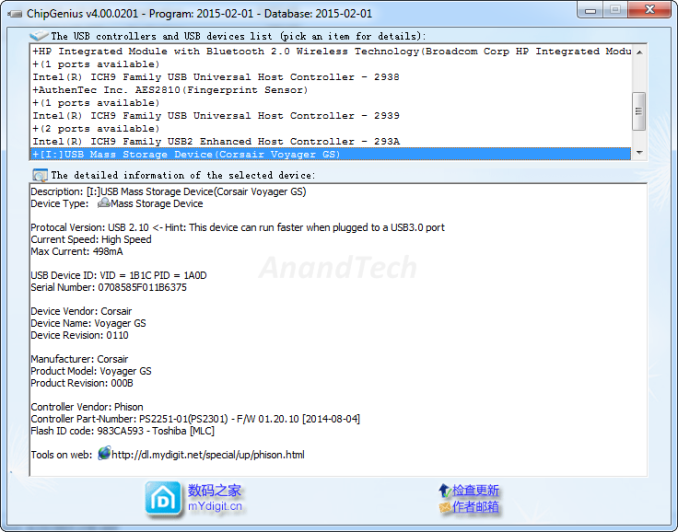
Testbed Setup and Testing Methodology
Evaluation of DAS units on Windows is done with the testbed outlined in the table below. For devices with USB 3.0 connections (such as the Corsair Voyager GS and GTX that we are considering today), we utilize the USB 3.0 port directly hanging off the PCH.
The full details of the reasoning behind choosing the above build components can be found here . The list of DAS units used for comparison purposes is provided below.
- Corsair Voyager GS 512GB
- Corsair Voyager GTX v2 256GB
- Corsair Voyager GTX 256GB
- LaCie Rugged Thunderbolt 500GB
- Patriot Supersonic Rage 2 256GB
- VisionTek Pocket SSD 240GB
Synthetic Benchmarks - ATTO and Crystal DiskMark
Corsair claims read and write speeds of around 290 MBps for the Voyager GS. ATTO reports only around 160 MBps for writes and 270 MBps for reads with our standard test settings. For the GTX v2, the results are in the same ballpark as that of the original GTX (around 375 MBps writes and 460 MBps reads).
Corsair Voyager GS 512GB Corsair Voyager GTX v2 256GB Corsair Voyager GTX 256GB LaCie Rugged Thunderbolt 500GB Patriot Supersonic Rage 2 256GB VisionTek Pocket SSD 240GB
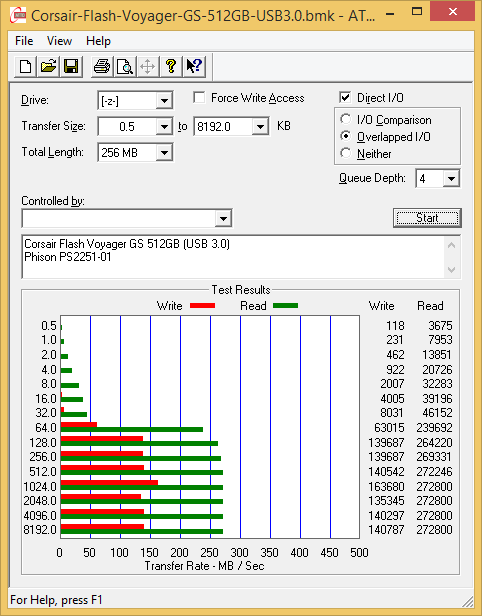
CrystalDiskMark, despite being a canned benchmark, provides a better estimate of the performance range with a selected set of numbers. These numbers seem to back up Corsair's performance claims. As evident from the screenshot below, the performance can dip to as low as 0.8 MBps for 4K random accesses at low queue depths for the Voyager GS. For the GTX v2 / GTX, these tests show around 400 MBps reads and 180 MBps writes - the two versions don't differ much in the artificial benchmarks, as expected.
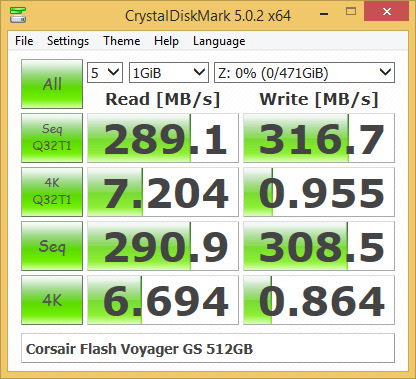
Benchmarks - robocopy and PCMark 8 Storage Bench
Our testing methodology for DAS units also takes into consideration the usual use-case for such devices. The most common usage scenario is transfer of large amounts of photos and videos to and from the unit. The minor usage scenario is importing files directly off the DAS into a multimedia editing program such as Adobe Photoshop.
In order to tackle the first use-case, we created three test folders with the following characteristics:
- Photos: 15.6 GB collection of 4320 photos (RAW as well as JPEGs) in 61 sub-folders
- Videos: 16.1 GB collection of 244 videos (MP4 as well as MOVs) in 6 sub-folders
- BR: 10.7 GB Blu-ray folder structure of the IDT Benchmark Blu-ray (the same that we use in our robocopy tests for NAS systems)
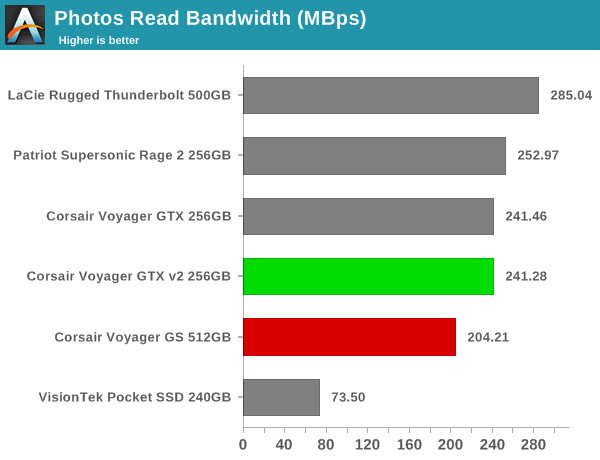
For the second use-case, we take advantage of PC Mark 8's storage bench. The storage workload involves games as well as multimedia editing applications. The command line version allows us to cherry-pick storage traces to run on a target drive. We chose the following traces.
- Adobe Photoshop (Light)
- Adobe Photoshop (Heavy)
- Adobe After Effects
- Adobe Illustrator
Usually, PC Mark 8 reports time to complete the trace, but the detailed log report has the read and write bandwidth figures which we present in our performance graphs. Note that the bandwidth number reported in the results don't involve idle time compression. Results might appear low, but that is part of the workload characteristic. Note that the same testbed is being used for all DAS units. Therefore, comparing the numbers for each trace should be possible across different DAS units.
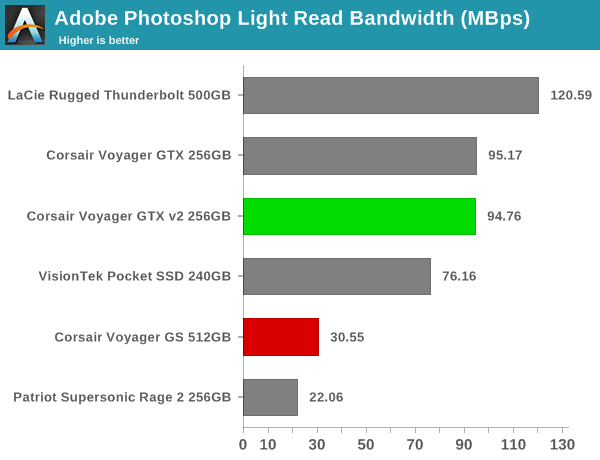
Performance Consistency
Yet another interesting aspect of these types of units is performance consistency. Aspects that may influence this include thermal throttling and firmware caps on access rates to avoid overheating or other similar scenarios. This aspect is an important one, as the last thing that users want to see when copying over, say, 100 GB of data to the flash drive, is the transfer rate going to USB 2.0 speeds. In order to identify whether the drive under test suffers from this problem, we instrumented our robocopy DAS benchmark suite to record the flash drive's read and write transfer rates while the robocopy process took place in the background. For supported drives, we also recorded the internal temperature of the drive during the process. The graphs below show the speeds observed during our real-world DAS suite processing. The first three sets of writes and reads correspond to the photos suite. A small gap (for the transfer of the videos suite from the primary drive to the RAM drive) is followed by three sets for the next data set. Another small RAM-drive transfer gap is followed by three sets for the Blu-ray folder.
An important point to note here is that each of the first three blue and green areas correspond to 15.6 GB of writes and reads respectively. Throttling, if any, is apparent within the processing of the photos suite itself. The Corsair Voyager GS and the new GTX don't suffer from any such issues.
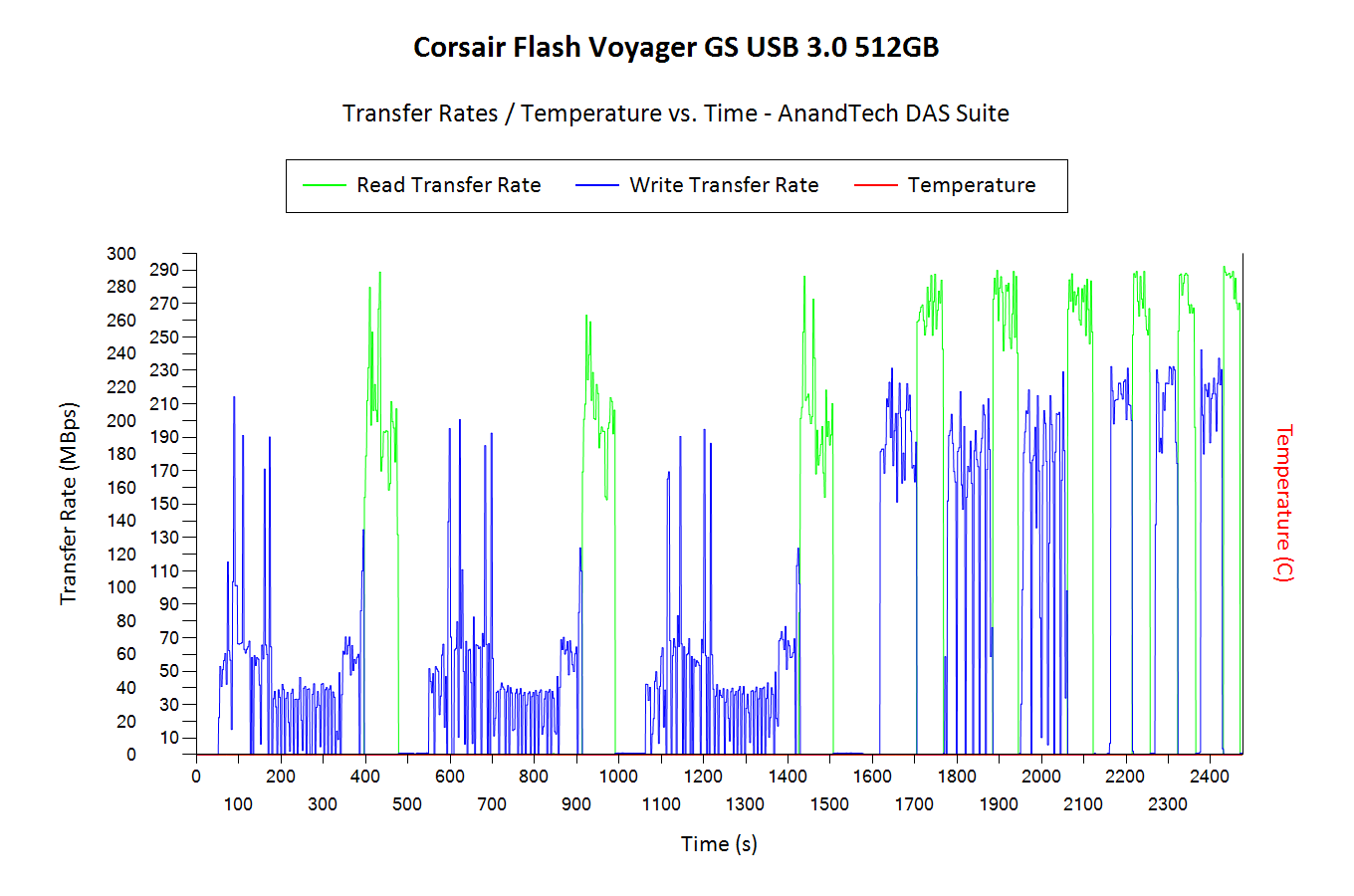
The surprising results in the above graphs involve the GTX v2 and GTX. While the original GTX took around 1900s to finish the benchmark, the GTX v2 took around 2200s. The reason behind this is evident in the robocopy benchmarks also - the write speeds of the new GTX seem to be a tad lower compared to the original GTX even though CrystalDiskMark and ATTO seem to indicate that both should have comparable performance. Corsair assured us that nothing had changed internally, but we did see that our original results were with firmware version S9FM01.7, while the GTX v2 came with S9FM02B1. Corsair indicated that S9FM02B1 is the best firmware to use for both the GTX and GTXv2.
Concluding Remarks
Coming to the business end of the review, the Corsair Voyager GS continues Corsair's leadership in the USB flash drive area. With a 512GB capacity, the Voyager GS is one of only two high capacity thumb drives available in the market. We have already talked about the GTX, and, as mentioned before, the availability of a real SSD controller in the form of the Phison S9 makes it one of the drives we would recommend for portable OS installations.
The Corsair Voyager GS doesn't support TRIM or any SMART commands. The Voyager GTX, on the other hand, supports both. Corsair's SSD Toolbox removed support for the Voyager GTX sometime last year. However, with 1.2.3.5 (released last week), support for the thumb drive is back. The SSD toolbox allows setting of software overprovisioning on the drive, something important to ensure performance consistency when used as a portable OS drive.
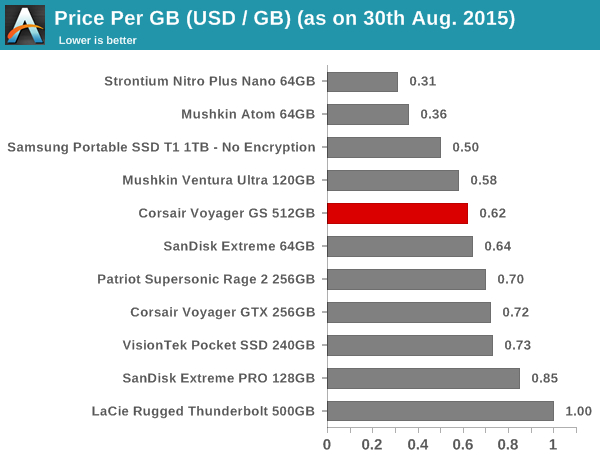
In terms of pricing, the Voyager GS 512GB retails for $315 , while the GTX v2 256GB comes in at $185 . These come in the middle of the pack in the price per GB graph above. As discussed earlier in this section, the GS and GTX v2 have different claims to uniqueness as justification for the slight pricing premium.
Post Your Comment
View all comments, flashpowered - monday, august 31, 2015 - link, danneely - monday, august 31, 2015 - link, ganeshts - monday, august 31, 2015 - link, lonewolf15 - monday, august 31, 2015 - link, fujikoma - monday, august 31, 2015 - link, khanikun - tuesday, september 1, 2015 - link.

- Enterprise & IT
- Cases/Cooling/PSU(s)
- Trade Shows
- Advertising
- Privacy Policy
- Show Full Site
- Copyright © 2024. All rights reserved.
Don't have an account? Sign up now

Corsair CMFVYGTX3-128GB (ExtHD)
Flash voyager gtx usb 3.0 128gb.
- Flash Voyager GTX 128GB
- BENCHMARKS (102)
Release date ≈ Q3 2014.
Average Bench: 114% (5 th of 639)
Outstanding average bench, terrible consistency.
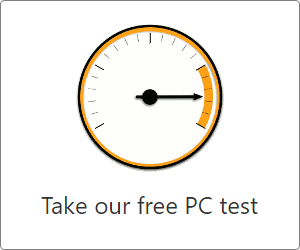
If you buy via one of these links, our site may earn a commission
CHOOSE A COMPONENT:
Welcome to our PC speed test tool. UserBenchmark will test your PC and compare the results to other users with the same components. You can quickly size up your PC, identify hardware problems and explore the best value for money upgrades.
UserBenchmark of the month
How it works
- - Download and run UserBenchmark
- - CPU tests include: integer, floating and string
- - GPU tests include: six 3D game simulations
- - Drive tests include: read, write, sustained write and mixed IO
- - RAM tests include: single/multi core bandwidth and latency
- - SkillBench (space shooter) tests user input accuracy
- - Reports are generated and presented on userbenchmark.com
- - Identify the strongest components in your PC
- - See speed test results from other users
- - Compare your components to the current market leaders
- - Explore your best upgrade options with a virtual PC build
- - Compare your in-game FPS to other users with your hardware
We highlight the best USB flash drive in terms of balanced performance and value for money using current prices, sequential read , sequential write , 4k read and 4k write speed. The speeds are combined to form a single effective speed which measures performance for tasks such as copying photos, music and videos. Effective speed is adjusted by current price and capacity to yield value for money . Finally thousands of individual user ratings are used to validate our benchmark figures. [ USBFlashPro ]
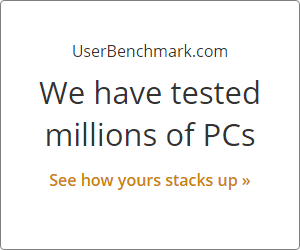
Group Test Results
- Best user rated - User sentiment trumps benchmarks for this comparison.
- Best value for money - Value for money is based on real world performance.
- Fastest real world speed - Real World Speed measures performance for typical consumers.
Share a related link

I have found that even with M.2 Active coolers mine writes at 30MB if used as a boot drive.
Once the internal write cache is satured the writing speed drops to 70MB/s
Speed Comparisons
vs SanDisk Extreme 64GB vs SanDisk Extreme 32GB vs SanDisk Ultra Fit 32GB vs SanDisk Extreme 16GB vs Lexar JumpDrive P20 64GB vs Adata DashDrive UV128 32GB vs SanDisk Ultra Fit 16GB vs Corsair Flash Voyager GT 32GB vs Lexar JumpDrive P20 32GB
See how consistently different USBs perform with varying real world conditions. The charts also illustrate overall performance, popularity and rank.
Frequently Asked Questions
best user rated, copy markup (pasteable into forums and deal posts).

Just Flight Product Specific FAQs
- A1R - Chilton DW-1A (MSFS) Changelog
- A1R Piel Emeraude (P3D) Changelog
- Ryan ST-A Special (MSFS) Changelog
- A1R Sh-2 (MSFS) Changelog
- Yak-55M Changelog
- Comanche 250 (MSFS) Changelog
- A2A Simulations L-049 Constellation Changelog
- Cri-Cri Changelog
- Charts Finder 3 (MSFS) Changelog
- AI Worldwide E-Jets Series (MSFS) Changelog
- B-17-Flying Fortress
- Bristol Bulldog Mk IIA Changelog
- C47 Skytrain Changelog
- Cessna 140 (MSFS) Changelog
- Cessna 140 (FSX/P3D) Changelog
- Curtiss SB2C Helldiver Changelog
- DC3 Changelog
- Aerosplan Heaven - Electra 10-A (MSFS) Changelog
- Fairchild C-119F - 'The Flying Boxcar' Changelog
- The Phoenix
- Aeroplane Heaven - Globe Swift GC-1A (MSFS) Changelog
- Grumman F3F-2 (MSFS) Changelog
- Hawker Hurricane Mk1 (FSX-Non PBR) SP1
- Hawker Hurricane Mk1 (P3Dv4 PBR) SP1
- Aeroplane Heaven - Hawker Hurricane Mk1 Bundle SP1
- Hawker Typhoon Mk1B Changelog
- Heinkel He-111 P2 Changelog
- North American P-51D Mustang (MSFS) Changelog
- North American Rockwell Sabreliner (P3Dv4/v5) Changelog
- Aeroplane Heaven - P-47D Thunderbolt 'Razorback' (MSFS) Changelog
- Socata Rallye MS-893 Missing Effects
- Socata Rallye MS-893 Changelog
- Supermarine Spitfire Mk 1A (MSFS) Changelog
- de Havilland Canada DHC-1 Chipmunk Changelog
- Cessna 172N Changelog
- Cessna 172N Floatplane Changelog
- Seychelles XP Changelog
- A318/A319 Professional Changelog
- A320/A321 Professional Changelog
- A330 Professional Changelog
- Airbus A318/A319/A320/A321 Changelog
- Am I Missing Some Liveries?
- Aircraft CRJ 550/700/900/1000 (MSFS) Changelog
- Airfield Lucca-Tassignano Changelog
- Airfield Wasserkuppe (MSFS) Changelog
- Airfields East Frisian Islands Changelog
- Airport Alta (MSFS) Changelog
- Airport Alta (XP11) Changelog
- Airport Bali (MSFS) Changelog
- Airport Berlin Brandenburg V2 (MSFS) Changelog
- Airport Berlin Brandenburg (XP11) Changelog
- Airport Berlin Brandenburg V2 (XP11) Changelog
- Airport Bonaire Flamingo (MSFS) Changelog
- Airport Bonaire Flamingo (XP11) Changelog
- Aerosoft - Airport Chania (MSFS) Changelog
- Airport Erfurt Changelog
- Airport Frankfurt V2 XP Changelog
- Airport Friedrichshafen (MSFS) Changelog
- Airport Geneva XP Changelog
- Airport Genoa XP
- Airport Greater Moncton Changelog
- Airport Istanbul (XP11) Changelog
- Airport London Heathrow XP Changelog
- Airport Madrid (XP11) Changelog
- Airport Manchester XP Changelog
- Airport Milano Malpensa (XP11) Changelog
- Airport Mykonos (MSFS) Changelog
- Newcastle XP Changelog
- Aerosoft - Airport Reggio Calabria (MSFS) Changelog
- Airport Rome (XP11) Changelog
- Airport St. Tropez (MSFS) Changelog
- Airport Trondheim-Vaernes (MSFS) Changelog
- Airport Vitoria-Foronda (MSFS) Changelog
- Airport Zagreb (MSFS) Changelog
- Airport Zagreb (XP11) Changelog
- Airport Zurich V2.0 (XP11) Changelog
- Airport Ørsta-Volda (MSFS) Changelog
- Alta X Changelog
- Anchorage Professional Changelog
- Antonov An-2
- Aerosoft Approaching Dortmund Changelog
- Aspen XP Changelog
- Aspen Extended Changelog
- Bali XP Changelog
- Bali X Changelog
- Bergamo Extended Changelog
- Bergamo Professional Changelog
- Bergen XP Changelog
- Bergen X Changelog
- Berlin Tegel X Changelog
- Berlin Tegel XP Changelog
- Bologna X (P3D v3/4) Changelog
- Bratislava M.R. Stefanik Airport (P3Dv4/v5) Changelog
- CRJ 700/900 X Changelog
- CRJ Professional Changelog
- Canary Islands Professional - La Palma Changelog
- Chania Ioannis Daskalogiannis (XP11) Changelog
- Chania Ioannis Daskalogiannis Airport Changelog
- Charlottetown (XP11) Changelog
- Cologne/Bonn XP Changelog
- Köln/Bonn Professional Changelog
- Dallas Fort Worth International XP Changelog
- Daytona Beach International XP Changelog
- Daytona Beach International X Changelog
- Dortmund XP Changelog
- Douglas DC-8 Changelog
- English Electric Lightning F3 Changelog
- English Electric Lightning F6 Changelog
- F-14 Extended Changelog
- Fairbanks Professional Changelog
- Faroe Islands XP Changelog
- FlightSim Commander Changelog
- Frankfurt-Egelsbach XP Changelog
- Geneva Professional Changelog
- Friedrichshafen Professional Changelog
- German Airports – Stuttgart Professional Changelog
- German Islands 1: East Frisia Changelog
- Gibraltar Professional Changelog
- Grenadines Islands Vol. 1 Changelog
- Helgoland (XP11) Changelog
- Kosice-Barca Airport (P3Dv4) Changelog
- La Gomera (MSFS) Changelog
- La Palma X Changelog
- Liepaja Airport (P3D v5) Changelog
- Lukla Changelog
- Maastricht-Aachen Changelog
- Madeira X Evolution Changelog
- Manchester XP Changelog
- Manchester X
- Mega Airport Barcelona Professional Changelog
- Mega Airport Ben Gurion Changelog
- Berlin-Brandenburg Professional (P3Dv4/v5) Changelog
- Frankfurt Professional V2.0 Changelog
- Mega Airport London Heathrow Professional Changelog
- Mega Airport Madrid Professional Changelog
- Mega Airport Oslo V2.0 Changelog
- Mega Airport Rome Changelog
- Mega Airport Zurich V2.0 (P3D v4) Changelog
- Menorca X Evolution Changelog
- Milano Malpensa X
- Napoli X Changelog
- Nassau X Changelog
- PFPX (Professional Flight Planner X) Changelog
- Paderborn (XP11) Changelog
- Pro Munich Changelog
- Rio de Janeiro International Airport Changelog
- Roma Ciampino X Changelog
- SIMStarter NG Changelog
- Sacramento Changelog
- Saint Croix (XP) Changelog
- Samos Changelog
- Santiago International XP Changelog
- Seychelles v3.0 Changelog
- Bora Bora & Leeward Islands Changelog
- Split (XP11) Changelog
- Split X Changelog
- St. Tropez XP Changelog
- Stuttgart XP Changelog
- Svalbard (XP) Changelog
- Svolvaer X Changelog
- Toulouse (FSX, XP10) Changelog
- Tromso XP Changelog
- Tromso X Changelog
- Trondheim-Vaernes X Changelog
- Twin Otter Extended
- Zagreb Professional (P3Dv4/v5) Changelog
- Cologne/Bonn (MSFS) Changelog
- Service Pack 4.1 (Including German Version)
- I Have Installed Air Hauler In English But When I Load It Up, It Is In German/Another Language
- Check You Have FSUIPC Installed!
- Unhandled Exception Has Occurred In Your Application
- When Trying To Install The Service Pack, I Get The Error - Air Hauler Not Found
- Service Pack 1
- Is Air Hauler Compatible With The 64bit Version Of X-Plane?
- Air Hauler 2 (FSX/P3D) Changelog
- How Do I Access The Early Access Forums?
- How Do I Report A Problem/Give Feedback?
- Air Hauler 2 Steam Edition
- Air Hauler 2 (MSFS) Changelog
- Transferring Your Company From XP11 or P3D
- Air Hauler 2 (XP11) Changelog
- Manual & Quickstart Guide
- C170B (XP11) Changelog
- C441 Conquest II (FSX/P3D) Changelog
- DA42 Twin Star (XP11) Changelog
- Free Livery Pack
- PA-31 Chieftain 350 (XP) Changelog
- Free Mission And Scenery
- Windows XP Compatibility Update
- Sukhoi SU-26 Changelog
- CAC Winjeel (P3D & FSX) Changelog
- Ant's Airplanes - CAC-25 Winjeel (MSFS) Changelog
- Drifter Ultralight Changelog
- Eaglet LSA Changelog
- Tecnam Sierra LSA Changelog
- Tiger Moth (MSFS) Changelog
- Tiger Moth Pro Changelog
- Trojan T-28 B/C Changelog
- Trojan T-28D Changelog
- Drifter Ultralight (MSFS) Changelog
- Bear Studios - MiG-15 (FSX, P3Dv4/5) Changelog
- MiG-15 (MSFS) Changelog
- Nanchang CJ-6 Trainer (P3Dv3/v4/v5) Changelog
- Why can’t I see the exterior of the aircraft, or why are there pink checkerboard textures on the inside of the cockpit?
- Will I still be able to fly the default G1000 G58 Baron?
- Are liveries for the default MSFS G58 Baron Compatible?
- Why is the GTN 750 GPS screen black?
- Class B, C, D & Non-towered Airports (MSFS) Changelog
- Certain Taxiway Signs May Show As HIJK / MMMM / OOOO
- Analog Bonanza (MSFS) Changelog
- Why can’t I start the engine?
- Will I still be able to fly the default G1000 G36 Bonanza?
- Are liveries for the default MSFS G36 Bonanza Compatible?
- Analog Caravan (MSFS) Changelog
- Analog King Air (MSFS) Changelog
- Analog King Air (MSFS) Manual
- Analog King Air FAQs/Talking Points
- TBM 850 (MSFS) Changleog
- TBM 850 (MSFS) Manual
- Velocity XL (MSFS) Changelog
- Las Americas International (MSFS) Changelog
- CJ Simulations - Eurofighter Typhoon (MSFS) Changelog
- When I Try To Load The 727, I Keep Getting Asked To Approve A File
- The Changes That I Make Using The ACE Tool Are Not Taking Effect
- Why Is The 2D Cockpit Panel Missing?
- Parts Of My Aircraft Are Missing/Panels Are Blacked Out/The Animation Panel Will Not Open
- FS2004 Century Of Flight ONLY Compatibility And Update From Version 1.3 To 1.5
- FS2002 ONLY Update From Version 1.3 To 1.5
- Is This Product Compatible With Flight Simulator X?
- I Am Not Seeing Any DME Readouts.
- I Am Having Trouble Hearing The Voices That Go Along With The Check & Set text.
- 757 Captain Changelog
- Update 2.1 For FS2004
- 757 Captain Tutorial
- The Aircraft Is Rocking When The Autopilot Is Engaged
- When I Try To Load The 757, I Keep Getting Asked To Approve A File
- A42-500 Changelog
- C208B Grand Caravan EX G1000 (XP11) Changelog
- C337H Skymaster HD Series (FSX/P3D Changelog
- C340 II (for X-Plane 11) Changelog
- C90 GTX King Air (XP11) Changelog
- C90B King Air HD Series FSX/P3D Cahngelog
- E50P Phenom 100 HD SERIES XP Changelog
- EMB505 Phenom 300 FSX/P3D Changelog
- PA34 Seneca V HD Series Changelog
- Carenado PC-12 HD Series FSX/P3D Changelog
- PC12 HD Series XP Changelog
- S330 Changelog
- S550 Citation II HD Series Changelog
- SR22 GTSX Turbo (XP11) Changelog
- XL560 Citation (FSX/P3D) Changelog
- When I Run Airport Enhancer HDX, I Am Told That It Needs Help To Find My FSX Location.
- When Airport Enhancer HDX Tries To Install The New Textures An Error Message Appears Stating That 'Access To The Path Is Denied'
- Pucara Paint Kit (FSX)
- Pucara Paint Kit (P3D)
- FMA IA-58 Pucará Changelog
- AV-8B Harrier II (MSFS) Changelog
- How To Bind the Nozzle Axis
- Concorde (FSX/P3D) Changelog
- Accu-Feel Add-on
- Concorde (MSFS) Changelog
- Why is there no INS system and an FMC instead?
- Why can't I reach Mach 2 and 60,000ft no matter how carefully I try?
- I took off in full reheat and climbed for ages, but I couldn't reach Mach 2 or even close to it.
- Maximum fuel says the airplane is overloaded.
- F-14 A/B Tomcat (MSFS) Changelog
- My Plane Seems Uncontrollable At Take-Off, Usually Ending In A Nose-Dive?
- Error During Installation (Long File Path)
- I can’t do Mach 2 at sea level? The real F-14 can do Mach 2.34! Why is this?
- F-15 Eagle Changelog
- F-15 Eagle (MSFS) Changelog
- F/A-18 E, F & G Super Hornet Changelog
- PT-17 Stearman (MSFS) Changelog
- Aircraft Not Appearing Correctly In FSX:SE - Install legacy SimConnect
- Where Can I Download FSUIPC For Microsoft Flight Simulator X Steam Edition?
- Is FSX Steam Edition A New Version Of FSX?
- If I Do Buy The Steam Edition, Do I Need To Uninstall My Current Version Of FSX And Install The FSX Steam Edition?
- Can I Install The Steam Edition Of FSX And Still Run My Current Version Of FSX Without Conflicts Between Them?
- Baku XP Changelog
- Baku X Changelog
- Chicago Airports X Changelog
- Chicago City X Changelog
- Chicago Landmarks (MSFS) Changelog
- EETN Tallinn (MSFS) Changelog
- EETN Tallinn X v2 Changelog
- EPGD Gdansk (MSFS) Changelog
- EPKK Krakow (MSFS) Changelog
- EPKK Krakow X v3 (FSX/P3D/FSW) Changelog
- EPLB Lublin (MSFS) Changelog
- EPMO Warsaw Modlin (MSFS) Changelog
- EPWA Warsaw Chopin Airport XP V2
- EPWA Warsaw Chopin Airport X Changelog
- Drzewiecki Design - EPWR Wroclaw (MSFS) Changelog
- EPZG Zielona Gora (MSFS) Changelog
- KBFI Boeing Field (MSFS) Changelog
- KDCA Washington Airport & City (XP12) Changelog
- KDCA Washington National (MSFS) Changelog
- KEWR Newark (MSFS) Changelog
- KMDW Chicago Midway MSFS Changelog
- KPAE Paine Field (MSFS) Changelog
- KRNT Renton MSFS Changelog
- LUKK Chisinau XP Changelog
- LUKK Chisinau X Changelog
- Miami City XP Changelog
- Miami City X Changelog
- Moscow City X
- Moscow Landmarks (MSFS2020) Changelog
- New York Airports V2 X: KEWR, KLDJ, KCDW Changelog
- New York Airports X v2 KJFK KLGA KTEB Changelog
- New York Airports XP v2: KEWR, KLDJ, KCDW (X-Plane 11) Changelog
- New York Airports XP v2 KJFK KLGA KTEB (X-Plane 11) Changelog
- New York City XP Changelog
- New York City X v2 Changelog
- Polish Airports Vol. 1 X v5 Changelog
- Polish Airports vol.3 X v4 Changelog
- Polish Airports Vol. 2 X v4 Changelog
- Polish Airports Vol. 1 XP Changelog
- Polish Airports Vol. 2 XP v2 Changelog
- RJAA Tokyo Narita (MSFS) Changelog
- RJAA Tokyo Narita (P3D) Changelog
- Seattle Airports XP Changelog
- Seattle Airports X Changelog
- Seattle City XP Changelog
- Seattle City X Changelog
- Seattle Landmarks (MSFS) Changelog
- UUEE Moscow Sheremetyevo (MSFS) Changelog
- UUEE Moscow Sheremetyevo (XP11) Changelog
- UUEE Moscow Sheremetyevo 2015 Changelog
- UUEE Moscow Sheremetyevo X V2 Changelog
- Warsaw City XP Changelog
- Warsaw City X Changelog
- Warsaw Landmarks (MSFS) Changelog
- Washington XP Changelog
- Washington Landmarks (MSFS) Changelog
- Washington X Changelog
- Landmark Aosta & Piedmont (MSFS) Changelog
- Landmark Hawaii (MSFS) Changelog
- IFR (MSFS) Changelog
- Jetliner (MSFS) Changelog
- Navigator (MSFS) Changelog
- VFR (MSFS) Changelog
- Voyager (MSFS) Changelog
- Aerosoft Airbus Button Control Changelog
- Aerosoft Airbus Voice Control Chngelog
- Aerosoft CRJ Edition Changelog
- Airbus Pro Changelog
- FSLabs Airbus Changelog
- Flight Crew A320 Changelog
- Dash 8 Q400 Special Bundle Pack
- PMDG 737 NGX Reboot (Voice & Button Control) Changelog
- PMDG 737 NGX-U Changelog
- PMDG 747 QOTS II Changelog
- PMDG 777 Voice and Button Control Changelog
- Pushback Express Changelog
- QualityWings 787 Changelog
- RAAS Professional Changelog
- Ultimate Ground Crew X Changelog
- iFly 737NG Changelog
- Agadir (FSX & P3D v3/v4) Changelog
- FSDG - Bremen (MSFS) Changelog
- Bremen (P3D v4/P3D v5) Changelog
- Cape Town (FSX/P3D) Changlog
- Cape Town (MSFS) Changelog
- Casablanca Changelog
- Cusco (MSFS) Changelog
- FSDG - Landmarks of Germany - Baden-Wurttemberg (MSFS) Changelog
- FSDG - Landmarks of Germany - Hesse & Thuringia (MSFS) Changelog
- FSDG - Landmarks of Germany - Lower Saxony & Bremen (MSFS) Changelog
- Marsa Alam X (FSX & P3D v3/v4) Changelog
- Mauritius (FSX & P3D v3-v5) Changelog
- Mauritius (MSFS) Changelog
- Mayotte Pamandzi (MSFS) Changelog
- FSDG - Rhodes (MSFS) Changelog
- Seychelles (MSFS) Changelog
- St Lucia TLPL (MSFS) Changelog
- FSDG - Sylt (MSFS) Changelog
- FSDG Lite - Bangalore (FSX/P3D) Changelog
- FSDG Lite - Bangalore (MSFS) Changelog
- FSDG LITE - Enfidha (MSFS) Changelog
- FSFlyingSchool 2023 (For MSFS) Changelog
- Augsburg Airport Changelog
- P3D Booster 2013
- Sim Physics X (For FSX / P3D) Changelog
- FeelThere - EDDF Frankfurt Airport (MSFS) Changelog
- EDDM Changelog
- EDDS Stuttgart Airport (MSFS) Changelog
- FeelThere - Embraer 175 & Embraer 195 German Manual
- FeelThere - KBNA Nashville International Airport (MSFS) Changelog
- FeelThere - KLAS Las Vegas Airport (MSFS) Changelog
- FeelThere - KLAX Los Angeles International Airport (MSFS) Changelog
- FeelThere - KLGA La Guardia International Airport (MSFS) Changelog
- FeelThere - KRDU Raleigh Durham International Airport (MSFS) Changelog
- FeelThere - KSTL St. Louis Airport (MSFS) Changelog
- FeelThere - OMDB Dubai Airport (X-Plane 11) Changelog
- Real Color EDDM Changelog
- Real Color KLAX for Tower!3D Changelog
- Real Traffic for Tower!3D Changelog
- FeelThere - TIST St Thomas Cyril E King Airport MSFS Changelog
- Tower!3D Pro Chagelog
- Final Approach Simulations - Caribbean Airports Trinidad, Tobago And Grenada MSFS Changelog
- KEWR Newark Liberty International (MSFS) Changelog
- TBPB Barbados Grantley Adams International (MSFS) Changelog
- L-4H Grasshopper (MSFS) Changelog
- Updated Sound Packs
- Ground Environment X Europe Changelog
- Airport Birrfeld (MSFS) Changelog
- Hughes XF-11 (MSFS) Changelog
- Super Traffic Board (FSX/P3Dv5) Changelog
- Bell 47G & H-13 Changelog
- C195 Changelog
- Flysimware Cessna 402C Businessliner Changelog
- Cessna 441 Conquest II Changelog
- Ercoupe 415C Changelog
- Falcon 50 Changelog
- Grumman G-44A Widgeon (FSX/P3D) Changelog
- Grumman G-44A Widgeon (MSFS) Changelog
- Learjet 35A Changelog
- Mitsubishi MU-2B-60 Changelog
- User Manual
- PT-26 Cornell Changelog
- Super Huey Changelog
- Airport France Pack #1 (MSFS) Changelog
- LFML - Marseille Provence (MSFS) Changelog
- Montpellier Méditerranée (MSFS) Changelog
- Brest Bretagne (MSFS) Chagelog
- LFRK - Caen Carpiquet (MSFS) Changelog
- Strasbourg Entzheim (MSFS) Changelog
- North-West (MSFS) Changelog
- Rhone-Alpes Vol.1 (FSX) Changelog
- Traffic France VFR Changelog
- A-12 Cygnus Changelog
- Hard Deck Simulations - Aircraft Carrier Module Changelog
- AS16 (P3DV4/ASX) Changelog
- ASCA Changelog
- ASP3D Changelog
- ASXP Changelog
- Active Sky XP 12 (X-Plane 12) Changelog
- Maddog X Cockpit Sound Immersion (P3dv4.4/v5.2) Changelog
- IndiaFoxtEcho F-14 Tomcat Changelog
- IndiaFoxtEcho - F-35 Lightning II (MSFS) Changelog
- IndiaFoxtEcho M-346 Master (MSFS) Changelog
- MB-339 (MSFS) Changelog
- Rutan Model 61 Long-EZ (MSFS) Changelog
- PA-38 Tomahawk (FSX/P3D) Changelog
- 146 Professional (MSFS) Changelog
- 146 Professional (MSFS) Manual
- 146 Professional (MSFS) Paintkit
- How can I access the passenger cabin?
- UNS-1: How can I import a flight plan from SimBrief?
- 146 Professional (P3Dv4/v5) Changelog
- Electronic Flight Bag
- Can I Hide The Yoke?
- 146 Professional (XP11) Changelog
- Using The RXP GTN750
- 146-200/300 Changelog
- Sound Crash Hotfix
- English Manuals
- Italian Manuals
- German Manuals
- 707 Professional Raining Cockpit Fix
- Crash-To-Desktop Hotfix
- 737 Professional Manual - GERMAN
- Parts Of The Aircraft Are Missing/Transparent/Not Appearing Correctly
- I Cannot Get The Aircraft To Take Off
- 757 Jetliner Manual - GERMAN
- Tutorial Flight
- I Have A Problem To Load Flight Plans. The FMS Shows "No Nav Data" "iiiiii"
- 757 Professional for FS2004 Changelog
- I Am Unable To Disable The Virtual Cockpit Using The Cockpit Selection Tool
- FSUIPC Warning Error
- Whenever I Try And Load The Aircraft, Flight Simulator Crashes
- 767-200/300 Changelog
- 767-200/300 Series Manual V2 and Tutorial Flight
- 767-200/300 Series Manual - GERMAN
- I Am Unable To Use The FMC To Program A SID Or STAR
- Security Warning In FSX When Selecting A 767-200/300 Aircraft
- Service Pack 2
- Missing airlines.cfg
- I Have No Numbers/Letters In My Displays
- 800XP Ground Handling Update Changelog
- Alternative Windscreen Glass
- Free Livery For A319 CJ Expansion Pack Owners
- A320 Jetliner Manual - GERMAN
- Just Flight/PSS CD Version A320 Professional Update 01
- Just Flight/PSS CD Version A320 Professional Update 02
- FS2004 A320 Professional Update For The Just Flight CD Version.
- FSUIPC Error
- Problems With Pss320.gau In FS2004
- A340 Professional Users Who Have A Non-English Version Of Flight Simulator 2004 Experiencing Problems Accessing Saved Flight Plans In The FMC?
- I Cannot Control The Elevators
- CD/DVD Emulation Error
- FSUIPC Warning When Loading FS
- When Sitting On The Runway The Aircraft Appears To Be Bouncing Up And Down On The Runway.
- Windscreen Fix / Service Pack (FSX Only)
- A340-500/600 Manual - GERMAN
- Enhanced Sound Package
- AeroView Update
- A400M Airlifter Changelog
- A400M Flight Simulator X Update
- Under FSX, Using Cargo View, I Can't See The Cargo Bay
- Upon Loading The Aircraft And Clicking 'Fly Now', FS2004 Shuts Down Without Any Errors
- My Aircraft Appears To Have No Textures/Is Appearing White
- Airbus Collection Changelog
- Airbus Collection FSX Update
- Airbus Collection Aileron Fix
- Airbus Collection Manual - GERMAN
- Airbus Collection Long Haul SP3
- Airbus Collection Long Haul SP4
- A330F/MRTT SP1
- Missing Texture Fix
- FSX Preview Icons Fix
- Airliner Pilot Manual - GERMAN
- I Am Getting The Error Message, Error When Creating Profile
- The Tracker Sometimes Indicate That An Aircraft Is Parked Even When Taxiing And After Take-Off?
- I Have Gained Enough Points To Progress In My Career But Get A "No Flight Plans Found" Message.
- An Error Appears, Referring To Microsoft.Flightsimulator.Simconnect, Version 10.0.61259.0
- Avro Vulcan B Mk. 2 Changelog
- Avro Vulcan B Mk. 2 (XP11) Changelog
- Avro Vulcan B Mk. 2, K.2 & MRR (MSFS) Changelog
- Avro Vulcan B Mk. 2, K.2 & MRR (MSFS) Manual
- Avro Vulcan B Mk. 2, K.2 & MRR (MSFS) EFB Manual
- Avro Vulcan B Mk. 2, K.2 & MRR (MSFS) Paint Kit
- 8K Textures
- My Flaps Do Not Move When I Operate Them
- I Cannot Find The Patch That CFS3 Needs
- Battle of Britain - Hurricane Changelog
- How Do I Open The Hatches/Doors?
- How Do I Fire The Guns?
- How Do I Get The Ground Starting Cart To Appear?
- C-130 Hercules Changelog
- "Cannot Locate DVD" Fix
- RAF Lyneham/British Airports Fix
- C-130H Sound Fix
- Parts Of The Aircraft Are Missing/I can Only See The Inside Of The Aircraft
- C-46 Changelog
- Paint Kit - High Resolution
- Paint Kit - Low Resolution
- How Do I Hide The Yoke?
- C152 Changelog
- My Aircraft Loads Without Full Oil And Battery Charge
- I Am Unable To Start The Engine
- How Can I Refill The Engine Oil And Recharge The Battery?
- Why Is The Low Voltage Warning Light Illuminated?
- C152 (AF2) Changelog
- C152 (XP11) Changelog
- How To Activate
- Error Message Appears After Activation
- Canberra PR9 Changelog
- Prepar3D v4 update (Boxed version)
- Canberra PR9 Hotfix 201 (Boxed Or Third-Party Download Version)
- German Manual
- DC-3 Legends of Flight Changelog
- Free Livery
- DC-8 10-40 Changelog
- Livery pack
- Missing Text on FMC When Using Windows 10
- I Cannot Use The Reverse Thrust On The DC-8
- DC-8 50-70 Changelog
- I Cannot Start The Engines!
- DH.104 Dove & Devon Changelog
- DH.98 Mosquito FB Mk VI Changelog
- DHC-1 Chipmunk Changelog
- Parts Of The Aircraft Are Missing In Prepar3D V2
- My Aircraft Is Showing As A Skeleton/Broken Model
- Otter Changelog
- DR400 Changelog
- Robin DR400 (XP11) Changelog
- Duchess Model 76 Changelog
- How Do I Start The Aircraft?
- Duchess Model 76 AF2 Changelog
- Duchess Model 76 (XP11) Changelog
- Rain Effects
- Duchess Paint Kit
- Dunkirk Spitfire Changelog
- Electra Model 10A Changelog
- Eurofighter Changelog
- Installer Update For FSX:Steam Edition, Prepar3D V1/V2 Compatibility
- Free Bonus Livery: Eurofighter Battle Of Britain 75th Anniversary
- F28 Professional (MSFS) Changelog
- F28 Professional (MSFS) Manual
- F28 Professional 8K Textures
- F28 Professional Paint kit
- F28 Professional GSX Profiles
- FS Traffic (MSFS) Changelog
- Quick Start Guide
- I don’t see any aircraft. Why?
- Where can I find the Traffic Control Centre?
- Fokker F27 Friendship Changelog
- Why is the VDGS screen turned off?
- Do I need to run any software in the background to activate the VDGS?
- Why do I need another folder for VDGS?
- GCRR - Lanzarote Airport (MSFS) Changelog
- HS 748 Changelog
- Hawk T1/A Advanced Trainer (FSX/P3D) Changelog
- Steering The Hawk/The Nose-wheel On The Hawk Doesn't Turn
- Flight Dynamics Issues/The Aircraft Is Difficult To Control
- Engine Start Procedure And Pre-Flight Checks
- Hawk T1/A Advanced Trainer (MSFS) Changelog
- Engine Start Procedure
- Toggling The EFB Tablet
- Hawk T1/A Advanced Trainer (XP11) Changelog
- Hawk Paint Kit
- San Luis Obispo Regional Airport (MSFS) Changelog
- L-1011 TriStar Jetliner Changelog
- Configuration Tools Fix (FMC etc)
- Italian Manual
- L-1011 TriStar Professional Changelog
- Windows 10 - missing text on FMC
- I Am Experiencing Extremely Low Frame Rates
- How Can I Insert A Third-Party Weather Radar Into The Virtual Cockpit?
- How Do I Control The Tiller Handle?
- Lancaster B Mk.1 Changelog
- Meteor F.8/FR.9 Changelog
- One-Eleven 300/400/500 Changelog
- Aeroplane Heaven - P-47D Thunderbolt (FSX/P3D) Changelog
- PA-28-161 Warrior (FSX/P3D) Changelog
- PA-28-161 Warrior (MSFS) Changelog
- How To Get The Latest Update?
- Cockpit Interaction System
- Why Is The Aircraft Behaving Erratically After Take-Off?
- PA-28-161 Warrior (XP11) Changelog
- Clickable Spots Are Not Working
- Archer III (FSX/P3D) Changelog
- PA-28-181 Archer III (XP11) Changelog
- PA-28-181 Archer TX/LX (XP11) Changelog
- G1000 Bezel Removal
- PA-28R Arrow III (FSW) Changelog
- PA-28R Arrow III (FSX/P3D) Changelog
- CFG Error Purchased Through Steam
- How Do I Enable The Flight1 GTN 650/750 And GNS 430/530?
- Why Is The Landing Gear Extending Automatically?
- PA-28R Arrow III (MSFS) Changelog
- PMS50 GTN750 Integration
- PA-28R Arrow III (XP11) Changelog
- Controls Not Working
- PA-28R Turbo Arrow III/IV (AF2) Changelog
- PA-28R Turbo Arrow III/IV (FSX/P3D) Changelog
- Loss Of Power After Take Off
- PA-28R Turbo Arrow III/IV (MSFS) Changelog
- PA-28R Turbo Arrow III/IV (XP11) Changelog
- PA-38 Tomahawk (AF2) Changelog
- PA-38 Tomahawk (XP11) Changelog
- Santa Paula Airport KSZP (MSFS) Changelog
- Spitfire Update Patches
- Repaint Assistant
- Sinking Aircraft At Duxford
- Update To Add A New Switchable "Whale Tail" To The MK22
- Stinson L-5 Changelog
- TB-10 & TB-20 Changelog
- How Do I Enable The Flight1 GTN 650/750?
- How Can I Refill The Engine Oil/TKS Fluid And Recharge The Battery?
- I Cannot Get The Autopilot To Follow The GNS 430 Flight Plan
- TB-10/TB-20 (XP11) Changelog
- Tornado F3 (P3Dv4/v5) Changelog
- Tornado GR1 Changelog
- Tornado GR1 (Aerosoft Boxed Version) Changelog
- Tornado GR1 (Just Flight Boxed Version) Changelog
- Tornado GR1 (Download version) Changelog
- Tornado Manuals
- Traffic 360 (DVD Users Only) Changelog
- When Using Shift + P To Pushback My Aircraft, The Tug Touches My Aircraft And FSX Crashes Resetting My Flight.
- I Cannot See Any AI Traffic After Installing Traffic 360
- I Can See AI Aircraft But They Don't Appear To Be Moving
- Missing Buttons In The Traffic Control Centre / Unable To Move Aircraft Into The 'Flyable Hanger' Column
- Traffic Global (FSX/P3D) Changelog
- Why Are There Lots Of Compiling Errors Appearing In The Compiling Logs
- I Am Seeing Some Black/Untextured Aircraft At Various Airports
- When I Load An Airport I Do Not See Any Traffic Taxiing Around Me.
- Traffic Global (XP11/XP12) Changelog
- Installation Guide (Windows)
- Installtion Guide (MAC)
- How complicated is the product to set up?
- VC10 Changelog
- How Can I Select A Cold & Dark Or Ready For Takeoff State?
- A Warning Horn Is Triggered Whenever I Advance The Throttle Levers For Takeoff
- I Am Unable To Start The Engines
- I Am Unable To Engage The Autopilot
- VC10 Professional Changelog
- VFR Vol. 1: Southern England & South Wales Changelog
- How do I get the latest updates for this series?
- How do I check if any of the volumes have updates available?
- How Best To Set Up VFR Real Scenery NexGen 3D In My Simulator?
- Update For FSX Service Pack 2/Acceleration
- Crash To Desktop Fix
- Viscount Service Pack 1
- Ground Handling Update
- Viscount Legends Of Flight Manual - GERMAN
- Falke SF-25 (AF2) Changelog
- Limitations
- Palma De Mallorca (MSFS) Changelog
- Avelina Changelog
- Classic LJ24B Business Jet Changelog
- Diamond DA40 Changelog
- Quickie Q-200 (MSFS) Changelog
- Super Viking Changelog
- Trinidad TB21 GT (MSFS) Changelog
- Zenith CH-701 Changelog
- AI Tracker X Changelog
- Camera Position X Changelog
- Fire Fighter X Changelog
- Where Are My Aircraft? Changelog
- AxisAndOhs v4 Changelog
- CropDuster X Changelog
- Dash 8 PILOT and PRO editions Visual Extension package (P3Dv4/v5) Changelog
- Dash 8 Q400 Cockpit Edition (P3D v4/v5) Changelog
- Dash 8 Q400 Pilot Edition (FSX/P3Dv2/v3) Changelog
- Upgrading To The PRO Edition
- Aircraft Banks/Yaws To The Left During Takeoff
- IMPORTANT - DirectX
- Obtaining Support For This Product
- Dash 8 Q400 Pilot Edition (P3Dv4/v5) Changelog
- Dash 8 Q400 Pro Edition (FSX/P3Dv2/v3) Changelog
- Upgrading From PILOT To PRO Edition
- Dash 8 Q400 Pro Edition (P3Dv4/v5) Changelog
- Dash 8 Q400 Training Edition (P3D v4/v5) Changelog
- MilViz C310R Redux Changelog
- DHC-3T Turbo Otter Changelog
- MilViz F-15E Strike Eagle Weapon Patch
- F-4E Phantom II Changelog
- F-4E Phantom II TacPack Add-on Changelog
- F-4J & F-4S Phantom II
- MD530F Changelog
- T-38C Talon Changelog
- UH-1C Changelog
- DHC-3T (XP11) Changelog
- 737-200 Combi Changelog
- DHC-2 Beaver Changelog
- PA30 Changelog
- PC6 (FSX) Changelog
- PC6 (P3D V4) Changelog
- T38A Advanced Changelog
- Bandeirante (MSFS) Changelog
- OliXsim Junkers Ju 52/3M (XP11) Changelog
- Lockheed Lodestar Model 18 Changelog
- Mountain Air Airport (MSFS) Changelog
- Almeria Airport (P3D) Changelog
- Cedar Key Airport (MSFS) Changelog
- PILOTS - Dash 7 (MSFS) Changelog
- Alicante Airport (MSFS) Changelog
- The Clipper (MSFS) Changelog
- Relight: Western North America (MSFS) Changelog
- Water Update
- FSX Ultimate 146 Collection Changelog
- Metroliner Paintkit
- Metroliner Manual
- Trento-Mattarello - LIDT (MSFS) Changelog
- AccuSeason (MSFS) Changelog
- AccuSeason Advanced Edition (MSFS) Changelog
- Environment Force (for P3D v4.4/v4.5) Changelog
- Real Global Airport Textures (MSFS) Changelog
- Sky Force Changelog
- Soft Clouds Changelog
- Texture Direct Changelog
- WX Advantage Radar Changelog
- Weather Architect Changelog
- REX Weather Force (MSFS) Changleog
- Worldwide Airports HD Changelog
- Rara-Avis Sim Bulldog Autogyro (MSFS) Changelog
- Rara-Avis Sim Zippy Sport (MSFS) Changelog
- A6M5 'Zero' and A6M-N 'Rufe' (MSFS) Changelog
- Legendary Aircraft Pack 1 (MSFS) Changelog
- Luftwaffe Jet Age (MSFS) Changelog
- Rotate MD-80 Changelog
- Blackbushe EGLK (MSFS) Changelog
- F-16 C, D and I Fighting Falcon (MSFS) Changelog
- The aircraft stalls when trying to land
- The autopilot causes issues with heading
- I'm pulling as hard as I can on the stick and can't pull 9G!
- It stalls too easily!
- SC Designs F-5E Tiger II (MSFS) Changelog
- SC Designs F-5E Tiger II Paint Kit
- SC Designs F-5E Tiger II Manual
- KAMA Amarillo Airport Changelog
- SXAD - Antonio Rivera Rodriguez Airport TJVQ (MSFS) Manual
- Birmingham-Shuttlesworth Changelog
- Nashville International Changelog
- Norfolk International Changelog
- Pensacola International Airport (KPNS) Changelog
- KSAT changelog
- William P. Hobby Changelog
- Vessels: UK South East (MSFS) Changelog
- Sim EFB - Electronic Flight Bag (MSFS) Changelog
- Aeritalia-Fiat G-91 (MSFS) Changelog
- Lockheed Martin FRF-104G Starfighter (MSFS) Changelog
- Lockheed Martin FRF-104G 'Starfighter' (MSFS) Manual
- Lockheed Martin TF-104G (MSFS) Changelog
- Lockheed Martin TF-104G (MSFS) Manual
- SF-260 (MSFS) Changelog
- Hamburg (MSFS) Changelog
- Ibiza V2 (MSFS) Changelog
- La Palma (MSFS) Changelog
- Munich (MSFS) Changelog
- Tenerife Sur (MSFS) Changelog
- Sim720 Changelog
- SimWorks Studios Africa Okavango Delta (MSFS) Changelog
- Amphibian Kodiak 100 Series III (MSFS) Changelog
- F-4B Phantom II (PBR) Changelog
- F-4B/N Phantom II Changelog
- Kodiak 100 Wheels (MSFS) Changelog
- Maia-Vilar de Luz Airport (MSFS) Changelog
- Midway Battlegroup Changelog
- Nimitz Class Changelog
- SimWorks Studios RV-10 (MSFS) Changelog
- SimWorks Studios RV-14 (MSFS) Changelog
- T-37B Tweet Changelog
- Zenith CH701 STOL (MSFS) Changelog
- Valencia X Changelog
- McDonnell Douglas DC-9 (for FSX) Changelog
- MD-11 Changelog
- A Guide to Microsoft Flight Simulator Changelog
- Weather Preset Pro Changelog
- Airport A Coruña (MSFS) Changelog
- Airport Reggio Calabria (MSFS)
- Thranda DHC-2 Beaver Changelog
- Pilatus PC-6 Turbo Porter Changelog
- Quest Kodiak G1000 Changelog
- Why Are The Pilots Sticking Out Of The Plane, Or The Propeller Looks Funny, Or Switches And Levers Won't Move, Or The Sounds Don't Work? (AKA: Why Is The Plugin Not Loading?).
- What Is The X-Plane "Root" Folder?
- How Do I Install Or Update The Plane?
- Top Mach Studios F-22A (MSFS) Changelog
- KTNP Airport Changelog
- Airbus A220 Changelog
- A220 Error Message
- Beechcraft Model 99 Changelog
- Beechcraft Model 99 (MSFS) Changelog
- Embraer 170-175 Changelog
- Embraer 170/175 Series (MSFS) Changelog
- Embraer 190-195 Changelog
- Embraer 190/195 Series (MSFS) Changelog
- WB-Sim 172SP Classic Enhancement Changelog
- Manual - French
- Upgrade From FS2004 To FSX For Windows Vista
- Update From FS2004 To FSX For Windows XP
- Update For FS2004 Users
- British Airways Missing Livery Fix For 737-400
- Manual Addendum For Users Of FSX/FS2004 Version
- Dassault Falcon 7X Changelog
- FK14 Polaris & Le Mans Changelog
- Tecnam P2006T Changelog
- The 737NG (P3D) Changelog
- The 747-400 Changelog
- FSRealistic Core (MSFS) Changelog
- FSRealistic Pro (MSFS) Changelog
- SimHaptic (MSFS) Changelog
- Cirrus SR20 Changelog
- Piper Cherokee 140 'Classic' Version
- Piper Cherokee 140 'Glass Panel' Version
- Piper PA-30 Twin Comanche

Corsair 1TB Flash Voyager GTX 1TB USB 3.1 Premium Flash Drive... › Customer reviews
Customer reviews.

Corsair 1TB Flash Voyager GTX 1TB USB 3.1 Premium Flash Drive (CMFVYGTX3C-1TB)
Customer Reviews, including Product Star Ratings help customers to learn more about the product and decide whether it is the right product for them.
To calculate the overall star rating and percentage breakdown by star, we don’t use a simple average. Instead, our system considers things like how recent a review is and if the reviewer bought the item on Amazon. It also analyzed reviews to verify trustworthiness.
Top positive review
Top critical review
There was a problem filtering reviews right now. Please try again later.
From the united states, there was a problem loading comments right now. please try again later..
- ← Previous page
- Next page →
Questions? Get fast answers from reviewers
- Amazon Newsletter
- About Amazon
- Accessibility
- Sustainability
- Press Center
- Investor Relations
- Amazon Devices
- Amazon Science
- Sell on Amazon
- Sell apps on Amazon
- Supply to Amazon
- Protect & Build Your Brand
- Become an Affiliate
- Become a Delivery Driver
- Start a Package Delivery Business
- Advertise Your Products
- Self-Publish with Us
- Become an Amazon Hub Partner
- › See More Ways to Make Money
- Amazon Visa
- Amazon Store Card
- Amazon Secured Card
- Amazon Business Card
- Shop with Points
- Credit Card Marketplace
- Reload Your Balance
- Amazon Currency Converter
- Your Account
- Your Orders
- Shipping Rates & Policies
- Amazon Prime
- Returns & Replacements
- Manage Your Content and Devices
- Recalls and Product Safety Alerts
- Conditions of Use
- Privacy Notice
- Consumer Health Data Privacy Disclosure
- Your Ads Privacy Choices
Shooter Files by f.d. walker
Street Photography Tips, Interaction, Travel, Guides
Apr 24 2017
City Street Guides by f.d. walker: A Street Photography Guide to Moscow, Russia

*A series of guides on shooting Street Photography in cities around the world. Find the best spots to shoot, things to capture, street walks, street tips, safety concerns, and more for cities around the world. I have personally researched, explored and shot Street Photography in every city that I create a guide for. So you can be ready to capture the streets as soon as you step outside with your camera!
At over 12 million people, Moscow is the largest city in Russia and second largest in Europe by population ( Istanbul is #1). An urban, cosmopolitan metropolis with more than enough glitz and glam to cater to the elite, but without losing its fair share of Soviet era roughness around the edges. It can be fast paced, brash, busy, and trendy like other big cities, but it has its blend of West meets Russia atmosphere and beauty that provides plenty of unique interest. The Red Square is as famous as it gets, but there’s so much more to this city, including the most beautiful subway system you’ve ever seen. It would take years to capture all of Moscow, but that means you have an endless amount of areas to discover.

So here’s a Street Photography guide so you can be ready to capture all that Moscow has to offer before you even arrive!
- Patriarch’s Pond
- Old Arbat Street
- Maroseyka Street
- Tverskoy Boulevard

Top 5 Street Spots:
1. red square.
The Red Square is the most famous square in not just Russia, but all of Eastern Europe. The name actually doesn’t come from the color of the bricks or communism, but from the name in Russian, Krásnaya, once meaning “beautiful” before its meaning changed to “red.” This large plaza is what you see on the cover of guide books and magazines for Moscow, with St. Basil’s Cathedral being the center piece next to Lenin’s Mausoleum surrounded by the Kremlin Wall. Of course, the Red Square attracts hordes of tourist due to the main attractions, but all that activity around an interesting atmosphere does provide street photo opportunities. It’s also the central square connecting to the city’s major streets, providing a good starting point to explore outward.

You’ll also find the popular pedestrian only Nikolskaya Street connecting the Red Square to Lubyanka Square. This line of expensive shops includes plenty of activity, while also leading you to another popular square. Filled with history rivaling any city, the Red Square and surrounding areas are the heart and soul of Russia.

2. Patriarch’s Ponds
Patriarch’s Ponds is one of the most exclusive neighborhoods in Moscow. Despite the name being plural, there’s only one large pond, but it’s worth a visit with your camera. It’s a popular spot for locals and expats to come relax or take a stroll around the pond. You get an interesting mix of young and old too, from young love to “babushkas” feeding pigeons. It’s a very peaceful park atmosphere in one of the nicer areas within the city center, while bringing enough activity for street photography.

The pond is shallow and in the winter becomes a popular spot for ice-skating too. The area is also well-known for the location in the famous Russian novel, The Master and Margarita.
3. Old Arbat (Stary Arbat)
Old Arbat is the most famous pedestrian street in Moscow, and dating back to the 15th century, also one of its oldest. Originally, it was an area of trade, but soon became the most prestigious residential area in Moscow. During the 18th century, Arbat started attracting the city’s scholars and artists, including Alexander Pushkin. Cafes lined the streets and impressive homes filled the neighborhood. Since then, New Arbat street was created as a highway in the area, while Old Arbat was paved for a 1km pedestrian only walkway.

Due to the historic buildings, famous artists that lived here, and the bohemian atmosphere, Old Arbat has become a big attraction for tourists today. Now, there’s a mix of cafes, restaurants, souvenir shops, street performers, street merchants and other attractions for visitors, and some locals, to come enjoy. It can get really busy here and there’s usually something interesting going on so it’s a good street to come walk with your camera for guaranteed life.
4. Gorky Park
One of the most famous places in Moscow is Gorky Park. The official name is Maxim Gorky’s Central Park of Culture & Leisure, which gives you an idea of what goes on here. When built, it was the first of its kind in the Soviet Union. Divided into two parts, it stretches along Moscow River. One end contains fair rides, foods stands, tennis courts, a sports club, a lake for boat rides, and more. This end brings more active life due to its number of attractions, while the other end is more relaxed, where you’ll find gardens, trees, older buildings, and an outdoor amphitheater.

Gorky Park attracts mostly locals so it’s a good spot to capture the non-tourist side of Moscow life. Muscovites come here to escape the city and unwind in a picturesque setting. The park remains alive outside of the warmer months too, especially when the lake turns into the city’s largest outdoor skating rink. I’d recommend taking the metro out here to spend at least half a day exploring the massive park’s life with your camera.
5. Maroseyka Street
Maroseyka Street is a popular area not too far from the Red Square. The long, winding street turns into Pokrovka and is lined with restaurants, cafes, bars and places to stay. It’s actually where I like to stay when I’m in Moscow due to its location and solid street photography opportunities itself. You have Kitay-gorod station near and if you keep walking southwest, you’ll get to the Red Square. But if you walk northwest, as it changes to Pokrovka, you can find a long street of activity for photography with its own interesting atmosphere.

6. Tverskoy Boulevard
Tverskoy Boulevard is the oldest and longest boulevard in Moscow, beginning at the end of Nikitsky Boulevard, and finishing at Pushkin Square, a spot to come for activity itself. The boulevard is made up of two avenues, with pedestrian walkways in-between. You’ll find grass, shrubbery, trees, benches and more walking it’s almost kilometer length. Many people come here to enjoy some relaxation, walk their dog, or just to use it to walk wherever they’re going. Its center location also provides a nice place to walk with your camera near plenty of other spots you’ll want to check out anyway.
Sample Street Walk:
For a full day of Street Photography, covering some of the best spots, you can follow this sample street walk for Moscow:
- Start your morning walking around the Red Square (1), while exploring the surrounding area, including Nikolskaya Street
- Then walk northwest to Patriarch’s Ponds (2) and slowly walk the pond and surrounding area with your camera
- Next, walk east to the Pushkin Monument and stroll down Tverskoy Boulevard (6)
- Once Tverskoy Boulevard (6) ends, it will turn into Nikitsky Boulevard. Follow this down until you get to the start of Old Arbat Street (3), across from Arbatskaya station
- After you’re done walking down Old Arbat Street (3) for more street photography, spend some time checking out Moscow’s beautiful metro stations
- To finish off the day with more street photography, get off the metro near Red Square (1) again, Maroseyka Street (5) or wherever you’re staying for the night.

3 Things I’ll Remember about Shooting in Moscow:
1. museum metro.
The Moscow metro system was the first underground railway system in the Soviet Union and today includes 203 stations across 340km of routes. The elaborate system has some of the deepest stations in the world too, with escalators that seem to go on forever. None of this is what makes it so special, though. Many of its stations feel like stepping inside a museum, making it without a doubt the most interesting and beautiful metro system I’ve been in.

When built, Stalin wanted to make the metro stations “palaces for the people” with marble, chandeliers, and grand architecture. The best part is the variety of architecture and styles used, making many of the stations a completely different experience visually. You could easily spend a whole day traveling the stations and there are even tours available for people who wish to do just that. My advice, though, would be just to buy a ticket and hop on and off at different stations, while exploring different lines. The museum-like surrounding mixed with the crowds of characters can make for a great photography experience.

Since there are so many stations, here are some of my favorites to check out:
- Novoslobodskaya
- Mayakovskaya
- Elektrozavodskaya
- Komsomolskaya
- Ploschad Revolyutsii
- Dostoyevskaya
- Prospekt Mira

2. Moscow is Big
It’s no secret that Moscow is a big city, but it can feel even bigger with how spread out much of it is. This is especially true if you compare it to cities outside of Asia. If I compared it to cities in Europe, I’d probably say only Istanbul would warrant more time to really discover the depths of this city. Most only explore around the Red Square and surrounding area, but that is such a small part of the city. Although, that central area does give you plenty to see on its own.

Fortunately, I had a good friend living in the city to show me around, but it opened up my eyes even more to how much there is to discover in Moscow. It’s a big city with a variety of atmosphere that can take you from “east” to “west” and trendy to rugged depending on where you go. I’d imagine you’d have to live here a while to really know the city.
3. Cosmopolitan Mix of East meets West
Modern skyscrapers mixed with amazing architecture, a world-class metro system with museum-like beauty, trendy fashion and chic clubs, Moscow is a rich mix of Russian culture and history in a more western cosmopolitan package. There is a push to keep the Russian culture, while also pushing forward with a modern metropolis the whole world will envy. This comes with an impressive skyline, that continues to grow, and endless modernities, but with soviet nostalgia and atmosphere mixed in for good measure.

Mixed in with this grand western cosmopolitan atmosphere, is a strong national pride in Russia. This includes their famous leader, Vladimir Putin. Maybe no other place will you see a country’s leader more often. All over, from the pricey tourist shops to the underground walkway stalls, you’ll find goods with Putin’s likeness covering them. From t-shirts to magnets to Matryoshka dolls. There’s a strong national pride that can be seen around the city, which also extends to their leader. Moscow is many things. It’s East meets West, modernizations meets Soviet era, and a whole lot more.
What To Do For a Street Photography Break?:
Eat at a stolovaya.
Stolovayas are Russian cafeterias that became popular in the Soviet days. You grab a tray and walk down the line of freshly prepared local dishes, and select whatever you want from the chefs. They’re usually inexpensive and a much better value than restaurants, while giving you the opportunity to try from a wide selection of everyday Russian food. They’re also very tasty. I always include some borsch on my tray and go from there. The places themselves are all over Moscow and usually come with Soviet-era aesthetics to complete the experience.

Street Safety Score: 7
*As always, no place is completely safe! So when I talk about safety, I’m speaking in general comparison to other places. Always take precaution, be smart, observe your surroundings and trust your instincts anywhere you go!
Being the 2nd largest city in Europe with over 12 million people, you’re going to have your dangerous areas, but for the most part, it feels safe walking around. Russia is statistically higher in crime compared to most of Europe, but this generally doesn’t apply to tourists and visitors. Around the Red Square and surrounding city center, you should feel completely safe walking around. Pick pocketing can happen, but no more than other touristic places. I always explore Moscow freely without coming across too much to worry about. It’s a spread out city, though, so of course it matters where you are. Just use basic street smarts, know where you are and Moscow shouldn’t give you a problem.

People’s Reaction Score: 7
Moscow is fast paced, big city life, which usually means people aren’t too concerned with you, or your camera. I don’t find people notice or pay much attention to me when I’m out taking photos in Moscow. For the most part, people just go about their day. You shouldn’t get too many looks or concern. But it can depend on the area you are in. The more you stick out, the more you might get noticed with suspicions. I’ve never had any problems in Moscow, or Russia, but just be careful who you’re taking a photo of if you get out of the city center. Other than that, it’s about average for reactions.

Street Tips:
Learn the alphabet .
Much of Moscow, including the metro system, doesn’t use english. The Russian alphabet uses letters from the Cyrillic script, which if you aren’t familiar with it and don’t know the sounds, can be hard to decipher the words. This is most important for street names and metro stops when trying to get around. It can save confusion and make it easier getting around if you learn the basic alphabet. At the very least then, you can sound out the words to see which are similar in the english conversion, which can help matching them to maps. When out shooting street photography, getting around is as important as anything. So save yourself some time and frustration by learning the Russian Alphabet.

Use the metro
While Saint-Petersburg feels very walkable for a city its size, Moscow can feel very spread out, even for its bigger size. Outside of the Red Square area, you can have plenty of walking before getting anywhere very interesting, so you’ll need to take the metro a lot if you really want to explore the city. Maps are deceiving here too, it will always be further than it looks.

Another reason it’s less walkable than Saint-Petersburg is its completely different set-up. Moscow’s streets are mostly contstructed in rings with narrow, winding streets in-between. This is common with medieval city cities that used to be confined by walls, but you usually don’t have it in a city this massive. Saint-Petersburg has a more grid-like pattern that also uses the canals to help you know your way around. When it comes to navigating on foot in Moscow, it can be more difficult, so bring a map and take the metro when needed. It’s why Moscow’s metro carries more passengers per day than the London and Paris subways combined.
Explore other areas if you have time
Moscow is really big. While most people stay around the Red Square within the Boulevard Ring, there’s so much more to the city. I covered some other spots outside of this circle, but if you really want to see the city, you’ll need time. If you do have time, some other areas I’d check out first are Zamoskvarechye, along some of the south and western Moscow.

Inspiration:
For some more inspiration, you can look through the Street Photography of Moscow photographer Artem Zhitenev and check out 33 of my photos taken in Moscow .
Conclusion:
Moscow’s name brings a certain mystique, but once you’re there it might bring a different atmosphere than you expect. It’s big and sprawling, but beautiful in many ways. It can feel like a European capital on a grand scale, but you can definitely find its Russian side in there.

The urban sprawl of Moscow can be intimidating, but give it enough time and you’ll be rewarded with plenty to discover. All with the world’s best metro system to take you around.
I hope this guide can help you start to experience some of what Moscow contains. So grab your camera and capture all that Moscow has to offer for Street Photography!
If you still have any questions about shooting in Moscow, feel free to comment below or email me!
(I want to make these guides as valuable as possible for all of you so add any ideas on improvements, including addition requests, in the comment section!)
Click Here For More City Street Guides!
(A New Guide Posted Every Other Wednesday)

Comment Here! Cancel reply
For patreon exclusive educational content:.

Limited Edition Postcard Prints!
Street Photography Workshops
Donations Always Appreciated
I'll always keep Shooter Files free for everyone, but any donations would be greatly appreciated and help me keep it going. Many thanks to everyone following along!
Cheers! -f.d. walker
Search the Files

For Exclusive Patron Content:
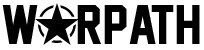
Theater of Conquest: Moscow (Level 4 City Event)
The new Warpath game-mode Theater of Conquest: Moscow (Level 4 City Event) is coming soon with tons of new activities, maps, and rewards!

Theater of Conquest: Moscow
- New snowing city level 4 – Moscow
- Kremlin: This strategic place is the pinnacle of Glory in Moscow, and rests in the heartland of this territory.
- Forts: Forts enable either an attack DMG or DMG Resist Buff for Alliance Members. 4 Forts provide attack buffs and another 4 forts provide resist buffs.
- Settlements: Alliances can capture these to allow its members access to more exclusive Arms EXP and Ammo on the Black Market.
- Blockhouses: These defensive fortifications activate troop durability or troop firepower buffs (Four Blockhouses for each buff).
- Arms Factories: These Factories provide Alliance Members with a 5-star unit every 2 days after 12AM UTC.
- Gold Deposits: Collection sites where commanders can mine Gold.
- New achievement demonstration – seasonal medals, and so many more!

Theater of Conquest: Moscow Participation Processes:
The event takes place in 5 stages: Preselection, Matching, Warm-up, Conquest, and Reward!
Preselection Phase
Alliances in the same server undergo an intense contest for 8 days to decide who will qualify for the Conquest: Moscow.
The top 32 Alliances will be qualified for Conquest: Moscow. The number will vary due to different active player numbers in different servers.
The qualified Alliances will be locked that player cannot join or leave the Alliance, and the Alliance cannot disband. The locking state continues until the end of Conquest: Moscow.
Matching Phase
Your Adversaries will be selected from the qualified Alliances. Groups will be formed with 8 Alliances in each to enter the Conquest.
The matching will only take place within the same server for now.
Warm-up Phase
A Warm-Up Round is held before entering the Battle of Moscow, where alliances contend for alluring buffs.
Conquest Phase
The Warm-Up Round then closes as the War in Moscow kicks off. Alliance Members representing their League in the War can then enter Moscow to fight in the War.
Every 8 Alliances will be assigned into one match for the fights, but only one will win.
While the Conquest: Moscow is in progress, participating Commanders can move into Moscow from cities around the world for free, and can spend 1 Entry Permit to move back to the original city during this phase.
Reward Phase
After the Conquest Phase ends, all Commanders who participated will earn the new officer: Ivan Andreyevich Volkov (Winter Huntsman) , and his beloved dog Shemyaka.
The higher rank you and your Alliance have, the more rewards you will get.
Alliance leaders will be able to assign extra rewards to those who perform the best during Conquest: Moscow.
Download & Play Warpath PC
Avoid lags and battery-draining when doing prolonged combats. Bonus: Play multiple accounts easily !
Download & Play Warpath on PC
Alabeo - C310R

Price excl. VAT
Available as instant download
- Article number: AS14075
- Manufact./Publisher: Alabeo
- Language: English
- Current version: 1.1
Alabeo consists of a group of young and very talented modelers, designers, aviation experts, and pilots, with a unique and clear mission of developing a fun and immersive flight experience.
- Flight1 GTN 750* integration
- Reality XP GNS530* integration (only for FSX)
- Alabeo GNS530
- Regular and LITE models for better FPS
- Full FSX - Steam and P3D v2.5 and v3.0 compatible
- Cold and Dark start option
- Stormscope weather radar (only for FSX)
- Superb material shines and reflections
- Volumetric side view prop effect
- Gauges reflections
- Knob click sounds
- Windows scratches and blades shines
- High quality 3D model and textures
- Realistic behavior
*Flight1 GTN 750 and Reality XP GNS530 are sold separately.
- 5 HD liveries
- 1 Blank texture
- Alabeo GNS530 (PDF)
- Normal Procedures (PDF)
- Emergency Procedures (PDF)
- Performance Tables (PDF)
- Quick Reference (PDF)
- Recommended Settings (PDF)
- Do you have any questions concerning this product?
- Further products by Alabeo
Microsoft Flight Simulator X (with SP1 & SP2 or Acceleration Pack), FSX: Steam Edition or Lockheed Martin - Prepar3D V2.5 - V4 Windows Vista / 7 / 8 (32 or 64 bits) Pentium V/2GHz or similar 2 GB RAM 512 MB graphics card 1.3 GB available hard disk space Download-Size: 640 MB
You accept the following cookies by clicking on Accept all. You will find further information in the privacy settings, where you can also change your selection at any time. Just go to the page with the data protection declaration. View our data protection declaration.
Technically necessary cookies enable a website to store information already entered (such as user name or language selection) and to offer the user improved, more personalised functions.

COMMENTS
UNIVERSAL OPERATING SYSTEM COMPATIBILITY. Works on Windows 7, 8.1 , 10, macOS and Linux with no driver installation needed. The Flash Voyager GTX USB 3.1 premium flash drive puts SSD performance in your pocket, with up to 440MB/sec read and 440MB/sec write speeds.
The Flash Voyager GTX USB 3.1 premium flash drive puts SSD performance in your pocket, with up to XXXMB/sec read and XXXMB/sec write speeds. Encased in a solid zinc alloy housing, and available in 128GB, 256GB, 512GB and massive 1TB capacities, you can load up all your data and access it in speed and style. Fully compatible with high-speed USB ...
Available in 128GB, 256GB, 512GB and massive 1TBcapacities, so you can carry all your data, wherever you go. Premium rugged zinc-alloy housing with aluminum accents protects your data in style. Optimized for USB 3.1 Gen 1, USB 3.0 and USB 2.0 for future-proof and backwards compatibility. Report an issue with this product or seller.
Corsair 1TB Flash Voyager GTX 1TB USB 3.1 Premium Flash Drive (CMFVYGTX3C-1TB) Recommendations. Corsair Flash Survivor Stealth 1TB USB 3.0 Flash Drive, Black. dummy. SanDisk 1TB Extreme PRO USB 3.2 Solid State Flash Drive - Up to 420MB/s, Durable Aluminum Metal Casting - SDCZ880-1T00-GAM46.
The Flash Voyager GTX, Corsair's newest and fastest USB 3.0 flash drive to date, could satisfy the needs of just about anyone transferring of large data files like operating system images, games, and large media libraries; though clearly the performance of the drive slants more toward professionals. It is available in capacities of 128GB and ...
CORSAIR Voyager GTX 256GB USB 3.1 Premium Flash Drive Model CMFVYGTX3C-256GB. Experience portable USB storage with the speed of a solid-state drive. High-speed 3D NAND memory unlocks read speeds up to 440MB/second and write speeds up to 440MB/second, letting you copy even large files in seconds.
Corsair's Flash Voyager GTX series brings SSD controllers to the flash drive market. Coupling it with a SATA - USB 3.0 bridge allows them to set benchmark records for their product line. More ...
The 1TB Flash Voyager GTX USB 3.1 Flash Drive from CORSAIR uses the USB 3.1 Type-A interface to move data between the drive and your system. The Type-A connector is protected by a removable cap. The enclosure is constructed with rugged zinc-alloy and aluminum to protect your data. Enjoy universal compatibility with support for Windows, Mac OS X ...
Corsair a few days ago released a new USB stick, all 3.0 compatible and it's called the Flash Voyager GTX . With GTX in the naming, that surely hints towards a nice fast product. We test the 128 ...
The Flash Voyager GTX USB 3.0 flash drive uses an SSD controller for performance that rivals solid-state drives. It's lightweight and compact, with a durable brushed metal housing. SSD performance. Now in convenient travel size. Most USB drives are fast… until it's time to copy a large file and you're looking at a progress bar that ...
CASING: The Corsair Voyager GTX drive is an extremely solid device. The casing is a heavy cast aluminum alloy with steel reinforcement. I was amazed to find that the Sandisk Extreme Pro has identical weight, based on product specs, as the Sandisk is more narrow. And that is one drawback to the Corsair Voyager GTX -- it is wide.
Corsair Flash Voyager GTX 512GB USB 3.1 Premium Flash Drive (CMFVYGTX3C-512GB), Black Recommendations SAMSUNG Type-C™ USB Flash Drive, 256GB, Transfers 4GB Files in 11 Secs w/Up to 400MB/s 3.13 Read Speeds, Compatible w/USB 3.0/2.0, Waterproof, 2022,Blue
Corsair is offering another entrant into this category with their new Flash Voyager GTX, available in 128GB and 256GB capacities. In terms of raw specs, the Flash Voyager GTX boasts read/write ...
Corsair claims read and write speeds of around 290 MBps for the Voyager GS. ATTO reports only around 160 MBps for writes and 270 MBps for reads with our standard test settings. For the GTX v2, the ...
The Corsair Flash Voyager GTX USB 3.0 128GB averaged 13.7% higher than the peak scores attained by the group leaders. This is an excellent result which ranks the Corsair Flash Voyager GTX USB 3.0 128GB near the top of the comparison list. Strengths. Avg. 4K-64Thread Write Speed 26.6 MB/s.
C90 GTX King Air (XP11) Changelog. Carenado - C90B King Air HD Series ... FS Academy - Voyager (MSFS) 1. Voyager (MSFS) Changelog. FS2Crew - Aerosoft Airbus Button Control 1. ... F4U-1 Corsair 'Birdcage' 1. I Am Unable To Start The Engine. Just Flight - FS Traffic (MSFS) 23.
The Corsair incorporates a real SSD controller inside it, instead of standard USB flash memory protocol management. It does not get appreciably hot during use. PRICE: For a while, the cheapest price I could find for the Corsair Voyager GTX 256Gb was $71.99. But as of this writing, the price dropped to $5 less, while the Extreme Pro is still at ...
*A series of guides on shooting Street Photography in cities around the world. Find the best spots to shoot, things to capture, street walks, street tips, safety concerns, and more for cities around the world. I have personally researched, explored and shot Street Photography in every city that I create a guide for. So you can be […]
Theater of Conquest: Moscow. New snowing city level 4 - Moscow. New buildings: Kremlin: This strategic place is the pinnacle of Glory in Moscow, and rests in the heartland of this territory. Forts: Forts enable either an attack DMG or DMG Resist Buff for Alliance Members. 4 Forts provide attack buffs and another 4 forts provide resist buffs.
F4U-1 Corsair Birdcage . $22.99 * Alabeo - PA31 Chieftain 350 . $34.95 * Carenado - C90 GTX King Air - HD Series . $39.95 * Carenado - F406 Caravan II - HD Series . $37.95 * PMDG 737 NGX Expansion Pack 600/700 for P3D V4 . $24.99 * Warsaw City X . $32.00 * Customers also viewed.