

8 Best Oculus Quest 2 Travel Games and Experiences (Must Have)

One of the wonders of virtual reality is that you get to explore entire worlds and have it feel as real as being there. Visually, anyway. One of these worlds is our very own, and if you’ve got an interest for exploring it in VR, you’re in the right place!
In this article I’m going to be talking about the 8 best Oculus Quest 2 travel games and experiences. Namely:
- National Geographic Explore VR
- 360 Travel Videos
- Google Earth VR
- Flow (Bonus Entry)
First, let’s talk about the native Oculus experiences in more detail so you can see where you want to be going!
1) National Geographic Explore VR
Spit on that virtual camera lens and wipe it clean as you experience the wonders in National Geographic Explore VR. As an explorer, you’ll have to visit locations and capture the same photographs as the one who came before you.
The VR experience that will have you demanding more. Like, seriously. The biggest criticism of the game is that it’s only got two locations for you to dive into.
- An expedition to Antartica
- Machu Picchu, Peru
Although the game doesn’t have the best graphics out there, it’s still worth checking out by VR standards. Survive a snowstorm, keep still during a mummy worship, and experience much more with National Geographic Explore VR!
Since there’s not much replay value with only two locations, you might want to wait for a sale to really get the most bang for your buck.
Get National Geographic Explorer for $9.99 on Oculus Store
2) ecosphere
ecoshpere is a collection of fantastic 360-degree exploration videos. But they’re not your typical 360 videos!
The ones in ecosphere are beautifully narrated documentaries that add to the element of immersion. You have over 10 episodes to download and start your virtual adventure. Learn more about locations such as Africa, Malaysia, and Indonesia from the comfort of your Oculus Quest 2.
What’s even more is that ecosphere is getting constant support with new updates and features, so the future for 360 travel is looking really good on this app!
Get ecosphere for free on Oculus Store
There’s one big reason I’d like everybody to at least give Alcove a try: variety. Okay, there are two big reasons. It’s also free. But let’s talk about the first one more.
While not being big on high-end graphics, Alcove does a fantastic job of letting you go on a tour in virtual reality. The game includes virtual tours across hundreds of landscapes and beautiful sites around the world. Ride hot air balloons or go for long drives in VR.
What’s more is that you can even take to the seas of Australia and the Pacific Ocean!
That’s not even where the possibilities end. Alcove allows you to customize your personal vacation home in VR, and invite your friends over to appreciate it even more.
Although the majority of minigames like Chess and Puzzles are single-player, Alcove is constantly receiving fresh updates and new features. The opportunity to do more with your friends may not be far off!
Get Alcove for free on Oculus Store
4) 360-Degree Travel Videos
These are the travel experiences you’re looking for if your main goal is to explore the world. Leaving out the gaming and interaction parts, 360-degree travel videos are available across the Internet and have plenty of thrill to offer.
How do they work? All you have to do is load the video from within your browser in your headset.
Oculus Browser will do just fine, but some Quest 2 users recommend using the Mozilla Firefox browser. They experience higher frame rates and an overall better VR tour experience.
Since the durations of many 360-degree tour videos are short, you can look for multiple videos and add them to a playlist. Then, simply hit play and let yourself be taken around the world from the comfort of your couch.
For your convenience, here are two of the best VR tour compilations I came across:
The best 360° aerial footage by AirPano. Part I – YouTube
Virtual Travel (VR Experience) – YouTube
Wander is not your average adventure app, not by a long shot.
And by that, I mean that this app lets you travel in time. With a unique feature, you get to actually visit different areas at different points in time . See your hometown since you moved away or the construction of Dubai from a desert.
The magic of this app also integrates Google Street view to give you a truly one of a kind experience.
Even with time travel being an amazing feature, it doesn’t mean you can’t travel in the present. Wander lets you visit the world without restrictions. Explore the Wonders of the World in VR and live the traveling dream you always had!
Get Wander for $9.99 on Oculus Store .
Best PCVR Travel Experiences for the Quest 2
Since we’re talking about the best travel experiences you can have on the Quest 2, it wouldn’t be fair to leave out the PCVR possibilities!
You can immerse yourself in PCVR experiences on your Quest 2 through PC streaming options such as Virtual Desktop or Oculus (Air) Link. If you are new to VR and want to know more about how these options work, check out this article .
6) Google Earth VR
First, let’s address the elephant in the room: Google Earth VR. When it comes to travelling experiences, everybody should have at least heard of this app.
Google Earth VR lets you travel the literal world in your VR body. You get to float around in any location and take in the marvelous sites created by man and nature anywhere!
As a bonus, this app comes with preloaded tours for selected locations like the Amazon River and The Grand Canyon. All you have to do is not forget to enjoy the ride.
So whether it’s the Eiffel Tower, Pyramids of Giza, or the entire Great Wall of China, Google Earth VR is something definitely worth trying out!
Did I mention it’s free? Get it from Steam now!
7) Realities
With additional add-ons that are just as free as the game, Realities is a mesmerizing historical VR experience.
This app takes you to a bunch of different locations that are incredibly detailed for a VR game and lets you explore what once was. Photorealism is at the core of Realities as it abandons the traditional 360-degree approach to VR experiences in favor of greater and more realistic immersion.
You’ll especially like this app if you’re interested in knowing what the less popular “tourist sites” are like!
Get to explore the chill of the Alcatraz prison, the lifelessness of Death Valley, and the ruins of old castles with Realities.
Get Realities for Free on Steam
8) Bonus Entry: Flow
Not everybody wants to travel for the fun, the thrill, or the exploration. Some people want to visit new locations for the serenity and to discover new ways to relax.
If your next trip across the world in VR is like that, then Flow is the app for you. The locations in this app revolve around what Iceland has to offer, mainly because of the natural scenery there .
The features of Flow revolve around meditation and calmness. Even the chosen locations from around the world are an inspiration to help the human brain feel more calm.
There’s also a specially curated playlist to help VR enthusiasts make the most of their virtual vacation.
Recharge yourself in all the soothing experiences that Flow has to offer on the Quest 2!
Get Flow Free from SideQuest
Note! For more information on how to sideload an app onto your Quest 2, give this article a read.
That concludes my current list for the best travel experiences on the Quest 2. There are a few games that are currently only compatible with the Oculus Go that are slowly but surely making their way to the Quest 2.
Stay tuned for more, especially as new game releases and updates roll out!
HARDWARE USED FOR TESTING AND WRITING THE ARTICLES : * Meta Quest 2 (My “daily driver” headset, which I absolutely love & recommend) * Lenovo Legion 5 Pro (AMD Ryzen 5 5600H, Nvidia Geforce RTX 3060, 16GB RAM) * TP-Link Archer C6 (budget dedicated router for Air Link, see my full setup tutorial ) ESSENTIAL QUEST 2 COMFORT ACCESSORIES : * VR Cover Foam Replacement (one of the easiest & cheapest ways to improve headset comfort) * BoboVR M2 Head Strap (reduce pressure on your head and improve the overall fit of the headset)
Martin Rakver
I am a software engineer and tech enthusiast. During my free time, I like to immerse myself in the world of virtual and augmented reality, which I believe will be more and more prominent in the years to come.
Recent Posts
Thrill Of The Fight Vs. Creed: Rise To Glory For The Oculus Quest
Are you ready to step into the virtual boxing ring and duke it out with some of the toughest opponents in the world? Well, if you’re an Oculus Quest owner, you’ve got two top contenders...
How To Cast Oculus Quest 2 To TV Without Chromecast
If you’re a proud owner of the Oculus Quest 2 (currently branded as Meta Quest 2), you already know how immersive VR gaming can be. But what if you want to share the excitement with friends and...
Best VR space experiences
The best VR space experiences puts space travel within reach of everyone - with the right hardware.

Travel the cosmos and explore the ISS in the best VR space experiences.
VR gaming is great but there are also a wealth of smaller VR “experiences” that let you explore places and situations that would otherwise be beyond your reach. Space has its own subset of experiences which range from letting you board the International Space Station to giving you the power to bend planets to your will.
Yes, space exploration is still the domain of a select few, based on their skill sets, celebrity status or bank balances. Most of us won’t get to escape Earth’s gravitational pull, let alone live on the moon. But, thanks to the best VR headsets , all you need to do to take to the stars (or demolish them) is to don a headset and enter virtual reality.
It’s not absolutely the same, your feet will remain firmly planted on Earth, but VR experiences can be the next best thing to actually going to space and with VR more affordable than it’s ever been, there’s no better time to blast off. So, to give you a head start, we’ve rounded up six of the best VR space experiences.
1. Space Explorers: The ISS Experience

- Headsets : Oculus Quest, Oculus Quest 2
- Price: $2.99 for each of 4 episodes (via Oculus Store)
One the best VR space experiences, Space Explorers: The ISS Experience was filmed aboard the International Space Station, over the course of two years. Exclusive to the Oculus Quest it’s an absolutely fascinating look at life aboard the station and, while only two of the four half-an-hour episodes have been released, it offers some insights you’re unlikely to find elsewhere.
It is largely non-interactive; you’re limited to jumping back and forth through each mini documentary’s timeline. But Space Explorers: The ISS Experience is well worth your time, not just because of how astonishing it feels to “be” on the ISS (even if you can’t freely explore), but also because it happily delves into the mundane.
Yes, there are interviews and so forth, and the final episode is set to contain a spacewalk. But the quieter moments are just as vital; a crew member’s sorrow over her comrades’ imminent departure is framed by an extended scene of them all dining together. And, thanks to the VR close-ups, it feels like you’re right there with them; I had the urge to grab a can of tuna as it drifted by.
Two years of footage has, naturally, been edited down but it still has an air of honesty and if you’ve the slightest interest in the ISS it’s a must-see.
- Get Space Explorers via the Oculus store for free .
2. Mission: ISS

- Headsets : Oculus Quest, Oculus Quest 2
- Price: Free (via Oculus Store)
Ever wanted to roam around the International Space Station? Mission: ISS lets you do just that and the freedom it bestows upon you is really something. You can “cheat” and navigate the ISS using the controller’s joystick, but pushing yourself along using the various wall-mounted bars makes for a more authentic, if slightly chaotic outing.
Mission: ISS’s attention to detail is real a joy; you can’t go around just flipping switches, but chances are you’ll spend ages poring over buttons, reading labels and batting ketchup bottles about. You get to play with the ISS’s docking arm, but if you’d prefer a truly harrowing experience, spacewalking is where it’s at.
The stars are quite clearly textures but once you’re out there it still feels disquietingly real. In your head the only thing keeping you in the vicinity of the ISS is a few metal hand-grips and your SAFER pack . And this is all from a free game, with not an in-app purchase in sight; short of drifting off into the void, you really can’t go wrong.
- Download Mission: ISS for Oculus Quest 2 or Oculus Rift S .
3. Spheres

- Headset: Oculus Rift & Oculus Quest
- Price: $9.99 (via Oculus Store)
Spheres is not so much a scientifically-accurate exploration of space as it is a semi-interactive art piece. It’s split into three ten minute chunks, narrated by Millie Bobby Brown, Jessica Chastain and Patti Smith respectively. Their presence, compared to regular voice actors, doesn’t elevate Spheres but, for the most part, the narration (and writing) comes across as sincere, only once edging into near-parody.
The voice-overs serve to set the scene, but it’s the stunning visuals and subdued but haunting soundtrack that make Spheres such a memorable meditation on the cosmos. All three chapters, Chorus of the Cosmos, Songs of Spacetime and Pale Blue Dot are excellent but Songs of Spacetime is worth the asking price alone.
Writer Eliza McNitt’s interpretation of a black hole is breathtaking enough but Spheres briefly puts you in control of this galactic sinkhole, letting you reach out to slowly devour a doomed sun. Then, just when you’ve seen the most Spheres has to offer, it takes things to a whole other level, but it wouldn’t be fair to spoil the surprise.
- Buy Spheres for $9.99 on Oculus Quest 2 or Oculus Rift S .
4. Discovering Space 2

- Headset: Valve Index, HTC Vive, Oculus Rift (Oculus Quest via air link or cable)
- Price: $9.99 (via Oculus Store), $9.99 (via Steam Store)
The bad news is Discovering Space 2 , which sees you soaring around the Solar System in a sci-fi ship, sometimes resembles a theme park ride rather than a real space voyage. The good news is it feels like the kind of cutting edge computer-assisted ride you’d have to wait two years to get tickets for.
You can follow one of several guided tours, or just explore the Solar System at will. The latter is where Discovering Space 2 comes into its own because it manages to convey the vastness of the distance between planets. Yes, you can throttle up and travel at currently unattainable speeds if you want to reach Mars in minutes. But just pointing yourself at a planet and being informed it’ll take 79 days to reach is hugely sobering, as you gaze at the blackness through your cockpit.
The icing on the cake is you can fly down to each planet (there’s an optional autopilot) and while their surface textures are fairly low resolution, it’s a welcome addition. Once you get used to the fact that a few planets, the Earth in particular, don’t quite sell their size, Discovering Space 2 is a worthy exploration.
- Buy Discovering Space 2 on via Oculus store or Steam .
5. SpaceEngine

- Headset (not required): Valve Index, HTC Vive, Oculus Rift (Oculus Quest via air link or cable), Windows Mixed Reality, can run without headset.
- Price: $24.99 (Early Access, via Steam Store)
SpaceEngine, while still in Early Access, is a vast interactive planetarium where the sky definitely isn’t the limit. It’s an impressive experience, more so when you strap on a VR headset and find yourself surrounded by the stars. You can explore Earth’s planetary neighbours or select a distant system and, in a matter of seconds, be standing (or floating) in unfamiliar space. Half of the fun of playing SpaceEngine is clicking away at stars, not knowing what you’re going to discover when it takes you there.
It does incorporate actual astronomical data, so you can soar off to Trappist-1 or any number of known systems. Some systems and planets are procedurally generated and are labelled as such; the more you explore the uncharted regions of space, the more SpaceEngine has to give you its best guess or make something up entirely.
However, as immersive as SpaceEngine is, the VR interface is pretty clunky. For example, if you want to enter the name of a system you need to lift your visor and use the keyboard. As a work in progress, it’s well worth diving into but overhauling the VR controls should be next on the developers’ to-do list.
- Buy SpaceEngine for $24.99 via Steam.
6. Universe Sandbox
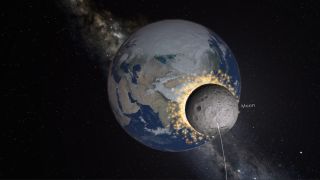
- Headsets (not required): Valve Index, HTC Vive, Oculus Rift (Oculus Quest via air link or cable), Windows Mixed Reality
- Price: $29.99 (via Steam Store)
Universe Sandbox is less a planetarium and more an opportunity for you to perform your own experiments on an unsuspecting system. These experiments range from the low key (if potentially prophetic) - raising Earth’s temperature a few degrees - to the malevolent – dropping the blue supergiant Rigel into the Solar System and watching everything fall apart.
However, donning a compatible VR headset takes Universe Sandbox’s stellar shenanigans to a sublime new level. Zoom into Earth and it’ll float so close you’ll swear you could grab it. Launch the Moon towards our precious planet and watch awe-struck as the annihilation unfolds before your eyes. Planetary events that are striking when viewed on a monitor become absolutely spectacular when witnessed in VR and, unlike SpaceEngine, the VR controls are entirely intuitive.
Is Universe Sandbox accurate? Creators Giant Army state they “strive to keep the results as realistic as possible”, though they admit it doesn’t take account of relativity . So we wouldn’t recommend you use it to support your dissertation, but if you’ve ever contemplated our solar system and thought “What if?”, Universe Sandbox will give you hours of planet-meddling joy.
- Buy Universe Sandbox for $29.99 via Steam.
Join our Space Forums to keep talking space on the latest missions, night sky and more! And if you have a news tip, correction or comment, let us know at: [email protected].
Get the Space.com Newsletter
Breaking space news, the latest updates on rocket launches, skywatching events and more!

Chris is a freelance journalist who, aside from covering games and gaming-related tech, has a taste for horror, sci-fi and the post-apocalyptic. As well as Space.com, you can find his work at The Escapist, GameSpew (where he’s the morning news writer) and more. You can follow him on Twitter @MarmaladeBus .
DJI Avata 2 drone review
White House directs NASA to create a new time zone for the moon
ULA chronicles the rise of Vulcan rocket in new employee-drawn comic book
Most Popular
- 2 Watch an exclusive clip from the CNN' 'Space Shuttle Columbia: The Final Flight' finale (video)
- 3 'Fly Me to the Moon' trailer mixes real-life Apollo history with moon landing hoax
- 4 HALO Space unveils capsule design for stratospheric space 'glamping'
- 5 One of the universe's most 'extreme' dead stars just sprang back to life unexpectedly
The Ultimate Guide to the Best VR Travel Apps on Meta Quest

Discover the world from the comfort of your own home with our meticulously handpicked selection of the best VR travel apps available on the Meta Quest platform. With these immersive and engaging virtual reality applications, you can traverse continents, delve into the depths of the ocean, soar through the skies, and embark on exhilarating adventures, all without ever leaving your living room.
As virtual reality technology continues to evolve, the experiences offered by these apps become increasingly lifelike and captivating, creating unforgettable memories and fostering a deeper appreciation for our planet's diverse beauty. Whether you're a seasoned traveler seeking new horizons, a curious explorer who loves learning about different cultures, or someone who simply wants to relax in breathtaking environments, our curated list of the best VR travel apps for Meta Quest caters to every taste and interest. These cutting-edge experiences will undoubtedly transport you to extraordinary places and provide unique perspectives that redefine the way you discover and connect with the world around you.
Introduction: The World at Your Fingertips
Virtual reality has transformed how we explore the world, allowing us to travel to far-off destinations without ever leaving our homes. The Meta Quest platform offers a plethora of immersive experiences with the best VR travel apps that take you on breathtaking adventures. From guided tours of the world's most stunning locales to tranquil meditation retreats, there's an app for everyone in this comprehensive guide.
Wander: Roam the Globe with Street View

Wander is one of the best VR travel apps on Meta Quest, providing users with access to Google Street View in a fully immersive environment. Traverse city streets, hike through national parks and visit historical landmarks as you explore the world at your leisure. Key features include:
- 360-degree panoramas
- Time travel: view historical imagery
- Multiplayer mode: travel with friends
- Voice search and teleportation
Google Earth VR: Soar Through the Skies and Dive into Oceans

Google Earth VR is another top contender among the best VR travel apps on Meta Quest. It allows users to fly over cities virtually, dive into oceans, and walk the streets of their favorite destinations. Highlights of Google Earth VR include:
- Immersive 3D environments
- Guided tours of popular attractions
- Customizable itineraries
- Integration with Google Maps
National Geographic Explore VR: Embark on Exciting Expeditions

National Geographic Explore VR brings the world's most iconic locations and thrilling adventures to life. This Oculus-exclusive app allows users to:
- Dive with sharks in Belize
- Climb Antarctica's highest peak
- Explore Machu Picchu and ancient Incan history
- Uncover hidden secrets of Egyptian tombs
Guided Meditation VR: Find Peace and Serenity

Guided Meditation VR transports users to a serene, virtual world filled with breathtaking environments to aid in relaxation and meditation. This app ranks among the best VR travel apps on Meta Quest for those seeking a peaceful escape. Features of Guided Meditation VR include:
- Over 100 meditation sessions
- A variety of calming environments
- Personalized meditation experiences
- Integration with popular wearables for biofeedback
TheBlu: Dive into the Depths of the Ocean

TheBlu offers a mesmerizing underwater experience that immerses users in the beauty and wonder of the ocean. As one of the best VR travel apps on Meta Quest, TheBlu lets you explore the depths of the sea and interact with marine life in stunning detail. Key aspects of TheBlu include:
- Photorealistic marine environments
- Three unique oceanic experiences
- Interaction with diverse marine species
- Educational content about ocean conservation
Conclusion: The World Awaits in VR
Virtual reality has revolutionized how we explore the world, offering immersive experiences that transport us to distant lands and captivating environments. The best VR travel apps on Meta Quest provide an unmatched way to discover new destinations, embark on thrilling adventures, or simply unwind in peaceful settings. As you journey through these breathtaking experiences, you'll gain a newfound appreciation for the beauty and wonder of our planet.
- Can I use these VR travel apps without a Meta Quest device? Most of the apps mentioned in our list are specifically designed for Meta Quest devices, such as the Meta Quest Quest and Oculus Rift. However, some apps, like Google Earth VR, may be available on other VR platforms such as HTC Vive and PlayStation VR. It is always recommended to check the compatibility of the apps with your specific VR headset.
- Are there any free VR travel apps for Meta Quest? Yes, there are free VR travel apps available on the Meta Quest platform. Google Earth VR, for instance, is a free app that allows you to explore the world in immersive 3D environments. However, some apps may require a one-time purchase or offer in-app purchases to unlock additional content and features.
- Can I travel with friends using these VR travel apps? Some VR travel apps, like Wander, offer multiplayer modes that allow you to explore and experience the world together with friends or family members who also have compatible VR headsets. This feature can make virtual travel more engaging and enjoyable as you share adventures with your loved ones.
- Are there any educational VR travel apps? Many VR travel apps provide educational content and experiences. For example, National Geographic Explore VR combines breathtaking expeditions with informative content on history, culture, and wildlife. Similarly, TheBlu offers educational material about ocean conservation and marine life.
- Is an internet connection required for using these VR travel apps? Most VR travel apps require an active internet connection, as they rely on real-world data and imagery to create immersive environments. However, some apps may allow you to download content for offline use. It is best to check the specific requirements of each app before use.
- Can I use these apps to plan real-life trips? While VR travel apps primarily focus on providing immersive experiences, they can also be helpful in planning real-life trips. For example, Google Earth VR and Wander can give you a sense of what a destination looks like and help you identify places of interest before you visit. This can aid in creating a more efficient and enjoyable travel itinerary.
About the author
Join our newsletter.
We respect your email privacy
You may also like

How to Clean Your VR Headset and Maintain Its Longevity

Best Meta Quest 2 Zombie Games

Augmented Reality vs Virtual Reality: A Comprehensive Comparison

Exploring the Pros and Cons of Virtual Reality: A Comprehensive Guide

Discover The Best VR Add-Ons on Amazon: Transform Your Experience

Virtual Reality Headset Showdown: Which Is Best for You?

Meta Quest 2 vs. PSVR 2: A Comprehensive Comparison

Virtual Reality Near Me: Exploring the Best VR Centers in Your Area

Best VR Headsets for Watching Movies

Virtual Reality Safety: Tips for a Safe and Enjoyable Experience

Exploring Types of Virtual Reality

Soaring High with the Best VR Flight Simulator: A Comprehensive Guide
To revisit this article, visit My Profile, then View saved stories .
- Backchannel
- Newsletters
- WIRED Insider
- WIRED Consulting
Review: Meta Quest 2

If you buy something using links in our stories, we may earn a commission. This helps support our journalism. Learn more . Please also consider subscribing to WIRED
I live in Oregon, and my state is on fire. The sky outside my window is a ruddy yellow-brown, imagine the foggiest day of your life and throw a sepia filter over it. That’s Portland right now. The air smells like a million-acre campfire and tastes bitter on your tongue. For a few hours as the sun sets, the sky becomes the color of spilt blood, and the sun looks like the eye of an angry god burning a hole in the world. It’s all a bit on the nose isn’t it?
Before the fires, VR had been an oasis from the crushing familiarity of an apartment I couldn’t leave. Now it’s even more of a refuge. When I’m wearing the Meta Quest 2 (originally called the Oculus Quest 2) I can’t see the stinging smoke or angry sky, and I breathe just a little easier. It’s a different kind of escapism than I get out of watching Peaky Blinders or playing Spiritfarer . It’s hard to engage with media in any meaningful (or escapist) way when even the sunlight is burning. Unless that media can take you by the hand and lead you into a different world.
Typically, tethered-to-a-desktop-PC VR is a real production to pull off. I have to clear some space, plug all the boxes and cables in, make sure the main cable isn’t knotted or kinked, put on my headset, adjust the straps, take it off, adjust the fit again, then fire up the game launcher. After that, I play for a few minutes while trying to stay hyper aware of the position of the cable so I don't yank it out, and constantly peek through the bottom of the headset so I don't trip on it and slam a hand into my desk (again).
It was even worse in the external-sensor days, when I’d have to position sensor lighthouses around the room to track my movements. If there wasn’t someone else there to handle all the setup and cables, being in VR was less immersive than watching a movie or playing a non-VR game. It’s easy to sink into a story playing out on screen when I'm reclined on a couch with the lights off. In VR, the constant need to be aware of my surroundings always split my attention in two and cooled down my excitement for virtual gaming.
The Oculus Quest was the first headset to change that. It doesn't require any cords or a PC. It plays games all on its own, unless you want to tether to a PC for ultra-high-end experiences. It was the first headset that made me excited for VR. And I wasn't alone. It flew off the shelves. Demand greatly outpaced supply, likely because it was a headset for people who didn’t want to set aside an entire room for VR. With the Quest, you could just clear a spot in your living room, or even just stay seated on the couch, and you were all set.

The last couple of days, I’ve taken my breaks with the $399 Meta Quest 2 . Like its predecessor, it connects to my Wi-Fi and plays games all by itself, with two wireless motion controllers, a sleeker white design, and a few new abilities.
I tend to slide it on, plug some noise-canceling headphones into the headphone jack (it has speakers, but I like full immersion), and spend a little time with Quill the mouse knight from Moss . Sometimes I just open YouTube VR and watch high-resolution wildlife videos. Scuttling crabs, pristine beaches, primeval forests—I’ve visited them all with the Quest 2.
When I really need to sink into another world for a while, I close Slack for the day, eat a cannabis gummy, and spend some time playing Rez Infinite . Soaring through a ’90s version of cyberspace to a gentle, thumping synth soundtrack is a great way to forget about the ever-encroaching wildfires, if only for a while.
The Meta Quest 2 is smaller than the original Quest, a bit lighter, less front-heavy—that’s impressive considering the displays are higher-res than ever before. It doesn’t feel like you’re wearing your dad’s binoculars on your face anymore. The head strap is looser; it’s all fabric now instead of semirigid soft-touch plastic. It’s a change I have mixed feelings about.
The fabric straps are much more comfortable, and they’re a bit easier to adjust. Problem is, the previous version’s head strap was shaped to sort of cradle the back of your head—and it had a hole I could tuck my ponytail through. This new one doesn’t, so it tends to slide down your nose a little bit over time, like a pair of glasses. It doesn't slide much, but it is noticeable if you don’t have the straps adjusted just right .
Meta plans to roll out some accessories to give players options when it comes to straps. The forthcoming Pro Strap is rigid and similar to the one on the Oculus Rift S . It's meant to provide a more reliable base if you’re playing physically active VR games. Additionally, the company plans to release a battery pack that attaches to the Pro Strap, doubling the battery life you’ll get out of the Quest 2, which is normally about two to three hours.
Adjusting pupillary distance is also a bit different on the Quest 2. On the previous model, there was a little slider underneath the visor you’d use to find the right pupil distance so you could see clearly; you’d adjust it while the headset was on your head. To set your pupil distance on the Quest 2, you need to take the headset off, move the lenses a bit, put the headset back on, and try again until you get it just right for your eyes. Thankfully, it’s a one-time setup. The lenses stay put, and since there’s no external slider, you won’t accidentally bump them out of the correct position when you’re fumbling for the volume rocker. But if more than one person uses your Quest 2, the tougher setup might annoy you.

In the past couple of years, Meta has carefully sanded down all the edges that made VR such a prickly proposition for many gamers. Jumping in and out of VR is even more seamless with the Quest 2, thanks to the introduction of hand tracking.
With the Quest 2, you can use your hands instead of the controllers. Seeing the headset render your hands and perfectly catch their every movement in VR is pretty cool. You can even make certain rude gestures and see them in VR. The hand tracking doesn’t like when you put your hands together, though. It loses sight of them as soon as your palms touch.
It's more of a proof of concept than a practical feature. There aren’t many games or experiences that support hand tracking, so you’re mostly limited to navigating the Quest 2’s menus. But even something as simple as swiping through the Meta Store with nothing but your hands is a really cool experience that makes me excited for the future of this technology.
Meta is investing heavily in the Quest 2. In fact, it’s the company's new flagship headset. The Oculus Rift S is being discontinued, as is the previous Quest. They’re headed to a lovely farm upstate where they can run wild and free with other retired headsets like the Oculus Go . It’s a smart move. The Quest 2 is the best Oculus headset by far. At about $300 when it hits shelves October 13 (you can preorder it), with top-notch tethered and untethered VR capabilities, the Meta Quest 2 delivers on the promise of VR in ways other headsets never have, and that’s exciting for the future.
Initially, the Quest 2 required a Facebook account, but that is thankfully no longer the case. It still requires you make a Meta account for digital purchases through the app store. Still, the deepening of ties between Oculus and Meta won’t sit well with some players, and for good reason. It’s not paranoia to think critically about who you’re giving your data to and how they might use it.
The Quest 2 is a stellar piece of hardware, peerless in the VR space, but make sure you’re making an informed purchase. I recommend you read up on Facebook’s more-recent controversies , especially how the company handles (and has mishandled) user data , before taking the plunge.

Oculus Quest 2 review
Oculus quest 2 offers small changes that make big differences.

TechRadar Verdict
Lightweight, comfortable, and powerful enough to run impressively detailed virtual reality experiences, the Oculus Quest 2 is the best VR headset that Oculus has made so far. And, depending on your perspective on raw power versus portability and comfort, it might just be the best VR headset ever, too.
Incredibly immersive experiences
Comfortable weight
Easy to use
Requires Facebook account linking
Can still cause motion sickness
Why you can trust TechRadar We spend hours testing every product or service we review, so you can be sure you’re buying the best. Find out more about how we test.
- Recent updates
Two-minute review
In January 2022, Meta renamed the Oculus Quest 2 headset to the Meta Quest 2. The hardware itself, reviewed here, remains the same.
The Oculus Quest 2 is one of the best VR headsets available for both beginners and seasoned VR veterans alike. In fact, we’d go so far as to say it’s a must-have device if you’re looking for a top-tier VR system that doesn’t require the additional wires, huge expense or added fuss of a PC-based VR setup, like the HTC Vive or now-discontinued Oculus Rift S . Now that the Meta Quest Pro now here, there's a solid chance we could be seeing discounts on the more accessible VR headset now, too.
But for how long will it remain top of the VR pile? Facebook ( now called Meta ) announced its latest VR headset – dubbed Project Cambria – at the Connect event last October. At the time the company explained that this new device will be home to groundbreaking technology that aims to help establish the earliest days of its ambitious 'metaverse'.
It's due to arrive sometime this year, but for now, Meta's Quest 2 VR device continues to rule the roost.
For starters, the standalone Quest 2 brings you easy access to everything that makes virtual reality special and well worth your time, delivering high-quality virtual reality experiences at a fair price to your front room with minimal set-up.
The Quest 2 allows you to (almost literally) step inside gaming worlds, as well as access 360-degree video content and apps covering all genres. This is a truly immersive gadget that even the most tech-shy members of your family can have a blast with – once they’ve eased themselves into it, that is (VR-induced motion sickness is real).
The Oculus Quest 2 VR headset is the second version of the Quest headset range. It’s similar to the original Oculus Quest in that it’s a battery-powered, standalone headset that allows you to freely roam around your physical and digital play spaces without fear of tripping over a wire.
But there are some significant changes that would make an upgrade well worth it if you currently already have the original Quest and you’re considering the Quest 2. The new model offers a more responsive experience overall, thanks to improved RAM and chip specs. It also has a higher resolution display, which is a whole 50% sharper than its predecessor. Combined, these upgrades make the Oculus Quest 2 experience even more seamless and immersive.
What's more, where the Quest 2 is concerned developers now have the option to make their games run at 90Hz and even 120Hz (this is important for increased comfort and even more realism while playing), and the headset itself is noticeably lighter than before, with double the battery life in the controllers.
Hand tracking – which arrived on the original Quest via a firmware update, but is baked into the Quest 2 from the off – is also highly impressive, though can feel a little like a work in progress at times.
There are hundreds of separately-sold Oculus Quest games – and some free ones too – available to play with the headset, including everything from shooters to puzzle games, fitness titles to meditation apps, there truly is something for everyone, even if levels of quality – and comfort – can vary depending on what you're watching and playing.
The Oculus Quest 2 also offers a social experience. Though some will shudder at the Facebook account requirement (more on this below) the Oculus Quest 2 is superb when playing with friends. Whether you choose to do that through online avatars, or in the same physical room thanks to the option to Google Cast whatever you’re viewing within your headset to a nearby TV .

And yet, while Quest 2 is the most accessible and feature-rich VR headset we’ve tested to date, it still falls foul of some of the same pitfalls that virtual reality as a whole suffers from. There’s still the chance you’ll experience a degree of motion sickness, depending on your constitution, which is unavoidable on most headsets – even those that claim to have solved these problems – and might require you to introduce yourself to VR more gradually to avoid the telltale signs.
What's more, getting a good, tight fit to ensure the screen appears as clear as possible can be claustrophobic and a little uncomfortable. These base-level issues remain unsolved; for a new generation of hardware, we’d have liked to have seen a wider array of brand-new software to go with it, too.
Having said that, we are expecting more and more upgrades to the Quest 2 that might not address every niggling issue but could improve the VR experience even more. For example, the addition of 120Hz gaming for some titles didn't just make for smoother gaming but can reduce the chance you'll experience VR-induced motion sickness.
Oculus Quest 2 isn’t perfect, then – but it’s as close to perfect as VR has come so far and well worth your time, money, and energy if you’ve been looking for an excuse to swap reality for virtual reality.
Oculus Quest 2: price and availability
Following a few price changes the Oculus Quest 2 now comes in two variants: a model with 128GB of storage, priced at $400 / £400 / AU$630, and a 256GB version for $500 / £500 / AU$790.
While this is cheaper than the original entry-level Oculus Quest model launched it's more expensive than the Quest 2 has been previously. Before Meta brought in a price increase (caused by inflation and production costs going up) the 128GB model cost £299 / $299 / AU$479, and the 256GB version sold for £399 / $399 / AU$639.
The higher price for the Oculus Quest 2 does come with one new benefit though, you'll get a copy of one of the best Oculus Quest 2 games for free: Beat Saber. Buy a new Quest 2 before the end of 2022 and you'll be eligible to get a copy of the game at no charge.
Do check out the latest Meta Quest promo codes for ways to save some extra cash on the VR headset.
Oculus Quest 2: design
- Self-contained VR headset
- Improved resolution screen and processor
- Controllers have double battery life and thumb rest spaces
The Oculus Quest 2 is worn on the head, quite a bit like a scuba mask. Where a scuba mask’s window would be, you’ve instead got a padded cavity that houses a pair of goggle-like lenses that sit in front of a screen, giving you stereoscopic 3D visuals. Paired with motion sensors and accelerometers in the headset, you can move your head and see the motions reflected in real-time on the digital screen in front of you as if you were looking out and moving around in the real world.
It’s a similarly lightweight design to the first Oculus Quest (now available in white plastic rather than a dust-hugging, fabric-covered black) with its outer shell housing external cameras that help to track your positioning and that of the supplied controllers.
You tighten the headset with a velcro, slightly-elasticated fabric strap – a change (not necessarily for the better) from the more structured rubberized original.

The internal improvements between the Quest 2 and the original Quest headset are significant. Compared to the original Quest, the Quest 2 offers 6GB of RAM compared to 4GB, and there’s a much faster Qualcomm Snapdragon XR2 chipset running the show. This allows for greater fidelity in experiences shown on the Quest 2, as well as allowing for boosted resolutions and refresh rates.
The first Oculus Quest made use of dual 1440 x 1600 resolution OLED displays (one for each eye), but the Quest 2 opts for a single LCD panel, split so as to display an 1832 x 1920 pixel resolution per eye. That’s about 50 percent sharper than the original, and while we’d usually prefer the richness of an OLED display, we hardly missed it here. LCD also opens up an improved refresh rate of 90Hz to developers, compared to the original Quest’s 72Hz - with an experimental feature bumping it up to 120Hz. Where supported, it will be a notably smoother experience.
Note though that there's a change to the Interpupillary distance (IPD, the gap between your pupils) slider on the Quest 2. Previously, you could make fine adjustments with a slider on the underside of the original Quest. Now you have to physically shift the goggles themselves over three pre-set distances, 58mm, 63mm, and 68mm. While most won't notice any difference (the three settings cover the most common IPD ranges), it's a shame that more delicate control has been lost.
The Quest 2 does all of this while still offering the same 2-3 hour battery life as the first Quest, depending on the application you’re using. That may not sound like much, but longer play sessions than that are unlikely to be comfortable anyway.
Oculus has managed this thanks to significant improvements to its tracking algorithms, which extend to the controllers too, now offering double the battery life (we’re talking weeks of constant play) compared to their predecessors.

The motion controllers themselves have seen some small improvements too. Now available in white, they offer more room to rest your thumb during play, making them easier to hold for longer sessions. Each has a baton-like handle, including triggers for your forefingers and grips, as well as facial buttons and movement sticks for your thumbs. A strap keeps the controllers from flying free from your hand, while a plastic ring surrounds your thumbs, housing the near-invisible LEDs that allow the headset to track your hands’ and arms’ movements.
Speakers are built into the headset’s strap supports, offering directional left and right stereo sound. They’re reasonably clear and loud enough to get across the drama and directional audio feedback of your games, while keeping your ears free in order to allow you some awareness of your physical surroundings. Note that if you’re playing in a room with a friend, they’re going to hear everything going on using the built-in speakers, but there’s also a 3.5mm jack if you want to connect your own headphones for a private session.
A microphone is built in too, again clear enough for communicating in multiplayer games and doing some voice searches in the various UI elements of apps that support it. Speech recognition is surprisingly accurate, too.
Oculus Quest 2: using it
- Intuitive set-up and safety system
- Impressive hand tracking features
- Chromecast-enabled screen sharing
Getting a VR headset set up can be a painful affair – there’s usually loads of wires to plug in, and external sensors to arrange. But because all the computing and motion tracking is done on the self-contained Oculus Quest 2 headset, getting into the action here take just 5-10 minutes.
You’ll turn on the headset after its first charge, and be showed a few safety clips, and a very short intro video that introduces you to controllers and how their wand like point-and-trigger system can be used to navigate menus. You’ll then be asked to set up what's called a ‘Guardian' – the first of many 'wow' moments the Oculus Quest offers.

Using the headset’s external cameras, you’ll be shown a grayscale view of your surrounding environment on screen, in real-time. You’ll then use the controllers like a spray paint can, painting around the edges of your room to show the headset the safe play space you can freely walk about in without bumping into, say, your TV or sofa.
Stationary or seated settings are also available, but it’s these room-scale experiences that prove the most immersive. Oculus suggests a minimum space of 6.5 feet by 6.5 feet for room-scale titles, but you can probably get away with a bit smaller if you're careful. With the boundaries established, the Guardian wall is then revealed: a grid-like digital wall that only makes itself visible if you’re attempting to cross its boundaries. Here you’ll know the limit of safe play space, and if you stick your head through the digital wall, you’ll again see your real-world environment. It’s an ingenious safety feature.
The safety video animation below, which was revealed alongside the original Quest, does a good job of illustrating how it works:
With the Guardian set up, you’ll then be shown how to (optionally) use your hands to navigate menus, instead of using the controllers. Small movements like thumb and forefinger pinches can be used to select options and looking at your palm with fingers touching opens up menus. While the number of games using it remains limited, it's so intuitive that we're sure we'll see it used more and more in the future.
With set up out of the way, you’re into the Oculus menu system, which sits like a floating panel over your customizable ‘Oculus Home’ environment, a bit like a virtual living room.

It’s here that you can browse app, game and video content, manage the storage on your headset, and connect with friends through Facebook. Note that a Facebook account is now an unavoidable part of the Oculus Quest experience, so if you’d rather not be a part of Zuckerberg’s data-harvesting empire, you’re going to have to pass on the headset entirely. It simply can’t be used without one.
There are plans to bring in a separate login method, however, we've not yet heard specifics of when this option will be available.
That moral quandary aside, it’s a smooth and easily navigable device. It also instantly shows just how far VR has come, especially mobile VR. Text is sharp and legible, and motion smooth and comfortable. While your field of view is narrowed by the goggles, it doesn’t take too long to get used to inhabiting the virtual space. For a newcomer, it’s breathtaking.

And while VR is often accused of being a solitary affair, Oculus has made strong efforts to make using Quest 2 in a group accessible. Like the original Quest, you can use the Google Chromecast screen sharing function within the Quest 2’s menu to allow someone not wearing the headset to watch what you’re up to on a second display like a smartphone or TV. Some games even actively encourage it, with one player taking charge of a role in the real world, while another navigates the VR world presented in the headset.
Oculus Quest 2: Software and apps
- Backwards compatible with original Quest games
- Immersive seated, standing and room-scale experiences
- Still has the capacity to make you feel nauseous
All Oculus Quest apps work on Oculus Quest 2, and most new applications will be backwards compatible with the original Quest (save for some high-end games like Resident Evil 4 VR ).
As such, there was a healthy library of hundreds of games and apps available to Oculus Quest 2 at launch and that suite of titles has only grown. For some recommendations, you'll want to check out our best Oculus Quest 2 games , best VR horror games , and best VR fitness games lists.

Oculus Quest 2 has access to some of the best virtual reality games that have been made. The range of inventive ideas on display is delightful, and with events like the Meta Quest Gaming Showcase becoming a yearly event we're seeing a healthy cadence of big titles appearing on the system.
It’s a wondrous experience losing yourself in the Quest 2, letting you really live within and feel connected to the games that you play. But the crucial question is… can you stomach it?
Some people can enjoy VR for hours without any complaint, while many feel symptoms akin to seasickness, caused by the disconnect between what your senses feel, and eyes see. While a tolerance to VR motion sickness can be built up over time, be prepared to limit your play sessions accordingly, or keep a bucket handy.
Many games thankfully have various comfort settings that can ease you in, such as snap turning, or features to make moving on the spot less sickening, so you should be able to find something that works for you.

But Quest 2 goes beyond games, of course. VR can be educational – there are applications talking you through historical moments, such as a touching look at the life of Anne Frank, and one letting you visit the Chernobyl disaster zone.
Virtual reality can be seen as an ‘empathy’ platform, letting you experience not only other worlds, but other lives and cultures. There are great apps from National Geographic and other organizations that let you visit locations around the world for a spot of virtual tourism, while also opening up the very real dangers of climate change. With fitness studios and meditation spots also available in app form, if you can visit it in the real world, there’s a good chance there’s a VR alternative being developed, or already in existence.
And then there are video players. The Quest comes with a built-in video player for side-loading your own clips onto, and there’s browser access, too.
Netflix, Amazon Prime Video, and YouTube are all also available to download, offering digital living rooms for you to watch titles on. YouTube VR is the best of the three – not only does it let you sit inside 360-degree videos and access the wealth of content uploaded to YouTube, it generally feels sharper, and gives you the option of pulling its massive screen closer to your seated position, as if you were at your very own personal IMAX screening.
Oculus Quest 2: PC tethering
- Access to high-quality PC VR experiences with Oculus Link feature
- Stands toe-to-toe with dedicated PC headsets
- Can access other VR gaming stores and platforms on PC
The Oculus Quest 2 rings the death knell for Oculus’s tethered, PC-only headsets, such as the Oculus Rift and Oculus Rift S . It has confirmed to TechRadar that, going forward, its headsets will offer a combination of mobile and PC tethered play, rather than being solely PC-tethered hardware.
Should you be lucky enough to have a decent-spec gaming PC , you can use the Oculus Quest 2 to tap into tethered virtual reality experiences powered by your computer. It’s simply a matter of plugging in a high-speed USB 3.0 cable to your headset, setting up the PC-based Oculus launcher and store on your computer, and grabbing the apps that take your fancy.
Alternatively, you can use the Quest 2's Air Link feature for a wireless PC VR experience.
Whichever method you choose this will dramatically increase the number of titles available to Oculus Quest 2 players, providing they have the PC hardware to power them. In addition, PC-based experiences, by virtue of the potential GPU horsepower behind them, can be more detailed and ambitious by an order of magnitude than their mobile counterparts.

With the greater power of a PC at hand, the Quest is capable of taking advantage of some really impressive adventures, such as the god-stomping Asgard’s Wrath and mind-blowing Lone Echo 2 . These are high-end VR adventures with graphical fidelity leagues ahead of the majority of Quest 2’s mobile apps and should be taken advantage of if possible. With a bit of tinkering, you can get the Quest 2 to play VR apps from other stores too, such as Steam VR’s highlight Half Life: Alyx .
Offering access to both these play scenarios through one headset line is a wise move by Facebook, reducing the amount of hardware it supports. However, as mobile VR now becomes the default for Oculus (not everyone has a gaming PC , after all), we hope that that doesn’t dull the ambitions of developers. We wouldn't want to see apps focus solely on the lower-powered mobile headset and give a cold shoulder to the more powerful made-for-PC experiences that can be achieved.
Oculus Quest 2: Accessories
New for the Oculus Quest is the introduction of a number of Oculus-licensed accessories beyond the controllers. These include a new, structured headband for an optional comfort fit, a headband with a built-in battery to double playtime, audio accessories from Logitech , and different inner faceplates for varying sizes.

Our favorite is by far the Quest 2 strap with battery. Not only is it the best way to extend the battery life of your Oculus Quest 2 , but the weight of the battery makes the headset feel less front-weighted, improving comfort.
The elite strap is also a solid add-on, but you'd be better off saving up and getting the strap with battery upgrade instead.
Buy it if...
You want an accessible, wire-free VR experience Self-contained and remarkably easy to use, Oculus Quest 2 represents the very best of VR gaming and experiences, in a package that even a technological novice can set up and appreciate.
You have a VR-ready gaming PC You’ll get even more bang for your buck if you’ve got a highly specified PC to hand, as plugging a cable into the Quest opens up access to tethered PC VR experiences, too.
You have a big play space to enjoy Oculus Quest 2 can be enjoyed by anyone, thanks to the way it scales its Guardian room tracker from seated, to standing, to free roaming experiences. But Quest 2 is at its best when you’ve got a large (indoor) space to roam around, free of obstacles to break the illusion of wandering around a digital world.
Don't buy it if...
You don’t want to be tied to Facebook Oculus’s recent changes to its User Agreement means that you must have a Facebook account activated in order to use the Quest 2. That brings with it Facebook’s data monitoring practices, so if you’re not a fan of that scenario, you’re out of luck.
You’re easily nauseated It’ll vary from person to person, but certain virtual reality experiences still have the capacity to make you feel a bit nauseous. There’s lots of ways to minimise this effect, including not playing racing or flying games, but it’s a consideration that doesn’t usually have to be made with other platforms and media.
You’ve already got the original Oculus Quest There’s lots to love about the new Quest, but if you’re an owner of the original model, you shouldn’t feel left too far behind by the introduction of this new version.
Also consider...

Meta Quest Pro Meta's latest VR headset costs a fair amount more than the budget-friendly Quest 2, but its performance upgrades and suite of new features (like color passthrough and eye-tracking) make it a great pick for those looking to splash out on a VR device.
Check out our <a href="https://www.techradar.com/reviews/meta-quest-pro" data-link-merchant="techradar.com""> Meta Quest Pro review

Valve Index If you have a beefy PC set up and a decent-sized budget you could try the Valve Index. This headset's more impressive specs allow it to deliver some great VR experiences, though you will miss out on the Quest 2's exclusive library of games like Resident Evil 4 VR.
Check out our <a href="https://www.techradar.com/reviews/valve-index" data-link-merchant="techradar.com""> Valve Index review

PlayStation VR If you have a PS5 or a PS4 then you might want to consider picking up the PSVR headset instead. It's generally a bit cheaper and can offer you a new way to enjoy games you may already own like Resident Evil 7 and Star Wars Squadrons. Though with the <a href="https://www.techradar.com/news/playstation-vr-2-release-date-price-news-and-rumors" data-link-merchant="techradar.com"">PSVR 2 headset coming soon you might want to hold off a little longer.
Check out our <a href="https://www.techradar.com/reviews/gaming/playstation-vr-1235379/review" data-link-merchant="techradar.com"" data-link-merchant="techradar.com""> PlayStation VR review
First reviewed
Oculus Quest 2: Recent updates
Right now, we're still awaiting further news on Meta's next two headsets, Project Cambria and Oculus Quest 3 (also known as the Meta Quest 3). In the meantime thought, we've seen some unusual accessories being developed for the existing Quest 2 headset, including one which suffocates you to better simulate firefighting in virtual reality.
Otherwise, if you're looking to get the most out of Meta's current headset, we're here to help. We know that Ghostbusters VR is coming to Oculus Quest 2 soon, and Among Us VR is coming to Oculus Quest 2 as well. There's plenty to look forward to, so if you're hoping to use it on PC too, we're here to help. Thanks to Oculus Link, you can play Steam VR games with Oculus Quest 2 , and here's our guide on how to connect Oculus Quest 2 to a PC .
- Here are 6 things you might not know an Oculus Quest 2 can do

Gerald is Editor-in-Chief of iMore.com. Previously he was the Executive Editor for TechRadar, taking care of the site's home cinema, gaming, smart home, entertainment and audio output. He loves gaming, but don't expect him to play with you unless your console is hooked up to a 4K HDR screen and a 7.1 surround system. Before TechRadar, Gerald was Editor of Gizmodo UK. He is also the author of 'Get Technology: Upgrade Your Future', published by Aurum Press.
- Hamish Hector Senior Staff Writer, News
Get the Meta Quest 2 for just $199.99 with Target Circle and you'll get a free $50 gift card
If you want to get into VR gaming, the Meta Quest 2 is still at its lowest-ever price
Quordle today – hints and answers for Sunday, April 14 (game #811)
Most Popular
Oculus Quest 2 Review: Lighter, Faster, Better
The most accessible vr headset gets better..

Tom's Hardware Verdict
The Oculus Quest 2 has excellent performance, striking visuals and is lighter than the old version. It has its shortcomings, such as uncomfortable controllers, but the HMD’s a worthy replacement for the original Quest and as Facebook’s sole VR headset.
Amazing resolution
Lightweight, compact and portable
Much more powerful than original Quest
Great price
White picks up dirt and grime
Poor controller ergonomics
No Oculus Link cable in the box
IPD adjustment could be more precise
Why you can trust Tom's Hardware Our expert reviewers spend hours testing and comparing products and services so you can choose the best for you. Find out more about how we test .
Oculus Quest 2 Tested: Specifications and Features
- Page 1: Oculus Quest 2 Tested: Specifications and Features
- Page 2: Oculus Quest 2 Tested: Benchmarks and Performance
Editor's Note: This review was originally published on September 16, 2020 and has been updated with new information.
Facebook is making a bold move with the Quest 2 VR headset announced today. Surprised by the original Oculus Quest’s success, which we considered the best VR headset f or most enthusiasts, Facebook is doubling down with Quest 2.
Starting at $299 , this VR headset is the key to Facebook's vision of the future. Come 2021, Oculus will abandon headsets that require a PC connection, phasing out the Oculus Rift S and making the Quest 2 Facebook’s only VR headset. The Quest 2 ends the era of Rift, but is it worthy?
WIth its standalone form factor, it doesn't require a PC or smartphone connection, making it easier for newcomers to adopt. It's a more accessible and more powerful VR device that Facebook sees as the catalyst for mass adoption of VR. After playing with it for a couple of weeks, we tend to agree. It's not perfect, but it's really good!
Oculus Quest 2 Specs
The original Quest headset included a Qualcomm Snapdragon 835 SoC that was a few generations old at the time. The Quest 2 is equipped with the latest XR chipset, the Snapdragon XR2 . The new headset also includes 50% more RAM than the first Quest, giving developers a full 6GB to exploit. In the short term, the extra memory likely won't have much benefit, but developers may take advantage of the extra RAM to add features to upcoming titles.
Resolution and Framerate Bumps

The Quest 2 runs at a significantly higher resolution than the previous generation. The original Quest's panels offer a very respectable 1440 x 1600 resolution per eye. That’s higher than the Oculus Rift and on par with the HTC Vive Pro and Valve Index -- all of which require a PC connection. The Quest 2 kicks things up a notch or two with a per-eye resolution of 1832 x 1920. That's a 50% increase in pixels over the first Quest. The difference is subtle, but the crisper image is a welcome treat, especially if you're concerned about the screen door effect.
Facebook’s new VR headset can also run at up to a 90 Hz refresh rate; whereas, the original Quest is locked in at 72 Hz. So, you're getting a framerate increase, along with the resolution bump. But keep in mind that it's up to developers to allow 90 Hz within their games. As of now, it's not something you can choose to run outside of the Oculus Move fitness tracker that Oculus announced on November 13.
Industrial Design Changes
The Quest 2 is much more performant than the previous model, but that's just scratching the surface of the changes introduced on this new headset. Facebook learned a lot from the first Quest and Oculus Go budget standalone headset about what works for standalone VR and what doesn't. The Quest 2 is the culmination of Facebook's best insights into making a great VR headset—for consumers and Facebook.
Facebook’s Quest 2 is 10% lighter than the last one, partly due to its size decrease. Quest 2 is slightly narrower and shorter than the Quest, and the visor isn't as deep either. Facebook even installed smaller tracking cameras on the front of the headset to help reduce the device's size and weight.
Quest 2's material construction also helps reduce weight. Gone is the fancy fabric exterior in favor of a simple plastic housing, which weighs less and, more importantly, is easier to clean. Facebook recommends using non-abrasive anti-bacterial wipes to keep the exterior sanitized.
Keeping the HMD clean is important for the usual obvious reasons, but also because the Quest is white, not black like other Oculus headsets. White makes it look nice at first, but any dirt or stain will show up immediately, so you will need to clean it regularly. Depending on how you look at it, that could be a good or a bad thing.
Redesigned Head Strap

The original Quest featured a semi-rigid rubber strap that didn't conform well to your head and was easily the biggest con of the Quest's design. The Quest 2 has a fabric strap, like the one found on the Oculus Go headset, which we find much more comfortable than the older model's firm strap. The fabric here is made of an elastic that holds the tension on your head. The head strap has a simple adjustment in the back that doesn't require any Velcro. There is an overhead strap that does have a Velcro adjustment.
The Quest 2's head strap isn’t permanently affixed. Facebook created a custom snap-fit system that allows you to remove the strap for easy cleaning. You can hand wash the strap with mild detergent and hang it up to air dry. Again, a removable, washable strap is a welcome addition to the design not just because of the current global situation, but also because the strap is an off-white color that is sure to get dirty over time.

Additionally, the head strap is removable because you can buy upgrades for it. More on that later.
Simplified IPD Adjustment
Interpupillary distance adjustment (IPD) is somewhat of a hot-button topic in the VR headset market. Oculus was crucified by its fan base when it launched the Rift S without a mechanicalIPD adjustment that allows wearers to change the distance between the two lenses to align with the distance between their pupils. The original Quest adopted the original Rift CV1's fabric-covered lens calibration system, which is absent from the Quest 2's plastic shell. Images of the new Quest leaked in July, which made it seem like the lenses may be affixed in place. We're happy to say that's not the case, but IPD adjustment still isn't what you may be accustomed to.
Facebook saved money on the Quest 2's IPD solution by reducing it from a linear adjustment to three pre-established placements. The Quest 2 supports 58mm, 63mm and 68mm placements, conveniently labelled 1, 2 and 3 on the headset. To adjust the lens placement, you grab hold of the lens housing and slide it to the desired location. There are no switches or buttons to press.
Quest 2 doesn't have a software calibration to fine-tune the IPD adjustment further, so you may have trouble finding the perfect alignment, but the offered range should suffice for most people. We prefer a more precise adjustment solution, but that would probably increase the overall price and weight of the Quest 2, so it's, perhaps, a worthy concession.
Among other slight changes, the Quest 2 dropped one of the two headphone jacks found on the Quest, and features a relocated power button. Facebook also relocated and reoriented the charge port to a position that would work great with a 90-degree USB-C cable. Ironically, the original Quest included a 90-degree cable, but the Quest 2 package contains a standard straight-ended USB-C cable. Worse yet, it’s only 3-feet long;whereas, the original Quest had a 10-foot long charge cable, so you didn't need to put it on the floor when you plug it in.
Oculus Quest 2 Touch Controllers: A Step Backward
Oculus controllers have evolved over the years. When the Rift first launched, the input device of choice was an Xbox One controller. Soon after, Oculus released the highly praised, first-generation Touch controllers. Those controllers offered capacitive touch sensors, two face buttons, a menu button, a thumbstick and a thumb rest, plus a trigger and grip buttons.
The second-generation Touch controllers were a small iterative change from the original controllers, which were altered mostly for compatibility with the Quest and Rift S' inside-out tracking system. The new controllers were slightly smaller than the first-gen Touch controllers, but Facebook did away with the thumb rest, which, according to the vendor, was a sore spot for many fans.
As such, the Quest 2 includes newly redesigned controllers that bring the thumb rest back. The Quest 2's Touch controllers look like a cross between the first two generations.
Unfortunately, the new controllers are a step in the wrong direction. Their bulky shape does not lend well to a comfortable experience. The controllers' top is quite bulbous, which makes it difficult to get a good grip on the controller. My index finger must be extended quite far to reach the trigger with the tip of my finger. That forces my hand to sit in a more open position than it does with the previous versions of Touch.
The result is a much less balanced controller. Despite balance being one of the main points that Palmer Luckey highlighted when he first revealed Touch to the world, it feels like the designers of these next-gen Touch controllers put no consideration into balance at all.
To make matters worse, because of the extended index position, my thumb rides up pretty far on the controller's face. The placement of the A, B, Y and X buttons and the thumbsticks works fine, but I struggle to find the menu button when I want to, and my thumb doesn’t rest naturally on the thumb rest.
Facebook said it designed the new Touch controllers in response to customer feedback complaining about the lack of thumb rest. However, the added thumb rests make the controllers’ shape too bulky, which negatively affected my ability to hold the controller securely.
While playing Pistol Whip , I frequently thought I was going to drop the controller. The problem wasn’t as prominent in Beat Sabe r because the triggers aren’t needed. The combination of swinging the controllers and needing the trigger button makes for a cumbersome controller experience. After playing for about an hour while compensating for the controller's inferior balance, my hand cramped up.
Unfortunately, there's no going back. The new headset is not backwards compatible with the Quest and Rift S’ Touch controllers. That is incredibly disappointing for all the third-party companies that make accessories for Quest and those who already bought accessories but want the Quest 2. Not carrying over support for the old controllers is a massive oversight and missed opportunity for more choice for the customer.
No More Magnets

The new Touch controllers still employ disposable batteries stashed inside the handle. The original Touch controllers had a novel magnetic battery cover, which carried over to the second-generation model. For the third iteration of Touch controllers, Facebook discarded the neodymium in favor of a plastic,pressure-fit mechanism. The move likely saved a few grams of weight and a few dollars in manufacturing cost, but it's a slick feature that I’ll miss.
The design of the new Touch controllers isn't all bad. Facebook managed to improve efficiency so the controller lasts four times as long on a set of batteries compared to last gen. The construction of the controllers also feels more robust than the previous iteration.
Facebook also said it upgraded the haptics system, but we didn't notice much of a difference.
Oculus Quest 2 Accessories
One of the most exciting features of the Quest 2 is its support for accessories to customize the headset to your tastes. Facebook is offering both first-party accessories and has partnered with third-parties to develop additional Quest 2 specific upgrades.
For starters, Facebook developed two optional rigid head straps that look a lot like the PSVR's mechanical strap. The Elite Hard Strap ($49) provides a dial to adjust the size and tension of the fitment. Facebook also offers a deluxe option called the Elite Hard Strap With Battery ($129) that doubles the Quest 2's battery life. The battery fits in the rear of the strap to help balance the weight distribution. We have not yet tested the upgraded strap options, so comfort levels are unknown.
Facebook is also offering a facial interface pack, which includes one wider and one narrower face cushion and a light-block accessory that covers the nose opening to reduce light-bleed.
As for third-party accessories, Facebook partnered with VRCover to develop a PU leather cushion replacement, which should be available in time for the Quest 2's launch. Logitech is also working with Facebook to provide headphone and earbud options, including the $50 G333 in-ear headphones, with short cables suitable for Quest 2.
So, What About Content?
The Oculus Quest is a lot like a game console for VR, so you may be wondering about the content available for Quest 2. Often when a new console comes out, old games aren’t playable on it. Fortunately, that is not the case with the Quest 2. The headset is compatible with the entire back catalogue of Quest content.
Facebook wants to grow its user base as much as possible, and the quickest way to sabotage that to split the content library into segments for each headset. Everything you can play on Quest, including the library of ported Go software, will work on Quest 2. We may even see some older titles get an update to support the 90 Hz display mode in the future.
Quest 2 is also compatible with the entire Rift software library, thanks to Facebook's USB tethering solution called Oculus Link.
Oculus Link
One of the most impressive features about the first-generation Quest was its ability to double as a standalone headset and a PC-VR headset via a separate Oculus Link cable, killing two birds with one stone.
Quest 2 also supports Oculus Link, but it’s sold separately for $79. That’s the future of Facebook's VR offerings. With the launch of Quest 2, Facebook is making the full transition to standalone VR. The company will phase out the Rift S in the spring of 2021, after which the Quest 2 will become Facebook's sole VR headset option. From that point on, every Oculus VR device will give you the options of taking it on the go or plugging it into a gaming PC .
That is perhaps the biggest reason that we're disappointed with the bundled charge cable. Oculus wants you to spend extra money for the privilege of using the Quest 2 on your PC. And while that's not explicitly unfair, it leaves a bit of a sour taste in one's mouth. A better solution would have been a longer bundled cable, with an upgrade option for the better quality optical Oculus Link cable.
Oculus Link on Quest 2 works the same way as it does on Quest. Just plug your Quest 2 into a gaming computer with the Oculus software installed and enable the Oculus Link option in the setting menu on the headset. It should ask you to confirm that you want to enable Oculus Link, at which case you'll see the Rift home screen and content library. SteamVR is also supported, but you'll need to launch games from the desktop.
Check our list of Oculus promo code for savings.
Current page: Oculus Quest 2 Tested: Specifications and Features
Kevin Carbotte is a contributing writer for Tom's Hardware who primarily covers VR and AR hardware. He has been writing for us for more than four years.
U.S. lawmakers annoyed with Huawei's latest laptop with Intel Meteor Lake CPUs
Vendor readies AMD motherboards for Zen 5 CPUs — FireRangePi 1.1.7.0 AGESA for AM5 makes way for Ryzen 9000
Hard drive destroyer vibrates hard drives to death in 90 seconds — DiskMantler then spits out the individual components
- Just Curious These specs look like current generation smartphones, except 1/2 to 1/3 the price. Seems like it should be the other way around. Reply
- jakjawagon Needs information on subpixel layout and FOV. A quick google suggests it's proper RGB. The Pentile RGBG layout and the upcoming mandatory Facebook integration are my biggest problems with my original Quest, though neither is a dealbreaker. Reply
- Talwyn Wize One incorrect part in your review - the Quest 2 has, unfortunately, the non-5G version of the XR2 chip. I suspect there'll either be a future accessory later, or "Pro" version coming along. It really would've been awesome to play Rift-style games (AAA-titles) without a cable, though, but there are no doubt still some issues to work out. Reply
- Shadowclash10 See, the funny thing is that if you look at the Pros and Cons, there are just as many Cons as Pros. And TH gave a 4.5 star review, and an Editor's Choice Award (PS. I am not criticizing TH here). I'm pretty sure that if this were any other product category, that many cons, and major ones too, wouldn't fly. But there are such few VR headsets, especially affordable ones, that basically as long as it isn't trash that's unusable , it's fine. Do you see what I mean? Reply
IPD Setting: 3 mechanical pre-sets (58mm, 633mm, 68mm)
- Myrmidonas Question from someone who has no experience with VR headsets at all : Suppose I want to play a random non VR first person view game i.e. Conan Exiles, ARK, Elite:Dangerous etc and I want to view the world though the player's eyes with a VR headset, sitting on my desk and still using keyboard and mouse to move and interact. Does this VR headset is enough or is there something else missing? Any answer is much appreciated. Please point me to the right direction. Thank you. Reply
- gdmaclew Plus, Facebook is moving to require users to login to a Facebook account to use any Oculus headset soon When that happens you can kiss the new headset goodbye. Forcing a customer to create a Facebook account just to use the headset is a non-starter. Facebook better rethink that strategy. Reply
cryoburner said: That middle setting should prove useful if you are a hammerhead shark! Having a mechanical IPD adjustment is good, but there are some rather large gaps between those settings, that will be less than ideal for many. Overall, aside from the improvements to performance and resolution, they made a lot of cuts compared to the original. Facebook phasing out standalone models is also far from ideal. For someone wanting a PC-connected headset, they will be paying for standalone hardware they might not want, in addition to an expensive $80 link cable. Plus, Facebook is moving to require users to login to a Facebook account to use any Oculus headset soon. As was expected back when Facebook bought the company, their main goal seems be tracking users in VR, and probably using that data for targeted advertising and selling to third parties down the line.
gdmaclew said: Plus, Facebook is moving to require users to login to a Facebook account to use any Oculus headset soon When that happens you can kiss the new headset goodbye. Forcing a customer to create a Facebook account just to use the headset is a non-starter. Facebook better rethink that strategy.
- husker If Facebook (Oculus) is telling the world that this is their idea of the future of VR, and they are foregoing a VR headset that requires a PC, then it is fair game to compare this headset to any tethered headset. Yes, it is in a different price category, but gamers deserve to get a sense of what they are missing out on if they go with Facebook's vision and become invested into their VR ecosystem. Reply
- View All 19 Comments
Most Popular
Meta Quest 2 review
The meta quest 2 is a great entry-level vr headset.

Tom's Guide Verdict
The Meta Quest 2’s upgraded specs and design, plus the Quest's expansive apps and games library, make the Meta Quest 2 the best all-around VR headset.
Sleek, comfortable design
Impressive game library
Intuitive controllers
Strong built-in audio
Controllers aren’t rechargeable
Link cable required for PC games
Why you can trust Tom's Guide Our writers and editors spend hours analyzing and reviewing products, services, and apps to help find what's best for you. Find out more about how we test, analyze, and rate.
When it launched, the Meta Quest 2 brought VR to the masses in an affordable, standalone headset. It may no longer be the best VR headset we've ever tested — that title belongs to the Meta Quest 3 (with Apple Vision Pro in a close second). But even now, this remains a great entry-level headset if you want to get into the world of virtual reality.
From the design that cut some weight and dimensions off the original Quest and superior performance as well when it comes to playing the best VR games , there's a lot to love. Yet it keeps the Quest's signature standalone design, allowing you to play games, watch shows and movies and enjoy immersive VR experiences without needing to be tethered to a PC, console or phone. You can even plug it into a PC to enjoy Steam VR games too if you're so inclined, but it's not a requirement.
The Quest 2 isn't perfect — controllers that rely on AA batteries are at the top of our list of gripes. And while it's one of the most versatile gaming headsets, it's not the most graphically superior. But in the end, we are still convinced it's one of the best VR headsets for most people. So read on to see why this headset is still one of the best options for getting into VR.
Meta Quest 2: Price and availability
Typically, the Meta Quest 2 starts at $249 in the U.S . and £269 in the U.K. for the 128GB unit. And with the Quest 3 now the top Quest headset Meta has made the Quest 2 the entry-level model of a larger VR headset lineup and is pricing it accordingly.
This pricing brings the Quest 2 back to its launch price — it's gone through a couple of changes. At one point Meta increased the price of the Quest 2 to $399 / £399 for the 128GB headset, but not long after it had to regularly discount the headset or bundle it with games.
Meta Quest 2: Design

When it comes to design the Meta Quest 2 is sleek for a virtual reality headset. Normally, VR headsets feature bulky goggles, but the Quest 2 replaces those with a light and comfortable headset that is 10% lighter than its predecessor. A simple strap and four camera sensors on the headset give it a simple and clean aesthetics that means it looks decent just sitting on a desk as well as mounted on one's head. Plus, the light gray color also makes the Quest 2 easy on the eye.
The headset’s sparse, smartly placed button and port layout help maintain its seamless design. You’ll find a power button on the right side of the headset, a volume rocker on the right underside, and a USB-C port and headphone jack on the left for charging and audio. You can adjust the spacing of the Meta Quest 2's lenses with three different viewing settings by pinching them or spreading them out manually right within the inside of the headset, eliminating the need for the switch that sat at the bottom of the original Quest.

At a compact 7.5 x 4 x 5.2 inches and 1.1 pounds, the Meta Quest 2 felt lightweight and comfortable, even when I spent more than an hour at a time in VR. A generous amount of foam padding made it easy to forget I had a hunk of plastic strapped to my face, while the headset’s adjustable elastic bands allowed me to find the right fit for my head.
A word of warning: I finished a rather long play session with a comically large red indent on my forehead, so you might want to make sure your Meta Quest 2 isn’t too tight before you dive in. Or consider some of the best Meta Quest 2 accessories to ensure the most comfortable fit possible.
If you're looking to keep your Quest 2 viewing experience pristine, check out our guide on how to clean Meta Quest 2 lenses quickly and safely.
Meta Quest 2: specs
Meta quest 2: getting set up.
Like the original Quest, the Meta Quest 2 is an all-in-one VR system that doesn’t require you to set up any external sensors or cameras — everything you need is right in the headset. The setup process only takes a few minutes; you’ll put the headset on, activate your account via the Oculus mobile app, establish your play area, and you’re good to go.
The Meta Quest 2 once again uses the Guardian system, which lets you sketch out a playspace with your Oculus Touch controllers to avoid bumping into walls and furniture. Creating my Guardian space was as simple as virtually painting a rectangle in my living room, which I could clearly see thanks to the headset’s Passthrough+ cameras. The Meta Quest 2’s Passthrough+ mode is designed to reduce the depth disparity found in other passthrough cameras, and I found it to match up well with my actual surroundings during testing.

The headset will automatically switch to Passthrough mode if you leave your Guardian boundary, allowing you to instantly see any surroundings you might come into contact with. There’s also an optional ability to toggle Passthrough mode with a quick tap on the side of the headset, which is handy for when you want to check in on the real world every now and then.
Meta recommends having a 6.5 x 6.5-foot space for room-scale VR, which allows you to freely walk around a virtual space for more active experiences. Don’t have a ton of space to play with? You can also establish a stationary boundary for playing with the Meta Quest 2 while sitting or standing in a single spot. If the room you set things up in has a TV, it's possible to cast your Meta Quest 2 to a TV set .
Meta Quest 2: Controllers and hand tracking

The Meta Quest 2 features a redesigned version of the old Oculus Touch Controllers built to deliver better gesture tracking. The setup is largely the same as before: each of the scoop-shaped controllers features two shoulder buttons for doing things like firing weapons and grabbing objects, with clickable analog sticks and a pair of face buttons on each controller. You’ll also want to use the included wrist straps to make sure they don’t go flying in the middle of a tense lightsaber fight.
I found the Meta Quest 2’s controllers to be comfortable and easy to use across a variety of different games and experiences. The snappy triggers and accurate motion sensing allowed me to snag easy headshots in Pistol Whip, and I had no trouble hacking away at color-coded blocks during the rhythm action of Beat Saber. The controllers’ haptic feedback is also impressive, as it allowed me to feel the distinct buzz of an ignited lightsaber during Vader Immortal while keeping me on track in Tetris Effect with a subtle pulse that matched the in-game music.

I’m slightly disappointed that the Touch Controllers run on AA batteries, and aren’t rechargeable via USB. Still, each controller uses only a single battery, and both of my controllers are shown as having full battery capacity on my Quest interface after several weeks of use. The controllers are rated to offer around 30 hours of juice on a single battery.
The Meta Quest 2 also offers hand tracking, allowing you to navigate the headset’s menus and play select games using your hands alone. While I appreciate having the option, I found that hand-tracking wasn’t as intuitive as I’d hoped, and had trouble getting my pinch-to-select gestures to register as I moved around the Oculus home screen.
There are currently only a handful of Quest apps that support hand tracking, and the feature was finicky at best in the ones that I did use. While I eventually got the hang of navigating menus and moving documents around in the Spatial productivity app, I struggled to control hand-supported games such as The Curious Tale of the Stolen Pets.
Meta Quest 2: Performance
The Meta Quest 2 has been given a performance bump over its predecessor, thanks to the use of a Snapdragon XR2 chip. Matched with 6GB of RAM, the Quest 2 has a notable jump in specs over the original Quest, which was saddled with a Snapdragon 835 CPU, a chipset designed more for smartphones than VR headsets. This means the Meta Quest 2 runs a lot smoother than the older VR headset and makes for smooth and snappy menu navigation. And thankfully, I didn’t encounter any slowdown when playing games while downloading several other titles in the background.
Games like Beat Saber, Pistol Whip and Vader Immortal, ran smoothly and looked impressively crisp and clear. That being said, I wouldn’t exactly compare them to what you’d get out of an Xbox Series X or PS5 , let alone a powerful gaming PC. But the titles I played were flush with color and detail to keep me immersed in the action. And I didn’t experience any crashes or framerate dips to take me out of the VR experience.
Meta Quest 2: Games
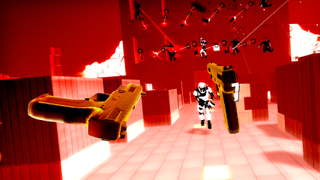
The Quest platform has amassed an impressively solid game lineup that runs the gamut from new takes on established AAA franchises to exciting indie titles that make full use of the Meta Quest 2's VR abilities.
Highlights include the rhythm-slashing game Beat Saber and the immersive time-bending shooting of Superhot VR, the latter of which made me feel like I was in a trippy sci-fi action movie as I controlled time and threw bullets back at enemies.
As a Star Wars nerd, I completely geeked out on Vader Immortal, a first-person action-adventure game that had me sneaking around imperial strongholds and engaging in tight lightsaber combat. And I absolutely loved Pistol Whip, a neon-drenched arcade shooter that had me popping headshots and dodging enemy fire to the beat of pulsing EDM music.
Tetris Effect is already one of my favorite games of all time, but being able to enjoy its serene visuals in the Meta Quest 2's completely immersive 3D environment made the experience that much sweeter. And Polyarc's Moss is an excellent fusion of traditional controller-based platforming and deep VR interactivity, allowing you to move obstacles with your hands while guiding an adorable mouse with your joysticks.
Another awesome single-player game is Resident Evil 4 VR , which will add The Mercenaries mode as free DLC in 2022 .
There's also a killer tool appropriately called OculusKiller that lets you load Steam VR directly on the Meta Quest 2 headset.

The Quest 2 also excels as a multiplayer machine, allowing you to play in virtual spaces with friends at a time when gathering in person is more difficult than ever. Beating up bad guys in VR brawler Path of the Warrior with a friend is one of the most hilarious and fun multiplayer experiences I’ve had in a long time, and Eleven: Table Tennis VR did an admirable job translating my poor table tennis skills to the virtual world.
You can augment the Meta Quest 2’s game library even further with the $79 Link cable, which lets you connect your Quest to a VR-ready PC and play an even larger range of VR titles including Half Life: Alyx, Star Wars Squadrons and Fallout 4 VR. While it’s a bummer that some of the best VR games out there aren’t available on Quest 2 out of the box, the Link cable effectively turns your Quest into a lower-end PC VR headset.
Meta Quest 2: Apps

The Meta Quest 2 is much more than a gaming device, with a healthy selection of entertainment and productivity apps that let you watch videos and collaborate with others in cool ways. I looked around in awe as I virtually stood at the top of Mount Everest in a 360-degree YouTube VR video, and was surrounded by the mesmerizing percussion of the Blue Man Group when watching their virtual concert in the Oculus TV app (now the Meta Quest TV app).
The Quest 2's TV app also let me ride a virtual rollercoaster, which had my adrenaline surging and almost made me wimp out before I remembered I was sitting at my desk. The Spatial app provides an impressively robust virtual workspace for collaborating on documents and 3D models. Meanwhile, the Virtual Desktop app allowed me to use my Windows 10 PC in an immersive VR environment.
Meta Quest 2: Audio
The Meta Quest 2’s built-in positional audio isn’t new — it also appeared on the Quest and Rift S — but it still blows my mind every time I use it. The headset’s built-in speakers pump out crisp, loud sound without the need for headphones, with some impressive directionality to boot. I could hear where the buzzes of nearby bees and chirps of birds were coming from while hanging out in my home screen oasis, and could easily pinpoint enemy fire while blasting away in Pistol Whip.
If you want even more immersive sound, the Meta Quest 2 has a handy 3.5mm jack for connecting any headphones you like. Meta has also collaborated with Logitech to create the Chorus , a set of speakers that clip onto the strap of the Quest 2 and provide immersive sound that still leaves you slightly connected to reality. But the headset’s built-in audio feels like magic, and adds to its pick-up-and-play allure even more.
The Meta Quest 2’s built-in microphone proved dependable as well. I had no problem coordinating with a friend as we tossed around bad guys in Path of the Warrior, and his voice sounded crisp and clear coming from his own Quest 2.
Meta Quest 2: Battery life
The Meta Quest 2 is rated for 2 to 3 hours of battery life: 2 if you’re playing games, and around 3 if you’re mostly watching videos. I found this to be largely in my line with my testing, as I only had to plug the Quest 2 in every few days while using it in small chunks. After several sessions playing games on a fully charged Meta Quest 2 for more than an hour, I found that the battery was around 50% drained by the time I finished.
Meta Quest 2: Accessories
Now that it's been more than two years since the Meta Quest 2 was released, there's a good range of accessories to be had for the headset.
These range from improved head straps and battery packs to third-party controllers and the ability to get a dedicated cable to link the headset to a gaming PC.
So check out our round-up of the best Meta Quest 2 accessories for some rather neat upgrades should you buy the Quest 2.
Meta Quest 2: Verdict

The Meta Quest 2 has a joyously simple “it just works” magic to it that reminds me of the first time I picked up a Nintendo Switch or an iPhone. Like its predecessor, the Meta Quest 2 eliminates the previous hurdles of getting into virtual reality — namely the need to have a powerful PC and tons of wires and sensors — and packs a ton of great experiences into a sleek device that you can pop on at a moment’s notice.
If you already own an Oculus Quest headset, the Meta Quest 2's improved design and performance alone might not sway you to make the upgrade. And the new headset can get costly if you factor in the price of buying a Link cable or upgrading to the 256GB storage model. But if you’ve yet to dive into VR or want to finally go untethered, the Meta Quest 2’s price, game library and overall ease of use make it the best entry point into virtual reality yet.

Mike Andronico is Senior Writer at CNNUnderscored. He was formerly Managing Editor at Tom's Guide, where he wrote extensively on gaming, as well as running the show on the news front. When not at work, you can usually catch him playing Street Fighter, devouring Twitch streams and trying to convince people that Hawkeye is the best Avenger.
- Malcolm McMillan Senior Streaming Writer
- Roland Moore-Colyer
UFC 300 live stream: How to watch Pereira vs Hill online from anywhere, match card, start time
Arsenal vs Aston Villa live stream: How to watch Premier League game online
Liverpool vs Crystal Palace live stream: How to watch Premier League game online
Most Popular
Oculus Quest 2 review: The VR console
Get off the couch and get inside the game, instead.

Android Central Verdict
The Oculus Quest 2 is a huge improvement over the original, and it has gotten better over time. Now that there's no forced Facebook login and tons of apps and games, it's super easy to recommend to anyone as the best way to get into VR at a reasonable price.
Huge performance improvements
Impressive display clarity and refresh rate
Great value
Super easy to set up and use
Tons of developer support
IPD adjustment won't work for everyone
LCD black levels are always bad
Only 2-3 hour battery life
Default head strap and face pad are uncomfortable
Why you can trust Android Central Our expert reviewers spend hours testing and comparing products and services so you can choose the best for you. Find out more about how we test .
- Price and availabiility
- Display and graphics
- Performance and battery life
- Comfort, design, and sound
- New controllers and hand tracking
- Replacing Oculus Rift
- Should you buy
- Accessories
- FAQ and troubleshooting
- 6-month later review
- 1-year later review
When the original Oculus Quest was announced in September 2018, even Facebook didn't expect it to do as well as it did (as evidenced by the fact that it could never keep the Quest in stock). The Oculus Quest experience went beyond what was expected of a VR headset by being more than just affordable — it was as easy to use as a video game console.
Since then, Meta (as Facebook's parent company is now called) acquired several VR game development studios , brought many developers on board with its Oculus Store, and changed the paradigm of what people expect from the standalone VR experience. Every month has brought new features with free updates and has transformed the headset over the past two years since its original release. You don't even have to use a Facebook account to sign into the headset anymore, either, erasing a major negative the console had at launch.
Now that the Meta Quest Pro has been released and the Quest 2 saw a price increase to $400, we're taking a look at the Quest 2 and reassessing how it fits into the current VR landscape. Meta Quest Pro isn't a replacement for the Quest 2 and it isn't even intended for "normal" consumers to use as it's mainly an enterprise and prosumer device.
As such, the Quest 2 is still the best VR headset you can buy at that price. It's got more games, more developer support, and has sold more systems than even Microsoft's latest Xbox Series S|X. It's a huge success story for the VR industry and we can recommend it even more today than when we first published this review over two years ago.
To note, the Meta Quest 3 is on its way in Fall 2023 starting at $499. Meta is planning to support Quest 2 for years to come to it will continue to represent the most affordable way to get into VR.
Oculus Quest 2: Price and availability

The Oculus Quest 2 launched on October 13, 2020, and is sold at all major retailers. Pending some initial stock difficulties, the Quest 2 has been widely available throughout its time on the market — unlike the original Oculus Quest, which was very difficult to obtain throughout its 18-month retail lifespan.
The Oculus Quest 2 with 128GB of internal storage retails for $399, while the Oculus Quest 2 with 256GB of internal storage retails for $499. Both models are only sold in a white colorway, and neither model supports any kind of expandable storage, so be sure to get the model that has enough storage to hold your games.
Oculus Quest 2 games are obtained through the Oculus Store and downloaded directly to the headset. You can either browse the shop in the headset on the Oculus website or with the Oculus app on your smartphone. Games, on average, cost between $10 and $30, with some exceptions outside of that range.
Most games average 1-2GB in size, but there are plenty of notable exceptions to this. The largest Oculus Quest 2 games can be 12GB or larger after installation, and you'll want to be sure you have enough space free to keep them updated. Thankfully, Meta got rid of the old 64GB model in August 2021 and only sells models with 128GB or 256GB of storage.
Meta will soon be selling Meta Quest Touch Pro controllers for $299 which work with Quest 2 headsets. These new controllers improve tracking performance and come with new features like better haptics, index finger tracking, a stylus tip on one end, and the promise of more features over time. They've even got their own Snapdragon processor inside and use three cameras to track themselves, eliminating dead zones the Quest 2 controllers have while tracking.

Oculus Quest 2: The basics

If you've never used the original Oculus Quest (or played anything in VR), here's the lowdown. Like a PlayStation, Xbox, or Nintendo Switch, the Oculus Quest 2 is a standalone console designed with VR in mind. It doesn't require a TV, but it can display a flat version of what's happening in VR by casting to popular smart TVs, Google Cast devices, Facebook smart displays, and even via the Meta Quest app on smartphones or tablets so that everyone in the room can see what's happening.
The first time you turn on your Oculus Quest 2, you'll need to sign in with a Meta account using the Meta Quest app on your smartphone. Once you've logged in, you'll need to decide if you want to experience VR while standing or seated. If you choose a standing (room-scale) experience, you'll be asked to use your controller (and the built-in cameras) to draw safe boundaries around your room so that you don't crash into anything valuable. It's a lot less intimidating than that might make it sound.
In general, you'll be getting your games and apps from the official Oculus Store, which can be accessed either on the Quest 2 or via the Oculus app on your smartphone. The box comes with everything you need to play: the Meta Quest 2 headset, two controllers, a USB Type-C cable, and a charging adapter to plug into an outlet.
That's it. You don't need external sensors or cameras, nothing to power the thing (other than a full battery, of course), and nothing else to experience amazing VR anywhere you want.
Oculus Quest 2: Display and graphics

Historically, every new console generation has delivered a certain wow factor the first time you play it. We often find ourselves muttering " How are these graphics so good?" every time the on-screen character moves around the next corner or into that wide-open field, grass waving in the wind. The difference between the two generations of Oculus Quest generations couldn't be starker to the human eye.
In fact, since 2021, the Quest 2 has seen an uptick in the number of games that are exclusive to its hardware and are not available on the original Oculus Quest. This is due to the hardware improvements Meta made and show just how much more powerful the system is than its predecessor. It's now commonplace to see games released just for the Quest 2 — and all those games also work on the Meta Quest Pro.
But the most immediately noticeable difference isn't the powerful new processor — at least, from a user point of view — it's the new pixel-packed display. At 1832 x 1920 pixels-per-eye, this "almost 4K" single LCD packs 50% more pixels than the PenTile OLED on the Oculus Quest. Being a single LCD instead of two separate displays connected to lenses, the Meta Quest 2 melds the positives of the Oculus Rift S with those of the original Oculus Quest for a superbly crisp experience, even if some of its other qualities aren't quite as good.
But it's not just the number of pixels that makes this display crisper — it's the arrangement of them. The Oculus Quest used a PenTile arrangement, which places subpixels in a diamond shape: two small green subpixels on the left and right corners and larger red and blue subpixels on the top and bottom corners. When put into a square grid, these diamonds leave a black space in between, creating large gaps that human eyes can easily see in VR since the display is just centimeters from our eyes. The images above give you a good idea of what to expect, but the Quest 2 is even sharper than these images portray.
The Meta Quest 2 utilizes an RGB-stripe display, which puts a tall green, red, and blue subpixel next to each other to create a proper square. These squares fit much more neatly together in a grid, resulting in pixels that are closer together. Combine that with the fact that there are 50% more pixels on the Meta Quest 2's display, and you'll quickly understand just how much crisper this display looks. Everything from distance detail to up-close text is ridiculously easier to see, and it makes worlds so much more immersive because it doesn't feel like you're always looking through a mesh filter.

The best part about having a significantly higher-resolution display is that all games got an immediate upgrade. This new display isn't just more pixel-dense though, it also runs at a higher framerate than the original Quest. At 120Hz, the Meta Quest 2 feels significantly smoother than the Oculus Rift S — which ran at 80Hz — and a full generational leap over the original Oculus Quest — which ran 72Hz.
At 120Hz, the Meta Quest 2 feels significantly smoother than the Oculus Rift S and a full generational leap over the original Oculus Quest.
The Meta Quest 2 only ran at 72Hz at launch but quickly received an update to run at 90Hz on all games and apps. 2021's April v28 Quest 2 update further upgraded that to 120Hz, but only a select few games support this refresh rate.
Everything feels immediately smoother and more realistic when compared to the original Quest, and a higher refresh rate also means that fewer people will have difficulty with motion sickness. While motion sickness hasn't been a widespread problem in VR for half a decade now, there are still a few folks that experience it with lower refresh rates.
Just as you would expect from a brand new video game console, the Meta Quest 2 features a significant improvement in graphics quality when compared to the original Oculus Quest and is very much a "next-generation" console that launched alongside the PS5 and Xbox Series S/X. Many of the improvements come from the brand-new Qualcomm Snapdragon XR2, a system-on-a-chip (SoC) that's more than three generations newer than the Snapdragon 835 found in the original Oculus Quest.
The Meta Quest 2 is very much a "next-generation" console and launched alongside the PS5 and Xbox Series S/X.
For reference, the Snapdragon 835 (in the original Quest) was a smartphone chipset released in March 2017, while the Snapdragon XR2 in the Quest 2 is a custom VR chipset based on 2020's Snapdragon 865. Along with the performance difference expected in a chipset that's three years newer, Qualcomm has packed some brand new abilities like new shaders, support for 120Hz displays, the ability to push 3x higher resolution, and an 11x improvement in AI calculations.
While Meta didn't allow Quest 2-exclusive games at launch, the announcement of Resident Evil 4 VR marked a change in the company's strategy. Developers are no longer restricted from targeting just Quest 2. Meta has been encouraging developers to keep the original Oculus Quest in mind since there were well over one million active users as of April 2021, but it's becoming increasingly less common to see the original Quest hardware supported.
As a Quest 2 user, you can expect games to have a significantly higher resolution, a smoother framerate, higher-quality models, higher resolution textures, more distance, up-close detail, real-time lighting, bloom effects, better particles, and improved shaders when compared to the original Oculus Quest.
Our Oculus Quest 2 vs. Oculus Quest graphics comparison includes a few launch titles that were quickly updated for Quest 2. While these titles can give you an idea of what to expect from games built for both systems, the difference while using each is going to be far greater than what you can see here. Aside from a graphics and resolution upgrade, Quest 2 games run much more smoothly, thanks to the ability to run at 90Hz or 120Hz.
Newer games like Red Matter 2 and Iron Man VR push the boundaries of what was thought possible on Quest 2 when it launched, further cementing the fact that this is a proper console.
Oculus Quest 2: Performance and battery life

In addition to native Quest 2 games, the Quest 2 can stream PC VR games at 120Hz using the Virtual Desktop app or Oculus Air Link. That makes the Quest 2 the most affordable 120Hz PC VR headset around. It also doesn't need any wires to play PC VR games, as Oculus Air Link and Virtual Desktop can both stream these games over your home's Wi-Fi connection. There's even a Wi-Fi dongle from D-Link that'll let you play wirelessly without worrying about whether your router is good enough to handle it.
But the 120Hz refresh rate is only available on apps and games that specifically call for the feature. 120Hz is a massive paradigm shift for mobile VR, which, historically, was often relegated to 60 to 72Hz on most headsets. 120Hz was previously only available for high-end PCs and expensive headsets like the Valve Index (which can max out at 144Hz), which means the Quest 2 is the most affordable way to play PC VR games without spending a massive chunk of change.
While impressive in its own right, the original Oculus Quest was very obviously held back by the aging mobile chipset that powered it. Even though the Meta Quest 2 is also powered by a mobile chipset, three years of silicon advancements and a partnership with Meta's research division have yielded something even more impressive than I expected. Despite bumping the resolution up by 50% and increasing the refresh rate by 25% at launch (a 60% refresh rate bump as of April 2021), the Quest 2 is quite fast at everything it does.
From menus to loading times, the Quest 2 is a substantial improvement over the original in every way. While playing games, pressing the Oculus Home button instantly brings up the universal home menu, and, better yet, that menu now floats over the top of most games as an overlay instead of taking you away from the game entirely as it used to.
Likewise, clicking record video or taking screenshots results in an instant response from the system, while the original might have taken a second or two (sometimes longer).
But performance on the Quest 2 isn't perfect. Over the years, Meta has added a boatload of new features that are impressive but, ultimately, are pretty taxing on the mobile chipset inside. The bright side is that this only happens when navigating system menus or browsing the Quest store and, even then, you'll likely only notice the stuttering when the system is doing more than once thing at a time.
I can recall several times when I was directly comparing games between the two headsets, where the recorded video from the original Oculus Quest would become corrupted for no apparent reason. This is yet another thing I didn't experience on the Quest 2, and it all adds up to a more consistently flawless execution of what you might hope or expect from a VR console.
Casting to a TV or Chromecast has also seen an improvement, although not quite as much as I was hoping for. Some games are still a pixellated mess that's not at all enjoyable to watch, while others perform just fine. These messy games will negatively affect the experience of folks in the same room as you trying to watch, which really is just unfortunate. Here's hoping Meta makes this more reliable in the future.
Support for Wi-Fi 6 means faster downloads, a more consistent connection, and even better wireless streaming. We'll cover streaming performance in depth below, but know this: Wi-Fi 6 makes a substantial difference in wireless streaming performance.
Just about the only thing that's not better is the battery life.
Just about the only thing that's not better is the battery life. Ironically enough, the battery life on the Quest 2 is roughly 30 minutes shorter than the original Quest. That puts it at around 2-3 hours of gameplay before you'll have to charge it up again. Thankfully, the best Quest 2 head straps pack a battery inside and will get you several additional hours of playtime.
Oculus Quest 2: Comfort, design, and sound

When comparing the Meta Quest 2 against the original Oculus Quest, almost everything about the Quest 2 screams newer tech . It's smaller! It's lighter! It's more powerful! It uses a cloth and velcro head strap — wait, what ?
While it seems a bit bizarre for Meta to have reverted from a more rigid head strap to what feels like an "old" VR standby, I was pleasantly surprised to find my initial thoughts on the strap were incorrect. Let's get the negatives out of the first, though, shall we? I hate resizing this thing. On the back of the strap, you'll find two plastic pieces that can be pulled apart or brought closer together to tighten or loosen the strap.
While this sounds great in practice, the fact that there's hair on most people's heads turns this simple task into a rather difficult one and, if you clumsily grab your hair and pull, a painful one. If you're the only one using the Quest 2 in your home, it's not likely you'll have an issue.
The strap adjustment issue rears its ugly head when passing it around for others to play, as it's just more complicated than I would like. You'll also likely struggle a bit with it at first if you have long hair (as evidenced by the awkward photos above), but it becomes second nature after a while.
Even still, cloth straps don't do a great job of balancing the headset's weight and many people might find that the weight of the headset becomes uncomfortable over a short period of time because it presses on cheekbones.
If you like the general shape and design of the straps but want something slightly more comfortable, VR Cover's head strap pads are a great way to go. Otherwise, I'd highly recommend picking up one of the best Quest 2 head straps as they are substantially more comfortable than the cloth straps and balance the headset's weight.
The original foam facial interface that shipped with the Oculus Quest 2 throughout 2020 and much of 2021 has been augmented with a more comfortable silicone cover in every box. After the retail recall of Quest 2 units in late July 2021, the company began offering a program for existing Quest 2 customers that provides a free replacement for that foam pad.
That adapter is easy to remove and replace, though, so if you don't like the official Oculus solution, there are plenty of alternative facial interface replacements to consider. Mostly, I'd recommend one of the facial interface replacements to help keep the lenses from fogging up. The original facial interface tends to trap heat and moisture inside the headset which almost always creates fogged lenses.
The official Oculus glasses spacer works with most of these replacements, but thicker ones are sold by companies like VR Cover if there's still not enough space between the lenses and your glasses. You may also want to invest in lens covers to keep your VR lenses (and glasses) from being scratched.
If you've got an IPD over 70mm, you're out of luck.
The lenses on the inside feature a brand-new housing design, including a new physical spacing adjustment system. Everyone's head is just a little different, and that difference includes the distance between eyes. The average distance between pupils, or inter-pupillary distance (IPD), is somewhere around 63mm. As such, the Meta Quest 2 comes out of the box using this setting. Users who have eyes spaced closer together can push the lenses inward toward each other, while users with eyes slightly farther apart can push them out.
The lenses snap into three preset positions; the default 63mm distance is denoted by a "2" right in-between the lenses. Pushing them outward to the "3" preset spaces them out at 68mm, while pushing them inward to the "1" preset makes them 58mm apart. Notice something missing here? That's right. If you've got an IPD over 70mm, you're out of luck.
While Meta's new lenses are designed to fit approximately a 3mm range within each preset, it gets really uncomfortable if you're playing cross-eyed. IPD over 70mm is a small minority, but it's still a minority of gamers who will be shut out because of a design decision. Since the Quest 2 utilizes a single LCD, like the Oculus Rift S, it would be nice if Meta could figure out a way to bridge the gap for these gamers. If you've got an IPD somewhere between these presets, we've got a few tips on how to adjust Quest 2 IPD that'll give you a clearer way to see things in VR.
Even when you've got an IPD between 56mm and 70mm, though, you're going to find that the "sweet spot" might be a little hard to find at first. That's the position on your face that makes the lenses the clearest. For me, this always felt like the headset was sitting ever-so-slightly too high on my face with the cloth head strap. KIWI's head strap offers an additional way to angle the headset which can alleviate this issue.

The Meta Quest 2 sports built-in speakers, just like the original Oculus Quest, but this time around, they're built around the idea of replacing the head strap. You'll find these speakers on the inside of the rotating strap arm, one on each side of the headset, and can be used with any compatible Meta Quest 2 head strap. Yes, that means you can remove the strap and replace it without performing some wacky wiring hijinx and worrying about ruining your headset.
The quality of the speakers is a notable jump from the original Quest, with louder volume, better bass, fuller sound (read: less tinny), and even better 3D audio. Unlike the Quest or Rift S, I found playing rhythm games like Beat Saber was pretty enjoyable using these speakers. Previously, the sound quality was far too lacking to even bother. If you want the absolute best sound, though, you should slap on a pair of wired headphones and plug them into that 3.5mm jack on the side.
The Quest 2 does not support Bluetooth headphones because there is too much latency introduced, which would result in some strange human sensory issues and general no-no's in the world of VR comfort. However, Soundcore does make a pair of wireless Quest 2 earbuds that are particularly fantastic and work via a USB-C dongle instead of connecting via Bluetooth. They're incredible and I've been using them since their announcement back in September 2022.
Oculus Quest 2: New controllers and hand tracking

The Oculus Touch controllers have long been some of the best controllers in the VR industry. For the most part, the 3rd-generation Oculus Touch controllers that ship with the Meta Quest 2 further improves upon an already excellent design, but they do feature one negative — they're a tad bigger. While that's good in some areas of the design, I found the wider grips to be uncomfortable for the first week of usage. Thankfully, my hand adjusted to the size difference pretty quickly, but some people might not have that experience.
Overall, these controllers are a lot more solid than the previous Touch controllers, with plastic that can withstand more hits over time. The original Oculus Quest's controllers were infamous for having a broken light ring, as the design tended to split when hit too hard. While you can do a lot to keep from hitting people, walls, or other objects while in VR, sometimes it's simply not possible to avoid clacking the controllers together. If you find yourself doing this regularly, pick up one of the best VR Cover accessories like the Halo controller protectors, which will keep that ring in good shape.
Unlike the previous controllers, the new design makes it impossible to accidentally press the home and menu buttons.
Up top, you'll find that the spacing between buttons is a lot wider, and there's now a dedicated thumb rest for games that don't often use the face buttons for input. In addition to that, the Oculus Home and menu buttons have been moved directly under the joystick on each controller and are now concave. This design makes it essentially impossible to accidentally press during play, which is a godsend if you've ever played a game like Beat Saber and got regularly interrupted by pressing the menu or home buttons.
Each controller button and each joystick feature a capacitive sensor to detect the difference between just touching the button and actually pressing it. The Trigger and Grip buttons are smoother than the 2nd-gen Touch controllers and feel really great to push in. In addition to this, Meta packed more advanced haptic motors inside the controller.
For me, the absolute best part of the new controllers is the battery door. Yes, that sounds crazy but, once again, if you've ever used the 2nd-gen Touch controllers from the Oculus Quest or Rift S, you'll know how easily they would slide off. This time around, Meta utilizes good old-fashioned clips to lock the battery door into place instead of magnets. That was a way, way better decision, and I'm glad they made it.
The absolute best part of the new controllers is the battery door, which no longer falls off during play.
Not once have I had the battery door fall off during play. Contrast that with the 2nd-gen Touch controllers (Oculus Quest and Oculus Rift S), where the compartment would come off practically every 30 seconds, and you'll quickly understand how massive of a quality-of-life change this really is. On top of that, Meta enhanced the design of the wrist straps to make them more durable and connect them to the controllers more easily (read: no tools required to remove).
Even though these 3rd-gen Touch controllers still use a single AA battery for power, Meta was able to maximize the battery life on the controllers, ensuring you won't be changing out batteries for months. Yes, months. For real.
It's easy to use rechargeable AA batteries in place of those environmentally unfriendly disposables, thankfully, and removable batteries make it easy to change out if you forget to charge them. Alternatively, something like the Anker Charging Dock for Meta Quest 2 comes with rechargeable controller batteries that you'll never need to remove; just drop it on the dock when you're done playing.
Just as we saw on the Oculus Quest, hand tracking on the Meta Quest 2 is a rather unique experience, even if it is a very limited one. By default, the Quest 2 will look for controllers at all times. When it doesn't find them, it'll automatically enable hand tracking, which uses the same front cameras to see your hands and translate them into VR. The term is highly over-used in tech, but the first time your hands appear in VR, it truly feels magical .
Hand tracking works best in a well-lit room and is generally a more pleasant experience when used for simple tasks. You can also choose to manually toggle between controllers and hand tracking, opting to press a button in the Quick Actions panel in settings instead.
Just putting on your Quest 2 to watch a movie or virtually hang out with friends is better done when you don't even have to bother with controllers. There are a handful of games that support hand tracking, but since it's not the most accurate tracking experience in the world, most games are best when using controllers. Yes, even the ones designed with hand tracking in mind .
Over the past two years, Meta has upgraded hand tracking substantially, implementing machine learning technologies to better detect and predict where your hands are even when the cameras can't directly see them. While the Quest 2 can now more accurately track fast hand movements and gestures, it still struggles with low light and precise tracking. Machine learning has helped in situations where hands are blocking one another — the camera still has to see them, after all — but hand tracking isn't a perfect experience by any means.
Like Hand Physics Lab, some games include some ingenious predictive behavior to help fill in the gaps. Still, hand tracking has been a largely experimental and often frustrating experience when used for complicated tasks. Games like Unplugged — the air guitar simulator — look to change that with better detection algorithms and game designs that are better made for detecting hands.
Oculus Quest 2: Replacing the Oculus Rift

Meta has officially discontinued the Oculus Rift S and the Oculus Quest, leaving the Meta Quest 2 and the Meta Quest Pro as the ways forward for the company's VR strategy. We saw Nintendo finally move to this model in the past few years with the Switch, which combined both portable and console divisions of the company. Like Nintendo, Meta has now integrated its portable and PC divisions into one solid product that can do it all.
Virtual Desktop still offers Quest 2 users the best experience and offers more customizability than official Oculus solutions.
While the Meta Quest 2 is most effective as a completely standalone, wireless headset, it can be hooked up to the computer via the $80 Oculus Link cable or via one of many wireless methods. Oculus Link is a 15-foot cable that plugs into your PC's USB Type-C port and turns the Meta Quest 2 into a bonafide Oculus Rift, complete with the Oculus Rift home screen and all. In fact, you'll need to disconnect the cable entirely just to get back to the Quest 2's home screen.
Over the past few years, Meta has improved the overall quality of Oculus Link, taking it from a rather soft image at launch to a razor-sharp visual experience that looks and feels no different from a VR headset built with only a PC connection in mind.
Oculus Air Link is the official wireless way to stream PC VR games to your Quest 2, launched with the April 2021 update, and has also been drastically improved since then. Air Link isn't as full-featured as paid options like Virtual Desktop , but it does have one advantage over other solutions: it's completely free and built-in to the Quest headset.
There's nothing quite like the feeling of playing VR games at 120Hz and knowing you only spent $400 to get there, given that you would have had to spend $1,000 for the same experience only 2 years ago (and you would have had to use a wire to get it, too).
That makes the Meta Quest 2 the preferred way to experience VR on a PC without any wires at all, and the experience only gets better when you've got a faster Wi-Fi 6 router. I've been using the Linksys AX4200 mesh router for a while but better and faster routers exist these days. Now that I've got a Meta Quest 2, I've found that Wi-Fi 6 routers have a new purpose that I actually care about: they can be used to create a nigh-perfect wireless VR experience.
Both Virtual Desktop and Oculus Air Link support wireless 120Hz gaming, but Virtual Desktop offers a significant number of customization options users can tweak to get the best experience. There's nothing quite like the feeling of playing VR games at 120Hz and knowing you only spent $400 to get there, given that you would have had to spend $1,000 for the same experience only a year ago (and you would have had to use a wire to get it, too).
Should you buy Oculus Quest 2?

Yes. Absolutely and emphatically, you should buy a Meta Quest 2 if you're at all even remotely interested in VR gaming. It's a massive step in the right direction and, ultimately, represents the future of the VR industry at large. While there will likely always be a market for PC VR, just as there is for regular "pancake" gaming on a TV, the Meta Quest 2 is the culmination of everything the VR industry has been working toward for the better part of the last decade.
It's genuinely a console-quality experience. One that will have you wondering why you would ever deal with a more complicated experience ever again, even if the extra power of a PC can bring about more detailed visuals. That's because it's about more than just an easy experience — it's ultimately about a better experience that allows you to throw away the cares of the real world (annoying technology that never seems to work included) and experience a different reality. A virtual reality.
Over the years, the Quest 2 has gotten better and better. Not only does it have dozens of additional features and refinements compared to when it launched, but you no longer have to use a Facebook account with it, either. While the Meta Quest Pro technically offers a more premium experience, its $1,500 price tag proves that it's intended more for businesses and enthusiasts. Everyone else should just get a Quest 2.

The Meta Quest 2 is the best standalone VR headset available, offering a compelling way to get into VR gaming and apps without all the hassle and expense of a PC. With better graphics, better ergonomics, faster loading, and more immersive games than the original Quest, the Meta Quest 2 is the VR console you need.
Oculus Quest 2: Accessories

While the Meta Quest 2 ships with everything you'll technically need to play, you're going to want a number of accessories to ensure you get the best experience. While there are no third-party replacements for the official Oculus Touch controllers, fully-body trackers, or other things of that nature, there are plenty of foam pad replacements, head strap replacements, more comfortable wrist straps, controller grips, and more to make the experience better than before.
While the box that the Quest 2 ships in can be used as a storage compartment, it's not the most convenient solution, and it's a bit awkward to use if you're planning on taking your headset with you on the go. Instead, check out the best Oculus Quest 2 cases , which will keep your Quest 2 safe and make it a lot easier to take it with you, no matter where you're headed.
If the foam face pad that ships with the Quest 2 irritates your skin or just gets too sweaty while you're playing, check out the best Oculus Quest 2 face covers . These are made of different materials, like PU-leather or silicone, which wick off sweat and are easy to clean and sanitize. They're also much softer and can keep your face cooler.
Suppose you find yourself regularly running out of battery during a long play session of Population: One . In that case, you're going to want to pick up a great Quest 2 head strap like the BoboVR M2 Pro, which improves headset ergonomics substantially and adds in a magnetic, removable battery that can be hot-swapped while playing. At the least, pick up one of the best Oculus Quest 2 battery packs to keep in your pocket while you play if you don't want to spend extra money on a head strap.
Even though you can cast the Quest 2 to most smart TVs, Chromecasts, or other devices, there's a delay in the audio that might make it confusing to the person playing in VR. That's why it's great to grab a pair of the best Oculus Quest 2-compatible headphones . Not only that, but you can play in serenity, blocking out the outside world and immersing yourself in virtual reality even further. As a bonus, it might not irritate your roommates if they're just trying to watch TV while you're in the same room playing VR.
For any other accessories that could improve your VR experience, check out our general picks for the best Oculus Quest 2 accessories .
Oculus Quest 2: FAQ

There's a ton of helpful information about the Quest 2 hidden in support pages, which you may not know about unless you go looking for it. Here's what else you should know, whether you're planning to buy a Quest 2, recently unboxed it, or just ran into a serious problem with it.
My Oculus Quest 2 doesn't feel comfortable! What should I do?
We have a detailed guide on how to get the best fit for your Oculus Quest 2 to make sure that it physically fits you properly as you play. You'll also want to make sure to you know how to adjust IPD on your Oculus Quest 2 , as the wrong IPD will give you a headache and could make you feel sick.
If it still doesn't feel comfortable, our best Quest 2 accessories list will outfit you with the best wrist straps, face covers, and other comfort-enhancing accessories.
The foam face pad is itchy and uncomfortable.
If you're one of the many people who find the foam face pad uncomfortable, you're not alone. Oculus had to recall units from retailers to replace this face pad and offers free replacements for existing Quest 2 customers. If you don't want to purchase an alternately styled face pad, getting a free replacement silicone from Meta is your best bet.
Can I wear glasses with the Oculus Quest 2?
You can, but not without inserting the complimentary glasses spacer first. Otherwise, your glasses are highly likely to press directly against the Quest 2 lenses and scratch them permanently. If this spacer doesn't fit your glasses quite right, companies like VR Cover make a thicker one for under $10 that'll get the job done better.
How do I turn the Oculus Quest 2 off?
You may think you're turning off the Quest 2 when you press the power button, but you're just putting it to sleep, which means it'll turn back on if you put it on your head — and that the battery will drain much faster in the meantime. To fully turn it off, press and hold the power button for 3 seconds until you hear the power down chime. Check out the Anker Charging Dock for Quest 2 if you want a way to keep it charged without having to plug it in.
What is the best way to extend my Quest 2 battery life?
Ideally, grabbing a head strap with a battery — like the BoboVR M2 Pro — is going to be the best bet for most people. Head straps like this improve headset ergonomics and add in the ability to hot-swap batteries with freshly charged ones to keep the action going for hours.
If you don't want to buy anything additional just yet, there are still a few things you can do to keep your battery healthy and ensure that you get years of great battery life from your Quest 2.
First, make sure to fully turn off your Quest 2, not just put it to sleep. Next, Meta recommends that you only use officially licensed solutions to charge the Quest 2, like the Anker Charging Dock, mentioned above or the official charging cable that comes with the headset. Other USB-C cables can give it power, but too much or too little could cause problems. Finally, when your headset finishes recharging, you'll see a green light next to the charging port; at that point, remove the cable! Don't leave the headset charging indefinitely, as this can lessen its maximum battery life.
For more advice, see our official how-to on how to extend battery life on your Oculus Quest 2 .

Can I use my Oculus Quest 2 outside?
NO , you should not use the Meta Quest 2 outside. Sunlight can and will easily damage the headset's display. The Quest has lenses that allow you to immerse yourself into VR, which is great, but they also act as magnifying glasses for sunlight. If sunlight hits the lenses on the Meta Quest 2, it can burn the display inside the headset. Moisture in the air can also damage the headset.
Even assuming you go outside with the headset attached to your face, so no sunlight gets inside, the Meta Quest 2's cameras have difficulty keeping track of your Touch controllers if sunlight interferes. The Quest 2 uses similar infrared LED tracking as the Wii, so if you've ever had one and had to close your windows to help with random tracking issues, you'll understand what's going on.
Is the Oculus Quest 2 backward compatible?
Mostly. All Oculus Quest games are playable on the Meta Quest 2, many of which with graphical enhancements. The one exception is that the Quest 2 is not backward compatible with Oculus Go games . Several dozen Oculus Go games can be played on the original Oculus Quest, but they will not work on the Meta Quest 2.
Can I play SteamVR games on Oculus Quest 2?
Yes! We have a guide on how to play SteamVR on Oculus Quest that walks you through the steps. And, since this is the most popular VR game that'll never come to Oculus, we have a specific guide on how to play Half-Life: Alyx on the Oculus Quest .
Why does my Quest 2 keep disconnecting when using Oculus Link?
When using an Oculus Link cable to connect your Meta Quest 2 to a PC for a PC VR experience, many players experience random disconnections. While this can sometimes happen because of a low quality or slow speed USB cable — you should always use a USB 3.1 cable to ensure the best speeds — this problem is most often attributed to Windows' built-in media handling and how it refreshes the data connection.
To fix this problem, you'll need to deny media access to your Quest 2 when you hook it up to a PC. Upon first connecting the Quest 2, you should be presented with a pop-up box on your Quest 2 asking to allow permission for your PC to access data on the headset. If you see "Allow access to data on your Meta Quest", be sure to select Deny . While this seems like a strange solution, data access refers to accessing pictures, video, and other files on the headset, not the connection used to display PC VR content on your Quest 2.
Can other people watch what I'm playing on the TV?
They can if you own a Chromecast! We have a guide on how to share Oculus Quest games on the TV , but casting is built directly into the user interface. So you can make VR a much more social experience by sharing what you're playing with others.
Can I use multiple Meta accounts on my headset?
Yes, Meta allows up to four Meta accounts on each Meta Quest 2 headset. This is useful for when there's only one Quest 2 in a household, allowing multiple people to use it with their own profiles, multiplayer identities, and game progress. Meta has a quick tutorial for how to do this.
Better yet, the main Meta account on the headset shares the app library with all other accounts on the headset. That means you only need one copy of each app or game per headset instead of per account. That, again, makes it easy to share between multiple people.

Review Changelog
This article was originally published in October 2020. It was updated in April 2021 with the following changes:
- Added additional devices to casting list.
- Updated controller battery life listing.
- Updated display section to reflect availability of 90Hz and upcoming 120Hz patches.
- Revised section about casting, as further testing revealed it wasn't as good as initially thought.
- Added price and availability section.
- Added accessories section.
- Added FAQ section.
- Added 6 months later review update.
Our May 2021 update includes the following changes:
- Updated graphics section to include reference to new 120Hz capabilities.
- Updated performance section to include new features and 120Hz notes.
- Updated hand tracking notes to include new 60Hz option.
- Updated Oculus Link section to talk about updates to wired Link and inclusion of Air Link.
Our September 2021 update includes the following changes:
- Added 1-year later review section.
- Added FAQ question about face pads.
- Added FAQ question about multiple accounts.
- Updated Facebook accounts section with mention of multiple accounts per headset.
- Updated Oculus Rift section with changes to Air Link capabilities.
- Updated hand tracking section with mention of new, better titles.
- Updated comfort section with mention of face pad recall and alternatives.
- Updated pricing and availability section to reflect 128GB model swap.
The March 2022 update includes the following changes:
- Updated sales data in the availability section.
- Updated language in Display and Graphics section to reflect that there are games that are Quest 2-exclusive now (it previously said there weren't).
- Replaced references of Facebook to Meta throughout the article.
- Added link to Unplugged hands-on in the hand tracking section.
- Added mention of Facebook account requirement dropping in the future.
The November 2022 update includes the following changes:
- Refreshed the entire review to more accurately reflect the Quest 2 experience at the end of 2022.
- Added notes about the Meta Quest Pro release and what it means for the Quest 2.
- Removed all references to Facebook accounts and added updated information about Meta accounts.
Oculus Quest 2 review, 6 months later
The first six months of the Oculus Quest 2's life have been nothing short of amazing. It took only seven weeks for the Quest 2 to outsell the original, directly resulting in developers earning millions of dollars and the Quest 2 taking over as the most used VR headset on Steam . That massive growth rate has proven to be a boon for the VR industry at large, as a significant number of new games, ports, and general support have been announced for the Quest platform since the Quest 2 debuted.
It took only seven weeks for the Quest 2 to outsell the original.
Support, as we've seen too many times with failed consoles, is, ultimately, what makes or breaks a system. The Quest 2 has been the single fastest-selling VR headset to date, although, without actual numbers from Facebook, we're left with developer estimates of around 3 million units . Considering that the PSVR has only sold 5 million units or so five years into its lifespan, it's pretty unreal to see the Quest 2 already hitting over half that number in four to five months.
All that to say, Facebook and developers are doubling down on support for the Quest 2 in the form of games, significant updates, and probably plenty of surprises to come, as well. Just as we saw with the original Oculus Quest, the Oculus Quest 2 has already received a significant number of major updates since its launch. The Quest 2 now supports multiple Facebook accounts and profiles on a single headset, making it easier to juggle play between multiple people in the same household.
All apps and games now support a 90Hz refresh rate natively without requiring a manual developer-mode toggle, and 120Hz is already being tested for developers to implement in the future. That makes it easier for most users to get a better, smoother overall experience. 90Hz mode can now be used for all Oculus Link games, as well. Here's how to enable 90Hz for Oculus Link .
Seemingly, against all odds, Facebook has actually relaxed their extremely strict — and what felt like arbitrary, at times — standards for the app store. This has resulted in Virtual Desktop being accepted as a fully-featured Oculus Store app, giving Quest 2 players the ability to play PC VR games wirelessly without having to sideload a patch.
App Lab and Virtual Desktop certification have proven that Facebook is willing to relax overly-strict policies.
That, alone, makes this headset feel like a next-gen PC VR headset, and it only takes $20 to do it: that's 1/4 of the price of the official Oculus Link cable and, at least for me and my Wi-Fi 6 home, is a far better overall experience. On the topic of app store policy relaxation, Oculus App Lab launched and provides developers a way to test their apps in Early Access fashion. It's an excellent way for developers to earn money while developing their titles and simultaneously bypass most of the restrictions/requirements Oculus has for the regular app store.
Oculus Move launched roughly a month after Quest 2 did and now provides an easy way to keep track of how many calories you burn in VR, regardless of what game you're playing. That makes the best exercise and workout games a significantly better and more consistent experience. For those times that you'd instead be sitting, however, you can now bring your couch into VR . While that sounds a bit funny at first, it's an ingenious way to toggle between room-scale and seated VR experiences by literally sitting on your designated couch.

Facebook Messenger integration has been completed and makes communicating with your Facebook friends much easier than before. It also makes it easy to transfer videos and photos between all of your devices or share with friends much simpler. Apps and games from the Oculus Store can also be gifted now, making Oculus one of the few companies to support digital gifting in the realm of gaming. It's bizarre that this is such a rarity in the digital age, but, alas, this is the reality.
The Quest 2 has gained tons of features since its launch, all of which make for an even better experience.
Even the Universal Menu that appears when you hit the home button has improved in most apps and games, as it appears over the current game rather than taking you back home. It's sort of the difference between going home on your smartphone and allowing the active window to float on your screen, keeping you from missing anything important that might be happening in the game.
All of this has happened over just six months since the Quest 2 launch, and we expect plenty more to come in the next six months. Estimates show that roughly 20% of Facebook employees work on VR-related projects, proving that the company is committed to delivering on its promises. Just about everything we've seen since launch, from restrictive policies becoming more relaxed to a pledge to improve developer support, bodes well for the future of the Quest 2 and the Quest platform as a whole.
It's still hard to understand why Facebook social network bans result in unusable Oculus headsets and accounts.
The one sore spot — and it's more than just a bruise for those affected — are the folks who have had their Facebook accounts banned, which essentially renders their Quest 2s pretty much useless. While we've seen evidence of this primarily addressed, the possibility that someone's social media account ban can result in unusable purchases and a headset is troubling.
If Facebook can solve that problem — either by decoupling social media accounts with Oculus accounts — or via some other method, then they'll have solved the one glaring issue with their product. So long as you can avoid such a fate, which, thankfully, most people do, you'll be enjoying the very best that VR can offer, and for far less than many thought possible.
Oculus Quest 2 review, 1 year later

It's officially been one year since the Oculus Quest 2 debuted, and what a monumental year it's been for VR. The Quest 2 is likely the single-best selling VR headset of all time at this point. Since no company seems particularly content with shelling out numbers sold, we only have 3rd-party sources and anecdotal evidence to go on, but the future is certainly looking bright.
Along the way, we've seen the usual slew of updates from Facebook that have added to the Quest 2's already packed feature list. Each month has debuted at least one new feature, with notable additions including Oculus Air Link , support for running three apps at once , the launch of Infinite Office and the accompanying Zoom partnership for virtual meetings, fixes to microphone issues, easier friend invites and chats, upgrades to Oculus Move, and a full replacement for the Guardian Intrusion Detection system.
Facebook has even migrated to the open-source OpenXR ecosystem for new Quest 2 development, signaling that they're willing to work with the industry at large in a way the company simply hasn't before.
I can't help but wonder why teams at Microsoft, Sony, and Nintendo can't seem to improve upon and add to their own console platforms at this rate.
It's rather remarkable just how many truly useful additions Facebook has made to the Oculus experience over the years, and it shows how many unsung praises this platform truly deserves. I can't help but wonder why teams at Microsoft, Sony, and Nintendo can't seem to improve upon and add to their own console platforms at this rate.
While Facebook has continued to improve the platform, developers and accessory makers have worked hard on new content for players to experience. Launching a product during a pandemic inherently means development is slower than it otherwise might have been. Still, we've seen several new additions to our best Quest 2 games list this year, and accessories from companies like KIWI Design showcase improvements that actually solve problems instead of just putting a band-aid on them.
Throughout the months of feature updates and additions, one notable dark mark was placed upon a brand that previously saw itself only going up: a recall that took Oculus Quest 2 units off the market for nearly an entire month. While existing owners didn't see much of a change from this recall, retailers en masse had to send back their units so that Facebook could pack a new face pad inside the box.
Existing owners who weren't already using one of the best Quest 2 face covers are still able to request a new face pad from Oculus. Facebook took a problem and turned it into an opportunity by launching a new Quest 2 SKU. The previous entry-level Quest 2 had 64GB of internal storage and now comes with 128GB of internal storage, all for the same $299 price.
64GB can be quickly filled up with some newer Quest games, and we expect the first Quest 2-exclusive titles — like Resident Evil 4 VR — to take up a notable amount of space. While the space issue has slowly cropped up over time, one underlying problem still plagues at least a few new Quest 2 owners: Facebook account bans.
Notable releases like Demeo mark a strong year for VR gaming.
We saw this problem appear immediately when the headset launched, as Facebook had just combined Oculus and Facebook accounts. Of course, there are always growing pains when something this massive is enacted. While Facebook seems to have significantly reduced the number of accounts that arbitrarily get banned, the underlying issue still exists. Simply put, if your Facebook account is banned, there's no way to access your Quest 2 library.
With all the improvements we've seen over the last year, it's pretty unbelievable to see this massive issue still lingering over the heads of Quest 2 owners. No other console on the market has this issue, and it behooves Facebook to provide some sort of way for people to continue to play games they've purchased, even if their online account has been banned. After all, there's no reason someone can't continue to play single-player games in this scenario.
Banned accounts continue to be a problem for at least a few Quest owners who just want to play the games they've purchased.
Looking forward to the future, we're expecting a full and proper launch of Facebook Horizon — that's Facebook's virtual reality social construct — as well as some further refinements and improvements to features like Air Link, which currently offer a worse experience than paid apps like Virtual Desktop for wireless PC VR streaming. Facebook Connect in late October could also bring a few surprises, although, at this time, we're not expecting to see any new VR hardware from Oculus this year.

YouTube Music is rolling out a new Activity notifications feed for Android and iOS
The Motorola phone that we called 'fantastic' and 'flagship-level' is selling for only $250 at Best Buy today
These Meta Quest games are channeling Wii Sports in the best way
Most Popular
10 of the Best Virtual Reality Travel Experiences
With the time and expense required to travel being prohibitive to many, there are alternative ways of indulging your wanderlust – including via the burgeoning world of Virtual Reality.

(Photo: Cubicle Ninjas)
There are a huge number of VR companies all vying to create ever more unique experiences for consumers – and one of the biggest growth categories has been travel. And what better time to get a taste of exploration and adventure from the comfort of your living room, equipped only with a VR headset, than now, when travel is a luxury that many just can’t stretch to? We’ve picked out 10 of the best virtual reality travel experiences currently on the market.
So which VR headset should you go for? Our favourite is the Meta Quest 3, which launched onto the market in mid-2023 and is the successor to the Meta Quest 2. For immersive games and travel experiences, we believe the Meta Quest 3 is destined to become the leading VR headset over the coming years. It’s pretty affordable, too, and unlike other headsets, doesn’t require cords or a computer. You can purchase the Meta Quest 3 at Amazon.com.
Guided Meditation VR
Developed by Cubicle Ninjas, Guided Meditation VR is designed to bring peace, joy, and calm back into your daily life by teaching you ancient meditation practices in a cutting-edge way. It features over 40 lush environments to escape the everyday, 30-plus hours of guided meditations on anxiety, depression, maternity, resilience, sleep and zen, and hundreds of hours of calming musical audio tracks to help enhance your meditation experience. Users can also customise their sessions to their own specific preferences and needs, including the option to switch into Motion mode and gently float through beautiful vistas like you would on a lazy river, leaving the worries of your life behind before returning calmer and stronger.
PRICE £10.99 HEADSETS Meta Quest 3
Be anywhere in the world with anyone, instantly, in this captivating game developed by Wooorld Inc. Visit hundreds of cities, architectural landmarks, natural wonders, and vacation spots in incredible 3D detail, and get tips about the best places to visit, the hidden gems, where to get the best food and all the tourist traps to avoid. You can also create your own 3D avatars with face and body tracking and test your worldly knowledge by guessing where you are after being teleported to 5 random locations, with only the landscape, flora, architecture, and road signs for clues. The game can played as collaboratively as you wish, with options to explore the world with friends and meet new people, or hop into a Solo World without any distractions.
PRICE Free HEADSETS Meta Quest 3

(Photo: Wooorld Inc.)
Blueplanet VR Explore

(Photo: Blueplanet VR Explore)
Highlighting sacred and fragile locations of natural beauty and cultural heritage, Blueplanet VR Explore is a collection of remarkable places across the world. With freedom to move around and explore, the virtual reality experiences are captured in volumetric 3D with great detail and accuracy. The scenes look and feel like these places do in real life, and enable you to freely move around to enjoy and explore these remarkable, fragile, and priceless environments. Concern for the environment often comes from direct experience, and being as close as we can get to experiencing a sense of actually being there, Blueplanet can help encourage people to appreciate and protect these treasures.
PRICE £18.99 HEADSETS Meta Quest 3
BRINK Traveler
Travel to some of the world’s most amazing natural wonders in fully immersive 3D and feel like you’re really there in this awe-inspiring game by Brink XR. Step into a scene akin to a postcard as you visit a total of 28 (with more on their way) of the most breathtaking places on Earth. In-game highlights include room-scale walkable areas in each destination, a virtual guide and assistant to learn about where you’re visiting, and the chance to shoot photos to share with friends. You can either play the game solo or with friends and family in multiplayer mode.
PRICE £11.99 HEADSETS Meta Quest 3

(Photo: BRINK XR)
National Geographic Explore VR
Created in partnership with National Geographic, a world-leading society in the fields of geography, cartography and exploration, this magical VR experience invites you to discover two of the most iconic locations on Planet Earth. Don your explorer hat and head to Antarctica for an exhilarating expedition. Navigate around icebergs in a kayak, climb a vast ice shelf and survive a snowstorm as you hunt for a lost emperor penguin colony. Visit the ancient Inca citadel of Machu Picchu in Peru and get immersed in amazing digital reconstructions of the legendary site. Witness mummy worships, raise a cup of sacred chicha and encounter cute and furry alpacas as you match Hiram Bingham’s photographs from when he rediscovered the citadel. Be sure to take a camera as your best snaps may even make it into the prestigious National Geographic magazine.
PRICE £7.99 HEADSETS Meta Quest 3

(Photo: Force Field Entertainment B.V)
The Walking Dead: Saints & Sinners
Fans of the hugely popular TV blockbuster The Walking Dead can now join the world of zombies in this new VR adventure. Travel through the ruins of New Orleans as you fight, scavenge, and survive, each day unravelling another mystery lurking within the city’s historic quarters. Encounter desperate factions and lone survivors who could be friend or foe. Whether you help others or take what you want by force, every choice you make has consequences. What kind of survivor will you be for the people of NOLA? Scavenge for anything that you can; weapons, food, tools, and clues. Be wary of the living and the dead, with spatial audio drawing attention to any loud noise. Craft makeshift gear out of scrapped material; blades, guns, medicine, and more. Test your morals and make difficult choices for yourself and others. It’s all here, bringing the small screen to life in a big way.
PRICE £29.99 HEADSETS Meta Quest 3

(Photo: Skydance Interactive)
Narrated by award-winning actress Anna Friel, this trail-blazing VR series opens the door to some of the planet’s wildest environments while redefining the limits of 3D-180 cameras. Meet the humans protecting our most precious wildlife, explore the great savannahs of Kenya, discover the ancient jungles of Borneo and dive into the rich coral reefs of Raja Ampat. Encounter elephants, orangutans, manta rays and some incredible humans, all in stunning cinematic footage filmed from the air and deep into the ocean. The series was produced in partnership with World Wide Fund for Nature (WWF),

(Photo: PHORIA)
The world is your oyster with this interactive, immersive VR experience that’s designed to be played by the whole family. There’s global travel and adventure in which your friends and family can join city tours, hot air balloon rides, back-country road trips, and plenty more. Or you can simply kick back and relax, practice meditation and get back to nature – all in the company of a guide or going solo, if you prefer. Other features include photo sharing, soundtracks, a range of fun games and media customisation.

(Photo: AARP Innovation Labs)
Rome Reborn: The Pantheon
Created by Flyover Zone, an American company specialising in virtual travel applications that present the world’s most important cultural heritage sites and monuments, Rome Reborn is one of five applications that present different areas of ancient Rome. This particular one transports users over the entire ancient city, focussing on the Pantheon, perhaps the best-preserved building from antiquity. In the company of two virtual guides, you’ll get to explore the exterior forecourt and interior sanctuary of the reconstructed complex as you listen and learn about the Pantheon’s design and decoration, as well as the nature of the religious cult once housed within it.
PRICE £3.99 HEADSETS Currently only available on Oculus Rift

(Photo: Flyover Zone Productions)
Monte Fitzroy is Argentina’s most famous mountain landmark and is even used as the logo for outdoor retailer, Patagonia. It is a place that immediately evokes a sense of adventure. At the foot of the mountain is a beautiful and remote glacial lake known as Laguna Sucia. Most people who visit Monte Fitzroy view it from a location that is much easier to access. Laguna Sucia requires a much tougher hard-to-access trail that culminates in one of the most beautiful and remote glacial lakes in existence. You are rewarded with a sense of almost meditative stillness as you approach this untouched natural amphitheatre. This VR experience utilises Pterovision, a 3D technology that integrates computational photography, 360 Video, and gaming and allows you to take off like a bird, fly around the lake, visit the waterfalls along the edge, and fly over glacial formations beneath the mountain peaks. Numerous narrations will tell you about the challenges we faced when filming in this location, as well as educate you about the geology, culture, and history.
PRICE $2.99 HEADSETS Currently only available on Oculus Rift

(Photo: Specterras Productions)
Gala360 – Travel & Relax
Taking you on awe-inspiring virtual adventures across the globe, Gala360 is the result of the magic touch of an array of exceptionally talented photographers who have captured their globe-trotting trips in all their glory before being rendered into VR form. In professional 6K resolution, more than 300 tours around the world are featured, with some also including narration which allows you to listen to the stories behind the trips. Most of the tours are free, but you can pay a small fee to unlock more.
PRICE Free HEADSETS Currently only available on Oculus Go (soon available on Quest 2)

(Photo: Gala 360)
Latest Articles
- 5 Unique Tours of the UK from London April 15, 2024
- Editor Picks: The Best All-Inclusive Hotels in Rhodes April 14, 2024
- 5 of the Best European Tours for Singles April 14, 2024
- 10 Things to Do with Kids in San Antonio April 14, 2024
- A Comparison of Fort Lauderdale Helicopter Rides April 12, 2024
Oculus’s Quest 2 is a Much-Needed Escape From Reality
A standalone VR headset that allows you to jump into room-scale virtual experiences within seconds

Gear-obsessed editors choose every product we review. We may earn commission if you buy from a link. Why Trust Us?
There’s no external tracking sensors, wires, or PC needed, so you can take the Quest 2 on the move and share gameplay with a group using a Chromecast-equipped TV or streaming stick. If you have a beastly gaming computer, you can even connect the headset to your PC to play high-fidelity games like Half Life: Alyx. The light body, ease of use, high performance, and low price tag have never aligned for a better time to jump into the VR space. New apps, games, and software drop weekly with highly anticipated titles like Resident Evil 4: VR edition launching exclusively on the Quest 2 later this year.
I've used the Quest 2 for over a year and still think it remains unchallenged as the best VR headset available today. That comes down to a few things; ease of use, comfort, and performance. Unlike any other VR system that is able to fully track your body or room, the Quest 2 doesn't rely on a separate console or computer. Its a standalone device—meaning the headset runs its own operating system and stores games internally for a completely wireless experience. Whenever I want to play a game, I simply throw on the goggles and hop right into a virtual war zone or casino within seconds. Even without the Elite Strap , the headset is lightweight and comfortable for extensive sessions, coming in at just 1.1 pounds. Lastly, each experience runs without a hitch thanks to accurate motion tracking, buttery smooth frame rates, and a crisp 1832 x 1920 pixel display for each eye with support for refresh rates up to 120 hertz.
I'm not a fan of the Facebook account requirement, especially as someone who has had their Facebook hacked. With all of your purchases tied to this account you'll want to protect your account with 2FA. As far as the hardware goes, I wish the Quest 2's battery lasted a bit more than two hours on average. It's understandable as the headset is running an operating system, graphic-intensive experience, and checking for notifications simultaneously, but the $130 price tag of the extended battery strap is hard to swallow at nearly half the price of the console.
Ultimately the Quest 2 is great for anyone with even a passing interest in virtual reality gaming or socializing. I've come across grandparents who use their Quests to visit casinos and social spaces. On the other hand, I've met little kids who enjoy wreaking havoc in multiplayer games. A majority of the online crowd is made up of millennials, with fairly active experiences like rock climbing or military simulators drawing people in after the workday. The Quest 2's real-world integrations like phone notifications, a live view of your real-world space, and immersive built-in speakers that keep you cognizant of surrounding activity makes it easy for anyone to hop in and out of virtual reality.
Product Specs
- All-in-one system powered by a Snapdragon XR2 processor with 6GB of RAM ensures smooth performance without the need for a console or PC
- Resolution of 1832 x 1920 pixels per eye for sharp text and clarity
- Immersive 3D cinematic sound through built-in speakers carries through the straps
- Comes in 128GB and 256GB variants
- Battery lasts between 2-3 hours
- PCVR compatible with exclusive high fidelity titles
Oculus Quest 2

The VR Headset For Everyone
The Oculus Quest 2 is a virtual reality headset that tracks your hands, head, and body so that you can physically walk around a digital space, interact with virtual objects, and crouch under obstacles. As a division of Facebook, Oculus excels not only at creating an immersive gaming console but also a collaborative communication tool. The Quest 2 can provide a simulated office environment so you can work from beaches or mountain tops, a home gym, and even a personal movie theater that you can use by yourself or open up to others. An accurate sense of scale, realistic physics, and expressive avatars converge to create a virtual online world that anyone with a Quest and Wi-Fi connection can access and interact with. This propelled the Quest 2 to one of the best-selling products during the 2020 holiday season, introducing the masses to the full potential of VR. In just one year, the Quest 2 has done more to bring VR to the mainstream than any other headset has done in five, since the consumer launch of VR headsets in 2016. There's good reason this is the best-selling headset to date with a record-breaking 4.6 million shipped as of the first quarter of this year.

Setting Up Your Play Space
When you first throw on the Quest 2, you’ll be greeted by your real-life surroundings thanks to the external tracking cameras on the headset. This view is called passthrough and combines the real world with augmented-reality elements such as a virtual barrier dubbed the Guardian Boundary System and floor grid. By drawing out an unobstructed play space in your room using a virtual marker, the Quest 2 will only create a virtual world within your set confines, adjusting back to a live view when you step outside of this pre-determined space. This stops you from punching a hole in your TV or wall, which was an issue with earlier VR headsets. You can even scan your desk, keyboard, and couch into VR to map them in your virtual space to work or sit from for a Holodeck-level experience.

Confirming your play space is properly sized and obstruction-free with the tap of a button causes the real world to disintegrate, and you’re whisked away into a virtual environment facing a universal menu. Similar to a phone’s user interface, here you can download games or apps, invite friends to meet up in virtual spaces, and even cast your activity to a Chromecast so others in the same room as you can see what you’re doing in the headset. A built-in Snapdragon mobile chip is powerful enough to run the operating system and render immersive worlds without any lag for up to three hours before requiring a charge. Without any wires, sensors, or gaming consoles needed, you can simply put on this lightweight pair of goggles and take it on the move as a portable system.
The Nintendo Switch Of VR Headsets
The Quest 2 really shines if you have a powerful gaming PC . Connecting the headset to one, either over USB-C or a wireless 5GHz network, grants the headset access to high-fidelity games and experiences. Tapping into the power of your GPU provides life-like graphics and lighting effects that are too powerful for the built-in mobile chip to run. You have an accessible portable console that can travel with you, in addition to a more powerful home system to access Steam’s top-selling VR games like Half Life: Alyx and Phasmophobia with rich detail and resolution not possible on a portable device.

This is a huge deal because high-performance wired headsets like the Valve Index are much more expensive (the Index kit is $1,000) and have a cumbersome setup that requires base tracking stations and room calibration processes that aren't travel-friendly. With the Quest 2, all of your motion and room tracking is captured by six cameras on the front of the relatively lightweight headset. Factor in the comfortable and stylish design and it becomes clear why the Quest 2 is the most accessible VR headset yet.
At the tail-end of August, Oculus swapped out the fabric face padding on both the base and premium models to silicon, in addition to bumping the $299 base model’s internal memory from 64 GB to a larger 128 GB without changing the price. For under $300, you have access to your own private office, a personal movie theater, and hundreds of virtual worlds for gaming.
Social Space
While many picture virtual reality as an isolating experience, the Quest 2 is a product of Facebook—it’s intended to be used socially. Yes, I’ve gotten lost in games of Superhot and played through the meaty campaign of the Walking Dead: Saints & Sinners, but 90 percent of my time in VR is spent online in social multiplayer applications with both friends and strangers from across the globe. While my childhood friends live in different states, we’ve been able to meet up in Bigscreen's personal theater environments to watch films together. None of us ever considered that we’d watch home movies we made as kids on a giant screen from atop a virtual city roof, but we can thanks to VR. On the same token, you can meet all kinds of people playing games. I’ve spent hours fishing off the photo-realistic South Korean coast with players from all over the world. I often describe these cooperative experiences to feeling like a shared dream.
Whether that dream consists of driving balls at a TopGolf bay or exploring a post-apocalyptic Arizona is up to you, as there are hundreds of worlds to explore on your own. Nearly every game and app supports online multiplayer so your friends can drop into these environments effortlessly for short bursts or marathon gaming sessions. You live through each session in a way no regular gaming console can provide. Whenever I game on a flat screen, I’m simply pressing buttons and moving joysticks looking at a window through the world. The Oculus Quest 2 lets me step past that window into the game.
A New Way To Play
When playing a shooter like Call of Duty: Modern Warfare on a console, I can use a controller to crouch and aim instantaneously, relying on twitch reflexes and a headset to communicate with teammates. In a VR mil-sim like Onward, game controller mechanics go out the window. Stepping too far away from teammates requires me to physically pull out a radio and tap a button to talk to them. With no interface, I have to reach into my virtual backpack to pull out a tablet with a map. If someone is shooting at me, my vision narrows to simulate fight or flight reflexes for maximum immersion. The differences can go on and on, but in a console game one or two taps will prepare you for a firefight. In VR, you’re forced to physically crouch and take cover behind a crate while juggling magazines.

The sense of immersion and danger is heightened by the surround sound carried through the headstrap, with 3D audio that precisely captures the direction of footsteps or the angle from which a bullet is whizzing by without the need for external headphones. Each encounter is nerve-wracking and engages all of your senses. The Oculus Quest 2 creates an authentic feeling of connection in a real-ish space with others over the internet.
Recapturing The Early 2000s Internet
I say real-ish because the environments are always fantastical in some way. When the pandemic brought poker nights to a stop, my friend group moved to playing PokerStars VR and Venmoing the winner cash. While I’m all for playing poker against a cyberpunk skyline backdrop or aboard a yacht in Montecarlo, these venues are a far cry from the cramped suburban homes my group is used to. Being together in these spaces lets us escape to the same shared dreamscape and interact with the same things, something I especially value since moving out of easy driving distance earlier this year. I enjoy poker night much more now that we can virtually rip cigars out of each others’ mouths and throw them around, shoot laser pointers in each other’s eyes, and interact with a sandbox of toys while waiting for action on the table. Unlike real life, if a player is being a jerk, you can mute them, turning their avatar into a test dummy.

You can create your avatar from scratch on a game-by-game basis, but Oculus’s Avatar creator is robust and integrates directly into a majority of social-oriented titles. Your avatar speaks only when you speak, syncing your audio and mouth movement to make conversations feel more natural. While there’s a large selection of facial features to choose from, it’s annoying that you can only choose from pre-made outfits instead of individual clothing pieces. Your Avatar connects to Facebook Messenger, which acts as your Quest’s social hub to keep in touch with friends, organize group calls, and launch into games together.
The online VR scene is nostalgically reminiscent of the early 2000s internet. While FPS games like Pavlov look and feel like old-school CounterStrike, I’m more so talking about the prevalent sense of wonder and obscurity found in virtual worlds. The modding scene across titles is thriving with creative skins and game modes. For example, step into the wild west world of VR Chat, and you’ll find chat rooms filled with users dressed as pop culture icons. You could talk out your biggest fears in life with a supportive group of people dressed as Kermit the Frog, Michael Jackson, and Shrek. Surreal and free, Facebook does a pretty good job balancing the removal of trolls through built-in security tools while also letting players have fun with the medium. While Oculus irons software kinks out and streamlines the metaverse closer to our grasp, there’s so much to do and explore both by yourself and with other people for a shared experience that truly feels refreshing.
A Killer Games Lineup
Facebook has sealed partnerships with major game developers like EA, Capcom, and Ubisoft to bring fan-favorite gaming properties to the Quest 2. This is a smart move to get hardware sales flowing, as Half:Life Alyx generated huge headset interest when it launched as a VR-exclusive title in 2019. While it’s easy to say you’ve never experienced gaming like this, it takes big games to draw in existing gamers who are so focused on graphics and performance to appreciate the big picture. One of the biggest gaming releases of this year, Resident Evil 4: VR edition translates arguably the most popular action-horror game of all time to this new medium, and it exclusively launches on the Quest 2.
Outside of established game franchises, VR developers are adding ideas and mechanics that work only in the VR medium. Population:One doesn’t hail from an established franchise but taps into the trending battle royale genre and updates it with mechanics only possible in virtual reality. You’re given a whole toolbox of abilities like climbing any surface, wingsuit gliding across the map, and taking cover behind objects. Every game I play makes me appreciate the skill needed from each player to perform well, there’s no aimbot or hacker complaints when each player has to physically climb, reload, and aim. Admittedly the Quest store can feel sparse at different points throughout the year with major releases spaced out so far apart. But games make up just a fraction of this headset’s use cases.
Made Even Stronger By Powerful Applications
During lockdown I was able to watch comedy sets, award shows, and events live with an active crowd through Facebook’s Venues social hub app. Meeting people from around the world and attending events helped me escape the dreariness of reality that was 2020. While I’m still visiting this social hub a year later, my time in VR outside of gaming has greatly expanded.

Pairing my mechanical Bluetooth keyboard to my Quest 2 and using the virtual office app Spatial allows me to work with three massive floating browser tabs in my view. Instead of using multiple monitors and a heaping amount of space in the real world, I have a clean standing desk home only to a compact keyboard. It’s a stark contrast from the three massive displays I have open at any given time which usually consists of a Google doc that I’m actively working on, Slack, and Spotify. While VR headsets are primarily associated with gaming, too few people realize the productivity benefits and potential to be a tool for the future of online work and communication.
Outside of gaming and productivity, fitness apps like Supernatural genuinely make you sweat and provide a stimulating workout environment that keeps you pushing for your goals. Keeping you on your toes, this rhythm game gives me hundreds of workouts to choose from. My Apple Watch constantly clocks me hitting a minimum goal of burning 150 calories per session.
To cool down after a workout, I like to use calming apps, especially the Google Street View app called Wander. On most nights I let the app take me to cool landmarks across the world. If I’m feeling nostalgic, I stand outside of my childhood home, watching it change over time with the ability to access historical data as far back as 2008. I’ve even used this app to plan my moves, getting a lay of the local streets, bridges, and stores.
The First “Must-Have” Virtual Reality Console
Today’s consumer VR headsets launched in 2016 when I was a bright-eyed 18-year old working at a game studio during my college years. During my time at this company I went hands-on with the Oculus Rift, HTC Vive, and PlayStation VR when they were the three major headsets in the game. I’ve seen models come and go, attended virtual reality conferences, and owned a majority of VR headsets to date with the exception of Valve’s premium Index system.
So I can confidently say that the Oculus Quest 2 is a great value, eliminating the biggest hurdles to VR. There’s no screen door effect where pixels used to have gaps between them and look like mesh, no need for wires or tracking sensors since multiple built-in cameras capture your movements, and lastly no need for separate headphones as the 3D sound strap surrounds you in virtual environments from all directions. You can hear the world around you and when you need to see it you simply double tap the side of the headset to see a passthrough view of your surroundings.

The UI is streamlined to make navigation simple and isn’t too far off from that of a phone. If you have an iPhone, you can even connect your notifications to pop on the headset. It’s pretty convenient to see when my partner opens the front door, receive text messages, and view social media updates. The Quest 2 does everything it can to make VR hassle-free and easy to hop in and out of unlike any other headset has before. It delivers on consumer virtual reality’s promise of creating an immersive connected world using just an internet connection. Most importantly, it removes the common barriers of entry into VR with a package that’s both accessible and affordable. For that reason, the Oculus Quest 2 earns a full five stars .
Hunter Fenollol, our resident expert of all things consumer tech, from smart home to VR gaming headsets, has years of knowledge creating product explainers, in-depth reviews, and buying guides to help you get the most from the latest electronics. Throughout college, he covered and reviewed the latest gadget releases for sites like Tom’s Guide, Laptop Magazine, and CNN Underscored. If he’s not elbow-deep in the latest hardware, you can find Hunter at one of Long Island’s many beaches, in Manhattan, or gambling away his paycheck.

.css-cuqpxl:before{padding-right:0.3125rem;content:'//';display:inline;} Best Product Reviews of 2024 .css-xtujxj:before{padding-left:0.3125rem;content:'//';display:inline;}

Save 34% on This DeWalt 20V Hammer Drill at Lowe’s

10 Best Garden Hoses

Greenworks Outdoor Combo Kit Is 34% Off at Amazon
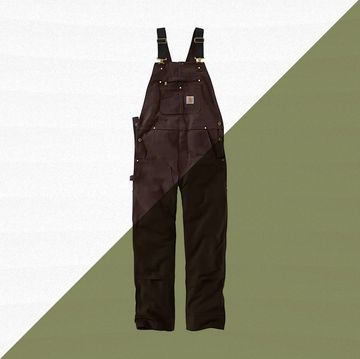
The Best Work Overalls for Job Sites and Garages

The 7 Best Benchtop Planers for Your Workshop

Samsung Is Currently Doing a 2-for-1 TV Deal

Repair Stripped Threads with Professional Results

Our Tried-and-True Drywall Repair Hacks

Save 45% on Ego Outdoor Power Tools at Lowe's

Get the Anker Power Station For 30% Off at Amazon

Discounted Gas and Electric Chainsaws for Spring
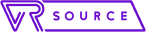
Oculus Quest 2 – Everything you need to know
Links on VR Source may earn us a commission, Learn more .
If you aim to have the latest VR headset in your entertainment arsenal, the Oculus Quest 2 is the way to go. It’s a direct successor to the popular standalone Quest, and it builds on a number of the best qualities of the original. Here’s everything you need to know about the Oculus Quest 2.
While the new headset looks similar to the Oculus Quest in many ways, the differences certainly offer reasons to consider an upgrade. We’ll touch on everything you could ever wonder about the setup, from controllers to comfort, and much more. Ready to alter your reality? Let’s get started.
Table of Contents
What is the Oculus Quest 2?

The new Oculus Quest 2 is the much-hyped sequel to the original Quest, which launched in May of 2019. Oculus’ Quest 2 launched in October 2020 and sports minor design changes, mainly on the headset itself. For starters, the Quest 2 dons a white finish instead of the black of the Quest.
It’s a fully standalone system, so you can take your games on the go without fear of tangled cables. You can also choose from 64GB and 256GB versions, retailing at $299 and $399 respectively. The updated Quest 2 also packs on the pixels, with a per-eye resolution of 1,832 x 1,920. It rounds out the spec sheet with 6GB of RAM and a 90Hz refresh rate, though it’s set to 72Hz straight from the box.
What can you do with the Oculus Quest 2?

The boosted resolution and buttery-smooth refresh rate point to one use above all else – games. Of course, it also helps that the Quest 2 will be the go-to platform as many new games launch over the next year. You can dig into the Oculus Store for the best games around, and you should have more than enough storage space on the 64GB model anyway. We’ll jump into games more in a later section, but know that Oculus announced a whole host of titles along with its new headset.
If gaming isn’t your favorite, there’s still plenty of reason to pick up an Oculus Quest 2. After all, travel is still pretty limited right now – thanks, 2020 – so the Quest 2 is your best bet if you want to explore sunken shipwrecks or interact with elephants on an African safari. You can even strap in for a concert or a live comedy show thanks to the Oculus Venues lineup.
What are the controllers like?

Oculus largely kept the same Touch Controllers from the original Quest, though they’re slightly larger around the tracking ring. It may not make a big difference if you have larger hands, but the change could cause problems for small-handed users. Overall, the design and button layout should feel comfortable and familiar.
The Touch Controllers still mirror one another, and the tracking ring still overlaps with your thumb for a smaller overall profile. They also only require one AA battery apiece.
What’s the difference between the Oculus Quest and Quest 2?
At first glance, the new hotness doesn’t look that much different than the original Quest. One is black, the other white, but there are a number of updates waiting just under the surface. For starters, the new Quest 2 packs a powerful Snapdragon XR2 processor, 90Hz display, and 6GB of RAM. The original Quest, on the other hand, is stuck at 4GB of RAM with a maximum of 128GB of storage.
It doesn’t hurt that the new Quest 2 is more affordable than the original too. It’s lighter, supports just as many games, and allows for up to 256GB of storage. The Quest 2 even jumps from 1,440 x 1,600 pixels per eye up to 1,832 x 1,920. It’s not a clean sweep, however, as the Quest is the only model to pack true blacks thanks to the OLED display. You won’t need a Facebook account to set up your Quest right now, but that is set to change sometime in the future.
Getting started with the Oculus Quest 2

Before you do anything else, you’ll need to make sure that you have a Facebook account if you want to use the Oculus Quest 2. It mostly comes down to how you feel about Facebook itself, but you can always make an account just to use the headset. Otherwise, all you have to do is charge the Quest 2, update the firmware, and download the Oculus app.
Once you’re ready to power up your headset, the next step is to map out your play space. You’ll have to redraw your room every time you change spaces, but it’s all to keep you from running into the walls while you play. The Quest 2 features built-in headphones, but you may want to invest in a good pair of your own for better playback.
What specs do you need?
The best part about a standalone headset is that you don’t need any fancy PC specs or a powerful laptop. As long as you have a phone with enough space for the Oculus app, you should be in business.
Can you get any accessories?
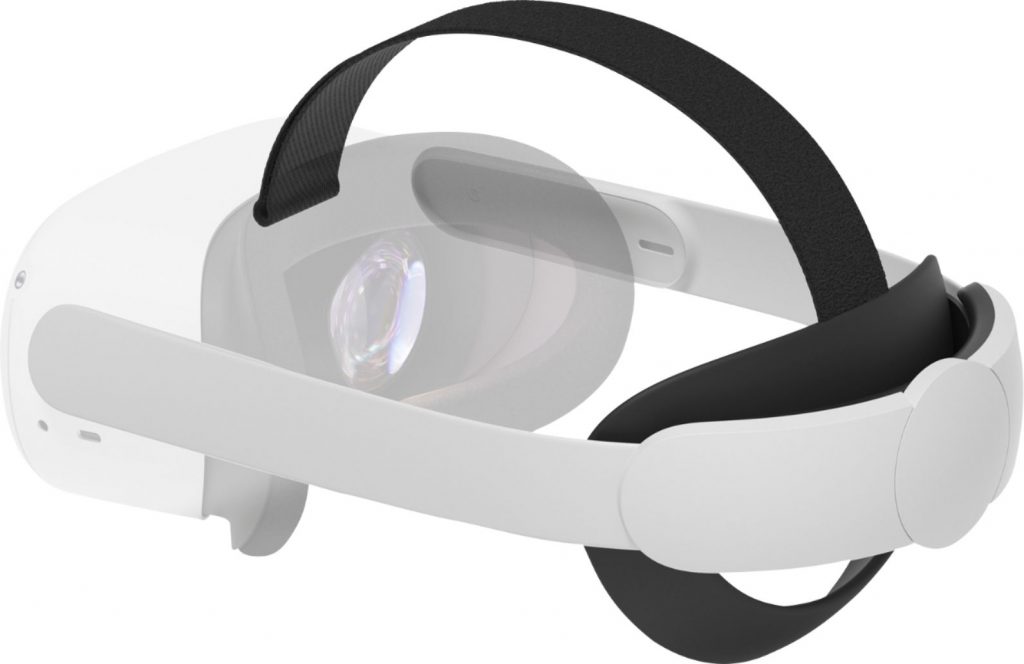
Of course, you can, and you’re probably going to want at least a few. Unfortunately, the Quest 2 doesn’t have the best head strap, and it doesn’t do much to counteract the weight of the headset. Therefore, you’ll probably want to invest in either the Quest 2 Elite Strap or the Elite Battery Strap. The Elite Strap adds more support and a bit more weight to the back of your head, and the Elite Battery Strap allows you to stay in the game much longer.
If you’re considering the Quest 2 as a connected headset, you can also grab the USB-C to USB-C Oculus Link Cable, but the company charges $79 for a 16-foot length. In truth, you’re probably much better off grabbing one from Amazon for $20.
What games can you play?

Like any good pair of siblings, the Oculus Quest and Oculus Quest 2 share the same list of games. All current games will work for both headsets, though they’ll perform a bit better on the newer, more powerful Quest 2. Both the Quest and Quest 2 also support Oculus Link, which allows you to plug them into a gaming PC and dive into PCVR games if you want to.
As for the games themselves, you can pick up everything from classics like Beat Saber to cutting-edge action in The Walking Dead: Saints & Sinners. Superhot VR and Vader Immortal are two other top picks, and you might want to grab Virtual Desktop if you’re planning to give PCVR a shot.
If you’re feeling the need to get into nature, National Geographic’s Explore VR is another worthwhile investment at just $10. Oculus puts out a weekly Release Recap so you can keep up with new titles, check out the most recent edition here .
Where to buy the Oculus Quest 2
The good news is that the Oculus Quest 2 isn’t too hard to track down. It’s available right now straight from Oculus, Amazon, Best Buy, and more. You can expect to pay the retail price of either $299 or $399 wherever you look. It pretty much just depends on how much you want to pay for shipping and whether or not you have Amazon Prime.
As for buying games, the Oculus Store is your number one choice. Games aren’t as widely available due to the fact that you don’t need a powerful gaming PC, so you should be able to tap into most experiences easily.
Related posts:
- Best VR Headsets
- Best VR ready laptops
- Oculus Quest 2 Review – Budget VR With a Catch
- Oculus Rift S – Everything you need to know
Tags: Oculus Oculus Quest 2
- Privacy Policy
[TOP] Les meilleures expériences VR centrées sur le voyage sur Oculus
Par Serge R. 23 juin 2021, 10 h 30 min 5 minutes de lecture
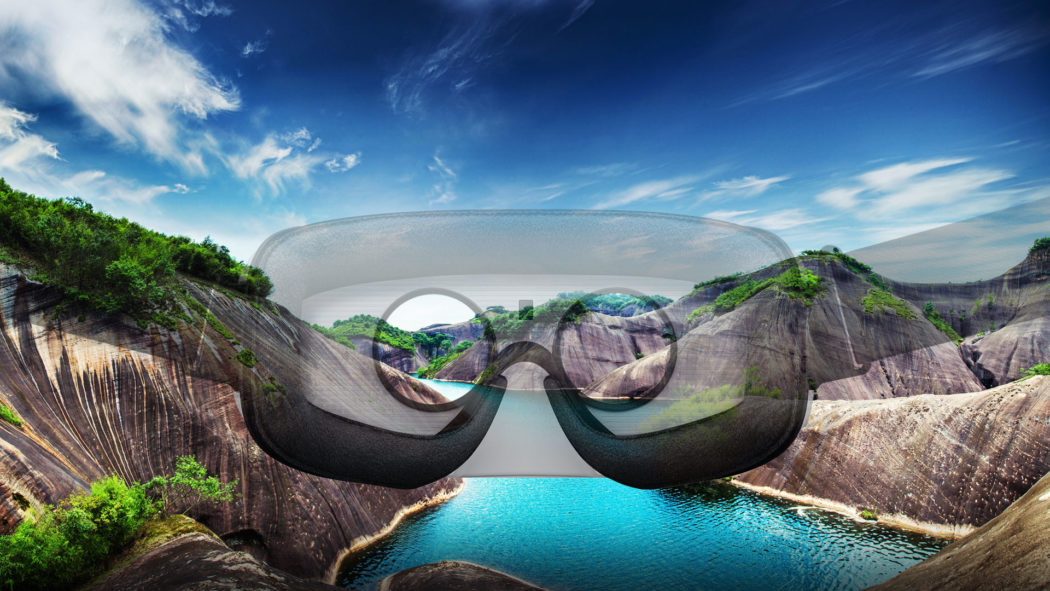
On compte en ce moment pas mal d'expériences VR axées sur le voyage sur les casques VR Oculus . Cela est assez évident étant donné le nombre toujours croissant de jeux et d'applications disponibles dans la bibliothèque Oculus. C'est une excellente nouvelle pour les adeptes du voyage, surtout en cette période de pandémie. Effectivement, ils pourront explorer le monde et partir à l'aventure sans bouger de chez eux. Pour ceux qui ne savent pas où donner de la tête devant ce large choix d'expériences VR, voici notre sélection des meilleures pour les aider à y voir plus clair.
En réalité virtuelle, on ne retrouve pas seulement des jeux de rythme , des jeux de sport ou encore des MMORPG VR . La technologie met aussi à l'honneur les amoureux du voyage et de l'aventure. Il existe en effet à l'heure actuelle toute une liste de jeux et d'applications VR axés sur ces derniers. Sur les casques VR Oculus en particulier, les amateurs de ce genre d'expérience VR en ont un large choix à leur disposition. Voici justement les meilleurs du moment.
National Geographic Explore VR
Oculus Quest | Go
Parmi les meilleures expériences VR centrées sur le voyage disponibles sur Oculus , on compte donc tout d'abord National Geographic Explore VR . Comme son nom l'indique, l'application VR donne ainsi à tout utilisateur l'opportunité de devenir un explorateur pour National Geographic.
Il pourra découvrir deux des lieux les plus emblématiques du globe. Ce sera alors une occasion pour lui de participer à une expédition en Antarctique . Il pourra y admirer des icebergs en kayak et escalader une magnifique barrière de glace, entre autres.
Ensuite, il pourra s'envoler pour le Pérou afin de visiter le Machu Picchu . Il aura la chance d'explorer l'ancienne citadelle inca d'une tout autre manière. Il pourra, par exemple, découvrir le culte des momies et rencontrer des alpagas.
Oculus Quest | Rift
The Climb est une expérience VR centrée sur le voyage sur Oculus plutôt adressée aux adeptes de l' escalade . Il s'agit donc d'un jeu VR dans lequel le joueur est amené à grimper les montagnes pour atteindre le sommet.
À noter toutefois que ce n'est ni un jeu de rôle ni un jeu d'aventure bien qu'il permette de vivre une aventure exceptionnelle . Le titre VR n'a d'ailleurs pas beaucoup de scénarios comme ces genres de jeux.
Pour escalader les montagnes, le joueur a bien sûr besoin d'un équipement de qualité et de magnésie. Cette dernière est une poudre blanche permettant d'adhérer plus facilement aux parois rocheuses. Cette poudre doit impérativement être gérée de façon minutieuse dans le jeu.
Oculus Quest | Go | Gear VR
Pour ceux qui sont en quête d'une application VR centrée sur le voyage sur Oculus pour s'évader, Wander constitue également une excellente option. Sorti en mai 2019, ce titre VR se sert de la base de Google Street View pour permettre aux utilisateurs de découvrir le monde autrement.
Dans cette application VR, ils ont de ce fait droit à des images 360 ° ainsi qu'à des lieux conséquents. Ils pourront visiter, entre autres, le Taj Mahal, les Pyramides de Gizeh et d'autres sites et grandes villes du monde. Ils pourront passer d'un endroit à un autre instantanément.
Pour retrouver aisément ses lieux préférés, il est possible de les rassembler dans ses dossiers favoris. En utilisant la fonction « Create Room », on peut d'ailleurs créer des parties publiques ou privées afin de faire le tour du monde aux côtés de ses amis.
Fujii est plutôt un jeu musical et de jardinage créatif. Développé par Funktronic Labs, le titre est de ce fait un mélange de jardinage, de musique et de créativité. Bien qu'il ne permette pas de découvrir des lieux du monde réel, il emmène tout de même les joueurs en voyage dans une variété d' environnements magiques à explorer absolument.
L'histoire principale du jeu propose une durée bien intéressante. De plus, les joueurs ont la possibilité de collecter des graines leur permettant de créer autant de jardins musicaux qu'ils le souhaitent.
En somme, Fujii mêle la créativité en matière de jardinage et l'exploration d'un monde magique. Il est alors idéal pour ceux qui sont à la recherche d'une expérience VR axée sur le voyage sur Oculus , mais qui permet en même temps de se détendre et de s'amuser.
Chernobyl VR Project
Oculus Rift
Comme son nom le laisse entendre, Chernobyl VR Project est un jeu VR axé sur le voyage sur Oculus permettant de visiter Chernobyl en restant chez soi. Pour offrir aux joueurs une expérience VR bien digne de ce nom, le titre se sert de technologies de pointe.
Parmi celles-ci, on compte, entre autres, la réalité augmentée , la photographie sphérique, le scan 3D avancé de bâtiments et de lieux, et bien d'autres encore. À noter qu'il s'agit d'une œuvre du studio The Farm 51.
Chernobyl VR Project est d'ailleurs plus qu'une histoire d'un lieu abandonné. C'est également une histoire du peuple . Pour créer cette dernière, The Farm 51 a contacté les survivants du désastre.
Wonders of the World
Oculus Go | Gear VR
Dans cette application VR centrée sur le voyage sur Oculus, les joueurs auront l'occasion de visiter des lieux symboliques de la planète. Parmi ceux-ci, il y a donc le colosse de Rhodes, le Taj Mahal et le Machu Picchu.
Dans ce titre VR, ils n'auront pas seulement l'opportunité d'explorer ces fameux endroits. Ils pourront aussi en savoir davantage sur leur histoire et leurs caractéristiques respectives. Pour le cas de la visite du colosse de Rhodes, ils voyageront jusqu'à l'île de Rhodes en l'an 251 avant Jésus Christ.
Il s'agit bien sûr de la gigantesque statue du dieu du Soleil grec Hélios dont la hauteur dépasse les 30 mètres. À leur arrivée sur l'île, les joueurs incarneront une prêtresse du temple d'Aphrodite appelée Melissa de Délos.
Meeting Rembrandt
Assez différente de Wonders of the World, cette application VR axée sur le voyage sur Oculus offre aux joueurs l'occasion de voyager dans le temps. Ils pourront donc voyager jusqu'en 1642 où ils rencontreront Rembrandt van Rijn, l'un des peintres les plus connus de tous les temps.
Ce célèbre artiste du XVIIe siècle a l'intention de changer le cours de l'histoire avec son œuvre baptisée la Ronde de nuit ou « the Night Watch ». Celle-ci a fait l'objet de polémiques.
En somme, les joueurs auront l'opportunité d' interagir avec Rembrandt. De plus, ils pourront découvrir ses réactions en temps réel dans un environnement à la fois immersif et riche. Si comme s'ils étaient vraiment présents dans le monde de ce fameux artiste.
Traveling While Black
Oculus Quest | Rift | Go | Gear VR
Traveling While Black est plutôt un film documentaire en réalité virtuelle sorti en 2019, et réalisé par Roger Ross Williams, Felix Lajeunesse, Ayesha Nadarajah et Paul Raphael. Dans cette expérience immersive centrée sur le voyage sur Oculus, l'utilisateur est placé dans le contexte de l'Afrique.
D'une durée de 21 minutes, ce documentaire en VR met au défi la manière dont la question raciale est abordée et comprise aux États-Unis. En somme, le spectateur pourra découvrir l'histoire des restrictions qui ont été imposées aux Américains à la peau noire.
À noter d'ailleurs que cette expérience VR a été coproduite entre les Américains et les Canadiens.
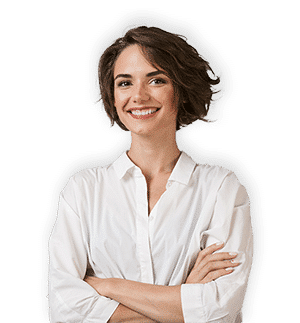
Le coup de cœur de Julie❤️
Julie – Journaliste realite-virtuelle.com

Meta Quest 3, est un casque de réalité virtuelle innovant offrant une expérience immersive sans précédent.
Envie de ne louper aucun de nos articles ? Abonnez vous pour recevoir chaque semaine les meilleurs actualités avant tout le monde.
Un commentaire
Passionnant Y a t il une traduction en Français Merci
Laisser un commentaire Annuler la réponse
Votre adresse e-mail ne sera pas publiée. Les champs obligatoires sont indiqués avec *
Commentaire *
Accueil > Les Tops > [TOP] Les meilleures expériences VR centrées sur le voyage sur Oculus
Copyright © 2024 Groupe Publithings. Tous droits réservés.
Avez-vous 18 ans ?
La catégorie hot corner de notre site présente un contenu réservé exclusivement aux adultes. Vous devez avoir au moins 18 ans pour y accéder.
Add to Collection
Public collection title
Private collection title
No Collections
Here you'll find all collections you've created before.

Top 25 Best Meta Quest 2 Games – Winter 2023
Looking for the best Meta Quest 2 games? Here's our top recommendations.
Four years after the original Oculus Quest headset debuted, the content library available on the Meta Quest platform is bigger than ever. That makes picking a list of the best Meta Quest 2 games tough. With Meta Quest 3 now available and the new XR2 allowing for far improved visuals, we've prepared a separate list of the best Quest 3 games .
With that in mind (and given Quest 2 remains on sale alongside Quest 3), we're keeping this list ongoing as our picks for the best Quest 2 experiences and games available for this generation of headset. There will be minor differences in the rankings between lists, as our Quest 3 list takes Quest 3 enhancements into consideration and weighs recent releases a bit more heavily than we do here.
If you’re looking for our best VR game lists outside of the best Quest 2 games, make sure to check these out:
- Best Meta Quest 3 Games
- Best PC VR Games
- Best PSVR Games
- Best PSVR 2 Games
- Best VR Games Of All-Time
While this list is specific for Quest 2, all the listed games will also work on other Quest headsets like Quest Pro and Quest 3 as well (with the exception of the original Oculus Quest headset, following Meta's decision to end Quest 1 support this year ).
Best Meta Quest 2 Games: Honorable Mentions
Here are a few titles that are just shy of making the top 25. Some were previously on the list and later nudged off by newer titles, while others were beaten out by another game in the same genre.
With that in mind, you should definitely check out: The Room VR , A Township Tale , Blade and Sorcery , Song in the Smoke, Ghost Giant , I Expect You To Die 2 , Until You Fall, Carve Snowboarding , Warplanes: WW1 Fighters , Zenith: The Last City , Gorn , Bonelab , Star Wars: Vader Immortal Trilogy , Tentacular , Ultrawings 2 , Green Hell and The Last Clockwinder .
Best Meta Quest 2 Games
25. eleven table tennis.
If you want the most accurate, authentic representation of a sport in VR today, Eleven: Table Tennis is your best bet. This simulation-level game offers the most convincing take on a sport that makes perfect sense in VR. Whether you're serving up hotshots or getting in returns, Eleven's physics behave how you'd expect. Tapping the ball with your controller starts to feel as natural as if it were a paddle.
More than just a great game, Eleven is one of the rare VR experiences that feels like a genuine replacement for our reality. It used to be placed much higher on this list, but it's fallen down a few rankings given a lack of updates, a now-outdated UI and promised content updates remaining MIA .
24. Moss: Book I & Moss: Book II
While Moss and Moss: Book II are separate games, we've included them as one entry on this list as they flow into each other – Book II picks up the story moments after the end of Book 1. Moss helped proved that third-person VR experiences can make for some of the absolute best content out on the platform right now. You guide an adorable little mouse named Quill through diorama-sized levels, solving puzzles and taking on fearsome critters in sword-based combat.
While it's mechanically refined, Moss’ real claim to fame is the bond you build with Quill over the course of the adventure. Playing as a larger companion to the tiny protagonist, you really start to connect with her as you work together to overcome obstacles. It feels very much like a team effort, which is quite a remarkable feeling in itself.
The second instalment – Moss: Book II – is technically a stronger, longer sequel , but realistically feels more like a continuation of the same journey as opposed to a completely fresh adventure. That being said, it does add some new mechanics that innovates on the original's the combat, as well as offering a wider range of environment and vistas than the first title. The Moss series is not one to miss.
Read more: Moss Review / Moss: Book 2 Review

23. Red Matter 2
Red Matter 2 is a great sci-fi adventure and one of the most impressive visual showcases available on Quest 2. After producing a similarly stunning experience with the original Red Matter, developers Vertical Robot doubled down on creating a compelling and gorgeous sci-fi game with this sequel.
The gameplay is fairly slow, focused on environmental puzzles and occasional combat. It doesn't always land – some of the puzzles begin to frustrate, especially toward the end – but some beautiful sci-fi vistas and environments supplement any occasional hiccups in gameplay and pacing.
Read more: Red Matter 2 Review

22. Ghost Signal: A Stellaris Game
Set in the universe of Paradox Interactive's strategy game Stellaris, this VR roguelite spin-off from Fast Travel Games sees you command a spaceship from the third-person through diorama-style levels.
You'll fight enemies, encounter hostile and friendly creatures, and investigate planets, all while collecting EXP and scraps to upgrade your ship for current and successive runs. For fans of roguelites, Ghost Signal is easily the best entry in the genre on Quest.
Read more: Ghost Signal: A Stellaris Game Review / Fleet Expansion Update

21. What the Bat?
In the aftermath of the pandemic, 2022 was a slower year for big VR releases. However, this meant that many smaller indie releases had a chance to shine, such as What the Bat? , our 2022 VR Game of the Year. In What the Bat?, your hands are transformed into baseball bats and you'll work through a series of endlessly creative, short puzzle scenarios.
Across the wacky campaign, you'll use your bats to do almost anything – except play an actual baseball game. The game begs to be shown to family and friends. It's the perfect title to pass around the room and give people a taste of what VR can offer. That being said, its hilarious charm and deceptive complexity mean that even veteran VR players will find something to enjoy.
Read more: What the Bat? review
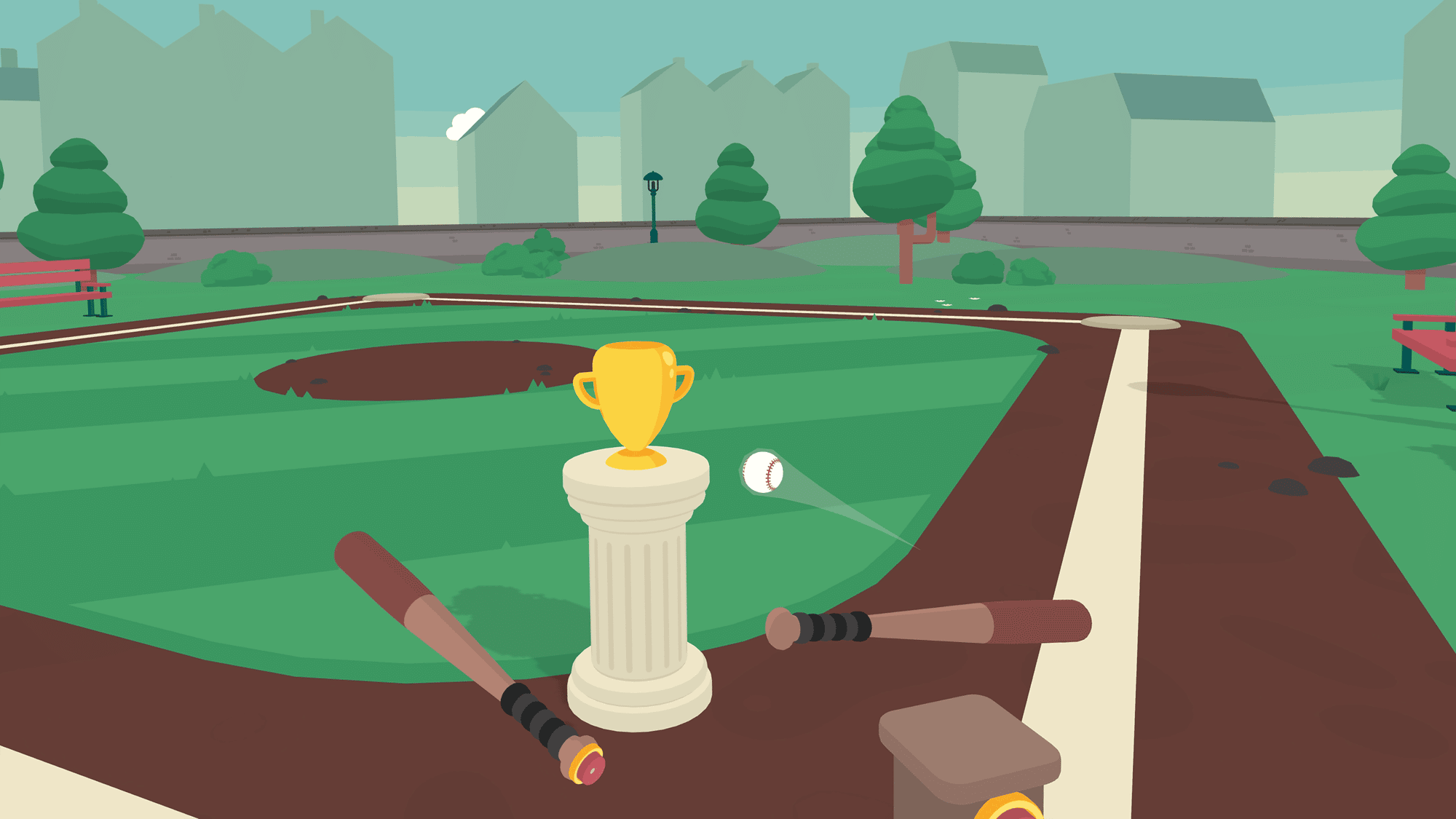
20. Asgard's Wrath 2
Asgard's Wrath 2 offers impressive scale on an uncharted level previously unseen on Quest headsets. It features many incredible moments of bespoke gameplay, expert cinematic direction and sequences of god-like proportions.However, it also wraps its best moments around an open world that feels fairly unsatisfying to explore and an RPG structure that sometimes feels as though it gets in the way of the main campaign.
This game isn't a tight linear experience but if you're looking for an expansive, near-overwhelming RPG to dig into, then Asgard's Wrath 2 is a great option. It's worth keeping in mind that the game runs at a lower render resolution on Quest 2 and hits a 72Hz refresh rate compared to 90Hz on Quest 3. That said, the game's visuals are aimed at Quest 2, so if you're willing to trade off lower resolution and refresh rate, the rest of the game will look nearly identical on both headsets.
Read more: Asgard's Wrath 2 Review: Godly Scale, But At What Cost?

Cubism is an understated but absolutely stunning VR puzzle game – and one that's deceptively simple. Each level features a 3D wireframe shape into which you have to fit different Tetris-like block pieces. The puzzles get harder and the pieces more complex – it’s a slow and measured puzzle experience. While it may not be as flashy as some of the other titles on this list, Cubism is an experience that is perfectly designed for the current capabilities of Quest hardware.
The minimalist design, reserved soundtrack and its simple nature all come together to create a fantastic and polished end product. It's is also regularly updated with support for the latest cutting edge VR features – its post-launch updates include support for passthrough mode, hand tracking and 120Hz. If you’re a fan of puzzles that put your mind to work, then don’t sleep on Cubism. Solving each level is infinitely more complex than you’d expect and the satisfaction you get at the end is incredibly rewarding.
Read more: Cubism: How An Architectural Mindset Spawned An Intuitive VR Puzzle Game
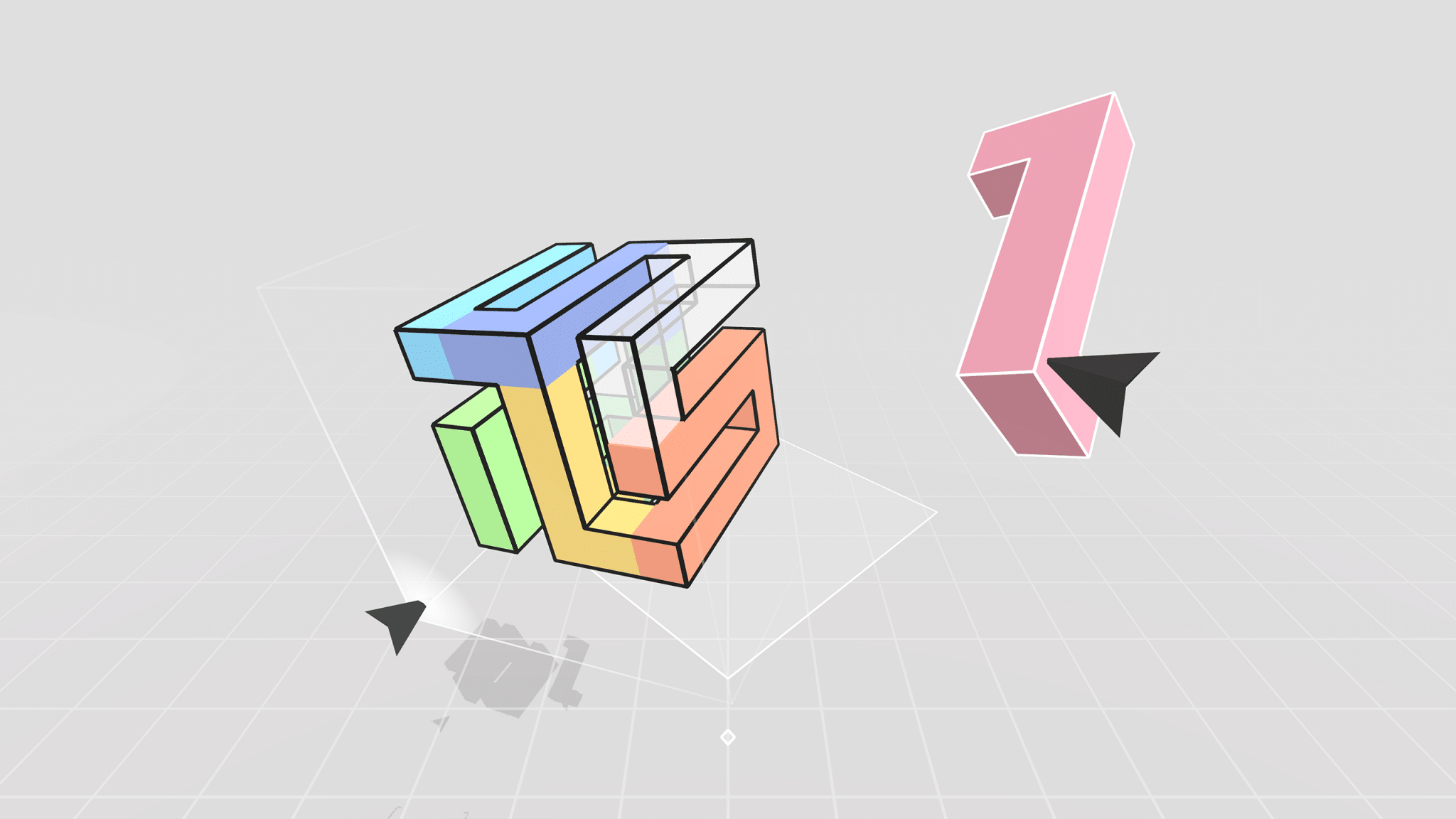
18. Population: One
VR does Fortnite right in this superb battle royale shooter. Population: One takes place on a huge map in which teams of three battle it out to be the last ones standing. Choose where to drop, scavenge for supplies and make sure to stay in safe zones as you fight to survive. It's a rock-solid shooter with some great VR mechanics too, like scaling up walls with your hands or holding your arms out to glide when you leap off the side of a building.
It can be an intense experience that certainly won't be for everyone but, if you're looking to get your online shooter fix in VR, this is your best bet. Plus, it has cross-play support, so you can play with friends using other headsets. Since launch, the game has only grown with a bunch of free content updates including a sandbox mode . It's now free-to-play on Quest, so you can jump in without paying a cent.
Read more: Population: One Review
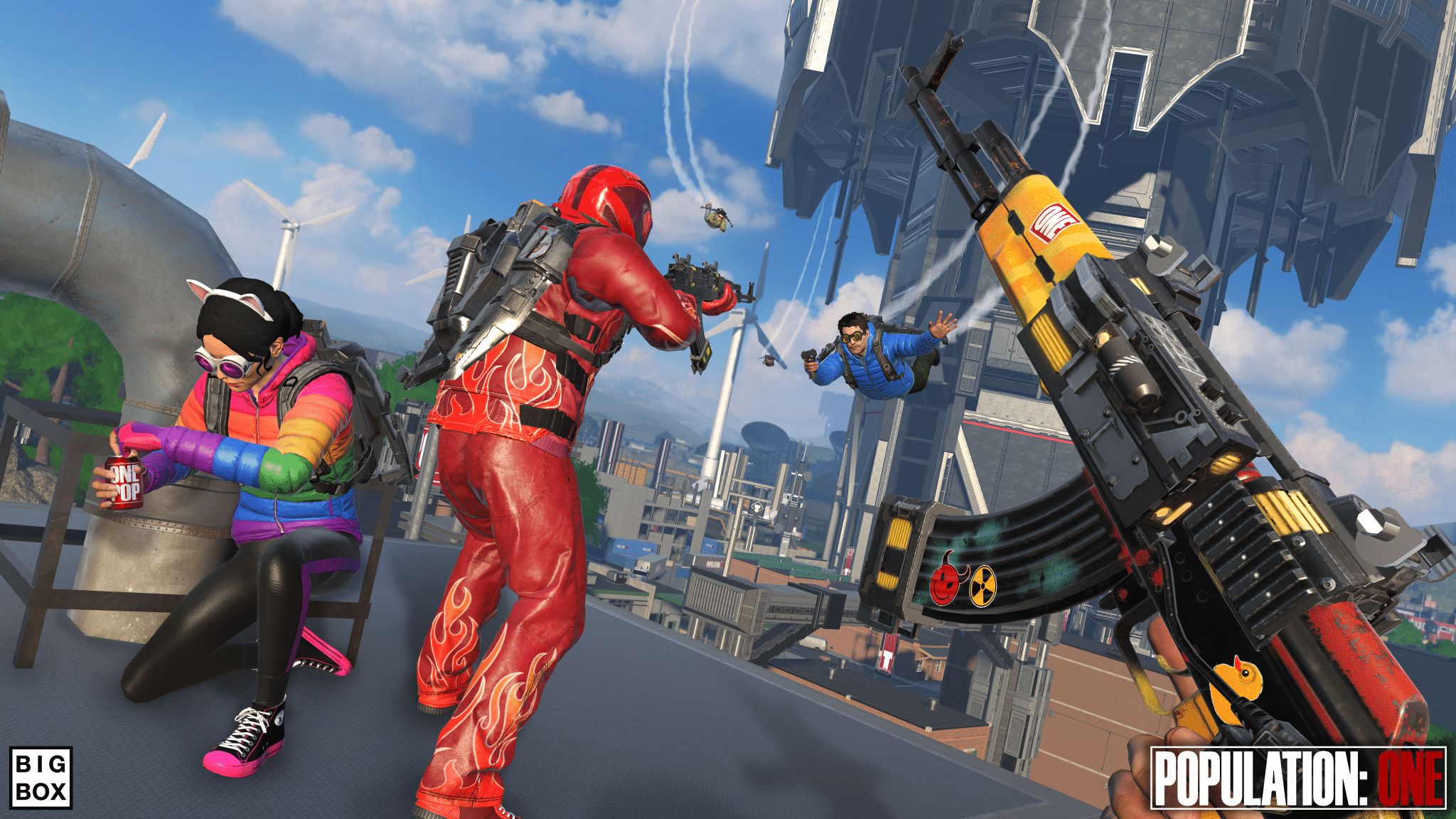
17. Among Us VR
Among Us VR brings the viral flatscreen sensation into VR on Quest 2, translating the original game brilliantly. It adds new depth to the experience, featuring top-tier VR design and the added immersion of experiencing this social whodunit in virtual reality means that it offers something familiar yet original compared to the flatscreen release. It also feature cross-platform multiplayer support, so you can play alongside your friends on PC VR, Pico, PSVR 2.
Read more: Among Us VR Review / Polus Point Map Launches In July
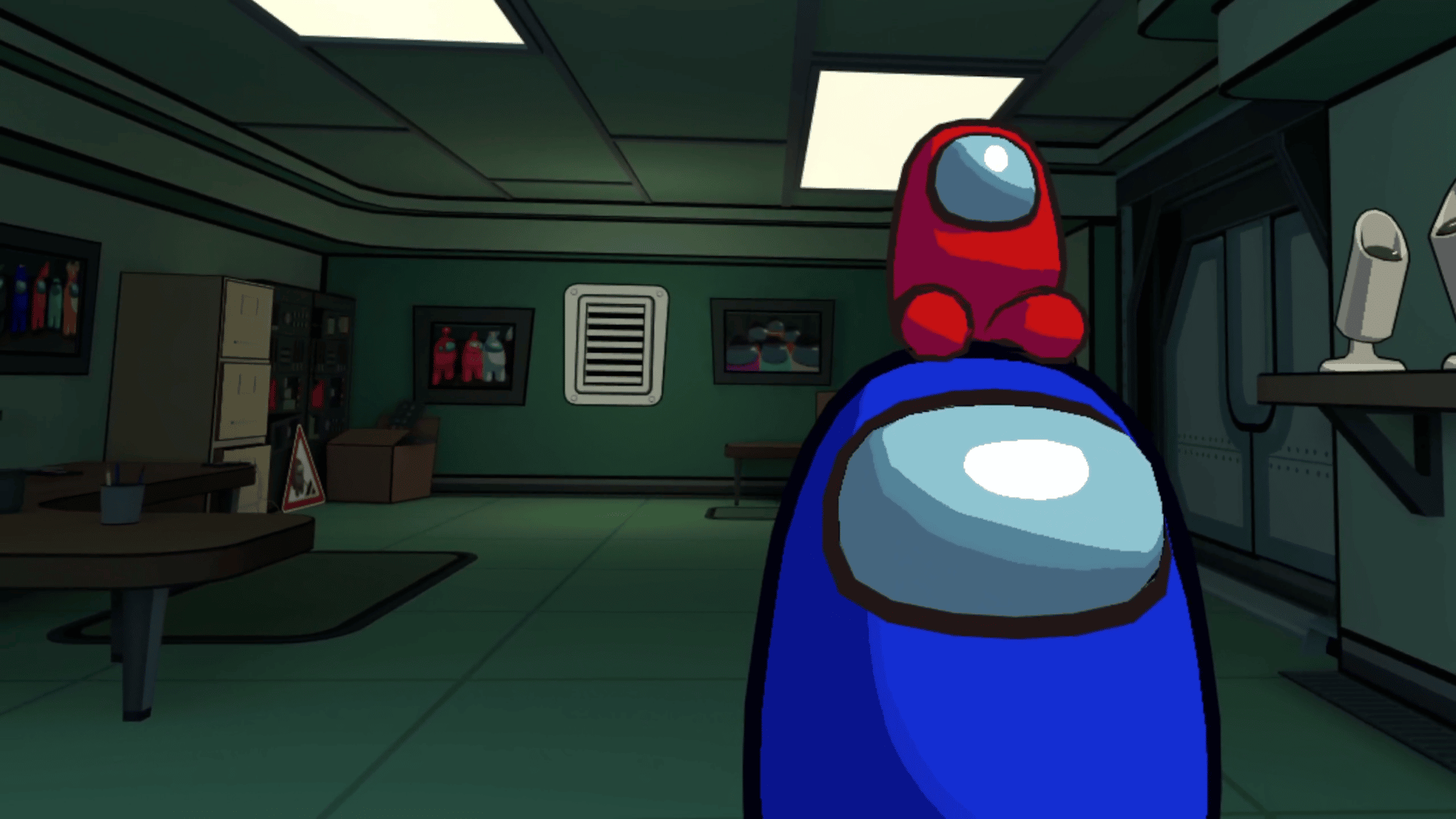
16. A Fisherman’s Tale
A Fisherman’s Tale is a unique mind-bending puzzle game and easily one of the best Meta Quest 2 games available. In A Fisherman’s Tale, you solve intricate, scale-based puzzles in which you work… with yourself. Its best puzzles utilize a miniature model of the lighthouse the game’s set in. Lift the model's roof and you’ll see a mini-you, imitating your every move. Try and keep your brain from breaking as you hand yourself giant objects, or reach down to poke your own head.
It’s a trip, to say the least. Throw in a poignant story about self-acceptance and you have a short, sharp VR game that will stay with you much longer than most multi-hour epics. If you're still keen for more, then you can check out the sequel, Another's Fisherman's Tale , as well.
Read more: A Fisherman's Tale Review

15. Iron Man VR
Originally released as a PSVR exclusive, Iron Man VR flew its way onto Quest in 2022, making some drastic improvements to the experience along the way. While the technical constraints of the system marred the PSVR release, Iron Man VR on Quest is a different beast.
There's practically no load times and switching to a standalone system without wires makes the gameplay more immersive than ever. You'll embody Tony Stark and his suit of armor in a thrilling and engaging story-driven campaign, featuring combat and traversal that adds up to an addictive superhero experience.
Read more : Iron Man VR Quest 2 Review
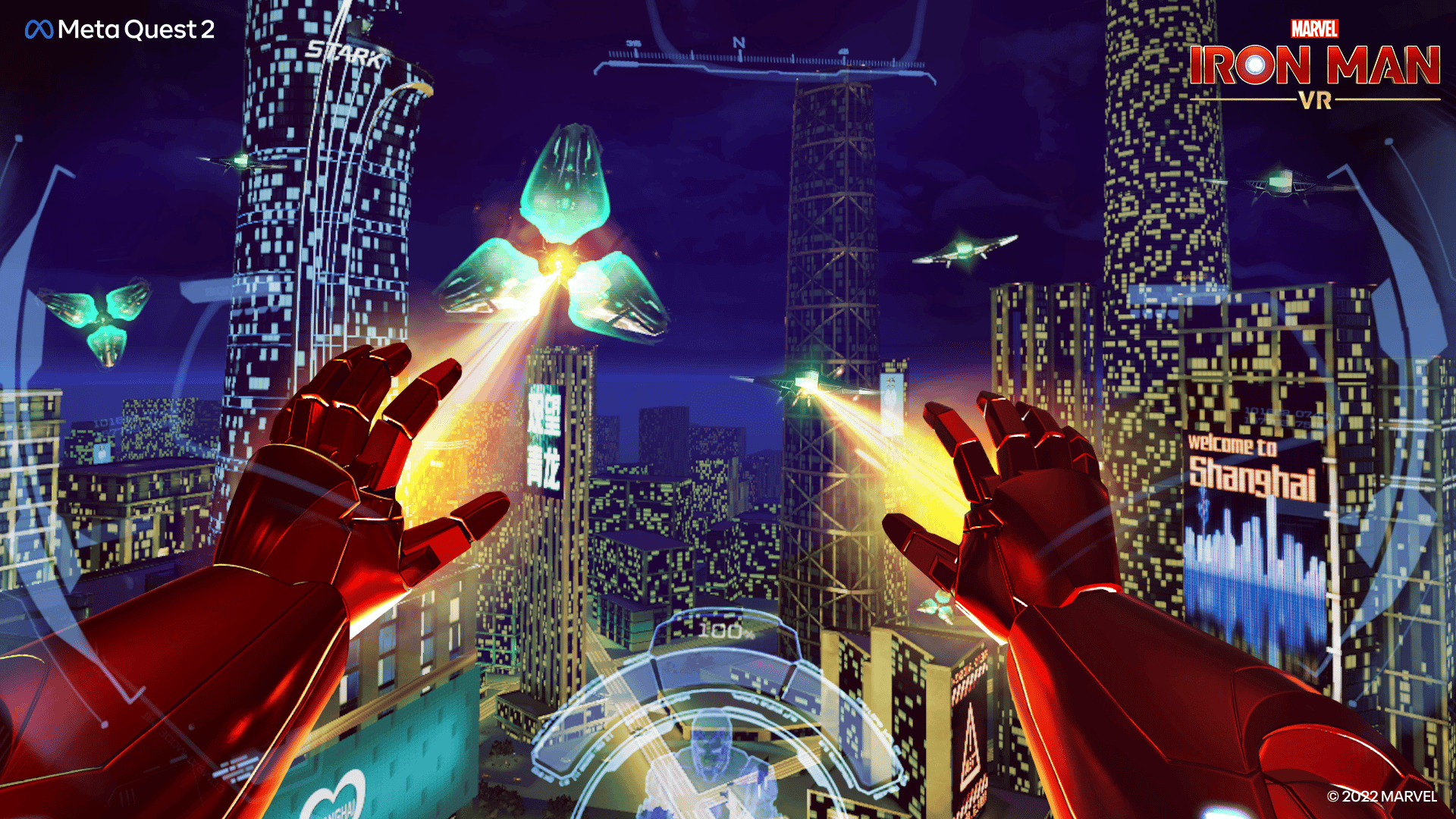
14. Outta Hand
One of the best releases this year on Quest, Outta Hand takes Gorilla Tag's physical, gesture-based movement system and evolves it with new mechanics and a stretchier feel into something truly sublime.
Not only is the combination of thrilling platforming and combat really satisfying, but it's paired with an engaging, no-fills narrative, witty dialogue and beautiful environments. If you're looking for a short but sweet VR platforming campaign, then this Crash Bandicoot-inspired title is one you can't miss.
Read more: Outta Hand review

13. Little Cities
Little Cities is the best city simulator game available on any VR platform, let alone Quest 2. It perfectly distills the formula down into a focused approach that emphasizes city management through design. Instead of getting bogged down in menus, the ebb and flow of your city will be determined by how you lay out the roads, key services and various elements provided to you.
Little Cities is high on this list because it does all of this while being keenly aware of intelligent VR design. Everything in the game is designed to work optimally and intuitively in a VR headset. Every element feels well-considered and incredibly immersive. Even if you're not a fan of the city simulator genre, Little Cities is visually stunning and charming enough for anyone to enjoy. As you would expect, the game has also receive several post-launch content updates, including the Attractions Update , Sandbox Update , Snowy Island DLC and more.
Read more: Little Cities Review / Little Cities Draws A Line In The Sandbox

12. Unplugged
There was a heck of a lot of doubt -- even from our camp -- that Unplugged could really work. It's a Guitar Hero-style game in which you strum notes arriving to the beat. But, instead of holding a plastic peripheral in your hand, the Quest version of the game relies entirely on hand-tracking. Despite having some technical hiccups, we think it really works.
When you hit a streak, Unplugged is a genuinely empowering air guitar experience that will have you shredding with the best of them, and it's only got better over time as the tech improves. Plus, new updates from developers Anotherway continue to add more songs to the already crazy good tracklist of rock classics.
Read more: Unplugged Review

11. Beat Saber
VR's poster child is a natural fit on Quest. In Beat Saber , you slash notes to the beat of the music, dodge obstacles and try to master an ever-growing list of fantastic tracks. Beat Saber is empowering, energetic and one of the most devilishly addictive VR games of all time.
It was a hit when it released in 2018 and since then it's gone from strength-to-strength, now offering a bunch of paid DLC music packs that include hits from massive artists, such as Queen, Billie Eilish, Lizzo, The Weeknd, Green Day, Lady Gaga, Fall Out Boy and many more.
Read more: Beat Saber Review / Queen Music Pack DLC: A Must-Have For Beat Saber Fans
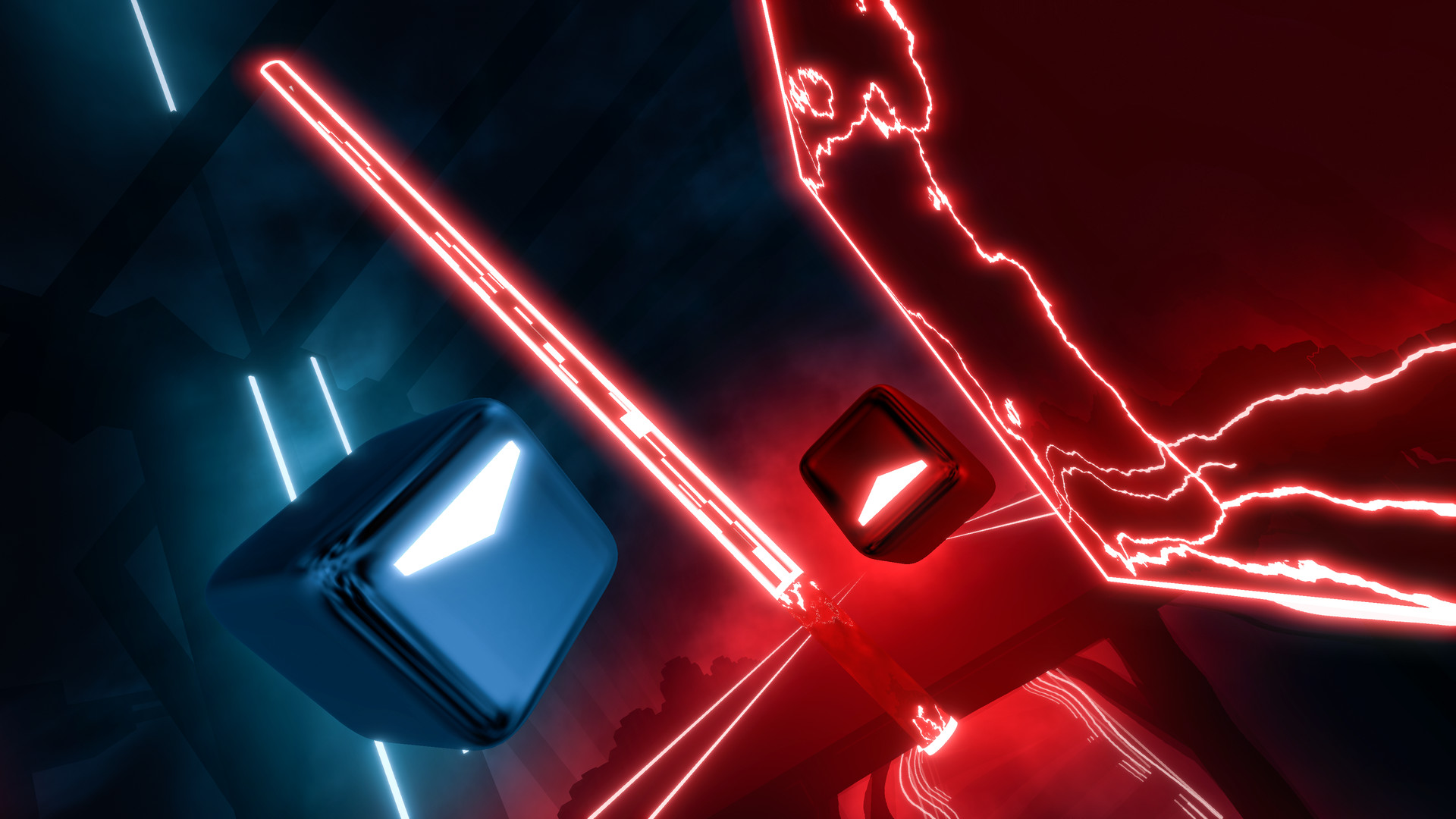
10. Arizona Sunshine 2
Arizona Sunshine 2 is a fantastic VR campaign featuring pitch perfect writing, acting, pacing and outstanding action. It's everything you hope for in a sequel, taking everything that worked in the original and refining it to near-perfection. This time, you'll be joined on your adventure by canine companion Buddy, who you'll use for crowd control during intense action sequences and develop a relationship with across the course of the campaign.
This follow up to one of VR's seminal early hits reanimates the zombie genre and brings with it some of the most engaging and accessible arcade violence we've seen in VR. Plus, the entire campaign is playable in two-player co-op, just like the first game. Whether you're looking to dismember some zombies alone or with friends, Arizona Sunshine 2 is a great pick. Beyond running at an increased resolution on the newer headset, the game will look identical on Quest 2 as it does on Quest 3.

Read more: Arizona Sunshine 2 Review: Reanimating A Dying Genre In The Best Possible Way / Here's What Arizona Sunshine 2 Will Look Like On Quest 2

9. Dungeons of Eternity
If you're looking for a fantasy action RPG that you can play with a group of friends, Dungeons of Eternity is the obvious pick. This first-person immersive experience feels significantly polished across all Quest headsets, allowing you and your friends to explore a variety of hack-n-slash combat options while clearing rooms in true "dungeon crawler" style.
Dungeons of Eternity caters to many styles of play, pairing a rewarding progression system with endless randomly generated dungeons. For an immersive first-person dungeon crawler, there's no better pick.
Read more: Dungeons of Eternity Review

8. Walkabout Mini Golf
Mini golf is actually something that could and should work quite well in VR. Walkabout Mini Golf is all the proof you need; it's an accurate representation of the game that goes beyond what's possible in real life whilst also remaining authentic throughout.
This ticks all the boxes – plenty of courses, extensive multiplayer support, different themes for each level and, above all, pinpoint physics that are arguably better than the real thing because there's none of the small snags you'd find on the surface of physical courses. Hard to fault! Plus, the game receives ongoing support from developers Mighty Coconut, with regular free and paid DLC courses added over time.
Read more : Walkabout Mini Golf review

7. Assassin's Creed Nexus
There was a lot of understandable doubt about whether the Assassin's Creed franchise could survive the transition to VR and come out better on the other end. However, Nexus proves that Assassin's Creed can absolutely work in VR and manages to stand proud with the main series. It present players with a 20-hour campaign that leaves you wanting more, demonstrating what a fully-fledged VR entry can do for a big franchise.
Adapting the stealth, parkour and combat of the series into a new immersive format works wonders – Nexus is the most fun we've had with the Assassin's Creed franchise yet. It's worth noting that, compared to Quest 3, Assassin's Creed Nexus does feature a notable resolution drop when playing on Quest 2 – hence why it's ranked a little lower here than on our Quest 3 list.
Read more: Assassin's Creed Nexus VR Stands Proud With The Main Series

6. Resident Evil 4 VR
We had our doubts that Resident Evil 4 would really work well in VR, but it not only survived the transition - it ended up being one of the best Meta Quest 2 games. This is a full port of Leon Kennedy's best-known zombie adventure, with a first-person view and full motion control support.
Sure, some elements of this version of the game don't hold up well, like virtual cutscene screens. But when you're facing a horde of enemies with your back literally against the wall, it's hard to care. This is a wonderful way to revisit a classic.
Read more: Resident Evil 4 VR Review

5. Superhot VR
Superhot VR is one of the oldest games on this list and yet, over six years later, it's still easily one of the best examples of how VR can give us entirely new gaming experiences. In this cinematic shooter, times moves only when you do. Sit still and the world around you will freeze, but move your body and it will jolt back to life. It's your very own Matrix simulator.
What makes the game such an enduring hit is its accessible design that instantly picks up on a professional slickness you won't find anywhere else in VR. From last-minute gun grabs to well-placed knife throws, the game constantly delivers unprecedented satisfaction with its action. Superhot VR is still one of the best Meta Quest 2 games available - surely we're way past due for a sequel?
Read more: Superhot VR Review

4. Eye of the Temple
Eye of the Temple is one of the best examples of a game designed from the ground-up for VR – it's a triumphant room-scale platformer on Quest. In this Indiana Jones-inspired adventure, you'll begin outside a large temple with a whip in one hand and torch in the other. Work your way deeper into the temple by completing puzzles and navigating platforming obstacles along the way.
The genius part of Eye of the Temple is that the room-scale approach means almost all movement is real around your play space. Some clever design tricks ensure you never have to worry about walking out of your play space or into your guardian (which also makes it a great experience for those who are starting out with VR). Be warned though: you'll need a decent amount of space – Eye of the Temple requires a minimum play area of at least 2m x 2m.
Read more: Eye of the Temple Review / Eye Of The Temple Wasn't Profitable Until Quest Release

3. Pistol Whip
Continual updates and new content has cemented Pistol Whip as one of the best, most stylish arcade rhythm VR games around. Its sharpshooting, sharp sounding, beat-based gameplay proves even more hypnotic than Beat Saber and in our 2023 review update, we proclaimed Pistol Whip is better than ever . In this neon-lit shooter, you stream down corridors, blasting bad guys to grizzly tunes, avoiding incoming fire and trying to rack up the best scores by firing on-beat.
Whereas Beat Saber wants to make you a dancing Jedi master, Pistol Whip aims to teach you John Wick-esque gun-fu with style, elegantly fusing the rhythmic and cinematic together into a pulsating, vibrant monster of its own. Since launch, Cloudhead Games have continually supported Pistol Whip with more content, new features and extra tracks, making it one of the most entertaining and comprehensive arcade titles available on Quest.
Read more: Pistol Whip Review / Pistol Whip Modding Tool Now Available

2. The Walking Dead: Saints & Sinners
We would have never pegged a game based upon The Walking Dead to carry arguably the best design and user interaction you’ll find in VR, but Saints & Sinners delivers. This sets the bar for VR zombie games and the entire medium alike with ridiculously entertaining physics-based combat that has you wrestling with undead hordes, throwing every ounce of effort into every swing and stab.
But this isn’t just a silly sandbox. Saints & Sinners packs its action into a full, meaty VR campaign that sees you trekking through the remains of New Orleans. Add in human enemies, side-missions and the ability to kill zombies with a spoon, and you have one of the deepest native VR games on the market. Thanks to an obscenely good port from developer Skydance Interactive, Saints & Sinners is right near the top of our best Oculus Quest games and best Meta Quest 2 games list.
Read more: The Walking Dead: Saints & Sinners Review

Demeo isn't a perfect tabletop game by any means. But it is a really good one and, more importantly, its first-rate four-player multiplayer VR experience makes it feel like a genuine social event in a way that no flatscreen game – and even few VR games – have ever really matched. You pick a class and tackle randomly generated dungeons, but the game's punishing difficulty means sessions can last anywhere from a few minutes to multiple hours.
Demeo instantly cemented itself as one of the best Quest games that's only gotten better with post-launch updates. Free updates have provided new campaigns to play through, like Reign of Madness , Curse of the Serpent Lord and more. It's a must-have for any Quest 2 owner.
Read more: Demeo Review
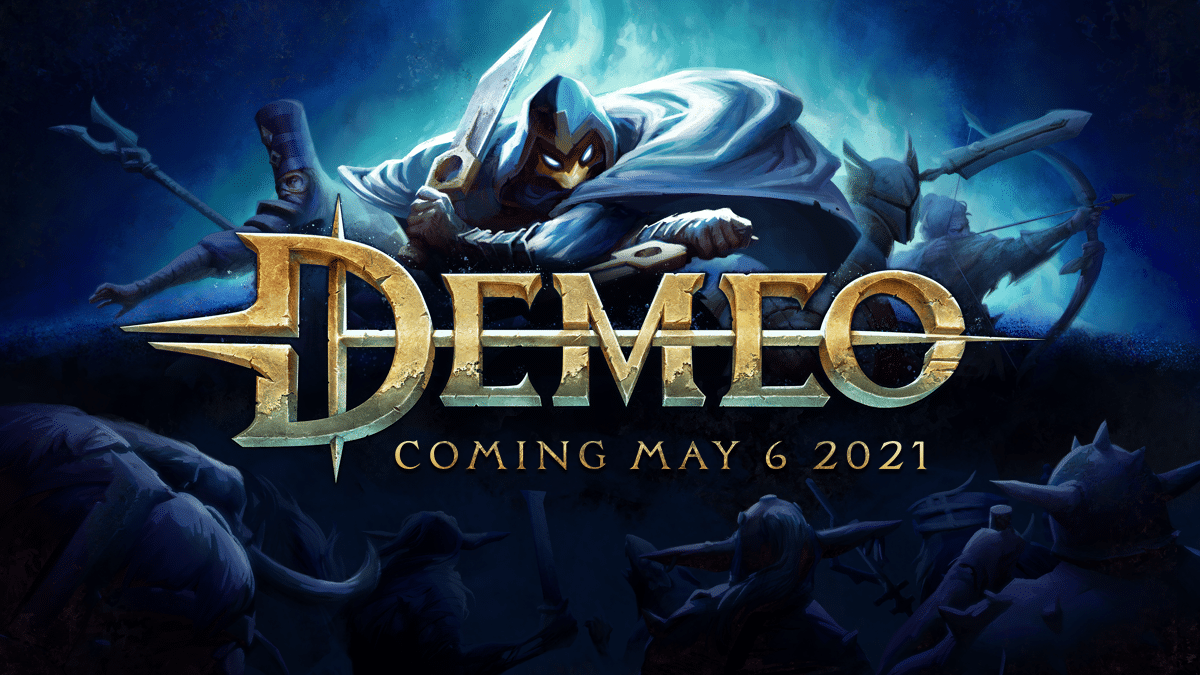
Our list of best Meta Quest 2 games is designed to be updated regularly each year.
Update 12/21/2023 – List re-ordered. Removed Green Hell, Hellsweeper, Tentacular, Ultrawings 2. Added Asgard's Wrath 2, Arizona Sunshine 2, Assassin's Creed Nexus, Dungeons of Eternity.
Update 10/11/2023 – List re-ordered. Removed Vader Immortal, Onward. Added Outta Hand, Hellsweeper.
Update 07/04/23 – List re-ordered. Removed Bonelab, The Last Clockwinder. Added Eye of the Temple, Ghost Signal.
Update 04/11/23 – Removed Echo VR in light of the game's shutdown . Added Among Us VR and added information on free-to-play for Population: One.
Update 01/17/23 – List reordered. Zenith and Gorn removed, Iron Man VR and What the Bat? added.
Update 10/18/22 – List reordered. The Room, A Township Tale, Blade & Sorcery, Song in the Smoke, Ghost Giant, I Expect You To Die 2 & Until You Fall removed. Moss: Book II, Cubism, Tentacular, Bonelab, Green Hell VR, Red Matter 2, The Last Clockwinder, Little Cities added.
Update 05/17/22 – List reordered slightly, Honorable Mentions added.
Update 03/15/22 – Larcenauts, Carve Snowboarding removed. Zenith, Ultrawings 2 added.
Update 11/26/21 – Sniper Elite VR, Red Matter, Cosmodread, In Death, FNAFVR removed. Resident Evil 4 VR, Song in the Smoke, Blade And Sorcery: Nomad, Gorn, Unplugged added.
Update 08/30/21 – I Expect You To Die, Myst, Contractors, Job Simulator removed. A Township Tale, Sniper Elite VR, Larcenauts, I Expect You To Die 2 added.
Update 06/15/21 – The Under Presents, Blair Witch, Vacation Simulator, Accounting+ removed. Demeo, Carve Snowboarding, Walkabout, Cosmodread added.
Update 12/25/20 – Population: One, Walking Dead: Saints & Sinners, Myst, Blair Witch, Contractors added. Spaceteam, Robo Recall, Apex Construct, Lies Beneath, Phantom removed.
Update 10/12/20 – Until You Fall added. Trover Saves The Universe removed.
Update 09/13/20 – Acron, Down The Rabbit Hole, National Geographic, Rec Room, VRChat, Keep Talking, VVR, The Climb, Exorcist removed. Onward, Echo VR, Spaceteam VR, The Under Presents, FNAFVR, Phantom: Covert Ops, Trover Saves The Universe added.
Update 04/09/20 – Curious Tale of the Stolen Pets, SPT, Journey of the Gods, Face Your Fears II, Racket: Nx, Job Simulator removed. Down The Rabbit Hole, Ghost Giant, The Room VR, Eleven: Table Tennis, Vacation Simulator, OhShape added.
Update 12/06/19 – Fisherman's Tale, Pistol Whip, Espire 1, SPT, National Geographic VR, The Climb, Curious Tale Of The Stolen Pets added. Raccoon Lagoon, Wands, Fujii, Orbus Reborn, BoxVR, Dreadhalls, Thumper removed.
Top 25 Best Meta Quest 3 Games - Winter 2023
Weekly newsletter.
Get a weekly summary of the most important VR and AR news.
Check your inbox to confirm! (it might also be in your spam folder)
Best PSVR 2 Games – Top 25 Games & Experiences (Winter 2023)
Uploadvr's best of vr 2023 awards – game of the year & more.
Sign up to get a weekly summary of the most important VR and AR news, straight to your inbox.
More Best of VR
Best pc vr games: 25 titles on steam and oculus (winter 2023), latest articles, stalker-inspired vr shooter into the radius 2 hits steam early access this summer, between realities vr podcast ft naysy, startenders delivers intergalactic bartending on pc vr soon, icymi this week: horizon forbidden west vr mod, zenith, pimax & more, among us vr adds infection event in new limited time mode, d&d-based dungeon full dive tool goes free for players, $50 for game masters, powerwash simulator vr visits bikini bottom in the spongebob squarepants dlc, ultimate swing golf channels everybody's golf on quest next month, masters of light defends the galaxy in a new vr hand-tracking adventure, toy monsters brings mr tower defence to quest today, nope challenge gamifies facing your phobias in vr on quest, miniclip acquires powerwash simulator vr studio futurlab.
Oculus Quest vs. Oculus Quest 2: what’s the difference?
Smaller, lighter, and higher resolution.
By Adi Robertson , a senior tech and policy editor focused on VR, online platforms, and free expression. Adi has covered video games, biohacking, and more for The Verge since 2011.
Share this story
If you buy something from a Verge link, Vox Media may earn a commission. See our ethics statement.
:format(webp)/cdn.vox-cdn.com/uploads/chorus_asset/file/21869414/akrales_200904_4160_0366.0.jpg)
Facebook just announced the Oculus Quest 2, a successor to its Quest virtual reality headset from 2019. At $299 for the base model, the new beefed-up and slimmed-down Quest is $100 cheaper than its predecessor. It’s also shipping within a few weeks: preorders opened today, and it will be available for purchase in 22 countries on October 13th. Facebook will retire its Oculus Rift S next year and the original Quest supply is already sold out in many places, so the Quest 2 will soon be the only option for Oculus headset buyers.
The Quest 2 has the same basic features as the Quest. It’s a self-contained VR headset that doesn’t require a gaming PC or any external tracking sensors. It uses four built-in cameras to let people move around in VR, and it ships with two Oculus Touch motion controllers as well as limited controller-free hand tracking. The Quest 2 and original Quest share a game library, and both can be tethered to a gaming PC with a USB-C cable, letting users play more graphically intensive games that were once limited to the Rift.
But the Quest 2 has some key upgrades as well. It’s got a much higher-resolution screen and a faster processor, as well as reduced weight and a more comfortable, optional head strap accessory. As a downside, it’s the first VR headset to require a Facebook account instead of a discrete Oculus account.
There aren’t many consumer-ready standalone headsets shipping in the US, so the Quest 2 doesn’t have a lot of direct competition. But here’s how it stacks up against the original Quest, plus some competing PC-based VR headsets.
Oculus Quest 2 vs. Oculus Quest
The first apple-approved emulator for the iphone has arrived... and been pulled, police arrested four people over $300,000 of stolen lego kits, best video game tv show ever, galaxy ai features are coming to last-gen samsung phones — including the s21 series, humane ai pin review: not even close.
More from this stream Connect 7: All the news from Facebook and Oculus’ big VR / AR event
Facebook connect 7: the 5 biggest announcements, vr assassin’s creed and splinter cell games are coming, the original myst is coming to vr, facebook will let creators put their ar effects in messenger and portal.

Blueplanet VR : Un fabuleux voyage au bout du monde sur Oculus Quest
- le 21 Mai 2021
- Jeux Vidéo , Non classé , Oculus / Meta
PARTAGER SUR
Parce qu’il est parfois complexe de se forger son propre avis sur un jeu en réalité virtuelle sans l’avoir véritablement testé, nous vous proposons désormais de retrouver en vidéo les premières minutes des sorties VR les plus récentes. Ces extraits d’une durée de 15 minutes environ ne contiennent aucun commentaire.
Avec une base de 40 sites emblématiques , Blueplanet VR Explore offre aux friands d’évasion un joli voyage aux quatre coins du monde. L’expérience profite d’une particularité qui se situe dans le rendu des environnements. En effet, Blueplanet VR Explore ne se contente pas d’afficher de vulgaires images à 360 degrés, mais reconstruit en 3D le relief de chaque zone grâce à la photogrammétrie . Blueplanet VR Explore est disponible sur Oculus Quest et Quest 2 depuis le 20 mai 2021 pour 24,99 euros . Il dispose également s’une version PC VR sur Steam sortie un an plus tôt.
Retrouvez l’intégralité des vidéos « Premières Minutes » avec des dizaines d’autres jeux VR en cliquant ici .
Ceci peut également vous intéresser
Dernières actus
Suivez-nous

- Qui sommes-nous ?

- Politique de confidentialité
- Contactez-nous
- Nous recrutons
Inscrivez-vous à la newsletter de Realitevirtuelle.com pour ne rien rater des dernières actualités ! Soyez les premiers informés des prochains événements et concours sur le site !
2022 © Tous droits réservés.

IMAGES
VIDEO
COMMENTS
Oculus Browser will do just fine, but some Quest 2 users recommend using the Mozilla Firefox browser. They experience higher frame rates and an overall better VR tour experience. Since the durations of many 360-degree tour videos are short, you can look for multiple videos and add them to a playlist.
Headsets: Oculus Quest, Oculus Quest 2 ; Price: $2.99 for each of 4 episodes (via Oculus Store) ... sometimes resembles a theme park ride rather than a real space voyage. The good news is it feels ...
Wander: Roam the Globe with Street View. Wander is one of the best VR travel apps on Meta Quest, providing users with access to Google Street View in a fully immersive environment. Traverse city streets, hike through national parks and visit historical landmarks as you explore the world at your leisure. Key features include: 360-degree panoramas.
The Meta Quest 2 (formerly Oculus Quest 2) follows in the footsteps of its predecessor, but improves upon the experience with a more powerful processor, a sharper screen, and a lighter design. It ...
META QUEST. Meta Quest: *Parents:* Important guidance & safety warnings for children's use here. Meta accounts for ages 10+ on Meta Quest 2 and 3; all other Meta Quest headsets for ages 13+. Certain apps, games and experiences may be suitable for a more mature audience. META QUEST FEATURES, FUNCTIONALITY, AND CONTENT NOTICE: Features ...
The Quest 2 is the best Oculus headset by far. At about $300 when it hits shelves October 13 (you can preorder it), with top-notch tethered and untethered VR capabilities, the Meta Quest 2 ...
The first Oculus Quest made use of dual 1440 x 1600 resolution OLED displays (one for each eye), but the Quest 2 opts for a single LCD panel, split so as to display an 1832 x 1920 pixel resolution ...
The Quest could chew through batteries with a week or two of solid use, but Oculus promises the Quest 2 controllers have been optimized to last four times as long. While I haven't been using it ...
1.1 pounds (503g) Price. 64GB: $299; 256GB: $399. The original Quest headset included a Qualcomm Snapdragon 835 SoC that was a few generations old at the time. The Quest 2 is equipped with the ...
Storage. 128GB | 256GB. Meta Quest 2. Advanced all-in-one VR gaming $199.99 USD for 128GB. $299.99 USD for 256GB.†††. †††Price shown includes costs for standard shipping. Applicable tax to be listed prior to checkout based on information you provide. Free delivery. Worry-free trial. Warranty.
Travel as a National Geographic explorer with a mission to discover and photograph two of the most iconic locations on the planet! Head to Antarctica and set off on a thrilling expedition of discovery, navigate its unique landscapes and meet the local wildlife. Visit Machu Picchu, Peru and get immersed in amazing digital reconstructions of the ancient Inca citadel.
Upgraded specs and design, plus the Quest's expansive apps and games library, made the Meta Quest 2 the best all-around VR headset at launch. It's now been replaced by the Meta Quest 3, but it's ...
Aside from a graphics and resolution upgrade, Quest 2 games run much more smoothly, thanks to the ability to run at 90Hz or 120Hz. Newer games like Red Matter 2 and Iron Man VR push the boundaries ...
PRICE Free HEADSETS Meta Quest 3. (Photo: Wooorld Inc.) Blueplanet VR Explore. (Photo: Blueplanet VR Explore) Highlighting sacred and fragile locations of natural beauty and cultural heritage, Blueplanet VR Explore is a collection of remarkable places across the world. With freedom to move around and explore, the virtual reality experiences are ...
Oculus's Quest 2 is a Much-Needed Escape From Reality A standalone VR headset that allows you to jump into room-scale virtual experiences within seconds By Hunter Fenollol Published: Sep 23, 2021
It's lighter, supports just as many games, and allows for up to 256GB of storage. The Quest 2 even jumps from 1,440 x 1,600 pixels per eye up to 1,832 x 1,920. It's not a clean sweep, however, as the Quest is the only model to pack true blacks thanks to the OLED display. You won't need a Facebook account to set up your Quest right now ...
The Meta Quest 2 (formerly known as Oculus Quest 2) is a virtual reality (VR) headset created by Facebook Technologies, a division of Meta Platforms. It is t...
The best overall VR headset. Oculus. The Meta Quest 2 is the most popular and accessible VR headset on the market today. A minimalistic and comfortable design, respectable battery life, great ...
Oculus Quest | Go. Parmi les meilleures expériences VR centrées sur le voyage disponibles sur Oculus, on compte donc tout d'abord National Geographic Explore VR. Comme son nom l'indique, l'application VR donne ainsi à tout utilisateur l'opportunité de devenir un explorateur pour National Geographic.
Our list of best Meta Quest 2 games is designed to be updated regularly each year. Update 12/21/2023 - List re-ordered. Removed Green Hell, Hellsweeper, Tentacular, Ultrawings 2. Added Asgard's ...
Facebook just announced the Oculus Quest 2, a successor to its Quest virtual reality headset from 2019. At $299 for the base model, the new beefed-up and slimmed-down Quest is $100 cheaper than ...
En effet, Blueplanet VR Explore ne se contente pas d'afficher de vulgaires images à 360 degrés, mais reconstruit en 3D le relief de chaque zone grâce à la photogrammétrie. Blueplanet VR Explore est disponible sur Oculus Quest et Quest 2 depuis le 20 mai 2021 pour 24,99 euros. Il dispose également s'une version PC VR sur Steam sortie ...
Today, we're excited to announce Oculus Quest 2, the next generation of all-in-one VR. Quest 2 pushes the state of VR forward with a redesigned all-in-one form factor, new Touch controllers and our highest-resolution display ever. Quest 2 starts at $299 USD — $100 USD less than the original Quest. Pre-orders are open now, and Quest 2 ships ...
To play Oculus Rift content on Quest 2, install the Meta Quest App on a compatible gaming computer, then connect your headset using Air Link, the Link Cable or similar high-quality USB 3 cable. ... Meta accounts for ages 10+ on Meta Quest 2 and 3; all other Meta Quest headsets for ages 13+. Certain apps, games and experiences may be suitable ...