

Can’t Sign in to Google Account on Safari in iOS and iPadOS
Several iPad and iPhone users have said that they are unable to sign in to their Google Account on Safari in iOS and iPadOS. Are you having this problem on your iPhone or iPad? This article lists several troubleshooting tips that you can use if you run into this problem. This is an important problem because unless you fix it, you will not be able to access and get the most out of all the Google products and services you use such as Gmail, Google Drive, Google Calendar, Google Maps, and YouTube.
Users have said that the Google Account Sign-in page (https://accounts.google.com) gets stuck at loading when attempting to enter a password. They see a blank page. It appears that this problem occurs on Safari and users who are using the other browsers (e.g., Chrome, Edge, etc) do not experience this problem. Furthermore, it appears that users cannot automatically sign in to the Google Account in Safari when signed in to the Mail app or Google app. Thus, it further appears that, because of this problem, users are unable to add a new email account in Apple Mail to the iPhone or iPad.
See also: How to Set Up Smart Mailboxes on your Mac
We previously wrote how you can troubleshoot the Gmail blank page issue . And sometimes, you may experience the about:invalid#zClosurez error. See this article if Gmail is not working on your Mac .
1. Update your device
Update your device to the latest version of iOS or iPadOS . You can update your device wirelessly by going to Settings > General > Software Update and if there is an update, follow the onscreen instructions to update your device.
2. Delete the history and cookies from Safari in Settings
Clear the history, cache and cookies to see if this fixes your problem. Here is how:
- On your device, tap Settings > Safari, and tap Clear History and Website Data.
- Then go to Settings > Safari > Advanced > Website Data, then tap Remove All Website Data.
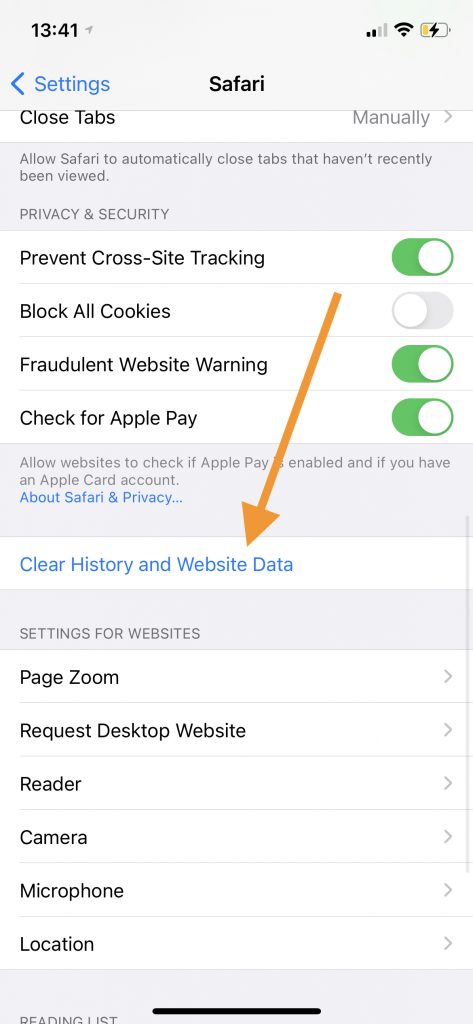
Now restart your device and test again.
Note: You can also delete the browser cache in Safari on Mac .
3. Turn off requestIdleCallback
Some users have said that turning this off fixed their Google Account problem. Here is how:
- On your iPhone or iPad, go to Settings > Safari.
- Scroll down and tap Advanced.
- Tap Experimental Features.
- Scroll down and find the “requestIdleCallback” option. And turn this off.
- Now restart your device.
- Open Safari and go to the Google sign-in page to see if it loads correctly now.
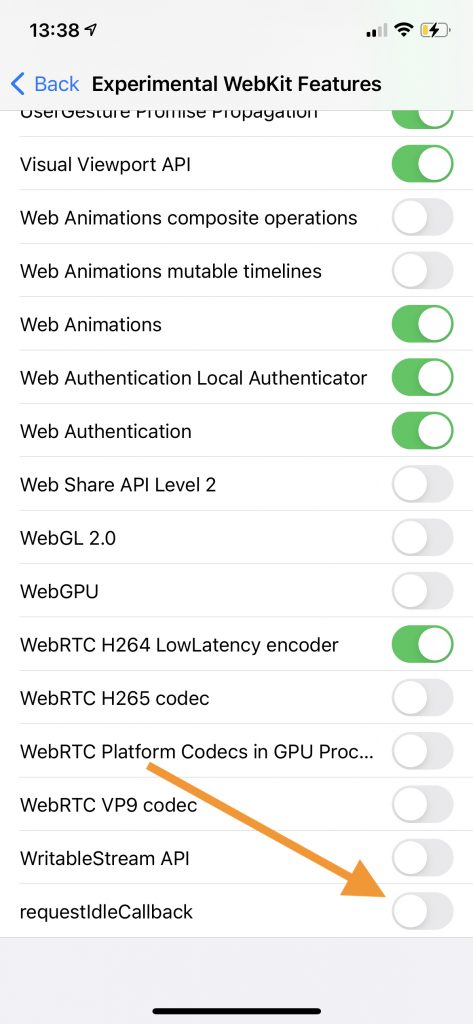
4. Check your settings
Please review the following settings:
- Settings > Safari > and find the Privacy and Security sections and ensure that Block All Cookies is turned off.
- Settings > Safari > Advanced and ensure that JavaScript is turned on.
- Settings > Safari > Page Zoom, change the zoom and set it to 100%, and try again.
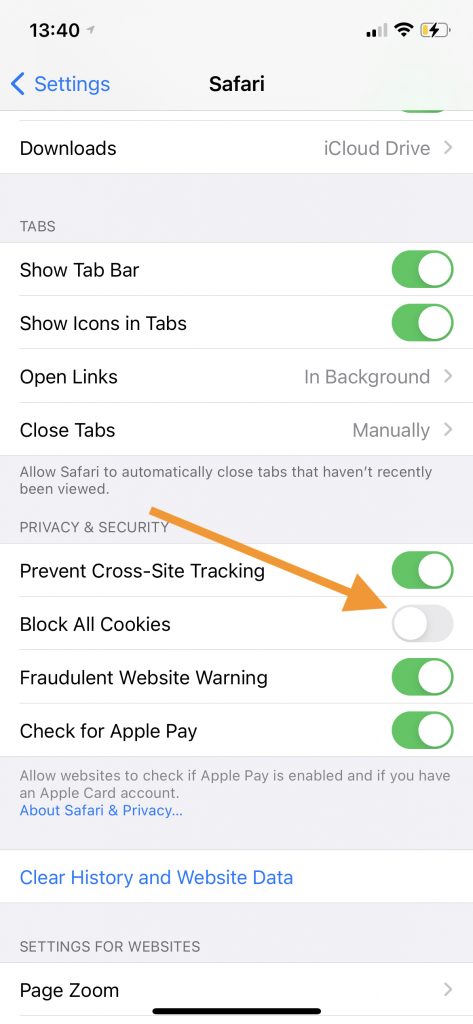
5. Google status check
If you are still having this problem, it is a good idea to check Google’s system status. Because there may be an outage for a Google service. It is possible that Gmail or Google Drive may be down. If this is the case, the problems are on Google’s end. If this is not the case, then this suggests the problem is not with Google but with the device trying to connect to the Google service. Here is how:
- Open a browser like Safari.
- Visit the Google status page ( link ).
- Find the service(s) that is not working and you are looking to see if they are running or not.
See also: How to check Apple System Status .
Dr. Serhat Kurt worked as a Senior Technology Director specializing in Apple solutions for small and medium-sized educational institutions. He holds a doctoral degree (or doctorate) from the University of Illinois at Urbana / Champaign and a master’s degree from Purdue University. He is a former faculty member. Here is his LinkedIn profile and Google Scholar profile . Email Serhat Kurt .
Similar Posts
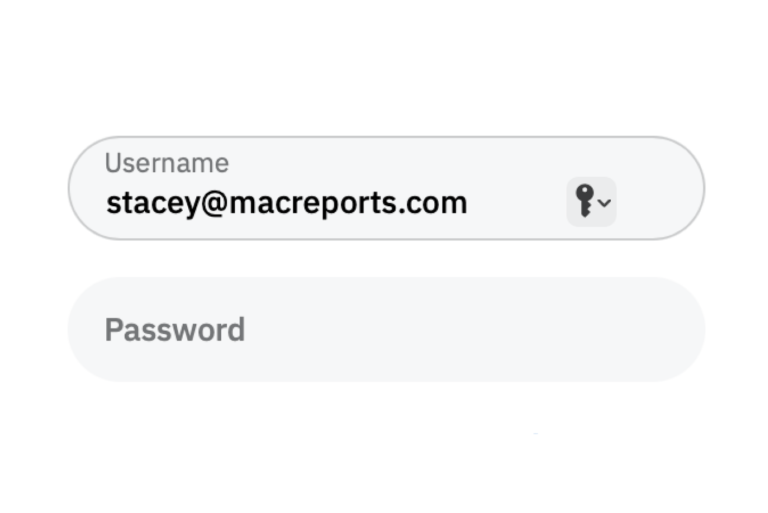
Fix Keychain Not Saving or Filling In Passwords
It can be very frustrating when Keychain doesn’t fill your passwords like you expect. Most people have far too many passwords to remember and so rely on a password manager like iCloud Keychain….
MagSafe Charging not Working, Fix
MagSafe is the charging technology that first became available with the iPhone 12. MagSafe is both a mounting and a charging system; it includes a magnetic component that is used to secure the…
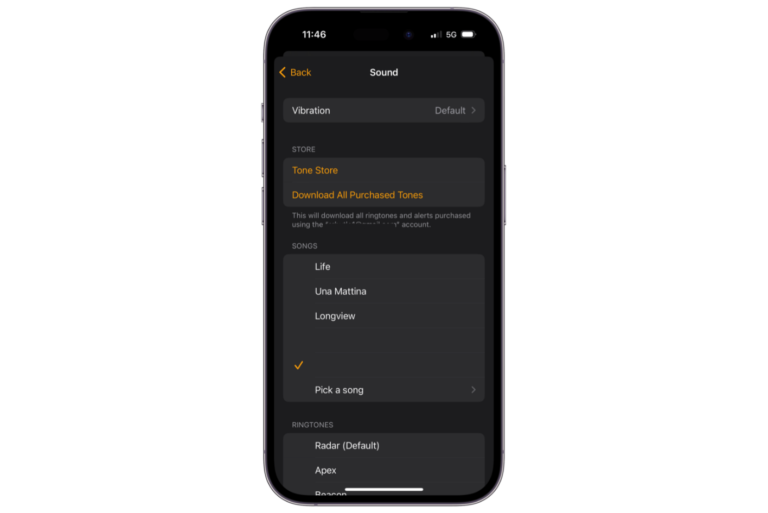
iPhone Alarm Not Playing Song, How to Fix
I recently had this problem. I don’t normally use the built-in alarm on my iPhone, but I decided to turn it on. I hate the sound of alarms, so I chose one of…

iPhone is Connected to Wi-Fi But No Internet
Sometimes you know that your iPhone is connected to a Wi-Fi network because you see the connected Wi-Fi icon in the top corner of your screen. And you check your Wi-Fi settings and…
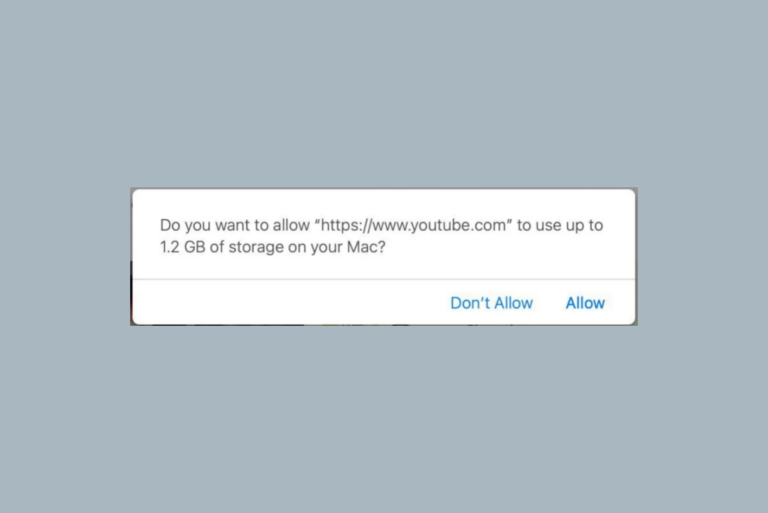
Do You Want to Allow ‘website.com’ to Use up to 1.2 GB of Storage on Your Mac?
If you have seen this message in Safari on your Mac and it concerned you, you likely clicked Don’t Allow. After all, why would anyone allow a website to use more than a…
Wrong Caller ID Showing on iPhone iOS 14
After updating to iOS 14, some users have run into this problem with their iPhones showing the wrong caller ID on the screen when receiving calls. For other users, the problem is that…
11 Comments
Fixed this issue on iOS 16.5:
Settings-safari-content blockers-accounts.google.com
Disable this toggle.
Turn off AdBlocker if these didn’t work. Worked for me on new iPhone
New method! Step 1: Open the Safari app directly and login to your desired google account. Step 2: After doing Step 1, retry the sign in process from “Settings > Accounts” and it will automatically sync with the session you just completed in Step 1
None of the above fixed my problem but here is what I did that fixed the problem
Go to Settings Go to SAfari Go to Advanced Click on Javascript enable Fixed it!
Thank you! Thank you! Thank you! This was so frustrating not being able to sign in to any google services accounts: gmail, YouTube, etc. I couldn’t find how to fix this anywhere until this article. I had a hunch one of the experimental feature settings was the culprit. (What the hell are these anyway??)
So turning OFF the requestidleCallBack feature was the solution. No need to restart the device.
Turned off “block all 3rd party redirects” in Safari’s Experimental Features. Thank you!!!
Turning off “requestIdle…” worked for me as well. I’ve been unable to sign into ANYTHING using my Google account as an option. Thanks!
Thanks! RequestIdleCallback solved the problem for me. This issue was a major waist of time until I found your solution.
To resolve the issue of logging into your Google account do the following:
1. Open the settings in iPad then click on Safari; 2. Go to Advanced 3. Disable ALL Experimental features or disable them one after the other if you’ve got the time and need to keep some of the experimental features, I personally have no need for any experiment.
Turn off requestIdleCallback worked! Thank you very much! This has.been a problem for well over a year, maybe two or three.
Turn off requestIdleCallback solved the problem for me. Thanks a lot for the help!
Leave a Reply Cancel reply
Your email address will not be published. Required fields are marked *
Categories:
Why Won’t Safari Let Me Sign Into Google

- Software & Applications
- Browsers & Extensions

Introduction
Have you ever encountered the frustrating situation where Safari seems to put up a roadblock when you're trying to sign into your Google account? It's a common issue that many users face, and it can be quite perplexing. Safari, the default web browser for Apple devices, is known for its security features and seamless integration with the Apple ecosystem. However, when it comes to signing into Google, some users may find themselves hitting a snag.
The inability to sign into Google on Safari can be a perplexing experience, especially when you're accustomed to the convenience of accessing your Google services seamlessly on other browsers. Whether you're trying to check your Gmail, access Google Drive, or simply sign into your Google account for various services, encountering a sign-in roadblock on Safari can be a real inconvenience.
In this article, we'll delve into the possible reasons why Safari may not be letting you sign into Google and explore troubleshooting steps to help you resolve this issue. Additionally, we'll discuss alternative solutions that can provide a workaround if you find yourself unable to sign into Google on Safari. By the end of this article, you'll have a clearer understanding of why this issue occurs and how to navigate around it, ensuring a smoother browsing experience on Safari when accessing your Google account.
Possible Reasons for Safari Not Letting You Sign Into Google
Cookie and Cache Issues : Safari, like any other web browser , relies on cookies and cached data to enhance browsing performance. However, these stored files can sometimes become corrupted or outdated, leading to authentication issues when trying to sign into Google. If Safari's cookies or cache are causing conflicts, it may prevent you from successfully signing into your Google account.
Outdated Safari Version : Using an outdated version of Safari can also be a potential culprit. New updates often include security patches and bug fixes that address compatibility issues with various websites, including Google services. If your Safari browser is not up to date, it might struggle to support the latest security protocols required for signing into Google.
Third-Party Extensions or Plugins : Safari extensions and plugins can significantly enhance the browsing experience, but they can also interfere with the functionality of certain websites, including Google. If you have installed third-party extensions that modify how Safari interacts with web pages, they could be disrupting the sign-in process for your Google account.
Security and Privacy Settings : Safari's robust security and privacy settings are designed to protect users from potential threats and privacy breaches. However, these settings can sometimes be overly stringent, causing conflicts when attempting to sign into Google. Features such as cross-site tracking prevention and content blockers might inadvertently hinder the sign-in process.
Network Connectivity Issues : Sometimes, the inability to sign into Google on Safari may stem from network connectivity issues. If your internet connection is unstable or experiencing disruptions, Safari may struggle to establish a secure connection with Google's servers, leading to sign-in failures.
Understanding these potential reasons for Safari not letting you sign into Google is the first step toward resolving the issue. By identifying the underlying cause, you can then proceed to implement targeted troubleshooting steps to address the specific issue affecting your ability to sign into your Google account on Safari.
Troubleshooting Steps
When faced with the frustrating issue of Safari not allowing you to sign into Google, it's essential to undertake systematic troubleshooting steps to pinpoint and resolve the underlying cause. By following these targeted measures, you can potentially overcome the sign-in roadblock and regain seamless access to your Google account on Safari.
Clear Cookies and Cache : Begin by clearing Safari's cookies and cache, as these stored data can sometimes lead to authentication conflicts. To do this, navigate to Safari's preferences, select the "Privacy" tab, and click on "Manage Website Data." From there, you can remove all Google-related data and clear the cache. This process can help eliminate any corrupted or outdated files that might be hindering the sign-in process.
Update Safari : Ensure that your Safari browser is running the latest version. Check for updates in the App Store or through the "Safari" menu to download and install any available updates. Keeping Safari up to date is crucial for resolving compatibility issues and ensuring that the browser supports the latest security protocols required for signing into Google.
Disable Third-Party Extensions : Temporarily disable any third-party extensions or plugins that might be affecting the sign-in process. Navigate to Safari's preferences, select the "Extensions" tab, and uncheck the boxes next to third-party extensions. After disabling the extensions, attempt to sign into Google to see if the issue persists. If the sign-in is successful, you can then re-enable the extensions one by one to identify the specific extension causing the conflict.
Adjust Security and Privacy Settings : Review Safari's security and privacy settings to ensure they are not overly restrictive. Navigate to the "Privacy" and "Security" tabs in Safari's preferences and consider temporarily adjusting settings such as cross-site tracking prevention and content blockers. By allowing these settings to be less stringent, you may facilitate the sign-in process for your Google account.
Check Network Connectivity : Verify that your internet connection is stable and functioning properly. If you're experiencing network connectivity issues, troubleshoot your Wi-Fi or Ethernet connection to ensure a reliable and secure connection to Google's servers. Additionally, consider restarting your router or modem to address any potential network disruptions.
By systematically implementing these troubleshooting steps, you can address the common culprits behind Safari's reluctance to let you sign into Google. These measures are designed to target specific areas that commonly contribute to sign-in issues, allowing you to navigate around the roadblock and regain seamless access to your Google account on Safari.
Alternative Solutions
In addition to the troubleshooting steps outlined earlier, there are alternative solutions that can provide a workaround if you find yourself unable to sign into Google on Safari. These alternative approaches offer additional avenues to address the sign-in issue and ensure that you can access your Google account seamlessly.
Use a Different Browser
If Safari continues to pose challenges when signing into Google, utilizing an alternative web browser can offer a temporary solution. Browsers such as Google Chrome, Mozilla Firefox, or Microsoft Edge provide robust support for Google services and may circumvent the sign-in roadblock experienced on Safari. By accessing your Google account through a different browser, you can continue to utilize essential services such as Gmail, Google Drive, and Google Docs without being hindered by Safari's sign-in limitations.
Access Google Services via Mobile Apps
Another alternative solution involves leveraging the official Google mobile apps to access your Google services. The dedicated Gmail, Google Drive, and Google Docs apps, among others, offer a streamlined and secure way to interact with your Google account on iOS devices. By utilizing the mobile apps, you can bypass the sign-in issue encountered on Safari and continue to stay connected to your Google ecosystem seamlessly.
Utilize Incognito or Private Browsing Mode
Engaging Safari's incognito or private browsing mode can sometimes alleviate sign-in issues related to cookies and cached data. By opening a new incognito window in Safari, you can initiate a browsing session that does not retain cookies, browsing history, or cached files. This clean slate approach may help circumvent the authentication conflicts that were impeding your ability to sign into Google. While in incognito mode , attempt to sign into your Google account to determine if this alternative browsing method resolves the sign-in issue.
Contact Google Support
If the sign-in issue persists despite implementing the aforementioned troubleshooting steps and alternative solutions, reaching out to Google support can provide valuable assistance. Google's support channels offer direct access to knowledgeable representatives who can guide you through specific steps to address sign-in challenges on Safari. Whether it involves verifying account settings, checking for account-related issues, or receiving tailored support for Safari compatibility, contacting Google support can be a proactive step toward resolving the sign-in roadblock.
By considering these alternative solutions, you can explore additional avenues to overcome the sign-in challenges encountered on Safari. Whether it involves leveraging alternative browsers, utilizing mobile apps, adjusting browsing modes, or seeking direct support from Google, these alternative approaches offer flexibility and adaptability in addressing the sign-in issue, ensuring that you can seamlessly access your Google account across various platforms.
In conclusion, the perplexing experience of Safari not allowing you to sign into your Google account can be attributed to various underlying factors, ranging from cookie and cache issues to outdated browser versions and third-party extensions. However, by delving into the potential reasons behind this issue and exploring targeted troubleshooting steps, users can navigate around the sign-in roadblock and regain seamless access to their Google account on Safari.
The troubleshooting steps outlined in this article provide a systematic approach to addressing the common culprits behind Safari's reluctance to let users sign into Google. By clearing cookies and cache, updating Safari, adjusting security and privacy settings, and verifying network connectivity, users can proactively tackle the sign-in issue and potentially restore seamless access to their Google account within the Safari browser.
Furthermore, the alternative solutions presented offer flexibility and adaptability in overcoming the sign-in challenges. Whether it involves utilizing alternative browsers, leveraging mobile apps, engaging incognito or private browsing modes, or seeking direct support from Google, users have a range of options to ensure uninterrupted access to their Google services, even in the face of Safari's sign-in limitations.
It's important to note that while Safari's security features and privacy settings are designed to safeguard users' browsing experiences, they can sometimes inadvertently hinder the sign-in process for Google accounts. By understanding the interplay between browser functionality and website authentication, users can proactively address sign-in issues and maintain a seamless browsing experience across the Apple ecosystem.
Ultimately, the ability to sign into Google on Safari is integral to accessing essential services such as Gmail, Google Drive, and Google Docs, especially for users deeply entrenched in the Google ecosystem. By leveraging the insights and solutions presented in this article, users can overcome the sign-in roadblock and continue to interact with their Google account seamlessly, regardless of the challenges posed by Safari's security measures.
In essence, the convergence of troubleshooting steps, alternative solutions, and a nuanced understanding of browser functionality culminates in a comprehensive approach to addressing the issue of Safari not letting users sign into Google. By empowering users with the knowledge and strategies to navigate around this roadblock, this article aims to ensure a smoother and more seamless browsing experience within the Apple ecosystem, particularly when accessing Google services on Safari.
Leave a Reply Cancel reply
Your email address will not be published. Required fields are marked *
Save my name, email, and website in this browser for the next time I comment.
- Crowdfunding
- Cryptocurrency
- Digital Banking
- Digital Payments
- Investments
- Console Gaming
- Mobile Gaming
- VR/AR Gaming
- Gadget Usage
- Gaming Tips
- Online Safety
- Software Tutorials
- Tech Setup & Troubleshooting
- Buyer’s Guides
- Comparative Analysis
- Gadget Reviews
- Service Reviews
- Software Reviews
- Mobile Devices
- PCs & Laptops
- Smart Home Gadgets
- Content Creation Tools
- Digital Photography
- Video & Music Streaming
- Online Security
- Online Services
- Web Hosting
- WiFi & Ethernet
- Browsers & Extensions
- Communication Platforms
- Operating Systems
- Productivity Tools
- AI & Machine Learning
- Cybersecurity
- Emerging Tech
- IoT & Smart Devices
- Virtual & Augmented Reality
- Latest News
- AI Developments
- Fintech Updates
- Gaming News
- New Product Launches
- Fintechs and Traditional Banks Navigating the Future of Financial Services
- AI Writing How Its Changing the Way We Create Content
Related Post
How to find the best midjourney alternative in 2024: a guide to ai anime generators, unleashing young geniuses: how lingokids makes learning a blast, 10 best ai math solvers for instant homework solutions, 10 best ai homework helper tools to get instant homework help, 10 best ai humanizers to humanize ai text with ease, sla network: benefits, advantages, satisfaction of both parties to the contract, related posts.

How To Turn On Incognito Mode Safari

How Do I Search In Incognito Mode

How To Download A Song On IPhone

How To Turn On Incognito Mode On Iphone

How Do You Turn On Incognito Mode

How Do I Get Fox Nation On My Smart TV

How To Clear Up RAM Cache

How Do I Know If I Am In Incognito Mode
Recent stories.

Fintechs and Traditional Banks: Navigating the Future of Financial Services

AI Writing: How It’s Changing the Way We Create Content

How to Know When it’s the Right Time to Buy Bitcoin


How to Sell Counter-Strike 2 Skins Instantly? A Comprehensive Guide

10 Proven Ways For Online Gamers To Avoid Cyber Attacks And Scams

- Privacy Overview
- Strictly Necessary Cookies
This website uses cookies so that we can provide you with the best user experience possible. Cookie information is stored in your browser and performs functions such as recognising you when you return to our website and helping our team to understand which sections of the website you find most interesting and useful.
Strictly Necessary Cookie should be enabled at all times so that we can save your preferences for cookie settings.
If you disable this cookie, we will not be able to save your preferences. This means that every time you visit this website you will need to enable or disable cookies again.

We explain and teach technology, solve tech problems and help you make gadget buying decisions.
5 Fixes for Can’t Sign Into Google Account on Browser
Pankil is a Civil Engineer turned freelance writer from Ahmedabad, India. Since his arrival at Guiding Tech in 2021, he delves into the world of how-tos, and troubleshooting guides on Android, iOS, Windows, and the Web at Guiding Tech. When time permits, he also writes at MakeUseOf and Techwiser. Besides his new-found love for mechanical keyboards, he's a disciplined footfall fan and continues to plan his international travels with his wife.
- Sign-in issues with your Google account can arise from various causes, such as misconfigured browser settings, malicious third-party extensions, or corrupted browser files.
- Disabling JavaScript in your browser can also lead to sign-in problems with your Google account.
- If you’re unable to sign in to your Google account on a particular browser, you may need to reset or reinstall it.
Fix 1: Check Your Internet Connection and Account Credentials
When you encounter any sign-in issues, it is always a good idea to first rule out any problems with your internet connection. Additionally, typos or capitalization errors in your email or password can prevent you from signing into your Google account. So, make sure to double-check your email ID and password while signing in.
Fix 2: Turn on JavaScript
Disabling JavaScript in your browser can limit the functionality of certain websites and even make them unsafe in some cases. If you have disabled JavaScript in your browser, you may encounter the error “couldn’t sign you in” while accessing your Google account.
To avoid such errors, you need to ensure that JavaScript is enabled in your browser.
If you are using Google Chrome, type chrome://settings/content/javascript in the address bar, and press Enter . Under Default behavior, select the Sites can use Javascript option.
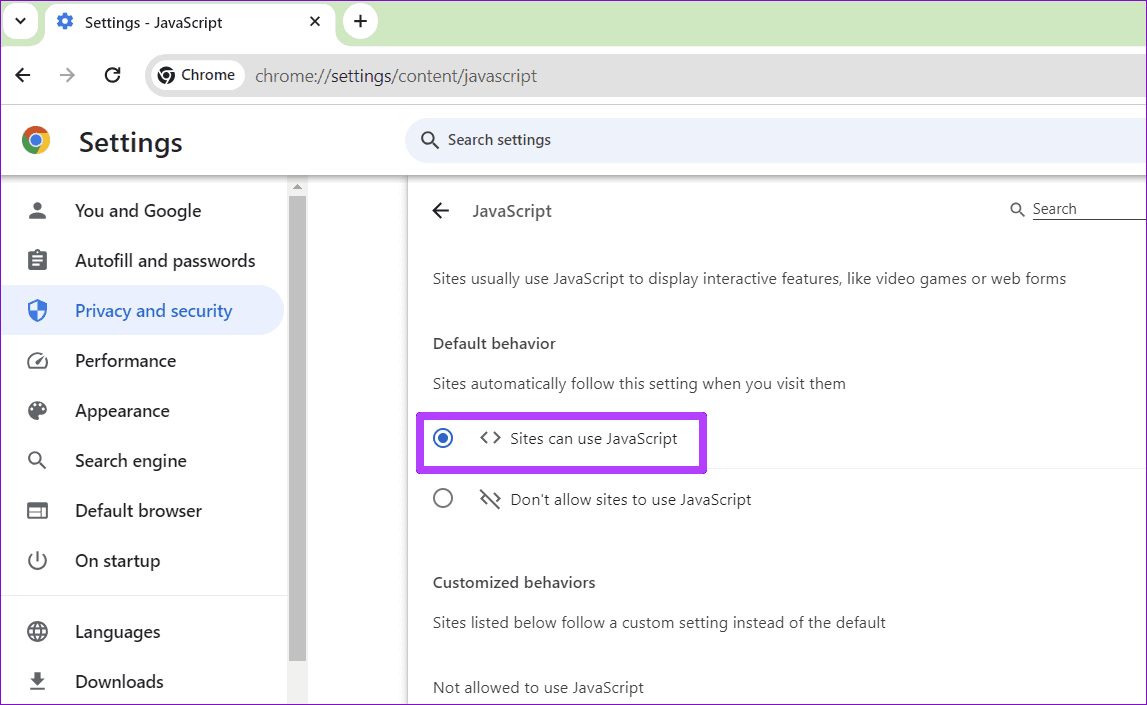
On Microsoft Edge, type edge://settings/content/javascript in the address bar, and press Enter . Then, turn on the toggle next to Allowed .
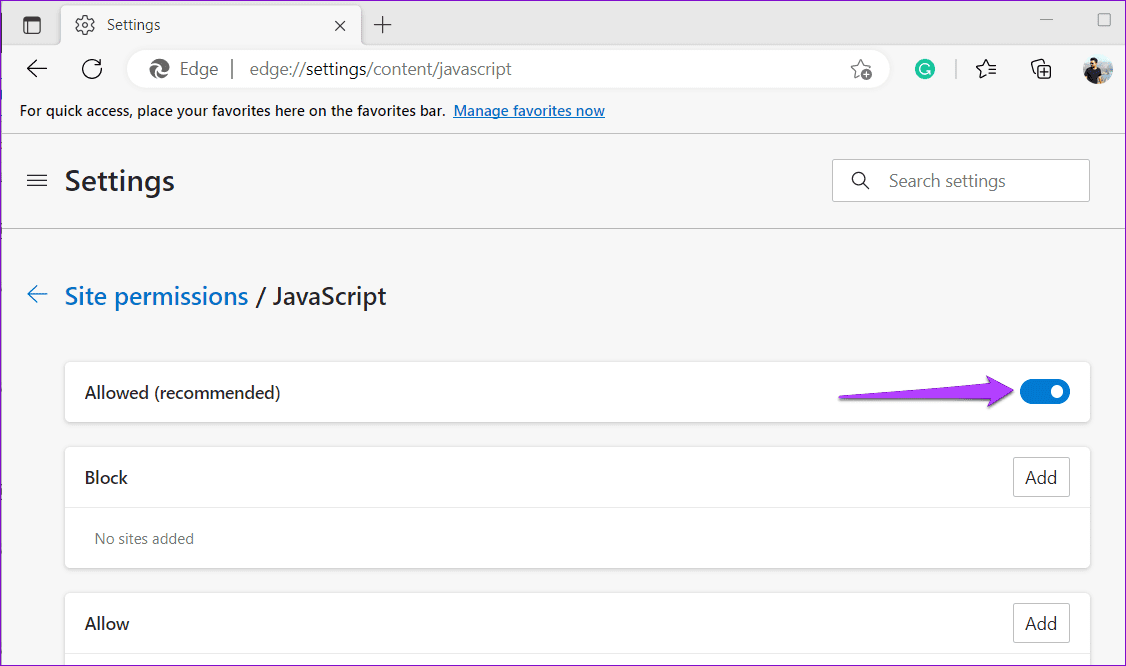
Fix 3: Clear Browsing Data
Overwhelming or corrupt cache data can also result in various browser-related issues. If that’s the case, you will need to clear the existing browsing data to solve the problem.
To clear the browser cache in Chrome or Edge, press the Ctrl + Shift + Delete on your keyboard. Click the drop-down menu to select All time . Tick the Cookies and other site data and Cached images and files checkboxes. Then, click the Clear data button.
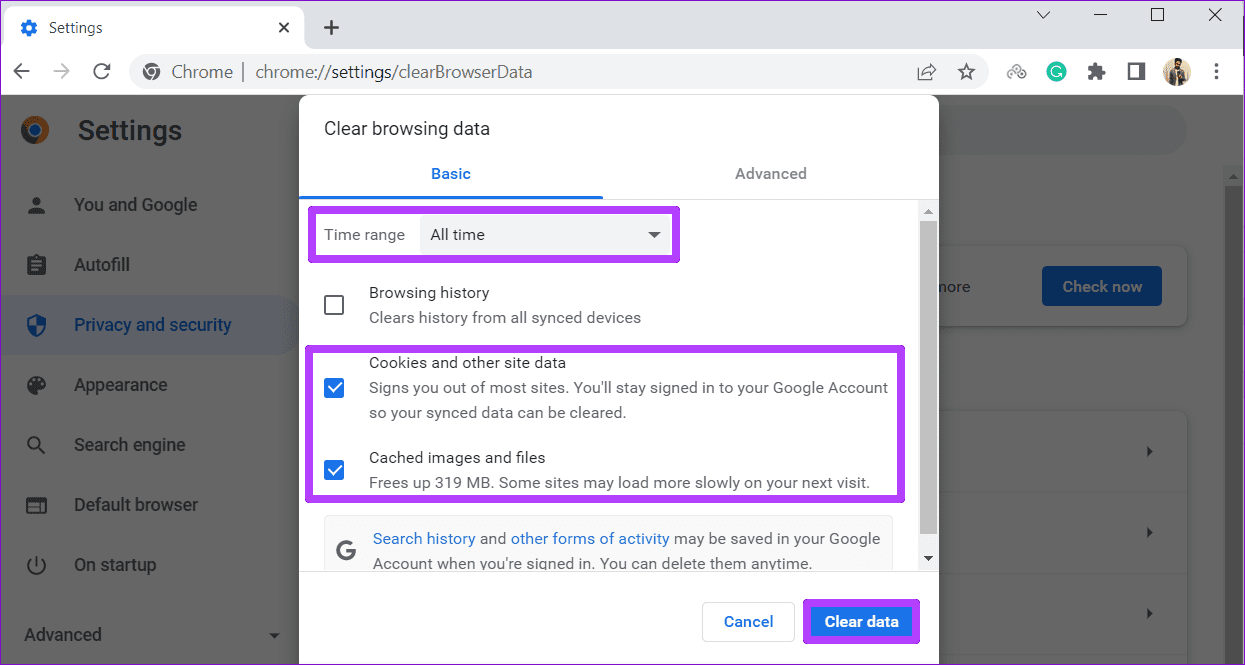
Likewise, you can clear cache and cookies data in Safari, Firefox, and other browsers. After that, you can sign into your Google account.
Fix 4: Reset Your Browser
You may be unable to sign in to your Google account because of your browser settings. Instead of going through each setting individually, you can just reset your browser. This will restore your browser to its default settings and resolve any settings causing the issues.
If you use Google Chrome, type chrome://settings/reset in the address bar and press Enter to access the Reset settings tab quickly. Then, click the Restore settings to their original defaults option.
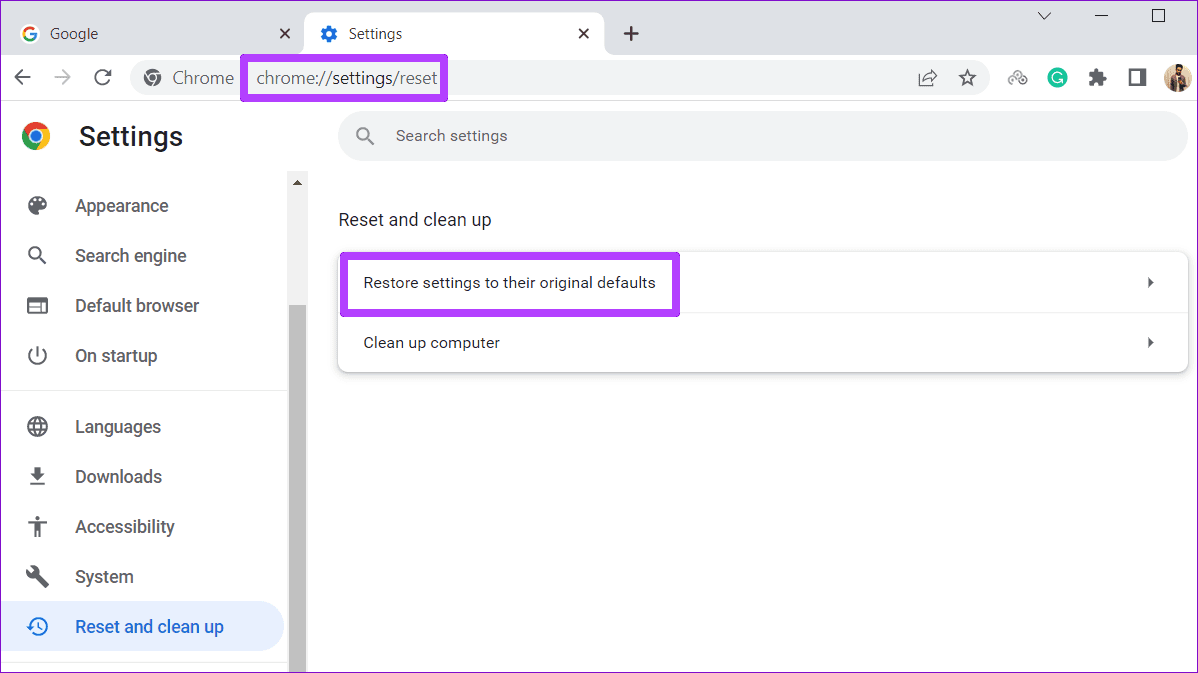
Click the Reset settings button to confirm.
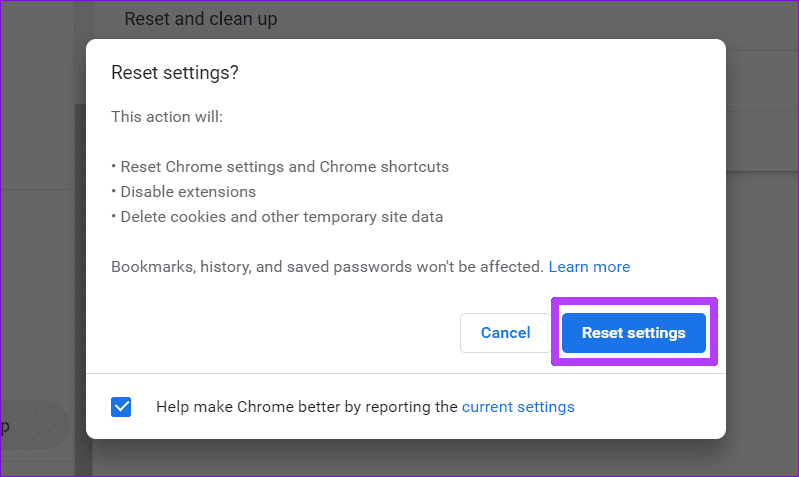
Similarly, you can reset Edge, Firefox, or any other browser. After that, check if the issue is still there.
Fix 5: Uninstall and Reinstall the Browser
If you still can’t sign into your Google account, you have no option but to uninstall the browser and reinstall it.
On Windows, press the Windows key + R keyboard shortcut, type in appwiz.cpl , and press Enter . Select your browser from the list and select Uninstall . Then, follow the on-screen prompts to remove the browser.
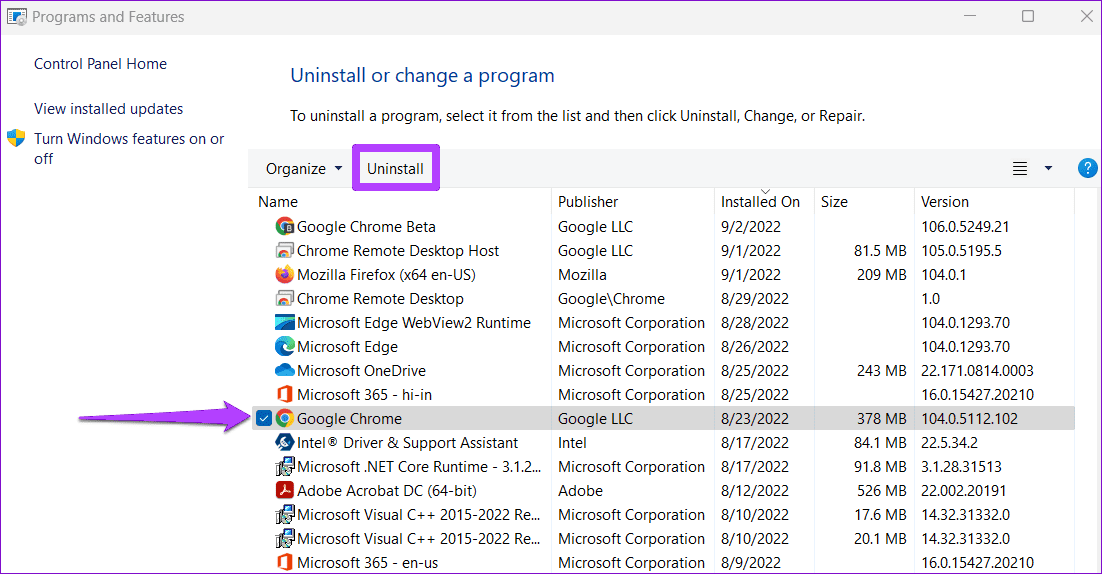
If you are using a Mac, launch Finder and select Applications from the left sidebar. Then, right-click on your browser in the right pane and select Move to Bin .

After removing the browser, download and install it again. After that, you should be able to sign into your Google account.
Was this helpful?
Last updated on 24 April, 2024
The above article may contain affiliate links which help support Guiding Tech. However, it does not affect our editorial integrity. The content remains unbiased and authentic.
Leave a Reply Cancel reply
Your email address will not be published. Required fields are marked *

The article above may contain affiliate links which help support Guiding Tech. The content remains unbiased and authentic and will never affect our editorial integrity.
DID YOU KNOW
Pankil Shah
More in internet and social.

How to Delete and Change Saved Places in the Uber App

Top 6 Fixes for YouTube Cast Button Missing on Mobile and PC
Join the newsletter.
Get Guiding Tech articles delivered to your inbox.
How-To Geek
How to turn off the "sign in with google" prompt on websites.
Not now, Google!
Quick Links
Disable the "sign in with google" pop-up on websites, key takeaways.
Go to myaccount.google.com, navigate to Security > See All Connections, then click the gear icon. Disable the toggle next to "Google account Sign-in Prompts" to remove sign-in prompts from websites.
Certain websites show a "Sign in with Google" prompt to help you quickly sign in to that website. If you're sick of this prompt, there's a way to disable it from your Google account's settings menu. Here's how.
The "Sign in with Google" prompt is tied to your Google account and not to a particular web browser. This means that you'll need to disable the prompt in your account to prevent it from appearing across all your web browsers, including both desktop and mobile browsers.
To start the removal process, launch Google's My Account site in a web browser on your Windows, Mac, or Linux computer. Then, log in to your Google account if you haven't already done so.
When the site loads, select "Security" in the sidebar on the left.
On the "Security" page, scroll down to the "Your Connections to Third-Party Apps & Services" section. Here, click the "See All Connections" option.
On the next page, click the gear icon in the far upper corner.
Under the "Sign in with Google" section, turn off the "Google Account Sign-In Prompts" toggle.
If you're logged in to multiple Google accounts in your web browser, repeat the above process for each account to get rid of the "Sign in with Google" prompt.
And that's all. You won't see the "Sign in with Google" prompt on any website from now on!
Like Google, Reddit shows a "See Reddit in" pop-up when you visit the site using a mobile browser. Luckily, there's a way to disable this prompt , too. Happy browsing!
macOS User Guide
- What’s in the menu bar?
- Work on the desktop
- Search with Spotlight
- Quickly change settings
- Get notifications
- Open apps from the Dock
- Organize your files in the Finder
- Connect to the internet
- Browse the web
- Preview a file
- Take a screenshot
- Change your display’s brightness
- Adjust the volume
- Use trackpad and mouse gestures
- Use Touch ID
- Print documents
- Keyboard shortcuts
- Apps on your Mac
- Work with app windows
- Use apps in full screen
- Use apps in Split View
- Use Stage Manager
- Get apps from the App Store
- Install and reinstall apps from the App Store
- Install and uninstall other apps
- Create and work with documents
- Open documents
- Mark up files
- Combine files into a PDF
- Organize files on your desktop
- Organize files with folders
- Tag files and folders
- Back up files
- Restore files
- Change System Settings
- Choose your desktop wallpaper
- Add and customize widgets
- Use a screen saver
- Add a user or group
- Add your email and other accounts
- Automate tasks with Shortcuts
- Create Memoji
- Change your login picture
- Change the system language
- Make text and other items on the screen bigger
- Set up a Focus to stay on task
- Set up Screen Time for yourself
- Use Dictation
- Send emails
- Send text messages
- Make a FaceTime video call
- Edit photos and videos
- Use Live Text to interact with text in a photo
- Start a Quick Note
- Get directions
- Work across devices using Continuity
- Use iPhone as a webcam
- Use iPhone with Desk View
- Stream audio and video with AirPlay
- Use one keyboard and mouse to control Mac and iPad
- Hand off between devices
- Unlock your Mac with Apple Watch
- Make and receive phone calls on your Mac
- Sync music, books, and more between devices
- Manage Apple ID settings
- Set your Apple ID picture
- What is iCloud?
- What is iCloud+?
- Store files in iCloud Drive
- Share and collaborate on files and folders
- Manage iCloud storage
- Use iCloud Photos
- What is Family Sharing?
- Set up Family Sharing
- Set up Screen Time for a child
- Share purchases with your family
- Watch and listen together with SharePlay
- Share a Photo Library
- Collaborate on projects
- Find content shared with you
- Find your family and friends
- Play games with your friends
- Listen to podcasts
- Watch TV shows and movies
- Read and listen to books
- Read the news
- Track stocks and the market
- Apple Music
- Apple Arcade
- Apple News+
- Podcast shows and channels
- Manage subscriptions in the App Store
- View Apple family subscriptions
- Guard your privacy
- Use Mail Privacy Protection
- Control access to your camera
- Use Sign in with Apple for apps and websites
- Set up your Mac to be secure
- Keep your data safe
- Create a passkey
- Understand passwords
- Keep your Apple ID secure
- Find a missing device
- Get started with accessibility features
- Connect an external display
- Use the built-in camera
- Connect a Bluetooth device
- Use AirPods with your Mac
- Optimize your Mac battery life
- Optimize storage space
- Burn CDs and DVDs
- Control accessories in your home
- Use Windows on your Mac
- Resources for your Mac
- Resources for your Apple devices
Use Sign in with Apple on Mac
Sign in with Apple is an easy and private way to sign into apps and websites. It uses your Apple ID to securely create an account with an app or website—no need to fill out a form, verify your email address, or choose a new password—and simplifies signing in each time.
Create an account for an app or website
On your Mac, when you’re asked to create an account for an app or a website, click the button to sign in or continue with Apple, if available.
Follow the onscreen instructions, keeping the following in mind:
If you don’t want to use your real name, click the Name field, then enter a different name.
If you have more than one email address associated with your Apple ID in Apple ID settings, choose which email to use for the app or website.
If you prefer to keep your email address private, click Hide My Email. Apple generates a random and unique email address that’s used to forward emails from the app or website to your real email address.
Sign in to your account for an app or website
On your Mac, click the button to sign in or continue with Apple.
Enter your login password on your Mac (you may need to enter your Apple ID password instead) or, if your Mac or Magic Keyboard has Touch ID , use Touch ID.
You can also sign in from your other devices—iPhone, iPad, Apple Watch, and Apple TV—where you’re signed in with the same Apple ID .
Change Sign in with Apple settings for an app or website
Open Apple ID settings for me
Click Sign-In & Security on the right, then click Edit next to Apps Using Apple ID.
Click an app or website in the sidebar, then do any of the following:
Turn off forwarding email: Turn off Forward To. You won’t receive any further emails from the app or website.
Stop using Sign in with Apple: Click Stop Using Apple ID. You may be asked to create a new account the next time you try to sign in with the app or website.
Change the address used to forward email from apps and websites
If you chose to hide your email when you created an account for an app or website, and you have more than one email address associated with your Apple ID in Apple ID settings, you can change the address that receives forwarded email. See Use Hide My Email .
- Help Center
- Google Account
- Privacy Policy
- Terms of Service
- Submit feedback
- Improve your Google Account

Outlook Top Forum Contributors: Ron6576 - Don Varnau - Roady [MVP] - Stefan Blom - Diane Poremsky M365 MVP (slipstick.com) 👍✅
April 17, 2024
Outlook Top Forum Contributors:
Ron6576 - Don Varnau - Roady [MVP] - Stefan Blom - Diane Poremsky M365 MVP (slipstick.com) 👍✅
Contribute to the Outlook forum! Click here to learn more 💡
April 9, 2024
Contribute to the Outlook forum!
Click here to learn more 💡
· How to recover a hacked or compromised Microsoft account - Microsoft Support
February 27, 2024
Hello! Are you trying to recover or access your Microsoft Account?
- Search the community and support articles
- Search Community member
Ask a new question
Unable to log on to any microsoft site on Safari (v.14.1)
Suddenly unable to login to Outlook Mail, Office etc. What happens is i put in the username and then reply 'Don't Allow' to the pop-up request to allow microsoftonline.com to track my activity. It then won't let me go any further with the login. I've cleared the cache and history on Safari - what else can I do?
I can however successfully login via Firefox , without getting the popup.
Report abuse
Replies (17) .
* Please try a lower page number.
* Please enter only numbers.
- Microsoft Agent |
Hi Jennian ,
Thank you for posting here at the Microsoft Community Forum.
We understand that you have concerns logging into any Microsoft website on Safar version 14.1. We know how important it is to get this addressed. Let’s find a solution and we’ll do the best that we can.
Given the description in your post, the issue may be related to the browser being used, as you’re able to log in accordingly using another browser and did not encounter the pop-up message. We’ll still isolate this and get to know about the situation. Please answer the following questions:
1. Since it was mentioned it suddenly happen that you’re unable to log in using Safari, may we confirm if there may be changes/updates that may have triggered this issue?
2. Are you using a personal or work/business Microsoft account?
3. Can you share some screenshots of the exact pop-up window or message that you’re getting in Safari when you tried logging onto a Microsoft website?
4. Noted that you’ve already tried to clear its cache and history, may we know if you’ve also tried Private Browsing and see if you’ll encounter the same issue?
5. How about trying the other steps that you haven’t done yet in this Safari User Guide from the Apple website: If you can’t open a website in Safari on Mac and check if there are any improvements?
Please be informed that the questions and the suggested steps above can help us narrow down the cause of this concern. We’ll provide further recommendations in our next reply. We’d love to hear from you soon.
2 people found this reply helpful
Was this reply helpful? Yes No
Sorry this didn't help.
Great! Thanks for your feedback.
How satisfied are you with this reply?
Thanks for your feedback, it helps us improve the site.
Thanks for your feedback.
1. I don't think it can be related to Safari updates. I use the same version of Safari on a desktop, and have no issues with Outlook.
2. My account is personal
3. This is a screenshot of the popup
In case it doesn't come out it says "Do you want to allow microsoftonline.com to use cookies and website data while browsing microsoft.com? This will allow microsoftonline.com to track your activity". If I check 'Don't Allow' I can't login. If I check 'Allow', I can.
4. I get the same issue with Private Browsing.
5. I have tried the steps suggested by Apple.
Just to repeat: I'm running Mac OS Big Sur 11.3.1 and Safari 14.1 on both my desktop and my laptop. It is only on the laptop that the issue occurs.
Thanks for your help
25 people found this reply helpful
Thanks for standing by on this concern and for the information provided, Jennian.
We acknowledge that you have the Mac OS version and Safari version on both of your desktop and your laptop. This means the issue may be related to the device settings or settings in Safari. We’d be needing to isolate this further since the issue only occurs in the Safari browser that’s installed on your laptop. Here are additional support links from the Apple website that you can use and perform if you haven’t done this yet:
If Safari doesn't open a webpage or isn’t working as expected
Block pop-ups in Safari on Mac
If features on a webpage don’t work in Safari on Mac
Please respond to this thread to let us know how the issue progresses. Similarly, if you have more questions, please inform us by replying to this post.
I have similar issue on the safari browser. However, I can login using chrome.
4 people found this reply helpful
So if you don't allow the following - Do you want to allow “microsoftonline.com” to use cookies and website data while browsing “microsoft.com”? you won't be allowed to use Outlook on Safari?
Seems that means that Microsoft is trying to track users. The pop up asks a question and gives two answers, but only works if you give the correct answer?
What is Microsoft trying to do?
Hope this is just a glitch,
53 people found this reply helpful
I was hit with the same problem today. See screenshot below.
As with the OP, selecting DON'T ALLOW and you can go no further. However, click ALLOW and you're in. If this is correct, then it's effective blackmail by Microsoft. No tracking, no entry. No choice.
However, if it's a glitch (and I hope it is) then it needs addressed. Microsoft moderator, can you take this up, please?
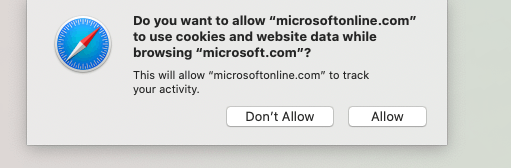
47 people found this reply helpful
Hello Microsoft people.
I have the same issue. Suddenly, with in a week or so ago, I cannot log into my hotmail account from my iphone using Safari or using Chrome. I get the same pop-up which only allows me to log in if I let Microsoft have access to all my data. Actually, I have not selected "allow" so i'm not actually sure I would be able to log on if I did. Either way, I'm not allowing it. Microsoft, please tell me how I can use Hotmail on my iphone without allowing you to track me. If there is no way, Ill probably need to switch email accounts.
37 people found this reply helpful
I am having the exact same problem. If I chose not to allow tracking, I am unable to log into Hotmail. This has been occurring for weeks.
32 people found this reply helpful
I find it quite odd and extremely disturbing that there has been no reason nor resolve as to why we are being FORCED to "ALLOW" Microsoft to track us and if we decline, we are blocked from entering our accounts.
I have sent over 50-e-mails to Hotmail (of which they are ignoring me) that I am experiencing what the Hotmail Users are sharing within this post; over 50.
Giving a list of "Tasks" to perform in hopes that one of them will work (of course they will not) as a means to absolve yourselves of this matter is sad.
We should not be Shanghaied into you tracking us.
How utterly tacky.
26 people found this reply helpful
We use MSAL to authenticate our users in our mobile app and we cannnot publish it to App Store because Apple is rejecting it due to this issue.
6 people found this reply helpful
Question Info
- Outlook.com
- Account management, security, and privacy
- Norsk Bokmål
- Ελληνικά
- Русский
- עברית
- العربية
- ไทย
- 한국어
- 中文(简体)
- 中文(繁體)
- 日本語
More From Forbes
3 can't-miss mexican cities for gastronomes—and where to stay.
- Share to Facebook
- Share to Twitter
- Share to Linkedin
The tlayuda is a popular Mexican dish that hails from the state of Oaxaca.
The birthplace of world-renowned dishes including elotes, chilaquiles and birria, Mexico has earned abundant acclaim for its national cuisine, with no shortage of endemic ingredients and time-honored cooking styles coming together to form one truly spectacular mosaic of flavors. While the national capital of Mexico City is home to a wealth of can’t-miss dining destinations, the country is dotted with foodie-friendly municipalities spanning from the Baja Peninsula to the tip of the Yucatan. As you plan your next trip to Mexico, don’t miss out on these essential cities, each one offering the perfect blend of high-end gastronomy and ultra-flavorful street food.
Oaxaca de Juárez
Oaxaca de Juárez is located close to Monte Albán, a UNESCO World Heritage Site that was constructed ... [+] centuries ago by Mexico's indigenous Zapotec people.
Renowned for its rich cultural diversity and wealth of unique dishes, Oaxaca de Juárez offers some of the finest dining experiences in all of Mexico. Traditional street food reigns supreme across the municipality, with destinations like Tlayudas Doña Licha and Don Pablito specializing in the tlayuda, a Oaxaca-born dish that consists of a large open-faced tortilla that’s smothered in refried beans, lettuce, meat and Oaxaca cheese. During late night hours, visitors can stroll around the city’s Centro district and sample fresh burgers, hot dogs and esquites from the area’s many vendors, but for an extravagant sit-down dinner, Origen is a top spot. Established in 2011, this polished venue offers contemporary Mexican cuisine that highlights the superb culinary prowess of Oaxaca, with confit duck enchiladas, habanero-infused fish ceviche and mole-smothered beef tongue all available for guests.
For those in search of lavish accommodations located right in the heart of the city, Hotel Escondido Oaxaca serves as the perfect base. During a stay, guests are welcome to stroll around the surrounding neighborhood and marvel at sites like the Catedral Metropolitana de Oaxaca and Mercado Benito Juárez, while the on-property pool and solarium are perfect for some afternoon relaxation after a long day—but of course, no visit is complete without spending a few hours at the hotel restaurant. While guests can sample their fair share of mezcal during a visit, the venue also offers a meticulously-crafted tasting menu that changes weekly, with each dish packed full of fresh ingredients sourced from local vendors across Oaxaca’s many markets.
The official name of Puebla is "Heroica Puebla de Zaragoza."
Samsung Is Giving Away A Free Galaxy S24 In A New Promotion
Google makes a new sale offer to pixel 8 buyers, the best reading glasses plus expert tips from an ophthalmologist.
While Puebla is best known as the site of the Battle of Cinco de Mayo—a prominent skirmish during the Second Franco-Mexican War—there’s far more to this storied city than just its military history. Upon arrival, visitors can make their way to the Calle de Los Dulces to sample sweet treats spanning from camotes to tortitas de Santa Clara, while the nearby La Pasita is renowned for their shots of homemade raisin liqueur that come with a cube of goat cheese inside. Further north, La Selva is a top spot for sampling traditional mole poblano chalupas, but for anyone visiting during late summer, no visit is complete without sampling a chile en nogada, a savory stuffed pepper that’s topped with pomegranate seeds and a creamy walnut sauce.
When it comes to high-end accommodations, the Banyan Tree Puebla seamlessly blends luxurious amenities with historic charm, offering lavish accommodations just a few steps away from the ornate Parroquia de la Santa Cruz. During daylight hours, guests can soak in spectacular views of the Popocatépetl volcano from the comfort of the property’s rooftop pool, while the surrounding space springs to life by evening as Saffron, a polished dining venue that crafts ultra-flavorful Thai cuisine paired with intricate agave cocktails. For those in need of a nightcap, Bar Los Lavaderos offers a diverse array of spirits in a 19th-century space, while Cello has mastered the art of Italian fare, with hearty Mediterranean dishes and a lengthy wine list all available for guests to enjoy.
San Miguel de Allende
San Miguel de Allende was known as "San Miguel el Grande" until 1826.
Dominated by dazzling churches and cobblestone streets, San Miguel de Allende offers stunning scenery and a wealth of upscale restaurants roughly four hours northwest of Mexico City. In the heart of the city, the towering Parroquia de San Miguel Arcángel draws visitors in droves thanks to its ornate Gothic-style architecture—and as an added bonus, there’s no shortage of incredible dining destinations found just a few steps away. For plant-based diners, the vibrant Don Taco Tequila offers a wide array of vegan dishes, with portobello mushroom tacos, artichoke tortas and spirulina guacamole all gracing the menu. Meanwhile, neighboring La Azotea is renowned for its al fresco dining, providing diners with stunning views of the neighboring church as they feast on tuna ceviche and shrimp dumplings.
San Miguel de Allende is renowned for its gorgeous architecture, and the Rosewood San Miguel de Allende perfectly exemplifies the city’s splendor. Officially opened in 2011, this opulent hotel comes complete with 67 lavishly-decorated rooms and suites, with the Rooftop Colonial Suite offering dazzling views of the city from its private patio. For agave aficionados, the on-property 1826 Tequila Bar provides guests with an opportunity to sample a wealth of high-end spirits, but when it comes time for sunset, the open-air Luna Rooftop is an unbeatable destination that pairs gorgeous vistas with refreshing cocktails and hearty Mediterranean fare.
- Editorial Standards
- Reprints & Permissions
Pop up window in Safari "select an edition"
Annoying the pop up window for select an edition you can't not select or close the window. Did somebody found the way to remove it? thank you
iPhone 12 Pro Max, iOS 17
Posted on Apr 16, 2024 10:45 PM
Posted on Apr 17, 2024 2:25 PM
Has anyone figured out how to remove this annoying "select an edition" pop-up window. Its driving me insane!
Similar questions
- how to block "screensaver.app" pop-up in Safari 12.1.1 Yesterday and today, each time Safari 12.1.1 is opened, an annoying pop-up jumps to the centre of the screen: “ScreenSaver.app“ wants access to control “Safari.app“. Allowing control will provide access to documents and data in “Safari.app“, and to perform actions within that app. Clicking the "Don't Allow" button closes the window momentarily then it reappears. I don't want to click the "OK" button. Unless this can be remedied, I'll close Safari permanently and choose another default browser. 3514 3
- "Customize Toolbar" How do I turn off "customize toolbar" when using Safari? That pop-up pops up ALL THE TIME and has to be clicked over and over to turn off. Any hints? 368 1
- Safari issue with a "pop up" Why does the following "pop up" frequently when I am using Safari? “5008235715115937309” wants access to control “Safari”. Allowing control will provide access to documents and data in “Safari”, and to perform actions within that app. I have always clicked "Don't Allow" except once when I accidentally clicked "OK". How can I stop the pop up from reoccurring? Thanks Derek 588 1
Loading page content
Page content loaded
Apr 17, 2024 2:25 PM in response to Arizonian
Apr 17, 2024 4:38 PM in response to 4PPATTY
I can select another English version and the window disappears but I don't want Canadian or other English versions. It's very annoying.
Apr 19, 2024 6:17 AM in response to Arizonian
How do I get rid of pop up window in yahoo called select an edition
Apr 17, 2024 12:47 PM in response to Arizonian
It appears to be connected to yahoo only; all other pages - on my end- are clear of it.
Apr 17, 2024 2:31 PM in response to Nabiscolady
Has anyone figured out how to get rid of this screen? It is only on YAHOO-and when using SAFARI. I do not see it on FIREFOX,
Apr 18, 2024 2:01 PM in response to Arizonian
What's the answer?
Apr 21, 2024 3:43 PM in response to Arizonian
I contacted Yahoo yesterday and they would take the information and get them working on the problem. It took three people to get that from them.
Apr 18, 2024 2:11 PM in response to Arizonian
Same thing started happening to me also. running yahoo.com with safari. can't get rid of it!!! all other pages are ok.
Apr 21, 2024 3:49 PM in response to Kodiak1964
How yo delete pop up window in Yahoo "select an edition"
Apr 23, 2024 8:27 AM in response to Arizonian
I updated Safari to 17.4.1 with OS 14.4.1 and the pop up finally disappeared!!
Apr 19, 2024 6:40 PM in response to Arizonian
You can select a different language and then go on but next time you open a window the " Select an edition" pop up comes back. I guess Yahoo does not want us around anymore or they would not make us do this.
Apr 18, 2024 12:27 PM in response to dbsisco
I am having the very same problem in Safari with my office computer running Mojave,
however Chrome and Firefox do not have that problem.
Apr 21, 2024 7:17 AM in response to Arizonian
The popup select an edition will not let me select US
Apr 19, 2024 6:42 PM in response to -Bubba-
This does not work or help.
Apr 19, 2024 9:19 AM in response to Arizonian
I am having the same problem.

IMAGES
VIDEO
COMMENTS
Signing in with an Apple device. If you've just downloaded the most recent version of the Google Authenticator app, see this article. If you're having trouble signing in to your Google Account with an Apple device, select one of the options below to start troubleshooting your issue. Do you have 2-Step Verification on your Google Account? Yes No.
Open Safari and login to Google. If it works go ahead and login to your accounts again. If you're still having difficulties: Reset iOS device. Clear Safari cookies. Make sure all your apps are fully closed. If you own a Mac or different Apple device, try to login with that device. This may help narrow down the issue.
Here is how: On your iPhone or iPad, go to Settings > Safari. Scroll down and tap Advanced. Tap Experimental Features. Scroll down and find the "requestIdleCallback" option. And turn this off. Now restart your device. Open Safari and go to the Google sign-in page to see if it loads correctly now. 4.
Quit and relaunch Mail. Quit and relaunch Safari. Switch the default browser from Safari to Chrome in System Preferences > General in the "Default web browser" pop-up menu.; Or, perhaps ...
If you can't sign in to your Google Account in Gmail, Google Drive, Google Play, or elsewhere, select the issue that most closely applies to you. Follow the instructions for help getting back in to your account.
Google might stop sign-ins from browsers that: Step 1. Use a supported browser. These and other browsers support JavaScript: Step 2. Turn on JavaScript in Chrome. If you use a supported browser and still can't sign in, you might need to turn on JavaScript. JavaScript is turned on by default for iPhone and iPad.
Ultimately, the ability to sign into Google on Safari is integral to accessing essential services such as Gmail, Google Drive, and Google Docs, especially for users deeply entrenched in the Google ecosystem. By leveraging the insights and solutions presented in this article, users can overcome the sign-in roadblock and continue to interact with ...
Fix 5: Uninstall and Reinstall the Browser. If you still can't sign into your Google account, you have no option but to uninstall the browser and reinstall it. On Windows, press the Windows key ...
Can't sign into google account in safari app on iPhone, iOS 14.4.2 unable login to gmail account in safari app.
Here, click the "See All Connections" option. On the next page, click the gear icon in the far upper corner. Under the "Sign in with Google" section, turn off the "Google Account Sign-In Prompts" toggle. If you're logged in to multiple Google accounts in your web browser, repeat the above process for each account to get rid of the "Sign in with ...
To sign out and remove your Google Account from the Google app: On your iPhone or iPad, open the Google app . On the top left, tap your profile image. Tap the account that's signed in. From here you can: Remove your account: Select Manage. Next to the account you want to remove, tap Remove Remove. Tap Back .
If you can't load a website or webpage, or Safari quits unexpectedly, follow these steps. Connect to a different network. Try to load a website, like www.apple.com, using cellular data. If you don't have cellular data, connect to a different Wi-Fi network, then load the website.
Reload the page. From the menu bar in Safari, choose View > Reload Page. Or press Command-R. If Safari doesn't reload the page, quit Safari, then try again. If Safari doesn't quit, you can press Option-Command-Esc to force Safari to quit. If Safari automatically reopens unwanted pages, quit Safari, then press and hold the Shift key while ...
Change Sign in with Apple settings for an app or website. On your Mac, choose Apple menu > System Settings, then click [ your name] at the top of the sidebar. If you don't see your name, click Sign in with Your Apple ID to enter your Apple ID or to create one. Click Sign-In & Security on the right, then click Edit next to Apps Using Apple ID.
Fix" Can't Sign in to Google Account on Safari in iPhone and iPadOSEmail For Collaboration ... [email protected] Thanks For Watching Please Like Share...
This help content & information General Help Center experience. Search. Clear search
This will allow microsoftonline.com to track your activity". If I check 'Don't Allow' I can't login. If I check 'Allow', I can. 4. I get the same issue with Private Browsing. 5. I have tried the steps suggested by Apple. Just to repeat: I'm running Mac OS Big Sur 11.3.1 and Safari 14.1 on both my desktop and my laptop.
Google is in something of a bind here, given its unique role in the industry. As web users become ever more privacy savvy, the gap between where Chrome is today and Apple's Safari remains too wide.
I have removed all of my Google sign-in's from Safari, removed cookies, removed history but these annoying "sign in with Google" prompts still exist. I have removed this "opt in" check-box on my Google account as well without any success. ... Can't promise this will work for everyone but here is what resolved the issue for me. I went into ...
The tlayuda is a popular Mexican dish that hails from the state of Oaxaca. getty. The birthplace of world-renowned dishes including elotes, chilaquiles and birria, Mexico has earned abundant ...
Navigate to a site you normally login to. Type in your *user name and password*, click Yes when prompted. A new keychain will be created for that site. From your Safari menu bar click Safari / Preferences then select the Autofill tab. Make sure *user names and passwords* is selected.
how to block "screensaver.app" pop-up in Safari 12.1.1 Yesterday and today, each time Safari 12.1.1 is opened, an annoying pop-up jumps to the centre of the screen: "ScreenSaver.app" wants access to control "Safari.app". Allowing control will provide access to documents and data in "Safari.app", and to perform actions within that app. Clicking the "Don't Allow" button closes the ...