
Welcome to NookFriends, the friendliest Animal Crossing: New Horizons community!
Share your dodo codes and dream address and visit other islands..

Want to know how to use this dodo code forum?
This is a friendly dodocode/turnips exchange forum. To use this forum you would need to share your ACNH Dodo Code, to allow users to visit your island to have fun and explore the creations and imagination of others.
We want everyone to enjoy the game, and to get excited when the turnip prices are high, so you can get rid of them or when users are doing giveaways on their island, storytelling or playing games.
Commonly asked questions
Experiencing interference.
This usually means that another user is travelling to the island at the same time. Please wait a few minutes and then try to join again.
What does FULL mean?
When you see FULL on our website it means that the island is maxed out which means unless the owner of the island posts their dodo code again, you won't be able to visit that island. We do this because some users want to have only a couple of users on their island.
What games can I create when I have vistors?
Here are a few which we've come up with:
- Bug off - Requires a timer.
- Who can catch the biggest fish - Requires a timer
- Treasure Hunt
- Island Mazes
- Hide and Seek
- Net hitting tag
- Is this a pitfall seed or an item?
What should I do before opening my island in Animal Crossing: New Horizons?
If you have any items lying around on your island that you don't want visitors to take, make sure you pick them up and store them in your inventory. You could place a fence around these items.
The items which are affected are:
- Items that have been dropped and not placed. This includes fossils and DYI recipes.
- All type of fruits (Apple, Cherry, Coconuts, Orange, Peach, Pear), including the fruit still hanging on trees.
- Star Fragments
Make sure you shake your Hardwood or Cedar Tree so you can get the two daily items that are hidden on them - your visitors could get them before you!
What can visitors do on other Animal Crossing: New Horizons islands?
- Plant flowers
- Shake trees
- Dig fossils
- Set pitfall traps
Here are some fun facts about NookFriends!
Over 150,000+ Dodo codes have been posted on Nookfriends since launch.
This website is maintained by a couple that loves Animal Crossing: New Horizons.
If you want to contact us, feel free to reach out to us on social media. You can also send us an email to [email protected] .
Share your Dodo Codes with the Animal Crossing community and visit other islands!
Add your dodo code.
We automatically add your Dodo Code to our Twitter feed
Fetching ...
Long read: The beauty and drama of video games and their clouds
"It's a little bit hard to work out without knowing the altitude of that dragon..."
Animal Crossing online multiplayer: How to add friends by visiting and inviting players in New Horizons explained
Everything you need to know about the multiplayer aspects of Animal Crossing: New Horizons.
Multiplayer , with both the other human residents of your island and the players on other islands, is an important part of Animal Crossing: New Horizons .
You can play online with friends by inviting them to your island by using the airport - though the process takes a few steps before players will start arriving.
You can also play locally, too. There's Party Play , a new feature introduced with New Horizons, allows up to four player residents of the same island to play together, or simply have everyone play who has their own Switch and a copy of the game.
On this page:
Multiplayer in Animal Crossing: New Horizons explained
How to play online multiplayer in animal crossing, from visiting to inviting another player to your island in new horizons, party play and local multiplayer in animal crossing: new horizons explained, multiplayer restrictions in animal crossing: new horizons explained.
If you want to learn more Animal Crossing: New Horizons, then check out are guides on amiiboo support and amiibo support .
There are three forms of multiplayer in Animal Crossing: New Horizons:
- Party Play - for interacting with the players who you share your island with in local multiplayer
- Inviting Players - for inviting other players to come and visit your island both online and locally to different Switch systems
- Visiting Players - for visiting other player's islands yourself both online and locally to different Switch systems

Both inviting and visiting other players requires either a local wireless or Internet connection. You will need a Nintendo Switch Online membership if you wish to connect Animal Crossing: New Horizons to the Internet.
When it comes to inviting players to your island, you can have up to seven visitors at a time, meaning there will be eight players on the island in total.
You'll be able to communicate with visitors via NookLink, which will be available in the Nintendo Switch Online. This app is available on a range of smart devices and will allow you to communicate via both the keyboard and voice chat. It won't, however, be required for online play.
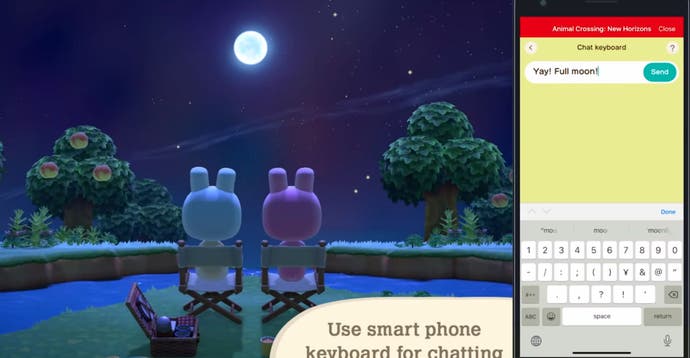
Party Play, however, can only be used with the other player residents of your island. It allows you to explore your island with three other players all on the same Nintendo Switch. It does, of course, require multiple controllers to work.

Eight players in total can live on one island at the same time, which means that Party Play allows half of the player population to play together.
To use Local Play, you and your visitor must be in the same place using the same connection. This makes Local Play the ideal for inviting or visiting your friends.
If you want to invite any visitors onto your island or visit a friend in Animal Crossing: New Horizons you need to go to the Dodo Airlines airport .
This airport will be located along the coast of your island and, after your first day of living there, will be open 24 hours a day.
This means multiplayer isn't available until your second day of playing . So if you started playing on Friday, you must wait until Saturday before multiplayer becomes available to you. Until then, Orville will say they need more time to set up.
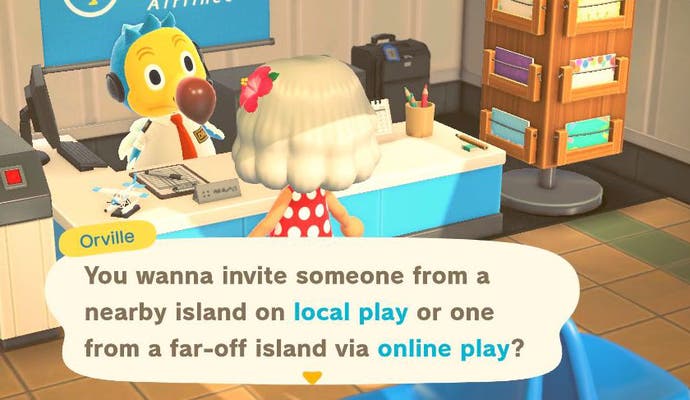
Once you're in the airport, talk to Orville to begin the process of inviting a guest to your island or visiting another. For both activities, he'll give you the option of using either Local Play or Online Play.
By default, your island (and those of your friends) will be 'closed' off to other players. In other words, you need to turn multiplayer on for them to see you online, and means your friends can't simply stumble into your island without you asking.
To invite another player to your island, talk to Orville and open your gate . The other player(s) must then ask Orville to search for players who are online. If the gate is open, it will appear on the list.

Now head on over to start playing with them. This is the case if you are playing locally with another Switch and a copy of the game - having to open the gate to your island each time you want people to arrive.
This all requires some external communication to begin with, but once a friend has visited, it's worth adding them as a Best Friend, which is an app which is added the first time you play online.
Doing so allows you to see when they are playing their game - but also allows them to make edits to your island, so be careful who you add!
Though you still have to go through the same process - going to the airport, opening the gate, and your friend going to the airport and searching for open gates - it means you can see in-game who is playing, and also message them to ask them to turn on multiplayer - without having to check your phone outside of the game.
Additionally, if you prefer not all of your friends to appear on your island, you can toggle between 'All my friends!' and 'Invite via Dodo Code' when you open you gate - which also allows you to invite non-Switch friends for a one-off visit.
Both of these features can be restricted by parental controls if needs be.

Party Play has been specifically designed for islands with multiple player residents, allowing up to four players to visit the island at the same time on the same console.
To begin Party Play, use your NookPhone and select Call Islander.
This will allow you to select up to three other player residents and they'll join you on the island. This means that up to four players can play Animal Crossing: New Horizons on the same console at the same time.

In classic Nintendo style, you will need to own a set of Joy-Con controllers for each player who wants to partake in Party Play.
Once the other players have been called, it's time to explore the island as a team!
Party Play works by assigning one player to be the Leader, while the other one to three players will be Followers. Initially the Leader will be the player who began the Party Play, but you can easily switch to another Leader at any point during Party Play.

The Leader decides where the party goes on the islands, with the Followers, of course, following along behind them. During this time Followers can complete activities, such as fishing, collecting resources or just having a lie down.
Talking to a resident or shopping, however, are tasks that can only be completed by the Leader. If a follower wants to complete one of these tasks, then all you have to do is switch leadership over to them.

Any item you collect as a Follower in Party Mode can be collected from the recycle box in the Resident Services building.
The Animal Crossing 2.0 update and Happy Home Paradise is here! We can help you with the new additions - including where to find Brewster , Gyroids , new villagers , ordinances , new fences , storage shed , new hairstyles , Froggy Chair , group stretching and Kapp'n boat tours . Cooking is now unlockable, so you need to know how to make both flour and sugar , as well as how to grow carrots, potatoes and tomatoes . Meanwhile, if you're new to Animal Crossing, our New Horizons tips can help with the basics. From the off, there's fish and bugs to catch , flowers and fruit to grow with. One long term goal is building your Happy Home Academy score . Finally, you need tools such as the new ladder and vaulting pole to fully explore.
There are number of minor restrictions you'll encounter when using the Animal Crossing: New Horizons multiplayer.
The first is that to live on the island, each player must have a Nintendo Account and have that account on the Nintendo Switch, which contains the island they want to live on.
Each player will have they own house (or tent in the beginning) and there will be no restrictions on their gameplay, expect for on their very first day on the island.
The Dodo Airlines airport will be shut for the entirety of your first day on the deserted island, which means you can neither visit or invite any other players.

It will, however, be fully functionally forever and open 24 hours once this first day has passed, so you don't have long to wait.
You might encounter the final restriction when you visit another player's island, or have a visitor yourself, and discover that you're unable to use a number of your tools, like the axe. This is to prevent you from purposely destroying another player's island by, for example, chopping down all the trees.
That said, you will be able to get fruit - it's important to get different varieties after all!

If you want to lift these restrictions for a specific visitor, then you need to register them as a Best Friend using your NookPhone.

Being someones 'Best Friend' in Animal Crossing: New Horizons will allow you to use any tool you like on their island. Just don't give into the temptation to destroy the island or, if you do, try to avoid being caught!
Read this next
- Lego Animal Crossing sets to release in March
- Animal Crossing Lego sets are real and extremely adorable
- Animal Crossing Lego sets reportedly on the way
Past Wordle answers and all previously used Wordle words
Today's Wordle hint and answer on Wednesday 24th April for 1040
Today's Strands hints and answers for Wednesday 24th April
Today’s Connections hint and answer on Wednesday 24th April for 318
Eiyuden Chronicle Hundred Heroes: How to recruit and unlock all characters
Fortnite Festival Season 3 challenges and rewards explained
Honkai Star Rail next Banner and current Banner, list of all Banners in Honkai Star Rail
Anime World Tower Defense codes
Follow Polygon online:
- Follow Polygon on Facebook
- Follow Polygon on Youtube
- Follow Polygon on Instagram
Site search
- Dragon’s Dogma 2
- FF7 Rebirth
- Zelda: Tears of the Kingdom
- Baldur’s Gate 3
- PlayStation
- Dungeons & Dragons
- Magic: The Gathering
- Board Games
- All Tabletop
- All Entertainment
- What to Watch
- What to Play
- Buyer’s Guides
- Really Bad Chess
- All Puzzles
Filed under:
- Animal Crossing: New Horizons guide
Invite and add friends – Animal Crossing: New Horizons online multiplayer guide
It’s time to bring some friends into your town for multiplayer
If you buy something from a Polygon link, Vox Media may earn a commission. See our ethics statement .
Share this story
- Share this on Facebook
- Share this on Reddit
- Share All sharing options
Share All sharing options for: Invite and add friends – Animal Crossing: New Horizons online multiplayer guide
/cdn.vox-cdn.com/uploads/chorus_image/image/70053735/90507893_10101434991776901_174157144281579520_o.0.jpg)
So you’re super proud of the island you’ve created in Animal Crossing: New Horizons on Switch, and want to share it with the world … or at least some friends. Bringing people to your island is a little tricky at first (this is a Nintendo online game after all), but once you get the hang of it, it’ll be a breeze.
Just a reminder: If you’re connecting to other players online, you’ll need a Nintendo Online Subscription .
Head to the Airport
:no_upscale()/cdn.vox-cdn.com/uploads/chorus_asset/file/19819089/90153755_10101434991806841_4587875321033785344_o.jpg)
Starting on Day 2, head to the Dodo Airlines airport and talk to Orville , the bird behind the counter. Select the option “I want visitors.”
From here you’ll be asked if you want visitors for local or online play . Select online play.
Next, Orville will ask you who you want to invite.
If you’re already Nintendo Switch friends with someone who is also playing Animal Crossing: New Horizons , you can open your gate to your friends only, and they’ll be able to come. For Nintendo Switch friends, select “All my friends!”
If you’re inviting people who aren’t on your Nintendo Switch friends list, select “Invite via Dodo Code.” He’ll ask you who you want to invite via the code. Select “The more the merrier!”
Don’t worry: You won’t get swamped with people unless you share the code on social media or something.
Orville will confirm that you want a public code. Select “Yeah, invite anyone.”
The gate will now open and Orville will give you your temporary five-character Dodo Code .
Share your Dodo Code with friends
Anyone you share this code will with be able to join your town. They won’t be able to, say, cut down all your trees, but just be careful who you share it with.
Your friends can now use your Dodo Code by going to the Airport in their town and saying that they want to visit an online town. There’s no need to actively invite them, and you can continue playing as normal until they show up.
Add Best Friends
:no_upscale()/cdn.vox-cdn.com/uploads/chorus_asset/file/19819091/2020031914072100_02CB906EA538A35643C1E1484C4B947D.jpg)
Once someone has been to your town at least once, make sure you add them as a Nintendo Switch friend (if they aren’t already). To do this, go to your Profile page on the Switch home screen (your player icon at the top left) and select “Add Friend.” Then select “Search for Users You Played With.” Whoever’s on the top of the list should be your newly-invited buddy.
Once they are Nintendo Switch friends, inviting them in the future becomes much easier. The next time they enter your town or you enter theirs, pull open your Nook Phone , and look at the new app called Best Friends List . There’s a page called Friends that will show you everyone you’ve recently played with. From there, you can select a name and send them an invite to become Best Friends .
Once they accept your Best Friend invite, you’ll be able to use the in-game keyboard to message them whenever they’re online. This will make setting up multiplayer sessions much easier.
When you have a large list of Best Friends, you can have Orville invite them all in a batch, which is super handy — and easier than having to deal with a bunch of Dodo Codes.
Note: Be careful who you choose as your Best Friends. Any Best Friends will have full access to wreck shop in your town, cutting down trees, and swiping whatever they want. Making that internet rando a Best Friend? Probably not a good idea.
Correction : This post has been updated on how you can invite friends to your island using the Nintendo Switch friends list.

Animal Crossing: New Horizons guides
- How to prepare for Animal Crossing: New Horizons 2.0
- New things to do in November
- Gyroids and gyroid fragments
- Happy Home Paradise unlock guide
- 8 quality-of-life additions added in Animal Crossing: New Horizons’ 2.0 update
- Food, cooking, and DIY Recipes+
- Animal Crossing farming guide
- How to get wheat
- Kapp’n’s Boat Tours
- Harv’s Island Plaza
- Permanent ladders
- Storage shed
- How to unlock Brewster
- Donation box
- How to get Shino and 15 more new 2.0 villagers
- How to invite villagers to Happy Home Paradise islands
- Glowing moss and vine DIY recipe list
- Pro Camera App
- How to get Froggy Chair
- Animal Crossing 2.01 update
- First week walkthrough
- Second week walkthrough
- Island layout selection
- Where to put your tent
- What time does the new day start?
- How to back up your island
- How to turn any photo into a pattern
- 8 tasks to do every day
- How to time travel
- Tool durability
- What does eating fruit do?
- How to poop 💩
- Sending letters and mail — Animal Crossing: New Horizons guide
- How to cure a wasp sting
- Moving rocks and making a rock garden
- Improving the game chat
- Upgrading your house
- How to unlock the Shop, the Museum, and more
- How to unlock the Able Sisters tailor shop
- Guide to the Museum
- How to move items and manage your pocket and house inventory
- How to move and rotate furniture
- How to move buildings
- How to build bridges and inclines
- How to upgrade Nook’s Cranny
- Find every fossil
- Complete fish list
- Complete bug list
- Complete sea creature list
- How to catch wasps easily
- How to catch a cricket (after you hear it)
- How to catch fleas
- How to catch ants
- How to catch a fly
- Planting flowers and creating hybrids
- How to find more Tree Branches
- Planting trees
- Find and farm Iron Nuggets
- How to get golden tools
- Animal Crossing: New Horizons’ item cloning glitch
- Balloon colors guide
- How to force balloon spawns every 5 minutes
- Fishing Tourney guide and rewards list
- How to increase your inventory
- How to upgrade tools
- Gulliver’s Communicator Parts guide
- Where to find Shooting stars, Star Fragments, and the Magic Wand
- How to get items from Animal Crossing: Pocket Camp
- How to climb cliffs
- How to get the Nook Shopping phone app
- Guide to making money (or Bells) fast
- Create a tarantula island to earn Bells
- Farming Bells from the Money Rock
- How to grow Money Trees
- How to manage, drop (and plant) Bells
- How to buy and sell Turnips on the Stalk Market
- Nook Miles Tickets and islands guide
- Nook Mileage rewards list
- Nook Miles+ rewards guide
- Full hairstyles list
- Face guide and gallery
- How to customize furniture
- How to move trees
- How to unlock reactions (or emotes or gestures)
- How to create and share custom patterns
- Guide to Terraforming
- How to delete a character
- How to make custom eyebrows, freckles, and birthmarks
- How to customize your phone
- Dream Addresses and Dream Suite
- Complete amiibo guide
- How to make a villager move out
- How to get K.K. Slider
- How to get a 3 star town rating for K.K. Slider
- How to sell bugs to Flick the vendor
- How to sell to the new fish vendor, C.J.
- Jolly Redd’s art, real or fake?
- Celeste Star Fragment DIY recipe list
- K.K. Slider song list
- How to catch maple leaves
- Cherry-blossom Petals recipe list guide
- Young Spring Bamboo DIY recipe list
- Summer Shell DIY recipe list
- Maple Leaf DIY recipes
- Acorn and Pinecone DIY recipes
- Mushroom DIY recipe list
- Snowflake DIY recipes
- Festive Ornament DIY recipes
- Perfect Snowboy and DIY list
- How to make custom fireworks
- Raffle guide and rewards list
- Festivale event guide
- Bunny Day event guide
- May Day event guide
- Nature Day event guide
- Wedding season event guide
- Halloween event guide
- Turkey Day guide
- Toy Day event guide
- New Year’s Eve countdown event
- The year we spent in Animal Crossing: New Horizons
- Animal Crossing kept up with all the twists and turns of 2020
- Joe Biden sets up his own Animal Crossing island for the presidential campaign
- Animal Crossing: New Horizons is a much-needed escape from everything
- Animal Crossing outsells Breath of the Wild in mere months
- Animal Crossing’s escapist fantasy is getting a reality check
- Animal Crossing reportedly removed from Chinese retailers following Hong Kong demonstrations
- Animal Crossing hacker group starts free villager service
- Animal Crossing’s fashion is unrivaled
- Animal Crossing players are starting over after dozens (or hundreds) of hours
The next level of puzzles.
Take a break from your day by playing a puzzle or two! We’ve got SpellTower, Typeshift, crosswords, and more.
Sign up for the newsletter Patch Notes
A weekly roundup of the best things from Polygon
Just one more thing!
Please check your email to find a confirmation email, and follow the steps to confirm your humanity.
Oops. Something went wrong. Please enter a valid email and try again.
GameWith uses cookies and IP addresses. By using our site you agree to our privacy policy .
- All Villagers
- Sea Creatures
- Furniture List
- Flower Guide
- Mystery Island
ACNH | Multiplayer - Play Online & Visit Friends | Animal Crossing

Check this Animal Crossing: New Horizons Switch (ACNH) multiplayer guide, including how to play online, visit friends & other islands, online multiplayer, and how to use Dodo code!!!
Table of Contents
- How To Visit Friends
- How To Invite Friends
- Multiplayer Online Features
Read These Articles & Make Friends
Multiplayer - how to visit friend islands, how to visit other islands procedure chart, 1. speak to orville in airport.

If you want to go online, make sure to go and visit Orville at the Airport. He provides you with options for online play!
2. Choose "I Wanna Fly!"

When you want to visit your friends' islands, choose the "I wanna fly!" option. This makes you leave your island to visit others.
3. Choose "Via Online Play"

After choosing to fly out, you are given the option to connect locally or online. Choose "via online play" to connect to the internet.
4. Search Friend Or Input Dodo Code

When you're connected online, you can search for a friend who's gates are open & also online or input a Dodo Code for private online sessions.
Multiplayer - How To Invite Friends to Island
How to invite friends to island procedure chart, 2. choose "i want visitors".

If you want to open your gates and invite friends to your island, choose the "I want visitors." option when Orville asks you.
After choosing to have visitors come, you are given the option to connect locally or online. Choose "via online play" to connect to the internet.
4. Choose Between Island Privacy Options

You're given 3 options for inviting friends over to your island - all your friends, best friends only, or via Dodo Code. Choose the option you like.
Best Friends Can Use Axes & Shovels
Take note that Best Friends can use axes and shovels so be careful on having Best Friends over to your island.
Use Dodo Code For More Privacy

Dodo Codes can be set as a password to keep other friends from suddenly visiting your island. You can set this with Orville when opening your island's gates.
Multiplayer - Online Features
Play with 8 friends online.

With Animal Crossing: New Horizon's online multiplayer feature, up to 8 people can play together on one island. This can be done if all players have their own consoles & their own copy of the game. (This is different from Local Couch Co Op! )
Visit Another Island Or Invite To Your Own

With online multiplayer, you will be able to visit your friend's island or invite them to yours. Together, you can explore and do various activities!
Buy Or Sell On Island's Shops

One activity you can do is purchase items from the shops, whoever's island you're on. This is a great way to fill your Nook Shopping catalogue. You can also sell your native fruits in the shop for more Bells!
Do Various Island Activities Together

While online, you can catch fish, hunt for bugs, and gather resources such as fruit or flowers to bring back to your own island! Cooperate with friends to play together online & share resources with each other.
Make Friend With Friend Code

Visit our Friend Code Exchange Forum to make new friends. Visit other player's island or invite other players to your island!
Animal Crossing New Horizons Switch - Recommended Articles
April updates, essential guides, must reads for beginners.
- vote voted votes
Your feedbacks will be checked by our staffs and will be attended to accordingly. Please be advised that we may not reply to every individual feedbacks.
By clicking Submit you are agreeing to the Terms of Use. *Offensive, insulting or inappropriate use of forum may lead to ban/restriction. To avoid griefing, you will not be able to post or report for the first %d hours upon visiting this forum for the first time.
I can’t play online for some reason? Help me please!
My dodo code is LVGNF
"I have all fruits! I can give them for 500 bells each :) " posted on nookfriends.com
New to this all would like different fruit have apples and oranges need codes please
Hi I want to visit other islands
- Genshin | 4.6 Update Banner & Characters
- Genshin | Arlecchino Build & Weapons
- Palworld | Breeding Combos Calculator
- Palworld | Bellanoir - How to Get and Breed
- Palworld | Bellanoir Libero - How to Get and Breed
© 2019 Nintendo ALL RIGHTS RESERVED. Trademarks are the property of their respective owners. Its licensors have not otherwise endorsed this site and are not responsible for the operation of or content on this site. ▶Animal Crossing: New Horizons - Official Page

- Latest News & Updates
- 1.10 Update
- Event Calendar
- QR Code Maker Tool
- Mario Update
- Mario Clothes
- Mario Items
- Hinamatsuri
- Shamrock Day
- January Update
- Festivale Event Guide
- Festivale Clothes
- Festivale Items
- Festivale Feathers
- Rainbow Feather
- Valentine's Day
- Lunar New Year
- Winter Update Summary
- Recipes & All Secret Ingredients
- Turkey Day Items List
- New Reactions
- Save Data Transfer
- November To-Do List
- November Sea Creatures List
- November Fish List
- November Bug List
- Fall Update Guide
- Halloween Event Guide
- Pumpkin Item List
- How To Get Candy
- How To Grow Pumpkin
- How To Get Lollipops
- Halloween Body Paint
- Best Dream Islands List
- Fireworks Shows
- Redd's Raffle
- Luna the Tapir
- Dreaming Guide
- Island Backup Restoration Service
- Fireworks Wallpaper - How To Get
- King Tut's Mask
- Dream Bell Exchange Tickets
- Orihime Outfit
- Hikoboshi Outfit
- Wave 1 Patch Notes
- How To Find Pascal
- Sea Creatures List
- Rare Sea Creatures
- Fast Sea Creatures
- Mermaid Furniture List
- Swimming & Diving
- How To Get The Wetsuit
- Tanabata (Starcrossed Day)
- Kimono & Yukata Guide
- Snorkel Mask
- Pirate Gulliver
- Pirate Item List
- Jolly Redd's Treasure Trawler
- Redd Appearing Time
- Art List - Fake Or Real
- How To Farm Art
- Museum Upgrade
- Haunted Fake Art
- Who Is The Best Villager?
- General Forum
- Island Code Exchange
- Custom Design
- Island Tune Exchange
- Dream Address Exchange Forum
- Beginner Guide & Tips
- Points of No Return
- New Features Summary
- What Is Nook Link App
- How To Use Amiibo
- Online Multiplayer
- Back Up Save Data
- Beginning Questions
- Character Creation Guide
- Best Island Layout
- Island Names
- Difference Between Hemispheres
- Best Tent Location
- How To DIY & Craft
- Add Friends & Best Friends
- Terraforming Guide
- Things To Do Every Day
- How To Plant Flowers
- Message Bottle Spawn Guide
- How To Move Your Mailbox
- Island Design Ideas
- Residential District Ideas
- Rock Garden Creation Guide
- Orchard Guide
- Japanese Themed Design
- Flower Bed Guide
- Street Market Guide
- Bathhouse/Hot Spring
- Tropical Island Resort
- Outdoor Cafe
- Park/Playground
- Wedding Hall
- Pond Design
- How To Get A 5 Star Island
- How To Cross Rivers
- How To Climb Cliffs
- How To Change Roof Color
- How To Invite Villagers
- How To Make Villagers Leave
- Weather, Season, Time Tips
- How To Change Time
- When Is Date-line?
- Rock Respawn Times
- Tree & Fruit Respawn
- How To Change Island Tune
- Improve Island Evaluation
- Pay Loans Fast
- How To Plant Money Tree
- Shooting Star Event
- Nook Miles Ticket
- Floating Present
- How to Chat
- Get Nook Inc. Silk Rug
- Tarantula Island
- Scorpion Island
- Increase Inventory Space
- Create Multiple Accounts
- Dig Up Glowing Spots
- How To Check Friend Code
- Can You Move Buildings?
- House Customization & Storage
- Flower Breeding Guide
- Grow Golden Roses
- Can You Get Perfect Fruit?
- How To Unlock Reactions
- Returning Lost Items
- How To Get Crown
- How To Design Eyebrows
- Fishing Tournament Guide
- What To Do With DIY Recipe Duplicates
- Face Paint Guide
- How To Make Waterfalls
- What Are Pitfall Seeds
- Cheats & Secrets Guide
- How To Raise HHA Ranking
- How To Get Bell Voucher
- Can You Catch Birds?
- How To Customize Furniture
- Villager's Personalities
- Friendship Level Guide
- How To Get Villager Pictures
- How To Get Animal Posters
- How To Get Villagers You Want
- How To Get Mystery Island Villagers
- Item Duplicate Glitch
- Tree Furniture Farming
- How To Get More Furniture
- How To Get Cardboard Box
- Farm Money Fast
- Farm Fossils Fast
- How To Earn Nook Miles
- How To Catch Tarantula
- How To Buy/Sell Turnips
- Turnip Price Calculator
- Feng Shui Guide
- How to Make Fish Bait
- All Villagers List
- Villager Tier List
- Starting Villagers List
- Special Villagers List
- Rare Villagers List
- Wisp (Reward List)
- DIY Recipes
- All Seasonal DIY Recipes
- Spring DIY Recipes
- Fall DIY Recipes
- Winter DIY Recipes
- Tools Recipe List
- Golden Tools Recipe List
- Golden Fishing Rod
- Golden Shovel
- Golden Watering Can
- Golden Slingshot
- Vaulting Pole
- Fishing Rod
- Watering Can
- DIY for Beginners Recipes
- Test Your DIY Skills Recipes
- List Of All Furniture
- List Of Furniture Sets
- List Of All Musical Instruments
- List Of Miles Furniture Color Variants
- List Of All Fences
- Animated Wallpaper List
- Animated Flooring List
- Fruit Furniture List
- Trash Furniture List
- DIY Materials List
- Iron Nugget
- Tree Branch
- Sand Dollar
- Manila Clam
- Star Fragments
- Large Star Fragments
- Aries Fragments
- Bamboo Pieces
- Gold Nugget
- Rusted Part
- Summer Shell
- Cherry Blossom Petals
- Round Mushroom
- Skinny Mushroom
- Flat Mushroom
- Elegant Mushroom
- Rare Mushroom
- Large Snowflake
- Blue Ornament
- Red Ornament
- Gold Ornament
- Rare Bug & Fish Ranking
- Bug (Insect) List
- Flower List
- Fruit Trees List
- Fossil List
- Zodiac Fragment List
- List Of Sharks
- List Of Beetles
- How To Get Lily of the Valley
- How To Get Cosmos
- How To Get Pink Cosmos
- How To Get Windflowers
- How To Get Blue Windflowers
- How To Get Pink Windflowers
- How To Get Hyacinth
- How To Get Blue Hyacinth
- How To Get Orange Hyacinth
- How To Get Purple Hyacinth
- How To Get Rose
- How to Get Orange Roses
- How to Get Pink Roses
- How to Get Purple Roses
- How to Get Black Roses
- How to Get Blue Roses
- How To Get Pansy
- How To Get Blue Pansy
- How To Get Orange Pansy
- How To Get Purple Pansy
- How To Get Mum
- How To Get Lily
- How To Get Orange Lily
- How To Get Black Lily
- How To Get Pink Lily
- How To Get Tulip
- How To Get Orange Tulip
- How to Get Pink Tulip
- How To Get Purple Tulip
- How to Get Black Tulips
- All Facilities List
- Resident Services
- Mystery Island Tour
- Able Sisters
- Nook's Cranny
- Best Custom Designs
- Path & Floor Custom Designs
- Sign Custom Design
- Special Services Guide
- Nook Miles Tasks
- Nook Shopping
- Nook Phone App List
- Island Designer
- Custom Designs
- Rescue Service
- あつまれどうぶつの森攻略
- Custom Design Forum
- Friend (Dodo) Code Exchange Forum
- Island Tune Exchange Forum
- Tell Us Your Island Name!
- Help Center
- Terms of Use
- Privacy Policy
- GameWith(日本語)

Support Customer Support

- Error Code Notifications
- Check Repair Status
- Nintendo eShop Purchase History
- Using & Troubleshooting
- Games & Apps
- Parental Controls
- Internet Connection
- Nintendo Switch Online
- Nintendo 3DS Family
- Game & Watch
- Classic Edition Series
- Wii & Wii mini
- Nintendo DSi Family
- Nintendo DS Family
- Nintendo Documents & Policies
- Nintendo Account & NNID
- My Nintendo
- Network Status
- Nintendo eShop
- Check Nintendo Online Store Order
- Start Troubleshooting
- Find Your Repair
- Check Warranty Status
- How to Transfer Digital Games / Nintendo Accounts Between Nintendo Switch Consoles
- How to Change the Primary Console for Your Nintendo Account
- How to Update Splatoon 3
- How to Link/Unlink an Epic Account From Your Nintendo Account
- How to Redeem a Fortnite V-Bucks Card
- “Unable to connect to the Internet” Message When Starting Software
Top articles
How to start a local or online multiplayer game (animal crossing: new horizons).
Applies to: Nintendo Switch Family, Nintendo Switch, Nintendo Switch Lite, Nintendo Switch - OLED Model
In this article, you'll learn how to play together with other players in Animal Crossing: New Horizons .
- During local and online play, players can see text and graphics that other players have created, such as names, chat, bulletin board posts, custom designs, and more. Please be mindful of the content that you create and share with others.
- When playing with others, please be mindful of Nintendo’s Code of Conduct, and be considerate of other players.
- A Nintendo Switch Online membership is required for each player to use online multiplayer features.
- Your game must be updated to ver 1.1 or higher to access online multiplayer features.
- Up to four residents on the same island can play together simultaneously on one Nintendo Switch system.
- Up to eight players with their own Nintendo Switch system can play together on an island via online or local multiplayer.
- Online play is only available between players on your Nintendo Switch Friend List OR players that you have shared a Dodo Code with.
- When playing with multiple players, one is the Leader and the other players are Followers .
Complete these steps
- Launch Animal Crossing: New Horizons from the Nintendo Switch HOME menu.
- What do you want to do? Play with people from my island (Party Play – 2-4 Players) Play with residents from other islands (Local or Online – 2-8 Players)
- At any point during gameplay, press the ZL Button to access the NookPhone.
- This will become available when there are two or more players that live on the island.
- Select the player(s) that you want to play with. Select Confirm , then OK .
- For players using a single Joy-Con, hold the controller horizontally and press the SL and SR buttons on top.
- For players using both Joy-Con controllers, hold them vertically and press the L and R buttons on top.
- For players using the Pro Controller, press the L and R shoulder buttons.
- Read through the information on the screen, then select Close to begin playing.
- When you are finished playing together, have the Leader access the NookPhone, then Call Resident , then to end the multiplayer session.
- This building opens on the second day of in-game playtime.
- Select I want visitors .
- If it’s your first time using this feature, read through the information and select I understand .
- Select Via local play , then select Roger .
- If you want to open the gate to specific players only, select Let’s set a code to set a 4-digit Dodo Code. You will need to share the code with anyone who wants to visit your island.
- Have all other players select I wanna fly!
- When Dodo asks if you want to visit the Leader player’s island (he will provide the island name), select Let’s fly .
- If the Leader player set a 4-digit Dodo Code, enter the code when prompted.
- Press the R Button whenever you want to text chat with other players.
- When all expected visitors have arrived, the Leader player can return to Dodo Airport and select Please close the gate . This will stop any new visitors from coming to the island.
- The Leader player can also press the (-) Button at any time and select End session to automatically close the gate and send all visitors back home.
- Select Via online play .
- Select Roger!
- If you want to open the gate to specific players only, select Invite via Dodo Code to receive a 5-digit Dodo Code. You will need to share the code with anyone who wants to visit your island.
- If this is your first time using this feature, the Best Friends List app will be automatically added to your NookPhone.
- You will receive a notification when any new visitors arrive.
- Select I wanna fly!
- Select Via online play , then select Roger!
- If a specific friend gave you a 5-digit Dodo Code for their island, select Search via Dodo Code and enter the code when prompted.
- When Dodo asks if you want to visit the Leader player’s island (he will provide the island name), select Let’s fly to visit the island.
- When you are ready to leave, return to Dodo Airport and select I want to go home to return to your own island.
Was this helpful?

Trusted Reviews is supported by its audience. If you purchase through links on our site, we may earn a commission. Learn more.
How to visit friends on Animal Crossing: New Horizons
Animal Crossing is back with a new game for 2020, and it really couldn’t have come at a better time. Here’s how to make Switch time social with Animal Crossing: New Horizons ’ multiplayer modes.
There are three ways to get together with friends and family in Animal Crossing: Party Play, local wireless, and online play. Read on to find out which route is best for you – and how to go about setting it all up.
Animal Crossing Party Play
Party Play is the best way to play if you and your family are all squeezed onto one Switch. Up to four people can play together in Party Play as long as you share the same island (though each island can actually host up to eight players).
How to start Party Play:
- Press the ZL Button to open up your NookPhone
- Press the yellow flag ‘Call Resident’ icon – you’ll only get this option when there are two or more users sharing your island
- Choose which players you want to invite and press ‘Confirm’
- Choose the controller type for each player – single Joy-Con, pair of Joy-Cons or the Pro Controller
- Read the information that pops up then hit ‘Close’
- When it’s time to wrap things, open up your NookPhone, click ‘Call Resident’ and end the multiplayer session
Animal Crossing local wireless
Local wireless lets you play with other nearby Switch users with their own copies of the game. This makes this method excellent for long car journeys and visiting the other islands in your household, with a player limit of up to eight individuals.
How to invite people to your island with local wireless:
- Go to the airport on your island and speak with Dodo
- Select ‘I want visitors’
- Read through the information and select ‘I understand’ once you’re done
- Choose ‘Via local play’ and hit ‘Roger’
- Select ‘Fling ‘em open’ to open your gate to nearby visitors. If you’d rather limit your island to specific visitors, click ‘Let’s set a code’ to create a four digit password to get in
How to visit other islands with local wireless:
- Choose ‘I wanna fly!’
- ‘Select ‘Via local play’ and then ‘Roger’
- Wait for Dodo to give you the correct island name and hit ‘Let’s fly’. You may be asked to provide a four digit Dodo Code if the other player has set one
Players can visit the airport at any time to go back to their own island or – in the case of the host – lock the gate to any additional visitors.
Related: Animal Crossing: New Horizons tips and tricks
Animal Crossing online
Online mode is perfect for social isolators and players who can’t reach their friends and family at the moment. This is the best multiplayer mode for long haul flights to far-away islands (read: playing with friends stuck in other towns or even countries). Two to eight people can play together in online mode, though you will all need a Nintendo Switch Online membership to team up.
- Choose ‘I want visitors’
- Select ‘Via online play’
- Read through the information then press ‘I understand’
- Hit ‘Roger!’
- Choose ‘All my friends!’ to open your gate up to visitors from your Switch friend list or ‘Invite via Dodo Code’ to get a five digit code to share with friends
- Close to gate to prevent any new visitors from coming in
- Hit ‘I wanna fly!’
- Select ‘Via online play’ then ‘Roger’
- Choose ‘Search for a friend’ to scroll through Switch friends with their gates open or choose ‘Search via Dodo Code’ to enter a code provided by a friend
- Wait for Dodo to give you the correct island name and hit ‘Let’s fly’
- Return to the airport when it’s time to go home
You won’t be able to access multiplayer on your first day in the game but the option is available 24/7 from day 2. That said, it’s worth adding friends to your Best Friend list if you want to know when they’re online to time visits effectively.
You can also message your best friends through the Nook Phone, but be aware the feature will also give them permission to mess with your island.
If you really want to feel like you’re visiting each other, you might want to consider setting up a video call at the same time. Apps like Houseparty , Zoom , FaceTime and Hangouts will let you talk face-to-face and give virtual tours of your island without hitting any character limits or awkward pauses as you wait for each other to type.

Hannah joined Trusted Reviews as a staff writer in 2019 after graduating with a degree in English from Royal Holloway, University of London. She’s also worked and studied in the US, holding positions …
Why trust our journalism?
Founded in 2003, Trusted Reviews exists to give our readers thorough, unbiased and independent advice on what to buy.
Today, we have millions of users a month from around the world, and assess more than 1,000 products a year.
Editorial independence
Editorial independence means being able to give an unbiased verdict about a product or company, with the avoidance of conflicts of interest. To ensure this is possible, every member of the editorial staff follows a clear code of conduct.
Professional conduct
We also expect our journalists to follow clear ethical standards in their work. Our staff members must strive for honesty and accuracy in everything they do. We follow the IPSO Editors’ code of practice to underpin these standards.

Sign up to our newsletter
Get the best of Trusted Reviews delivered right to your inbox.
- Ethics Policy
- Ownership Policy
- Corrections Policy

Do you need Nintendo Switch Online to have friends visit your island in Animal Crossing: New Horizons?
For those enjoying Animal Crossing: New Horizons, we highly recommend grabbing the Nintendo Online subscription so your Nintendo Switch can access the internet. You will unlock multiple features available in the game, such as being able to invite friends to your island whenever you connect to the internet. Is Nintendo Online required for you to invite friends to your island in Animal Crossing: New Horizons?
Can you invite friends to your island without Nintendo Online?
Regardless if you want to join a friend’s island or invite them to theirs, you will need to a Nintendo Online subscription to play with others in Animal Crossing: New Horizons. It does matter if you and your friend are a good distance away from each other trying to play the game. When you visit your island’s Airport, make sure to choose the Online Play option
However, the exception to this is through local play. You can connect if you and another New Horizons player are on the same network and near each other. The big thing for this is to be relatively close to each other, such as being in the same room. We wouldn’t recommend trying to connect to someone else if you are across the house from each other, but it might work. You can access these functions by visiting your island’s Airport and asking to do Local Play instead of Online Play.
Alternatively, there’s the single-system multiplayer where you can invite another profile on your Nintendo Switch to visit your island. Both profiles will need to be registered to the same Nintendo Switch. This is not a split-screen function. Instead, you and the other players on the same Switch will share a screen, with a leader deciding where you all go on the island and what activities you do. You will need to be in the same room as everyone.
A majority of Animal Crossing: New Horizons players will want to have a Nintendo Online subscription if you’re playing with anyone outside of your house. However, if you live with someone or share the same Nintendo Switch, visiting someone else’s island is possible without purchasing Nintendo Online.

How-To Geek
How to connect with friends in "animal crossing: new horizons".
Are you itching to connect with other players in "Animal Crossing: New Horizons" on the Nintendo Switch? Here's everything you need to know about connecting with your friends!
Quick Links
Unlock the dodo airlines airport, how to connect with friends locally, use the dodo code to invite friends, how to connect with friends using nintendo online, using the best friends list, using postal services at dodo airlines.
You've settled into your new island in Animal Crossing on the Nintendo Switch and now you're ready to show it off to the world. Here's how to unlock the different multiplayer features in Animal Crossing: New Horizons .
On day 2 of your new island, Tom Nook will announce in the town plaza that access to the airport is now available. Head to the Dodo Airlines and talk to Orville, the bird behind the counter.
Orville will spill all of the details about what the airport does. When he's finished, select "I want visitors".
From here, Orville will lay some ground rules. He will remind you that names, the in-game chat, bulletin-board posts, the look of the island, rooms in homes, and custom designs and other content are all visible to other players---all of this can be found in Nintendo's Code of Conduct website.
When you finish reading the short terms and conditions prompt, you'll be asked if you want to invite visitors for online play.
Related: What's Included with a Nintendo Switch Online Subscription?
Local play does not require an internet connection or a Nintendo Online subscription . If you choose to visit friends over an internet connection, you will need a Nintendo Online subscription.
After confirming your preferred connection, the game will save and you'll be asked who you would like to invite.
Choosing to play locally does not require an internet connection, and for extra security, you can give other players a temporary Dodo Code (more on that below) to join the local connection.
Any player with their account connected to the Nintendo Switch can start the game or join the pre-existing established island.
After new players have finished the Dodo Airlines Airport tutorial, they will receive a new app on their Nook Phone called "Call Islander." This app allows players to invite other residents who live on the island for co-op play, also known as Party Play.
Each player can have their own house on the island. Up to eight players can live on the island at once, but Party Play only allows four people to play at once.
To use local play, you and the other player must be on the same Wi-Fi network---think "couch co-op."
Related: How to Play Couch Co-Op in "Animal Crossing: New Horizons" (with One Switch Console)
The player who started the invite will be labeled the leader while the other residents that join will be labeled followers. Followers can only assist the leader with tasks such as picking up seashells, fishing, and catching insects. Each player must have their own joy-con controller.
The Dodo Code is a nifty way to invite players who aren't on your Nintendo Switch friends list---Orville will give you a temporary five-character code to share with other players---no strings attached.
Using this feature for the first time will also unlock the Best Friends List on your Nook Phone (more on that below).
Players who visit your island with a Dodo Code won't be able to cut down your trees or take anything off the island (except fruit that drops from the fruit trees).
When you're finished playing, ask Orville to close the gate and the players will be asked to leave the island.
Choosing Online Play when visiting the airport lets you connect to anyone who plays Animal Crossing: New Horizons as long as you both have a Nintendo Online subscription and access to the internet.
At the airport, tell Orville that you'd like to play online, and when asked who you want to invite, select "All My Friends!"
Orville will save your game and open the gates. Your Nintendo Switch friends can join your island by following similar prompts in their game's airport.
When interacting with other online players, you can choose to add them to the Best Friends List in your Nook Phone. Players labeled as a best friend can use any tool on your island (you've been warned).
Once they've accepted your friend request, you can message them using the in-game keyboard and invite them whenever they're online. And, if you have several people in your Best Friends List, you can invite them all as a group---this makes inviting a large party to your island incredibly easy.
Mail between villagers in the Animal Crossing franchise has always been a big deal, and now you can send customized mail to the people on your friends list.
When first visiting the Dodo airport, Orville will fill you in on the postal services he offers. Off to his right, you'll see a rack of envelopes that you can send to friends for 200 Bells.
You can also attach presents. Certain cards that correspond to specific events or seasons are available for a limited time.
Whether you want to play with friends in the comfort of your home or if you want to swing open the gates and open your island to the public, Animal Crossing: New Horizons has got you covered.
Related: Why "Animal Crossing" Is Great, and Why You Should Play It
Animal Crossing New Horizons: How to Visit a Friend's Island
One of the most exciting parts about Animal Crossing: New Horizons is having the ability to connect with friends online and visiting other islands.
It may have been quite some time now since Animal Crossing: New Horizons first launched for the Nintendo Switch, but there are still plenty of new players that are just getting their feet wet with the long-running life-sim series from Nintendo. One of the most notable features from the latest entry allows players to visit their friend's islands via the in-game airport.
In order to visit another island in the game, players will need to be connected online first and foremost. Going to other islands that are owned by other players will be impossible without a stable connection. Once that's done, Animal Crossing: New Horizons island goers will have to make sure that they have a Dodo Code from their friend.
To get this Dodo Code, players will need to speak to Orville at the local airport and tell him that they want visitors. Once this is done, a Dodo Code will be given out and will need to be sent to the friend who is trying to fly out of their island.
RELATED: Animal Crossing: New Horizons Adds More New Years Items
By simply speaking to Orville and telling him "I wanna fly," the player will then be prompted to choose an island that's accepting visitors, and then the Dodo Code will have to be input. Once that is all set up, players will soon be on their way to their friend's digital Animal Crossing island. Keep in mind that the online connectivity in Animal Crossing: New Horizons is a bit strict in what players can and cannot do.
For example, if one person is coming to visit another player's island, the owner of that island cannot be in a menu or in a conversation with a villager or NPC . And the island owner is also not allowed to move around any furniture, whether it is indoors or outdoors. Still, even with the limited functionality, players can have a fun time running around each other's island, hanging out on a beach, or just get inspired by all of the decorative items scattered about.
How Many Players Can Visit At Once?
Animal Crossing: New Horizons supports up to four players on one system locally and up to eight players online . This means that if someone already has eight friends on their island, other players will not be able to enter until somebody leaves the island.
Animal Crossing: New Horizons is currently available as a Nintendo Switch exclusive.
MORE: Animal Crossing: New Horizons: Every New Bug for January 2021
Animal Crossing™: New Horizons
Select a product
This item will be sent to your system automatically after purchase or Nintendo Switch Game Voucher redemption. Learn more about vouchers
Escape to Your Personal Island Paradise
Escape to a deserted island and create your own paradise as you explore, create, and customize in the Animal Crossing: New Horizons game. Your island getaway has a wealth of natural resources that can be used to craft everything from tools to creature comforts. You can hunt down insects at the crack of dawn, decorate your paradise throughout the day, or enjoy sunset on the beach while fishing in the ocean. The time of day and season match real life, so each day on your island is a chance to check in and find new surprises all year round. Show off your island utopia to family and friends—or pack your bags and visit theirs. Whether playing online** or with others beside you***, island living is even better when you can share it. Even without hopping on a flight, you’ll meet a cast of charming animal residents bursting with personality. Friendly faces like Tom Nook and Isabelle will lend their services and happily help you grow your budding community. Escape to your island getaway—however, whenever, and wherever you want.
Build your community from scratch on a deserted island brimming with possibility
Create your personal getaway and customize your character, home, decorations, and even the landscape itself
Collect materials to construct everything from furniture to tools! Then, use what you create to give your island a personal touch
Watch as the time of day and seasons match real life—even your hemisphere! Each day holds potential for surprises and discoveries
Get to know the island residents, garden, fish, decorate, hunt for fossils, and more!
Show off your paradise – play on the same system with a total of 4 people***, or play together online** or over local wireless*** for fun with up to 8 players
Expand your horizons with the Animal Crossing: New Horizons – Happy Home Paradise DLC

Make their dream vacations come true
Clients with different dream vacation requests will visit a new resort area located in an archipelago, made up of several different islands, where the Paradise Planning team is located. You can talk to a client and find out the details of their requests for a vacation home, and then make their dreams happen!
There are two ways to get the DLC:
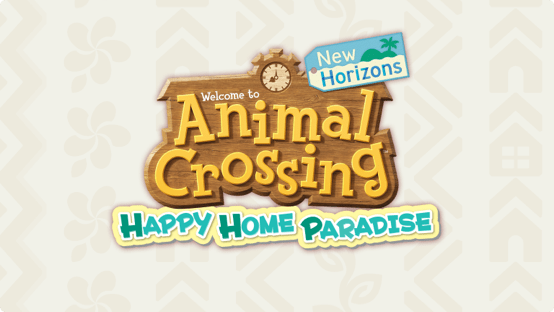
Purchase the DLC
Purchase the Animal Crossing: New Horizons – Happy Home Paradise DLC on Nintendo.com. You must own the full version of the game to play the DLC (sold separately)
$24.99 MSRP***

Become a Nintendo Switch Online + Expansion Pack member
If you have an active Nintendo Switch Online + Expansion Pack membership, you have access to the Happy Home Paradise DLC at no additional cost.
If you do not have a Nintendo Switch Online + Expansion Pack membership, learn how to sign up.
Related news and events

Not sure where to start with your Nintendo Switch system? Here are some recommendations!


Know someone less experienced with games? Ease them in with this selection!

Trick-or-treat yourself to ghoulish goodies during these events!
Esrb rating, supported play modes, product information, release date, no. of players, game file size, supported languages.
Play online, access classic NES™ and Super NES™ games, and more with a Nintendo Switch Online membership.
This game supports: Online Play

Downloadable content (DLC)

Animal Crossing™: New Horizons - Happy Home Paradise
More like this.

STORY OF SEASONS: Pioneers of Olive Town

STORY OF SEASONS: A Wonderful Life

Potion Permit

Paper Mario™: The Origami King

New Pokémon Snap™

Disney Dreamlight Valley
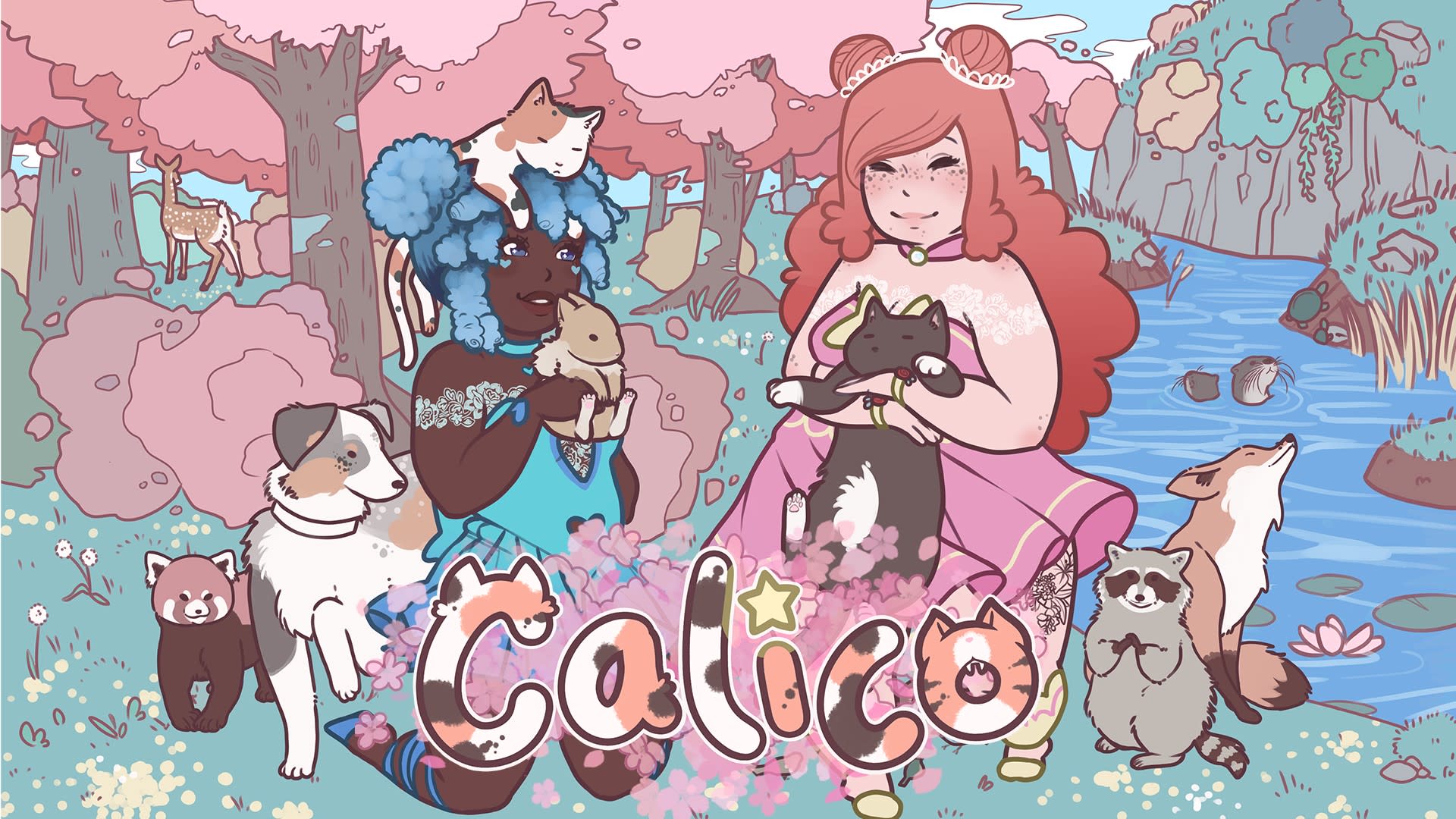
Yonder: The Cloud Catcher Chronicles

Harvest Moon®: Light of Hope Special Edition

SpongeBob: Krusty Cook-Off

The Last Campfire

WARNING: If you have epilepsy or have had seizures or other unusual reactions to flashing lights or patterns, consult a doctor before playing video games. All users should read the Health and Safety Information available in the system settings before using this software.
**Nintendo Switch Online membership (sold separately) and Nintendo Account required for online play. This game does not support Save Data Cloud backup. Not available in all countries. Internet access required for online features. Terms apply. nintendo.com/switch-online
*Nintendo Switch Online membership (sold separately) and Nintendo Account required for online features. Not available in all countries. Internet access required for online features. Terms apply. nintendo.com/switch-online **Additional games, systems and/or accessories may be required for multiplayer mode. Games, systems and some accessories sold separately.
© 2020 Nintendo. Animal Crossing and Nintendo Switch are trademarks of Nintendo.
- Baldur's Gate 3
- Dreamlight Valley
- Lethal Company
- Monopoly Go
- Jujutsu Chronicles
- UGC Limited
- Call of Duty
- Legend of Zelda
- Ethics Policy
- Privacy Policy
- Review Policy

Animal Crossing New Horizons: How to Play With Friends Online & Local Co-Op
Wondering how to play with friends in Animal Crossing: New Horizons co-op ? This guide will talk you through how to play with friends via online play, as well as local co-op so you can visit one another’s towns and enjoy the island getaway experience together.
How to Play with Friends in Animal Crossing: New Horizons
To invite players to your island, or to visit other players, you’ll want to go to the Airport in your town called Dodo Airlines. This is where you first landed when you arrived at your island getaway.

It’s worth noting that for playing online co-op in Animal Crossing: New Horizons, you’ll need a Nintendo Switch Online subscription.
Inviting Players to Your Island
Speak to Orville behind the counter and he’ll ask you if you want to invite someone from either local play, or one from a far-off island via online play. Simply select the option you want to begin the process.
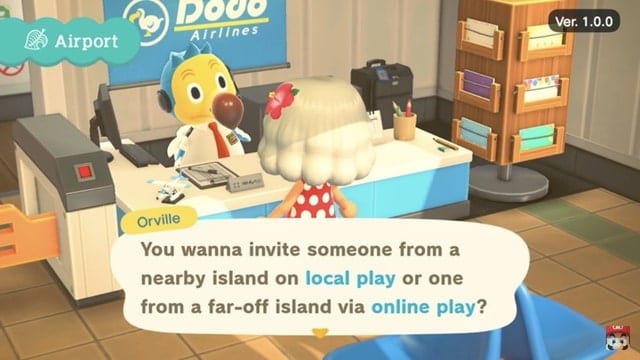
He’ll then ask you who you want to invite, and you’ll be given the following options:
- All my friends!
- Invite via Dodo Code
- Actually, I’m good
Selecting the top option will open your island to anybody on your Nintendo Switch friends list. The second option will give you a Dodo Code that you can then give to a friend for them to enter and visit your island. The third option is to stop talking to Orville.
Visiting Another Player’s Island
If you want to visit an island, rather than having your friends come to yours, you’ll still want to speak to Orville at the Airport.
Once here, speak to Orville and select the “I Wanna Fly!” option. Next, choose “I wanna visit someone,” and you’ll then be given the option of online or local play.
If you’re playing in local co-op, Orville will bring up a list of local islands you can visit. Select your friend’s island and after a quick cutscene, you should be together having a great time.
For online play, you’ll want to make sure that the friend you’re visiting is on your Nintendo Switch friends list. Exchange friend codes, or you can use a one-time Dodo Code that is automatically generated and allows you to quickly exchange it with your friends and vice-versa.
Playing Local Couch Co-Op in Animal Crossing: New Horizons
New Horizons also allows four players to play on your island together in couch co-op. All you need to do is bring up your Nook Phone and select the Call Islander App. You’ll now be able to bring in any other user on your Nintendo Switch who currently lives on your island to come along with you.
There are some limitations to couch co-op, though. All players will have to follow the ‘Leader’ but you can change leader by simply shaking your Joy-Con and pressing A.
There you have how to play with friends in co-op in Animal Crossing: New Horizons . For more on the game, search for Twinfinite , check out our guide wiki , or have a browse through more of our coverage on the game below.

- Great Tech Gifts for Any Occasion
- The Best Gadgets for The Beach or Pool
How to Visit Other Animal Crossing Islands
Visit the Airport to search for a friend, enter a Dodo code, or use a Nook Mile Ticket
:max_bytes(150000):strip_icc():format(webp)/JenAllen-214879-65542c15d7fa42b6ba2c61cc14c4a8b8.jpg)
- Swansea University, Staffordshire University
In This Article
Jump to a Section
How to Visit Friends in Animal Crossing
- Visit Other Islands in New Horizons
- Visit Harv’s Island in New Horizons
What Is Good Island Etiquette?
- Frequently Asked Questions
What to Know
- Go to the Airport and select I wanna fly! > I wanna visit someone > Search for a friend or Enter a Dodo code .
- To travel to a new random island, buy a Nook Mile Ticket from Resident Services and use it at the airport.
- To unlock Harv’s Island, establish three plots of land. After he invites you, choose Visit Harv's Island at the airport.
This article explains how to visit other islands in Animal Crossing: New Horizons. Visiting other islands requires access to the airport, which opens up after completing the game's early stages.
Once you know your Switch friend's island is open, either locally or online, or you have their Dodo code, you can join them at the airport. Here's what to do.
Go to the Airport.
Speak to Orville and select I wanna fly!
Select I wanna visit someone
Choose whether to join a local island or go online.
Local only works if your friend is playing the game nearby physically.
Select either Search for a friend or Enter a Dodo code.
The former looks for friends on your friends list with open islands, while the latter requires you to enter a code given out by the host.
Choose to join the island and visit.
How to Visit Other Islands in Animal Crossing New Horizons
Another way to visit an island in Animal Crossing New Horizons is to use Nook Miles to buy Nook Miles Tickets to a random island. On the island, you can collect resources you may not already have available on your island. Here's how to visit.
Go to the Terminal in the Resident Services building.
Buy a Nook Mile Ticket for 2,000 Nook Miles.
You may need to collect more Nook Miles by completing daily tasks.
Speak to Orville.
Select Use Nook Miles Ticket .
Travel to the new random island.
You can harvest trees and bamboo, collect fruit, collect flowers, and meet new villagers on the island. You can also invite the villagers back to your island.
Once you leave, you will never return to the same island, so don't leave anything essential on the island.
How to Visit Harv’s Island in Animal Crossing New Horizons
Harv's Island unlocks once you have established three plots of land for new villagers on your island. He appears randomly to invite you over. Here's how to visit.
Select Visit Harv's Island .
Select Time for takeoff!
At Harv's Island, players can take photos in his photo studio setup. It's also possible to access an unlimited supply of all your items and fossils within the studio.
When visiting other people's islands, you should follow some polite rules. Here's a brief overview.
- Don't linger for too long. Like in real life, know when to leave. Don't outstay your welcome. If you've come solely to exchange goods, go once you've done so.
- Respect the island. Don't trash another player's island by chopping down trees or picking all their flowers. Leave it in as good condition as you found it.
- Never 'leave quietly.' It's possible to leave an island 'quietly' by pressing the - button to leave, but this can be buggy and cause issues for players, especially if you've just traded items. Leave via the airport to ensure this does not happen.
- Communicate with the other player. It's friendly to say 'hey' and talk to the other player, as well as potentially leave a gift. After all, you're a visitor to their home!
There is no specific timeframe for Redd's visits, but you can expect to find him wandering about your island once every couple of weeks. Sometimes, you'll hear an announcement that Redd has arrived, while other times, you'll notice his Treasure Trawler and know he's there.
Flick randomly visits islands. He could arrive any day of the year, but he will always leave the next day by 5 a.m. When Flick visits your island, be sure to sell all the bugs you can to him to make as much money as possible.
To get iron in Animal Crossing , your best bet is to use a shovel or axe to strike rocks you find on your island and hope an iron nugget appears as a resource.
To get a ladder in Animal Crossing , you'll have to progress through Tom Nook's tasks, such as paying off your tent, building your home, building Nook's Cranny, and building a bridge. After accomplishing these tasks, Nook will give you a ladder recipe.
Get the Latest Tech News Delivered Every Day
- How to Get Turnips in Animal Crossing
- How to Get Bamboo in Animal Crossing: New Horizons
- How To Get Hardwood in Animal Crossing
- Can You Play Animal Crossing on a Nintendo Switch Lite?
- How to Get Iron in Animal Crossing: New Horizons
- How to Get a Ladder in Animal Crossing New Horizons
- How to Add Friends on Animal Crossing
- How to Get Villagers to Move Out in Animal Crossing: New Horizons (ACNH)
- How to Sleep (and Dream) in Animal Crossing
- How to Jump in Animal Crossing
- The Ultimate Animal Crossing House Upgrades Guide (New Horizons)
- How To Make Money in Animal Crossing
- How to Save in Animal Crossing
- How to Get Bells in Animal Crossing
- How to Restart Animal Crossing New Horizons
- How to Get a Shovel in Animal Crossing: New Horizons

Explore your island
Each day brings new discoveries.
Live life at your own pace as you garden, fish, decorate, hunt for bugs and fossils, get to know the animal residents, and more. The time of day and seasons match real life, so something is happening on your island whether you’re there or not.

Catch of the day
Catching insects, diving for sea creatures, and fishing for—well, fish—are popular activities on your island. You can find different critters depending on the season and time of day. Each newly discovered creature is automatically added to your in-game Critterpedia.

Where am I going to put all the things I collect?
Please do consider donating them to the museum! Blathers will accept new species of bugs and fish and analyze any fossils you dig up.

Blathers the owl says, " I am exceedingly interested in the ecosystem of this island! "

Grab a fresh brew at the Roost**
Brewster is always on hand to serve up coffee and conversation at the Roost café. Sit at the counter and order a drink—or take it to go! Use the amiibo™ phone inside the café to invite other characters to join you by using compatible amiibo cards and figures (sold separately). You can even invite friends to your island and bring them to the Roost to enjoy coffee time together.

Give your island a personal touch
Customize your community at your own pace with greenery, furniture, and decorative items you can place anywhere you want—inside and outside! You can use what you craft at Tom Nook’s workbench to decorate your island paradise.

Flower power
Planting flowers makes your island more beautiful, so…grow wild! Water your garden plot until your plants bloom, then harvest or cross-pollinate them. You may grow a rare color!

Decorate your hair with a garland of your favorite flowers. Don’t worry—they’ll grow back!

Trees, please
Your island has its own specialty fruit growing from the trees, but you can plant new varieties of fruit from other islands. Either plant a piece of fruit or dig up a sapling and carry it in your pocket until you find the perfect spot to plant it.

Deep pockets for better collecting
As you explore, you can fill your pockets with items you find along the way and to carry necessities like your fishing pole, net, shovel, and pole.

A pole makes it easy to quickly cross rivers.

Make your island sing with gyroids**
Hitch a ride on Kapp’n’s Boat Tour to dig up gyroid fragments (and catch a few sea shanties, too!). Plant pieces of gyroid on your own island and let them grow, then place gyroids around your island to give it a unique soundtrack.

Manage day-to-day activities on your NookPhone
Your NookPhone is a handy, in-game device that keeps track of daily goals, insects, and fish you’ve collected, DIY recipes you’ve learned, and Nook Miles you’ve earned.
Earn Nook Miles through special activities or as you go about your daily island routine. You can use your Miles to access new recipes, bigger pockets, and more!

Paradise awaits…

Animal Crossing New Horizons: What Can You Do Without Nintendo Online Membership?
We take a look at what you can and can't do in ACNH without Nintendo Online Membership and how to get the most out of your island experience.
Previously on Animal Crossing games, there has been a big divide between the parts that fans with and without internet access can use. That divide has been significantly narrowed with the newest game, Animal Crossing: New Horizons.
RELATED: Animal Crossing New Horizons: Etiquette Tips For Visiting Another Island
There are still a number of things in the game that you cannot access unless you own the Nintendo Online Membership. However, this guide will show you how to make the most of the Island visits and trips that you can do without needing the membership or any internet access at all!
What Can You Do In Animal Crossing Without Nintendo Online Membership?
If you don't have online access you can still do these things:
- You can go on Mystery Tour Island visits via Dodo Airlines
- You can visit Harv's Island (when you've unlocked it)
- You can still do the majority of things within the game.
Not having the Nintendo Online Membership will not affect your regular gameplay too heavily.
What Can't You Do?
Despite the majority of the game being accessible, these are the things you cannot do without Nintendo Online membership.
- You cannot visit your friend's Islands - you will need the Nintendo Online Membership if you want to do this
- You cannot use the Dream Suite to visit other player's Islands
- You cannot use the Custom Designs Portal at the Tailors Shop
- You cannot claim exclusive items that are designed just for Nintendo Online Members
Mystery Tour Island Visits - What Are They?
Even if you do not have a membership , there is still plenty that you can do to enjoy the game and one of these is going on a Mystery Island Tour.
These are little trips that you can go on via Dodo Airlines and they will take you to a small, randomly spawned Island. The Islands are computer generated so they do not belong to anyone.
Helpful Tips For Island Hopping
- Before you head to the Island you should clear out your pockets of things you do not need. If you have clothes or furniture in your pockets then it is a good idea to leave them behind - this will give you more room to collect things later on.
- If you do not know what you're going to the Island for, it is a good idea to craft low-rank tools to take with you . (You can get some tools on the Islands but they will cost you miles) This is because if you break them or want to leave them behind, you haven't lost a lot
- The Islands do not provide; Ladders, Vault Poles or Slingshots!
- If you do know what you're going to the Island for - such as going solely to collect Fish - then purchasing or crafting a high-rank tool is fine.
- Take a wetsuit if you own one - this will make accessing parts of the Mystery Island much easier.
How Do I Get There?
To be able to do this you need to have unlocked the Nook Stop at Resident Services and Nook Miles .
When you go to the Nook Stop you need to select ''Redeem Nook Miles'' and then there should be an option to purchase a Nook Miles Ticket .
It will cost you 2,000 miles but they are easy to earn so don't worry too much.
Then when you have the ticket you need to head to your Island Airport .
Head into it and talk to the Dodo behind the desk.
He will give you three options and you need to click the 'I wanna fly' one.
Then you will be given another few options and you should click the ' I want to use a Nook Miles Ticket' option if you want to go on the Mystery Tour.
What Do I Do If My Tools Break?
When you are on the Island, your Dodo pilot will be diligently waiting for you by the plane.
If you cannot find enough materials on the Island to craft some more (there is a workbench provided on each Island) then you can get tools from the Dodo.
When you talk to the Dodo you need to click the ''I need tools'' button.
Then you will see a small selection of tools that you can choose from.
They will be the lowest rank of tools and will each cost you 100 Nook Miles.
How Do I Make The Most Of My Visits?
The beauty of the Mystery Tour Islands is that they are not owned by anyone . This means that you can damage them as much as you like without hurting anyone.
You can find almost anything on the Island, including the occasional recipe washed up on the shoreline.
Important - If you are visiting another player's Island then it's bad manners to go to it and destroy their hard work. Check with the owner about any rules they have - if you cannot find them then do not damage anything or take anything.
Borrowing Plants And Trees
One of the biggest plot points of Animal Crossing: New Horizons is that you need to get your Island rating up enough so that K.K Slider will come to play there .
A really good way to do this is by planting more flowers a nd trees to make your Island more appealing.
Fruit Trees
Occasionally, the Islands will spawn with fruit trees that are different from your own Island's native fruits.
This is a lucrative opportunity as non-native fruit will sell for more Bells on your Island.
Go up to the fruit trees and shake them using the A button .
Then you need to collect the fruit , do this for all the fruit trees on the Island if you want to.
You don't need to worry too much about your pocket space being taken up as Fruit will stack into piles of 10.
Then when you get back to your Island all you need to do is plant them out. You can even make your own fruit orchard with them!
Tip: Coconut Trees need to be planted on the beach or they will not grow.
Finding Flowers
The flowers that you can get on the Islands are typically no different from the ones on yours.
That being said, if you want to quickly get your Island rating up then taking the flowers from the Mystery Tour Island can be beneficial.
All you need is a Shovel and plenty of space in your pockets.
If you do not have a Shovel then you cannot take the flowers - you will just pick the petals instead and you cannot re-plant these.
To collect the entire Flower plant, you need to walk up to it and dig it up with your Shovel.
It will go into your pockets and wait there for you to return to your Island.
When you are back on your Island you can either choose to sell the flowers or you can plant them.
A Productive Fishing Trip
It can be a bit tedious to run around your large home Island to find the little shadows indicating fish in the different bodies of water.
Therefore, the small size of the Mystery Tour Islands makes it the perfect place to have a productive fishing trip .
RELATED: Animal Crossing: New Horizons - 10 Fish That Aren’t Worth Catching
All of the Islands will have an Ocean surrounding them as well as one or two bodies of water on them (Rivers or Ponds).
They are so close to one another that it is really easy to move between them and catch fish quickly.
When your pockets are full you can head back home.
When you are back home you can either donate your fish to Blathers at the Museum or you can sell them to Timmy and Tommy for Bells.
Bug Collection
Similar to Fishing, it can be easier to catch bugs on the smaller Island rather than on your own one at home.
However, if you have a lot of foliage on your own Island then you are not likely to find any different bugs on the Mystery Tour Island.
RELATED: Animal Crossing: New Horizons - Most Useless Bugs And Fish Not Worth Selling
The best way to catch most of the bugs on the Islands is to slowly sneak up to them.
To do this you need to equip your chosen bug net and hold A whilst using your directional stick to slowly walk towards them.
This does not work for all bugs - butterflies and dragonflies in flight will be too fast for this method.
Once you are close to the bug then let go of the A button to swing your net and catch the bug you were after.
When you are finished with bug hunting, you can head back home again.
You can either sell the bugs to Timmy and Tommy or donate them to Blathers at the Museum.
Gain A New Villager
If you have space for an extra villager then when you go to the Mystery Tour Island you will find that there is a random villager wandering about there.
This villager is not part of your Island . However, you can convince them to move to your Island.
Walk up to them and chat with them for a bit, then they will talk about moving.
All you have to do is agree with them and within the next few days they will show up at your Island as a new resident.
Stage A Fun Mini-Vacation Photoshoot
Something that you can do just for fun on the Island visits is staging your own photoshoots.
If your own Island is not how you want it to look or you simply want a break from it to have fun elsewhere, the Mystery Islands are perfect.
Before you leave for the Airport you should fill your pockets with items of clothing and accessories t hat you may want for the photoshoot.
If you think you will be collecting things whilst at the Island then make sure you have enough space without having to forfeit something.
When you are sure that you have everything you want, head to the Airport and go to the Island.
When you are there, change into any of the outfits that you have chosen and find a good location for your photoshoots.
The best way of doing the photoshoots is by using the photo app on your Nook Phone.
The app will give you access to a variety of filters , zoom functions, and photo frames.
You can use these filters to make the photos as beautiful or as silly as you like.
You can even use expressions that you have learned in the photos.
It may feel a bit silly to do but it's definitely a lot of fun.
Visit Harv's Island
Harv was introduced in the Animal Crossing world through the New Leaf game. He now has his own Island that you can visit once you have unlocked the 'Visit Harv's Island' option in the game.
On the Island, you will meet Harv and he will show you his photo studio.
This is a house where you can customize everything and create your own intricate photoshoots.
Here, you can add furniture, wallpaper, flooring , and even drag your villagers into the mix.
You can customize the villager's outfits and facial expressions for the photoshoots too.
There are so many creative uses for Harv's Island and the best part is, you do not need a Nook Miles ticket to visit it! You can go to the Island as much as you want for free.
Even if you don't have the Nintendo Online Membership, there is still plenty that you can do to enjoy Island visits and make the most out of your game.
NEXT: Nintendo Has Given Its Official Island A "Facelift" In Animal Crossing: New Horizons

Animal Crossing: New Leaf Online Multiplayer Shuts Down Next Year (Guide & FAQ)

It’s an unfortunate day as Nintendo has announced the upcoming discontinuation of online multiplayer and other online features for Animal Crossing: New Leaf next year.
While there’s no exact date yet, we know that sometime in early April 2024 the online services for Animal Crossing: New Leaf will be shut down and no longer accessible, among many other games. This means you won’t be able to visit other towns online anymore!
Additionally, this will have an impact on the Nintendo 3DS spin-off Animal Crossing: Happy Home Designer too as the game features online home sharing, but the greatest impact will of course be felt in New Leaf.
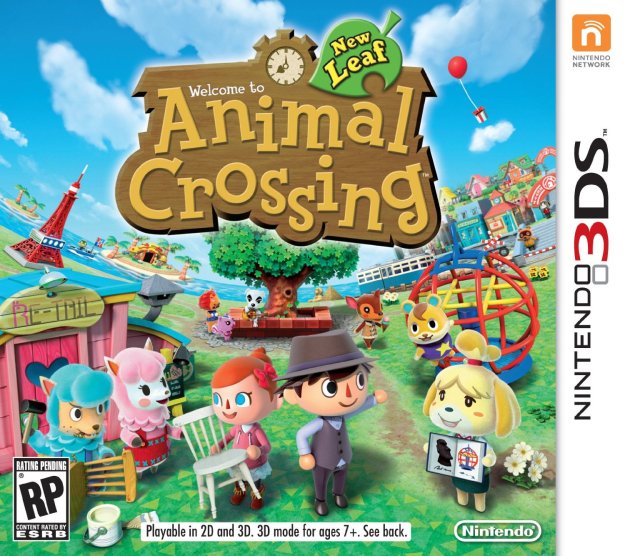
Of course, the game will always remain playable as a great single player experience, but playing and trading with friends or strangers online has become a major part of modern Animal Crossing games. There’s no doubt that the Animal Crossing: New Leaf experience will feel diminished to some degree in the future.
Nintendo hasn’t articulated any sort of explanation or specific reasoning for the impending shutdown, with no relevant statements beyond an expression of appreciation for past support:
Thank you very much for supporting our products. We sincerely thank players for using the online services of Nintendo 3DS and Wii U software over a long period of time and apologize for any inconvenience.
There is certainly some irony in a company thanking you for your support at the same time as they announce that they will stop supporting their own product, but that’s corporate speak for you!

That being said, it should be noted that Animal Crossing: New Leaf released about 11 years ago, and the Nintendo 3DS system itself almost 13 years ago. Anything connected to the internet has a limited lifespan as painful as it is and 11 years is an entirely fair amount of time to support a product.
On a personal note though, it is a real shame to see this reality come to fruition. I have many fond memories of playing Animal Crossing: New Leaf online with both friends and strangers online, and I’m sure many of you do as well. Especially when it comes to enjoying the Tortimer Island mini-games that never did come to Animal Crossing: New Horizons !

Keep reading on to learn more about exactly what features will be impacted in Animal Crossing: New Leaf, the state of third-party modding to solve the shutdown, why Nintendo is doing this, how local wireless softens the blow, and more.
What Will Be Affected In Animal Crossing: New Leaf?
Besides the obvious implication of visiting another player’s town online through the Train Station , there are a couple other features that will be disrupted or lost with the online shutdown.
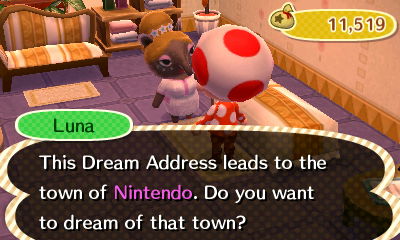
Most notably, we expect that the Dream Suite will become inoperable at the same time, meaning that it will no longer be possible to visit other dream towns with a Dream Address or upload your own town as a dream .
And as a side effect, there are a few achievement badges from Phineas that will become either impossible or far more difficult to earn , including the following:
- Space Traveler for visiting 500 towns through the Train Station.
- Goodwill Ambassador for having a total of 500 players in your town.
- Mr. or Ms. Sandman for visiting 500 towns through the Dream Suite.
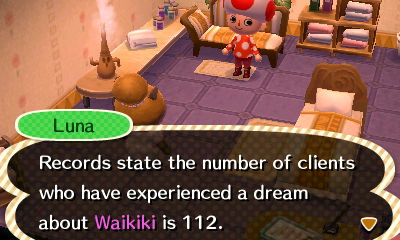
There is one small silver lining though — we don’t expect that scanning of design QR Codes will be affected in Animal Crossing: New Leaf . As far as we know, all of the necessary design data is fully embedded in the QR Code itself without any online networking involved. This is why it’s been possible for third-party design QR code generators to exist previously, such as this one .
Additionally, it has been confirmed by Nintendo that StreetPass will continue to function on a local wireless basis.

Thank Goodness For Local Wireless Play
It’s worth mentioning that while losing online multiplayer is a catastrophic blow, we’re lucky that every portable Animal Crossing game features a local wireless connection option that will continue to function without online servers.

Honestly, this feature is often forgotten when online connections are possible, but it’s a real savior in this situation as it will ensure visiting another town or trading still remains possible between two copies of the game — even if highly inconvenient and unideal. New Leaf Sleepover with a friend, anyone?
Are There Any Third Party Modded Options?
We haven’t covered it extensively before, but a third-party community solution called Wiimmfi allows for legacy DS/Wii games to be played online in some form after Nintendo shut down the servers. Currently, no such third-party option exists in a complete working state right now as of late 2023, but there are active attempts to do so.
We have been made aware of Nintendo's plans to shut down Nintendo Network in April. We have begun discussing our development road map internally to accommodate this https://t.co/0M6tERW6lV — Pretendo (@ [email protected] ) (@PretendoNetwork) October 4, 2023
In particular, the Pretendo Network project appears to be the most active project working to make a modded replacement a reality. It’s still got a long way to go, but the shutdown announcement is certain to drive some more energy towards the project given that many weren’t expecting this day to come so abruptly now.
Why Is Nintendo Shutting Down Online Servers?
As with any business, it likely just comes down to costs. But rather than the issue being the mere cost of actually running the servers themselves, it’s likely to due with general maintenance and upkeep of an aging online infrastructure.
Important dependencies that the online service is built on can fall out of support or break, plus security loopholes can pop up that need to be taken care of. It was only last year that Nintendo had to release a series of patches for various games, including Animal Crossing: New Horizons, to fix a dangerous exploit that was discovered.

In fact, Nintendo’s own statement about the upcoming shutdown even implies this sort of problem, with the following quote:
Please note that if an event occurs that would make it difficult to continue online services for Nintendo 3DS and Wii U software, we may have to discontinue services earlier than planned.
The Nintendo Network that runs Nintendo 3DS and Wii U games is also a completely free service, in contrast to the monthly fee that Nintendo now charges on Nintendo Switch to play Animal Crossing: New Horizons online.
Does This Effect Animal Crossing: New Horizons At All?
Not to worry, there will be no impact on the online services or any other part of Animal Crossing: New Horizons on Nintendo Switch right now. The shutdown we’re covering here only applies to the legacy Animal Crossing games on Nintendo 3DS and Wii U.
Does This Mean A New Animal Crossing Is Coming In 2024?
No, it doesn’t mean anything at all — although that could still happen anyway. I fully expect there will be plenty of YouTube clickbait on this subject, so let’s just get this out of the way now: there’s no logical connection between this online shutdown and the release of a new Animal Crossing game.

The online shutdown for Animal Crossing: New Leaf is not specifically targeted towards the game. Rather, the entire online networking servers for all Nintendo 3DS and Wii U games are being discontinued. Therefore, it’s illogical to draw any kind of conclusions with regard to the Animal Crossing series specifically. You could just as well claim that this means a new Mario or Zelda game is around the corner, and it would be just as valid!
That should cover everything there is to know about this sad announcement about the future of online play in Animal Crossing: New Leaf. If there’s any other questions you have that may be worth covering, let us know in the comments below. Or just express your hard feelings on the shutdown! Either one works.
Stay tuned to Animal Crossing World for everything on Animal Crossing: New Horizons, including our extensive Guides section here . Our most popular pages include Redd Art , Spooky Set Items , Halloween Event , Acorns & Pine Cones DIY , Fishing Tourney Event , New October Creatures , Bush Types & Colors , Villager Houses , Sea Creatures , K.K. Slider Songs .
Get The Latest Animal Crossing News & Guides
Sign up for our newsletter to never miss out on the latest Animal Crossing news, guides, and deals with email updates!
You may also like
Animal Crossing: New Leaf Welcome amiibo News

Is Animal Crossing: New Horizons Worth Playing in 2024?
It might be a long, long while before the successor to Animal Crossing: New Horizons is released, as recent rumors suggest the next Animal Crossing game won't release until 2026 . It's possible that the next Animal Crossing title won't be made available until after the Nintendo Switch 2 is released. This is disheartening news for fans that have done all there is to do on their island and have been craving new content.
A return to the tried and true content of Animal Crossing: New Horizons might be enough to satisfy these cravings. In the four years since the release of the game, players have discovered all its secrets and cataloged them online, but it's always a great time to indulge in some nostalgia and create a customized island of dreams.
The Most Promising Part of The Recent Animal Crossing Leaks is Obvious
Animal crossing: new horizons is always great for a fresh start.
The fact that Animal Crossing: New Horizons has not received new content since November 2021 is something of a double-edged sword. It's disappointing to come to the conclusion that it is a complete game and that there are no more surprises in store for players. That said, this means that all Animal Crossing: New Horizons content is out there and available for players to discover. Rather than being surprised by new events, items, or characters, players know exactly what's in store for them in the game, so they can plan out their ideal island without worrying about unknown updates.
This might sound like a small consolation to players that have been wondering if the game is worth a second (or third or fourth) playthrough, but some of the most amazing Animal Crossing: New Horizons islands showcased online are the result of careful planning by knowledgeable players. By knowing exactly what items are available in the game and what customizations options are possible, they have been able to build intricate islands that anyone would be lucky to visit in the real world.
Certain items like purchasable furniture were not made available for customization until the 2.0 update. Players could then take their items to Reese and Cyrus on Harv's Island and choose from various color schemes or Custom Designs uploaded by players.
It's arguable that with the possibility of the 2026 release window, 2024 is a good year to revisit Animal Crossing: New Horizons . Players would have enough time to enjoy the seasonal events and views, build their ideal island, and befriend their favorite Animal Crossing characters before the release of the next game. Starting now would give players room to get into, and then get back out of, Animal Crossing: New Horizons before another game comes around.
The 2.0 update also added 16 new villagers that players could invite to stay on their island.
A Nostalgic Return To Old Animal Crossing Islands
Starting fresh is predicated on players making the bold move of deleting their old island and starting over entirely. For those who have had the same island they started with back in 2020, this option may seem extreme. One of the biggest complaints fans have had over this otherwise well-received game is the fact that players are limited to one Animal Crossing: New Horizons save file per Switch consol e. Many fans may balk at the idea of erasing all the hard work they have put into a single save file.
For those players, returning to Animal Crossing: New Horizons is akin to visiting a museum dedicated to the time they spent on the game years ago. It's nice to visit, but they have likely found all the fossils, captured all the critters, and collected all the genuine art offered by Redd. There isn't new content for them to explore and therefore not much incentive to stick around for more than a half hour or so.
It will depend on how attached a player is to the island sitting inside their save file right now to say whether Animal Crossing: New Horizons is worth playing in 2024. As it was in 2020, it is a fantastic game that can make time spent inside on the couch fly by. The graphics are stylized to the point that it will be a long, long time before they appear dated. The gameplay is just as engaging as it was upon release, but wandering around a completed island is not nearly as enjoyable as building one from scratch. A 2024 playthrough of the now classic, cozy game Animal Crossing: New Horizons is worth it if players are willing to become beginners once more; otherwise, it may be best left to someone's memories.
Animal Crossing: New Horizons
Animal Crossing: New Horizons is the fifth major game in the Animal Crossing series. This slice-of-life simulation game tasks the player with developing an abandoned island into a small town for its resident villagers. The game was released at the start of worldwide lockdowns amid the COVID-19 pandemic, which catapulted it into massive success. It's currently the best selling game of all time in Japan.
Franchise Animal Crossing
Platform(s) Switch
Released March 20, 2020
Developer(s) Nintendo EPD
Publisher(s) Nintendo
Genre(s) Simulation
Multiplayer Local Multiplayer, Online Multiplayer
ESRB E for Everyone: Comic Mischief
Expansions Animal Crossing: New Horizons Happy Home Paradise
How Long To Beat 61 Hours


IMAGES
COMMENTS
Here are some fun facts about NookFriends! Over 150,000+ Dodo codes have been posted on Nookfriends since launch. This website is maintained by a couple that loves Animal Crossing: New Horizons. If you want to contact us, feel free to reach out to us on social media. You can also send us an email to [email protected].
Animal Crossing: New Horizons Go to Animal Crossing: New Horizons game detail page. New to Animal Crossing: New Horizons? Come get the lay of the land and learn what to expect when you set out to create your own island paradise. If you're an island life veteran already, we hope you will share this video with newcomers and welcome them with ...
Multiplayer, with both the other human residents of your island and the players on other islands, is an important part of Animal Crossing: New Horizons.. You can play online with friends by ...
When you go to Dodo Airlines and ask to visit someone "far-away, Online" or ask for visitors "far-away, Online." Orville will add the Best-Friends List App and the Chat Log app to your phone.
Head to the Airport. Starting on Day 2, head to the Dodo Airlines airport and talk to Orville, the bird behind the counter. Select the option "I want visitors.". From here you'll be asked if ...
Online Play¶. Most players will use Online player to visit their friends' islands. You can either choose to look for open airports for your friends' islands, or you can type in a Dodo Code™.. Friends - When you choose to look for a friend's island, this means you want to visit someone who is your Switch friend. To be switch friends, you need to exchange friend codes, which can be ...
You can invite friends to visit your island. Plenty of Nintendo Switch games allow for players to play together online and Animal Crossing: New Horizons is no different.. With each player having ...
Essentially, only players who know your private code can visit your island. If you want to work through Dodo Codes, simply choose the 'Invite via Dodo Code' option whilst talking to Orville at ...
This is one of the first buildings your island gets after you complete the tutorial. It usually opens on your second day. Go into the airport and talk to the dodo bird at the desk. Choose to fly ...
2. Choose "I Wanna Fly!" When you want to visit your friends' islands, choose the "I wanna fly!" option. This makes you leave your island to visit others. 3. Choose "Via Online Play". After choosing to fly out, you are given the option to connect locally or online. Choose "via online play" to connect to the internet.
Up to eight players with their own Nintendo Switch system can play together on an island via online or local multiplayer. Online play is only available between players on your Nintendo Switch Friend List OR players that you have shared a Dodo Code with. When playing with multiple players, one is the Leader and the other players are Followers.
Select 'Via online play'. Read through the information then press 'I understand'. Hit 'Roger!'. Choose 'All my friends!' to open your gate up to visitors from your Switch friend ...
For those enjoying Animal Crossing: New Horizons, we highly recommend grabbing the Nintendo Online subscription so your Nintendo Switch can access the internet.
Lots of people in Animal Crossing Forums use the latter Dodo Code option because it is a quick and easy way to visit players who aren't your friends. You should always be wary of strangers though! And if you're hosting an event, make sure to frequently change the Dodo Code so that you can control who comes in, as sometimes people will give ...
How to Connect With Friends Using Nintendo Online. Choosing Online Play when visiting the airport lets you connect to anyone who plays Animal Crossing: New Horizons as long as you both have a Nintendo Online subscription and access to the internet. At the airport, tell Orville that you'd like to play online, and when asked who you want to ...
Here's how to do it: Launch the game from the Switch's Home Menu. At the title screen, press the Minus Button to go to the Settings Menu. Select "NookLink Settings". You'll be asked if you want to ...
One of the most exciting parts about Animal Crossing: New Horizons is having the ability to connect with friends online and visiting other islands.
Buy Animal Crossing™: New Horizons and shop other great Nintendo products online at the official My Nintendo Store. ... Clients with different dream vacation requests will visit a new resort ...
Wondering how to play with friends in Animal Crossing: New Horizon's co-op. ... as well as local co-op so you can visit one another's towns and enjoy the island getaway experience together.
This Animal Crossing: New Horizons Dream Guide includes how to get and share your dream address, how to dream, how to visit a dream island, and what you can and cannot do on a dream island. Dream ...
To unlock Harv's Island, establish three plots of land. After he invites you, choose Visit Harv's Island at the airport. This article explains how to visit other islands in Animal Crossing: New Horizons. Visiting other islands requires access to the airport, which opens up after completing the game's early stages.
Explore your island. Each day brings new discoveries. Live life at your own pace as you garden, fish, decorate, hunt for bugs and fossils, get to know the animal residents, and more. The time of day and seasons match real life, so something is happening on your island whether you're there or not. Catch of the day.
Previously on Animal Crossing games, there has been a big divide between the parts that fans with and without internet access can use. That divide has been significantly narrowed with the newest game, Animal Crossing: New Horizons. RELATED: Animal Crossing New Horizons: Etiquette Tips For Visiting Another Island There are still a number of things in the game that you cannot access unless you ...
It's an unfortunate day as Nintendo has announced the upcoming discontinuation of online multiplayer and other online features for Animal Crossing: New Leaf next year.. While there's no exact date yet, we know that sometime in early April 2024 the online services for Animal Crossing: New Leaf will be shut down and no longer accessible, among many other games.
Animal Crossing: New Horizons is the fifth major game in the Animal Crossing series. This slice-of-life simulation game tasks the player with developing an abandoned island into a small town for ...
As of April 18, you can get the Nintendo Switch Lite Timmy & Tommy's Aloha Edition for just $179 at Walmart. That's $20 off its original price. It comes with a full digital download of Animal ...
Oct 25, 2021 - 𝑅𝒽𝒶𝑒𝓃𝓎𝓇𝒶 𝒜𝓂𝒶𝓎𝓇𝒶🤍 posted on Instagram: "𝒥𝒶𝓇𝒹𝒾𝓃 𝒹𝑒 𝒸𝒽𝒶𝓉𝑒𝒶𝓊🤍 My castle garden is finally complete with cherry blossom petals! ☺️🌸 𝑀𝓎…" • See all of @amayra.crossing's photos and videos on their profile.