360° Panoramic Creations:

We create high-quality stabilized video having 8k and 4k resolution, 48 or 24 frames per second together with high-quality post-processing. Videos are supported by the most advanced technologies, such as virtual reality headsets (including Samsung Gear VR), different electronic devices and YouTube channels.
We use different types of moving and fixed objects (tripods, monopods, cars, helicopters, building cranes, etc.) to record videos. For aerial shooting we usually use drones with fully gyro-stabilized unique suspension. Panoramic video covers up all the space around the camera 360x180 degrees without black spots at both nadir and zenith viewing angle.
360° videos are available in any format you choose: .mp4, .avi, .mov, etc. All the videos are made and kept in frames, making it possible to encode them into any available format and bitrate with the resolution up to 8k.

360° PHOTOGRAPHY
Our team creates high-quality 360° photo-panoramas with 35000x17500 pixels resolution (in the equidistant projection) and carries out professional post-processing and corrections of any complexity. We develop virtual tours which are suitable for all browsers, support both Flash and HTML5 technologies and are compatible with different mobile devices and virtual reality headsets (including Samsung Gear VR).
We use different types of moving and fixed objects (tripods, monopods, cars, helicopters, building cranes, etc.) to record videos. For aerial shooting we usually use drones with the fully gyro-stabilized unique suspension. Panoramic video covers up all the space around the camera 360x180 degrees without black spots at both nadir and zenith viewing angle.
Ready 360° photo-panoramas cover up all the space around the camera 360x180 degrees without black spots at both nadir and zenith viewing angle.
Info-points (description buttons that can be placed in the panorama), embedded pictures, video and audio can be added to the virtual tour.

360° GIGAPANORAMA
Our team creates high-quality 360° photo-panoramas with resolution from 1 to 3 gigapixel and carries out professional post-processing and corrections of any complexity. We develop virtual tours which are suitable for all browsers, support both Flash and HTML5 technologies and are compatible with different mobile devices and virtual reality glasses (including Samsung Gear VR).
Info-points (description buttons that can be placed in the panorama), embedded pictures, video and audio can be added to the ready virtual tour.
360° TIMELAPSE
We can make panoramic timelapses with the given viewing angle and resolution up to 12k with professional post-processing and without black spots at both nadir and zenith viewing angle. 360° timelapses are supported by the most advanced technologies, such as virtual reality glasses (including Samsung Gear VR), different electronic devices and YouTube channels.
360° timelapses are available in any format you choose: .mp4, .avi, .mov, etc. All the timelapses are made and kept in frames, making it possible to encode them into any available format and bitrate with the resolution up to 12K.
Content sales:
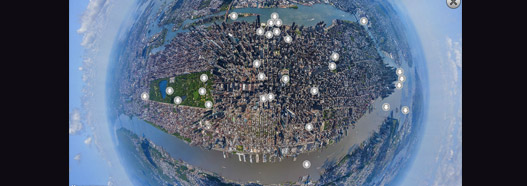
VIRTUAL TOURS
On the basis of 360° panoramas we create virtual tours of any complexity, branded with logos and design elements of the company’s website together with embedding interactive elements, such as photos, slideshows, videos, descriptions, switch-points to other panoramas, audio descriptions, 3D sounds.
Our clients receive a fully functional virtual tour developed in HTML5 and supported by any computer or mobile device (iOS, Android, Windows Phone).
360° Photo Price List
STOCK PHOTOS
For almost 10 years of travelling around the world our team has gathered an extensive stock of pictures, taken from both flying devices and the ground.
Any picture presented at our stock can be licensed for any kind of possible use. We can also offer the photos of ultra-high quality (the longer side up to 103,000 pixels).
You can also take a look at the spherical panoramas published on the website www.airpano.ru . Any of the 360° panoramas represented on the website can be converted into a printed image of very high quality.
Photogallery Price List
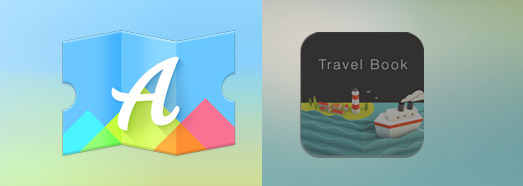
STOCK 360° VIDEOS
By filming 360° video since 2011, our team has gathered an extensive stock of clips, taken from both flying devices and the ground.
Any video presented on our website can be licensed for any kind of possible use.
360° videos are available in any format you choose: .mp4, .avi, .mov, etc. All the videos are made and kept in frames, making it possible to encode them into any available format and bitrate.
360° Video Price List
APPLICATIONS
We are one of the software developers of applications based on 360° photos and videos. Currently, there are 7 applications in our portfolio. One of them was top-rated in 84 countries and listed among the best applications of the year 2014 according to App Store.
These applications can also be used for demonstration of panoramic content with the help of virtual reality devices, such as Samsung Gear VR, Google Cardboard and analogues.
Exhibition installations:

EXHIBITION INSTALLATIONS
AirPano team has the experience of creating panoramic cinemas and video-walls, making it possible to demonstrate our panoramic content at different kinds of events, exhibitions and in museums. The size is only defined by the premises, the quality of projector and the dimensions of plasma screens. Such solutions usually make a deep impression on visitors.
The control is carried out by a tablet or Kinect devices.

TOUCH SCREENS
We are ready to create applications with panoramic content working on touch screens of any size. Both AirPano panoramas and the client’s material can be the basis for this kind of software.
We create virtual tours of any complexity, branded with logos and design elements of the company’s website together with embedding interactive elements, such as photos, slideshows, videos, descriptions, switch-points to other panoramas, audio descriptions, 3D sounds.

VR HEADSETS
Our virtual tours and 360° videos are supported by all the types of virtual reality headsets (VR): Google Cardboard, Oculus Rift, Samsung Gear VR, Sony Morpheus and others.
We can also develop special software for operating on Samsung Gear VR, if required.
AirPano in cooperation with Polden Studio carries out the installation of the binocular usage of the client’s or our own content. With the help of binoculars, the client can present the panoramic content at different kinds of events, exhibitions and in museums. This kind of devices usually attract a lot of visitors and leave a deep impression on them.


- Our Features
- Virtual Staging
- Self capture
- Photography Self capture Book a Photography
EyeSpyLIVE™ savings calculator
How many properties do you currently market ?
in partnership with

THE PROPERTY FRANCHISE GROUP

Virtual tour , 3D MODEL & floor plan | For $15*
Virtual tour , 3d model & floor plan for $15 *, virtual tour & 3d model & floor plan for $15 *, no monthly fees | just upload 360 photos | first tour free.
DISCOUNTS FOR C.A.R MEMBERS
No card required
Upload your 360 photos and we will do the rest
Get One FREE Virtual Tour
5 STAR REVIEWS

EVERYTHING YOU WOULD EXPECT & MORE
Visually rich, intuitive & quick.
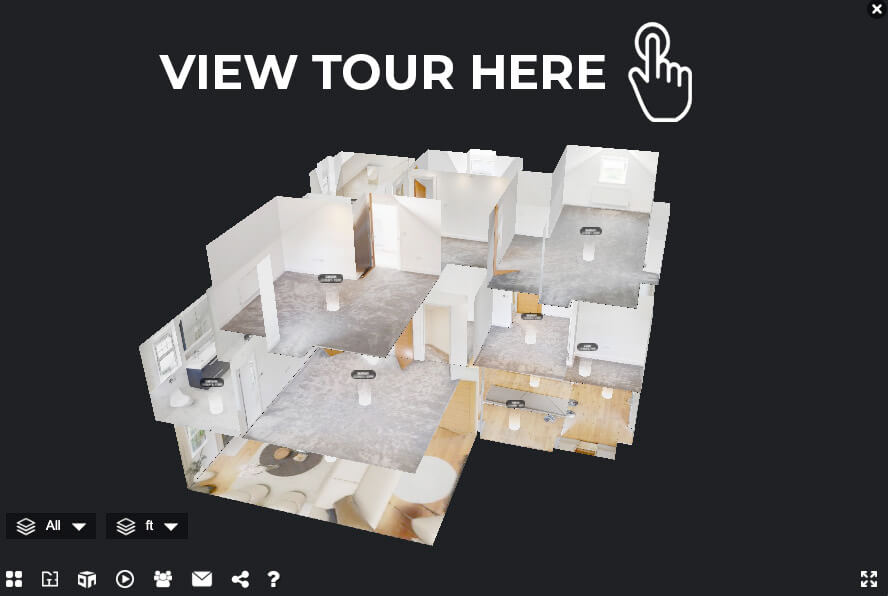
Virtual tour | 3D MODEL | floor plan | teaser video | LIVE VIDEO CHAT
Pay less for more.

SEE WHAT OUR CUSTOMERS HAVE TO SAY
Don’t just take our word for it, residential.
EyeSpy360 has been a game changer for my business! It is by far the best service and the best value of any 3D Virtual tour company!
We use 360 Tours on the majority of our listings! It is easy, and our customers really like them.
I have been using Eyespy 360 for nearly 12 months and love the tours. You can add some really good features to make the tours bespoke and the virtual viewings have been brilliant. I have found the staff to always be extremely helpful and go that extra mile. I have been to quite a few of the training sessions to learn how to get the most out of my tours and I have found this really invaluable. I highly recommend Eyespy 360 and more importantly my clients also think they are brilliant too.
I have used EyeSpy360 for interior photos, aerial shots, a 3D tour, the 3D Model, and a video walkthrough. Everything was amazing, high-end quality. As a top 5% realtor in the US, I am extremely picky about my photography, especially making sure that the lighting, resolution, angles of the shots, and light through the windows are all appropriate for luxury photography. EyeSpy360 has become my new go-to, especially since I serve an entire state and they’re available wherever I go. I would highly recommend them.
SMART Pricing
You won’t find better value anywhere else, all tours include 3d model, floor plan, teaser video, unlimited video calls & all features , pay as you go, $15 only $1--> per tour one off processing fee, minimum spend $15. $1 per 360 image thereafter . no subscription required . includes : - 12 months hosting - unlimited tour archiving - 1 user account - 1 brand profile ( add logos and customise url ) - unlimited use of all features, introductory free tour.

PAY MONTHLY
$15 $9.99 --> / month pay monthly, no commitment, save money., 1 free tour per month receive 1 free tour every month includes : - unlimited hosting - unlimited tour archiving - 1 user account - 1 brand profiles ( add logos & customise url ) - unlimited use of all features, save up to 20% with prepayments here, virtual tour , 3d model , floor plan teaser video + all features, from $15 / property –>--> only $15 / tour --> --> --> --> up to 15 x 360 images. additional images $1 per 360 image. typically 1 x 360 image per room --> --> --> <--, no subscription, get free tours every month with our plus plans here, for further information about our enterprise deals.
- Athene House, 86 The Broadway,
- London, NW7 3TD, United Kingdom
- [email protected]
- +44 203 209 7934
- Asia & Oceania
- Suite 3, Level 27, Governor Macquarie Tower,
- 1 Farrer Place, Sydney NSW 2000, Australia
- +61 2 8317 6236
- North & South America
- Suite-D170, 244 5th Ave
- New York, 10001, United States
- +1 917 966 3800
Subscribe error, please review your email address.
You're now subscribed, thank you!
There was a problem with your submission. Please check the field(s) with red label below.
Your message has been sent. We'll get back to you soon!
Choose Your Category
Complete the 3 steps to instantly see your quote..
Real Estate
Choose your services, select all services that apply.

360° Virtual Tours

Architectural Photos

Aerial Drone Photos
Project details, fill in required fields to see your quote..

* Your information will remain private (See privacy policy for details)
Congratulations!
We've emailed your quote and we'll be in touch. we look forward to working with you on this exciting project, estimated cost.

Your Property. Beautifully Marketed.
Interactive 360° virtual tours | immersive 3d tours | architectural photography | 360 aerial photography.

Our Services

Our Reputation

Industries Served

Clientele/Portfolio
Four world-class services to market your business or property.

Interactive 360 Virtual Tours
Full screen, walkthrough style 360 Virtual Tours that create an interactive experience for you and your viewers.

Immersive Matterport 3D Tours
Matterport digital twins deliver an immersive, interactive 3D tour experience accessible anywhere.

HDR Architectural Photography
High-resolution interior and exterior Architectural Property Photography to advertise your business or property

HDR Aerial Photography + Aerial 360's
High-resolution Aerial Photography & 360 Aerial Photography to help advertise your business or property
Clients Love Invision Studio And So Will You
Not only do we deliver the highest quality in our industry, but our clients are always exceedingly satisfied with the overall experience working with Invision Studio. See the exceptional reviews we’ve received from clients in every industry from Real Estate to Commercial Properties.
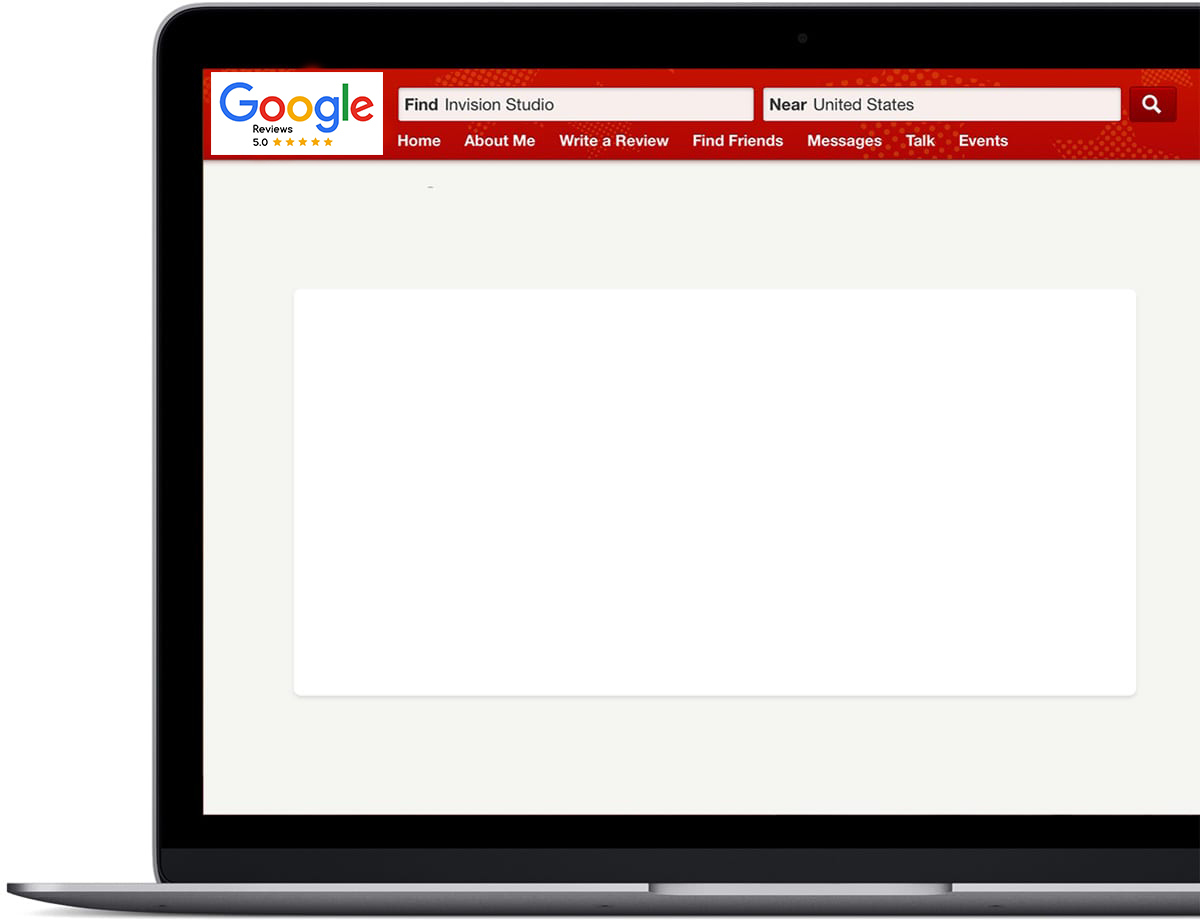
Invision provided excellent customer service from start to finish. They were responsive and attentive to my needs. The 360 virtual tour does all the talking for them. Great work guys! Really outstanding stuff you guys create!
This 360 virtual tour helped me stand out in a crowded market. It was an amazing way to help showcase my property and generate interest. Thanks Invision for everything! You guys are awesome!
The level of detail in the 360 virtual tour was breathtaking. It really allowed my customers to explore the space and get a feel for it.
Invision Studio did a great job with our 360 virtual tour. Nico the 360 photographer was very knowledgeable about how to shoot our facility, so it was very easy for the viewer to navigate through it. We are very happy with the final product and the process was pretty easy. Start to finish we had the tour completed and posted in 2 weeks.
The team at Invision Studio was incredibly professional and accommodating. They were able to capture exactly what I was looking for with there 360 virtual tour services and still photos.
I was really impressed with how professional and knowledgeable they were. They made the entire process virtually effortless and our goal definitely was accomplished. Nico was great and I would highly recommend him and Invision Studio.
The virtual tour came out great! The team at Invision Studio was very friendly and extremely communicative. Couldn't have asked for a better experience and the final product was breathtaking! I will definitely use them again. Maybe next time have them take some still photos as well.
Incredible work. Quick, affordable pricing and very very professional!! It was a wise decision to use Invision Studio for our business! I recommend them 100% to boost up your business. Still photos taken are outstanding quality and the 360 virtual tour makes it so easy for clients to know where we are located and who we are!
We’ve had a few projects shot by the Invision Studio team and every time they seem to impress us even more. They have a great eye for detail and are extremely courteous and professional. We love how are our interactive 360 virtual tours are so interactive and realistic. If you’re looking for a good 360 photography, these guys are your guys!
I was blown away by the level of detail and immersion that the 360 virtual tour provided from Invision Studio. It was like I was actually standing in the real space!
Invision Studio was easy to work with and delivered high-quality results. I would definitely use their 360 virtual tour services again.
The 360 virtual tour I got from Invision Studio gave my customers a much better understanding of my business and what we have to offer. It was a great marketing tool. I use it almost everyday!
I was initially hesitant to invest in a 360 virtual tour, but it ended up being a game-changer for my business. I highly recommend Invision Studio. Their attention to detail speaks volumes of their work. Quality stuff!!
The 360 virtual tour that Invision Studio provided allowed me to save time and money by screening potential proplerties without having to physically visit them. It was incredibly convenient and well worth the investment.
I have been working with the Invision Studio 360 photography team for many years and have shot projects for me all over the country. I appreciate how flexible they are, leaving everything to handle some ""emergency"" - and that happens a lot Additionally, our budget may be limited, so appreciate the value he brings without sacrificing quality. The Invision Studio 360 Virtual Tour team does a great job of presenting our residential communities in their best light and I highly recommend them for your 360 photography needs.
This is a great company to work with. They are professional, punctual, and offer outstanding customer service to go along with their great photography and interactive virtual tour creation. I highly recommend Invision Studio and their 360 virtual tour service.
We just absolutely love our interactive 360 virtual tour. We recently opened a new office and this gives patients an amazing chance to see the office before actually visiting.
I was fortunate enough to get Nico who was on time and instantly knew how to prep the photos shoot. The still photos, aerial photography and 360 Virtual Tours were outstanding and of very high quality. If you’re looking to stand out with your property, these guys are the perfect fit.
We've worked with the Invision Studio team for a number of years now and they have always provided us with beautiful photos and one of a kind 360 virtual tours of our offices. Very professional and fast work.🤗
The Invision Studio virtual tour photographers are absolutely incredible! They arrived on time and were very professional. I tried to talk to a variety of photographers and the Invision team took the time-very graciously, to answer any questions I had. I will continue to use them for years to come.
Invision Studio is an outstanding resource for professional real estate photography. Their team is professional, talented, and great with communication. We enjoyed working with him, and we are excited to continue using their services. Thanks for doing an excellent job and exceeding all of our expectations!
We have used Invision Studio several times going back about 10 years now. They are very professional and take amazing still photos. We recently needed to add 360 virtual tours to our website with the current landscape of things. Invision Studio did an excellent job in a safe and timely manner.
What a great 360 virtual tour service! Superb quality and exceptional pricing. I've paid more for a worse service unfortunately so it's refreshing to see a 360 virtual tour company doing things right!
I can not say enough great things about the virtual tours from Invision Studio. The team treats you like family throughout the process. They are very attentive, they listened to what my needs were, they were responsive, creative and extremely professional. I will continue to use them and I highly recommend there 360 virtual tour service.
The Invision Studio team provides a top notch service and some of the best quality looking 360 virtual tours I’ve ever seen. I have used a variety of virtual tour companies in the past, but Invision Studio is by far the best I’ve come across in quite some time. Not only do they provide a high quality service, they are also very accommodating. I highly recommend their 360 virtual tours.
They are very professional and reasonably priced! I’ve actually worked on a few projects with the Invision Studio team. They are always on time and make sure you’re happy with the end results. I will definitely continue working with them on future projects.
Invision Studio’s artistic still photos and interactive 360 virtual tours captured the energy of our home in its brightest light. We entered escrow at over asking within one week of listing the property. Crazy right!? The still photos and 360 virtual tour certainly played an essential role in getting us the correct type of attention and buyers. Thank you Invision Studio for your amazing work!
With a great eye for natural lighting and a talent for capturing color and perspective, Invision Studio has created the most outstanding still photos and virtual tour for my luxury real estate listing. These eye catching photos and breathtaking virtual tour attracted many showings and open house attendees who quite often commented on how well the pictures and virtual tour complimented and made the property stand out.
You could not ask for a more professional or responsive 360 virtual tour company. 😉✌
Great team and outstanding 360 photography service. Invision really captured the atmosphere of the shop and we're already getting outstanding reviews. I will definitely be recommending them to other colleagues.
I had a great experience with Invision Studio. Our 360 virtual tour and still photos came out excellent, the photographer was on time and professional, and the entire process from beginning to end just felt effortless. They really take care of you. 👌💯
💯Invision Studio was unbelievable, super helpful and made the process extremely easy. Nico was great at organizing and taking the pictures for our gallery. The entire team is both helpful and always there to answer your questions. We enjoy doing business with them and will continue to do so. Thank you guys for everything! You’re ALL so courteous and sweet. ❤️
I want to thank Nico and the rest of the Invision Studio team. They were very professional and helped bring my business to life VIRTUALLY. I highly recommend their 360 virtual tours to any business looking to step into the interactive experiences of the 360 tours. They do a really good job displaying your property in its brightest form. 🤩🤩
I would strongly recommend Invision Studio. They were super helpful through out the entire process and the virtual tour really gave the business a jump Extraordinary still HDR photos captured!💯💯
Great advise, solid people and quality work. From the initial conversation, the shoot itself, to the billing at the end, true professionalism all around by the Invision Studio team. The 360 photography speaks for itself. 💯👌💯
Nico showed up at the time scheduled, was very helpful in giving us options on what to decide to shoot and the best way to display things in their brightest light. I would definitely recommend them. I’m thrilled about how the final product will come out.
I used Invision Studio for one of my listings and was extremely impressed by the professionalism and patience they took to do the job the right way. I was very pleased that they took the time to listen to what I really wanted the end product to look like. And it truly speaks for itself.
The Invision Studio team was beyond amazing! They were very informative and helpful from start to finish. Furthermore, they were so understanding of our busy schedule and went above and beyond to help us with our goal as well as answering any questions or concerns we had.
We are very pleased with the outcome of our 360 virtual tours. The photography was clean, professional, and HDR was so detailed. We are very satisfied with the end results..!
The Invision Studio team is so professional and accommodating! I love my 360 virtual tour so much!!! Thank you for doing such a wonderful job and for being patient with us!!!! Two thumbs up! I'll definitely be calling you for my next stores and their 360 virtual tours. Thanks for everything!
Invision Studio really does capture the unique feeling of each location in a one of a kind true artistic way. Their attention to detail and choice of camera placement is truly a work of art!
The Invision Studio team did a fantastic job (virtual tour and photography). Nico, our photographer, is very professional, provides excellent communication, no surprises and completely exceeded our expectations both in terms of quality of the work and how fast they were able to complete our virtual tour.
Nico at Invision Studio did the virtual tours for our office and we were very happy with the results. I have already recommended him to my network and highly recommend his service for any business looking to get a virtual tour of their space.
I found the Invision Studio team online and I chose to work with them because they wrote me back almost instantly and were very responsive. Their price was fair as well. Once an appointment was set, they walked us through the process and made it very easy to understand.
Nico at Invision Studio did an outstanding job on the virtual tour of our retail store. He was very professional, prompt and quick! I highly recommend the Invision Studio team to anyone wanting an interactive 360 virtual tour of their store!!! So breathtaking!
We previously used the Invision Studio team to shoot our 360 virtual tour and they did an outstanding job! We had a friend in-house do our new still photos, so I had to contact the Invision team to take out the outdated photos shot prior to the renovation. Rachel at Invision was so understanding and responded right away, as well as help me on how to upload our new ones. They truly care about their future, current and past clients - that's all you could ask for someone in the service business. I will always recommend the Invision Studio team!
Nico worked on two of our commercial listings. The Invision Studio team is reliable, professional, communicative and we highly recommend their service.
It was a pleasure working with the Invision Studio team. We would highly recommend their services. During different property shoots, they showed up alway on time, were very professional and answered all my clients questions. Furthermore, they have a great passion for their work and the results speak for themselves.
Serving Nearly Every Industry In The World
From small Businesses and Real Estate to the largest Companies in the world, we work with industries of all shapes and sizes to market properties and bring them to life. Find your industry to see what Invision Studio can do for you.
Find Your Industry ⟩

Let Our Work Speak For Itself
Hundreds of reputable brands have put their trust in Invision Studio to help them showcase their incredible properties. Take a look through our extensive portfolio to see what we’ve done for clients around the world.
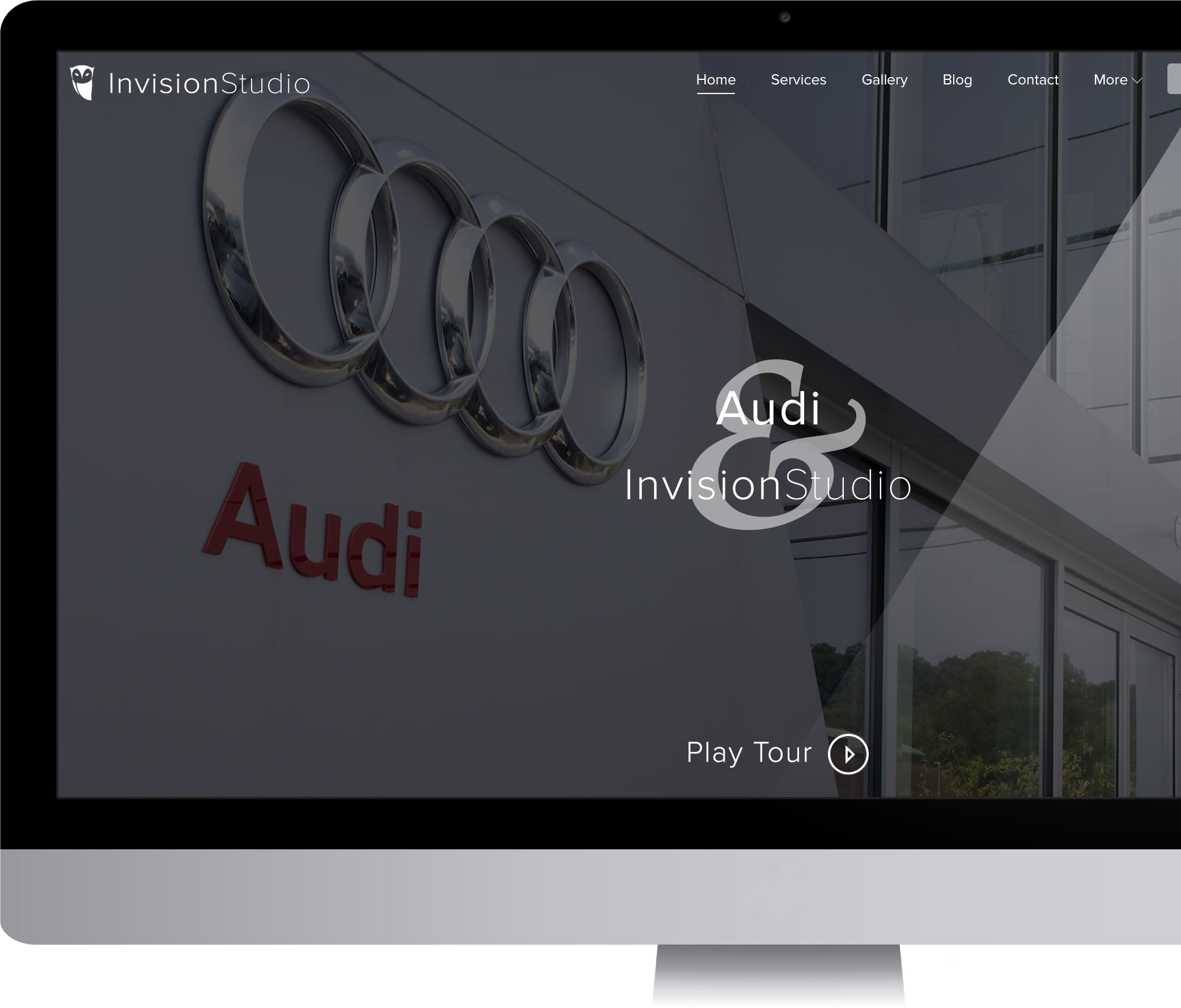
Learn more about our world-class services. Services
Virtual Tours made easy. Create, edit, share.
Kuula is the most popular , award winning software that makes it easy to create 3d 360 virtual tours for any business., kuula is the most popular virtual tour software to create 3d 360 tours for real estate, architecture, construction, art galleries, education and more..
It takes less than 30 seconds!
- Photo of the day by Click and drag to look around

Create Virtual Tours that engage your audience
Our editor is simple but packed with powerful features. With the PRO and Business plans you can create unlimited tours, add labels, custom hotspots, nadir and zenith patches, background audio, interactive cards and floor plans. Create beautiful 3D 360 tours that your users won't easily forget!
The smoothest and most efficient 3D 360 Virtual Tour player on the web
Don't just show images to your clients - give them an experience! Kuula offers the smoothest and most efficient 3D 360 Virtual Tour player on the web. Perfect to the last detail.

Easily share, embed and add to listings
Virtual Tours are a great way to increase user engagement. Thanks to Kuula, you can easily add 3D 360 content to your website. Our feature-rich Export Editor allows you to adjust the player settings the way you want. With Kuula PRO , you can add custom branding and with BUSINESS - you can use your own domain!

Let your virtual tours shine on mobile
Over 50% of your users are on mobile. Give them the best experience! With Kuula, you get virtual tour experience optimized for mobile devices. Viewers will enjoy your 360 content on a small screen as much as they do on a large one.

Enter the world of Virtual Reality
Letting clients view your content in VR has never been easier! Thanks to Kuula WebXR support, users can explore your 3D 360 tours on a variety of Virtual Reality headsets. No need to install any apps, no barriers.

Reach anyone, anywhere
Easy sharing is at the core of Kuula. We want to help you share your Virtual Tours with everyone on the web. Whether you want to share a tour in a real estate listing, embed on a website or simply share a link via email - Kuula makes it easy to reach your audience, wherever they are.

All cameras supported!
Kuula supports all panoramic images. Whether you shoot with a 360 camera such as Ricoh Theta, Labpano or Insta360, use a DSLR or render your images with 3D software - they can all be uploaded and shared on Kuula. Even non-panoramic images are supported!

A worldwide community
Kuula is used by companies and photographers all over the world. Our dedication to quality and usability has made Kuula the leading 3D 360 Virtual Tour platform. Join today and try it for free!
What users say about Kuula
Kuula stands head and shoulders above the rest. It’s a perfect mix of professional features, a super easy to use interface and the price is one of the best of all the paid platforms. It’s my software of choice! Ben Claremont VirtualTourPro

Kuula is one of the most popular 360 photo sharing platforms. They have distinguished themselves from other photo sharing sites by constantly adding new features. Michael Ty 360rumors

Kuula provides high picture quality in user friendly interface for my 360 panoramas. It's improving in time - new features are added regularly. Sharing your 360 panoramas on Kuula will be a long term relationship! Martin Kulhavy www.martin.kulhavy.info

Kuula and our images have been featured on

Are you ready to start building virtual tours?
About kuula.
Kuula is the most popular, award winning 3D 360 virtual tour software that makes it easy to create virtual tours for any business.
It is used by over 350,000 of professionals, artists and companies from all over the world. Our users have uploaded over 10,000,000 panoramic photos that were viewed over 1 billion times!
Kuula was founded in 2016 in Los Angeles, California ☀️
What's new?

Harness the Power of Google Street View with Kuula More info

7 easy steps to shoot stunning 360 aerial photos with a drone. More info

We're happy to announce that we partnered with Ricoh to offer you a great deal on the amazing Theta Z1 and X cameras! More info
Articles and tutorials

We distilled years of experience with 360 photography into a concise introduction. Read our guide

With Kuula simple and easy user interface, you can create engaging and fully interactive virtual tours in minutes! Here's how

Kuula Pro offers interactive hotspots, virtual tours, branded embeds, batch uploads, private posts and premium support. See features and pricing
Kuula: #1 Virtual Tour Software for any business
360 3d virtual tour software for real estate, architecture, construction, art galleries, education and more..

Virtual Tours and 360/panoramic photos are highly interactive formats. They require Javascript and WebGL to run properly. Please enable Javascript in your browser or use another browser that supports Javascript.

The standard in 360° virtual tour software
%20(1)%20(1).webp)
Featured by...

Create And Display Virtual Tours In 360º and VR
CloudPano 360° virtual tour software empowers you to create 360° virtual tours. With a few clicks, you can upload, connect, and publish a 360° immersive experience and host a 360º video chat call. No coding required. Get started today, its free. Sign Up Now.
How CloudPano Works
Create a 360° virtual tour with our easy three-step process.
%20(1)%20(1)%20(1)%20(1)%20(1)%20(1)%20(1)%20(1)%20(2)%20(1).webp)
Use any 360º camera, video or the CloudPano mobile app

Upload to CloudPano.com and create your tour
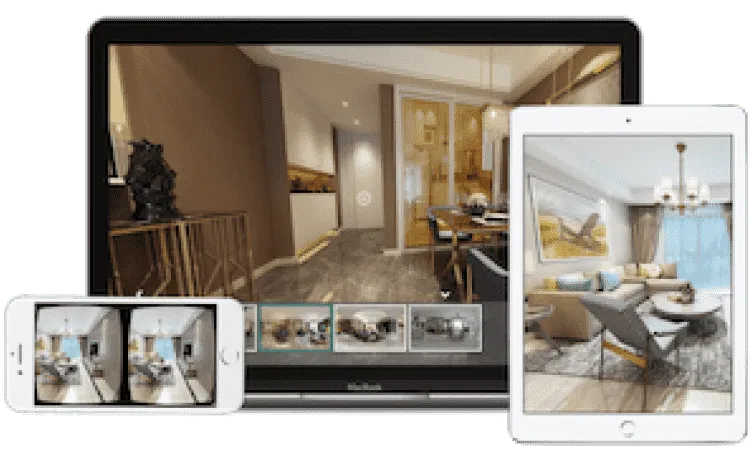
Share your tour with the world
Featured By Brands In Every Industry

Getting Started
What is a 360º virtual tour.
A 360º virtual tour on CloudPano is a marketing and sales tool to view and share a space in an immersive 360º environment. With a smartphone, the CloudPano viewer responds to your movement. This creates a responsive and immersive view of the property or interior space. Create your first 360º virtual tour in 5 minutes or less.
Add or Embed 360º Virtual Tours on any Website
(no app or plugin required).
When you publish a 360º virtual tour on CloudPano.com, you will automatically receive a code based link. You can embed your tour right onto your website. We host the tour, you show it off to the world.
Check out a live example
Cloudpano 360º virtual tour examples.
Explore some of our featured 360º tours from the CloudPano community

Florida Luxury 360º Virtual Tour Click to view this demo

New York VR Nursing Home Click to view this demo

Auto Dealership Click to view this demo

Luxury Residential Click to view this demo

AirBnB Rental Click to view this demo

Commercial Construction Click to view this demo
Enterprise Level Integrations
Boosted listing exposure with our exclusive 3rd party integration network

Your CloudPano 360º tours automatically integrate with realtor.com, Zillow, Apartments.com, Zumper, Hotpads, Trulia, Dealer.com and more!
If you are marketing real estate, you can embed your 360º tours on 3rd party listings and your website.
The CloudPano team is constantly innovating with industry leaders.

Simple 3D Tour Creation
Create your first tour in under five minutes.
Upload photos using a drag-and-drop interface. Click a single button to set an initial view for each scene. Add hotspots to navigate your tour.
Popular Features
Customize your logo
Set initial view
Re-order scenes

Share In Full 360º and VR
Share and display on any smart device out of the box.
Give meaningful experiences to your viewers. Built-in motion sensing capabilities and VR-goggle modes work right in the mobile browser. Reach your customer on any platform. Simply share your virtual tour with a single URL link.
Android/iOS
Google Cardboard
No app to download
VR/Motion Navigation
Customize Your Tour Branding
Add logos, embedded media, google analytics, and more.
Use linked hotspots to teleport between scenes. Add your logo and establish your brand. Embed video, raw HTML, chat bots - anything.
Customize Your Logo
Contact Information
Share on social media
Keep Your Custom URL

White-label your virtual tour
Use your own website domain.
Remove all references of CloudPano.com. Use your own logo and keep your website domain. Easily use your own URL. Add 360º virtual tours into your business and keep our name hidden.
Customize Your URL
Remove CloudPano Branding
Create Google Street View Virtual Tours
Business owners can upload 360º photos directly to Google Street View and keep their Google My Business listing up-to-date. When you create a Google Street View virtual tour on CloudPano, you integrate your 360º virtual tour with Google Maps. Boost local SEO and create a walkthrough experience inside your Google Maps and Google My Business listing.

Live 360º Video Chat
Our market-leading 360º video chat lets you hop into a 360º sales environment with one click. Share your screen and guide your participants through the CloudPano virtual tour. Quickly turn a 360º virtual tour prospect into an active and engaged lead thats ready to buy now .
No app download required
Up to 4 participants per call
Join from any device
No complicated set up
With one click jump into a video call and start closing in 360º.
3D Dollhouse Floor Plans
Add immersive 3D dollhouse floor plans to your virtual tours. With a few clicksyou can create and customize 3D floor plans that connect and engage inside yourvirtual tour experience. If you are looking for 3D floor plan software, CloudPano is the perfectvirtual tour solution.
Add 3D floor plans to your virtual tours
Connect hotspots to 360º photos
Add 2D black and white or color floor plans
Order floor plans done for you!
CloudPano is the only 3D floor plan and dollhouse software you need.
-p-800%20(1).webp)
The Perfect Software Toolkit For Virtual Tour Entrepreneurs
Start a local 360º virtual tour business, add virtual reality marketing to current business.

A Robust Software Solution To Power Your Virtual Tour Revenue
Private Label / White Label - Keep Your Website Domain Name and Protect Your Brand
Add or Embed Your Published 360º Virtual Tours Directly To Your Website or Blog (Wordpress Compatible)
Present Your 360º Tours In A Virtual Reality Headset
International Hosting On Local Server Networks (Speed Guaranteed)
CloudPano.com is a Virtual Tour Software built for entrepreneurs, photographers and real estate agents, brokers, car dealers, RV dealers, manufacturers and sales teams. You will be empowered to create world class 360º/VR virtual tours quickly, market at a high level AND keep your brand on the front of tour. If you are looking for a 360º virtual tour software built for the business owner - you are in the right place.
Simple Pricing
- Three Published Projects Unlimited projects - swap published projects as needed
- Unlimited scenes and photos per project
- Scene Types Like 360 Photos, Spins, 360 Video, 2D Images, 2D Video
- Add Hot Spots and Embed Media Share, embed, and display projects anywhere
- Unlimited Published Projects
- Whitelabel / Bring your own URL
- Team Collaboration
- Tour Privacy Settings
- CloudPano Live in-tour Video Chat
- Create Floor Plans and Dollhouse Tours
- Google Street View Virtual Tours
- Custom Design Request and Functionality
- 3rd Party Integrations and Workflows
- Automotive Spin App Access
- 10 User Team Accounts
- On Location Photography Services
- Great for special projects and teams
Try the app and start building for free
User testimonials.
"The technology is pretty amazing and the finished 3D tour is high definition. The tours played well on everything from a desktop to a cellphone. Highly recommended."

Donald Pierce
“ It's marketing like that this that makes you stick out amongst your competition ... and ultimately this moves property at a high level."

Carmello Pronesti
“ This technology changes the game. My customers are very excited about it. And I know when my customers are excited about it, I am going to make some more money . ”

Mark Mckinney
"360 tours are an easy way to upsell my clients on location. Plus, it only takes a few minutes to create a virtual tour on CloudPano.com."

Brian Berkowitz
“ CloudPano has a crisp and clean design . Plus the platform hosts the 360 virtual tours for me, so I can create tours quickly and get back to shooting."

Tony Thagard
I appreciate your team helping me out along the way and answering all questions that I have had so far. I am excited to continue to grow my business with the help of you and your team."

Common Questions
We are passionate about changing the world through software. Call us or email us anytime.
1301 Fannin St #2440 Houston, TX 77002
+1 281-801-9119
Email us at

© CloudPano.com

I have been shooting 360 panoramas since 2008. I'm here to teach you what I've learned.
disclaimer: The Nodal Ninja product links in this article are affiliate links, meaning when you click on them and make a purchase I get a small commission. The products that I recommend are ones that I have already used. If the link is not from Nodal Ninja then I am just sharing it for information purposes and I will not get anything out of it.
So if you find this website useful please purchase using the links below. This will help support the website and keep it free.
Also the accessories I recommend are for Canon because I use a Canon DSLR, if you have a different camera let's say Nikon then look for the equivalent for that. The Lens, wireless shutter trigger, etc., are different per Camera brand.
Thanks and happy learning!
My name is Milo Timbol, I live in the Philippines. I'm a software engineer specializing in UI, UX, SEO and of course 360 photography. I discovered 360 panoramas back in 2008 and it has become my passion ever since. Through the years I've put up many businesses that make us of 360 photos luckily 2 have survived :) one is a 360 virtual tour service provider called ExSight 360 Media Productions and the other is an online Wedding Marketplace which showcases wedding venues using 360 photography called Bride Worthy .
If you have any questions or just wish to network you can contact me via Facebook , Linkedin
What is 360 Photography?
360 Photography is a technique of photography where you use specialized equipment to capture the entire surrounding of a location instead of just one angle. There are many terms used to refer to this type of photography. It is often called 360 panoramic photography, VR (virtual reality photography), 360 virtual tours, 360 spherical photography, and more recently photosphere ( a term made popular by google because of the android app they created).
There is also another type of 360 photography where an object spins around an axis showing the whole item. This is called Object VR, or 360 product photography, It is also often referred to as 360 photography. Even though I also know how to create this type of interactive photo (see a sample we made for Mitsubishi - Mitsubishi Strada 2019 ) I will not talk about it here. I will be talking about the other type which focuses on places, landscape, rooms, etc.
How to make 360 Photos?
A 360 panoramic image consist of several images that are joined together using stitching software. Anyone can create a 360 photo ith the right equipment. There are several ways you can do it. You can use a DSLR, point and shoot camera, smart phone, array of cameras, and one shot solutions. I have tried many of them, wasted money on some but at the end of the day I still go back to using my SLR, nothing beats DSLR quality 360 photos.
List of 360 Cameras / 360 Camera Rigs
I listed some of the gadgets or ways you can create 360 panoramic photos below. I enumerated some advantages and disadvantages of those that I have personal experience with.
DSLR with Fish Eye or Wide angle lens and panoramic head
This is the best way to create quality panoramic photos everything else will give you substandard quality. There is a lot of post processing involved but once you get the hang of it, its quite easy to do. In this website I'll talk about how to create 360 panoramas using this combination. The 360 panoramas on top of this page were all taken using my canon dslr (450D and later upgraded to Canon 600D and nodal ninja panoramic head .
The Nodal head on the photo above is a Nodal Ninja 3, I have now switched to Nodal Ninja 6 . I will explain why on a later section.
I have also upgraded my camera and lens, below is my setup now (as of May 2019):
The body is a Sony a7ii with Canon 8-15mm lens on a Nodal Ninja 6. I use a Commlite Auto-Focus Mount Adapter EF-NEX for Canon EF to Sony NEX Mount so I can use a Canon lens on a Sony body. I wanted to use a Sony Lens for the upgrade but they're just too expensive. These were the suggestions I got from other Sony users Sony FE 16-35mm F2.8 G Master and Sony FE 12-24mm F4 G
These 360 photos from our Japan trip were taken with this setup.
Update as of May 14, 2019: The latest version of the this camera is the Ricoh Theta Z1 . It has better quality image and can do 360 video. Below I talk about the first version, which I personally had experience with. Based on what I've seen online the Theta has improved a lot.
The Ricoh Theta is a small device that can fit in your hand. It has two fisheye lenses facing both sides. Beneath the lens is the shutter button. When you take a photo it's like taking a selfie because you will always be in the shot holding the camera but you can control it remotely using an app.
A lot of one shot cameras have come out in the past few years but this one looks most promising. Its affordable around $399.95. The output is not bad, a little grainy but has little stitching errors. It's not a professional camera it's something you'll use just for fun.
I was able to get my hands on one of these and was able to play around with it. See the shots I took below. Like I said, it's like a selfie camera so if you don't want yourself in the scene, shoot on top of your head (check scene 4) or use a monopod raise it above your head and use the app to trigger the shutter (scene 5). Using it outdoors on a sunny day will give you the best result (scene 5), in a dark area it gets too grainy (last scene). I'll write a detailed review about this device in the future.
A close competition to the Ricoh Theta / Ricoh Theta S is the Samsung Gear 360. I haven't tried this one yet but I've seen the sample photos and videos and they look very promising. So if you are considering the Ricoh Theta S, you should have a look at the Samsung Gear 360 as well. I'll write a review on this camera once I get my hands on one.
Go Pro Array
You can also use a series of gopros to create a 360 panoramic photo. Here are the 2 most popular companies creating the rig to hold the gopros : freedom 360 and 360 Rize .
The one we used before was a Freedom360 Classic Mount . This is the one on the photo above.
This type of setup is more for taking 360 videos. I've tried it and it's hard to create a 360 photo when you're moving because of sync issues. You can use a gopro remote to trigger the cameras (up to 50 according to the manual) but there is a few seconds delay meaning they dont all fire at the same time. This delay is bad if you're taking a 360 photo while in action like riding a roller coaster or driving a car. You can still use if for taking a 360 photo of places and non action shots.
For photo the quality too is not that great, it is sharp but nothing beats a DSLR. Also if you're just taking photos this is too expensive. Imagine buying 6 gopro and then the mount.
Another problem you'll have with this kind of rig is the stitching errors. You'll see a lot of misalignments in your image when you are shooting near objects, or in tight spaces.
The company I work for purchased a freedom 360 rig and 6 gopro hero blacks. I used it for a street view project (similar to google street view ) I did for them. Since there is an issue with the delays when taking photos I had to record video while driving the car and then later extract to stills. This way I am sure that footage is sync, if 1 camera lags behind then I'll adjust the frames when post processing.
Below are sample 360 panoramic photos taken using freedom 360 . The first scene was actual photos, while the 2nd and 3rd are video stills.
Update (May 2019): Sometime in 2016 GoPro released their own mount to fix the sync issues I mentioned above called GoPro Omni , however they seem to have discontinued it. I can no longer find it on their website.
Photosphere App on Android
Update (May 2019): There is no more Photosphere it seems to be part of Google Camera now. I haven't checked Google Camera recently.
Android Jelly Bean 4.2 has an app (it's now bundled with Google Camera ) for taking 360 panoramic photos. It's called photosphere . To use it you just open the app and point the camera where the blue dots are until you've completed a full 360 spin. You can then upload your panoramas to google views so you can share the image to your friends.
The downside to using this is you have to keep the phone rotating in one spot which is hard when doing it hand held. There will be a lot of stitching errors if you move a lot. Taking photos takes trial and error, sometimes you get a good 360 panorama in one take, sometimes you have to try a few times. There are times when the app can't stitch the whole image.
I created a custom nodal head for my Samsung Galaxy S3 by dismantling may pano pro rig and combining it with my Nodal Ninja 3 Panoramic head. That's the image you see on top. Below are the results. I expected a perfect stitch but as you can see there are a lot of stitching errors.
Photosynth on IOS
Update (May 2019): There is no more Photosynth. Read Article about it here
Apple also a similar app to Photosphere, it's called Photosynth . It works the same way, you shoot using your Iphone and then you can upload it to the Photosynth website .
Popular 360 Cameras
Here's a list of consumer 360 cameras that I know of.
- Go Pro Fusion - I have this but I use it for 360 Videos. Like I mentioned when it comes to taking 360 photos I use DSLR. What I love about this camera is you can shoot in 360 and edit later as a normal video and have the ability to pan around, they call the feature Overcapture .
- Ricoh Theta Z1 - I talked about a previous version of this above. It looks promising.
- Insta360 One X - Aside from taking 360 photos and 360 videos, you can use this device to create a bullet time effect video . You can also use it to create hyperlapse videos .
- Xiaomi Mi Sphere - I haven't tried this yet but it's quite popular and see it mentioned a lot in Facebook Groups, etc.
- Garmin Virb 360 - Before buying the GoPro Fusion I was considering this camera. I ended up with the Fusion because of the availability of the accessories like mounts, etc.
- Samsung Gear 360 - I've seen the samples, I'm not happy with the quality
- Nikon Key Mission 360 - Also not happy with the quality of this camera based on the samples.
- LG 360 Cam - This one shot camera is not that popular.
- iStar - Another one shot rig, they're marketing it as a rapid 360 solution. No photoshop and editing and it has HDR (High Dynamic Range) capabilites. Again, too expensive.
- Panono - Panoramic Ball Camera - The panono is a one shot 360 camera similar to the theta but the way it works is you toss it in the air and it takes a photo when it is on the highest peak. The idea is great but for a device with so many lenses, the quality is not that impressive.
- Lady Bug - I believe this is what Google used before for street view. Too expensive too if you're just some dude who wants to shoot 360 panoramas.
- Eye Mirror 360 - I believe the guys who are building this are the ones from pano-pro too. You can use it on a gopro. I doubt the quality will be good but it might have some cool uses.
- Bublcam - Another 360 camera, this uses a series of cameras. It's already funded in Kick Starter but their website seems to be down, I'm not sure what happened to them.
- Giroptic - Another kickstarter funded device, looks better than the Bublcam.
- Matterport - This one is amazing! It takes a 360 of the room and then creates 3D models. Using the player you can switch from floor plan, dollhouse, to 360 view. I don't fully understand their pricing structure but it seems you have to buy the device ($4500) and also subscribe to a plan for the processing of the shots. I'm not sure if you can do the processing on your own.
- DIY - Streetview.com - This uses go-pro arrays but they've hacked it to solve the sync issue. This is used specifically for street view purposes. I wanted to buy it but it's too expensive.
Here are other 360 rigs but mostly used for 360 videos
- Kodak PIXPRO - I used to have one of these but after getting the GoPro Fusion I no longer had any use for it so I sold it.
- Nokia Ozo - This was popular for 360 videos but has been discontinued by Nokia .
- Sphericam - For 360 videos as well, project of Jefrey Martin, founder of 360cities.net
- Mini EYE - VR rigs built around the Blackmagic micro cameras, ranging from 3 to 10 cameras per rig
- Back Bone - They produce lenses wide angle for GoPro, which allows you to use fewer Cameras, easier to use and manage.
- iZugar - same as back bone they sell wide angle leses for GoPro
- Z Cam S1 - I have one which I use for 360 Videos.
- Z Cam S1 Pro - A better more expensive version of the S1
- Insta360 Pro - I preferred this over the Z Cam S1 but it was just more expensive.
- Insta360 Pro 2 - A better version of the Insta360 Pro, I'm thinking of upgrading to this to replace my Z Cam S1.
- JAUNT ONE VR
- Ultracker Aleta S2C
My Panoramic Photography Gear
By this time you already now the different ways to create 360 panoramas. Now I will show you how I shoot mine. I'll start with my gear.
Benro A1980T Tripod - What I like about this tripod is it has a lateral arm, good for cases when you have to shoot the floor. So far I've only had to do this once, in most cases you can photoshop the tripod out of the nadir (down) shot.
It also has a hook at the bottom so you can add some weight for stability. This is useful when where you're shooting outside and its windy.
Manfrotto 484RC2 - This one is old you won't find this one anymore. The replacement for this is the Manfrotto 494RC2 Ball Head with Quick Release Replaces Manfrotto 484RC2
Manfrotto 323 RC2 Rapid Connect Adapter with 200PL-14 Quick Release Plate - Replaces 3299-Black - This item consists of two parts. The quick release plate is the one you see on the first image below. I use it to connect the nodal head to the tripod ballhead.
The second part is the Rapid Connect Adpater , I use it to connect my camera to the nodal head. The Nodal Ninja 3 has this plate which you screw to your camera using a coin. So instead of screwing your camera directly to this, you screw it to the rapid connect adapter. But before you can mount your camera to this you have to have another quick release plate on the camera this time (see #7 below). When you have all this setup it's easy to remove and mount your camera.
Nadir minimizer - I just invented that term. Nadir refers to the bottom shot (floor) of your panorama. This is a custom built metal rod. I had it made because the ballhead appears too much in the nadir shot and I have to photoshop it out of the image everytime. To lessen my post processing I put this extension which makes the nadir smaller. I'll explain all this later on. You don't need this you can just directly connect your panoramic head to the ballhead. This is optional, you can connect the ballhead with the quick release (#2) plate directly to the nodal head (#5).
Canon 600D with Sigma 8mm Fisheye Lens - Why Canon? Why 600d? When I started out I didn't have a camera and my brother had a Canon 350d, so I just bought a fish eye lens for that body and all I could get my hands on was a Sigma 8mm f3.5. When it was time to buy my own camera I got a Canon 450d, and then later on I needed a spare camera so I bought a 600d which became my main camera. For the longest time I wanted to upgrade and get a canon 5d mark 2 with Canon 8-15mm lens, I heard this was the best lens camera combination for shooting panoramas but this was too expensive. Then one time I saw the work of this guy and I was blown away by the quality. When I asked him what equipment he used he said Canon 450d + sigma 8mm which was exactly the same as what I was using. I realized there was no problem with my gear, I just needed to improve my post processing techniques.
Pano Head / Nodal Head is a piece of equipment that you attach on your tripod to allow your camera to rotate on its nodal point.
The one you see on the photo with the numbers is a Nodal Ninja 3, that fit my older cameras (canon 350d, 450d) but now it's too small for my canon 600d, Which is why I upgraded to a Nodal Ninja 6
The only problem I had with the Nodal Ninja 3 is it's hard to do an up shot because it's too small for my camera and I have to push it in but other than that Nodal Ninja 3 is a very good nodal head. It has been with me since 2009 and I haven't had any problems with it.
I suggest you get the Nodal Ninja 6 Starter Package so that when you upgrade to a bigger camera you won't have any issues. Here are a few more photos of the NN 4
The case and the accessories that come with it
You can use a coin to remove the thread converter.
The Camera Mounting Plate
This is how it looks when mounted to the Camera.
As I've mentioned I use a Rapid Connect Adapter. This is not included with the package you need to purchase this separately.
How my setup looks like now.
To know the settings for your Camera check this page , you'll see a link for canon, nikon and other cameras. You'll see what nodal head fits a certain model and the settings for it.
Since my Canon 600d is not for Nodal Ninja 3. I'll use my older camera 450d to show you how the settings in the website translate to the actual thing.
If you're adding Rapid Connect Adpater like I did, then you'll have to adjust the "A" settings. Right now its 53, so add the width of Rapid Connect Adpater and that should be your new "A" setting. I didn't actually measure it I just used the max setting as seen on the photo below.
For a more in-depth tutorial on finding the nodal point watch this video on youtube
Below are some other Nodal / Panoramic Head manufacturers, you might want to check them out.
- 360 Precision
- Pinnacle VR
- Jasper Engineering
- Really Right Stuff
- Peace River Studios
- Tom Shot 360
- Bushman Panoramic
- MK Panorama Systeme
- Pano Bracket from bophoto
- Panohead SV360
If you're saving money you could consider building your own 360 panoramic head. Check this article from diyphotography.net on how to build your own 360 panoramic head.
Phottix Cleon II C6 - This is the wireless remote shutter release I used but when it broke down I can no longer find a replacement here in the Philippines.
Before I used the Canon Remote Switch RS-60 E3, the problem with it is the cable is short and there are cases where you really need to hide because you will be in the scene like a room full of mirrors. With a wireless shutter you can hide inside a room and trigger the camera from there.
This is what I use now and I like it better than the Phottix Cleon, its a Yongnuo Wireless Flash Trigger. It's a flash trigger but can be used as a remote shutter trigger as well. Using the provided cable just connect one to the Camera and then on both devices change the settings to TRX (there's TX, TRX, and OFF) when you press the shutter on one device it activates the other. Just don't forget to bring it back to OFF when you're not gonna use it otherwise it will drain the battery.
Manfrotto 200PLARCH-38 Architectural Anti-Twist Quick Release Plate with 3/8" Screw - This is the partner of the Rapid Connect Adpater I showed above. Basically it's a quick release plate with L shaped thing at the end to prevent the camera from twisting.
How to Shoot a 360 Panorama
Before I shoot I analyze the scene and imagine where to best put the tripod. I turn on all the lights, turn off any fans or air-conditioning that may move some items like curtains.
Depending on how I want the lighting to be, I either close all curtains or open them all. If there's no view outside I prefer to close all windows and curtains. If the view outside is wonderful then I will open the curtains.
When I'm shooting indoors I don't fully extend the tripod legs, this is to minimize the space it occupies on the down shot. The problem with this is it is not very stable, a slight accidental push might send your camera and tripod to the floor. When I am outside where it's windy, I extend the legs out fully. In my experience it's easier to photoshop outdoor shots. Let's say your in a grassy or sandy area It's so easy to clone the ground. You can see the difference in the image below, extending the tripod legs to its maximum will show a lot of it on the scene and will require you to edit some more just to remove it.
Next thing I do is I clip the camera to the nodal head. check if the nodal head horizontal arm is at the 0 degree position, also see if tripod is level by checking the bubble level
Next, Check if my lens is set to Manual focus and see if the focus ring is set to it's sharpest position for F8.0 apperture. This will not be the case with other camera lens combination. You will have to find the sharpest focal point of your camera by doing trial and error. For me, this is the best setting.
Settings are : Set ISO to 100, Aperture at F8.0, White Balance - depends on the scene but I usually shoot at auto and just adjust during post processing stage. Image format to JPG Large. To make this tutorial easy I'm using jpeg but normally I use raw (I'll teach this in advanced lessons). Shutter speed is variable and will depend on how bright or dark the scene is.
To take an entire scene I shoot 6 shots around at 0, 60, 120, 180, 240, 300 degrees. The 7th camera position above is optional and I only do this when there is a pattern on the ceiling. For example you were shooting the Sistine Chapel where there's a painting on the dome ceiling, you'll need an up shot in that case but for most cases like just a plain white ceiling, blue sky, or cloudy sky you won't need to and you can just photoshop the tiny black hole out of the scene, I'll show how this looks later.
Below are the results. These are the stitched images, no post processing yet like sharpening, removal of the tripod / tripod shadow. You will see that there are black holes on the top shot and the down shot. These are the ones you will edit out. In these sample shots I did not take an up shot(#7), if I had that block hole on the ceiling would have disappeared. I created 4 360 panoramic shots with different tripod positions and with/without the nadir minimizer to show you the effect on the down shot. I illustrated the tripod positions on the image after the virtual tour below.
Post Processing
For stitching I use PTgui . You can download a trial version if you just want to try it out. If you don't want to buy PTgui you can try Hugin . Hugin is an open source panorama stitcher, meaning its free. I haven't tried it myself but I heard a lot of good things about it. In this tutorial I am using PTgui.
I've made the images downloadable so you could follow along.
Open PTgui and the folder where the images are at. Select all 6 images and drag them to the PTgui window.
The Align Images will become enabled. Click on it.
A window with the progress bar will pop up.
When it finishes the Panorama Editor screen will appear. In this screen you can center the panorama, fix vertical alignments, etc. You can already close this window but if you want to see an interactive 360 version click the magnifying glass icon.
Clicking on the magnifying glass icon will bring you to the Detail Viewer window. You drag the screen to pan the image. It's an interactive preview of the 360 panorama. When you're happy with the results close the window.
The original window didn't disappear when the Panorama Editor appeared it was in a separate window, same as the Detail Viewer . By closing the other windows you'll just return to the main screen. This time the Create Panorama button is now enabled and a handful of new tabs also appeared. Clicking on the button or on the tab will take you to the same screen.
Just accept the defaults. Click Create Panorama
A progress bar will appear.
When it's finished a new file will appear in the folder where your images are. This file is called an equirectangular image, it has a 2:1 aspect ratio. Looking at it using a image viewer wont make much sense since the top and bottom sections are distorted. It will only look nice when you put it into a 360 panorama player like krpano.
Next thing we need to do is remove those black holes on the up shot (zenith) and down shot(nadir). For that we'll need a tool to convert the equirectangular images to cube faces. The one I use is Krpano Tools . You can download it here . You'll get an exe file. Just run it and it will ask where you want to extract the files to. After extracting a new folder will appear with the version number of krpano. At the time of this writing the most current version is krpano-1.18 . You will need to buy a license for this but you can still use it without one. Without a license the images will have watermark all over it.
Copy the equirectangular image generated by PTgui inside this folder. I renamed the file equirectangular.jpg . Now drag this file to the batch file called Convert SPHERE to CUBE droplet.bat
A black screen will appear showing the progress of the conversion. When its done just hit enter to close the window. There will now be 6 new files inside the same folder. These represents the up,down,lef,right,back,front shots.
Now what you will need to do is edit the up and down shots in photoshop. You will also need to edit the other cube faces, the shadow of the tripod will be in the back shot so we will edit this too. When removing the tripod out of the scene I use the patch tool most of the time. The way it works is you select an area you want to patch to and then another area where to patch from or copy from.
Open equirectangular_d.tif in photoshop. On the menu select the Patch Tool , then tick the Destination radio button.
Drag an area around the tripod and its shadow.
Tick the Source radio button this time and then drag the selection to an area on the floor you want to copy from. When you let go of the mouse left button the area should now become patched.
Repeat the process until you get rid of all the tripod shadows, dirt, other unwanted items. There are cases when you can't use patch, actually on our up shot in this tutorial it's hard to get rid of the black hole cleanly because of the dot patterns. I should have shot shot the ceiling entirely (#7 position, camera facing upward) to get rid of this problem.
For cases where patch won't work, use clone stamp tool. The way it works is similar to patch but it's more like a brush tool. After selecting clone stamp on the menu hold Alt on your keyboard and click on an are you want to copy from, then brush the area you want to remove. You have to repeat this over and over until you can make this look natural.
This is the result. It's not the best editing but it's enough to remove the black hole.
After editing all the cubefaces we need to turn them back into an equirectangular image. So select the 6 images and drag them to Convert CUBE to SPHERE droplet.bat this time.
A file named equirectangular_sphere.tif will be created. This is the file we will use to create the interactive version.
You can still do more with the image like sharpen, add saturation, fix misalignments. but for this tutorial we won't do that anymore.
How to convert a 360 panorama to a virtual tour
The video above is an updated tutorial on krpano. The instructions below are outdated. Please just watch the video and ignore the section below.
You've already encountered krpano when we converted the equirectangular image to cube faces. This is the same software we will use to make a 360 virtual tour.
Why Krpano? Here are some reasons to use krpano.
- It's highly customizable. You can create your own skin and animations.
- It's html 5 compatible, it can run on devices that dont support flash like on an ipad
- It's easy to create a tour using the droplets
- You can create offline files for mac(app) and pc(exe) (atleast on the older versions).
I haven't tried other software so I can't recommend others but feel free to explore other options. For this tutorial I'll just use krpano
To show you how to create a virtual tour I will use 3 scenes from a shoot I did few years ago. A beach shot, pool, and restaurant. My goal is to connect all three with arrows.
First thing to do is place all the equirectangular files in the same folder as krpano.
Select all 3 files and drag them to the Make VTOUR (multires) droplet.bat file.
A black window will appear and will show you the progress. When it's done you will see "Press any key to continue . . .". A new folder named vtour will also have been created. Go inside this folder.
To open the virtual tour just open tour.html . You can already view the virtual tour but the scenes are not yet connected to each other. In order to access them you need to bring up the thumbnails panel by clicking on the Toggle Thumbnails button found on the bottom left portion of the screen.
As you can see there are 3 scenes you can choose from. Clicking on the image will take you to that scene
To connect the scenes open tour_editor.html . This will open a similar window to the previous one but this time with more options
To add an arrow click on Add Hotspot
An arrow will appear. Drag it to the position you like to connect to. Click Done when you're happy with the arrow's position
You will then be given options what scene to connect to click on the thumbnail and then click Done . When you click on the arrow you will now be taken to the scene you connected to. Repeat the steps until you've connected all the scenes.
When you're done connecting all of them click save tour.xml .
A dialog box will open. Navigate to the folder where the virtual tour files are. Select tour.xml and click save .
When you open tour.html you will now see the arrows. I embedded a sample below.
You will notice that the controls are different than the previous examples I've shown. This is because this is the default control mode of krpano. To change the default you will just need to edit a few lines of code in the xml but you can already change it by right clicking on the screen and clicking Change controlmode . Doing this will switch the control mode to the google street view type of control.
That's it you should already know how to shoot 360 panoramas and create virtual tours.
I've given so much free stuff already so now is the time to sell you something. Well actually I don't have anything to sell yet but if you're interested in learning advanced techniques (like how I made the scene below more alive by bringing out the clouds and details in the rock formations.) then sign up below to express your interest. If I get enough people interested I might just create that tutorial. It could be in ebook or membership area in this website.

Virtual Tours and 360° Photos
Easiest #1 Online Platform to Create, Upload & Share
It's Free - Try It Out
Spend more time sharing and less time creating
As featured on

“Virtual house hunting gets a pandemic boost”

“Give stakeholders an immersive view into the scale and scope of your next project”

Virtual Exhibition Official Provider
– Decorex 2020
Revir™ - Create high quality virtual tour in seconds
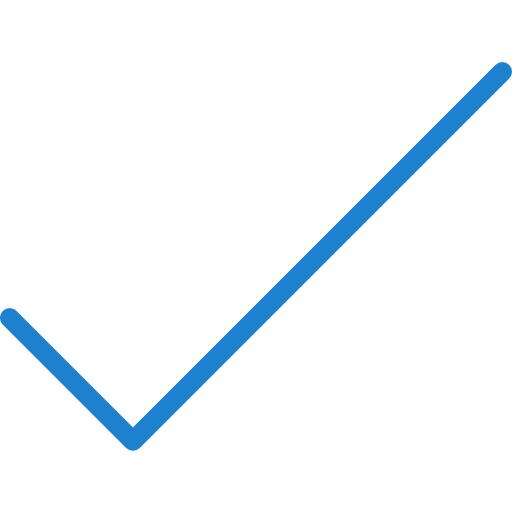
Revolutionizing Virtual Tour
Revir is a world class virtual tour platform to help users create and share 360 virtual tours with our virtual tour creator software.

About Revir™
Revir™ is the leading virtual tour creator platform that will seamlessly convert your panoramic or 360 images into a high quality virtual tour where one can tour the different hot spots. Revir™ changes your images into a fully interactive virtual tour within minutes. Click here for more examples of our platform's application!
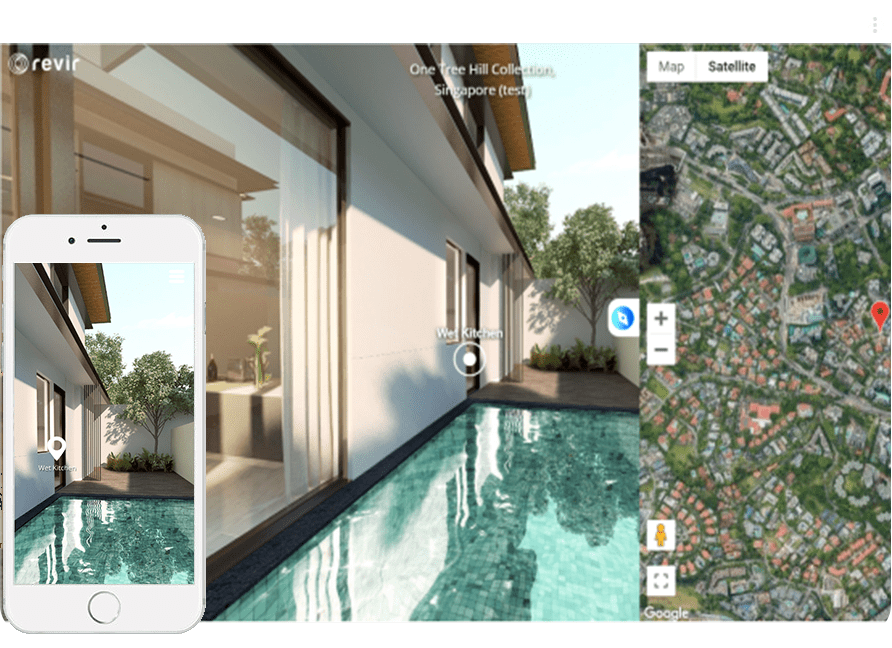
Easy Virtual Tours
Simply drag and drop your 360 panoramas onto our platform. Creating professional 360 virtual tours online has never been this easy! Click here for step by step guide on how to build your first virtual tour.
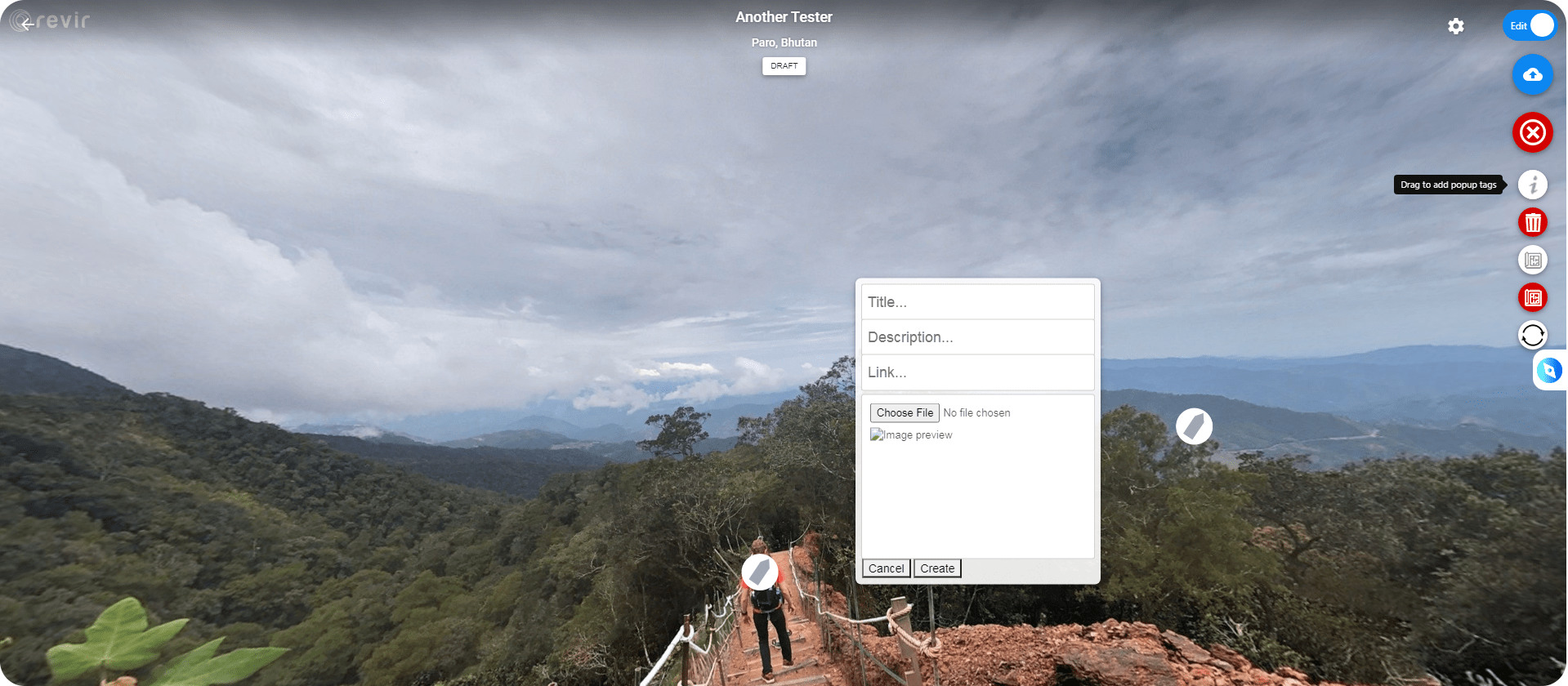
Complete Customization
Revir™ is equipped with complete functions to create a seamless virtual tour walkthrough efficiently. From drag and drop feature, hotspots, pop-up tags, tour locator, add logo and floorplan. Click here for full breakdown of our features!

Cross Platform
Revir™ is available across various platforms, we are mobile-friendly and available on Oculus & any VR goggles
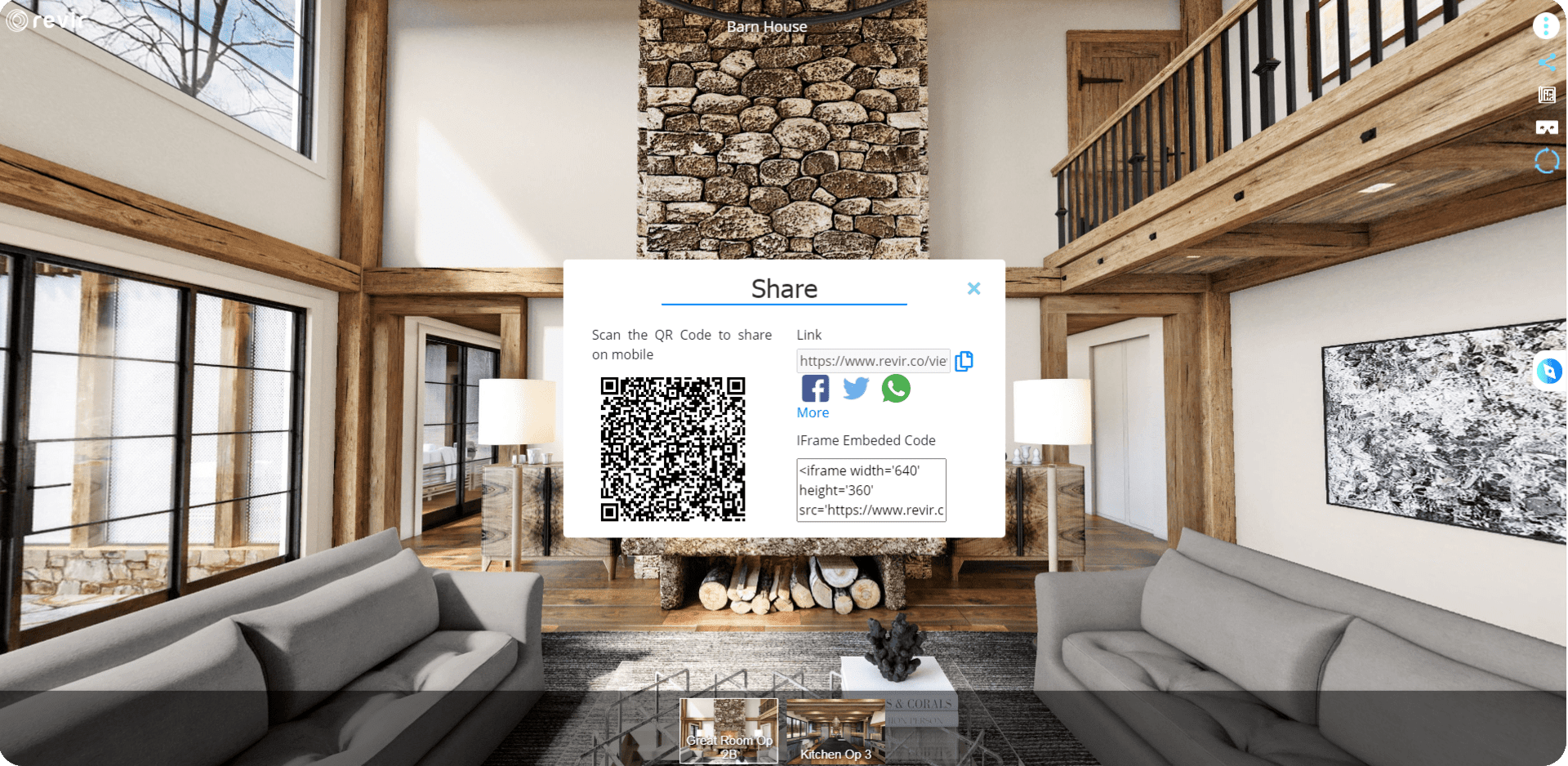
Share Your Virtual Tour
Revir™ auto generate the unique QR code and easily embed iframe link to your website. Simply share the QR code or the link, we are available on any platform! Click here to the guide to embed virtual tours to your website.
How it works?
- Take 360 photo
- --> --> --> Upload Photos --> -->