- List of Embassies
- Help Center
- US Passport Photo
- US Visa Photo
- Canadian Passport Photo
- Canadian Visa Photo
- Chinese Passport Photo
- UK Passport Photo
- German Passport Photo
- Australian Passport Photo
- Kenian Visa Photo
- French Passport Photo
- Indian Passport Photo
- Brazilian Passport Photo
- Israel Passport Photo
- DV Lottery Photo tools
- Schengen Visa Photo
- Ethiopian Visa Photo
- French Visa Photo
- Indian Visa Photo
- German Visa Photo
- Korean Visa Photo
- Australian Visa Photo
- Indian Passport Photo Requirements
- Indian Visa Photo Requirements
- Canadian Visa Photo Requirements
- French Passport Photo Requirements
- France Visa Photo Requirements
- Australian Passport Photo Requirements
- Jamaican Passport Photo Requirements
- Chinese Passport Photo Requirement
- British Passport Photo Requirement
- Remove background
- Universal Size Photos
- Photos for Other Documents
- Student IDs and University Diplomas
- Who we are?
- How it works
- Why choose us?
- All Documents

Make US Visa Photo for Free
Original US Visa photos online with our easy-to-use service. Simply upload a photo from your smartphone, and we'll turn it into a perfectly-sized passport photo that meets all official requirements. 100% guarantee acceptance of your photos.

Source: official website travel.state.gov
Get photo for: US Visa 2x2 inch (600x600 px, 51x51mm)
Government Photo Compliance Guaranteed
Protection and security of your dataю Online service for processing photos from your phone for official government documents using artificial intelligence and official
US Visa Photo Maker
A specific photo submission is integral to the application, assisting immigration departments in distinguishing you. With the right instructions at hand, it's simple to take this picture in the serenity of your own space, using a digital camera or even a smartphone. Scroll further for insights!
Steps to Make US Visa Photos Online
If you’d like to make your own photo for a US Visa, saving you the trouble of making an appointment with a professional photographer and turning up in person, there are a few important steps you’ll need to follow. We’ve broken them down for you below:
- On PhotoGov.com, first choose what sort of document you are preparing a photograph for—i.e., a passport, visa, etc.
- Next, take your photograph and upload it to our US Visa photo maker. Make sure you follow the necessary guidelines for creating a biometric picture.
- Refine your picture using our platform. PhotoGov.com automatically optimizes your photograph to help ensure it meets the necessary criteria, such as even lighting and image centering.
- Download your image. You are now ready to use the digital file as you like.
Guidelines and size requiements for a US visa
For successful US visa applications, it's vital to follow US visa photo requirements. Key criteria include a recent photo (taken within the last month) sized 2x2inch, a light and plain background, a neutral expression, and an unobstructed, full-face view, background color - White. Refrain from wearing glasses, headgear, or casting shadows, except for religious reasons. Abiding by these US visa photo requirements helps ensure a smooth application process.
The table below shows the official basic and main technical requirements:
- Name of document: US Visa 2x2 inch (600x600 px, 51x51mm)
- Country: United States
- Type of document: visa
- Quality: 300
- Back ground color:
- Photo size: Width: 2inch, Height: 2inch
- Approve for requiments US: Yes
- Image definition parameters: Correct for requiments
- Printable: Yes
- Suitable for online submission: No
https://travel.state.gov/content/travel/en/us-visas/visa-information-resources/photos/photo-composition-template.html
https://travel.state.gov/content/travel/en/us-visas/visa-information-resources/photos.html
*Data from government agencies
US Visa Photo — Size and Requirements
Here is a deep dive into the nitty-gritty of the general photo requirements. Whether you’re a seasoned traveler or a first-time applicant, understanding these requirements is crucial to take passport or visa photos that are accepted on the first try.
Technical requirements if you are going to process the photo yourself through Photoshop or other services:
In the , a photo for photo must be 2x2 inch in size. Photographs that deviate from these requirements will not be considered and will have to be retaken by the applicant.
US Visa procedures require colored photos to facilitate accurate identification by officials. Moreover, these pictures should prominently feature a neutral, white, or near-white background.
Resolution and file size (in KB or MB)
It’s important that your US Visa photograph is high-quality and clear, as this will make it easier for border officials to make it out and compare it to you. To that end, you should ensure that you use a resolution of no less than 300 DPI (dots per inch). Ideally, you should use a resolution of at least DPI, but between 300 and should be fine. Just remember, the clearer and more satisfactory your picture, the less likely your application is to be rejected; aim for a file size of between 1 MB and 15 MB.
Attire, clothing, dress code
When you take a picture for a US Visa, there is a particular dress code you must adhere to. The main points of this dress code are that you must:
Wear normal, everyday clothes.
Avoid wearing uniforms or camouflage clothing.
Avoid head coverings or headgear.
Avoid eyeglasses, including both sunglasses and spectacles.
If you adhere to these simple instructions and ensure that your picture is well-lit and of a high quality, your photograph should be satisfactory.
Image definition parameters
It’s essential that the photo quality is satisfactory. Ensure your picture is clear and properly focused, free of blur or noise. You should also make sure that it isn’t visibly pixelated and that it has been printed onto either matte or glossy photographic paper, as opposed to plain printer paper.
Background, contrast, and shadows
An US Visa picture must have both sufficient detail and high contrast. So, to ensure that your photograph is suitable, be sure to take it against a plain, neutral background, either white or off-white in color. This is important, as it helps you stand out in the picture. Additionally, be careful that there is no shadow in the photo, particularly any obscuring the face.
Example photos:
Below are examples of correct and incorrect photos
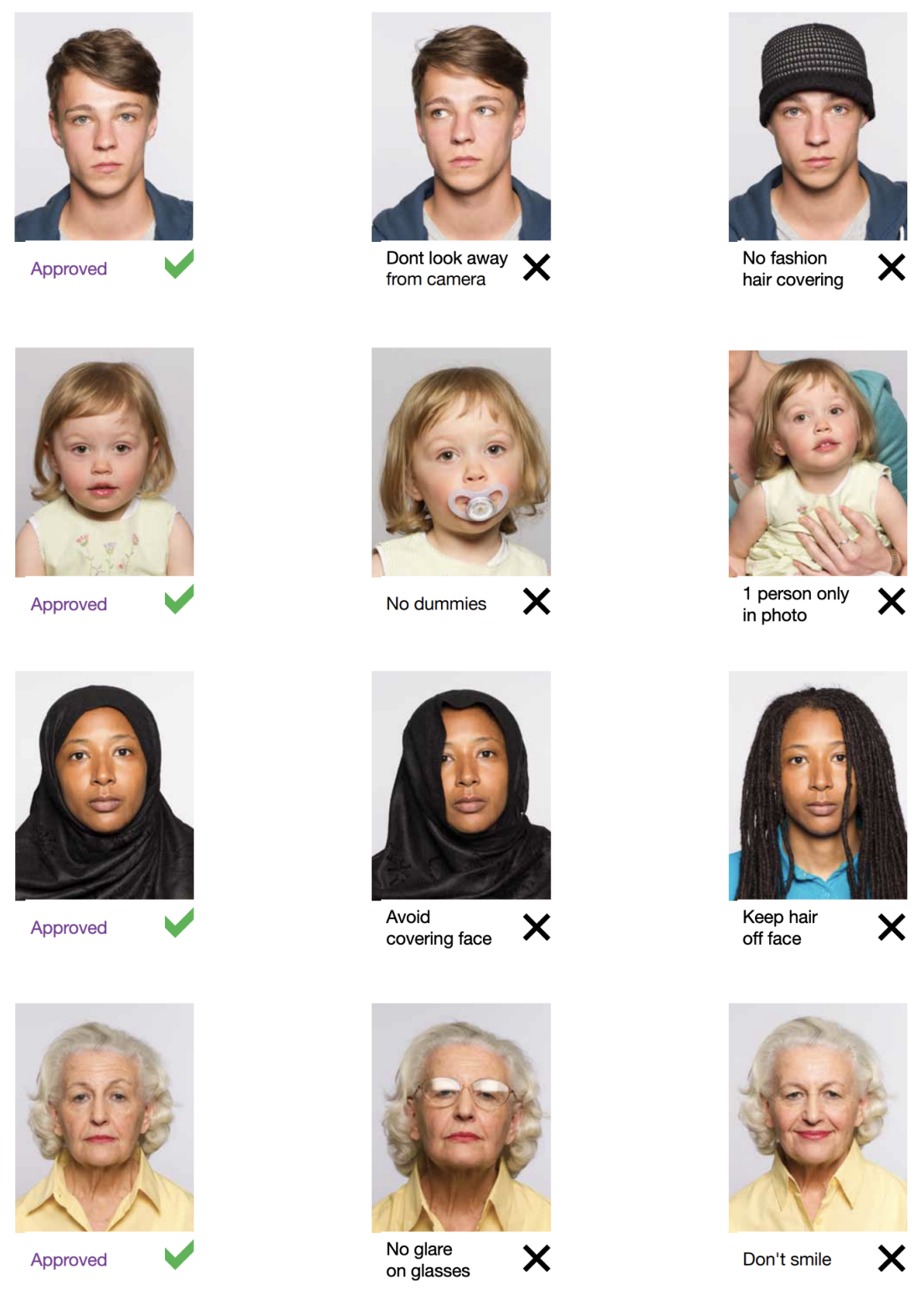
How to Take Your Own US Visa Photo
If you don’t want to go through the trouble and expense of locating and hiring a professional photographer to take your picture, you can simply take your own from home. So long as you follow the below instructions carefully, you can capture the perfect visa photo yourself:
1. Take a picture of yourself
Open up the PhotoGov.com photo service and take your picture. Make sure you’re not wearing any headcovers or glasses, do not wear a uniform, and keep your expression neutral. Ensure that the area is well-lit and that you are standing against a neutral background.

Clean background. More light. Not a blurry photo. Watch "How to take a photo" (00:46)
2. Upload your photo to PhotoGov AI
Next, upload your image and process it through our site.
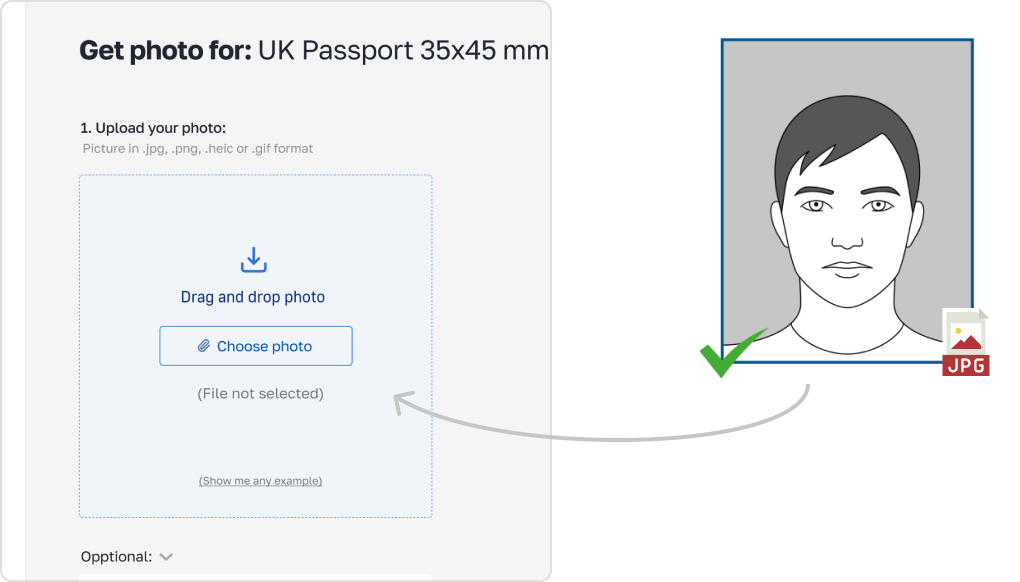
3. Receive your Passport Photo
Finally, you can download your ID photo. These images can be printed off, or you can simply use them as digital photos.

US Visa Photo-Making Tips
Body-camera distance.
For optimal clarity in a visa photo, the individual's upper body, along with their head and hair, should be fully discernible for quick identification. Your camera should ideally be positioned 5-7 feet (1.5-2 meters) away. Consider capturing a few photos from different points to determine the perfect one.
A visa photo is essentially a facial capture, but the posture you assume has its bearing on the final shot. It's crucial to stand upright yet not come across as rigid. Keep your gaze focused straight into the camera, ensuring your face is visibly clear.
For the best results, your snapshot should be under uniform lighting and should avoid shadowed areas. It's vital for the clear visibility of your facial traits. It's ideal to have balanced lighting both laterally and from the fore and aft perspectives.
Can I Take My visa Picture at Home?
Achieving a professional-quality visa photo at home is straightforward when you're committed to the process. Here's what you need to focus on:
- Dress in compliance with the stipulated dress code.
- Guarantee that your chosen location boasts good lighting.
- Ensure the backdrop is of a neutral shade.
How to Take a US Visa Photo Using a Phone
If your smartphone's camera delivers clear, high-quality photos, it's fit for your visa image needs. However, avoid the temptation of selfies. Instead, abide by these steps:
- Entrust someone to capture the shot for you.
- They should maintain a gap of 5-7 feet, ensuring only the top half of your body is in the frame.
- You can also utilize a tripod, positioning it 5-7 feet away and making necessary adjustments for the optimal photo.
How to Take US Visa Photos for Babies and Kids
Getting visa photos of children and babies might seem tricky, but they're bound by most of the usual guidelines. They should be dressed appropriately, and their photos should shine in clarity and lighting. However, the State Department often relaxes the rules a bit around the neutral expression criterion for them.
If you are photographing a newborn:
Spread a white sheet out over the floor.
Place the baby down on the sheet and take their photograph against it.
For slightly older babies:
Prop them up in a child’s chair against a white sheet.
If they are still unable to hold up their head, prop it up for them using a hand behind the sheet. Ensure no one else is visible in the shot.
Tools based on artificial intelligence
PhotoGov Features
Our in-built cropping feature allows you to trim new visa photos and ensure that they don’t have uneven edges. This allows you to neaten up your picture and ensure it’s the proper size for your visa.
You can also resize your picture as needed through PhotoGov, meaning that the end result will be a perfectly proportioned image that will fit just right into your visa. Additionally, you don’t need to worry about stretching or squishing the image and ruining the quality.
Background removal
If you can’t find a neutral background against which you can take a satisfactory picture, don’t worry; we have a background removal tool that can help you achieve the same results.
Auto-adjustment
With the click of a button, you can have our auto-adjustment tool immediately optimize your image to meet brightness, color, and contrast standards.
How Can I Convert My Photo to visa Size?
There are myriad ways to modify image sizes, but for the best results, consider our visa photo software - PhotoGov. With it, you can trust that you'll receive a crisp, correctly proportioned final photo, sans any visual degradation from stretching or compressing.
Why Choose Us?
User-friendly interface.
Sorting out your visa application is complicated and stressful enough without having to contend with confusing software. PhotoGov’s simple layout and user-friendly design will help streamline the process for you.
Wide editing functionality
With cropping, resizing, auto-adjustment, and background removal functions, PhotoGov makes getting a visa picture as easy as possible. Using our platform, you can ensure that your photograph meets all the necessary requirements with just a few clicks of your mouse.
Large selection of documents
As well as offering photographs for passports, we can also take care of ID, visa, citizenship, license, and work permit photos.
No Expensive Equipment
With our online passport photo service, you don't need any expensive photography equipment to get high-quality passport photos. All you need is a smartphone or digital camera and an internet connection, and you can upload your photo to our platform and have it processed in seconds.
No Need to Go to a Photo Studio
Our online service eliminates the need to visit a photo studio or photo booth to get your passport photos taken. This can save you time and money on travel, and means you can get your photos taken from the comfort of your own home or office.
No Specialized Skills Required
You don't need any specialized skills or knowledge to use our online passport photo service. Our platform uses advanced AI and machine learning algorithms to process your photo and ensure that it meets all official requirements. This means you don't need any experience with photo editing software or photo composition to get high-quality passport photos.
I Already Have a Digital visa Photo. How Do I Print It?
A digital snapshot isn't ready to be printed on just any paper. For the best results, you'll need to get it printed on high-quality matte or glossy photographic paper. You have the choice of either visiting a dedicated photo service or using our custom tool to do the printing at home.
Where to Get a visa Photo
Pharmacies and drug stores.
Major drugstore chains such as Walgreens, CVS, and Rite Aid grant prompt passport image capture services on their premises. Though not on the house, they commonly set prices near the $15 range.
Shipping centers
Prominent logistics services such as UPS, FedEx, and other closeby shipping locales feature passport photography offerings comparable to pharmacy-based ones. With a usual rate of about $15, it's a handy option if you're looking to outsource your passport photo needs.
Post offices and other passport acceptance agents
Handling passport applications naturally leads post offices and like-minded bodies to also cater to photography needs. Consistent with the pricing trend we've highlighted, these services often come at a cost of approximately $15.
Retail stores
It's not uncommon to find dedicated passport photo booths in a variety of retail locations, ensuring you get images up to the mark. The pricing model can differ among these establishments, yet most offer competitive rates.

How many photos are required for a US Visa 2x2 inch application?
You only need to submit one photo with your US Visa 2x2 inch application, though you should make sure it is of good quality and that it meets all their specifications. Different documents may require you to provide a greater number of photographs, so you should always make sure to double-check exactly how many you need before filing an application. Please note that you will still need to submit a photograph when applying for a visa renewal, even if your appearance has not changed much.
What are the usual visa photo prices?
If you want to get your photo taken at a pharmacy, shipping center, retailer, or other establishment with a photography booth, you can expect to be charged around $15. However, if you’re thinking about hiring a photographer to take your picture for you, prices will vary and will likely be considerably more expensive. Is money a little tight these days? Remember that PhotoGov provides free professional photography services for passports and other documents. When you use our platform, you can also avoid the hassle of having to get your picture taken in person.
How do I make sure my visa picture meets official requirements?
- Wear a neutral expression.
- Adhere to the dress code.
- Ensure your picture is of high quality.
- Do not edit your photo.
What is the recommended method for capturing a digital visa photo?
To obtain a fitting digital snapshot for an American passport, focus on balanced light conditions, dodge any shadows, settle for a basic white or near-white setting, and aim for a high-quality capture with an impassive countenance. You can rely on online resources to optimize and format the photo in line with requirements.
How recent must my photo be?
To ensure your application sails through smoothly, make certain your photo mirrors your present appearance and is not older than six months. Using antiquated images can throw a wrench in the application's progress or lead to its denial.
Can a mobile app help create a correct photo ?
Absolutely, there exist mobile apps crafted with Passport and Visa photo specifications in mind.
How do I get a ready photo for my document using PhotoGov?
If you're looking to obtain a compliant photo for your document, PhotoGov has laid out clear steps on their platform. Post completion, the service payment can be made via your bank card. Almost instantly, a superior quality electronic image will be emailed to you. PhotoGov offers assurance on your photo's alignment with document standards. For documents that come with no-cost photo adjustments, you won't be billed. Simply input your email details, and in less than a minute, your processed photo will be mailed to you.
Visa Pictures for Other Countries
United states 27 doc..
- US Passport 2x2 inch (51x51 mm)
- US passport card 2x2 inch
- CIBTvisas visa photo (any country)
- Travisa visa photo (any country)
- US Electronic Diversity Visa Lottery (600x600 px, 2x2 inches, white bg)
- US Green Card (Permanent Resident) 2x2
- US Visa 2x2 inch (600x600 px, 51x51mm)
- USA Form I-130 2x2 inch
- USA Re-entry Permit 2x2 inch
- USA advance parole 2x2 inch
- USA crew visa 2x2 inch
- Visa Headquarters visa photo (any country)
- VisaCentral visa photo (any country)
- VisaHQ visa photo (any country)
- US NFA ATF form 2x2 inch
- USA FOID 1.25x1.5 inch
- USA SAT 2x2 inch
- USA bar examination 300x300 pixels
- USA PADI certification card 45x57 mm (1.75x2.25 inch)
- US Citizenship (naturalization) 2x2 inch (51x51 mm)
- US Employment Authorization 2x2 inch (51x51 mm)
- USA CCHI ID badge 3x3 inch
- US NY Gun License 1.5x1.5 inch
- US NY MTA Metrocard for Seniors
- USA Nursing License 2x2 inch
- US Veteran ID Card 2x2 inch
- USA welding certificate 2x2 inch
Popular Passports:
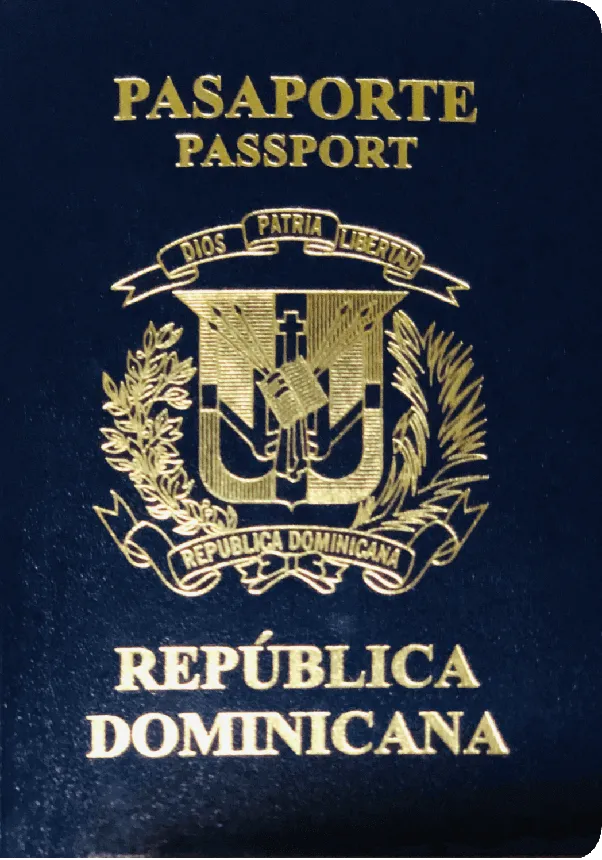
- Country: Dominican Republic
- Doc: Passport
- Size: 2x2 inch
- Online: Yes

- Country: Poland
- Size: 35x45 mm (3.5x4.5 cm)
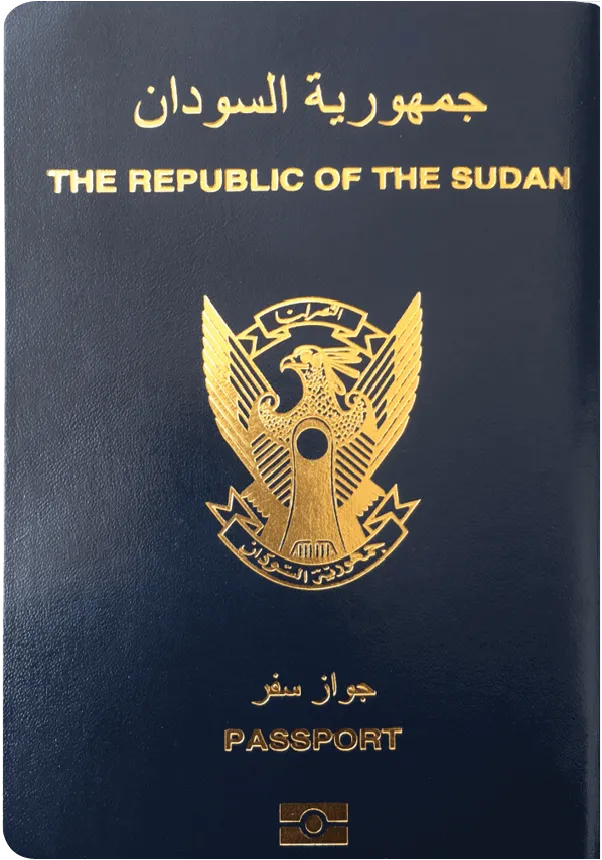
- Country: Sudan
- Size: 40x50 mm (4x5 cm)
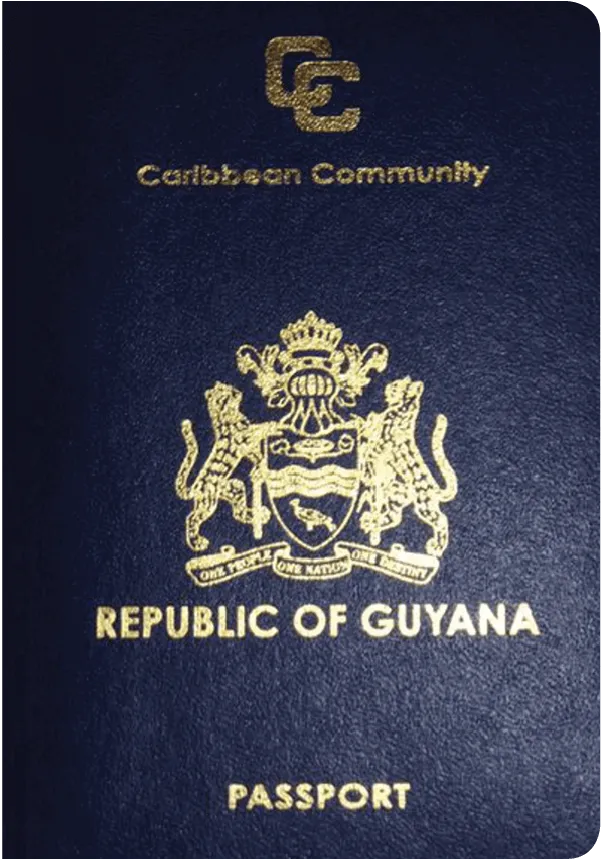
- Country: Guyana
Other goverment documents:
- Country: Philippines
- Doc: Acknowledgement of employment contracts
- Size: 30x40 mm (3x4 cm)
- Country: Ireland
- Doc: Age card
- Doc: ATF form
- Country: United Republic of Tanzania
- Doc: Bank card
Passport Photos
All passport photos.
- All Visa Photos
Other Services
- All Documents Requirements
- Universal Passport Size Photos
- Remove Background
- Payment guide
- How it works?
The information of PhotoGov is protected and protected by law from copying and misuse
- US visa photo online: detailed requirements and guidelines
U.S.A Visa Photo Online Tool
Applying for a U.S. visa is a serious process that must be handled responsibly.

The basic document package must be accompanied by USA visa photos that meet a number of requirements. You will need both a digital photo for the online application process and a printed one for the interview at the embassy.
Table of contents
Documents required for USA visa application
Usa visa photo online tool, usa visa application photo requirements, usa visa photo dress code, usa visa photo: glasses, usa visa photo guidelines, how to submit a usa visa photo online, usa visa photo: check it online.
- How to print out my digital USA visa photo?
USA visa photo: matte or glossy?
In this article, we will tell you what requirements you need to meet and how you can get a photo for a U.S. visa cheaply and quickly.
The basic process of the USA visa application is described in this article .
Different types of U.S. visas require different sets of documents. However, in every case you will need the following package:
- Passport valid at the time of the interview, with at least one free page for the visa. If you then change your passport and at the time of the trip you received a new one — no big deal: just carry the old one with you;
- Confirmation of an invitation to an interview;
- Printout with confirmation of the completed form DS-160 that must be submitted electronically in advance (a digital ID picture of 600x600 pixels will be required for the application);
- Receipt of consular fee payment;
- Printed passport-sized picture (however, U.S. consulates in some countries no longer require printed photos. Check in advance if a photo is needed).
The list of supporting documents varies depending on the visa type. For your convenience, we have collected detailed info in several articles:
- Questions and answers about getting USA visa
- Getting U.S. student visa
- Obtaining U.S. work visa
- Getting USA H2B visa
- USA fiancee visa
- USA transit visa and how to get it
- How to successfully pass a US visa interview
Use the box below to instantly get your US visa photo
Image Upload Error

The photo requirements for a U.S. visa are strict. Failure to comply with these criteria may result in a visa denial. Note, that if you are denied a visa you will not receive a refund for your visa fees.
Your photograph must meet the following requirements:
- It must be taken within the last six months;
- It must be a color photo without strong shadows;
- The photo background must be plain white;
- The USA visa application photo size must be 2 inches by 2 inches (51mm x 51mm);
- The required online visa application photo size should be a minimum of 600 x 600 pixels and a maximum of 1200 x 1200 pixels;
- Digital photo requirements include that the file should be no more than 240 kb (kilobytes);
- You should have a neutral facial expression with both eyes open;
- USA visa photo specifications include that the face should occupy from 50 to 69% of the image. Ideally, your head in the photo should be 1 to 1 3 / 8 inches (22mm and 35mm).
Here is an example of a USA visa photo:
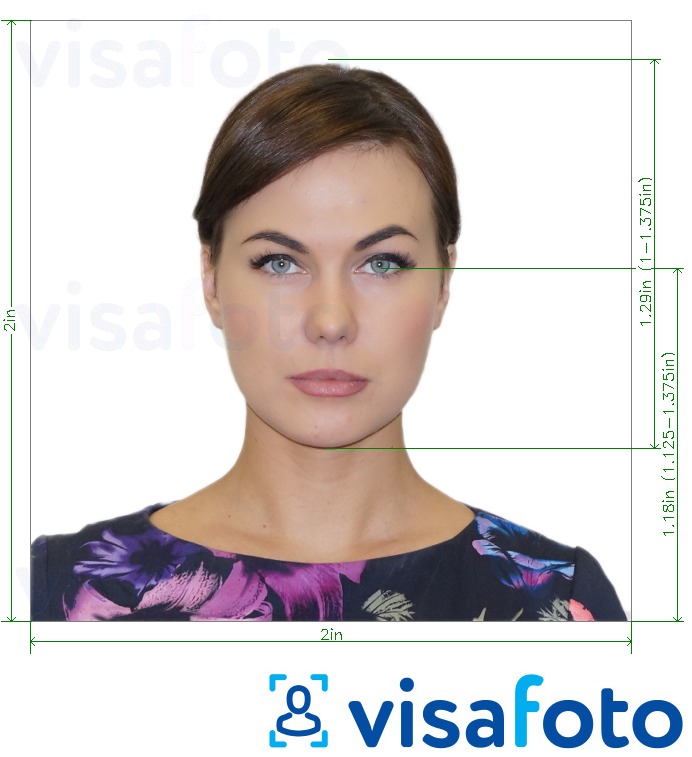
What to wear for a U.S. visa photo? Choose your normal daily clothes. No uniforms are allowed, except for religious clothing worn daily. You can take a photo with hijab or other religious headwear, but the face must be clearly visible. Other kinds of headgear are prohibited.
No electronic devices (such as headphones) must be on the head or neck, although hearing aids and other similar devices are allowed.
The makeup should be neutral and not misrepresent your facial features.
You must not cover your eyes anyhow. USA visa photo with glasses will be accepted only if you are wearing them for medical reasons (e.g., you recently had eye surgery). If you have a medical reason, then you need a confirmation statement from your doctor.
As photos for visa applications must meet quite strict requirements, it’s preferable to entrust this task to professionals. But there is still no need to go out of home as you can easily get your visa photo online!
Visafoto has specialized in making ID photos since 2013. We instantly adjust an image so that it meets all the requirements: from size to eye position. Just upload your portrait taken against any background to our USA visa photo tool (make sure it complies with the dress code criteria mentioned above).
For the best result, follow this guideline to take a correct USA visa photo at home. Your source photo (selfie) should look like this one:

Then you can get a correct US visa photo out of your selfie with our online tool here .
You will get 2 files:
- A digital image for DS-160 form submission;
- A template with 4 individual photos that you can print and bring to the interview.
Here are samples:

A photo should be attached to your application form. Head to the Consular Electronic Application Center website and start filling your application. Do not test your photo at the beginning with an official photo tool as it may operate with errors.
Complete your application form and press the Upload Your Photo button. Then press the Browse button, and select your photo file. Continue to the Upload Selected Photo button at the end of the page. If everything is ok with your file, you will see the notification: "Photo passed quality standards". Press the Next: Continue Using This Photo. You are done!
How to make sure that your photo qualifies before the submission? The USA visa photo editing tool provided by travel.state.gov used to be one of the most popular ways to crop an American visa picture and to check if it meets official requirements. However, on December 31, 2020, Adobe ended support for Flash. The functionality was affected and the photo tool had become temporarily unavailable.
You can check your image via a free US passport photo checker . The requirements for a USA visa photo and DV Lottery photo are the same.
Besides, support staff at Visafoto.com can always verify if the photo meets official standards via the Department of State website. The link is not yet available to the general public. Just contact us in case of any question, and we will answer asap.
If for some reason your photo purchased at Visafoto doesn’t qualify, we will fix a photo for free or provide a 100% refund.
How to print out my digital visa photo?
First of all, check if a printed photo is needed. U.S. embassies in some countries don’t require a picture in paper form anymore, and a digital file is enough.
Visafoto provides customers with a printable template containing 4 photos with the size of 2x2” (that’s the required USA visa application picture size). All you need is to print it out on high-quality paper or order a print at the nearest copy center. Check our Printing passport photo guidelines to learn more.
A photo can be printed both on matte or glossy paper, but if you can choose, then matte is preferred.
- Get a digital US visa photo of 600x600 pixels (2x2 inches)
- US visa online application
- Free online US visa photo checker
- DS-160 Form how to
- US visa for citizens of India
- Get green card from marriage
- Get Green Card through investment
- U.S. 'Talent Visa'
- USA visa for religious people / R-1
- Filling out Form I-130
- USA Media Visa (I-visa)
- M-Visa Application (U.S. Student Visa)
- American P-visa for athletes, artists, and cultural figures
- All about US visa for Nigerian citizens
- A Guide for Philippines Citizens to Get a US Visa
- Kenyan citizens US visa guide
- Getting USA Nursing License (NCLEX RN)
- The full guide on US visa for Bangladeshi citizens
- Interview for US Immigrant Visa: Useful Tips
- NAFTA Professional (TN) visa to the USA
- USA B1/B2 Visa: getting through the interview
- US Au Pair (J1) Visa Exchange Program: how to participate?
- USA Visa FAQ: Get Ready For Your Visa Application (Interview)
- USA Re-Entry Permit Application and Rules For Green Card Holders
- US Citizenship and Immigration Services (USCIS) Photo Online
- USA Visa Fee: Most Common Questions and Answers
- USA Visa For Crewmembers: C1/D visa guidelines
- United States Student (F-1) Visa | Frequently Asked Questions
- U.S. Visa For Brazilian Citizens
- Take A US Employment Authorization Photo Online Or With A Phone
Install Visafoto (7ID app) on your phone!
Passport photos, visa photos and ID photos. QR code storage, PIN code storage, signature file maker.

7ID Website with more information >
An official website of the United States government
Here’s how you know
Official websites use .gov A .gov website belongs to an official government organization in the United States.
Secure .gov websites use HTTPS A lock ( Lock Locked padlock icon ) or https:// means you’ve safely connected to the .gov website. Share sensitive information only on official, secure websites.

How to apply for or renew a U.S. tourist visa
If you visit the U.S. for tourism or business, you may need a visitor visa, also known as a tourist visa. Learn how to get and renew this type of nonimmigrant visa.
To enter the U.S., you must bring a passport issued by your country of citizenship along with your visa. Officials at your port of entry into the U.S. will also issue you a Form I-94, which electronically records your arrival and departure dates. Learn more about Form I-94 and how to apply .
Find out if you need a visa to visit the U.S.
Check to see if your country participates in the U.S. Visa Waiver Program (VWP) . If it does, you can get a waiver and will not need a visa. If you do not see your country listed, you will need a visitor visa.
Visitor (tourist) visa
The visitor visa, also known as a tourist visa, is a type of nonimmigrant visa for people who wish to temporarily enter the U.S. There are two categories:
- B-1 for business travel
- B-2 for tourism and medical treatment
Learn about B-1 and B-2 visas , including:
- Reasons you would need each type of visitor visa
- How to apply
- What documents you will need
- Application fees
- How to prepare for your interview at your U.S. embassy or consulate
How to renew a visitor visa
You must renew your visitor visa at a U.S. embassy or consulate abroad. Only diplomatic visa holders and their dependents can renew their visas within the U.S.
The process to renew a visitor visa is the same as getting one for the first time. Follow the process to apply for a visitor visa from the Department of State.
Find the contact information for your nearest U.S. embassy or consulate and contact them for visa renewal information.
LAST UPDATED: December 6, 2023
Have a question?
Ask a real person any government-related question for free. They will get you the answer or let you know where to find it.
Update April 12, 2024
Information for u.s. citizens in the middle east.
- Travel Advisories |
- Contact Us |
- MyTravelGov |
Find U.S. Embassies & Consulates
Travel.state.gov, congressional liaison, special issuance agency, u.s. passports, international travel, intercountry adoption, international parental child abduction, records and authentications, popular links, travel advisories, mytravelgov, stay connected, legal resources, legal information, info for u.s. law enforcement, replace or certify documents.
Tourism & Visit
Study & Exchange
Other Visa Categories
U.S. Visa: Reciprocity and Civil Documents by Country

Visit our Newsroom for information about the current status of visa services and visa restrictions related to the COVID-19 global pandemic
What is a U.S. Visa?
A citizen of a foreign country who seeks to enter the United States generally must first obtain a U.S. visa, which is placed in the traveler’s passport, a travel document issued by the traveler’s country of citizenship.
Certain international travelers may be eligible to travel to the United States without a visa if they meet the requirements for visa-free travel. The Visa section of this website is all about U.S. visas for foreign citizens to travel to the United States.
(Note: U.S. citizens don’t need a U.S. visa for travel, but when planning travel abroad may need a visa issued by the embassy of the country they wish to visit. In this situation, when planning travel abroad, learn about visa requirements by country, see country information in the International Travel Section section of this website.)
More Information about Visas
Find out what visa type is appropriate for you
The type of visa you must obtain is defined by U.S. immigration law, and relates to the purpose of your travel.
Please visit our Visa Wizard to find out what visa type is appropriate for you.
You can also visit our Frequently Asked Questions or find out about the Visa Waiver Program .
Other useful links: Visa Categories | Find a U.S. Embassy or Consulate | Glossary
Visa Appointment Wait Time
Check the estimated wait time for a nonimmigrant visa interview appointment at a U.S. Embassy or Consulate.
Note: Please check the individual Embassy or Consulate website to determine if your case is eligible for a waiver of the in-person interview.
Applicants scheduling visa appointments in a location different from their place of residence should check post websites for nonresident wait times.
Select a U.S. Embassy or Consulate:
Global visa wait times, travel to the united states, forms & fees, rights & protections for temporary workers, fraud protection, glossary, a-z index, & faqs, electronic system for travel authorization application, rights & protections for foreign-citizen fiancé(e)(s), check the visa bulletin, need help getting started.
Many non-U.S. citizens need a visa to enter the United States to visit, work, and live. Why do you want to travel to the United States? Please try our Visa Wizard.
U.S. Visas News
Apr 19, 2024 Department of State/AILA Liaison Committee Meeting March 20, 2024
Apr 15, 2024 Visa Information for Nationals of Haiti
Jan 2, 2024 Worldwide Visa Operations: Update
Dec 21, 2023 Important Update on Waivers of the Interview Requirement for Certain Nonimmigrant Visa Applicants
Dec 21, 2023 Department of State to Process Domestic Visa Renewals in Limited Pilot Program
MORE NEWS >>
Visa Operations and the US Economy
Visa Photo Requirements
Photo Requirements Photo Examples Digital Image Requirements Photo - Frequently Asked Questions Photo Composition Template
Law and Policy
Your Rights and Protections Visa Bulletin Visa Statistics Laws and Regulations
External Link
You are about to leave travel.state.gov for an external website that is not maintained by the U.S. Department of State.
Links to external websites are provided as a convenience and should not be construed as an endorsement by the U.S. Department of State of the views or products contained therein. If you wish to remain on travel.state.gov, click the "cancel" message.
You are about to visit:

IMAGES
VIDEO
COMMENTS
Your photos or digital images must be: In color. Sized such that the head is between 1 inch and 1 3/8 inches (22 mm and 35 mm) or 50% and 69% of the image's total height from the bottom of the chin to the top of the head. View the Photo Composition Template for more size requirement details. Taken within the last 6 months to reflect your ...
Official photo requirements for US visa travel.state.gov (.PDF) 2inch 2inch 1.29inch 1.18inch. Source: official website travel.state.gov Get photo for: US Visa 2x2 inch (600x600 px, 51x51mm) Step 1/4. Government Photo Compliance Guaranteed Protection and security of your dataю Online service for processing photos from your phone for official ...
It makes correct photos and fixes background. Make a USA visa photo in 1 click for both online (DS-160, DS-260) and offline visa applications forms and get a fully compliant professional result: a 2x2 inch (51x51 mm, 5x5 cm, 600x600 pixel) image with white background no more than 240KB that meets all requirements.
US Visa Photo Requirements. Your US visa photos must be: The US visa photo size should be 2 x 2 inches (51 x 51 mm). The photo should be positioned so that the head is between 1 and 1 3/8 inches (22 mm and 35 mm) or 50% and 69% of the image's total height from the bottom of your chin to the top of the head. In color.
Sizing is crucial in biometric photographs—oftentimes, incorrect size is the main reason for rejection and delays in an application process. Ensure your photo for a US visa application has proper dimensions by following these guidelines: Photo size: 2x2 inches (51x51 mm) Head size: between 1 inch and 1 3/8 inches (22 mm and 35 mm) Eye height ...
U.S. Visa Photo Requirements. Visa Photo Size: You should make sure that your US visa photo must be 2 x 2 (51 x 51 mm) inches square image . Visa Photo Age: Your US visa photo must have been taken within the last 6 months. Visa Photo Background and Color: Usually, your uploaded us visa picture should be in color instead of transparent ...
The USA visa application photo size must be 2 inches by 2 inches (51mm x 51mm); The required online visa application photo size should be a minimum of 600 x 600 pixels and a maximum of 1200 x 1200 pixels; Digital photo requirements include that the file should be no more than 240 kb (kilobytes); You should have a neutral facial expression with ...
Dimensions. Image pixel dimensions must be a square, meaning the height must be equal to the width. Minimum acceptable dimensions are 600 x 600 pixels. Maximum acceptable dimensions are 1200 x 1200 pixels. Color. Must be in color (24 bits per pixel) in sRGB color space (common output of most digital cameras). File Format.
The process to renew a visitor visa is the same as getting one for the first time. Follow the process to apply for a visitor visa from the Department of State. Find the contact information for your nearest U.S. embassy or consulate and contact them for visa renewal information. LAST UPDATED: December 6, 2023.
A digital photograph is required for each applicant while applying for a US visitor visa (also called tourist visa or B2 visa).The photograph must meet certain criteria. A studio can take the picture for you if you mention "photograph needed for Visitor Visa". The head height or facial region (measured from the top of the head, including the hair, to the bottom of the chin) must be between ...
Photos and Fingerprints. Applicants for nonimmigrant visas at the U.S. Embassy are required to upload an electronic photograph as part of completing and submitting their DS-160 application form on the www.state.gov website. You should also carry a copy of your photograph to the Embassy on the day of your interview. 7 Steps to Successful Photo.
Here's the list of the main US visa photo regulations: Size: Your US visa photo must measure 51x51 millimetres (2x2 inches) Background colour: Plain white or off-white. Remember that your visa photo backdrop should be free of any objects, patterns, or other people. Head size: 25-35 millimetres (1-1 ⅜ inches).
Overview. When applying for a nonimmigrant visa, you are required to upload a digital photograph as part of completing and submitting the DS-160 visa application form. You should also bring a copy of your photograph to the Embassy/Consulate on the day of your interview. You will also be fingerprinted when you arrive for your interview at the ...
When applying for a nonimmigrant visa, you are required to upload a digital photograph taken within the last six months as part of completing and submitting the Form DS-160. You should also bring a copy of your photograph to the U.S. Embassy on the day of your interview. You will also be fingerprinted when you arrive for your interview at the U ...
Generally, a citizen of a foreign country who wishes to enter the United States must first obtain a visa, either a nonimmigrant visa for a temporary stay, or an immigrant visa for permanent residence. Visitor visas are nonimmigrant visas for persons who want to enter the United States temporarily for business (visa category B-1), for tourism (visa category B-2), or for a combination of both ...
Overview. When applying for a nonimmigrant visa, you are required to upload a digital photograph as part of completing and submitting the DS-160 visa application form. You should also bring a copy of your photograph to the U.S. Embassy/Consulate on the day of your interview. You will also be fingerprinted when you arrive for your interview at ...
A citizen of a foreign country who seeks to enter the United States generally must first obtain a U.S. visa, which is placed in the traveler's passport, a travel document issued by the traveler's country of citizenship. Certain international travelers may be eligible to travel to the United States without a visa if they meet the ...
Apply for a U.S. Visa. At this website, you can learn about obtaining a visa, as well as applying for your visa. How to apply for your nonimmigrant visa for travel to the United States. What documents, photos and information you need to apply for your visa. How to access visa application forms and instructions.