Dodge Journey: How to Reset Stereo System
Many car owners/drivers use the radio or stereo system while they drive. Sometimes the stereo system has problems and needs to be reset. Below are directions for resetting the stereo system on a Dodge Journey.
Note: Doing this will erase any saved radio stations or paired phones. You will need to reset the stations and pair phones again when starting the car.
If neither of these options fixes the issue, please take your car to a certified mechanic or dealership.

2011 – 2020 Models
- Open the passenger side door. The fuse box is under the dash near the door.
- Press the tab and pull down.
- Check fuse F128.
- If the fuses are burnt, replace them with new ones.
- Open the hood of the vehicle.
- Disconnect the negative battery cable from the terminal with a socket wrench. Make sure the cable is not touching the battery or terminal.
- Disconnect the positive terminal . Do not let it touch the terminal.
- Let the car sit for 3-5 minutes .
- Reconnect the cables to the battery again.
2009 – 2010 Models
- Open the hood. The fuse box is on the left side of the engine compartment.
- Press the clips on either side of the lid and lift up.
- Check fuse M12.
Related posts:
No related posts.
Leave a Comment Cancel reply
Uconnect Hard Reset Procedure | How to Reset Your Uconnect
While infotainment systems can be a massive benefit to today’s drivers, running into problems with this technology is all too common. Thankfully, there are a few easy things you can try at home to get your Uconnect system working again. Uconnect infotainment systems are found in all vehicles manufactured by Chrysler. That includes Dodge models as well as vehicles from Jeep and Ram. Take a look at the steps below to learn more about figuring out which version of the system you have, and finding the right directions to reset your version of Uconnect. If you’re unable to go through with the reboot, we encourage you to get in touch with some vehicle electronics experts to figure out the next steps to get your system back up and running as intended.
Finding Out Which Version of Uconnect You Have
There are many different versions of Uconnect out there, and it’s important to find out which version you’re working with before you attempt to do anything. Once you figure out which version you have, you’ll be able to look up specific instructions on how to restart the system. If you try resetting the system without knowing which version you’re working with, things can get confusing very quickly. With just this small amount of research, you will have a much easier time getting your infotainment system to work once again.
Search for Your Version – Jeep, Dodge, Ram, Chrysler Models
The easiest way to figure out which version of the system is in your vehicle is by looking up your model, model year, and trim level. For example, you might be driving a 2019 Ram 1500 Laramie. If that’s your vehicle, you can quickly find out that you have the fourth generation of Uconnect. Simply go to your preferred search engine, enter in your vehicle details followed by “Uconnect version,” and you should find the right information. Once you know which generation of the system you’re working with, you can look up the exact steps on how to reset it. In the following two sections, we’ll provide details on the latest Uconnect system – the fifth generation. If you need help with an older version, feel free to get in touch with us for assistance, or keep an eye out for additional guides on older models.

Soft Reset Steps
Before attempting a Uconnect hard reset, we recommend trying a soft reset. This will allow you to keep all of your saved data in the infotainment system, and can still take care of many problems that the technology encounters. In order to do a soft reset , first head to “Apps” and click on “Vehicle.” From there, go to “Settings,” and then down to “Reset.” There should be an option there that says something along the lines of “Soft Reset.” Click that, and voila – your system will restart itself. Give it some time, and hopefully, everything will start working as normal once again. If this doesn’t work for you, a hard reset will be the next thing you’ll want to try.
Hard Reset Steps
When you’re ready to attempt a hard reset, you’ll follow the same steps as above. Get to the Vehicle app, make your way into the Settings menu, and once again click on Reset. This time, you’re going to want to click on the “Factory Reset” option. The system will likely ask if you’re sure you wish to do this, so go ahead and confirm. Just be aware that you will lose all of your saved settings, and will likely have to re-pair your phone to the vehicle. Once you confirm, you’ll again need to give the vehicle some time. It may take a little longer than a soft restart, as the entire system is wiping itself clean to return to its factory settings.
When it is through, go ahead and attempt to do the things you would normally do with the system – play some music, set your phone up, and if there is a navigation system, give it a try. Hopefully, everything works correctly. If not, it is time to think about taking your vehicle to some experts, or possibly even think about replacing your system with an aftermarket upgrade. Whatever you decide, make sure to try both of these restart procedures first, and we’ve found that they can fix the vast majority of problems people run into with their infotainment systems.

Search for a Replacement System
If all else fails, it may be time to start shopping around to find a replacement for your Uconnect system. There are countless options out there, many of which are very easy to install and could even offer more features for your vehicle. Shop around at your favorite electronics store, online or in person. If you’re not sure exactly what to look for, consult with a professional, such as your regular mechanic or a salesperson at one of these outlets. They’ll be able to point out the infotainment system that best meets your needs, and fits within your budget. If you need any recommendations or are looking for a team that can install your next system, Ultimate Rides is here to help. We’re located an hour south of Chicago, and we specialize in customizing and upgrading vehicles for clients all across the globe. Give us a call soon and we’ll be happy to help.
Helpful Tools
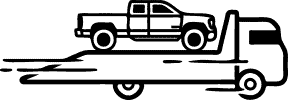
We Ship Nationwide
We Ship our vehicles nationwide, if you have any questions just ask.
Get to Know Us
Starting with a few vehicles back in 2007, fast forward to selling only lifted trucks today.
Shop Ready Made Trucks
Check out some lifted trucks, built here at Ultimate Rides.
How Do I Reset My Dodge Journey Radio?
Author Dominic Townsend
Posted May 28, 2022

It may be necessary to reset your Dodge Journey radio if you are experiencing problems with it. There are a few different ways to do this, depending on the specific problem you are having.
How do I know if my Dodge Journey radio is reset?
Why would i need to reset my dodge journey radio, what are the consequences of not resetting my dodge journey radio.
If the Journey's radio is not powering on, there could be a problem with the vehicle's battery. To check this, first make sure that the Journey's battery terminals are clean and free of corrosion. If they are, then try jump starting the vehicle. If the radio still does not power on, then the issue is likely with the Journey's radio itself and it will need to be replaced.
If the Journey's radio is not receiving any stations, the problem could be with the antenna. First, check to make sure that the antenna is properly attached to the vehicle. If it is, then try moving it around to see if that helps. If the antenna is not the issue, then the problem could be with the Journey's radio itself and it will need to be replaced.
If the Journey's radio is not working properly, the issue could be with the vehicle's fuse. To check this, first locate the fuse box, which is usually found under the hood or in the passenger compartment. Once you have located the fuse box, open it and check to see if the fuse for the Journey's radio is blown. If it is, then replace it with a new one.
If your Dodge Journey radio is reset, it will need to be reprogrammed by your local Dodge dealer. The process can vary depending on the model year of your vehicle, but generally, you will need to provide your radio's serial number to the dealer. They will then input this information into their system in order to generate a new code for your radio. If you have lost your radio's serial number, the dealer may be able to look it up using your vehicle's VIN number.
If you're having trouble with your Dodge Journey radio, it might be time to reset it. There are a few reasons why you might need to do this, but the most common one is that the radio has lost its connection to the vehicle's computer. This can happen for a number of reasons, but it usually happens when you've made changes to your Journey's electrical system, like adding aftermarket accessories.
When the radio is disconnected from the Journey's computer, it can't access important information like the vehicle's VIN number, which is needed to properly tune the radio to the Journey's audio system. If you've made changes to your Journey's stereo system, like adding new speakers or a subwoofer, the radio might also need to be reset so that it can properly output sound to the new components.
In most cases, resetting the Dodge Journey radio is a pretty simple process. You'll just need to press and hold the "reset" button on the radio for a few seconds. However, if you're having trouble finding the reset button , or if the radio still isn't working after you've reset it, you might need to take your Journey to a professional mechanic or stereo installer for help.
If you don't reset your Dodge Journey radio, the consequences can be pretty serious. For one thing, your radio will eventually stop working altogether. Additionally, you may start to experience static or interference on your radio, which can be extremely frustrating. In the worst case scenario, you could even end up damaging your radio by not resetting it. So, it's definitely in your best interest to reset your radio on a regular basis.
How do I avoid having to reset my Dodge Journey radio?
If you're like most people, you have a love-hate relationship with your car's radio. You love listening to music in the car, but you hate having to reset the station presets every time you get in. Whether you have an older car with an analog radio or a newer car with a digital one, there are ways to avoid having to reset your radio every time you get in.
If you h ave an older car with an analo g radio, the best way to avoid having to reset your stations is to use a car stereo faceplate cover. This is a small plastic cover that goes over the face of your radio. It has small slots that allow you to insert your station preset buttons. Once the cover is in place, your station preset buttons will stay in place and you won't have to reset them every time you get in your car.
If you have a newer car with a digital radio , the best way to avoid having to reset your stations is to use the memory function on your radio. Most digital radios have a memory function that allows you to store your station presets in the radio's memory. That way, even if you turn the radio off, your presets will still be in the radio's memory and you won't have to reset them.
There are a few other things you can do to avoid having to reset your radio every time you get in your car. If you have an older car, you can try disconnecting the battery for a few minutes. This will reset the radio and you won't have to reset your stations. If you have a newer car, you can try holding down the reset button on your radio for a few seconds. This will also reset the radio and you won't have to reset your stations.
No matter what type of car you have, there are ways to avoid having to reset your radio every time you get in. By using a faceplate cover or the memory function on your radio, you can listen to your favorite stations without having to reset your radio every time you get in your car.
Is there a way to reset my Dodge Journey radio without going to the dealer?
There is no specific way to reset your Dodge Journey radio without going to the dealer. However, you can try a few things that may work. First, you can try disconnecting the battery for a few minutes. This will reset the electronics in the car, including the radio. If that doesn't work, you can try removing the fuse for the radio. This will also reset the electronics in the car, including the radio. If neither of these work, then you will likely need to go to the dealer to have the radio reset.
What is the process for resetting my Dodge Journey radio?
The process for resetting a Dodge Journey radio is a relatively simple one, but it is important to follow the steps in order to ensure that the process is completed correctly. First, the radio must be turned off. Next, the journey's main fuse must be pulled out and then put back in. Finally, the radio can be turned on and the process will be complete.
How long does it take to reset my Dodge Journey radio?
It may take some time to reset your Dodge Journey radio depending on the model and year of your vehicle. The best way to reset your Journey radio is to consult your owner's manual or contact a certified Dodge dealership. In most cases, you will need to enter a code to reset the radio. The code is usually located on a sticker on the back of the radio or in the owner's manual. If you can't find the code, you may need to have the radio serviced by a certified Dodge dealership.
What do I need in order to reset my Dodge Journey radio?
In order to reset your Dodge Journey radio, you will need to have the following items:
-The radio itself -A Phillips head screwdriver -A paperclip
First, start by locating the radio. It should be located in the center of the dash, just below the vents. Once you have found the radio, use the Phillips head screwdriver to remove the two screws that are holding it in place.
Next, take the paperclip and insert it into the small hole that is located just to the left of the word "Code" on the face of the radio. You will need to press and hold the paperclip in this hole for about five seconds.
After you have held the paperclip in the hole for five seconds, the radio should display a four-digit code. This code is your radio's factory default code. Write this code down, as you will need it to finish resetting your radio.
Finally, use the screwdriver to put the two screws back in place and secure the radio. Once it is secure, press and hold the "1" and "6" buttons on the face of the radio at the same time. While holding these buttons down, enter in the four-digit code that you wrote down earlier. Once you have entered in the code, the radio should turn on and be reset to its factory defaults.
Frequently Asked Questions
Why does my car radio stop working when the battery dies.
One common reason for a car radio to stop working after the battery has gone completely dead is that the radio has an anti-theft “feature” that kicks in whenever battery power is removed. If this feature is activated, the radio will not work unless the battery is replaced and the original ignition switch is turned back on - which can be a bit of a hassle if you just want to listen to some music!
How do you reset the radio on a Nissan Altima?
To reset the radio on a Nissan Altima, you have to turn your ignition to the ON position. Then, turn on your radio and see if it displays CODE or LOC. If it does, turn off the radio. Next, press and hold down the audio power button together with the SEEK button for about 50-60 minutes. Finally, it will turn on.
How do I know if my phone is compatible with Uconnect?
To check to see if your phone is compatible, click the link in Resources and select your vehicle year and model. Then click the "Getting Started" link at the top of the page. Click "Compatible Phones." Verify the Bluetooth version on your phone. Uconnect will only work with a Bluetooth "Hands-Free Profile," version 0.96 or higher.
Why is my Radio not working in my car?
There could be a lot of reasons why your car radio might not be working. Here are some potential causes: - A dead battery or jump start can cause damage to the radio or power converter. If you've had these done recently, make sure to get a report from the installer to see if there was any damage done. - A bad connection can cause the radio to stop working. Try checking all of the connections (between the radio and the dashboard, between the radio and the car's electrical system, etc.) for proper alignment and tightness. Also try switching to a different FM or AM station to see if that fixes the problem. - Radio interference could be impairing your signal. Try moving around in your car so that there is less metal in close proximity to the antenna. Remove any aluminum foil from windows or obstructions near your vehicle's antenna. - The clock/tune buttons on most radios are located on the front panel of the
Is it possible to fix a car stereo that stopped working?
Yes, most car stereos are fairly straightforward to repair. The first step is to try a few different things to get the unit working again. If those fixes don't work, you may need to replace the unit entirely.
Featured Images: pexels.com

Dominic Townsend
Writer at CGAA
Dominic Townsend is a successful article author based in New York City. He has written for many top publications, such as The New Yorker, Huffington Post, and The Wall Street Journal. Dominic is passionate about writing stories that have the power to make a difference in people’s lives.

How to Start a Dodge Caravan without Keys?

How to Fix Radios 2021 Movie Download 1080p?

- Remember me Not recommended on shared computers
Forgot your password?
- Audio, Infotainment Navigation, MyGig, UConnect, etc.

2013 Journey Uconnect Reset to factory
- factory reset
By Martinvh December 14, 2016 in Audio, Infotainment Navigation, MyGig, UConnect, etc.
- Reply to this topic
- Start new topic
Recommended Posts
Please help
I have been looking for a possible way to reset my Uconnect to factory settings and have tried numerous options posted:
- temp controls combo displays dealer menu without any reset options only info.
- stearing button combos etc
- Disconnected battery poles under the hood initially and thereafter physically removed them from the battery for more then 12 hours, the system just came back on with all my settings. Does the Journey have a battery backup to keep these settings for a failover?
The dealer menu displayed is complete different then the one referred to (see attached)
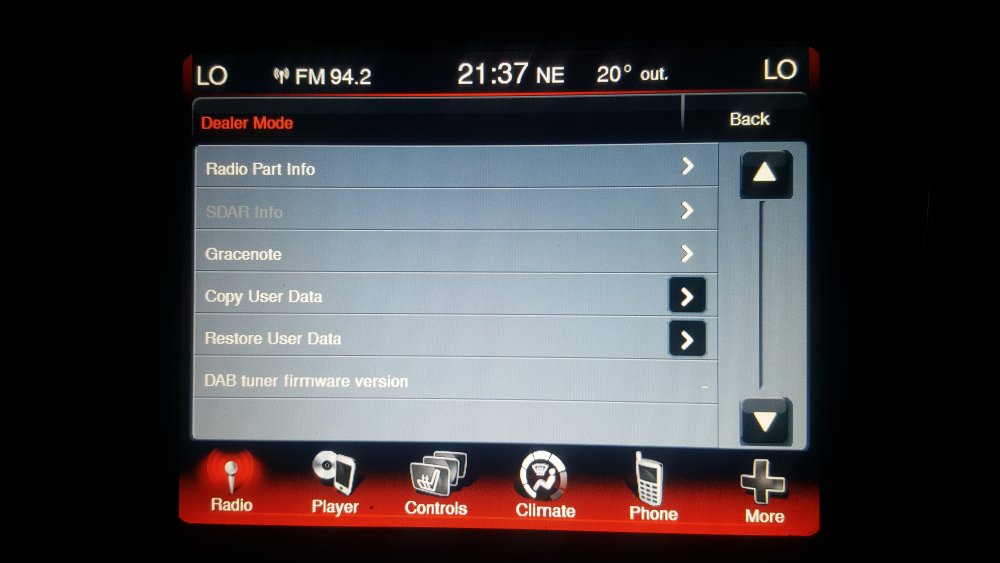
Link to comment
Share on other sites.

Press the TUNE and BROWSE controls at the same time and hold
to reboot Radio/Uconnect.
55 minutes ago, Martinvh said: Please help I have been looking for a possible way to reset my Uconnect to factory settings and have tried numerous options posted: - temp controls combo displays dealer menu without any reset options only info. - stearing button combos etc - Disconnected battery poles under the hood initially and thereafter physically removed them from the battery for more then 12 hours, the system just came back on with all my settings. Does the Journey have a battery backup to keep these settings for a failover? The dealer menu displayed is complete different then the one referred to (see attached) Thank you
Thank you, I tried the proposed my button indicates TUNE as a turning option and ENTER/BROWSE as a push button. when I am in die dealer menu this only take sme tonthe provided menu functions displayed in image and nothing more?
Anything I am doing wrong?
- 2 years later...

Same issue for me, i can stream music from my iPhone but can't do calls. How can I reset it to factory defaults??
Join the conversation
You can post now and register later. If you have an account, sign in now to post with your account. Note: Your post will require moderator approval before it will be visible.

× Pasted as rich text. Paste as plain text instead
Only 75 emoji are allowed.
× Your link has been automatically embedded. Display as a link instead
× Your previous content has been restored. Clear editor
× You cannot paste images directly. Upload or insert images from URL.
- Insert image from URL
- Submit Reply
- Existing user? Sign In
More Forum Apps
- Online Users
- Leaderboard
|| Forum Activity ||
- All Activity
- Create New...

Dodge Journey Radio Stopped Working: Causes + How to Fix

Has the radio in your Dodge Journey stopped working? If so, there are three common causes for this issue . They are a blown fuse, loose or corroded wiring, and a problem with the radio itself.
If your radio comes on but isn’t working, this article will cover that too: Please jump to the section that’s applicable to your vehicle.

Table of Contents:
Radio Won’t Work At All Causes
The radio is on but no sound, common questions.
The most common reason for a radio to stop working in a car is a blown fuse.
This section covers a Dodge Journey’s radio would show no signs of life. If your radio is lighting up, but no sound is coming from the speakers, head down to the next section.
Cause 1: Blown Fuse

Always start with the simplest and easiest potential cause first, which is the radio fuse. You’ll need to check the fuse box to see if the radio fuse is blown.
How to Test a Fuse
Step 1 : You’ll need to your Dodge Journey’s fuse box location . On most makes and models, it’s to the left of the driver’s seat (when you are behind the steering wheel).
Step 2 : Once you access your vehicle’s fuse box, you’ll need to locate the radio fuse . You should see a schematic printed on the door.
Step 3 : Test the fuse . There are two ways to do this. First, you can visually inspect your Journey’s radio fuse. There’s a wire between the two prongs. If the connecting filament is damaged, power can’t reach the head unit, and the fuse needs to be replaced.
A better way to verify a fuse is functioning is to use a test light . This can be accomplished without even pulling a fuse. Here’s how:

Start by finding a good ground source on your Journey to ground the test light to. You can usually find one inside the door jam that will reach the fuse box.
Next, turn the key to the accessory position, and touch the test light tip to both prongs.
If it only lights up for one prong, the fuse has failed, and you’ll need to replace it. If both sides light up, the fuse is fine.
Cause 2: Wiring Issue

If your Journey’s radio fuse checks out, it’s time to determine if there’s a problem with the wiring harness going to the radio system.
Verify that your vehicle’s radio has a solid ground connection. Use a multimeter to verify the voltage level is accurate. Any issue with the wiring harness will prevent power from getting to the radio system and cause the fuse to blow again.
Cause 3: The Radio Itself
If there’s power going to your Journey’s radio, and you’ve verified that the ground connection is good and it has power, the only way to get your car working is to repair or replace it.
Cause 1: Broken Antenna
When the tuner is on, there will be static. The CD player or Aux input should still work fine .
A broken antenna is one of the most common issues that cause your Journey’s radio to stop working. Antennas are reliable, but they can weaken and eventually break entirely over time, mainly if you frequently utilize drive-through car washes.
If you suspect this might be the problem, check to see if your vehicle’s antenna is in good working condition (is it bolted on?). If it isn’t, then you should replace it.
Cause 2: Anti-Theft Mode
If your vehicle’s stereo is coming on and says to “input radio code, ” you’ll need to find. Most vehicles come with a card where the number is recorded or written inside the glove box on a sticker. Sometimes it’s printed on the back of the owner’s manual.
Some manufacturers will let you look it up online if you need the code. If that doesn’t work, you can take it to the dealer and have them pull it. Here are all the ways you can look up your Journey’s radio code.
Cause 3: CD Player or Aux Button Has Been Touched
If your Journey has a CD player or aux button and it was recently touched, then your radio may be stuck in that mode.
You can test this by attempting to connect another device, such as an iPod, to the car’s audio system. If it works, then there is likely an issue with the radio itself.
In this case, you should take your Journey to a professional for repair or replacement.
Does the radio stop working when you crash?
No, your Dodge Journey’s radio should not stop working when you are in a car accident. If it does, then there may be an issue with the wiring or the radio itself (wiring short, blown fuse, no power, and ground connection).
You can check to see if any of the fuses in your vehicle have blown, and if they haven’t, then you should look for loose or corroded wiring in your electrical system.
One of my Dodge Journey’s speakers isn’t working.
The speaker could be blown. But, you’d likely hear a static sound from the speaker. It’s more likely to be caused by a damaged speaker wire.
If one of your Journey’s door speakers isn’t working, the most common location of the short will be where the harness enters the door (since it moves).

How to Reset Your Dodge Journey Screen: Step-by-Step Guide
Resetting the screen in your Dodge Journey can help resolve various issues such as frozen display, unresponsive touch controls, or software glitches. If you’re experiencing any of these problems, here are a few methods you can try to reset your Dodge Journey screen:
Method 1: Soft Reset
- Start by pressing and holding the power button located on the front panel of your screen.
- Hold the button for about 15-20 seconds until the screen turns off and the system completely shuts down.
- Release the power button and wait for a few seconds.
- Press the power button once again to turn on the system and check if the screen is functioning properly now.
Method 2: Battery Disconnect
If the soft reset doesn’t work, you can try disconnecting the battery to reset the screen. Please note that disconnecting the battery may reset other settings and parameters in your vehicle, so it’s important to proceed with caution and consult your vehicle’s manual if needed.
- First, make sure your vehicle is turned off and the key is removed from the ignition.
- Locate the negative battery terminal, usually marked with a minus (-) sign.
- Use a wrench or a socket to loosen the nut on the negative battery terminal.
- Once the nut is loose, carefully remove the negative battery cable from the terminal.
- Leave the cable disconnected for about 5-10 minutes to allow the system to reset.
- After the waiting period, reconnect the negative battery cable to the terminal and tighten the nut.
- Start your vehicle and check if the screen is now functioning normally.
Method 3: System Reset
If the previous methods didn’t work, you can try performing a system reset on your Dodge Journey’s screen. Keep in mind that this method might erase any customized settings, so it’s advisable to note down your preferences beforehand.
- Start by accessing the main menu on your Dodge Journey screen.
- Look for the “Settings” option and select it.
- Within the Settings menu, locate the “System” or “System Reset” option.
- Select the “System Reset” option and confirm your selection when prompted.
- Follow any additional on-screen instructions that may appear during the reset process.
- Once the reset is complete, check if the screen has been successfully restored.
Remember, it’s always a good idea to consult your vehicle’s manual or contact an authorized Dodge service center if you’re unsure about any of these methods or if the issues persist after attempting a reset. Resetting the screen may resolve many common issues, but in some cases, professional assistance may be required to diagnose and fix underlying problems.
By following these methods, you should be able to reset your Dodge Journey screen and resolve any display or software issues. If the problems persist, it may be necessary to seek professional help to diagnose and repair any hardware or software malfunctions.
Frequently Asked Questions On How To Reset Your Dodge Journey Screen: Step-by-step Guide
How do i reset my dodge journey screen.
To reset your Dodge Journey screen, follow these simple steps: 1. Locate the power button on the screen. 2. Press and hold the power button for 10 seconds. 3. Release the button and wait for the screen to turn off and then back on. 4. Your screen should be reset and ready to use.
Can I Reset My Dodge Journey Screen Without Losing Data?
Yes, you can reset your Dodge Journey screen without losing data. Resetting the screen will not affect any stored data or settings on your vehicle.
What Should I Do If My Dodge Journey Screen Freezes?
If your Dodge Journey screen freezes, try the following steps: 1. Press and hold the power button for 10 seconds to force a reset. 2. If that doesn’t work, locate the fuse for the screen in your vehicle’s fuse box and remove it for a few minutes. 3. Put the fuse back in and start your vehicle. The screen should reset and function properly.
How Often Should I Reset My Dodge Journey Screen?
There is no specific recommendation for how often you should reset your Dodge Journey screen. However, if you notice any issues or glitches with the screen, it may be a good idea to try resetting it.
Related posts:
- How to Quickly Reset Oil Change Light on Dodge Journey: Step-by-Step Guide
- How to Reset Ford F150 Screen : Mastering the Art of Screen Reset
- How to Easily Program Key Fob for Push Start Dodge Journey: Step-by-Step Guide
- How to Reset Nissan Rogue Screen: Step-by-Step Guide
Leave a Comment Cancel reply
Save my name, email, and website in this browser for the next time I comment.

IMAGES
VIDEO
COMMENTS
Many car owners/drivers use the radio or stereo system while they drive. Sometimes the stereo system has problems and needs to be reset. Below are directions for resetting the stereo system on a Dodge Journey. Note: Doing this will erase any saved radio stations or paired phones. You will need to reset the stations and pair phones again when ...
Journey. 2015. There are a couple methods of resetting the radio in a 2015 Dodge Journey. The first You will need to put the key in the ignition and turn it to the on position. Next push and hold the volume and tune buttons at the same time for about 10 seconds. The radio will power off and restart, it will take a few minutes for it to load ...
Then hold the temperature up button (red) and the temperature down button (blue) simultaneously for at least 8 seconds. The engineering menu should appear. The last menu item on the first page is Reset Radio. This will reboot the system. Uconnect (2013-2019) • Press and hold down the mute and source button for up to 10 seconds.
In order to do a soft reset, first head to "Apps" and click on "Vehicle.". From there, go to "Settings," and then down to "Reset.". There should be an option there that says something along the lines of "Soft Reset.". Click that, and voila - your system will restart itself. Give it some time, and hopefully, everything will ...
To reset the radio on a Nissan Altima, you have to turn your ignition to the ON position. Then, turn on your radio and see if it displays CODE or LOC. If it does, turn off the radio. Next, press and hold down the audio power button together with the SEEK button for about 50-60 minutes. Finally, it will turn on.
Dodge. Journey. Resetting the uconnect on the Dodge Journey is a simple task. Make sure that the doors on the car are closed. Now turn the ignition to the on position. Hold down the volume and tune buttons for 10 seconds. You will hear a beep and the system will start to reset. Give it a minute and it will be finished.
Please help I have been looking for a possible way to reset my Uconnect to factory settings and have tried numerous options posted: - temp controls combo displays dealer menu without any reset options only info. - stearing button combos etc - Disconnected battery poles under the hood initially an...
How to Test a Fuse. Step 1: You'll need to your Dodge Journey's fuse box location . On most makes and models, it's to the left of the driver's seat (when you are behind the steering wheel). Step 2: Once you access your vehicle's fuse box, you'll need to locate the radio fuse. You should see a schematic printed on the door.
Buy YOUCANIC Pro Scanner https://www.youcanic.com/scanner/Get Factory Service Repair Manuals & Specs https://www.youcanic.com/manualsAsk Car Questions & Get ...
Naya Y. February 1, 2021. Resetting the radio in the 2013 dodge ram takes but a few seconds up to a minute depending on the system in your truck. for vehicles using the uconnect system with the 8.4 inch display screen, first turn on accessory mode. you can do so by pressing the start/stop button without depressing the brake pedal. next, press ...
For the latest Uconnect® version 8.4, this is how you can perform a soft reset of the system: Turn your key in the ignition to "Run," but leave the car in park. Simultaneously press the volume button and the tuner knob at the same time. Continue pressing them down for 10 - 20 seconds. After pressing the buttons for 10 - 20 seconds, the ...
365. Models & Specs. 6. Rolando E July 16, 2020. To perform a reset of the 2012 dodge journey radio you will push in and hold the volume and the tune button at the same time. Hold for about 10 seconds or until the screen goes black. Wait a few seconds for the screen to load back up. Like. (7)
Resetting the radio in the 2013 Dodge Ram takes but a few seconds up to a minute depending on the system in Your truck. For vehicles using the UConnect system with the 8.4 inch display screen, first turn on accessory mode. You can do so by pressing the START/STOP button without depressing the brake pedal. Next, press hold the temperature up and temperature down buttons for at least 8 seconds ...
MAP UPDATES. Looking for a map update for your Uconnect ® system? Click here to be directed to the web store. This is the Uconnect® support page for Dodge vehicles like the Dodge Challenger, Durango & Charger. Find information about system updates, FAQ & more.
To reset the computer of a Dodge Journey folow these steps when it says CHANGE OIL or other messages. *ATTENTION*insert key in ignition, switch between -ac...
If your Dodge Journey screen freezes, try the following steps: 1. Press and hold the power button for 10 seconds to force a reset. 2. If that doesn't work, locate the fuse for the screen in your vehicle's fuse box and remove it for a few minutes. 3. Put the fuse back in and start your vehicle. The screen should reset and function properly.
In this quick and helpful guide, learn how to reset your Uconnect system on Dodge, Jeep, Ram, or Chrysler vehicles. If you're experiencing any issues or glit...
Once it beeps again You will be done and it will be reset. To reset the uconnect system in the 2018 dodge journey, push in the volume and tune buttons simultaneously and hold them down for about 10 seconds. The screen should be black. After a few seconds, the screen will begin to load back up. Those buttons DONT exist.
DODGE JOURNEY CLIMATE CONTROL, RADIO CONTROLS AC SWITCH REPLACEMENT REMOVAL FIAT FREEMONTIn this video we will show you how to remove or replace the heater c...
Questions. Dodge. Journey. 2013. To reset the 2013 Dodge Journey's Uconnect, turn the key in the ignition to the "acc" or "run"' position without firing the vehicle. Hold down phone and vehicle recognition buttons at the same time for at least 30 seconds. Release the buttons and switch the vehicle off. Open the driver's side door for 30 seconds.
Thanks you for watching please like comments and subscribe and share the love help me help you support my channel via PayPal - https://www.paypal.me/Momobos...