- List of Embassies
- Help Center
- US Passport Photo
- US Visa Photo
- Canadian Passport Photo
- Canadian Visa Photo
- Chinese Passport Photo
- UK Passport Photo
- German Passport Photo
- Australian Passport Photo
- Kenian Visa Photo
- French Passport Photo
- Indian Passport Photo
- Brazilian Passport Photo
- Israel Passport Photo
- DV Lottery Photo tools
- Schengen Visa Photo
- Ethiopian Visa Photo
- French Visa Photo
- Indian Visa Photo
- German Visa Photo
- Korean Visa Photo
- Australian Visa Photo
- Indian Passport Photo Requirements
- Indian Visa Photo Requirements
- Canadian Visa Photo Requirements
- French Passport Photo Requirements
- France Visa Photo Requirements
- Australian Passport Photo Requirements
- Jamaican Passport Photo Requirements
- Chinese Passport Photo Requirement
- British Passport Photo Requirement
- Remove background
- Universal Size Photos
- Photos for Other Documents
- Student IDs and University Diplomas
- Who we are?
- How it works
- Why choose us?
- Document Requirements
- UK Visa 35x45 mm (3.5x4.5 cm) Photo Requirements and Size

UK Visa 35x45 mm (3.5x4.5 cm) Photo Requirements and Size - official update for 2023

Upload your photo
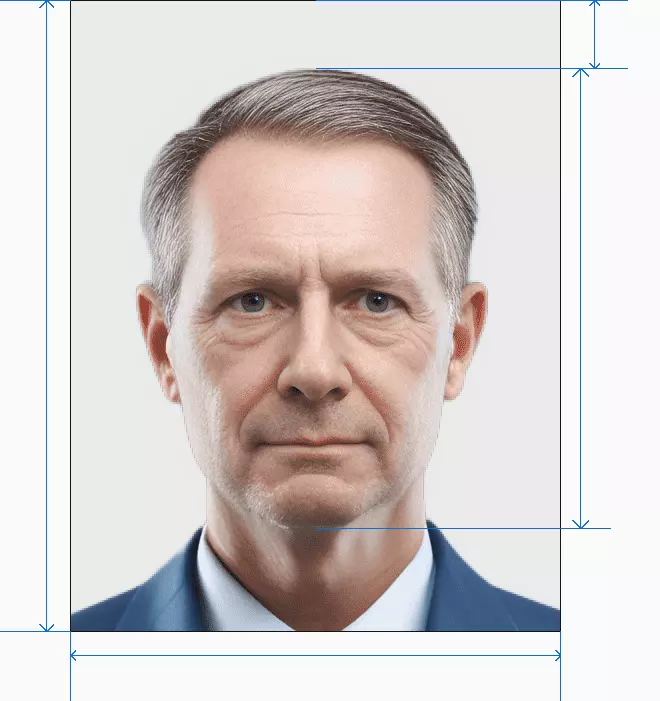
Get photo in 4 sec
Official requirements approved by a United Kingdom government agency
Last update: 4/26/2024
The official requirements of the United Kingdom for the registration of a photo for a UK Visa 35x45 mm (3.5x4.5 cm), including the size of the photo, background, scale, tilt of the head, contrast, resolution, appearance and composition of the photo.
Be sure to check your photo with the free online photo-check service before printing or submitting it to the United Kingdom embassy/appropriate government agency
Checked today: 1024 photos
Source: official website ukba.homeoffice.gov.uk
What are the Requirements for UK Visa 35x45 mm (3.5x4.5 cm) Photos in 2024
They say a picture is worth a thousand words, but when it comes to photos, it could be worth even more. A photo is a critical component of your application, and there are many things to keep in mind. For example, for a UK Visa 35x45 mm photo, size is just one of the many elements that must be taken into account.
The department has specific criteria for photos, and it’s in your best interest to adhere to them. Here they are one by one:
Photo specification:
- Name of document: UK Visa 35x45 mm (3.5x4.5 cm)
- Country: United Kingdom
- Type of document: visa
- Quality: 600
- Back ground color:
- Photo size: "Width": 35mm, "Height": 45mm
- Approve for requiments UAE: Yes
- Image definition parameters: Correct for requiments
- Printable: Yes
- Suitable for online submission: No
http://www.ukba.homeoffice.gov.uk/sitecontent/applicationforms/flr/photoguidance0409.pdf
Size and Dimensions
What size is a visa photo? Your UK Visa 35x45 mm photo size must be 35x45 mm. This means that your head must be between 32.8 and 34.44 mm from the bottom of your chin to the top of your head.
The photo must be in color, but the colors must be natural and not altered or edited — any filters or effects that change them are forbidden.
Keep in mind that there should only be one subject in the photo, which is you. This means that no relatives, friends, or children should be in the frame. An acceptable UK Visa 35x45 mm photo should solely represent the person applying for the visa.
Head Size and Position
Aside from the specific measurements for a visa picture size, there are a couple more things to note. The head must be centered within the frame and take up 50-69% of the image, and the photo should be taken at eye level, i.e., at the same height as the applicant’s eyes.
The photo must be clear and in focus, with no blurriness or distortion. A blurry photo is a sure way to get your application rejected.
Visa photos must have been taken within the last six months. This ensures that the photo accurately represents your current appearance (hairstyle, weight, facial hair, etc.).
Background, Contrast, and Shadows
The background color of the photo should be plain white or off-white, so avoid using any patterned or colored backdrops. Other visa photo rules include sufficient contrast and no shadows on your face or behind your head. Ensure that your face and features stand out clearly in the photo and that the lighting is even.
You can smile, but it must be a natural smile rather than a big, toothy grin. Overall, the face should have a neutral expression, so don’t force a smile if it doesn’t come naturally to you.
Your eyes should be open and visible in the photo, with no hair, clothing, or other objects obstructing them. Remember that your eyes are very important for identification, so no closing, squinting, or hiding in any way. Also, you should be looking directly at the camera lens.
Red-eye will be considered a form of obstruction. To prevent it, avoid using the camera flash if possible because the light can reflect off the back of your retina and create a red reflection in your eyes. If you must use a flash, try looking slightly away from the camera.
If you normally wear glasses, you should wear them in your visa photo, too. Make sure that there is no glare or reflection on the lenses; it’ll be better if your glasses have an anti-reflective coating. The frames shouldn’t cover any part of your eyes, especially your pupils.
In case you have a medical condition that requires you to wear dark glasses or other eyewear, you’ll need a statement from your doctor.
Your entire face, including your forehead and eyebrows, should be visible in the photo. Therefore, most types of headgear, like hats or head scarves, aren’t permitted.
However, if you wear a head covering for religious reasons, it’ll be allowed in the visa photo as long as your face is still fully visible. For hats or head scarves worn for medical reasons, ask your doctor for an official statement.
Resolution and File Size
The ideal resolution for a visa photo is 600 x 600 pixels, and the acceptable size for the file is anything less than 240 kilobytes. For the right UK Visa 35x45 mm size, make sure to use a high-quality camera or smartphone — you’ll be able to crop it and still maintain the required resolution.
Attire, Clothing, and Dress Code
Wear everyday clothing that you would normally wear in public. This means you should avoid uniforms, costumes, or clothing that looks like a disguise. Also, choose clothing with a plain, solid-colored background over busy patterns or prints.
A beard or other facial hair is acceptable if it doesn’t prevent identification, but you should have roughly the same facial hair at the time you travel internationally.
A natural, everyday look is best for visa photos. Consider sticking to just a light foundation or concealer, little mascara, and a touch of lip color.
Studs or small hoops are a good choice, as they won’t detract from your face or hair.
The last thing worth mentioning about the main UK Visa 35x45 mm photo requirements is quantity. That’s simple enough — you’ll typically need to provide two identical photos.
Where Can I Get My visa Photo Taken?
One convenient option is our photo tool! PhotoGov will digitally process your visa photo to ensure it meets all of the department requirements.
Alternatively, if you prefer to have your photos taken offline, you can go to:
- Photo studios
- Post offices
- Print and copy stores that offer visa photo services as well
Costco used to offer photo services, but unfortunately, they have closed their photo centers.
Get photo for: UK Visa 35x45 mm (3.5x4.5 cm)
Picture in .jpg, .png, .heic or .gif format
Drag and drop photo
(File not selected)
By clicking on the button you agree to the terms and conditions and privacy policy
Instructions:
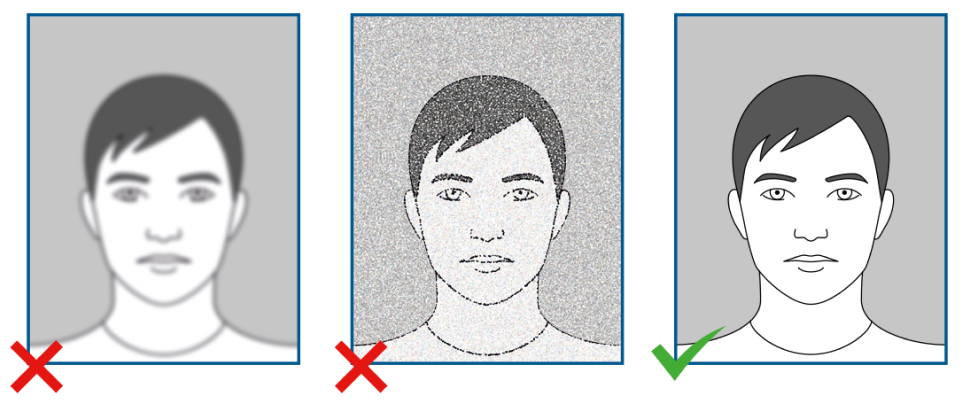
Take a photo or selfie with your phone in good quality in good light
Show me instruction “How to take a photo”
UK Visa 35x45 mm Photo Examples
In this section, let’s analyze some examples of acceptable and unacceptable visa photos.
Sample photos:
Below are examples of correct and incorrect photos
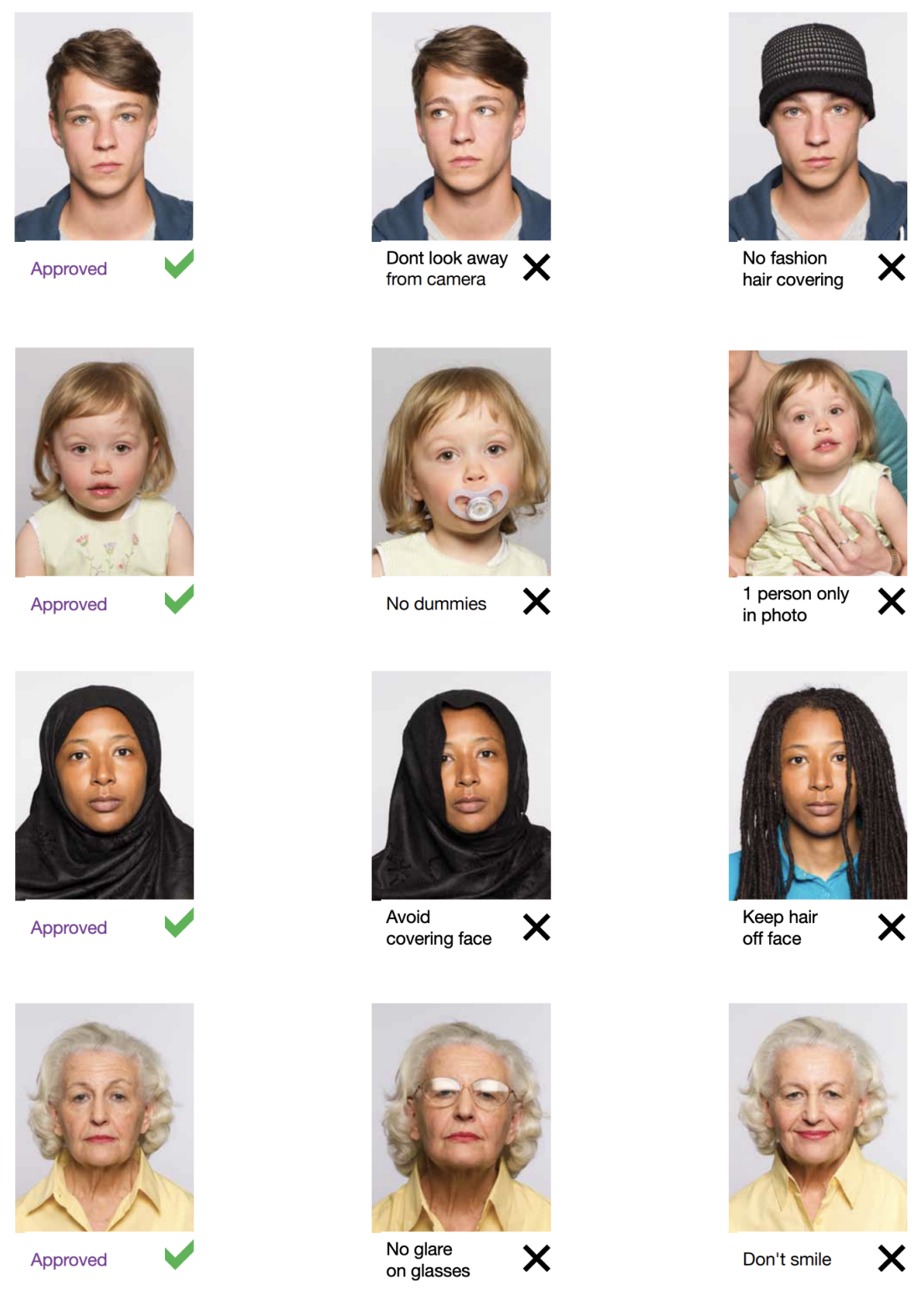
Requirements for Adults
For adults, the photo size must be 35mm x 45mm, with your head measuring between 32.8mm and 34.44mm from chin to crown. The background must be plain white or light gray, with no patterns, shadows, or unevenness. Your facial expression must be neutral with both eyes open and looking directly at the camera, and you cannot wear glasses or headwear except for medical or religious reasons. Your clothing should be plain and non-reflective, without any logos or slogans.
Photos of Babies and Children
Here are the steps to help you get a successful photo of your child:
- Find a plain, light-colored backdrop to create a neutral background.
- Position the child facing the camera. Make sure the child is facing the camera directly, with their head straight and eyes open.
- Get down to their eye level.
- Get the right distance. The child should be about 4 feet (more than 1 meter) away from the camera so that you can capture their full face.
Specifics according to the Religious Situation
If you have religious or cultural reasons for wearing headwear, it is allowed as long as it does not cover any part of your face. However, you should ensure that your face is clearly visible, and that the headwear does not cast any shadows on your face.
Can I Take a visa Photo with My Phone?
If you’re taking the photo yourself, here’s what you need to do:
- Find a plain background with no harsh shadows.
- Set up a tripod or stand for your phone.
- Stand or sit straight with your shoulders back and look directly at the camera.
- Make sure your face, from the bottom of your chin to the top of your head, takes up around 50% of the photo. Having a little extra space will make it easier to adjust the dimensions.
- Set up a timer ( iPhone or Android ) or use a remote control to take the photo.
Do I Need a New visa If My Appearance Has Changed
It depends. If your appearance has changed significantly enough that you can’t be identified from your current photo, you’ll need to get a new visa with the correct photo. For example, if you dyed your hair a completely different color, a photo with your natural hair color won’t do. But if you got a slightly different haircut, your current photo should still accurately represent your face.
US Passport Photo Size: Closing Thoughts
When it comes to taking visa photos, it’s easy to overlook the specific requirements. But these guidelines exist for a reason, and they will save you a lot of hassle and delay down the line. So, make sure you look directly into the camera with a full face and open eyes, wear normal clothes, and double-check the visa photo size requirements before sending off your application.
Also, avoid taking a selfie, wearing glasses or a uniform, using a colored background, retouching the photo or adding filters, having other people there, or using a damaged photo.
There is a way to ensure your photo is up to scratch - PhotoGov. The AI technology will accurately analyze and edit your photo and help you avoid the pitfalls of submitting an incorrect or low-quality image. With our photo service, you will take the guesswork out of the process and confidently submit your application with the perfect photo.
Instructions for Photography
How to Get Your UK Visa 35x45 mm Photos Taken
Before you snap that selfie and upload it onto our visa photo maker, there are a few things you need to know. From choosing the right backdrop to perfecting your pose, you should consider everything.
Option 1: Visit a Professional Photographer
When you can make a visa photo online for free, there isn’t much equipment needed for the task. If you have a camera, great, but a smartphone with good photo quality will also do. Just take selfies in a well-lit room or ask someone to take your picture.
Option 2: Take Your Own visa Photos
A light solid scene helps keep your face the focus of the photo. It also makes it easier for facial recognition technology to identify you. Sure, our tool can adjust a few things here and there, but it’s always better to start with a good foundation of a white background right away.
Option 3: Use online-service
Ideally, you should use natural light for a visa photo at home. Take your photo near a window or outside on a sunny day but watch out for the shadows that come from direct sunlight. If natural light isn’t available, create a well-lit environment with artificial light sources like lamps or a ring light. When positioning your sources, experiment with different placements to achieve a flattering diffused effect.
Tips for Taking the Perfect UK Visa 35x45 mm Photo
Obviously, choosing the right outfit is important for a UK Visa 35x45 mm (3.5x4.5 cm) photo and any other official document. You want to look your best, but you also need to make sure that you follow the guidelines. Don’t worry; just follow these do’s and don’t’s:
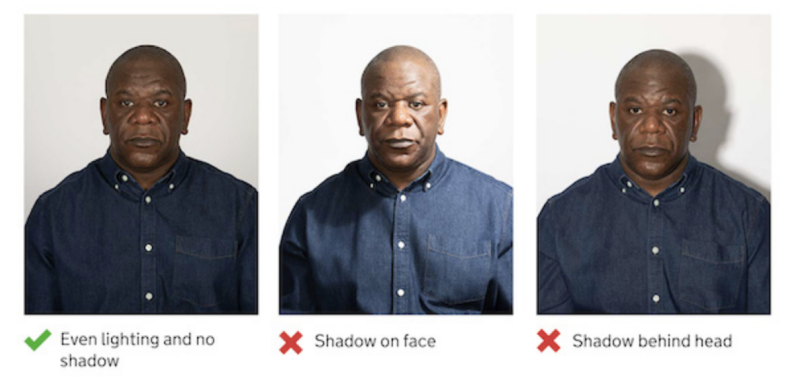
Tip 1: Use Proper Lighting
Solid-colored clothing works best, preferably in a shade of blue or white. Keep your outfit simple and avoid patterns, logos, or graphics.Wear something that you’re comfortable in, and that fits you well. Dress appropriately for the purpose of your visit, such as business attire for a business visa.
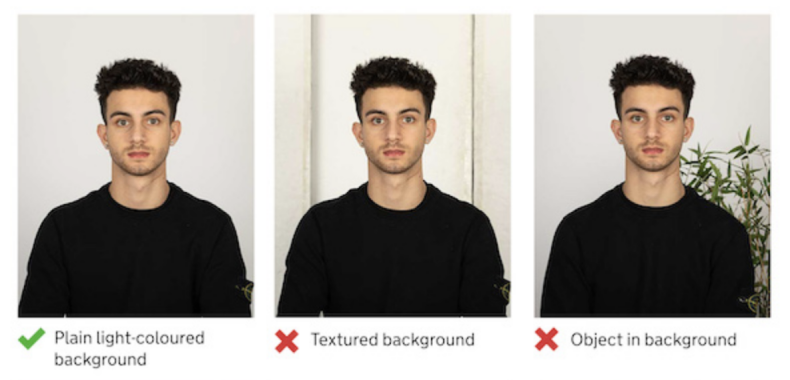
Tip 2: Background and facial scale
Solid-colored clothing works best, preferably in a shade of blue or white. Keep your outfit simple and avoid patterns, logos, or graphics.Wear something that you’re comfortable in, and that fits you well.
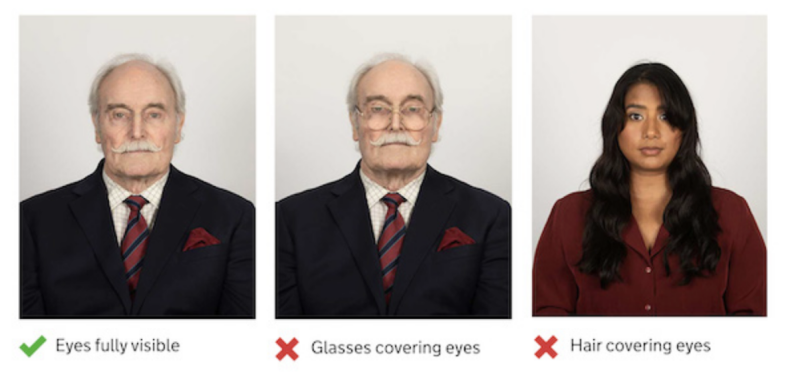
Tip 3: Follow the Facial Expression and Clothing Requirements
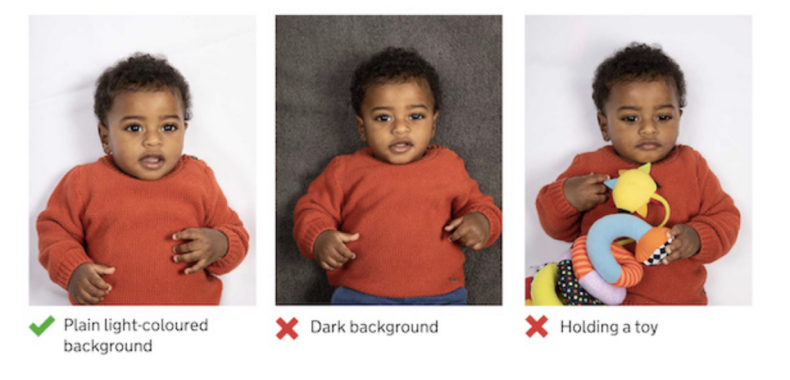
Tip 4: Special Requirements for children
- It's crucial to adhere to specific guidelines when taking visa photos of children.
- The child should be the only person in the photo, and babies must not be holding toys or pacifiers.
- For children under six years old, they don't have to look directly at the camera or have a plain facial expression.
- If the child is under one year old, they should be positioned on a plain light-colored sheet and their head should be supported by an adult's hand, but the hand should not be visible in the photo.
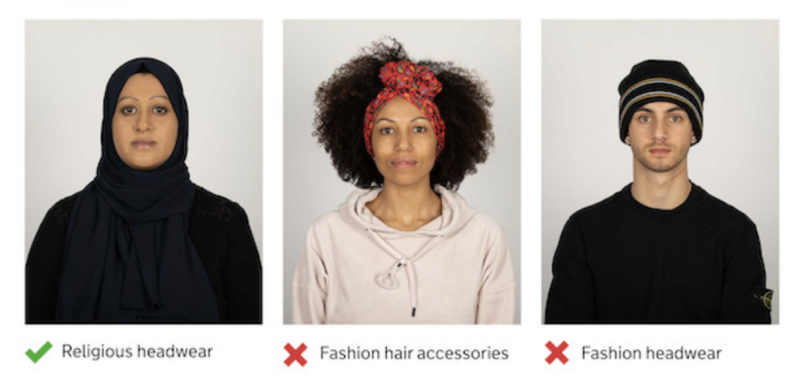
Tip 5: Don't Forget the Details
How to get your photos online.
Quick instruction on how to easily get your visa photo online at home and without professional equipment. You do not need to know Photoshop or any other program. Follow these 3 steps and you will get a photo that will meet all the official requirements of the document.
1. Take a picture of yourself
Take a photo of yourself on your phone without foreign objects (glasses, hat, accessories). Don’t smile, look at the camera. Try to take a photo in a well-lit room, otherwise the quality will be low.

Clean background. More light. Not a blurry photo. Watch "How to take a photo" (00:46)
2. Upload your photo to PhotoGov AI
Upload a photo to this area of the site to the form above and click "process photo".
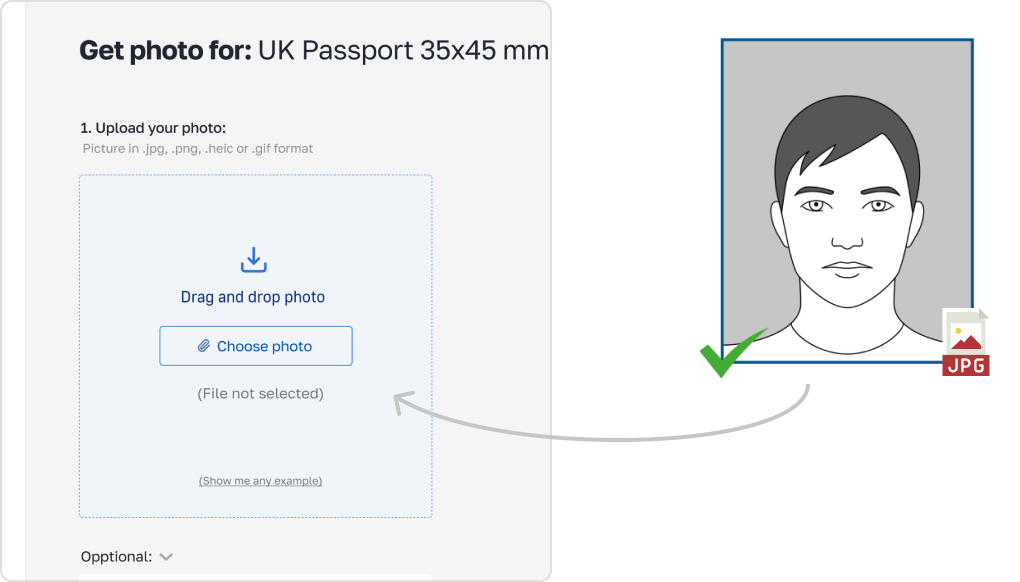
3. Receive your Passport Photo
Everything is ready! Download the finished photo, which fully complies with the requirements of the state document United Kingdom. The photo is suitable for printing or use the digital photo. The photo is guaranteed to meet the necessary conditions.

United Kingdom visa Photo Guide
Explore our comprehensive guide and streamline your passport application process. Instead of spending time locating Approved United Kingdom visa photo studios, take advantage of our AI-based service to capture a compliant photo at home. Gain insight into common United Kingdom visa photo pitfalls to sidestep and follow our DIY advice for the ideal snapshot. Utilize our suggested United Kingdom visa photo enhancement tools to guarantee top-quality results in line with official regulations. With our expert guidance and AI-supported service, you'll enjoy a smooth and successful passport application experience.
Is it acceptable for my child’s eye to be closed in the photo?
No, both eyes must be open and visible in the photo; otherwise, you’ll have to go through the whole process all over again, which will likely cause delays and additional expenses.
Are photos that are copied from recent driver’s licenses or other official documents acceptable?
No, the department has a requirement saying that it must be a new color photograph. A license photo, permit photo, or one from any other document doesn’t meet this requirement, regardless of how recent it is.
Do you have to wear something specific for a UK Visa 35x45 mm photo?
There isn’t a specific article of clothing that you must wear for a UK Visa 35x45 mm photo. As long as your clothing meets the color and pattern requirements outlined by the department, you’re good to go. That means no flashy colors, bold patterns, or clothing with text or logos.
Can I take a Photo at home?
Yes, you can Photo at home, as long as you follow the official requirements and guidelines. Use a PhotoGov AI service for make UK Visa 35x45 mm Photo.
How recent must my UK Visa 35x45 mm photo be?
Your UK Visa 35x45 mm photo should be taken within the past six months to accurately reflect your current appearance. Photos older than six months might be rejected by the authorities.
Can I alter my UK Visa 35x45 mm photo digitally?
No, you must not digitally modify or manipulate your UK Visa 35x45 mm photo in any way, as it may result in rejection. The photo should accurately portray your appearance without enhancements or alterations.
United Kingdom 19 doc.
- UK BNO passport
- UK Passport offline 35x45 mm (3.5x4.5 cm)
- UK Passport online
- UK child passport online
- UK Visa 35x45 mm (3.5x4.5 cm)
- UK Boat licence 35x45 mm
- UK Bus pass online form
- UK bus pass 35x45 mm
- UK Driving Licence 35x45 mm (3.5x4.5 cm)
- British Seaman's card 35x45 mm
- British Seaman's discharge book 35x45 mm
- UK ID / residence card 45x35 mm (4.5x3.5 cm)
- UK BASC Firearms / Shotgun Licensing 35x45 mm
- London Freedom pass 35x45 mm
- UK Leisure pass 35x45 mm
- UK Railcard 35x45 mm
- UK School card 35x45 mm
- UK Taxicard 35x45 mm
- Oyster travel photocard
Passport Photos
All passport photos.
- All Visa Photos
Other Services
- All Documents
- All Documents Requirements
- Universal Passport Size Photos
- Remove Background
- Payment guide
- How it works?
The information of PhotoGov is protected and protected by law from copying and misuse
Featured on

- What is a visa?
- Electronic Visa (eVisa)
- Visa on Arrival
- Appointment Required Visa
- Invitation Letter
- Arrival Card
- Passport Renewal
- Project Kosmos: Meet the man with the world's most challenging travel schedule
- Australia Visa and ETA requirements for US citizens explained
- Brazil eVisa for US citizens
- India Tourist Visa for UK citizens
- Possible B1/B2 Visa questions during the interview
Select Your Language
- Nederlandse
- 中文 (Zhōngwén), 汉语, 漢語
Select Your Currency
- AED United Arab Emirates Dirham
- AFN Afghan Afghani
- ALL Albanian Lek
- AMD Armenian Dram
- ANG Netherlands Antillean Guilder
- AOA Angolan Kwanza
- ARS Argentine Peso
- AUD Australian Dollar
- AWG Aruban Florin
- AZN Azerbaijani Manat
- BAM Bosnia-Herzegovina Convertible Mark
- BBD Barbadian Dollar
- BDT Bangladeshi Taka
- BGN Bulgarian Lev
- BIF Burundian Franc
- BMD Bermudan Dollar
- BND Brunei Dollar
- BOB Bolivian Boliviano
- BRL Brazilian Real
- BSD Bahamian Dollar
- BWP Botswanan Pula
- BZD Belize Dollar
- CAD Canadian Dollar
- CDF Congolese Franc
- CHF Swiss Franc
- CLP Chilean Peso
- CNY Chinese Yuan
- COP Colombian Peso
- CRC Costa Rican Colón
- CVE Cape Verdean Escudo
- CZK Czech Republic Koruna
- DJF Djiboutian Franc
- DKK Danish Krone
- DOP Dominican Peso
- DZD Algerian Dinar
- EGP Egyptian Pound
- ETB Ethiopian Birr
- FJD Fijian Dollar
- FKP Falkland Islands Pound
- GBP British Pound Sterling
- GEL Georgian Lari
- GIP Gibraltar Pound
- GMD Gambian Dalasi
- GNF Guinean Franc
- GTQ Guatemalan Quetzal
- GYD Guyanaese Dollar
- HKD Hong Kong Dollar
- HNL Honduran Lempira
- HTG Haitian Gourde
- HUF Hungarian Forint
- IDR Indonesian Rupiah
- ILS Israeli New Sheqel
- INR Indian Rupee
- ISK Icelandic Króna
- JMD Jamaican Dollar
- JPY Japanese Yen
- KES Kenyan Shilling
- KGS Kyrgystani Som
- KHR Cambodian Riel
- KMF Comorian Franc
- KRW South Korean Won
- KYD Cayman Islands Dollar
- KZT Kazakhstani Tenge
- LAK Laotian Kip
- LBP Lebanese Pound
- LKR Sri Lankan Rupee
- LRD Liberian Dollar
- LSL Lesotho Loti
- MAD Moroccan Dirham
- MDL Moldovan Leu
- MGA Malagasy Ariary
- MKD Macedonian Denar
- MNT Mongolian Tugrik
- MOP Macanese Pataca
- MUR Mauritian Rupee
- MVR Maldivian Rufiyaa
- MWK Malawian Kwacha
- MXN Mexican Peso
- MYR Malaysian Ringgit
- MZN Mozambican Metical
- NAD Namibian Dollar
- NGN Nigerian Naira
- NIO Nicaraguan Córdoba
- NOK Norwegian Krone
- NPR Nepalese Rupee
- NZD New Zealand Dollar
- OMR Omani Rial
- PAB Panamanian Balboa
- PEN Peruvian Nuevo Sol
- PGK Papua New Guinean Kina
- PHP Philippine Peso
- PKR Pakistani Rupee
- PLN Polish Zloty
- PYG Paraguayan Guarani
- QAR Qatari Rial
- RON Romanian Leu
- RSD Serbian Dinar
- RUB Russian Ruble
- RWF Rwandan Franc
- SAR Saudi Riyal
- SBD Solomon Islands Dollar
- SCR Seychellois Rupee
- SEK Swedish Krona
- SGD Singapore Dollar
- SHP Saint Helena Pound
- SLL Sierra Leonean Leone
- SOS Somali Shilling
- SRD Surinamese Dollar
- SVC Salvadoran Colón
- SZL Swazi Lilangeni
- THB Thai Baht
- TJS Tajikistani Somoni
- TOP Tongan Pa anga
- TRY Turkish Lira
- TTD Trinidad and Tobago Dollar
- TWD New Taiwan Dollar
- TZS Tanzanian Shilling
- UAH Ukrainian Hryvnia
- UGX Ugandan Shilling
- USD United States Dollar
- UYU Uruguayan Peso
- UZS Uzbekistan Som
- VND Vietnamese Dong
- VUV Vanuatu Vatu
- WST Samoan Tala
- XAF CFA Franc BEAC
- XCD East Caribbean Dollar
- XOF CFA Franc BCEAO
- XPF CFP Franc
- YER Yemeni Rial
- ZAR South African Rand
- ZMW Zambian Kwacha
We've updated our app!
Download it now
UK passport & visa photo requirements
Taking the perfect passport photo can make or break your UK visa or passport application.
The success of your passport or visa application heavily relies on the photo you submit, as the UK government has strict guidelines for it. A photo that fails to meet these standards can lead to unwanted delays or rejection of your application.

We've compiled a guide with all the passport photo guidance you’ll ever need for UK travel documents so that you get your photo right the first time. Continue reading to ensure your photo meets every requirement.
Guidelines for UK passport and visa photos
Whether you need a UK passport or a visa, make sure that your photo meets the following specifications.
Recent photo: Your photo must have been taken in the last month to show how you currently look.
Photo dimensions: The photo should be 35mm x 45mm. Your face should measure between 29-34mm from the top of your head to the bottom of your chin. The image must not be trimmed down from a larger photograph to the size of a standard passport photo.
Quality: The photo must be in color, clear, in focus, and printed on high-quality photographic paper. For digital photos, it needs to be at least 600 x 750 pixels. The size should be no more than 10MB and at least 50KB. The image should accurately show your natural skin tone.
Background: Use a plain cream or light-gray background with no patterns or shadows. There should be a clear contrast between the background and your face.
Head position: Look straight at the camera without tilting your head. Your head should be level and centered in the frame. Both sides of your face must be visible. There should be no shadows on your face or behind you.
Facial expression: You should have a neutral expression with your eyes open and clearly visible and your mouth closed.
Lighting: Make sure the light is even and doesn’t cast shadows or create glare on your face or in the background.
Glasses: These are only allowed for medical reasons. The frames should not cover your eyes, and the lenses should be free from reflection and have no glare. Tinted lenses and sunglasses are not permitted.
Head coverings: Hats and head coverings are only allowed for religious or medical reasons as long as they don’t create shadows on your face. Your face should still be visible from the bottom of the chin to the top of your head.
Hair and clothing: Wear regular clothes that stand out against the background. Religious clothing is permitted only for those who wear it daily. Your hair should not cover your eyes.
Passport & visa photos for infants and children
Passport photos for children aged six and over must meet the same standards as for adults. Most of the requirements are the same for younger children, but there is some flexibility in certain areas.
Eyes visibility: The child's eyes should be open and visible. However, babies under the age of one don’t need to have their eyes open. Glasses should be avoided unless medically necessary. They should not cover the eyes, and there must be no glare on the lenses.
Facial expression: Children 5 years old and younger don't need to have a neutral expression or look directly at the camera but they must face forward.
Clothing: Dress your child in simple, everyday outfits that don’t hide their face. Accessories like hats and pacifiers are not allowed, but religious head coverings are acceptable as long as they reveal the child’s entire face.
No visible support: When photographing infants or young children who need support, make sure no hands or supporting objects are visible in the photo.
Focus on the child: The photo should only feature the child, without other people or props.
For infants unable to sit or stand, a photo can be taken from above while they lie on a plain light-colored background or placed in a car seat covered with a plain light-colored cloth.
Learn what every traveler should know before visiting the UK via our trip guide .
Get support for your UK Visa application
If you’d like to apply for a UK ETA or Standard Visitor Visa and need more information, you can get in touch with our customer support team . Contact them any time via WhatsApp or through the iVisa chat .
Related Articles
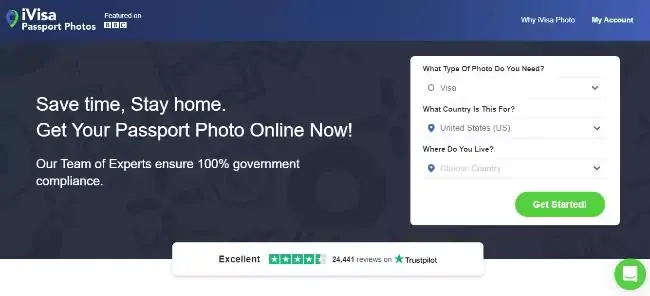
UAE Visa Photo Requirements
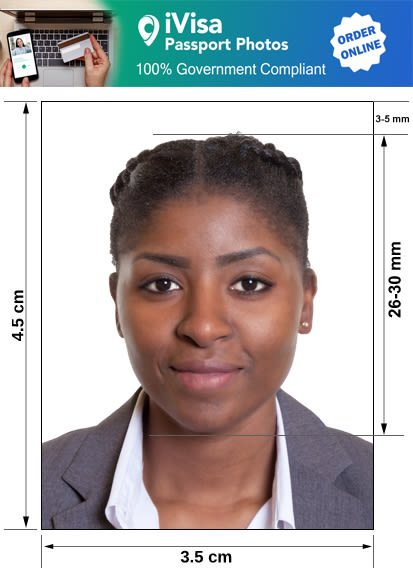
Yemen Passport/Visa Photo Requirements and Size
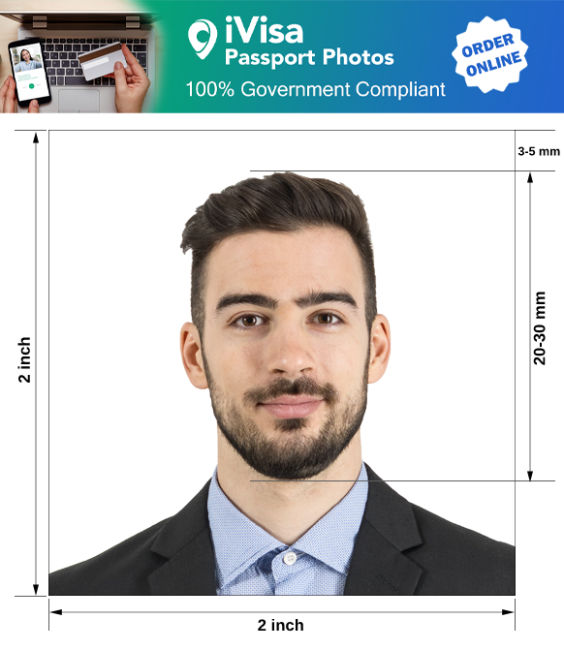
Venezuela Passport/Visa Photo Requirements and Size
- iVisa is NOT affiliated with any government agency. This site does not provide legal advice and we are not a law firm. None of our customer service representatives are lawyers and they also do not provide legal advice. We are a private, internet-based travel and immigration consultancy provider dedicated to helping individuals travel around the world. You may apply by yourself directly on the various government websites. For government source information, please visit our product pages.
Visa Traveler
Exploring the world one country at a time
UK tourist visa: Requirements and application procedure
Updated: September 9, 2023

The UK tourist visa requirements are clear and easy to understand. UK tourist visa application is online but the rest of the process requires an in-person appointment for biometrics.
The UK or the United Kingdom is comprised of England, Scotland, Wales and Northern Ireland. To visit any of these four countries, you would need a UK tourist visa. UK tourist visas are valid for 6 months and you can stay up to 180 days in the UK.
The UK tourist visa application process is long and there is no status tracking. Make sure to start your UK visa process at least two months from your intended date of travel to the UK.
Table of Contents
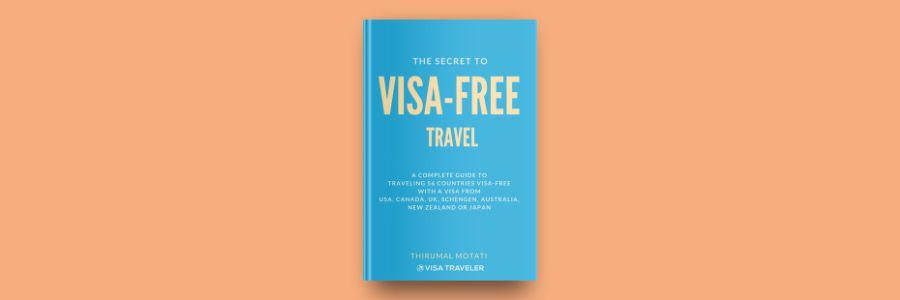
BONUS: FREE eBOOK
Enter your name and email to download the FREE eBOOK: The Secret to VISA-FREE Travel
Opt in to receive my monthly visa updates
You can unsubscribe anytime. For more details, review our Privacy Policy.
Your FREE eBook is on it’s way to your inbox! Check your email.
UK TOURIST VISA REQUIREMENTS BY NATIONALITY
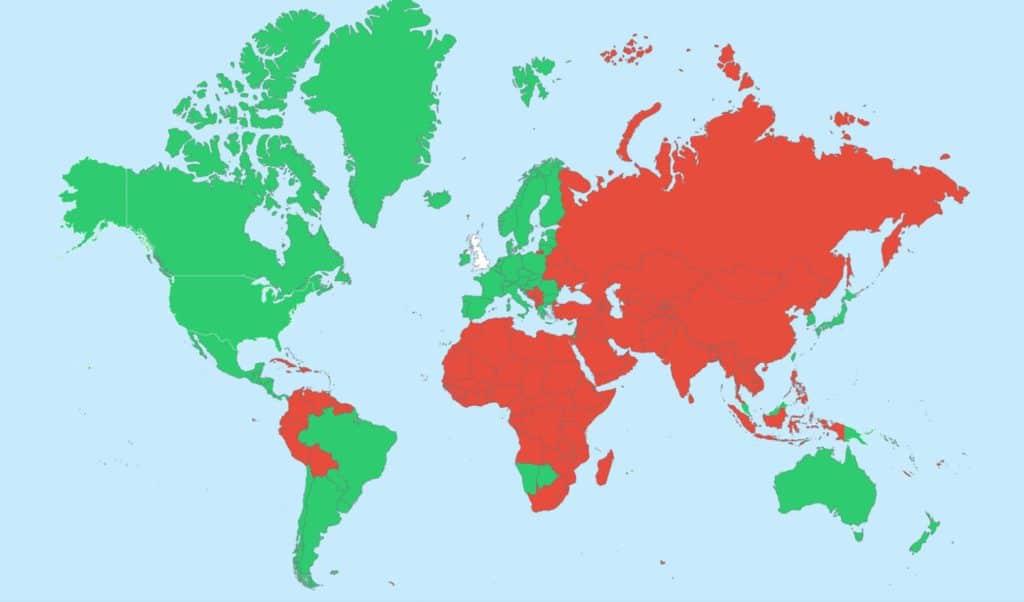
Minimum passport validity required to enter the UK
- Passport must be valid for the entire stay in the UK
Visa EXEMPT nationalities
Unlimited entry.
- This requirement will change from 01 Jan 2021 when UK will no longer be part of the EU
- Czech Republic
- Liechtenstein
- Netherlands
- Switzerland
6-month entry
- You must carry all documents needed for a visitor visa to show at the port of entry if asked
- Visa is REQUIRED if you have a criminal record or refused entry into the UK before
- Anguilla (British territory)
- Antigua and Barbuda
- Bermuda (British territory)
- Bonaire, St Eustatius and Saba (Dutch territory)
- British Virgin Islands (British territory)
- Cayman Islands (British territory)
- Costa Rica
- El Salvador
- Falkland Islands (British territory)
- Hong Kong
- Marshall Islands
- Montserrat (British territory)
- New Zealand
- Papua New Guinea
- Pitcairn Island (British territory)
- San Marino
- Solomon Islands
- South Korea
- St Kitts and Nevis
- St Lucia
- St Maarten
- St Vincent and The Grenadines
- Timor Leste
- Trinidad and Tobago
- Turks and Caicos Islands (British territory)
- United States of America
- Vatican City
Visa REQUIRED nationalities
- Afghanistan
- Bosnia and Herzegovina
- Burkina Faso
- Cape Verde
- Central African Republic
- Congo, Dem. Rep. of
- Congo, Rep. of
- Cote d’Ivoire
- Dominican Republic
- Equatorial Guinea
- Guinea-Bissau
- North Korea
- North Macedonia
- Palestinian Territories
- Philippines
- Saudi Arabia
- Sierra Leone
- South Africa
- South Sudan
- Sri Lanka
- São Tomé and Principe
- Turkmenistan
Electronic Visa Waiver (EVW) required nationalities
- United Arab Emirates
24-hour VISA-FREE entry at Heathrow airport
- Eligible to request a 24-hour VISA-FREE entry at London’s Heathrow airport if holding a valid visa from the US, Canada, Australia, New Zealand or any EU/Schengen country
- Must be in transit to/from the country of visa (Ex: if holding a Canada visa, you must be in transit to/from Canada only)
- Onward flight must be within 24 hours (on the same day or next day before midnight)
- Granting the 24-hour entry is at the sole discretion of the immigration officer
- Applies to all nationalities
BONUS (FREE eBook Download): Travel 56 countries VISA-FREE with a visa from the US, Canada, Schengen, UK, Australia, New Zealand, Japan or Singapore
UK TOURIST VISA APPLICATION PROCESS

First, check if you need a visitor visa to travel to the UK in the “UK tourist visa requirements by nationality” section above.
Alternatively, you can check your eligibility and requirements on the UK gov website .
Validity of UK tourist visa
UK tourist visas are valid for 6 months from the date of visa issue.
Example: If your UK visa was issued on January 15, the visa will be valid until July 15.
NOTE There have been instances where visas were issued with validity starting from the date of travel mentioned in the visa application.
When to apply for UK visa
You can apply for a UK visa up to 3 months in advance.
Example: If you plan to visit the UK on April 15, you can apply for your UK visa on or after January 16.
Also, keep in mind that you must apply for your UK visa at least 3 weeks prior to your travel, otherwise, you may not receive your visa on time. There are no refunds if you receive your visa after your travel date.
IMPORTANT The UK visa process can take up to 3 weeks and even longer in some cases. I strongly recommend applying for your UK visa at least 2 months in advance.
How long can you stay in the UK?
The UK tourist visa allows you to stay up to 180 days in the UK. But if you stay that long continuously in the UK on a tourist visa, you will have serious trouble getting another UK visa in the future or entering the UK next time.
Here is my advice. Stick to the days you have mentioned in your UK visa application. A few days more or less is fine. But staying months on your UK tourist visa will pretty much look like you “live in the UK” rather than “vacation/holiday”.
Application procedure
The UK visa application is online. You must apply for the visa online at the UK Visas and Immigration website
Below are the steps you will go through for your UK tourist visa application
- Go to the UK Visas and Immigration website
- Select your preferred language, type of visa, your country, nearest visa application center, etc
- Create a login using email and password
- Complete in the application form
- Sign the declaration
- Pay visa fee
- Submit the application
- Download and print the submitted visa application form
- Make an appointment at your nearest UK visa application center
- Attend the appointment at your nearest UK visa application center
- Submit your passport, visa application and supporting documents at the visa application center
- If applying from the US, Australia or New Zealand, mail your passport, visa application and biometrics receipt to your nearest visa application center
- Pickup/receive the passport when the visa decision is made
Below are some of the information you will provide in the application form
- Your travel dates to the UK
- Your hotel address and telephone number in the UK
- Your total estimated cost for the trip
- Your present home address and how many years you’ve lived there
- Your parents’ names and their dates of birth
- Your annual income
- Your travel history for the past 10 years
- Your employer details including the address and telephone number

Documents required
The following are the documents required for UK visitor visa application
- Completed online visa application form with GWF number
- A passport-size photo (optional)
- If employed – an employment letter on company letterhead indicating your length of employment, salary, role, etc.
- If self-employed – a business registration document indicating your business name, date of business, etc.
- If student – a letter from the school/university on the letterhead indicating your enrollment, leave of absence, etc.
- Proof of funds ( bank statements or payslips for the last 6 months)
- Proof of legal residence (if applying from a 3rd country. you must submit a copy of your visa or residence permit of that country)
Do you need flight tickets and hotel bookings for the UK visa application?
UKVI has stopped asking for flight tickets and hotel bookings for UK visa applications. But some nationalities are still being asked to submit flight tickets and hotel bookings.
When you complete your online UK visa application, you will see a checklist of documents to be uploaded. Check if you are asked to submit flight tickets and hotel bookings.
Even if you are asked to submit your flight tickets and hotel bookings, you should not book any flights/hotel until your UK visa is approved.
For flights, get a price quote from British Airways which can be used as a flight itinerary for your UK visa application. Visa ticket booking agencies such as DummyTicket offer flight itineraries for the UK visa for $19, valid for 2-3 weeks.
For hotel, book a refundable or pay at check-in hotel on booking.com or Expedia . Cancel the booking after your visa is approved.
For more options, check out my detailed flight itinerary and hotel reservation articles.
Photo requirements
A passport-size photo is only required if are exempt from biometrics. All tourist visa applicants MUST give their biometrics. Your fingerprints and digital photos are taken during your biometrics appointment.
Since all tourist visa applicants MUST give their biometrics, a passport-size photo is not required. But, I suggest bringing one with you on the day of your biometrics appointment just in case.
Visa application fee
The UK tourist visa application fee is £95 GBP. You will pay this fee in your local currency. Due to exchange rates, you may end up paying about £2 – £5 GBP more.
You can use the UK home office visa fee wizard to find out the exact visa fee that you would need to pay in your local currency.
If you are applying for a long-term UK tourist visa, below is the visa fee for 2, 5 and 10-year tourist visas.
- 2 years: £361 GBP
- 5 years: £655 GBP
- 10 years: £822 GBP
Visa appointment
As part of the online application process, you will be prompted to make a visa appointment at your nearest UK Visa Application Center . Visa Application Centers are run by either VFSGlobal or TLSContact in conjunction with UK Visas and Immigration.
On the day of the appointment, you will give your biometrics (fingerprints and photo) and submit your original documents. You must bring all your original documents along with one photocopy of each including your passport.
Applicants from the USA, Australia (Adelaide and Hobart only) and New Zealand
You must give your biometrics at your nearest Biometric Enrollment Center and later send/post your documents to the nearest UK Visa Application Center.
During your online UK visa application, you will be prompted to make a biometrics appointment at your nearest Biometric enrollment center.
- Biometric enrollment centers in the USA are run by the US Homeland Security.
- Biometric enrollment centers in Australia are run by the Department of Immigration and Border Protection.
- Biometric enrollment centers in New Zealand are run by Immigration New Zealand.
The biometrics appointment takes about 10-15 minutes. You will give your fingerprints and photo. You will receive an acknowledgment stamp on the biometric appointment confirmation.
You must then mail your original passport, visa application, biometric confirmation with the stamp, supporting documents and return postage to the UK Visa Application Center you have selected during your online visa application.
You will be notified via email when the UK Visa Application Center receives your documents.
Visa processing time
The UK tourist visa processing takes up to 3 weeks. There have been incidents where UKVI has taken over 2 months to process, especially when the visa applications are “not straightforward”.
UKVI considers a visa application “not straightforward” if additional information is required to process the visa. Additional information can be, verifying information, background check or requesting additional documents. UKVI usually notifies you in such cases and requests any additional documentation necessary.
Keeping such incidents in mind, ALWAYS apply for your UK visa at least 2 months prior to your travel.
If you have to travel sooner, you should purchase the “Priority Visa Service” while applying online. Or at least before you mail/submit your documents. This way your visa application will be processed within 5 working days.
PERSONAL EXPERIENCE When I applied for my UK visa, the visa processing time was about 2 weeks. I had a planned trip to Canada before my trip to the UK. My trip to Canada was in 4 weeks, so I thought I had enough time to apply for my UK visa. However after I submitted my passport, the email confirmation said the visa process would take up to 4 weeks. I panicked. I went ahead and paid for the priority visa service. I panicked again. Then I emailed a formal visa withdrawal request, so I could at least get my passport back and make my trip to Canada. However, my visa was processed within 2 days of paying the priority visa service fee. Please do not make the same mistake as I did. Apply for your UK visa at least 2 months prior to your travel.
Visa application status tracking
Online visa application tracking is NOT AVAILABLE on the UK Visas and Immigration website. To track your UK visa application status, you must use UK Visas and Immigration’s email or phone option, which unfortunately is NOT FREE.
UKVI charges for all phone and email inquiries.
Below are UK Visa and Immigration phone, email details and charges.
PHONE Telephone: +44 2034811736 Available 24 hours from Monday to Friday Calls cost £1.37 per minute plus any international call charges
EMAIL Email communication must be initiated via Email UK Visas and Immigration Email inquiries cost £5.48. Follow-up emails after that are not charged. You will receive a response to your email within 2 working days.
You must give out your credit card information for billing when you start the phone inquiry. For email, you must fill out the payment form and then you can submit your email inquiry.
PERSONAL OPINION Email inquiries generally receive a standard response saying that your application is “in process”. Phone inquiries are slightly better and cheaper.
Priority visa service
If you would need to travel to the UK urgently, you can opt for the “Priority Visa Service”. This service is expensive and may not be available in all countries. If available, you will see the option in your online UK visa application.
- Priority visa service fee: £220 GBP
- Visa processing time: Guaranteed in 5 working days
Priority visa service must be purchased during your online visa application. This will ensure your visa is processed within 5 days.
Purchasing this service after you have submitted/mailed your documents will take much longer than 5 working days. You must first pay the fee on the Visa Application Center (VAC) website and then email the receipt to the Visa Application Center where you have submitted/sent your documents. It can take more than a day for the VAC staff to locate your packet and push it into the priority queue
PERSONAL EXPERIENCE I purchased my priority service after I had mailed my documents. My visa application was approved within two days of buying the priority visa service.
Super priority visa service
If you would need to travel to the UK immediately, you can opt for “Super Priority Visa Service”. This service comes with a hefty price tag, so purchase this service only in super urgent, emergency cases.
- Super priority visa service fee: £956 GBP
- Visa processing time: Guaranteed in 24 hours
Cancel your UK visa application
If you haven’t given your biometrics at the visa application center yet, you can cancel your UK visa application and get a full refund of your visa fee. The procedure to cancel your UK visa application depends on at what stage your application is in.
Application not submitted and fee not paid : If you haven’t paid your fee and haven’t submitted your application, there is a “Delete Application” option that will delete your current visa application.
Application not submitted but fee already paid : If you have already paid your fee and have not yet submitted your application, you can still delete your application but you may have to send a formal refund request in writing to the visa application center.
Application submitted, fee paid but haven’t given your biometrics : If you haven’t given your biometrics at VFS/BLS, you can cancel your application and request for a refund. The refunds take 4 weeks.
Application submitted, fee paid, biometric given , and documents/passport already submitted: If you have already given your biometrics and submitted your documents/passport, you CANNOT cancel your visa application anymore. You can only WITHDRAW your visa application. You must email the visa application center a formal withdrawal request. Upon receipt of the withdrawal request, the visa application center will return/mail your passport back. Any visa fee and priority service fee paid are not refundable.
IMPORTANT Even though UKVI says the refunds are processed in 4 weeks, it usually takes 8 weeks or even longer. There have been instances where applicants waited several weeks and some even gave up on their refunds. However, I have seen applicants having success in getting their refunds by reminding UKVI with phone calls or emails. It costs about $5 USD to email them, but it helps in getting your refund eventually.
Withdraw your UK visa application
The UK visa application center keeps the passport for the entirety of the visa process, which could be 3 weeks or more. There may be emergencies where you need to have your passport with you. The only way to request your passport back is by formally withdrawing your visa application.
If you withdraw your application, the visa fee and any priority service fee you have paid are NOT refundable.
To withdraw a visa application, you must submit a withdrawal request along with the reason for the withdrawal to the visa application center via email. It might take up to 72 hours for the consulate to locate your packet and send it back to you.
You must first call/email the UK Visas and Immigration mentioning your intention to withdraw your application. They will guide you through the process of withdrawing your application. Usually, the UK visa application withdrawal request should be a signed document with personal information including the GWF number. This document must be printed and signed. It must be scanned and emailed to the visa application center. Below is a sample withdrawal request letter.
Dear Sir/Madam,
I hereby request to withdraw my UK visa application. I understand that the visa fee is non-refundable. I also understand that my package may not be shipped for up to 72 hours.
Full Name of the Applicant: <name> GWF Number: <GWF number> Date of Birth: <date of birth> Nationality: <Nationality> Country of Residence: <Country of residence> Passport number: <Passport number> Type of Visa Applied: General Visit (up to 6 months) Biometric taken date: <biometric date> Visa application centre’s address: <address of the visa application center where you have submitted your documents> Contact number of the applicant: <Your phone number>
Priority Service Paid: <YES/NO> Priority Service Paid On: <Priority service purchased date>
Reason for Withdrawal: Emergency international travel has been scheduled. I need to have my passport in order to travel. Please return my passport as soon as possible. Thank you!
<Your signature here> Signed: <Your full name> Date: <date>
IMPORTANT Cancellation or withdrawal is NOT a refusal. It WILL NOT affect your future UK visa applications. You don’t need to mention it in your future UK visa applications either.
ENTERING AND LEAVING THE UK

Entering the UK by air
At the immigration, the officers may ask you questions about your trip, how long you plan to stay, your next destination, etc. You may be asked to show your return/onward ticket and your hotel booking. If you are traveling on a one-way ticket, you can use OnwardTicket to get proof of your onward ticket.
PERSONAL EXPERIENCE: The immigration officer at Heathrow Airport asked me to show my return/onward ticket. I had a print of my onward ticket, so quickly took it out and gave it to the immigration officer.

Leaving the UK by air
If you are flying out of Heathrow Airport, make sure to arrive early. The airport is huge and you may have to take a bus from the gate to the flight.
FREQUENTLY ASKED QUESTIONS
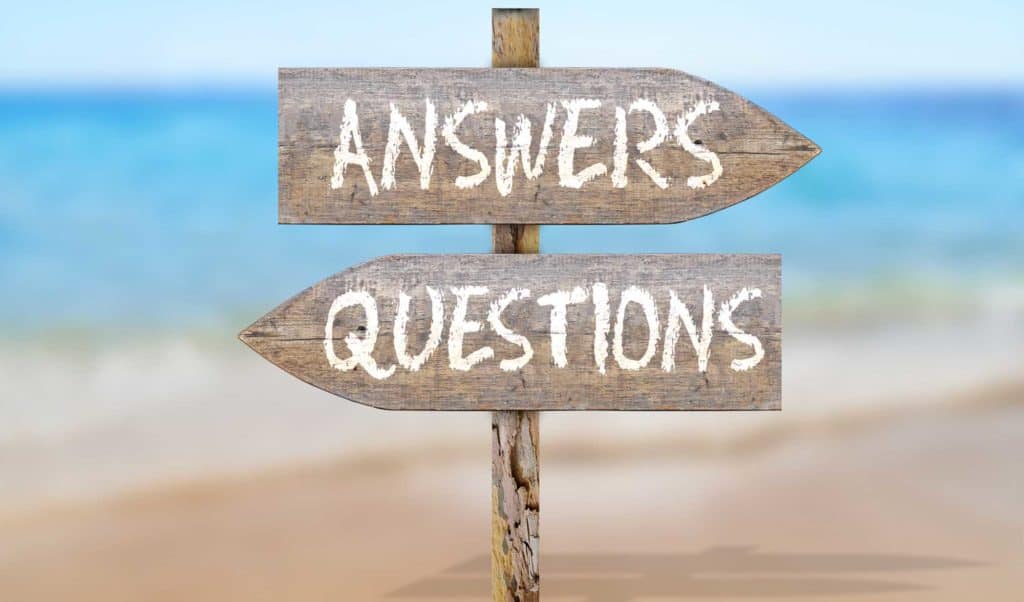

What is GWF number in UK visa application ?
GWF reference number is the unique visa application number that was provided to you on your visa application submission. You must provide your GWF number when calling or emailing UK Visas and Immigration. Without the GWF number, UK Visas and Immigration will not be able to provide you with a status update on your visa application.
What to do if my UK visa application is refused?
If your UK visa application is refused, the first thing is to understand the reasons for your UK visa refusal . If the reason is due to missing information, proof of funds or documentation, make sure to fix these the next time you apply for your UK visa.
Write a detailed cover letter explaining the reasons for your previous visa refusal, missing information/documentation and any additional information/documentation that you have provided in the new application. This will help the ECOs cut to the chase and focus on the new information/documentation.
There is no “appeal” for UK visa. So, re-apply for your UK visa by making sure you have the new information, proofs and documents that were lacking previously. You must pay the visa fee again as the fee paid for your previous application was non-refundable.
If you do not know the reason for your visa refusal/denial, give at least 6 months before you apply for the visa again.
Can I get my UK visa application fee refund if denied?
No. The visa fee and any priority service fee paid are non-refundable if your visa application is denied. The visa fee is also non-refundable in incidents where the visa is approved for less number of days than requested.
I’m planning to visit the UK and Schengen countries on a single trip. Should I apply for my UK visa first or Schengen visa first?
If you plan to visit the UK and Schengen countries on a single trip, ALWAYS apply for your UK visa first.
UKVI keeps the passport for the entirety of the visa process and there is no visa status tracking. Calls and emails to customer service are charged. Even if you pay and contact, you will usually get a canned response. If your UK visa is refused, there is no “appeal”. You can only re-apply, which means you have to repeat the entire process again.
On the other hand, the Schengen visa application process is much streamlined. There is application tracking, customer service and appeal.
I highly recommend applying for your UK visa first and get done with it. After that, apply for your Schengen visa.
When applying for your UK visa, show a “UK-only” itinerary for your UK visa. This eliminates the need for submitting your Schengen visa, flights in/out of the Schengen region, etc.

The UK tourist visa requirements are clear and easy to understand. But, the visa application process is long and expensive. Apply at least 2 months in advance, and follow all the proper steps and documentation. Tourist visas are usually multiple-entry with 6 months validity.
WRITTEN BY THIRUMAL MOTATI

Thirumal Motati is an expert in tourist visa matters. He has been traveling the world on tourist visas for more than a decade. With his expertise, he has obtained several tourist visas, including the most strenuous ones such as the US, UK, Canada, and Schengen, some of which were granted multiple times. He has also set foot inside US consulates on numerous occasions. Mr. Motati has uncovered the secrets to successful visa applications. His guidance has enabled countless individuals to obtain their visas and fulfill their travel dreams. His statements have been mentioned in publications like Yahoo, BBC, The Hindu, and Travel Zoo.
PLAN YOUR TRAVEL WITH VISA TRAVELER
I highly recommend using these websites to plan your trip. I use these websites myself to apply for my visas, book my flights and hotels and purchase my travel insurance.
01. Apply for your visa
Get a verifiable flight itinerary for your visa application from DummyTicket247 . DummyTicket247 is a flight search engine to search and book flight itineraries for visas instantly. These flight itineraries are guaranteed to be valid for 2 weeks and work for all visa applications.
02. Book your fight
Find the cheapest flight tickets using Skyscanner . Skyscanner includes all budget airlines and you are guaranteed to find the cheapest flight to your destination.
03. Book your hotel
Book your hotel from Booking.com . Booking.com has pretty much every hotel, hostel and guesthouse from every destination.
04. Get your onward ticket
If traveling on a one-way ticket, use BestOnwardTicket to get proof of onward ticket for just $12, valid for 48 hours.
05. Purchase your insurance
Purchase travel medical insurance for your trip from SafetyWing . Insurance from SafetyWing covers COVID-19 and also comes with a visa letter which you can use for your visas.
Need more? Check out my travel resources page for the best websites to plan your trip.
LEGAL DISCLAIMER We are not affiliated with immigration, embassies or governments of any country. The content in this article is for educational and general informational purposes only, and shall not be understood or construed as, visa, immigration or legal advice. Your use of information provided in this article is solely at your own risk and you expressly agree not to rely upon any information contained in this article as a substitute for professional visa or immigration advice. Under no circumstance shall be held liable or responsible for any errors or omissions in this article or for any damage you may suffer in respect to any actions taken or not taken based on any or all of the information in this article. Please refer to our full disclaimer for further information.
AFFILIATE DISCLOSURE This post may contain affiliate links, which means we may receive a commission, at no extra cost to you, if you make a purchase through a link. Please refer to our full disclosure for further information.
MORE VISA GUIDES

UNITED KINGDOM

VIEW ALL VISA GUIDES
- Cookie Policy
- Copyright Notice
- Privacy Policy
- Terms of Use
- Flight Itinerary
- Hotel Reservation
- Travel Insurance
- Onward Ticket
- Testimonials
Search this site

UK Visa Photograph Requirements
Traveling to the UK for work, study, or tourism any time soon? No matter the reason you have for visiting this magnificent country, your visa should receive proper consideration. But mind that this process isn’t only about collecting documents and visiting the British embassy. Your official photo is also a significant part of your visa application. In case your visa picture doesn’t follow specific requirements, your application will be rejected and your trip will have to be delayed.
In this guide, we will go through all the UK visa photograph sizes and specs. This way, you can ensure your photo will be accepted by the officials and your travel plans won’t be ruined. Apart from that, we will show you helpful software that helps make official photos for any ID type automatically: visas, biometric passports, Green Card, etc.
UK Visa Photograph Size Specs
Every country has different requirements for each local ID type when it comes to dimensions. Your head, the spacing above and below it, and the picture itself all have to be of particular sizes. Otherwise, your image won’t be accepted. So to help you avoid any troubles and save time, we have made a complete list of the UK visa photograph requirements for you to refer to:
- The UK visa picture should be 35x45 mm in size
- Your head must be 29-34 mm high, and the top of your shoulders should be in the frame
- There must be a distance of 3-5 mm between the top of your head and the top of your picture
- The background should be cream or light-grey with no patterns or shadows
- The photo has to be printed in color
- You need 2 copies of your image for your visa application
- Your visa picture should be taken within the last 30 days before your UK visa application
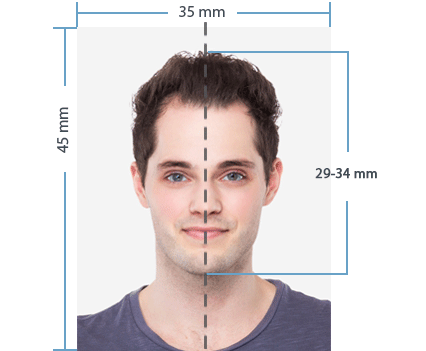
Additional UK Visa Photograph Specifications
Apart from size guidelines, there are some other rules you have to follow while taking your UK visa picture. A couple of them should be considered even before you visit your photographer. Here is the list of specs along with examples of accepted and rejected images to make it clearer:
- Your appearance in your visa image shouldn’t be modified by photo editors
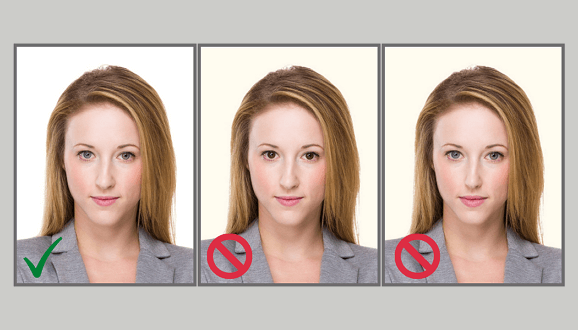
- You should look straight towards the camera with your eyes open and clearly seen

- The photo must be of good quality and have proper lighting
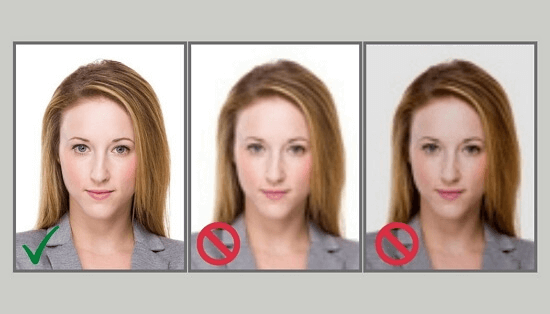
- You should have a neutral facial expression
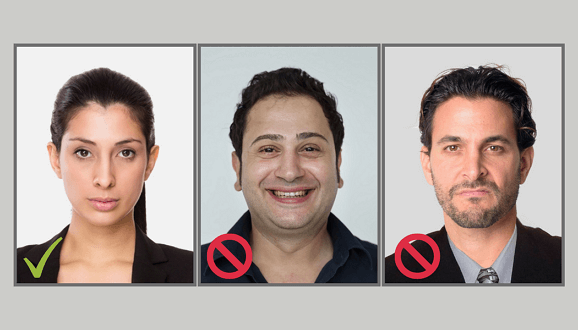
- Hair is allowed down, but shouldn’t cover your face. Beard is permitted if you regularly wear it.
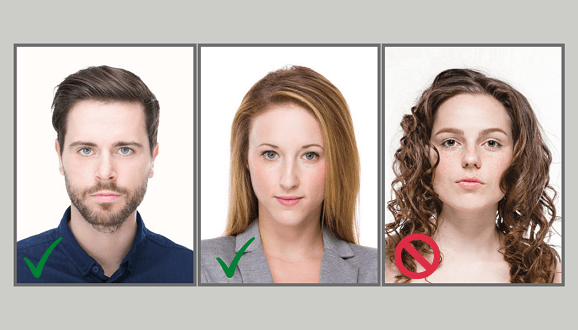
- There should be no other people, objects, or shadows in the frame
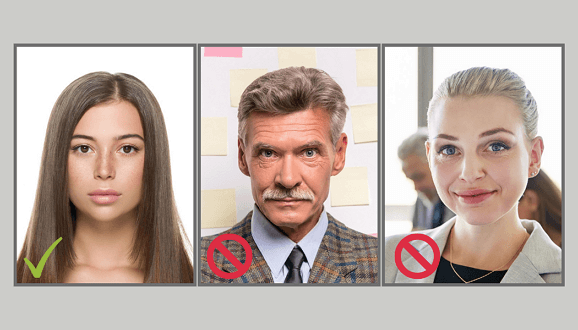
- Headwear is not allowed if not worn for religious or medical reasons
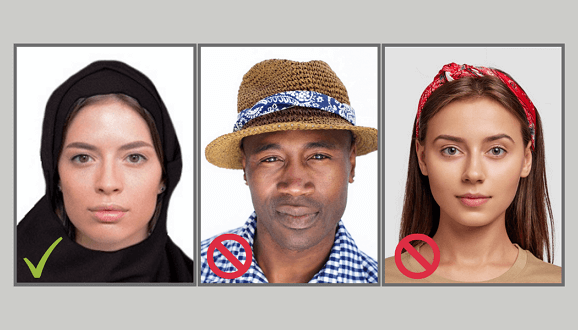
- Unprescribed glasses are not permitted; there must be no glares on lenses
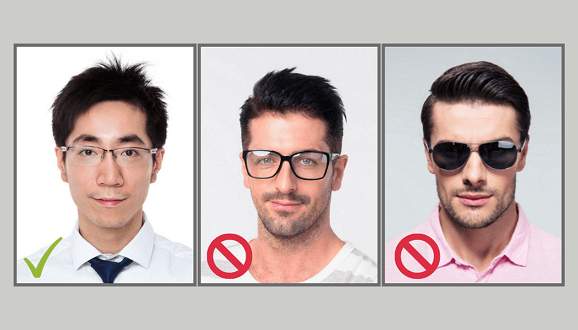
- There are no rules for attire, but we suggest it be in contrast with the background color
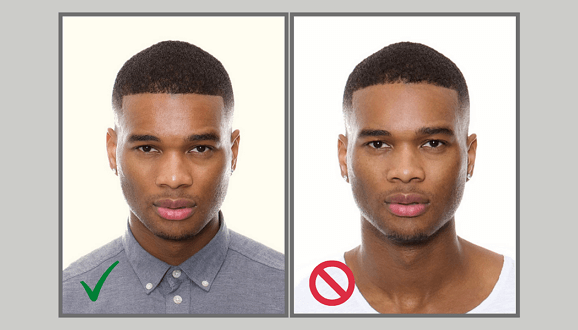
Need more details on the guidelines for your UK visa photos? Check out the UK Border Agency website to see all the official specifications for your United Kingdom visa application.
Child Photo Requirements for the UK Visa
Traveling to the United Kingdom with your child or infant? Even though it might be challenging to take an official photo of a restless baby, most requirements listed above still apply. However, there are some exceptions for younger children. Here are all the guidelines you have to know for taking your kid’s visa picture along with some life hacks to make the process easier:
- Every child needs an individual photo with no other people in it.
- The requirements regarding lighting, sizes, and background listed above apply.
- No toys, blankets, or other objects are allowed in the frame.
- Children above 12 months have to have their eyes open and clearly visible. Younger babies may have their eyes closed or open.
- Kids above 6 years have to have a neutral facial expression and look straight toward the camera. If the child is 6 or younger, a neutral facial expression isn’t mandatory.
- You may take a picture of your baby lying down or sitting in a car seat, but the background must be of an appropriate color. Just put a cream or grey cloth to cover the actual background.
- You may hold your baby while taking their photo, but your body parts must not be in the frame.
How to Make UK Visa Photographs Yourself
Photo services might be pretty expensive and frustrating to visit especially if you need to take an official picture of your baby. Besides, most people simply don’t have a photo studio or a CVS nearby. A smart solution to this problem is to make your ID photos at home with Passport Photo Maker . You don’t need to be a photographer to use this program because it crops your pictures automatically. All you have to do is import your images and choose a template. Let’s dive into the tutorial to see the software in action.
Step 1. Open Your Image in Passport Photo Maker
Run the program. Once you find yourself on the startup screen, hit the Open Photo icon. Choose your photo from the folder on your PC. In case you haven’t taken your picture yet, do it right in the software. Go to the File drop-down menu and choose Webcam Capture. Connect your camera and take your shot.
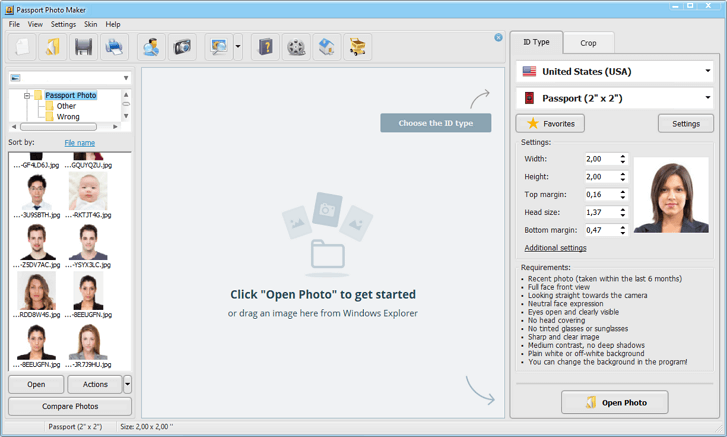
Step 2. Choose the UK Visa Photo Template
On the ID Type tab on the right, choose United Kingdom (UK) and Visa. You will see all the requirements regarding the selected phototype at the bottom of the tab. Move the red and yellow markers to help the program recognize your head and eyes and properly center your picture. Hit Next.
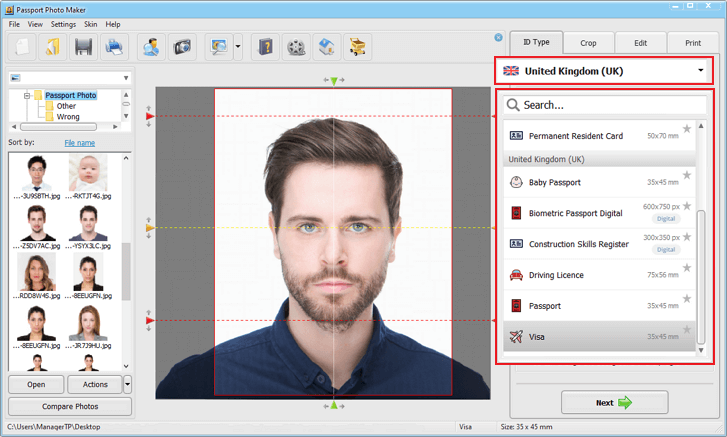
Step 3. Edit Your Photo If Needed
On the Edit tab, you can fix the lighting and contrast in your picture, replace the background and clothes. To switch the backdrop, choose the Change Background tool. Click Select Color and pick the needed tone from the program palette. Your new background will be applied automatically.
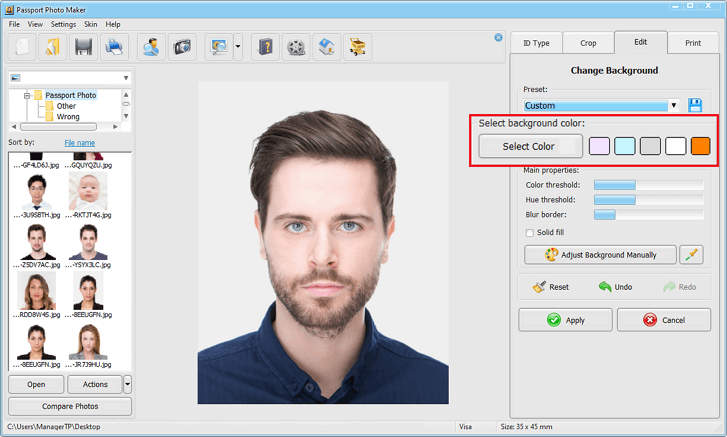
Step 4. Print Your Picture for the UK Visa
Go to the Print tab and choose the paper format. You need only 2 UK visa photographs, so 3.5x4.5 inc would be enough. Then, hit Print Photos, and there you have official images for your immigration or visitor ID. Don’t have the paper of appropriate size or quality? Save your photos for printing at a photo service.
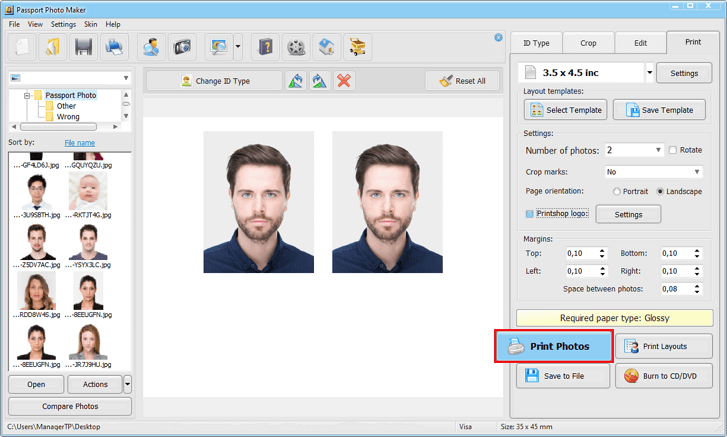
Now you know all the United Kingdom visa picture specs and may be confident at your photoshoot. Besides, you have handy software at hand that will make not only visa photos, but pictures for other credentials as well. Need to renew your UK passport or planning to become a permanent resident of England? Check out the UK Passport Photo Requirements to get your picture right.
Apart from photos for UK IDs, Passport Photo Maker will come in handy for lots of other official images. You can use it to make a 2x2 photo for your stay in the USA or an official photo of other sizes no matter whether you are an Indian citizen or a citizen of any other country.
Check out more guides on passport and visa photos:

UK Driving Licence Photo Size

Visa Photo Tool

U.S. Visa Photo Requirements
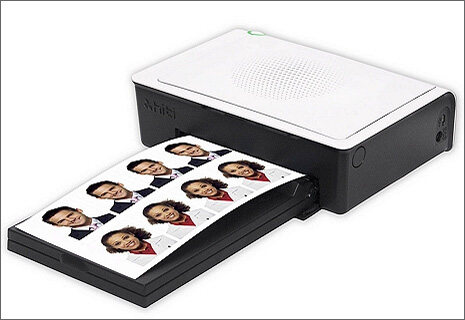
How to Print Passport Photo

- Phone: +91 8466016171
- Whatsapp: +91 8208375580
- Email: contact@leapscholar.com
Photo Size for UK Visa: Guidelines, Requirements and Specifications
- Updated On December 20, 2022
- Published In Study in UK 🇬🇧 , Visa ✈️
The United Kingdom is a popular choice for individuals to study abroad, travel, or look for work. In order to visit the country, one needs to acquire a UK Visa for the category that best suits their needs with a good UK visa size photo as a bonus. The visa application is accompanied by certain documents, including the medical certificate, a passport photo of the applicant, official academic transcripts, etc. Each country has varying requirements for the photo dimensions on the local id type. There has to be certain spacing above your head and below it, and the picture has to be of a certain size.
Table of Contents
The official photograph you submit along with your UK visa application is an important part of the visa application of an individual. There are certain specified requirements for the UK visa photo size as per the UK officials. In the case the picture you submitted does not follow the requirements, your visa application can get significantly delayed or can even be rejected.
Following the UK visa photo size specifications and requirements can ensure that your photo is accepted by the officials and your visa application is processed smoothly. In this article, we will look at the UK visa photo size requirements, the criteria for clicking the photo, and the additional specifications.
What are the requirements for a UK Visa Photograph?
Your UK visa photograph must satisfy the following requirements –
- The photo must be taken within one month of the visa application submission.
- It should be in a portrait mode and should be in contrast with the background.
- The photograph should be from the head of the applicant to their upper shoulders.
- The mouth of the applicant should be closed in the picture, and their face must be forward, with them directly gazing at the focus of the camera.
- The photo should be taken with a light grey or a clear basic cream or white background.
- It should be printed colored on a high-quality white medium or low gloss or matte photographic paper.
- Both the eyes of the applicant should be open and clearly visible. The covering of eyes through hair or eyeglasses is not permitted.
- The full face should be clearly visible without any covering, even with hair.
- The head of the applicant must be uncovered except when it is covered for religious or medical matters.
- The candidate must have a neutral facial expression with no smile or wrinkling.
- The applicant must be in a well-lit area with uniform brightness. Shadows on the face of the applicant or behind them are not permitted.
Check Your Eligibility for 80+ Universities across the UK
Book a free counselling session and find universities where you can get an Admission!

What is the Ideal UK Visa Photo Size?
The ideal UK Visa Photo size requirements are as follows –
1. Height x Width – 45.0 mm x 35.0 mm
2. Face Size – 60 per cent to 80 percent of the photo – The head must lie between 29 mm and 34 mm. The photograph should be squared with the upper shoulders in view.
3. Face Orientation – Front-facing
4. Background – White background, cream of light grey colored, or neutral background with no shadows, designs, or patterns.
5. Color – Only colored photos are accepted.
6. The size of the face should be from the bottom of your chin to the hairline, and must be between 32mm (1 ¼ inch) and 36mm (1 3/8 inches).
What are the UK Visa Photo Size Requirements for Digital Photographs?
The digital photographs must satisfy the following requirements –
- Photo dimensions – minimum 600 x 750 pixels wide and tall.
- Photo file size – 50 KB to 10 MB.
- The image file format must be either JPEG or JPG.
Do’s and Don’ts of the UK Visa Photo
The do’s and don’ts of the UK visa photo requirements are –
- The candidate should have a neutral expression.
- Their eyes should be visible and open.
- The ears, neck, and upper shoulders of the candidate should be visible.
- The photograph must be recent.
- The photo should be well lit, and the face of the applicant must be clearly visible.
- The photo must be without a border.
Don’ts
- It must not have anything written on its front or backside unless it is specified.
- It should not have any creases, crinkles, or watermarks.
- It should not be lined, marked, or blurry.
- There should be no glass shine, glare, and no reflection
- No red-eye effect from the camera flash should be observed.
- The photograph should not be black and white.
- Exaggerated makeup that covers the natural look of the face must be avoided.
- The candidate should not be giggling, smiling, or showing their teeth.
- Any head covering should not be used except for religious or medical reasons.
- The photograph should not be scanned or stapled and should not be used in any previous visas.
What are the UK Visa Photo Requirements for Children?
The UK visa photo requirements for a baby or a toddler are as follows –
- Children of age 6 or older should be directly looking at the camera.
- They should not be giggling, smiling, or crying.
- They must not be held by someone in the photograph.
- Both of their eyes should be opened except for the babies under the age of 1.
- They should not be carrying any pacifiers or toys.
The applicant should submit two identical photos taken in the last month that must not be attached to the application form. The photographs must be separated from each other. There are certain cases in which you will be required to provide digital photographs instead of the printed ones along with the UK visa application form. In these cases, you have to upload a file of the photograph to the online system. If one is applying for a passport using a paper form, they need to submit 2 identical printed photographs, whereas if they are applying for a passport online, they need to submit digital photos.
You must get a new photograph for the passport even if your appearance has not changed much. The photo must be taken in the last month or so of the visa application submission. The image you submit – from the crown of your head to the bottom of the chin – must be between 29 mm wide and 34 mm high. The photos must be printed to a professional standard. Individuals can apply for a UK study visa, work visa, business visa, etc., on the basis of their requirements.
Students wishing to study in the United Kingdom can get a UK student visa for the duration of their course. If you wish to study in the UK, LeapScholar can help you identify top study programs, top United Kingdom universities, and top scholarship options in the UK and guide you throughout the admission process.
Frequently Asked Questions (FAQs )
Should I take a new photo for the visa application if my look has changed most recently?
You should attach your most recent photos with your visa application form. The photograph should show your latest appearance. You should click new passport size photos of the most recent days if – 1. You have undergone a gender transition. 2. You have gained or lost a great amount of weight. 3. You have had surgery or substantial facial trauma. 4. You have started to wear a religious uniform. 5. You have added or removed a visible facial tattoo or piercing.
What should the quality of the printed photographs be submitted along with the visa application form?
The printed photographs need to be – Matte-finish printed photograph on a good quality paper Clear and in focus Colored photograph with no border Printed to a professional printing standard means no wrinkles or creases should be there on the photograph. Unmarked on the front as well as on the back Unchanged by the computer software
Are glasses allowed in US visa application photographs?
It is usually recommended that the applicant avoids wearing glasses in the photograph. However, prescription glasses are allowed as long as the eyes of the candidate are clearly visible in the photograph without any blockage, reflection, or glare from the frames. Tinted lenses or sunglasses are not at all allowed in the photograph.
Popular Universities for Study Abroad
30+ universities for study abroad.
- Arizona State University
- Northeastern University
- Coventry University
- University Of East London
- University Of Hertfordshire
- Conestoga College
- Humber College
- Centennial College
- University Of Birmingham
- Stanford University
- University Of Greenwich
- Columbia University
- Bpp University
- Texas A & M University
- University Of Maryland
- University Of Toronto
- University Of Melbourne
- University Of Waterloo
- New York University
- Mcgill University
- Harvard University
- University Of British Columbia
- University Of Alberta
- University Of Oxford
- University Of Cambridge
- University Of California Berkeley
- Yale University
- University Of Calgary
- Massachusetts Institute Of Technology (MIT)
Popular Blogs
- CGPA to GPA: Check How to convert 10 point CGPA to 4 point GPA
- Check How to Calculate Percentage to CGPA
- Top 10 Toughest Exams in the World 2024
Saket Kohli
An International Higher Ed professional with 7+ years of experience studying, working, and living across three geographies, currently on a mission to share his journey as an International Student.
Related Posts

Post Study Work Visa In UK: Check Details, Eligibility & Process

F1 Visa Slots for Fall 2024: How to Book?

MBA in UK without GMAT: Without Work Experience, Colleges & Cost
Trending now.

Navigating through UK Visa Photo Specifications for Smooth Application
Jump start your journey for your UK travel with this guide. Let's navigate through the UK visa photo requirements. Learn all the essential insights and tips to ensure a smooth and successful application process. So, continue reading this post and discover the requirements of UK visa photo, ensuring your pathway to the United Kingdom is as seamless as possible.

UK Visa Photo Specifications
Overview of the uk visa application process, tips for capturing the perfect photo, alternative way to follow uk visa photo requirements.

The UK visa application process typically includes the following key elements:
Determine Visa Type: Identify the specific type of visa that suits your purpose of travel. You can choose among tourism, work, study, family reunion, or other reasons. Remember that different visa categories have distinct requirements.
Online Application: In most cases, applicants are required to complete an online application form. This form collects essential information about the applicant, such as personal details, travel history, and the purpose of the visit.
Documentation: Gather the necessary supporting documents to accompany the application. These include a valid passport, financial statements, letters of invitation, employment verification, and, of course, the required visa photos.
Processing Time: The processing time for a UK visa application depends factors such as the type of visa and the applicant’s nationality. It’s essential to check the estimated processing times provided by the UK government.
Collection of Visa: If the application is successful, the applicant will need to collect their visa. In some cases, the visa is given in a separate document.

Follow these tips to produce high-quality photos that follow the standards. This will increase your chance of a smooth and successful visa application process. Here are some common tips:
Use a Professional Photographer:
- Consider hiring a professional photographer who is familiar with visa photo requirements.
- If you want a DIY approach, ensure that the photos meet professional standards.
Understand Size and Dimensions:
- Be aware of the specified photo size and dimensions (45 mm by 35mm) outlined in the UK visa photo guidelines.
- Ensure that the head, face, and shoulders are clearly visible in the photograph.
- You need 2 identical printed photos using a paper form and it must be taken in the last month.
- The position from the top of your head to your chin must be between 29mm and 34mm high.
Background Considerations:
- Use a plain, light-colored background without any patterns or shadows.
- Avoid using busy or distracting backgrounds.
Other Requirements:
- Face forward and look directly at the camera.
- Maintain a neutral expression with your mouth closed.
- Keep your eyes open and clearly visible.
- Avoid hair obstructing your eyes.
- Refrain from wearing any head covering, unless it’s for religious or medical reasons.
- Ensure nothing obscures your face.
- Avoid shadows on your face or in the background.
If you want to create DIY visa photo, we got you covered here. Don’t worry as PicWish ensures that UK visa application photo complies with the requirement. It is a comprehensive solution that generates ID pictures for free. This user-friendly tool automatically eliminates the background from your photo and replace it with approved backdrops, such as white. Additionally, you can resize the image to your your preference. With this, you can customize the resolution to meet the UK visa photo requirements of 35mm x 45mm. The beauty of it all is that PicWish is available for free, allowing you to skip the photo studio visit and create your visa photo conveniently at home.
- Launch your browser and open the Free Visa Photo Maker of PicWish.
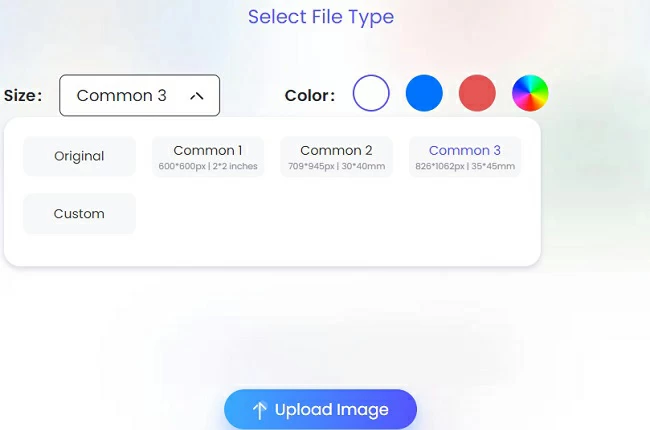
By knowing the important stuff in this guide, you can feel sure about meeting the rules for visa photos. This guide covers everything from how to apply for a UK visa to tips for taking the right photo. It’s here to help you understand what’s needed by UK immigration. If you want to do it yourself, there’s an easy option in this guide. It talks about PicWish, a simple tool that makes sure your UK visa photos follow the rules. It’s a handy and cheap way to get your visa pictures right.
Related posts:
- 6 Useful ID Image Editor Tools in 2024
- Passport photo rejected? Here is everything you should know
Leave a Comment
Comment (0), picwish - the easiest photo editor ever.
I bet you will like it!
Submit Ticket
- UK passport photo
- British visa photo
Documents required for UK visa application
Uk child visitor: required documents, uk visa photo requirements, can i wear glasses in my uk visa photo, uk visa photo: matte or glossy, uk visa photo tool, what types of uk visas require photos.
Required documents for obtaining a tourist visa are:
- Application form completed on the gov.uk website;
- Valid foreign passport;
- One coloured photo is only needed for children under 5 years old. See photo requirements for United Kingdom visa application below;
- Proof of employment;
- Financial information;
- Sponsorship letter;
- An invitation for a private visit;
- Family status confirmation.
To apply for a child visa (Child Visitor), you will need:
- a birth certificate;
- a sponsorship letter from the official representatives of the child such as parents or guardians;
- a certificate from the educational institution;
- documents confirming the financial viability of sponsors.
For minors traveling unaccompanied or accompanied by one official representative, it is necessary to have notarized consent from the second parent, unless we are talking about a single parent.
All the documents must be translated into English.
A photo for a UK visa is required only for children under 5 years old. This photo must match its actual appearance and be no more than 6 months old.
- The picture size for the United Kingdom visa application is 3.5 x 4.5 cm.
- The face should occupy 80% of the entire photo.
- The picture must be coloured.
- The background should be plain light.
- The photo should be without frames and corners.
- Computer processing of an image that somehow changes facial features is not allowed.
- Facial expression must be as neutral as possible, without emotions.
- Hats including for religious reasons and any accessories that hide the ears, forehead, neck, and upper part of the shoulders are prohibited.
- Pictures of babies under one-year-old with closed eyes are accepted.
- Children under 6 years old may not be looking into the lens, but the frontal position of the face is mandatory.
- There should be no toys in the hands, or the hands of parents holding the child in the background.
Here is an example of UK visa photo:
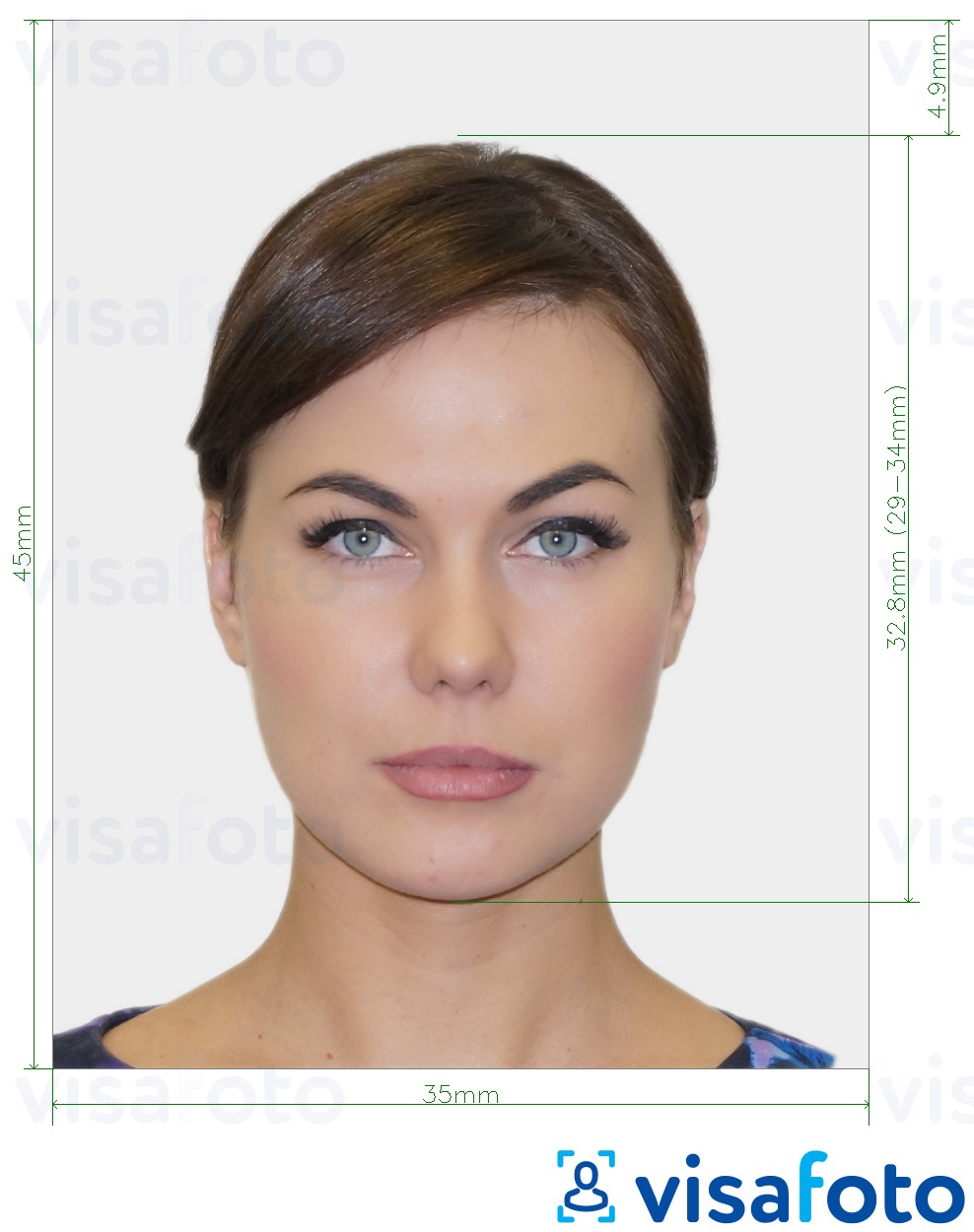
Only everyday glasses are allowed. But glasses with tinted lenses and too original frames are prohibited.
The United Kingdom visa application photo specification sets that the photos must be printed only on good quality matte paper. Use our guidelines to print out your UK visa photo.
What is the best way to take a photo for a UK visa application? Since the United Kingdom visa application photo size requirements are strict, it is best to commit this charge to distinct online tools. With Visafoto you can take a photo for a UK visa from anyplace in the world!
Image Upload Error

Use the United Kingdom visa application photo cropping tool from Visafoto to get the fastest result possible. Just upload a full-face shot taken in normal lighting. Visafoto will immediately resize it and set a required format, replace the background with light grey colour, and improve image quality. The resulting picture will be 100% compliant with the established requirements.
Before uploading a photo, learn our detailed guidelines on taking a baby visa photo at home.
First, take a photo of yours under daylight:

You will get two types of photos: the digital one is for electronic filing and the template for printing:

Following the current United Kingdom visa application picture requirements, a photo for a UK visa is needed only for children under 5 years old.
- UK Visa for Indians
- Replacing UK Residence Card after Brexit
Install Visafoto (7ID app) on your phone!
Passport photos, visa photos and ID photos. QR code storage, PIN code storage, signature file maker.

7ID Website with more information >
Cookies on GOV.UK
We use some essential cookies to make this website work.
We’d like to set additional cookies to understand how you use GOV.UK, remember your settings and improve government services.
We also use cookies set by other sites to help us deliver content from their services.
You have accepted additional cookies. You can change your cookie settings at any time.
You have rejected additional cookies. You can change your cookie settings at any time.
- Visas and immigration
- What you need to do
How to apply for a visa to come to the UK
Choose a visa.
You may need a visa to come to the UK to study, work, visit or join family.
There are different visas depending on:
- where you come from
- why you want to come to the UK
- how long you want to stay for
- your personal circumstances and skills
Before you apply, you must check if you need a visa and what type you need. Depending on your nationality, you might not need a visa to visit or transit through the UK.
Your application must be approved before you travel.
You do not need to apply for a visa if you’re an Irish citizen.
If you want to visit the UK
Apply for a Standard Visitor visa to visit the UK for up to 6 months. For example:
- for a holiday or to see family and friends
- for a business trip or meeting
- to do a short course of study
You must apply for a Marriage Visitor visa if you want to visit the UK to get married or register a civil partnership.
If you have a visitor visa you cannot take a job in the UK.
If you’re travelling through the UK
You might need a visa if you’re travelling through the UK on your way to another country, for example if you have a layover between flights.
Apply for a visa to travel through the UK .
If you want to study in the UK
Your course length, type and place of study affect which visa to apply for.
A Standard Visitor visa lets you do a short course of study that lasts no longer than 6 months.
A Short-term study visa lets you come to the UK to study an English language course that is over 6 months and up to 11 months.
A Student visa is usually for a longer course. You must be sponsored by a licensed college or university and have a confirmed place. On this visa, you may be able to do some work.
A Child Student visa is for 4 to 17 year olds who want to study at an independent school. If you’re 16 or over, this visa lets you do some work.
If you want to work in the UK
You can work in the UK on a short or long-term basis with a work visa. There are many types of work visa .
The visa you need depends upon:
- your skills and qualifications
- if you have a job offer and sponsorship
- if you want to bring your family with you
- what you’ll be doing - for example sporting, charitable or religious work
You can set up a business with an Innovator Founder visa .
If you want to join family in the UK
If you’re a spouse, partner or family member of someone who has British citizenship or settlement in the UK, you can apply for a family visa to join them. They may need to show that they can support you financially.
You may be able to apply for indefinite leave to remain ( ILR ) after a set amount of time living in the UK.
If your family member is in the UK on a visa
You may be able to apply for a visa to join a family member who’s in the UK on a visa. They must be either:
- your spouse or partner
- your parent if you’re 18 or under
Check what visa you’ll need to join them.
Family reunion visas for refugees
If you were separated from your partner or child when you were forced to leave your country, they can apply to join you in the UK.
Your family members can apply if you have been given asylum or 5 years’ humanitarian protection, and not have British citizenship.
If your family member is from the EU, Switzerland, Norway, Iceland or Liechtenstein
You can apply for a free EU Settlement Scheme family permit to come to the UK if you have a close family member who:
- was living in the UK by 31 December 2020
- has pre-settled or settled status
- you had a relationship with by 31 December 2020 (unless you’re applying for a child who was born or adopted after this date)
Close family members include your spouse or civil partner, child, grandchild, parent or grandparent.
A family permit lets you live, work and study in the UK for up to 6 months. You can apply to the EU Settlement Scheme to stay in the UK after your family permit expires. You usually need to apply within 3 months of arriving in the UK.
Other ways to get permission to live in the UK
If you’re from the eu, switzerland, norway, iceland or liechtenstein.
If you started living in the UK by 31 December 2020, you may be able to apply to the free EU Settlement Scheme instead of applying for a visa. The deadline to apply was 30 June 2021, but you can still apply if you can show reasonable grounds for the delay in applying.
Check if you can still apply to the EU Settlement Scheme .
You can only apply from outside the UK if you have a valid passport or national identity card with a biometric chip.
Commonwealth citizens
You can apply for an Ancestry visa to work in the UK if you have a British grandparent and meet other eligibility criteria.
You may have right of abode to live in the UK.
If you’re a Commonwealth citizen and cannot prove your right to be in the UK, read about the Windrush scheme .
Returning residents
You’ll need to apply for a returning resident visa to come back to the UK if one of the following is true:
you had indefinite leave to remain under the EU Settlement Scheme (‘settled status’) and left the UK for more than 5 continuous years (or 4 continuous years if you’re a Swiss citizen or their family member)
you had permanent permission to stay in the UK (‘indefinite leave to remain’) but it was not under the EU Settlement Scheme and you left the UK for more than 2 years
Other visas
There may be another visa that’s right for you based on your circumstances. Check if you need a visa and what other visas you’re eligible for.
Related content
Is this page useful.
- Yes this page is useful
- No this page is not useful
Help us improve GOV.UK
Don’t include personal or financial information like your National Insurance number or credit card details.
To help us improve GOV.UK, we’d like to know more about your visit today. We’ll send you a link to a feedback form. It will take only 2 minutes to fill in. Don’t worry we won’t send you spam or share your email address with anyone.
UK Visa Photo Requirements
- Post author By adukvisa
- Post date February 20, 2020
- No Comments on UK Visa Photo Requirements

One of the essential documents for UK visa application is applicant’s photo. However, your photo must meet strictly requirements of UK government. If you plant to traveling to UK and prepare to apply for a UK visa, read carefully the following information, it may help you avoid the trouble with your photo visa application.
UK Visa Photo Requirements and Size
Your photo should meet the following requirements of UK visa photo:
- Size: 45x35mm
- Color: Only color is accepted. No black and white photos are accepted. True colors only with no enhancements.
- Background: Background cannot have any designs or be anything other than cream or light grey.
- Head size and position: Head must be between 29mm and 34mm. Squared with upper shoulders in view.
- Recency: Taken in the last 30 days. Background: Cream or light grey colored. No designs.
- Smile: Neutral expression. Smiling is not allowed. Mouth needs to be closed as well.
- Eyes: Visible and open.
- Glasses: Prescription only with eyes clearly visible.
- Headgear: Only headgear for religious or medical reasons are permitted.
- Dimensions and size (pixels): None specified.
- Attire, clothing, dress code: None specified.
- Beard: Beards are allowed if that’s how you normally look. Avoid growing one for the photo if you are normally clean shaven.
- Quantity needed in application: 2.
UK Visa Photo requirements for children
When you are traveling with your children or infants, they still need to have their own passport of visa. However, the requirements of visa photos for children has some differences from the photo requirements for adult.
- Each child needs their own photo. This is crucial for a speedy application.
- No toys, bottles or pacifiers can be visible in the photo.
- For infants under 12 months of age, a neutral expression is not mandatory. Eyes can be either open or closed.
- Infants can be held so long as the parent is not visible. This includes hands.
- If holding the infant is not a good option, try a car seat or laying them on their back with a plain colored sheet (cream or grey).
- Children 6 and under are not mandated to have a neutral expression. However, their face must still be clearly visible and squared to the camera. Eyes need to be forward and not looking away.
UK Visa Digital Photo Requirements
When you apply the UK visa application online, you must upload the photo instead of print it out. Your photos must meet the above requirements first. To upload it, your photo must meet the following requirements:
- Dimensions: minimum (600 x 750) pixels wide and tall.
- Photo file size: 50KB – 10 MB.
- The image file format must be either JPG or JPEG.
Leave a Reply Cancel reply
Your email address will not be published. Required fields are marked *
Save my name, email, and website in this browser for the next time I comment.

Create photo for United Kingdom 🇬🇧 Visa 35x45 mm (1.37x1.77 Inch)
Let AI(artificial intelligence) create your perfect photo. No nonsense, no waiting time. Instant Download.
Photo Selection
Photo Type: United Kingdom - Visa
Plan: AI - Automatic
Files are handled securely. Read more about our privacy policy here
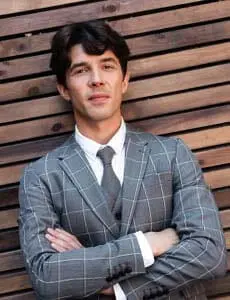
PHOTO SIZE AND REQUIREMENTS
United Kingdom Visa photo's size and official requirements
United Kingdom Visa photo in 6x4(4R)
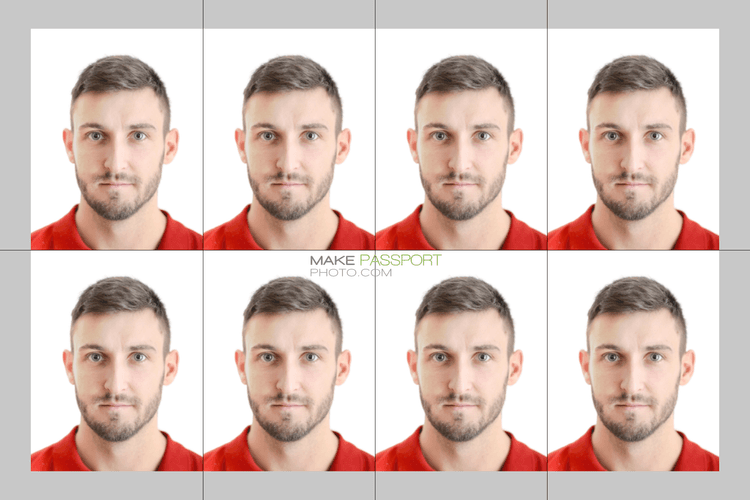
You can create a simlar photo for yourself using our online Passport Photo generator.
- The size (width x height) of United Kingdom Visa photo is 35x45 (in mm) or 3.5x4.5 (in cm) or 1.38x1.77 (in inches) or 827x1063 (in pixels at 600DPI)
- Care should be taken to position the face within the photo as per the following requirements for United Kingdom Visa photo. The minimum head height should be 29mm. The maximum head height should be 34mm. Top of the head should be at a minimum of 4.9mm from the top. (If you are using our AI Automatic Passport Photo generator, the photos will be automatically set to these facial biometric requirements.)
- Photo for United Kingdom Visa should be taken in a White background as shown in this example. If you are using our AI Automatic passport photo generator, we will automatically set the right background for your photo.
- You should print United Kingdom Visa photo on Glossy/Matte type of photo paper
Things to Remember
✔️ Do's
- The photo should be taken in clothing that you normally wear on a daily basis.
- The photo must be taken in a plain white or off-white background.
❌ Dont's
- The photo should not have red eye.
- The photo should not have anything covering your face.
- The photo should not have hair covering your face.
- The photo should not have shadows on your face or in the background.
General Guidelines
- The photos taken should be coloured and printed on a good quality photo paper. (Printing is not required for online applications)
- The photo should expose all the vital parts of your face from the top of the head to the chin.
- The expression for the photo should be neutral.
- Both the eyes should be opened facing straight to the camera.
- You should not wear any uniforms or hats in the photo except for religious cases.
- Headphones, wireless hands-free devices or similar items should not be present in the photo.
- The photo should be taken within the last 6 months to reflect your present appearance.
Our photo generator takes care of document specific size and biometric requirements when generating your free photo. By using the AI automatic plan you can adhere to additional requirements such as background color, face biometrics, official photo guidelines, file size, etc. specified in this page.
This Passport photo editor/creator app makes it easy to create passport photos for United Kingdom Visa of 35x45 mm (1.37x1.77 Inch) dimension or 500+ other document types online.
HOW IT WORKS
Gets done in 3 quick steps
Take and Upload your photo
Take the perfect snap with the help of a smartphone or a camera and upload your photo
Edit the photo
Effortlessly position the photo in the center with the help of our passport photo generator
Order online or download & print
You can either order prints from us or download the photo and print it on your own
Blog Home Office in the media

https://homeofficemedia.blog.gov.uk/2024/04/17/media-factsheet-evisas/
Media factsheet: eVisas
eVisas are a key part of delivering a border and immigration system which will be ‘digital by default’ by 2025. This process is already underway, and millions of people in the UK who applied for their visa through the EU Settlement Scheme or used the ‘UK Immigration: ID Check’ app already have an eVisa (digital proof of their immigration status). These changes bring significant benefits to customers, deliver excellent value, and increase the UK immigration system’s security and efficiency.
An eVisa is an online record of a customer’s immigration permission in the UK, and any conditions which apply. It can be viewed by logging into the online ‘View and prove your immigration status’ service using their UK Visas and Immigration (UKVI) account. It is usually linked to a customer’s passport to facilitate straightforward international travel.
Using a phased approach to implementing digital services, the intention is that by 2025 most customers will have a secure and seamless digital journey when they interact with the UK’s immigration system.
Over time this will see physical and paper-based products and services replaced with accessible, straightforward online and digital services (such as the ‘view and prove’ service) and products such as the eVisa.
The Home Office has launched a phased rollout of eVisas to biometric residence permit (BRP). Initially this is to BRP holders by email invitation only, being sent in phases. The service will open to all BRP holders from summer 2024. Customers with BRPs do not need to do anything unless they receive an email, and don’t need to contact the Home Office if they do not receive an email immediately because the service will open to all in the summer.
The latest information on eVisas is available at www.gov.uk/evisa . Holders of other physical immigration documents, including (for those who hold indefinite leave to enter or indefinite leave to remain) passports containing vignette visa stickers or ink stamps, and biometric residence cards (BRCs), can also find information there on how to create a UKVI account to access their eVisa. It is free, and straightforward for customers who hold physical and paper documents to create a UKVI account to access their eVisa. Creating a UKVI account will not change, impact or remove customers’ current immigration status or their rights in the UK.
Customers who already have an eVisa, including anyone granted status through the EU Settlement Scheme, do not need to do anything. This is also the case if a customer holds both a physical document, such as a BRP, and an eVisa. Customers who are not sure if they already have a UKVI account and eVisa can either check here on GOV.UK or refer to their original grant email or letter.
Further information and future updates, including details of the support available, is available at www.gov.uk/evisa . This will be updated throughout 2024.
An eVisa partner pack comprising further information and factsheets for stakeholders is also available here to download.
What is an eVisa?
An eVisa is an electronic record of a person’s immigration status.
It removes the need for physical documents such as the biometric residence permit (BRP), ink stamps or vignette visa stickers in passports, or the biometric residence card (BRC).
It explains the immigration status of the holder, including the conditions of the immigration permission such as any limitations on their right to work.
Customers can view their eVisa by logging into the view and prove service using their UKVI account and share relevant information about their status securely with third parties, such as employers or private service providers such as letting agencies.
What are the benefits of eVisas?
eVisas bring significant benefits, deliver excellent value and increase the UK immigration system’s security and efficiency.
They will also bring significant benefits to customers who hold an immigration status in the UK:
- An eVisa cannot be lost, stolen or damaged.
- Customers can prove their rights instantly, accurately and securely to anyone who requests it while sharing only necessary information.
- With an eVisa, fewer customers will need to leave their passport with the Home Office while awaiting a decision. eVisas also mean that customers do not need to collect documents like BRPs or wait for these documents to be sent to them.
- With a UKVI account, customers can easily keep the Home Office updated with any changes in their details or documentation. For example, customers can tell us about changes to their name and nationality, travel document (such as passport), email, telephone and postal address contact details.
- Customers can access many UK government services and benefits without needing to present proof of immigration status. This is because selected government departments and authorities including the Department for Work and Pensions and the National Health Service in England and Wales, can securely access immigration status information automatically through system to system checks. Immigration data is held securely, and government will never sell customer data. Further information on how the Home Office handles customer data can be found here on GOV.UK .
It is also simpler for those who need to check someone’s UK immigration status (such as employers and landlords), to use online services, rather than having to maintain awareness of, and look through, different types of physical immigration documents, some of which may be in bad condition, or even fraudulent. As more and more customers create UKVI accounts, checkers can increasingly conduct one quick and simple check using a secure online service on GOV.UK
When are eVisas launching?
Although millions of customers already have and use eVisas, including everyone granted status under the EU Settlement Scheme, throughout 2024 customers who currently use physical immigration documents to prove their status and rights in the UK, will be asked to take action to create a UKVI account to access their eVisa.
This process launched in April 2024, with BRP holders emailed directly with instructions on how to create UKVI account to access their eVisa. These email invitations are being sent in phases, before the service is made available to all BRP holders in the summer. BRP holders who have not yet received an email should not worry as the process will soon be opened to all without an invitation, and there is no need to contact the Home Office in the meantime.
As we rollout the online process for BRP holders to create a UKVI account to access their eVisa we will send emails to BRP holders when they are able to take action. BRP holders who have not yet received email instructions but have been made aware of the process by friends, family or online forums may find the process does not yet work for them. There is no need to contact the Home Office in this case as the online process will be open for all BRP holders in summer 2024 at www.gov.uk/evisa .
Holders of other physical immigration documents, such as a passport containing ink stamps or vignette visa stickers, or BRCs can take steps to acquire an eVisa now, and further instructions are available at www.gov.uk/evisa .
Will this impact British citizens?
British passport holders and Irish citizens, including those who previously held an immigration status but have since acquired British citizenship, do not need to do anything. British citizens who do not have a British passport because they are dual nationals (excluding Irish passport holders) may need to take action in future regarding how they prove their right of abode. Updates on this will be provided in due course.
Will the Home Office be communicating about eVisas?
A comprehensive range of communications activity on the implementation of eVisas is underway and will be delivered throughout 2024.
This includes a range of direct emails which will be sent, in phases, to BRP holders with instructions on how to create a UKVI account to access their eVisa. We are also proactively engaging with a wide range of targeted stakeholders to engage those impacted by the move to eVisas, and have developed a range of partner pack content (see above) to equip them to communicate widely about eVisa changes.
We will also be using official communication channels, including videos and regularly updated content on gov.uk to communicate these changes.
What is a UKVI account? How is it different to an eVisa?
A UKVI account is a secure way for customers to log into online services such as view and prove, whereas an eVisa is an electronic record of a person’s immigration status.
Using their UKVI account, customers can view their eVisa and share the relevant information via the online view and prove service, by generating a share code, which provides time-limited access to the relevant data. A person can have a UKVI account but no eVisa, for example, where the application for permission to stay in the UK was refused or expired.
A customer can also update personal details such as address and contact details in their UKVI account. This service is free, unlike updating physical immigration documents for which customers may be charged. This service is available at: www.update-your-UK-Visas-and-immigration-account-details .
The UKVI account is currently created automatically for everyone who uses the ‘UK Immigration: ID Check mobile App’ to make an immigration application.
Customers who already hold a physical document will need to create a UKVI account to access their eVisa and to be able to use the full range of online services.
As physical documents that evidence immigration status expire, the view and prove service, accessed via the UKVI account, will be the way people can view and prove their immigration status and associated rights in the UK.
Can you still use a physical document if it expires, and you don’t get an eVisa?
The expiry of a physical document, for example, a BRP card, does not affect a customer’s immigration status. However, how they prove their status will change from 2025. Customers will have to use our online services to prove their rights in the UK and to do so they will need to create a UKVI account.
What do customers need to do if they hold a BRP that expires at the end of 2024?
Customers who have a BRP and are living in the UK will need to create a UKVI account to access their eVisa unless their immigration leave expires before 31 December 2024. From April 2024, BRP holders are being emailed directly with instructions on how to do this. These email invitations are being sent in phases, before the service is made available to all BRP holders in the summer. BRP holders who have not yet received an email should not worry as the process will soon be opened to all without an invitation, and there is no need to contact the Home Office in the meantime. BRP holders should visit www.gov.uk/evisa for the latest information.
For now, customers should continue to use their BRP as they have previously and visit www.gov.uk/evisa for updates. This includes taking their BRP with them when they travel internationally.
The expiry of their BRP card does not affect their immigration status. However, how they prove their status will change from 2025.
Customers who already have an eVisa (a digital immigration status) as well as a BRP, will not need to create a UKVI account, as they already have one. Customers can find out if they already have a UKVI account by checking the email or letter that they were given when they were granted immigration status in the UK or go to www.gov.uk/evisa for further information.
Should customers whose BRP expires on 31 Dec 2024 before their immigration leave is due to expire, apply now to renew their BRP?
No, customers should not apply to renew their BRP, as all BRPs issued to customers who hold immigration leave beyond 2024, including renewals, are due to expire on 31 Dec 2024 and will be replaced by the eVisa.
What should customers do if they’ve lost their BRP?
If a customer has lost their valid BRP then they should apply for a replacement in the usual way. As with all BRPs, if their leave extends beyond the end of 2024, their replacement BRP will expire on 31 December 2024, and they will need to create a UKVI account to access their eVisa to prove their rights.
Once you have received your replacement then you should visit www.gov.uk/evisa for details of how to create a UKVI account and access your eVisa.
If a customer has a BRP but it expires before the end of 2024 what do, they need to do?
If a customer’s BRP expires before 31 Dec 2024 then their immigration leave may also expire at that point. If it does, and if they plan to remain in the UK then they should make a visa renewal application in the usual way.
Will a BRP holder be able to use an expired BRP to generate a share code after it has expired but while they still have immigration leave?
How a customer proves their status will change from 2025 and they should take action to create a UKVI account to access their eVisa before their BRP expires.
Information on what steps a BRP holder will need to take to create a UKVI account and access their eVisa is available at www.gov.uk/evisa .
We would encourage all BRP holders to create an account and access their eVisa as soon as it is possible for them to do so. Where individuals have not created an account before their BRP expires at the end of 2024, we will put in place mechanisms to ensure they are still able to prove their rights while they create an account. Holders of expired BRPs will still be able to use these to create an account.
BRP holders should take steps to create a UKVI account and access their eVisa before it expires to prevent any unnecessary delays in proving their rights.
What do legacy paper document holders need to do to evidence their rights in the UK – and what do they need to do to get an eVisa?
Customers who have indefinite leave to enter or indefinite leave to remain and prove their rights using a passport containing an ink stamp or vignette visa sticker or use another type of legacy paper document should make a ‘No Time Limit’ application.
As part of the application process customers may need to travel to a UK Visa and Citizenship Application Services Centre (known as a UKVCAS) to provide a photograph, and in some cases provide fingerprints.
Once an application has been processed successful No Time Limit applicants will be issued with a biometric residence permit (BRP), which can then be used to prove the customer's rights and to create a UKVI account.
By the end of 2024 No Time Limit applicants will receive an eVisa, rather than a BRP. Further updates on this change will be available in due course.
It is free to make a No Time Limit application, and information on how to do so is available at http://www.gov.uk/biometric-residence-permits/replace-visa-brp
Why do holders of legacy documents such as passports containing ink stamps or vignette visa stickers need to get an eVisa?
The border and immigration system is becoming ‘digital by default’, a change that will enhance the customer experience, deliver excellent value, and increase the immigration system’s security and efficiency. This move also reflects a broader societal move towards a digital approach.
The phasing out of legacy documents, such as passports containing ink stamps or a vignette visa sticker, is a key part of this process, but will bring a range of benefits to customers. This includes the fact that an eVisa cannot be lost or damaged, like a vignette, and there is no need for a potentially costly replacement.
Customers who replace their legacy document with an eVisa will benefit from the automated access that public bodies, including the Department for Work and Pensions and the National Health Service in England and Wales will securely have to their immigration status, which will streamline access to key services.
Creating a UKVI account to access an eVisa will also help to prevent unnecessary delays when travelling internationally (if travelling on the document linked to the UKVI account).
If legacy document holders do not acquire an eVisa by 2025, then they may experience challenges and delays in proving their rights and when travelling internationally.
What do eVisas mean for international travel?
Customers should continue to carry their in-date physical immigration documents with them when they travel internationally. Customers who already have an eVisa should tell the Home Office about any travel document on which they intend to travel using the Update your UK Visas and Immigration account details’ service at www.gov.uk/update-uk-visas-immigration-account-details .‘ if this is not already linked to their account.
During 2024, the Home Office is taking steps to allow carriers, including transport operators such as airlines, ferry, and international train operators, to securely and automatically access the immigration status of passengers travelling on their services when they present their travel document which is linked to their UKVI account.
This will automate the existing routine checks completed whenever a passenger presents their travel document when travelling internationally. This will provide a more convenient customer journey, and enhanced border security.
While the UK government is delivering a digital border and immigration system including plans to trial contactless entry using facial recognition only, there are no current plans to replace physical passports with digital equivalents.
Will all international carriers have automatic access to immigration details? Or will it just be airlines?
From later this year, carriers operating across air, rail & sea will be able to securely access passenger immigration information. Further updates will be provided in due course.
Is there help and support for vulnerable groups?
We are developing our digital products and services for use by all, including vulnerable users.
Customers can contact the UK Visas and Immigration Contact Centre, which provides telephone and email support to those using the online immigration status services.
This includes supporting users through the online journey by:
- helping them to access or recover their account.
- helping them to update their personal details.
- sharing status on behalf of individuals if they are unable to do so themselves.
The UK Visas and Immigration Contact Centre will also be able to assist users who are experiencing technical issues with their online immigration status, and where necessary, enable individuals’ status to be verified through alternative means.
Individuals can nominate a ‘helper’ and give them limited access to their account, so that they can assist with creating a UKVI account, completing details to access an eVisa, and with any immigration application. Where a person is unable to manage their own affairs due to, for example, age or disability, a ‘proxy’, who is authorised, can create and manage the account on behalf of the person.
Our Assisted Digital service is also available to provide individual support by phone and email to individuals who require assistance with IT-related aspects of creating a UKVI account.
Additionally, we work collaboratively with a range of third-party stakeholders on the move to eVisas. Many of these organisations offer support to individuals requiring assistance in creating a UKVI account and accessing their eVisa.
We are exploring options to provide additional eVisa support and will provide further updates in due course.
What support is there for those who are digitally excluded?
Assisted Digital is a free service provided by UKVI to support customers in the UK who are digitally excluded to create a UKVI account and access their eVisa. Customers are classified as being digitally excluded if they have access needs or if they have low or no digital skills.
Access needs can include any disability that requires support to use online services, a lack of device or a lack of internet access.
Will children be impacted by the move to eVisas?
In the case of children, the expectation is that their parent or guardian will have access to their UKVI account and use the online services on their behalf, as they would have looked after and used a BRP/C on the child’s behalf. They can subsequently transfer ownership of the account and access to the online services when the child reaches majority.
Parents and guardians can create a UKVI account for their children at the same time they create an account for themselves.
Sharing and comments
Share this page, related content and links, about this blog.
Home Office in the media is the Home Office's blog on the latest topical home affairs issues. It features a review of leading media stories, responses to breaking news, rebuttal to inaccurate reports, and ministerial comment.
Find out more about the blog.
Sign up and manage updates
- Twitter @UKHomeOffice
Recent Posts
- Latest statement in response to small boat crossings 19 April 2024
- Media factsheet: eVisas 17 April 2024
- Windrush Schemes Factsheet – February 2024 11 April 2024
Other useful websites
- Home Office
- Media enquiries - Home Office
- Border Force
- HM Passport Office
- Disclosure and Barring Service
- General Register Office
Comments and moderation

IMAGES
VIDEO
COMMENTS
776,927. The official requirements of the United Kingdom for the registration of a photo for a UK Visa 35x45 mm (3.5x4.5 cm), including the size of the photo, background, scale, tilt of the head, contrast, resolution, appearance and composition of the photo. Be sure to check your photo with the free online photo-check service before printing or ...
1. Travel document (passport) You must provide a valid passport or other travel document with all applications and when travelling to the UK. Your passport must have at least 1 page blank if you ...
Printed photos. You need 2 identical printed photos if you are applying for a passport using a paper form. You need digital photos to apply for a passport online. You must get a new photo when you ...
Every time you apply for a UK visa or other residence permit, you have to submit one or few printed or digital photographs of yourself, alongside other key UK visa required documents. These photos must meet specifications of the UK visa and immigration, or your application will mostly get delayed. UK Visa Photo Requirements Your […]
Visa: Size: Width: 35mm, Height: 45mm: Resolution (dpi) 600: ... UK visa photo requirements include light grey or plain cream background, and visa photo size is 45 millimetres high by 35 millimetres wide, head must be 29-34 mm high. The photo should be taken within the last month only.
Photo size must • be 45 millimetres high x 35 millimetres wide, the standard size used in photo booths in the UK (if you are outside the UK not all photo booths use this standard size), and • not be trimmed or cut down from a larger photograph to the size of a standard passport photograph. Photo quality must
UK visa photo requirements 2024. The visa photo requirements in the UK are stringent. If your photo does not meet the standards set by the authorities, your visa application will be rejected. These standards encompass specific dimensions, resolution, and appearance criteria that are detailed further below. UK visa photo requirements size
After 30 days you have to take a new photo. UK visa photo size and crop. If you submit a printed photo, it must measure 45 millimetres (mm) high by 35 mm wide which is the standard size of passport-style photos used in photo booths in the European Union. ... The face visible in the UK visitor visa photo must be evenly illuminated on both sides ...
Photo dimensions: The photo should be 35mm x 45mm. Your face should measure between 29-34mm from the top of your head to the bottom of your chin. The image must not be trimmed down from a larger photograph to the size of a standard passport photo. Quality: The photo must be in color, clear, in focus, and printed on high-quality photographic ...
The UK or the United Kingdom is comprised of England, Scotland, Wales and Northern Ireland. To visit any of these four countries, you would need a UK tourist visa. UK tourist visas are valid for 6 months and you can stay up to 180 days in the UK. The UK tourist visa application process is long and there is no status tracking.
Click 'upload evidence' next to the evidence you want to upload and then 'choose file' to select the file you need. If your upload is successful, you'll see it under the 'Files added ...
The UK visa picture should be 35x45 mm in size. Your head must be 29-34 mm high, and the top of your shoulders should be in the frame. There must be a distance of 3-5 mm between the top of your head and the top of your picture. The background should be cream or light-grey with no patterns or shadows. The photo has to be printed in color.
The UK Visa Photo Size in 2024 is 35m (width) and 45mm (height). UK Visa Photo Specifications 1. The Basics of UK Visa Photo Size The standard size for a UK visa photo is 45mm in height and 35mm in width. This has remained consistent over the years and aligns with the photo specifications for …
Take an image with a smartphone or camera against any background, upload it here and instantly get a professional photo for your document: UK Passport offline 35x45 mm (3.5x4.5 cm) Guaranteed to be accepted. You will get your photo in several seconds. Your result photo will fully match the requirements and example listed below (image size, head ...
The ideal UK Visa Photo size requirements are as follows -. 1. Height x Width - 45.0 mm x 35.0 mm. 2. Face Size - 60 per cent to 80 percent of the photo - The head must lie between 29 mm and 34 mm. The photograph should be squared with the upper shoulders in view. 3.
Be aware of the specified photo size and dimensions (45 mm by 35mm) outlined in the UK visa photo guidelines. Ensure that the head, face, and shoulders are clearly visible in the photograph. You need 2 identical printed photos using a paper form and it must be taken in the last month.
UK visa photo requirements. A photo for a UK visa is required only for children under 5 years old. This photo must match its actual appearance and be no more than 6 months old. The picture size for the United Kingdom visa application is 3.5 x 4.5 cm. The face should occupy 80% of the entire photo. The picture must be coloured.
If you want to visit the UK. Apply for a Standard Visitor visa to visit the UK for up to 6 months. For example: for a holiday or to see family and friends. for a business trip or meeting. to do a ...
When you apply the UK visa application online, you must upload the photo instead of print it out. Your photos must meet the above requirements first. To upload it, your photo must meet the following requirements: Dimensions: minimum (600 x 750) pixels wide and tall. Photo file size: 50KB - 10 MB. The image file format must be either JPG or JPEG.
Make free Biometric passport photos online! Match United Kingdom 🇬🇧 Visa photo size, specifications, rules, requirements. We support 500+ photo types. The size of United Kingdom 🇬🇧 Visa photo is 35x45 mm (1.37x1.77 Inch). You can make United Kingdom Visa photo online at makepassportphoto.com using our free passport photo maker in seconds.
Travel Utilities. Medical Tourism. Visa Status. Inbound Tours. UK Visa Photo Requirements. Your UK visa photo must be: Height X Width: 45mm X 35mm in size. Face Size: 80% of the photograph: Face Orientation: It should have full face, front view, eyes open: Background: Plain white with no patterns or shadows :
The UK visa photo size should have a height of 45 mm and a width of 35 mm. The face should measure least 29 mm in length from the crown of the head to the chin. The UK visa photo size requirement has such measurement to ensure that the face covers 80% of the photograph. There should be enough space along the edges so the face should not take up ...
Overview . eVisas are a key part of delivering a border and immigration system which will be 'digital by default' by 2025. This process is already underway, and millions of people in the UK who applied for their visa through the EU Settlement Scheme or used the 'UK Immigration: ID Check' app already have an eVisa (digital proof of their immigration status).