Traveling soon? Need data? Use our travel data calculator to estimate daily or weekly travel data usage.
Travel data calculator.
- Social media Minutes a day 0 Estimated daily data usage 0 GB Minutes a week 0 Estimated weekly data usage 0 GB
- GPS/map navigation Minutes a day 0 Estimated daily data usage 0 GB Minutes a week 0 Estimated weekly data usage 0 GB
- Streaming music Minutes a day 0 Estimated daily data usage 0 GB Minutes a week 0 Estimated weekly data usage 0 GB
- Messaging Texts a day 0 Estimated daily data usage 0 GB Texts a week 0 Estimated weekly data usage 0 GB
- Internet browsing Minutes a day 0 Estimated daily data usage 0 GB Minutes a week 0 Estimated weekly data usage 0 GB
- Emails sent or received Emails a day 0 Estimated daily data usage 0 GB Emails a week 0 Estimated weekly data usage 0 GB
- Audio call Minutes a day 0 Estimated daily data usage 0 GB Minutes a week 0 Estimated weekly data usage 0 GB
- Video call Minutes a day 0 Estimated daily data usage 0 GB Minutes a week 0 Estimated weekly data usage 0 GB
- Streaming video Minutes a day 0 Estimated daily data usage 0 GB Minutes a week 0 Estimated weekly data usage 0 GB
- Online gaming Minutes a day 0 Estimated daily data usage 0 GB Minutes a week 0 Estimated weekly data usage 0 GB

Total estimated data usage
- Weekly 0 GB
- Monthly 0 GB
How much travel data do I need?

How much data does email use?
Simple text emails might be as small as 10 KB, but larger emails with attachments, embedded photos, logos, and flashy signatures could use as much as 10 MB of data.
Many professionals receive an average of 120 emails per day, and send an average of 40 emails a day, but not everyone keeps up with that volume while they’re on vacation. (And if they do, we expect some of their remote work is done over a Wi-Fi connection.)
If you’re planning on checking email while traveling, it’s safe to estimate you’ll use about 0.0003 GB for every email you open. So you could open 100 emails a day for a full week on vacation, and you’d probably only use about 0.2 GB of your travel data package.
How much data does a phone call use?
VoIP calls are phone calls that take place over an internet connection, using apps like FaceTime Audio and Hushed . These calls use between 0.009 GB and 0.02 GB of data for an hour-long phone conversation.
How much data does it take for a video call?
Video calls use different amounts of data, but the average video call will use about 0.014 GB per minute (0.84 GB per hour).
How much data does a Skype video call use?
If you’re using eSIM data for a Skype video call, you can expect to use about 0.004 GB per minute (or 0.24 GB for an hour-long video call on Skype).
How much data does a FaceTime video call use?
If you’re using eSIM data for a FaceTime video call, you can expect to use about 0.003 GB per minute (or 0.18 GB for an hour-long video call on FaceTime).
How much data does a Zoom video call use?
If you’re using eSIM data for a Zoom video call, you can expect to use about 0.008 GB per minute (or 0.5 GB for an hour-long video call on FaceTime).
How much data does a Google Meet video call use?
Google Meet uses more data than most video calling platforms because of their HD &720p) video quality settings. You may use as much as 0.04 GB of eSIM data per minute (or 2.4 GB for an hour) during a Google Meet video call.
How much data does a Facebook Messenger video call use?
If you’re using eSIM data for a Facebook Messenger video call, you can expect to use about 0.015 GB per minute (or 0.9 GB for an hour-long video call on Messenger).
How much data does messaging use?
Since a standard text (known as an "SMS," for Short Message Service) is connected to a phone number, you won't have to worry about using up your eSIM data on texting. That's all part of your regular phone plan, and you can still text while using an eSIM.
However, many people also "text" by sending messages using apps like Hushed . These messages use a very small amount of data, even if you're sending audio clips, videos, and gifs. Depending on the content, these messages can each require between 0.0017 GB and 0.0037 GB of data.
iPad and iPhone users can send and receive iMessages free over any Wi-Fi or data connection. A text-only iMessage will use just a tiny fraction of a megabyte, and you could send thousands without putting a dent in your eSIM travel data usage.
How much data does internet browsing use?
Since most websites are designed to load quickly and efficiently, it doesn’t take very much data to browse the internet.
You can expect to use between 0.0045 GB and 0.015 GB for a full hour of internet browsing.
To use up a full gig of data, you’d need to browse 66-220 hours. That’s a whole lot of Googling to see which other movies that familiar-looking actor has been in!
How much data does social media use?
Social media platforms all use different amounts of data, depending on the platform and if you’re accessing it via an app or within a browser.
How much data does TikTok use?
Since TikTok is exclusively a video platform, it’s like being on a video call – except more data-intensive, since each video is short and new ones are loaded up constantly. On average, scrolling on TikTok for a full hour will use close to 1 GB of data. If you want to use less data on TikTok – and you don’t mind compromising on video quality – turn on Data Saving Mode to watch your favorite TikToks while using less data.
How much data does Facebook use?
As one of the original social media platforms, Facebook can run on a relatively small amount of data. You can expect to use about 0.1 GB of data if you spend a full hour on Facebook – and let’s face it, nobody spends a full hour on Facebook anymore.
How much data does Instagram use?
Since Facebook and Instagram are owned by Meta, it’s not surprising that both social media apps use about the same amount of data. Instagram uses about 0.1 GB of data per hour, possibly a little more if you’re exclusively looking at Reels (since Reels are basically TikToks, and the TikTok app uses almost 10 times this much data in an hour).
How much data does Snapchat use?
Snapchat uses less data than many other social media apps, so an hour on Snapchat will only use about 0.06 GB of data. Since most Snapchat users spend less than 15 minutes on the app during their check-ins, you can count on using about 0.015 GB of data during a 15-minute Snapchat session.
How much data does Twitter use?
Twitter uses the least data of any social media platform, since it’s primarily text-based and loads quickly. You can expect to use about 0.004 GB of data for a full hour of Twitter activity.
How much travel data do I need to stream video?
Streaming video is one of the easiest ways to burn through mobile data, especially if you’re streaming HD without a Wi-Fi connection. That’s because these platforms intend for video to be streamed over a solid internet connection – not relying solely on mobile data.
Of course, you’re welcome to stream video using data – just be cautious of how long you’re watching, if you’re concerned about going over any data limits on your device. Depending on the platform, streaming video can use anywhere between 0.03 GB and 22 GB of data per hour. That’s a huge range, so let’s dive into how much data it takes to stream video from each of your favorite platforms …
How much data does Netflix use?
Watching Netflix uses around 1 GB per hour if you’re streaming video in Standard Definition, up to 3 GB per hour if you’re streaming video in High Definition, and up to 7 GB per hour if you’re watching in Ultra High Definition (4K). To use as little data as possible while streaming Netflix, go to “App Settings” then “Cellular Data Usage,” and select “Save Data.” You can also go into “Smart Downloads” and toggle off “Download Next Episode” so it doesn’t try to use your data to download episodes you may not end up watching. If you don’t want your Netflix app to use data at all – and only work if you have a Wi-Fi connection – go to “App Settings” then “Cellular Data Usage,” and select “Wi-Fi Only.”
How much data does Disney+ use?
Depending on whether you’re watching Disney+ in High Definition or Standard Definition, you’ll likely use between 1 GB and 3 GB of data per hour. So watching a two-hour movie on Disney+ could end up costing you a whopping 6 GB of data. Remember that you can adjust your Disney+ data settings by going to DisneyPlus.com, hovering over your profile icon, selecting “App Settings,” choosing your preferred data usage option, then saving your choice.
How much data does Apple TV+ use?
Apple TV+ uses about 0.7 GB of data per hour if you’re watching in Standard Definition (480p). If you bump up the quality to 720p video, you’ll use 1-2.5 GB per hour. Streaming Apple TV+ in 1080p can use between 1.5 GB and 3 GB hourly.
How much data does Amazon Prime Video use?
Amazon Prime Video uses about 0.38 GB of data for an hour of streaming, if you’re watching with their “good” quality setting. If you use Amazon Prime Video’s “better” quality setting, you may use around 1.48 GB per hour. Finally, if you stream Amazon Prime Video using their “best” setting, it may take as much as 6.64 GB of data for an hour of watch-time.
How much data does Crave use?
Similar to Netflix, streaming video on Crave uses around 1 GB per hour in Standard Definition, up to 3 GB per hour in High Definition, and up to 7 GB per hour in Ultra High Definition (4K).
How much data does YouTube use?
YouTube has more video quality options than any other streaming platform, which means you have more control over your data usage if you’re willing to accept lower-quality video. Streaming a YouTube video using their lowest video quality of 144p will use between 0.03 GB and 0.09 GB of data per hour. For a middle-of-the-road experience, YouTube’s lowest HD setting (720p) requires between 1.2 GB and 2.7 GB per hour. If you want to stream YouTube using their highest video quality (4320p or 8K), expect to burn through between 9 GB and 22 GB per hour. Yikes!
How much data does streaming music use?
When you’re streaming music over a data connection, be aware of the quality settings the app is using if you want to make sure you don’t burn through your data too quickly.
How much data does Spotify use?
If you’re streaming from Spotify using their lowest-quality setting, you’ll use about 0.09 GB per hour. A normal Spotify stream uses slightly more data, and will run you about 0.35 GB per hour. Spotify’s high streaming option uses 0.6 GB per hour, and if you’re a Spotify premium user using the highest quality setting, you’ll use about 1.2 GB per hour to stream your favorite music.
Since YouTube combines video and audio, it’s definitely not the most data-conscious way to stream music. Streaming a YouTube music video using their lowest video quality of 144p will use between 0.03 GB and 0.09 GB of data per hour. YouTube’s lowest HD setting (720p) requires between 1.2 GB and 2.7 GB per hour, and YouTube’s highest video quality (4320p or 8K) uses between 9 GB and 22 GB per hour.
How much data does Apple Music use?
Unlike other music streaming services that can base their streaming on your connection speed, Apple Music delivers the same quality of stream across the board – and it will cost you about 1 GB per hour, if you’re not on Wi-Fi.
How much data does Amazon Music use?
Amazon Music doesn’t provide as many audio quality options to choose from, but you can expect that streaming will use between 0.18 GB and 1.2 GB per hour depending on your settings.
How much data does SiriusXM use?
If you stream SiriusXM at the lowest speed of 64kbps, you will use about 0.028 GB per hour of mobile data. Moving up to their 256kbps speed will mean you’re using about 0.112 GB per hour.
How much data do online games use?
If you’re not careful, an online game can use up a lot of data very quickly. Just ask all those parents who were surprised by high cell phone bills after letting their child borrow their phone to play Pokémon Go. ;) But online games don’t all use the same amount of data, so let’s explore how much data you’ll use playing some of the most popular online games …
How much data does Pokémon Go use?
Depending on how you’re playing, Pokémon Go can use as little as 0.003 GB of data per hour, and as much as 0.025 GB per hour. Even at the higher data rate, you’d still be able to play Pokémon Go for about 40 hours using a single gig of eSIM data. So go ahead and put a 1 GB eSIM data package on your kid’s phone, and let them loose in the neighborhood.
How much data does PUBG Mobile use?
PlayerUnknown's Battlegrounds (better known as PUBG) is a battle royale video game game with the distinction of being the most-played mobile video game of all time. The average PUBG Mobile player uses between 0.04 GB and 0.12 GB of data for an hour of online game-play.
How much data does Fortnite use?
If you’re playing Fortnite over mobile data, expect to burn through about 0.1 GB of data per hour. (And don’t forget to thank the bus driver.)
How much data does Microsoft Flight Simulator use?
It might be cheaper to buy a real-life airline ticket than to pay for the mobile data to play Microsoft Flight Simulator (2020), because an hour of game-play will use about 0.7 GB of data!
How much data does Minecraft use?
Minecraft uses less mobile data than many other online games, so you can expect to use about 0.04 GB of data per hour.
How much data does Overwatch use?
Overwatch is a popular multiplayer first-person shooter game, and if you’re playing it with mobile data, you’ll probably use about 0.16 GB of data per hour.
How much data does Dota 2 use?
Dota 2 is a multiplayer online battle area, serving as a sequel to Defense of the Ancients (DotA). It uses about 0.12 GB of data per hour to play online without Wi-Fi.
How much data does League of Legends use?
If you’re playing League of Legends without Wi-Fi, expect to use about 0.045 GB of data per hour.
How much data does Call of Duty use?
The amount of mobile data you’ll use playing Call of Duty depends on which one you’re playing. Call of Duty: Warzone uses the most data, with about 0.16 GB per hour. Call of Duty: Black Ops 4 uses half the amount of data, coming in at about 0.08 GB per hour. Call of Duty: World War II uses the least data, with just 0.04 GB per hour.
How much data does Destiny 2 use?
If you’re about to play Destiny 2 without Wi-Fi, your *destiny* might be to burn through as much as 0.3 GB of data per hour.
How much data does GPS use?
When you’re out and about (especially in a new place), a virtual map can be a lifesaver – getting you where you need to go smoothly, on the fastest possible route. Just make sure you have enough mobile data to power your favorite maps app!
How much data does Google Maps use?
Google Maps uses a surprisingly small amount of mobile data, given that it populates such detailed maps using mobile data. You can expect Google Maps to use between 0.003 GB and 0.005 GB of data per hour. (So if you only have a 1 GB data package, you could listen to driving directions for close to 350 hours before you reach your data limit. (And we really hope you’re not driving for that long.)
How much data does Apple Maps use?
Most people can’t tell Apple Maps apart from Google Maps – they just tap on the first mapping app they see, and go from there. But Apple Maps actually uses about two times as much data as Google Maps, just for delivering the same results. Apple Maps uses about 0.006 GB of data per hour of GPS navigation. However, if you’re an iPhone user, you’ll probably notice that Apple Maps uses less battery power than Google Maps (if that’s important to you, on your journey).
How much data does it take to download an app?
If you’re out and about, don’t be nervous about downloading an app over data instead of Wi-Fi. Depending on the app, it will probably use about 0.04 GB of mobile data to complete the download. That means you could download about 25 apps over data before hitting 1 GB in data usage.
How can I see how much data I’ve used?
How much aloSIM data do I have remaining?
To check the data balance remaining on your aloSIM data package, open aloSIM, and select “My eSIMs” to check the balance remaining on an eSIM card.
How much data is my iPhone using?
To look up your current data usage on an iPhone, go to “Settings” then “Cellular” (or “Mobile Data”) and scroll down to see how much data each app has used during the current period. You can also use less data by toggling off which apps are allowed to use your cellular data connection. If you really want to use as little data as possible, toggle off everything that isn’t essential to have on 24/7 – and you can use those other apps only when you’re on Wi-Fi.
How much data is my Android phone using?
To check out how much data your phone is using (and which apps are using the most data), go “Settings,” then “Network & internet,” then “Data usage.” Under “Mobile,” you should see your total data usage for various time periods. Some Android phones will let you set data limits, so you’ll get warnings if you hit a certain amount of data. These warnings can be helpful in avoiding extra data charges on your next mobile bill.
Choose aloSIM for travel data

Select a data package
aloSIM has prepaid eSIM data packages for 120+ countries.

Activate it on your device
eSIMs are easy to install and activate on any compatible device.

Enjoy your prepaid data
Talk, text, browse, or stream on your portable internet connection.
Brought to you by 76®
A practical guide to planning the perfect day trip
Get your fill of adventure and exploration—no overnight stay required
By Archana Ram

There’s a lot to love about the open road: fresh air, incredible sights, connecting with people in a new place. But sometimes life gets in the way, be it a lack of vacation days or kids waiting for you at home. That’s why we love day trips. It packs that sense of wanderlust into a neatly edited one-day excursion. You don’t have to lug a carry-on or figure out how you’ll fit your backpacks, cooler, tent, and sleeping bags into the car.
But just because it’s a single day doesn’t mean some planning isn’t required. With a little foresight, you can make the very most out of a 24-hour getaway, from packing the right provisions to loading your phone with helpful apps. Here’s what you need to know:
How to plan
Consider budget. Cost factors into everything, from where you’ll go to which restaurants you’ll eat at to permits you’ll need to enter national parks. Deciding in advance how much you want to spend—especially when traveling with a group—can help make decisions on where to go and what to buy that much easier. And keep in mind some places (i.e. museums, hot springs, etc.) offer discounts for locals.
Pick your theme. Before you get to the “where,” think about the “what.” Maybe it’s making stops along Route 66 , hiking forest trails, or exploring eerie old resorts. Whatever the theme, stick to one or two to avoid a watered down itinerary. Then, once you’ve got your themes figured out, start making lists of all the top locales that align with them—ideally focusing on places no more than three hours away to maximize trip time.

Limit your areas. Some people fall into the trap of packing too much into a day trip because it’s, well, a day trip. But there’s no point in returning home ragged after running around all over town. Once you’ve picked your destination, try to concentrate on two or three specific areas. It’ll give you more time to hit the streets, trails, and coastlines, rather than spending all of your time in the car. Remember, it’s about connecting with the place, not getting a superficial scope of things. For example, instead of trying to traverse the whole stretch of Joshua Tree National Park —which can take several hours even without making any significant stops—pick a side, like the western portion, where you’ll find the titular trees (you’ll have extra time to scout the antique shops in town, too!).
What about weather? Do you like the blaring heat? What about getting rained on? These factors can help whittle down options for places and timing. But remember, if you don’t mind putting up with some less-than-perfect conditions, you could be rewarded with fewer crowds. But crowds aside, always be aware of weather conditions and safety.

Examine your car. You want to make the most of your getaway without any car troubles sucking up precious time. Before hitting the road, take the time to ensure your car is armed with a full tank of gas, oil, jumper cables, and flat tire fixes—whether that’s a jack and spare or the number for roadside assistance. And if you’re driving in winter conditions, make sure you have the proper cold weather provisions .
Check schedules. Maybe you’re visiting a museum. Or touring an iconic landmark. If your attraction comes with a timetable, double check to make sure it’ll be open both the day and times you want to visit.
What to pack
Charger. Admit it—your phone is basically another appendage, and on a day trip you’ll likely use it for navigation, music, and finding places to stop. That all takes a lot of juice, so bring either a USB cable to charge within your car or a remote battery pack.
Phone mount. Looking down at the GPS while driving is dangerous. There are plenty of dashboard options out there, some of which even have wireless and solar charging capabilities.
Bring cash . Stash some dollar bills in your wallet and put that ATM fee toward your tip at a roadside diner or a unique find at an antique shop. Many local, mom-and-pop establishments don’t accept credit cards or any form of digital payment.
Flashlight. We know it’s a “day” trip, but should you have car trouble, drop your keys in the grass, or need to see exactly where to pick up the dog poop, you’ll be thankful you have a light at the end of the day. A headlamp is an even easier, allowing you to go hands-free.

Snacks. In case chips and cookies from the local service station don’t sound appealing, oranges, bananas, nuts, and peanut butter sandwiches hold up well. And if you pack enough food, you might even consider subbing those as a lunch-on-the-go so you can make time for other activities.
SPF. Whether it’s 80 degrees and sunny or sub-zero and snowing, if you’re outside, you should always think about protecting your skin. And if you plan to swim in the ocean, opt for a reef-friendly sunscreen .
Water. This can actually be an easy one to forget. Aim for at least one reusable bottle per person. (And don’t forget about the dog !)

Cooler. Larger ones are ideal for beaches and parks. Cooler backpacks are a better idea if you plan to hike or bike.
Towels. They come in handy for everything from picnicking to hitting the beach to cleaning up after muddy treks.
When to ditch the plans
There’s merit in planning things ahead of time. It can mean less traffic, fewer disappointments if something is closed, and avoiding unnecessary purchases. But we all know that spontaneity is what makes a road trip truly memorable. So don’t be afraid to take that local’s recommendation or drive the scenic detour or spend your whole day in a place that was just supposed to be a pitstop. Those off-the-itinerary moments are what make hopping in a car and traveling to a new destination so fulfilling. You’re in control, so seize the day (trip).
- Related Articles
- Latest Articles
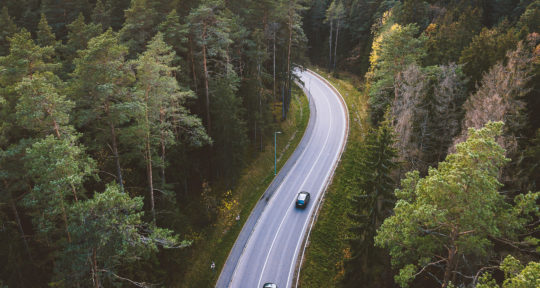
How to optimize your long road trip so you don’t miss anything

The dos and don’ts for sightseeing like a pro

How to create a road trip playlist that everyone will love

What to Expect When Replacing Your RV Roof

Staying connected on the road: A guide to RV WiFi
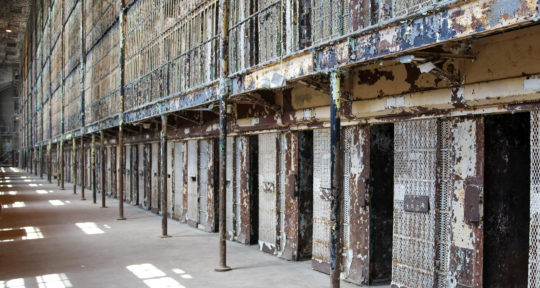
30 years after ‘Shawshank Redemption,’ fans still flock to the Ohio State Reformatory
Get the most inspiring stories from the road sent directly to your inbox..

- Trip guides
- Voices from the Road
- Destinations
- Trip Planner
- Sign up Log in Sign out
- Log in Sign out
- ROADTRIPPERS MEMBERSHIP
Plan your journey, find amazing places, and take fascinating detours with our app.
We couldn't find an existing Roadtrippers account using that service. Please try signing in with another option or create a new account with Roadpass.
We need your email address to send you trip itineraries and other updates.
An official website of the United States government Here's how you know
Official websites use .gov A .gov website belongs to an official government organization in the United States.
Secure .gov websites use HTTPS A lock ( Lock A locked padlock ) or https:// means you’ve safely connected to the .gov website. Share sensitive information only on official, secure websites.
Daily Travel
How many people are staying at home during the COVID-19 pandemic? How far are people traveling when they don’t stay home? Which states and counties have more people taking trips?
Start exploring our Daily Travel data to answer those questions.
In which States and Counties are people staying at home? Which ones show the most activity?
Dive into the map below to see what percentage of the population is staying at home in your state or county. You can also use the Select A Metric drop-down to see state or county-level measures for the average number of daily trips people are taking and more.
Map of Activity by State or County
How much are people traveling as the pandemic continues.
Use the line graph below to see how the the number of trips has changed over time. Then, use the Select A Metric drop-down to view changes in other measures during the COVID-19 pandemic.
Mobility Over Time: National or by State
When they leave the home, how far are people traveling.
Are people going farther on each trip, or are they sticking close to home? Use the date selector to learn how patterns have changed.
Distribution of Trips by Distance: National, State, and County level
Explore the trips by distance data on your own.
Click on the image below to see the metadata for the Daily Travel data in our Data Inventory . There, you can download the data or use the inventory platform to create your own visualizations and share them with others.
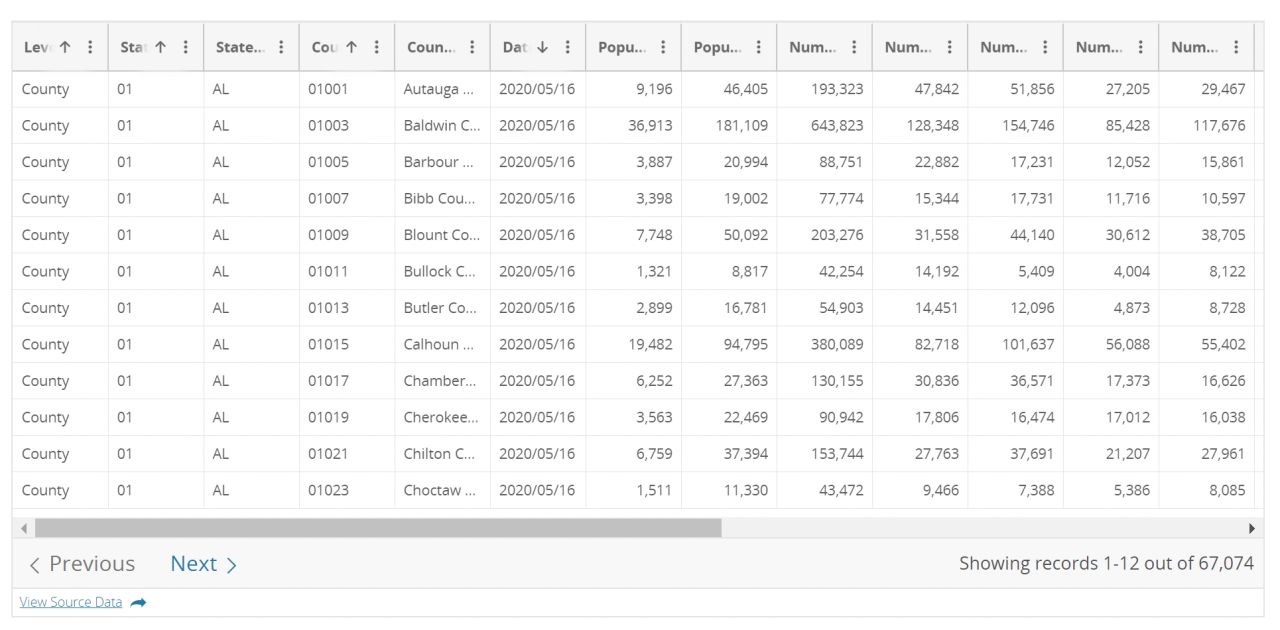
Methodology
The methodology used to develop these data can be found at this link .
The Daily Travel data and number of people staying home and not staying home are estimated for the Bureau of Transportation Statistics by the Maryland Transportation Institute and Center for Advanced Transportation Technology Laboratory at the University of Maryland.
The daily travel estimates are from a mobile device data panel from merged multiple data sources that address the geographic and temporal sample variation issues often observed in a single data source. The merged data panel only includes mobile devices whose anonymized location data meet a set of data quality standards, which further ensures the overall data quality and consistency. The data quality standards consider both temporal frequency and spatial accuracy of anonymized location point observations, temporal coverage and representativeness at the device level, spatial representativeness at the sample and county level, etc. A multi-level weighting method that employs both device and trip-level weights expands the sample to the underlying population at the county and state levels, before travel statistics are computed.
These data are experimental and may not meet all of our quality standards. Experimental data products are created using new data sources or methodologies that benefit data users in the absence of other relevant products. We are seeking feedback from data users and stakeholders on the quality and usefulness of these new products. Experimental data products that meet our quality standards and demonstrate sufficient user demand may enter regular production if resources permit.
Data in the charts and graphs above is updated weekly on Tuesdays at 10am Eastern Time. The data lags approximately one week behind the current date.
Data analysis is conducted at the aggregate national, state, and county levels. To assure confidentiality and support data quality, no data are reported for a county if it has fewer than 50 devices in the sample on any given day.
Trips are defined as movements that include a stay of longer than 10 minutes at an anonymized location away from home. A movement with multiple stays of longer than 10 minutes before returning home is counted as multiple trips.
Enjoy Dayuse hotels in US

Day Use hotels NYC

Day Use hotels Los Angeles

Day Use hotels Miami

Day Use hotels Chicago

Day Use hotels San Francisco

Day Use hotels Washington

Day Use hotels Atlanta

Day Use hotels Boston
Day use & hourly hotels.

Hourly Hotels

Rooms by the hour

Day Use apartments
Hotel day services.

Day Use rooms with pool

Day Use room with Jacuzzi

Luggage storage
Work from hotel.

Work in hotels

Meeting Rooms

How to Plan a Day Trip
- February 23, 2024
Wondering how exactly to plan a day trip? I’ve got you covered.
There’s something very freeing about day trips. They’re this easy, low-stakes way just to GO SOMEWHERE and find inspiration from your new surroundings.
With a longer vacation comes a longer list of responsibilities, research, and stress. Don’t get me wrong, it’s very much worth it, and nothing beats the feeling of disembarking a plane in a brand new country. However, sometimes you want that pay off without worrying about making it through TSA or figuring out hotel bookings and fitting in a million things to see, eat, and experience.
Cue the day trip! Depending on where you live, a day trip is an easy car, bus, or train ride away, making it doable for everyone from solo travelers to young families and everyone in between. Below is my tried and true guide to planning one of your own.
The key to day trips is that they should not be overthought or over-planned. You really only want to pick one big must-do and then find a place for lunch or dinner, depending on how long you’ll be out. Throw in some downtown shopping to seek out cool small businesses, and that’s really it.

1. Pick your day trip destination
When it comes to picking your day trip destination, you’ll want to keep it fairly nearby. I recommend at least 30 minutes away but no more than two hours, maybe three if it’s a really unique seasonal festival or big event. Remember, however far you go in one direction, you must repeat that same distance back. Five+ hours of transport in one day sounds pretty exhausting!
If you’re struggling to figure out a destination, here are some of my secret tips to help you out:
- Search “best places to live” in your state or nearby states. This usually means they have a fun downtown area full of great restaurants and boutiques. For example, it’s fairly easy from Brooklyn to the Hamptons, and spots like Fire Island or Sag Harbor are only around 2 hours away.
- Look for parks, forests, and hiking trails, and then look for their nearby towns. If you want to get outdoors on your day trip, you’ll first want to pick either a forest or park to enjoy. Then you’ll want to search for their nearby town to find where to eat and wander. If you’re in Louisville , for example, Bernheim Forest is a 30-minute drive away, and the small town of Clermont sits at the edge. Try some of the bourbons from James B. Beam Distilling, snap a picture in front of their famous barn, and then grab lunch or dinner at The Kitchen Table.
- Check for local festivals. It’s usually a good sign that a town is a nice place to visit if they have an annual festival – the quirkier, the better. Even if you don’t visit during the actual festival dates, you’ll still find some fun things to do. A great example is the town of Julian, about an hour from San Diego and 2 1/2 hours from Los Angeles. It’s most known for its Apple Days Festival, but you can still see its restored historical homes, sample apple pies, and hike one of the many trails that go through the beautiful Cuyamaca Mountains any time of year.
- Look for independent bookstores. Here’s one of my best tips when looking for nearby destinations. Simply look for small, independent bookstores. If an independent bookstore is thriving, it’s a good indication that your day trip destination has created an ecosystem for small businesses to thrive. Bookshop.org has a great function that lets you look for local bookstores within 15-50 miles. Even better – see if you can time your day trip with an author event.

2. Figure out the big thing you want to do.
Once you’ve picked your destination, it’s time to choose your big thing to do. There’s so much to choose from, and it’s really up to what you want to do! Here are some ideas:
- Easier hikes and treks. There’s nothing like a nice hike or trek. You obviously don’t want to do a more intense hike on a day trip, but I always enjoy gentler trails that might take a few hours and offer some incredible scenic views.
- Cool, interactive museums. You’d be surprised by how many unique museums are located well outside major cities. For example, Corning in the Finger Lakes is home to the world-renowned Corning Museum of Glass, as seen in Netflix’s “Blown Away.”
- Seasonal festivals or events. While I don’t necessarily recommend planning your day trip around a major festival as parking and crowds sound like a nightmare, there is something to be said for visiting around those dates. For example, any cherry blossom festival will have a few blooms the week before and after, so you can still experience them even if they’re not at their peak.
- Film location finds. TV shows and movies are often filmed all over the place, and you can always find a blog post or guide that’ll give you the exact locations. For example, Hamilton in Ontario, Canada, is a favorite for some of the most buzzed-about TV shows out there – “The Umbrella Academy,” “Handmaid’s Tale,” “The Queens’ Gambit,” and so much more. Astoria , OR is a treasure trove of Goonies locations, and Cleveland , OH has a ton of A Christmas Story locations, including the original house.
- General sightseeing. Sometimes day trip destinations have fantastic sightseeing on their own. Cape May in the Jersey Shore is home to the second largest concentration of Victorian homes after San Francisco and Manitou Springs near Colorado Springs , and Denver has a series of carbonated springs you can sip from.

3. Look into where to eat and grab a drink
One you’ve figured out the big thing to do, it’s time to figure out where you want to eat and maybe grab a drink. Most day trip destinations will have at least one or two really cool restaurants with an inventive menu and focus on local ingredients. Many will also have great breweries, wineries, and distilleries so you can sample some new concoctions. I like to look on Google Maps and Tripadvisor for reviews. Take them with a grain of salt, but I often find that if people complain about the same thing, there’s a bit of truth there. They also let you know if you need to make reservations or if those opening hours listed are more of a suggestion than a sure thing.

4. Figure out the logistics
By now, you’ve got your day trip about 90% planned! Pretty easy, right? The remaining 10% are just those little details that are easy to forget but will be a huge pain if you don’t plan for them. Here are some things to consider:
- How are you getting there? If it’s driving, do you need to rent a car, and when does it need to be back by to avoid extra charges?If it’s public transport, just keep times in mind, so you don’t accidentally miss your train or bus and need to wait an extra hour or stay overnight.
- Parking. For those driving, are you able to find parking easily? I’ve found this is pretty easy to figure out as you can look on Google Maps for parking locations, and there are always at least one or two reviews. Otherwise, you can google for parking advice, and there’s always some TripAdvisor forum or local website with advice.
- Kid-friendly, Pet-friendly. If you’re traveling with kids or pets, you’ll also want to check that everywhere you’re going is friendly towards them. You can’t exactly leave your pet or kid in the car while you go get lunch!
- Snacks, drinks, and extra cash to have on hand. Before your day trip, just make sure you have snacks and drinks just in case. This goes double for kids.
And that’s really it for how to plan a day trip! You can use this guide for pretty much anywhere in the world. Below is an example for my fellow New Yorkers.

Example Day Trip: Millerton from NYC
Up in Dutchess County , Millerton has everything you need for an amazing day trip. It’s only 2 hours by car from Manhattan and has plenty of parking available along Main Street.
Since it’s located right on the Harlem Valley Rail Trail, I’d recommend that your big thing to do is to walk or bike along the trail and take in the stunning Taconic Hills. This is especially a must in autumn to see all the colorful foliage.
Afterward, grab a bite at the Oakhurst Diner. They have an inspired, modern menu where you can have everything from homemade meatloaf and mashed potatoes to a vegetarian macro plate.
Walk off lunch around Main Street and check out all the local designers and antique stores, which range from old school to more modern finds. You can also, of course, find a cool independent bookstore in Oblong Books.
When you need a break, stop into the Harney and Sons flagship location. I’m a tea drinker, so this place was my jam! They have over 250 personally blended teas offered at their tea bar as well as a shop with all you could ever need to properly enjoy a cuppa.
Once you’ve had your fill, you can make the easy drive back into the city feeling refreshed and relaxed!
And there you have it. A complete guide on how to plan a day trip no matter where you live. What are some of your favorite day trip destinations?
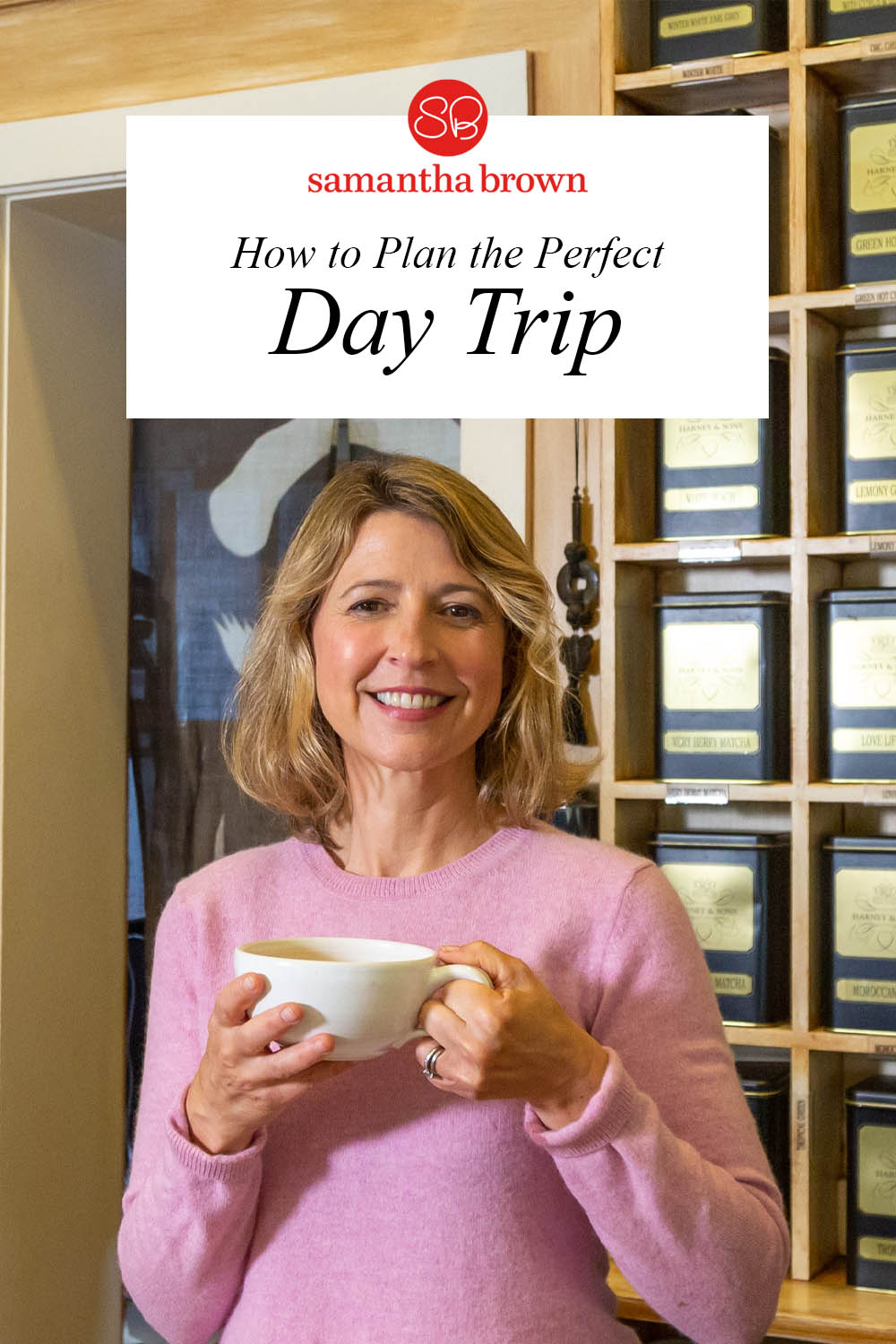
This Post Has 4 Comments
Thanks Samantha for the basic simple tips that we sometimes forget. I feel like I have to get back into how to plan a trip after not planning for so long with our covid experience filling our time. Coming up with the destination is the most difficult challenge. I will use your independent bookstore suggestion.! Any other suggestions on ths point? Happy travels, Evelyn
Day trips are amazing. I completely agree. Perhaps we should all plan a day trip?.
Hi Samantha, Thanks so much for all your inspiration and great show!!! I am actually presenting “Road Trippin” Day Trips to our 55 and older community this Fall. Quick day trips are the best with places to see, to eat and experience. It gives us that excitement of when we first got our drivers license and could hit the road with the wind in our hair, music playing loudly and freedom to explore. There is so much out there, waiting just around the corner!
I love your show! My husband and I are saving for retirement. We do a lot of day trips. I live in Jacksonville Florida and there are many great places to go here. Savanna is next and then to Flagler Beach. I’ve always been a wanderer. My Mom said that we were two gypsies!
Leave a Reply Cancel reply
Your email address will not be published. Required fields are marked *
Related Posts

I truly love nothing more than a good cup of tea (I even pack my…

It may be one of the smallest states in the country, but there are so…

Figuring out how to spend the perfect weekend in Louisville? As one of the oldest…

How Much Data Do I Need When I Travel?

You need your smartphone to stay connected, especially when you're abroad. But unexpected roaming fees can make mobile data a nightmare. Not to worry – we've pulled together a go-to guide for using data when you travel. Give it a read to learn the ins and outs of mobile data, how much data you need when traveling, and why an eSIM is your best bet to stay connected abroad.
- What is mobile data?
- How does mobile data work?
- How is mobile data measured?
- How much data do I need?
- Find out how much data you use
- Limit your data usage
- Avoid unexpected roaming fees with an eSIM

What Is Mobile Data?
Mobile data (or cellular data) is any information your device sends or receives using a cellular connection. It enables you to connect to the internet and relies on cellular signals rather than a traditional fiber, cable, or DSL connection.
How Does Mobile Data Work?
Mobile data transmits via a 3G, 4G, or 5G cellular network. The data you send (upload) or receive (download) broadcasts to or from your nearest cell tower. The "G" in 3G, 4G, and 5G stands for "generation," and each generation sets a new standard for data transmission.
How Is Mobile Data Measured?
Mobile data is measured in kilobytes (KB), megabytes (MB), and gigabytes (GB). Smaller units add up to larger units, like so: 1000KB = 1MB and 1000MB = 1GB. Anything requiring your device to send or receive internet data uses KBs, MBs, and GBs.

How Much Data Do I Need?
The data you need depends on how you use your device. Remember, any activity that sends or receives information through a cellular network will dig into your mobile data. Light data users require only 1-3 GBs a month, while heavy users can use the same amount of mobile data in just one week.
Let's take a closer look at approximately how much mobile data your smartphone uses for different activities.
Browsing the Internet
Web browsing takes up the least amount of data. Each page you visit averages around 1-3MB. If you browse continuously for an hour, you'll use roughly 50MB.
Checking Your Email
Checking your email is another relatively low-data activity. Even if you check your email daily, you'll only use up to around 20GB per email (more if you upload or download attachments).
Watching Netflix
On mobile, Netflix uses around 1GB of data for four hours of streaming time. By default, Netflix balances data usage and video quality, helping to limit the amount of data you use while streaming. If you want to watch in HD, you'll use up 1GB every 20 minutes.
If you're traveling and want to watch your favorite show en route, be sure to download it ahead of time. Here's how to download a Netflix show:
- Open the Netflix app.
- Select the episode or movie you want to download.
- Tap Download .
Streaming YouTube Videos
YouTube uses around 500MB per hour while streaming in standard definition. If you want to stream in 4K, you'll use up to 16GB per hour. The app lets you set your resolution, making it super simple to reduce your data usage:
- Open the YouTube app and tap your profile.
- Tap Settings.
- Tap the Data saving option and turn it on.
Using Google Maps
You're bound to use Google Maps when you're abroad. You can expect to use around 3-5MB of mobile data per hour, but there's an easy hack to use less: download your maps in offline mode. Here's how:
- Open the Google Maps app and search for your destination.
- Open the Information tab at the bottom.
- Tap the three dots in the top right corner, followed by Download Offline Map .
Streaming Music on Spotify
The right playlist is a travel essential. With Spotify's default setting, you'll use around 43MB of data per hour . Not to worry – you can download your music ahead of time to listen to it offline. Here's how to download a song on Spotify:
- Open the Spotify app.
- Select the album or playlist you want to download.
- Tap the Download icon.
Scrolling Social Media
The amount of data you spend scrolling social media depends on the type of content. For example, a video app like TikTok will use much more data than Twitter or Facebook.
Tech Advisor and other sources give an approximation of much data each social media network uses over an hour:
- Twitter: 360MB
- Facebook: 480MB
- Instagram: 600MB
- Snapchat: 720MB
- TikTok: 840MB
Pro tip: If you're posting on social media while you travel, wait until you're back at your accommodation to upload large files like videos.
Whatsapp and Facebook Messenger use around 50MB of data per hour. Keep in mind that if you're exchanging photos, videos, and/or voice notes, you'll eat into your data more quickly.
Video Calls
Video calls, on the other hand, can use up to 200-300MB per hour. It's a good idea to keep your calls short or wait until you have a Wi-Fi connection for a face-to-face conversation.
To sum it up, here's how much data these activities use. Remember, these are an approximation — your actual data usage will vary.

Find Out How Much Data You Use
The easiest way to determine how much data you need is to dive into your daily internet activities and see where you spend most of your GBs.
Here's where to look on an iPhone:
- Go to Settings > Cellular or Settings > Mobile Data .
- Scroll down to see app consumption.
And where to look on an Android device:
- Go to Settings > Connections > Data Usage .
- Tap Mobile Data Usage .
Limit Your Data Usage
If you're using too much mobile data, you can set up data usage limits on your smartphone. It's an easy way to keep your data activities in check.
Follow these steps to turn on Low Data Mode on iPhone:
- Go to Settings > Cellular > Mobile Data .
- Tap your SIM or eSIM.
- Turn on Low Data Mode .
And follow these steps to turn on Data Saver Mode on Android:
- Go to Settings > Connections > Data Usage
- Tap Data Saver .
- Turn on Data Saver .

Avoid Unexpected Roaming Fees With an eSIM
Mobile data should be the last thing on your mind when you travel. But if you're not careful, unexpected roaming charges can add up quickly.
Data roaming starts when you travel outside your home network. When you roam, you operate as a guest of a foreign provider's network, and your call, text, and data services get charged a different, usually higher, rate. If you've ever received an outrageous roaming bill, you know what we mean!
One way to avoid roaming charges is to use an eSIM when you travel. An eSIM allows you to connect like a local and access data at a fraction of the typical roaming cost. eSIMs from Airalo, for example, are prepaid — you get a set amount of data (e.g., 1GB, 3GB, 5GB, etc.) to use during your trip. You can track your data usage right in the Airalo app and top it up if you run low.
Ready to stay connected without roaming fees? Find an eSIM for your next trip in the Airalo store.
Alisha is a Canadian expat based in Portugal. She’s an avid traveler and writes about all things travel and tech for Airalo.
Ready to try eSIMs and change the way you stay connected?
Download the Airalo app to purchase, manage, and top up your eSIMs anytime, anywhere!

Use Your Free Credit.
You can earn US$3 Airmoney credits by sharing your referral code with friends.

Explore the world with Alertify. Get roaming news, tips, and the tech to travel without limits.
- Travel Tech
- Telecom operators
- Telecommunications

How Much Data Do You Need When You’re Traveling?
Traveling often involves a lot of planning, from booking flights and accommodations to packing and arranging transportation. One aspect that often gets overlooked is how much mobile data you might need while you’re on the go. how much data do I need

This article aims to help you estimate your data needs when traveling.
Understanding Data Usage
Before we dive into how much data you might need, it’s important to understand what data usage means. Every time you use your phone to browse the internet, stream music or videos, use social media or use GPS, you’re consuming data. The amount of data you consume depends on the type of activity. For example, streaming a video on YouTube will consume more data than sending a text message on WhatsApp.
Estimating Your Data Needs
Estimating your data needs while traveling can be tricky as it largely depends on your usage habits. However, here are some average data usage estimates for common activities:
- Google searches: Around 20 searches consume about 1MB
- Directions: Using Google Maps for 15 minutes consumes about 6MB
- Social media/messaging: Browsing social media for 20 minutes consumes about 80MB
- Listening to music: Streaming music for 1 hour consumes about 150MB
Based on these estimates, if you’re planning a one-week trip and you use the internet for the activities mentioned above, you might need around 1.6GB of data. For a two-week trip, you might need around 3.2GB, and for a month-long trip, you might need around 6.6 GB.
However, according to data consumption reports from industry leaders, this is what user behavior looks like when travelling:
- Data show that travelers are more concerned about not having data than about having the ability to make phone calls or send text messages
- Travelers exhibit mainly similar behavior which can be categorized as smart/economical travelers, business travelers, and reckless traveler
- More than 70% of travelers need to use the internet while on the road – others don’t mind waiting to get back to their hotels or where they stay
Tips to Save Mobile Data When Traveling
There are several ways to save mobile data when traveling. Here are some tips:
- Set data usage limits: Most smartphones allow you to set a data usage limit that will alert you when you’re nearing your limit.
- Monitor your data usage: Regularly check your data usage in your phone’s settings to keep track of how much data you’re consuming.
- Avoid streaming videos or making video calls: These activities consume a lot of data. Instead, download videos or music before your trip.
- Use free Wi-Fi: Whenever possible, connect to free Wi-Fi to save your mobile data. Just make sure the network is secure before connecting.
- Turn off mobile data when not in use: If you’re not using the internet, turn off your mobile data to prevent background apps from consuming data.

Here is a summary of streaming services data consumptions:
- Spotify premium: 72MB – 115MB every hour
- Apple Music : 28MB – 55.5MB per hour
- Podcast streaming: average of 60MB for 50 – 60 minutes podcast
- Watching YouTube: 100MB – 500MB per hour
Apps With High Data Consumption:
- Facebook scrolling: 100MB per hour
- Instagram scrolling: 100MB per hour
- Web browsing: 60MB per hour
- Twitter scrolling: 45MB per hour
- One hour of Skype call: 45MB
Apps With Economic Data Consumption:
Whatsapp call: 12mb – 45mb per hour (depending on the service quality – 2g, 3g, 4g), facebook messenger call: 19mb per hour (depending on the service quality – 2g, 3g, 4g), waze usage: 5 – 15mb per hour, google maps usage: 36mb per hour.
Keep in mind, hotel internet can be useful if you want to download music, videos, or anything for entertainment purposes.
How much data do you need when traveling – conclusion
In conclusion, the amount of data you need when traveling depends on your usage habits. By understanding how much data common activities consume and following the tips to save mobile data, you can avoid running out of data or incurring extra charges on your next trip.
Visiting Barcelona? Do not miss: Klook.com (function(d, sc, u) { var s = d.createElement(sc), p = d.getElementsByTagName(sc)[0]; s.type = 'text/javascript'; s.async = true; s.src = u; p.parentNode.insertBefore(s,p); })(document, 'script', '//cdn.klook.com/affiliate_web/s/dist/desktop/affiliate_base_v3.5.js')
Alertify is supported by its audience. when you purchase through links on our site, we may earn an affiliate commission.
Like this? "Sharing is caring!"

Is Mobile Phone Insurance Worth The Cost?
Credit card-sized power bank.

RELATED POSTS

Roaming bill shock is the worst souvenir

Roaming Demystified: Your Guide to Using Your Phone Abroad

Silknet introduces 5G roaming
Plan, Ready, Go
Day Trip Packing List Essentials
Day trips are a great way to explore multiple destinations without changing accommodations. Just hop on a train or join a guided excursion.
But you’ll want to do a few things to prepare for your trip first. Follow the recommendations in this day trip packing list so you don’t forget anything when packing a day bag.
GET A FREE PRINTABLE VERSION OF THIS PACKING LIST (PLUS 4 MORE!) HERE

This post includes affiliate links. If you make a purchase through one of these links, I may earn a small commission at no additional cost to you. As an Amazon Associate I earn from qualifying purchases. See disclaimer.
These bags are day trip essentials
Anti-theft crossbody bag .
When venturing out on my travels for the day, this anti-theft crossbody bag is an absolute must.
I love how the zippers lock shut so that I know that nobody can just slip the zipper open while I’m not paying attention.
There’s also an RFID-blocking compartment to protect your credit cards from electronic identity theft.
This bag is also slash resistant and the strap is too, making it far less likely that a purse snatcher will be able to easily cut the strap and get away with your bag.
In spite of these helpful features, I still always wear the bag across my body and keep a hand on my bag at all times.
It’s also very lightweight and surprisingly roomy, holding all the essentials you’ll need for your day trip. I also love the sturdy, stain-resistant, and water-repelling material it’s made of.
This way I don’t hesitate to set it on the floor when dining out and wrap the strap around my ankle for safekeeping. I never just drape the strap across the back of my chair.
For more about this purse, read my full Travelon anti-theft crossbody bucket bag review .

- 5-Point Anti-Theft security system
- Locking main compartment with slip pockets and zippered pocket, plus an organization compartment with RFID blocking card and passport slots.
- Front slash pocket, zip rear pocket and removable LED light. Will hold a 10” tablet
Backpack
Hubby loves to use his backpack for longer day trips or those when we’re traveling further afield.
Although Jansport no longer makes his exact backpack (it’s lasted him for many years and thousands of miles of travel all over Europe!), it’s very similar to this backpack you can buy on Amazon .
He loves that there’s plenty of room for a jacket, his large camera bag, and any souvenirs we might pick up. Plus, there’s exterior space for a water bottle.
It also doubles as his personal item bag when we travel by plane.
PRO TIP: If you have flexible travel dates you need to check out Going (formerly Scott’s Cheap Flights). You get amazing flight deals sent straight to your inbox with instructions on how to book directly with the airlines. Check out Going here. Going is my favorite way to find great travel deals.
Shoulder Bag
For shorter day trips or when he doesn’t feel like he needs to carry much, hubby prefers to use his Rick Steves Civita shoulder bag . It’s reasonably priced and comfortable to carry.
Though not as roomy as the bag I swear by (above), it’s a great alternative to a backpack, especially for guys who want a shoulder or crossbody bag that doesn’t look like a purse.
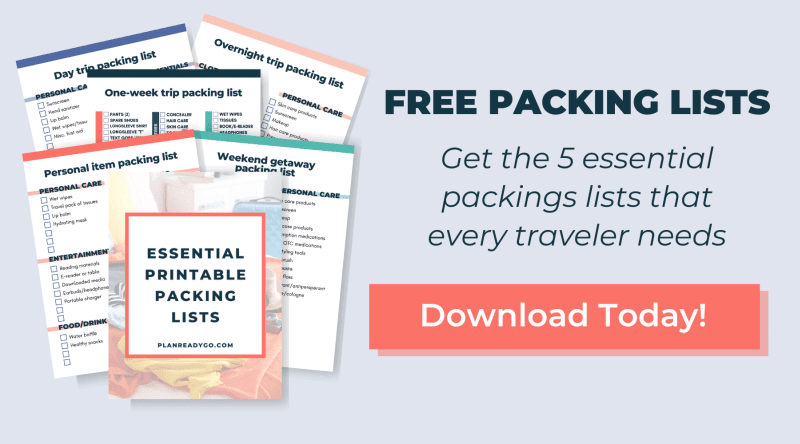
Day trip packing list
When deciding what to pack for a day trip, I usually ask myself these questions:
- How far am I traveling from my accommodations?
- How long will we be away?
- What is the weather like where we’re going? AND what’s the forecast for when we return at the end of the day?
Read More → Is a Pisa Day Trip Worth It?
Camera or phone for photos
When hubby’s feeling serious about taking photos on a day trip, he’ll pack his camera bag in his backpack.
Otherwise, we just take our phones. We have never taken better “phone pictures” than we have since we switched to these phones
Portable charger and cable
Make sure your awesome phone doesn’t lose juice while you’re exploring your day trip destination.
I always carry a portable charger just like this one . It’s small and lightweight. Perfect for slipping into your day bag.
Oh, and don’t forget to bring the cable along as well.
Water bottle
Water is one of the most important essentials for your day bag.
I often buy a bottle of water at my departure airport to drink on my flight and then just re-use that for my entire trip.
I tried a collapsible re-usable water bottle, but it just didn’t hold enough.
And some other water bottles are just too heavy to add the weight to a day bag. Or they’re crazy expensive (hello, Hydro Flask).
If you prefer to purchase a re-usable bottle, these are my favorite affordable lightweight water bottles .
Waterproof jacket with a hood (so you don’t need to carry an umbrella)
A lightweight, breathable rain jacket with a hood is a must on a day trip since I hate to carry an umbrella unless I really have to.
With a jacket like this one , you’ll stay dry without trapping heat and making you all sweaty and yucky.
It also packs small…perfect for adding to your travel partner’s backpack if you don’t feel like carrying it yourself (thanks, honey!).
Sunglasses
An inexpensive pair of sunglasses—that you won’t be heartbroken over if they get lost—like these Amazon Choice aviator-style glasses are a good choice for outdoor activity day trips.
Hubby likes to wear clip-on sunglasses over his prescription glasses.
Snacks
I’m one of those people whose blood sugar can just drop like a rock if I don’t eat regularly, so I always travel with healthy snacks to get me through to the next meal when necessary.
These granola bars are a staple in my day bag.
These snacks usually get packed as well.
Apples also make a great day trip snack…and then you don’t have any wrappers to dispose of either.
Guidebook
I recommend you take your guidebook with you so you can refer back to it for dining options and to make sure you don’t miss anything you want to see.
My favorite anti-theft crossbody bag has room to hold a physical guidebook along with my other essential items.
I also love to carry Kindle e-books with me on my phone. Rough Guides excels at formatting their e-book travel guides for Kindle.
Using an e-book also has the added benefit of disguising your identity as a tourist a little bit more than wandering the streets with a physical guidebook in your hands.
Need help finding your perfect travel guide? Read my post on the best travel guidebooks .
Personal care items
Sunscreen .
Keep yourself protected from the sun with this SPF 70 stick sunscreen .
Stick sunscreens are great for taking with you on the go. You don’t have to worry about any leakage in your day bag.
You can also use it for your face, but I don’t like how it feels so I use this SPF 50 sunscreen on my face every single day.
Apply under your makeup before your day trip.
Hand sanitizer
Travel can be dirty. Pack a small bottle of hand sanitizer like this .
Lip balm
Travel can also be dehydrating, so I always pack this lip balm . I can’t use waxy lip balms, and this is the only one that doesn’t break me out.
Hubby loves this lip balm .
Wet wipes, tissues, and toilet seat covers
Travel packs of wet wipes are a good idea to pack depending on where you’re traveling. These are my favorites .
Travel packs of tissues and/or toilet seat covers (again depending on where you’re traveling) make good additions to your day bag.
Miscellaneous first aid
Pack a few first aid items like band-aids, alcohol wipes, and pain relievers just in case.
There’s not much worse than having a bloody scrape or headache intrude upon your amazing day trip experiences.
Tickets for train or attractions/sites
Make sure you have all your tickets with you before you head off on your day trip.
In addition to having digital copies and email confirmations on my phone, I like to print out hard copies of everything.
I love technology, but I don’t trust it to get me into the Vatican Museums at my appointed time, thank you very much.
Spare cash, credit cards, and debit card if you need more cash
I always recommend carrying some cash with you when you travel. Make a stop at a cash machine if you need to and withdraw some additional funds in the local currency.
Cash is handy for small purchases like an occasional coffee or a cheesy souvenir. You may also run into times when credit card readers won’t cooperate.
This can be especially frustrating if you’re trying to buy a train ticket to Versailles…I’m just saying.
In that case, you’ll be thankful you have cash on you as an alternative to waiting in line to purchase your tickets from the attendant at the window.
ID, wallet, keys, etc.
Don’t leave for your day trip without proper identification, medical insurance cards, etc.
We also take color photocopies of all our important travel documents and ID and keep them in separate compartments from the actual items.
Make sure you also don’t leave without your hotel room or Airbnb keys.
Other tips for your day trip
Dress in layers .
Pay close attention to weather forecasts for your day trip destination AND the town where you’re staying.
Depending on how far you’re traveling for your day trip, the weather could be completely different.
You’ll also want to be prepared for the weather when you return, particularly if you have a bit of a distance to walk back to your accommodations.
Dress in layers so that you’ll be prepared for any sudden changes in weather or the possibility that the weather forecast is wrong (impossible!). #sarcasm
Wear the proper shoes
You’ll also need the proper shoes. And I don’t just mean comfortable shoes that won’t leave you in pain at the end of your day.
Don’t be like me and wear flimsy little TOMS at the Forum on a day trip to Rome .
I nearly fell and turned my ankle multiple times because the quite uneven ground really requires shoes with sturdy soles.
If you’re going hiking, you’re going to want good support. I find hiking ankle boots too constricting, so that’s why I wear these hiking shoes .
They’re also waterproof, which is great for me because I’m the kind of person who will walk straight into a puddle because I’m not paying attention to where I’m walking.
Probably because I have my nose in my guidebook.
Confirm all reservations
Take a beat to make sure that your motor coach tour or train tickets are in order and you have the correct date.
Make sure you’ve booked any advance tickets or reservations you need for whatever sites or attractions you’re seeing.
Final thoughts on the day trip packing list
Packing for a day trip can be a lot to think about. But with this packing list you should have everything you need every time.
No stress. No worries.
What about you? Do you have any other tips for how to pack your day trip bag?
Related packing list articles:
- Why you should pack light
- The ultimate weekend getaway packing list
- How to pack light for a week in Europe
- The 10 best tips for how to pack carry-on only
Pin this post!

Darcy Vierow is a busy professional and travel planning expert with years of experience maximizing travel with limited time and on a less-than-average salary. Her tips have been published by Forbes, MSN.com, Yahoo! News, Yahoo! Finance, Aol, Newsbreak and GOBankingRates. Read more about Darcy Vierow .
After a lifetime of independent travel, using land-based public transport as well as, lately, a small campervan, age (77) and circumstances (Brexit😖) have encouraged me to take an organised trip which includes flights as well as various land-based travel options. Over the years, I have developed my own luggage and packing system, especially the “throw it all in “ method for the campervan! Now there are flying restrictions – Liquids in a plastic bag! Strict size limit for carry-on luggage! Controls on what travel snacks can be taken through customs when arriving in the EU! (Yes, I understand, the snacks are supposed to be eaten in flight😀). I’m finding it difficult to adjust to the fact that I am not taking my own home/tent/hotel room on wheels everywhere I go. I’m having to PLAN my packing and luggage, for goodness sake! So, thank you for all your notions and ideas. I will adapt if not adopt.
You made a good point that packing light is also important when planning to book a tour. I’d like to find a good multi-day tour soon because I want to go out of town with my kids. I think that will be a good way for us to bond.
Thanks for reading!
Leave a Reply Cancel reply
Your email address will not be published. Required fields are marked *
By using this form you agree with the storage and handling of your data by this website. *
Privacy Overview
- eSIM Bundles
- SIM Card Bundles Lifetime World SIM Card Lifetime Europe SIM Card
- Hotspot Bundles Lifetime World Hotspot Lifetime Europe Hotspot
- eSIM Platform
Offer your customers global eSIM connectivity with esimba.ai.
- pSIM Platform
Physical SIM cards and hotspots for IoT and broadband connectivity.
Affiliate program
Promote our brands in return for monthly commission.
- eSIM Platform pSIM Platform Affiliate program
- My Account | Refill

How Much Data Do You Need to Travel Abroad
Kateryna toniuk | december 25 2019.
There are so many aspects that you need to consider while planning a vacation or a business trip. When you’re traveling your main concern is how you will keep in touch with your family and friends. If you’re on a business trip, then you will need to stay connected 24/7 in order not to miss a chance to get in touch with your colleagues, partners, clients, etc.
One more concern that most of the travelers have on their minds is the amount of data they will need on their pre-paid international SIM card. On average, smartphone users need more than 3GB of data monthly. However, when you are on vacation you need more data to post images and videos on social media, chat/email/call your friends, etc. So, how much data do you need on a trip? How to prepare your smart devices before you travel abroad in order to remain confident that you won’t be left offline when you need it? How to choose the right data plan for your SIM card and travel WiFi hotspot? Let’s find out.
Why You’ll Use More Data Abroad?
When you’re at home you access the web and social media platforms via Wi-Fi spots rather than via your cellular data. At home, in the office, in your favorite cafe, cinema, etc. you reach the Wi-Fi spots quite regularly.
When you are on your vacation, you will have Wi-Fi in the airport or your hotel room. Still, you will be missing it while you are on-the-go. In addition to the more active posting in social media, you are likely to be using Google Maps more frequently. You will also need to chat in messengers and make urgent phone calls. That is why you need more data.
How Much Data Do I Use Now?

One of the best ways to determine how much data you will need while you travel abroad is to check your mobile phone bills, data usage insights, and the apps that consume the biggest amount of data when you use them actively or when they remain in the background.
If you feel like your local mobile data provider will charge you extra cash for the roaming data usage, then it's better to be prepared for the trip and opt for a more cost-effective solution in advance. For example, Keepgo provides travelers with lifetime 4G LTE data SIM cards and mobile Wi-Fi hotspots, which will help you stay online no matter what popular destination you travel to. If you leave for a business trip or vacation on your own, then Keepgo international data SIM card will come in handy. The 3-in-1 SIM kit contains 1GB of data, which will be just enough in order to stay connected without worrying about extra roaming charges or the necessity to hunt for free hotel Wifi.
If you travel with family or friends, then the Keepgo portable mobile WiFi hotspot might suit you better. It connects up to 16 devices to the Internet (including smartphones, laptops, and tablets). Basically, this is your personal Wi-Fi network that allows you and everyone connected to have unlimited and secure access to the Internet.
So How Can I Monitor My Data Usage?
It’s easy to check how much data you consume right in your smartphone settings. Based on this knowledge, you can decide on the best data plan that you can order for your future trip.
To check how much data you consume on your iPhone , take the following steps:
- Open Settings.
- Tap Cellular option.
- Scroll down to the "Cellular Data Usage" section. The "Current Period" shos all data usage since you last cleared your data usage statistics, and "Current Period Roaming," which shows data usage for areas in which your phone wasn't covered by the carrier.
- Scroll down to view a list of apps that use Cellular Data. These will be listed beneath the "CELLULAR DATA" heading; any app with a green switch to its right is able to use data.
If you have an Android device , then checking your data usage is as easy as to:
- Open Settings;
- Tap Data Usage, and view your stats;
- You can also tap Cellular Data Usage and view the specifics of what apps/services are using your data.
How Much Data Do Different Apps Use?
Different apps use mobile data differently. Some of them consume data more economically, while others require more data volume. Take a look at the following estimates in order to calculate how much data you will need when you are on a trip.
Apps with high data usage:
- Facebook: 100MB per hour
- Instagram: 100MB per hour
- Web browsing: 60MB per hour
- Twitter: 45MB per hour
- Skype video call: 45MB per hour
More economic apps:
- WhatsApp video call: 12MB – 45MB per hour
- Facebook Messenger Call: 19MB per hour
- Google Maps usage: 36MB Per hour
Average Data Usage in the US and EU
The amount of data that you will need for your future trip depends on the country to which you go. The average data usage in the US and EU varies depending on the territory where you’ll stay.
According to Global Data Report that was published on December 4 th , citizens and residents of the EU consume 2.4GB of data per 1 SIM monthly . As per the data usage in the US , you will need from 2GB to 5GB of data per device (according to the major reports). According to Statista.com’s report , the average data usage per 1 subscriber in the US is roughly 3.9 GB per month.
The amount of mobile data consumption depends on the age groups of consumers. Statista.com’s report reveals the following stats of data usage per SIM per month in the US:
- 18-24 years: 3.2GB
- 25-34 years: 3.6GB
- 35-44 years: 2.9GB
- 45-54 years: 2.2GB
- 55-64 years: 1.4GB
- 65 years and older: 0.9GB
In the EU, the highest spectrum of the data usage (per SIM per month) is registered in:
- Finland - 13.3GB
- Austria - 5.7GB
- Poland - 3.7GB
- Russia - 3.5GB
On the other hand, the lowest mobile data consumption is registered in Ukraine, Slovakia, Czech Republic, and Germany , with the average data usage of less than 1GB per 1 SIM every month.
Buy a data package in advance . Check out the packages that your carrier offers for your destination. For example, choosing 1GB of mobile data included in the Keepgo international data SIM card you may expect to get * :
- 1GB of mobile data included in the Lifetime 4G LTE data SIM, you may expect to get:
- 170 minutes of streaming HD videos
- 2600 online page visits
- 1000 minutes of streaming music files
- 130 minutes of video calling
- 350 photos upload and download
- 12000 minutes of GPS navigation
- Sending or receiving 100000 of text-only emails
- 1GB for mobile hotspot , in turn, may be enough for:
- 30 minutes of streaming HD videos
- 1000 online page visits
- 1300 minutes of playing online games
- Sending or receiving 150000 of text-only emails
Based on estimates of approximate data usage of Keepgo clients, actual usage may vary *
The best thing about both of these plans is that the GB won’t expire even if you do not use it during one trip. For example, if you leave for a vacation or a business trip to Germany and spend only 0.5 GB of data there, the remaining 0.5 GB will be left untouched for your future trip. Moreover, if your mobile data runs low, you will receive an automatic notification that your balance reached the 250 MB, 100 MB, and 0 MB. If the data is consumed too fast, you may receive 1 notification only. Also, choosing the auto-refill option you will never run out of data since 1 GB of data will be added as soon as your balance falls below 100 MB.
How to Prepare Your Smartphone to Travel Abroad

Whether you will spend a weekend abroad or spend a couple of months in a foreign country, you need to prepare your smartphone for the future trip. Here is a quick checklist of the things that you need to do in order not to over-use your smartphone data and stay connected whenever it’s needed.
Unlock your phone . If you are not sure if your mobile device is unlocked, try using it with a SIM from a different carrier.
Minimize the background data transfers . Disable the automatic email downloads and refreshes of background apps. Also, switch off automatic synching to such services as iCloud, Dropbox, Google, etc. When abroad, turn on the automatic synchronization when you have access to Wi-Fi only. While scrolling down the news feed in Facebook and Instagram, make sure that you stop videos from playing automatically.
Disable those apps, the usage of which isn’t critical while you are on a trip . On the iOS-based devices, this can be done via Settings > Cellular and a list of apps that are installed on your smartphone. On Android devices, this is achieved via Settings > Data Usage and a scroll down to the list of apps.
Use apps that will help you control the data consumption . For example, make use of My Data Manager app , which notifies you about the data consumption and makes it possible for you to limit the data usage via settings. The app is compatible with both iOS and Android devices.
The owners of hotspot-enabled devices can take control of hotspot WiFi signals usage while specifying ‘metered’ connections . As a smartphone or tablet owner, you can set the limit of the hotspot data usage in the network restriction settings. For example, the owners of Android devices can achieve this while tapping Settings > Data usage > Network restrictions . There will be a list of all saved Wi-Fi networks in front of you. Find your hotspot and tag it as a ‘metered’ network. Easy!
In Conclusion
There are limitless options to stay connected when you are on a business trip or vacation today. Wi-Fi hotspots in airports or hotels may seem to be the cheapest options for travelers, however these do not provide you with the constant access to the web when you are on the go. It’s way more reasonable to opt for the pre-paid mobile data plans for data usage abroad. Keepgo, for example, delivers flexible refill options and global coverage, which allows you to stay connected when you travel to the most popular destinations.
Top illustration by Storyset

Bring the Best eSIM for Europe Travel to Eurovision in Sweden

iPhone eSIM Issues Troubleshooting Guide
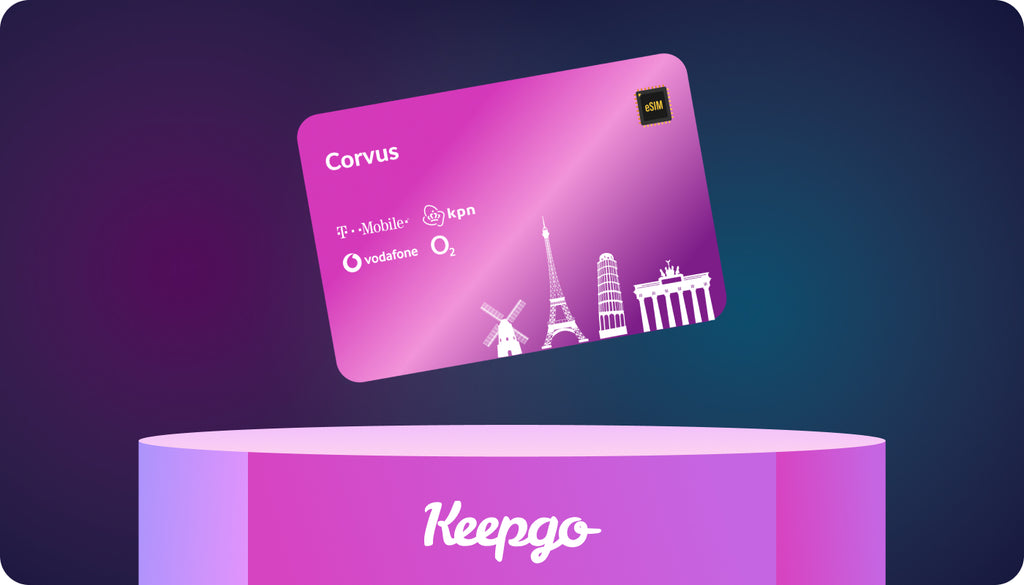
How to Travel to EU from US with eSIM & Reduce Internet Bill
Get the best tips, tricks, and actionable advice on how to travel smarter delivered straight to your inbox. Follow us on Facebook
We offer a complete, ready-to-go, AI-powered eSIM platform that helps companies to sell eSIM to their customers. Customers get affordable, premium-quality access to 500+ cellular networks in 150+ countries, thanks to our 12-year track record of partnerships and integrations with top MNOs and MVNOs around the world.
- Data Refill
- General FAQ
- Referral Program
- eSIM White Label
- Affiliate Program
©Keepgo. All Rights Reserved. 2012-2024
All trademarks besides Keepgo belong to their respective owners.
Terms & Conditions | Refund Policy | Privacy Policy | Sitemap

- To save this word, you'll need to log in. Log In
Definition of day trip
Examples of day trip in a sentence.
These examples are programmatically compiled from various online sources to illustrate current usage of the word 'day trip.' Any opinions expressed in the examples do not represent those of Merriam-Webster or its editors. Send us feedback about these examples.
Dictionary Entries Near day trip
day-tripper
Cite this Entry
“Day trip.” Merriam-Webster.com Dictionary , Merriam-Webster, https://www.merriam-webster.com/dictionary/day%20trip. Accessed 11 Apr. 2024.
Subscribe to America's largest dictionary and get thousands more definitions and advanced search—ad free!

Can you solve 4 words at once?
Word of the day.
See Definitions and Examples »
Get Word of the Day daily email!
Popular in Grammar & Usage
Your vs. you're: how to use them correctly, every letter is silent, sometimes: a-z list of examples, more commonly mispronounced words, how to use em dashes (—), en dashes (–) , and hyphens (-), absent letters that are heard anyway, popular in wordplay, the words of the week - apr. 5, 12 bird names that sound like compliments, 10 scrabble words without any vowels, 12 more bird names that sound like insults (and sometimes are), 8 uncommon words related to love, games & quizzes.

How Much Data Do You Need during Your Trip to Japan?
Published on 2015-04-12 by Sakura Mobile
Many people taking a trip to Japan get a pre-paid SIM card or rent a pocket WiFi so they can have fast and stable internet access during their trip. However, before you choose between getting a prepaid SIM or renting a pocket WiFi in Japan, you should calculate how much data you’re going to need for yourself or for your group if traveling together with other people. Too large of a data plan, and you could end up paying for data allowances you don’t use; not enough data and you’ll hit your data cap and have your speed throttled down.
Calculating your data usage

Controlling your smartphone data usage in Japan
Here are some additional tips to help you control your smartphone data usage in Japan.
- Avoid streaming music and load your phone or music player with some tunes before you go. The same goes for TV shows and movies if you think you’re going to need some entertainment for long train rides, save the videos to your device in advance rather than streaming.
- Avoid watching Youtube as much as possible just 10 minutes of Youtube a day can use up 1GB of data a month, while HD videos use double that amount.
- Limit your social media usage if you can. Refreshing your Twitter stream multiple times a day probably won’t make you hit any data limits, but refreshing your news feed on Facebook several times can use a lot more data if you’ve got a lot of friends and are frequently checking their updates. In addition, uploading photos to social media uses several megabytes of data each time. You may want to select a larger data plan if you’re planning on uploading many photos during your Japan trip or wait until you get home to do any massive uploading.
4 data usage tips for iPhones
- Download any apps you think you may need before coming to Japan. Downloading a bunch of apps to your iPhone can use quite a bit of data, so make sure to install them before you arrive. Skype as well as the popular Japanese messaging service LINE app are both around 60MB each.
- Monitor which apps use the most data by going to Settings > General > Usage. You may want to close these after use so they’re not running in the background. In fact, closing apps you’re not using can help save data and battery life while you’re traveling around Japan.
- If you have iOS7, you can disable specific apps from running in the background by going to Settings > General > Background App Refresh. The apps that have a location icon beside them use location services, which can be an additional data hog.
- Finally, you can turn off push email and switch it to manual mode while you’re in Japan under Settings> Mail, Contacts, Calendars > Fetch New Data. This will prevent your iPhone from automatically checking and downloading your emails when you don’t need it to.
You can read more about maxamizing your iPhone’s performance here .
4 data usage tips for Android devices
- See how much data your apps are using in Ice Cream Sandwich and later versions of Android by going to Settings > Data Usage and viewing your app data usage stats. Many Android apps allow you to fine-tune your settings to use less data if you need to; while you’re in Japan, you may want set them so they don’t update their content in the background.
- Stop your device from auto-updating apps by going to Menu > Settings > Auto-update apps and choosing “Do not auto-update apps”. Manually update only the apps that you need to while you’re traveling.
- Google Chrome has a built-in option that compresses web pages to reduce data usage when you’re browsing the internet. Open the Chrome app on your device, tap the menu button, then go to Settings > Bandwidth management > Reduce data usage to enable the feature.
How to choose a data plan that’s right for you

Share this:
- Share on Tumblr

- Dictionaries home
- American English
- Collocations
- German-English
- Grammar home
- Practical English Usage
- Learn & Practise Grammar (Beta)
- Word Lists home
- My Word Lists
- Recent additions
- Resources home
- Text Checker
Definition of day trip noun from the Oxford Advanced Learner's Dictionary
- a day trip to France
Join our community to access the latest language learning and assessment tips from Oxford University Press!
Nearby words
Jersey Shore day cruises: Your guide to scenic adventures and delicious meals

If you are looking to set sail and escape for a day, the Jersey Shore and nearby locales have got you covered with different cruises that can be done in a day. Here are some of the most popular one-day cruises at the Shore.
Cape May Sunset Buffet Dinner Cruise
- Where: 1218 Wilson Drive, Cape May
- Duration: 2 hours
- Price: $55 for adults, $30 for child 12 and under, $20 for wine tasting
Step aboard The Spirit of Cape May for a dinner cruise that promises breathtaking sunset views of the Delaware Bay and Cape May Lighthouse. There's a chance you also spot some dolphins swimming along the ship as the captain or naturalists on board provide you with some educational facts. Guests are guaranteed memorable mammal sightings.
Cornucopia Cruise Lunch Buffet
- Where: 401 Riverview Drive, Perth Amboy
- Price: $67.95 for adults, $50.96 for kids 3-12
The Cornucopia’s Princess sets sail from Perth Amboy-Raritan Bay for a lunch or dinner cruise, offering stunning views of the Raritan Bay and New Jersey's inland waterways. Enjoy a meal and craft cocktails during this 2 ½ to 3-hour experience
Cape May Whale and Dolphin Cruise
- Where: 1213 Wilson Drive, Cape May
- Departure Time: 1 p.m.
- Duration: 3 hours
- Price: $55 for adults, $40 for children 7-12
Experience the thrill of whale and dolphin watching aboard the Cetacean Spectacular, a three-hour cruise offered by The Cape May Whale Watcher. Led by Captain Jeff Stewart, this cruise ventures into the Delaware Bay and the Atlantic Ocean for some marine life sightings. Throughout the journey, the captain will share some local history with passengers.
Gambler Fishing Cruise
- Where: 59 Inlet Drive, Point Pleasant Beach
- Duration: varies
- Price: from $90 to $395 per person
Based in Point Beach, The Gambler is a family-owned business operating since 1949. It offers popular fishing trips with a variety of lengths in the spring, winter, and summer.
Fluke trips are 12 hours from July to Labor Day and 6 hours from Labor Day through mid-September. The golden and blueline tilefish are 24 hours and depart at 11 p.m. Trips includes bait; fish tackles are available for purchase or rent. Staff on board offers assistance and instruction on filleting fish at the end of the trip.
Jersey Shore Pirate Adventure for kids
- Where: 281 Princeton Ave., Brick
- Departure: multiple throughout the day
- Duration: 75 minutes
Embark on a 75-minute pirate adventure departing from the marina near Windward Beach in Brick. Designed for pirates aged 3 to 10, this cruise is enjoyable for the entire family.
The young will get the opportunity to dress up like pirates, get their faces painted and get some pirate tattoos. On the ship, they'll take part in an interactive treasure hunt, following the Sea Gypsy's rules, reading maps, finding a secret message in a bottle, and working together to defeat a rival pirate using water cannons.
Atlantic City booze cruise
- Where: 800 North New Hampshire Ave., Atlantic City
- Departure: 12 p.m., 3 p.m., 6 p.m. and 9 p.m.
- Price: $45 per person. Drinks are not included
It's always party time in the Atlantic City Tiki boat. Enjoy a ride along Atlantic City coastline while you sip drinks from the bar. Guests cannot bring their own booze, and the bar onboard only takes cash payments.
BBQ and steel drums with Classic Boat Rides
- Where: 8 Simon Lake Drive, Atlantic Highlands
- Departure: Some Sundays around 5 p.m.
- Price: $68 for adults, $58 for kids 12 and under
Experience a getaway with live steel drum music aboard the Navesink Queen. Enjoy a laid-back atmosphere on this family-friendly cruise along calm waters in Atlantic Highland. You can eat BBQ chicken, pulled pork and all the typical fixings. Alcoholic beverages are available.
I visit Universal Orlando several times a year. Here are my top 10 tips for first-timers.

I’ll never forget walking out of Universal Islands of Adventure in 2022, drenched from head to toe after riding Popeye & Bluto's Bilge-Rat Barge .
It was my first trip back to Universal Orlando Resort in years, and I learned some things the hard way, which I gladly shared with fellow travelers, hoping that they’d avoid my mistakes .
Since then, I’ve had the opportunity to visit the Florida resort several times a year. And while I stand by my earlier tips, I’ve learned a few others.
Here are my top tips for first-timers visiting Universal Orlando.
1. Stay on property
From RV parks to vacation rentals, there’s no shortage of places to stay in Central Florida, but it can pay to stay on property when visiting Universal Orlando. Not only are prices comparable to off-property hotels with Endless Summer Surfside and Dockside starting at $99 a night, but all of Universal’s resort hotels offer 30 minutes of early entry to select parks, which vary depending on time of year.
They also provide free resort transportation, so you can get back to your room fairly quickly after a long park day or for a midday break. That free transportation can be clutch in the mornings, particularly at pricier Loews Sapphire Falls , Loews Royal Pacific , Loews Portofino Bay , and Hard Rock Hotel , which offer water taxis that drop you off closer to the parks than you can get arriving by car or bus. Cabana Bay Beach Resort and Aventura Hotel guests can walk over to Sapphire Falls for water taxis, but the extra time and steps added may make it not worth skipping the resort shuttle bus.
Walking paths are also available to the parks from every resort hotel except the Endless Summer ones. Cabana Bay guests also have a dedicated walking path to Universal’s Volcano Bay water park.
Guests staying at Royal Pacific, Portofino Bay and Hard Rock also get free Universal Express Passes , which dramatically cut waits for most rides and normally start at $79.99 per person. Free package delivery is also available to all resort hotels, if guests don’t want to lug park purchases around all day.
Epic Universe details revealed: What's coming to Universal Orlando next year
2. Buy a popcorn bucket
Snacking at the parks can get expensive. Guests are welcome to bring their own snacks, but there’s one crowd-pleaser that won’t break the bank.
A plain popcorn bucket costs a little over $12, and you can keep getting refills throughout your trip. Refills cost around $2 each, making popcorn among the cheapest, most shareable snacks on property. On our last trip, my family and I got multiple refills for the price of one pretzel with cheese dip.
3. Bring a light, refillable water bottle
Staying hydrated is always important, particularly on hot park days.
You can fill water bottles with free ice-cold water at any of the many Coca-Cola Freestyle machines across the property. Cups of ice water are also available for free anywhere dispensed soft drinks are sold.
Leave big double-walled stainless steel tumblers at home. Not only will they feel heavy, carrying them around all the day, but if they aren’t leak-proof, they’ll make a mess when you tip them on their sides to fit in lockers for thrill rides.
4. Bring a medium-sized bag to carry your stuff
Numerous attractions, from Jurassic World VelociCoaster to Men in Black Alien Attack , require guests to store loose articles in lockers provided for the duration of the ride.
I previously recommended keeping most of your things together to avoid having to empty every pocket each time. That’s still true, but I want to add a caveat on size.
The free lockers aren’t very big. They can fit a Loungefly-style mini backpack or empty popcorn bucket, if you squish them down, but they’re not large enough for packed full-size backpacks. Keep that in mind unless you want to pay for larger lockers.
5. Bring ponchos
Ponchos don’t take a lot of space and can save you from getting soaked like me on Popeye & Bluto's Bilge-Rat Barge, Dudley Do-Right’s Rip Saw Falls , and Jurassic Park River Adventure .
Even if you skip water rides, ponchos are good to keep on hand for rainy park days.
6. Use single-rider lines
Many attractions have a single-rider lane. If you’re traveling alone or don’t mind your party being split up, you can save time using the single-rider lane, if it’s open. They’re not always offered.
It doesn’t guarantee a short wait, but it’s usually shorter. On our latest trip, my middle schooler still waited at least 45 minutes for The Incredible Hulk Coaster and an hour for Hollywood Rip Ride Rockit . That was about as long as the regular standby wait for Hulk but shorter than the standby wait for Rip Ride Rockit.
The following attractions have single-rider lanes, though availability varies.
Universal Studios Florida
- E.T. Adventure
- Harry Potter and the Escape from Gringotts
- Hollywood Rip Ride Rockit
- Men in Black Alien Attack
- Revenge of the Mummy
- The Simpsons Ride
- Transformers: The Ride-3D
Universal Islands of Adventure
- Doctor Doom's Fearfall
- Dudley Do-Right's Ripsaw Falls
- Hagrid's Magical Creatures Motorbike Adventure
- Harry Potter and the Forbidden Journey
- Jurassic Park River Adventure
- Jurassic World VelociCoaster
- The Amazing Adventures of Spider-Man
- The Incredible Hulk Coaster
7. Use child swap
If someone in your party doesn’t meet ride requirements for an attraction or simply wants to sit it out, you can ask for a child swap. It’s particularly helpful for families with young children because it allows parents and caregivers to take turns riding the ride and staying with whoever is sitting it out.
On our most recent trip, my youngest didn’t want to ride Hagrid’s Magical Creatures Motorbike Adventure , so we all waited in line together, but then she and I peeled off to a designated waiting room while my middle schooler and mother-in-law went on the ride. When they were done, my mother-in-law stayed with my youngest while I went on the ride. My middle schooler lucked out, getting to ride it twice.
Not all attractions have waiting rooms, but they all offer swaps. Just let team members know you need one.
8. Take breaks
Theme parks can be exhausting. Not only are you on your feet all day, but they can be loud, crowded and overstimulating.
When possible, I like to plan for at least one sit-down meal in the day. This way, I can take my time and recuperate in air conditioning away from crowds. I’ll typically splurge on one table-service meal, but there are several medium-priced, quick-service restaurants across both theme parks where you can grab a lighter snack and relax.
Really, any cool spot where you can sit down works. Knockturn Alley in The Wizarding World of Harry Potter - Diagon Alley at Universal Studios Florida is always refreshing, though dark. Jurassic Park Discovery Center in Islands of Adventure is a great place for kids to explore while adults unwind.
9. Watch the shows
Rides get a lot of the love, but Universal Orlando’s live entertainment is top tier. You can find showtimes on the free resort app or simply stop to watch performances you stumble across while roaming the parks.
The only year-round shows with dedicated seating are at Universal Studios Florida: Animal Actors On Location! , The Bourne Stuntacular , and Universal Orlando’s Horror Make-Up Show, which is more funny than scary.
10. Let little ones stretch their legs
There are several play areas across both theme parks for little ones to burn off energy.
This summer, a new DreamWorks Land will open at Universal Studios Florida with a “Kung Fu Panda”-themed play area.
At Islands of Adventure, kids can explore Camp Jurassic in Jurassic Park, If I Ran a Zoo in Seuss Landing, and Me Ship, The Olive in Toon Lagoon. There are also splash pads and water features across Toon Lagoon; just make sure to either bring swimsuits or backup clothes for those.
Bonus: Don’t sleep on Volcano Bay
You’ll definitely want to pack swimsuits if you’re heading to Volcano Bay, which regularly ranks among the best water parks in the country and adds a completely different experience to vacations.
It’s themed like a tropical paradise, with plenty of trees and an iconic volcano that houses multiple water slides. The water park can get crowded, but you never spend too much time standing in line because every guest gets a Tapu Tapu wearable bracelet that lets them join one virtual queue at a time.
Single-day tickets start at $80, which is considerably less than the $119 starting price for guests age 10 and up at Universal Studios Florida or Islands of Adventure, but still not cheap. However, if you’re already planning to buy multi-day tickets for both theme parks, tacking on Volcano Bay is not much more.
- Skip to main content
- Keyboard shortcuts for audio player
U.S. Treasury Secretary Janet Yellen is on a five-day visit to China

Devan Schwartz

Leila Fadel
NPR's Leila Fadel talks to Mary Lovely, senior fellow with the Peterson Institute for International Economics, about Treasury Secretary Janet Yellen's visit to China.
LEILA FADEL, HOST:
U.S. Treasury Secretary Janet Yellen is finishing a trip to China, where she's managed to become a favorite on Chinese social media. Posts with the secretary masterfully using chopsticks have been viewed millions of times there. But has the secretary's popularity online translated to success for the actual purpose of her trip, trade talks? For more on Yellen's visit and relations between the world's two largest economies, we're joined by Mary Lovely. She's a senior fellow with the Peterson Institute for International Economics. Good morning, Mary.
MARY LOVELY: Good morning.
FADEL: Thanks for being on the program. So there are a lot of competing U.S. and Chinese interests over goods like electric vehicles, solar panels, as well as national security concerns related to the economy. So I want to start with listening to what Yellen said to the Chinese premier, Li Qiang, yesterday.
(SOUNDBITE OF ARCHIVED RECORDING)
JANET YELLEN: I believe that, over the past year, we've put our bilateral relationship on a more stable footing.
FADEL: Mary, does that strike you as true, and does Yellen's trip further destabilize the relationship?
LOVELY: Well, that's an interesting question. I believe it is true that the U.S. and China talking at the highest levels of government is extremely important to not just stabilizing the relationship, but trying to reduce conflict, so I think it's important. It doesn't mean that many problems have been solved. It's an attempt by both sides to begin to solve some problems, I think. And has her trip destabilized it? No, I don't see that it has.
FADEL: Were there any breakthroughs with this trip?
LOVELY: Well, I think the mission is - was not so much to have a breakthrough as to warn the Chinese. It seems as though the Biden administration is teeing up more trade restrictions against China. And in particular, we're talking about so-called new energy products - EVs, solar panels, batteries. And there might have been some attempt to, you know, negotiate with the Chinese to get them to restrain, in some way, their exports, but it doesn't seem like anything like that has happened. So it can be seen as an attempt by the administration to avoid tariffs and settle this in a different way.
FADEL: Now, Yellen went to China with a big message, which is that China is overproducing and flooding the market with cheap products, as the administration puts it, and that hurts local production here. How was that message received on her trip?
LOVELY: Well, China has admitted that it has a problem with overcapacity, certainly in the past on steel and cement. And more recently, it was discussed at the work program last December. So at the highest levels of the Chinese Communist Party, they have admitted that there are - overcapacity.
I think where the Chinese and the U.S. most clearly disagree is in electric vehicles. China has become a strong exporter of those vehicles, as is - Europe. The U.S. is far behind, exporting about a tenth of what China and the United - and Europe export each month. But these EVs are, in some sense, a threat to the future. So as the Biden administration and the United States in general has invested in transitioning its auto sector toward EVs, it's important that those, you know, green shoots have a chance to take off.
And there's a fear that Chinese companies lack the basic profit-based motive of when they build too much, inventory builds up, they pull back production. Instead, as we've seen in other industries in the past, China keeps pumping out more product.
FADEL: Really quickly, before I let you go, Yellen's making this visit right before a presidential election, meaning they - China might not be see - dealing with the same man soon or could be dealing with the same man. Does that affect her trip?
LOVELY: Yes, I think it does. I think the Chinese don't really know, if they cut a deal, if it will hold. President Trump has certainly argued for much more draconian restrictions against China.
FADEL: That's Mary Lovely, a senior fellow with the Peterson Institute for International Economics. Thank you so much.
LOVELY: You're welcome.
Copyright © 2024 NPR. All rights reserved. Visit our website terms of use and permissions pages at www.npr.org for further information.
NPR transcripts are created on a rush deadline by an NPR contractor. This text may not be in its final form and may be updated or revised in the future. Accuracy and availability may vary. The authoritative record of NPR’s programming is the audio record.
Suggestions or feedback?
MIT News | Massachusetts Institute of Technology
- Machine learning
- Social justice
- Black holes
- Classes and programs
Departments
- Aeronautics and Astronautics
- Brain and Cognitive Sciences
- Architecture
- Political Science
- Mechanical Engineering
Centers, Labs, & Programs
- Abdul Latif Jameel Poverty Action Lab (J-PAL)
- Picower Institute for Learning and Memory
- Lincoln Laboratory
- School of Architecture + Planning
- School of Engineering
- School of Humanities, Arts, and Social Sciences
- Sloan School of Management
- School of Science
- MIT Schwarzman College of Computing
- Q&A: Tips for viewing the 2024 solar eclipse
Q&A: Tips for viewing the 2024 solar eclipse
Press contact :.

Previous image Next image
On Monday, April 8, the United States will experience a total solar eclipse — a rare astronomical event where the moon passes directly between the sun and the Earth, blocking out the sun’s light almost completely. The last total solar eclipse in the contiguous U.S. was in 2017, and the next one won’t be until 2044.
If the weather cooperates, people across the United States — from northeastern Maine to southwestern Texas — will be able to observe the eclipse using protective eyewear. Those in the path of totality , where the moon entirely covers the sun, will have the best view, but 99% of people in the continental U.S. will be able to see a partial eclipse. Weather permitting, those on the MIT campus and the surrounding area will see 93 percent of the sun covered, with the partial eclipse starting at 2:15 p.m. and reaching its peak around 3:29 p.m. Gatherings are planned at the Kresge Oval and the MIT Museum , and a live NASA stream will be shown in the Building 55 atrium .
Brian Mernoff , manager of the CommLab in the Department of Aeronautics and Astronautics, is an accomplished astrophotographer and science educator. Mernoff is headed to Vermont with his family to experience the totality from the best possible angle — but has offered a few thoughts on how to enjoy the eclipse safely, wherever you are.
Q: What should viewers expect to see and experience with this solar eclipse?
A: When you’re watching TV (the sun) and your toddler, dog, or other large mammal (the moon) blocks your view, you no doubt move over a bit to try to get a partial or full view of the TV. This is exactly how the path of totality works for an eclipse. If you are exactly in line with the moon and sun, it will be completely blocked, but if you start moving away from this path, your view of the sun will start to increase until the moon is not in the way at all.
The closer you are to the path of totality, the more of the sun will be blocked. At MIT, about 93 percent of the sun will be blocked. Those in the area will notice that things around you will get slightly darker, just like when it starts to become overcast. Even so, the sun will remain very bright in the sky and solar glasses will be required to view the entirety of the eclipse. It really goes to show how incredibly bright the sun is!
Within the narrow path of totality, the moon will continue to move across the sun, reaching 100 percent coverage. For this short period of time, you can remove your glasses and see a black disk where the sun should be. Around the disk will be wispy white lines. This is the corona, the outermost part of the sun, which is normally outshone by the sun’s photosphere (surface). Around the edges of the black disk of the moon, right as totality begins and ends, you can also see bright spots around the edges, known as Bailey’s Beads, caused by sunlight shining between mountains and craters on the moon.
But that’s not all! Although you will be tempted to stare up at the sun throughout totality, do not forget to observe the world around you. During totality, it feels like twilight. There is a 360-degree sunset, the temperature changes rapidly, winds change, animals start making different sounds, and shadows start getting weird (look into “shadow bands” if you have a chance).
As soon as totality ends, and you start to see Baily’s Beads again, put your solar glasses back on as it will get very bright again very fast as the moon moves out of the way.
Q: What are the best options for viewing the eclipse safely and to greatest effect?
A: No matter where you are during the eclipse, make sure you have solar glasses. These glasses should be ISO-approved for solar viewing. Do not use glasses with scratches, holes, or other damage.
If you are unable to obtain solar glasses in time, you can safely view the eclipse using a home-made projection method , such as a pinhole camera or even projecting the image of the sun through a colander.
The best view of the eclipse will be from within the path of totality, but even if you are not within it, you should still go outside to experience the partial eclipse. Use the NASA Eclipse Explorer to find the start, maximum, and end times, and then find a nice spot outside — preferably with some shade — put on your glasses, and enjoy the show.
For a closer view of the sun, find a friend that has a telescope with the correct ISO-certified solar filter. This will let you see the photosphere (or chromosphere if it is an H-alpha scope) in a lot more detail. If you do not have access to a telescope, NASA plans to livestream a telescope view throughout the eclipse. [The livestream will be displayed publicly on a large screen in Building 55 at MIT, rain or shine.]
The only time you can look at or image the sun without a filter is during 100 percent totality. As soon as this period is done, glasses and filters must be put back on.
After the eclipse, keep your glasses and filters. You can use them to look at the sun on any day (it took me an embarrassing amount of time to realize that I could use the glasses at any time instead of lugging out a telescope). On a really clear day, you can sometimes see sunspots!
Q: How does eclipse photography work?
A: This year I plan to photograph the eclipse in two ways. The first is using a hydrogen-alpha telescope. This telescope filters out all light except for one wavelength that is given off by hydrogen. Because it blocks out most of the light from the sun’s surface, it allows you to see the turbulent upper atmosphere of the sun, including solar prominences that follow magnetic field lines.
Because this telescope does not allow for imaging during totality as too much light is blocked, I also plan to set up a regular camera with a wide-angle lens to capture the total eclipse with the surrounding environment as context. During the 2017 eclipse, I only captured close-ups of the sun using a regular solar filter and missed the opportunity to capture what was going on around me.
Will it work? That depends on if we get clear skies, and how many pictures of my 1.5-year-old need to be taken (as well as how much chasing needs to be done).
If you would like to take pictures of the eclipse, make sure you protect your camera sensor. The sun can easily damage lenses, sensors, and other components. Here are some examples of solar damaged cameras . The solution is simple, though. If using a camera phone, you can take pictures through an extra pair of solar glasses, or even tape them to the phone. For cameras with larger lenses, you can buy cardboard filters that slide over the front of your camera or even buy ISO-approved solar film and make your own.
Q: Any fun, unique, cool, or interesting science facts about this eclipse to share?
A: If you want to get even more involved with the eclipse, there are many citizen science projects that plan to collect as much data as possible throughout the eclipse.
NASA is planning to run several experiments during the eclipse , and researchers with MIT Haystack Observatory will also be using four different technologies to monitor changes in the upper atmosphere , both locally and across the continent.
If you are interested in learning more about the eclipse, here are two of my favorite videos, one on “ unexpected science from a 0.000001 megapixel home-made telescope ” and one on solar eclipse preparation .
Share this news article on:
Related links.
- Brian Mernoff
- AeroAstro Communication Lab
- Department of Aeronautics and Astronautics
Related Topics
- Space, astronomy and planetary science
- Aeronautical and astronautical engineering
- Earth and atmospheric sciences
- Photography
- Cambridge, Boston and region
- Science communications
Related Articles
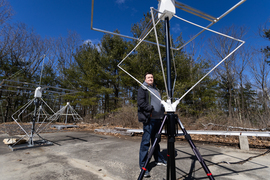
MIT Haystack scientists prepare a constellation of instruments to observe the solar eclipse’s effects
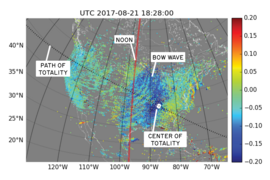
Solar eclipse caused bow waves in Earth's atmosphere

Q&A: Richard Binzel on tips for observing the 2017 solar eclipse
Previous item Next item
More MIT News
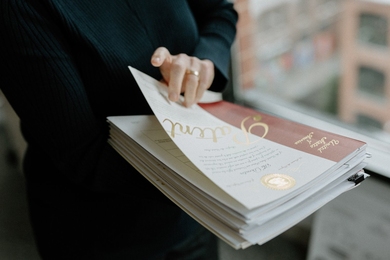
MIT tops among single-campus universities in US patents granted
Read full story →
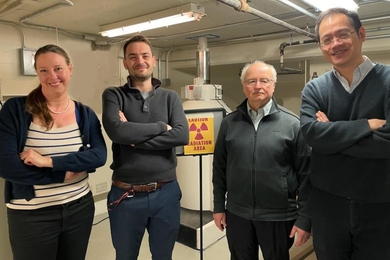
A new way to detect radiation involving cheap ceramics

A crossroads for computing at MIT

Growing our donated organ supply

New AI method captures uncertainty in medical images

Improving drug development with a vast map of the immune system
- More news on MIT News homepage →
Massachusetts Institute of Technology 77 Massachusetts Avenue, Cambridge, MA, USA
- Map (opens in new window)
- Events (opens in new window)
- People (opens in new window)
- Careers (opens in new window)
- Accessibility
- Social Media Hub
- MIT on Facebook
- MIT on YouTube
- MIT on Instagram
Anthony Albanese, James Marape to walk Kokoda Track in symbolic Anzac Day visit, as Chinese foreign minister prepares for PNG trip
Prime Minister Anthony Albanese will mark Anzac Day on the Kokoda Track in a highly symbolic visit designed to highlight the shared World War II legacy and growing security relationship between both countries.
It is understood Papua New Guinea's Prime Minister James Marape is likely to join Mr Albanese for at least parts of the walk.
The visit will likely involve a multi-day trek along a section of the Kokoda Track.
Each year, many Australians make the trip to PNG to walk the track and honour the sacrifice of those who fought in World War II.
A dawn service is also held in Isurava, a small town along the track.
The visit comes just a few months after Mr Marape delivered a historic address to Australia's parliament, and as both countries work to carry out a sweeping security agreement signed late last year.
Mr Albanese's visit could also coincide with a trip to Port Moresby by China's Foreign Minister Wang Yi, who is expected to travel to PNG's capital shortly before him.
It is expected that while in Port Moresby, Mr Yi will have a bilateral meeting with his PNG counterpart, Justin Tkatchenko, and will also meet with Mr Marape.
It is not yet clear whether China's foreign minister will visit other Pacific nations, but Australian and US officials are monitoring his trip closely.
The timing of the trip is particularly sensitive because PNG's neighbour Solomon Islands will go to the polls the week before, and MPs will be beginning negotiations to form a new government while the foreign minister is in the region.
Beijing also remains intent on bedding down policing agreements with Pacific Island nations — most recently offering to assist Tonga with security for the Pacific Islands Forum (PIF) leaders meeting in August.
The federal opposition says the development is deeply concerning, but PIF Secretary-General Henry Puna played down concerns while visiting Tonga this week, saying it was "not really an issue."
"Let's not be alarmed by outsiders, to change our thinking and to be involved in these geopolitical games," he said.
A pivotal campaign
The Kokoda Track campaign is considered an extraordinarily important period of World War II in Australian military history.
From July 1942, Australian and Papuan infantry battalions fought Japanese soldiers who were advancing toward Port Moresby.
Australian troops were forced to withdraw along the track before a counteroffensive.
More than 600 Australians were killed along the track, with more than 1,600 wounded and 4,000 dying from sickness.
In PNG's capital of Port Moresby, the Bomana War Cemetery contains more than 3,800 Commonwealth burials from World War II.
- X (formerly Twitter)
Related Stories
Png's mega porgera gold mine just reopened — so why is the government sending in police and military forces.
Inside this brightly coloured pod is white slimy gold. Tiny PNG villages are cashing in
PNG is running out of fuel — again — and this time it could prove fatal for Marape's government
Deadly riots, China's expanding ties to the Pacific and a no confidence vote loom large ahead of historic speech
- Federal Government
- Foreign Affairs
- Papua New Guinea
- World Politics
JavaScript is required to use content on this page. Please enable JavaScript in your browser.

Department of Housing and Community Development
Affordable housing at the center of dhcd’s day trip to anne arundel county.
Stops in Severn and Odenton highlight potential opportunities for State-County partnerships
SEVERN, Md. – Maryland Department of Housing and Community Development Secretary Jake Day visited Anne Arundel County on Thursday as part of his Day Trips series designed to better connect to the state’s communities.
Anne Arundel County’s visit focused on how to create more affordable housing and economic development opportunities in parts of the county. From FY2020-24, DHCD has provided more than $400 million in financial support for affordable housing, improvements for broadband infrastructure and neighborhood revitalization.
“Anne Arundel County and DHCD have always had strong ties,” said Maryland Department of Housing and Community Development Secretary Jake Day. “Visits like today only strengthen those ties. We are here to listen and work together with local leadership to ensure that no one is left behind and to make Anne Arundel County the best place for all of its residents.”
“We were honored to welcome Secretary Jake Day to Anne Arundel County,” said County Executive Steuart Pittman. “These tours are an important platform to spark dialogue and identify opportunities for meaningful partnerships. When state and county entities collaborate in this way, we can find new and innovative ways to address our region’s challenges together.”
The Anne Arundel County tour began at the Severn Center, where county officials gave an overview of housing and revitalization in the county. Additionally, Secretary Day participated in a discussion with the county’s agency heads, as well as community and economic development partners to learn more about the effects of the Francis Scott Key Bridge collapse on county residents and the local economy.
Afterward, Secretary Day and DHCD staff toured sites in Severn and Odenton and spoke about potential ways the state could support these places through revitalization and housing programs.
The tour ended with a roundtable discussion with several Anne Arundel County officials and stakeholders on the county’s efforts to increase affordable housing.
The Anne Arundel County visit was DHCD’s eighth Day Trip since the tours started in the fall of 2023. The department will continue its visits across Maryland in Dorchester County later in April.

IMAGES
VIDEO
COMMENTS
Dayuse.com: beautiful hotels, privacy guaranteed. Book a Dayuse.com hotel for a few hours during the day and save up to 75% compared to the overnight. No credit card required and free cancellation.
Use our travel data calculator to estimate daily and weekly travel data usage during your trip. Traveling soon? Use our travel data calculator to estimate daily and weekly travel data usage during your trip. eSIM data in 175+ countries ... So you could open 100 emails a day for a full week on vacation, and you'd probably only use about 0.2 GB ...
THE AVERAGE DRIVER. Spends 55 minutes a day behind the wheel. Drives 29 miles a day. MEN VS. WOMEN. Women drive less (21 to 38 miles per day) Men drive longer (67 to 44 minutes per day) SOURCE: National Household Travel Survey, 2001-2002. Daily Travel is a trip from one point to another on a single day.
What to pack. Charger. Admit it—your phone is basically another appendage, and on a day trip you'll likely use it for navigation, music, and finding places to stop. That all takes a lot of juice, so bring either a USB cable to charge within your car or a remote battery pack. Phone mount.
As mentioned, how much data you need depends on your general usage patterns and the duration of your travels. To help you estimate your data needs, we went on a five-day trip, and here is a breakdown of our data usage: Total data consumed: 4.07GB. Social Media (Facebook, Instagram, X): 2.3GB. Messaging Apps and Emails: 653MB.
Data analysis is conducted at the aggregate national, state, and county levels. To assure confidentiality and support data quality, no data are reported for a county if it has fewer than 50 devices in the sample on any given day. Trips are defined as movements that include a stay of longer than 10 minutes at an anonymized location away from home.
1 week - 1.6 GB. 2 weeks - 3.2 GB. 3 weeks - 4.9 GB. 4 weeks - 6.6 GB. For most trips, 3GB or 5GB of data will be enough to cover common internet usage. However, if you plan on using the internet more or traveling for a month or longer, you might want to consider cards with up to 7GB of data.
DayBreak services are generally available between 9:00am and 12:00pm at an average price discount of 50% compared to regular hotel booking rates. We partner with the best. Show all hotels. Book Day Use Hotels Rooms for a relaxing break, for a job trip or discover our new luggage storage service from only $5!
Located about 126 miles from Miami, Bahia Honda State Park makes for a fun drive along US 1. The park offers some of the best snorkeling in Florida, and lucky visitors might spot a barracuda or ...
1. Pick your day trip destination. When it comes to picking your day trip destination, you'll want to keep it fairly nearby. I recommend at least 30 minutes away but no more than two hours, maybe three if it's a really unique seasonal festival or big event.
The right playlist is a travel essential. With Spotify's default setting, you'll use around 43MB of data per hour. Not to worry - you can download your music ahead of time to listen to it offline. Here's how to download a song on Spotify: Open the Spotify app. Select the album or playlist you want to download.
Article Summary. On average, Google Maps uses about 0.67MB of data every 10 miles and 0.73MB of mobile data for every 20 minutes. According to our research, it uses less than Apple Maps but slightly more than Waze. Both Google Maps and Apple Maps have offline options so you can still get navigation without using any data on your trip at all.
Based on these estimates, if you're planning a one-week trip and you use the internet for the activities mentioned above, you might need around 1.6GB of data. For a two-week trip, you might need around 3.2GB, and for a month-long trip, you might need around 6.6 GB. However, according to data consumption reports from industry leaders, this is ...
To calculate your total data needs for your trip, add up the data usage for each activity you plan to do. For example, if you plan to use your phone for social media, GPS navigation, and streaming music for 2 hours per day, you can expect to use around 206.4MB - 306.4MB per day. As you can see, there are many activities that can use data ...
5-Point Anti-Theft security system. Locking main compartment with slip pockets and zippered pocket, plus an organization compartment with RFID blocking card and passport slots. Front slash pocket, zip rear pocket and removable LED light. Will hold a 10" tablet. $75.00 −$31.51 $43.49.
Yes, a nine-day trip can help you include weekends and use less paid time off, but often flights cost more when your dates are nonnegotiable. We recommend being open to flying midweek to take ...
Take a look at the following estimates in order to calculate how much data you will need when you are on a trip. Apps with high data usage: Facebook: 100MB per hour. Instagram: 100MB per hour. Web browsing: 60MB per hour. Twitter: 45MB per hour. Skype video call: 45MB per hour.
The daily fee applies to each line on your account using International Day Pass. 1. For 1 line, it's $10 a day. For each additional line on the same account used in the same 24-hour period, there's a daily charge of $5. You'll never pay more than 10 daily fees per line, per bill period. You can see a list of included countries at att.com ...
day trip: [noun] a journey in which a person goes to visit a place and then returns home on the same day.
4 data usage tips for iPhones. Download any apps you think you may need before coming to Japan. Downloading a bunch of apps to your iPhone can use quite a bit of data, so make sure to install them before you arrive. Skype as well as the popular Japanese messaging service LINE app are both around 60MB each. Monitor which apps use the most data ...
Definition of day trip noun in Oxford Advanced Learner's Dictionary. Meaning, pronunciation, picture, example sentences, grammar, usage notes, synonyms and more.
How to use data, talk, and text internationally. To use cellular data, make sure Data Roaming is turned on in your device settings. To call or send a message to the U.S., dial +1 followed by the 10-digit number. The "+" sign usually appears if you press and hold the "0" key on your dial pad. To call or send a message to another country ...
3 - Travelers may carry liquids, aerosols, gels, creams, and pastes in containers of 3.4oz (100ml) or smaller. 1 - These items must fit into 1 clear plastic quart-sized bag. 1 - Only 1 bag per passenger is allowed. Remove this bag from your carry-on and place it separately in the screening bin.
Fluke trips are 12 hours from July to Labor Day and 6 hours from Labor Day through mid-September. The golden and blueline tilefish are 24 hours and depart at 11 p.m. Trips includes bait; fish ...
Here are my top tips for first-timers visiting Universal Orlando. 1. Stay on property. From RV parks to vacation rentals, there's no shortage of places to stay in Central Florida, but it can pay ...
U.S. Treasury Secretary Janet Yellen is finishing a trip to China, where she's managed to become a favorite on Chinese social media. Posts with the secretary masterfully using chopsticks have been ...
The eclipse's path fortuitously cuts across Mexico, 15 U.S. states and a small part of eastern Canada. In all other states in the continental U.S., viewers will be treated to a partial solar ...
The path of totality and partial contours crossing the U.S. for the 2024 total solar eclipse occurring on April 8, 2024. On Monday, April 8, the United States will experience a total solar eclipse — a rare astronomical event where the moon passes directly between the sun and the Earth, blocking out the sun's light almost completely.
Each year, many Australians make the trip to PNG to walk the track and honour the sacrifice of those who fought in World War II. A dawn service is also held in Isurava, a small town along the track.
Stops in Severn and Odenton highlight potential opportunities for State-County partnerships. SEVERN, Md. - Maryland Department of Housing and Community Development Secretary Jake Day visited Anne Arundel County on Thursday as part of his Day Trips series designed to better connect to the state's communities.. Anne Arundel County's visit focused on how to create more affordable housing ...