

Lonely Planet Travel Guide & App Review: Worth it in 2024?

One of the consumer staples of travel guides, Lonely Planet had once dominated the travel guide industry by providing inspiring and exciting guides for travelers around the world. Is Lonely Planet still the same today, and are their guides still worth it? Keep reading to find out.

If you’ve ever been to a bookstore, a magazine stall, or have watched TV, you’ve probably heard of the name Lonely Planet or Lonely Planet Guides.
Lonely Planet is a name that dominates the travel sphere on the internet, offering guides and informative content almost all around the world. Its popularity is largely due to its guidebooks with detailed maps that were considered a great resource for travelers, particularly for backpackers on a shoestring.
Today, it’s the world’s largest travel guide publisher with over 150 million guidebooks. It's basically a household name for travel guides.
But, as Lonely Planet’s ownership changed from time to time, it began to lose its appeal as a unique platform for travel content. After all, travel content has been fastly evolving, with popularity shifting from guides provided by large travel companies to guides provided by travel influencers and blogs.
So, I wanted to know if Lonely Planet is still a resourceful travel website ripe with information that’s relevant, timely, and budget-friendly. Are they still a thing people go to for travel inspiration and resource, or are they outdated?
How does Lonely planet compare to the newer travel guides in the market, like CN Traveler or NomadicMatt ? Keep reading to find out if Lonely Planet travel guides are still worth purchasing!

What Is Lonely Planet?
Lonely Planet is a travel guide and travel content publishing company that was founded in 1973 with the aim of providing travelers with useful, unique, and non-mainstream information along with affordable authentic choices for accommodation and dining.
They house a collection of experiences, expressed through the passion of lonely planet themselves, that helps travelers worldwide make the most out of their trips.
Started by two broke backpackers on a trip from England to Australia, Tony and Maureen Wheeler, had a vision to provide fellow travelers with inspiration to travel. Lonely Planet quickly rose through the ranks due to its depth of content, originality, and abundance of practical advice while traveling.
It was eventually sold to BBC and then to a billionaire, Brad Kelley during the global recession. Brad then infamously assigned CEO to a 24 year old ex-wedding photographer. That's a whole different story that I won't go into detail, but you can read the interview here!
If you are wondering who owns Lonely Planet at present; it’s Red Ventures, an owner of many digital businesses.
Where Can I Find Lonely Planet’s App?
Lonely Planet has also developed an app to digitize all of their travel guides for the convenience of their guides on the go.
The Lonely Planet’s app is called “ Guides by Lonely Planet ”, which can be accessed from both iOS and Andriod devices. In here, you'll find their usual guidebooks, like their Asia or Europe collection.
To make travel more accessible for Lonely Planet’s users, they’ve also included their phrasebook guides inside their app, which allows users to learn and use local phrases of countries they’re visiting.

Is the Lonely Planet App Free?
The Guides by Lonely Planet app is free and available to access for some guides on the platform. However, a full paid subscription is required to gain full access to the app’s features and all of the guides and partner discounts offered by Lonely Planet.
Lonely Planet currently has 3 subscription plan, which includes:
- 1-Month Subscription Plan - 3.99$
- 6-Months Subscription Plan - 19.99$ (Save 16% from the monthly subscription)
- 12-Months Subscription Plan - 29.99$ (Save 37% from the monthly subscription)

What Are the Main Features of Lonely Planet?
Guidebooks and maps.
Lonely Planet sells guidebooks on regions, countries, cities, parks, hikes and treks, and many other topics in both digital and print form. These include itineraries, maps, user reviews, insider tips, and information on hidden gems!
Here are just some of the different guidebooks they're selling:
- Lonely Planet Japan
- Lonely Planet South America
- Lonely Planet The Caribbean Islands
- Lonely Planet Portugal
- Lonely Planet The World
One cool book I'd recommend is their annual bestseller " Best in Travel " guidebook (they're available online ), which is one of their annual list of bestsellers of the best countries, cities, destinations to visit of the year. They cover tons of topics, from the best value destinations of the year to sustainable travel choices you can make to help make travel more inclusive for others.
If you are an old-school traveler who likes to flip the pages of paperback devouring travel content, you can order its print versions. Otherwise, you can go with the ebooks , especially if you are backpacking. Maps can be purchased separately as well.
Booking can be made via Lonely Planet related to insurance, hotels, flights, adventure tours, sightseeing tours, and transport. So, if you come across interesting experiences or points of interest while going through its content, you can place a reservation directly.
Inspiring Travel Content
In addition to Lonely Planet travel guide books that users have to pay for access to, Lonely Planet also provides extensive travel descriptions, articles, and videos covering topics related to different destinations that are free to view.
Users can purchase and access Lonely Planet travel guides via its website or mobile app, which is available in both Android and iOS versions. General content related to destinations can be viewed even without an account for free.
What Additional Features Can You Get With a Lonely Planet’s Subscription?
While Lonely Planet’s guides and services are free to use, a lot of their guides and features come with a paid subscription. But what exactly are these features, and what more can I get from the paid subscription of Lonely Planet?
Keep in mind that subscriptions purchased on either the Guides by Lonely planet app or the Lonely Planet website are the same and purchasing subscriptions from either platform will give you full access to both.
Here’s the list of all the extra features that come with the subscriptions:
- Full access to all 8000+ cities and the points of interests
- Full and unlimited access to all the guides + Lonely Planet TV
- Access to Magic FX, virtual tours, and budgeting tips
- Access to Lonely Planet phrasebooks

What Is Missing in Lonely Planet Today?
Updated information.
One of the frequent complaints about Lonely Planet by its avid users is how the guidebooks have lost their novel touch. I'd honestly go as far to say Lonely Planet has lost its touch.
Information and tips mentioned in newer editions are outdated and uninspiring. If a guidebook that you purchase for eye-catching information has only generic, old, and mainstream facts that you can gather with a quick search on the internet, then it’s obviously not worth the money.
They've also seemingly adopted a quantity over quality angle through their digital guidebooks, recommending an endless lists of things to do in certain places like New York or Paris, with very little actual content as to why they're recommending it.
If you have ever purchased or viewed some of the earliest guidebooks (old versions) by Lonely Planet, you would see that they’re almost always full of colorful and detailed information, inspiring you to travel.
In terms of trustworthy information goes, I'd rather read a Google, Yelp, Quora, and even a Reddit user review before going with Lonely Planet's recommendation.
But, if you take a look at the more recent versions, you’ll no longer see the same page-flipper content that you’re normally used to on the original Lonely Planet guides.
Useful Details
One of the aspects that used to set Lonely Planet apart from its counterparts from the start was the depth of its travel content.
Their original guidebooks were a treasure trove of information on places with descriptive and useful explanations. Not to mention, the authenticity of places recommended were always protrayed through incredible visuals or storytelling techniques.
Back then, Lonely Planet truely reflected the excitement of a passionate global community of travelers giving out helpful and inspiring recommendations.
At present, its descriptions are vague narratives that are written poetically but lack the necessary details we need. There is less emphasis on unusual attractions and insider tips that many readers look for in purchasing a guide, especially one that was made by Lonely Planet.
Handpicked Attractions
The list of attractions provided by Lonely Planet is nothing short of overwhelming, especially if it’s a popular destination.
While it does give us a plethora of choices to choose from and create our own itinerary, it would have been better if Lonely Planet sifts the best for us as a travel company that knows better than its users. There’s the choice of filtering the attractions based on categories but that doesn’t help us from choosing destinations that are actually worth visiting.
Lonely Planet has, in my opinion, appropriated mainstream travel content and booking websites and lost its defining competitive edge as a result. It’s no longer the expert who knows how to “guide” travelers away from dull and uninspiring spots and help them experience the true essence of the destination.
Localized Recommendations
Lonely Planet guides also provide accommodation and dining options that can be booked from the website directly. However, its knack for providing affordable and unique choices for travelers looking for a localized experience has diminished greatly.
Users also complain how Lonely Planet’s choices are overcrowded and highly commercialized places or ones that no longer exist.
Prompt Service
After reading many Lonely Planet reviews, it seems that even the customer service is subpar. Many customers have complained of delayed shipments of guidebooks they ordered, irresponsive and unreliable customer care team, and time-consuming refund process. This has further downgraded Lonely Planet and discouraged people to purchase its guides.
It’s also noteworthy to mention that Lonely Planet has gone through what any company goes through with a change of ownership – a change in objectives, values, and business model. So, the ideas cherished by its founders may not align with its present parent company – a highly commercialized enterprise

What Else Has Changed?
There are other factors that have affected the popularity of Lonely Planet.
Consumer expectations have increased rapidly over the past years with the growth of the travel industry as well as technology. It may be that printed guidebooks are no longer deemed as essential resources when there are resources on the internet that won’t affect the weight of your backpack.
Lonely Planet has lost its charm to hook readers with its resources is the influx of travel websites we have experienced over the years. There’s information everywhere, and Lonely Planet has been unable to compete well enough to retain its edge.
More importantly, its competitors like Rough Guides, Bradt, and DK Eyewitness Travel have also been performing really well, filling market gaps. When it comes to Rough Guides vs Lonely Planet, some prefer the former for better accommodation options.
Depending on the kind of traveler you are, you might or might not find them useful. I personally don't.

What’s Still Good About Lonely Planet?
Great platform to get an overview.
For those who are simply browsing for travel content on a particular country, city, or attraction, Lonely Planet may be a good place to get a comprehensive introduction.
It rounds up information on history, culture, wildlife, and other major aspects that are worth the attention while giving a long list of attractions below for you to gain a better picture.
If you prefer to gain all the basic details in one place rather than strip-searching the internet, Lonely Planet is a good site.
Covers All Destinations
It’s unlikely that Lonely Planet won’t have a description for a destination you are looking for – although it may be short of a detailed travel guide.
It’s due to this very reason that travelers continue to use the website and get a heads-up about places they intend to visit. So, while it is increasingly syncing with mainstream travel sites, the behemoth of information Lonely Planet has worked in their favor.
Due to this, Lonely Planet still remains one of the frequently used websites by travelers around the world.
Visual Content
Lonely Planet is a great place to watch inspiring videos and learn about wildlife attractions, cultural events, natural wonders, and other interesting aspects around the world. For those of us who don’t necessarily enjoy reading lengthy articles, the videos of destinations and facts about them can be a feast for the eyes.
Trip Planning
Despite the inaccuracies that have been noted in some guide books and maps, people continue to refer to Lonely Planet to supplement their travel plans. The maps have proven to be useful – although they could be much better. You can use the website to select what appeals to you and include it in your itinerary. Its booking features also make travel planning a step easier.
If you are looking for a travel planner that also provides tons of guides and insider information on places to visit, eat, and stay, you’ve come to the right place! Pilot is a social trip planner which also offers reviews and guides that can help travelers make better decisions and plan better trips.
Is Lonely Planet Still Worth It?
Having known all of this information about Lonely Planet and its travel guides and travel apps, you’re probably wondering if Lonely Planet guides are still worth it. Above that, is Lonely Planet’s paid subscription still worth the money?
From a free travel guide’s perspective, we believe that it’s still worth checking out. They contain beautiful visuals and a big picture overview of many destinations around the world and could help you decide where you want to visit.
From their paid subscription’s perspective, we believe that there are better options out there, especially when it comes to their guides and point of interest. There are newer blogs with better recommendations when it comes to places to visit or stay in a destination.
For example, our blog of Airbnb recommendations in Paris offers cool budget accommodations in Paris that might not come up in other guides.
It really is unfortunate that the leading travel media company turned into a quantity focused digital website filled with uninspiring and overly abundant recommendations. Especially in a post-pandemic world, people are more than ever seeking authentic and fulfilling experiences and taking control of their trips.
There's one caveat though, I think their phrasebooks are pretty cool.
If you’re on an extended trip or would just like to learn the local language, we believe that their subscription access to Lonely Planet’s phrasebooks is worth it! They’re amazing to use when you just want to learn common phrases of the local language.
Our Rating: 4.2/5
- Huge collection of guides
- Large coverage of destinations around the world
- Pretty visual content
- Great travel plan supplement
- Great phrasebooks (paid subscription)
- Outdated information
- Lack of useful details
- Mainstream attractions and lackluster recommendations
- Subpar customer service reviews
Lonely Planet FAQs
Is lonely planet closing.
Lonely Planet has undergone really tough times, with multiple layoffs and a huge reduction in their publishing operations. However, they're still operational and publishing both online and paperback guidebooks and phrasebooks!
Is Lonely Planet Still Good?
Lonely Planet has lost its touch as the household name for travel inspiration and guidance. While still incredibly popular, the reduction in quality content over quantitive online publication has resulted in many of their users turning away from them due to issues of quality and updated recommendations.
What's Better Rough Guide or Lonely Planet?
My preferences having owned both is Rough Guides. It's much more natural to get inspired to travel through narration, which is done much better through Rough Guides than Lonely Planet.
How Does Lonely Planet Make Money?
Prior to the multiple acquisitions, Lonely Planet made a significant chunks of their revenue solely on physical guidebooks. Today, I estimate it to be more of a balance between digital content, advertising partnerships, as well as physical guide and phrasebooks.
Does Lonely Planet Still Do E-Books?
They definitely still do, and there are multiple ways to get them! You can either get them through the app, or you can purchase a kindle version of their guidebooks through Amazon .

Take Control of Your Travels!
Lonely Planet still does a solid job in providing travelers with useful content but it doesn’t allow you to plan trips using its app or website. A great trip comes with a great plan.
Plan your trips with Pilot alongside our complementary travel guide and resource, FlightDeck!
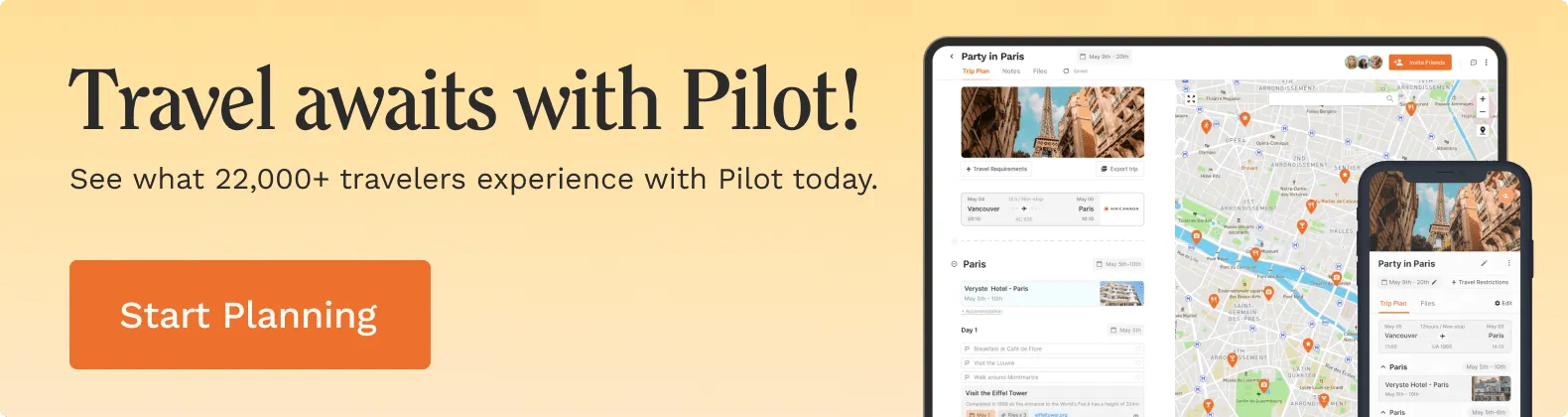
Disclosure : Pilot is supported by our community. We may earn a small commission fee with affiliate links on our website. All reviews and recommendations are independent and do not reflect the official view of Pilot.

Satisfy your wanderlust
Get Pilot. The travel planner that takes fun and convenience to a whole other level. Try it out yourself.
Trending Travel Stories
Discover new places and be inspired by stories from our traveller community.

Related Travel Guides
![lonely planet travel app Culture Trip Review [2024]: Reliable travel guide, or nah?](https://assets-global.website-files.com/63d1baf79ce0eb802868785b/63d1baf89ce0eb1f3c688ccb_Culture%20Trip%20Logo.png)
Culture Trip Review [2024]: Reliable travel guide, or nah?

The 8 Best Trip Planner Apps to Help You Travel Better

10 Best FREE Hiking Apps You Should Download in 2024! + Honorable Mentions

Guide to Using Travel Itinerary Templates: Become a Pro!

Tripadvisor Traveler Review: Looking Past the Ads in 2024
![lonely planet travel app Tripcoin Review [2024]: A Travel Budget App Worth Getting?](https://assets-global.website-files.com/63d1baf79ce0eb802868785b/63f7e3f1676886f1b3b4b157_63dd7b806f36a955356f5ca3_travel_spend.jpeg)
Tripcoin Review [2024]: A Travel Budget App Worth Getting?

Make the most of every trip
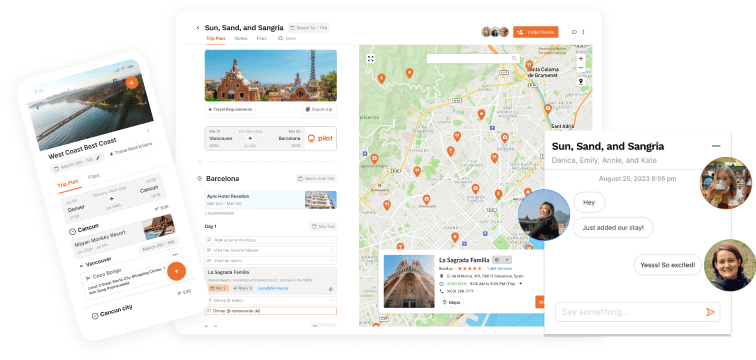
You won’t want to plan trips any other way!
The trip planner that puts everything in one place, making planning your trip easier, quicker, and more fun.

Lonely Planet Traveller
Feed your love of travel with award-winning lonely planet traveller. inside you'll find topical ideas for easy inspirational weekend breaks and more adventurous experiences to try out, helped by the insider knowledge of lonely planet's many experts around the world. you'll be taken on a journey through words and beautiful photography, with highly atmospheric features transporting you to spectacular landscapes and allowing local people to reveal their culture, history ,food, drink and the natural wonders that surround them. -------------------------------- this is a free app download. within the app you can purchase the current issue and back issues. subscriptions are also available within the application. subscriptions include the latest issue and every future issue within the subscription period. you can re-subscribe at any time after your subscription expires. users can register for/ login to a pocketmags account in-app. this will protect their issues in the case of a lost device and allow browsing of purchases on multiple platforms. existing pocketmags users can retrieve their purchases by logging into their account. if you have any problems at all please do not hesitate to contact us: [email protected], 6/23/2014 2:19:31 pm.
- GTA 5 Cheats
- What is Discord?
- Find a Lost Phone
- Upcoming Movies
- Nintendo Switch 2
- Best YouTube TV Alternatives
- How to Recall an Email in Outlook
Lonely Planet mixes Maps-style POI with its amazing local knowledge in new Guides app

Lonely Planet has launched Guides , a smartphone app that combines Google Maps-style points-of-interest, with the best local travel advice found in its traditional guidebooks. Best of all, Guides is completely free. The app launches with guides available for 38 cities around the world, with more coming soon.
Each city guide is downloaded separately, so you don’t end up with a mass of guides about places you’re not going. Open one up, and you’re presented with a map of the city, which is handily downloaded for offline use — an essential for many travelers. Lonely Planet says each Guide has 1,000 points-of-interest mapped out, and will pinpoint your location to help you find ones nearby.
The Guides are broken down into sections, such as where to stay and where to eat, plus most of the city highlights are put into their own categories. These include art, parks and gardens, wildlife, history, and views. Tap one of these, and the map view gets rid of all the places that aren’t relevant, making browsing much easier. All the important details on each place is found by selecting its dot on the map. Each city also has a ‘need to know’ guide and a budget calculator.
Lonely Planet’s initial list of cities featured in the app is like a world must-see tour, including London, Tokyo, Dubai, New York, Las Vegas, San Francisco, Beijing, Paris, Seoul, Singapore, Sydney, and Vienna.
Guides combines features with which we’re familiar — points-of-interest plotted on a map — and adds in that insider knowledge that only comes with Lonely Planet guidebooks. The app is fast and minimalist. Compare it to something like Yelp or Foursquare, and it’s a delight to look at. One thing, the maps it downloads for offline use are big and you’ll want to use Wi-Fi to do it, and be wary of storage space if it was tight before downloading Guides.
Lonely Planet’s Guides app is available for iOS and Android , with links available here .
Editors' Recommendations
- Google Maps puts Local Guides front and center for top travel tips

Google's Pixel lineup has never been better. Right now, you can find the Google Pixel 8 and Pixel 8 Pro available, as well as its first folding phone, the Google Pixel Fold. And for those who want a budget-friendly option, Google also has the Google Pixel 7a. The phones aren't perfect, but they are among the best Google has ever produced under the Pixel name.
While rumors from last year made us think that the Pixel 7a could be the last of the A-series, that may not actually be the case. We are likely getting a Google Pixel 8a in just a few months, which we expect to be revealed during Google’s I/O conference in May. However, there are whispers that Google may shift away from an annual upgrade cycle for the A-series and instead move to a bi-annual cycle, similar to Apple’s iPhone SE.
When Samsung announced its Galaxy S24 series, it also revealed a slew of new features in its Galaxy AI suite. One of these new features is Circle to Search, which lets you easily search for anything on the screen with a simple gesture.
Think of it like a mashup of Google Lens and a screenshot search. You can activate Circle to Search no matter what you're doing. Whether you're on your home screen, in a web browser, or using an app, you can always call upon Circle to Search.
If you've always wanted to buy an iPad but the latest releases are beyond your budget, you may want to consider going for a previous-generation model like the 2021 Apple iPad. The tablet's Wi-Fi, 64GB model, which is already relatively affordable at $330, is currently even cheaper from Best Buy, as an $80 discount pulls its price down to $250. That's what the device was going for during the iPad deals of Black Friday 2023, so if you missed the chance to take advantage of that bargain, proceed with your purchase immediately to make sure this opportunity doesn't slip away.
Why you should buy the 2021 Apple iPad The ninth-generation Apple iPad, which was released in 2021, will be three years old in several months. However, it's still listed in our roundup of the best iPads as the best iPad on a budget, as it still offers great performance by today's standards with Apple's A13 Bionic chip that also powered the iPhone 11 series. The tablet also features a 10.2-inch Retina display with 2160 x 1620 resolution, for sharp details and vivid colors when you're browsing the internet, watching streaming shows, and playing mobile games.
404 Not found
Travel Planning With AI: I Tested It for a City I Know Inside and Out
Thinking of asking AI to plan your next trip? Read this first.

Would you let AI plan your next vacation? For the time-poor among us, it's a tempting proposition.
There's no two ways about it -- planning a great trip is a labor-intensive activity. If you're not careful, you can spend as long reading about and preparing to visit your chosen destination as you'll eventually spend on the ground there. And with many major tourist cities attracting more visitors than ever, even the most seat-of-their-pants kinds of traveler needs to do some preparation.
Over the past year, generative AI (in which you use a prompt to ask an algorithm to generate content -- either text, image or video) has become a publicly available plaything, leading it to be touted as a promising, if often over-hyped, tool to be used in almost any context you can think of. No surprise then that as the world has experimented with OpenAI's ChatGPT tool, many people have been using it to quickly and efficiently create travel itineraries.
A number of travel-specific AI services have sprung up as a result, offering to take on the burden of generating itineraries. But are they any good? Results have been mixed , suggesting there's no black-and-white answer to this question. It's not so much whether you should use AI to plan an itinerary, but how to use it to achieve the best results.
As someone who lists trip planning as a top-three hobby, I was keen to explore its potential and its limits.
I decided the best methodology would be to use my own city of Edinburgh as a testbed for a three-day trip. I know Edinburgh like the back of my hand, it's a popular destination and it's the ideal location for a quick getaway, even from the US. It's small enough that you won't leave feeling as though you've barely scratched the surface, but big enough and packed with history and tourist attractions so that there's no chance of you finding yourself at a loose end by Sunday afternoon.
I used a range of AI travel tools to build itineraries including ChatGPT, GuideGeek, Roam Around, Wonderplan, Tripnotes and the Out of Office, or OOO, app. Here's how I got on.
Travel itineraries: An art, not a science
A well-constructed travel itinerary is more than just a list of attractions, neighborhoods and local businesses. The best itineraries will string your day together in a way that makes sense geographically and thematically.
The journey between attraction A and attraction B will be part of the fun, taking you down a picturesque street or providing a surprising view you might not otherwise have seen. It will also be well paced, taking into account that by the third gallery of the day, even the most cultured among us will likely be struggling with museum fatigue.
Very few of the itineraries I asked AI to create for Edinburgh fit this brief. Roam Around, Tripnotes, OOO and Wonderplan clearly had no sense of the geography of the city. ChatGPT and GuideGeek did a much better job of grouping attractions according to neighborhood, building a day around Edinburgh's Old Town, a day around Holyrood and Arthur's Seat, and a day around the New Town area.
See also: Our sister site ZDNet's ranking of the best travel planner apps
The most egregious examples of nonsensical itinerary planning came from OOO and Roam Around when I tested them further by asking them to create larger itineraries for a seven-day trip around Scotland. Roam Around presented me with a fantastic selection of activities and attractions around the country but suggested I drive hours back and forth to Edinburgh for every meal.
Meanwhile, Day 1 from OOO started me off with breakfast and a graveyard in Edinburgh, a Glasgow Museum at lunchtime, Glenfinnan Viaduct in the Highlands in the afternoon, before staying overnight at a hotel on the Isle of Skye (but with drinks and dinner back in Edinburgh). That's 10 and a half hours of driving, and it only got more exhausting from there.
I approved of the majority of the suggestions AI came up with for Edinburgh, and for Scotland more broadly, both in terms of attractions and local businesses. But aside from ChatGPT and GuideGeek, which were able to create thematically and geographically cohesive itineraries when pushed, the way they were strung together was often counterintuitive.
It's clear that many AI tools are doing little more than aggregating information found elsewhere -- an approach that leaves you with what Lonely Planet Senior Editor Laura Motta describes as "Google Search scrambled eggs."
Lonely Planet, a sister site to CNET, is currently building its own AI tool, Motta tells me, and is attempting to go beyond simply providing you a jumbled list of must-see places. Instead, it's using preexisting, expertly sourced granular knowledge of destinations to help people build itineraries around must-see attractions.
"Of course you want to see the Eiffel Tower -- maybe don't want to skip that if it's your first time to Paris," Motta says. But the plan is to introduce you to other things in the vicinity of these main sites that you might otherwise have missed -- a bakery perhaps, or a nearby square containing an important piece of history.
"It's about a balance between seeing the big sites and getting out and doing other things," Motta says. "And AI, at this point, is not great at recommending the other things."
Verify, crosscheck and double source
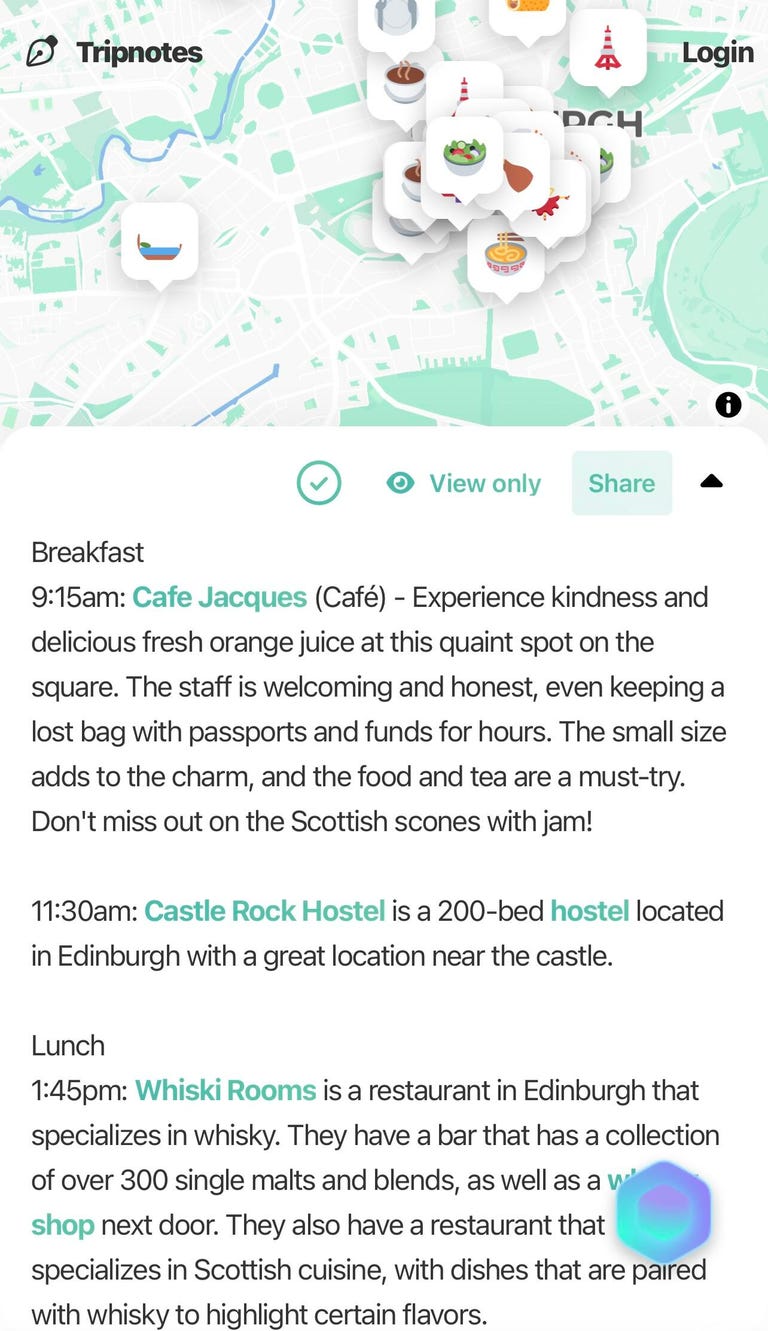
A hostel wouldn't be on my top 10 list of sites for Edinburgh.
You're likely going to come to Edinburgh (or any city) with a list of sites you absolutely want to see, and any good AI itinerary will help you find these. But not all. When I asked Tripnotes what I should see with a long weekend in my city, the two activities it suggested for the first day were the Fruitmarket Gallery (good, but not exactly a must-see) and a hostel.
I have so many questions, but mainly, where did it get these ideas from? There's not really a way of knowing, which means it's up to you to do some digging of your own. "It's going to be really important to validate some of what comes out, because the recommendations are not sourced particularly well," Motta says.
Even when AI recommends the big attractions, you're not totally safe. Every AI itinerary I generated for Edinburgh recommended a trip to Edinburgh Castle -- predictable, but fair. But did you know that tickets for Edinburgh Castle regularly sell out days in advance? And that if it's too windy, the castle will close -- often at short notice?
Real-time and even recent information are just a couple of things you shouldn't currently expect to find on your AI travel itinerary. The fact that AI uses historical data makes it incredibly backward looking, which Motta identifies as the biggest issue when it comes to using it for travel planning right now. "The guidance is never going to be of the moment the way that you need real-time travel advice to be," she says.
It's going to fall to you to double-check what AI tells you -- and that goes for everything it tells you.

AI doesn't currently take the day's weather into account.
It's particularly important that you don't follow food and drink recommendations blindly. Almost every service I used pointed me to a cafe, bar or restaurant I know to be permanently closed. Additionally, Roam Around suggested I have breakfast at a gastro pub one morning and a pizzeria the following morning -- neither of which opens before midday.
The last few years in particular have seen a huge shakeup in the food and drink industry in cities around the world, with some businesses closing due to the pandemic, others opening and yet more popping up or reopening elsewhere. "There's going to be a lot of inaccuracy in there just because of what's happened in the world," Motta says.
If you're the kind of traveler that likes to visit the hottest new openings in town, you're going to need to resort entirely to your own research. At this time, the AI travel tools available are simply not capable of staying on top of trends -- and they're honest about it.
When I asked ChatGPT about the most exciting new openings in Edinburgh, it responded letting me know that its knowledge is only current up to 2021. It then pointed me in the direction of TripAdvisor, Yelp and local food and travel publications. ( OpenAI announced last week that the new GPT-4 Turbo, the brains behind ChatGPT, is trained on more up-to-date data, up to April 2023.)
The promise of AI is that it can take away the heavy lifting of creating a travel itinerary. The reality, at least for now, is more complicated. AI can provide a great framework for your trip, but it's still up to you to fact-check it before traveling -- so don't ditch the guidebooks, Google Reviews and TikToks filmed in low-lit restaurants just yet.
Helping AI to help you
With generative AI as with so many things in life, you get out what you put in. Asking smart questions can make all the difference to the quality of guidance you will get for your trip.
One common activity suggested by several of the AI tools I used to generate itineraries for Edinburgh was climbing Arthur's Seat -- an extinct volcano that sits right in the heart of the city. I fully endorse its inclusion in any Edinburgh itinerary (it's a unique attraction and the views are magnificent), but where I do take issue is the lack of guidance the AI tools provided when it came to the climb.

Climbing Arthur's Seat and Salisbury Crags on a good day shouldn't be missed.
The hike up Arthur's Seat is short but strenuous with some scrambling at the top. It's achievable for most people with a good level of fitness, but not for everyone -- and definitely not without appropriate footwear. Several times a year people need to be airlifted off the hillside, and there are many weather conditions I wouldn't personally attempt it in. I certainly wouldn't want to spend the rest of the day afterward, as GuideGeek suggested doing, taking another long walk around a completely different area of the city. Likewise, I wouldn't want to make it the very last thing I did on a day in November, when the sun sets around 4 p.m., as suggested by Wonderplan.
None of the AI tools I used to generate itineraries proactively told me any of this information, but when I asked GuideGeek whether it was safe to climb Arthur's Seat in winter, it gave me great safety advice, which included warnings about the short length of daylight hours in Scotland in winter.
This isn't the only time GuideGeek's chat function served me well. All of the AI tools I used showed me a very similar list of "top" restaurants in Edinburgh to choose from during my trip. Most of these restaurants had Michelin stars, would be considered fine dining or are otherside very expensive -- not accessible options for many travelers. Noting this, I was then able to ask for much more specific advice about small independent restaurants, wine bars and affordable options. The resulting recommendations included many of my favorite establishments from around the city.
These examples demonstrate the importance of asking the right questions. AI does potentially have all of the answers you need, but you might have to dig deep to get them. Taking the time to thoughtfully structure your AI prompts will likely yield more relevant results. Queries you might want to put to any AI itinerary planning tools include asking whether you need to prebook tickets for attractions it recommends, or to help you plan visits to popular tourist sites at quieter times.
Personalization: The next frontier
Not all tools currently available have the capacity to engage in back and forth like chatbots such as ChatGPT and GuideGeek. This does give these services the edge when it comes to itinerary planning, even if it does result in some farcical conversation (such as GuideGeek telling me it was "a fellow fan of the wizarding world" when I asked for Harry Potter recommendations).
Right now, most AI tools fall under the umbrella of generative AI, in that they can generate content -- travel itineraries, for example. But we're also quickly moving toward the adoption of more interactive AI , whereby tools and services are built for us to engage with them through questions and prompts.
Developments in interactive AI, including more natural conversation skills and the ability of AI tools and companions to get to know our personal preferences could take itinerary planning to the next level. Instead of presenting everyone with roughly the same information, this iteration of AI is much more likely to be able to learn to adapt to your personal preferences.
Travelers come in many different flavors, all with their own preferred approaches to trip planning and their own ideas about what makes a dream vacation. The most underwhelming thing about the Edinburgh itineraries I generated using AI were that they were all fairly generic. ChatGPT and GuideGeek did a fairly decent job of adjusting itineraries when asked to include more nature, more culture or more of a focus on Scotland's whisky heritage, but it felt like an off-the-shelf solution rather than a carefully curated journey tailored to my travel style.
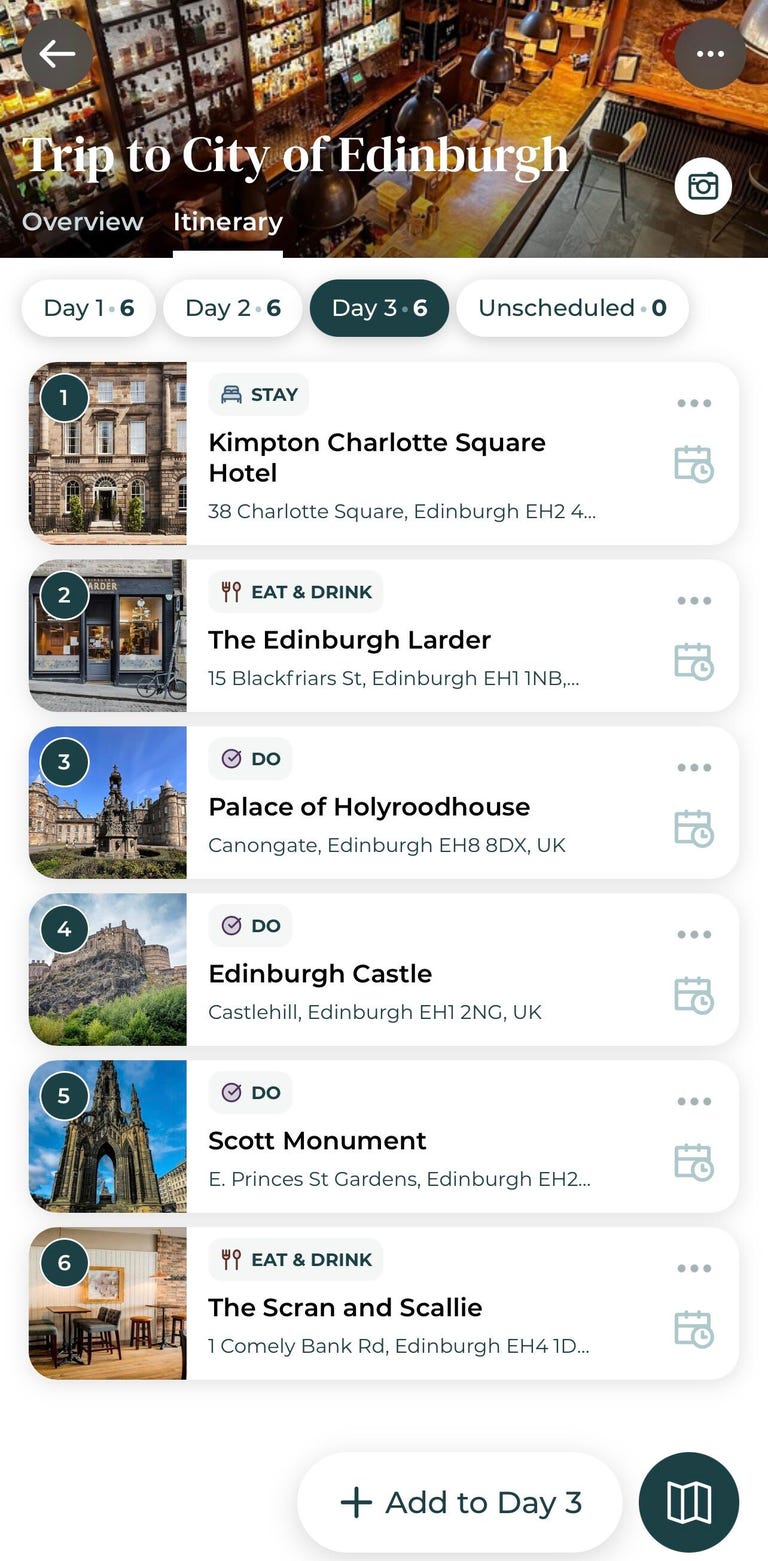
OOO allows you to add your own stops.
Even when I was presented with a solid itinerary, I still wanted the option to add in my own finds or recommendations from friends -- and some services do allow this. The way some of the travel tools -- OOO in particular -- presented the itineraries using imagery made them visually appealing, and they also left room to manually add in or adjust the trip that they generated for me.
The plan for Lonely Planet's AI tool, Motta says, is to ensure that people still have a sense of agency when it comes to planning. There's no expectation they'll follow every recommendation. Rather, they'll pick and choose from well-sourced options surfaced by the tool and fill in the rest themselves.
"Do we want to save you time and energy when it comes to planning your trip?" Motta asked. "Yes, absolutely. But I also don't think we want to take the joy out of that process either."
AI tools have some way to go before they're able to read us as well as we can read them. No doubt there will be a point in the future when AI knows our accessibility needs, our penchant for an afternoon nap, our walking speed and our preference for a particular style of wine or art, and can plan for us accordingly.
Just because we're not there yet doesn't mean you shouldn't use AI to help plan your trip -- just so long as you remember it's there to supplement your own research, not serve as a replacement.
Editors' note: CNET is using an AI engine to help create some stories. For more, see this post .
Computing Guides
- Best Laptop
- Best Chromebook
- Best Budget Laptop
- Best Cheap Gaming Laptop
- Best 2-in-1 Laptop
- Best Windows Laptop
- Best Macbook
- Best Gaming Laptop
- Best Macbook Deals
- Best Desktop PC
- Best Gaming PC
- Best Monitor Under 200
- Best Desktop Deals
- Best Monitors
- M2 Mac Mini Review
- Best PC Speakers
- Best Printer
- Best External Hard Drive SSD
- Best USB C Hub Docking Station
- Best Keyboard
- Best Webcams
- Best Laptop Backpack
- Best Camera to Buy
- Best Vlogging Camera
- Best Tripod
- Best Waterproof Camera
- Best Action Camera
- Best Camera Bag and Backpack
- Best E-Ink Tablets
- Best iPad Deals
- Best E-Reader
- Best Tablet
- Best Android Tablet
- Best 3D Printer
- Best Budget 3D Printer
- Best 3D Printing Filament
- Best 3D Printer Deals
- Dell Coupon Codes
- Newegg Promo Codes
- HP Coupon Codes
- Microsoft Coupons
- Anker Coupons
- Logitech Promo Codes
- Western Digital Coupons
- Monoprice Promo Codes
- A4C Coupons
404 Not found

Travel App Reviews: Lonely Planet Trips

Welcome to a new feature, Travel App Reviews! I’ll quite happily admit that I’m an app addict. Every Thursday at 5pm, I’ll head over to the App Store to see if there’s anything that grabs my attention and makes me want to download it, which is mostly anything involving cats. But, having a great interest in travel, a good chunk of my phone’s memory is devoted to the travel apps, the ones that promise to make our travel lives easier, more fulfilling, and a teensy bit cooler. I love using them and trying them out, so why not share my experiences with you?
So for this new feature, I’ve selected a brand new app which caught my eye when it hit the Store on Tuesday – Lonely Planet Trips.

Regular readers will be well aware of my ever-expanding collection of Lonely Planet guides (I swear I’m not sponsored by them!), and so I was most curious to try out this app, and see what direction it took – the traditional print guide style, or the more recent social media angle?
LPT bills itself as a simple and intuitive way to share travel experiences, and after a couple of days playing with it, I think this description sums it up pretty nicely. Upon entering the app, you’re encouraged to follow a few already-established travellers in order to receive the stories that they post, and this is the crux of the app; reading the experiences of others in order to inspire your next journey. The stories themselves are read by scrolling gently downwards – it has a smooth motion, with no app jerkiness, and the pages are nicely illustrated with traveller photos and maps. You can also find new stories through the Discover section.

I had a play with the story adding feature, and I found it very smooth, and impressively simple yet attractive to look at. Titles, subtitles, and trip length can be added before you really start getting into writing the meat of your story (a tip here – check the Help section before you write; it lists a lot of the criteria that LP look for in their featured stories. Even if you’re not seeking travel writing fame, they’re good guidelines to follow).

LPT is fresh-out-the-oven new, so there are a few features missing at present, but a quick look at the Help section reveals that these are going to be released in future updates. One of these is the ability to find friends and follow them, which I think will be a welcome addition.
Some will also probably prefer it to have more of a social media aspect – as it stands, you can like and save a story, but not comment on it. However, I’d say that this is best suited to LP’s forums, which already cover that aspect, although it could certainly have a place on LPT.
So as it stands, I’d love for them to implement a search for specific destinations. It works fabulously as a trip inspiration, but I’d also like to be able to search for somewhere I particularly want to visit (unless that feature exists, and I’m being dense and unable to find it), or take it abroad and see what’s around me. Also, I feel like the featured story criteria in the Help section could be a little more visible – perhaps a pop-up when you create a new story.
But overall, I’m excited to see where this app is going to go; it looks beautiful and moves smoothly. Add Lonely Planet’s experience and stamp of quality, and it has the potential to be something very special indeed.
Share this:
- Click to share on Twitter (Opens in new window)
- Click to share on Facebook (Opens in new window)
You Might Also Like...

The 25 Most Instagrammable Places in Prague

A Quick Update – First 100 Followers!

Munich Public Transport: A Step-by-Step Guide to the Munich S-Bahn!
Wow I just downloaded the app and I’m excited to learn about it. Guess this will bee the cool stuff in a couple of years 😀 Thanks for sharing this :)!
thatanxioustraveller
Yes, it seems very much still in its early stages at the moment, but I like the format and think it really has the potential to become something rather useful! 🙂
Leave a Reply Cancel Reply
Save my name, email, and website in this browser for the next time I comment.
Notify me of follow-up comments by email.
Notify me of new posts by email.

Bloglovin'

Beating Anxiety In The USA: Nebraska/Colorado
Made with in Seattle.
(C) Copyright 2019 - Solo Pine. All Rights Reserved. Designed & Developed by Solo Pine .
Get Daily Travel Tips & Deals!
By proceeding, you agree to our Privacy Policy and Terms of Use .
Lonely Planet Goes Digital with Guides App for 38 Cities

Ashley Rossi
Ashley Rossi is always ready for her next trip. Follow her on Twitter and Instagram for travel tips, destination ideas, and off the beaten path spots.
After interning at SmarterTravel, Ashley joined the team full time in 2015. She's lived on three continents, but still never knows where her next adventure will take her. She's always searching for upcoming destination hotspots, secluded retreats, and hidden gems to share with the world.
Ashley's stories have been featured online on USA Today, Business Insider, TripAdvisor, Huffington Post, Jetsetter, and Yahoo! Travel, as well as other publications.
The Handy Item I Always Pack : "A reusable filtered water bottle—it saves you money, keeps you hydrated, and eliminates waste—win-win."
Ultimate Bucket List Experience : "A week in a bamboo beach hut on India's Andaman Islands."
Travel Motto : "Travel light, often, and in good company."
Aisle, Window, or Middle Seat : "Window—best view in the house."
Travel Smarter! Sign up for our free newsletter.
With coverage of 38 cities spanning six continents, Lonely Planet is now bringing its much-loved guidebooks to a digital platform with a new app, Guides (available to download on iOS and Android ).
Overview : While it’s taken some time for the travel publishing company to go digital, it is well worth the wait as it has incorporated some of the best features of other destination-based apps. Some of the highlights include a “Near Me” feature, allowing users to find sights close to their location or near a certain landmark, as well as downloadable offline maps, and a bookmarking/save feature.
RELATED: Now You Can Use TripAdvisor’s App Even When You’re Not Online
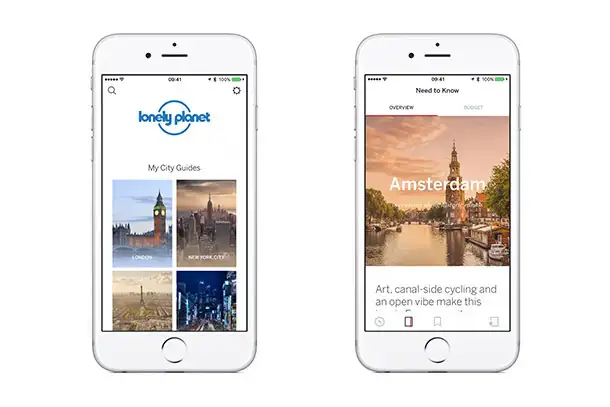
Pros : Within the city guides, there’s an interactive map with See, Eat, Sleep, Shop, Drink, and Play categories as well as categorized interests like Animals, Free Stuff, and Gardens. When you click on an attraction or restaurant, you are brought to a new screen that includes a description, map, location, website, and additional information like menu prices, hours, and nearby sites. The app also provides an overview and budget section of a city, complete with glossy magazine-like photos, similar to the guidebooks, which have about a third overlap with the app—since the guidebooks are hundreds of pages, I’m assuming they’re going to continue to add items to the app’s destinations.
Cons : Since the app only has 38 destinations, it pales in comparison to other, more established apps with hundreds of destinations. The guides are very location specific though, and while it’s possible to search for things like “Brunch,” it only gave me three results when I searched over a broad area in Boston. However, if you search by one of the six main categories (See, Eat, Sleep, Shop, Drink, and Play), you will see the full list of places over any given area on the map.
I’m assuming they’ll be adding more inventory and tagging features to expand the search function, which would improve the user experience. Another improvement would be allowing users to add their own recommendations or pin places into their bookmarks. And, it would also be useful if the guides for cities in Asia had a character translation, which would be helpful when asking for directions or communicating with a driver.
RELATED: 5 Best Apps to Travel the World Like a Local
Right now the app has destination guides for Amsterdam, Bangkok, Barcelona, Beijing, Berlin, Boston, Budapest, Buenos Aires, Cape Town, Chicago, Dubai, Dublin, Hong Kong, Istanbul, Kyoto, Las Vegas, London, Madrid, Montreal, Moscow, New Orleans, New York City, Paris, Prague, Rio de Janeiro, Rome, San Francisco, Seattle, Seoul, Shanghai, Singapore, St. Petersburg, Sydney, Tokyo, Vancouver, Venice, Vienna, and Washington, DC., with more coming soon, and the ability to request a city and get notifications whenever a new one is added. Guides is available to download on iOS here .
More from SmarterTravel:
- 10 Indispensable Apps for Last-Minute Travel
- 10 Best Apps for Traveling to New York City
- The One App You Need If You’re Traveling to Asia
Ashley Rossi is always ready for her next trip. Follow her on Twitter and Instagram for more advice on travel hacks and destination ideas.
(Photo: Lonely Planet)
We hand-pick everything we recommend and select items through testing and reviews. Some products are sent to us free of charge with no incentive to offer a favorable review. We offer our unbiased opinions and do not accept compensation to review products. All items are in stock and prices are accurate at the time of publication. If you buy something through our links, we may earn a commission.
Top Fares From

Don't see a fare you like? View all flight deals from your city.
Today's top travel deals.
Brought to you by ShermansTravel
Madrid to Malaga: 8-Nt Southern Spain...

Luxe, 12-Night Spain, France, Monaco &...
Regent Seven Seas Cruises

Ohio: Daily Car Rentals from Cincinnati

Trending on SmarterTravel
Nomadic Matt's Travel Site
Travel Better, Cheaper, Longer
What’s the Matter With Lonely Planet?
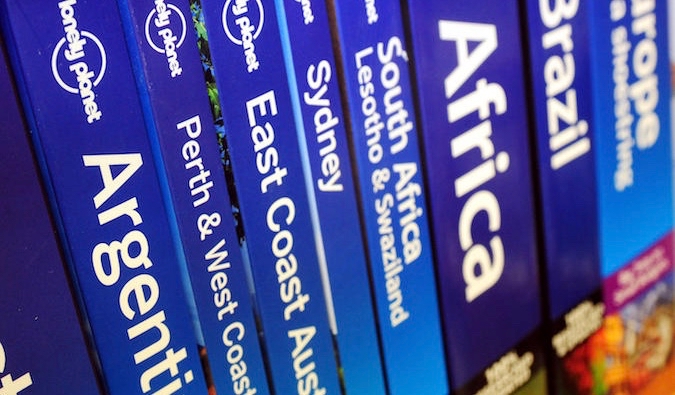
When I decided to quit my job and travel the world , I walked into a bookstore and bought Lonely Planet’s Southeast Asia on a Shoestring . I was in Thailand and was eager to get started. Buying that guidebook made my impulsive decision seem real. Thumbing through its pages on my flight home, I was hooked. I loved its emphasis on budget travel and backpacking, the offbeat destinations, and its quirky and funny writing. As I planned my trip, LP’s “shoestring” guides were stacked high on my desk — and I became a permanent customer of Lonely Planet guides. Their personality matched mine and I was hooked.
Dubbed “the backpacker’s blue bible,” Lonely Planet’s guidebooks focused on unique destinations and budget travel, which made them a staple of travelers worldwide. For good or ill, Lonely Planet often made destinations, hostels, and restaurants.
Sure, its guides became synonymous with mass tourism, but for me, they were a great resource to thumb over while on a bus or train, or in a hostel. I navigated with LP maps and used LP guides for basic activity information and to figure out transportation.
But, lately, their quality seems to have gone down a lot. The last couple of times I’ve used their website and guides ended in frustration and disappointment and made me ask myself:
“What the heck is the matter with Lonely Planet?”
Is Lonely Planet still even good or relevant?
While it’s still the largest guidebook company in the world with 25% of the market, it’s fallen from its perch as “the bible” for budget travelers. After being sold to BBC in 2007 and then sold again to a reclusive billionaire named Brad Kelley in 2013, Lonely Planet is a shell of what it used to be. Kelley hired a 25-year-old photographer named Daniel Houghton, who came on board and “ invested heavily in a digital revamp and laid off nearly one-fifth of the workforce. ”
To further quote that Outside article, “I [the author] ask what the market research says about all that. ‘I didn’t really look at it,’ [Houghton] says, lowering his voice conspiratorially. ‘I don’t really go with market research. I kinda go with my gut.’”
And that’s where much of the blame lies.
What the market really says
As I sat down to write this article, I asked readers on social media what they thought of Lonely Planet. While most people still used Lonely Planet (and guidebooks in general) for preplanning, they reiterated what I kept hearing on the road: the books seem to get more out of date, the writing has lost its edge, the guides have gotten more upscale and less about offbeat and budget destinations, the website is hard to use, and blogs are often better. Here’s some examples of common responses ( click here to see them all ):
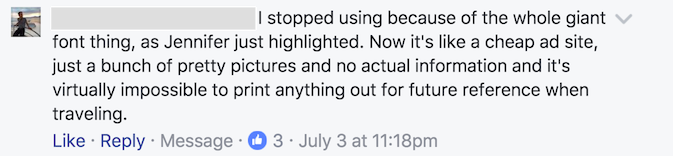
Over the years, travelers I’ve met in person have echoed the same complaint: that LP’s special je ne sais quoi is long gone. In fact, I’ve had some good bonding sessions over the topic!
Clearly, the market has a different opinion about the guides than management. Travelers, while still using the guide, don’t like it as much. I still see people using guidebooks on the road so the problem isn’t that people don’t use guidebooks.
The problem is Lonely Planet itself.
Last year, the CEO was interviewed in Amuse and talked about how he was making LP an uncurated (my word) travel content company: “We’ve never looked at Lonely Planet just as a book company, or a guidebook publisher — in fact my first interaction with Lonely Planet actually was on our website, probably when I was in college — we’ve always looked at it as a content company.”
But guidebooks are not content companies, they are curated resources from experts. We buy them because we don’t want a TripAdvisor or a generic source of information — we want someone who has been there and done that to help us do the same. Whether app, e-book, or paperback, consumers want a trusted source of information. We want someone to cut through the noise for us. If LP is just another generic content company that lists every thing and exists to generate ad revenue, then what makes them unique? Are they just a bigger version Condé Nast Traveler or Afar ?
It’s true Lonely Planet had problems long before the current management. Tony and Maureen Wheeler, the company’s founders, will be to the first to tell you they failed in the digital space. This is part of the reason they sold LP to the BBC. The BBC in turn just didn’t do much with the company and let Thorn Tree — LP’s forum and the best part of the site — struggle, as there were many mishaps and closings, as well as poor management.
Yet that was in 2013. The current problems are owned by the current management. Their desire to turn Lonely Planet into a content company is a terrible decision that is out of touch with what travelers want.
A rapid decline in quality
The decision to ignore market research and go with their gut explains much of the decline and why the books are a shell of what they used to be. When the company was last bought, most of the old execs were fired, bought out, or driven out. In their place was installed a management team with little knowledge of the industry they were now in.
Multiple sources reached out to me for this article to describe their experiences with Lonely Planet since the buyout. Authors complained about LP’s lack of communication, respect, and input, and about policy changes that communicated to their contributing experts “please go away.”
It’s something I’ve been hearing for years from my LP friends. (When you’re a travel writer, many of your travel-writing friends will be LP writers.)
I’ve long heard rumors and whispers about LP’s recycled content and desk updates (i.e., information written in the office, not from research at the destination), and that seemed to be corroborated by current employees. Often, I’ve heard, Lonely Planet contributors are told to use Google and TripAdvisor to create content.
LP has this giant content management system, where the author submits their research and, from that, they make the guidebook. But I’ve been told that now, after writers enter information into the database, another person — who may have no knowledge of the destination — comes along and assembles a book. So, in the end, you get this disorganized — and often wrong — book.
Because of these changes, writers seem to have developed a disdain for the company and merely deliver what’s “just good enough.” They aren’t paid a lot, work under tighter and tighter deadlines, and don’t feel part of the company anymore.
How much of this is “sour grapes,” I don’t know, but I’ve heard this complaint for enough years by enough sources that I believe it. I don’t blame the writers. I’ve seen my friends on assignment. They have a lot to do and little time to do it in – plus, the pay is terrible. So, it’s no surprise that if you treat the content creators poorly, you’re going to get poor content.
I – and many others – see that reflected in the quality of the guides.
A terrible website
And this decline can be very clearly seen on the LP website. After Houghton first took over, the website looked like this:
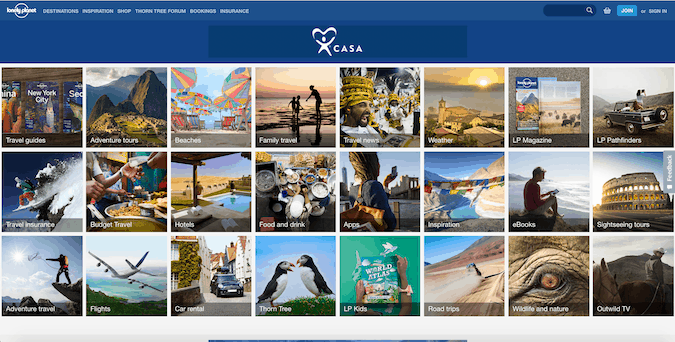
I mean, what is this? It’s a bunch of squares (for ants!*). Who thought this was good? It would take me ages to find the square I needed. Often I gave up and simply found a blog instead.
Now, while I like many things about the new Lonely Planet website — the larger pictures and bigger font — the content sections are hard to follow, and navigating the website is just as difficult as ever. I was trying to find information when I was in Lyon recently — and it was just scrolling and scrolling and scrolling. Why? They list like every place in the city – every church, attraction, park, or restaurant. (They do it for all their destinations.) I don’t want every restaurant or attraction — I want guidebooks and experts to give me the best . Distill the information down for me! If I wanted an endless list, I’d go to TripAdvisor or Yelp!
Plus, the information is so hard to find now. Here’s an example of LP’s California page in 2010 and now:
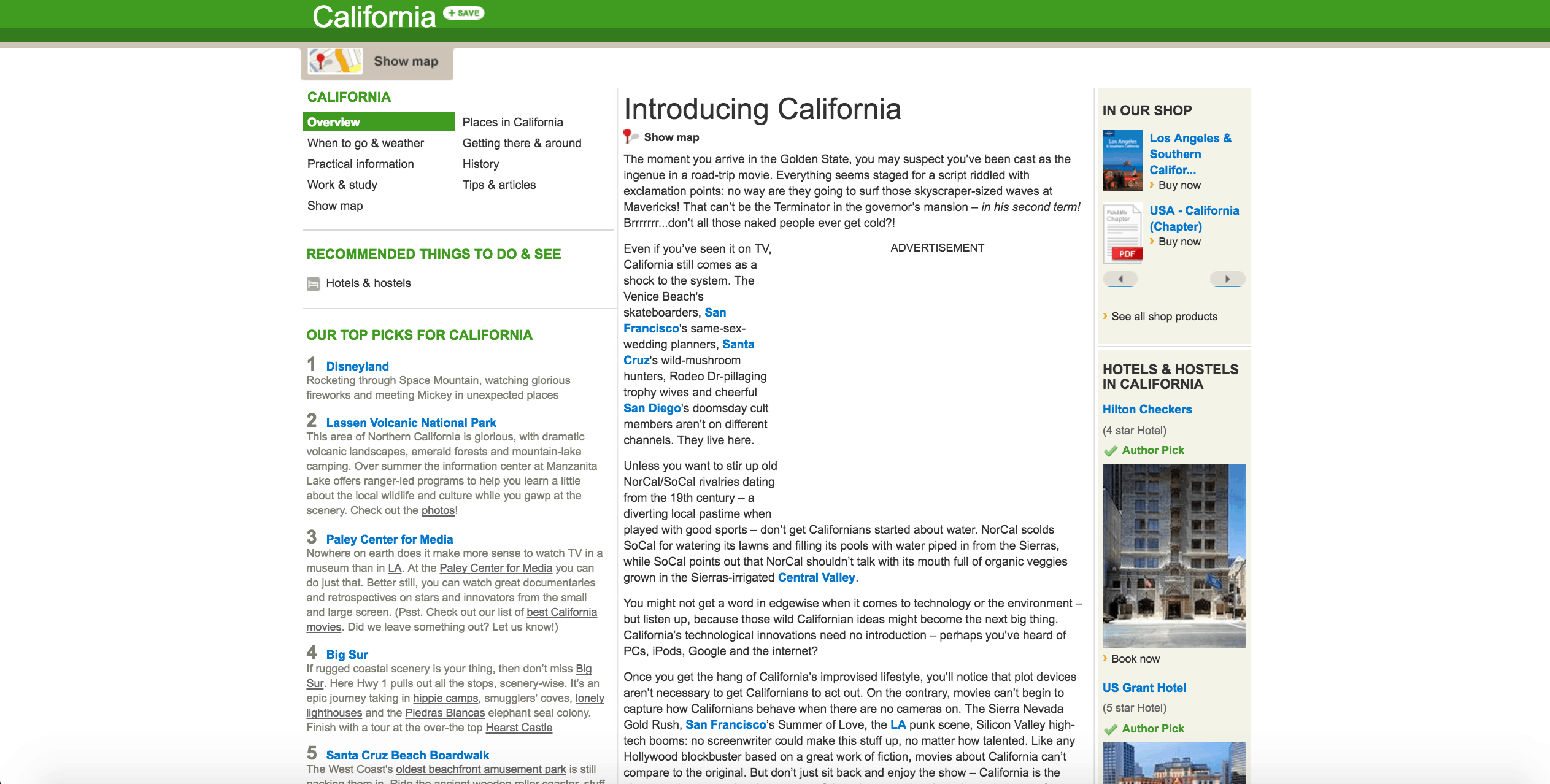
(Well, the page is so long and empty that I can’t take an accurate screenshot so here’s a link to see for yourself .)
In the old version, all the essential information is on the page (and if you go to the link for the page, you’ll see that essential information is just below the fold ). It was easy to get to where you wanted to go, there were no endless lists, and they gave you the facts you needed. It had what you wanted. In the new version, you scroll, scroll, and keep scrolling. There’s a lot of space, not a lot of curated information, and it’s really hard to find what you are looking for.
It’s not just the California page. One just has to go to Paris to find that Lonely Planet’s “top list” is never-ending. And the descriptions of attractions, restaurants, and bars are even less useful than what Google or Yelp offers. Here’s a description of the Prescription Cocktail Club in Paris (one of my favorites):
With bowler and flat-top hats as lampshades and a 1930s speakeasy New York air to the place, this cocktail club — run by the same mega-successful team as Experimental Cocktail Club (ECC) — is very Parisian-cool. Getting past the doorman can be tough, but once in, it’s friendliness and old-fashioned cocktails all round.
That basic information doesn’t really tell me much about the décor, ambiance, or incredible drinks: the cucumber water you get when you sit down, exposed brick walls and dark wood bar, the jazz music, or the inventive cocktails. (Also, there’s no doorman. That’s simply wrong.) I’d take a Yelp review over the above any day.
When I was searching for things to do in Lyon, it was so difficult to find basic information (again, it’s just endless lists) and suggestions that I just gave up and consulted Yelp and blogs. These sites were better organized, gave me a curated list of places, and provided more detailed descriptions.
So what is the matter with Lonely Planet?
LP’s desire to be a “content company” is clear: the increased articles on the site that seem to exist to only drive page views, the sponsored content from the places (and companies) it reviews, the funneling of people from content to booking sites, the TripAdvisor–style listing of everything ( more page views), and the plethora of ads that now litter the site. Additionally, the heavy emphasis on selling tours to destinations seems to go against the grain of independent travel that the company was founded on. You can tell the company has changed simply by what they focus their online content on.
We consumers visit travel blogs and use guidebooks because we want an expert to tell them what’s best. We want someone to distill it all down for them so we don’t have to do the work. It’s why we carry LP guides and not Condé Nast Traveler or Outside magazines on the road. Those are great for inspiration, but not on-the-ground information.
By losing that focus, trying (in my opinion) to appeal to everyone, and attempting to compete with sites like TripAdvisor (and even blogs to an extent), LP has lost what made it great.
I believe companies are better off when they have one thing they focus on. Andrew Carnegie once said, “ ‘Don’t put all your eggs in one basket’ is all wrong. I tell you, ‘Put all your eggs in one basket, and then watch that basket.’ ”
Lonely Planet should be a guidebook company. Being a guidebook company doesn’t mean you have to focus on physical books, but it means you focus on your one thing. Its shift from its singular mission to becoming a “digital content hub” means that it’s no longer unique — and when you are no longer unique, consumers have no reason to stay loyal. As Simon Sinek once said, “People don’t buy what you do, they buy why you do it.”
You used to know what the Lonely Planet brand meant and what they stood for. Now, I don’t know what the company stands for.
LP still is king because of its sheer size. It is the Microsoft of guidebook companies. Not one person I talked to had any loyalty to the brand anymore. They often bought the guides simply because there was no one else selling one to their destination.
I’ve been a loyal LP customer since 2005. Their guidebooks are all over this website. I still buy them. They are often the only game in town to where I want to go. But, lately, I’m not so sure about them anymore. I haven’t given up on them – but I’m getting closer to doing so. It’s hard to watch them morph into something so….forgettable.
So what’s the matter with Lonely Planet?
In short, just about everything.
* Zoolander reference: “What is this? A center for ants!” Ahhh, never gets old!
Update 1/19: Houghton left Lonely Planet in late 2018.
Book Your Trip: Logistical Tips and Tricks
Book Your Flight Find a cheap flight by using Skyscanner . It’s my favorite search engine because it searches websites and airlines around the globe so you always know no stone is being left unturned.
Book Your Accommodation You can book your hostel with Hostelworld . If you want to stay somewhere other than a hostel, use Booking.com as it consistently returns the cheapest rates for guesthouses and hotels.
Don’t Forget Travel Insurance Travel insurance will protect you against illness, injury, theft, and cancellations. It’s comprehensive protection in case anything goes wrong. I never go on a trip without it as I’ve had to use it many times in the past. My favorite companies that offer the best service and value are:
- SafetyWing (best for everyone)
- Insure My Trip (for those 70 and over)
- Medjet (for additional evacuation coverage)
Want to Travel for Free? Travel credit cards allow you to earn points that can be redeemed for free flights and accommodation — all without any extra spending. Check out my guide to picking the right card and my current favorites to get started and see the latest best deals.
Need Help Finding Activities for Your Trip? Get Your Guide is a huge online marketplace where you can find cool walking tours, fun excursions, skip-the-line tickets, private guides, and more.
Ready to Book Your Trip? Check out my resource page for the best companies to use when you travel. I list all the ones I use when I travel. They are the best in class and you can’t go wrong using them on your trip.
Got a comment on this article? Join the conversation on Facebook , Instagram , or Twitter and share your thoughts!
Disclosure: Please note that some of the links above may be affiliate links, and at no additional cost to you, I earn a commission if you make a purchase. I recommend only products and companies I use and the income goes to keeping the site community supported and ad free.

Related Posts

Get my best stuff sent straight to you!
Pin it on pinterest.
Lonely Planet launches an Instagram-like Trips app

Lonely Planet has a new app for travel enthusiasts. Called Trips , the app uses an Instagram-like design populated with beautiful images of far away places.
Much like Lonely Planet’s website, the idea behind Trips is to offer travelers an easy way to share their experiences and discover new areas of the world — this time on their smartphones.
However, Instagram already has a healthy amount of travel enthusiasts uploading photos of fantastic places for viewers to check out on a daily basis. National Geographic, a personal favorite, is one of the most popular on the platform, with a following of nearly 80 million . Lonely Planet, by comparison, has about 1.4 million followers on the platform.
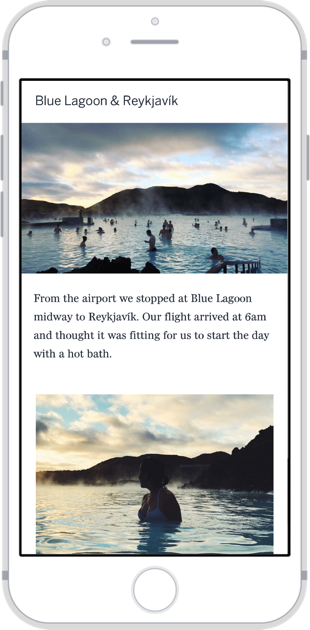
Lonely Planet is an O.G. travel site and has its own loyal niche of travel enthusiasts. Perhaps an app focusing precisely on their passion will be well received.
Trips is Lonely Planet’s second app. The online destinations site launched its first app Guides last year, which provides “tips and advice from on-the-ground experts.” More than one million people have since downloaded Guides. Lonely Planet hopes Trips will be met with the same success.
So why not just roll Trips features into Guides and make one app? Houghton tells TechCrunch Guides is more of a tool, whereas Trips is geared for sharing content.
The app is pretty easy to use; just download, select profiles that suit your interest and scroll through the feed. From there you can pick from a number of the populated stories, many of which will come with maps, photos and some information on tours and things you might want to check out. I was personally checking out Rainbow Mountain in Peru posted about a day ago while scrolling through the app.
You also can hit the discover icon at the bottom of the app, to the right of the home icon, to search for categories like “Adventure” or “Wildlife and Nature.” From there it will lead you to a feed similar to the home feed but with certain trips in mind.
It’s pretty easy to publish your own trips, as well. Like Instagram, you just hit the plus-sign icon at the bottom of the screen. The app will require access to your phone camera and then you’ll be able to add your photos. The app will automatically populate a map of the area and allow you to add content and more info about your trip from there.
The one thing I would say Trips lacks is a search tool. It’s fine to scroll through the places the app provides in the feed, but it’s difficult to look up specific places you are thinking of visiting. If you are like me, you’ll want the ability to look up a place before planning your trip to see what others have to say about it and look at the photos they took.
For those interested in checking it out yourself, Trips is now available for free on iOS and will be available on Android later this year.

The 19 Best Travel Planning Apps for Every Type of Traveler
December 1, 2021 15 min read
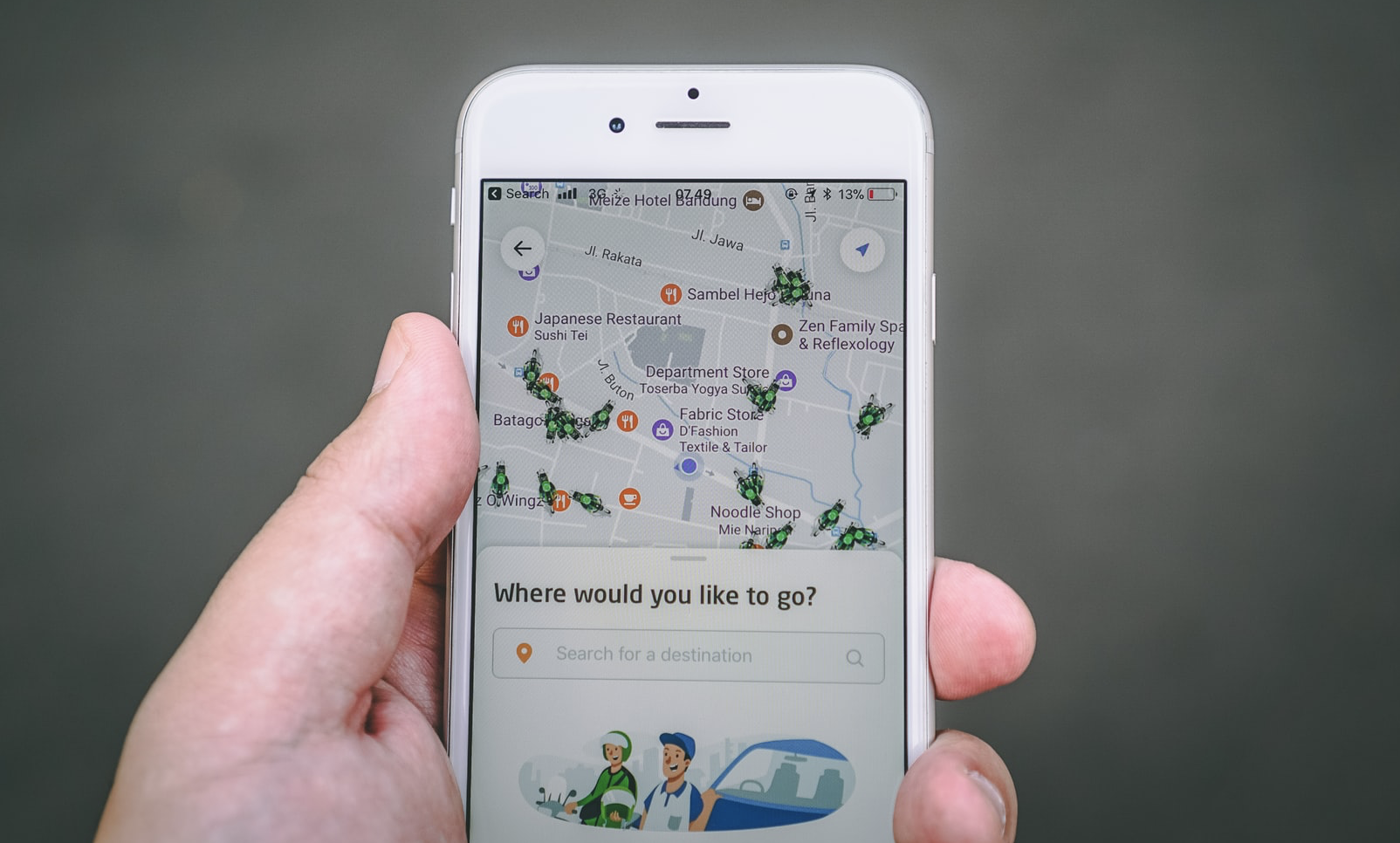
Planning your next travel adventure can be both exciting and stressful. While searching for amazing destinations and attractions to visit is always fun, keeping track of all of the information relating to your trip isn’t the easiest task.
If you’ve been using Google docs and sheets or simply storing travel inspiration, confirmations, bookings, and reservations in your email, there’s a better way: using a travel planning app!
You can discover an array of travel itinerary apps on the market, such as Wanderlog , a free and easy-to-use travel itinerary planner. But deciding which is best for your needs can be challenging. To help, we’ve put together this list of the 19 best travel planner apps on the market.
To create this guide, we started by searching for the top trip planners online and in the Apple App Store and Google Play Store. We then tested these apps and looked at user reviews to create this ultimate list of the best travel planning apps. This extensive list includes a range of apps, from road trip planning apps to itinerary planning apps. No matter what type of traveler you are, we have you covered.
If you’re looking for a way to simplify travel planning and organization, keep reading!
Best Overall Travel Planner App: Wanderlog

We truly believe that Wanderlog is the best overall travel itinerary planning app on the market. Wanderlog allows you to plan detailed day-by-day itineraries, import all of your trip information, and search activity suggestions. It’s also perfect for group travelers and those traveling via a range of transport methods, from flying to taking a road trip.
You can use Wanderlog in-browser, or download the app for iOS and Android. Wanderlog is 100% free to use, and this free version offers access to almost all of the apps’ features. There is an upgrade option, Wanderlog Pro, that offers added benefits with a one-week free trial.
Wanderlog Features
Activity Suggestions and Access to Pre-Created Trips
You can search third-party websites and add things to do to your itinerary from online guides, like Tripadvisor or Google Trips. Wanderlog also offers activity suggestions, and you can view trips created by other users for inspiration.
Storage and Organization of Travel Information
When using Wanderlog, you can manually add travel information or automatically import reservations, bookings, and other email confirmations by syncing with Gmail. This travel information includes flight info, bus or train reservations, accommodation details, rental car confirmations, and more. You can also add expenses for places and items on your itinerary, and manage your total budget.
Itinerary Creation
As you upload travel information and add activities you want to undertake on your trip, a day-by-day itinerary will be created. This itinerary is incredibly easy to edit, and you can add notes to each stop.
If you don’t need a day-by-day itinerary and want more flexibility in your plans, you can simply create lists, for example, a list of things to do or restaurants to try.
Access to Maps
When you add stops to your itinerary or lists, they’ll be displayed on a map. The map feature makes it easy to see where all the attractions you wish to visit are located, allowing you to plan the most efficient itinerary.
Road Trip Planning
Wanderlog now offers the ability to plan road trips! You can add start and end destinations, plus unlimited stops along the way, and your road trip route will be shown on interactive maps.
It’s super easy to rearrange these plans, and you can even use our “Road Trip Optimizer” to generate the most efficient route. The total time and distance of your road trip journey will be displayed too.
Group Collaboration
Wanderlog makes collaborating with others in your travel group a breeze! You can easily collaborate with others traveling with you by simply adding their email to your trip. Alternatively, you can just share a link to the itinerary. Having done this, all members of your group can collaborate on the plans in real-time.
Wanderlog Pro Added Features
- Offline access to itineraries and maps
- Exporting of maps to Google Maps
- Auto scanning of travel confirmations in Gmail
- Road trip route optimization
Who Is Wanderlog For?
Wanderlog is the best app to plan travel for every type of traveler. From solo travelers to groups, and from the highly organized traveler to those that simply need one place to store information and activity suggestions. Wanderlog also has a highly user-friendly interface, and best of all, it’s free to use!
Who Is Wanderlog Not For?
Wanderlog is great for all travelers! Whether you want to organize your travel details, search for an array of activities to enjoy on your trip, or collaborate with fellow travelers, the Wanderlog travel planning app won’t disappoint.
Does Wanderlog sound like the travel itinerary planner for you? Download the app today !
Best Road Trip Planning App: Roadtrippers
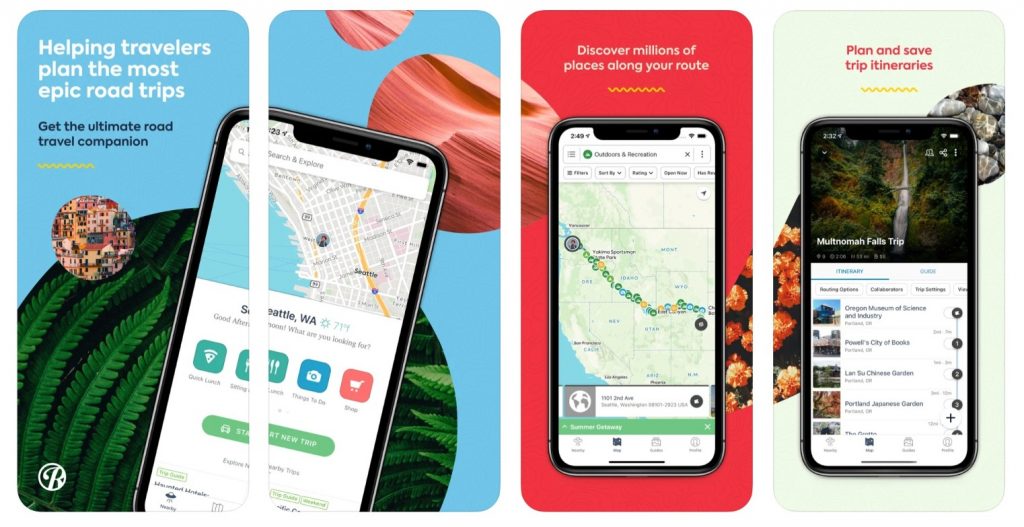
If you’re looking for road trip planner apps, Roadtrippers is one of the best options out there! This app is created exclusively for those traveling via car. It not only maps out the best routes for you to follow but also offers suggestions of things to do along the way.
Roadtrippers can be used online and via their iPhone and Android app. Roadtrippers offers a free Basic version and a paid-for version called RoadTrippers Plus, which costs $29.99 per year.
Roadtrippers Features
Custom Route Maps
Roadtrippers calculate the best route for you. Simply enter your road trip start and end destination, plus stops along the way if applicable. You can choose the fastest route or ask Roadtrippers to suggest additional stops along the way.
Activity and Attraction Suggestions
As just mentioned, Roadtrippers offers suggestions on things to do along your road trip route. These suggestions include activities to try and attractions to visit, as well as dining and accommodation suggestions.
Gas Cost Estimations
Once you have a route mapped, Roadtrippers provides an estimation of the total gas cost. This feature is great for those operating on a budget.
Navigation
Roadtrippers also help guide you once you set out on the trip with in-app navigation. This feature allows you to stay within the app instead of switching to another navigation app, like Google Maps.
Roadtrippers Plus Added Features
- Offline maps
- Collaboration features, allowing multiple travelers to add to the road trip itinerary
- Live traffic updates
- Special promotions from Roadtrippers’ travel panthers, such as discounts on hotels
- Dark mode
- No in-app ads
Who Is Roadtrippers For?
As the name suggests, Roadtrippers is ideal for people planning road trips. The app is helpful for all types of road trip travelers, from those looking for a quick route from A to B to those wanting to visit an array of attractions along a multi-city route.
Who Is RoadTrippers Not For?
This app isn’t optimal for those planning different types of travel experiences. For example, if you’ll fly to one city and then want recommendations for tourist attractions, this isn’t the right app for you. You also miss out on features without a paid account, so if you want to benefit from all of a travel apps’ features for free, you may not be interested in RoadTrippers.
Want to learn more about Roadtrippers? Read our in-depth Roadtrippers review !
Best Travel Planning App for Trip Information Organization: TripIt
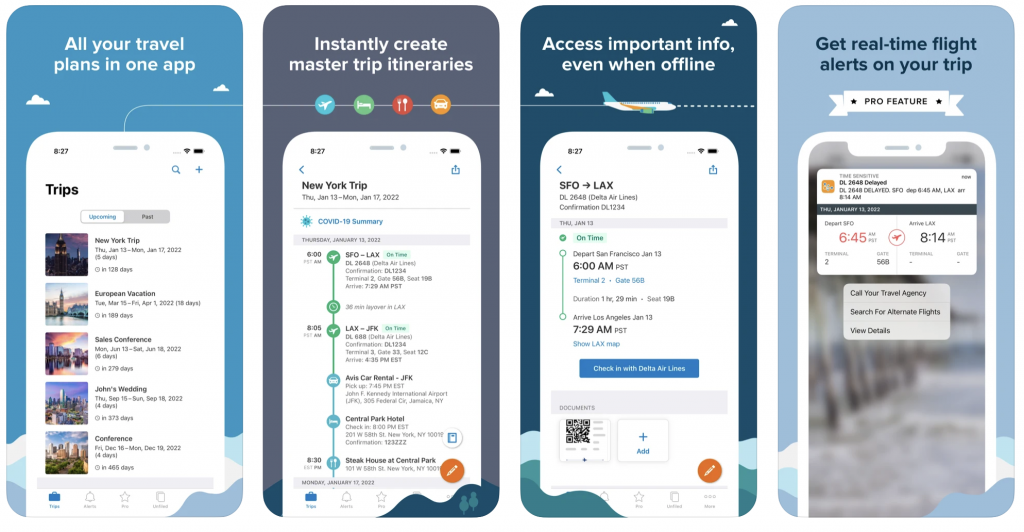
TripIt is one of the relatively well-known itinerary planning apps that stores all your trip details, like transport and accommodation information, in one place. TripIt can be used via web browser or an app for iOS or Android.
TripIt has both a free version of the app, with limited features, and a paid-for version called TripIt Pro. You can also purchase TripIt for Teams which is targeted at business travelers.
TripIt Pro: $49 per year with a 30-day free trial
TripIt Teams: Starts at $29 a month for one to ten users
TripIt Features
TripIt allows you to upload your travel information to one place. Things you can upload include flight details, hotel bookings, and activity reservations. You can manually upload information or email it to TripIt.
TripIt Pro Added Features
- Transport fare trackers
- Check-in reminders
- Flight updates
- Seat upgrade information
- Airport security wait time updates
- Loyalty/rewards program points tracker
- Baggage claim location notification
- Interactive maps
- Ability to share plans with others
- Features to add documents to your itinerary, such as photos or PDFs
Who Is TripIt For?
This is a great app for those that only want to store and organize all the information they already have relating to a trip in one place, and have access to this information on their phone. It’s also very easy to use.
Those that also want notifications related to their trip all in one place will appreciate the features offered by TripIt Pro.
Who Is TripIt Not For?
TripIt is quite a basic itinerary planner. In addition, TripIt doesn’t offer suggestions on things to do in the city you’re visiting. These drawbacks mean that TripIt is best for those that only want to store all of their travel information in one place.
If you’re looking for an app that offers travel suggestions, such as activities to try or landmarks to visit, this isn’t the app for you. Travelers looking for a free travel itinerary app will probably not be interested in TripIt either (you should instead try Wanderlog that’s 100% free to use!)
Unsure if TripIt is right for you? Read our detailed TripIt review to learn more about the app.
Best Travel Planning App for Documenting Your Trip: Polarsteps
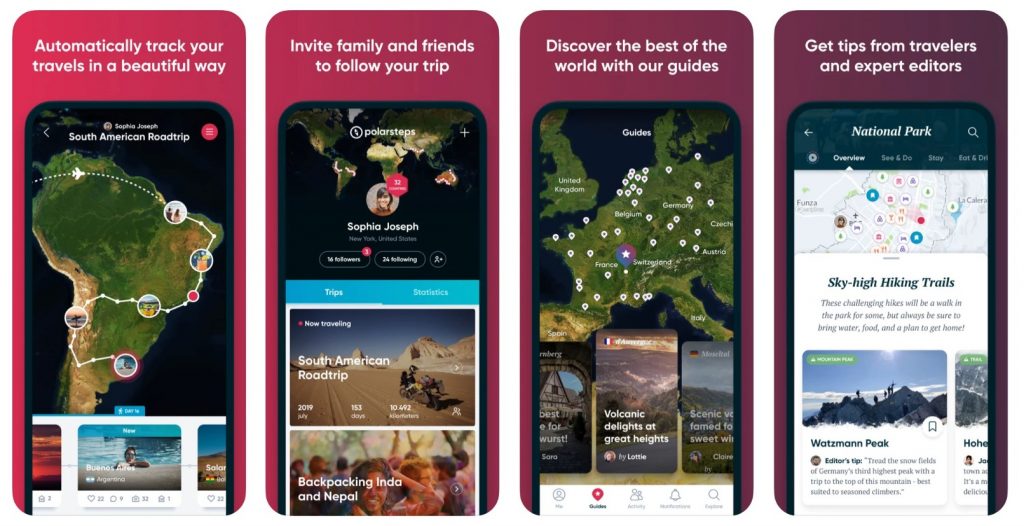
Polarsteps allows you to document your entire trip, along with creating itineraries. This travel app can be used in-browser or via an app and is one of the best free travel planner apps, as you can access all features at no cost. You can pay for a printed travel book with pictures and notes relating to your trip. These books start at approximately $40 for a 24-page book.
Polarsteps Features
Trip Itinerary Creation
You can create a trip itinerary and add as many stops as you like. These stops include different cities, countries, and landmarks/places of interest. A map showing each stop will also be generated.
Addition of Images, Videos, and Notes
For every stop added, you can also upload pictures, videos, and a description of the place. This feature is ideal for those looking to document their adventure and makes Polarsteps somewhat of a digital travel scrapbook.
Access to Pre-Created Trips
You can follow other users (as you would on social media networks) and access their pre-created trips. This is the one discovery feature on the app to help you find additional places to visit.
Sharing Features
It’s easy to share trips with other people, like friends and family. You can add followers to your trip, which allows them to see everything you’re doing. Multiple people, however, can not edit and add to a trip from different accounts.
Who Is Polarsteps For?
Polarsteps is recommended for those that want to document their entire trip with images, notes, and the like. It’s also perfect for those taking long, multi-city trips, although can be used by those taking shorter trips too.
Who Is Polarsteps Not For?
This app isn’t recommended for those looking to create an itinerary that simply keeps all of their travel information in one place. If you don’t want to document your trip via images, notes, and videos, Polarsteps probably won’t be worth using.
The app also isn’t great for those looking for activity suggestions, you can access the trips of others for ideas, but the Polarsteps will not offer streamlined activity suggestions itself.
Read our detailed Polarsteps review to discover more about this app.
Best Alternative to Print Travel Guides: Lonely Planet Guides
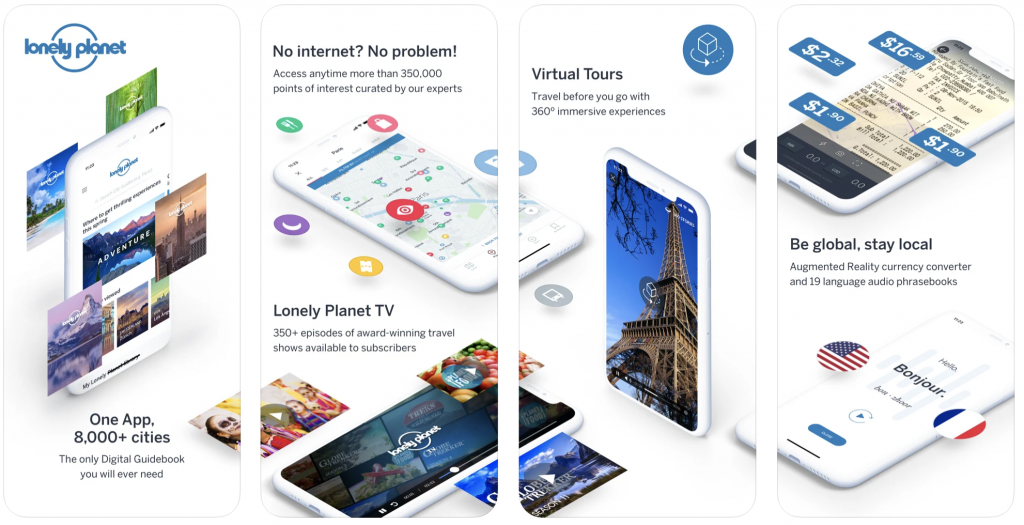
Lonely Planet is an extremely well-known travel guide brand. Recently, they launched an app, Lonely Planet Guides, that is quickly becoming one of the best travel planner apps. Lonely Planet Guides offers attractions and landmark suggestions for over 1,000 cities. You can also access videos, curated collections, and phrasebooks.
Lonely Planet Guides is accessible via an app for iOS and Android. There is a free version, but it’s very basic, so paying for a subscription is necessary in most cases. Lonely Planet Guides pricing is as follows:
- One Month: $4.99
- Six Months: $21.99 (or $3.67 a month)
- One Year: $39.99 (or $3.33 a month)
Lonely Planet Guides Features
Information on Places of Interest
You have access to information on landmarks and attractions for the majority of cities on the app. This feature is great for discovery and allows you to find the best things to see and do in the city you’re visiting.
If you don’t have a paid subscription, you can only access info on four places of interest per month.
Custom Maps and Bucket Lists
If you discover places of interest that you want to visit, you can add them to a map and/or bucket list. Once in the city, you can open your map to easily see where all the attractions you want to visit are located.
Without a paid plan, you can only add four locations to your map each month.
Curated Collections
Access to pre-created collections of things to do is available. These are often categorized, for example, the best markets or restaurants to visit.
Ability to Purchase Tours and Other Tickets
If you discover an attraction you want to visit or a tour you want to try, you can purchase tickets via a third party directly in the app.
Paid Subscription Added Features
- Access to phrasebooks for 19 languages
- 360-degree immersive experiences
Who Is Lonely Planet Guides For?
The Lonely Planet Guides app is ideal for those looking for a digital alternative to traditional print travel guidebooks. It’s also a good choice for those going on a multi-city trip as you have access to information for thousands of cities across the globe, all from your phone.
Who Is Lonely Planet Guides Not For?
Lonely Planet Guides isn’t recommended for travelers that are looking for free travel planner apps. It’s also not the best option for those looking to create complete itineraries that include transport and accommodation information as well as places they plan to visit.
Get all the details on this travel planner app by reading our Lonely Planet Guides review .
Best Travel Planning App for Those That Want to Explore Like a Local: ViaHero
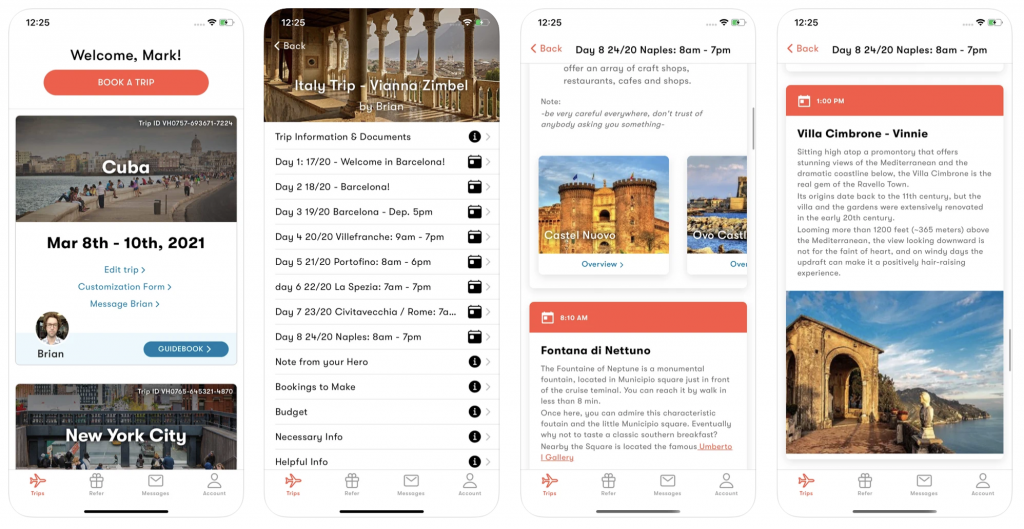
ViaHero is a travel planning app with a difference. Instead of planning your itinerary yourself, locals to the area (called “Heroes”) will create an itinerary and personalized guidebook for you. Understandably, this comes at a cost. You’ll be charged $40 per day of itinerary planning, with the maximum paid for a guidebook usually being $125.
Destinations covered include cities in North America, Central and South America, Asia, and Europe.
ViaHero Features
Custom Guidebook Creation
After highlighting the types of activities and attractions you’re interested in, your “Hero” will create an itinerary and guidebook.
A Personalized Map
You’ll also get access to a custom map that features each location mentioned in your guidebook.
Booking of Activities and Other Travel Arrangements
If things on your itinerary need booking (and booking doesn’t require prepayment) your local “hero” will make these arrangements for you.
Ability to Communicate with Your “Hero”
You can get in touch with your local “hero” at any point before and during your trip. This feature allows you to request changes to your itinerary and ask questions if needed as you explore the city.
Who Is ViaHero For?
ViaHero is one of the best travel planner apps for those that have limited time to plan their own trip, plus a decent budget for someone else to do so for them. It’s also a great choice for those that like to explore off the beaten track and get recommendations from locals instead of visiting tourist hotspots.
Who Is ViaHero Not For?
Due to the cost, ViaHero isn’t a good option for those traveling on a budget. It also may not be a great choice for those that are visiting a city for the first time and want to see the most popular landmarks and attractions.
Being a newer service, only “heroes” from a limited number of cities are available at this time. If you’re visiting an area without a local “hero,” you won’t be able to use the service.
Best Travel Planning App for Those That Love Reviews: Tripadvisor
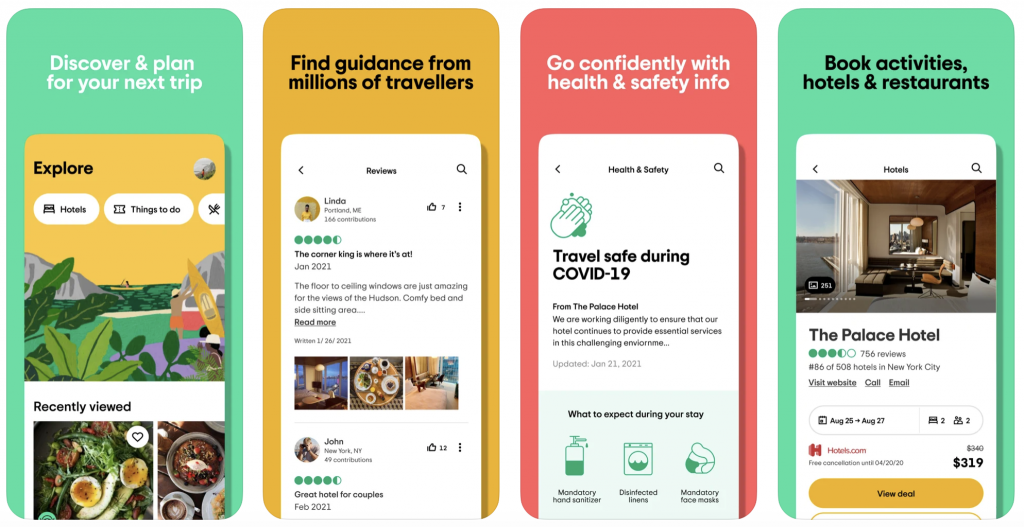
Tripadvisor is another of the itinerary planning apps that’s well-known to the majority of travelers. Along with a browser version, Tripadvisor has a convenient app that can help with everything from booking accommodation to discovering places to visit.
Tripadvisor is free to use and has information for almost every city across the globe. Tripadvisor will offer an overview of the city you search for, along with hotel, restaurant, and activity recommendations. Best of all, all suggestions include reviews from travelers who have visited.
Tripadvisor Features
Things to Do
Tripadvisor suggests a range of places to visit and activities to try in the destination you’re visiting. Along with searching the “Things to Do” section, you can search for specific landmarks and attractions to get more information on them. Whichever way you search, you’ll also have access to reviews from travelers who have visited the landmark or attraction or tried the activity.
Restaurants
You can also access restaurant suggestions for the destinations you’re heading to. Again, reviews from those who have dined at each establishment are available. You can also select categories, such as types of cuisine, to narrow down your search. Many restaurants offer the option to reserve via Tripadvisor too.
Hotels
Looking for a place to stay? Tripadvisor has you covered! Simply input the dates you need accommodation for, number of guests, and other filters like budget, if applicable, to view hotel results. You can then go straight to the hotel website from Tripadvisor or view deals from hotel booking sites like Hotels.com.
Itinerary Maps and Lists
When you find activities you want to try, landmarks you intend to visit, and restaurants you wish to dine at, you can add them to a map and list. By adding these things to a map, you can easily see where everything you want to do is located, and develop day-by-day plans. Unfortunately, you can’t create an actual day-to-day itinerary via Tripadvisor.
Who Is Tripadvisor For?
This app is great for learning more about attractions, landmarks, restaurants, and accommodation via reviews. If you like to hear opinions from real travelers before committing to plans, you’ll appreciate Tripadvisor. It also has amazing discovery features, making Tripadvisor ideal for travelers that are looking for suggestions on things to do in the locations they’re visiting.
Who Is Tripadvisor Not For?
Tripadvisor isn’t ideal for planning day-to-day itineraries. While you can create maps and lists of all the places you want to go, these can’t be separated into individual days. That can be frustrating for travelers, especially if going on a multi-day or week trip.
Using Tripadvisor to access reviews and combining this research with a full travel itinerary planner, like Wanderlog , is recommended.
Other Itinerary Planning Apps to Consider
While we rank the above five as the best travel planner apps on the market, the following eight apps are worth checking out too!
GEOVEA allows you to plan trips, store details like flight and accommodation info, and search for activity suggestions. This travel planning software also has budgeting features. You can estimate the cost of the activities included in the itinerary to see the overall cost of your trip.
While you can use the company’s website on your phone, there isn’t an app. The standard version of the software is free but comes with limitations. To have full access to the app, you must purchase a subscription which starts at $29.99/year.
Hipherd is one of the best free travel planner apps for those looking for a place to store travel inspiration. It allows you to save a range of travel content that you find across the web, such as travel articles, videos, and other information on destinations you want to visit.
As with Pinterest, you can create “boards” to organize content by destination or other categories. You can view the collections of other users too. You can also create maps that show all the attractions you want to visit. Best of all, Hipherd costs nothing to use.
Inspirock is a free travel itinerary planning software that creates day-to-day itineraries for you based on data you input. Once a list of suggested places to visit has been generated, you can edit the itinerary to remove and add activities. You can also access accommodation suggestions, car and flight deals, and booking links.
Learn more about this travel planner by taking a look at our Inspirock review !
Jubel is one of the great itinerary planning apps for those that are looking to discover new destinations. You start by answering a questionnaire to highlight travel likes, dislikes, and other preferences. A customized itinerary for a surprise destination is then created for you. This service does come at a cost, with Jubel users needing a trip budget of at least $1,500 for a solo-traveler trip or $1,100/per traveler for multi-person trips.
Pilot
Pilot is one of the free travel planner apps that’s perfect for travelers wanting to create itineraries as a group. You can add travel information, like flight bookings, to your online account, along with adding the activities you’ll do each day to an itinerary. It’s also easy to collaborate on one trip itinerary as a group. As mentioned, Pilot is free to use, but there is not a mobile app, so you must use the software in-browser.
Portico
Portico is another recommended app for planning itineraries, organizing travel information, and searching for activity suggestions. Travel confirmation emails (transport bookings, accommodation reservations, etc.) can be added manually or simply email them to Portico to add to your account. You can also search for travel inspiration in-app and add places you want to visit to itineraries and lists. Portico is free and can be used in-browser or via an iOS app.
Tripscout
Tripscout is one of the best travel planner apps for trip inspiration and high-quality travel content. You can search an array of content in-app to learn about new destinations and attractions. If you discover things you’d like to do and places you’d like to go, you can add them to lists, itineraries, and maps to begin planning your next adventure! Tripscout is also always free to use.
Tripsy
Tripsy is another organization-focused itinerary planning app. This app stores travel information, such as flight confirmations and other transport info, restaurant reservations, and the like. You can also get notifications, for example relating to your flight status, and can easily share your itinerary with friends and family.
You can integrate your plans with third-party maps and calendars and can email confirmations as well as adding them manually. Tripsy has a free and paid-for Pro version that offers additional benefits, including unlimited itineraries.
The Best Travel Apps for Flights and Hotels
Need transport or accommodation deals? These four travel planner apps are here to help!
Snaptravel
Snaptravel offers amazing deals on flights and hotels. Simply enter your travel dates and destination(s), and a selection of customized offers will be served to you. Customers benefit from rate and fare reductions of 30-50%, and Snaptravel is free to use.
Discover more about saving on hotels and flights with this app by reading our Snaptravel review .
Scott’s Cheap Flights
Scott’s Cheap Flights provides users with incredible flight deals out of their local airport. You’ll receive deal emails each day with fare reductions of up 90% off applied. Scott’s Cheap Flights offers a free version and paid-for options, which allow you to receive business and first-class deals and add multiple departure airports.
Read our Scott’s Cheap Flights review to learn more about this company!
Dollar Flight Club
Dollar Flight Club is another company offering steep discounts on flights. Enter your departure airport at sign-up and you’ll be emailed daily with great deals to an array of destinations. There is a free version, but this only offers access to 20% of deals. For the best results, upgrade to Premium ($69/year) or Premium Plus ($99/year.) Users can expect to save 60-90% on flights, however, you don’t have the option to get deals for specific destinations.
Want to find out more? Read our Dollar Flight Club review .
RometoRio
Rome to Rio offers an array of transport options that work with your trip and are bookable through the app. This free app can show you flights, car rentals, buses, and trains that will allow you to get from point to point on your itinerary. While Rome2Rio isn’t a deal-based app, you can also benefit from cheaper transport rates when using the app. You can also find accommodation and activity suggestions via Rome2Rio, but cannot create itineraries.
Not sure which of these travel planner apps to choose? Give Wanderlog a try ! It costs nothing to do so, and we guarantee that you’ll love it.
The 8 Best Travel Budgeting Tools of 2023
You will never travel without this app again
404 Not found
Google revamps Maps to feature top restaurant, travel tips from NYT, Lonely Planet, Infatuation … and AI

Google is working on making its Maps service about more than just telling users where to turn left–eventually planning to serve up everything from related content to future vacation ideas, too.
The search giant said this week that it’s teamed with media outlets like the New York Times, Lonely Planet, and The Infatuation to add created lists of restaurants and attractions for certain travel destinations, beginning with 40 cities in the US and Canada. The company offered more details about how it’s bringing generative AI to Maps for the first time, a program announced in February that’s currently in pilot stages with select power users.
The updates, which Tech Brew previewed at a travel-themed Google event in Manhattan this week, come as Google has been using AI —not just generative AI—to change aspects of Maps, from info on EV charging stations to better recommendations.
Trendy trip tip
In addition to lists created by publisher partners, Google Maps will also generate lists of “trending” restaurants that are especially popular at a given time and “hidden gems,” or “up-and-coming” places that have been “steadily gaining a lot of interest,” Andrew Duchi, director of product at Google Maps, said onstage at the event.
When asked by another journalist at the event if Google planned to include recommendation lists from other sources like travel bloggers, Duchi said “we are going to be working with the little guys…we’re gonna take a sort of cautious approach to starting to surfacing those at first, but we will be trying to find some of these great lists from the Maps community.”
“We have some specific partnerships that I can’t get into with some of the large publishers,” Duchi told Tech Brew at the event. “We are not paying creators to create this content. One thing we are doing though is trying to engage with them about…like ‘How do we make this useful for you? How is this a tool that you can use?’”
AI everywhere
Google plans a wider rollout of its Maps generative AI features in the future as the tech giant continues to weave the technology throughout all of its offerings. Duchi said the integration will make Maps more conversational, so users can ask it, for instance, what to do on a rainy day in Chicago and refine results through dialogue like asking for kid-friendly options.
That feature is exclusively in the hands of top Local Guide volunteers for now, and there’s no “specific timeline” for when it will be available for all Maps users, Duchi said.
This article was initially published in Tech Brew , a branch of Morning Brew .
Latest in Tech
- 0 minutes ago

Warren Buffett-backed EV maker BYD surprises with stellar first quarter sales as Tesla continues to slide

Gen Z’s favorite car to steal is the World Car of the Year winner—with over 700,000 in American sales

Amazon hits pause on controversial seller fee rollout that had caused a revolt

Box CEO Aaron Levie remembers the moment he realized ChatGPT was a game changer

Is AI the new crypto? DeepMind cofounder says ‘hype’ and ‘grifting’ threaten the emerging sector

Elon Musk is funding a lawsuit against Jack Dorsey’s Block over the ‘right to freedom of speech’
Most popular.

Don’t brush right after you eat. Dentists say there’s one thing you should do after every meal that’s better for oral—and overall—health

America will be left with ‘severe, irreversible scars’ if national debt goes unchecked. Now, a blockbuster report warns the bill is higher than believed, hitting $141T by 2054

Ford is slashing two-thirds of employees at its F-150 Lightning plant as its ambitious electric-car plans sputter

Older office buildings ‘will be stranded,’ says Morgan Stanley: ‘They simply don’t have long-term cash flow growth potential’

Economists say you’re wrong for wanting prices to start falling—and they point to the Great Depression of the 1930s

Is Japan finally out of its 30-year slump? Economists are optimistic that Japan is back—and they say they have the data to prove it
Taking the train in Japan - all you need to know

Mar 28, 2024 • 11 min read

Find your way in Japan with our ultimate guide to rail travel © Chay_Tee / Shutterstock
You will fall passionately in love with trains in Japan .
Japanese people didn’t invent rail travel, but they arguably perfected it. Whether you’re on the newest shinkansen (bullet train) zooming across the country at 320km/h (199mph) or an elderly regional railcar, you can count on your train being scrupulously clean, safely operated, highly reliable, famously punctual and generally a joy to ride.
You can see almost the entire country by train, and with a wide variety of rail passes — including the iconic Japan Rail Pass — you can travel across Japan for less than US$50 per day, including the shinkansen.
Signs are in English even at the smallest stations, translation apps and devices are widely used for complicated questions, and staff are genuinely happy to help travelers.
Japan has an enormous number of train lines and kinds of train, but don’t be put off by the sheer volume: it’s surprisingly easy to navigate , even on your first trip, with your phone’s maps app and a sense of adventure.

There are different services on the Japanese train network
Trains run almost everywhere in Japan. The main backbone of the network, and the fastest, is the shinkansen. These bullet trains run from Hokkaidō in the far north all the way to Tokyo Station , where you have to change for the shinkansen going to Nagoya , Kyoto , Osaka , Hiroshima and on to Kyushu. For travelers visiting Japan’s main sights , this will be the kind of train you take the most.
The next fastest are Limited Expess trains — “limited” as in “limited stops” — that run between cities and to rural areas on pre-shinkansen conventional lines (the non-high-speed ones). Many run through beautiful parts of Japan, so don’t count them out.
Local trains are the slowest and may even be as small as one single car. “Rapid” trains are fairly rare, and are essentially local trains that skip a few of the smaller stops.
Urban rail, commuter trains and subway lines are widespread in cities. These usually work very similarly to what you might be used to in your home country, although do watch out for limited-stop semi-expresses. The big picture transit maps can look a little intimidating, but most major cities now have a system of colors and station codes in place to help you navigate, and your phone's maps app is great for a quick idea of how to get from A to B.
Confident visitors outside major cities will love Joyful Trains, which are special tourist trains operated largely on weekends and holidays in rural areas. These might be renovated steam trains, or specially themed — JR East’s Koshino Shu’Kura is all about sake, including tastings, while the JR Kyushu A Train is jazz-themed.
Japan’s train stations are destinations by themselves, with larger and newer stations offering a huge range of restaurants for every appetite and budget, and shops ranging from high-quality handmade artisanal local goods to Japanese malls to 100-yen stores. Convenience stores and pharmacies are also often on hand.
Do look out for special local snacks in the omiyage souvenir shops (these are intended for Japanese travelers to take back to friends and colleagues as presents) and for ekiben, local specialty boxed bentō lunches.

Travel short distances with a prepaid travel card
Coming from overseas, traveling short distances on Japanese railways often feels very inexpensive, while traveling longer distances without a rail pass can feel more costly. Let’s start with shorter distances.
Taking subways and urban rail is simple if you get an IC card – one of the many prepaid stored-value contactless cards – that works in a similar way to Oyster in London or Clipper in San Francisco: just tap on and tap off. Most rail operators across Japan will sell you their version, which are almost all interchangeable when it comes to loading and spending them — you can use an ICOCA card from the Osaka region in Tokyo , or a Pasmo from Tokyo in Sapporo . You can also use iPhones to get a virtual Suica card (JR East's version of a prepaid card) via the Wallet app and load it with money using Apple Pay. If you're using an international Visa card, be aware that JR East has had issues processing those payments in the past, so you may need to use a different credit card.
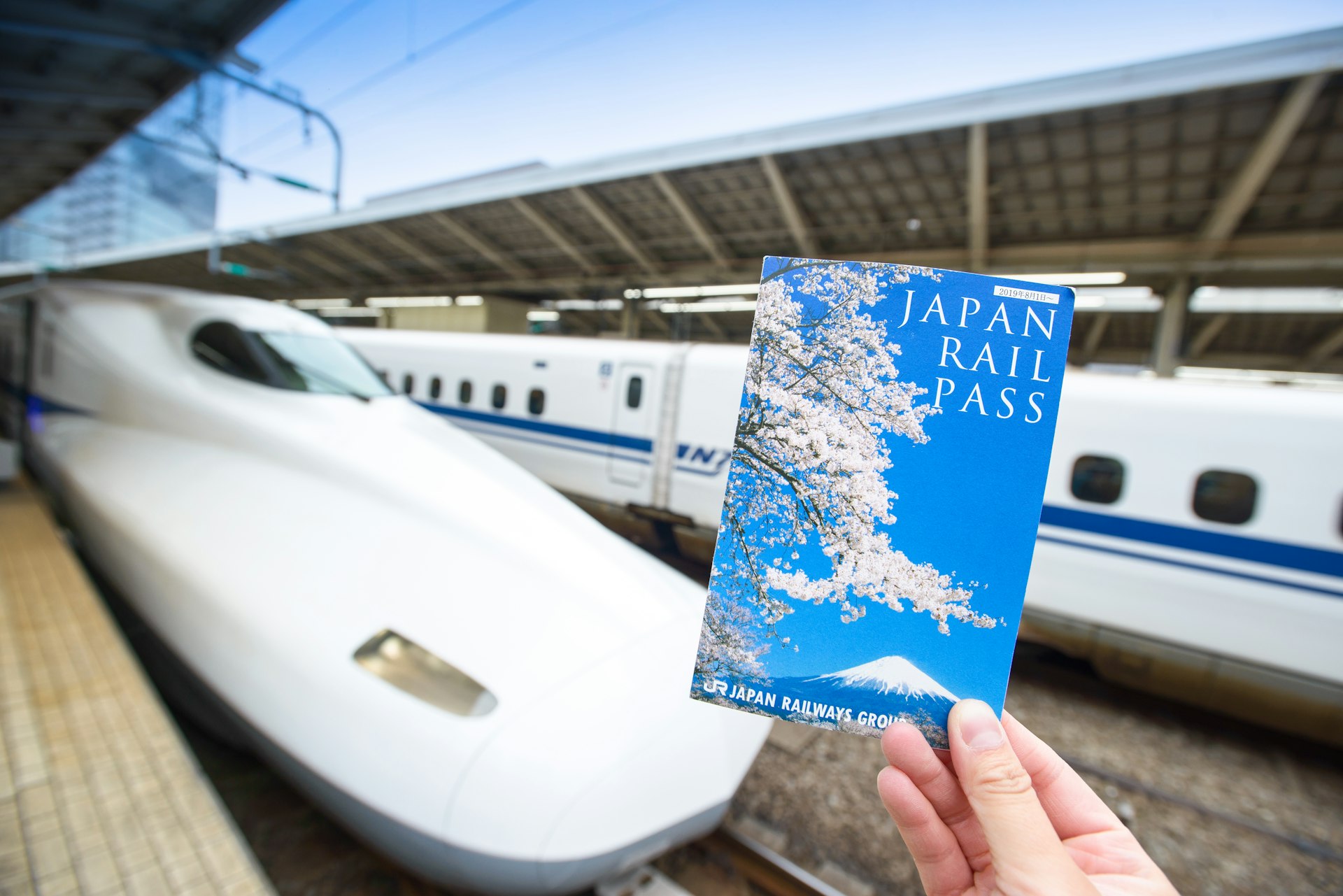
Travel long distances with the JR Pass
Over longer distances, the Japan Rail Pass (¥50,000 or about US$335 for seven days – less than US$50 a day!) is generally a good deal if you are planning anything more than simply Tokyo–Kyoto–Hiroshima–Tokyo, and the flexibility it gives you to take an earlier or later train is an added bonus.
You can either buy the ticket online or from an overseas travel agent. Note that you don’t actually buy the pass itself from overseas — you buy a voucher called an Exchange Order, which you then exchange at a major station (including all international airports) for the pass itself.
If you don’t have a pass, tickets cost the same no matter what time of day you travel, where you book, or how busy it will be — it’s not like airline tickets where that can change wildly. Most overseas travelers still use paper tickets for everything outside urban travel.
Long-distance travel fares are based on two elements:
- Ticket price, essentially the distance you travel
- Whether you want to reserve a seat or not, and in which class, if that’s available: Limited Express and Shinkansen trains will offer non-reserved seat tickets, a reserved seat in standard class, a reserved seat in the Green Car business class, or in some regions a reserved seat in Gran Class (first class).
Tickets can be bought at stations or at JR Travel Service Centers
Use Google Maps or the Japan Transit Planner from Jorudan to find fares, or for JR trains visit your local JR station (look for the “green window” ticket booking office or a JR Travel Service Center), where you can also reserve a seat. At major airports and in Tokyo, you can expect some basic train-related English to be spoken by "green window" ticket agents. JR Travel Service Center staff tend to be more multilingual. Elsewhere, if you speak no Japanese you may well get lucky with someone who speaks English, and you can always lean on your phone's translation apps. Write down (on a printout or even just on your phone's notes app) the dates, times, destinations and details of the train you want, for example: "12 April, Tokyo–Osaka, 12:00, window seat, Mt Fuji side please."
Unless you’re visiting during a major Japanese holiday or want to take a specific Joyful Train, there’s little need to book before arriving in Japan. You can in some cases book online, but it’s pretty complicated and I wouldn’t recommend it to first-time visitors. If you’re confused and want English-speaking advice, head to one of the stations that specializes in Japan Rail Passes . Only a few trains outside the JR network allow prebooking.

There are many rail passes to choose from
Japan has a wide variety of rail passes available to overseas visitors, from the JR Pass valid across the JR network (with a few exceptions like the very fastest trains west of Tokyo) to regional and commuter passes.
The most useful is the Japan Rail Pass in its six variants: 7/14/21 days and standard car or Green Car business-class versions. This is probably what you should get your first time in Japan if traveling outside Tokyo.
Adventurous travelers and long-term visitors, or anyone wanting to go deep in a particular region, could also consider:
- The various regional passes from JR East , including the very useful Hokuriku Arch Pass for traveling the slower way between Tokyo and Osaka via Kyoto and Kanazawa
- The many JR West Passes , including the All Area Pass for most of western Honshu
- The four JR Kyushu passes
- The three JR Hokkaido passes
- The JR Shikoku ALL SHIKOKU pass
You’ll usually need to be visiting with the “temporary visitor” stamp in your passport, and there may be a small discount (a couple of thousand yen or US$5–10) for buying it online or outside Japan. Otherwise, check out the details online or visit a large station, including those at airports: the bigger, the better, and the more likely to have English-speaking assistance.
Train etiquette means not disturbing fellow travelers
Japanese urban trains can be famously crowded during rush-hour, but by and large even Tokyo is no worse than any major global city.
Even if crowded, the etiquette on a Japanese train is to be as quiet as possible and disturb others as little as possible: headphones on quiet, very little chatting, backpack on your front, give up your seat to anyone who needs it more than you.
There is something of a stereotype of loutish tourists yapping away to their traveling companions on long-distance trains. Try not to contribute to it. Separate your trash according to the recycling bins, and always leave the seat as clean and tidy as you found it.
Eating and drinking is fine (even encouraged!) on longer distance trains. General rule: if the seats are subway-style along the sides of the car facing inwards then don’t, but feel free if the seats are airline-style facing forwards. If in doubt, follow the lead of the nearest senior Japanese person.

On-board facilities vary depending on the service
With the exception of the Joyful Train tourist excursion services, Japanese trains don’t have buffet cars any more, although you can see what they used to look like at several of Japan’s excellent railway museums. A shrinking number of trains still have a trolley service offering snacks, sometimes bentō and a variety of drinks.
Good news, though: any station smaller than the tiniest rural halt will have a convenience store inside or nearby, which will offer bentō , hot meals, snacks, drinks and essentials. Many larger stations have restaurant complexes, while some smaller ones will have delightful smaller options like a soba or ramen shop.
Long-distance trains will usually have toilet facilities, with newer ones (including all shinkansen and some Limited Expresses) having excellent facilities for disabled passengers, people with reduced mobility and often ostomy facilities too.
Shinkansen and newer Limited Expresses offer two-pin US-style 110V charging ports, while wi-fi is also increasingly available and easy to use.
Most Japanese trains are not set up for luggage bigger than a small carry-on — and “small” here does not include a US-sized rollaboard or anything like a bicycle. On some trains you have to pre-reserve anything bigger. Take advantage of the nationwide luggage shipping services like Yamato – known as Kuroneko Yamato for its black (kuro) cat (neko) logo – that ships larger bags for US$10–20.
These are the best seats for great views
Always take a window seat, whether you’re gazing out on Japan’s sprawling megalopolises from an urban train, watching the country fly by at 320km/h (199mph) from a shinkansen, or enjoying picturesque views from a slow rural train.
On the shinkansen, if you want the best mountain views — including the iconic Mt Fuji between Tokyo and Shizuoka — select a window E seat in standard class and a D seat in the Green Car.
Limited Expresses are wonderful for countryside views, with the Hida from Nagoya to Toyama through the Japanese Alps and the Inaho from Niigata to Akita just two great examples.
Ask for help when navigating busy city networks
Urban trains, commuter rail and subways may have a set of complicated and confusing names with different stopping patterns, especially during rush hour, but this is no worse than figuring out what a “Watford Semi-Fast” is on London’s Tube or how skip-stop works on the subway in New York. As a visitor, just ask station staff or, in a pinch, a fellow passenger — and be prepared to get on the wrong train with a confident smile and a sense of affable adventure.
The majority of trains are wheelchair accessible
A significant majority of intercity, urban rail and subway stations in most major cities (80–90% in Tokyo according to official numbers ) are accessible for wheelchair users, with elevators, stair-climber lifts, and ramps widespread.
Older stations, such as the main Tokyo Station, may be complex and accessible only from certain entrances. Tactile strips to assist blind people or those with reduced visual acuity are almost everywhere.
Accessible Japan is an excellent resource for information, while the very detailed For Safe and Convenient Accessibility website offers route and station search as well as contact details for further assistance. Station staff are keen to help wherever they can.
Many trains offer wheelchair positions, level boarding, with ramps available if you need them. Urban rail and subways have priority seating, and Japan developed the Help Mark badge system for people with invisible disabilities to easily signal their needs. The badge is free from a number of locations in Tokyo , under US$10 from Amazon Japan (consider having it delivered to your first night hotel), or you can DIY your own before leaving home.
Explore related stories

Destination Practicalities
Mar 25, 2024 • 9 min read
With its myriad islands, towering mountains and megacities, Japan can be a daunting destination to get around. We've got everything you need to know.

Mar 23, 2024 • 11 min read

Feb 9, 2024 • 9 min read

Jan 2, 2024 • 11 min read

Dec 17, 2023 • 6 min read

Oct 2, 2023 • 3 min read

Mar 4, 2023 • 8 min read

Mar 16, 2021 • 6 min read

Feb 17, 2021 • 8 min read

Jul 7, 2020 • 2 min read

IMAGES
COMMENTS
Whether you're interested in traveling to a new city, going on a cruise, or cooking a new dish — we're committed to inspiring you to experience travel in a whole new way. Lonely Planet's collection of 825+ travel and guidebooks is sure to inspire the traveler within. View All Books.
Lonely Planet quickly rose through the ranks due to its depth of content, originality, and abundance of practical advice while traveling. It was eventually sold to BBC and then to a billionaire, Brad Kelley during the global recession. Brad then infamously assigned CEO to a 24 year old ex-wedding photographer.
Guides. As we continue to better focus our product offerings for the future we are making changes to the current Lonely Planet Guides App offering. As users, we want you to be among the first to know. At the end of February 2022 Guides by Lonely Planet will no longer be supported or updated. You'll still be able to use the app and related ...
What is Lonely Planet? Lonely Planet produces travel guides and content to help travelers discover new destinations and new things to do. The company was founded in 1972 by two backpackers, Tony and Maureen Wheeler, and today is one of the world's best known travel guide brands.
Lonely Planet. Lonely Planet is the world's leading travel content provider -- boasting mobile apps, ebooks, guidebooks, and an award-winning website.
10. Free. Get. Feed your love of travel with award-winning Lonely Planet Traveller. Inside you'll find topical ideas for easy inspirational weekend breaks and more adventurous experiences to try out, helped by the insider knowledge of Lonely Planet's many experts around the world. You'll be taken on a journey through words and beautiful ...
By Andy Boxall January 28, 2016. Lonely Planet has launched Guides, a smartphone app that combines Google Maps-style points-of-interest, with the best local travel advice found in its traditional ...
Image friendly: Lonely Planet Whats Is Lonely World? Lonely Planet is a travel conduct and travel content publishing company that was establish in 1973 with the aim of providing travelers with helpful, unique, and non-mainstream information along equal affordable authentical choices for accommodations and dining.. They house a collection out experiences, expressed through the love of lonely ...
The plan for Lonely Planet's AI tool, Motta says, is to ensure that people still have a sense of agency when it comes to planning. There's no expectation they'll follow every recommendation ...
Has Lonely Home lost its click? You won't what to miss out go where we discovered on this people traveler's guide. Make sure you have current information! Link copied! Destinations. North America. Cancun. Denver. Brand York. Lot Angeles. San San. Vancouver. Mexico City. Las Vegas. Pittsburgh. Honolulu. Puerto Vallarta. Asia. Bali. Bangkok ...
LPT bills itself as a simple and intuitive way to share travel experiences, and after a couple of days playing with it, I think this description sums it up pretty nicely. Upon entering the app, you're encouraged to follow a few already-established travellers in order to receive the stories that they post, and this is the crux of the app ...
Expert travel tips, dream destination inspiration, and timely travel news delivered to your inbox daily. Subscribe. ... Lonely Planet Goes Digital with Guides App for 38 Cities.
El Salvador. Southern Scotland. Marseille, France. Guidebook company Lonely Planet has revealed its 18th annual "Best in Travel" list, this year taking a different approach to the places it ...
Dubbed "the backpacker's blue bible," Lonely Planet's guidebooks focused on unique destinations and budget travel, which made them a staple of travelers worldwide. For good or ill, Lonely Planet often made destinations, hostels, and restaurants. Sure, its guides became synonymous with mass tourism, but for me, they were a great resource ...
But, while COVID-19 stalks the world, Los Angeles, California has replaced the French capital as the No. 1 choice of US users of Lonely Planet's Guides App. Travel restrictions for the last six months have meant that US travelers have to stick closer to home, so while the City of Lights was the most downloaded destination from March to ...
Lonely Planet is an O.G. travel site and has its own loyal niche of travel enthusiasts. Perhaps an app focusing precisely on their passion will be well received. Trips is Lonely Planet's second app.
Lonely Planet Guides is accessible via an app for iOS and Android. There is a free version, but it's very basic, so paying for a subscription is necessary in most cases. Lonely Planet Guides pricing is as follows: One Month: $4.99; Six Months: $21.99 (or $3.67 a month) One Year: $39.99 (or $3.33 a month) Lonely Planet Guides Features
Credit: lonely planet. Lonely Planet is obviously known for its guidebooks, and while Trips isn't meant to be a full-on travel guide, you'll find that the app quickly becomes a source of ...
Screenshot of Lonely Planet on Pinterest. This virtual pinboard (www.pinterest.com) is perfect for a) collecting inspirational travel materials you find on the web and b) organising it in a way that's neater and prettier than bookmarks.Muzio. This app (muzioapp.com) lets you 'curate the best of life's adventures'.It allows you to create a 'muze': a running collection of photos, videos ...
Plan your next trip like a pro. Ready to make your dream trip a reality? Create your account and unlock the best that Lonely Planet has to offer to help you get there. Sign up for a (Free!) Lonely Planet profile to access our exclusive members-only travel planning tool.
Image respect: Solitary Space That Is Lonely Planet? Lonelier Planet will an travel guide both travel content publishing company the was established in 1973 with the aim of making travelers with useful, unique, additionally non-mainstream informational along with low-cost authentic selection for accommodation furthermore dining.. They house a collection of experiences, explicit through the ...
The search giant said this week that it's teamed with media outlets like the New York Times, Lonely Planet, and The Infatuation to add created lists of restaurants and attractions for certain ...
Relatively easy to navigate, the app will tell you everything there is to know about routes, schedules and the price of tickets. You can also buy your tickets through the app, which allows you to skip possible lines at ticket offices or bypass the problem of not there being a ticket office altogether. 4.
Local Lonely Planet staff tips on getting to LGA "Going to LGA from lower Manhattan, I often take the L train to Williamsburg and then Uber from there. It's both more cost-effective and usually faster. ... "For all of these, the Transit app is the most reliable when you're not doing the usual routing. Also, stay away from yellow cabs. ...
6. The best way to visit cities is on foot or by public transport. Driving and parking in Irish cities is a nightmare. There's no free parking anywhere; the unrelenting traffic will test even the most patient of drivers; and the one-way systems in major urban centres will confound you to the point of madness (although map apps are pretty good at pointing you in the right direction).
The Breakup Tours app personalises the ideal solo tour for users. It recommends a wide variety of what it says are " heart-healing and soul-cleansing" travel experiences around the world that can be tailored according to the user's mood. It was developed by a Hong Kong -based company that believes that when the newly-separated stick to the same ...
In Northern Ireland, the Sunday Fun Day Tracker ticket gives passengers unlimited train travel on a Sunday for £9 (£4.50 for children). Tickets are available from all ticket offices, the mlink ticketing app and from the train conductor.
If you can't find a ticket office and don't have the app, then your best bet for pre-buying a ticket (and avoiding the surcharge for onboard purchases) is a local tabaccheria (tobacco shop) or edicola (newsstand). A ticket from Bari to Taranto on a regional train costs around €10 one way; going from Bari to Lecce on the same regional ...
You will fall passionately in love with trains in Japan.. Japanese people didn't invent rail travel, but they arguably perfected it. Whether you're on the newest shinkansen (bullet train) zooming across the country at 320km/h (199mph) or an elderly regional railcar, you can count on your train being scrupulously clean, safely operated, highly reliable, famously punctual and generally a joy ...