- Apple Watch
- Accessories
- Digital Magazine – Subscribe
- Digital Magazine – Info
- Smart Answers
- New iPad Air
- iPad mini 7
- Next Mac Pro
- Best Mac antivirus
- Best Mac VPN
When you purchase through links in our articles, we may earn a small commission. This doesn't affect our editorial independence .

First Look: Safari 4 Beta
Apple released a public beta of Safari 4 for both OS X and Windows on Tuesday, declaring that this new version is loaded with more than 150 features , many of them new. Safari 4 represents quite a technical leap over the previous version of the browser. So which of those new features are you most likely to find interesting, useful, or possibly even a bit disruptive? (If you’re curious as to why some of these features were added, Jason Snell shares his thoughts on that subject.)
Built for speed
The big behind-the-scenes news is the introduction of the Nitro Engine , a super-fast JavaScript engine that executes JavaScript up to 30 times faster than Internet Explorer 7, and three times faster than Firefox 3. To get a sense of the speed increase, I ran a quick test using the SunSpider JavaScript Benchmark on our 2.66GHz iMac with 2GB of RAM. I ran SunSpider in Safari 3, Safari 4 Beta, and Firefox 3.0.6, to get a sense of the speed differences amongst the browsers.
The results were dramatic—Safari 4 completed the tests in 757ms, versus 2970ms for Safari 3 and 3028ms for Firefox 3.0.6. I also tested Firefox 3.1, currently in beta, which has its own advanced JavaScript engine. It was notably faster than Firefox 3.0.6, coming in at 1419ms, but still well behind Safari 4.
Outside of the JavaScript engine, Safari 4 seems to load pages very quickly, though page loading times on a fast network are quick enough that it’s very hard to hand-time any differences in loading speed. Still, Safari 4 feels quite peppy on even the heaviest of sites. It also passes the Acid3 test , which checks how well a Web browser follows certain Web standards, with a perfect score.
Safari 4 also adds some bleeding-edge web technologies such as HTML 5’s media support (making it easier to add audio and video to Web sites) and offline support (so developers can write web apps that run even without an internet connection); CSS effects (which enable animations, like this example , without a lot of complex code or Flash); and speculative loading (which loads the files required to view a web page before you need them).

One of the more noticeable changes in Safari 4 is the new Top Sites page, which loads by default when you launch Safari. (You can disable the auto-loading feature in Safari’s preferences if you don’t like it.) Much like the Speed Dial feature in Opera , or the Speed Dial extension for Firefox , or the Most Visited feature in Google Chrome, the Top Sites page shows a page of website thumbnails, making it easy to visit a site with a single click.
By default, Safari watches which pages you visit most often, and dynamically updates the Top Sites page based on the usage statistics, and doing things such as removing login screens and multiple pages within a domain. But you can also add your own sites to Top Sites. Just open two Safari windows, one showing the Top Sites page, and one showing the page you’d like to add to Top Sites. In the Top Sites window, click the Edit button. In the other window, just drag the want-to-add site’s icon (to the left of its address in the URL bar) into the Top Sites window. Drag it exactly where you’d like it to appear, then drop. When you drop the dragged icon, the site will be added to your Top Sites page.
You can also pin your Top Sites place, so that they’ll always be in the same spot when you load the Top Sites page—click the Edit button, then click the pin icon to stick a site in its current location. While in Edit mode, you can also rearrange the Top Sites icons by dragging (which will also pin them to that location), and delete unwanted pages by clicking the X icon. (If you want to get a deleted site back onto the Top Sites page, just follow the method I described above to drag that site back on to the Top Sites listing.)
You can also choose from three icon sizes for the Top Sites page—Large mode shows six sites, Medium shows 12, and Small, a whopping 24 different sites.
Not only can you see previews of your favorite sites at a glance, Safari will also let you know which of those sites have updates—a corner peel with a white star denotes an updated page. Visiting any Top Site is as simple as clicking one of the icons; the icon will expand to replace the Top Sites page with the clicked page.
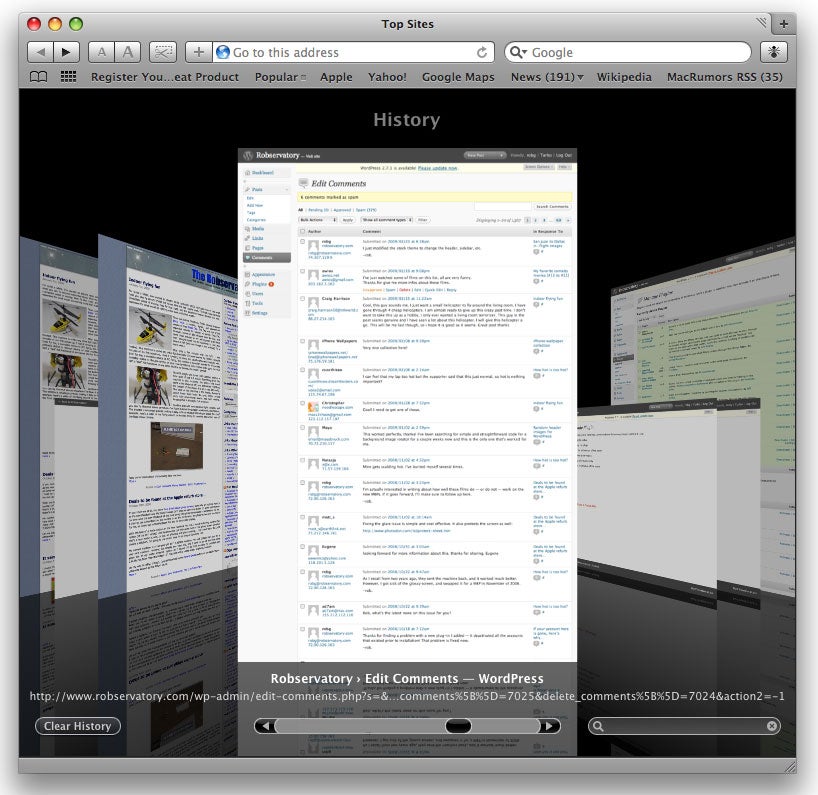
Search party
Another feature on the Top Sites page is a search box for searching your surfing history. Click in the search box, and you’ll see a Cover Flow-like view of web pages you’ve visited. As you type your search terms, the number of displayed sites decreases as sites are eliminated.
Safari 4 not only searches titles and URLs, but also the full text of the pages you’ve visited. So you don’t need to remember something that was in the title or URL of the site you’re looking for; any term that was on the page will work just as well.
You’ll also see a Cover Flow-like mode while viewing your History or Bookmarks pages; just like in the Finder, Cover Flow in Safari shows thumbnails (of sites, in this case) above the usual list-like view showing the title and URL for each site.
User interface changes
If you use tabs, another very-visible change is that tabs have now moved to the very top of the browser window—in older versions of Safari, they appeared below the bookmarks bar. By putting the tabs in the position where most windows have a title bar, Safari’s developers have provided more room for Web page content—an important consideration for laptop users. I expect this new tab location to be one of Safari 4’s more-divisive new features; a quick poll of some friends and coworkers showed a near 50-50 split between the “love it” and “hate it” camps. (If you’d like your tabs to return to their old location, all you need is a relatively simple Terminal command.)
The URL and Google Search fields have gained some serious smarts in this release of Safari. As you type in the URL field, Safari displays a drop-down menu showing what it thinks the best match is; you can load that page at any time by just pressing Return. Below the Top Hit, Safari displays two additional sections, showing possible matches from your history and your bookmarks.
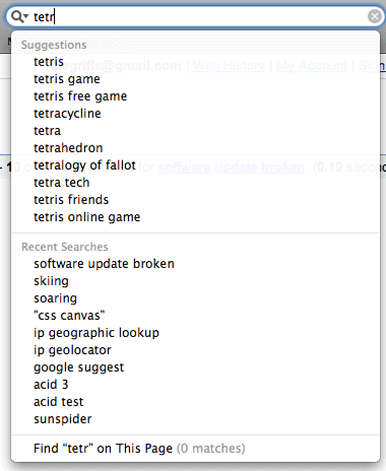
The Google Search box also displays a drop-down menu with three sections (assuming you’re viewing a Web page when you use the Google search box). The top section displays suggested searches from Google, based on what you’ve typed so far.
The second section displays recent searches that you’ve run, and the last section (really just one line) shows you how many matches for your search term exist on the currently-loaded page. If you select this last entry, Safari will dim the screen and highlight the items on the page that match your search terms—just as if you’d pressed Command-F to use the find-on-page feature.
Developer tools
If you’re a Web developer, Safari 4 offers a number of new and/or improved development tools to help you build effective sites. A full-blown Web inspector lets you see page structure, debug JavaScript, and optimize performance. An Elements inspector lets you view your site’s CSS, and even make changes which are then previewed on the page in real time.
A resources panel displays the loading order and time for every element on a page, showing you exactly where a hang-up might be occurring. You can also sort the results by latency, response time, or duration, and you can graph resources by size or load time. In my brief time with these tools, I’ve found them to be very well done—Safari 4’s tools may not offer every feature of the popular Web Developer and FireBug web development plug-ins for Firefox, but they come a lot closer than they ever used to—and the tools that are there seem to be very well done.
Windows world
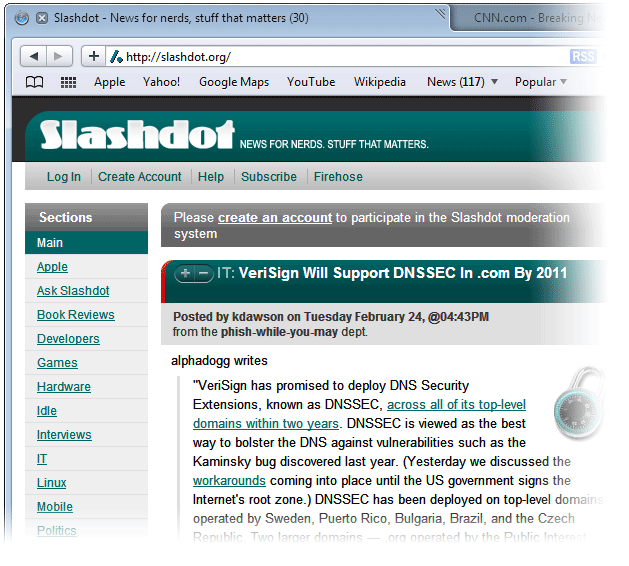
Those who use Safari on Windows get everything discussed here, plus some additional Windows-only changes. Until now, Safari on Windows has looked very much like Safari on the Mac—the user interface, buttons, and even the font rendering were all taken directly from OS X. While Safari looks perfectly at home on OS X, it looked completely out of place in Windows XP or Vista, having an interface that was unlike anything else on the platform (except for iTunes!).
Safari 4 Beta solves that problem by adopting a true Windows-native appearance, including native Windows font rendering. (Mac-style font rendering is available as an option in Safari 4 Beta’s preferences.) No longer does Safari look completely out of place when running on Windows; it now looks like it belongs on the operating system, which is a good thing if you’re a Windows Safari user.
First impressions
Safari 4 Beta adds a slew of new useful features—for both end users and Web developers—to what was already a very good browser. While it may take time for some to adjust to tabs on top of the window, the overall feel of Safari 4 Beta is one of speed and efficiency. The user interface does its best to stay out of your way (while still being quite feature-rich), and the low-level changes in the browser mean that web sites load quickly and efficiently. A full review will have to wait for the final release, of course, but based on what I’ve seen so far, I’m impressed with this beta version.
[ Senior editor Rob Griffiths also took a look at the Firefox 3 beta last year. ]
- Generative AI
- Office Suites
- Collaboration Software
- Productivity Software
- Augmented Reality
- Emerging Technology
- Remote Work
- Artificial Intelligence
- Operating Systems
- IT Leadership
- IT Management
- IT Operations
- Cloud Computing
- Computers and Peripherals
- Data Center
- Enterprise Applications
- Vendors and Providers
- Enterprise Buyer’s Guides
- United States
- Netherlands
- United Kingdom
- New Zealand
- Newsletters
- Foundry Careers
- Terms of Service
- Privacy Policy
- Cookie Policy
- Copyright Notice
- Member Preferences
- About AdChoices
- E-commerce Affiliate Relationships
- Your California Privacy Rights
Our Network
- Network World

Review: Apple’s Safari 4 browser beta is innovative, fast, fun
It offers a lot more than slick ui goodies; it's stable and smart, too.
Apple Inc.’s decision to offer a public beta of its new Safari 4 Web browser — available for Mac OS X and Windows XP and Vista — caught the tech world by surprise. Even more surprising are the number of innovative features it offers, including in-your-face browser interface advances, under-the-hood updates for notably speedy rendering performance, and open-standards compliance.
Among the features that users will notice right away are refined tabbed browsing, a new “Top Sites” display that shows your most-visited sites, a new way to search through browser history and bookmarks, and a modified tool bar that drops the reload button used to refresh Web pages. (Don’t worry; Apple has you covered when it comes to reloading pages.)
The changes to tabs and the Top Sites feature will naturally invite comparisons to Google’s Chrome, which was introduced last fall and is available only for Windows. Chrome, like the new Safari, also places multiple tabs at the top of a window and offers a similar gallery view of recent sites. But simply seeing Safari’s new interface as something cribbed from Chrome is a bit unfair; Apple has provided its own take on both concepts that seems inspired as much by the mobile version of Safari included on the iPhone and iPod Touch as by Google Inc.
And for a public beta — one that no one outside Apple knew was coming — Safari 4 seems stable. I’ve yet to come across any show-stoppers in regular use.
One of the most obvious new features — you can’t miss it when you first launch of Safari 4 — is a new “Top Sites” page, which is the default view for new windows and tabs. Top Sites offers a 3-D gallery view of what Safari thinks are your favorite Web sites. It chooses the sites, shown as thumbnails in a curved arc across the browser window, based on those you visit most often. The thumbnails are displayed in a grid, and you can choose how many Web pages are displayed: six, 12 or 24.

Safari 4 browser offers a starting page that shows most frequently visited sites.
The thumbnails are freshly generated whenever Top Sites is displayed; they’re not just static thumbnails created from previous browser sessions. If sites are dynamic and update in real time, Top Sites will show you live updates of those sites as you watch. If sites include an RSS feed, Safari can alert you that new content is available with a star icon on the appropriate thumbnail. The overall effect is stunning and makes Top Sites look like something from a sci-fi movie or a thriller-inspired virtual control room. It’s graphically sharp and useful for a variety of online tasks, from watching a stock ticker to getting news headlines or blog updates.
Although the Top Sites feature is dynamically generated based on sites you frequent — and you’ll likely visit those sites even more, since they’re displayed every time you start up Safari 4 — you can customize the page by “pinning” sites in place to keep them from being displaced. You can also exclude a site from ever being displayed, no matter how often you visit it.
The biggest advantage to this feature is that if you regularly visit the same sites for updates, you can easily keep tabs on them first thing in the morning or throughout the day without having to bookmark them. And if you’re surfing along and want to get back to your Top Sites page, there’s a new checkerboard-like icon in the browser bar for one-click access.
The visual effect makes Top Sites cool, but the functionality is what makes it useful.
Tweaked tabs
A second feature that you’ll notice in Safari 4 is that tabs are now displayed as part of the title bar at the top of the browser window. This is the feature that seems most heavily influenced by Google Chrome, though it’s offered with an Apple flair. The design takes tabbed browsing in a direction it has been going in other Web browsers by making tabs more useful and accessible. At the same time, the minimalist approach reduces the amount of screen space required for tabbed browsing, a welcome touch on any machine with a smaller display.
One feature that I like immensely is that Apple included a visible, but inconspicuous, button at the right side of the title bar — it looks like a small plus sign — for creating new tabs. Doing so before required a key combination. Although this may seem like a minor change, it’s likely to get users who don’t know about the key combo — CMD-T — or who may never have tried tabs to give them a spin.

Tabs are now displayed at the top of the browser window, out of the way.
New tabs display with corners that can be used to rearrange them or pull them off into separate windows. It’s another tweak that takes an existing option and makes it more accessible to new and experienced users. In both approaches, it’s clear that Apple tried to provide new interface options that let users know features exist but don’t to make them too complex. It’s a smart balance between UI and usefulness that works. If you’re not a fan of this new approach to tabs, there are ways of reverting to earlier interface standards . (Whether these will remain in the final release isn’t clear).
Ironically, the new approach to tabs runs counter to much of Apple’s general trend for user interfaces. Title bars typically contain just that: a title, along with buttons for closing, minimizing and zooming windows. Whether this is a UI trick that Apple settled on specifically for Safari or it’s a sign of interface designs to come is unclear. No doubt, we’ll know more with the release later this year of Apple’s next operating system, Mac OS X 10.6, a.k.a. Snow Leopard.
The new address and search bar
In looking to minimize interface elements and focus more on the browser, Apple has trimmed the standard address bar a bit. The most notable change is that there’s no obvious Reload button and no blue progress bar. (The blue bar used to indicate a page was loading, and showed behind the URL in the address bar.) Instead, Safari borrows an interface tweak from its mobile cousin on the iPhone and iPod Touch: the Reload button is now built into the right side of the address bar. And the Add Bookmark button has been added to the left edge of the address bar.
Another notable change involves autocompletion in both the address bar and the search bar. The autocomplete feature in the address bar no longer relies solely on the URLs from your bookmarks and history; It’s also based on the titles of pages and common phrases they include. Autocompleted results are now grouped together based on whether they’re bookmarks or history results — and they include both the URL and the page title, with the title getting top billing and bolder text.

The reload button is gone from the tool bar. That function is now part of the address bar.
The search bar still searches Google, but it also now offers autocompletion. This is a new and useful feature for Safari, though it has been available in other browsers and on Google’s homepage for a while now. Still, it’s nice to see Apple add it to Safari.
Full history searching and Cover Flow
Continuing with the search theme, there’s a new way to search your browser history. This may not sound like a big deal at first — until you consider that it means you can search the text of any page you’ve visited in the past week, or however long you choose to maintain a history of your surfing. This means that if you read a number of articles on one or more sites while researching a topic — say, early American history — and are looking to find out where you read about Aaron Burr’s duel with Alexander Hamilton , you can now search your history for items related to Aaron Burr or duels fought in Weehawken, N.J. Safari will display only those pages that actually contain the words or phrases you’re looking for. It’s like bringing the power of Apple’s Spotlight search tool to the Web.
Searching your history, or even just browsing through it, is one thing. But using Cover Flow — Apple’s way of graphically navigating through files in Mac OS X — is an inspired move. Not only can you search through the pages you’ve visited, but you can also view them quickly and easily in nearly full-size succession. Yes, it’s cool in iTunes, but here it’s really helpful. This is the most inspired use yet for Cover Flow. And, of course, it looks really, really cool in action.

Apple has changed the way browser history and bookmarks are displayed.
In addition to sorting through history items, you can also use Cover Flow as a view option when browsing through large numbers of bookmarks. If you’re someone who bookmarks a lot of sites for later reference, it’s an easy way of finding a site.

Anyone who has used Cover Flow in iTunes will recognize this setup for browsing your Safari bookmarks.
Performance and standards compliance
While the user-interface tweaks are the most obvious advances in Safari 4, there are plenty of updates under the hood as well. Apple has included a new JavaScript engine dubbed “Nitro” that really makes a big difference in rendering dynamic content quickly. Likewise, Safari’s implementation of WebKit — the underlying code for the browser — has gotten a speed boost. The results are noticeably faster rendering overall, which is a good thing because Top Sites renders up to 24 pages at one time.
Beyond general speed improvements, Safari 4 boasts wide adoption of open standards for Web development. Full support for HTML 5 offline caching offers the promise of access to Web applications (everything from games to cloud-based editing of online documents) from your computer, anytime and any place. Likewise, HTML 5 audiovisual support allows for the display of media content without forcing developers or users to deal with plug-ins to make content available.
Similarly, Safari now supports CSS 3 visual effects, animations and fonts, enabling Web developers to create customized and visually stunning sites without resorting to collections of files in larger formats. One of the best examples of this is the animated welcome to the Safari 4 page that is displayed when Safari is launched for the first time. (You can find the page online if you want to view it again later.) Another excellent example is this page . Adding to the low-footprint/high-impact feature set is scalable vector graphics (SVG) support.
From a developer’s perspective, one of the best features about this media-rich set of tools is that Apple has worked hard to ensure that it complies with open standards. In fact, Safari 4 passed the Acid 3 test for standards compliance with flying colors.
Scalable Rendering
Another feature that comes with Safari’s improved rendering is much-improved scalability of fonts and images. As on the iPhone and iPod Touch, Safari now scales an entire page’s content rather than just the fonts on the page. It’s a winning feature on a mobile browser made even more effective on a computer, particularly if you have a recent Apple laptop with a multi-touch trackpad. You can easily use finger pinch motions to change how a page displays.
The effect of scaling perfectly — and with surprisingly little pixelation or distortion — is impressive. If you use a small display or constantly need to enlarge text or images, you’ll be wowed by what you can now do.
Final thoughts
I’ve used Safari 4 for less than 36 hours at this point, and I’m sold. It has a collection of innovative additions, performance boosts and standards compliance. It also has features that look like the love child of the iPhone OS and an action/sci-fi movie. Those cutting-edge advances make Safari 4 fun to use, but only because the browser backs those interface elements with a solid underpinning.
The big question now is just what other software goodness does Apple plan for the final release that didn’t make it to this beta? More importantly, do the tweaks and changes now showing up in Safari offer some clues about what Apple has in mind for Snow Leopard, which is due out by midyear?
Ryan Faas is a frequent Computerworld contributor specializing in Mac and multiplatform network issues. You can find more information about him at RyanFaas.com .
Related content
Windows 11 insider previews: what’s in the latest build, dropbox adds end-to-end encryption for team folders, android versions: a living history from 1.0 to 15, the unspoken obnoxiousness of google's gemini improvements, from our editors straight to your inbox.

Ryan Faas is a technology journalist and author who had been writing about Apple, business and enterprise IT topics, and the mobile industry for over a decade. He is author and/or editor of ten technology books. He is a prolific freelance writer whose work has been featured on Computerworld, Enterprise Mobile Today, InformIT, Peachpit Press, Cult of Mac, Cult of Android, About.com, and Datamation. In 2008 he was awarded a Neal National Business Journalism award for his work featured in Computerworld's "Week of Leopard" series.
In addition to writing, Ryan has spent a large portion of the past fifteen years in the systems/network engineering and IT management fields as an IT director, systems administrator, trainer, and all round multi-platform and mobile device technology consultant. His client list ranges from human services agencies, small non-profits, and private schools to fortune 500 hundred companies and major media agencies. He also worked for mobile management provider MobileIron from November 2014 until October 2015.
More from this author
Apple’s vision pro isn’t a full-fledged mac replacement — yet, the do-it-yourself approach to mdm, coming soon to apple: third-party app stores — and sideloading apps, don’t let apple’s vision pro come in by the back door, show me more, google can’t seem to quit cookies, delays killing them again.

Apple reportedly cuts Vision Pro production due to low demand

Windows 11: A guide to the updates

After 10 years of progress, does mixed reality (XR) have a future? | Ep. 147

More tech layoffs as AI takes hold | Ep. 146

Why the world will be wearing more technology in the future

After 10 years of progress, does mixed reality (XR) have a future?

More tech layoffs as AI takes hold

You are using an outdated browser. Please upgrade your browser to improve your experience.
Apple releases public beta of Safari 4 browser

Dubbed "Nitro," the engine in Safari 4 is said to run JavaScript 4.2 times faster than Safari 3. Other new features include Top Sites, for a visual preview of frequently visited pages; Full History Search, to search through titles, web addresses and the complete text of recently viewed pages; Cover Flow, to easily flip through web history or bookmarks; and Tabs on Top, to make tabbed browsing easier and more intuitive.
"Apple created Safari to bring innovation, speed and open standards back into web browsers, and today it takes another big step forward," said Philip Schiller, Apple's senior vice president of Worldwide Product Marketing. "Safari 4 is the fastest and most efficient browser for Mac and Windows, with great integration of HTML 5 and CSS 3 web standards that enables the next generation of interactive web applications."
Performance
In terms of performance, Apple claims Safari 4's new Nitro JavaScript engine executes JavaScript up to 30 times faster than Microsoft's IE 7 and more than three times faster than Firefox 3. It's also said to load HTML web pages three times faster than IE 7 and almost three times faster than Firefox 3.
Safari 4 also represents the latest chapter in Apple's efforts to maintain its leadership role in defining and implementing web standards, with built in support for HTML 5 and CSS 3 — two technologies critical in supporting an entirely new class of web applications that feature rich media, graphics and fonts.
Specifically, the Cupertino-based company said the new browser includes HTML 5 support for offline technologies so web-based applications can store information locally without an Internet connection. A recent technology demonstration by Google highlighted the advantages this technology when it showed off a version of Gmail running offline on the iPhone's mobile version of Safari, which already includes support for some HTML 5 standards.
Apple also said that Safari 4 is the first browser to support advanced CSS Effects that enable highly polished web graphics using reflections, gradients and precision masks. Similarly, it's said to be the first browser to pass the Web Standards Project's Acid3 test, which examines how well a browser adheres to CSS, JavaScript, XML and SVG web standards that are specifically designed for dynamic web applications.

Safari for Mac, Windows, iPhone and iPod touch are all built on Apple's WebKit, which the company has billed the "world's fastest and most advanced browser engine." Apple developed WebKit as an open source project to create the world's best browser engine and to advance the adoption of modern web standards. Most recently, WebKit led the introduction of HTML 5 and CSS 3 web standards and is known for its fast, modern code-base. Some of the industry's newest browsers are based on WebKit including Google Chrome, the Google Android browser, the Nokia Series 60 browser and Palm webOS.

New features
- Top Sites, a display of frequently visited pages in a wall of previews so users can jump to their favorite sites with a single click;
- Full History Search, where users search through titles, web addresses and the complete text of recently viewed pages to easily return to sites they've seen before;
- Cover Flow, to make searching web history or bookmarks "as fun and easy as paging through album art in iTunes;"
- Tabs on Top, for better tabbed browsing with easy drag-and-drop tab management tools and an intuitive button for opening new ones;
- Smart Address Field, that automatically completes web addresses by displaying an easy-to-read list of suggestions from Top Sites, bookmarks and browsing history;
- Smart Search Field, where users fine-tune searches with recommendations from Google Suggest or a list of recent searches;
- Full Page Zoom, for a closer look at any website without degrading the quality of the site's layout and text;
- built-in web developer tools to debug, tweak and optimize a website for peak performance and compatibility; and
- a new Windows-native look in Safari for Windows, that uses standard Windows font rendering and native title bar, borders and toolbars so Safari fits the look and feel of other Windows XP and Windows Vista applications.
In total, Apple claims over 150 features in Safari 4. The public beta is available for download here .
Top Stories

Amazon drops Apple's M3 MacBook Air to record low $989

Retro gold rush: these emulators are coming to the App Store soon

The Worst of WWDC - Apple's biggest missteps on the way to success

Apple's generative AI may be the only one that was trained legally & ethically

Arizona TSMC facility continues to fight cultural battles, rising costs & logistical hurdles

New iPad Air & iPad Pro models are coming soon - what to expect
Featured deals.

Save up to $350 on every Apple M3 MacBook Pro, plus get up to $80 off AppleCare
Latest comparisons.

M3 15-inch MacBook Air vs M3 14-inch MacBook Pro — Ultimate buyer's guide

M3 MacBook Air vs M1 MacBook Air — Compared

M3 MacBook Air vs M2 MacBook Air — Compared
Latest news.

Some users are randomly getting locked out of their Apple ID accounts
Overnight, a notable portion of iCloud users were getting logged out of their accounts across all of their devices, and the only way back in was to perform a password reset.

Apple said to have restarted discussion for OpenAI integration into iOS 18
A report suggests that Apple is still looking across the spectrum of AI providers for iOS 18, with OpenAi again in conversations with the iPhone maker.

Apple is allowing emulators to be submitted to the App Store. Here's what's on the way so you can play your favorite retro games on your iPhone.

How to connect to FTP servers in macOS using modern apps
File Transfer Protocol is an older networking protocol for transferring files to network servers. Here's how to use it on your Mac.

Apple finally pulls generative AI nude apps from the App Store
Apple has removed apps from the App Store that claimed to make nonconsensual nude imagery, a move that demonstrates Apple is now more willing to tackle the hazardous app category.

ByteDance would rather shut down US TikTok than sell it
TikTok owner ByteDance reportedly will not sell to a US firm if it is unable to convince a court to overturn President Biden's day-old law forcing a sale or ban.

Apple's recently released M3 MacBook Air has dropped to an all-time low of $989 at Amazon while supplies last.

Unistellar Odyssey Pro review: Unlock pro-level astronomy with your iPhone from your backyard
Unistellar's Odyssey Pro smart telescope delivers amazing results even from a light-polluted backyard — and we have the photographic evidence to prove it.

WWDC is Apple's annual backdrop for its most important software and hardware announcements. It has also unintentionally launched some of Apple's biggest flops.

FCC votes to restore net neutrality protections in the United States
In an entirely expected move, the Federal Communications Commission has voted to reinstate net neutrality protections in the United States.

Apple bids farewell to Frank Casanova after pivotal 36-year tenure
After nearly four decades at Apple, Frank Casanova, the Senior Director of Product Marketing who recently spearheaded the launch of the Vision Pro headset, has retired.
Latest Videos

All of the specs of the iPhone SE 4 may have just been leaked

When to expect every Mac to get the AI-based M4 processor
Latest reviews.

Ugreen DXP8800 Plus network attached storage review: Good hardware, beta software

Espresso 17 Pro review: Magnetic & modular portable Mac monitor

{{ title }}
{{ summary }}
- Full View Mode
- PC COMPONENTS
- IT INFRASTRUCTURE
- SWITCH TO DESKTOP
- All PC Components
- Graphics/Sound
- Motherboards
- All Systems
- Small Form Factor
- Smartphones
- All IT Infrastructure
- Workstation
- Data Center/Enterprise
- All Leisure
- Entertainment
- Social And Internet
- Reviews/How Tos
- Galaxy S24 Ultra
- GeForce RTX Super
- ASUS ROG Phone 8
- Radeon RX 7600 XT
- Intel Core Ultra
A Closer Look At Safari 4: How Does It Stack Up?
Article index, introduction to safari 4.

Related content

- NVIDIA GeForce RTX 3090 Review: BFGPU...
- Samsung SSD 980 Pro Review: Blazing Fast...
- Palit GeForce RTX 3080 GamingPro OC...
- NVIDIA GeForce RTX 3080 Review: Ampere...
- NVIDIA Reviewer Toolkit: Preparing For...
- NVIDIA GeForce RTX 30-Series: Under The...
- NVIDIA Ampere GeForce RTX 3090, RTX 3080...

Login with Social Media or Manually
Or sign in manually:
Safari 4 - "The world's fastest browser" ... NOT!

At yesterday's WWDC 09 keynote speech Apple announced the release of Safari 4 web browser for Windows and Mac. Apple claims this browser is "the world’s fastest browser" ... let's find out.
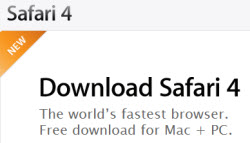
So, is Safari 4 the fastest browser? Let's test out Apple's claim by pitting it against Google Chrome.
I'm using my standard test bed - QX9770 Core 2 Extreme running at 3.2GHz, with 2GB or RAM on a fully up-to-date Windows Vista Ultimate 32-bit platform.
I'm putting Safari 4 against Google Chrome because that's currently the fastest browser on the block . If Safari 4 can beat that, it earns the title of "world's fastest browser." If it can't beat Chrome, then the claim is puff.
As usual, two tests - SunSpider JavaScript , and V8 benchmarks.
The results -->
While it's clear that Safari 4 is fast, and it's almost caught up with Chrome in the V8 benchmark, Safari 4 is clearly NOT the world's fastest browser .
I replicated the same tests on a number of other systems and came up with similar results. Google Chrome still outperforms Safari 4. The gap is closing, sure, so it's close but no cigar.
Detailed benchmark results -->
Google Chrome 2.0.172.30
V8 Benchmark
Score: 3623 Richards: 3297 DeltaBlue: 3747 Crypto: 3043 RayTrace: 4006 EarleyBoyer: 5777 RegExp: 1265 Splay: 7441
Sunspider JavaScript Benchmark
============================================ RESULTS (means and 95% confidence intervals) -------------------------------------------- Total: 802.8ms +/- 2.5% --------------------------------------------
3d: 128.4ms +/- 9.2% cube: 36.8ms +/- 5.6% morph: 54.6ms +/- 25.7% raytrace: 37.0ms +/- 2.4%
access: 71.8ms +/- 11.9% binary-trees: 4.6ms +/- 14.8% fannkuch: 27.6ms +/- 19.0% nbody: 28.4ms +/- 12.2% nsieve: 11.2ms +/- 9.3%
bitops: 49.2ms +/- 8.6% 3bit-bits-in-byte: 4.2ms +/- 24.8% bits-in-byte: 9.8ms +/- 5.7% bitwise-and: 13.6ms +/- 5.0% nsieve-bits: 21.6ms +/- 19.3%
controlflow: 3.4ms +/- 20.0% recursive: 3.4ms +/- 20.0%
crypto: 57.4ms +/- 6.2% aes: 18.4ms +/- 3.7% md5: 21.6ms +/- 8.7% sha1: 17.4ms +/- 10.8%
date: 109.6ms +/- 11.9% format-tofte: 57.0ms +/- 4.4% format-xparb: 52.6ms +/- 22.4%
math: 72.4ms +/- 4.0% cordic: 25.8ms +/- 4.0% partial-sums: 35.8ms +/- 5.2% spectral-norm: 10.8ms +/- 5.1%
regexp: 29.6ms +/- 7.0% dna: 29.6ms +/- 7.0%
string: 281.0ms +/- 3.3% base64: 37.4ms +/- 4.5% fasta: 42.8ms +/- 5.2% tagcloud: 52.6ms +/- 3.6% unpack-code: 91.2ms +/- 6.4% validate-input: 57.0ms +/- 3.1%
Safari 4.0 (530.17)
Score: 2494 Richards: 3844 DeltaBlue: 2965 Crypto: 3325 RayTrace: 2829 EarleyBoyer: 3710 RegExp: 1252 Splay: 1206
============================================ RESULTS (means and 95% confidence intervals) -------------------------------------------- Total: 846.2ms +/- 3.5% --------------------------------------------
3d: 187.4ms +/- 14.1% cube: 74.0ms +/- 23.8% morph: 62.6ms +/- 16.7% raytrace: 50.8ms +/- 18.2%
access: 90.6ms +/- 9.3% binary-trees: 8.4ms +/- 8.1% fannkuch: 20.0ms +/- 9.8% nbody: 54.0ms +/- 20.8% nsieve: 8.2ms +/- 24.9%
bitops: 41.0ms +/- 3.7% 3bit-bits-in-byte: 4.6ms +/- 14.8% bits-in-byte: 8.6ms +/- 7.9% bitwise-and: 3.8ms +/- 14.6% nsieve-bits: 24.0ms +/- 0.0%
controlflow: 4.8ms +/- 11.6% recursive: 4.8ms +/- 11.6%
crypto: 64.4ms +/- 10.4% aes: 14.4ms +/- 40.8% md5: 25.0ms +/- 6.1% sha1: 25.0ms +/- 6.1%
date: 78.0ms +/- 28.0% format-tofte: 27.6ms +/- 26.8% format-xparb: 50.4ms +/- 47.7%
math: 135.4ms +/- 5.6% cordic: 54.6ms +/- 7.3% partial-sums: 55.6ms +/- 15.8% spectral-norm: 25.2ms +/- 2.2%
regexp: 33.0ms +/- 8.8% dna: 33.0ms +/- 8.8%
string: 211.6ms +/- 6.9% base64: 28.4ms +/- 2.4% fasta: 43.8ms +/- 21.9% tagcloud: 42.8ms +/- 18.2% unpack-code: 55.0ms +/- 26.8% validate-input: 41.6ms +/- 5.8%
<< Home >>
The work laptop I recommend to most people is not made by Apple or Lenovo
This thumb-sized accessory gave my old pc an instant speed boost, this 20-in-1 accessory kit is my new favorite tech essential (and it's only $12).

Fastest web browser for PC from Apple
Join our mailing list
Stay up to date with latest software releases, news, software discounts, deals and more.
Security Status
Recommended
Safari 4.0.4
Latest Version
Safari 5.1.7
Operating System
Windows XP / XP64 / Vista / Vista64 / Windows 7 / Windows 7 64
User Rating
Author / Product
Apple Inc / External Link
SafariSetup.exe
MD5 Checksum
bd93f30404ebf9e1e185fcb089e955c7
Sometimes latest versions of the software can cause issues when installed on older devices or devices running an older version of the operating system. Software makers usually fix these issues but it can take them some time. What you can do in the meantime is to download and install an older version of Safari 4.0.4 .
For those interested in downloading the most recent release of Safari for PC or reading our review, simply click here .
All old versions distributed on our website are completely virus-free and available for download at no cost.
If you have any questions or ideas that you want to share with us - head over to our Contact page and let us know. We value your feedback!
Safari 4.0.4 Screenshots
The images below have been resized. Click on them to view the screenshots in full size.

What's new in this version:
# Full-Page Zoom Zoom in or out on web content using keyboard shortcuts, Multi-Touch gestures, or the Zoom toolbar button for more comfortable reading. Images and graphics scale up while your text remains razor sharp, keeping the web page layout consistent as you zoom. To add the Zoom button to your toolbar, simply choose Customize toolbar from the View menu and drag the button onto your toolbar # ARIA Support Safari supports Accessible Rich Internet Applications (ARIA). The ARIA standard helps web developers make dynamic web content more accessible for people with disabilities. With ARIA, sites taking advantage of advanced technologies like AJAX and JavaScript can now easily interoperate with assistive technologies. # Speculative Loading Safari loads the documents, scripts, and style information required to view a web page ahead of time, so they’re ready when you need them. # CSS Effects Pioneered by Safari, CSS effects help developers add polish to websites by stylizing images and photos with eye-catching gradients, precise masks, and stunning reflections that require only a few lines of code # Acid 3 Compliance Safari is the first — and only — web browser to pass Acid 3. Acid 3 tests a browser’s ability to fully render pages using the web standards used to build dynamic, next-generation websites, including CSS, JavaScript, XML, and SVG. # CSS Canvas Using CSS Canvas, web designers can position canvas elements anywhere an image can be placed using CSS. Safari is the first web browser to support CSS Canvas. # Nitro JavaScript Engine Safari 4 introduces the Nitro JavaScript engine, an advanced bytecode JavaScript engine that makes web browsing even faster. In fact, Safari 4 executes JavaScript up to 6 times faster than Internet Explorer 8 and up to 4 times faster than Firefox 3.1. # HTML 5 Offline Support Web developers can now create applications that you can use even when you don’t have access to the Internet. Thanks to HTML 5 offline support, designers can build web applications that store themselves on your computer, where you have immediate access to them. Along with the application, web developers can also choose to store the application’s data on your system, so you always have the information you need. Applications and data can be stored in a traditional SQL-like database serving as an application cache or as a “super cookie,” which stores data in the familiar cookie format. # Cover Flow Using Cover Flow, you can flip through websites as easily as you flip through album art in iTunes. Cover Flow displays your bookmarks and history as large graphical previews, so you can pick out a website instantly. # History View Take a closer look at your browsing history in the History view. Search for previously visited sites, drag web pages to your bookmarks, and clear individual items. Safari displays your history using Cover Flow, so you can flip through your search results as easily as you flip through iTunes album art. # Top Sites Safari automatically identifies your favorite sites and displays them as a wall of stunning graphical previews. To visit one of your top sites, just click any of the previews. As you browse, Safari identifies the websites you’re most interested in based on how often and how recently you visit a site. So as you explore the web and discover new websites, your top sites will change to match your evolving tastes. # Customize Number of Top Sites To set the number of sites Safari displays on your Top Sites page, click the Edit button in Top Sites and choose Small, Medium, or Large in the lower-right corner to display 24, 12, or 6 site thumbnails, respectively. # Pin Top Sites To organize your top sites the way you want, click the Edit button and drag site thumbnails to any position in the Top Sites grid. You can pin sites to specific locations by clicking the pushpin that appears over the site. # Smart Address Field Enter web addresses quickly and easily. As you begin to type an address in the address field, Safari automatically completes it with the most likely match — called the Top Hit — and highlights it. Simply press the Enter key to connect to the site. If the Top Hit is not the site you intended to visit, check the list of relevant suggestions, drawn from your bookmarks and browsing history, that Safari displays. Click to select the site you want to visit. # Top Sites: Fresh News You can see at a glance when one of your top sites has been updated. Just look for the star in the upper-right corner to see which sites have fresh content to review. # Powerful Tools Apple has brought its expertise in Mac OS X and iPhone development tools to the web. Safari 4 includes a powerful set of tools that make it easy to debug, tweak, and optimize a website for peak performance and compatibility. To access them, turn on the Develop menu in Safari preferences. # Web Inspector The Web Inspector gives you quick and easy access to the richest set of development tools ever included in a browser. From viewing the structure of a page to debugging JavaScript to optimizing performance, the Web Inspector presents its tools in a clean window designed to make developing web applications more efficient. To activate it, choose Show Web Inspector from the Develop menu. # Databases Safari is the only browser that includes tools for managing the offline databases that will be part of the next generation of websites. The Databases pane in Safari 4 allows you to view tables and databases and even execute SQL queries. # Resources The Resources pane graphs the order and speed at which website components load over the network. It’s also the first tool that lets you sort data based on loading parameters such as latency, response time, and duration. You can graph page resources by either size or load time. Clicking a resource in the left column brings up detailed data on the right. For text resources, such as documents and scripts, you see the text source of the file. For image and font resources, you view a graphical preview of the file. # Elements Take a closer look at your page’s structure with the Elements pane, which makes it easy to examine your Document Object Model (DOM) and Cascading Style Sheets (CSS) rules. You can even make quick changes to your DOM or CSS and immediately preview how the changes affect your page. # JavaScript Debugger The Scripts pane features the powerful JavaScript Debugger in Safari 4. To use it, choose the Scripts pane in the Web Inspector and click Enable Debugging. The debugger cycles through your page’s JavaScript, stopping when it encounters exceptions or erroneous syntax. The Scripts pane also lets you pause the JavaScript, set breakpoints, and evaluate local variables. # JavaScript Profiler Optimize your JavaScript code using the state-of-the-art JavaScript Profiler in Safari 4. The Profiler lists the performance characteristics of each of your script’s functions, making it easy to pinpoint problem areas and drill down to the offending lines of code. # CSS Effects Using CSS effects, a new technology pioneered by Safari, developers can stylize images and photos with eye-catching gradients, precise masks, and stunning reflections, providing an extra layer of polish to their websites by adding just a few lines of code. # Full History Search Use Full History Search to instantly find pages you’ve visited in the past. To find a page, simply begin typing in the Search History field in Top Sites. There’s no need to remember page titles or complex URLs. Safari stores all the text from every page you visit, so you can base your search on any word or phrase that appeared on the site you want to find. And since Safari displays the results using Cover Flow, you can flip through large graphical previews until you recognize the site you want. # Smart Search Field Find what you’re looking for instantly. As you enter text in its search field, Safari recommends relevant searches courtesy of Google Suggest and lists your most recent searches, presenting them in an easy-to-read list. # Full-Page Zoom With Full-Page Zoom, it’s easy to take a closer look at small print on your favorite sites. Shrink or magnify the contents of web pages using Multi-Touch pinch gestures on your MacBook, MacBook Air, or MacBook Pro trackpad. Images, videos, and other page elements adjust while your text remains razor sharp, keeping your page layout consistent as you zoom. Two fingers on a Mac trackpad # Inline Progress Indicator Safari was the first browser to move the progress indicator into the address field, making it more visible and freeing up space for web content. At a glance, you can see exactly when a site is finished loading. # Windows Native Look If you’re using Safari on a PC with Windows Vista or Windows XP, you’ll feel right at home because Safari features a native look — just like other Windows applications — including a native title bar, borders, and toolbars. # Windows Font Rendering Safari on Windows now uses Windows Standard fonts to deliver a more consistent experience. You can also choose to use Apple fonts. Thanks to the anti-aliasing algorithm in Safari, you enjoy crisp, gorgeous fonts. The algorithm preserves the subtleties of each font while rendering each character with a crispness that makes your favorite sites a pleasure to read.
Screenshots

Top Downloads
Comments and User Reviews
Each software is released under license type that can be found on program pages as well as on search or category pages. Here are the most common license types:
Freeware programs can be downloaded used free of charge and without any time limitations . Freeware products can be used free of charge for both personal and professional (commercial use).
Open Source
Open Source software is software with source code that anyone can inspect, modify or enhance. Programs released under this license can be used at no cost for both personal and commercial purposes. There are many different open source licenses but they all must comply with the Open Source Definition - in brief: the software can be freely used, modified and shared .
Free to Play
This license is commonly used for video games and it allows users to download and play the game for free . Basically, a product is offered Free to Play (Freemium) and the user can decide if he wants to pay the money (Premium) for additional features, services, virtual or physical goods that expand the functionality of the game. In some cases, ads may be show to the users.
Demo programs have a limited functionality for free, but charge for an advanced set of features or for the removal of advertisements from the program's interfaces. In some cases, all the functionality is disabled until the license is purchased. Demos are usually not time-limited (like Trial software) but the functionality is limited.
Trial software allows the user to evaluate the software for a limited amount of time . After that trial period (usually 15 to 90 days) the user can decide whether to buy the software or not. Even though, most trial software products are only time-limited some also have feature limitations.
Usually commercial software or games are produced for sale or to serve a commercial purpose .
To make sure your data and your privacy are safe, we at FileHorse check all software installation files each time a new one is uploaded to our servers or linked to remote server. Based on the checks we perform the software is categorized as follows:
This file has been scanned with VirusTotal using more than 70 different antivirus software products and no threats have been detected. It's very likely that this software is clean and safe for use.
There are some reports that this software is potentially malicious or may install other unwanted bundled software . These could be false positives and our users are advised to be careful while installing this software.
This software is no longer available for the download . This could be due to the program being discontinued , having a security issue or for other reasons.
Safari Reviews


Review Highlights
Overall rating, ratings breakdown, secondary ratings.
Ease-of-use
Customer Support
Value for money
Functionality
Pros and Cons
Have you used Safari and would like to share your experience with others?
Filter reviews
Company size.
- Self-Employed
- 1,001-5,000
- 5,001-10,000
- Less than 6 months
- Less than 12 months
- Less than 2 years
- More than 2 years
User Rating
All safari reviews.
1-25 of 222 Reviews

Verified reviewer
Media Production , 2-10 employees
Used daily for more than 2 years
OVERALL RATING :
EASE OF USE
FUNCTIONALITY
Reviewed February 2022
Works as well as Chrome, but not connected to Google.
It’s easy to use and never lets me down.
Works great— very intuitive layout- buttons and controls are where you expect
Occasionally some web functions won’t work as expected because a site is designed for Chrome- but it’s unusual- and works way better than Explorer or Edge.
Reasons for switching to Safari
I use a Mac and having the browser folded into the Apple ecosystem just makes it easier.
Financial Services , 10,000+ employees
VALUE FOR MONEY
CUSTOMER SUPPORT
Reviewed February 2023
A comprehensive web browser
I have been using Safari for more than 15 years now and it has been a wonderful experience. Initially I had some confusions when I shifted from windows explorer to Safari as the controls are different however with frequent use, the challenge fades away.
One of the features which I recently discovered in Safari is it's ability to re-open all of the closed tabs which gets closed in error or accidentally. Also, it has got a functionality to create group favourites of multiple websites so that in once click you can open the entire group of tabs.
Though Safari is well supported for Macintosh, the browser some what struggles with windows/androids and perhaps that is where it can improve a bit in it's performance.
I had to switch as I had to change my operating system from windows to Macintosh
Real Estate , 11-50 employees
Reviewed November 2022
Definitely not my cup of tea
Overall disappointed, it could be much better and compete with other browsers but still a race to go.
They put nice effort in making a good browser.
I did not liked that it is not user friendly at all, it is heavy when many tabs open and lags the computer; also saved bookmarks are not clear.

Broadcast Media , 10,000+ employees
Reviewed January 2024
Not a Ram eater, good if privacy is important for you.
I've been using safari for a long time and i haven't faced any issues at all, it was always updated, fast and reliable, no complaints whatsoever, it actually values my privacy in a world that's not so private, i would recommend switching to it to anyone who can.
Safari for me is the top browser out there, it's not a ram eater like chrome, it's fast, easy to use, reliable and the privacy from trackers and the ad blocker features are top notch. it also syncs between iPhone and my MacBook so it's great.
The bookmark management tab is a bit cluttered and needs work to get to the right bookmark you want.
Architecture & Planning , 2-10 employees
Great Browser with security features for MacOS Users
I have been using Macos for over 3 years and Safari is the browser with Mac since then which I have been using since then. My overall experience have been great. Safari is a great browser even better than Google Chrome or any other Browser. It has more security features than other browsers.
The best part about Safari is it is very fast. I have used other browsers also and I can tell that Safari has been the fastest browser among all the browsers.
The only thing I do not like is that it is not available for for any other user not using Mac. I cannot use safari on my android and I also have a windows laptop where I cannot download Safari.
Reason for choosing Safari
Google Chrome has been prone to security threats lately and have several ransomware attacks due to which I decided not to use Google Chrome in my mac.
Information Technology and Services , 201-500 employees
Safari browser
Very satisfied. The number one browser on the Apple devices.
It is fast and well integrated in mac ecosystem. Works great on macs and mobile devices. It has quite good privacy and security protection, compared to some other browsers. I like the easiness of usage on mobile devices. Once you get used to it, you see that other browsers are worse to use on mobiles.
Sometimes Safari handles some webpages a little different than other browsers, so the webpage is displayed a little worse.
Safari is integrated in the Apple ecosystem, so switched when Apple hardware was bought.
Professional Training & Coaching , 2-10 employees
One of the finest!
It's a good browser overall to use on the Mac so I keep it native.But there're better ones out there like Brave for example. But it's fine to use on the Mac.
It's great on the Mac! It's beautiful to look at - probably the most beautiful interface of all browsers out there.Great at security and ads, trackers.It's got some good basic features.
It lacks some interesting things other browsers have, like:- not good extensions;- lack of customization;- doesn't feel like it's easy to use.
Due to RAM memory problems, I switched back to the native browser.
2-10 employees
Used daily for less than 12 months
Safari is a Great Browser
As mentioned above, since switching over to Apple products, the experience with Safari has been great.
We recently switched from using Chrome to Safari as the main web browser in our office. Most of our equipment has been transitioned over to Apple, so the sharing platform, bookmarks, and capabilities of the browser work very well for all of us in the office.
As with most browsers, there can be some instances of tracking, but you can manage this fairly well with Safari.
The integration with Apple products and software.
Our equipment switched from Microsoft to Apple.
Used weekly for less than 2 years
Reviewed May 2022
First of all, I think that this software is self-developing and progresses successfully from other software in terms of closing its deficiencies, and it also helps its users sufficiently in important matters such as privacy.
The interface can be developed a little more and a more successful interface can be achieved and more users can be encouraged by this.
I still continue to use other software because I like its different features.

Cristhian Josue
Design , 2-10 employees
Used daily for less than 2 years
Reviewed August 2021
Safari, a single and minimalist browser that meets all the requirements of an Apple lover
Safari permitted me to have a better workflow when working on a Mac, supporting me to preserve battery and optimize the efficiency of my computer thanks to this native software, safari has nothing to desire to other browsers, because it is completely designed for macOS and IOS platforms ... and that makes it a fantastic browser.
The beauty and personality of safari breathe in its simplicity, a browser that satisfies everything the Apple user wants, notwithstanding its minimalism, this software is extremely versatile, leaving us to create bookmarks to quickly access any content we want, safari allows us to have greater security of our data and searches, allowing us to choose a variety of search engines and the opportunity to choose or not certain features that allow us to have greater control of our privacy.
Sadly safari is only officially available on Apple products, leaving android and windows users without this great alternative.

Marketing and Advertising , 2-10 employees
You don't need another browser if you are an iPhone user
With the implementation of the new updates, Safari has remained strong and I think that as the title says, if you are an iPhone user, you don't need another additional browser, as its features are more than necessary, keeping the functions the same or even better than others. And of course, managing in an easier way your accounts and passwords a little more securely thanks to its Face id.
The simplicity of the products Apple now offers in the browser makes Safari my default browser as an iPhone user. Because of its functions, the intuitive navigation, the easy-to-manage tabs, and bars, and also the management of my accounts and passwords of the pages I have visited, are protected by my face id. So Safari has positioned itself very strongly and I don't need to switch to another browser or install an additional adblocker for example. As a bonus, if you are a long-time Apple user, your bookmarks and bookmarks are being transferred thanks to iCloud, your cloud service.
As it is a browser that I call an all-in-one, I have had no major complaints since the new updates arrived, since they made the system even more user-friendly and intuitive.
Writing and Editing , 1 employee
Reviewed September 2021
Safari: Good for introductions to the world wide web
Safari is decent when it comes to the speed and hard drive space. Not that great in regards to versatility, features, and security.
Safari's biggest advantage is that it comes prepackaged with all apple devices/products. Besides that, it's a fairly rudimentary browser that doesn't take up much space on a computer. Out of all the browsers out there, Safari is one of the fastest and lightest browsers to have on a computer and/or device, simply because it is simply built without many features or add ons. This makes it a good web browser, as well, for those who are brand new to surfing the internet.
The features for this browser are limited. Privacy settings are minimal, security is best only on apple devices, and bookmarks management is only useful mostly in relation to iCloud. The minimal features of Safari, severely narrow its usability to just visiting different sites on the internet.
First browser on my first apple device.
Got an Apple device with Safari on it.
Real Estate , 1,001-5,000 employees
Safari Web Browser
Safari is a fast and secure web browser and is very stable. Once you start using it you can not think to shifting from it as no other web browser seems this good then.
Safari is one of the most popular browsers, and the primary web browser for almost every IOS and Mac user. It has a very intuitive user interface. Safari puts a high emphasis on data safety and security which is further increased by its powerful tracking blocker and private browsing mode. It hosts a very efficient ad blocker, which makes you surf the internet without dealing with pop up ads every now and then. It also supports dark mode which is comfortable for eyes to use at night and also saves battery power. It has a large variety of extensions which further increases its functionalities.
It is primarily available for Apple products and does not support windows or android. Also is relatively a bit inflexible when it comes to customization.
Computer Software , 11-50 employees
Reviewed March 2022
Google Chrome is better
Safari is my second favorite browser, but Google Chrome comes in first.
Safari is always reliable and well integrated with Apple devices.
Safari was great for a while, but it has not kept up with competitors in terms of features and compatability. Crashes often.
Google Chrome is so much more versatile.
Computer Software , 1 employee
Reviewed December 2022
Better browsing made easy
My overall experience with Safari would be that it is a very intuitive and creative browser that has a lot of newer features of an added to it, as if up to a couple years and recently
I’ve been using Safari for years as we had a MacBook program in high school and I must say I’ve watched it grow over the years from the point when YouTube used to be in a Kodex that was so easy even your phone could read the same Kodak’s, and where is now you can read VP nine decoding and you can watch 4K video through Safari and YouTube and still get Dolby Atmos as your sound
I have to say that sometimes safari is lacking. Where is you have to have certain things that you run under Google Chrome but I feel like they’re trying to add more support.

Health, Wellness and Fitness , 5,001-10,000 employees
Reviewed June 2022
Dr Hos tech review
Excellent , Professional protect privacy one of my best browsers
Fast browsing , Bookmarks , protect your privacy from any invasion and notify you if any risk possible
Nothing I noticed is bad even in appearance
Automotive , 11-50 employees
Reviewed April 2022
Best Browser
daily companion
the most important thing for me on the internet is the protection of my data. that's why i use safari
variable designs would be a good extension
data privacy
Great browser
It syncs across all Apple devices making it easy and efficient to use
Search suggestions could be improved plus search bar size

Real Estate , 2-10 employees
Reviewed October 2022
My favorite browser
Safari works smoothly and without any problems, I've been using it for a few years now and I haven't had any problems with spam, viruses or freezes, everything works very well in my opinion
I like the reader option that disables the graphics and focuses only on the content, you can choose the font and background, enlarge, there is also the ability to browse pages privately, search on the site, quick notes, copy, add to favorites, I like also that you can save or send the page as a pdf file.
I have no objections, maybe more common extensions for this browser could be used.
Reviewed November 2021
A fast and easy to use browser
It is a very good and fast browser if you own an Apple device. Its minimalism and lightness make it a very good choice.
Fast and very easy to use on all devices, but is better suited for apple devices. The new update makes safari block trackers without you having to do anything which is a nice security feature. As well as navigate and open new tabs very easily. It also doesn't take up much space.
It is not very customizable like other browsers. When using it on my iPhone and having multiple tabs open, it consumes a sizable amount of battery life.
Transportation/Trucking/Railroad , 2-10 employees
Reviewed October 2023
It's my go to app use it everyday all day my best if the best search engine app
Apple is the best search engine that helps you stay private something that no search app can do as good as safari
I only wish you could use it on any other app like a android but they don't mix with it but it's fine still a great app

Telecommunications , 1,001-5,000 employees
Not impressed
I wouldn't recommend it as default browser
I like that you have access to Siri while browsing
That the functional buttons are not visible and the interface is not user friemdly
Computer Games , 1 employee
Decent web browser
Use it almost everyday haven’t ever faced any issues
Pretty simple to use even your grandmother can use safari and be safe on the internet in this day and age
Safari could come with some more extensions built in such as ad block and vpn to keep their customers safe

Graphic Design , 1 employee
Mobile app is not great - address bar at the bottom is strange
The mobile app caused me to switch to Microsoft Edge which felt more lightweight, looked better and had an innovative bookmark system unlike Safari's bog standard bookmarks.
Safari is quite fast and looks okay, but I just don't really like the overall web browser in comparison to other leading web browsers.
I hate the mobile app with the address at the bottom. It seems to try too hard to differentiate from other browsers, but ends up making the user experience irritating.

Accounting , 1 employee
Reviewed April 2023
Easy to Use
My favorite thing about safari is the ease of use. It is easily accessible, easy to manage, and a staple for looking up almost anything.
I do not have any complaints when it comes to safari.
Which Is the Best Browser for Your Mac?
There are many free web browsers to choose from, but which is the best for you?
Quick Links
- Safari: A Native, Energy-Efficient Default
- Chrome: A Rich Extension Ecosystem
- Edge: A Decent All-Rounder With Excellent Office Features
- Firefox: Safe and Customizable, but a Bit of a Memory Hog
- Opera: Full of Features, but Pretty Obscure
Your web browser may be the Mac app you run the most, so it makes sense to pick the best one for your needs. Check out what the most popular options have to offer.
1 Safari: A Native, Energy-Efficient Default
Every Mac comes with Safari, so it’s the front-runner by default. There are many good reasons to use Safari , including its native look and privacy features that help prevent sites from tracking your behavior.
Since Safari is developed by Apple, it’s the most natural fit for macOS. You’ll enjoy close integration with the macOS GUI, and highly efficient energy use, as the app ekes out every last performance trick from Apple’s APIs.
In my testing, Safari came out top for web app performance, according to the Speedometer 3.0 benchmarking tool. Results were close, but if you’re a heavy user of web apps, this may make all the difference to your day-to-day work.
Any testing this article refers to was carried out on a Mac mini 2023 M2 with 8GB of RAM.
2 Chrome: A Rich Extension Ecosystem
Google’s Chrome is, by far, the most popular browser across all platforms. Its worldwide market share was 65% in March 2024, as reported by statcounter .
This popularity also helps fuel a rich ecosystem of extensions. You can install any of these to add features to the default browser, from improving your reading experience to speeding up navigation .
Each of these browsers offers an extension library (sometimes called "add-ons") but their sizes vary dramatically. While Edge provides around 11,191 (according to Microsoft’s directory) and Firefox offers 38,000 (as reported by the Firefox directory), Chrome boasts a huge library of 130,445 extensions (source: Backlinko ).
Size isn’t everything, but you’re more likely to find niche features by extending Chrome than any other browser. Chrome is also popular with web developers due to its powerful Developer Tools feature which lets you design and debug right in the browser.
Download: Chrome for Mac (Free)
3 Edge: A Decent All-Rounder With Excellent Office Features
A Microsoft browser might not seem the most relevant choice for Mac users, but Edge has an array of great features for anyone from office workers to gamers browsing the internet .
The browser handles Office files—and PDFs—natively. If you regularly work on Windows as well as macOS, or need to collaborate with others who do, Edge can make for a smoother experience. It’s also fairly fast and reasonably lightweight, while not quite being the leader in either measure.
Edge will steer you towards Microsoft’s search engine, Bing, and you may be concerned about some of its telemetry features, although you can disable many . Overall, Edge is an OK choice, but probably only worthwhile if you need to keep a toe in the Microsoft ecosystem.
Download: Microsoft Edge for Mac (Free)
4 Firefox: Safe and Customizable, but a Bit of a Memory Hog
Once the plucky open-source contender, Firefox has fallen far. The browser fought a valiant battle against Microsoft’s Internet Explorer when it launched in 2004; it helped create a more compatible and open web.
Today, the browser is much less popular but still offers a free, open-source, and highly customizable experience. Right out of the box, its home page is a souped-up Google search page, complete with your favorite sites, recent pages, and news feeds.
In my testing, though, Firefox was the heaviest user of memory by far:
This may not be a huge problem in practice—you can only really judge it by your own personal use—but the alternative browsers start at a more promising baseline.
Download: Mozilla Firefox for Mac (Free)
5 Opera: Full of Features, but Pretty Obscure
It’s safe to say that you probably won’t be switching to Opera unless you’re already a fan. This is a shame because it has much to offer: built-in ad-blocking, powerful tab management, and even AI integration .
Opera has always been a niche browser, and its interface looks decidedly out of place on macOS. The default UI goes so far as displaying the familiar traffic light window icons, but vertically!
Download: Opera for Mac (Free)
- a. Send us an email
- b. Anonymous form
- Buyer's Guide
- Upcoming Products
- Tips / Contact Us
- Podcast Instagram Facebook Twitter Mastodon YouTube Notifications RSS Newsletter
Apple Releases Safari Technology Preview 193 With Bug Fixes and Performance Improvements
Apple today released a new update for Safari Technology Preview , the experimental browser Apple first introduced in March 2016. Apple designed the Safari Technology Preview to test features that may be introduced into future release versions of Safari.

The current Safari Technology Preview release is compatible with machines running macOS Ventura and macOS Sonoma , the latest version of macOS that Apple released in September 2023.
The Safari Technology Preview update is available through the Software Update mechanism in System Preferences or System Settings to anyone who has downloaded the browser . Full release notes for the update are available on the Safari Technology Preview website .
Apple's aim with Safari Technology Preview is to gather feedback from developers and users on its browser development process. Safari Technology Preview can run side-by-side with the existing Safari browser and while designed for developers, it does not require a developer account to download.
Get weekly top MacRumors stories in your inbox.
Top Rated Comments
I'm always curious about these Safari Tech Preview posts. Are they just a quick way to add another headline? I suspect so, as I don't see many people trusting these builds as their daily driver. I've tried that in the past, but it never stuck.
Popular Stories
Apple Releases Open Source AI Models That Run On-Device

iOS 18 Rumored to Add These 10 New Features to Your iPhone

Apple Announces 'Let Loose' Event on May 7 Amid Rumors of New iPads

Apple Cuts Vision Pro Shipments as Demand Falls 'Sharply Beyond Expectations'

Apple Finally Plans to Release a Calculator App for iPad Later This Year

Best Buy Introduces Record Low Prices on Apple's M3 MacBook Pro for Members
Next article.

Our comprehensive guide highlighting every major new addition in iOS 17, plus how-tos that walk you through using the new features.

App Store changes for the EU, new emoji, Podcasts transcripts, and more.

Get the most out your iPhone 15 with our complete guide to all the new features.
A deep dive into new features in macOS Sonoma, big and small.

Revamped models with OLED displays, M3 chip, and redesigned Magic Keyboard accessory.

Updated 10.9-inch model and new 12.9-inch model, M2 chip expected.

Apple's annual Worldwide Developers Conference will kick off with a keynote on June 10.

Expected to see new AI-focused features and more. Preview coming at WWDC in June with public release in September.
Other Stories

15 hours ago by Tim Hardwick

1 day ago by Joe Rossignol

2 days ago by MacRumors Staff

2 days ago by Joe Rossignol

4 days ago by Tim Hardwick
Unsupported Browser
Please use IE 10+, Microsoft Edge, Chrome, Firefox, or Safari.
We apologize for any inconvenience.
Over the past years we have seen a signifant drop in legacy Internet Explorer usage & less than 1% of our users are still using any version of Internet Explorer less than 10.
We feel that the low usage combined with Microsoft's drop in support of IE<11 and a plethora of alternatives warrants a shift in support so that we can take advantage of the new standards & features present in updated browsers.
- https://www.microsoft.com/en-us/WindowsForBusiness/End-of-IE-support/
- https://www.xfive.co/blog/stop-supporting-ie10-ie9-ie8/
Safari Version 17.4.1 - Clicking Website Links Issue
Am running a MacBook Air M3 with the latest macOS Sonoma 14.41 and Safari Version 17.4.1
Have noticed a fairy consistent issue, which involves website items such as buttons, menus etc not being clickable, ie the cursor doesn't change to the hand icon when hovering over the link.
It's not all sites, and doesn't seem to be consistent. Reboots and history clear doesn't appear to resolve this sporadic issue.
Im an OOH WFH user and spend a lot of time in the safari browser (ticket systems, RMM, 365 Admin etc) and this is frustrating to say the least.
Again, there doesn't seem to be any consistency when this happens, it's very sporadic with both secure and non secure sites etc.
Anyone else experienced this?
Posted on Apr 17, 2024 5:18 PM
Similar questions
- Safari stops loading webpages Issue: Type web address into address bar select enter progress bar appears, but stops part way (estimate about 10%, judging how far the blue line moves) after a period, the progress bar disappears and a white page is displayed For pages that are already open, content stops refreshing The issue is only temporarily resolved by restarting the machine. I have a 14'' MacBook Pro with M1Pro chip I'm running MacOS version 12.3 and Safari version 15.4 1790 4
- Red and blue horizontal lines appearing when opening a safari link Whenever I open a link through safari on my MacBook Air it always shows up with this striped red and blue screen for a couple of seconds before my link appears on the screen. Any solutions? Thanks 2046 3
- Safari no longer works with Amazon and a few other websites I am using Safari 15.3. I am not sure exactly when Safari last upgraded, but about a month ago or so, Safari stopped working on Amazon. It will load the Amazon page, but none of the links on the page work. I have ad a similar issue on at least one other website where my login information will pre-fill, but when I click the "login" button, nothing happens. As a result I am using Google Chrome more often, but I prefer Safari. If there is a quick solution to this problem, I would love to hear how to fix it. OS - Catalina 10.15.7 Thanks, James 2275 6
Loading page content
Page content loaded
Apr 20, 2024 6:49 PM in response to hamacardo
Same. I'm wondering if it's a Safari "content blocker" causing the behavior. I tried turning the content blocker off for the website where I was noticing the issue, and ... problem-free for the past few hours.
When the affected website is open, go to: Safari -> Settings -> Websites -> Content Blockers, then toggle the affected website to "Off".
Apr 21, 2024 11:00 AM in response to hamacardo
Unfortunately, that wasn't it. Apparently I just got lucky for a little while.
Apr 25, 2024 7:03 AM in response to hamacardo
For me, the issue finally stopped after I updated the LastPass extension, and I've been issue-free for several days.
Apr 20, 2024 7:06 PM in response to SoundsSalty
Good tip will give it a whirl thank you 🙏
Apr 25, 2024 7:49 AM in response to SoundsSalty
Hmm interesting. The only extension I use is wipr (ad blocking)

- Staff / Developer Posts
- Search forums
- General Discussion
Summer 2024 DLC Speculation
- Thread starter Leaf Productions
- Start date Nov 2, 2023
DarthQuell said: Ok, I have a genuine question: How many of y'all actually use the rides in-game? I've barely used them, only the 4×4 safari tour twice. The boat I had no idea where to begin Click to expand...
I hope we finally get birds! And larger vivariums, perhaps rectangular ones, wouldn't be bad either. Macaw parrots would be nice if visitors could pet them? They could let the existing birds lay eggs from which the chicks would then hatch. Sometimes none of them should hatch because they are not fertilized... These would be my wishes that would bring a certain realism into the game...
cress_x said: And larger vivariums, perhaps rectangular ones, wouldn't be bad either. Click to expand...
CharlieXGaming
- The Secretary Bird and Crowned Crane are at the top of the meta wishlist following their usual pattern of crossing a couple off the wishlist each pack (exception being the latest pack because its theme alone is heavily wanted)
- A lot of the birds left are birds that either have easier amounts of work now that new rigs have been put in place (pelican from swan, pheasant from chicken) or already had rigs there that can be used (crowned crane from red crowned crane, rhea from ostrich)
- Biggest of all, an all ground birds pack can fit with the new pack structure. They aren't going to give us Walkthrough exhibit birds so with the new 7 animals + scenery they don't have to, while also featuring 60+ new mesh pieces and other cage building and generic stuff.
CharlieXGaming said: So does anyone think that a habitat birds pack actually is on the table? I'm hesitant to say it might be lol The last pack gave what a large portion of the community wants, it only makes sense that the next thing would be more birds, and considering the 2 latest birds (chicken and swan) have either had a new rig or have had lots of work put into them, these could be reused in an habitat birds pack, plus: The Secretary Bird and Crowned Crane are at the top of the meta wishlist following their usual pattern of crossing a couple off the wishlist each pack (exception being the latest pack because its theme alone is heavily wanted) A lot of the birds left are birds that either have easier amounts of work now that new rigs have been put in place (pelican from swan, pheasant from chicken) or already had rigs there that can be used (crowned crane from red crowned crane, rhea from ostrich) Biggest of all, an all ground birds pack can fit with the new pack structure. They aren't going to give us Walkthrough exhibit birds so with the new 7 animals + scenery they don't have to, while also featuring 60+ new mesh pieces and other cage building and generic stuff. Of course there's like a 98% chance this won't happen, but it crossed my mind thinking about how they could use the new pack structure going forward. Click to expand...
AndyZoos said: I don't think a pack like this has any shot at happening for the exact same reason an all-primate pack won't ever happen. While some of these animals are pretty highly requested, I think you'd be cutting out anybody who has already made up their mind that they don't care about birds. Adding to that, a birds pack without flighted aviary species misses the reason why 90% of people talk about the game "needing more birds" in the first place. Click to expand...
Marvinb said: Im not counting on it. Im starting to hope that frontier might have picked up the want for more habitat birds seeing how we got 4 in the last 3 packs and keeps that going. But an dedicated habitat birds pack is something i dont really see happening nor do i think it would be a great idea, as much as id like to have it. The problem with theses only one group of animal packs is that they just arent diverese enough, so you probably push away alot of people who just arent super keen on that group. Like id love to see a monkey or birds pack and i think they are very much needed to balance out the roster, but its probably not for everyone. And while an all cats or antelopes animal pack would be straight nightmare fuel to me its probably a dream pack for others. Thats why im such an advocate for diverse animal packs, to truly offer something for everyone instead of just catering to one group. Click to expand...
CharlieXGaming said: So does anyone think that a habitat birds pack actually is on the table? Click to expand...
TheDuckKnight
CharlieXGaming said: Yeah i knew that point I just thought that because birds are a lot more diverse with size, sound, environment and behaviour they might be different enough from eachother to be in a pack together, plus I really don’t think there’s that many people who don’t want birds, I get the “we want free flying birds” argument but I think those people would like non flying birds like pelicans and more colourful species just as much. Click to expand...
I honestly wouldn't want a bird pack unless it brought in avaries and flying birds. Flightless birds and waterfowl just aren't enough for this mammal guy, I'm sorry!
SalamAnders
SalamAnders said: Like how a lot of players don't want domestic animals but if we get a domestic pack anyway it better feature a duck or rabbit or at least the pygmy goat. Click to expand...
Marvinb said: -Emperor Penguin Click to expand...
AndyZoos said: Pretty much. Or they've been just blindly asking for the "petting zoo" mechanic without thinking about what Frontier would need to do to make that worth implementing in the first place (and that they'd need to forego a pack of other critters they might want more from a species perspective to make that happen). Click to expand...
SalamAnders said: Well to me that is why I think a habitat bird pack is not out of the question. Frontier tends to deliver what we ask for it is just far from always in the way we imagined it. It's like a genie in a bottle situation. Do you want flying animals? Here is a bat and butterflies. More primates? We can do more apes. You put a sloth at the top of your habitat meta-wishlist? Here is a sloth but in the exhibit. Nocturnal pack? Twilight sounds cooler. Tropical pack? Sure, but it is scenery and barely touches SA. Desert pack? African ungulates live in arid places. Domestic animals? Another job for the ungulate-inator. So if they have written bird pack on a big white billboard full of ideas and every other idea has slowly been crossed out one way or another then I think chances are we could get a bird pack. Not the bird pack we want but the bird pack Frontier thinks we deserve. Click to expand...
- Greater Rhea
- Secretary Bird
- Scarlet Ibis
- Great White Pelican
- Helmeted Guineafowl
- Golden Pheasant
- Grey-Crowned Crane
TheDuckKnight said: I'm gonna play devil's advocate and say an all bird pack would be a massive hit. Go outside these forums (which still has a very strong bird base, I bet the one of the head figures of that sub-community is extremely handsome, funny, capable, and graceful) - Reddit, social media, YouTube comments - and folks are seething at the mouth for birds. And I'm sure there'd be a pretty unspoken realization that if a bird pack were to come, any complaints - regardless of any one individual's opinions - would make the community look like the biggest groups of hypocrites on the planet. I t'd be essentially critique-proof. I mean there'd inevitably be criticisms, but they'd probably be squashed with a "bro really spent 4 years wanting birds and IS out here still complaining fr " dismissal, even if said commenter never asked for birds once themselves. Meanwhile, casual fans and the Bird Mafia would be on Cloud 9. Click to expand...
Marvinb said: Genie in a bottle but he was in there waay to long and got senile Click to expand...
KönigDerKaffeebohnen
Blazing fast. Incredibly private.
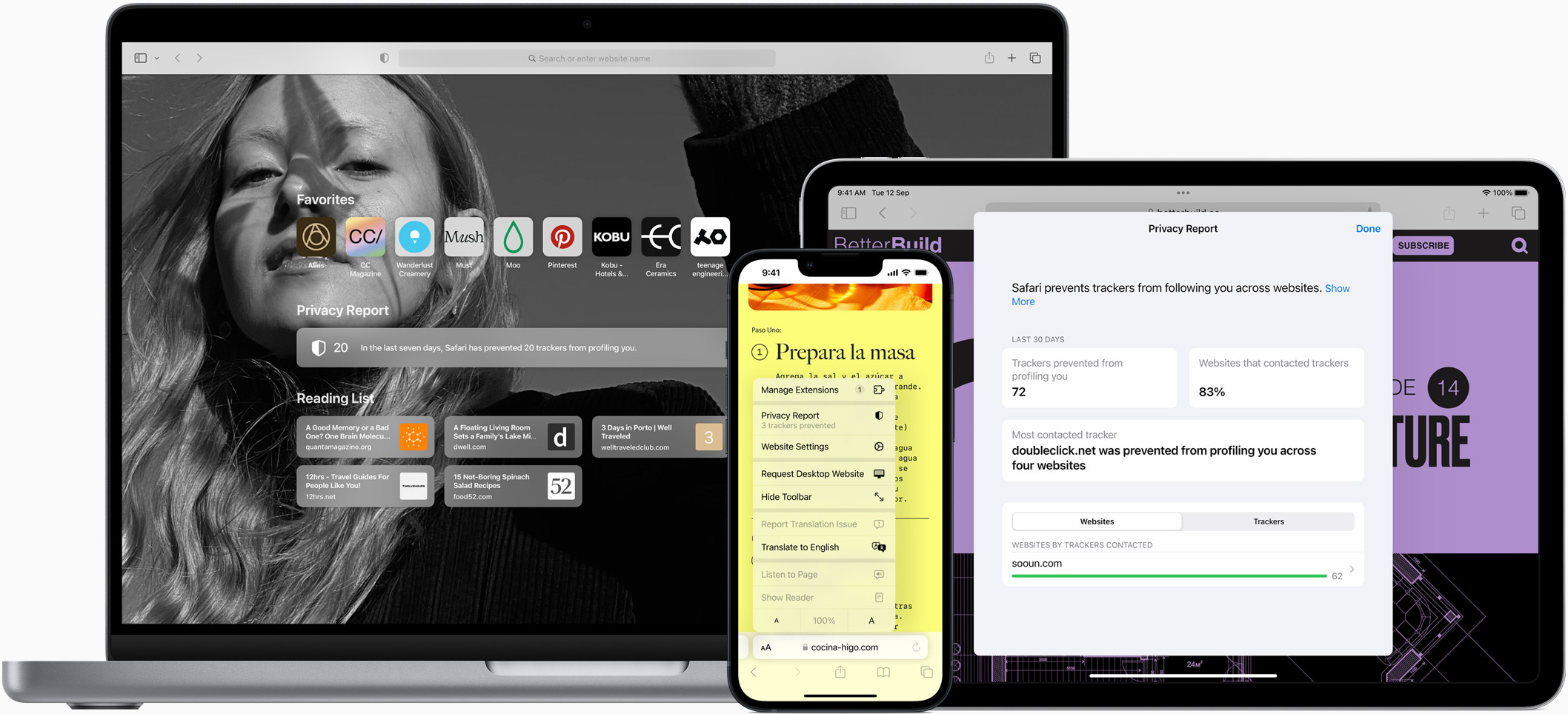
Safari is the best way to experience the internet on all your Apple devices. It brings robust customization options, powerful privacy protections, and optimizes battery life — so you can browse how you like, when you like. And when it comes to speed, it’s the world’s fastest browser. 1
Performance
More with the battery. less with the loading..
With a blazing-fast JavaScript engine, Safari is the world’s fastest browser. 1 It’s developed to run specifically on Apple devices, so it’s geared to make the most out of your battery life and deliver long-lasting power.
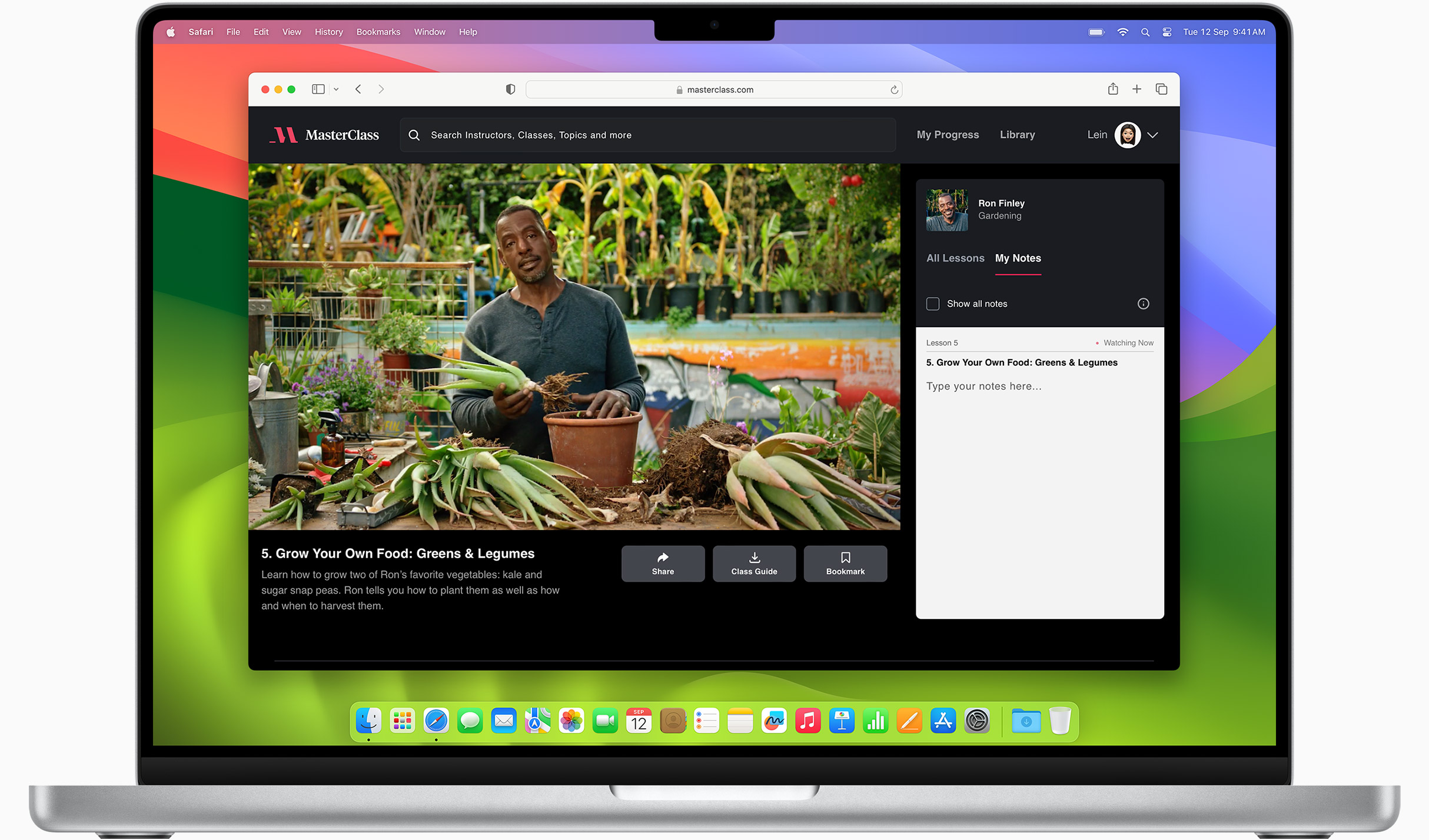
Increased performance
We’re always working to make the fastest desktop browser on the planet even faster.
Improved power efficiency
Safari lets you do more online on a single charge.
Up to 4 hours more streaming videos compared with Chrome 3
Up to 17 hours of wireless browsing 3
Best-in-class browsing
Safari outperforms both Mac and PC browsers in benchmark after benchmark on the same Mac. 4
- JetStream /
- MotionMark /
- Speedometer /
JavaScript performance on advanced web applications. 4
Safari vs. other Mac browsers
Safari on macOS
Chrome on macOS
Edge on macOS
Firefox on macOS
Safari vs. Windows 11 browsers
Chrome on Windows 11
Edge on Windows 11
Firefox on Windows 11
Rendering performance of animated content. 4
Web application responsiveness. 4
Privacy is built in.
Online privacy isn’t just something you should hope for — it’s something you should expect. That’s why Safari comes with industry-leading privacy protection technology built in, including Intelligent Tracking Prevention that identifies trackers and helps prevent them from profiling or following you across the web. Upgrading to iCloud+ gives you even more privacy protections, including the ability to sign up for websites and services without having to share your personal email address.

Intelligent Tracking Prevention
Safari stops trackers in their tracks.
What you browse is no one’s business but your own. Safari has built‑in protections to help stop websites and data-collection companies from watching and profiling you based on your browsing activity. Intelligent Tracking Prevention uses on-device intelligence to help prevent cross-site tracking and stops known trackers from using your IP address — making it incredibly difficult to learn who you are and what you’re interested in.
Privacy Report
Safari makes it simple to see how your privacy is protected on all the websites you visit. Click Privacy Report in the Safari menu for a snapshot of cross-site trackers currently prevented from profiling you on the website you’re visiting. Or view a weekly Privacy Report to see how Safari protects you as you browse over time.
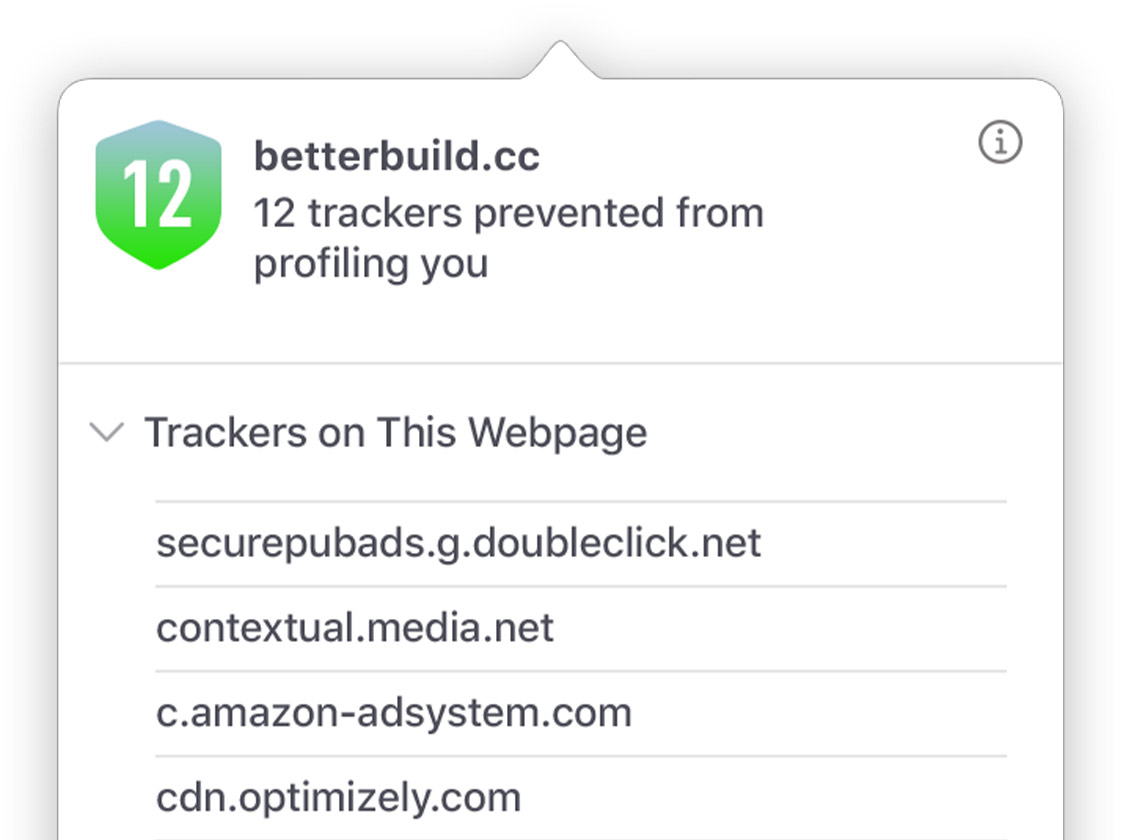
Customization
Putting the you in url..
Safari is more customizable than ever. Organize your tabs into Tab Groups so it’s easy to go from one interest to the next. Set a custom background image and fine-tune your browser window with your favorite features — like Reading List, Favorites, iCloud Tabs, and Siri Suggestions. And third-party extensions for iPhone, iPad, and Mac let you do even more with Safari, so you can browse the way you want across all your devices.
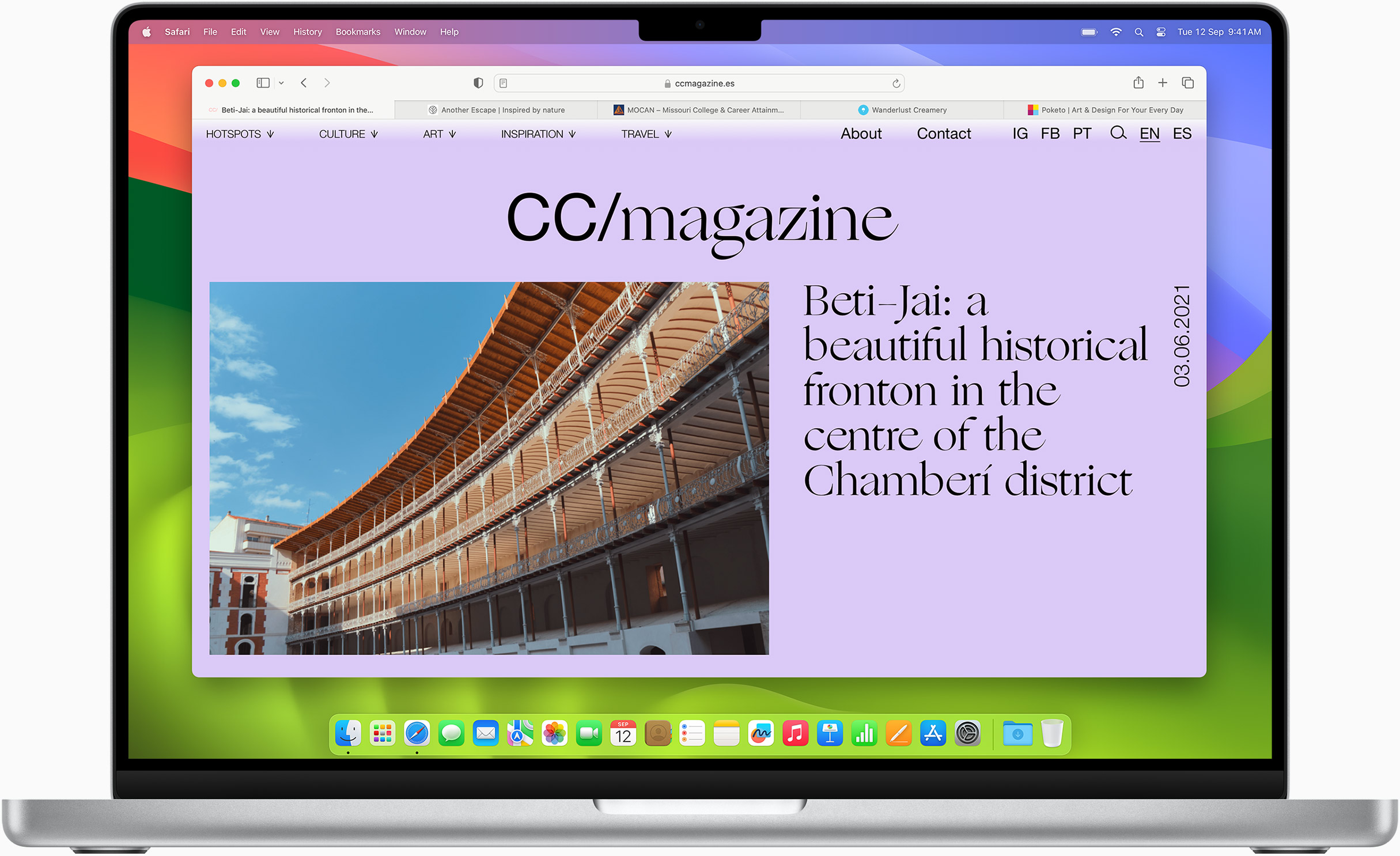
Safari Profiles allow you to separate your history, extensions, Tab Groups, favorites, cookies, and more. Quickly switch between profiles for topics you create, like Personal and Work.
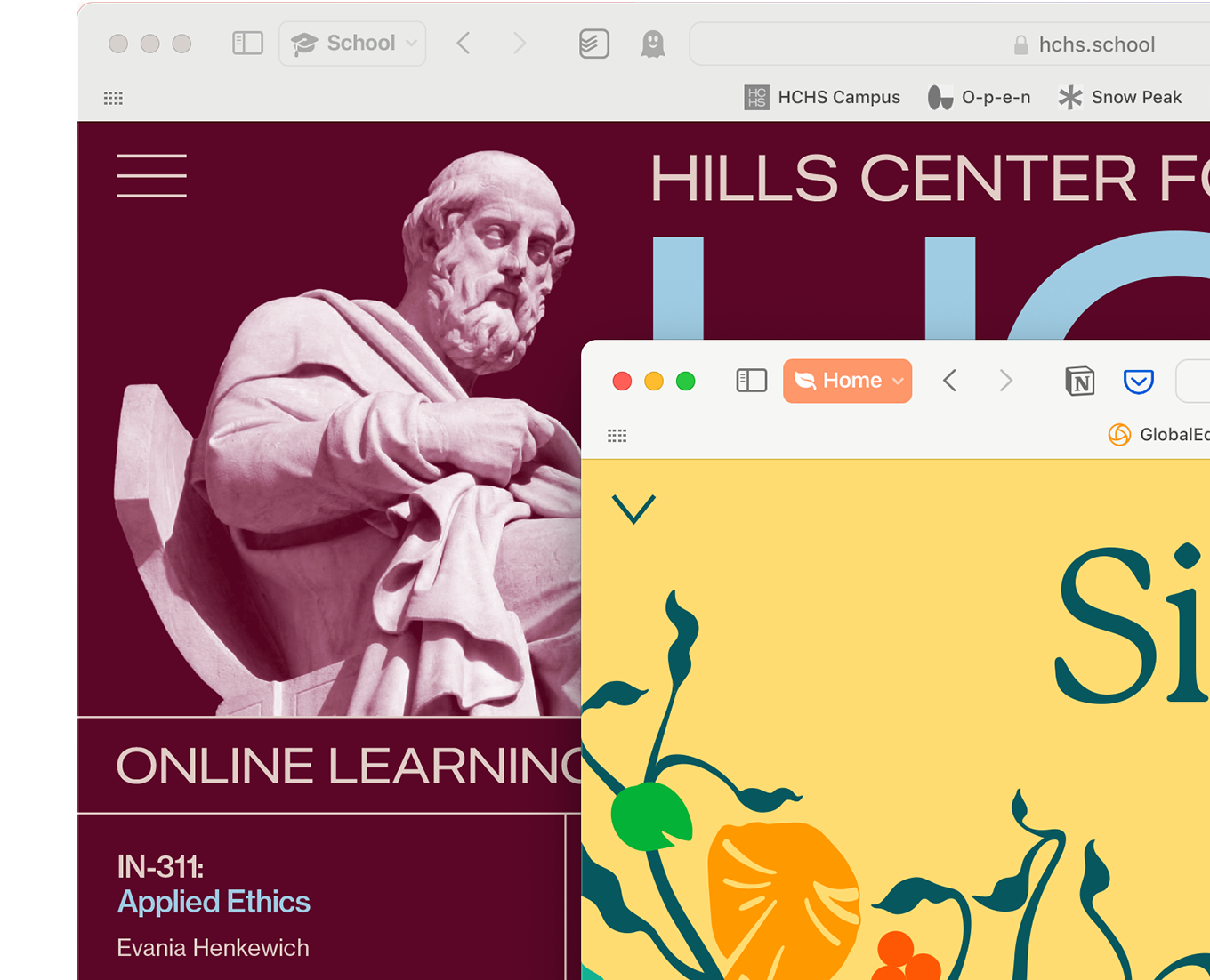
Web apps let you save your favorite websites to the Dock on Mac and to the Home Screen on iPhone and iPad. A simplified toolbar and separate settings give you an app-like experience.
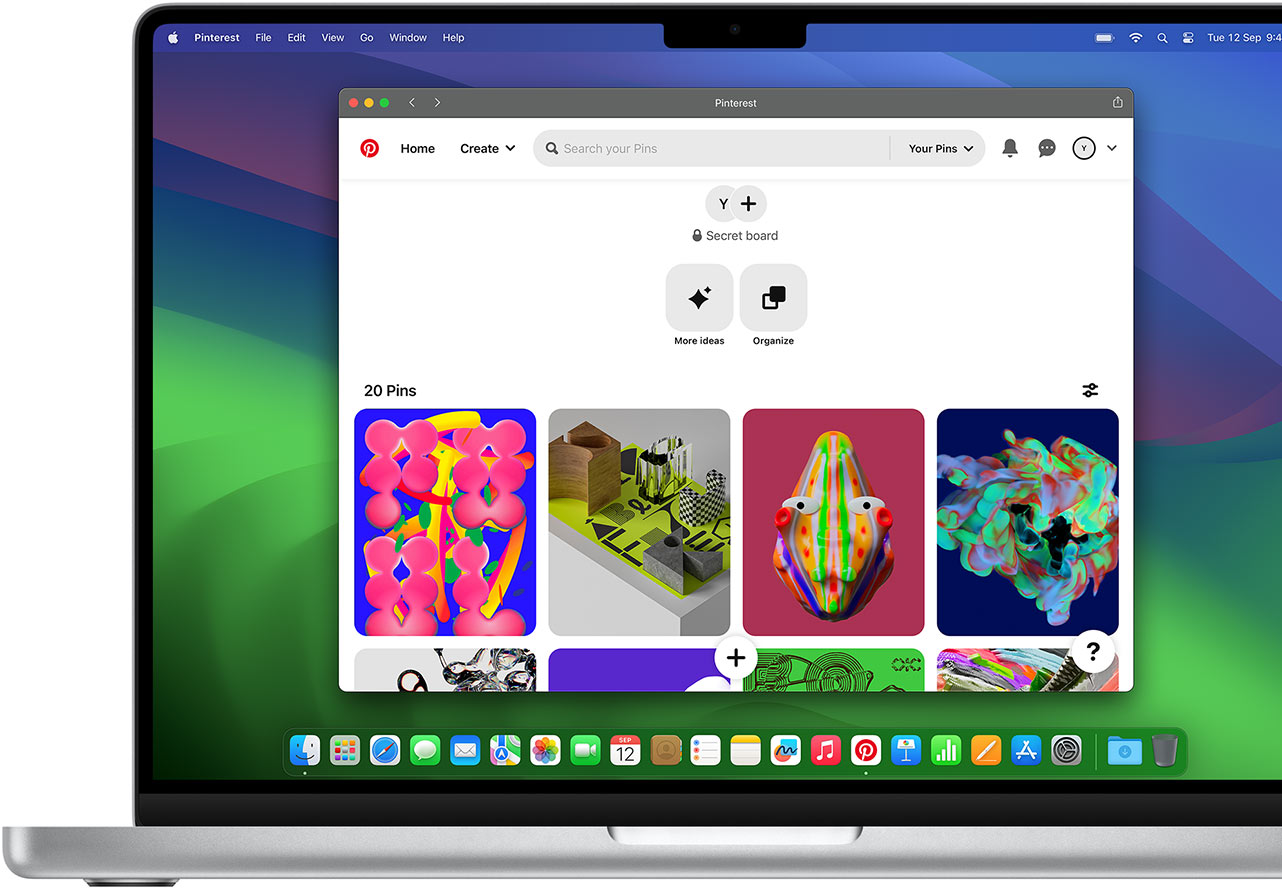
Safari Extensions add functionality to your browser to help you explore the web the way you want. Find and add your favorite extensions in the dedicated Safari category on the App Store.
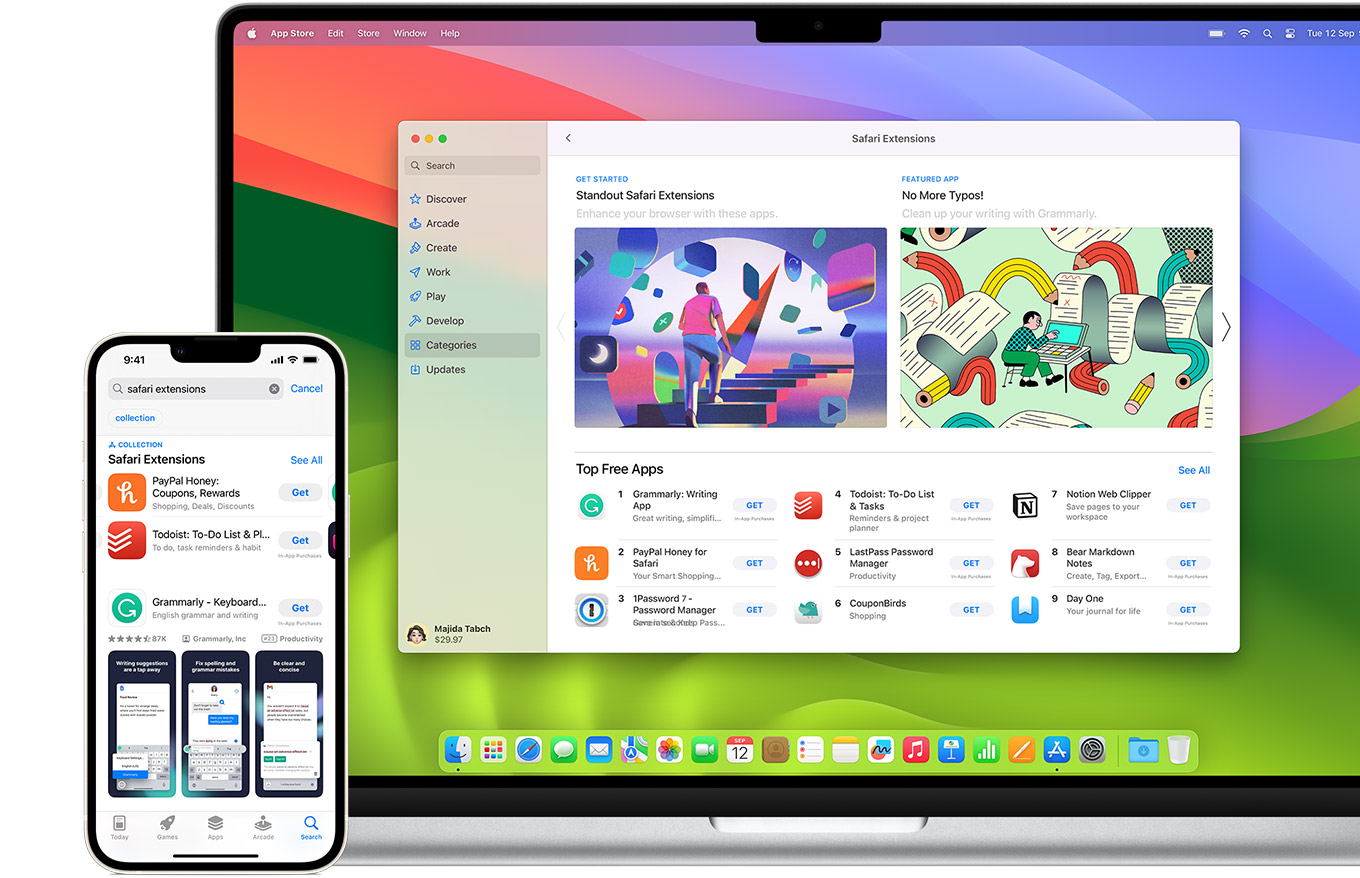
Save and organize your tabs in the way that works best for you. Name your Tab Groups, edit them, and switch among them across devices. You can also share Tab Groups — making planning your next family trip or group project easier and more collaborative.

Smart Tools
Designed to help your work flow..
Built-in tools create a browsing experience that’s far more immersive, intuitive, and immediate. Get detailed information about a subject in a photo with just a click, select text within any image, instantly translate an entire web page, and quickly take notes wherever you are on a site — without having to switch apps.

Notes is your go-to app to capture any thought. And with the new Quick Note feature, you can instantly jot down ideas as you browse websites without having to leave Safari.
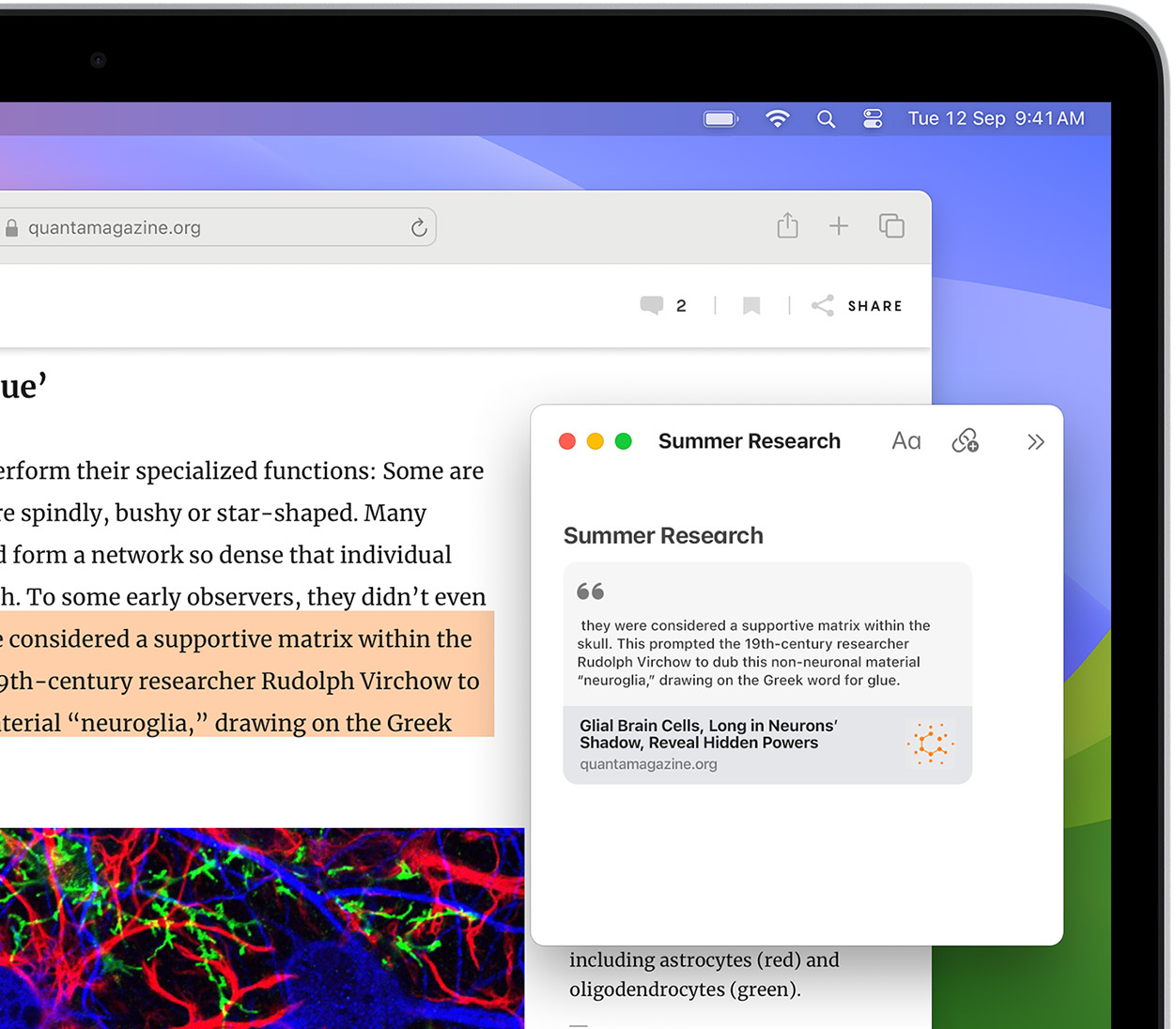
Translation
Translate entire web pages with a single click. You can also get translations for text in images and paused video without leaving Safari.
Surf safe and sound.
Strong security protections in Safari help keep you safe. Passkeys introduce a safer way to sign in. iCloud Keychain securely stores and autofills passkeys and passwords across all your devices. Safari also notifies you when it encounters suspicious websites and prevents them from loading. Because it loads each web page in a separate process, any harmful code is always confined to a single browser tab so it won’t crash the entire application or access your data. And Safari automatically upgrades sites from HTTP to the more secure HTTPS when available.

Passkeys introduce a more secure and easier way to sign in. No passwords required.
Passkeys are end-to-end encrypted and safe from phishing and data leaks, and they are stronger than all common two-factor authentication types. Thanks to iCloud Keychain, they work across all your Apple devices, and they even work on non-Apple devices.
Learn more about passkeys
Apple Pay and Wallet make checkout as easy as lifting a finger.
Apple Pay is the easiest and most secure way to shop on Safari — allowing you to complete transactions with Face ID or Touch ID on your iPhone or iPad, with Touch ID on your MacBook Pro or MacBook Air, or by double-clicking the side button on your Apple Watch.
Learn more about Apple Pay
With AutoFill, you can easily fill in your previously saved credit card information from the Wallet app during checkout. Your credit card details are never shared, and your transactions are protected with industry-leading security.
Same Safari. Different device.
Safari works seamlessly and syncs your passwords, bookmarks, history, tabs, and more across Mac, iPad, iPhone, and Apple Watch. And when your Mac, iOS, or iPadOS devices are near each other, they can automatically pass what you’re doing in Safari from one device to another using Handoff. You can even copy images, video, or text from Safari on your iPhone or iPad, then paste into another app on your nearby Mac — or vice versa.
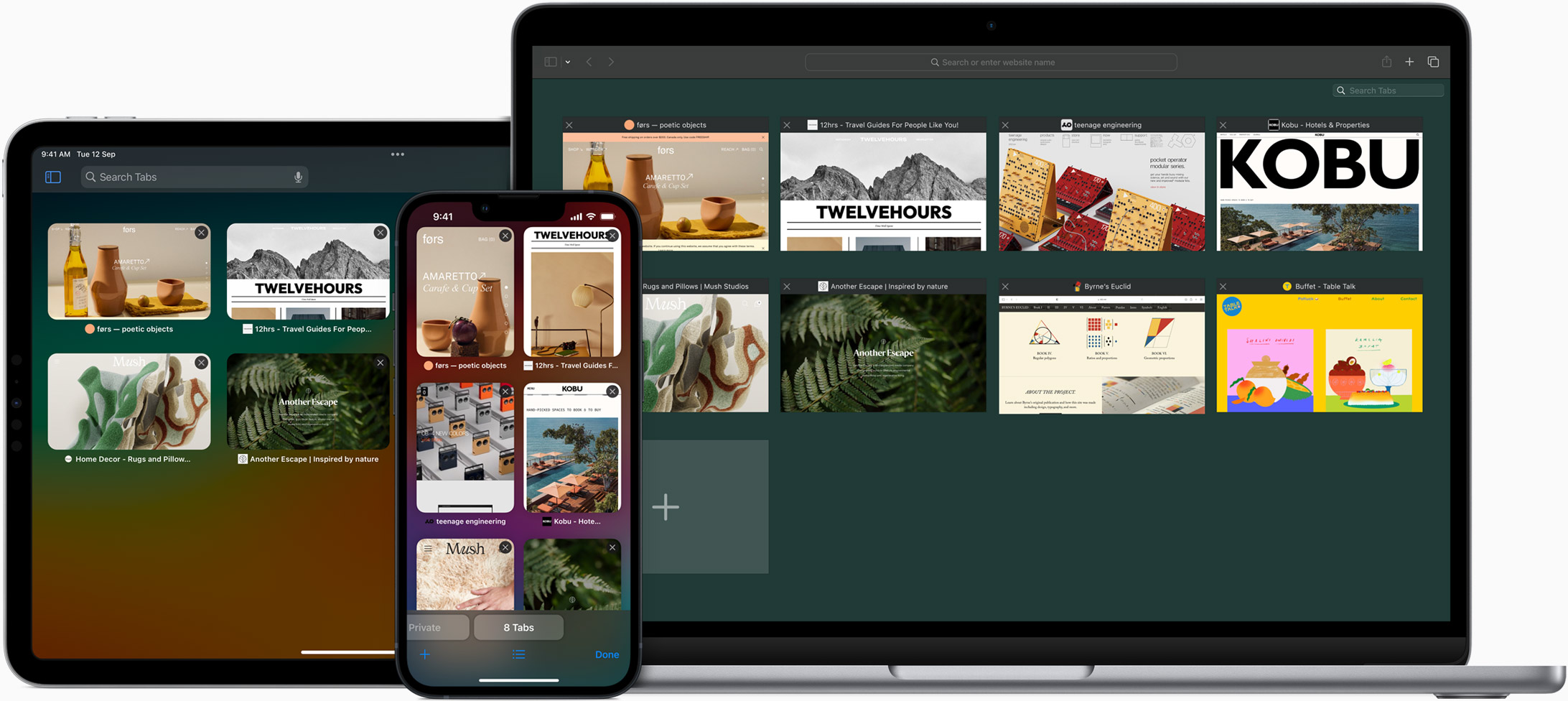
When you use Safari on multiple devices, your tabs carry over from one Apple device to another. So you can search, shop, work, or browse on your iPhone, then switch to your iPad or Mac and pick up right where you left off.
Save web pages you want to read later by adding them to your Reading List. Then view them on any of your iCloud-connected devices — even if you’re not connected to the internet.
iCloud Keychain securely stores your user names, passwords, and credit card numbers and keeps them up to date on your trusted devices. So you can easily sign in to your favorite websites — as well as apps on iOS and iPadOS — and quickly make online purchases.
Designed for developers.
Deep WebKit integration between Mac hardware and macOS allows Safari to deliver the fastest performance and the longest battery life of any browser on the platform, while supporting modern web standards for rich experiences in the browser. WebKit in macOS Sonoma includes optimizations that enable even richer browsing experiences, and give developers more control over styling and layout — allowing for more engaging content.
Make Safari your default browser
Customize your start page, view your browsing privacy report, monitor your saved passwords, use apple pay in safari, view your tabs across all your devices, read the safari user guide, get safari support.

IMAGES
VIDEO
COMMENTS
Safari is the best way to experience the internet on all your Apple devices. It brings robust customization options, powerful privacy protections, and optimizes battery life — so you can browse how you like, when you like. And when it comes to speed, it's the world's fastest browser. 1. Learn how to make Safari your default browser.
Safari is a web browser developed by Apple.It is built into Apple's operating systems, including macOS, iOS, iPadOS and visionOS, and uses Apple's open-source browser engine WebKit, which was derived from KHTML.. Safari was introduced in Mac OS X Panther in January 2003. It has been included with the iPhone since the first generation iPhone in 2007.
If you want the fastest browser on the Mac, Safari 4.0 is the hands-down winner. It lacks the endless flexibility of Firefoxu2019s plug-ins, and itu2019s far less svelte than its rival browsers ...
Safari 4 also adds some bleeding-edge web technologies such as HTML 5's media support (making it easier to add audio and video to Web sites) and offline support (so developers can write web apps ...
Apple Inc.'s decision to offer a public beta of its new Safari 4 Web browser-- available for Mac OS X and Windows XP and Vista -- caught the tech world by surprise.Even more surprising are the ...
Apple on Tuesday announced a public beta of Safari 4, a new version of its share-gaining web browser that packs a powerful new JavaScript engine and support for the latest web standards. Dubbed ...
Apple also says Safari 4 is the first browser to pass the Web Standards Project's Acid3 test, which examines how well a browser adheres to CSS, JavaScript, XML and SVG web standards that are ...
In fact, Apple trumpets the fact that Safari 4 is the first browser to ever pass the Web Standards Project's Acid3 test, which examines how well a browser adheres to CSS, JavaScript, XML and SVG ...
Safari is the best way to experience the internet on all your Apple devices. It brings robust customization options, powerful privacy protections, and industry-leading battery life — so you can browse how you like, when you like. And when it comes to speed, it's the world's fastest browser. 1. Learn how to make Safari your default browser.
Now, here are 30 tricks to help you have a better experience when using Safari. 1. Navigate Tab Bar. (Credit: Lance Whitney / Apple) The jump to iOS 15 moved Safari's address bar to the bottom of ...
Back in March, it was reported that Safari 4 was the first browser to score 100%, or 100/100, on the Acid3 test. That's a good sign, and I confirmed it testing it myself with the link below.
If Safari 4 can beat that, it earns the title of "world's fastest browser." If it can't beat Chrome, then the claim is puff. As usual, two tests - SunSpider JavaScript , and V8 benchmarks.
Download Safari 4.0.4 for Windows PC from FileHorse. 100% Safe and Secure Free Download (32-bit/64-bit) Software Version. ... Fastest web browser for PC from Apple. Home; Browsers and Plugins; Safari 4.0.4; Join our mailing list. Stay up to date with latest software releases, news, software discounts, deals and more. Subscribe. Free Download ...
Safari is a fast and secure web browser and is very stable. Once you start using it you can not think to shifting from it as no other web browser seems this good then. PROS. Safari is one of the most popular browsers, and the primary web browser for almost every IOS and Mac user. It has a very intuitive user interface.
Safari 17.4.1 32.7 Firefox 125.0.1 32.2 Chrome 124..6367.62 30.9 Opera 109..5097.45 30.1 Edge 123..2420.97 ... The browser fought a valiant battle against Microsoft's Internet Explorer when it launched in 2004; it helped create a more compatible and open web. Today, the browser is much less popular but still offers a free, open-source, and ...
Chrome maintains its longtime lead on this test with a score of 528. Edge, Opera, and other Chromium-based browsers hew closely to Chrome. Firefox and Safari bring up the rear, at 515 and 468 ...
Apple today released a new update for Safari Technology Preview, the experimental browser Apple first introduced in March 2016. Apple designed the Safari Technology Preview to test features ...
We feel that the low usage combined with Microsoft's drop in support of IE<11 and a plethora of alternatives warrants a shift in support so that we can take advantage of the new standards & features present in updated browsers.
Safari Version 17.4.1 - Clicking Website Links Issue. Am running a MacBook Air M3 with the latest macOS Sonoma 14.41 and Safari Version 17.4.1 . ... Im an OOH WFH user and spend a lot of time in the safari browser (ticket systems, RMM, 365 Admin etc) and this is frustrating to say the least.
Safari is the best way to experience the internet on all your Apple devices. It brings robust customisation options, powerful privacy protections, and optimises battery life — so you can browse how you like, when you like. And when it comes to speed, it's the world's fastest browser. 1. Learn how to make Safari your default browser.
Ok, I have a genuine question: How many of y'all actually use the rides in-game? I've barely used them, only the 4×4 safari tour twice. The boat I had no idea where to begin I've used the monorail a few times, and the gondola once. I tried to get the jungle boat cruise to work but failed. My...
Safari is the best way to experience the internet on all your Apple devices. It brings robust customization options, powerful privacy protections, and optimizes battery life — so you can browse how you like, when you like. And when it comes to speed, it's the world's fastest browser. 1. Learn how to make Safari your default browser.