
- Honda Manuals
- 2016 Odyssey
- Owner's manual

Honda ODYSSEY 2016 Owner's Manual
- Owner's manual (565 pages)
- page of 80 Go / 80
Table of Contents
- Troubleshooting
- Visual Index
- Steering Wheel and Nearby Controls
- Child Safety
- Safety Label Locations
- Reporting Safety Defects
- Instrument Panel
- Malfunction Indicators
- Condition Indicators
- On/Off Indicators
- Information Display
- Multi-Information Display
- Vehicle Controls
- Using the Key or Remote Transmitter
- Smart Entry System
- Power Tailgate Operation
- Door Operation
- Power Window Operation
- Power Moonroof Operation
- Interior and Exterior Lights
- One-Touch Turn Signal
- Wiper Operation
- Adjusting the Seats
- Driving Position Memory System
- Adjusting the Steering Wheel
- Adjusting the Mirrors
- Air Conditioning System
- Climate Control System
- Seat Heaters
- Customized Features
- Audio and Connectivity
- Basic Audio Operation
- Models with One Display
- Intelligent Multi-Information Display (I-MID)
- FM/AM Radio
- Compact Disc (CD)
- Ipod ® or USB Flash Drive
- Bluetooth Audio
- Models with Two Displays
- Touchscreen Operation
- Siriusxm ® Radio
- Hard Disc Drive (HDD) Audio
- Hondalink Featuring Aha
- Rear Entertainment System (RES)
- Bluetooth Handsfreelink
- Basic HFL Operation
- Pairing a Phone
- Making a Call
- SMS Text Messaging and E-Mail
- Basic Navigation Operation
- Entering a Destination
- Before Driving
- Maximum Load Limit
- Towing a Trailer
- Starting to Drive
- Vehicle Stability Assist (VSA ® ), Aka Electronic Stability Control (ESC) System
- Cruise Control
- Forward Collision Warning (FCW)
- Lane Departure Warning (LDW)
- Blind Spot Information (BSI)
- Parking Sensor System
- Rearview Camera
- Multi-View Rear Camera
- Handling the Unexpected
- Smart Entry Remote Battery Strength
- Shift Lever Does Not Move
- Jump Starting
- Overheating
- Emergency Engine Stop
- Emergency Towing
- Tire Pressure Monitoring System (TPMS)
- Changing a Flat Tire
- Fuse Locations
- Maintenance
- Safety Precautions
- Maintenance Minder
- Under the Hood
- Engine Coolant
- Checking the Battery
- Window Washer Fluid
- Changing Wiper Blades
- Tire Information
- Tire Labeling
- DOT Tire Quality Grading
- Tire Pressure Monitoring System (TPMS) - Required Federal Explanation
- Testing of Readiness Codes
- Specifications
- Customer Information
- Frequently Asked Questions/Troubleshooting
- Honda Roadside Assistance
- Warranty Coverages
- Voice Command Index
Advertisement
Quick Links
- 1 Instrument Panel
- 2 Fuse Locations
- 3 Engine Oil
- Download this manual
Related Manuals for Honda ODYSSEY 2016

Summary of Contents for Honda ODYSSEY 2016
- Page 1 (U.S.) myhonda.ca (Canada) 2016 AOG-04311 31TK8G11 2017 Honda Odyssey Owner’s Guide OWNER’S GUIDE 00X31-TK8-G110 ©2016 Honda Motor Co., Ltd. — All Rights Reserved Printed in U.S.A C2 | | C3...
- Page 2 DISCLOSURES Devices That Emit Radio Waves Event Data Recorders The following products and systems on your vehicle emit radio waves when in This vehicle is equipped with an event data recorder (EDR). The main purpose of operation: an eDR is to record, in certain crash or near crash-like situations, such as an air bag deployment or hitting a road obstacle, data that will assist in understanding •...
Page 3: Table Of Contents
Page 4: visual index.
- Page 5 VISUAL INDEX SAFETY SAFETY INFORMATION Dashboard and Ceiling Controls Your safety—and the safety of others—is very important and operating this vehicle safely is an important responsibility. While we strive to help you make informed decisions about safety, it is not practical or possible to warn you about all the hazards associated with operating or maintaining your vehicle.
Page 6: Seat Belts
- Page 7 SAFETY SAFETY Seat Belt Inspection Fastening a Seat Belt Regularly check the condition of your seat belts as follows: Adjust your seat to the proper position (see page 41), and then follow the below steps. • Pull each belt out fully, and look for frays, cuts, burns, and wear. •...
Page 8: Airbags
- Page 9 SAFETY SAFETY Side Airbags Important Facts About Your Airbags The side airbags help protect the upper torso and pelvis of the driver or a front Always wear your seat belt properly, and sit upright and as far back from the passenger during a moderate-to-severe side impact.
- Page 10 SAFETY SAFETY Passenger Airbag Off Indicator Airbag System Components U.S. The indicator comes on to alert you that the front passenger’s front airbag has been turned off. This Canada occurs when the front passenger’s weight sensors detect 65 lbs (29 kg) or less, the weight of an infant or small child, on the seat.
Page 11: Child Safety
- Page 12 SAFETY SAFETY Protecting Smaller Children WARNING If a child is at least one year old and within the weight range indicated by the child Allowing a child to play with a seat belt or wrap one around their neck can seat manufacturer, the child should be properly restrained in a firmly secured result in serious injury or death.
- Page 13 SAFETY SAFETY Installing a LATCH-Compatible Child Seat Installing a Child Seat with a Lap/Shoulder Seat Belt A LATCH-compatible child seat can be installed in each of the second- and third- 1. Place the child seat on the vehicle seat. row seats. A child seat is attached to the lower anchors with either the rigid or 2.
- Page 14 SAFETY SAFETY Adding Security with a Tether Protecting Larger Children A tether anchorage point is provided behind each rear seating position. When a child is too big for a child seat, secure the child in a rear seat using the Regardless of whether it is installed with LATCH or a seat belt, a child seat that lap/shoulder seat belt.
Page 15: Safety Label Locations
Page 16: instrument panel, page 17: condition indicators, page 18: information display, page 19: vehicle controls, page 20: power tailgate operation.
- Page 21 VEHICLE CONTROLS VEHICLE CONTROLS Opening/Closing the Sliding Doors You can also pull the inner door handle to open or close the sliding door. The door automatically From the outside, pull the outer door handle and Door handle operates in the direction the handle is pulled. slide the door all the way to the front or rear.
Page 22: Power Window Operation
Page 23: interior and exterior lights, page 24: wiper operation.
- Page 25 Honda dealer. center height of the restraint.
Page 26: Rear Seats
Page 27: driving position memory system, page 28: adjusting the mirrors, page 29: hondavac, page 30: air conditioning system, page 31: seat heaters, page 32: audio and connectivity, page 33: models with one display, page 34: compact disc (cd), page 35: bluetooth audio, page 36: models with two displays, page 37: fm/am radio, page 38: compact disc (cd), page 39: ipod ® or usb flash drive, page 40: pandora, page 41: rear entertainment system (res).
- Page 42 AUDIO AND CONNECTIVITY AUDIO AND CONNECTIVITY Remote Control and Rear Operation Ultrawide Dual Screen Operation* You can operate the system using the rear control panel. Play two different sources side by side on the ultrawide screen. One side of the screen can play a source from the front audio system (FM, DvD, etc.).
Page 43: Bluetooth Handsfreelink
Page 44: pairing a phone, page 45: sms text messaging and e-mail, page 46: navigation, page 47: entering a destination, page 48: routing, page 49: driving, page 50: towing a trailer, page 51: starting to drive, page 52: braking, page 53: cruise control, page 54: forward collision warning (fcw), page 55: blind spot information (bsi), page 56: rearview camera, page 57: refueling, page 58: jump starting, page 59: emergency engine stop.
- Page 60 HANDLING THE UNEXPECTED HANDLING THE UNEXPECTED 5. Unscrew the wing bolt, then remove the spare The following instructions must be followed to use the jack safely: tire. • Do not use the jack with people or luggage in the vehicle. 6.
Page 61: Fuse Locations
- Page 62 HANDLING THE UNEXPECTED HANDLING THE UNEXPECTED Engine Compartment Fuse Box - Passenger Side Interior Fuse Box - Driver Side Located under the hood near the windshield washer reservoir. Push the tabs to Located under the dashboard. open the box. Circuit Protected Amps Circuit Protected Amps...
- Page 63 HANDLING THE UNEXPECTED HANDLING THE UNEXPECTED Interior Fuse Box - Passenger Side Rear Fuse Box Located on the lower side panel. Take off the cover to open. Located on the left side of the cargo area. Remove the cover by prying on the edge with a cloth-wrapped flat-tip screwdriver.
Page 64: Maintenance
Page 65: maintenance minder, page 66: under the hood, page 67: engine coolant, page 68: checking the battery, page 69: tire information.
- Page 70 MAINTENANCE MAINTENANCE Tire Service Life WARNING The life of your tires is dependent on many factors, including driving habits, road Using tires that are excessively worn or improperly inflated can cause conditions, vehicle loading, inflation pressure, maintenance history, speed, and a crash in which you can be seriously hurt or killed.
Page 71: Tire Labeling
Page 72: tire pressure monitoring system (tpms) - required federal explanation, page 73: testing of readiness codes, page 74: customer information, page 75: honda roadside assistance.
- Page 76 − Parking garage − Train station − Fuel and auto − Restaurant − Parking lot − Travel agency − Honda dealers − American restaurant − Truck stop − Rental car agency − Gas station − Californian restaurant − Auto parts & electronics −...
- Page 77 VOICE COMMAND INDEX VOICE COMMAND INDEX Climate Control Commands Audio Commands The system accepts these commands on most screens. The system accepts these commands on most screens. Audio volume levels cannot be controlled using voice commands. • Climate control automatic •...
- Page 78 VOICE COMMAND INDEX VOICE COMMAND INDEX Audio Commands (continued) Audio Commands (continued) USB Commands Aha™ Commands Song By Voice™ Commands • USB play • Aha radio play Available for tracks stored on the HDD or iPod ® • USB play track # (#: 1 to 30) •...
Page 79: Index
- Page 80 INDEX INDEX Detour ............89 Route Commands ...........145 Tire Chains ............133 Display and Controls ........85 Routing .............89 Tire Information ..........131 entering a Destination .........87 Safety Information ..........3 DOT Tire Quality Grading ......135 Find Nearest Place ........88 Carbon Monoxide Gas ........4 Inflation Guidelines ........131 Home Address ..........87 Childproof Door Locks .........33 Tire and Loading Information Label ..132...
Rename the bookmark
Delete bookmark, delete from my manuals, upload manual.

December 3, 2023
How to Use Honda Cruise Control: A Step-by-Step Guide
Are you a proud owner of a Honda vehicle? If so, you may have noticed the cruise control feature in your car. Cruise control is a convenient feature that allows you to maintain a constant speed while driving. Whether you’re going on a long road trip or simply want to relax during your daily commute, Honda cruise control can make your driving experience more enjoyable and stress-free.
In this article, we will provide you with a comprehensive guide on how to use Honda cruise control. We’ll walk you through the steps, explain the different functions, and address common questions and concerns. So, let’s get started and learn how to make the most of this fantastic feature in your Honda vehicle.
Step 1: Activate Cruise Control
The first step in using Honda cruise control is to activate the feature. To do this, follow these simple steps:
Here’s a YouTube video that demonstrates the process of activating cruise control in a Honda Civic:
To activate cruise control, locate the cruise control buttons on your Honda’s steering wheel. These buttons are typically marked with symbols such as ‘SET,’ ‘RES,’ and ‘CANCEL.’ Press the ‘ON/OFF’ button to turn on the cruise control system.
Once the cruise control system is activated, you will notice a confirmation light on your dashboard. This light indicates that cruise control is ready to be set at your desired speed.
Step 2: Set Your Desired Speed
Now that you have activated cruise control, it’s time to set your desired speed. Follow these steps:
To set the speed, accelerate your Honda to your desired cruising speed. Once you have reached the desired speed, press the ‘SET’ button on the steering wheel. This action will engage cruise control and maintain your current speed.
It’s essential to note that cruise control does not automatically adjust your speed according to traffic conditions. You are responsible for maintaining a safe distance from other vehicles on the road and adjusting your speed manually when necessary.
Step 3: Adjusting Cruise Control Settings
Now that you have set your desired speed, you can make adjustments to your Honda cruise control settings. Here’s how:
If you wish to increase your cruising speed, press the ‘RES’ (resume) button. This action will cause your Honda to accelerate gradually until it reaches the previously set speed.
Conversely, if you want to reduce your cruising speed, press the ‘SET’ button. Your Honda will decelerate to a lower speed. Alternatively, you can tap the brake pedal lightly to disengage cruise control temporarily.
You can also cancel cruise control altogether by pressing the ‘CANCEL’ button. This action will deactivate the system, and your Honda will return to manual driving mode.
Step 4: Exiting Cruise Control
When you no longer need to use cruise control, it’s essential to exit the system correctly. Here’s how to do it:
To exit cruise control, simply tap the brake pedal or press the ‘CANCEL’ button on the steering wheel. Either action will disengage cruise control, and your Honda will return to manual driving mode.
It’s crucial to note that cruise control should not be used in hazardous driving conditions, such as heavy traffic, slippery roads, or inclement weather. Always prioritize safety and use cruise control responsibly.
Frequently Asked Questions
1. can i use cruise control in my honda accord.
Yes, cruise control is available in most Honda Accord models. To activate and use cruise control in your Honda Accord, follow the steps mentioned earlier in this article.
2. Can I adjust my cruising speed while using Honda cruise control?
Yes, you can adjust your cruising speed while using Honda cruise control. To increase your speed, press the ‘RES’ button, and to decrease your speed, press the ‘SET’ button or tap the brake pedal lightly.
3. Can I cancel cruise control in my Honda vehicle?
Yes, you can cancel cruise control in your Honda vehicle. Press the ‘CANCEL’ button on the steering wheel, and cruise control will be deactivated.

4. Is it safe to use cruise control in all driving conditions?
No, it is not safe to use cruise control in all driving conditions. Cruise control should not be used in hazardous conditions such as heavy traffic, slippery roads, or inclement weather. Always exercise caution and use cruise control responsibly.
5. Can I use cruise control in my Honda Civic Type R?
Yes, cruise control is available in the Honda Civic Type R. You can activate and use cruise control in your Honda Civic Type R by following the steps mentioned earlier in this article.
Now that you know how to use Honda cruise control, you can enjoy a more comfortable and convenient driving experience. Remember to always prioritize safety and use cruise control responsibly. Happy cruising!
Leave a Reply Cancel reply
Your email address will not be published. Required fields are marked *
Save my name, email, and website in this browser for the next time I comment.
20% off orders over $100* + Free Ground Shipping**
Eligible Ship-To-Home Items Only. Use Code: APRILDEAL
Honda Odyssey Cruise Control Switch
Buy Online. Pick Up In-Store.
1 - 7 of 7 Results
Duralast Switch SW6968

- Part # SW6968
- SKU # 207017
Duralast Switch SW6963

- Part # SW6963
- SKU # 207011
Duralast Switch SW6984

- Part # SW6984
- SKU # 207036
Duralast Switch SW6964

- Part # SW6964
- SKU # 207012
Duralast Switch SW6965

- Part # SW6965
- SKU # 207014
Duralast Switch SW6973

- Part # SW6973
- SKU # 207023
Duralast Switch SW6962

- Part # SW6962
- SKU # 207010
YEAR RANGE FOR Honda Odyssey
- 2010 Honda Odyssey Cruise Control Switch
- 2009 Honda Odyssey Cruise Control Switch
- 2008 Honda Odyssey Cruise Control Switch
- 2007 Honda Odyssey Cruise Control Switch
- 2006 Honda Odyssey Cruise Control Switch
- 2005 Honda Odyssey Cruise Control Switch
- 2004 Honda Odyssey Cruise Control Switch
- 2003 Honda Odyssey Cruise Control Switch
- 2002 Honda Odyssey Cruise Control Switch
- 2001 Honda Odyssey Cruise Control Switch
- 2000 Honda Odyssey Cruise Control Switch
Related Parts & Products
- Honda Odyssey CV Axle
- Honda Odyssey Automatic Transmission
- Honda Odyssey Lug Nut
- Honda Odyssey Transmission Filter (A/T)
- Honda Odyssey Transmission Oil Cooler Hose
- Honda Odyssey Transmission Seal
- Honda Odyssey Transmission Mount
- Honda Odyssey Wheel Stud
- Honda Odyssey Transmission Cooler Line Assembly
- Honda Odyssey Transmission Torque Converter
Related Makes
- Toyota Cruise Control Switch
- Hyundai Cruise Control Switch
- Kia Cruise Control Switch
- Subaru Cruise Control Switch
- Acura Cruise Control Switch
- Lexus Cruise Control Switch
- Mitsubishi Cruise Control Switch
- Infiniti Cruise Control Switch
Related Models
- Honda Accord Cruise Control Switch
- Honda Civic Cruise Control Switch
- Honda CRV Cruise Control Switch
- Honda Pilot Cruise Control Switch
- Honda Fit Cruise Control Switch
- Honda Element Cruise Control Switch
- Honda Ridgeline Cruise Control Switch
- Honda S2000 Cruise Control Switch
Advice and How-To's
- How to Fix a Leaky Sunroof
- What Are the Different Types of Car Window Tint?
- What Does SAE Mean?
- How to Tell if Your Car Frame is Damaged
- Is it Safe to Drive with a Bent Frame?
- How Much Does a New Car Key Cost?
- Where Are The Jacking Points on a Car?
- Testing Your Alternator at AutoZone
- Why Won’t My Car Window Go Up?
- NOCO Portable Jump Starter VS Traditional Jumper Cables
Expedia Rewards is now One Key™
Find hotels in elektrostal.
Most hotels are fully refundable. Because flexibility matters.
Save 10% or more on over 100,000 hotels worldwide as a One Key member.
Search over 2.9 million properties and 550 airlines worldwide.
Pet friendly
Fully refundable
Reserve now, pay later
Bed & breakfast
Breakfast included
Lunch included
Dinner included
All inclusive
Golf course
Electric car charging station
Outdoor space
WiFi included
Air conditioned
Washer and dryer
Airport shuttle included
Wheelchair-accessible parking
Service animals allowed
In-room accessibility
Accessible bathroom
Sign language-capable staff
Roll-in shower
Stair-free path to entrance
LGBTQ welcoming
See properties that pledge to make all guests feel safe, welcome, and respected.
Business friendly
See properties with amenities to help you work comfortably, like WiFi and breakfast.
Family friendly
See properties that include family essentials like in-room conveniences and activities for the kids.
Compare hotels, room rates, hotel reviews and availability. Most hotels are fully refundable.
Stay near popular elektrostal attractions, electrostal history and art museum.
You can spend time exploring the galleries in Electrostal History and Art Museum in Elektrostal. Take in the museums while you're in the area.
Elektrostal Travel Info
Frequently asked questions.
Yes! The majority of room reservations are refundable if you cancel prior to the hotel's cancellation deadline, which is often 24 or 48 hours before your check-in date. If you have a non-refundable reservation, you might still have the option to cancel and receive a refund within 24 hours of booking. Filter your search by fully refundable to find flexible hotel deals in Elektrostal.
To access more information about rescheduling or cancelling your trip to Elektrostal, head over to our customer service page .
Apart Hotel Yantar is one of the top choices for your stay based on our traveler data, and this 3-star hotel offers free parking and free WiFi. It's located 1.9 mi (3 km) from Electrostal History and Art Museum. Another good option is Apartments , located 4.6 mi (7.4 km) away.
Hotel Mys Otdykha Nadezhda : Offers spa services, an indoor pool, and free parking. Park Hotel Yahonty Noginsk and Areal Congress Hotel are a couple of other choices that feature an onsite pool.
Visitors can enjoy all that Elektrostal has to offer including its museums. There are 35 hotels and other accommodations in the surrounding area. Find out more about Elektrostal .
A favorite place to visit is Electrostal History and Art Museum . You'll also find History of Russian Scarfs and Shawls Museum and Central Museum of the Air Forces at Monino in the area. Check out what more to see and do in Expedia's Elektrostal guide .
The hottest months are usually July and August with an average temp of 63°F, while the coldest months are January and February with an average of 22°F. The snowiest months in Elektrostal are December, November, February, and January, with each month seeing an average of 38 inches of snowfall.
- Explore a world of travel with Expedia
- Yuri Gagarin Cosmonaut Training Center
- Peter the Great Military Academy
- Balashikha Arena
- Bykovo Manor
- Malenky Puppet Theater
- Military Technical Museum
- Drama Theatre BOOM
- Fryazino Centre for Culture and Leisure
- Shirokov House
- Borisoglebsky Sports Palace
- Fifth House Gallery
- Church of Vladimir
Hotels near Elektrostal Airports
- Bykovo Airport
- Sheremetyevo Airport
- Domodedovo Intl. Airport
- Vnukovo Intl. Airport
- Chkalovsky Airport Airport
- Zhukovsky Airport
Other Hotels near Elektrostal, Moscow Oblast
- Northern Europe Hotels
- Eastern Europe Hotels
- Lyubertsy Hotels
- Balashikha Hotels
- Ramenskoye Hotels
- Noginsk Hotels
- Kosherovo Hotels
- Zheleznodorozhny Hotels
- Shchelkovo Hotels
- Zhukovsky Hotels
- Ogudnevskoe Hotels
- Central Russia Hotels
- Fryazevo Hotels
- Istomkino Hotels
- Peshkovo Hotels
- Imeni Vorovskogo Hotels
- Berezka Hotels
- Afonasovo Pervoye Hotels
- Bol'shoye Bun'kovo Hotels
- Pavlovskiy Posad Hotels
Expedia's Latest Trends
News from non-English countries
"They fell to the ground with screams": Russian Guards fired at children single near Moscow - there is a casualty
2023-08-20T20:58:57.477Z
Highlights: In Russia, in the city of Elektrostal (Moscow region), during demonstrations, Rosgvardia soldiers began shooting at spectators with children from machine guns with blank cartridges. One child received serious damage from a rebounded cartridge case. In the video, a child can be heard crying and screaming violently. It is also interesting that Russia recently arranged a solemn farewell to Vladimir Shestakov, convicted for the murder of a child, who became a mercenary of PMC "Wagner" and was liquidated in the war in Ukraine.

In Russia, in the city of Elektrostal (Moscow region), during demonstrations, Rosgvardia soldiers began shooting at spectators with children from machine guns with blank cartridges.
So far, one injured child is known.
This was reported by the local Telegram channel of the Cheka-OGPU.
"Small children were clutching their heads screaming and falling to the ground. Not without injuries. The child received serious damage from a rebounded cartridge case," the report said.
One of the witnesses to the incident posted a video. It was her child who was shot by the Russian Guards. In the video, a child can be heard crying and screaming violently.
After the woman realized that her child had been wounded, she called her husband and doctor.
Meanwhile, Russian occupier Ivan Alekseev in the war in Ukraine after a drunken quarrel killed his colleague and tried to cover up the crime, saying it was the work of "Ukrainian saboteurs."
It is also interesting that Russia recently arranged a solemn farewell to Vladimir Shestakov, convicted for the murder of a child, who became a mercenary of PMC "Wagner" and was liquidated in the war in Ukraine.
- The suspect in the murder of a military volunteer was released from custody
- They will teach "patriotism": Russians in the occupied territories launch cadet classes
- Russia has created another training ground near Mariupol: how many soldiers are in the city
Source: tsn
All news articles on 2023-08-20
Iran confirms America's responsibility for the attack on the Tehran consulate building in Damascus 2024-04-02T01:22:19.151Z
Russia requests a Security Council session due to the Israeli strike on the Iranian consulate building in Damascus 2024-04-02T01:22:12.581Z
They accuse YouTuber Óscar Alejandro Pérez of "urging" to dynamit a building in Venezuela 2024-04-02T01:12:18.781Z
Loud sounds rang out in Sevastopol and a blackout began 2024-04-02T01:12:11.709Z
Trump posts $175 million bail in New York civil fraud case 2024-04-02T00:52:11.799Z
North Korea continues to supply weapons to Russia - Pentagon 2024-04-02T00:42:17.809Z
Florida's ban on abortion at six weeks' gestation will soon become law 2024-04-02T00:42:11.807Z
Despite the weapon of sanctions, a British report reveals Russia’s significant military superiority over Ukraine 2024-04-02T00:32:11.997Z
Texas woman sues prosecutors who charged her with murder over self-induced abortion 2024-04-02T00:12:12.249Z
The Government of Ecuador will keep the military in the streets and prisons after the end of the state of emergency 2024-04-02T00:02:17.922Z
The Air Force of the Ukrainian Armed Forces warns of the activity of enemy tactical aviation in the north-eastern direction 2024-04-02T00:02:11.712Z
Explosions rang out in Dnipro 2024-04-01T23:32:18.260Z
The United States is about to authorize the sale of F-15 fighters to Israel 2024-04-01T23:32:11.828Z
Foreign employees of a charitable organization were killed by an Israeli strike in central Gaza...and Israel: a tragic accident 2024-04-01T23:22:11.261Z
Tauruses expect a business trip, and Gemini - thoughts about finances: the horoscope according to the Tarot cards for April 2, 2024 2024-04-01T23:12:17.469Z
BioHabana 2024 begins: “Science for a healthy life” 2024-04-01T23:12:10.991Z
The Middle East is once again on the brink after an attack on an Iranian consulate in Syria (Analysis) 2024-04-01T23:02:18.296Z
Cuban gunmen will compete this Tuesday in the Olympic qualifier of the Americas 2024-04-01T23:02:11.978Z
National Baseball Commission analyzes Cuba in the Pan American U-15 and updates on the 63rd SNB 2024-04-01T22:52:11.093Z
The threat of using the "Shahed" type UAV from the south - monitoring channels 2024-04-01T22:42:10.935Z
The Armed Forces of Ukraine were hit by motorized riflemen from Transbaikalia near Volnovakha: at least 60 Russian occupiers were killed - mass media News/Politics 2024-02-21T01:01:05.199Z
"Widowers", "many" parents and routes on Google Maps: how men flee from mobilization and war News/Politics 2024-03-24T13:00:03.750Z
Russia mourns the victims of the terrorist attack near Moscow - Russia News/Politics 2024-03-24T14:10:15.993Z
Terrorist attack in "Crocus City Hall" near Moscow: a visualization of the events appeared on the Internet News/Politics 2024-03-23T20:19:57.304Z
Video: Woman buried under grain sacks, this is how people saved her life in a few seconds News/Politics 2024-03-17T06:46:55.059Z
A survivor of the "Crocus" terrorist attack reveals the circumstances of the incident News/Politics 2024-03-23T05:09:47.028Z
The US reacted to the Kremlin's statements about the "Ukrainian footprint" in Crocus Hall News/Politics 2024-03-24T08:00:11.127Z
ANALYSIS | The atrocious terrorist attack in Moscow is a blow for Putin News/Politics 2024-03-24T15:50:17.281Z
12-year-old Palestinian boy shot dead by Israeli border police in Jerusalem refugee camp News/Politics 2024-03-13T02:11:17.856Z
© Communities 2021 - Privacy

- Forum Listing
- Marketplace
- Advanced Search
- Honda Odyssey Generation Forums
- 1999 - 2004 Odyssey
Cruise stopped working
- Add to quote
Cruise button when pressed does not light green. Cruise is not responsive and stopped working a year ago. Other than this, van drives beautifully. What could be wrong and how can I fix it?
Most common cause is the brake light switch but could be something else, too. I forget how that system works. Is there a light that comes on when the cruise is turned on and then another light that comes on when you set the cruise control to hold a speed?
Yes and Yes. But now, no lights turn on despite my attempts at pressing the switch on and off or setting cruise. I remember the transmission lever behind the steering wheel used to get stuck and I replaced the switch at the brake (switch senses brake being depressed so the transmission can be engaged) to fix that problem. Replacing the switch helped but I dont know if cruise got disabled because of that.
Check fuse #6 in the driver's side fuse box. The indicator light in the switch should light up if the CC circuit is getting power. However, the bulb could be burned out. If the fuse tests good, you need to meter the switch to make sure CC controller is getting power. Once you have confirmed that the CC controller is getting power, you can test the CC components e.g. brake light switch, steering wheel switches, actuator, etc. Dave
I agree with Dave. If the power light isn’t coming on then you need to figure that out first. Fuse is the first place to go.
I just changed out a bad switch that caused the same no light at the switch, no function of cruise control.
I went and checked again.. and want to make an important correction to my comments above. The cruise button on the left side of the steering wheel on the dash when pressed, does light up. The cruise rocking switch does not turn on the cruise functionality. When rocked to turn on, nothing happens.
Looks like there is only one brake light switch.. that also allows transmission to engage, correct?. I replaced that switch last year and it is possible that the loss of cruise control coincided with that.
The two things that would be most suspect are the pedal position switch (it has two switches in it) and the clockspring behind the steering wheel. To determine which it is you'll need a wiring diagram and some troubleshooting. http://www.revbase.com/BBBMotor/Wd/DownloadPdf?id=105977
Re: pedal position switch, "it has two switches in it" <-- how do I check if anything wrong with this?. I bent down and looked at the switch, couldnt find anything wrong at a cursory glance. When I press the brake pedal, it seems to disengage the switch and make a clicking sound [that allows me to change the transmission from Park to Drive]. I see 4 or 5 wires on this switch so you may be right in that it has two switches. I am trying to figure out the other part of the switch, if and how it controls the cruise control.
The number of wires is important. I think it's four but let me know if that's different. Use the diagram above. One switch is normally open and the other is normally closed. If I were testing the switch I'd use a test light or multi-meter. There should be 12 volts on both pins 1 (Lt Grn) and pin 4 (Gry) when the key is on and the Cruise switch is on. If you have 12 volts on pin 1 but nothing on pin 4 then the switch is bad. Pins 2 and 3 (white/yellow and white/black) are for the brake lights. It looks like the cruise control unit does get a signal from pin 3 but likely only for disconnect. Pins 1 and 4 are the pins you're going to be concerned about. If the switch checks out with voltage on both pins 1 and 4 then the next thing I'd look at would be the cable reel (also called a clockspring) behind the steering wheel. It's not uncommon for those to break internally.
How do I perform a continuity check? How do I test if the switch is working to spec?. I have seen a youtube video where the commentator fixed the problem by attaching a one cent coin on the brake pedal. I had recently changed the brake pedal switch and suspect this was the moment I lost the cruise.
The penny trick was probably a hack for properly adjusting the switch. To test the continuity, disconnect the plug and connect a multimeter (set to ohms range) to the appropriate terminals. This can be done in the car, but would probably be easier with the switch removed. Dave
Agreed. How do we adjust that switch activated by the brake pedal ? Id like to do it the right way and obviously this is the way to go, if its possible. The switch seems spring loaded with a pointed end that gets depressed. I dont recall any ability for adjustment
From the manual: Screw in the brake pedal position switch until its plunger is fullly pressed (threaded end touching the pad on the pedal arm). Then back off the switch 3/4 turn to make 0.3mm (0.01in.) of clearance between the threaded end and pad. Tighten the locknut firmly. Connect the brake pedal position switch connector. Make sure that the brake lights go off when the pedal is released. Honestly, unless someone has already messed with it it's not going to be out of adjustment. You need to electrically test the switch. I wouldn't bother with a continuity test as the ohm meter sends such a small amount of current that even a bad switch can indicate good. I'd do a voltage test with a test light with it in the car and plugged in. The next best thing is checking it with a volt meter. If you start unplugging and plugging it in and jostling it around you may fix it, if only temporarily while troubleshooting it, and not know it and be fooled into thinking the switch isn't the problem when it actually is. I described how to test it above.
I realized that I didnt seat the new switch properly when I replaced the defective switch. thanks for that paragraph from the manual. I dont find a way to screw the switch or turn it.. it seems to be a press fit and despite pushing it all the way in, it seems to have a lot of play, for example I could easily pull it out of position, nothing seems to be holding it in position which is very odd. I will go and look at the area again carefully to identify the parts mentioned.
I looked at the brake switch carefully and noticed that it wasn't seated properly. I pushed it in and it had a nearly 1cm of play. Yikes!. That could explain why the cruise was not working. I will check if this solved the problem and post my update later today.
Yep, with the switch that far out of adjustment, the CC would think the brake is applied and so it would never engage. Were your brake lights on all the time? The switch should screw in and be secured by a locknut. Was the new switch OE? Dave
A critical component such as this, Id buy only OE. Interestingly the part you are referring to (#3 and #11 in attached image) is not compatible with my EXL-NAV 03 Odyssey according to the bernardi web page notification upon cursor hover and mouse click. What is compatible is the part #15 in the image and it does not have the nut. It is a press fit.
Attachments
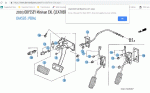
I missed the fact that you replaced the switch once before. I'm with Dave, did you put in an OEM switch? If not, most of the aftermarket electrical stuff is junk and you're lucky to get a year out of it if it works at all.
Obviously a mid generation production change. Honda does that a lot. That's why it's so important for folks to put their year and trim level in posts for help. A 1999 Odyssey is a lot different than a 2003 Odyssey even though they look almost identical.
I didnt install it right. The right way to install it and I just found out is to press the switch all the way in and turn it about a quarter turn. Installed right, the cruise works perfectly. Thanks for all your inputs.
- ?
- 412.9K members
Top Contributors this Month

IMAGES
VIDEO
COMMENTS
Take your foot off the pedal and press the -/SET button to set the speed. The CRUISE CONTROL indicator appears. Press the RES/+ button to increase speed or the -/SET button to decrease speed. Each time you press the button, the vehicle speed is increased or decreased by about 1 mph (1.6 km/h). If you keep the button pressed, the vehicle speed ...
Accelerate to the desired speed (above 25 mph/40 km/h). Take your foot off the pedal and press the SET/- button to set the speed. Adjusting the Vehicle Speed. Press the RES/+ button to increase speed or the SET/- button to decrease speed. Each time you press the button, the vehicle speed is increased or decreased by about 1 mph (1.6 km/h).
Cruise Control* Maintain a constant vehicle speed without having to keep your foot on the . accelerator pedal. Use cruise control on freeways or open roads where you can travel at a constant speed with little acceleration or deceleration. CRUISE button -/SET button CANCEL button *if equipped. n. Activating and Setting the Vehicle Speed. 1.
1. Press "MAIN" on the steering wheel so the ACC and LKAS indicators are lit on the dashboard. 2. Press and hold down the radar distance button (three vertical squares) until the car beeps - there should be a popup that says "Cruise Mode Selected". Now, you're free to use cruise control without motion sickness 😅.
button or the brake pedal. The CRUISE CONTROL indicator goes off. After cruise control has been canceled, you can still resume the prior set speed by pressing the RES/+ button while driving at a speed of at least 25 mph (40 km/h). Press CRUISE to turn the system off. Improper use of cruise control can lead to a crash. Use cruise control only
Adaptive Cruise Control (ACC) helps make it easier and less tiring to drive on the highway. This video applies to select models and trims. See www.hondahelp....
View and Download Honda ODYSSEY 2016 owner's manual online. ODYSSEY 2016 automobile pdf manual download. ... Use the buttons on the dashboard to control both front and rear operation. ... DRIVING DRIVING Cruise Control LaneWatch™* Maintain a constant vehicle speed without having to keep your foot on the Check the passenger-side rear areas in ...
Honda Odyssey Ownership. Problems and Concerns. Cruise control Enable Button. Jump to Latest Follow 1K views ...
To activate cruise control, locate the cruise control buttons on your Honda's steering wheel. These buttons are typically marked with symbols such as 'SET,' 'RES,' and 'CANCEL.'. Press the 'ON/OFF' button to turn on the cruise control system. Once the cruise control system is activated, you will notice a confirmation light on ...
If your button is not latching, that may be the issue. Theoretically holding the Cruise and pressing Set should engage the cruise control, but a problem with the switch could be messing that up. Also review your Owner's Manual since the cruise will not engage below a certain speed. 3rd Gen: 3rd owner - 2007 maroon EX 260,000m (will trade for ...
Accelerate to the desired speed. Above 25 mph (40 km/h): Take your foot off the pedal and press the SET button to set the speed. Increase or decrease the vehicle speed using the RES/+ or SET/- button on the steering wheel. /SET button, the vehicle speed is increased or decreased by about 1 mph or 1 km/h accordingly.
Has the cruise control on/off switch in your '03-'07 Accord or '05-'10 Odyssey stopped latching? Learn how to fix the switch the right way for under $10. T...
Order Honda Odyssey Cruise Control Switch online today. Free Same Day Store Pickup. Check out free battery charging and engine diagnostic testing while you are in store.
1 post · Joined 2018. #4 · Apr 8, 2018. Switching to Standard Cruise Control. Press and hold the Interval button. Cruise mode appears in the Driver Information Interface. Press and hold the Interval button again to switch back to ACC. (Interval button is to the right of the 'cancel' center button) Jac123 and au4masubi. Like.
Press the MAIN button. The ACC. indicator appears. 2. Accelerate to the desired speed (above 25 mph/40 km/h). Take your ... After adaptive cruise control has: been canceled, you can still resume the prior set speed by pressing the RES/+ button. Press the MAIN button to turn the: system off. MAIN button CANCEL
Elektrostal, city, Moscow oblast (province), western Russia.It lies 36 miles (58 km) east of Moscow city. The name, meaning "electric steel," derives from the high-quality-steel industry established there soon after the October Revolution in 1917. During World War II, parts of the heavy-machine-building industry were relocated there from Ukraine, and Elektrostal is now a centre for the ...
Cities near Elektrostal. Places of interest. Pavlovskiy Posad Noginsk. Travel guide resource for your visit to Elektrostal. Discover the best of Elektrostal so you can plan your trip right.
Find hotels in Elektrostal. Most hotels are fully refundable. Because flexibility matters. Save 10% or more on over 100,000 hotels worldwide as a One Key member. Search over 2.9 million properties and 550 airlines worldwide.
uuHonda Sensing®uAdaptive Cruise Control (ACC) with Low Speed Follow Driving Take your foot off the pedal and press the -/SET button when you reach the desired speed. The moment you release the -/SET button, the set speed is fixed, and cruise control begins. The indicator (green) comes on. When you use cruise control, Straight Driv ing Assist (a feature of the Electric Power
Honda Odyssey Generation Forums. 1999 - 2004 Odyssey cruise control. Jump to Latest Follow ... O.K. I re-connected the TCS/Cruise control switch with new microlamps and although both buttons are now illuminated again (never noticed the TCS had light) the cruise control did not work right away. ...
In Russia, in the city of Elektrostal (Moscow region), during demonstrations, Rosgvardia soldiers began shooting at spectators with children from machine guns with blank cartridges. One child received serious damage from a rebounded cartridge case. In the video, a child can be heard crying and screaming violently. It is also interesting that Russia recently arranged a solemn farewell to ...
uuHonda Sensing®uAdaptive Cruise Control (ACC) with Low Speed Follow Driving Increase or decrease the vehicle speed using the RES/+ or -/SET buttons on the steering wheel. • Each time you press the RES/+ or -/SET button, the vehicle speed is increased or decreased by about 1 mph or 1 km/h accordingly.
2002 Odyssey EX Fern (Granite) Green Honda hood protector, stainless steel flex brake lines, Honda block heater, AC condenser screen, Zymol wax ... I just changed out a bad switch that caused the same no light at the switch, no function of cruise control. 2000 Odyssey LX with Acura 3.2L Type-S and 6 speed manual trans. 2004 Odyssey EX. Given to ...