It's time for Apple to bring back Safari for Windows
Apple ended development of Safari for Windows in 2010, but it might be time for the browser to make a comeback.
The web has changed drastically over the past decade: web apps have become more common, algorithms now dictate how most people receive content, and billions more people are now connected globally. Google has also become more dominant in that time, and has occasionally used its position in the web ecosystem and browser market in harmful ways. There have been many ideas for how to keep Google's power in check, but here's mine: Apple should make its Safari web browser cross-platform again.
You might recall that the Safari web browser used to be available for Microsoft Windows , in addition to macOS (then known as Mac OS X) and later iPhone and iPad. Apple discontinued the Windows version of Safari many years ago, but bringing it back now could provide one of the best alternatives to browsers built with Google's Chromium engine.

The Windows experiment
Apple released the first version of the Safari web browser in January 2003, as part of Mac OS X 10.3 'Panther', following the end of Microsoft's five-year deal with Apple to keep Internet Explorer as the default web browser on Mac. Even though the web browser was new, the technology powering it was not — Apple used the KHTML rendering engine as a starting point to create Safari's WebKit engine.
The browser was initially exclusive to Mac, but when the first iPhone arrived in 2007, it also included Safari. The first version for Windows, Safari 3.0, was released that same year. However, the Windows version wasn't all that great . The initial release included a security vulnerability for arbitrary code execution, which was patched less than 48 hours later as Safari 3.0.1.
Safari also felt out of place on Windows. Apple used the same (awful) compatibility layer from iTunes for Windows with the Safari port , which re-implemented the Cocoa UI, Core Foundation, Core Graphics libraries on top of Windows — similar to using Wine to run Windows programs on Linux. The result was an application that worked, but didn't match the design or expected functionality of its host operating system.
Despite the early security issues and questionable software architecture, Safari for Windows was a decent web browser. Apple advertised it was "up to twice as fast" as Internet Explorer 7, and up to 1.6x the performance of Mozilla Firefox 2 (both supposedly tested on a Intel Core 2 Duo system with Windows XP and 1GB of RAM).
Apple continued to release new Safari versions for Mac and Windows, but when Safari 6.0 was released as part of Mac OS X Mountain Lion in 2012, a Windows version was missing. Apple later quietly removed the download links for Windows Safari, seemingly marking an end to the browser's existence on non-Apple platforms. The final version was Safari 5.1, released in 2010.
The comeback
Fast forward to 2022, and the web ecosystem is better in many ways, but also far from perfect. Web apps are more capable than ever before, mostly thanks to the accelerated development of new APIs in Google Chrome. However, Google now has significant influence over the course of web browsers — Opera and Microsoft dropped development of their own rendering engines to use the same Google's Chromium engine, while newer contenders like Brave and Vivaldi used Chromium from the start.
Web browsers based on Chromium have the ability to make changes to the browser interface and engine, so Google doesn't have complete control over how they work. Each step away from Google's upstream code makes adopting new changes to Chromium more time-consuming, though. That makes development more burdensome, and more crucially, it can lead to security patches in Chromium taking a long time to show up in some browsers. One example was Kiwi Browser for Android, which was stuck on Chrome 77 for over a year.
The web needs a balance of powers to remain an open platform
The web needs a balance of powers to remain an open platform, but there are now only two major web browsers not based on Chromium: Mozilla Firefox and Apple Safari. Firefox uses its own Gecko engine, which has seen significant performance improvements in recent years. Safari still uses WebKit, and while much of Safari's popularity comes from it being the only real browser allowed on iOS and iPadOS, it has also become a proper competitor to Chrome in recent years. Apple bringing Safari to more platforms could pull back some market share from Chrome and other Chromium-based browsers.
Christian Schaefer pointed out in a blog post last year that Apple still supports the WebKit engine on Windows, mostly for embedded applications and Microsoft's Playright testing platform. Newer versions even dropped the iTunes-based monster of a compatibility layer, in favor of the cross-platform Cairo graphics library. However, these minimal builds of WebKit are only intended for site testing, and don't have common browser features like sync, tabs, or extensions.
There are reasons beyond the health of the open web for Apple to port Safari to more platforms. There are millions of people that use an iPhone or iPad, but use Windows PCs instead of Mac computers. Keeping Safari exclusive to macOS might encourage some of those people to buy a Mac, but Safari on Windows (and other platforms) could also act as a loss leader that encourages future Apple hardware purchases — much like the original iTunes for Windows nearly two decades ago. This is also a strategy that worked for Google: Chromebook sales were helped by the popularity of the Chrome browser, which itself only made Chrome more popular.
Apple has also been more willing in recent years to bring its services and applications to other platforms, even in just a limited fashion. iCloud is available for Windows, the iCloud web apps work in most web browsers, FaceTime calls can now be joined via link from non-Apple devices, Apple Music has an Android app, and so on.
Safari for Windows could give Chromium browsers some much-needed competition, while also opening up a more connected experience for Apple devices. There are still plenty of reasons for Apple to not do it, but I'd certainly like to see it happen.
Back from the Dead: Using Apple's Abandoned Safari for Windows Today
Due to both personal interest and professional requirements , I run several Windows PCs alongside my Macs, and I use Windows just about every day. These days, the version of Windows I spend the most time with is Windows 10, and a recent update to a beta "Insider" build of the operating system brought Google Chrome crashing down .
I don't blame Google or Microsoft for this -- this is pre-release software, after all, and I understand and accept the risk of things like this happening -- but, as I searched for a temporary Chrome replacement, it got me thinking about just how much I dislike Google's browser. Chrome for OS X has of course been notoriously bad in recent versions, but the Windows version doesn't fare much better. From huge memory issues, to frequent rendering crashes, to bugs with basic features like full screen mode, Chrome is often quite a mess in Windows.
But what other choices do I have? Internet Explorer is a dying browser, included by Microsoft in Windows 10 only for compatibility with the online business apps that require it. Firefox is relatively slow in some tasks and I personally don't like its design. And I've found that Opera, while interesting in some respects, doesn't play nice from a cross-platform perspective, with trouble syncing bookmarks and settings.
One solution that might be the eventual answer is Microsoft Edge. I really like the idea of Edge, and I can see where Microsoft is taking this new browser, but it's nowhere near ready for prime time, with an appalling lack of features and some frustrating rendering and performance bugs.
So all of this got me thinking, which is usually a pretty dangerous activity, about Safari. I use Safari as my primary browser on all of my Macs, and despite its occasionally controversial history, I generally find it to be fast, secure, and able to handle all of my Web browsing needs. If only , I pondered, had Apple not abandoned Safari for Windows ...
Those relatively new to Apple may be a bit confused: "Safari for Windows? Say what now?" But, yes, it's true. Apple for several years developed and distributed a version of its Safari Web Browser for the Windows platform. Steve Jobs unveiled the new browser version at WWDC 2007, telling the somewhat shocked crowd that since Apple already made one of the most popular Windows apps of all time (iTunes), they might as well try to make browsing the Web a better experience for Windows users, too.
Safari for Windows launched as a public beta of version 3.0 alongside the OS X version. It was then updated quite frequently over the next few years, mostly in line with its OS X-based counterpart.
But things slowed down in early 2012, and when Apple released Safari 6.0 for Mac alongside the launch of OS X Mountain Lion in July 2012, the Safari for Windows download page remained suspiciously quiet. Initial speculation was that Apple obviously wanted to focus on the launch of OS X and needed to have Safari 6 ready for their own platform first, while the Windows version faced no such deadline and could wait. But as the days, weeks, and months rolled by, it became clear that Safari for Windows was likely dead .
So why kill the product? Apple hasn't officially explained its reasoning, nor is it likely to, but as we've seen from the evolution of Safari since that split in 2012, it's likely that Apple's broader ambitions for unique features like iCloud Tabs and Keychain Password Syncing probably weren't worth the effort to implement in an operating system the company didn't control. That is if, considering how deep some of these features burrow into the OS, they could be implemented at all.
It's also important to note that the Windows browser landscape changed significantly between 2007 and 2012, thanks in large part to the late-2008 launch and subsequent rapid development of Chrome. In justifying Safari's port to Windows, Steve Jobs and Apple made a big deal of just how slow and clunky Windows browsers at the time were. That was, for the most part, no longer true by 2012, with vast improvements in speed, security, and extensibility introduced in virtually all of Safari for Windows' competitors.
Therefore, rather than maintain two browsers with different feature sets (something that would only confuse consumers), and in the face of increasingly competent rivals, Apple chose to abandon Windows. It wasn't a terrible decision from a numbers perspective; Safari, across all desktop platforms, enjoyed only about 5 percent usage share in July 2012 -- not much higher than Safari's market share percentage in 2007 -- and once again making Safari exclusive to Apple devices could only serve to entice additional customers to join the fold.
A Refreshing View
Even at its best, and despite Apple's insistence to the contrary, Safari for Windows wasn't clearly better than other Windows browsers available at the time, and it also fell short of its OS X counterpart in terms of performance. I'll also admit that, while all of my PCs at the time had a copy of Safari for Windows installed, it was never configured as my default browser.
So why do I now pine for Safari for Windows? One major reason is text rendering. Steve Jobs was famously obsessed with font design and typography, and that obsession carried over into Mac OS, OS X, and Apple's related software, including Safari. While things can vary based on fonts and layouts, in general, websites rendered in Safari just plain looked better than those rendered in other browsers like Chrome and Firefox.
Another reason is cross-platform compatibility, which sounds ridiculous from a neutral point of view but is exactly what I'm longing for as both a heavy OS X and Windows user. As I mentioned earlier, I use Safari on the Mac (and iOS, too), and I've found the process of keeping things like bookmarks and passwords synced with my Windows systems to be incredibly frustrating. Apple does indeed offer Bookmark syncing with Chrome, Firefox, and IE via the iCloud for Windows utility, but anyone who's actually used that feature will tell you that it's a bug-filled experience that will eventually lead to the mass duplication of all of your bookmarks across all platforms, no matter how carefully you set it up.

I could solve my problems by, for example, switching to Chrome for all of my bookmark and password syncing, or by using third party services like Xmarks and LastPass to sync that data. But all of those solutions have limitations that don't give me the type of access I've come to enjoy and expect on my iDevices, and they each need to be individually controlled and secured, as opposed to letting Apple encrypt everything via my Apple ID.
Perhaps a version of me in an alternate universe where Safari for Windows saw continued development is happy, or perhaps that version of me is experiencing all sorts of new problems that we can't even think of yet, but the reality is that Safari for Windows is dead, likely forever. The question now is, it worth it to do a little grave robbing?
Back from the Dead
The last version of Safari for Windows was 5.1.7, released May 9, 2012. Apple no longer distributes it officially, but the installer can be easily found online at various sites that catalog software.
Although it was released two versions of Windows ago, and sports a design that would be unfamiliar to those who use Safari on the Mac today, I set out to test whether Safari for Windows is even usable and, if it is, what kind of performance sacrifices would need to be made vis-à-vis the primary browsers available for Windows today.
Compatibility
The first thing I needed to test was if Safari for Windows would even work at all on my Windows 10 PC. With advertised compatibility for Windows XP, Windows Vista, and Windows 7, I wasn't so sure. Thankfully, Safari installed just fine, and I had no problems getting it running in Windows 10.

The next step, of course, is to see how it performs. The following benchmarks were conducted on the standard high-end testbed I use at TekRevue :
CPU: Intel Core i7-5960X @ 4.0GHz Motherboard: Asus ROG Rampage V Extreme Memory: 32GB Corsair Dominator Platinum DDR4 2400MHz Video: EVGA Nvidia Titan X 12GB Storage: 512GB Samsung SM951 M.2 PCIe SSD OS: Windows 10 64-bit
I tested Safari for Windows 5.1.7 against the latest public versions of Chrome, Edge, Firefox, and Opera. First up is the SunSpider JavaScript test.

The SunSpider test has now been replaced by the more advanced JetStream test, but Safari for Windows was too old to run JetStream, so we stuck with Sunspider. The results, reported in milliseconds, show that this is one area where the aging Safari for Windows actually holds its own. Edge notably takes a big lead, but Safari isn't too far behind Chrome and Firefox, and even beats Opera.
Taking a look at a much more demanding JavaScript test, we turn to the Kraken benchmark :

Here's where things start to quickly fall apart. Again measured in milliseconds, the modern browsers all finish in under a second, with Chrome leading the pack, while Safari breaks the chart with a time that is over eight times longer than the competition.
Google's Octane benchmark, also focused on JavaScript, doesn't take the heat off Safari:

With Octane a higher score is better, and we see that Edge takes another victory while Safari lags tremendously behind.
The WebXPRT benchmark attempts to take a more "real world" approach to browser testing, and looks at things like in-browser photo editing, manipulating stock charts, and advanced graphics displays. Of note, a bug in the Edge browser prevented it from completing this test, and so it is omitted from the chart below.

Noting again that higher is better in this test, the trend continues with Safari for Windows scoring significantly lower than the competition.
Finally, let's look at memory usage, which is a growing concern for users, especially those with lower-end devices that lack the ability to upgrade RAM. We tested both "idle" (a just-launched browser with only Google's search page loaded) and "load" (16 content-heavy pages loaded simultaneously) scenarios and noted memory usage as reported by Windows Task Manager for all processes related to the browser.

The results from this chart require some explanation, because it initially looks like Safari wins this one by a huge margin. But the numbers don't tell the whole story, and there's a reason that the other browsers use so much more memory.
You see, Safari is an old 32-bit application, without support for multi-threaded page loading. That means that, even though it uses so little RAM and indeed has all 16 tabs "open," those tabs aren't truly all loaded at the same time, and switching to a new one results in a relatively lengthy wait while the page reloads in the active tab.
Newer browsers address this problem by keeping the pages on open tabs active in the background. This lets a user quickly switch between tabs without having to reload the page each time, but it results in much greater memory demands, as the chart illustrates. Therefore, if you plan on viewing just one or two pages/tabs at a time, Safari for Windows will probably do a good job for you, at least from a memory usage standpoint. But if you're like most users and your day doesn't start until 20 tabs are opened, then there's no way Safari can compete with the newer browsers.
Real World Implications
Obviously the benchmarks in the previous section were primarily for fun; there was no reasonable expectation that a 3-plus-year-old browser could stand up to modern counterparts. But the benchmarks serve as an interesting point of reference for how far browser technology and performance has come in a relatively short time.
Turning back to the true question, however: how do these benchmarks translate into a real world experience? The short answer is that users can expect performance that is indeed slower than modern browsers, but not by as much as the charts reveal.
Initial page loading in Safari for Windows seems to take ages, but once the page is loaded, browsing around is relatively quick. Switching tabs, saving files, and opening links in the background all work as expected, and with the exception of Flash and some HTML 5 video, all websites we visited looked and functioned as expected.

One design issue that was hard to adjust to is the separate search and address bars. Once a standard browser design choice, most modern browsers now use a unified bar that intelligently handles both search queries and URLs. Safari 5.1.7, however, maintains the separate fields for both, meaning that our "Control-L" keyboard shortcut took us only to the Safari for Windows address bar, where we incorrectly typed many search queries only to be lead to a "page not found" error.
But other than that, most of the modern features that you'd expect in a browser are present: including a bookmark bar, searchable history, password manager, and even private browsing mode. From that perspective, Safari for Windows doesn't feel too far out of time and place.
Waiting on the Edge
But the truth is that while Safari for Windows is arguably passable when it comes to features, its technical limitations mean that it could never realistically survive today as a vialable alternative for a modern user on the latest operating systems. And that's without even mentioning security concerns, with Safari 5.1.7 going without the myriad of security patches that have been applied to browsers in the past three years.
Still, there's something about seeing that Safari icon in my Windows 10 taskbar that takes me back to a more interesting age. I think most agree that the Apple of today wouldn't dream of bringing additional software to Windows. The few solutions it does offer -- namely iTunes and the iCloud for Windows utility -- exist only out of necessity, allowing Apple to provide the minimum level of functionality and services to its hundreds of millions of customers who run Windows PCs instead of Macs. All of Apple's energies are, logically, focused on a future in which it hopes Windows, as we know it, doesn't even exist.
As for Windows in the here and now, I've managed to patch Chrome to work with the latest Windows 10 build, but I'm still not thrilled with the browser or its future. Edge may indeed be the answer, but it will take Microsoft quite some time to get the browser to the feature and performance level it needs to reach to be a serious longterm choice.
Until then, I'll continue to ponder a Safari for Windows world, even if today's experiment didn't provide the results I hoped for.
- tmo-article

Safari for Windows 10: How To Get and Install It
Plus, why you shouldn't do this
If you use a Mac or an iPhone, it’s hard to pick a different browser over Safari. It’s incredibly fast, uses minimal resources, and respects user privacy. But if you also use a PC, you won’t have the luxury of installing Apple’s flagship browser on Windows since the Cupertino-based tech giant does not develop Safari for the Windows PC. That’s a major issue when your gear consists of cross-platform products.
What you can do is install an older version of Safari on Windows 10 or 11, although we highly advise against that due to compatibility and security-related issues. The best and safest option is to sync your browsing data from Safari to Chrome or Edge on your PC via iCloud for Windows. Setting up macOS on your PC and using Safari that way is another feasible option.

Download and Install Safari on Your Windows PC
Apple halted the development of Safari for Windows in 2012. However, the final version of the browser (Safari v.5.1.7) is freely available on the internet, so you can quickly download and install it on your Windows 10 or 11 PC. The problem? It’s terribly slow and dated, lacks compatibility with most web apps, and poses security risks. You also can’t sync your browsing data, so it’s not a solution if you want to access bookmarks and passwords.
Regardless, the steps below will walk you through downloading and installing Safari on your Windows 10/11 PC. But unless you just want to have a feel of how Safari looked almost a decade earlier, we recommend you stay away from it.
1. Download the Safari installer from a software download portal such as Uptodown , Filehippo , or TechSpot . It weighs in at 36.7MB. Unfortunately, Apple no longer supports Safari for Windows, so you can’t get it from an official source.
2. Double-click the downloaded SafariSetup executable file.
3. Select Next on the Safari Setup’s Welcome screen.
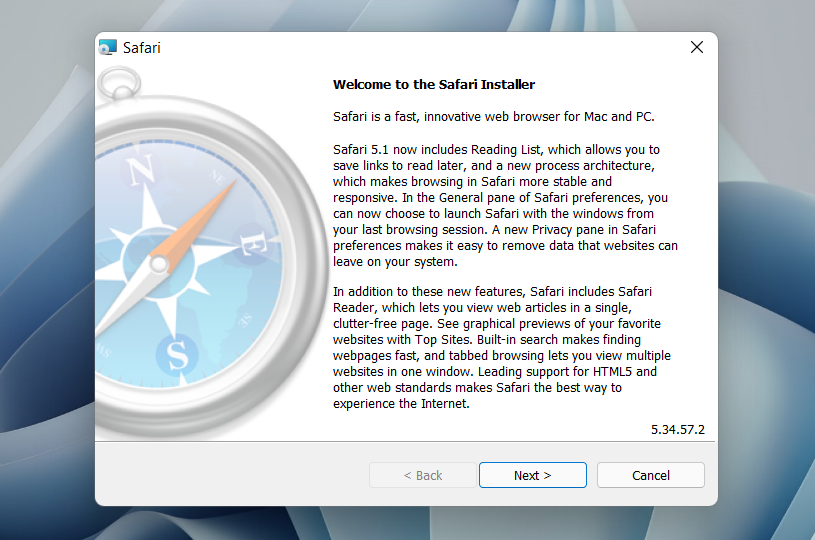
4. Accept the license agreement and select Next .
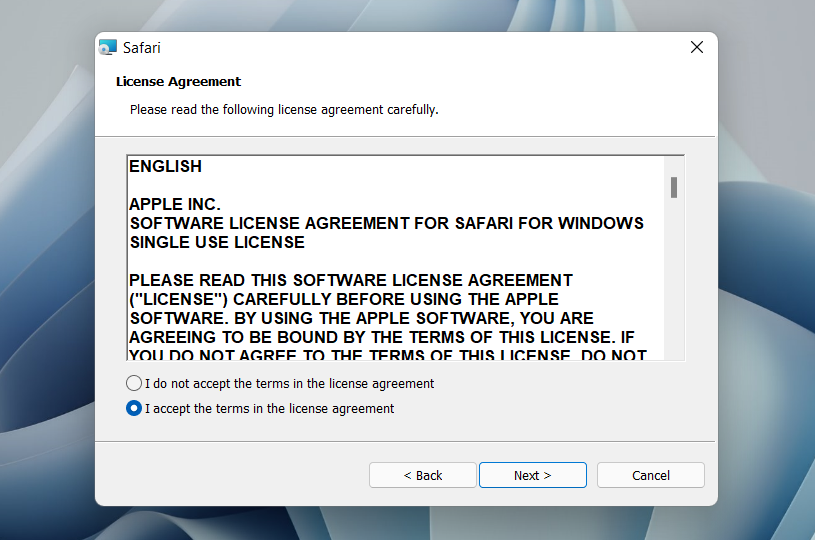
5. Specify if you want to add Safari as a desktop shortcut or not. Also, decide if you prefer it as the default browser on your computer (we recommend you don’t select this option). Select Next to continue.
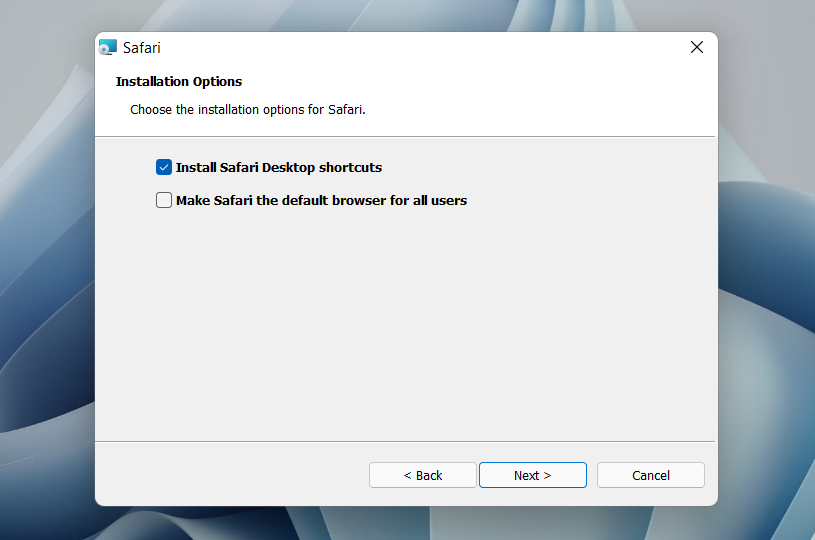
6. Pick an install directory (or leave the default folder path) and select Install .
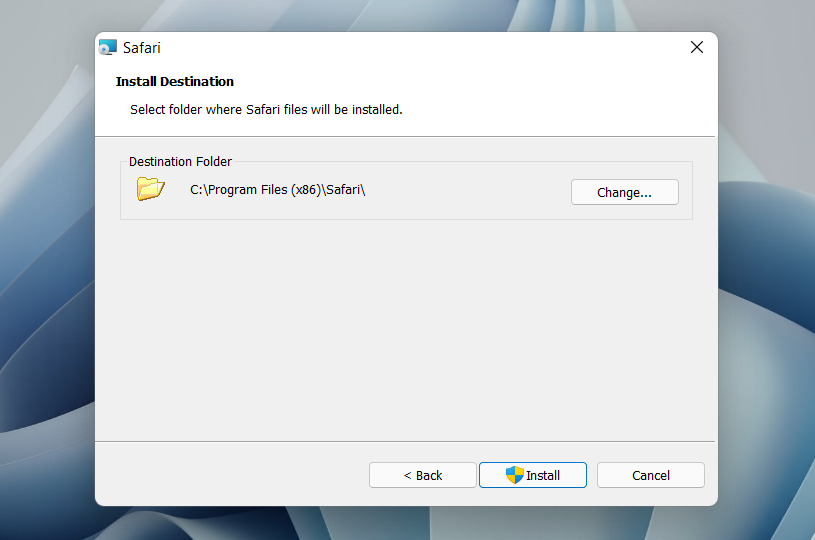
7. Wait for the Safari installer to finish installing Safari on your computer. Then, select Finish .
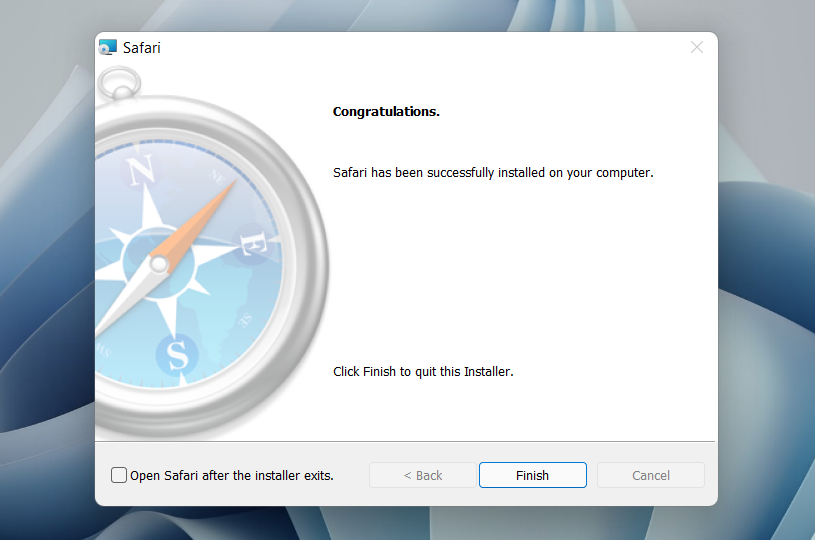
After installing Safari, you can choose to open it by double-clicking the Safari icon on the desktop. Or, you can open it by selecting Safari on the Start menu’s programs list.
Despite being almost ten years old, Safari for Windows doesn’t look too out of place. To the top, you have the familiar URL bar (you can’t use it to perform searches, however), a Bookmarks strip underneath, and a dedicated Search bar on the left corner. By default, new tabs display frequently visiting sites in thumbnail format—you can use the Top Sites and History tabs to switch them and your browsing history.
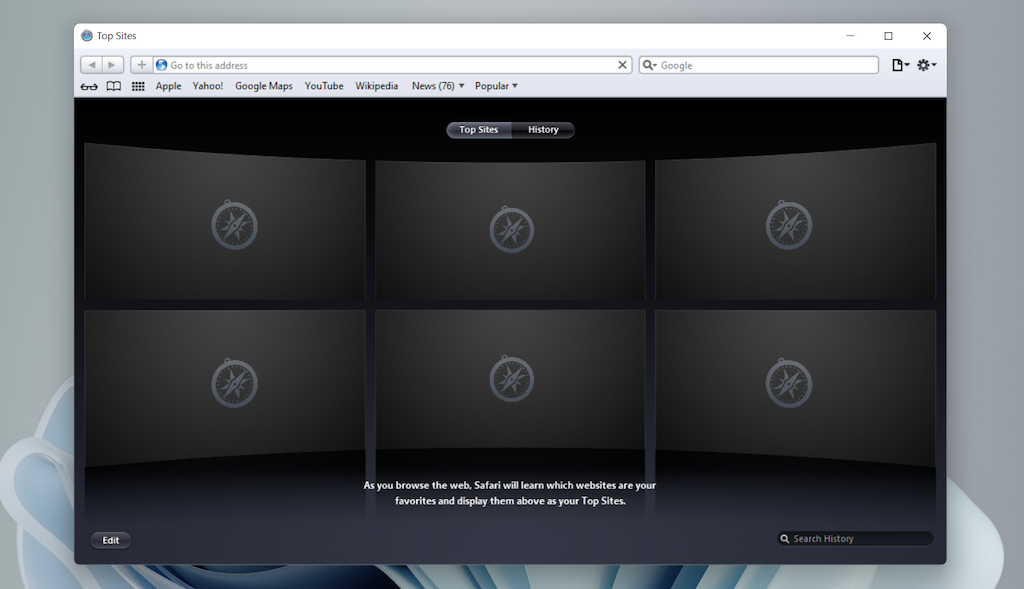
Selecting the cog-shaped icon at the right corner of the screen reveals the Safari menu, where you can choose to customize the toolbar, access your browsing history, launch a private browsing window, and so on.
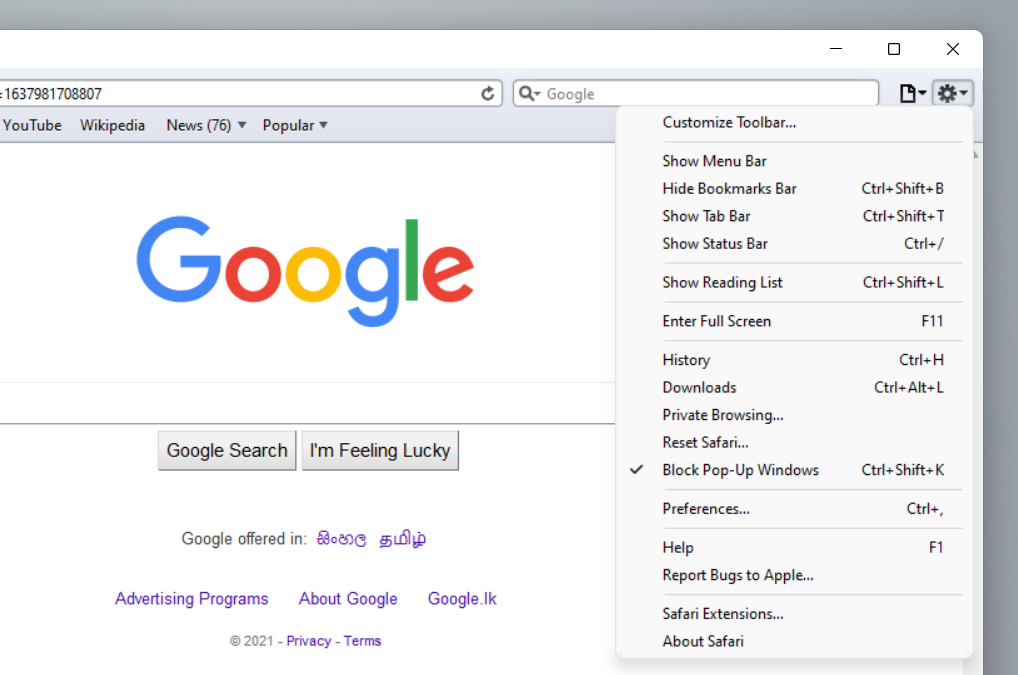
Selecting Preferences opens the Preferences pane, which provides options to modify the homepage, pick a default search engine, adjust privacy settings, manage extensions (although extensions support is non-existent), etc.
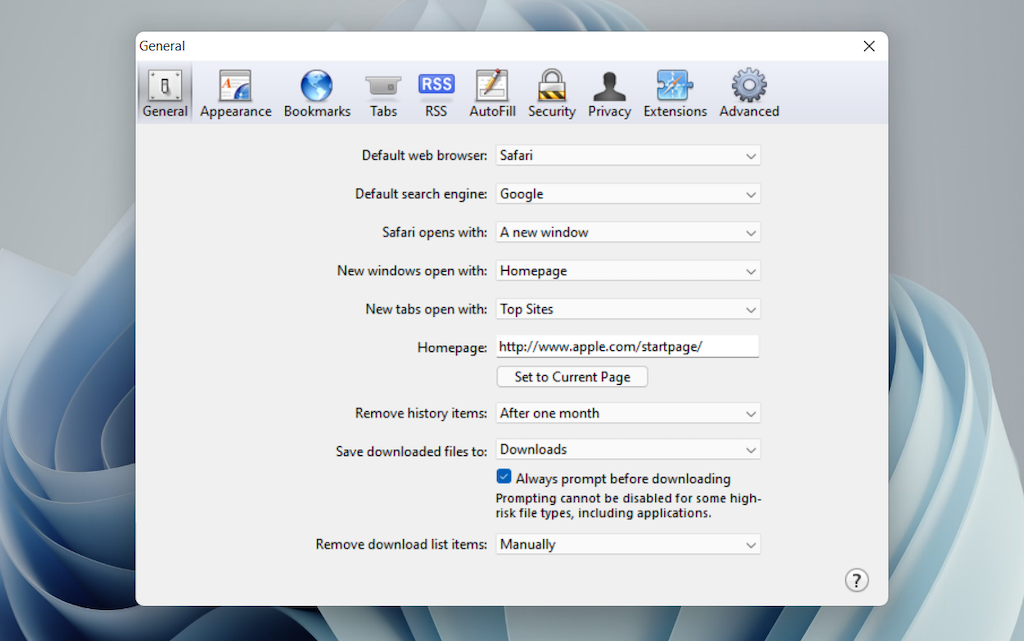
What the browser does not allow is to sign in with an Apple ID. That makes it impossible to sync your browsing data from an iPhone or Mac. Even if the functionality were present previously, Apple probably would’ve stopped you from signing in to it by now.
During our Safari tests on Windows, the browser started showing its age. Most websites took a long time to load, while web apps (such as YouTube and Google Maps) simply failed or prompted us to switch to a compatible browser. Other than for basic web browsing, it was practically useless.
Safari for Windows also hasn’t received security updates in almost a decade, so we recommend that you don’t attempt to use it for any sensitive activities such as banking or shopping.
Sync Safari Browsing Data via iCloud for Windows
If your gear consists of a PC and iPhone or Mac, you can sync your passwords and bookmarks from Safari with Google Chrome and vice-versa by installing iCloud for Windows. That’s the most convenient method for accessing your browsing data on each platform.
iCloud for Windows also offers password syncing for Microsoft Edge and bookmarks syncing for Mozilla Firefox. However, only Chrome receives support for both.
If you don’t have iCloud for Windows on your PC, you can get it via the Microsoft Store or the Apple website . If you already have it, make sure to upgrade it to at least version 12.5 or later (you can do that via the Microsoft Store’s Downloads and updates screen or by running the Apple Software Update applet).
With iCloud for Windows up and running, open the iCloud app and check the boxes next to Passwords and Bookmarks . You can also activate additional iCloud services such as Photos and Drive if you want.
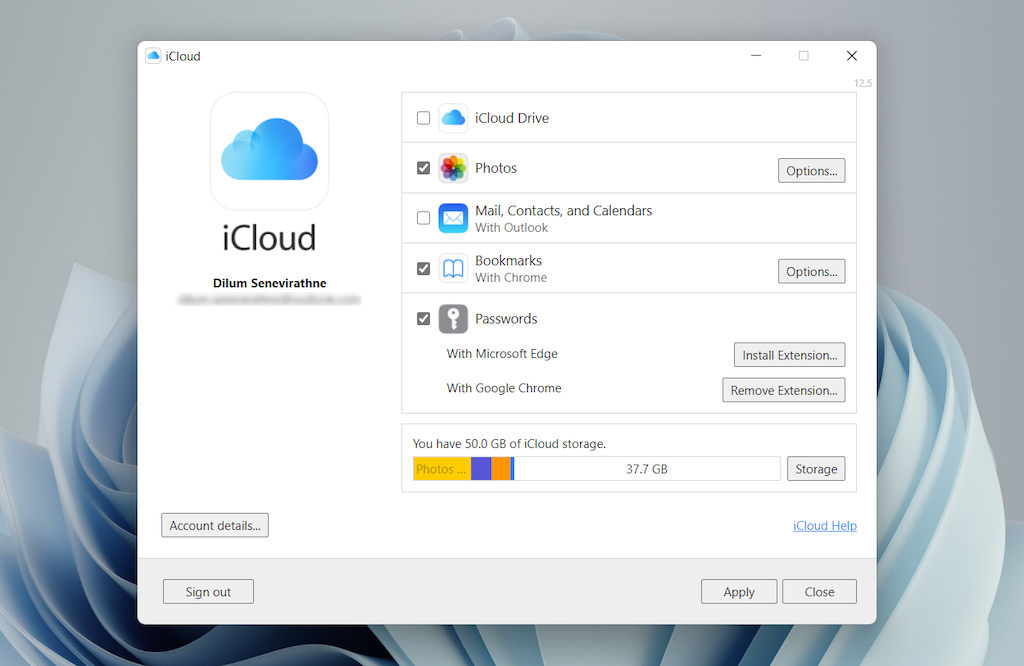
Follow that by installing the iCloud Passwords on Google Chrome or Microsoft Edge. The former lets you insert and save passwords to the iCloud Keychain. You can also use the iCloud Passwords app (which installs automatically alongside iCloud for Windows) to manage your passwords in Windows. On the other hand, the iCloud Bookmarks extension syncs passwords between Chrome/Firefox and Safari.
Download: iCloud Passwords (Chrome)
Download: iCloud Bookmarks (Chrome)
Download: iCloud Passwords (Edge)
Download: iCloud Bookmarks (Firefox)
Run Safari via a macOS Virtual Machine
If you want to use the most recent version of Safari on your PC (perhaps to test a feature or extension), the only way you can do that is by running macOS via virtualization software. However, the procedure is not convenient. For starters, Mac’s operating system is not natively supported by most VM software, so installation generally relies on workarounds relying on additional software. Also, it requires lots of free disk space and uses up system resources, not to mention that virtual machine guests generally run sluggishly compared to the host operating system.
If you still want to go ahead and install macOS, the easiest way to do that is by following the instructions within this macOS Virtualbox project on GitHub. It lets you install macOS Catalina as a virtual machine via a Bash script. We’ve condensed it into the following steps:
1. Download and install Oracle VM VirtualBox on your PC (it’s free).
2. Download and install Cygwin with the following dependencies (you can select them during installation).
3. Download the macos-guest-virtualbox.sh bash script from GitHub.
4. Open the Cygwin Terminal. Then, drag and drop the bash script and press Enter .
5. Follow the on-screen instructions to set up macOS as a virtual machine on your PC.
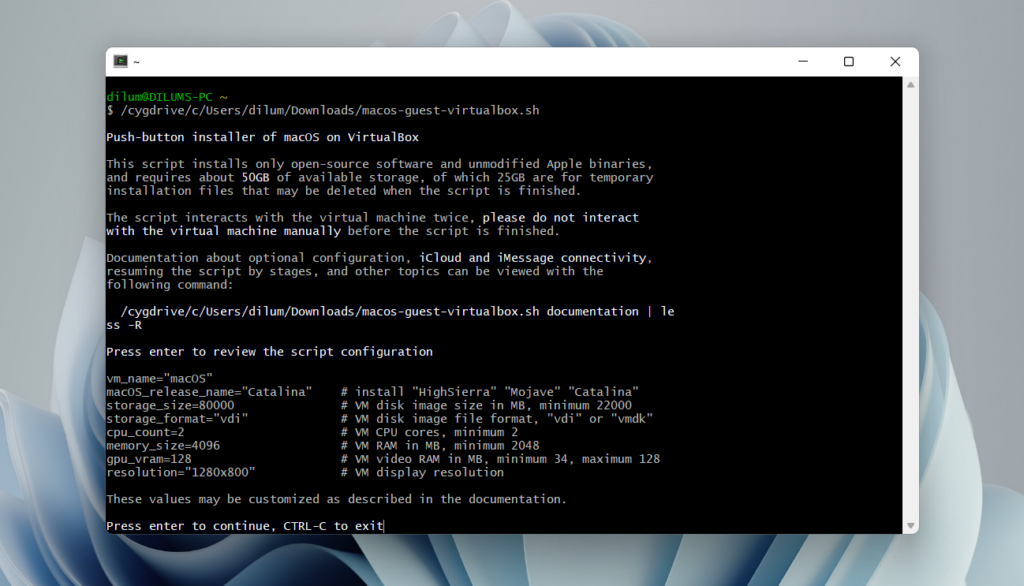
After the setup procedure, you can open and use Safari by selecting the Safari icon on the Mac’s Dock. Before you do that, however, it’s a good idea to update macOS and Safari. To do that, open the Apple menu and select System Preferences > Software Update > Update Now .
iCloud for Windows Is the Most Convenient
Although it’s possible to download and install Safari on your Windows 10/11 computer, we recommend you stray away from it. The security risks alone make it impractical, and it’s not like you can use it for any serious web browsing anyway due to compatibility issues.
Since the most likely reason you would want to install Safari involves syncing your passwords and bookmarks, using iCloud for Windows is the only viable alternative. But if you do have the time and just want to try out the latest version of Safari, your best option is to set up macOS as a virtual machine on your PC.
Dilum Senevirathne is a freelance tech writer and blogger with three years of experience writing for online technology publications. He specializes in topics related to iOS, iPadOS, macOS, and Google web apps. When he isn't hammering away at his Magic Keyboard, you can catch him binge-watching productivity hacks on YouTube. Read Dilum's Full Bio
Read More Posts:


Geekifying Everyone
Here is how you can install Safari on Windows 10 or Windows 11 (if you really want to)
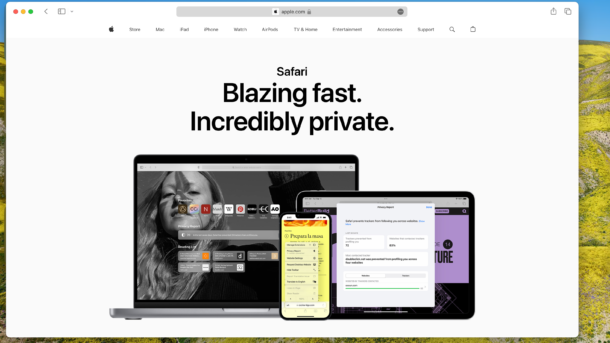
Safari is a web browser developed by Apple that is known for its fast performance, elegant design, and privacy features. Safari is the default browser on all Apple devices, such as Macs, iPhones, and iPads. But what if you want to use Safari on a Windows PC?
In this article, we will explore the history of Safari for Windows, the reasons why Apple discontinued it, and the possible ways to install and run it on Windows 10 or Windows 11. We will also discuss the pros and cons of using Safari for Windows, and some alternatives that you may want to consider.
Table of Contents
The history of Safari on Windows
Safari was first introduced in 2003 as part of Mac OS X Panther, and it was based on the open-source WebKit engine. Safari quickly became one of the most popular browsers on the Mac, and it was also ported to iOS devices when the iPhone was launched in 2007.
In the same year, Apple announced Safari for Windows, a version of the browser that was compatible with Windows XP and Vista. Steve Jobs, the then-CEO of Apple, claimed that Safari for Windows was faster and more secure than other browsers, such as Internet Explorer and Firefox. Safari for Windows was also intended to attract more developers to create web applications for the iPhone, which did not support Adobe Flash at the time.
Apple continued to update Safari for Windows along with the Mac version, adding features such as a reader mode, extensions, and developer tools. However, Safari for Windows never gained much traction among Windows users, who preferred other browsers that had more market share and compatibility. According to StatCounter, Safari for Windows had less than 1% of the global browser market share in 2012.
The last version of Safari for Windows was 5.1.7, released in May 2012. Apple did not release Safari 6 for Windows, which was launched for Mac OS X Mountain Lion in July 2012. Apple also quietly removed the download links for Safari for Windows from its website, effectively ending the support and development of the browser for the Windows platform.
The reasons why Apple discontinued Safari for Windows
Apple never officially explained why it stopped making Safari for Windows, but there are several possible reasons. One reason is that Safari for Windows was not very profitable for Apple, as it did not generate any revenue from advertising or services, unlike Google Chrome or Microsoft Edge. Apple also did not have a strong incentive to promote its browser on Windows, as it did not have any other products or services that could benefit from it, unlike Google or Microsoft.
Another reason is that Safari for Windows was not very popular among Windows users, as it faced stiff competition from other browsers that had more features, extensions, and compatibility. Safari for Windows also had some technical issues, such as security vulnerabilities, performance problems, and a user interface that did not match the Windows design. Safari for Windows also did not support some web standards and technologies that were widely used by other browsers, such as HTML5 video, WebGL, and WebRTC.
A third reason is that Safari for Windows was not very important for Apple’s strategy, as it focused more on its own platforms and devices, such as Macs, iPhones, and iPads. Apple also invested more in developing its own web technologies and innovations, such as Intelligent Tracking Prevention, Safari App Extensions, and Web Inspector. Apple also wanted to differentiate its browser from other browsers that were based on the Chromium engine, such as Google Chrome, Microsoft Edge, and Opera.
The possible ways to install and run Safari on Windows 10 or Windows 11
If you still want to use Safari on Windows 10 or Windows 11, there are some possible ways to do so, but they are not recommended or supported by Apple. Here are some of them:
Download and install Safari 5.1.7 for Windows from a third-party website

This is the easiest and most straightforward way to get Safari for Windows, but it is also the most risky and unreliable. Safari 5.1.7 for Windows is an outdated and unsupported browser that may have security flaws, compatibility issues, and performance problems. It may also not work properly on Windows 10 or Windows 11, as it was designed for Windows XP and Vista. You may also encounter some malware or viruses when downloading the installer from an untrusted source. Therefore, we do not recommend this method, and if you decide to try it, do so at your own risk and discretion.

Install and run Safari for Windows using a virtual machine software
This is a more complex and resource-intensive way to get Safari for Windows, but it may offer a better and safer experience. A virtual machine software, such as VirtualBox or VMware , allows you to create and run a virtual computer within your Windows PC, where you can install and run another operating system, such as macOS or Windows XP.
You can then download and install Safari for Windows on the virtual computer, and use it as if you were using a real Mac or Windows XP PC. However, this method requires a lot of disk space, memory, and CPU power, and it may affect the performance and battery life of your Windows PC. You also need to have a valid license and installation media for the operating system that you want to run on the virtual machine. Moreover, you still need to deal with the limitations and drawbacks of Safari for Windows, such as the lack of updates and features.
Install and run the latest version of Safari using a virtual machine software
This is the most advanced and expensive way to get Safari for Windows, but it may offer the best and most up-to-date experience. This method involves installing and running the latest version of macOS on a virtual machine on your Windows PC, and then using the latest version of Safari that is available for macOS. iboysoft has a great guide that will provide you step by step instructions.
This way, you can enjoy all the features and benefits of Safari, such as the fast performance, elegant design, and privacy protections.
Depending on if you are willing or not willing to sail to the seven seas, You also need to have a compatible Mac computer that can run the latest version of macOS, and a valid Apple ID that can access the Mac App Store.
You need to note that Apple does not allow installing macOS on non-Apple hardware, and it may violate the terms and conditions of the software license agreement, so keep thatn in mind before you go hunting for an ISO.
Why you may want to install Safari on Windows 10 or Windows 11 PC?
I will say this again: installing Safari on Windows 10 or Windows 11 is not a good idea (will be discussing why not in just a minute) but there are some legit reasons you may want to run Safari on your Windows PC:
- You can test and debug your web applications and websites on Safari, which may be useful for web developers and designers who want to ensure cross-browser compatibility and functionality.
- You can sync your bookmarks, history, passwords, and tabs with your other Apple devices, such as Macs, iPhones, and iPads, if you use iCloud and sign in with your Apple ID.
- You can experience the look and feel of Safari, which may be appealing to some users who like the minimalist and elegant design of the browser.
- You can use some of the features and innovations that are unique to Safari, such as the reader mode, the Safari App Extensions, and the Web Inspector.
And before you go ahead and install a virtual machine in your PC or install an unsupported version on your computer, please understand that:
- You may expose yourself to security risks and threats, as Safari for Windows is an outdated and unsupported browser that may have unpatched vulnerabilities and bugs.
- You may encounter compatibility issues and errors, as Safari for Windows may not support some web standards and technologies that are widely used by other browsers and websites.
- You may experience performance problems and crashes, as Safari for Windows may not run smoothly or efficiently on Windows 10 or Windows 11, especially on newer hardware and software configurations.
- You may miss out on many features and improvements that are available on the latest version of Safari, such as the Intelligent Tracking Prevention, the customisable start page, and the tab groups.
The alternatives to Safari for Windows
If you are looking for a web browser that can offer a similar or better experience than Safari for Windows, you may want to consider some of the alternatives that are available for Windows 10 or Windows 11. Here are some of them:
- Microsoft Edge: This is the default and recommended browser for Windows 10 and Windows 11, and it is based on the Chromium engine, which powers Google Chrome and other browsers. Edge offers a fast and secure browsing experience, with features such as Collections, Vertical Tabs, Immersive Reader, and Password Monitor. Edge also supports extensions from the Microsoft Store and the Chrome Web Store, and it can sync your data with your Microsoft account and other devices. Edge also has a built-in tracking prevention feature, which can block trackers and ads from websites, and a Kids Mode, which can provide a safe and fun browsing environment for children.
- Google Chrome: This is the most popular and widely used browser in the world, and it is also based on the Chromium engine. Chrome offers a reliable and versatile browsing experience, with features such as Google Translate, Chrome Remote Desktop, and Chrome OS. Chrome also supports thousands of extensions from the Chrome Web Store, and it can sync your data with your Google account and other devices. Chrome also has a built-in malware and phishing protection feature, which can warn you of dangerous websites and downloads, and a Incognito Mode, which can prevent your browsing history and cookies from being saved.
- Mozilla Firefox: This is one of the oldest and most respected browsers in the world, and it is based on the Gecko engine, which is developed by Mozilla. Firefox offers a fast and private browsing experience, with features such as Firefox Monitor, Firefox Send, and Firefox Lockwise. Firefox also supports extensions from the Firefox Add-ons Store, and it can sync your data with your Firefox account and other devices. Firefox also has a built-in Enhanced Tracking Protection feature, which can block trackers, ads, and fingerprinters from websites, and a Private Browsing Mode, which can erase your browsing history and cookies after you close the window.
- Opera : This is a browser that is known for its innovative and unique features, and it is also based on the Chromium engine. Opera offers a smooth and convenient browsing experience, with features such as Opera Turbo, Opera Flow, and Opera GX. Opera also supports extensions from the Opera Add-ons Store and the Chrome Web Store, and it can sync your data with your Opera account and other devices. Opera also has a built-in ad blocker and VPN feature, which can block ads and trackers from websites, and hide your IP address and location from prying eyes, and a Snapshot Mode, which can capture and edit screenshots of web pages.
The conclusion
Safari for Windows was a web browser that was developed by Apple and released in 2007, but it was discontinued in 2012. Safari for Windows was not very successful or popular among Windows users, as it faced many challenges and limitations, such as security risks, compatibility issues, and performance problems. Safari for Windows was also not very relevant or important for Apple’s strategy, as it focused more on its own platforms and devices, and its own web technologies and innovations.
If you want to use Safari on Windows 10 or Windows 11, there are some possible ways to do so, but they are not recommended or supported by Apple.
We hope this article has helped you understand how to install Safari on Windows 10 or Windows 11, and what are the pros and cons of using it. Thank you for reading, and happy browsing!
Tags: apple mac safari windows
Saurabh Tripathi
Saurabh is Founder of Getting Geek and is an all around computer nerd. Currently Saurabh is at his home messing up with some ugly looking code. Send him your Questions, Suggestions and Pizzas at [email protected]
- Next The Ultimate Guide to Finding the Best Digital Marketing Agency
- Previous How to Download YouTube Videos on Mac Easily
You may also like...

Investing in Tech? Here are the Top Stocks for 2017

Apple iOS 9.0.1 Update is out; Fixing several bugs

How To Use Windows Task Manager Like a Pro
Leave a reply cancel reply.
You must be logged in to post a comment.

Getting Geek
- About Getting Geek
- Advertise on Getting Geek
- Ask A Question
- Cookie Policy
- Disclaimers
- Privacy Policy
- Subscribe for Getting Geek’s Newsletter
- Write for Getting Geek
- Recent Posts
- Popular Posts
- Recent Comments

The Ultimate Guide to Finding the Best Digital Marketing Agency
March 21, 2024

Windows / Apple / Internet / Microsoft
December 29, 2023

How to Download YouTube Videos on Mac Easily
December 28, 2023

Computers / Windows
Remembering Why Windows Vista Failed?
January 2, 2023

PCs / Apple
Here Are the 5 Best Free Video Players for Mac OS X (2023 Edition)
August 21, 2018

These Are The 6 Best Music Players For Windows 10 in 2018
June 12, 2016

Groove Music in Windows 10 Sucks. Here are your alternatives
September 17, 2015

Unroll.Me is the best way to unsubscribe Emails in bulk
October 10, 2015

Here are 4 Best Image Viewers For Windows 10
May 2, 2016

Windows Phone is Best If You Are Concerned About Security and Hate iPhone
December 5, 2015
- alternatives android apple apps chrome entertainment facebook featured gadgets galaxy galaxy s8 games gaming google guides hardware HTC infographic internet ios iphones lenovo lg Microsoft motorola news nokia oneplus pixel productivity samsung security smartphone smartphones software sony tablet Tech Explained vr whatsapp windows windows 10 wrike xiaomi youtube
- Accessories
- Meet the team
- Advertise with us
- Privacy Policy

Apple has stopped supporting Safari for Windows for quite some time, and there are no updates, bug fixes, or patches available. Besides that, using older versions of Safari on PC might invite malware from certain websites. Given the risk, it is not really advisable to download and use Safari on Windows for regular users.
Just in case if you are a developer, designer, or a UI tester, you will need to check browser compatibility for your project. This is where downloading and using Safari on Windows becomes inevitable. There are two ways to use Safari on Windows PC:
- Using an older version of Safari by downloading the executable file
- Using online service to use Safari with Mac OS X environment
We will discuss both of them in details, keep reading.
How to Install and Use Safari Browser on Windows PC
Step #1. On your Windows PC, download Safari by clicking here .
Step #2. Depending on the browser you are using; you might be prompted to Save the file, or it will automatically start downloading the file without prompting.
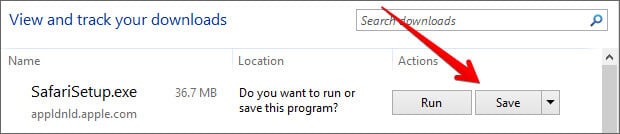
Step #3. After the download is completed, double click it and go through the installation process.
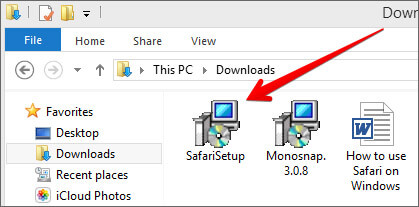
Step #4. Once the installation is completed, you can launch it and start browsing as usual.
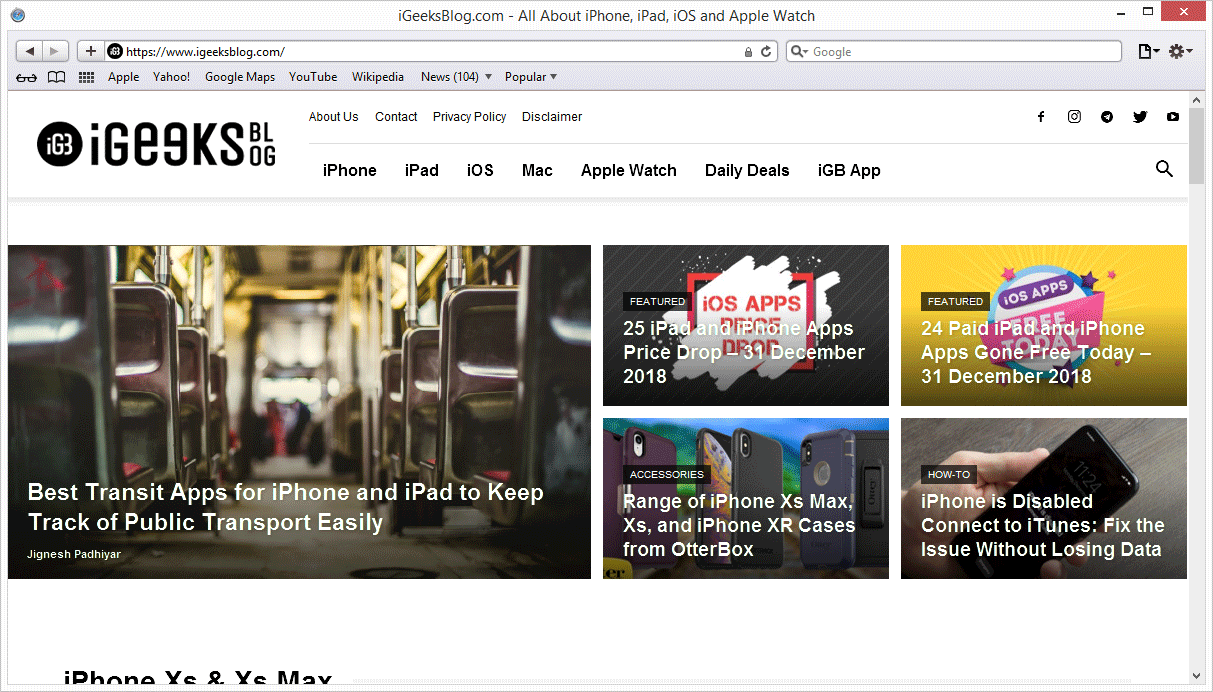
That’s it! You are now ready to experience the Apple touch on your Windows PC. Reiterating the risk, make sure you do not do any important things on the Safari-like accessing your bank accounts, making payments, buying things from Amazon or other websites that need your personal information.
This version of Safari is quite old and is prone to many web vulnerabilities that have already been fixed in modern browsers. Unless and until it is critically inevitable, we strongly discourage users to use Safari on Windows PC.
Besides security concerns, there are not many plugins available for the older version of Safari, which is easily available on Firefox and Google Chrome.
How to Use Safari on Windows PC using Online Service
Step #1. Open Crossbrowsertesting.com on any of the browser in your Windows PC.
Step #2. Create a free account with the site and log in.
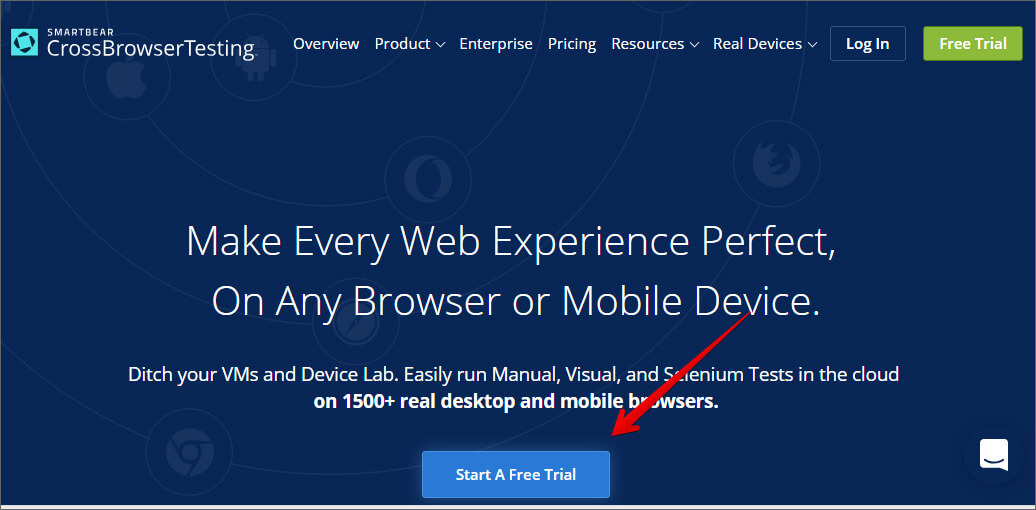
Step #3. From the left menu, hover your mouse pointer on “Live Testing” option and then click on “Start a Live Test.”
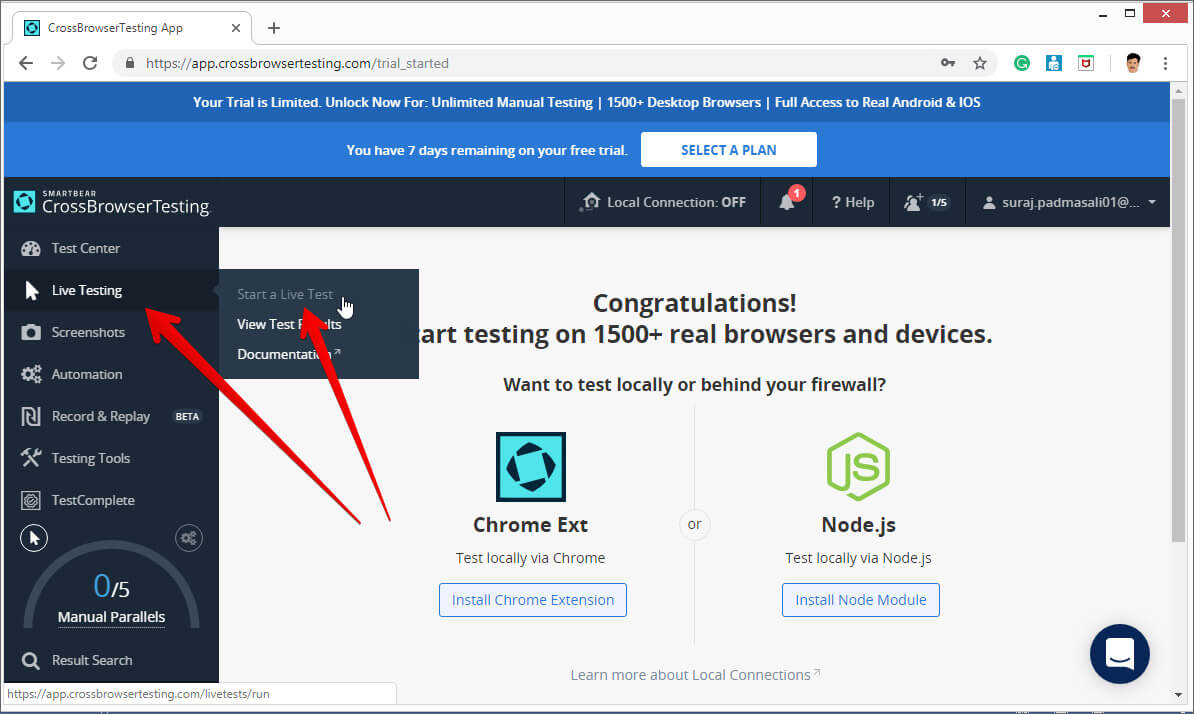
Step #4. On the right, under the “Desktop” tab, click on the drop-down menu and then click on the Mac OSX version.
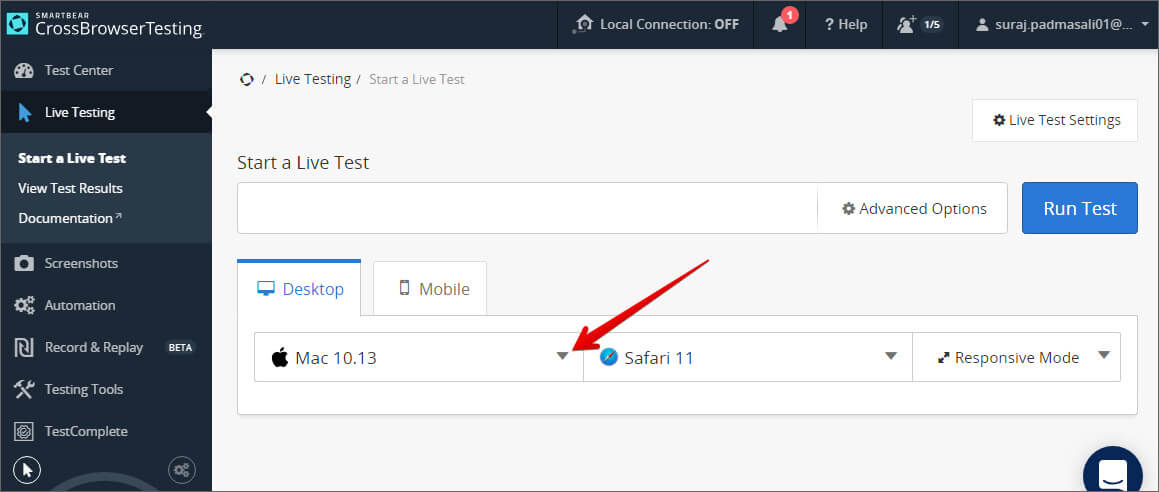
Once you select the Mac OSX version, you’ll notice that the menu beside it will automatically select Safari 11.
Step #5. All you need to do now is to enter the website in the text field. Click “Run Test” button to load up the website.
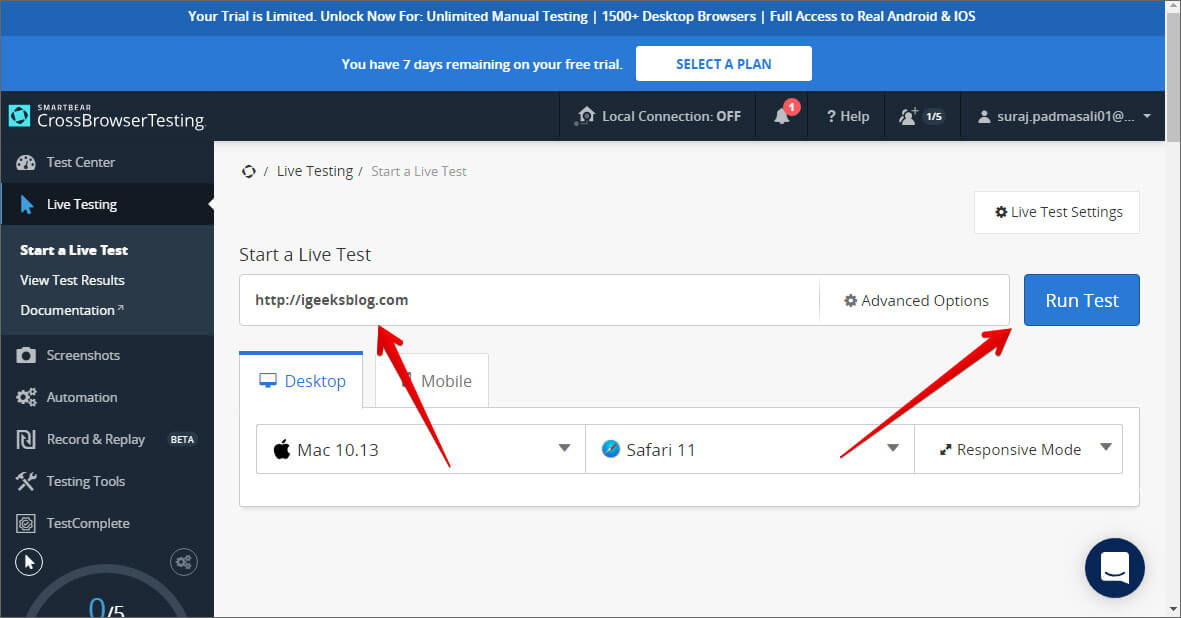
You can change scaling, resolution , take the screenshot, record video, and many other things from the top menu bar.
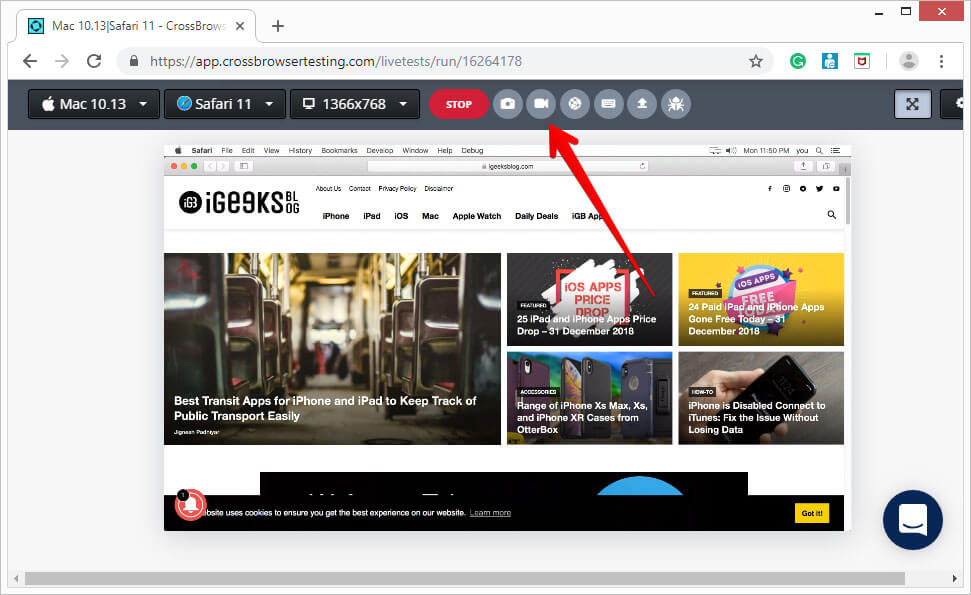
This is certainly not very smooth for day-to-day use for normal users. This again comes in handy for developers and testers. It is much more secure compared to downloading an older version of the Safari.
Personally, I was not much impressed with the browsing experience as there were a lot of lags while scrolling. But as a tester, I wouldn’t mind using it, as getting different devices physically is a tedious and expensive task.
The service offers 100 minutes of free browsing, and then you can go with different paid plans if you are happy with it.
Signing off…
It would have been great if Apple continued Safari support for Windows PC as it would have made life a lot easier for a lot of people. Especially for developers and designers, who need to check their work on different browsers.
Related articles:
- 4 Reasons Why Safari is Better Than Any Other Browser
- How to Autofill Passwords, Credit Card Info in Safari with Face IDMax, and XR
Do you use Safari on Windows? If yes, how has been your experience? Share it with fellow users by commenting below.
Jignesh Padhiyar is the co-founder of iGeeksBlog.com, who has a keen eye for news, rumors, and all the unusual stuff around Apple products. During his tight schedule, Jignesh finds some moments of respite to share side-splitting content on social media.
View all posts
🗣️ Our site is supported by our readers like you. When you purchase through our links, we earn a small commission. Read Disclaimer .
LEAVE A REPLY Cancel reply
Save my name, email, and website in this browser for the next time I comment.
Related Articles
How to fix iphone touch screen not working in ios 17, how to fix iphone ‘liquid detected in lightning connector’ alert, how to stop “verification required” when installing free apps, how to make a voice memo a ringtone on iphone (2024 guide).
Update to the latest version of Safari
If a Safari update is available for your device, you can get it by updating or upgrading macOS, iOS, iPadOS, or visionOS.
Get Safari updates for Mac, iPhone, iPad, or Apple Vision Pro
The most up-to-date version of Safari is included with the latest version of the operating system for your Apple device.
To update Safari on Mac, update macOS .
To update Safari on iPhone or iPad, update iOS or iPadOS .
To update Safari on Apple Vision Pro, update visionOS .
Get Safari updates for Windows
Apple no longer offers Safari updates for Windows or other PC operating systems. Safari 5.1.7 for Windows, released in 2010 and now outdated, was the last version made for Windows.
If a website says your browser is out of date
If a website says that Safari is out of date even though you're already using the latest version of macOS, iOS, iPadOS, or visionOS, there could be an issue with the website. If you’re sure that you want to use the website, contact the website owner or developer for guidance about how to best use their website.

Related topics
Explore Apple Support Community
Find what’s been asked and answered by Apple customers.
A Full Guide – How to Download & Install Safari in Windows 11
What is Safari? Is it possible to install Safari for Windows 11? How can you download and install Safari latest version for Windows 11 PCs? To get answers to these questions, you can read this article. MiniTool Solution will give a detailed guide focusing on Windows 11 Safari.
What Is Safari?
Safari is the default web browser on all Apple devices. According to Apple, it is the fastest browser in the world and it is 50 percent faster than Google Chrome when loading websites. Google Chrome is widely used on Windows PCs.
Besides, Apple asserts Safari consumes less battery power than most web browsers. And the time you browse websites on laptops and mobile devices with Safari is longer – 30 minutes longer than Chrome, Edge, and Firefox
Due to a wide range of personalization choices, industry-leading battery life, and strong privacy safeguards, Safari is popular with many users. And someone prefers installing this browser on a Windows PC to replace Chrome, Firefox, or Edge. Perhaps you are also the one.
Is Safari Compatible with Windows 11?
Currently, the new Windows operating system, Windows 11 has been released by Microsoft. You may have upgraded to Windows 11 and decided to install Safari on the new system. Well then, a question comes: is it possible to install Safari on Windows 11? The answer is Yes. Safari is compatible with Windows 11 to some extent.
Back in 2012, Apple no longer developed Safari for the Windows operating system. Safari for Windows was likely abandoned by Apple. Thus, you cannot install the latest Safari browser version for Windows 11. But you can still download and install Safari 5.1.7 which was published a few years ago. This version is compatible with Windows 11/10/8/7.
The following is the way to download and install Safari on Windows 11. Now, let’s go to see it.
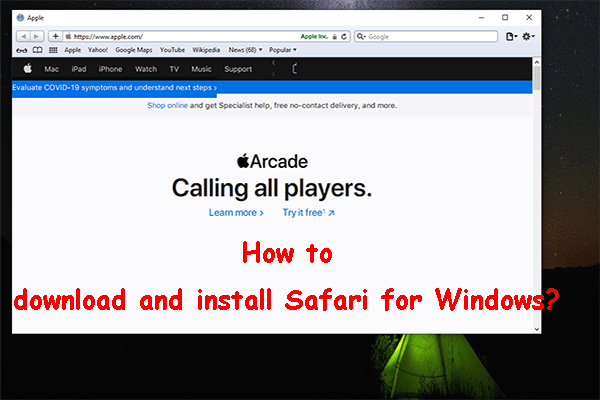
Is there Safari for Windows? How to download and install Safari on Windows computers? In this post, we will show you a full guide.
Windows 11 Safari Download & Install
Step 1: Download Safari Browser for Windows: Version 5.1.7
Open Microsoft Edge or another browser in Windows 11, search for “Safari for windows download” and you can see some searching results. Click one download website and click the given link to download this version.
Step 2: Install Windows 11 Safari
- Double-click on the downloaded file and click Next to continue.
- Accept the terms in the license agreement.
- Choose the installation options for Safari according to preference.
- Choose a folder where Safari files will be installed. If you don’t install this app to the default path like C:\Program Files (x86)\Safari, click Change to specify one.
- Click Install to start the installation. During the process, you need to click Yes on the UAC prompts.
- After finishing the installation, click Finish . To launch this browser, you can check the box of Open Safari after the installer exits before clicking Finish.
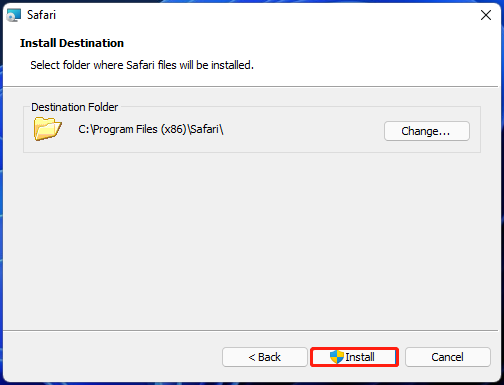
Are you looking for web browsers for Windows? Now we will show you some alternative browsers for Windows and you can choose a suitable one for further use.
Final Words
This is all the information about Windows 11 Safari and how to download & install Safari latest version for Windows. Follow the given guide to get Safari for use.
About The Author
Position: Columnist
Looks like no one’s replied in a while. To start the conversation again, simply ask a new question.
will apple bring back saffari for windows?
I use to use Safari for everything.. Starting to feel its getting outdated and falling behind.
Windows, Windows 10
Posted on Feb 2, 2022 3:14 AM
Similar questions
- How can I safely download Safari for my Windows laptop? How can I safely download Safari for my Windows laptop? 478 1
- safari for windows 11 IS there a way to get safari for windows 11? 1082 2
- most up to date safari for high sierra 10.13.6 What most up to date safari for high sierra 10.13.6 165 1
Loading page content
Page content loaded
There are no replies.
Stack Exchange Network
Stack Exchange network consists of 183 Q&A communities including Stack Overflow , the largest, most trusted online community for developers to learn, share their knowledge, and build their careers.
Q&A for work
Connect and share knowledge within a single location that is structured and easy to search.
Should I use Safari on Windows? [closed]
I've been considering installing Safari on my Windows machine for a while. Is it worth it? I normally use Opera, and fall back to Firefox, then to IE if I need extra compatibility (not very often) - would Safari add anything to that?
- Thanks very much for all the answers everyone. I think I'll stick to what I've got for the moment then! – Ant Jul 15, 2009 at 12:24
- Funny that the obvious answer wasn't mentioned: install and try it out for a bit, and if you like it (more than the other browsers), then by all means use it :) Safari 4 does have some nice new features, so I can see why some might prefer it over Opera, IE and Firefox. – Jonik Aug 10, 2009 at 20:39
- I think I did try the last version and couldn't get used to it. As some have mentioned, I found it a bit to mac-y for my preference. I'll probably try it again at some point, but not just yet :) – Ant Aug 11, 2009 at 9:57
5 Answers 5
Well, Webkit (the rendering engine behind Safari) is really fast and supports the latest standards. I would use Google Chrome though as it shares a large part of its codebase (including Webkit) with Safari but it is more suitable for Windows. Safari looks really out of place in a Windows environment in my opinion.
- 2 I agree. Safari feels more at home on OS X, and Google Chrome would be a better alternative to Safari because of the shared codebase. – user83 Jul 15, 2009 at 9:50
- Safari 4 is much better since it was developed as a Windows app and not an OSX app. I prefer it over any of the others and honestly find it faster then both IE and Firefox. However there is the normal issues when running in a heavily Microsoft environment and a lot of sites still complain about compatibility. On MacOSX Safari is the only browser I use. – BinaryMisfit Jul 15, 2009 at 10:16
- 2 Diago: alignedstrategy.com/images/safari4windows.JPG - dunno, that still doesn't really look like a Windows app for me. I mean, it's a great browser and stuff but all the widgets and colors just feel wrong on windows. – Tamas Czinege Jul 15, 2009 at 11:37
- DrJokepu, that's a screenshot of Safari 3 for Windows, despite the file name. – eyelidlessness Sep 20, 2009 at 21:02
- This is Safari 4 on XP: greginthedesert.net/wp-content/uploads/2009/02/… Note, though, that the cap is of the beta, and top tabs were removed in the final version (sadly). – eyelidlessness Sep 20, 2009 at 21:05
One reason why I prefer Safari over Chrome in Windows is because it syncs my bookmarks over MobileMe.
- 1 You can also use Xmarks, it's a plug-in for firefox it's really cool to sync bookmarks – bAN Aug 24, 2009 at 19:36
Safari will not provide any compatibility gains next to Firefox or IE. It is also far less stable than either of those Windows systems. Personally I see no reason to use Safari on Windows, except where you may prefer its interface.
- Safari certainly has web standards support well beyond IE on most metrics, (and somewhat beyond Firefox on some metrics). – eyelidlessness Sep 20, 2009 at 21:06
I certainly didn't like it at all. One of the main reasons is that, it really doesn't fit. This might be because I use Mac OS and Windows and it just feels awkward. Furthermore, the performance, I'd dare to compare it to IE but of course, a li'l better (I hate IE).
I use Safari on Windows about 30-40% of the time (the rest being Firefox). Safari has Apple's font rendering which makes the text look better and more correct from the typography's point of view. See, for example Joel's article on the subject. I find it being significantly easier on the eyes, and I choose Safari for lengthy articles.
On Mac on the other hand, I find myself using Firefox almost exclusively since it's got all the GreaseMonkey goodies and it takes much less CPU than Firefox, which translates to cooler and quieter notebook.
- Oh interesting - I find the Microsoft font rendering to be easier to read. Bet that's a small nightmare for usability experts :) – Ant Aug 25, 2009 at 8:29
- When you look at the text as a whole, and not a collection of standalone letters, the dynamics of the text (i.e. ratio between its weight and spacing) and consistency of the page become important factors. Different people perceive it differently, no question about it. My eyes tolerate working with text rendered using Apple's method much better than working with text rendered by default Windows method. I measure it by the amount of strain and pain after hours of work. – Rom Aug 26, 2009 at 18:54
Not the answer you're looking for? Browse other questions tagged windows safari .
- The Overflow Blog
- Supporting the world’s most-used database engine through 2050
- What language should beginning programmers choose?
Hot Network Questions
- String character changes (case insensitive) - Go
- "You'll set me off"
- Homemade number sequence puzzle
- Plotting 3x3 Linear System
- Is there a different way to measure speed, other than with time?
- 2005 Impala No start, no crank, but starter solenoid clicks
- Inner voice when reading mathematics
- Enumerate all matches of a regex
- What is some antonym of shortchange?
- Are there any languages where conditions are not first-class expressions?
- How to make a sign language that only uses three fingers
- Why use a special "Name" class (instead of just a string) for representing object names in C++?
- Color for this sky
- What does 'being conservative' mean in occlusion culling?
- Why is the metallicity of dwarf galaxies low?
- Infer pluses and minuses
- Does the movie depict Oppenheimer quoting, "Now I am become Death, the destroyer of worlds"?
- jq: Printing multiple values from multiple arrays at once
- Taking a scene from a video I made
- TeX variables become local within list environments?
- How Balanced Would a Magic Item that Changes Size by One Be?
- Do Starfleet officers retain the privileges of their rank if they time travel to other Starfleet vessels?
- What is a Pillycoddian gesture?
- Laser finger guns

Contribute to the Windows forum! Click here to learn more 💡
April 9, 2024
Contribute to the Windows forum!
Click here to learn more 💡
Windows 10 Top Forum Contributors: neilpzz - Ramesh Srinivasan - _AW_ - questions_ - Volume Z 👍✅
April 17, 2024
Windows 10 Top Forum Contributors:
neilpzz - Ramesh Srinivasan - _AW_ - questions_ - Volume Z 👍✅
- Search the community and support articles
- Search Community member
Ask a new question
Apple Safari Browser . . .
I'm using a, Dell laptop. Running Windows 10 pro: I want to, download, and install. The, Apple Safari browser. It's far, better. Than any, Windows browser! They're final version, was written. A few years ago. It, will work on Windows 10. But the problem, I'm having. Is, finding it. Very confusing? Even though, it's outdated. I'm running, Norton anti-virus So I'm not worried, about. Any problems, I'll run into. Even if, I had a problem? I would just, re-format! I've called "Apple", a few times. But never, got off hold? That's why, I've turned, to the "Forum". I just, want it! Can anyone, explain what to do? Or, better yet . . . Send me a link, that will install it. Thanks for reading . . . Jerry
Report abuse
Replies (3) .
- Independent Advisor
15 people found this reply helpful
Was this reply helpful? Yes No
Sorry this didn't help.
Great! Thanks for your feedback.
How satisfied are you with this reply?
Thanks for your feedback, it helps us improve the site.
Thanks for your feedback.
Got it! And I'm, a happy camper!
And for, anyone that reads this.
This is, where you can get it. (if you, want it)?
https://www.techspot.com/
7 people found this reply helpful
32 people found this reply helpful
Question Info
- Desktop, Start, and personalization
- Norsk Bokmål
- Ελληνικά
- Русский
- עברית
- العربية
- ไทย
- 한국어
- 中文(简体)
- 中文(繁體)
- 日本語

IMAGES
VIDEO
COMMENTS
Published Apr 25, 2022. Apple ended development of Safari for Windows in 2010, but it might be time for the browser to make a comeback. The web has changed drastically over the past decade: web ...
VikingOSX. Community+ 2024. Level 10. 110,855 points. Sep 6, 2021 10:21 AM in response to Asterpix. Apple stopped making Safari for Windows in 2012. As fellow users, none of us can comment on Apple's own internal decision to stop Safari for Windows development, or why they have not produced something current for Windows 10. . Support.
Phil0124. There is no version of Safari for Windows 10. Safari for Windows was discontinued several years ago. While you can install Safari 5 for Windows on Windows 10 and it will run, it's highly recommended to not do so, since it's not updated and may have many unresolved security issues. Apple no longer offers it for download and any ...
Installing Safari on Windows 11/10 or earlier versions of the Windows operating system is as easy as installing any other web browser. Here is how to do just that. Step 1: Click here to download Safari 5.1.7 setup file from Apple. The setup supports both 32-bit and 64-bit Windows 11/10/8/7 systems. Step 2: Run the installer and then follow the ...
Back from the Dead. The last version of Safari for Windows was 5.1.7, released May 9, 2012. Apple no longer distributes it officially, but the installer can be easily found online at various sites ...
5. Specify if you want to add Safari as a desktop shortcut or not. Also, decide if you prefer it as the default browser on your computer (we recommend you don't select this option). Select Next to continue. 6. Pick an install directory (or leave the default folder path) and select Install. 7.
The reasons why Apple discontinued Safari for Windows. Apple never officially explained why it stopped making Safari for Windows, but there are several possible reasons. One reason is that Safari for Windows was not very profitable for Apple, as it did not generate any revenue from advertising or services, unlike Google Chrome or Microsoft Edge.
3. Apple most likely stopped Safari for Windows due to it's small marketshare on Windows and lack of explicit reason to continue it. The browser never had anything special and didn't provide any source of income either. Chrome and Midori both did WebKit on Windows anyway ( at the point of discontinuation ).
How to Use Safari on Windows PC using Online Service. Step #1. Open Crossbrowsertesting.com on any of the browser in your Windows PC. Step #2. Create a free account with the site and log in. Step #3. From the left menu, hover your mouse pointer on "Live Testing" option and then click on "Start a Live Test.". Step #4.
To update Safari on iPhone or iPad, update iOS or iPadOS. To update Safari on Apple Vision Pro, update visionOS. Get Safari updates for Windows. Apple no longer offers Safari updates for Windows or other PC operating systems. Safari 5.1.7 for Windows, released in 2010 and now outdated, was the last version made for Windows.
The Group FaceTime and having up to 32 people needs to be taken advantage of. Safari on Windows existed to aid in development/testing of websites for iPhone/Mac. Once Apple gained enough iPhone market share, they could just tell developers to get a Mac. So they canceled Safari for Windows. No.
1. Reload the page. When a glitch disrupts the network connection, Safari does not work on Windows 10. So you can simply refresh or reload the page and check if the problem is solved or not. 2. Check URL. If the problem persists, check your URL to ensure it is correct.
Step 1: Download Safari Browser for Windows: Version 5.1.7. Open Microsoft Edge or another browser in Windows 11, search for "Safari for windows download" and you can see some searching results. Click one download website and click the given link to download this version. Step 2: Install Windows 11 Safari.
After the native App Store (2008), after the rise of Google Chrome (2008), after iPhone had gained enough market share for executives to be demanding their IT departments ensure compatibility with MobileSafari (and by extension Mac Safari), it simply wasn't needed anymore and they canceled Safari for Windows in 2012. Reply.
To create a new group for your tabs, right-click on a tab and go to " Add tab to group > New group .". After that, write the name of your group and select its color. To add another tab to an ...
Safari is a web browser developed by Apple.It is built into Apple's operating systems, including macOS, iOS, iPadOS and visionOS, and uses Apple's open-source browser engine WebKit, which was derived from KHTML.. Safari was introduced in Mac OS X Panther in January 2003. It has been included with the iPhone since the first generation iPhone in 2007.
Installing Safari 5.1.7 (The last supported version) Since it is not safe to use dated version, the cross-browser testing tool is the best way if you just want to test your projects. However, if you still want to install the last supported version of Safari, you can find the download link to Safari for Windows here.
Apple Footer. This site contains user submitted content, comments and opinions and is for informational purposes only. Apple may provide or recommend responses as a possible solution based on the information provided; every potential issue may involve several factors not detailed in the conversations captured in an electronic forum and Apple can therefore provide no guarantee as to the ...
1. Download Safari. Open the Safari download page. Click the Download button to download Safari for Windows 11. If your browser isn't configured to automatically download to the user Downloads folder, you'll need to select a directory to save the file in. Then press the Save button.
2. I use Safari on Windows about 30-40% of the time (the rest being Firefox). Safari has Apple's font rendering which makes the text look better and more correct from the typography's point of view. See, for example Joel's article on the subject. I find it being significantly easier on the eyes, and I choose Safari for lengthy articles.
Download Safari Browser for Windows - Experience the web, Apple style, with Safari.
Select "Properties" from the context menu. In the "Properties" window, click on the "Compatibility" tab. Under "Compatibility mode," select "Windows XP (Service Pack 2)" from the drop-down menu. Click "Apply" and then "OK" to close the window. Double-click on the Safari installer to launch it and follow the on-screen instructions to install Safari.
Apple no longer offers Safari updates for Windows. Safari 5.1.7 for Windows was the last version made for Windows, and it is now outdated. There is no official link to download it from, search for "Download Safari 5.1.7 for Windows" from internet and you can find it from third-party sources but be aware of that it is not recommended to download ...