Google Maps for iOS gains Travel Times widget, Night mode and other new features in latest update
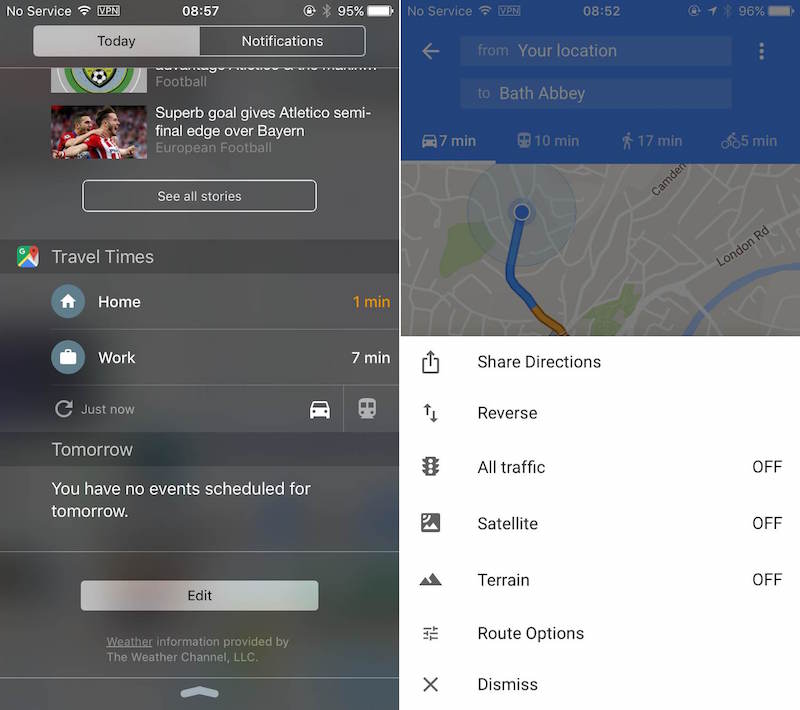
Google yesterday pushed an update for its native Maps application on the App Store, bringing out a few newsworthy features and enhancements.
Google Maps 4.18 for iOS introduces a new Travel Times widget which lets commuters check a live travel time estimation to their home or work right within the Notification Center’s Today view.
In addition, the app’s gained a new built-in option for sharing directions with contacts. Plus, there’s a brand new Night mode and distance units settings in navigation.

Travel Times
Like other third-party widgets for the Notification Center’s Today view, Travel Times must be manually enabled. Pull down from the top of any Home screen to bring up the Notification Center. At the bottom of the Today view, tap Edit and then hit the plus sign next to Travel Times to enable the widget.
Estimates are based on your Home and Work locations that can be customized within the Google Maps mobile app or in the web interface. The widget lets you toggle between driving and public transit times. Tapping either destination will launch the Google Maps app and start navigation from your current location, which is quite handy.
Just don’t confuse the new Travel Times widget with Google Maps’ existing Nearby Transit Notification Center widget for seeing local transit information pertaining to your current location.
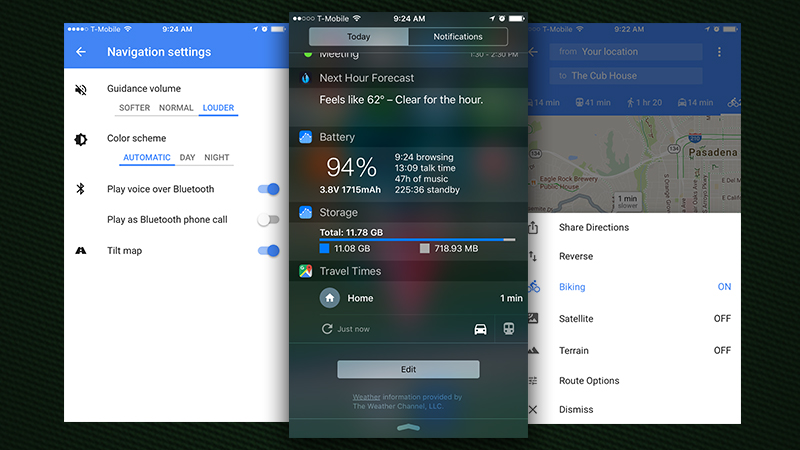
RELATED: How to download areas in Google Maps for offline use
A customizable Night mode, available through in-app settings, can be set to intelligently swap between day and night mode based on the time of day, but you can now also set the color scheme to whichever you prefer.
Pricing and availability
Google Maps requires an iPhone, iPod touch or iPad with iOS 7.0 or later and includes a native watchOS 2 app for your Apple Watch with turn-by-turn navigation.
The iOS app is localized in English, Arabic, Catalan, Chinese (Hong Kong), Croatian, Czech, Danish, Dutch, Finnish, French, German, Greek, Hebrew, Hindi, Hungarian, Indonesian, Italian, Japanese, Korean, Malay, Norwegian Bokmål, Polish, Portuguese, Romanian, Russian, Simplified Chinese, Slovak, Spanish, Swedish, Thai, Traditional Chinese, Turkish, Ukrainian and Vietnamese.
Download Google Maps for free on the App Store .
Screenshots via MacRumors and LifeHacker .
- a. Send us an email
- b. Anonymous form
- Buyer's Guide
- Upcoming Products
- Tips / Contact Us
- Podcast Instagram Facebook Twitter Mastodon YouTube Notifications RSS Newsletter
Google Maps App Gains Travel Times Widget and Direction Sharing
Google Maps for iOS was updated with a number of new features yesterday, including a Notification Center widget for commuters on the move and an in-app option for sharing directions.
The new Travel Times extension for Google's popular iOS maps app allows users to quickly check a live travel time estimation to their home or work with a simple pull down of the Notification Center.
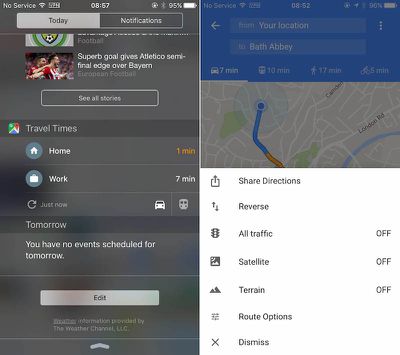
Other additions in the new version of the app include the ability to share directions via the three-dot icon in the top right of the map navigation screen, and a new setting that allows users to select the unit measurement for distance shown during navigation.
Lastly, users now have control over Google Maps' color scheme, with a night mode toggle as well as an "Automatic" setting that transitions between day and night mode depending on the time of day.
Google Maps is a free download from the App Store for iPhone and iPad. [ Direct Link ]
Get weekly top MacRumors stories in your inbox.
Top Rated Comments
Once again Google demonstrates it's vision, design and development expertise. Moving forward at an unprecedented pace, they've left Apple in the dust.
Not sure if serious... or trolling sarcastically... because Apple Maps has given me travel times to and from work at my usual commute times for as long as I can remember, in addition to building in travel time for appointments with what has been a far more accurate representation of traffic conditions and pathing than Google or Waze ever gave me... and I use Waze daily simply for police notices, so yes, I use it.
Popular Stories

Apple Announces 'Let Loose' Event on May 7 Amid Rumors of New iPads

Apple Cuts Vision Pro Shipments as Demand Falls 'Sharply Beyond Expectations'

Apple Reportedly Stops Production of FineWoven Accessories

iOS 17.5 Will Add These New Features to Your iPhone

Apple Finally Plans to Release a Calculator App for iPad Later This Year
Next article.

Our comprehensive guide highlighting every major new addition in iOS 17, plus how-tos that walk you through using the new features.

App Store changes for the EU, new emoji, Podcasts transcripts, and more.

Get the most out your iPhone 15 with our complete guide to all the new features.
A deep dive into new features in macOS Sonoma, big and small.

Revamped models with OLED displays, M3 chip, and redesigned Magic Keyboard accessory.

Updated 10.9-inch model and new 12.9-inch model, M2 chip expected.

Apple's annual Worldwide Developers Conference will kick off with a keynote on June 10.

Expected to see new AI-focused features and more. Preview coming at WWDC in June with public release in September.
Other Stories

53 minutes ago by Joe Rossignol

1 day ago by Tim Hardwick

2 days ago by Tim Hardwick
Google on iOS
Customize your Lock Screen with Google apps in iOS 16
Sep 12, 2022
[[read-time]] min read

iOS 16 has arrived. And along with many new features, you can now customize your Lock Screen to put the information you need front and center.
Your Lock Screen is the first thing you see when you pick up your phone, and Lock Screen widgets for lots of Google apps are on the way. You’ll be able to unlock your device to access your favorite Google features in just one tap — and even see some updates right on your Lock Screen.
Here’s a sneak peek of what’s coming.
Find what you’re looking for, fast
Need an answer fast? Start your Google search right from your Lock Screen. You can even configure the Search widget to start searching with your voice or camera — to translate, get homework help or shop what you see.
Try our Chrome Lock Screen widgets to quickly launch Chrome, start a search with your voice or in incognito mode, or load our beloved dino game.

Access your files with our Drive widgets. Open a suggested Drive file or your starred files and folders with a single tap to pick up where you left off with that work project or short story draft.

Get where you need to go
Google Maps
With the Maps Frequent Trips widget, get real-time traffic updates and estimated travel times to places like home and work right on your Lock Screen. When you’re ready to head out, just tap to open the app and start navigating.
You can also find restaurants, shops and other favorite nearby spots by tapping the Maps Search widget.
Stay in the know
Stay on top of your email with Gmail’s Lock Screen widget, which will automatically show you the number of new messages in your inbox. You can also customize the widget to see which inbox categories, like Social or Updates, contain new messages.
Google News
See real-time headlines with a quick glance at the Google News widget. And if something in particular catches your eye, simply tap to read more in the app.

Look out for all these widgets in the coming weeks. In the meantime, get ready by installing your favorite Google apps on your iPhone. Once our widgets are available, just press and hold down your Lock Screen to start customizing.
Related stories

Add these new Google widgets to your iPhone

Make Google Maps your copilot with these new updates

Get more done with these Google updates on iOS

Stay productive with these Google features on iOS

Bring the best of Google to your iPhone 13

Google apps, meet iOS 15
Let’s stay in touch. Get the latest news from Google in your inbox.
- You are here
New Google Maps widgets now available for iPhone

Recommended Stories

Enjoy the hottest mobile tech storylines, delivered straight to your inbox.
Things that are NOT allowed:
- Off-topic talk - you must stick to the subject of discussion
- Trolling - see a description
- Offensive, hate speech - if you want to say something, say it politely
- Spam/Advertisements - these posts are deleted
- Multiple accounts - one person can have only one account
- Impersonations and offensive nicknames - these accounts get banned
Popular stories

Latest News

ETA's iOS 14 widgets tell you exactly how long it'll take to get places

What you need to know
- ETA is an app that tells you exactly how long it will take to get places.
- The app has been updated to include iOS 14 Home screen widgets.
- Now you will always know how long it will take to get everywhere.
ETA is an app that I've been using for years. It seems so simple – tell me when I will reach places if I go now. But it's so, so amazing and it's now better than ever thanks to the arrival of iOS 14 Home widgets.
You can now put widgets on your Home screen that tell you how long you'll get places as well as whether there is any delay caused by traffic and whatnot. There are multiple sizes and color schemes and they all look awesome.
Welcome to a new ETA release ready for all of you that have upgraded to iOS 14. The big feature here of course are Home Screen Widgets. We've got two types - a Directions widget and a Commute widget both available in different sizes.
ETA 2.4.12 is now available on the App Store! https://t.co/NBtVmseaa3 Two great widgets: Commute 🚘 and Directions 🧭. Get travel time with traffic status or use it as a quick launch into navigation. Love to hear what y'all think! #iOS14 #Widgets #HomeScreen pic.twitter.com/dk5EU9Vz2t ETA 2.4.12 is now available on the App Store! https://t.co/NBtVmseaa3 Two great widgets: Commute 🚘 and Directions 🧭. Get travel time with traffic status or use it as a quick launch into navigation. Love to hear what y'all think! #iOS14 #Widgets #HomeScreen pic.twitter.com/dk5EU9Vz2t — ETA (@whatsmyeta) September 16, 2020 September 16, 2020
This update is available for free for existing users, with everyone else able to pick the new ETA up direct from the App Store for $1.99. If you spend time commuting or just have places you travel to regularly, this is an app you need in your arsenal. Go get it.
Master your iPhone in minutes
iMore offers spot-on advice and guidance from our team of experts, with decades of Apple device experience to lean on. Learn more with iMore!

Oliver Haslam has written about Apple and the wider technology business for more than a decade with bylines on How-To Geek, PC Mag, iDownloadBlog, and many more. He has also been published in print for Macworld, including cover stories. At iMore, Oliver is involved in daily news coverage and, not being short of opinions, has been known to 'explain' those thoughts in more detail, too. Having grown up using PCs and spending far too much money on graphics card and flashy RAM, Oliver switched to the Mac with a G5 iMac and hasn't looked back. Since then he's seen the growth of the smartphone world, backed by iPhone, and new product categories come and go. Current expertise includes iOS, macOS, streaming services, and pretty much anything that has a battery or plugs into a wall. Oliver also covers mobile gaming for iMore, with Apple Arcade a particular focus. He's been gaming since the Atari 2600 days and still struggles to comprehend the fact he can play console quality titles on his pocket computer.
This hidden iPhone feature puts your friends and family's locations directly into the Maps app using Find My
iPhones in the EU could get a major Apple Pay upgrade as soon as next month — Apple to offer rival wallets NFC access to dodge massive fine
Forever rest in pieces, FineWoven — Apple is reportedly ending all production of controversial iPhone cases, but it's not going back to leather
Most Popular
- 2 Forever rest in pieces, FineWoven — Apple is reportedly ending all production of controversial iPhone cases, but it's not going back to leather
- 3 Callsheet is an essential iPhone and iPad app for movie lovers
- 4 Nintendo emulators on the App Store are a far cry from the heady days of Miyamoto at an iPhone launch
- 5 macOS 15 set to get a revamped and smarter Calculator app that looks like the one on iOS

Google Maps App Update Brings New ‘Travel Times’ Widget To iOS
Apple may have introduced its own mapping service with the release of iOS 6, but that hasn’t stopped Google Maps from being one of the most popular apps on the iOS App Store. It also hasn’t deterred the Alphabet-owned company from investing engineering and financial resources into continually updating the iOS version of Google Maps with new and innovative functionality. The latest update, which is available right now on the App Store, takes Google Maps for iOS to version 4.18.0, and brings additional user preference settings as well as a brand new Travel Times Today extension that can be accessed through the Notification Center.
Google Maps is barely recognizable from the app experience that used to ship as stock offering within iOS before Apple moved across to its own vector-based Apple Maps nearly four years ago. In that time, Google has turned its Maps app into an absolute monster of a mapping and navigational solution that pretty much covers all the needs of the everyday traveler, and is pretty much the go-to-app for maps across a range of devices, including iPhones and iPads. At least we thought it did, until this latest update introduced the excellent Travel Times Today extension.
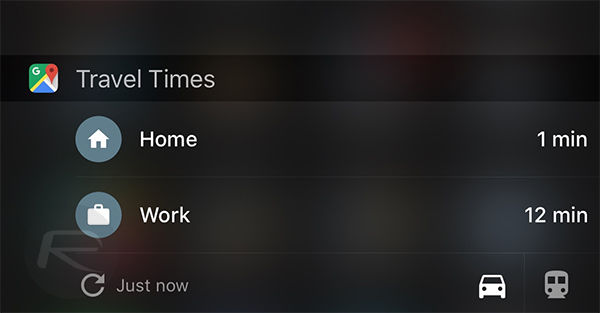
The main part of this update is the integration of a new iOS extension that allows users to instantly check local traffic on their route to/from a saved home address or work. The functionality within this extension is fairly limited, and is clearly governed by what is and what isn’t allowed with this type of technology in Apple’s Developer Guidelines, but it’s most definitely a useful tool in the arsenal of the frequent Google Maps app user who uses the app a lot when commuting to or from work and home.
Use the Travel Times Today Extension to quickly check traffic on the way to home and/or work (requires home/work to be saved). Easily share directions with your contacts. Night mode and distance units settings in navigation.
Google has also added additional Navigation Settings including a much useful Night mode. There’s also the added ability to share directions with any of your contacts. Of course, the latest update also includes the obligatory bug fixes and general under-the-hood improvements to the underlying codebase to try and make the whole Maps experience a lot more pleasurable and stable for the end-user.
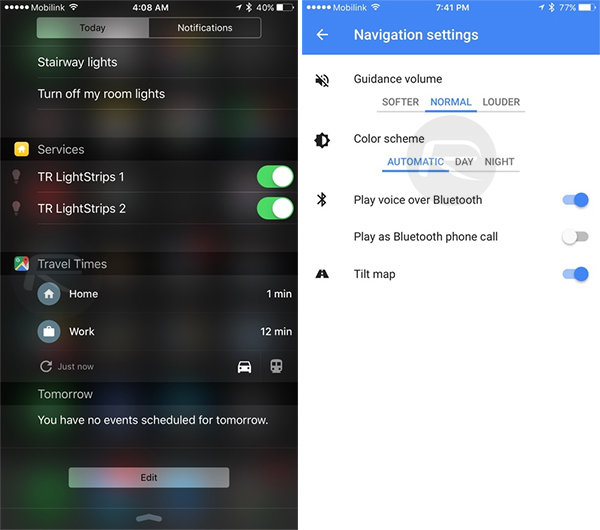
Google Maps may no longer ship as a default installation on the iPhone, but that doesn’t mean it isn’t a serious contender to the Apple Maps throne within the ecosystem. The latest update may not seem like an instant home-run until you try it out for yourself, but it’s been frequent updates like these that have taken the software to where it is today.
( Download : Google Maps for iPhone and iPad from the App Store)
You may also like to check out:
- Jailbreak iOS 9.3.1 / 9.3 Status Update
You can follow us on Twitter , add us to your circle on Google+ or like our Facebook page to keep yourself updated on all the latest from Microsoft, Google, Apple and the Web.

You are using an outdated browser. Please upgrade your browser to improve your experience.
Google updates Maps for iOS with Travel Times widget, Philips teases new Hue control app

The Google Maps Travel Times widget displays live calculations for trips to or from work, so long as one or both of those addresses are already saved in the app's Settings menu. People can toggle between driving or public transit to see the difference with each, and tapping on a destination will begin navigation there from a user's current location.
The app now also includes easier options for sharing directions with contacts, and new Settings toggles for adjusting Night Mode and distance units in navigation. Night Mode for example can be forced on or off, or left to change automatically come sunrise or sunset, as usual.
Google Maps is a free download for any device running iOS 7 or later, though accurate navigation and Travel Times require an iPhone or iPad with GPS.
Philips Hue

Philips has quietly renamed its existing Hue app to "Hue gen 1," and changed the icon to gray. This is in preparation for a second-generation Hue app coming this spring, the company said in release notes, without explaining its planned changes.
This is presumably tied to the launch of the Hue White Ambiance , also due this season. The bulb will offer a range of warm and cool whites, striking a balance between Philips' basic white bulbs and its top-end color-changing models. In announcing the product this March, the company promised an app update that would introduce "routines" for different activities, like waking up in the morning or going to sleep at night.
The Gen 1 app should remain in the App Store, but for how long has not been said.
Sponsored Content

Buckle and Band offers a new take on designer Apple Watch bands for sophisticated owners
Top stories.

Apple's generative AI may be the only one that was trained legally & ethically

New iPad Air & iPad Pro models are coming soon - what to expect

Biden signs TikTok bill into law as Chinese firm threatens legal action

The best of WWDC — the developer conference that shapes technology for the rest of us

How to watch Apple's 'Let Loose' iPad Air & iPad Pro event
Featured deals.

Best Buy kicks off new M3 MacBook Air sale, blowout M2 deals up to $400 off still available
Latest comparisons.

M3 15-inch MacBook Air vs M3 14-inch MacBook Pro — Ultimate buyer's guide

M3 MacBook Air vs M1 MacBook Air — Compared

M3 MacBook Air vs M2 MacBook Air — Compared
Latest news.

Apple bids farewell to Frank Casanova after pivotal 36-year tenure
After nearly four decades at Apple, Frank Casanova, the Senior Director of Product Marketing who recently spearheaded the launch of the Vision Pro headset, has retired.

Spotify's second iOS app update attempt in EU fails to pass App Store review
A update to Spotify's app in the App Store is on hold, after the streaming service failed to follow rules allowing links to external sites for purchases.

Spring iPhone sales slip to lowest activation share in years
The iPhone's slice of the smartphone activation pie has shrunk to its smallest size in six years, marking a concerning trend for Apple as it grapples with the longest gap yet between its iPhone releases.

Apple Watch Series X might get new and thinner motherboard material
A new supply chain rumor claims that Apple will switch to thinner resin-coated copper motherboards for a future Apple Watch, echoing previous reports of the same coming to the iPhone 17.

President Biden has now formally signed the bill that means TikTok owner ByteDance must sell the platform, or face being banned in the US from 2025.

Competing rumors cast doubt on mini LED iPad Air debut in May
Supply chain sources apparently vary on when Apple may release a 12.9-inch iPad Air with mini LED, with a new rumor pushing the release much later.

Apple's M2 Mac mini is back down to $499 at Amazon
The best M2 Mac mini price we've seen at Amazon has returned, with the standard model dipping to just $499.99. Plus, save up to $250 on upgraded models with an exclusive coupon discount.

Epic vs. Apple lurches on, this time about antisteering compliance
Epic Games has convinced a US District Court to order a hearing over its assertion that Apple is failing to comply with the games company's one App Store victory.

California man uses AirTag to confront thief who stole his BMW
A man in California was able to use an Apple AirTag and dash cam footage to recover his stolen BMW, though we don't advise following his method.
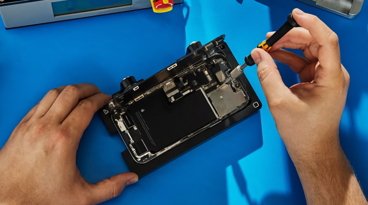
Apple won't have to do that much to comply with EU's new right to repair law
A new EU law means Apple will have to extend its iPhone warranty, and offer all users the same kind of repair or replace service it currently sells as AppleCare.
Latest Videos

All of the specs of the iPhone SE 4 may have just been leaked

When to expect every Mac to get the AI-based M4 processor
Latest reviews.

Ugreen DXP8800 Plus network attached storage review: Good hardware, beta software

Espresso 17 Pro review: Magnetic & modular portable Mac monitor

Journey Loc8 MagSafe Finder Wallet review: an all-in-one Find My wallet

{{ title }}
{{ summary }}
- Home New Posts Forum List Trending New Threads New Media Spy
- WikiPost Latest summaries Watched WikiPosts
- Support FAQ and Rules Contact Us
Anyone Else Having Issues With The Google "Travel Times" Widget?
- Thread starter boltjames
- Start date Sep 15, 2016
- Sort by reaction score
- iPhone, iPad, and iPod Touch
- iOS and iPadOS
- Older iOS Versions
macrumors 601
- Sep 15, 2016
One of the most useful widgets is Google Travel Time which instantly displays your commute time to/from work. In iOS 9 this worked great, uses Google Maps and what you've set as your "Home" and "Work" addresses. In iOS 10 this isn't working for me, it is displaying the same travel time for both Home and Work and when I click them they are showing random nearby addresses that aren't what I have set as Home and Work in the Google Maps app. Anyone else experiencing this or know a fix? BJ
macrumors 6502a
boltjames said: One of the most useful widgets is Google Travel Time which instantly displays your commute time to/from work . In iOS 9 this worked great, uses Google Maps and what you've set as your "Home" and "Work" addresses. In iOS 10 this isn't working for me, it is displaying the same travel time for both Home and Work and when I click them they are showing random nearby addresses that aren't what I have set as Home and Work in the Google Maps app. Anyone else experiencing this or know a fix? BJ Click to expand...
nanogirl21 said: h Why not just use standard default Maps? There is a Maps Destination widget that displays the information that you are looking for. You need to set your Home and Work location in the Maps app and not in Google Maps app. Maps is 100% better in iOS 10 if you take the time to set it up correctly. Click to expand...
Ggvfvgbffbf
Macrumors regular.
boltjames said: One of the most useful widgets is Google Travel Time which instantly displays your commute time to/from work. In iOS 9 this worked great, uses Google Maps and what you've set as your "Home" and "Work" addresses. In iOS 10 this isn't working for me, it is displaying the same travel time for both Home and Work and when I click them they are showing random nearby addresses that aren't what I have set as Home and Work in the Google Maps app. Anyone else experiencing this or know a fix? BJ Click to expand...
Ggvfvgbffbf said: Yes, I saw this today for the first time. Although the Google widget displays the correct data when I click on 'Work', it now routes me to 'the works', (a UK shop), rather than my work address. I don't know a fix, but presume that google will sort it. Click to expand...
boltjames said: I have my Home and Work address set in Contacts but cannot see a way to set those in Apple Maps. The Apple Maps Destination widget is empty. Help. BJ Click to expand...

nanogirl21 said: Open maps and in the address field type HOME or WORK. Since these addresses are already in your contacts the phone should recognize these locations. Once you go to the address at least once using this method the widget should always update to show HOME/WORK travel time. This is what it looks like for me. Click to expand...
macrumors newbie
- Sep 16, 2016
Same here, the widget is empty at all times(No Upcoming Destinations) even when I have directions set up for driving home/work. Google one (travel times) works perfectly, without setting any routs, it knows when I'm at work/home. At this point I'm not even sure what Apple Maps Destinations widget is supposed to do.
- Dec 6, 2017
Ksprs said: Same here, the widget is empty at all times(No Upcoming Destinations) even when I have directions set up for driving home/work. Google one (travel times) works perfectly, without setting any routs, it knows when I'm at work/home. At this point I'm not even sure what Apple Maps Destinations widget is supposed to do. Click to expand...

You'll never travel without our trip planner again
Travel planning at its best. build, organize, and map your custom itineraries in a free travel app designed for vacations & road trips, powered by our trip planner ai.

Your itinerary and your map in one view
No more switching between different apps, tabs, and tools to keep track of your travel plans.
Features to replace all your other tools
Add places from guides with 1 click, collaborate with friends in real time, import flight and hotel reservations, expense tracking and splitting, checklists for anything, get personalized suggestions, plan like a pro.
Unlock premium features like offline access, unlimited attachments, flight deals, export to Google maps, and much more
Offline access
Unlimited attachments, optimize your route.
4.9 on App Store, 4.7 on Google Play
Discover your next favorite destination
Have tips of your own? Write a guide to share with other travelers like you!
Ready to plan your trip in half the time?
For every kind of trip and every destination, the best road trip planner, the best vacation planner, the best group itinerary planner.
- Meet Our Team
- Work With Us
- Accessories
- Android Auto
- Bugs and Issues
- Google Drive
- Google Photos
- Internet Culture
- New and Interesting
- New features
- Smart Speakers
- Smart Wearables
- smartwatches
- Sponsored Post
- Virtual Assistant
- Virtual Reality
- web browser

Google Maps lock screen widget for travel time not working or says 'sign in' on iOS 17.0.3? You're not alone

Google Maps stands as a reliable companion for navigation and travel planning. However, recent updates seem to have introduced a glitch for iOS 17.0.3 users, specifically affecting the lock screen widget designed to display travel time.
Ever since the release iOS 17, users have reported several bugs after upgrading. Despite Apple’s release of new iterative updates to iOS 17, old issues persist, and new bugs continue to emerge.
Google Maps widget travel time not working on iOS 17.0.3
Following the Google Maps app update on October 5th, users on iOS 17.0.3 have been encountering a peculiar problem with the travel time feature on lock screen widget. Instead of seamlessly presenting the anticipated travel time, the widget displays a ‘Sign-In’ message, which is an inconvenience for users who are logged in.

The Google Maps widget on lock screen helps users check their estimated travel time between their set locations without unlocking the device. However, with this sign in glitch, users can’t check this information anymore, which is obnoxious.
Users say that even though they are signed in with their work and home location already set in Google Maps, the widget is still asking them to sign in. It shows a login button (as shown in the image attached below) and when users click on it, they get redirected to the app. However, it still doesn’t work.
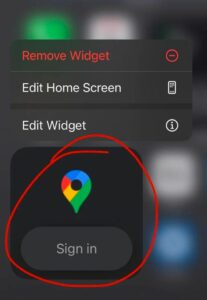
The issue seems to be affecting only those users who have recently installed iOS 17.0.3 and running the latest version of Google Maps. Fortunately, this issue has been escalated to Google Maps team for further investigation. That means, the developers at Google are working to fix this glitch. However, there’s currently no specific timeline on when the fix will be available.
What you can do
While Google developers are working to resolve the issue, you can try some basic troubleshooting steps to resolve this problem.
Check Google Maps Permissions: The widget might not be working if users didn’t provide the required permissions. To do that, you need to open Google Maps in the Settings and provide the necessary location access. You can set it to ‘While Using the App’ or ‘Always’, depending on your preference.
Re-add the Widget: You can also try re-adding the widget. Remove the Google Maps widget by swiping right on your lock screen to access the widget view. You just need to scroll down, tap ‘Edit’, find Google Maps, and remove it using the red minus button. And then, simply re-add it by tapping the green plus button.
Check Google Account: You need to confirm that you are logged in with the Google account linked to your home address. Open the Google Maps app on your iPhone. Now, sign out and sign in again to ensure proper authentication.

iOS Update: Ensure your iPhone is running the latest iOS version as updates often resolve the compatibility issues.
Google Maps Update: Make sure your Google Maps app is the latest version from the App Store. You can frequently check for updates and keep the app up-to-date.
Check Widget Data : Open the Google Maps widget. If it displays ‘Login’, tap on it. It might prompt you to enter your credentials.
Restart Your iPhone : Sometimes, a simple restart can resolve minor glitches. Hence, you can restart your iPhone and check the widget again.
Users can try these troubleshooting steps mentioned above to see if they resolve the issue. Rest assured, we will make sure to keep this article.
Note: We have more such stories in our dedicated Google section , so be sure to follow them as well.
PiunikaWeb started as purely an investigative tech journalism website with main focus on ‘breaking’ or ‘exclusive’ news. In no time, our stories got picked up by the likes of Forbes, Foxnews, Gizmodo, TechCrunch, Engadget, The Verge, Macrumors, and many others. Want to know more about us? Head here .

Aashish Singh 502 Posts
I developed a keen interest in technology ever since my school days. And writing about it keeps me closer to this fascinating world. When I’m not working you can catch me playing video games.
Next article View Article

Apple iOS 16 & iPadOS 16.1 update rollout, bugs, issues & new features tracker (cont. updated)
- United Arab Emirates
- Switzerland
- The Netherlands
- Puerto Rico
- United States
- New Zealand
- ➨ Choose from World Map
- Budget Travel
- Family Travel
- Getting Around
- Visas & Passports
- Work with Us
Browsing Category
- Czech Republic
- Saint Martin
- Uncategorized
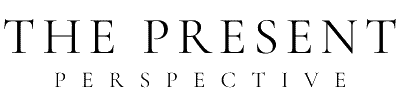
Moscow Travel Guide: Best Things to Do + More [2023]
· everything to know about visiting moscow, including the best things to do and how to get around. ·.
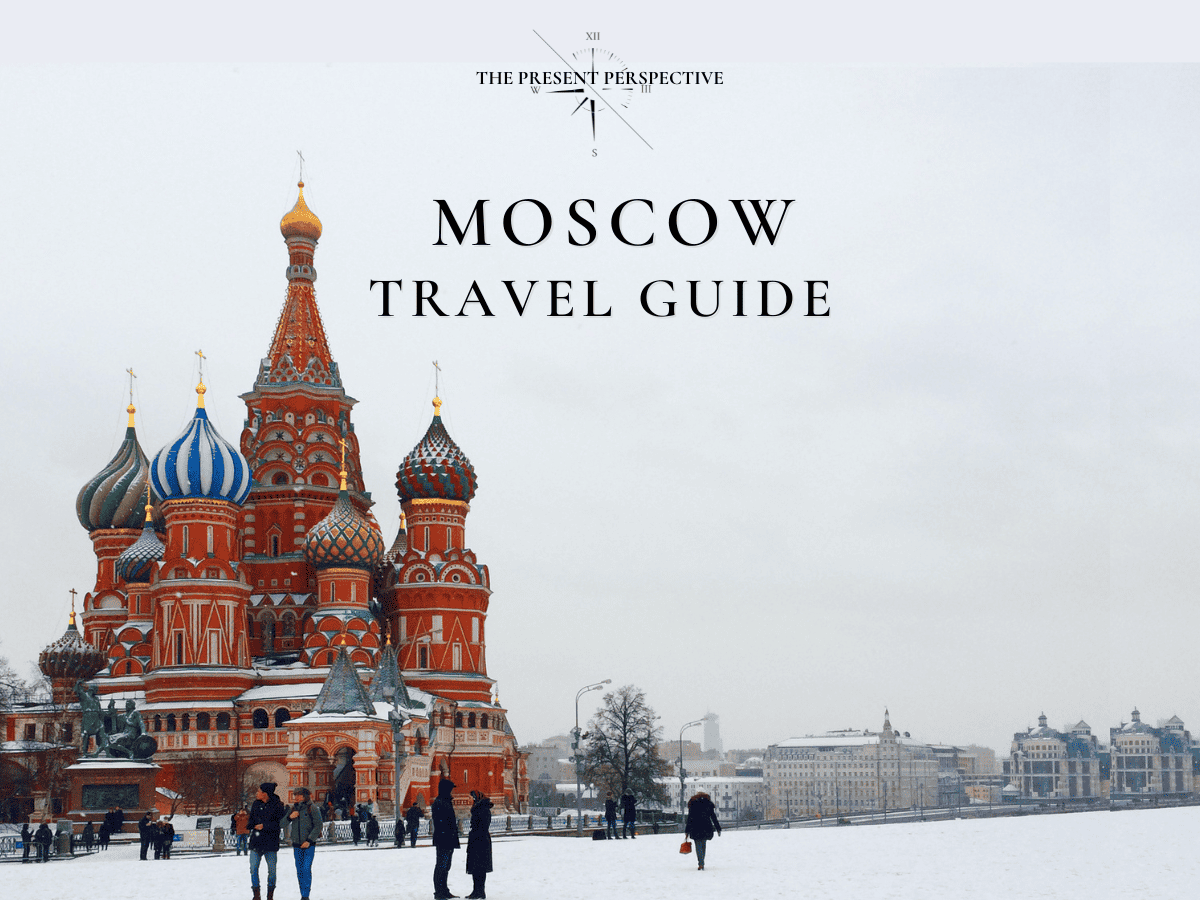
Moscow is Russia’s vibrant capital city, and it also happens to be the largest city in all of Europe. The city’s long and infamous history makes it one of the most unique places we have ever visited.
The architecture ranges from centuries-old palaces to uniform, gray concrete buildings. The people range from cold and private to warm and welcoming. Moscow is a city is strong juxtapositions, and we learned a lot during our time there.
This post will break down all you need to know about visiting Moscow, including the best things to do, how to get there, how to get around, and more.

The Best Things to Do in Moscow
1. explore the red square.
The Red Square is the heart of Moscow. Most of the city’s top attractions can be found here, including just about everything on this list. The Kremlin, St. Basil’s Cathedral, and Lenin’s Mausoleum are all located here, and the State Historical Museum and GUM are not far from here, either.
The Red Square is a common home for parades, protests, and seasonal celebrations. There are massive Christmas celebrations here, with food vendors and carnival rides set up in numbers.
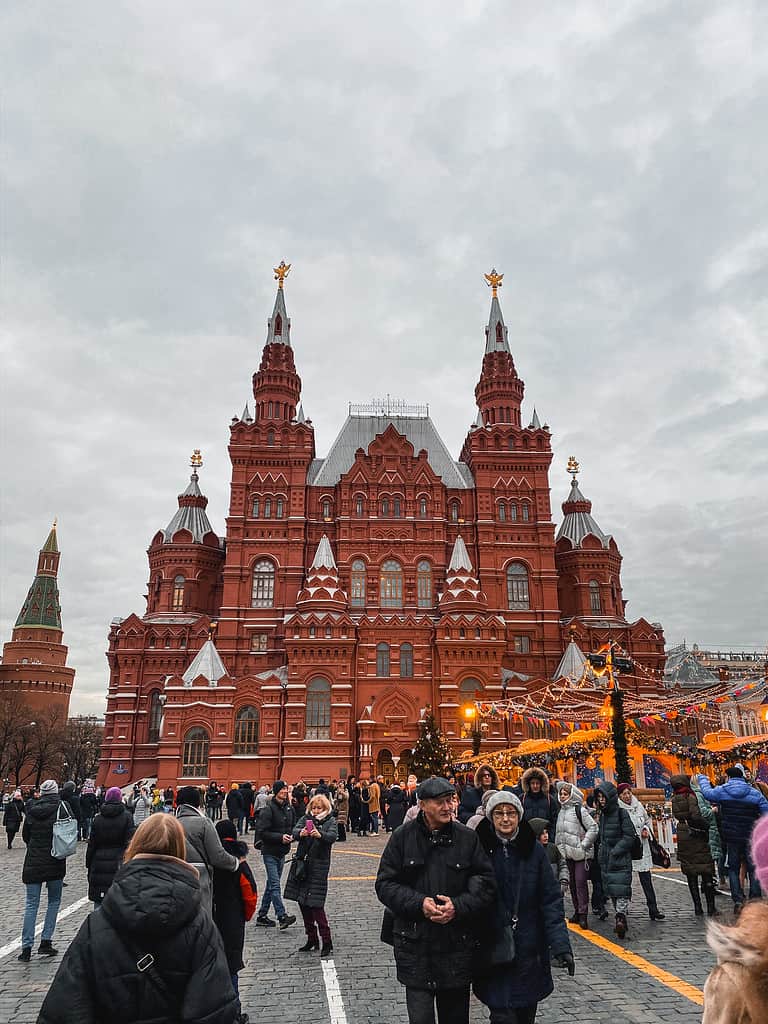
2. Check Out the Ziferblat
The Ziferblat is a café in Moscow that is unlike any café we have ever been to. While most cafes charge you for your drinks and food, the Ziferblat charges you for your time.
Upon arrival, you are given a clock. When you leave, the barista calculates how much time you spent in the café and charges you accordingly. This concept was created to help visitors to be more intentional with their time, and the cafe itself is incredibly charming.
For a detailed look at everything you need to know before you visit, make sure you read my post about visiting the Ziferblat Cafe in Moscow .

3. Marvel at St. Basil’s Cathedral
St. Basil’s Cathedral is one of the most iconic churches in the world, and it was the single thing we were most excited to see while in Moscow. Built almost 500 years ago, St. Basil’s Cathedral is recognized by its colorful domes and whimsical style. The church is of the Russian Orthodox faith, and the inside is just as wondrous as the outside.
St. Basil’s Cathedral is located on the edge of the Red Square, making it incredibly convenient to visit. Entrance for non-worshippers costs 800 rubles, and tickets can be bought at the church

4. Explore the Kremlin
The Kremlin is the largest active fortress in Europe, and it is the site of most of Russia’s government affairs. In addition to government buildings, the Kremlin Complex is filled with courtyards, towers, and museums that are open to the public. If you have the time, you could spend a couple of days fully exploring all that there is to see in the Kremlin.

5. Walk Through Lenin’s Mausoleum
Vladimir Lenin is one of the most important figures in Russian history, and his body is located perfectly embalmed in a mausoleum in the Red Square. The Mausoleum is open to the public to visit, and as long as you are willing to go through a few security checks, it is easily one of the best things to do in Moscow. Its convenient location in the Red Square makes it a can’t miss attraction.
There is absolutely no photography allowed inside the Mausoleum. Do not test this rule.

6. Wander Along Arbat Street
The Arbat is a very popular street in Moscow that is lined with stores, cafes, and other touristy attractions. It is one of the oldest streets in the city, dating back to the 1400s. This street is both quaint and trendy, and there are many walking tours that introduce tourists to the neighborhood’s wonders and highlights.

7. Catch a Show at the Bolshoi Theatre
As a lover of the arts, it is hard to think of Moscow and not think of ballet. Russia has always been a top dog in the world of fine arts, and Bolshoi Theater is one of the best places to catch a performance. We were lucky enough to attend an Opera here, and it is a venue that you don’t want to miss out on if you enjoy opera, ballet, or orchestral performances.
8. Visit the State Historical Museum
The State Historical Museum is one of the most respected museums in Moscow. Despite its name, it is not really focused on the history of Russia as a nation. Rather, it contains a collection of artifacts from all throughout Russia’s history.
The museum’s collection is very broad in nature. It houses some items from indigenous tribes that used to occupy the region, pieces collected by the Romanov family, and more.
9. Wander Around GUM
GUM is an absolutely massive mall within walking distance of the Red Square. It isn’t just the size that draws visitors here; it’s the sense of luxury. The mall is so beautiful inside, much like the metro stations.
While visiting a mall might not sound like it belongs on a bucket list, this mall does. You will not want to miss out on visiting GUM while in Moscow.

10. Admire the Cathedral of Christ the Saviour
While St. Basil’s Cathedral is the most iconic church in Moscow, it isn’t the only one. The Cathedral of Christ the Saviour is absolutely stunning, with massive golden domes. It is the tallest Orthodox church in the world, and it is the seat of the Orthodox Patriarch of Moscow.
It is located just about a mile from the Red Square, just south of the Kremlin Complex. You can walk to it from the Red Square in about 20 minutes.
How to Get to Moscow
Flying to moscow.
Moscow has three major international airports: Sheremetyevo (SVO) , Domodedovo (DMO) , and Vnukovo (VKO) . All three of them are directly connected to downtown Moscow by the Aeroexpress trains, which leave every 30 minutes throughout the day. By Aeroexpress train, you can expect to get to the city center in 25-45 minutes depending on the airport that you fly into.
Sheremetyevo is the biggest and busiest of the three airports, and it is the one you are most likely to fly into – especially if you are coming from outside of Europe or the Caucus region. We flew into Sheremetyevo on a direct flight from New York City.
I usually provide backup airport options, because flying right into the city isn’t always the cheapest way to get where you’re going. Unfortunately, when it comes to Moscow, don’t really have a choice other than to fly right into Moscow. It is a very remote city, and it is usually the cheapest place to fly into in Russia as a whole.
Since Sheremetyevo is so busy, you will probably find a great flight option anyway. I wrote in my post about finding cheap flights that using hub airports will lead to more affordable airfare, and the same logic applies here. Even though Russia’s national airline, Aeroflot, is no longer a member of the SkyTeam Alliance, Moscow is still a major hub connecting passengers from all over the world.

READ OUR CHEAT SHEET
Train or Bus to Moscow
Trains and buses are one of the most popular ways to get around Europe. However, they’re of very little use when you’re trying to get to Moscow.
Moscow is hundreds of miles from the nearest major cities. The only major European city that can even be reached within 8 hours on the ground is St. Petersburg, and even the Baltic capitals of Riga, Vilnius, and Tallinn are over 12 hours away.
If you want to get to Moscow, the best option is almost always to fly. While the train routes to Moscow are scenic, they simply take forever.
How to Get Around Moscow
METRO | TROLLEYS | TRAMS | BUSES
Moscow has one of the most memorable metro systems in the world. Its metro lines are very deep underground, and the stations are absolutely stunning. Each station has its own unique style, but all of them contain escalators that seem to go on forever.

The system was built in an effort to showcase the power of the Soviet Union and its bright future. The plans were a form of propaganda, but they resulted in what is still one of the most visually appealing subway systems on earth.
Moscow’s metro system isn’t just pretty. It is also very useful and accessible. The system has 17 lines that connect the city and its surrounding area.
But wait; there’s more!
The Moscow metro system is also incredibly affordable, with each ride costing less than a dollar. The metro is by far the best way to get around Moscow, as it is almost impossible to beat the connection times and the low cost to ride.
Tickets can be bought at electronic, English-speaking kiosks in stations, or directly from ticket counters at certain larger stations. There are also day passes available, which are a very solid option if you plan on riding the metro several times per day.

The metro is by far the best way to get around Moscow.
In addition to the metro system, Moscow also has a network of buses, trams, and trolleys. This system is nowhere near as convenient or well-connected as the metro, though, and is likely of little use to you during your trip. There is no Uber in Moscow, but a similar app named Yandex is available if you need a ride in a pinch.
How Many Days Do You Need in Moscow?
Moscow is the biggest city in all of Europe, and it is absolutely loaded with things to do. You could spend weeks in Moscow and still find new things to do. Of course, most travelers don’t have that kind of time to spend in one place!
I recommend spending no less than three full days in Moscow, and ideally closer to five or seven.
Moscow is very spread out, and it can take some time to get from one major point to another. There are also so many places that are nice to just sit back and relax, which is hard to do when you’re in a hurry trying to cram activities into just a few days.
If you only have a week to visit Russia, I’d advise spending all of the time in one city. If you decide to split your time between Moscow and St. Petersburg, I recommend not trying to squeeze in any day trips beyond those two cities.

When Is the Best Time of the Year to Visit Moscow?
There are two different ways to approach this question. Personally, I think the best time to visit Moscow is around Christmas and New Year’s Day. While the weather will be absolutely freezing, Moscow is a surreal winter wonderland in December and January.
We were in Moscow right before Christmas. While it was very cold, you can always bundle up. Exploring the Christmas markets and pop-up ice skating rinks throughout Moscow is one of my favorite memories from anywhere I’ve traveled, and I dream of going back to do it again.
If you aren’t fond of the cold, Moscow is beautiful in the summer. It tends to get pretty cold in the shoulder seasons, so if you want warm weather, you should plan to visit in the summer. Moscow actually gets pretty warm in July and August, and there are a bunch of fantastic places to soak up the sun within the city.
The best time to visit Moscow is either around Christmas or from late May to August.

Is Moscow Safe to Visit?
While Moscow is a truly wonderful city, there’s no denying that visiting Russia comes with risks. As the country is run by an infamous communist dictator, concerns about visiting are valid. While we didn’t experience any sort of threat or negative treatment during our time in Moscow, we visited in a peaceful time.
In our experience, Russia doesn’t seem to detain normal Americans or Westerners to use as pawns. As a regular person, as long as you don’t commit any crimes, there is a slim chance you will run into any issues. However, Russia will not hesitate to enforce its laws against foreigners, and illegal behaviors will likely land you in a very compromising position.
Russia will not hesitate to enforce its laws against foreigners, and illegal behaviors will likely land you in a very compromising position.
To make matters worse, Russia has a bad reputation for gang violence. While the Russian mafia has very little interest in normal Western tourists, they won’t hesitate to pick a fight with anyone who ventures into their sphere of influence. If you seek out illegal substances or activities, you could be a target of the mafia.
If you seek out illegal substances or activities, you could be a target of the mafia.
Finally, since Russia’s invasion of Ukraine, things are all very different. Russia is currently at war, and there are battles raging within 8 hours of Moscow. While it is still relatively safe to visit, that could change at any time as the war with Ukraine continues.
Is Moscow Worth Visiting?
Without a doubt, Moscow is worth visiting. It is one of the most unique major cities we have ever visited, and we hope to make it back one day. The Russian Orthodox churches are stunning, the city’s history is unlike any other, and the food is to die for.
While many visitors prefer St. Petersburg to Moscow, I think Moscow deserves a lot of hype of its own. Moscow is the beating heart of Russian culture and history, and it’s a place I highly recommend checking out if you have the chance.

That’s all we have for you about Moscow! I hope this post was helpful as you plan your trip to Russia’s capital.
Have you been to Moscow? Or is this your first time visiting? Comment below if you have anything to add to our travel guide!
Hi, I'm Greg. I'm an avid traveler who has traveled to over 50 countries all around the world with my wife and kids. I've lived in Italy, Mexico, China, and the United States, and I dream of moving abroad again in the future. With this blog, I provide my audience with detailed destination guides to my favorite places and pro-tips to make travel as stress-free as possible.
Leave a comment
Save my name, email, and website in this browser for the next time I comment.
Meet The Author - Greg

Recent Post

How Much Does a Trip to Egypt Cost: Budget Breakdown
March 10, 2024

Best Time to Visit the India Gate in Delhi [2024]
March 1, 2024

Flying with a Sinus Infection: Tips to Avoid Pain
February 20, 2024

11 Best Things to Do in Breckenridge Besides Skiing
February 12, 2024

10 Best Beaches in Mexico for Families (We Lived Here)
February 3, 2024
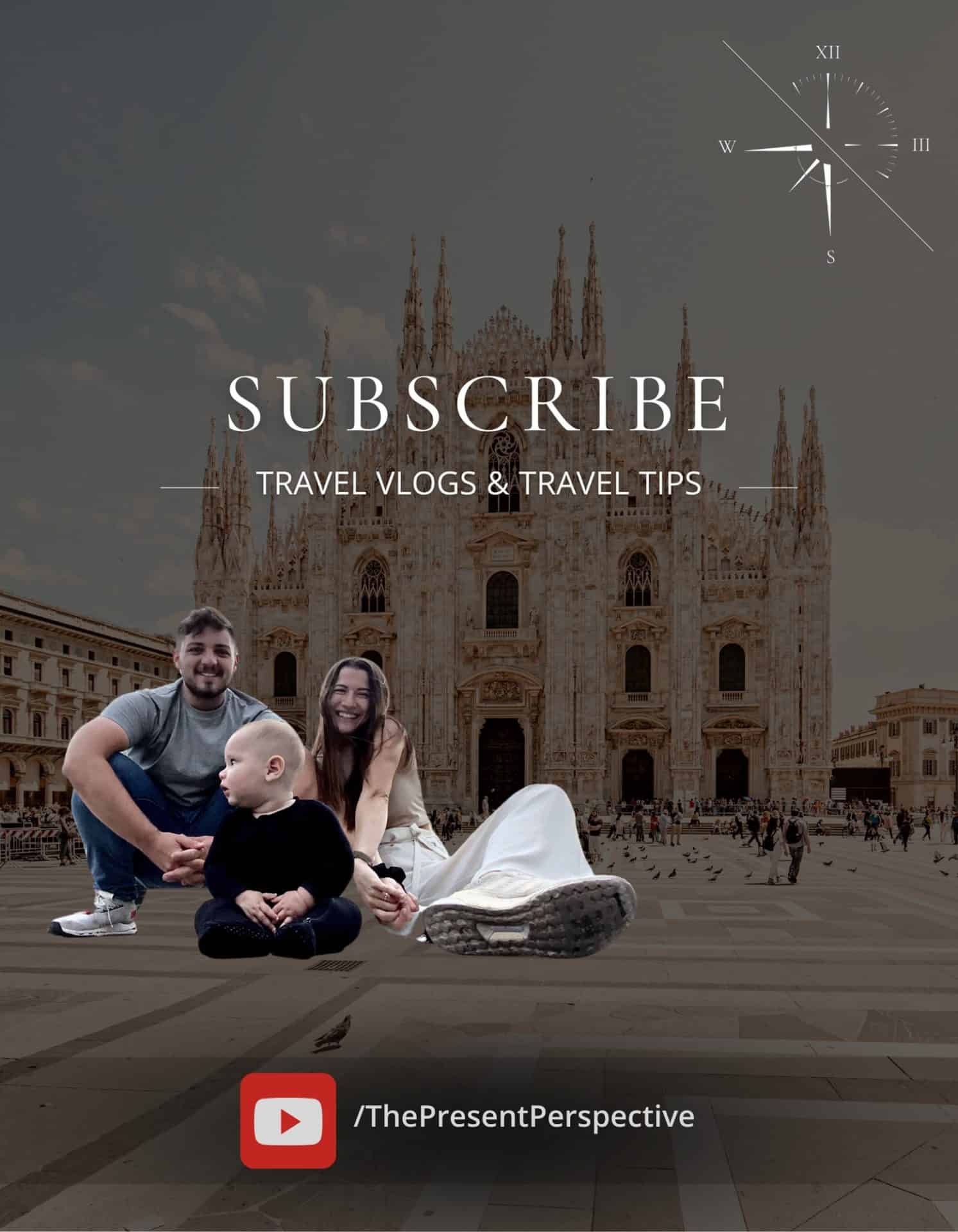
2018 Primetime Emmy & James Beard Award Winner
R&K Insider
Join our newsletter to get exclusives on where our correspondents travel, what they eat, where they stay. Free to sign up.
A History of Moscow in 13 Dishes
Featured city guides.
- Help Center
- Google Maps
- Privacy Policy
- Terms of Service
- Submit feedback
Add a shortcut to places that you visit often
Add a widget to your Home screen to easily get information using the Google Maps app. You can also save your important places as shortcuts to quickly look up directions.
- Tap Done . After you add the widget, you'll see estimated travel times on your 'Today' screen.
- Use an iPhone 6s or later.
- Set up your home or work address .
- Turn on Web & App Activity .
Was this helpful?
Need more help, try these next steps:.
- Meet the Team
- Work with Us
- Czech Republic
- Netherlands
- Switzerland
- Scandinavia
- Philippines
- South Korea
- New Zealand
- South Africa
- Budget Travel
- Work & Travel
- The Broke Backpacker Manifesto
- Travel Resources
- How to Travel on $10/day
Home » Europe » Moscow
EPIC MOSCOW Itinerary! (2024)
Moscow is the heart of Mother Russia. Just the mention of this city conjures images of colorful bulbous pointed domes, crisp temperatures, and a uniquely original spirit!
Moscow has an incredibly turbulent history, a seemingly resilient culture, and a unique enchantment that pulls countless tourists to the city each year! Although the warmer months make exploring Moscow’s attractions more favorable, there’s just something about a fresh snowfall that only enhances the appearance of the city’s iconic sites!
If you’re a first-time visitor to Moscow, or simply wanting to see as much of the city as possible, this Moscow itinerary will help you do just that!

Unlock Our GREATEST Travel Secrets!
Sign up for our newsletter and get the best travel tips delivered right to your inbox.
Best Time To Visit Moscow
Where to stay in moscow, moscow itinerary, day 1 itinerary in moscow, day 2 itinerary in moscow, day 3 and beyond, staying safe in moscow, day trips from moscow, faq on moscow itinerary.
Here is a quick look at the seasons so you can decide when to visit Moscow!
The summer months (June-August) are a great time to travel to Moscow to take advantage of the enjoyable mild temperatures. This is considered peak travel season. Bear in mind that hotel prices rise along with the temperatures!

If you’re planning a trip to Moscow during fall (September-November) try to plan for early fall. This way the temperatures will still be pleasant and winter won’t be threatening.
Russian winters (December-February) are not for the faint of heart as Napoleon learned to his peril. Some days the sun will be out for less than an hour, and snow is guaranteed. Although winters are exceptionally cold, this is when you’ll get a true glimpse of the Moscow experience!
The best time to visit Moscow is during spring (March-May). The temperatures will begin to creep up and the sun begins to shine for significant portions of the day. Hotel rates will also have yet to skyrocket into peak ranges!
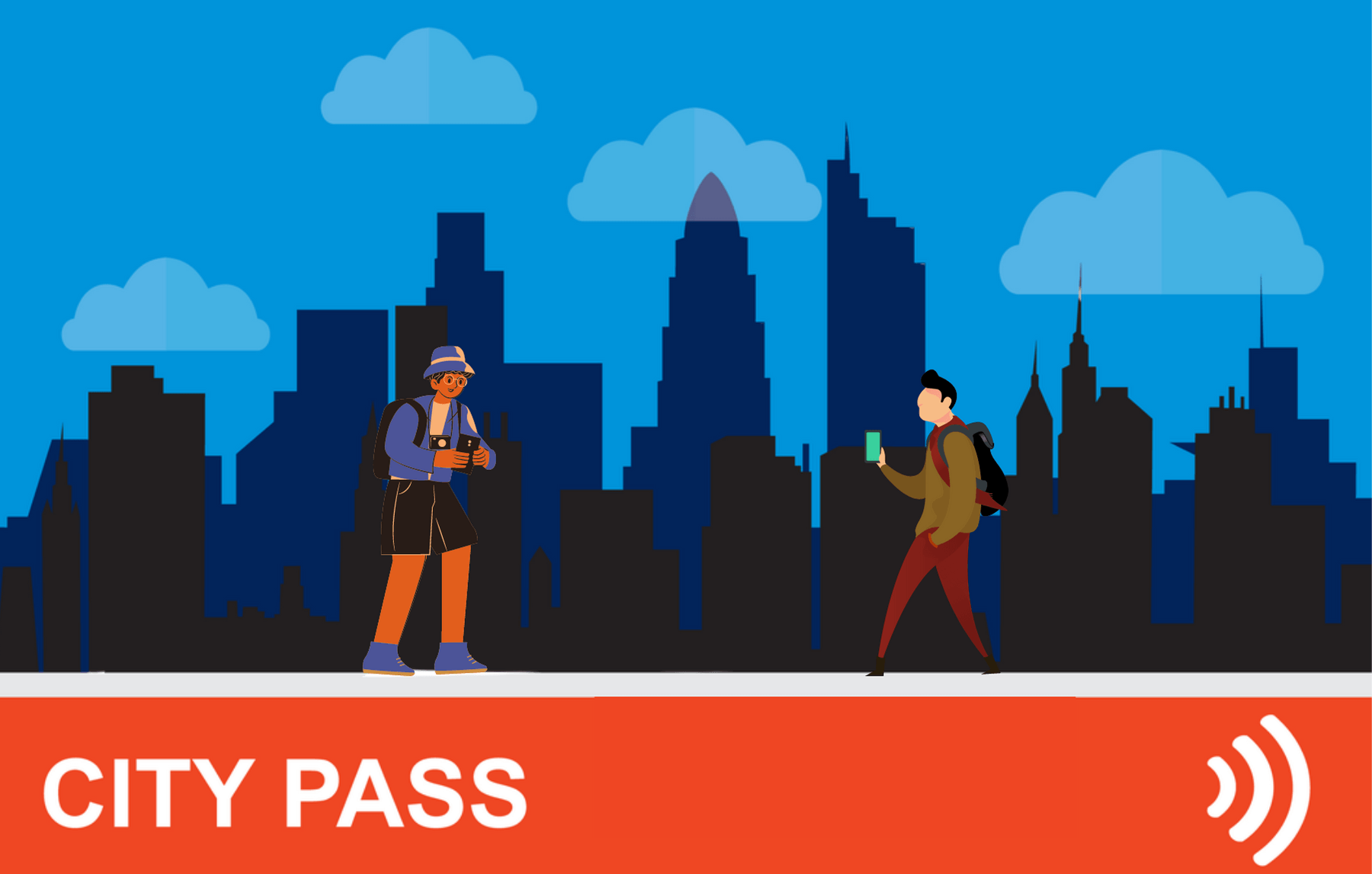
With a Moscow City Pass , you can experience the best of Moscow at the CHEAPEST prices. Discounts, attractions, tickets, and even public transport are all standards in any good city pass – be sure invest now and save them $$$ when you arrive!
Moscow is a large city with many accommodation options to choose from. Staying in a location that fits with your travel plans will only enhance your Moscow itinerary. Here is a brief introduction to a few great areas of the city we recommend checking out!
The best place to stay in Moscow to be close to all the action is Kitay-Gorod. This charming neighborhood will put you within walking distance to Moscow’s famous Red Square, thus cutting down on travel time. This will allow you to see more of the city in a shorter amount of time!

It’s surrounded by restaurants, cafes, bars, and shops. If you’re a first-time visitor to Moscow, or just planning a quick weekend in Moscow, then this area is perfect for you!
Another great area to consider is the Zamoskvorechye district. This area of the city offers a blend of new and old Moscow. It has an artsy vibe and there are plenty of fun sites you can explore outside of the main touristy areas of Moscow.
Of course, as in all areas of Moscow, it’s close to public transportation that will quickly connect you with the rest of the city and make your Moscow itinerary super accessible!
Best Airbnb in Moscow – Exclusive Apartment in Old Moscow

Modern and cozy, this apartment is in the heart of Old Moscow. Bordering the Basmanny and Kitay-Gorod districts, this two-bedroom flat is walking distance to the Kremlin and Red Square. Safe, quiet, and comfortable, this is the best Airbnb in Moscow, no question!
Best Budget Hotel in Moscow – Izmailovo Alfa Hotel

The Izmailovo Alfa Hotel is a very highly rated accommodation that provides all the components necessary for a comfortable trip to Moscow. There is an on-site restaurant, bar, fitness center, and an airport shuttle service. The rooms are modern and spacious and are equipped with a TV, heating/air conditioning, minibar, and more!
Best Luxury Hotel in Moscow – Crowne Plaza Moscow World Trade Centre

If you’re touring Moscow in luxury, the Crowne Plaza Moscow World Trade Centre is the hotel for you! Elegantly furnished rooms are equipped with a minibar, flat-screen TV, in-room safes, as well as tea and coffee making facilities! Bathrooms come with bathrobes, slippers, and free toiletries. There is also an onsite restaurant, bar, and fitness center.
Best Hostel in Moscow – Godzillas Hostel

Godzillas Hostel is located in the center of Moscow, just a short walk from all the major tourist attractions and the metro station. Guests will enjoy all the usual hostel perks such as self-catering facilities, 24-hour reception, Free Wi-Fi, and security lockers. This is one of the best hostels in Moscow and its wonderful social atmosphere and will make your vacation in Moscow extra special!
Godzillas Hostel is one of our favourites in Moscow but they’re not taking guests right now. We’re not sure if they’re closed for good but we hope they’ll come back soon.
An important aspect of planning any trip is figuring out the transportation situation. You’re probably wondering how you’re going to get to all of your Moscow points of interest right? Luckily, this sprawling city has an excellent network of public transportation that will make traveling a breeze!
The underground metro system is the quickest and most efficient way to travel around Moscow. Most visitors rely exclusively on this super-efficient transportation system, which allows you to get to pretty much anywhere in the city! It’s also a great option if you’re planning a Moscow itinerary during the colder months, as you’ll be sheltered from the snow and freezing temperatures!

If you prefer above-ground transportation, buses, trams, and trolleybuses, run throughout the city and provide a rather comfortable alternative to the metro.
Moscow’s metro, buses, trams, and trolleybuses are all accessible with a ‘Troika’ card. This card can be topped up with any sum of money at a metro cash desk. The ticket is simple, convenient, and even refundable upon return to a cashier!
No matter which method you choose, you’ll never find yourself without an easy means of getting from point A to point B!
Red Square | Moscow Kremlin | Lenin’s Mausoleum | St. Basil’s Cathedral | GUM Department Store
Spend the first day of your itinerary taking your own self guided Moscow walking tour around the historic Red Square! This is Moscow’s compact city center and every stop on this list is within easy walking distance to the next! Get ready to see all of the top Moscow landmarks!
Day 1 / Stop 1 – The Red Square
- Why it’s awesome: The Red Square is the most recognizable area in Moscow, it has mesmerizing architecture and centuries worth of history attached to its name.
- Cost: Free to walk around, individual attractions in the square have separate fees.
- Food nearby: Check out Bar BQ Cafe for friendly service and good food in a great location! The atmosphere is upbeat and they’re open 24/7!
The Red Square is Moscow’s historic fortress and the center of the Russian government. The origins of the square date back to the late 15th century, when Ivan the Great decided to expand the Kremlin to reflect Moscow’s growing power and prestige!
During the 20th century, the square became famous as the site for demonstrations designed to showcase Soviet strength. Visiting the Red Square today, you’ll find it teeming with tourists, who come to witness its magical architecture up close!
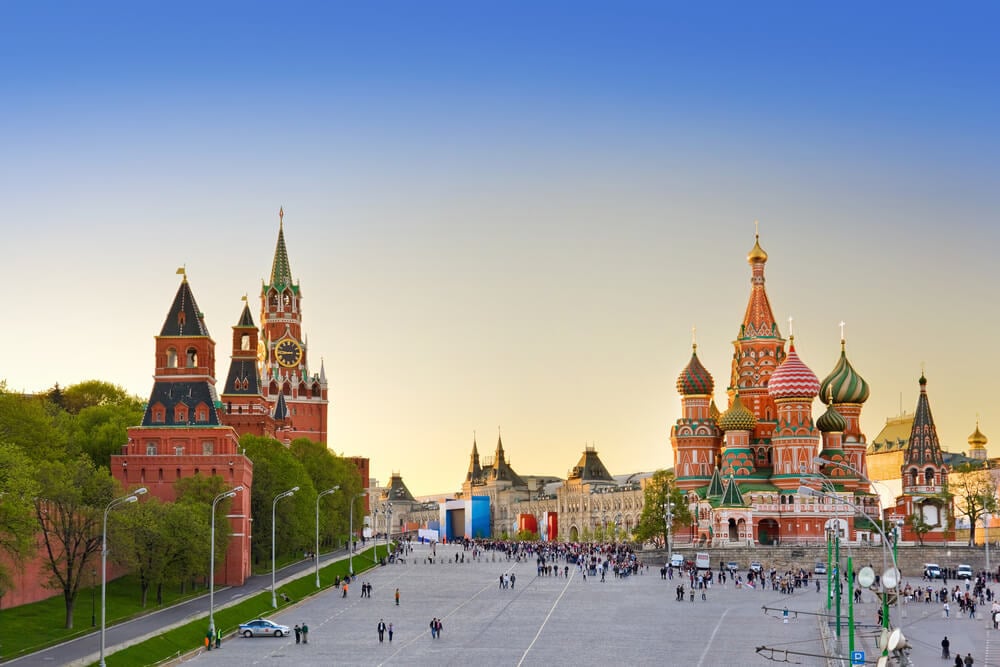
The square is the picture postcard of Russian tourism, so make sure to bring your camera when you visit! No matter the season, or the time of day, it’s delightfully photogenic!
It’s also home to some of Russia’s most distinguishing and important landmarks, which we’ve made sure to include further down in this itinerary. It’s an important center of Russia’s cultural life and one of the top places to visit in Moscow!
In 1990, UNESCO designated Russia’s Red Square as a World Heritage site. Visiting this historic site is a true bucket-list event and essential addition to your itinerary for Moscow!
Day 1 / Stop 2 – The Moscow Kremlin
- Why it’s awesome: The Moscow Kremlin complex includes several palaces and cathedrals and is surrounded by the Kremlin wall. It also houses the principal museum of Russia (the Kremlin Armory).
- Cost: USD $15.00
- Food nearby: Bosco Cafe is a charming place to grat a casual bite to eat. They have excellent coffee and wonderful views of the Red Square and the Moscow Kremlin!
The iconic Moscow Kremlin , also known as the Kremlin museum complex, sits on Borovitsky Hill, rising above the Moscow River. It is a fortified complex in the center of the city, overlooking several iconic buildings in the Red Square!
It’s the best known of the Russian Kremlins – citadels or fortress’ protecting and dominating a city. During the early decades of the Soviet era, the Kremlin was a private enclave where the state’s governing elite lived and worked.
The Kremlin is outlined by an irregularly shaped triangular wall that encloses an area of 68 acres! The existing walls and towers were built from 1485 to 1495. Inside the Kremlin museum complex, there are five palaces, four cathedrals, and the enclosing Kremlin Wall with Kremlin towers.
The Armoury Chamber is a part of the Grand Kremlin Palace’s complex and is one of the oldest museums of Moscow, established in 1851. It showcases Russian history and displays many cherished relics. Definitely make sure to check out this museum while you’re here!

The churches inside the Moscow Kremlin are the Cathedral of the Dormition, Church of the Archangel, Church of the Annunciation, and the bell tower of Ivan Veliki (a church tower).
The five-domed Cathedral of the Dormition is considered the most famous. It was built from 1475–1479 by an Italian architect and has served as a wedding and coronation place for great princes, tsars, and emperors of Russia. Church services are given in the Kremlin’s numerous cathedrals on a regular basis.
The Grand Kremlin Palace was the former Tsar’s Moscow residence and today it serves as the official workplace of the President of the Russian Federation (Vladimir Putin seems to have bagged that title for life) .
Insider Tip: The Kremlin is closed every Thursday! Make sure to plan this stop on your Moscow itinerary for any other day of the week!
Day 1 / Stop 3 – Lenin’s Mausoleum
- Why it’s awesome: The mausoleum displays the preserved body of Soviet leader Vladimir Lenin .
- Cost: Free!
- Food nearby: Khinkal’naya is a charming Georgian restaurant with vaulted ceilings and exposed brick. It’s a popular place with locals and right next to the Red Square!
Lenin’s Mausoleum, also known as Lenin’s Tomb, is the modernist mausoleum for the revolutionary leader Vladimir Lenin. It’s located within the Red Square and serves as the resting place for the Soviet leader! His preserved body has been on public display since shortly after his death in 1924.
It’s located just a few steps away from the Kremlin Wall and is one of the most controversial yet popular Moscow attractions!
Admission is free for everyone, you’ll only need to pay if you need to check a bag. Before visitors are allowed to enter the mausoleum, they have to go through a metal detector first. No metal objects, liquids, or large bags are allowed in the mausoleum!

Expect a line to enter the building, and while you’re inside the building, you’ll be constantly moving in line with other visitors. This means you won’t be able to spend as long as you’d like viewing the mausoleum, but you’ll still be able to get a good look. Pictures and filming while inside the building are strictly prohibited, and security guards will stop you if they see you breaking this rule.
The mausoleum is only open on Tuesday, Wednesday, Thursday, and Saturday – unless it’s a public holiday or a day scheduled for maintenance. The hours it’s open for each day are limited, make sure to check online before you visit to make sure you can fit this into your Moscow itinerary for that day!
Insider Tip: The Lenin’s Museum is there for people to pay their respect; remember to keep silent and move along quickly, it’s not intended for people to congregate around. Also, men are not allowed to wear hats and everyone must take their hands out of their pockets when inside the building.
Day 1 / Stop 4 – St. Basil’s Cathedral
- Why it’s awesome: A dazzling designed cathedral that showcases Russia’s unique architecture. This cathedral is one of the most recognizable symbols of the country!
- Cost: USD $8.00
- Food nearby: Moskovskiy Chaynyy Klub is a cozy cafe serving food items and pipping hot tea; it’s the perfect place to go if you’re visiting Moscow during the winter months!
Located in the Red Square, the ornate 16th-century St. Basil’s Cathedral is probably the building you picture when you think of Moscow’s unique architecture. Its colorful onion-shaped domes tower over the Moscow skyline!
The cathedral was built from 1555-1561 by order of Tsar Ivan the Terrible. It was designed with an iconic onion dome facade and enchanting colors that captivate all who see it. Fun fact: If you’re wondering why Russian churches have onion domes, they are popularly believed to symbolize burning candles!
This iconic cathedral has become a symbol of Russia due to its distinguishing architecture and prominent position inside the Red Square. It’s one of the most beautiful, wonderful, and mesmerizing historical cathedrals in the world!
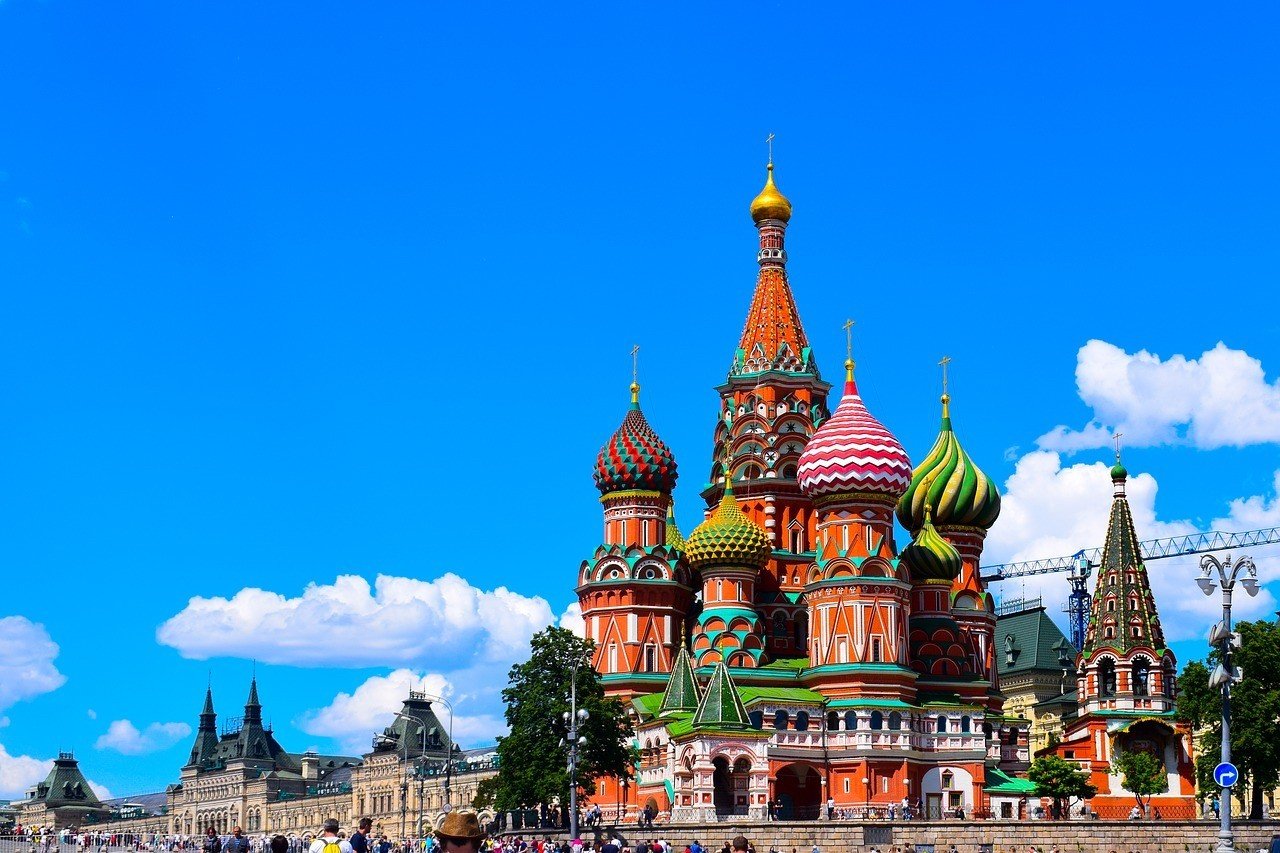
The interior of the church surprises most people when they visit. In contrast to the large exterior, the inside is not so much one large area, but rather a collection of smaller areas, with many corridors and small rooms. There are 9 small chapels and one mausoleum grouped around a central tower.
Visiting the inside is like walking through a maze, there are even small signs all around the cathedral tracing where to walk, and pointing you in the right direction! The walls are meticulously decorated and painted with intricate floral designs and religious themes.
The church rarely holds service and is instead a museum open for the public to visit.
Insider Tip: During the summer months the line to go inside the cathedral can get quite long! Make sure to arrive early or reserve your tickets online to guarantee quick access into the cathedral!
Day 1 / Stop 5 – GUM Department Store
- Why it’s awesome: This is Russia’s most famous shopping mall! It’s designed with elegant and opulent architecture and provides a real sense of nostalgia!
- Cost: Free to enter
- Food nearby: Stolovaya 57 is a cafeteria-style restaurant with a variety of inexpensive Russian cuisine menu items including soups, salads, meat dishes, and desserts. It’s also located inside the GUM department store, making it very easily accessible when you’re shopping!
The enormous GUM Department Store is located within the historic Red Square. It has a whimsical enchantment to it that sets it apart from your typical department store.
A massive domed glass ceiling lines the top of the building and fills the interior with natural sunlight. There are live plants and flowers placed throughout the mall that give the shopping complex a lively and cheerful feel! A playful fountain sits in the center, further adding to the malls inviting a sense of wonder and amusement!
The GUM department store opened on December 2, 1893. Today, it includes local and luxury stores, including Fendi, Louis Vuitton, Prada, and many more! There are numerous cafes, restaurants, and even a movie theater inside!

For a special treat, head into Gastronom 1. This 1950s-style shop sells gourmet food items, like wine, freshly-baked pastries, cheese, Russian chocolate, and of course, vodka! Also, be on the lookout for a bicycle pedaling ice cream truck with an employing selling ice cream!
The ambiance is simply amazing, a trip to this idyllic shopping mall is an absolute must on any Moscow itinerary!
Insider Tip: Make sure to carry some small change on you in case you need to use the restroom, you’ll need to pay 50 rubles – or about USD $0.80 to use the bathroom in GUM.

Wanna know how to pack like a pro? Well for a start you need the right gear….
These are packing cubes for the globetrotters and compression sacks for the real adventurers – these babies are a traveller’s best kept secret. They organise yo’ packing and minimise volume too so you can pack MORE.
Or, y’know… you can stick to just chucking it all in your backpack…
Novodevichy Convent | Gorky Park | State Tretyakov Gallery | All-Russian Exhibition Center | Bolshoi Theater
On your 2 day itinerary in Moscow, you’ll have a chance to use the city’s excellent public transportation service! You’ll explore a few more of Moscow’s historic highlight as well as some modern attractions. These sites are a little more spread out, but still very easily accessible thanks to the metro!
Day 2 / Stop 1 – Novodevichy Convent
- Why it’s awesome: The Novodevichy Convent is rich in imperial Russian history and contains some of Russia’s best examples of classical architecture!
- Cost: USD $5.00
- Food nearby: Culinary Shop Karavaevs Brothers is a cozy and simple place to have a quick bite, they also have vegetarian options!
The Novodevichy Convent is the best-known and most popular cloister of Moscow. The convent complex is contained within high walls, and there are many attractions this site is known for!
The six-pillared five-domed Smolensk Cathedral is the main attraction. It was built to resemble the Kremlin’s Assumption Cathedral and its facade boasts beautiful snowy white walls and a pristine golden onion dome as its centerpiece. It’s the oldest structure in the convent, built from 1524 -1525, and is situated in the center of the complex between the two entrance gates.
There are other churches inside the convent as well, all dating back from many centuries past. The convent is filled with an abundance of 16th and 17th-century religious artworks, including numerous large and extravagant frescos!

Just outside the convent’s grounds lies the Novodevichy Cemetery. Here, you can visit the graves of famous Russians, including esteemed authors, composers, and politicians. Probably the most intriguing gravestone belongs to Russian politician Nikita Khruschev!
The Novodevichy Convent is located near the Moscow River and offers a peaceful retreat from the busy city. In 2004, it was proclaimed a UNESCO World Heritage Site. The convent remains remarkably well-preserved and is an outstanding example of Moscow Baroque architecture!
Insider Tip: To enter the cathedrals inside the complex, women are advised to cover their heads and shoulders, while men should wear long pants.
Day 2 / Stop 2 – Gorky Central Park of Culture and Leisure
- Why it’s awesome: A large amusement area in the heart of the city offering many attractions!
- Cost: Free!
- Food nearby: Check out Mepkato, located inside Gorky Central Park for a casual meal in a cozy setting. There are indoor and outdoor seating options and the restaurant is child-friendly!
Gorky Central Park of Culture and Leisure is a large green space in the heart of Moscow. The park opened in 1928, and it stretches along the scenic embankment of the Moskva River. It covers an area of 300-acres and offers a lovely contrast from the compact city center.
You’ll find all sorts of wonderful attractions, from boat rides to bike rentals to tennis courts and ping-pong tables, and much more! there are an open-air cinema and festive events and concerts scheduled in the summer months. A wide selection of free fitness classes is also offered on a regular basis, including jogging, roller skating, and dancing!
Although many of the options you’ll find here are more suited for outdoor leisure during the summer, you’ll also a selection of winter attractions, including one of Europe’s largest ice rinks for ice-skating!

If you’re trying to decide what to do in Moscow with kids, the park also offers several venues designed specifically for kids. Check out the year-round Green School which offers hands-on classes in gardening and art! You can also feed the squirrels and birds at the Golitsinsky Ponds!
The park is very well maintained and kept clean and the entrance is free of charge, although most individual attractions cost money. There is also Wi-Fi available throughout the park.
With so many attractions, you could easily spend all day here! If you’re only planning a 2 day itinerary in Moscow, make sure to plan your time accordingly and map out all the areas you want to see beforehand!
Day 2 / Stop 3 – The State Tretyakov Gallery
- Why it’s awesome: The gallery’s collection consists entirely of Russian art made by Russian artists!
- Food nearby : Brothers Tretyakovs is located right across the street from the gallery. It’s a wonderfully atmospheric restaurant serving top quality food and drinks!
The State Tretyakov Gallery was founded in 1856 by influential merchant and collector Pavel Tretyakov. The gallery is a national treasury of Russian fine art and one of the most important museums in Russia!
It houses the world’s best collection of Russian art and contains more than 130, 000 paintings, sculptures, and graphics! These works have been created throughout the centuries by generations of Russia’s most talented artists!

The exhibits range from mysterious 12th-century images to politically charged canvases. The collection is rich and revealing and offers great insight into the history and attitudes of this long-suffering yet inspired people!
All pictures are also labeled in English. If you plan to take your time and see everything inside the museum it will take a good 3-4 hours, so make sure to plan your Moscow trip itinerary accordingly! This gallery is a must-see stop for art lovers, or anyone wanting to explore the local culture and history of Russia in a creative and insightful manner!
Insider Tip: When planning your 2 days in Moscow itinerary, keep in mind that most museums in Moscow are closed on Mondays, this includes The State Tretyakov Gallery!
Day 2 / Stop 4 – All-Russian Exhibition Center
- Why it’s awesome: This large exhibition center showcases the achievements of the Soviet Union in several different spheres.
- Food nearby: Varenichnaya No. 1 serves authentic and homestyle Russian cuisine in an intimate and casual setting.
The All-Russian Exhibition Center is a massive park that presents the glory of the Soviet era! It pays homage to the achievements of Soviet Russia with its many different sites found on the property.
The center was officially opened in 1939 to exhibit the achievements of the Soviet Union. It’s a huge complex of buildings and the largest exhibition center in Moscow. There are several exhibition halls dedicated to different achievements and every year there are more than one hundred and fifty specialized exhibitions!

The Peoples Friendship Fountain was constructed in 1954 and is a highlight of the park. The stunning gold fountain features 16 gilded statues of girls, each representing the former Soviet Union republics.
The Stone Flower Fountain was also built in 1954 and is worth checking out. The centerpiece of this large fountain is a flower carved from stones from the Ural Mountains! Along the side of the fountain are various bronze sculptures.
You will find many people zipping around on rollerblades and bicycles across the large area that the venue covers. It’s also home to amusement rides and carousels, making it the perfect place to stop with kids on your Moscow itinerary! Make sure to wear comfortable shoes and allow a few hours to explore all the areas that interest you!
Day 2 / Stop 5 – Bolshoi Theater
- Why it’s awesome: The Bolshoi Theater is a historic venue that hosts world-class ballet and opera performances!
- Cost: Prices vary largely between USD $2.00 – USD $228.00 based on seat location.
- Food nearby: Head to the Russian restaurant, Bolshoi for high-quality food and drinks and excellent service!
The Bolshoi Theater is among the oldest and most renowned ballet and opera companies in the world! It also boasts the world’s biggest ballet company, with more than 200 dancers!
The theater has been rebuilt and renovated several times during its long history. In 2011 it finished its most recent renovation after an extensive six-year restoration that started in 2005. The renovation included an improvement in acoustics and the restoration of the original Imperial decor.
The Bolshoi Theater has put on many of the world’s most famous ballet acts! Tchaikovsky’s ballet Swan Lake premiered at the theater in 1877 and other notable performances of the Bolshoi repertoire include Tchaikovsky’s The Sleeping Beauty and The Nutcracker!

Today, when you visit the theater, you can expect a magical performance from skilled singers, dancers, and musicians with the highest level of technique!
If you don’t have time to see a show, the theater also provides guided tours on select days of the week. Tours are given in both Russian and English and will provide visitors with a more intimate look at the different areas of the theater!
The stage of this iconic Russian theater has seen many outstanding performances. If you’re a fan of the performing arts, the Bolshoi Theater is one of the greatest and oldest ballet and opera companies in the world, making it a must-see attraction on your Moscow itinerary!

Godzillas Hostel
Godzillas Hostel is located in the center of Moscow, just a short walk from all the major tourist attractions and the metro station.
- Towels Included
Cosmonautics Museum | Alexander Garden | Ostankino Tower | Izmaylovo District | Soviet Arcade Museum
Now that we’ve covered what to do in Moscow in 2 days, if you’re able to spend more time in the city you’re going to need more attractions to fill your time. Here are a few more really cool things to do in Moscow we recommend!
Memorial Museum of Cosmonautics
- Hear the timeline of the ‘space race’ from the Russian perspective
- This museum is fun for both adults and children!
- Admission is USD $4.00
The Memorial Museum of Cosmonautics is a museum dedicated to space exploration! The museum explores the history of flight, astronomy, space exploration, space technology, and space in the arts. It houses a large assortment of Soviet and Russian space-related exhibits, and the museum’s collection holds approximately 85,000 different items!

The museum does an excellent job of telling the full story of the exciting space race between the USSR and the US! It highlights the brightest moments in Russian history and humanity and is very interesting and fun for all ages!
If you’re a fan of space or just curious about gaining insight into Russia’s fascinating history of space exploration, make sure to add this to your 3 day itinerary in Moscow!
The Alexander Garden
- A tranquil place to relax near the Red Square
- Green lawns dotted with sculptures and lovely water features
- The park is open every day and has no entrance fee
The Alexander Garden was one of the first urban public parks in Moscow! The garden premiered in 1821 and was built to celebrate Russia’s victory over Napoleon’s forces in 1812!
The park is beautiful and well maintained with paths to walk on and benches to rest on. The park contains three separate gardens: the upper garden, middle garden, and lower garden.

Located in the upper garden, towards the main entrance to the park is the Tomb of the Unknown Soldier with its eternal flame. This monument was created in 1967 and contains the body of a soldier who fell during the Great Patriotic War!
The park stretches along all the length of the western Kremlin wall for about half a mile. Due to its central location in the city, it’ll be easily accessible when you’re out exploring The Red Square.
It provides a bit of relief from the city’s high-energy city streets. Bring a picnic lunch, go for a walk, or just sit and people watch, this is one of the best Moscow sites to wind-down and relax!
Ostankino Television Tower
- Television and radio tower in Moscow
- Currently the tallest free-standing structure in Europe
- Make sure you bring your passport when you visit, you can’t go up without it!
For spectacular views of the city, make sure to add the Ostankino Television Tower to your itinerary for Moscow! This impressive free-standing structure provides stunning views of the city in every direction. The glass floor at the top also provides great alternative views of the city!

It takes just 58 seconds for visitors to reach the Tower’s observation deck by super fast elevator. The tower is open every day for long hours and is a great site in Moscow to check out! There is even a restaurant at the top where you can enjoy rotating views of the city while you dine on traditional Russian cuisine or European cuisine!
The tower is somewhat of an architectural surprise in a city that is not known for skyscrapers! To see the city from a new perspective, make sure to add this stop to your Moscow itinerary!
Izmaylovo District
- The most popular attractions in this district are the kremlin and the flea market
- Outside of the city center and easy to reach via metro
- Most popular during the summer and on weekends
Travel outside the city center and discover a unique area of the city! The Izmaylovo District is a popular destination for locals and tourists alike, and one of the coolest places to see in Moscow! The two main attractions we recommend checking out are the Kremlin and the flea market.
The Izmailovo Kremlin was established as a cultural center and molded after traditional Russian architecture. This colorful complex is home to several single-subject museums, including a Russian folk art museum and a vodka museum!

Next to the Kremlin is the Izmailovo open-air market, which dates back to the 17th century! The market is connected to the Izmailovo Kremlin by a wooden bridge. Pick up all your Russian souvenirs here, including traditional handicrafts, paintings, books, retro toys, and Soviet memorabilia!
You will find many hand-made and hand-painted options available at higher prices, as well as mass-produced souvenir options at lower prices!
Museum of Soviet Arcade Games
- Closed on Mondays
- Filled with old arcade games that visitors get to try out!
- The museum also includes a small cafe and burger shop
For something a little different, check out the Museum of Soviet Arcade Games! The museum features roughly 60 machines from the Soviet era, including video games, pinball machines, and collaborative hockey foosball! The machines inside the museum were produced in the USSR in the mid-1970s.

The best part is, most of the games are still playable! Purchase tickets and try the games out for yourself! The museum also has a neat little screening room that plays old Soviet cartoons and an area with Soviet magazines! This unique attraction is a fun addition to a 3 day itinerary in Moscow, and an attraction that all ages will enjoy!
Whether you’re spending one day in Moscow, or more, safety is an important thing to keep in mind when traveling to a big city! Overall, Moscow is a very safe place to visit. However, it is always recommended that tourists take certain precautions when traveling to a new destination!
The police in Moscow is extremely effective at making the city a safe place to visit and do their best to patrol all of the top Moscow, Russia tourist attractions. However, tourists can still be a target for pickpockets and scammers.
Moscow has a huge flow of tourists, therefore there is a risk for pickpocketing. Simple precautions will help eliminate your chances of being robbed. Stay vigilant, keep your items close to you at all times, and don’t flash your valuables!
If you’re planning a solo Moscow itinerary, you should have no need to worry, as the city is also considered safe for solo travelers, even women. Stay in the populated areas, try and not travel alone late at night, and never accept rides from strangers or taxis without a meter and correct signage.
The threat of natural disasters in Moscow is low, with the exception of severe winters when the temperature can dip below freezing! Bring a good, warm jacket if you visit in Winter.
However, please note that Russian views on homsexuality are far less accepting than those in Western Europe. Likewise, Non-Caucasian travellers may sadly encounter racism in Russia .
Don’t Forget Your Travel Insurance for Moscow
ALWAYS sort out your backpacker insurance before your trip. There’s plenty to choose from in that department, but a good place to start is Safety Wing .
They offer month-to-month payments, no lock-in contracts, and require absolutely no itineraries: that’s the exact kind of insurance long-term travellers and digital nomads need.

SafetyWing is cheap, easy, and admin-free: just sign up lickety-split so you can get back to it!
Click the button below to learn more about SafetyWing’s setup or read our insider review for the full tasty scoop.
Now that we’ve covered all the top things to see in Moscow, we thought we’d include some exciting day trips to other areas of the country!
Sergiev Posad (Golden Ring)

On this 7-hour guided tour, you’ll visit several scenic and historic areas of Russia. Start your day with hotel pick-up as you’re transferred by a comfortable car or minivan to Sergiev Posad. Admire the charming Russian countryside on your drive and enjoy a quick stop to visit the Russian village, Rudonezh!
You’ll see the majestic Saint Spring and the Church of Sergiev Radonezh. You’ll also visit the UNESCO World Heritage Site, Trinity Lavra of St. Sergius, one of the most famous Orthodox sites in Russia!
Lastly, you’ll swing by the local Matreshka market and enjoy a break in a nice Russian restaurant before returning to Moscow!
Day Trip to Vladimir and Suzdal

On this 13-hour trip, you’ll discover old Russia, with its picturesque landscapes and white-stoned beautiful churches! You’ll visit the main towns of the famous Golden Ring of Russia – the name for several cities and smaller towns north-east of Moscow.
Your first stop will be in the town of Vladimir, the ancient capital of all Russian principalities. The city dates back to the 11th century and is one of the oldest and the most important towns along the Ring! Next, you’ll visit Suzdal, a calm ancient Russian town north of Vladimir with only 13,000 inhabitants!
The old-style architecture and buildings of Suzdal are kept wonderfully intact. If you’re spending three days in Moscow, or more, this is a great option for exploring the charming areas outside the city!
Zvenigorod Day Trip and Russian Countryside

On this 9-hour private tour, you’ll explore the ancient town of Zvenigorod, one of the oldest towns in the Moscow region! As you leave Moscow you’ll enjoy the stunning scenery along the Moscow River, and make a few stops at old churches along the way to Zvenigorod.
Upon arrival, you’ll explore the medieval center, including the 14th-century Savvino-Storozhevsky Monastery. Next, you’ll take a break for lunch (own expense) where you’ll have the chance to try out the Russian cuisine! Next, you’ll visit the Museum of Russian Dessert and sip on tea at a Russian tea ceremony.
The final stop of the day is at the Ershovo Estate, a gorgeous place to walk around and enjoy nature!
Day Trip to St Petersburg by Train visiting Hermitage & Faberge

On this full-day tour, you’ll enjoy a a full round trip to St Petersburg where you’ll spend an exciting day exploring another popular Russian city! You’ll be picked up from your hotel in Moscow and be transferred to the train station where you’ll ride the high-speed train ‘Sapsan’ to St Petersburg.
Upon arrival, you’ll start the day by touring the Hermitage Museum and the Winter Palace. Next, you’ll visit the Faberge Museum, where you’ll explore the impressive collection of rare Faberge Eggs! In the afternoon, enjoy a sightseeing boat ride and a traditional 3-course Russian lunch.
If you’re spending 3 days in Moscow, or more, this is an excellent trip to take!
Trip to Kolomna – Authentic Cultural Experience from Moscow

On this 10-hour tour, you’ll escape the city and travel to the historic town of Kolomna! First, you’ll visit the 14th-century Kolomna Kremlin, home to the Assumption Cathedral and an abundance of museums!
Next, enjoy lunch at a local cafe (own expense) before embarking on a tour of the Marshmallow Museum – of course, a marshmallow tasting is provided! Your final stop is the Museum of Forging Settlements, where displays include armor and accessories for fishing and hunting.
Discover this beautiful Russian fairytale city on a private trip, where all of the planning is taken care of for you!

Stash your cash safely with this money belt. It will keep your valuables safely concealed, no matter where you go.
It looks exactly like a normal belt except for a SECRET interior pocket perfectly designed to hide a wad of cash, a passport photocopy or anything else you may wish to hide. Never get caught with your pants down again! (Unless you want to…)
Find out what people want to know when planning their Moscow itinerary.
How many days you need in Moscow?
We recommend that you spend at least two or three days in Moscow to take it all in.
What’s the best month to visit Moscow?
The best time to visit Moscow is over the spring, from March to May as temperatures are mild, crowds are thin and prices are reasonable.
What are some unusual things to do in Moscow?
I mean, queuing up to see an almost 100 year old corpse is pretty unsual! Check out Lenin’s Mausoleum if you fancy it!
What are some fun things to do in Moscow?
The Memorial Museum of Cosmonautics is a fun place to explore the famous space race from the perspective of the ‘other side’!
We hope you enjoyed our Moscow itinerary! We’ve made sure to cover all the Moscow must-sees as well as some unique attractions in the city! Our addition of insider tips, favorite food stops, and day trips from Moscow is an added bonus and will guarantee you make the most out of your exciting Russian vacation!
Immerse yourself in the modern and traditional Russian lifestyle! Get lost in museums, witness awe-inspiring architecture, and indulge in Russian cuisine! Spend the day strolling through all of the charming sites of Moscow, admiring the beautiful scenery and discovering the city’s fairytale-like enchantment!

And for transparency’s sake, please know that some of the links in our content are affiliate links . That means that if you book your accommodation, buy your gear, or sort your insurance through our link, we earn a small commission (at no extra cost to you). That said, we only link to the gear we trust and never recommend services we don’t believe are up to scratch. Again, thank you!

Alya and Campbell
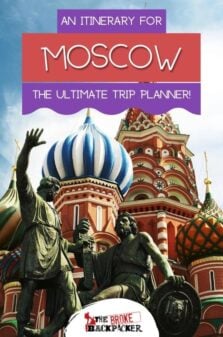
Share or save this post

Leave a Reply Cancel reply
Your email address will not be published. Required fields are marked *
Save my name, email, and website in this browser for the next time I comment.
Notify me of followup comments via e-mail.

IMAGES
VIDEO
COMMENTS
After you add the widget, you'll see estimated travel times on your "Today" screen. If you tap Home or Work, you'll see directions to home or work in the Google Maps app. If you don't have your home or work address saved, learn how to set your home and work address. To add other saved places, from the lock screen, swipe to the Google Travel ...
Turn on home screen widgets. On your iPhone or iPad, tap and hold the home screen. At the top left, tap Add. Search for the Google Maps app and tap it. To select widget size and type, swipe right or left. Select between these widgets: See real-time trip info: Quickly get directions and estimated time of arrival for your frequent trips.
What happened to the travel times widget on iPhone? - Google Maps Community.
And when you're ready to head home, use the Maps Frequent Trips widget to see estimated travel times and start your navigation in just a tap. Navigate new territory with Maps, Search and Chrome. Out of town and looking for places to go? Add the Maps Search widget and customize it to find nearby restaurants, gas stations and more with one tap ...
Google Maps 4.18 for iOS introduces a new Travel Times widget which lets commuters check a live travel time estimation to their home or work right within the Notification Center's Today view. In addition, the app's gained a new built-in option for sharing directions with contacts. Plus, there's a brand new Night mode and distance units ...
The new Travel Times extension for Google's popular iOS maps app allows users to quickly check a live travel time estimation to their home or work with a simple pull down of the Notification ...
iPhone: Google Maps got a handy new update today that adds in an extension so you can quickly check the travel time to your home or work from the Notification Center. It also adds in improved ...
With the Maps Frequent Trips widget, get real-time traffic updates and estimated travel times to places like home and work right on your Lock Screen. When you're ready to head out, just tap to open the app and start navigating. You can also find restaurants, shops and other favorite nearby spots by tapping the Maps Search widget.
will get you directions from the Maps app, but there's no quick way to preview travel time or routes. Enter ETA: the $1 app and accompanying Notification Center widget not only stores your frequent locations, but gets accurate walking or driving time estimates for you from your favorite map app, too. The app itself is minimalistic in nature ...
Keep in mind that these Google Map widgets should not be confused with certain widgets found on the iOS widgets page such as Travel Times, Transit Departures, Local Guides and Traffic. 9to5Google reported on Wednesday that a pair of Google Maps widgets is now available for the iOS Home Screen. The two widgets include one that is called "Find places nearby" and uses a search bar similar to ...
But it's so, so amazing and it's now better than ever thanks to the arrival of iOS 14 Home widgets. You can now put widgets on your Home screen that tell you how long you'll get places as well as whether there is any delay caused by traffic and whatnot. There are multiple sizes and color schemes and they all look awesome.
The latest update, which is available right now on the App Store, takes Google Maps for iOS to version 4.18.0, and brings additional user preference settings as well as a brand new Travel Times Today extension that can be accessed through the Notification Center. Google Maps is barely recognizable from the app experience that used to ship as ...
The Google Maps Travel Times widget displays live calculations for trips to or from work, so long as one or both of those addresses are already saved in the app's Settings menu. People can toggle ...
I have been using the Google Travel Times widget on my iPhone XS for a couple of years, mainly to quickly check traffic between home and work. I have recently upgraded to 15 Pro. Initially everything worked as it did before. But then it didn't. I haven't changed any settings etc. The widgets seem to not know my saved locations for home / work.
Travel times widget for iOS gone. Help/Support. Anybody else noticed this widget has disappeared with the latest maps update, it was such a good widget to have on the today view, please bring it back. 2.
May 2, 2010. 4,876. 2,851. Sep 15, 2016. #1. One of the most useful widgets is Google Travel Time which instantly displays your commute time to/from work. In iOS 9 this worked great, uses Google Maps and what you've set as your "Home" and "Work" addresses. In iOS 10 this isn't working for me, it is displaying the same travel time for both Home ...
Use Wanderlog to share your itinerary with tripmates, friends, and families and collaborate in real time, so everyone stays in the loop. Plan your road trip or vacation with the best itinerary and trip planner. Wanderlog travel planner allows you to create itineraries with friends, mark routes, and optimize maps — on web or mobile app.
Google Maps widget travel time not working on iOS 17.0.3. Following the Google Maps app update on October 5th, users on iOS 17.0.3 have been encountering a peculiar problem with the travel time feature on lock screen widget. Instead of seamlessly presenting the anticipated travel time, the widget displays a 'Sign-In' message, which is an ...
Walking tour around Moscow-City.Thanks for watching!MY GEAR THAT I USEMinimalist Handheld SetupiPhone 11 128GB https://amzn.to/3zfqbboMic for Street https://...
3. Marvel at St. Basil's Cathedral. St. Basil's Cathedral is one of the most iconic churches in the world, and it was the single thing we were most excited to see while in Moscow. Built almost 500 years ago, St. Basil's Cathedral is recognized by its colorful domes and whimsical style.
1: Off-kilter genius at Delicatessen: Brain pâté with kefir butter and young radishes served mezze-style, and the caviar and tartare pizza. Head for Food City. You might think that calling Food City (Фуд Сити), an agriculture depot on the outskirts of Moscow, a "city" would be some kind of hyperbole. It is not.
After you add the widget, you'll see estimated travel times on your 'Today' screen. If you tap Home or Work, you'll see directions to home or work in the Google Maps app. If you don't have your home or work address saved, learn how to set your home and work address. To add other saved places, from the lock screen, swipe to the Google Travel ...
EPIC MOSCOW Itinerary! (2024) Moscow is the heart of Mother Russia. Just the mention of this city conjures images of colorful bulbous pointed domes, crisp temperatures, and a uniquely original spirit! Moscow has an incredibly turbulent history, a seemingly resilient culture, and a unique enchantment that pulls countless tourists to the city ...