About the security content of Safari 16.3
This document describes the security content of Safari 16.3.

About Apple security updates
For our customers' protection, Apple doesn't disclose, discuss, or confirm security issues until an investigation has occurred and patches or releases are available. Recent releases are listed on the Apple security updates page.
Apple security documents reference vulnerabilities by CVE-ID when possible.
For more information about security, see the Apple Product Security page.
Safari 16.3*
Available for: macOS Big Sur and macOS Monterey
Impact: Processing maliciously crafted web content may lead to arbitrary code execution
Description: The issue was addressed with improved memory handling.
CVE-2023-23518: YeongHyeon Choi (@hyeon101010), Hyeon Park (@tree_segment), SeOk JEON (@_seokjeon), YoungSung Ahn (@_ZeroSung), JunSeo Bae (@snakebjs0107), and Dohyun Lee (@l33d0hyun) of Team ApplePIE
CVE-2023-23517: YeongHyeon Choi (@hyeon101010), Hyeon Park (@tree_segment), SeOk JEON (@_seokjeon), YoungSung Ahn (@_ZeroSung), JunSeo Bae (@snakebjs0107), and Dohyun Lee (@l33d0hyun) of Team ApplePIE
Description: The issue was addressed with improved checks.
CVE-2023-23496: ChengGang Wu, Yan Kang, YuHao Hu, Yue Sun, Jiming Wang, JiKai Ren, and Hang Shu of Institute of Computing Technology, Chinese Academy of Sciences
Impact: An HTML document may be able to render iframes with sensitive user information
Description: This issue was addressed with improved iframe sandbox enforcement.
CVE-2022-0108
Impact: Processing maliciously crafted web content may lead to arbitrary code execution. Apple is aware of a report that this issue may have been actively exploited.
Description: A type confusion issue was addressed with improved checks.
CVE-2023-23529: an anonymous researcher
Additional recognition
We would like to acknowledge Eliya Stein of Confiant for their assistance.
We would like to acknowledge Hyeon Park (@tree_segment), Se-Ok JEON (@_seokjeon), YoungSung Ahn (@_ZeroSung), JunSeo Bae (@snakebjs0107), YeongHyeon Choi (@hyeon101010), JeongHoon Shin (@singi21a), Aviram Jenik (@aviramj), and Dohyun Lee (@l33d0hyun) of Team ApplePIE for their assistance.
* After installing this update, the build number for Safari 16.3 is 16614.4.6.11.6 on macOS Big Sur and 17614.4.6.11.6 on macOS Monterey.
Information about products not manufactured by Apple, or independent websites not controlled or tested by Apple, is provided without recommendation or endorsement. Apple assumes no responsibility with regard to the selection, performance, or use of third-party websites or products. Apple makes no representations regarding third-party website accuracy or reliability. Contact the vendor for additional information.
Apple updates macOS Safari with a new look, but you can turn off the big changes
A trip to preferences will tone down the design changes.
By Mitchell Clark
Share this story
:format(webp)/cdn.vox-cdn.com/uploads/chorus_asset/file/22867619/Screen_Shot_2021_09_21_at_10.13.17_AM.png)
Apple has released a redesigned version of Safari for macOS Big Sur and Catalina. The update, announced as part of the upcoming macOS Monterey , was released the same day as iOS and iPadOS 15, bringing the web browser’s new look and features across Apple’s platforms.
To update to the new Safari 15, you can go to System Preferences > Software Update, where it should automatically refresh and show up. Unlike updates to macOS, you shouldn’t have to reboot your computer after updating Safari.
The development behind this version of Safari has been interesting. The full OS update that it was originally a part of, which also brings features like Universal Control and Quick Notes, isn’t here yet, but Apple decided to ship the new Safari anyway. For those who have upgraded to iOS 15 , that’s a good thing — it means that you can immediately use tab groups across all your devices. The update also includes features like better tracking protection and automatic switching to HTTPS for sites that support it.
:format(webp)/cdn.vox-cdn.com/uploads/chorus_asset/file/22867613/Screen_Shot_2021_09_21_at_9.13.23_AM.png)
While the Safari update brings new features, it also brings a new design. Apple’s made several changes to it since it was announced (though not as many as it’s made to Safari for iPhone ), tweaking it to be less starkly minimal. Looks-wise, it’s still a major change from Safari 14, but there are preferences that you can tweak to walk back some of the more distracting changes. If you don’t want websites to be able to change the color of your tab bar, you can go to Safari’s preferences > Tabs, and uncheck “Show color in tab bar.” If you want your tabs to be on their own row, you can switch from Compact mode to Separate.

Unchecking “Automatically collapse tab titles into icons” turns the tab bar into a sort of carousel when you have too many of them. I certainly don’t prefer it, but it’s an option if that’s your sort of thing.
:format(webp)/cdn.vox-cdn.com/uploads/chorus_asset/file/22867576/Screen_Shot_2021_09_21_at_9.52.35_AM.png)
While Safari 15 takes a bit to get used to (I'm still getting over the learning curve myself), Tab Groups is a great feature to share between my iPhone and computer. Safari 15 also comes with the usual host of security updates , though none seem too severe. After you update, be sure to let us know what you think of the new design — is it a breath of fresh air or just another refresh that you’ll grudgingly get used to?
The Apple Vision Pro’s eBay prices are making me sad
Manor lords is slow and frustrating, and i can’t stop playing, tesla’s supercharger layoffs couldn’t have come at a worse time, the drinking fountain button is tragically misunderstood, spotify leaks suggest lossless audio is almost ready.
More from Tech
:format(webp)/cdn.vox-cdn.com/uploads/chorus_asset/file/25184511/111323_PlayStation_Portal_ADiBenedetto_0013.jpg)
Sony’s portable PlayStation Portal is back in stock
:format(webp)/cdn.vox-cdn.com/uploads/chorus_asset/file/23925998/acastro_STK054_03.jpg)
The Nintendo Switch 2 will now reportedly arrive in 2025 instead of 2024
:format(webp)/cdn.vox-cdn.com/uploads/chorus_asset/file/19336098/cwelch_191031_3763_0002.jpg)
The best Presidents Day deals you can already get
:format(webp)/cdn.vox-cdn.com/uploads/chorus_asset/file/25289959/Command_Line_Site_Post_Dylan_Field_Figma.jpg)
Interview: Figma’s CEO on life after the company’s failed sale to Adobe
Apple releases Safari 15 for macOS Big Sur and Catalina with Tab Groups, new design, and more
Earlier today, Apple released iOS 15 , iPadOS 15 , watchOS 8 , and tvOS 15 to the public. We’re still waiting for the other big update, though. macOS 12 Monterey is still waiting in the wings, which will bring with it plenty of new features to the desktop OS. But today, Apple’s dangling a carrot for all of us waiting for that new software.
Today, Apple released Safari 15.0 to the public — for those running macOS 11 Big Sur and macOS Catalina . With this new software update, Apple is bringing the majority of new features to Safari it introduced alongside macOS Monterey (and iOS 15/iPadOS 15), without having to bring macOS Monterey to the fore quite yet.
As far as what’s new, Safari itself has a new design. This should make it easier to get around, to navigate from one website to another. There are new tabs, too. Including brand new Tab Groups, making them easy to access across devices, and organize tabs more easily.
Here is the official changelog for Safari 15.0:
Safari Safari 15 delivers faster performance, improved security, and the following new features: • Tab Groups help you save and organize your tabs and easily access them across devices • Redesigned tabs have a rounder and more defined appearance and take on the color of the webpage • Compact tab bar option shows more of your web page on screen • HTTPS upgrade automatically switches sites from HTTP to more secure HTTPS when available For detailed information on the security content of this update, please visit: https://support.apple.com/kb/HT201222 .
To update to Safari 15.0, simply open System Preferences on your eligible Mac and then choose Software Update and follow the onscreen instructions. Safari 15.0 is a free upgrade to the web browser.
Safari 17 beta is here (and it lets you enable hidden features too)
Flag up some new features in testing…

A new version of Safari is almost here, and it’s set to be a big one. First announced at WWDC 2023 , it brings a bunch of new features for those running macOS Sonoma , but it’s also bringing different features for those running macOS Monterey and Ventura , too. And with a beta build now available, you can try it for yourself.
For those unaware, Safari for iOS 17 , iPadOS 17 , and macOS Sonoma introduces profiles, so you can separate work and personal bookmarks at different times of the day, alongside being able to secure a private window behind Touch ID and Face ID.
This version of Safari is also available to older macOS versions, so you can try out these features without updating to the public beta of macOS Sonoma. To do so, simply sign up to the Apple Beta Software site and try it out right now.
While we don’t recommend using beta software for your everyday devices, Safari 17 can be downloaded as a separate browser, so you can relatively safely use it alongside the latest stable build, too.
Sweet seventeen
Experimental Features will be a big draw here, as you can easily switch on some features in a redesigned menu that makes it easier to try individual additions to the browser. Google Chrome has had a similar method for years, where you can type in chrome://flags in the address bar, and you can simply scroll down the list and enable features in development.
Safari is unique in the fact that it has its own section on Apple’s Developer site where a Preview of the web browser is maintained all year round. No other app from Apple does this, but it makes sense, as Webkit, the engine that powers Safari, is used in other web browsers, so any improvements need to be made available for other third-party developers.
But using a preview that’s separate from the public betas of iOS 17 is a unique offering, and it makes us wonder whether other apps could benefit from this regular cadence of updates and documentation. Perhaps Mail could benefit from this by being opened up by Apple, without having to showcase new features at WWDC every year, so users and developers could see how the app could improve and become a great rival to other Mail apps like Spark and Outlook.
Master your iPhone in minutes
iMore offers spot-on advice and guidance from our team of experts, with decades of Apple device experience to lean on. Learn more with iMore!
Are you using Safari 17 already? Let us know how you’re getting on over at the iMore Forums .

Daryl is iMore's Features Editor, overseeing long-form and in-depth articles and op-eds. Daryl loves using his experience as both a journalist and Apple fan to tell stories about Apple's products and its community, from the apps we use everyday to the products that have been long forgotten in the Cupertino archives.
Previously Software & Downloads Writer at TechRadar, and Deputy Editor at StealthOptional, he's also written a book, ' The Making of Tomb Raider ', which tells the story of the beginnings of Lara Croft and the series' early development. He's also written for many other publications including WIRED, MacFormat, Bloody Disgusting, VGC, GamesRadar, Nintendo Life, VRV Blog, The Loop Magazine, SUPER JUMP, Gizmodo, Film Stories, TopTenReviews, Miketendo64 and Daily Star.
This note taking iPhone app is a super secure option for productivity nerds
Microsoft finally opens up passkeys to all accounts, almost two years after Apple announced the feature
iOS 18 might add AI-powered Messages summary feature for your friends who text too much
Most Popular
- 2 Apple boss says it has "advantages that will differentiate" its AI push
- 3 Apple celebrates May 4th with fun new Star Wars ad for 'Find Your Friends'
- 4 Apple's May 7 iPad Pro and Air event won't include the rumored AI announcement, and nor should it
- 5 New iOS 18 leak hints at AI improvements to Siri and Spotlight ahead of expected WWDC debut
- History of cooperation
- Areas of cooperation
- Procurement policy
- Useful links
- Becoming a supplier
- Procurement
- Rosatom newsletter
© 2008–2024Valtiollinen Rosatom-ydinvoimakonserni

- Rosatom Global presence
- Rosatom in region
- For suppliers
- Preventing corruption
- Press centre
Rosatom Starts Life Tests of Third-Generation VVER-440 Nuclear Fuel
- 16 June, 2020 / 13:00
This site uses cookies. By continuing your navigation, you accept the use of cookies. For more information, or to manage or to change the cookies parameters on your computer, read our Cookies Policy. Learn more

- Bahasa Indonesia
- Eastern Europe
- Moscow Oblast
Elektrostal
Elektrostal Localisation : Country Russia , Oblast Moscow Oblast . Available Information : Geographical coordinates , Population, Area, Altitude, Weather and Hotel . Nearby cities and villages : Noginsk , Pavlovsky Posad and Staraya Kupavna .
Information
Find all the information of Elektrostal or click on the section of your choice in the left menu.
- Update data
Elektrostal Demography
Information on the people and the population of Elektrostal.
Elektrostal Geography
Geographic Information regarding City of Elektrostal .
Elektrostal Distance
Distance (in kilometers) between Elektrostal and the biggest cities of Russia.
Elektrostal Map
Locate simply the city of Elektrostal through the card, map and satellite image of the city.
Elektrostal Nearby cities and villages
Elektrostal weather.
Weather forecast for the next coming days and current time of Elektrostal.
Elektrostal Sunrise and sunset
Find below the times of sunrise and sunset calculated 7 days to Elektrostal.
Elektrostal Hotel
Our team has selected for you a list of hotel in Elektrostal classified by value for money. Book your hotel room at the best price.
Elektrostal Nearby
Below is a list of activities and point of interest in Elektrostal and its surroundings.
Elektrostal Page

- Information /Russian-Federation--Moscow-Oblast--Elektrostal#info
- Demography /Russian-Federation--Moscow-Oblast--Elektrostal#demo
- Geography /Russian-Federation--Moscow-Oblast--Elektrostal#geo
- Distance /Russian-Federation--Moscow-Oblast--Elektrostal#dist1
- Map /Russian-Federation--Moscow-Oblast--Elektrostal#map
- Nearby cities and villages /Russian-Federation--Moscow-Oblast--Elektrostal#dist2
- Weather /Russian-Federation--Moscow-Oblast--Elektrostal#weather
- Sunrise and sunset /Russian-Federation--Moscow-Oblast--Elektrostal#sun
- Hotel /Russian-Federation--Moscow-Oblast--Elektrostal#hotel
- Nearby /Russian-Federation--Moscow-Oblast--Elektrostal#around
- Page /Russian-Federation--Moscow-Oblast--Elektrostal#page
- Terms of Use
- Copyright © 2024 DB-City - All rights reserved
- Change Ad Consent Do not sell my data
You are using an outdated browser. Please upgrade your browser to improve your experience.
Changelog Interviews – Episode #400
Big updates in safari 14, with ronak shah and beth dakin.
- Direct (RSS)
- Apple Podcasts
- Pocket Casts
We’re joined by Ronak Shah and Beth Dakin from the Safari team at Apple about their announcements at WWDC20 and the release of Safari 14. We talk about Safari WebExtensions, Face ID and Touch ID coming to the web, Safari’s plans to advance the web platform, and it all comes down to their focus on privacy, power, and performance.
Changelog++ members support our work, get closer to the metal, and make the ads disappear. Join!
- Recorded Jun 25, 2020
- Published Jun 29, 2020
- Download (49MB)
- Ronak Shah – LinkedIn
- Beth Dakin – Twitter , LinkedIn
- Adam Stacoviak – Mastodon , Twitter , GitHub , LinkedIn , Website
- Jerod Santo – Mastodon , Twitter , GitHub , LinkedIn
Linode – Our cloud of choice and the home of Changelog.com. Deploy a fast, efficient, native SSD cloud server for only $5/month. Get 4 months free using the code changelog2019 OR changelog2020 . To learn more and get started head to linode.com/changelog .
Notes & Links
📝 Edit Notes
Special thanks to Linode for helping us make this episode interruption free.
- Safari Technology Preview
- WWDC20 - What’s new for web developers
- WWDC20 - Meet Safari Web Extensions
- WWDC20 - Meet Face ID and Touch ID for the web
- JavaScript APIs for WebExtensions
- Welcoming Safari to the WebExtensions Community
- Browser Market Share Worldwide
- WebKit - Web Inspector Reference
- Follow WebKit on Twitter to keep up
📝 Edit Transcript
Play the audio to listen along while you enjoy the transcript. 🎧
Jerod Santo
So we’re joined by Ronak and Beth from the Safari team. Thanks so much for coming on the Changelog.
Great to be here.
Thanks for having us.
Fresh off of the big announcements at WWDC 2020. Lots going on in the Safari world. I feel like this was a particularly big Safari announcement, both for consumers and developers. Do you guys share that sentiment?
Totally. I mean, this is probably the biggest update we’ve done since we first introduced Safari. We’re forwarding everything from performance, continuing to deliver industry-leading battery life, doing lots to continue protecting user privacy on the web, which is so important to us… And in addition to all of that, we have all of these amazing features - customizable start page, built-in translation, and a redesigned tab experience that I think users are gonna love. So just right there, it’s a huge release. And then on top of that, for developers, doing things like supporting the web extension API, so that developers who have built extensions for other browsers, they’re gonna be able to bring that over now to Safari really easily. So there’s a lot there. This is a huge release for us.
This is a huge release indeed. I was just curious, from each of you - maybe we’ll just start off with what your pet topics or features are. What do you think is the biggest release for developers? What are you the most excited about? …both Beth and Ronak, take your turns.
I think it’s gotta be the web extensions, when I think about developers this year. It’s a huge, new world to open up to web extensions, and we’ve built some really nice tools to make it easy to bring those extensions over to Safari… So that’s something that I’m really excited about.
[ 04:05 ] And to follow onto that, I think developers are gonna be excited that they can take advantage of the web extension API and the tools that we’ve built to make that process simple. And once they’ve done that, we spent the time to create this whole new category in the app store, just for Safari extensions… So all of that hard work that developers put in to bring extensions over - we’re gonna be able to showcase that, so that users can easily find extensions that they’re interested in and start using them right away. I’m really excited that we thought about this end-to-end, from the developer perspective, all the way to putting it on the store and getting it out to users.
Adam Stacoviak
When it comes to web extensions in particular, what was the hurdles in prior architecture? Why is the new way you’re doing it now so much better than previous ways?
One of the things with web extensions that we really wanted to think about a lot is the privacy angle, where there’s so many APIs available there, where if a user just installs this extension they might not realize the full extent of what it’s capable of accessing… So we really wanted to think about a thoughtful way to give that power to developers while also empowering the users to only use that when they really want it, and to understand what that little program is able to do. So I’m really happy with what we came up with, where we have some extra privacy controls on the extension button, and we encourage users to consider enabling the extension only for a day, or only for certain websites, if that makes sense for them.
We came at this from an angle of privacy being our biggest concern, but the two other biggest things we’re always thinking about are performance and power… And really, having those controls is huge for those also, because extensions can make web browsing slower, and they can use up a lot of battery. So just having a little bit extra ability for users to control the extension, and when it’s running, and encouraging them to consider that makes me feel a lot more comfortable with how powerful web extensions are.
So this API that you’re now supporting - this was developed by Mozilla? Is this an open specification, and Mozilla and Google have been supporting it and now Safari’s supporting it? Give us a little bit of the history on that, because I’m not aware.
So it’s technically not an open standard right now… It’ll be interesting to see that, because we wanna contribute to it in an open and collaborative way. But I believe it started as Firefox. I could be wrong about that; I’m gonna wanna go double-check that… But I believe that they started a web extension API, and Google kind of took it and ran with it, and built a lot on top of that. And then it’s been this thing where they’re kind of all supporting the web extensions and catching up with each other, but it’s not actually in an open standard. I would love to see it in an open standard, personally… So without being in an open standard, it’s kind of being treated like one, where developers are creating extensions using it, and expecting them to mostly work interoperably between the browsers that support that API. So we’re coming to the party now, and that’ll be fun. [laughter]
Well, you’ve got a welcome from Mozilla on that front; Caitlin Neiman mentioned in a blog post on the Mozilla blog - she mentioned at the WWDC 2020 event that you announced this thing, and she even in her own words says “Similar to Firefox’s Web Extensions API”. But they’re welcoming you to the web extensions community.
Oh, thanks!
That’s awesome. It’s gonna be great for developers to have this common set of APIs. And there may be differences here or there, but to have that common set of APIs that they can develop against is gonna be a big deal.
[ 08:05 ] Yeah, so as a web developer, a lot of the extensions that I end up wanting to install are developer-focused extensions… So these are a lot of people scratching their own itch. I even have created a couple over the years as well, and I’ve felt the pain of writing this common little JavaScript interaction, and then saying “Okay, now I have to create a Firefox extension, and a Chrome extension”, and I am a Safari daily driver, so I’d create a Safari extension… But because of that extra step, a lot of developers, because they aren’t using Safari as their development browser, they just don’t take the time.
So as a Safari user myself, I would go find the cool extension, and it would be Chrome only; or it would be Chrome and Firefox. It seems like Safari wasn’t in the party, as Beth said. So how easy is it now, when – is this Safari 14, or is this 13.1? When the new stuff gets into Safari, this web extension support, how easy is it to get those Chrome extensions, those Firefox extensions either ported over, or is there no code changes…? How does that work?
So step one is you’ll need Xcode. But from there, if you have an existing extension, it’s super-easy. We built a command-line tool, Safari Web Extension Converter, that can take a Firefox extension, or a Chrome extension, or an Edge extension, and convert it to a Safari extension. It will create an empty app shell that you don’t need to do any modifications to if you don’t want to… But that’s how part of how our extensions are bundled in the app store. Or you can choose to modify it. Up to you, of course.
And the script will let you know if there are keys in your manifest that aren’t currently supported in Safari, so it sort of gives you that heads up about any needed changes… But what we’ve found - because we’ve been testing extensions and converting them ourselves to see if they work - is that many just convert and work right away.
So what happens to the current Safari extension store? It’s been its own thing; I remember there was a web interface… Does it go away and everything’s in the app store, or is it already sort of integrated into the app store? …right now, when I open it up, it opens up a thing that says “Safari Extensions.” It looks kind of like the app store app… But is this exposing it to more people? Or maybe that already happened and I just didn’t notice.
So we’re gonna continue to support our existing extension model. Both existing extensions, of which there are a lot of popular ones, like Honey and Grammarly that are already available on Safari… You’re gonna be able to get those from the same new category in the Mac App Store as these new extensions that are based on the web extension API. So we’re gonna have one convenient place in the app store… And what’s cool is we’re gonna actually have editorial top charts, all of the tools that people love to use in the app store, to make it really easy for people to find these. So from a user perspective, they’re gonna be able to pick from this great selection, regardless of how a developer has built the extension.
I actually just installed Pocket, and following your own instructions, Jerod, I went to the app store preview, which launched the actual app store Mac app, that now shows me a preview of a few Safari extensions… And I was just telling you before the call that I think I just did this, because when I installed Pocket to Safari, it launched the Mac app store, I installed an app from the Mac app store, and then Safari could talk to something behind the scenes. As a user it was pretty interesting, but having been down this road before with Safari, installing extensions, it was foreign… But I was like “I think I just did this.” [laughter]
So I see here on this Safari’s extension preview page here in the Mac app store now that it’s showing me Pocket, so I’m assuming that was true, based on it being there.
There you go.
Is this macOS only, or are you guys bringing extensions to Safari for mobile?
This is for macOS. We support extensions on Safari on macOS. We’ve certainly heard feedback about extensions on our other platforms, so we’re aware of it… But we’re talking about Mac today.
[ 12:12 ] Yeah, fair enough. Fair enough.
So what is the most important thing to developers when it comes to extensions? It might seem obvious, but what are the things that developers should be most excited about with web extensions?
Good question… One of the things that’s just obvious is mostly what we’ve been talking about - that if you already have an extension, there’s a whole audience out there for you. If you’re starting from scratch and you wanna build an extension, it’s also a great choice, for that same reason - the interoperability reason. And then in terms of the APIs, there’s just a lot there. There’s so much you can do, there are so many APIs… It’s epic to go through the number of APIs, if you sum them all up throughout the different browsers, because not everyone implements everything. But the total possibility there is extreme. I think that that part is exciting as well; there’s just a lot that you can do with them.
And I think just putting myself in the shoes of an extension developer, being able to reach this audience, this huge audience that we have of Safari users, who are really passionate, who are often super-enthusiastic about the apps that they run, the technologies that they use, and being able to reach them now with your extension, so that they can dial in their browsing experience is a really big deal too, I think.
Are those numbers you can disclose, to some degree? I know you have installs of Safari, of course, but actual active users of Safari…?
I don’t have hard numbers to share, but we have tens of millions of Mac users out there, and a whole heck of a lot of them use Safari as their primary browser… So it’s a lot of people. It’s a lot of people who use the latest. They upgrade to the latest versions of macOS, and they’re super-knowledgeable, and being able to reach them with your extension is gonna be great.
I know Jerod is nodding in his head, because he’s been a die-hard Safari user forever.
I bounce around from Chrome, to Brave, to Firefox, now I’m back to Safari again… One thing I love most about the last two years has been the utter focus across the board for Apple when it comes to privacy. So I take that as a die-hard Apple user; you see a classic Mac behind me, you see the trash can behind me… The pseudonym for the prior Mac Pro… I’m using an iMac Pro right now, I’ve got an iPhone in my pocket, I’ve got an Apple Watch on my wrist… I’m an Apple user, long story short. And so to not use Safari primarily was kind of troublesome, and some of that was because of the lack of dev tools, or the differences between different browsers, which I’m sure we’ll probably talk about… But Jerod nods his head every time I say Safari, so he’s a die-hard Safari user. Whereas me, I’m wayward when it comes to browsers. [laughter]
“I’m wayward…” Experimental.
You’ve heard us say it before, but truly, we believe that privacy is a fundamental human right, and it’s something that we think about deeply as we think about how we’re building our products. And you see that. In Safari you’ve seen it over the years; we were actually the first browser to include private browsing. People forget this, but way back when we introduced the world to private browsing, we were the first browser to block cookies by default. We introduced intelligent tracking prevention a few years ago.
[ 15:50 ] People may not know this, but back in March we actually became the first browser to block all third-party cookies by default. I believe we’re still the only browser to do that. So we have a long history here of being pioneers and protecting user privacy… And you see it even in this release from the protections that we’ve built into extensions into this release of Safari, to what we’re doing with the privacy report. So users are aware of how they’re being protected as they browse. There are things that we do to protect our user privacy. We’re also doing them because we think that we can help push the industry forward on this, in the hopes that users become more aware and they demand more from the technologies and products that they choose.
Yeah, I think if we don’t have people like you and Beth leading the charge, and the rest of Apple, to focus on privacy - I mean, it’s a license to not care if you don’t have companies like Apple stepping up to do that. At its core. Not just in the Safari world, but at its core.
Absolutely. And that’s a responsibility that we take really seriously in the product. It’s not who we are to not care; we care deeply about our products and our responsibility to our users. So this is something that you’re gonna continue to see us pushing forward on, for sure.
So security, privacy and usability - these things are eternally at odds; you trade them off, and we see people trading privacy and security oftentimes for convenience, to our own detriment, and then it takes us a while to realize that that was bad idea and we start to learn. So one of the things that’s been a long-time problem for web developers and web applications is “How do we do authentication? How do we do security? How do we manage these things in a way that’s a) secure, b) not annoying, and c) usable?” And one of the things that seems cool is that you’re bringing some of Apple’s technology around Face ID, Touch ID and these passwordless authentication schemes to the web. And as a Face ID user, I just love when I can Face ID into an app.
If I can launch my bank app and not have to do a password, or if I can launch my – whatever app that I would have to sign into, and just Face ID, boom. Or Touch ID, boom. Doing that on the web seems like it could be a nice balance between not giving up that security; removing the need for passwords maybe, but then also having the usability of “I can just look at it, or I can just double-click on my watch…” Tell us about Face ID and Touch ID for the web.
Yeah, we’re super-excited about these. So this is using the web authentication API, which is an open standard JavaScript API… And we added support for web authentication for use with public keys last year; I think it was last year, unless it was the fall. Let’s say last year. [laughs] And what’s new now is that you can also use Face ID and Touch ID. I think that that’s gonna be – like you, from the user perspective, that’s huge… Especially when I’m on my phone, typing in a really long password. Usually, I’ll get the autofill, so that takes care of you, too…
But I just love that this will be an option, and I also love because it has this opportunity to give you that extra layer of security, because it can be as a second-factor authentication also… And another thing that’s really exciting about the Face ID and Touch ID for the web is the Apple anonymous attestation part of it. I don’t know if you have heard about that.
[ 19:50 ] That’s a thing – so whenever you’re doing one of these authentication processes, the website can ask for the security key or the phone, in the case of Face ID or Touch ID or Mac, to perform a process called attestation, to prove that it really is what it says it is. That can potentially be something - if it’s always the same, if the security key is always returning the same attestation, then it’s potentially a fingerprinting vector across different websites. But the way we’ll do this for Face ID and Touch ID for the web is that each of the domains that you have a password with, that you have an account with, will get a different attestation. And that keeps it totally privacy-preserving, removes the possibility that there’s a fingerprinting vector there. So that’s one part of that technology that I’m really excited about.
That’s very cool. So let’s take a standard website that uses an email and password today, and they find out about Face ID and Touch ID for the web. What does it look like to integrate and get it set up? Maybe it’s “Go read the web authentication API and leave us alone”, but what does that look like? What are the steps, do you guys know?
It’s not a lot. I don’t have them in front of me, but basically there are really just a few JavaScript calls that you need to be able to make and use… And probably you need to add some user interface as well, where you’re actually encouraging users to set up Face ID and Touch ID, because it won’t be a replacement for your password, since it’s tied to your device. In case you lost your device, that would be a problem. So you still need a regular password, so it’s like a second step… So creating that user interface is probably the hardest part, to be honest. The actual JavaScript calls that you invoke - they’re minimal and pretty straightforward.
We have a session at WWDC this year all about this - Meet Face ID and Touch ID for the Web - and there’s some sample code in there that’s very straightforward.
Jerod, you mentioned paswordless earlier; I didn’t catch that as part of this talk… So is there something in there for passwordless that I missed, that they released?
Not that I know of. I was just saying that perhaps it’s a way to go passwordless if you have a completely…
Face ID, Touch ID…
Okay, gotcha. So I guess then that question might be “What about passwordless sites?” Because I know Changelog.com is passwordless.
We would probably add this as an alternative, or as a secondary way of authenticating. Like I said, two-factor auth is a actually a great use case for this, because you can always fall back to the SMS… But as we know, SMS-based two-factor auth is really fraught with all kinds of problems. Not to mention the one where it’s not usually a second factor, because if you’re on your Mac, it autofills it there without having to have another machine… But regardless of that, I think as a second factor it would make a lot of sense… Unless you had a website that was like maybe MacRumors.com. They could just go passwordless, Face ID auth only… But they’re probably the only ones; or all the other Mac sites.
I think it’s worth mentioning also that, of course, so many developers have adopted sign in with Apple to replace the traditional account, so that users have this really seamless way to sign in across apps and the web… And so that’s something that we’ve seen huge success with. I think we’ve had 200 million accounts created using sign in with Apple already.
That’s a lot. That’s a lot of millions. [laughter]
And a lot of developers are seeing actually an increase in accounts created, we think thanks in part to sign in with Apple. So we’re super-excited about that as well.
Let’s talk about the motivation there then for users to use sign in with Apple. Because you see sign in with *fill in the blank*, all over the place. Why do people choose sign in with Apple, and why is that successful, I suppose? What makes people use that, versus sign in with Twitter, LinkedIn, GitHub, you name it?
[ 24:12 ] Well, there are two big things here. One is that it’s so simple to sign up. We’ve made that process seamless. You don’t have to share your personal information; you’re in control of it when you create an account. And you’re not being tracked as you use apps, and across the web. We talked about how important privacy is, and this is just yet another example of that, of giving you a way to easily sign in, to be in control of your information and to do it in a way where people aren’t tracking your behavior. You can kind of tell from the numbers that that’s something that people care about, and it’s a really big deal.
Well, as I read off the list too, my sub-thought was “Those were all social networks of some sort, and Apple is not a social network.” So having my authentication tied to, say, Twitter, or GitHub - which isn’t really a social network, but it kind of is, or LinkedIn, which totally is, or Facebook, which… Well, it’s Facebook.
It totally is…
It totally is… So there’s no scrutiny there… I guess I have less concern with if, for some reason, that got hacked somehow, I’d be tied to my social network being taken over by someone.
We’re in the fortunate position where our business is built on doing what’s best for the user, so we don’t need to compromise when it comes to things like helping you log into a site. We get to put the users’ best interest first, and you can see that in the product itself, the way that it gives users control.
So does the web authentication API – I can back Beth up on her statement about the extensions API not being a simple thing… You know, it’s not like you guys just added one API and you’re like “Hey, it works now!” I actually clicked through on the link; we’ll put it in the show notes… I just scrolled and scrolled and scrolled all of the – I mean, there’s tons of stuff inside that Web Extensions API.
It’s mind-boggling.
So you’re adding lots of support for new things. Now, one (I guess) reputation that Safari has got amongst developers and web developers is that y’all have been slow to add new features, really web platform features over the years… And this has got developers to grumble about Safari. There’s some that have even called Safari “the new IE”. I disagree with that, I think it’s clickbait, but you’ve probably seen those kind of articles out there. Not in terms of like it’s dominance, but just in terms of it slowly adding things, where it’s like “Yeah, it works everywhere except for IE” was the old saying… And there’s lots of features that worked in lots of places except for in Safari - web Bluetooth, WebVR, WebGPU. There’s lots of them. I’m just curious what y’all feel about that criticism. Do you think it’s unfounded? Are you well aware of it? Does it hurt your feelings? Are you trying to change that perspective? What are your thoughts on that?
We’re definitely aware of it, and it does hurt my feelings, but we don’t have to get into that… [laughter] But when we add APIs to Safari, we wanna be really thoughtful about it, because the most important things to us, our core principles as a browser and as a browser engine are privacy, power and performance. And if a new web API enables those things, then we’re super-excited, we’re all over it. A lot of the web APIs we’ve pioneered over the years have been APIs along those lines.
And for APIs where we take pause and we have some concerns in those areas, usually we wanna keep working with the standards bodies to mitigate those risks before we add support. I think that in some cases where we have those concerns about power, performance or privacy, that it can easily be viewed as like just not implementing the latest thing to give the capability, and “I wanna put all of my code together…” But we just have some deeper considerations that we wanna think through really carefully.
[ 28:17 ] That makes sense. Ronak, what do you think?
Yeah, it’s funny, because I look back at the web standards process, and we’ve helped pioneer so many of the ways that we use the web today… So you go back in time - a good example is HTML5 video. We pushed hard for the industry to move to HTML5 video away from things like Flash, as an example… And Safari, especially on iPhone, played a huge role in that. And we’ve continued to do that, actually, over the years. But like Beth said, we want to push the web forward while also putting user privacy first, while putting battery life first. Our users care deeply, they want our devices to have great battery life, to deliver great performance, so we have to be really thoughtful about how we adopt these APIs, because that’s so important to us, and it’s so important to the user experience.
It’s funny, because those decisions directly translate to the performance that we’re able to deliver, they directly translate to our ability to deliver industry-leading battery life. I don’t know if you’ve seen those numbers, but as an example, you can stream video on Safari up to three hours longer than Firefox and Chrome. That’s not just because we pay attention to optimizing Safari, but because we’re really careful about what we support in our engine.
I tried to look up what Chrome’s mission was in terms of what they’re optimizing for… So you often think about “What are you optimizing for?” and what you’re optimizing for isn’t market share, at least on the Safari front. Maybe in other areas you might be as a company. And these stats may not be accurate, but this is just a quick Google search - roughly 18.2% global market share for Safari, while Chrome sits at roughly 63.9%. So they may be optimizing for market share, you’re optimizing for these three pillars you set upon, which is privacy, power and performance… Meaning that the moves you make for Safari aren’t just focused on getting it to be the best, most-used browser. Maybe the best browser, but it may not be the most used browser.
You know, I think it gets even simpler than that. At Apple we built the products that we wanna use. And ultimately, numbers aside, that’s what it comes down to. So we want a browser that protects our privacy. Just personally, that’s the browser I wanna use. I want a browser that preserves my battery. I want a browser that I can use without slowing down my system. And we’re always going to prioritize the user when we make these types of product decisions… And as we think about what we’re gonna do in the future, it’s really as simple as that.
It may be marketing – it’s on the marketing page, so it might be marketing, but you say “We’ve built Safari to be the best browser for your Mac, iPhone and iPad.” Now, that makes sense, because you often build software to compat very well with your hardware; it totally makes sense. But you’ve got other safe browser out there like Brave, and Chrome has been – has issues; we’ve since moved to Brave or other browsers to do that, too… But I’ve always seen Safari as this privacy-focused, safe-focused, but it hadn’t been as clear as you just put it, that as a mission of the company, not just simply the product of Safari, but you two as folks behind it, making it work, being so privacy-focused.
Yeah, absolutely.
Definitely.
Go ahead, Beth.
[ 31:50 ] I don’t even remember what I was gonna say after definitely… I was maybe just like agreeing. [laughter]
Definitely. You echo that.
Well, you know, I’d used Chrome for a while - as Jerod mentioned before, Safari not being the primary developer target as a browser; so when I would develop for the web and do different things, the browser I tended to focus on when it came to “Does it work first-pass?” was Chrome. DevTools, other things we could talk about are in the mix there, that may be different – not so much lacking, but just definitely different in Safari… And at one point you all shared some similarities when it came to WebKit, prior to the move to – what was it called, Jerod?
Blink, yeah. So there has been some similarities in the past, but for some reason web developers keep choosing Chrome… I think because its concern is bleeding edge tech, pushing the web forward in those ways, whereas Safari’s focus has been really around the browser you wanna use, rather than just simply the edge pusher.
I think there’s something to that, and I think that we do care deeply about developers, too… And we care deeply about standards. We participate very actively in the standards processes, and we definitely think better APIs come out because of it. And we care deeply about developers; we do wanna know what APIs you wanna implement, and we don’t want people to feel like we aren’t listening, even though that can be the mood on Twitter sometimes, like you were saying… But we really welcome new feature requests, especially when you have a specific use case that you’re trying to do, something you really wanna achieve - that’s super-interesting to us, and you should definitely file requests for APIs that you wanna see.
And while we’re talking about developer tools, I do wanna plug you to give a try to the Safari Web Inspector if you haven’t tried it recently. We do have a session this week at WWDC about what’s new in the Web Inspector in Safari… And there’s a bunch of great stuff this year. A ton to get into. One of the bigger things that we’re pretty excited about is local overrides, which we think is gonna be really useful when you’re developing a bit of a more complicated system. It lets you intercept and replace response content that’s loaded over the network in a nice way, and it will all stay stored nice in the Web Inspector. We have a session all about that.
The Web Inspector also has a nice, new look that uses the space a little better. So if you haven’t checked it out in a while, you should. And we really develop the Web Inspector in Safari Technology Preview, which is our like about every two weeks release of Safari… And our developer tools team really views that as their vehicle to ship things. They don’t so much think of the annual release or the software updates, they’re thinking about Safari Technology Preview… So that’s really where you wanna go if you wanna check out how the Inspector is doing these days.
Is there any content out there from that team that people can follow? If you wanna pay close attention, how do you pay close attention to that?
That’s great. So yes, at webkit.org - we have a lot of blog posts there, and we do tend to post a good number about the Inspector… And we also have the Web Inspector Reference Guide on webkit.org, which is a pretty thorough documentation. We’ve also at the WebKit Twitter account been trying to post tips and tricks for the Web Inspector specifically. And I know that the Inspector team and our evangelists have been working together to pull those together.
I concur, the Web Inspector Reference is quite comprehensive. You’ve got search there, you’ve got filters there, you’ve got lots of different stuff, from the console, down to, as you mentioned, local overrides for network and sources etc. So there’s a lot there to dig into. We’ll drop that link in the show notes for the listeners.
[ 35:59 ] The team that works on Web Inspector - is that like a Safari proper team? I’m always curious how these things work inside of an organization. I also wanna know how you do Safari for iOS and Safari for macOS, and if there’s any shared infrastructure or code, or if they’re just completely bifurcated… So this is a huge question, but does the Web Inspector team just sit next to everybody else working on consumer products, or is it separate? How does it work?
We’re all one big happy team.
Really? How many folks?
Geez, I don’t even know… But we all really sit together when we get to work from the office, from Apple Park. In fact, there’s an Inspector engineer two doors down from me, so… That is one of the things that I think is unique about our team, compared to other browsers. The JavaScript core team is part of our team too, and I know other browsers there, whatever their JavaScript engine is is sort of a separate situation… But we all work very closely together; we work on all platforms, we collaborate on everything.
So there’s one Safari team across all operating systems.
That’s right. I’ve written code for iOS, watchOS, Mac OS, Mac Catalyst… [laughs]
And one of the things I have to add is we have these big releases here, and it’s been pretty amazing to watch the team pull the release together amidst everything that’s going on… To see them continue to work together and deliver such a huge release has been pretty amazing.
I don’t even know how you orchestrate something like that, especially across – specifically I think of iOS to Mac OS, because those Safaris seem to be pretty different, except for the rendering engine; I’m sure there’s a bunch of shared code, but… Is there some technical infrastructure, some magic that y’all are doing to make those things merge at the right times? Or is there feature flags? How does it shake out?
Mostly we try to do really thoughtful abstractions, in terms of sharing as much code as possible. Of course, at the WebKit layer that’s most things, but there are still some interesting diversions too, and you can see all of that in open source. We use the WebKit open source project; that’s where we actively develop for all of our platforms. So in terms of WebKit, it’s all just kind of out in the open.
And yeah, Safari - they are different apps, for sure, but when it’s similar concepts, we try to just have really thoughtful abstractions, to share as much code as possible.
One of the things mentioned in the keynote - and Beth, you’ve got a nice feature in that keynote. Congratulations.
I was hoping that you can make this call as part of that, because I was like “Oh, it’s Beth. Cool!”
Ronak, you mentioned making a browser you wanna use, and I would imagine the browser you wanna use renders pages super-fast, so page-loading is faster, JavaScript is faster… What was some of the behind-the-scenes to test and make sure JavaScript was faster, or page-loading was faster? Obviously, I think it’s unanimous across Apple when they release anything, this version is always the next big thing, or the next best version, so… It’s calm, and it’s cool, and it would make sense to be faster, but give us–
Y’all should come out one time and say “This is actually worse than last version, but we’ve gotta release it because we ran out of time.” [laughter]
That would never happen, but it’d be fun.
That would win some authenticity points, come on…
That’s right, that’s right. But what are the behind-the-scenes of actually making some of these things faster?
Sure. So we have a bunch of the details around our testing on the website; if you scroll down, you can take a look at that. But the idea behind the performance improvements this year was that we really wanted to improve performance of the things that you do every day. Of course, JavaScript is prevalent across the web, but loading sites that you load all the time - we wanna make that super-fast.
[ 40:03 ] So we picked a set of representative sites, some with tons of JavaScript, a variety of sites that we thought represented the types of sites users commonly visit, and the team spent a ton of time optimizing pageload, to make that a really great experience… And even in this first seed it feels really great. We’re not done yet, but we’re super-excited about how performance is looking this year. It’s gonna be great.
We’re pretty relentless about performance, too. We have a number of benchmarks that we run internally, including all of the public ones. We measure, we optimize, and we fix regressions; it’s just a never-ending cycle. We always have at least a zero regression policy, which is why you won’t see us coming out and saying that it’s slower than last year, because we’re constantly measuring… [laughter]
Going back to something that you said, Adam, about building Safari for users on Mac and iPhone and iPad - the other thing that we have a real luxury… We’re not building a browser that has to target every platform. We get to optimize Safari for Apple devices and Apple hardware, and you see that. You see it as you use it. We do a lot in the product along those lines. For example, we use core animation to animate what you see on the web. We use native APIs that help us achieve that performance.
So we take a lot of pride in the craftsmanship that we put into Safari, taking advantage of the hardware APIs that have been heavily optimized to deliver that great performance.
Yeah, I was thinking about market share when Adam was talking about what you’re optimizing for, and I was thinking if they wanted biggest audience there would be Safari for Android, and Safari for Windows. And then I thought “Well, there was a Safari for Windows at one point”, wasn’t there?
There sure was.
Is that thing still floating around?
No, I think we stopped shipping it several years ago. We did experiment with it, and I actually think that we learned a lot from doing that. I think one of the things that we did learn was that we would just have more fun when we were able to focus on our platforms and take advantage of what our platforms had to offer… And we’ve focused on that since.
And speaking of how we are one team, I also wrote code for Windows…
I was gonna say, also core competencies, right? Like, stick to what you’re good at…
She can speak to this directly.
[laughs] Context menus. I did it.
That’s awesome. What do you say to home screen web apps? We talk about this ecosystem of platform. We’ve got this scenario where you have apps installed, and obviously you’re a fan of apps, because there’s an app for that… But then you’ve got this home screen web apps - what’s the state of that for Safari and for iOS?
So pretty much from the beginning on iOS you’ve been able to save a website to your home screen. In fact, that was the original app model on iPhone before we had third-party native apps. The idea was that you could save a website to your home screen and get to it with just a tab. So it’s something that we’ve supported, and of course, on the Mac you can always just drag a site into the dock to get to it.
So having access to your favorite web content is possible right from the dock or the home screen today. We’ve been focused on that, and also delivering a great browsing experience inside the browser itself. We think that’s something that users appreciate and use.
I would imagine Face ID and Touch ID brings those experiences a little closer. It doesn’t give you quite log into the American Express or Bank of America app with your face; it’s the same experience, but you’re sort of giving some of the credence that you’ve put in apps into the web… And that’s kind of where I’m going at; we’ve talked about it to some degree, but is there more behind the scenes of the adventure we’ll have when it comes to home screen apps or web developers getting to appreciate the full web app experience?
[ 44:18 ] Well, I think you’ve seen us bring technologies to the web that do help deliver a great experience and take advantage of native technologies… Things like Apple Pay; being able to Apple-Pay on a website…
Yeah, I love that, personally.
…or you’ve mentioned authentication - using sign in with Apple on the web. So I do think that we brought a lot of those capabilities to the web, for web developers to take advantage of… And they’re experiences that I love to use, personally, so I’m super-excited about what we’ve done, and potentially what we could do in the future. We’ll see.
Do you all believe that web apps can compete with native apps on a level playing field on iOS, on the long-term? Or will they always be behind, always be hamstrung by the technology access?
We love both native apps and web apps. That’s why we have such a talented Safari team, a really good-size team that comes in every day trying to build the best web experience possible for our users… And it’s why we do things like add amazing extension support, try to support the key standards out there on the web, build a browser that delivers great performance, so users want to use the web more… And so I think that developers can build great web apps… And certainly our users are using them, because we hear from them that they spend a lot of time in Safari, browsing the web using web apps. So it seems like there are great apps being written and used out there on our platforms and in our browser.
The reason I ask that is because it seems like when I look at the web technologies that y’all are usually slower to add, or haven’t added yet, it makes total sense that you’re going for the power, the performance and the privacy. I think that’s a nice, killer three Ps. Adam and I both already memorized it, so you have a nice trio there… [laughter] Even us louts can memorize that one… That you add things that make sense - you’ve recently added lazy-loading images; that’s one that we’ve all been waiting for, because that’s performance, that’s great for websites. WebP was one that maybe you thought had some performance problems… I’m just assuming things happen; you’re adding WebP, HTTP/3… These are things that are being added, or have been added in Safari 14… But it’s the platform features like web Bluetooth, WebVR, WebGPU, where it’s really like “Hey, let’s make the web a platform for apps that Safari doesn’t support.”
And I think a cynical black box view of that - I’ve seen it expressed out there as well - you guys are not incentivized to do that, because you have this native app platform, and that would compete with your native app platform. And from the outside, I can see where that’s the conclusion made, but y’all are on the inside, so that’s why I ask the questions… First of all, thanks so much for talking to us; this is awesome. What do you think of that particular angle, and why these particular features don’t make it into Safari?
[ 47:17 ] You know, I don’t think that’s it. I think it’s more that – it goes back to something that we said earlier in the conversation, that we’re incredibly thoughtful as we think about these standards that we add to Safari. One of the things that we’ve talked about a lot so far is privacy. And as we think about these standards and the idea that somebody could get a link and go to a website that’s asking to do a Bluetooth scan - that’s something that we think about a lot, right?
And that’s our job, to protect our users and to think about privacy and to think about all the potential uses of these standards. So we’re gonna continue to be really thoughtful about what we add to Safari, and we’re gonna always continue to put the user first as we think about these things.
Yeah, and I think one way to think about it too is that a difference between the web and apps is that the web - you can stumble anywhere by accident, and we want that to be a safe place for you to end up. You could mistype a URL, somebody can send you a link and you don’t know where it’s pointing… But with apps, if you’ve gone out of your way to download it, then there’s maybe a little bit more intention behind it. So the fact that it definitely is scanning for Bluetooth - maybe more thought got put into that.
If you’re just stumbling across the internet and there are all of these potentially traps that you don’t wanna fall into, we wanna really think that through. The web should be safe. You shouldn’t be afraid to click a link. There shouldn’t be consequences if you go to the wrong site.
So we’re getting close to our time here… Is there anything on your list where you’re like “I can’t believe Adam and Jerod didn’t ask us about X. We’ve been waiting for them to ask and they haven’t asked”? What have we missed so far? There’s lots to talk about, so it’s hard to catch it all.
I think we covered a lot of the highlights.
I think we did, yeah.
This was a really good conversation. Good questions.
Well, we certainly appreciate you all sitting down with us and sharing such deep insight to a browser we all love, and sharing similar desires for privacy. Same desires, not similar. Same, exactly… Because that’s what I love most about Apple’s direction at its core, and in particular with this conversation, Safari. So Beth, Ronak, thank you so much for your time today. It’s been awesome.
Thank you so much, this was great.
Thanks so much. This was fun!
Our transcripts are open source on GitHub . Improvements are welcome. 💚
- a. Send us an email
- b. Anonymous form
- Buyer's Guide
- Upcoming Products
- Tips / Contact Us
- Podcast Instagram Facebook Twitter Mastodon YouTube Notifications RSS Newsletter
Apple Releases Safari Technology Preview 179 With Bug Fixes and Performance Improvements
Apple today released a new update for Safari Technology Preview , the experimental browser Apple first introduced in March 2016. Apple designed the Safari Technology Preview to test features that may be introduced into future release versions of Safari.

The update now features content coming in Safari 17 and macOS Sonoma . In macOS Sonoma, the browser offers Profiles for separating browsing data like History and Favorites, web apps, and improved private browsing mode. Features for all operating systems include Feature Flags (replacing Experimental Features), a redesigned Develop menu, Live Text support for vertical text recognition in images and videos, HEIC support, and JPEG XL, a new image format with an improved compression algorithm for better image quality at smaller file sizes than JPEG.
The current Safari Technology Preview release is compatible with machines running macOS Ventura and macOS Sonoma, the latest version of macOS that Apple is beta testing right now.
The Safari Technology Preview update is available through the Software Update mechanism in System Preferences or System Settings to anyone who has downloaded the browser . Full release notes for the update are available on the Safari Technology Preview website .
Apple's aim with Safari Technology Preview is to gather feedback from developers and users on its browser development process. Safari Technology Preview can run side-by-side with the existing Safari browser and while designed for developers, it does not require a developer account to download.
Get weekly top MacRumors stories in your inbox.
Top Rated Comments
Popular Stories

iOS 18 Rumored to Add New Features to These 16 Apps on Your iPhone

Check Out This Apple Watch iPad Demo Unit From 2014

Will the New iPad Pro Really Have the M4 Chip?

Report Examines GM's Controversial Move to Abandon Apple CarPlay

Kuo: Apple Watch Ultra to Get 'Almost No' Hardware Upgrades This Year
Next article.

Our comprehensive guide highlighting every major new addition in iOS 17, plus how-tos that walk you through using the new features.

App Store changes for the EU, new emoji, Podcasts transcripts, and more.

Get the most out your iPhone 15 with our complete guide to all the new features.
A deep dive into new features in macOS Sonoma, big and small.

Revamped models with OLED displays, M3 or M4 chip, and redesigned Magic Keyboard accessory.

Updated 10.9-inch model and new 12.9-inch model, M2 chip expected.

Apple's annual Worldwide Developers Conference will kick off with a keynote on June 10.

Expected to see new AI-focused features and more. Preview coming at WWDC in June with public release in September.
Other Stories

2 days ago by Tim Hardwick

4 days ago by Tim Hardwick

1 week ago by Joe Rossignol

1 week ago by MacRumors Staff


40 Facts About Elektrostal
Written by Lanette Mayes
Modified & Updated: 02 Mar 2024
Reviewed by Jessica Corbett

Elektrostal is a vibrant city located in the Moscow Oblast region of Russia. With a rich history, stunning architecture, and a thriving community, Elektrostal is a city that has much to offer. Whether you are a history buff, nature enthusiast, or simply curious about different cultures, Elektrostal is sure to captivate you.
This article will provide you with 40 fascinating facts about Elektrostal, giving you a better understanding of why this city is worth exploring. From its origins as an industrial hub to its modern-day charm, we will delve into the various aspects that make Elektrostal a unique and must-visit destination.
So, join us as we uncover the hidden treasures of Elektrostal and discover what makes this city a true gem in the heart of Russia.
Key Takeaways:
- Elektrostal, known as the “Motor City of Russia,” is a vibrant and growing city with a rich industrial history, offering diverse cultural experiences and a strong commitment to environmental sustainability.
- With its convenient location near Moscow, Elektrostal provides a picturesque landscape, vibrant nightlife, and a range of recreational activities, making it an ideal destination for residents and visitors alike.

Known as the “Motor City of Russia.”
Elektrostal, a city located in the Moscow Oblast region of Russia, earned the nickname “Motor City” due to its significant involvement in the automotive industry.
Home to the Elektrostal Metallurgical Plant.
Elektrostal is renowned for its metallurgical plant, which has been producing high-quality steel and alloys since its establishment in 1916.
Boasts a rich industrial heritage.
Elektrostal has a long history of industrial development, contributing to the growth and progress of the region.
Founded in 1916.
The city of Elektrostal was founded in 1916 as a result of the construction of the Elektrostal Metallurgical Plant.
Located approximately 50 kilometers east of Moscow.
Elektrostal is situated in close proximity to the Russian capital, making it easily accessible for both residents and visitors.
Known for its vibrant cultural scene.
Elektrostal is home to several cultural institutions, including museums, theaters, and art galleries that showcase the city’s rich artistic heritage.
A popular destination for nature lovers.
Surrounded by picturesque landscapes and forests, Elektrostal offers ample opportunities for outdoor activities such as hiking, camping, and birdwatching.
Hosts the annual Elektrostal City Day celebrations.
Every year, Elektrostal organizes festive events and activities to celebrate its founding, bringing together residents and visitors in a spirit of unity and joy.
Has a population of approximately 160,000 people.
Elektrostal is home to a diverse and vibrant community of around 160,000 residents, contributing to its dynamic atmosphere.
Boasts excellent education facilities.
The city is known for its well-established educational institutions, providing quality education to students of all ages.
A center for scientific research and innovation.
Elektrostal serves as an important hub for scientific research, particularly in the fields of metallurgy, materials science, and engineering.
Surrounded by picturesque lakes.
The city is blessed with numerous beautiful lakes, offering scenic views and recreational opportunities for locals and visitors alike.
Well-connected transportation system.
Elektrostal benefits from an efficient transportation network, including highways, railways, and public transportation options, ensuring convenient travel within and beyond the city.
Famous for its traditional Russian cuisine.
Food enthusiasts can indulge in authentic Russian dishes at numerous restaurants and cafes scattered throughout Elektrostal.
Home to notable architectural landmarks.
Elektrostal boasts impressive architecture, including the Church of the Transfiguration of the Lord and the Elektrostal Palace of Culture.
Offers a wide range of recreational facilities.
Residents and visitors can enjoy various recreational activities, such as sports complexes, swimming pools, and fitness centers, enhancing the overall quality of life.
Provides a high standard of healthcare.
Elektrostal is equipped with modern medical facilities, ensuring residents have access to quality healthcare services.
Home to the Elektrostal History Museum.
The Elektrostal History Museum showcases the city’s fascinating past through exhibitions and displays.
A hub for sports enthusiasts.
Elektrostal is passionate about sports, with numerous stadiums, arenas, and sports clubs offering opportunities for athletes and spectators.
Celebrates diverse cultural festivals.
Throughout the year, Elektrostal hosts a variety of cultural festivals, celebrating different ethnicities, traditions, and art forms.
Electric power played a significant role in its early development.
Elektrostal owes its name and initial growth to the establishment of electric power stations and the utilization of electricity in the industrial sector.
Boasts a thriving economy.
The city’s strong industrial base, coupled with its strategic location near Moscow, has contributed to Elektrostal’s prosperous economic status.
Houses the Elektrostal Drama Theater.
The Elektrostal Drama Theater is a cultural centerpiece, attracting theater enthusiasts from far and wide.
Popular destination for winter sports.
Elektrostal’s proximity to ski resorts and winter sport facilities makes it a favorite destination for skiing, snowboarding, and other winter activities.
Promotes environmental sustainability.
Elektrostal prioritizes environmental protection and sustainability, implementing initiatives to reduce pollution and preserve natural resources.
Home to renowned educational institutions.
Elektrostal is known for its prestigious schools and universities, offering a wide range of academic programs to students.
Committed to cultural preservation.
The city values its cultural heritage and takes active steps to preserve and promote traditional customs, crafts, and arts.
Hosts an annual International Film Festival.
The Elektrostal International Film Festival attracts filmmakers and cinema enthusiasts from around the world, showcasing a diverse range of films.
Encourages entrepreneurship and innovation.
Elektrostal supports aspiring entrepreneurs and fosters a culture of innovation, providing opportunities for startups and business development.
Offers a range of housing options.
Elektrostal provides diverse housing options, including apartments, houses, and residential complexes, catering to different lifestyles and budgets.
Home to notable sports teams.
Elektrostal is proud of its sports legacy, with several successful sports teams competing at regional and national levels.
Boasts a vibrant nightlife scene.
Residents and visitors can enjoy a lively nightlife in Elektrostal, with numerous bars, clubs, and entertainment venues.
Promotes cultural exchange and international relations.
Elektrostal actively engages in international partnerships, cultural exchanges, and diplomatic collaborations to foster global connections.
Surrounded by beautiful nature reserves.
Nearby nature reserves, such as the Barybino Forest and Luchinskoye Lake, offer opportunities for nature enthusiasts to explore and appreciate the region’s biodiversity.
Commemorates historical events.
The city pays tribute to significant historical events through memorials, monuments, and exhibitions, ensuring the preservation of collective memory.
Promotes sports and youth development.
Elektrostal invests in sports infrastructure and programs to encourage youth participation, health, and physical fitness.
Hosts annual cultural and artistic festivals.
Throughout the year, Elektrostal celebrates its cultural diversity through festivals dedicated to music, dance, art, and theater.
Provides a picturesque landscape for photography enthusiasts.
The city’s scenic beauty, architectural landmarks, and natural surroundings make it a paradise for photographers.
Connects to Moscow via a direct train line.
The convenient train connection between Elektrostal and Moscow makes commuting between the two cities effortless.
A city with a bright future.
Elektrostal continues to grow and develop, aiming to become a model city in terms of infrastructure, sustainability, and quality of life for its residents.
In conclusion, Elektrostal is a fascinating city with a rich history and a vibrant present. From its origins as a center of steel production to its modern-day status as a hub for education and industry, Elektrostal has plenty to offer both residents and visitors. With its beautiful parks, cultural attractions, and proximity to Moscow, there is no shortage of things to see and do in this dynamic city. Whether you’re interested in exploring its historical landmarks, enjoying outdoor activities, or immersing yourself in the local culture, Elektrostal has something for everyone. So, next time you find yourself in the Moscow region, don’t miss the opportunity to discover the hidden gems of Elektrostal.
Q: What is the population of Elektrostal?
A: As of the latest data, the population of Elektrostal is approximately XXXX.
Q: How far is Elektrostal from Moscow?
A: Elektrostal is located approximately XX kilometers away from Moscow.
Q: Are there any famous landmarks in Elektrostal?
A: Yes, Elektrostal is home to several notable landmarks, including XXXX and XXXX.
Q: What industries are prominent in Elektrostal?
A: Elektrostal is known for its steel production industry and is also a center for engineering and manufacturing.
Q: Are there any universities or educational institutions in Elektrostal?
A: Yes, Elektrostal is home to XXXX University and several other educational institutions.
Q: What are some popular outdoor activities in Elektrostal?
A: Elektrostal offers several outdoor activities, such as hiking, cycling, and picnicking in its beautiful parks.
Q: Is Elektrostal well-connected in terms of transportation?
A: Yes, Elektrostal has good transportation links, including trains and buses, making it easily accessible from nearby cities.
Q: Are there any annual events or festivals in Elektrostal?
A: Yes, Elektrostal hosts various events and festivals throughout the year, including XXXX and XXXX.
Was this page helpful?
Our commitment to delivering trustworthy and engaging content is at the heart of what we do. Each fact on our site is contributed by real users like you, bringing a wealth of diverse insights and information. To ensure the highest standards of accuracy and reliability, our dedicated editors meticulously review each submission. This process guarantees that the facts we share are not only fascinating but also credible. Trust in our commitment to quality and authenticity as you explore and learn with us.
Share this Fact:
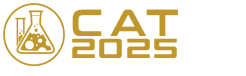
- Victor Mukhin

Victor M. Mukhin was born in 1946 in the town of Orsk, Russia. In 1970 he graduated the Technological Institute in Leningrad. Victor M. Mukhin was directed to work to the scientific-industrial organization "Neorganika" (Elektrostal, Moscow region) where he is working during 47 years, at present as the head of the laboratory of carbon sorbents. Victor M. Mukhin defended a Ph. D. thesis and a doctoral thesis at the Mendeleev University of Chemical Technology of Russia (in 1979 and 1997 accordingly). Professor of Mendeleev University of Chemical Technology of Russia. Scientific interests: production, investigation and application of active carbons, technological and ecological carbon-adsorptive processes, environmental protection, production of ecologically clean food.
Title : Active carbons as nanoporous materials for solving of environmental problems
Quick links.
- Conference Brochure
- Tentative Program


COMMENTS
Safari is a web browser app and web technology platform available on iOS and macOS. It's built on WebKit, a fast, open-source web rendering engine that implements web standards. Safari includes Apple web innovations such as Intelligent Tracking Prevention, Reader mode, Safari App Extensions, and Web Inspector.
Entry added March 16, 2023. * After installing this update, the build number for Safari 16.3 is 16614.4.6.11.6 on macOS Big Sur and 17614.4.6.11.6 on macOS Monterey. Published Date: November 02, 2023. This document describes the security content of Safari 16.3.
Sep 21, 2021, 11:51 AM PDT. Apple has released a redesigned version of Safari for macOS Big Sur and Catalina. The update, announced as part of the upcoming macOS Monterey, was released the same ...
Here is the official changelog for Safari 15.0: Safari. Safari 15 delivers faster performance, improved security, and the following new features: • Tab Groups help you save and organize your tabs and easily access them across devices • Redesigned tabs have a rounder and more defined appearance and take on the color of the webpage
The Safari beta is part of the existing dev beta, public beta, or invited seed program, releases paired with a given MacOS beta release. Frequently the technology preview build is the same build ...
From the changelog: Note: ... Messages, Notes, Safari, and others. Below, we recap iOS 18 rumors on a per-app basis, based on reports from MacRumors, Bloomberg's Mark Gurman, and others: Apple ...
Safari is more customizable in iOS 15, and you can edit what's available on your start page. This is a feature that has been available on macOS, but is now also available on iOS devices. To ...
With the release of Safari 15 for macOS Monterey, iPadOS 15, iOS 15, and watchOS, as well as macOS Big Sur and macOS Catalina, WebKit brings significant advancements in privacy and security, improved interoperability, and a host of new features for web developers. Take a look. We discussed a few of these in-depth on ...
We're joined by Ronak Shah and Beth Dakin from the Safari team at Apple about their announcements at WWDC20 and the release of Safari 14. We talk about Safari WebExtensions, Face ID and Touch ID coming to the web, Safari's plans to advance the web platform, and it all comes down to their focus on privacy, power, and pe...
For those unaware, Safari for iOS 17, iPadOS 17, and macOS Sonoma introduces profiles, so you can separate work and personal bookmarks at different times of the day, alongside being able to secure a private window behind Touch ID and Face ID. This version of Safari is also available to older macOS versions, so you can try out these features ...
Safari 15.4 dropped today and it has a bunch of goodies in there for web devs including lazy-loading images, the <dialog> element, the :has(), pseudo-class, and more. Changelog Podcasts
The life tests started after successful completion of hydraulic tests (hydraulic filling) of the mock-up with the aim to determine RK3+ hydraulic resistance. Life tests are carried out on a full-scale research hot run-in test bench V-440 and will last for full 1500 hours. The aim of tests is to study mechanical stability of RK3+ components ...
Elektrostal Geography. Geographic Information regarding City of Elektrostal. Elektrostal Geographical coordinates. Latitude: 55.8, Longitude: 38.45. 55° 48′ 0″ North, 38° 27′ 0″ East. Elektrostal Area. 4,951 hectares. 49.51 km² (19.12 sq mi) Elektrostal Altitude.
Brought to you by. We're joined by Ronak Shah and Beth Dakin from the Safari team at Apple about their announcements at WWDC20 and the release of Safari 14. We talk about Safari WebExtensions, Face ID and Touch ID coming to the web, Safari's plans to advance the web platform, and it all comes down to their focus on privacy, power, and ...
Safari Technology Preview 179 includes fixes and updates for CSS, HTML, HTTP, Media, SVG, Web API, and Web Inspector. The update now features content coming in Safari 17 and macOS Sonoma .
40 Facts About Elektrostal. Elektrostal is a vibrant city located in the Moscow Oblast region of Russia. With a rich history, stunning architecture, and a thriving community, Elektrostal is a city that has much to offer. Whether you are a history buff, nature enthusiast, or simply curious about different cultures, Elektrostal is sure to ...
Safari Technology Preview is a web browser app for macOS. It's built on WebKit, a fast, open-source web rendering engine that implements web standards. Safari Technology Preview includes Apple web innovations such as Intelligent Tracking Prevention, Reader mode, Safari App Extensions, and Web Inspector.
Catalysis Conference is a networking event covering all topics in catalysis, chemistry, chemical engineering and technology during October 19-21, 2017 in Las Vegas, USA. Well noted as well attended meeting among all other annual catalysis conferences 2018, chemical engineering conferences 2018 and chemistry webinars.