

Honeywell Voyager 1202G manual

manual Honeywell Voyager 1202G

Voyager™ 1200g/1202g/1202g-BF
User’s guide.
View the manual for the Honeywell Voyager 1202G here, for free. This manual comes under the category barcode reader and has been rated by 5 people with an average of a 8.9. This manual is available in the following languages: English. Do you have a question about the Honeywell Voyager 1202G or do you need help? Ask your question here
- Table of Contents
- About This Manual
- Unpacking Your Device
- Connecting with USB
- Connecting with Keyboard Wedge
- Connecting with RS232 Serial Port
- Connecting with RS485
- Reading Techniques
- Menu Bar Code Security Settings
- Setting Custom Defaults
- Resetting the Custom Defaults
- Introduction
- Keyboard Wedge
- IBM PS2 Keyboard
- RS232 Serial Port
- USB IBM SurePos
- IBM Secondary Interface
- USB PC or Macintosh Keyboard
- HID Fallback Mode
- CTS/RTS Emulation
- ACK/NAK Mode
- Communication Timeout
- NAK Retries
- Support BEL/CAN in ACK/NAK
- Verifone® Ruby Terminal Default Settings
- Gilbarco® Terminal Default Settings
- Honeywell Bioptic Aux Port Configuration
- Datalogic™ Magellan© Bioptic Aux Port Configuration
- NCR Bioptic Aux Port Configuration
- Wincor Nixdorf Terminal Default Settings
- Wincor Nixdorf Beetle™ Terminal Default Settings
- Wincor Nixdorf RS232 Mode A
- Keyboard Country Layout
- Keyboard Style
- Keyboard Conversion
- Keyboard Modifiers
- Inter-Scan Code Delay
- <F0> Break Character
- Keyboard Wedge Defaults
- RS232 Baud Rate
- RS232 Word Length: Data Bits, Stop Bits, and Parity
- RS232 Handshaking
- RS232 Timeout
- RS232 Defaults
- NCR ACK/NAK
- Block Check Character
- NCR Prefix/Suffix
- NCR NOF (Not-on-File) Error
- Scanner-Bioptic Packet Mode
- How the Charge and Communications Base Works
- Linking the Scanner to a Base
- Communication Between the Cordless System and the Host
- RF (Radio Frequency) Module Operation
- Linking Process
- Scanner Is Out of Range
- Scanner Is Moved Back Into Range
- Out of Range and Back into Range with Batch Mode On
- Page Button
- About the Battery
- Charging Information
- Battery Recommendations
- Proper Disposal of the Battery
- Flash Updates
- Scanner LED Sequences and Meaning
- Base LED Sequences and Meaning
- Base Power Communication Indicator
- Reset Scanner
- Scanning While in Base Cradle
- Base Charging Modes
- Paging Mode
- Paging Pitch
- Scanner Address
- Base Address
- Charge Only Mode
- Linked Modes
- Unlinking the Scanner
- Override Locked Scanner
- Alarm Sound Type
- Alarm Duration
- Scanner Power Time-Out Timer
- Batch Mode Beep
- Batch Mode Quantity
- Delete Last Code
- Record Counter
- Total Records
- Batch Mode Output Order
- Clear All Codes After Transmission
- Clear All Codes
- Transmit Records Automatically
- Transmit Records to Host
- Batch Mode Transmit Delay
- Scanner Name
- Bluetooth Serial Port - PCs/Laptops
- Changing the Scanner’s Bluetooth PIN Code
- Auto Reconnect Mode
- Maximum Link Attempts
- Bluetooth/ISM Network Activity Examples
- Reset Scanner and Base
- Using the Scanner with Bluetooth Devices
- Power Up Beeper
- Beep on BEL Character
- Beeper – Good Read
- Beeper Volume – Good Read
- Beeper Pitch – Good Read
- Beeper - Transmit Order
- Beeper Pitch – Error
- Beeper Duration – Good Read
- Number of Beeps – Good Read
- Number of Beeps – Error
- LED Settings
- LED Brightness
- In-Stand and Out-of-Stand Defaults
- Presentation Modes
- Manual Activation Mode
- End Manual Activation After Good Read
- Manual Activation Laser Timeout - Button Settings
- Button Function
- Object Detection Mode
- End Object Detection After Good Read
- Object Detection Laser Timeout
- Object Detection Distance
- Activation Character
- End Character Activation After Good Read
- Character Activation Laser Timeout
- Deactivation Character
- Reread Delay
- User-Specified Reread Delay
- Output Sequence Editor
- To Add an Output Sequence
- Other Programming Selections
- Sequence Timeout
- Sequence Match Beeper
- Partial Sequence
- Require Output Sequence
- To Add a Prefix or Suffix:
- To Clear One or All Prefixes or Suffixes
- To Add a Carriage Return Suffix to All Symbologies
- Prefix Selections
- Suffix Selections
- Transmit Alternate Extended ASCII Characters
- Function Code Transmit
- Communication Check Character
- Intercharacter Delay
- User Specified Intercharacter Delay
- Interfunction Delay
- Intermessage Delay
- Data Format Editor Introduction
- Terminal ID Table
- Move Commands
- Search Commands
- Miscellaneous Commands
- Data Format Non-Match Error Tone
- Single Scan Data Format Change
- All Symbologies
- Message Length Description
- Codabar Concatenation
- Code 32 Pharmaceutical (PARAF)
- Interleaved 2 of 5
- Straight 2 of 5 Industrial (three-bar start/stop)
- Straight 2 of 5 IATA (two-bar start/stop)
- Matrix 2 of 5
- ISBT 128 Concatenation
- UPC-A Number System 5 Addenda Required
- Convert UPC-A to EAN-13
- ISBN Translate
- ISSN Translate
- Plessey Code
- GS1 DataBar Omnidirectional
- GS1 DataBar Limited
- GS1 DataBar Expanded
- Trioptic Code
- GS1 Emulation
- China Post (Hong Kong 2 of 5)
- To Add a Test Code I.D. Prefix to All Symbologies
- Show Software Revision
- Show Data Format
- Installing EZConfig-Scanning from the Web
- Resetting the Factory Defaults
- Conventions
- Menu Command Syntax
- Read Time-Out
- Menu Commands
- Voyager 1200g Product Specifications
- Voyager 1202g and Voyager 1202g-BF Product Specifications
- CCB00-010BT Product Specifications
- CCB00-010BT-01N-BF Product Specifications
- CCB00-010BT/CCB00-010BT-01N-VBF Mounting
- Serial Output
- RS485 Output
- Cleaning the Device
- Inspecting Cords and Connectors
- Replacing an Interface Cable in a Corded Scanner
- Replacing an Interface Cable in a Base
- Troubleshooting a Voyager Scanner
- Troubleshooting a Base
- Troubleshooting a Cordless Scanner
- Linear Symbologies
- Postal Symbologies
- ASCII Conversion Chart (Code Page 1252)
- Lower ASCII Reference Table
- ISO 2022/ISO 646 Character Replacements
- Keyboard Key References
- Sample Symbols
- Programming Chart
Do you have a question about the Honeywell and is the answer not in the manual?
- Receive updates on solutions
- Get answers to your question
Question and answer
What happens if I connect the USB cable from the base of the barcode reader to a charger?

The Honeywell Voyager 1202G is a handheld bar code reader designed for wireless connectivity. With a Bluetooth interface, it allows for easy and convenient scanning of barcodes without the limitations of cords or cables. Weighing 180 grams, the Voyager 1202G is lightweight and portable, making it suitable for various environments and applications. It features a 1800 mAh battery capacity, providing long-lasting power for extended periods of use. Equipped with a laser sensor type, this barcode reader is designed for 1D scanning, making it ideal for decoding linear barcodes. Its wireless connectivity technology further enhances mobility and flexibility, allowing for seamless scanning within a range. In terms of durability, the Voyager 1202G has an International Protection (IP) code of IP42, ensuring resistance against dust and droplets of water. This feature adds to its reliability and longevity, making it suitable for use in different work environments. Overall, the Honeywell Voyager 1202G is a wireless handheld bar code reader that offers convenience, mobility, and durability. With its Bluetooth interface, lightweight design, and long-lasting battery, it provides a reliable solution for decoding 1D barcodes in various settings.

Ports & interfaces
Weight & dimensions, performance, operational conditions, packaging data, technical details, logistics data.
Can't find the answer to your question in the manual? You may find the answer to your question in the FAQs about the Honeywell Voyager 1202G below.
What is the weight of the Honeywell Voyager 1202G?
The Honeywell Voyager 1202G has a weight of 180 g.
What is the height of the Honeywell Voyager 1202G?
The Honeywell Voyager 1202G has a height of 92 mm.
What is the width of the Honeywell Voyager 1202G?
The Honeywell Voyager 1202G has a width of 66 mm.
What is the depth of the Honeywell Voyager 1202G?
The Honeywell Voyager 1202G has a depth of 180 mm.
How do I pair the Honeywell Voyager 1202G barcode reader with my computer or mobile device?
To pair your Voyager 1202G barcode reader, you need to use the Bluetooth Discovery and Pairing feature. This can be done by putting the scanner into Bluetooth Discovery mode and then using your computer or mobile device to search for available Bluetooth devices and connect to the Voyager 1202G.
Can the Honeywell Voyager 1202G read barcodes from screens, such as smartphones or tablets?
Yes, the Voyager 1202G is equipped with an excellent scanning engine that enables it to read barcodes from screens, including smartphones and tablets. It utilizes Adaptus imaging technology to provide accurate and reliable scanning performance.
How can I enable or disable specific barcode types on the Voyager 1202G?
You can customize the barcode types that the Voyager 1202G can scan by scanning the appropriate barcode in the product reference guide. Different combinations of barcode types can be enabled or disabled, allowing you to tailor the scanner to your specific application requirements.
What is the maximum scanning range of the Honeywell Voyager 1202G?
The Voyager 1202G has a maximum scanning range of up to 10 meters (33 feet) from the base. This wireless freedom allows you to scan barcodes without being restricted to a specific location, providing greater flexibility in your scanning operations.
How can I reset the Honeywell Voyager 1202G to its factory defaults?
You can perform a factory reset on the Voyager 1202G by scanning the appropriate barcode in the product reference guide. This will restore all settings to their original factory defaults, ensuring a clean slate in case you encounter any issues or need to start fresh with the scanner.
Does the Honeywell Voyager 1202G have a Bluetooth interface?
Yes, the Honeywell Voyager 1202G has a Bluetooth interface. This allows the user to wirelessly connect the barcode reader to their devices, offering flexibility and convenience.
What is the battery capacity of the Honeywell Voyager 1202G?
The battery capacity of the Honeywell Voyager 1202G is 1800 mAh. This ensures a longer battery life and less frequent recharging, making it suitable for extended use.
What is the IP code of the Honeywell Voyager 1202G?
The Honeywell Voyager 1202G has an IP42 code. This means it has a moderate level of protection against dust and splashes of water, making it suitable for indoor use but not ideal for harsh environments.
What type of sensor does the Honeywell Voyager 1202G have?
The Honeywell Voyager 1202G has a laser sensor. This type of sensor offers high accuracy and reliability, ensuring accurate barcode scanning.
What is the wireless range of the Honeywell Voyager 1202G?
The wireless range of the Honeywell Voyager 1202G is 10 meters. This provides the user with ample distance to move around while maintaining a connection to their device, enhancing flexibility during barcode scanning tasks.
Is the manual of the Honeywell Voyager 1202G available in English?
Yes, the manual of the Honeywell Voyager 1202G is available in English .
Is your question not listed? Ask your question here

Honeywell Voyager 1200g

Honeywell Voyager 1602g

Honeywell Voyager XP 1472g

Honeywell Voyager 1250g

Honeywell Voyager 1400g

Honeywell Voyager XP 1470g

Honeywell Voyager 1452g

Honeywell Voyager MS9520

Honeywell Voyager 1450g

Honeywell MS9540 Voyager

- Honeywell Manuals
- Barcode Reader
- VOYAGER 1202G BF
- User manual
Honeywell Voyager 1202G-BF User Manual
- Quick start manual (18 pages)
- page of 230 Go / 230
Table of Contents
Troubleshooting, chapter 1 - getting started.
- About this Manual
- Unpacking Your Device
- Connecting with USB
- Connecting with Keyboard Wedge
- Connecting with RS232 Serial Port
- Connecting with RS485
- Reading Techniques
- Menu Bar Code Security Settings
- Setting Custom Defaults
- Resetting the Custom Defaults
Chapter 2 - Programming the Interface
- Introduction
- Keyboard Wedge
- IBM PS2 Keyboard
- RS232 Serial Port
- USB IBM Surepos
- IBM Secondary Interface
- USB PC or Macintosh Keyboard
- HID Fallback Mode
- CTS/RTS Emulation
- ACK/NAK Mode
- Communication Timeout
- NAK Retries
- Support BEL/CAN in ACK/NAK
- Verifone ® Ruby Terminal Default Settings
- Gilbarco ® Terminal Default Settings
- Honeywell Bioptic Aux Port Configuration
- Datalogic™ Magellan © Bioptic Aux Port Configuration
- NCR Bioptic Aux Port Configuration
- Wincor Nixdorf Terminal Default Settings
- Wincor Nixdorf Beetle™ Terminal Default Settings
- Wincor Nixdorf RS232 Mode a
- Keyboard Country Layout
- Keyboard Style
- Keyboard Conversion
- Keyboard Modifiers
- Inter-Scan Code Delay
- F0> Break Character
- Keyboard Wedge Defaults
- RS232 Baud Rate
- RS232 Word Length: Data Bits, Stop Bits, and Parity
- RS232 Handshaking
- RS232 Timeout
- RS232 Defaults
- Ncr Ack/Nak
- Block Check Character
- NCR Prefix/Suffix
- NCR NOF (Not-On-File) Error
- Scanner-Bioptic Packet Mode
Chapter 3 - Cordless System Operation (Voyager 1202G)
- How the Charge and Communications Base Works
- Linking the Scanner to a Base
- Communication between the Cordless System and the Host
- RF (Radio Frequency) Module Operation
- Linking Process
- Scanner Is out of Range
- Scanner Is Moved Back into Range
- Out of Range and Back into Range with Batch Mode on
- Page Button
- About the Battery
- Charging Information
- Battery Recommendations
- Proper Disposal of the Battery
- Flash Updates
- Scanner LED Sequences and Meaning
- Base LED Sequences and Meaning
- Base Power Communication Indicator
- Reset Scanner
- Scanning While in Base Cradle
- Base Charging Modes
- Paging Mode
- Paging Pitch
- Scanner Address
- Base Address
- Charge Only Mode
- Linked Modes
- Unlinking the Scanner
- Override Locked Scanner
- Alarm Sound Type
- Alarm Duration
- Scanner Power Time-Out Timer
- Batch Mode Beep
- Batch Mode Quantity
- Delete Last Code
- Record Counter
- Total Records
- Batch Mode Output Order
- Clear All Codes after Transmission
- Clear All Codes
- Transmit Records Automatically
- Transmit Records to Host
- Batch Mode Transmit Delay
- Scanner Name
- Bluetooth Serial Port - Pcs/Laptops
- Changing the Scanner's Bluetooth PIN Code
- Auto Reconnect Mode
- Maximum Link Attempts
- Bluetooth/Ism Network Activity Examples
- Reset Scanner and Base
Chapter 4 - Cordless System Operation (Voyager 1202G-BF)
- Using the Scanner with Bluetooth Devices
Chapter 5 - Input/Output Settings
- Power up Beeper
- Beep on BEL Character
- Beeper - Good Read
- Beeper Volume - Good Read
- Beeper Pitch - Good Read
- Beeper - Transmit Order
- Beeper Pitch - Error
- Beeper Duration - Good Read
- Number of Beeps - Good Read
- Number of Beeps - Error
- LED Settings
- LED Brightness
- In-Stand and Out-Of-Stand Defaults
- Presentation Modes
- Manual Activation Mode
- End Manual Activation after Good Read
- Manual Activation Laser Timeout - Button Settings
- Button Function
- Object Detection Mode
- End Object Detection after Good Read
- Object Detection Laser Timeout
- Object Detection Distance
- Activation Character
- End Character Activation after Good Read
- Character Activation Laser Timeout
- Deactivation Character
- Reread Delay
- User-Specified Reread Delay
- Output Sequence Editor
- To Add an Output Sequence
- Other Programming Selections
- Sequence Timeout
- Sequence Match Beeper
- Partial Sequence
- Require Output Sequence
Chapter 6 - Data Editing
- Points to Keep in Mind
- To Add a Prefix or Suffix
- To Clear One or All Prefixes or Suffixes
- To Add a Carriage Return Suffix to All Symbologies
- Prefix Selections
- Suffix Selections
- Transmit Alternate Extended ASCII Characters
- Communication Check Character
- Function Code Transmit
- Intercharacter Delay
- User Specified Intercharacter Delay
- Interfunction Delay
- Intermessage Delay
Chapter 7 - Data Formatting
- Data Format Editor Introduction
- Terminal ID Table
- Send Commands
- Move Commands
- Search Commands
- Miscellaneous Commands
- Data Format Non-Match Error Tone
- Single Scan Data Format Change
Chapter 8 - Symbologies
- All Symbologies
- Message Length Description
- Codabar Check Character
- Codabar Concatenation
- Codabar Message Length
- Code 32 Pharmaceutical (PARAF)
- Code 39 Message Length
- Check Digit
- Interleaved 2 of 5 Message Length
- Straight 2 of 5 Industrial (Three-Bar Start/Stop)
- Straight 2 of 5 IATA (Two-Bar Start/Stop)
- Matrix 2 of 5
- Matrix 2 of 5 Message Length
- Check Digits Required
- Code 128 Message Length
- Concatenation Timeout
- ISBT 128 Concatenation
- Telepen Output
- Telepen Message Length
- UPC-A Number System 5 Addenda Required
- Convert UPC-A to EAN-13
- ISBN Translate
- ISSN Translate
- Msi Check Character
- Msi Message Length
- Plessey Code
- Plessey Message Length
- GS1 Databar Omnidirectional
- GS1 Databar Limited
- GS1 Databar Expanded
- Trioptic Code
- GS1 Emulation
- China Post (Hong Kong 2 of 5)
Chapter 9 - Interface Keys
- Keyboard Function Relationships
- Supported Interface Keys
Advertisement
Quick Links
- Chapter 13 - Maintenance and Troubleshooting 209
- Troubleshooting a Voyager Scanner 211
- Troubleshooting a Cordless System 212
Related Manuals for Honeywell Voyager 1202G-BF

Summary of Contents for Honeywell Voyager 1202G-BF
- Page 1 Voyager™ 1200g/1202g/1202g-BF Single-Line Laser Bar Code Scanner User’s Guide...
- Page 2 Disclaimer Honeywell International Inc. (“HII”) reserves the right to make changes in specifications and other information contained in this document without prior notice, and the reader should in all cases consult HII to determine whether any such changes have been made.
Page 3: Table Of Contents
- Page 4 Keyboard Wedge Modifiers ....................2-19 ALT Mode ........................2-19 Keyboard Style ......................2-19 Keyboard Conversion ....................2-20 Keyboard Modifiers...................... 2-20 Inter-Scan Code Delay ....................2-21 <F0> Break Character ....................2-22 Keyboard Wedge Defaults................... 2-22 RS232 Modifiers ........................ 2-23 RS232 Baud Rate......................2-23 RS232 Word Length: Data Bits, Stop Bits, and Parity ..........
- Page 5 Auto Reconnect Mode ....................3-17 Maximum Link Attempts ....................3-18 Bluetooth/ISM Network Activity Examples..............3-18 Reset Scanner and Base....................3-19 Chapter 4 - Cordless System Operation (Voyager 1202g-BF) How the Charge and Communications Base Works ............4-1 Linking the Scanner to a Base..................... 4-1...
- Page 6 Communication Between the Cordless System and the Host........................4-1 RF (Radio Frequency) Module Operation ................4-2 System Conditions....................... 4-2 Linking Process ......................4-2 Scanner Is Out of Range ....................4-2 Scanner Is Moved Back Into Range ................4-2 Page Button ........................4-3 About the Instant Charge Pack....................
- Page 7 Good Read and Error Indicators..................5-1 Beeper – Good Read..................... 5-1 Beeper Volume – Good Read..................5-2 Beeper Pitch – Good Read.................... 5-2 Beeper - Transmit Order....................5-2 Beeper Pitch – Error ...................... 5-3 Beeper Duration – Good Read ..................5-3 Number of Beeps –...
- Page 8 Prefix Selections........................6-2 Suffix Selections ........................6-2 Transmit Alternate Extended ASCII Characters ..............6-3 Function Code Transmit ...................... 6-4 Communication Check Character..................6-4 Intercharacter, Interfunction, and Intermessage Delays............6-5 Intercharacter Delay ...................... 6-5 User Specified Intercharacter Delay ................6-5 Interfunction Delay......................6-6 Intermessage Delay.......................
- Page 9 Read Time-Out ......................11-3 Menu Commands ......................11-4 Chapter 12 - Product Specifications Voyager 1200g Product Specifications................12-1 Voyager 1202g and Voyager 1202g-BF Product Specifications ........12-2 CCB00-010BT Product Specifications................12-3 CCB00-010BT-01N-BF Product Specifications ..............12-4 CCB00-010BT/CCB00-010BT-01N-VBF Mounting ............12-5...
- Page 10 Standard Cable Pinouts..................... 12-5 Keyboard Wedge ......................12-5 Serial Output ....................... 12-6 RS485 Output ......................12-6 USB ..........................12-6 Chapter 13 - Maintenance and Troubleshooting Repairs ..........................13-1 Maintenance ........................13-1 Cleaning the Device..................... 13-1 Inspecting Cords and Connectors ................13-1 Replacing Cables in Corded Scanners................
Page 11: Chapter 1 - Getting Started
Page 12: connecting with keyboard wedge.
- Page 13 2. Connect the appropriate interface cable to the scanner and to the terminal/computer. Note: For Voyager 1202g-BF, you must use the power supply. only if power supply is included Charge and Communications Base Keyboard Wedge Connection: 3. Make sure the cables are secured in the wireways in the bottom of the base and that the base sits flat on a horizontal surface.
Page 14: Connecting With Rs232 Serial Port
Page 15: connecting with rs485, page 16: reading techniques, page 17: resetting the custom defaults.
- Page 18 1 - 8...
Page 19: Chapter 2 - Programming The Interface
Page 20: rs485, page 21: usb ibm surepos, page 22: usb pc or macintosh keyboard, page 23: usb serial commands, page 24: ack/nak mode, page 25: support bel/can in ack/nak, page 26: gilbarco ® terminal default settings, page 27: ncr bioptic aux port configuration, page 28: wincor nixdorf beetle™ terminal default settings.
- Page 29 By default, national character replacements are used for the following characters: #$@[\]^‘{|}~ Refer to the ISO 2022/ISO 646 Character Replacements on page A-7 chart to view the character replacements for each country. Keyboard Countries * United States Albania Arabic Azeri (Cyrillic) Azeri (Latin) Belarus Belgium...
- Page 30 Keyboard Countries (Continued) Bulgaria (Latin) Canada (French legacy) Canada (French) Canada (Multilingual) China Croatia Czech Czech (Programmers) Czech (QWERTY) Czech (QWERTZ) Denmark 2 - 12...
- Page 31 Keyboard Countries (Continued) Dutch (Netherlands) Estonia Faroese Finland France Gaelic Germany Greek Greek (220 Latin) Greek (220) Greek (319 Latin) 2 - 13...
- Page 32 Keyboard Countries (Continued) Greek (319) Greek (Latin) Greek (MS) Greek (Polytonic) Hebrew Hungarian (101 key) Hungary Iceland Irish Italian (142) Italy 2 - 14...
- Page 33 Keyboard Countries (Continued) Japan ASCII Korea Kazakh Kyrgyz (Cyrillic) Latin America Latvia Latvia (QWERTY) Lithuania Lithuania (IBM) Macedonia Malta 2 - 15...
- Page 34 Keyboard Countries (Continued) Mongolian (Cyrillic) Norway Poland Polish (214) Polish (Programmers) Portugal Romania Russia Russian (MS) Russian (Typewriter) 2 - 16...
- Page 35 Keyboard Countries (Continued) Serbia (Cyrillic) Serbia (Latin) Slovakia Slovakia (QWERTY) Slovakia (QWERTZ) Slovenia Spain Spanish variation Sweden Switzerland (French) Switzerland (German) 2 - 17...
- Page 36 Keyboard Countries (Continued) Tatar Thailand Turkey F Turkey Q Ukrainian United Kingdom United States (Dvorak) United States (Dvorak left) United Stated (Dvorak right) United States (International) Uzbek (Cyrillic) 2 - 18...
Page 37: Keyboard Wedge Modifiers
Page 38: keyboard conversion, page 39: inter-scan code delay, page 40: f0> break character, page 41: rs232 modifiers, page 42: rs232 word length: data bits, stop bits, and parity, page 43: rs232 handshaking, page 44: rs232 timeout, page 45: ack/nak, page 46: nak retries, page 47: block check character, page 48: ncr nof (not-on-file) error, page 49: communication timeout.
- Page 50 2 - 32...
Page 51: Chapter 3 - Cordless System Operation (Voyager 1202G)
Page 52: rf (radio frequency) module operation, page 53: page button, page 54: battery recommendations, page 55: scanner led sequences and meaning, page 56: reset scanner, page 57: paging, page 58: base address, page 59: unlinking the scanner, page 60: alarm duration, page 61: batch mode, page 62: batch mode quantity, page 63: delete last code, page 64: total records, page 65: clear all codes, page 66: scanner name, page 67: using the scanner with bluetooth devices, page 68: maximum link attempts, page 69: reset scanner and base.
- Page 70 3 - 20...
Page 71: Chapter 4 - Cordless System Operation (Voyager 1202G-Bf)
Page 72: rf (radio frequency) module operation, page 73: page button, page 74: base led sequences and meaning, page 75: scanning while in base cradle, page 76: scanner address, page 77: unlinking the scanner, page 78: alarm duration, page 79: maximum link attempts, page 80: reset scanner and base, page 81: chapter 5 - input/output settings, page 82: beeper volume - good read, page 83: beeper pitch - error, page 84: led indicators, page 85: led brightness, page 86: in-stand and out-of-stand settings, page 87: manual activation mode, page 88: manual activation laser timeout - button settings, page 89: codegate, page 90: end object detection after good read, page 91: object detection laser timeout, page 92: activation character, page 93: deactivation character, page 94: output sequence overview.
- Page 95 SEQBLKsequence editor start command code identifier for Code 39 9999 code length that must match for Code 39, 9999 = all lengths start character match for Code 39, 41h = “A” termination string for first code code identifier for Code 128 9999 code length that must match for Code 128, 9999 = all lengths start character match for Code 128, 42h = “B”...
Page 96: Output Sequence Editor
Page 97: require output sequence.
- Page 98 5 - 18...
Page 99: Chapter 6 - Data Editing
Page 100: to clear one or all prefixes or suffixes, page 101: transmit alternate extended ascii characters, page 102: function code transmit, page 103: intercharacter, interfunction, and intermessage delays, page 104: interfunction delay, page 105: chapter 7 - data formatting, page 106: other programming selections, page 107: terminal id table.
- Page 108 The data is output as: 1234567890AB <tab><tab> Insert symbology name B3 Insert the name of the bar code’s symbology in the output message, without moving the cursor. Only symbologies with a Honeywell ID are included (see Symbology Charts on page A-1).
Page 109: Move Commands
Page 110: search commands.
- Page 111 Search forward for a string B0 Search forward for “s” string from the current cursor position, leaving cursor pointing to “s” string. Syntax = B0nnnnS where nnnn is the string length (up to 9999), and S consists of the ASCII hex value of each character in the match string. For example, B0000454657374 will search forward for the first occurrence of the 4 character string “Test.”...

Page 112: Miscellaneous Commands
- Page 113 0D is the hex value for a CR The data is output as: 1234 5678 <CR> Stop replacing characters E5 Terminates character replacement. Syntax = E5. Compare characters FE Compare the character in the current cursor position to the character “xx.” If characters are equal, move the cursor forward one position.
Page 114: Data Formatter
Page 115: data format non-match error tone, page 116: single scan data format change, page 117: all symbologies, page 118: codabar, page 119: codabar concatenation, page 120: codabar message length, page 121: code 39, page 122: code 32 pharmaceutical (paraf), page 123: full ascii, page 124: interleaved 2 of 5, page 125: interleaved 2 of 5 message length.
- Page 126 When Check Digit is set to Validate, but Don’t Transmit, the unit only reads NEC 2 of 5 bar codes printed with a check digit, but will not transmit the check digit with the scanned data. When Check Digit is set to Validate and Transmit, the scanner only reads NEC 2 of 5 bar codes printed with a check digit, and will transmit this digit at the end of the scanned data.
Page 127: Code 93
Page 128: straight 2 of 5 industrial (three-bar start/stop), page 129: straight 2 of 5 iata (two-bar start/stop), page 130: matrix 2 of 5, page 131: code 11.
- Page 132 Check Digit Validation When Check Character is set to Validate and Transmit, the scanner will only read Code 11 bar codes printed with the specified type check character(s), and will transmit the character(s) at the end of the scanned data. Validate and Transmit One Check Digit Validate and Transmit Two...
Page 133: Code 128
Page 134: code 128 message length.
- Page 135 ISBT 128 Predefined Concatenation Sequences Note: You must enable Code 128 and ISBT 128 to use this feature. The following bar codes are used to select the pre-defined ISBT 128 Concatenation Sequence you wish to use. Once you have selected the concatenation sequence, use ISBT 128 Predefined Concatenation Sequences On/Off to enable this fea- ture.
- Page 136 Default = Off. * Off Allow Predefined Sequence Require Predefined Sequence ISBT 128 User-Defined Concatenation Sequences Note: You must enable Code 128 and ISBT 128 to use this feature. The following bar codes are used to create a custom ISBT 128 Concatenation Sequence. Select the identifiers you want to transmit in the 1st and 2nd positions, both left and right.
- Page 137 2nd Left Identifier 1st Right Identifier 2nd Right Identifier ISBT 128 User-Defined Concatenation Sequences On/Off The following selections allow you to enable or require the User-Defined ISBT 128 Concatenation Sequences. If you scan Off, the User-Defined concatenation sequences are disabled. If you scan the Allow User-Defined Sequence code, then the scanner will output only the data combination specified in the User-Defined concatenation sequence you created.
- Page 138 Transmit Identifiers You may disable the transmission of the ISBT Code 128 data identifiers by scanning Off. When this selection is Off, the first 2 data (ID) characters are removed from the data stream unless the ISBT code contains the Donation Identification Number identifiers.
Page 139: Gs1-128
Page 140: telepen, page 141: upc-a.
- Page 142 UPC-A Number System and Check Digit UPC-A sample showing the number system and check digit: Number Check Digit UPC-A Check Digit This selection allows you to specify whether the check digit should be transmitted at the end of the scanned data or not. Default = On.
- Page 143 * 5 Digit Addenda Off UPC-A Addenda Required When Required is scanned, the scanner will only read UPC-A bar codes that have addenda. You must then turn on a 2 or 5 digit addenda listed on page 8-26. Default = Not Required. Required * Not Required Addenda Timeout...
Page 144: Upc-A/Ean-13 With Extended Coupon Code
Page 145: upc-a number system 5 addenda required, page 146: upc-e0.
- Page 147 UPC-E0 Number System The numeric system digit of a UPC-A symbol is normally transmitted at the beginning of scanned data. When using UPC- E Expand, the unit can be programmed so it will not transmit it. Default = On. * On UPC-E0 Number System and Check Digit UPC-E0 sample showing the number system and check digit: Number...
- Page 148 UPC-E0 Addenda This selection adds 2 or 5 digits to the end of all scanned UPC-E data. Default = Off for both 2 Digit and 5 Digit Addenda. 2 Digit Addenda On * 2 Digit Addenda Off 5 Digit Addenda On * 5 Digit Addenda Off UPC-E0 Addenda Required When Required is scanned, the scanner will only read UPC-E bar codes that have addenda.
Page 149: Ean/Jan-13
- Page 150 * Do not Convert UPC-A EAN/JAN-13 Check Digit This selection allows you to specify whether the check digit should be transmitted at the end of the scanned data or not. Default = On. * On EAN/JAN-13 Addenda This selection adds 2 or 5 digits to the end of all scanned EAN/JAN-13 data. Default = Off for both 2 Digit and 5 Digit Addenda.
- Page 151 * Not Required EAN-13 Beginning with 2 Addenda Required This setting programs the scanner to require a 2 digit addenda only on EAN-13 bar codes that begin with a “2.” The follow- ing settings can be programmed: Require 2 Digit Addenda: All EAN-13 bar codes that begin with a “2” must have a 2 digit addendum. The EAN-13 bar code with the 2 digit addendum is then transmitted as a single, concatenated bar code.
- Page 152 EAN-13 Beginning with 378/379 Addenda Required This setting programs the scanner to require any combination of a 2 digit addenda or a 5 digit addenda on EAN-13 bar codes that begin with a “378” or “379.” The following settings can be programmed: Require Addenda: All EAN-13 bar codes that begin with a “378”...
- Page 153 Require 5 Digit Addenda Require 2 or 5 Digit Addenda EAN-13 Beginning with 434/439 Addenda Required This setting programs the scanner to require any combination of a 2 digit addenda or a 5 digit addenda on EAN-13 bar codes that begin with a “434” or “439.” The following settings can be programmed: Require Addenda: All EAN-13 bar codes that begin with a “434”...
- Page 154 Default = Don’t Require 2 Digit Addenda. * Don’t Require 2 Digit Addenda Require 2 Digit Addenda EAN-13 Beginning with 978 Addenda Required These settings program the scanner to require a 5 digit addenda only on EAN-13 bar codes that begin with “978.” The fol- lowing settings can be programmed: Require 5 Digit Addenda: All EAN-13 bar codes that begin with “978”...
Page 155: Isbn Translate
Page 156: issn translate, page 157: ean/jan-8.
- Page 158 EAN/JAN-8 Addenda This selection adds 2 or 5 digits to the end of all scanned EAN/JAN-8 data. Default = Off for both 2 Digit and 5 Digit Addenda. 2 Digit Addenda On * 2 Digit Addenda Off 5 Digit Addenda On * 5 Digit Addenda Off EAN/JAN-8 Addenda Required When Required is scanned, the scanner will only read EAN/JAN-8 bar codes that have addenda.
Page 159: Msi
- Page 160 When Check Character is set to Validate Type 10/11, but Don’t Transmit, the unit will only read MSI bar codes printed with the specified type check character(s), but will not transmit the check character(s) with the scanned data. * Validate Type 10, but Don’t Transmit Validate Type 10 and Transmit Validate 2 Type 10 Characters,...
Page 161: Msi Message Length
Page 162: plessey message length, page 163: gs1 databar limited, page 164: gs1 databar expanded, page 165: gs1 emulation, page 166: china post (hong kong 2 of 5), page 167: keyboard function relationships, page 168: supported interface keys, page 169: chapter 10 - utilities, page 170: ezconfig-scanning introduction, page 171: resetting the factory defaults.
- Page 172 10 - 4...
Page 173: Chapter 11 - Serial Programming Commands
Page 174: responses, page 175: serial trigger commands, page 176: menu commands.
- Page 177 Page * Indicates default # Indicates a numeric entry Plug and Play Codes Verifone Ruby Terminal PAPRBY Gilbarco Terminal PAPGLB Honeywell Bioptic Aux Port PAPBIO Datalogic Magellan Bioptic Aux Port PAPMAG NCR Bioptic Aux Port PAPNCR Wincor Nixdorf Terminal PAPWNX...
- Page 178 Setting Serial Command Selection Page * Indicates default # Indicates a numeric entry Greek (Latin) KBDCTY63 2-14 Greek (MS) KBDCTY66 2-14 Greek (Polytonic) KBDCTY60 2-14 Hebrew KBDCTY12 2-14 Hungarian (101 key) KBDCTY50 2-14 Hungary KBDCTY19 2-14 Iceland KBDCTY75 2-14 Ireland KBDCTY73 2-14 Italian (142)
- Page 179 Setting Serial Command Selection Page * Indicates default # Indicates a numeric entry Tatar KBDCTY85 2-18 Thailand KBDCTY94 2-18 Turkey F KBDCTY27 2-18 Turkey Q KBDCTY24 2-18 Ukrainian KBDCTY76 2-18 United Kingdom KBDCTY7 2-18 United Stated (Dvorak right) KBDCTY89 2-18 United States (Dvorak left) KBDCTY88 2-18...
- Page 180 Setting Serial Command Selection Page * Indicates default # Indicates a numeric entry RS-232 Modifiers RS232 Baud Rate 300 BPS 232BAD0 2-23 600 BPS 232BAD1 2-23 1200 BPS 232BAD2 2-23 2400 BPS 232BAD3 2-23 4800 BPS 232BAD4 2-23 *9600 BPS 232BAD5 2-23 19200 BPS...
- Page 181 Setting Serial Command Selection Page * Indicates default # Indicates a numeric entry RS232 Handshaking *RTS/CTS Off 232CTS0 2-25 Flow Control, No Timeout 232CTS1 2-26 Character-Based Flow Control, No 232CTS7 2-26 Timeout Two-Direction Flow Control 232CTS2 2-26 Flow Control with Timeout 232CTS3 2-26 Character-Based Flow Control with...
- Page 182 Setting Serial Command Selection Page * Indicates default # Indicates a numeric entry Scanning While in Base Cradle Scanning in Cradle Off BT_SIC0 *Scanning in Cradle On BT_SIC1 Paging Mode BEPPGE1 BEPPGE0 Paging Pitch Low (*1000) (min 100Hz) BEPPFQ1000 Medium (3250) BEPPFQ3250 High (4200) (min 5000Hz) BEPPFQ4200...
- Page 183 Reset Base RESET_ 3-19 Reset Scanner :*:RESET_ 3-19 Cordless System Operation (Voyager 1202g-BF) Note: This section applies only to Voyager 1202gt-BF cordless systems. It does not apply to corded scanners. Base Power Communication Indicator :*:BASRED1 :*:BASRED0 Reset Scanner Reset Scanner...
- Page 184 Setting Serial Command Selection Page * Indicates default # Indicates a numeric entry Scanner Modes Charge Only Mode :*:BASLNK0 *Charge and Link Mode :*:BASLNK1 Locked Link Mode :*:BASCON0 *Open Link Mode :*:BASCON1 Unlink Scanner BT_RMV Override Locked Scanner BT_RPL1 Out-of-Range Alarm Scanner Alarm Type BT_ORW Scanner Alarm Duration (Range 1 - 3000...
- Page 185 Setting Serial Command Selection Page * Indicates default # Indicates a numeric entry LED Settings Red LED Off LEDFN10 Green LED Off LEDFN20 Red LED On with Good Scan LEDFN11 Green LED On with Good Scan LEDFN21 *Red LED On with Laser LEDFN12 *Red LED On with Laser/Red LED Blinks LEDFN11026...
- Page 186 Setting Serial Command Selection Page * Indicates default # Indicates a numeric entry Laser Timeout - Button Hold Out-of-Stand AOSMPT##### (Range 1 - 65525) *5000 ms Laser Timeout - Button Release Out-of- AOSMRT##### Stand (Range 1 - 65525) *0 ms *CodeGate Off In-Stand AISCGD0 CodeGate On In-Stand...
- Page 187 Setting Serial Command Selection Page * Indicates default # Indicates a numeric entry Character Deactivation Mode *Off HSTDEN0 5-12 HSTDEN1 5-13 Deactivation Character HSTDCH## 5-13 Reread Delay Short (500 ms) DLYRRD500 5-13 *Medium (750 ms) DLYRRD750 5-13 Long (1000 ms) DLYRRD1000 5-13 Extra Long (2000 ms)
- Page 188 Setting Serial Command Selection Page * Indicates default # Indicates a numeric entry Data Formatter Selections Data Format Editor *Default Data Format (None) DFMDF3 Enter Data Format DFMBK3## Clear One Data Format DFMCL3 Clear All Data Formats DFMCA3 Data Formatter Data Formatter Off DFM_EN0 7-10...
- Page 189 Setting Serial Command Selection Page * Indicates default # Indicates a numeric entry Codabar Concatenation *Off CBRCCT0 CBRCCT1 Require CBRCCT2 Concatenation Timeout DLYCCT Codabar Redundancy Range (0 - 10) *0 CBRVOT## Codabar Message Length Minimum (1 - 80) *3 CBRMIN## Maximum (1 - 80) *80 CBRMAX## Code 39...
- Page 190 Setting Serial Command Selection Page * Indicates default # Indicates a numeric entry NEC 2 of 5 Check Digit *No Check Char. N25CK20 8-10 Validate, But Don’t N25CK21 8-10 Transmit Validate, and Transmit N25CK22 8-10 NEC 2 of 5 Redundancy Range (0 - 10) *0 N25VOT## 8-10...
- Page 191 Setting Serial Command Selection Page * Indicates default # Indicates a numeric entry Code 11 Check Digits Required 1 Check Digit Required C11CK20 8-15 *2 Check Digits Required C11CK21 8-15 Auto Select Check Digits Required C11CK22 8-15 Check Digit Validation Validate and Transmit One Check Digit C11CK23 8-16...
- Page 192 Setting Serial Command Selection Page * Indicates default # Indicates a numeric entry ISBT 128 User-Defined Concatenation *Off ISBUCE0 8-21 Sequences On/Off Allow User-Defined Sequence ISBUCE1 8-21 Require User-Defined Sequence ISBUCE2 8-21 Content Verification *Off ISBXM00 8-21 ISBXM01 8-21 Transmit Identifiers ISBXM10 8-22 ISBXM11...
- Page 193 Setting Serial Command Selection Page * Indicates default # Indicates a numeric entry UPC-A Addenda *Off UPAADS0 8-27 Separator UPAADS1 8-27 UPC-A Redundancy Range (0 - 10) *0 UPAVOT## 8-28 UPC-A/EAN-13 with Extended Coupon *Off CPNENA0 8-28 Code Allow Concatenation CPNENA1 8-28 Require Concatenation...
- Page 194 Setting Serial Command Selection Page * Indicates default # Indicates a numeric entry EAN/JAN-13 Default All EAN/ E13DFT 8-33 JAN Settings E13ENA0 8-30 E13ENA1 8-30 Convert UPC-A to EAN-13 UPC-A Converted to EAN-13 UPAENA0 8-33 *Do not Convert UPC-A UPAENA1 8-33 EAN/JAN-13 Check Digit E13CKX0...
- Page 195 Setting Serial Command Selection Page * Indicates default # Indicates a numeric entry ISBN Translate *Off E13ISB0 8-40 E13ISB1 8-39 Convert to 13-Digit On E13I131 8-40 *Convert to 13-Digit Off E13I130 8-40 Reformat On E13IBR1 8-40 *Reformat Off E13IBR0 8-40 ISSN Translate *Off E13ISS0...
- Page 196 Setting Serial Command Selection Page * Indicates default # Indicates a numeric entry Plessey Code Default All PLSDFT 8-45 Plessey Code Settings PLSENA0 8-45 PLSENA1 8-45 Plessey Check Char. *No Check Char. PLSCHK0 8-45 Validate, But Don’t PLSCHK1 8-45 Transmit Validate, PLSCHK2 8-45...
- Page 197 Setting Serial Command Selection Page * Indicates default # Indicates a numeric entry China Post (Hong Kong 2 of 5) Msg. Minimum (1 - 80) *3 CPCMIN## 8-50 Length Maximum (1 - 80) *80 CPCMAX## 8-50 Utilities Add Code I.D. Prefix to All Symbologies (Temporary) PRECA2,BK2995C80! 10-1 Show Software Revision...
- Page 198 11 - 26...
Page 199: Chapter 12 - Product Specifications
Page 200: voyager 1202g and voyager 1202g-bf product specifications, page 201: ccb00-010bt product specifications, page 202: ccb00-010bt-01n-bf product specifications, page 203: ccb00-010bt/ccb00-010bt-01n-vbf mounting, page 204: serial output.
- Page 205 Voyager 1200g Safety Label Locations Laser Output Internal Laser Cautions LASER LIGHT: DO NOT STARE INTO BEAM. CLASS 2 LASER PRODUCT. LASERSTRAHLUNG: NICHT IN DEN STRAHL BLICKEN. LASER KLASSE 2. LUMIERE LASER: NE PAS REGARDER DANS LE FAISCEAU. APPAREIL A LASER. DE CLASSE 2 630-650nm, 1mW.
- Page 206 Voyager 1202g/Voyager 1202g-BF Safety Label Locations Laser Output Internal Laser Cautions Laser Safety Information LASER LIGHT: DO NOT STARE INTO BEAM. CLASS 2 LASER PRODUCT. LASERSTRAHLUNG: NICHT IN DEN STRAHL BLICKEN. LASER KLASSE 2. LUMIERE LASER: NE PAS REGARDER DANS LE FAISCEAU. APPAREIL A LASER.
- Page 207 CCB00-010BT/CCB00-010BT-01N-BF Safety Label Locations Item Number, Compliance Serial Markings Number, and information Compliance Markings information 12 - 9...
- Page 208 12 - 10...
Page 209: Chapter 13 - Maintenance And Troubleshooting
Page 210: replacing an interface cable in a corded scanner, page 211: troubleshooting a voyager scanner, page 212: troubleshooting a cordless system, page 213: chapter 14 - customer support.
- Page 214 The duration of the limited warranty for the Voyager 1200g scanner is five (5) years. The duration of the limited warranty for the Voyager 1202g scanner and CCB00-010BT Charge Base is three (3) years. The duration of the limited warranty for the Voyager 1202g-BF scanner and CCB00-010BT-01N-BF Charge Base is three (3) years.
Page 215: Symbology Charts
Page 216: postal symbologies, page 217: lower ascii reference table.
- Page 218 Printable Characters (Continued) Character Character Character < > ⌂ Extended ASCII Characters CP 1252 ASCII Alternate Extended PS2 Scan Code ↑ € Ç 0x48 up arrow ↓ ü 0x50 down arrow → ‚ é 0x4B right arrow ← ƒ â 0x4D left arrow „...
- Page 219 Extended ASCII Characters (Continued) CP 1252 ASCII Alternate Extended PS2 Scan Code – û 0x41 — ù 0x42 ˜ ÿ 0x43 ™ Ö 0x44 š Ü 0x57 › ¢ 0x58 œ £ Numeric Keypad + 0x4E ¥ Numeric Keypad - 0x4A ž...
- Page 220 Extended ASCII Characters (Continued) CP 1252 ASCII Alternate Extended PS2 Scan Code Ê ╩ Ë ╦ Ì ╠ Í ═ Î ╬ Ï ╧ Ð ╨ Ñ ╤ Ò ╥ Ó ╙ Ô ╘ Õ ╒ Ö ╓ × ╫ Ø...
Page 221: Iso 2022/Iso 646 Character Replacements
- Page 222 à â ç ê î ô é ù è û à â ç ê É ô é ù è û ⎯ ¥ ⎯ ¥ £ ˜ £ à ° ç § µ é ù è ¨ § Ä Ö Ü ä...
Page 223: Keyboard Key References
- Page 224 A - 10...
- Page 226 Sample Symbols UPC-A 0 123456 7890 Interleaved 2 of 5 1234567890 Code 128 Code 128 EAN-13 9 780330 290951 Code 39 BC321 Codabar A13579B Code 93 123456-9$ Straight 2 of 5 Industrial 123456...
- Page 227 Matrix 2 of 5 6543210 GS1 DataBar (01)00123456789012...
- Page 228 Programming Chart...
Page 229: Programming Chart
- Page 230 Honeywell Scanning & Mobility 9680 Old Bailes Road Fort Mill, SC 29707 VG1200-UG Rev F 5/15...
This manual is also suitable for:
Rename the bookmark, delete bookmark, delete from my manuals, upload manual.

Mission Moscow : A Conversation with Evgeny Kozlov
Mr. Evgeny Kozlov, Deputy Head Mayor of Moscow Government and Chairman of the Moscow City Tourism Committee, who has come to the city to attain BLTM, the annual prestigious travel event at the Leela Ambience Convention Centre, Delhi spoke with TW Editor Anirban Dasgupta on his vision and goal with the all-new tourism initiatives in Moscow.
The bond between India and Russia has a long history of culture, literature, love, and of course politics. But recently, there has also been a lot of talk about Gastronomical tourism. Any personal experience with this?
My personal take on the bond between India and Russia stems from my recent experience of trying authentic Indian cuisine in Moscow. I thoroughly enjoyed the spicy flavours of the Curry dish I tried and it left a lasting impression on me. This made me appreciate the cultural exchange between our two countries even more. I believe that Moscow, being a culinary hub, is a great place for people from all over the world, including Indian visitors, to immerse themselves in our rich history and culture. It’s a unique experience that brings people together and showcases the diversity of the gastronomic universe. Moscow has a thriving food scene with various international cuisines to explore, from Chinese to South African and Latin American. This culinary diversity reflects the open-mindedness and curiosity of the Russian people when it comes to trying new types of food. Moscow truly has something for everyone, and I encourage Indian tourists to come and indulge in this gastronomic journey.

How optimistic are the post-pandemic recovery figures?
After the Covid-19 pandemic, we have witnessed a remarkable recovery in tourism in Moscow. In fact, we have been able to restore 90% of the pre-pandemic tourist flow. In the first half of 2023, almost a million foreign tourists visited Moscow, with over 600,000 of them arriving during the summer season. Among the non-CIS countries, China has led the way in terms of tourist traffic, followed by Iran, the United Arab Emirates, Turkey, and India. Prior to the pandemic, India’s tourist flow was steadily growing at a rate of 12-15% annually. Although we faced challenges during the pandemic, we have now put in place all the necessary conditions for a successful recovery. Moscow is known for hosting numerous international exhibitions, forums, congresses, and conferences, attracting approximately 3.6 million business visitors in the past year alone. Among these visitors, India ranks third in terms of foreign business tourists in Moscow. To further promote tourism, we have initiated the MICE Ambassadors training program in India, which aims to assist Indian businesses in exploring opportunities and selecting relevant events in Moscow.
Can you please share your vision for future tourism development in Moscow?
Thank you for asking this question. I have a multi-faceted vision for the future tourism development in Moscow.
Firstly, I believe that tourism should provide a personal and authentic experience for each individual. Therefore, customization of experiences is crucial. For business tourists, we aim to offer special infrastructure facilities that cater to their specific needs and requirements. We are closely collaborating with infrastructure providers to ensure seamless experiences for those visiting Moscow for business purposes. On the other hand, when it comes to leisure or family tourists, we recognize the importance of providing a support system and guidelines for those traveling with their families, especially children. We are working with museums, theatres, and restaurants to customize their services and products to cater to tourists of all ages, including children. Furthermore, I envision rearranging tourism in Moscow to encourage visitors to delve into the history and heritage of our country. A significant part of my tourism goal is to motivate and inspire the youth and younger generations to travel to Russia. This involves providing affordable pricing for accommodations, entertainment, museums, and other attractions.
We are already constructing tailor-made infrastructure that specifically targets the young generation in Russia, and by next year, we plan to extend and promote these offerings to international young visitors as well. By rebranding the image of Moscow as a destination for longer stays, relaxation, and enjoying various facilities, we aim to change the perception that it is merely a transit or stop-over city. Lastly, the beautiful weather in Moscow during the summer months provides an opportunity to create delightful memories for tourists. I want every visitor to experience the sunshine, green landscapes, parks, cafes, restaurants, swimming pools, and sports facilities that Moscow has to offer during this time.
In summary, my vision for the future of tourism in Moscow revolves around creating customized travel experiences for every type of traveller.
How do you prioritize sustainability and responsible tourism practices in the development of business tourism?

How easy or difficult is it to get a Visa for an Indian Tourist at present?
Acquiring a Visa for Indian tourists has become easier with the introduction of the e-visa system. Since its launch in August 2023, more than 30,000 tourists have already utilized this system. The e-visa offers several advantages over traditional visas, such as avoiding the need to visit consulates or embassies. The application process only requires a digital photograph and a scan of the passport data page. The e-visa has a validity period of 60 days from the date of issuance, with a maximum stay of 16 days in Russia. This convenient and streamlined process is available to citizens of 55 countries, including India. Indian tourists are currently ranked third in terms of business travellers from outside the CIS countries visiting Moscow.
Author: Anirban
Share article, related news.

BLTM 2023 showcases top destinations for Bleisure and MICE Travel

École Ducasse Abu Dhabi Studio, in partnership with Erth Hospitality, to open this December
No comment be the first one., leave a reply cancel reply.
Your email address will not be published. Required fields are marked *
Save my name, email, and website in this browser for the next time I comment.
2018 Primetime Emmy & James Beard Award Winner
R&K Insider
Join our newsletter to get exclusives on where our correspondents travel, what they eat, where they stay. Free to sign up.
A History of Moscow in 13 Dishes
Featured city guides.

How do I get from Moscow airports to the city center?

Moscow with its more than twelve million inhabitants has three international airports. The best known is Sheremetyevo (international abbreviation SVO), which is 35 km northwest of Red Square. Russia’s largest airline Aeroflot has its hub here. The second largest airport, Domodedovo (international abbreviation DME), is about 45 km south-east of the center, from where the S7 airline, which mainly flies within Russia, and numerous international airlines such as Lufthansa take off and land. Finally, there is the third largest airport called Moscow-Wnukovo (abbreviation VKO), which serves numerous low-cost airlines such as Pobeda and is the closest to Moscow city center at just under 30 km.
Aeroexpress to the city center
First the good news – all three airports are easy to reach, both by taxi and by public transport such as train and bus. All three airports are connected to the Moscow city center by means of the so-called Aeroexpress. The Aeroexpress is certainly the most popular and the easiest way for foreigners to get to the center of Moscow. With the striking red signs Aeroexpress, you can find the way to the express trains both at Moscow’s three major airports and at the respective departure stations.
The modern, wifi-equipped trains from the private provider have little in common with the city railway trains from the Russian capital, which still originate from the Soviet era, and run to all three airports from early morning until after midnight. The schedule varies from airport to airport and time of day. As a rule of thumb, trains go to Sheremetyevo and Domodedovo every half an hour during the day to and from the airport, while Wnukowo is only served hourly for much of the day.
The same pricing scheme applies to all three airports: at 300 rubles (around $ 4.50) for a one-way trip, the prices for the trip are significantly more expensive than regular public transport tickets in Moscow, but are still affordable. Sheremetyevo and Vnukovo are each around 35 minutes from the center, and Domodedovo Airport is 45 minutes away.

If you buy the ticket in advance or via the app, there is a 50 ruble discount, further discounts are available if you book a return trip with one ticket, which costs 600 rubles (around $ 8.50). When it comes to value for money, the Aeroexpress trains are certainly the best option as a solo traveler. Especially since bypassing the often treacherous Moscow traffic – in the rush hour a drive by car can take an hour longer than previously estimated.
The biggest disadvantage is that you can of course not go directly to the desired destination within Moscow. However, all three Aeroexpress trains take you to one of the major Moscow train stations, which in turn are connected to the ring line of the Moscow Metro, from where you can quickly reach all corners of the center of Moscow.
Transport connections
- Sheremetyevo Airport -> Belorussky Vokzal (journey time 35 minutes)
- Domodedovo -> Paveletsky Vokzal (journey time 45 minutes)
- Wnukowo -> Kiewsky Vokzal (travel time 35 minutes)
Prices (apply to all three airports in the city and to the airport):
- One-way ticket at the counter = 300 rubles
- Online ticket = 300 rubles
- Round trip = 600 rubles
- Tickets for 10 trips = 2,300 rubles
- Ticket Business Class = 800 rubles
Link : timetables of the Aeroexpress trains to the city center
Link : timetables of the Aeroexpress trains to the airports
In the city or to the airport by taxi app
Alternatively, the transport from and to the airport can also be regulated using the taxi app. Yandex-Taxi and Gett are the two most popular providers in Moscow. At Yandex the flat rate to all three international airports currently costs 1100 rubles ($ 16) and at Gett even only 950 rubles ($ 14) in the cheapest variant, with a small car of the size VW Polo or Ford Focus.
Unless you want to go to the airport with too much luggage or with more than two people, this is certainly the easiest method. Moderate surcharges are required for larger vehicle categories. Without knowledge of Russian, however, it would be much easier to get to the airport by taxi app than from the airport to the city. Due to the confusing location in front of the three major airports, it may be necessary to contact the driver by phone to find the right vehicle. Because the GPS signal of the respective app only gives the location with an accuracy of about ten to fifteen meters – with several lanes running side by side in front of the terminal and dozens of waiting passengers and arriving taxis, it is certainly not always easy to find yourself straight away.
If you are still dependent on the WiFi of the airport building and therefore must not move too far from the entrance, the whole thing could prove to be difficult. From the city to the airport, however, the taxi app without knowledge of Russian proves to be the much easier method. The hotel or AirBnB address can be entered as the pick-up location, and a taxi can usually be ordered within a few minutes.
Moscow trip planned? Here you can find out how to get the necessary visa! !
With the classic taxi into the city
If you want to drive into the city by regular taxi, you have to expect considerable additional costs. The website of Domodedovo airport gives 2,000 rubles as a guide for a trip to the center, i.e. just $ 28. Trips to and from Vnukovo and Sheremetyevo should be a little cheaper. As with the taxi apps, the following also applies here: Especially at rush hour, you should probably prefer the train because Moscow’s streets burst at the seams in the after-hours traffic.
Bus metro combination
For experienced travelers to Russia or visitors with a particularly tight budget, there is still the option of all three airports to get to the nearest metro station by bus or Marshrutka (mini-bus with a fixed route but flexible stops).
From Vnukowo, for example, the 45M minibus line goes to the Yugo-Zapadnaya metro station on the red line № 1 of the Moscow Metro, for just 150 rubles. Together with the 62 rubles ticket for the metro, you can get into the city for just over $ 3.
Sheremetyevo Airport can be reached from the Rechnoy Vokzal metro station on Marshrutka line 949 for 80 rubles, or from Planernaya metro station with Marshrutka 948 for 80 rubles ($ 1.1). The minibuses run approximately every 15 minutes. Domodedovo Airport is connected by express bus to the metro station of the same name every half hour. The fare here is 150 rubles (a good 2,1 $). However, complications must be expected with this transport route – the bus drivers in Moscow usually only speak Russian. Taking the metro or minibuses with luggage is not always comfortable. However, you can save money, especially as a solo traveler.
Alexander Popov
Welcome to Russia! My name is Alexander, I was born in Moscow and I'm a passionate tour guide. I want to share my passion for Russia and my hometown with you. On my website you will find useful information to make your individual trip to Russia as interesting as possible.
The best taxi services in Moscow
Where to stay in moscow, you will also like, everything you need to know about russia: included..., traveling in russia – how safe it is..., choosing the best guide for a free and..., how do i exchange money in moscow, eating out in moscow, the best time to travel to russia, moscow’s best free city tour, moscow’s top 13 – the main attractions of..., with sim card purchase in russia: use whatsapp,..., leave a comment cancel reply.
Save my name, email, and website in this browser for the next time I comment.
@2019-2020 - Moscow Voyager. Alexander Popov
We use cookies to provide you with a better experience. By continuing to use our site you accept our cookie policy. Accept Read More
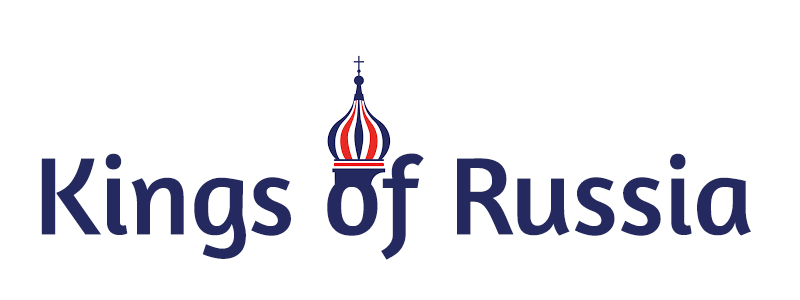
The Comprehensive Guide to Moscow Nightlife
- Posted on April 14, 2018 July 26, 2018
- by Kings of Russia
- 8 minute read

Moscow’s nightlife scene is thriving, and arguably one of the best the world has to offer – top-notch Russian women, coupled with a never-ending list of venues, Moscow has a little bit of something for everyone’s taste. Moscow nightlife is not for the faint of heart – and if you’re coming, you better be ready to go Friday and Saturday night into the early morning.
This comprehensive guide to Moscow nightlife will run you through the nuts and bolts of all you need to know about Moscow’s nightclubs and give you a solid blueprint to operate with during your time in Moscow.
What you need to know before hitting Moscow nightclubs
Prices in moscow nightlife.
Before you head out and start gaming all the sexy Moscow girls , we have to talk money first. Bring plenty because in Moscow you can never bring a big enough bankroll. Remember, you’re the man so making a fuzz of not paying a drink here or there will not go down well.
Luckily most Moscow clubs don’t do cover fees. Some electro clubs will charge 15-20$, depending on their lineup. There’s the odd club with a minimum spend of 20-30$, which you’ll drop on drinks easily. By and large, you can scope out the venues for free, which is a big plus.
Bottle service is a great deal in Moscow. At top-tier clubs, it starts at 1,000$. That’ll go a long way with premium vodka at 250$, especially if you have three or four guys chipping in. Not to mention that it’s a massive status boost for getting girls, especially at high-end clubs.
Without bottle service, you should estimate a budget of 100-150$ per night. That is if you drink a lot and hit the top clubs with the hottest girls. Scale down for less alcohol and more basic places.
Dress code & Face control
Door policy in Moscow is called “face control” and it’s always the guy behind the two gorillas that gives the green light if you’re in or out.
In Moscow nightlife there’s only one rule when it comes to dress codes:
You can never be underdressed.
People dress A LOT sharper than, say, in the US and that goes for both sexes. For high-end clubs, you definitely want to roll with a sharp blazer and a pocket square, not to mention dress shoes in tip-top condition. Those are the minimum requirements to level the playing field vis a vis with other sharply dressed guys that have a lot more money than you do. Unless you plan to hit explicit electro or underground clubs, which have their own dress code, you are always on the money with that style.
Getting in a Moscow club isn’t as hard as it seems: dress sharp, speak English at the door and look like you’re in the mood to spend all that money that you supposedly have (even if you don’t). That will open almost any door in Moscow’s nightlife for you.
Types of Moscow Nightclubs
In Moscow there are four types of clubs with the accompanying female clientele:
High-end clubs:
These are often crossovers between restaurants and clubs with lots of tables and very little space to dance. Heavy accent on bottle service most of the time but you can work the room from the bar as well. The hottest and most expensive girls in Moscow go there. Bring deep pockets and lots of self-confidence and you have a shot at swooping them.
Regular Mid-level clubs:
They probably resemble more what you’re used to in a nightclub: big dancefloors, stages and more space to roam around. Bottle service will make you stand out more but you can also do well without. You can find all types of girls but most will be in the 6-8 range. Your targets should always be the girls drinking and ideally in pairs. It’s impossible not to swoop if your game is at least half-decent.
Basic clubs/dive bars:
Usually spots with very cheap booze and lax face control. If you’re dressed too sharp and speak no Russian, you might attract the wrong type of attention so be vigilant. If you know the local scene you can swoop 6s and 7s almost at will. Usually students and girls from the suburbs.
Electro/underground clubs:
Home of the hipsters and creatives. Parties there don’t mean meeting girls and getting drunk but doing pills and spacing out to the music. Lots of attractive hipster girls if that is your niche. That is its own scene with a different dress code as well.

What time to go out in Moscow
Moscow nightlife starts late. Don’t show up at bars and preparty spots before 11pm because you’ll feel fairly alone. Peak time is between 1am and 3am. That is also the time of Moscow nightlife’s biggest nuisance: concerts by artists you won’t know and who only distract your girls from drinking and being gamed. From 4am to 6am the regular clubs are emptying out but plenty of people, women included, still hit up one of the many afterparty clubs. Those last till well past 10am.
As far as days go: Fridays and Saturdays are peak days. Thursday is an OK day, all other days are fairly weak and you have to know the right venues.
The Ultimate Moscow Nightclub List
Short disclaimer: I didn’t add basic and electro clubs since you’re coming for the girls, not for the music. This list will give you more options than you’ll be able to handle on a weekend.
Preparty – start here at 11PM
Classic restaurant club with lots of tables and a smallish bar and dancefloor. Come here between 11pm and 12am when the concert is over and they start with the actual party. Even early in the night tons of sexy women here, who lean slightly older (25 and up).
The second floor of the Ugolek restaurant is an extra bar with dim lights and house music tunes. Very small and cozy with a slight hipster vibe but generally draws plenty of attractive women too. A bit slower vibe than Valenok.
Very cool, spread-out venue that has a modern library theme. Not always full with people but when it is, it’s brimming with top-tier women. Slow vibe here and better for grabbing contacts and moving on.

High-end: err on the side of being too early rather than too late because of face control.
Secret Room
Probably the top venue at the moment in Moscow . Very small but wildly popular club, which is crammed with tables but always packed. They do parties on Thursdays and Sundays as well. This club has a hip-hop/high-end theme, meaning most girls are gold diggers, IG models, and tattooed hip hop chicks. Very unfavorable logistics because there is almost no room no move inside the club but the party vibe makes it worth it. Strict face control.
Close to Secret Room and with a much more favorable and spacious three-part layout. This place attracts very hot women but also lots of ball busters and fakes that will leave you blue-balled. Come early because after 4am it starts getting empty fast. Electronic music.
A slightly kitsch restaurant club that plays Russian pop and is full of gold diggers, semi-pros, and men from the Caucasus republics. Thursday is the strongest night but that dynamic might be changing since Secret Room opened its doors. You can swoop here but it will be a struggle.

Mid-level: your sweet spot in terms of ease and attractiveness of girls for an average budget.
Started going downwards in 2018 due to lax face control and this might get even worse with the World Cup. In terms of layout one of the best Moscow nightclubs because it’s very big and bottle service gives you a good edge here. Still attracts lots of cute girls with loose morals but plenty of provincial girls (and guys) as well. Swooping is fairly easy here.
I haven’t been at this place in over a year, ever since it started becoming ground zero for drunken teenagers. Similar clientele to Icon but less chic, younger and drunker. Decent mainstream music that attracts plenty of tourists. Girls are easy here as well.
Sort of a Coyote Ugly (the real one in Moscow sucks) with party music and lots of drunken people licking each others’ faces. Very entertaining with the right amount of alcohol and very easy to pull in there. Don’t think about staying sober in here, you’ll hate it.
Artel Bessonitsa/Shakti Terrace
Electronic music club that is sort of a high-end place with an underground clientele and located between the teenager clubs Icon and Gipsy. Very good music but a bit all over the place with their vibe and their branding. You can swoop almost any type of girl here from high-heeled beauty to coked-up hipsters, provided they’re not too sober.
Afterparty: if by 5AM you haven’t pulled, it’s time to move here.
Best afterparty spot in terms of trying to get girls. Pretty much no one is sober in there and savage gorilla game goes a long way. Lots of very hot and slutty-looking girls but it can be hard to tell apart who is looking for dick and who is just on drugs but not interested. If by 9-10am you haven’t pulled, it is probably better to surrender.
The hipster alternative for afterparties, where even more drugs are in play. Plenty of attractive girls there but you have to know how to work this type of club. A nicer atmosphere and better music but if you’re desperate to pull, you’ll probably go to Miks.
Weekday jokers: if you’re on the hunt for some sexy Russian girls during the week, here are two tips to make your life easier.
Chesterfield
Ladies night on Wednesdays means this place gets pretty packed with smashed teenagers and 6s and 7s. Don’t pull out the three-piece suit in here because it’s a “simpler” crowd. Definitely your best shot on Wednesdays.
If you haven’t pulled at Chesterfield, you can throw a Hail Mary and hit up Garage’s Black Music Wednesdays. Fills up really late but there are some cute Black Music groupies in here. Very small club. Thursday through Saturday they do afterparties and you have an excellent shot and swooping girls that are probably high.
Shishas Sferum
This is pretty much your only shot on Mondays and Tuesdays because they offer free or almost free drinks for women. A fairly low-class club where you should watch your drinks. As always the case in Moscow, there will be cute girls here on any day of the week but it’s nowhere near as good as on the weekend.

In a nutshell, that is all you need to know about where to meet Moscow girls in nightlife. There are tons of options, and it all depends on what best fits your style, based on the type of girls that you’re looking for.
Related Topics
- moscow girls
- moscow nightlife

The Top 3 Cities in Ukraine for First Timers
- Posted on July 7, 2018 August 4, 2019
You May Also Like

- Uncategorized
The Best Expat Blogs for Moscow
- Posted on May 31, 2020 June 1, 2020

Finding a Russian Bride: How and Where to Meet Her
- Posted on August 9, 2019 August 9, 2019

Meeting Women in Moscow: Dating Perspectives on the World’s Most Beautiful Women
- Posted on August 5, 2019 August 9, 2019

Meeting Russian Women: Top 5 Locations
- Posted on August 3, 2019 June 1, 2020

Moscow vs St. Petersburg – Which One to Visit?
- Posted on July 31, 2019 August 3, 2019

Hot Russian Girls – Where to Find & Date Them
- Posted on March 30, 2019 March 30, 2019
A Guide to Teaching English in Russia
- Posted on August 11, 2018 October 9, 2019

How to Attract Russian Girls
- Posted on July 15, 2018 August 4, 2019
Leave a Reply Cancel reply
Your email address will not be published. Required fields are marked *
Input your search keywords and press Enter.
.onelinkjshide {opacity:0 !important;filter:alpha(opacity=0) !important;} .onelinkjshide {opacity:0 !important;filter:alpha(opacity=0) !important;} Jul 30, 2023 • Knowledge
- Voyager 1200g, Voyager 1250g, Voyager 1202g
- Download the User's Guide.
- Read the configuration barcode 'MINIMUM MESSAGE LENGTH' from the CODE 128/Code 39 section (Section 6-25).
- Read the barcodes '0' and '1' from the PROGRAMMING CHART section to define the minimal.
- Read the barcode 'SAVE'.This is setting the scanner to read a Code 128 with a bar code length of only 1 character. If needed the minimum bar code length can be increased to any number, e.g. 12 characters by following the steps 2 - 4 just by changing the number of characters which has to be read!
- Download and open EZConfig for Scanning utility.
- Select device from the OFFLINE list (DEVICE - OFFLINE DEVICES - VOYAGER 1200).
- Select the CODE 11/128/39 from the SYMBOLOGIES TAB.
- Modify the value '3' to '1' from the MINIMUM LENGTH field.
- Print the configuration barcodes (FILE - PRINT 1D CLONING BARCODES).
- Read the barcodes in order to set the minimum bar code length for Code 128/Code 39 to 1 character.
Related Articles
Trending articles.
- Terms and Conditions |
- Privacy Policy |
- Cookie Notice |

IMAGES
VIDEO
COMMENTS
Xenon 1900, Xenon 1902, 1930, 1932g, Hyperion 1300g, Voyager 1200g, Voyager 1202g, Voyager 1250g, Voyager 1400g, 1450g, 1350g; VuQuest 3310g, 3320g, Genesis 7580g, Solaris 7980g, 7990g, Orbit 7120g, Stratos 2700, ... Honeywell's EZConfig for Scanning is a free software available on the Sofware Download page, here or on the Partner portal, here,
The Honeywell Voyager 1202G is a handheld bar code reader designed for wireless connectivity. With a Bluetooth interface, it allows for easy and convenient scanning of barcodes without the limitations of cords or cables. Weighing 180 grams, the Voyager 1202G is lightweight and portable, making it suitable for various environments and applications.
Voyager™ 1200g/1202g/1202g-BF Single-Line Laser Bar Code Scanner User's Guide. Disclaimer Honeywell International Inc. ("HII") reserves the right to make changes in specifications and other information contained in this ... User s Guide for Voyager 1200g, 1202g, and 1202g-BF Keywords: Honeywell, Voyager 1200g, Voyager 1202g, Voyager ...
Honeywell Voyager 1202G Pdf User Manuals. View online or download Honeywell Voyager 1202G User Manual. Sign In Upload. Manuals; Brands; Honeywell Manuals; Barcode Reader; ... Installing Ezconfig-Scanning from the Web. 209. Chapter 10 - Serial Programming Commands. 211. Conventions. 211. Menu Command Syntax. 211. Query Commands. 212. Responses. 213.
Learn how to use the Honeywell Voyager 1200g, a reliable and versatile barcode scanner, with this user guide. Download the pdf for installation and programming instructions.
Honeywell VOYAGER 1202G BF Pdf User Manuals. View online or download Honeywell VOYAGER 1202G BF User Manual. Sign In Upload. Manuals; Brands; Honeywell Manuals; Barcode Reader; ... Ezconfig-Scanning Introduction. 170. Installing Ezconfig-Scanning from the Web. 170. Resetting the Factory Defaults. 171. Chapter 11 - Serial Programming Commands. 173.
The Voyager 1202g (wireless) barcode scanners give you able-bodied performance and flexibility for a wide variety of hands-free and handheld scanning applications. Regardless of the model you choose, these Voyager scanners deliver aggressive scan performance on virtually all linear barcodes.Decode poorly printed, smudged, faded and other ...
Voyager™ 1250g Single-Line Laser Scanner Quick Start Guide VG1250-QS Rev B 7/11 Aller à www.honeywellaidc.com pour le français. Vai a www.honeywellaidc.com per l'italiano. Für Deutsch gehe zu www.honeywellaidc.com. Ir a www.honeywellaidc.com para español. Para Português, acesse www.honeywellaidc.com.br.
Page 1 Voyager™ 1200g/1202g Single-Line Laser Bar Code Scanner User's Guide...; Page 2 Disclaimer Honeywell International Inc. ("HII") reserves the right to make changes in specifications and other information contained in this document without prior notice, and the reader should in all cases consult HII to determine whether any such changes have been made.
PAGE 1. Voyager™ 1200g/1202g/1202g-BF Single-Line Laser Bar Code Scanner User's Guide. PAGE 2. Disclaimer Honeywell International Inc. ("HII") reserves the right to make changes in specifications and other information contained in this document without prior notice, and the reader should in all cases consult HII to determine whether any such changes have been made.
Page 1 Voyager™ 1200g/1202g/1202g-BF Single-Line Laser Bar Code Scanner User's Guide...; Page 2 Disclaimer Honeywell International Inc. ("HII") reserves the right to make changes in specifications and other information contained in this document without prior notice, and the reader should in all cases consult HII to determine whether any such changes have been made.
Mr. Evgeny Kozlov, Deputy Head Mayor of Moscow Government and Chairman of the Moscow City Tourism Committee, who has come to the city to attain BLTM, the annual prestigious travel event at the Leela Ambience Convention Centre, Delhi spoke with TW Editor Anirban Dasgupta on his vision and goal with the all-new tourism initiatives in Moscow. The bond between India and Russia has a long history ...
1: Off-kilter genius at Delicatessen: Brain pâté with kefir butter and young radishes served mezze-style, and the caviar and tartare pizza. Head for Food City. You might think that calling Food City (Фуд Сити), an agriculture depot on the outskirts of Moscow, a "city" would be some kind of hyperbole. It is not.
Here you can find out the best way to get to the center of Moscow's three international airports, Sheremetyevo, Domodedovo and Vnukowo - by train, taxi or ride-share app.
Moscow nightlife starts late. Don't show up at bars and preparty spots before 11pm because you'll feel fairly alone. Peak time is between 1am and 3am. That is also the time of Moscow nightlife's biggest nuisance: concerts by artists you won't know and who only distract your girls from drinking and being gamed.
English (United States) Deutsch (Deutschland) English (United States)