

Which 360 Camera is Best for Real Estate Virtual Tours (2023)?
If a picture speaks a thousand words, then a 360 photo is the whole book. There is no better way to visualise the internal area of any real estate than with an interactive 360 photo, and now it’s possible for anyone to shoot super-high quality 360 photos for real estate. Virtual tours are becoming an increasingly popular tool for realtors to show off their most impressive listings, but how easy is it to create these VR tours and what camera should you use?
There are now dozens of all-in-one 360 cameras that make shooting 360 photo and video extremely simple, but if you’re not familiar with the product category you may find it hard to choose the right one. Thankfully I’ve used an tested pretty much all 360 cameras and I can tell you now that you only need to choose between two.
The 360 Cameras Most Suitable for Real Estate Virtual Tours (Updated April 2023):
Best Quality: Insta360 1 Inch 360-Edition

Sharpest Images: Ricoh Theta X

1/2 Inch Sensors | 60MP Photos | HDR auto Bracketing | Easy to Use
Cheaper Option: Trisio Lite 2

Why these cameras you ask? They each have specific features that make them excellent for taking photos and a few others that make creating virtual tours easier too. Most other 360 cameras focus heavily on video , which is great, but not really important when creating virtual tours for real estate.
In this post you’ll see example images shot with a variety of cameras; this will allow you to see the quality you can expect from them. You can also improve photo quality if you are proficient at editing.
At the end of this post you’ll see an example shot with a DSLR 360 panorama rig. DSLR panoramic rigs were traditionally how 360 photos were created prior to the all-in-one devices. These rigs are quite expensive, require a lot of shooting and editing time and need specialist software, however the quality is excellent if you get it right.

Can the all-in-one cameras like the Insta360 1 Inch 360 Edition match up to the DSRL panoramic rig in terms of quality? Probably not, but creating a virtual tour with one takes far, far less time and is do-able for anyone who knows how to work a smartphone. Let’s have a look at those comparisons between the different systems, their positives, negatives and total cost.
Insta360 1 Inch 360 Edition

Difficult: Medium
Price : $$$$
Time for Each Panorama: 15 Mins
Equipment Required: Camera, Tripod
Software Required: Adobe Lightroom, Insta360 Studio
Example 360 Photo:
Analysis
The Insta360 1 Inch 360 Edition is only the second all-in-one 360 camera to feature dual 1-Inch sensors, which make it far more suited to photography than other 360 cameras. Not only this, but the Insta360 can shoot DNG RAW images, features an AI photo enhancer and a workflow that’s reasonably simple to pick up.
The 1 Inch 360 Edition can shoot higher resolution 360 images than it’s closest competitor and features a touch screen for easy manual control. This is a very easy to use camera and anyone who has a modern phone should be able to master all its functions.
To get the absolute best quality out of this camera you will need to shoot in the DNG RAW mode with HDR also activated. This will allow you to edit your images in Adobe Lightroom or Photoshop to massively improve dynamic range, colour, contrast and noise.
But if you are not keen on subscribing to those apps, then the Free Insta360 Studio is able to automatically apply these improvements with the Pureshot feature, however you won’t be able to adjust any individual settings.
The image quality is second to none with the Insta360 1-Inch Edition and is pretty much the best you are going to get out of an all-in-one 360 camera right now.
- High Quality 360 Photos
- Easy to Use
- Pureshot Mode
- One Inch Sensors
- Free Software
- High Quality Video
- Can Overheat
What about the Ricoh Theta Z1

Equipment Required: Ricoh Theta Z1 Camera, Tripod
Software Required: Adobe Lightroom
The Ricoh Theta Z1 was for a long time the perfect all in one 360 camera for shooting virtual tours. It also features two 1 inch sensors and can shoot RAW DNG allowing for greater editing potential, Ricoh have even developed a plugin for Lightroom to allow you to stitch and edit in one program. You also also have the option of automatic HDR which requires even less editing but still produces great results.
However compared to the Insta360 1 Inch 360 Edition the Theta Z1 has a poor design with no Micro-SD Card slot, no touch screen and lower resolution images.
It’s certainly true that the Theta Z1 is powerful enough to be used to create very high quality virtual tours, and the results rival that of some DSLR’s. But the camera is fairly old now and you still have to pay a premium price. I’m still including it in this line-up as some people may prefer Ricoh products and I want to be clear that it’s still a decent option.
- Auto HDR Mode
- One Inch Sensors Superior
- Lighroom Plugin
- Lower Resolution than Competitors
- No MicroSD Slot
Ricoh Theta X

Difficult: Easy
Price : $$$
Time for Each Panorama: 2 Mins
Equipment Required: Ricoh Theta X Camera, Tripod
Software Required: None
The Theta X is literally designed to be the perfect workhorse virtual tour camera. It lacks the higher quality sensors of the Z1 but adds so many user friendly options. The large touch screen, MicroSD slot and removable battery make this a very easy to use camera.
The Theta X can shoot very large 60MP images, the highest of any consumer 360 camera. Using the auto HDR mode results in great looking, sharp images that captures a lot of details. The smaller sensors means the images aren’t as attractive as the Z1 however the Theta X can capture more detail, which might be more important in some situations.
The Theta X has been marketed as a high quality virtual tour camera that’s as east to use as your iPhone and for the most part it achieves this.
- Highest Resolution Images
- Very User Friendly
- No Software Required
- Lots of Memory
- Smaller Sensor Size
Trisio Lite 2

Time for Each Panorama: 4 Mins
Equipment Required: Trisio Lite 2, Tripod
Software Required: Trisio App
Example 360 Photos
The Trisio Lite 2 camera is slightly different than the other camera on this list. The camera features just one lens compared to others that include two. The Trisio works by turning on its axis, shooting images as it goes along and then stitching them together automatically.
This ingenious design allows the camera to be cheaper than its competitors while retaining high quality images. The max resolution is 32MP which is enough to capture plenty of details, there is also an auto HDR mode which boosts the dynamic range of your images.
On the downside there is no option for shooting video and very limited photo options too. You won’t have much control over how your images look.
- High Resolution Images
- Cheaper Option
- No Video Mode
- Limited Options
The above options are probably the three to choose from as of 2022. Depending on your budget and why you need to shoot Virtual Tours you could happily use either of these three. For high quality VR tours for larger houses then the Z1 is still the best.
For other professions, like the construction industry for example, or real estate for smaller units, the Theta X is the best option and it’s by far the easiest to use. The budget option is the Tiriso Lite.

Other Options

Time for Each Panorama: 5 Mins
Equipment Required: QooCam 8K, Tripod
Software Required: QooCam Studio, Kandao Raw +, Photoshop/Lightroom
The QooCam 8K is the first consumer 360 camera that can shoot 8K resolution video. While this is impressive it doesn’t help those who want to create virtual tours with 360 photos. Thankfully the QooCam is also a bit of a powerhouse when it comes to shooting photos.
The QooCam 8K can shoot DNG 8 photos with excellent results. This mode stacks 8 DNG photos together to create very high dynamic range images that look great in virtually all types of lighting. This mode will allow you to capture more detail than ever and avoid over exposed light areas.
Working with these file types can be a bit tricky and you’ll need to download a special desktop program to combine all the images together. You may also need a program like Photoshop of Lightroom for the finishing touches, but within a few minutes your 360 images should be ready for uploading to a virtual tour.
The QooCam features larger sensors than most consumer 360 cameras which allows it to capture more detail and avoid blurred images. Compared to the Theta Z1 the QooCam doesn’t match up in terms of hardware but it does have more shooting options and an easier workflow.
Xiaomi Mijia Mi Sphere

Equipment Required: Xiaomi Mijia Mi Sphere Camera, Tripod
Analysis:
The Xiaomi Mijia Mi Sphere is a fairly cheap 360 camera that can shoot impressive 24 megapixel images. The camera has been widely praised for its photo taking abilities which is why it’s one of the two options for shooting real estate virtual tours. The Mi Sphere shoots 360 photos with just the tap of a button and no manual stitching is required.
The above photo was created using three separate images, shot with the bracketing mode feature on the camera. This mode forces the Mi Sphere to shoot a dark, normal and bright image, you then combine them to create an overall superior quality panorama. Unfortunately the camera itself can’t combine the images together, so you’ll need to do this manually with a program like lightroom.
The quality of the image is a downgrade from the DSLR rig and there is some blurriness in the background, but overall it does a decent job and someone who is a better editor than me could easily make this a much more dynamic image, but again this is more editing time. For just over $200 the Mi Sphere is certainly the most cost effective way to create indoor virtual tours.
- Bracketing Option
- High Resolution Image
- Some Blurriness
- Less Dynamic
- Merging of Photos Needs External Software
DSLR Panorama Rig

Difficult: Hard
Price : $$$$$
Time for Each Panorama: 30 mins +
Equipment Required: DSLR, Wide Angel Lens, Tripod, Panoramic Tripod Head
Software Required: Adobe Lightroom, Stitching Program (PTGui)
The quality of the image is undoubted, not to mention the brightness and colour accuracy. DLSR rigs allow you to create such high quality panoramas because the lenses are very good at capturing light and detail. You are also taking 8-10 separate photos and manually stitching them into a single one, which means there is no loss of quality.
Some drawbacks to this, apart from the large amount of time it takes, is that there can be stitching errors visible in the image. You can spot a few here if you look carefully, for example at the bottom of the door. These errors are caused when you haven’t quite lined up two images properly, most of the time they can be fixed but require you to spend more time in editing. If you have a lot of photos to take in your tour, you could find yourself spending hours editing and stitching images together.
To achieve this you’ll need to invest in some software packages, particularly a stitching program such as PTGui. This along with the price of the equipment makes this an expensive as well as time consuming way to shoot real estate virtual tours, but certainly produces the best results. For this shot I used a Samyang Fish Eye Lens , which is actually one of the cheaper fish eye lenses suitable for 360 photography.
- Highest Quality Image
- Not Overexposed or blurred
- Time Intensive
- Requires Skill to Get Right
- Tripod More Visible
- No Video Option
So which 360 camera is the best for real estate virtual tours? It depends what you want to achieve. If you need to absolute best quality then you’ll still need to use a DLSR rig. If you can sacrifice a bit of quality, then the Ricoh Theta V is an excellent option that will save you a huge amount of time. If cost is an issue then the Mi Sphere will do a decent job for a very low price.
If I had to choose, I’d pick the Ricoh Theta V as an excellent compromise between quality, time taken and price. You can get the Theta V from Amazon for around $429 and it can also shoot 4K 360 video.
No matter which camera you choose, the investment will be worth it. I’ve had countless enquiries from real estate agents asking about 360 photo, video and virtual tours and I think it’s going to become a standard part of the industry within the next few years.

See Also: How to Start a Virtual Tour Business

Which is the Best 360 Camera to Take Skiing & Snowboarding

These Are The Best 360 Cameras in 2023: Every Camera Compared
Tags: Real estate Virtual Reality
The 360 Guy
Owner of threesixtycameras.com. Writer, photographer and videographer. You can see my YouTube channel for guides of how to shoot 360 video. I've written for The Times, Digital Photography School and Sunday Express.

How to Get the Invisible Selfie Stick Effect: 2024 Update

Insta360 Camera Comparison Table: Which should you get?

Insta360 Snapshot Editing Guide

5 Things to DOUBLE the quality of your Insta360 Videos
Hey 360guy, sooo looking at the Mi vs the Ricoh, im surprised to see the Mi’s spherical being softer than the Theta?
But if one want to take the next step up. whats the most impressive 1-click spherical files?
What would be the best camara for 360 videos??
I got into real estate 360 virtual tour thanks to you, since I am on the budget I was lucky to get me a Ricoh Theta S (older model) for $150.00, for pictures still good. Now i need more clients to save some bucks to get a better camera that can take 360 videos for indoor low lights and outdoor sports such as biking.
Thanks looking forward to hear from you soon.
Keep the good work.
Which program can I use to make a final virtual tour with Ricoh Theta V?
Stitch with PTGUI and upload to Kuula for simple tour!
Awesome article, thank you for taking the time. I’m getting ready to enter the real estate market in Qualicum Beach, Vancouver Island and want a way to make my future clients listings really stand out. With my technical background and the affordable cost of these 360 cameras it seems like a good move. The Ricoh Theta V seems like a good bet for my needs. Do you have any better recommendations now that this article is several months old?
Hi, what about Matterport camera? What is your opinion? I am interested in buying it. Thanks
I’m looking at the Matterport samples. They allow you to travel/surf through a building or apartment to view the entire building instead of just doing a 360 view. Are the cameras you review on this post able to do the same thing? If so is it a lot more work than if I just purchased a Matterport?
The Ricoh Theta V is discontinued. It appears the SC2 has replaced it. Is the SC2 comparable to the V and would you recommend it for real estate tours?
I’m a big fan of 360 cameras for real estate tours. I’ve tried a few different models and the one I like the best is the Ricoh Theta S. It’s easy to use and has great resolution.
Leave a reply Cancel reply
This site uses Akismet to reduce spam. Learn how your comment data is processed .
ThreeSixty Cameras is the best online resource for buying and using 360 cameras.
ThreeSixty Cameras is a participant in the Amazon Services LLC Associates Program, an affiliate advertising program designed to provide a means for sites to earn advertising fees by advertising and linking to Amazon.com.
Privacy Policy
GDPR & Discalimers

The best 360 cameras in 2024: shoot panoramas, 360 video, selfies and more
The best 360 cameras have dropped massively in price, are fun to use and create amazing content for social media

Best 360 camera: our top picks
Best overall, best for simplicity, best for stills, best for sensor size, best action-cam alternative, best budget, best for virtual tours, best for 8k, how we test cameras.
With the best 360 cameras, you can capture images and videos that are quite unlike anything else. You can capture video which can be explored edited down to "flat" 2D or explored in full by dragging on a screen or deep diving using AR glasses. Understanding it fully can be a little technical, but most of the cameras and apps side-step this.
Top Picks 1. Best Overall 2. Best 360 GoPro 3. Best for Stills 4. Best for Sensor Size 5. Best Action-cam alternative 6. Best Budget 7. Best for Virtual Tours 8. Best for 8K How we test cameras FAQs
The files created by 360-degree cameras record the whole scene. They're a bit big and look unwieldy laid flat as 360-degree cameras are nearly always multiple camera images in one, capturing different perspectives that are stitched together in software.
Many cameras will also allow you to identify a flat "slice" of a scene and record only that, and most also offer the tools to pick out a slice retrospectively as you edit into a more traditional framing. Plugins for leading editing programs can do this, or separate apps. This means you have tremendous versatility with a 360-degree camera; it almost doesn't matter where you point it.
If you're feeling lost, already, don't worry – jump to our section on how 360 imaging works , where we've given you the information you need to get your head around the basics.
So, which is the best 360 camera you can buy? We've included all the best options here, including cameras from Insta360 – establishing themselves as leaders in this space – and GoPro (both offer good software, too). We've also got some budget-friendly options from less well-known manufacturers, as it's perfectly possible to capture 360-degree imagery on a budget – as long as you know where to look. And on that note, let's dive in and count off the best 360 cameras you can buy right now.

A neatly designed device, easy to transport, with neat phone and desktop software offering extensive creative options, this is camera makes the switch to 360 painless and rewarding. Read more

Shoot first, frame later; the GoPro Max 360 camera feels a lot like the future of videography though the software is a bit minimalist. Read more

With high-res 60.5MP still images, a 1/2-inch sensor, and 5.7K 360º video, the Ricoh Theta X means business Read more

If you're looking to work in low light, or just need better specs, then this is the more serious contender that you need, backed up by the quality software of Insta360. Read more

A modular camera which has the option to be assembled like a traditional action camera or a 360-camera depending on your needs, and boasts 4K and image stabilization. Read more

Cheaper than the Insta360 X3 but with arguably better hardware specs, this is a great choice, and the software offers fewer choices but enough possibilities for exploration. Read more
The best 360 camera in 2024
Why you can trust Digital Camera World Our expert reviewers spend hours testing and comparing products and services so you can choose the best for you. Find out how we test.

1. Insta360 X3
Our expert review:
Specifications
Reasons to buy, reasons to avoid.
The Insta360 X3 is the ultimate immersive and versatile video camera. It very literally captures everything around you, enabling you to create 3D VR content easily or use its software-based reframing tools to edit your scenes as regular ‘flat’ video, where you can track subjects, create panning shots, and basically point the camera where you like AFTER you’ve shot your video.
Having said that, and despite all its great new features, the Insta360 X3 does feel like an evolution of the concept rather than a giant leap forward. For us, that’s only likely to come with 12K capture and the ability to reframe and export 4K movies. Most of the time, though, 360 is more about action than ultra-resolution (which might prove challenging to process for most).
In that regard, the X3 is still just about the best, friendliest, and most exciting 360 camera on the market, and the software tools on phone, Mac & PC (as well as plugins for the likes of FCPX) have come a long way. We tried the X3 on a real vacation successfully, and another benefit of this camera's dominance is the range of accessories, including dive cases and more.
Read our full Insta360 X3 review

2. GoPro Max
This 360-degree action camera is a great piece of hardware. The image and video quality of the GoPro Max are good enough that they could get it here by themselves, but the GoPro Max also offers a swathe of intuitive features that mean pretty much anyone gets loads out of it, even if they have little interest in 360-degree imaging.
The smooth app lets you edit clips from 360 footage pretty much seamlessly, meaning you can get great images no matter where the camera is pointed, and swap effortlessly between them. As we noted in our full review, the Max also has impressive specs elsewhere – with a six-mic setup, it's a highly credible vlogging camera, and the 1600mAh battery means you'll have enough charge for a day's shooting.
It's a fairly pricey option and lacks a dedicated 4K video capture that you'll find on some rivals like those from Insta360. However, the Max just has that GoPro polish that makes it the best 360-degree camera experience you can buy right now – sadly the software hasn't received much attention since launch.
Read our full GoPro Max review for more details

3. Ricoh Theta X
Whether the Ricoh Theta X is going to appeal to you will depend on what kind of content creator you are. If you're looking at this 360° camera as an alternative to a GoPro action camera, then bear in mind that its image stabilization – despite working on higher resolutions than on a GoPro – just isn’t as good. Vloggers should also look at the Theta X with suspicion purely because you can’t use an external microphone with it.
So who is the Theta X actually for? With so many built-in and convenient features we’re sure the Theta X will be a good purchase for anyone after an easy-to-use, versatile, and high-quality 360º camera, though at this high price, it’s a serious investment.
However, we think photographers looking for a 360° camera with core quality will love the Theta X. When combined with its excellent coloring and low-light abilities the Theta X’s ability to shoot stills in 11K resolution lifts it above the competition, but its lack of RAW capture slightly undermines that option.
Read our full Ricoh Theta X review for more details

4. Insta360 ONE RS 1-inch 360 Edition
The Insta360 ONE RS 1-inch 360 edition is aimed at the serious filmmaker who is after the best image quality and low-light performance. It might be twice the price of the regular Insta360 One X2 but we think considering how much better it is in terms of low-light performance, dynamic range, and clarity it's definitely worth it.
As we noted in our hands-on review, It feels very well made, uses a 6-gyro FlowState stabilization for super-smooth video, and has a touchscreen which is great for previewing footage but not so easy to use if you have big hands. It's considerably cheaper than the Ricoh Theta Z1 and offers a big step-up in quality so perfect for those needing really professional-looking content.
Read our hands-on Insta360 ONE RS 1-inch 360 Edition review for more details

5. Insta360 ONE RS Twin Edition
Unique in the market, the ONE RS is designed to appeal to anyone who would normally consider a GoPro yet yearns to at least have a go at 360º.
The fact that its 360º lens is unchanged from the first-gen version does indicate that the format has settled in as a nice option for occasional use but one that lacks much more development, which chimes with us. That lens does allow a lot of creative options and we love how the Insta360 app provides templates to create natty 360º sequences from clips, but most users will rely on its 4K Boost Lens.
This is more capable than the first-gen version, but we’re not convinced how useful the 6K widescreen feature really is. Much more useful is the ability to record in great-looking 4K, which was always pin-sharp and ultra-smooth.
Read our full Insta360 ONE RS Twin Edition review for more details

6. Kandao QooCam 3
I'm still working on our full review as I update this guide, but it's safe to say that this new camera, which I've already tried, will be in it. Boasting dual 1/1.55-inch sensors with ƒ1.6 aperture it collects a good amount of light and not only captures good-looking 5.7K video but up to 62-megapixelTh stills.
It looks and feels good, and can be held on a selfie stick for vlogging or capturing immersive panoramas. Hardware quality extends inside too – the image sensors are bigger than the leading Insta 360 X3 and there are no issues like early overheating.
Pricing, too, is very appealing compared to the leading brands, though we've not had time to be sure whether Kandao 's new software suite quite matches up to the others. There have been blips in the company's 360 progress, but it is on a good trajectory and it also owns a good chunk of the 360-degree conference room camera market so should not be discounted.
An interesting note for the future is that at CES 2024 Kandao showed the QooCam 3 Ultra , an 8Kcamera with a similar looking but bigger housing. This suggests a decent level of confidence in the series.

7. Trisio Lite2
Designed for businesses that have a need to produce a lot of static virtual tours, the Trisio Lite2 is a very simple device that’s incredibly easy to use. Its 360º photos are excellent and easily good enough for use on virtual tours and for showing off event spaces and hotel rooms online.
The 8K boast is less impressive than its ability with HDR, which helps create vibrant and dynamic spherical images that excel in high contrast environments, but also in low light.
It’s no 360º action camera, with VR-style video off the table. Patience is required, too, since it takes the Trisio Lite2 30 seconds just to light-meter and take a single 360º photo. However, used slowly and carefully the Trisio Lite2 is one of the most limited, and yet the most capable, 360º cameras around that does one thing very well indeed.
Read our full Trisio Lite2 review for more details

8. Kandao QooCam 8K 360
The QooCam 8K is the best 360 camera right now for image quality. A massive (by 360 standards) 1/1.7-inch CMOS sensor, 10-bit color, and, of course, that 8K resolution make sure of that. When it comes to the quality of its photos and videos, the QooCam 8K is peerless in the 360º market. Photos have plenty of colors and contrast like nothing we’ve seen before from a camera like this.
The ability to spit out a great-looking photo from a 360º video is welcome, while the detail, sharpness, and smoothness of video – whether in 360º or cut down to widescreen – itself makes the QooCam 8K a giant leap forward for creative filmmakers. We did list some negative points in our review, most notably that it does have an audible fan, however, the battery life isn't great and it's not waterproof without a housing. It was also pretty expensive, and we'd suggest that this probably isn't the right device to buy if you can wait until the QooCam 3 Ultra (see QooCam 3) starts shipping.
Read our full Kandao QooCam 8K 360 camera review for more details
How we test 360-degree cameras
We test cameras both in real-world shooting scenarios and in carefully controlled lab conditions. Our lab tests measure resolution, dynamic range, and signal-to-noise ratio.
Resolution is measured using ISO resolution charts and quoted in line widths/picture height, which is independent of sensor size. Dynamic range is measured using DxO Analyzer test equipment and the results are expressed as EV values. DxO Analyzer is also used for noise analysis across the camera's ISO range, with results quoted as a signal-to-noise ratio. We typically choose three competing cameras to offer a performance comparison and some context.
More importantly, we get out there in the world and shoot some 360-degree video. This gives us the opportunity to experience the stitching – do the lenses line up and create a spherical view, or are there lens problems? Is it easy to manipulate the preview?
It is also the only way to experience a type of cameras which depend, as 360-degree photography does, so heavily on software to offer the best feature set. Effects which might seem a novelty can actually be the basis of great social video (not to mention the beginning of a whole world of goggles-friendly AR content.
We also test significant accessories – for example 360-degree cameras require special cases for underwater photography, so we did a full real-world review on the Insta360 X3 Insvisible Dive Case .
How 360 imaging works
When visualizing how 360-degree images are captured, imagine someone photographing a sphere from the inside, making sure they get every contour of its inner surface. That’s essentially what 360-degree cameras do – place you in the centre of a sphere, and use extremely wide-angle lenses to capture everything around that point.
The sensors are ordinary ‘flat’ types, but the key is in the lenses, which are extreme fisheyes capable of capturing a 180-degree view, placed back to back. This captures two hemispherical images, which are then merged to produce the final 360-degree image. A viewer can then explore this image with a mouse, touchpad, touchscreen, or VR headset , depending on how they’re viewing the image.
Taking 360-degree videos is, naturally, more complex than stills, as the action all around the viewer will continue even if they’re not looking at the portion of the image where it’s happening. As streaming platforms get more sophisticated, live 360-degree broadcasts are also becoming more common, which is an unparalleled way to immerse yourself in an unfolding event (short of, y’know, actually being there).
Editing 360-degree imagery can be a daunting task, though it is possible to divide them up into smaller ‘windows’ to handle individually, giving yourself a bit more control. In stills, you can crop out one of these windows entirely and export it as a ‘flat’ image. In the video, this flexibility allows you to essentially simulate camera movements like tracking, panning, and zooming, even though your shot was captured from a fixed position. Handy!
There is one thing to be aware of when dealing with 360-degree imagery, which specifically is resolution. As the surface area of a 360 image is much larger than a conventional one, 12MP on a 360-degree camera means something pretty different than 12MP does on a DSLR, and you can’t crop in as close expecting the same level of detail.
Get the Digital Camera World Newsletter
The best camera deals, reviews, product advice, and unmissable photography news, direct to your inbox!

With over 20 years of expertise as a tech journalist, Adam brings a wealth of knowledge across a vast number of product categories, including timelapse cameras, home security cameras, NVR cameras, photography books, webcams, 3D printers and 3D scanners, borescopes, radar detectors… and, above all, drones.
Adam is our resident expert on all aspects of camera drones and drone photography, from buying guides on the best choices for aerial photographers of all ability levels to the latest rules and regulations on piloting drones.
He is the author of a number of books including The Complete Guide to Drones , The Smart Smart Home Handbook , 101 Tips for DSLR Video and The Drone Pilot's Handbook .
- Sebastian Oakley Ecommerce Editor
- Jamie Carter Astrophotography expert
Related articles

Best 360 cameras in 2024
The best 360 cameras offer ease of use, water resistance, video quality, and field of view: We’ve tested and ranked the best ones for you.

The best 360 cameras are perfect for action video enthusiasts or content creators. As the name suggests, 360 cameras capture a panorama of everything around you, to help immerse your audience in the video.
The best 360 cameras also provide silky smooth footage, thanks to the fact that they can detect the horizon automatically and level out your video, even if you’re filming down a bumpy ski slope, or tumbling through a sky dive.
Although they’ve not been around long, these cameras have come on leaps and bounds in just a few years. They’re now much smaller than the 360 cameras of old, as well as featuring advanced tracking technology and smartphone connectivity. So how do you know which 360 camera is right for you? Simple: just read on.
The best 360 cameras you can buy today
Why you can trust Tom's Guide Our writers and editors spend hours analyzing and reviewing products, services, and apps to help find what's best for you. Find out more about how we test, analyze, and rate.

1. Insta360 One X3
Our expert review:
Specifications
Reasons to buy, reasons to avoid.
The Insta360 X3 is the best 360 camera for most people. That's because, like its predecessor (the X2), the X3 has the most innovative software and features in addition to being a great piece of hardware.
The X3 is water resistant to 10 meters (33 feet), and has a much larger touchscreen display than its predecessor, which makes previewing video and changing settings on the fly easy. It also has a decent battery life of up to 80 minutes.
The X3 has fantastic image-stabilization feature that will make even the bumpiest videos look smooth, and can capture 5.7K video at 30 fps, and 4K video at up to 60 fps. Its FlowState image stabilization algorithm helps smooth shots, and a TimeShift feature lets you slow down or speed up specific segments of your videos.
Read our full Insta360 One X3 review .

2. Insta360 One RS
For those looking for a 360 camera with more of a traditional action camera design, the Insta360 One RS is your best bet. Like its predecessor, the Insta360 One R, this innovative camera has a modular design that lets you swap out its 360 lens for a wide angle 4K camera or a camera with a 1-inch sensor. What's more, the camera has some other pretty cool features, including video stabilization and a comprehensive app that has a lot of powerful editing tools.
We like that the One RS' display can be turned around so you can frame yourself in videos, but its small size relative to the GoPro makes it much more difficult to navigate on-screen menus. And, like older GoPros, you'll need to use a frame to mount it to anything. But, this is one versatile 360 camera.
Read our full Insta360 One RS review .

3. GoPro Max
Unlike most 360 cameras, the GoPro Max has a small display on its back that lets you view what its cameras are looking at. While it's not as handy as it seems, the large display does make it easy to navigate and change the Max's settings without having to use your smartphone.
The GoPro Max also has a HyperSmooth stabilization feature, so your bumpy video will look nice and smooth, and image quality from the camera — up to a max resolution of 5.6K/30 fps — lives up to GoPro's typical high standards. Plus, GoPro's app is loaded with features, including the ability to livestream video from the Max.
However, the GoPro Max's design requires the use of a selfie stick, and lacks a tripod mount, so you have to use it with one of GoPro's accessories. At $499, it costs more than the Insta360 One X2, but the GoPro Max delivers.
Read our GoPro Max review .

4. Ricoh Theta Z1
One of the issues with 360 cameras is that, because of their relatively small sensor size, they're not that great when it comes to low-light photography and videos. If you need a 360 camera for that purpose — and price is no object — then you should consider the Ricoh Theta Z1. This well-built device uses two 1-inch, backside-illuminated CMOS sensors, which helps deliver some of the best images we've seen from a 360 camera, especially under less than ideal conditions.
Additionally, the Theta Z1 has dual microphones, which delivered great audio, and the camera's motion stabilization was pretty effective too. The Z1 uses an Android-based operating system, and Ricoh is letting third-party developers create plug-ins for the camera, increasing its functionality. However, this camera lacks expandable storage, it has a relatively short battery life, and you need to use two different apps if you want to edit photos or video. But if you prize image quality above all else, this is the camera to get.
Read our full Ricoh Theta Z1 review .

5. Vecnos Iqui
The Vecnos Iqui is a 360 camera designed for those who want to take photos or videos at a moment's notice. The camera starts up in a flash, and snaps pics just as quick. Its small, pen-like shape makes it a cinch to store in your pocket, too.
Iqui’s app then takes your photo and turns it into a mini-movie, which you can then share with the rest of the world. While the quality of its images aren't up to the level of the Insta360s' or the GoPro's, the Iqui's ease of use will make it attractive to the influencers of the world. However, we wish there was more you could do in its app.
Read our Vecnos Iqui camera review .

6. Samsung Gear 360
Samsung was one of the first companies to make a truly useful 360 camera, and though it's been several years since it released anything new, its Gear 360 camera from 2017 still remains a fairly useful and functional device. The Gear 360 has a fun, lollipop-like shape that makes it easy to hold in one hand, and can even withstand a few splashes. It also has a tripod mount, if you want to attach it to your bike or something else.
The Gear 360 takes good photos and videos (up to 4K in size), and livestreams to Facebook and YouTube , too. However, there are a few big caveats: it only works fully with Samsung smartphones (from the Galaxy S6 and up), and while it works with the iPhone 7 and later, not all of the camera's features are supported. If you have a Samsung smartphone, though, the Gear 360 is a fun accessory.
Read our full Samsung Gear 360 review .
What to look for when buying a 360 camera
When shopping for a 360 camera, you'll find that they tend to fall into two camps: small, pocketable stick-style devices, and larger squarish (or circular) cameras. The former, such as the Insta360 One X, tend to be less expensive, and are designed for more casual and impromptu shooting. In the second category are cameras such as the GoPro Hero Max, which are larger and more expensive, but tend to produce higher-quality video. Generally, the design of the latter type of 360 camera also means you'll have to attach it to a tripod or some other mount if you want to capture good footage.
Be sure to think about how you plan to use a 360 camera before you purchase it; if you want to get some fun selfies with friends, then the stick-style cameras will fit your needs well. If you want to capture hair-raising exploits when you go skydiving or skiing, then a larger camera may be the better option.
How we test 360 cameras
You get a lot of weird stares and comments when you test 360 cameras. By now, people are used to seeing action cams like the GoPro , but both the shape and way you mount 360 cameras immediately draws attention.
As they need to capture a full 360 degrees of action, most 360 cams are designed with more than one bulbous lens. And, if you don't want half of the image to be the side of your head, you have to mount the camera pretty far from your body.
You'll also want a selfie stick. With few exceptions, the shape of most of these cameras made them hard to securely hold in my hand.
All of the cameras work with a smartphone in a similar manner; when you turn these cameras on, they all create a Wi-Fi hotspot, which you then connect to with your phone. From there, you open the companion app, and use your phone's display as a viewfinder. For the most part, connecting the cameras to my smartphone was an easy process, and the video feed from the cameras was relatively smooth and stutter-free.
- Don't need a 360 camera? Check out the best action cameras
- Best GoPro camera : Which is right for you?
Be sure to check out all of our camera picks:
Best cameras | Best DSLR cameras | Best action cameras | Best waterproof cameras | Best point-and-shoot cameras | Best instant cameras | Best mirrorless cameras | Best cheap cameras | Best GoPro camera | Best GoPro accessories | Best drones | Best iPhone lenses | Best iPhone tripods | DSLR vs. mirrorless | Best Nikon accessories | Best Sony a6000 accessories
The best apps and software for editing, managing, and sharing your photos: Best photo organizer apps | Best photo storage sites | Best photo editing software | Best photo editing apps | Best photo collage apps
Sign up to get the BEST of Tom’s Guide direct to your inbox.
Upgrade your life with a daily dose of the biggest tech news, lifestyle hacks and our curated analysis. Be the first to know about cutting-edge gadgets and the hottest deals.

Michael A. Prospero is the U.S. Editor-in-Chief for Tom’s Guide. He oversees all evergreen content and oversees the Homes, Smart Home, and Fitness/Wearables categories for the site. In his spare time, he also tests out the latest drones, electric scooters, and smart home gadgets, such as video doorbells. Before his tenure at Tom's Guide, he was the Reviews Editor for Laptop Magazine, a reporter at Fast Company, the Times of Trenton, and, many eons back, an intern at George magazine. He received his undergraduate degree from Boston College, where he worked on the campus newspaper The Heights, and then attended the Columbia University school of Journalism. When he’s not testing out the latest running watch, electric scooter, or skiing or training for a marathon, he’s probably using the latest sous vide machine, smoker, or pizza oven, to the delight — or chagrin — of his family.
Insta360 Ace Pro review
GoPro Cyber Monday deals still available: 11 best offers
First iPhone console emulators arrive on App Store
Most Popular
- 2 Windows 11 is getting more ads in the latest preview
- 3 Prime Video’s ‘Fallout’ series got me back into ‘Fallout 3’ on PS3, and it’s like I never left
- 4 Yes, I'll be watching Bluey 'The Sign' with my child today
- 5 I’m sick of cheap phones that do this — it’s a total waste

7 Best Real Estate 360 Cameras In 2023
If you’re a real estate professional in 2023, you’ve likely seen how popular virtual tours have become. To make one, you’ll need a real estate 360 camera.
People can look at a photo but don’t get a sense of a property and its floor plan. For this reason, a virtual real estate tour is a great way to get them to feel like they are in the space. They can become attached to a property even before they’ve seen it.
But creating a virtual tour requires more than a DSLR and a photo-stitching app. While you can create a panorama with nearly any camera, a 3D image requires a particular type of camera and sensor. Let’s look at some of the most popular 360 video and photography options.

This is my go-to 360 camera for all of my real estate listings. Insta360's virtual tour kit provides everything you need to create high-quality VR tours for your next listing.
The kit includes the new Insta360 X3, Invisible Selfie Stick, Tripod, microSD Card, and Lens Cap. Using my affiliate link, you'll also get a free set of lens guards!
This is far and away the highest quality and easy-to-use setup out there.
- Includes everything you'll need
- HDR Photo & Video
- Excellent Warranty and Support
- More Expensive Than Some Other Options

Ricoh Theta SC2 is a 360-degree camera that records 4K movies, high-quality images, and high-resolution videos. It can be used in various scenes to capture the world around you.
You can also enjoy an immersive viewing experience of your recorded media on the smartphone application "Theta+". High image quality: Records natural 360° still images and videos with high resolution and highly precise image stitching.
4K movie High-quality 4K 360-degree videos using the latest image stabilization technology. Night View Mode: The new preset mode allows for excellent night scenes with low noise.
- Good Image Quality
- Great Value
- Design Feels Excellent
- Limited Memory (Non-expandable)
- Battery Is Built-In
- Issues Occur Sometimes With Stitching 360 Photos/Video

Insta360 ONE RS Twin Edition is two action cameras in one. The 4K Boost Lens delivers stunningly detailed wide-angle videos, while the 360 Lens offers endless creative possibilities. With FlowState Stabilization, you'll get buttery smooth image stabilization, no matter what lens you use.
Plus, the new sensor captures crisp 48MP photos, ultra-detailed 6K widescreen videos, and vibrant HDR action videos. The Invisible Selfie Stick makes the 360 Lens disappear from your shots for impossible drone-like footage and third-person perspective video.
- Modular Design Allows 360 and Action Cam
- Excellent App Experience
- Can't Shoot 4K 120FPS Slow Motion
- Small Preview Screen

With its three cameras, the GoPro MAX lets you capture traditional video and photos or immersive 360 footage. The Vlog mode with shotgun-mic performance and front-facing screen give you great audio and video quality for your social media posts.
The Max HyperSmooth stabilization keeps your shots steady, while the live streaming in 1080p option lets you share your experiences as they happen. And with Horizon Leveling, you get that silky-smooth cinematic look whether you're getting sideways, flipping through the air, or chasing your kids.
- Excellent Stability
- Great App Experience
- Audio Quality Above Average
- Not As Many Frame Rate and Resolution Options
- Low-Light Video Not Superb

Insta360 ONE X2 is a professional 360-degree waterproof 4K action camera. It can shoot first in every direction with super 5.7K 360 capture and then choose your favorite angle later.
Or pick just one lens with Steady Cam mode for ultra-stable wide-angle footage. The Insta360 ONE X2 also supports live streaming, slow-motion video recording, time-lapse shooting, and more.
- Build Quality
- Camera Quality
- One X Companion App
- USB-C Port Design
- Small Display
- App Requires New Phone

The RICOH Theta Z1 is a 360-degree camera that can capture photographs and videos at up to 8K resolution. The camera features dual lenses on each side of the body, allowing seamless panoramic images without any stitching required.
It also has a tripod mount and an auto-calibration function to ensure your photos are straightened out before you begin shooting. This makes it easy to share your images on social media platforms like Facebook or Instagram.
- 1-inch Sensors
- Variable Aperture
- Shoots RAW Photos
- Low Video Resolution
- Limited Storage
- Very Pricey

The KODAK PIXPRO Orbit360 4K 360° VR Camera Adventure Pack is designed for adventurers and explorers. The rugged body of the camera comes with two fixed focus lenses, which are curved to capture full 360 Degree 4K video and easily upload 360 Degree video and photos to social media platforms like Facebook and YouTube.
The dual 20MP CMOS sensors allow you to shoot in three different multi-view angles 360 Degree Spherical VR Mode, 235-degree Dome Mode, or 197-degree 4K Ultra Wide Mode.
- Full 360 Video Capture
- Audio Quality
- Multiple Capture Options
- Older Technology
- Visible Stitching Seams
Choosing the Right 360-Degree Camera
360-degree cameras are relatively new. Because of this, they have very different specifications. When choosing 360-degree cameras, you may get confused because they’re all very different. Here are a few aspects you might want to look for.
Software . Some 360 cameras come with software solutions, while others rely on professional software like Lightroom, Final Cut Pro, Premiere, etc… If you’ve never done video or photo editing before, you may want a camera with its software solution.
- Resolution . Capturing 3D imagery is hard. To compensate, some cameras don’t have very high resolution. But if you’re capturing real estate photos, you know that quality is everything. Look for a camera that has at least 14 megapixels and HDR.
- Video features . Not only may you want a 360-degree tour, but you might want the ability to port it into a virtual reality headset or share it online through social media. Some cameras have live streaming functionality, making building a social media following easier.
- Battery life . Depending on how many listings you usually work with, battery life may or may not be important. 360 cameras have relatively limited battery life, lasting less than an hour. But some, such as the Samsung Gear, have a battery life of up to a few hours.
A basic 360-degree camera should be good enough to produce photographs and videos for professional, polished real estate listings. Many 360-degree cameras are built around snowboarding, skiing, mountain climbing, and other outdoor activities — which means they’re very good at capturing high-quality 360-degree imagery quickly.
FAQs On Real Estate 360 Camera
What accessories do you need to capture a 3d tour.
For real estate photography, you should usually have a tripod and a remote “clicker” to take photos while out of the room. When you purchase the kit, a 360-degree camera usually comes with at least these peripherals.
How is a 3D virtual tour made?
A 360 camera captures multiple images. From there, those images must be composed into a 3D virtual tour using a software platform. A virtual tour camera will come with basic software, but you may need to learn a solution like Lightroom to perform more advanced editing.
Are 3D virtual reality tours necessary?
3D tours and virtual reality tours are imminently shareable on social media. They are an excellent way for real estate professionals to build a following and interest — and they’re also a good way to sell properties when people can’t otherwise view them in real life. Want a tool that can make virtual reality tours for you? Check out my post on the virtual tour software EyeSpy360 .

Would You Like To Partner With Me?
I’ve helped hundreds of real estate agents, team leaders, & brokers all over the country increase their sales, online presence, and create scalable systems. I would love the opportunity to work with you. Together , we can make this year your best yet!
Similar Posts

Top 10 Captivating Real Estate Shows On Netflix In 2023
Looking for some captivating real estate shows on Netflix to binge-watch at night? Below are ten of the best television shows related to real estate that are currently on the streaming platform for everyone to enjoy, whether you’re a real estate agent or not. 10. Amazing Interiors Amazing Interiors is an original Netflix series that…

9 New & Unique Ways To Get Real Estate Seller Leads
Are you looking for new and unique ways to get real estate seller leads? If so, this blog post is for you! We’ve put together a list of 9 creative seller real estate lead generation ideas that will help you become a market leader. So check out our list and start putting these methods into…

SendOutCards For Realtors – How It Doubled My Referral Business
Are you a realtor looking to increase your referral business? If so, you may want to consider using a service like SendOutCards. SendOutCards is a digital platform that allows you to create and send personalized greeting cards and gifts to your clients and referral partners. It’s an easy and convenient way to show your appreciation…

21 Proven Ways To Get Real Estate Leads That Close In 2023
You’re trying to grow your career as a real estate agent. But first, you need leads. How can you develop a lead generation process? How can you find the best-qualified leads? I’ve generated over 10,000 leads in my career from various sources. All these sources have different returns on investment, turnaround time, and processes to…

Do These 11 Things As Soon As You Get Your Real Estate License
You’ve just passed your real estate exam and have obtained your license, but now what? You may feel overwhelmed and unsure of where to start in building your career as a real estate agent. The real estate industry is highly competitive and it can be difficult to stand out and build a successful career. Without…

Facebook Business Page: Essential Reasons to Prioritize It Over Personal Profiles
Are you still managing your real estate services through a personal Facebook profile? If so, you’re potentially missing out on a plethora of benefits that could take your business to the next level. The problem lies in the limitations personal profiles offer, with restrictions on follower count, lack of access to critical advertising tools, and…
I don’t think any of this cameras will work well on the year 20222 I am sure of it! How pretentious to think that you can predicy the so far ahead future. I would have said 2030, but 20222… C’mon!
Haha! Too funny Johnny. I changed the title per your comment 🙂
How does the Insta360 X3 compare to Matterport Axis?
Hey Maurice! I’ve not personally used the Matterport Axis although I’ve heard good things about it. I do think Matterport has led the real estate specific 360 space for many years now and their software is top of the line to pair with your capture device (in this case your smartphone). For $79 I would give it a shot and see how it performs. I bet you’d be happy with the results.
Leave a Reply Cancel reply
Your email address will not be published. Required fields are marked *
Save my name, email, and website in this browser for the next time I comment.

Elevating Real Estate Virtual Tours: Choosing the Right 360 Camera

In the competitive world of real estate marketing, virtual tours have become a game-changer. These immersive experiences allow potential buyers to explore properties from the comfort of their own homes, providing an engaging and convenient way to view homes and commercial spaces. However, the quality of your virtual tour heavily depends on the camera you use to capture 360-degree images and videos.
In this guide, we'll explore some of the best 360 cameras for real estate virtual tours in 2023. We'll discuss their features, benefits for real estate professionals, and how they integrate seamlessly with Cloudpano, a leading virtual tour creation platform.

The Significance of Choosing the Right 360 Camera for Real Estate
Before diving into the top 360 cameras, it's crucial to understand why selecting the right camera is vital for real estate virtual tours:
1. Creating Stunning Visuals
High-quality visuals are the cornerstone of any successful virtual tour. The right camera ensures that you capture sharp, well-exposed, and detailed images that showcase properties in the best possible light.
2. Efficiency in Tour Creation
User-friendly cameras with efficient workflows streamline the tour creation process. These cameras save time, reduce the learning curve, and make it easier for real estate professionals to create compelling tours.
3. Adaptability to Various Environments
Real estate photographers often work in diverse environments, from well-lit interiors to challenging outdoor settings. A versatile camera with different shooting modes ensures you can capture exceptional visuals in any situation.
4. Balancing Budget and Features
While quality is paramount, real estate professionals also need to consider their budget. Striking a balance between cost and features ensures that you get the most value for your investment.
Now, let's explore the top 360 cameras for real estate virtual tours in 2023:
The Best 360 Cameras for Real Estate Virtual Tours
Here are some of the top 360 cameras in 2023, highlighting their features, benefits for real estate professionals, and how they integrate with Cloudpano:
1. Insta360 ONE X2
- Key Features:
- 5.7K video resolution
- FlowState stabilization
- Invisible selfie stick feature
- Benefits for Real Estate Professionals:
- High-quality 360 video and images
- Stable footage, even in motion
- HDR for vibrant property visuals
- Integration with Cloudpano:
- Effortlessly import content into Cloudpano for tour creation.
2. GoPro MAX
- 5.6K video resolution
- Max HyperSmooth stabilization
- Wide Dynamic Range (WDR)
- 360-degree audio capture
- High-resolution visuals and stable footage
- Exceptional image stabilization
- Immersive audio for a complete property viewing experience
- Easily import GoPro MAX content into Cloudpano's platform.
3. Ricoh Theta Z1
- Dual 1-inch back-illuminated CMOS sensors
- 23MP resolution
- RAW shooting
- Advanced manual controls
- Outstanding image quality, perfect for detailed property tours
- Full manual control for customization
- Ideal for capturing properties in various lighting conditions
- Support for high-quality RAW images in Cloudpano for advanced editing.
4. Xiaomi Mi Sphere 360 Camera
- 4K video resolution
- Compact design
- User-friendly app
- Affordable price point
- Cost-effective option for budget-conscious professionals
- Good image quality for immersive property tours
- Easy setup and operation
- Compatible with Cloudpano's platform for seamless tour creation.
5. Panono 360 Camera
- 108MP resolution
- Exceptional image detail
- HDR support
- Automatic stitching
- Unmatched image clarity for captivating property tours
- HDR for vibrant property scenes
- Simplified workflow with automatic stitching
- Support for high-resolution images in Cloudpano for detailed property tours.

Enhancing Real Estate Virtual Tour Creation with Cloudpano
While choosing the right 360 camera is essential, partnering with a reliable virtual tour creation platform like Cloudpano is equally critical for real estate professionals:
1. Effortless Content Import
Cloudpano simplifies the process of importing 360-degree content from various cameras. Whether you're using the Insta360 ONE X2, GoPro MAX, Ricoh Theta Z1, Xiaomi Mi Sphere, or Panono, you can seamlessly upload your images and videos to begin creating captivating property tours.
2. Customization and Interactivity
The platform enables real estate professionals to add interactive elements such as hotspots, floor plans, and customized navigation to enhance the viewer's property tour experience. This flexibility allows you to tailor your tours to match your branding and property listings.
3. Advanced Editing Tools
Cloudpano provides advanced editing tools for refining your 360 content. This includes image enhancements, color correction, and the ability to add labels and descriptions to highlight property features. These editing capabilities ensure that your virtual tours are visually stunning and informative.
4. Efficient Tour Management
Managing multiple property tours is a breeze with Cloudpano. The platform offers an organized dashboard where you can monitor tour performance, track viewer engagement, and make updates as needed. This efficiency is essential for busy real estate professionals.
5. Easy Sharing and Embedding
Once your virtual tour is ready, Cloudpano makes it simple to share with potential buyers. You can easily generate web links or embed tours on property listing websites, expanding your reach and attracting more potential buyers.
6. Analytics and Insights
The platform provides valuable analytics and insights into property tour performance. You can track viewer behavior, engagement metrics, and more to refine your property tours and marketing strategies, ensuring that your tours continue to captivate and convert potential buyers.
In the competitive real estate market, virtual tours have become an indispensable tool for attracting potential buyers and showcasing properties. To create truly immersive and engaging property tours, selecting the right 360 camera is crucial. Each of the recommended cameras for real estate professionals in 2023 offers unique features and benefits to cater to your specific needs.
Additionally, partnering with Cloudpano ensures that you have a powerful virtual tour creation platform at your disposal, simplifying the tour creation process and allowing you to deliver exceptional property viewing experiences to your clients. By choosing the right camera and leveraging Cloudpano's capabilities, real estate professionals can elevate their property listings and stay ahead in the ever-evolving world of real estate marketing.

360 Virtual Tours With CloudPano.com. Get Started Today.
Try it free. No credit card required. Instant set-up.

How to Create a Virtual Tour with Trisio 360 Camera

How do I update the firmware on the Insta360 One X2?

360 Virtual Tour or Video: Which Should You Choose?

Is the Ricoh Theta Z1 compatible with the Google Street View app?

© CloudPano.com

- REALTOR® Store
- News & Commentary
- Economy and Housing Market
- Law & Ethics
- Home & Design
- Sales & Marketing
- Broker News
- Styled, Staged & Sold
- Culture Scan
- Financial Wellness
- Work-Life Balance
- Client Education and Handouts
- Real Estate Sales Scripts
- Architectural Home Styles
- Drive with NAR Podcast
- Level Up Video Series
- CREATE Magazine
- AExperience Magazine
- 30 Under 30

A Step-by-Step Guide to Creating a Virtual Home Tour

© PEOPLEIMAGES - E+ / GETTY IMAGES
The COVID-19 economy has pumped up consumer demand for virtual home tours. These presentations, created using 360-degree and 3D tour technology, provide an immersive experience for viewing homes while limiting in-person contact.
Virtual tours give buyers a perspective on the home’s layout and flow that can’t be achieved with still photos, says consultant Jeff Turner of Santa Clarita, Calif. The tours help buyers weed out houses that are in their price range but that don’t fit their style, says Turner, a consultant to virtual-tour provider Immoviewer and entrepreneur in residence at Second Century Ventures and Reach , the National Association of REALTORS®’ strategic investment arm and award-winning technology accelerator. “Consumers are hungry for the opportunity to have a better online shopping experience, and to me, that’s the promise of 3D, 360-degree virtual tours.”
Data shows that virtual tours drive sales, says Amir Frank, a content manager at Matterport in Sunnyvale, Calif. Matterport studied MLS transaction data from the South, Southwest, Northwest, and Midwest from November 2016 to November 2019. The results showed listings with a 3D tour sold for up to 9% more and closed up to 31% faster than listings without them.
The cost and complexity of virtual tour technology have come down in recent years, making these tours more accessible for real estate professionals. To help you create exceptional virtual home tours, here’s a step-by-step guide to gathering equipment; preparing to shoot and edit the photos; uploading and editing the images; creating the tour from walkthrough to exit on an online platform; and publishing and marketing the tours.
Step 1: Choose Your Equipment and Platform
“We’re in the golden age of 360-degree cameras,” says Turner. “I’ve got within my grasp, right now, six different 360 cameras. All cost between $250 and $500. The cost shouldn’t be a barrier for anyone who’s doing any volume of home sales. I have a 3,400-square-foot house here in Southern California, and I can capture and turn this into a usable tour in less than 20 minutes.
“These are one-click tools,” he adds. “You don’t have to focus them. And the quality of these low-cost cameras has been improving over time dramatically.”
“To shoot a 2,000-square-foot home, it takes this [Ricoh Theta V] between five and 10 minutes,” agrees Peter Schravemade of Maroochydore, Queensland, in Australia, relationship manager for Box Brownie, a company that offers turnkey photo editing, virtual tours, and other services for real estate pros.
Besides its affordability and speed, says Schravemade, the Ricoh camera allows you to “bracket” to create the best possible images. Bracketing means taking the same photo multiple times, each with a different exposure, which helps ensure your tour includes exceptional interior and exterior views. He recommends shooting from three to five different exposures, then editing them together to create a bracketed image.
Matterport’s higher price results from its function as both a camera and a scanner, taking 360-degree tour photos, then creating a dollhouse-like floor plan. The floor plan is the major advantage, says Bill Lublin, CEO of Century 21 Advantage Gold in Philadelphia. Using the “dollhouse” format, viewers can go from room to room easily. However, it takes one to two hours to upload the Matterport tour, so it’s a slower process than what the Ricoh products offer.
Whatever 360-degree camera you use, you’ll also have to download a smartphone app or invest in a hosting platform for your tours. You’ll upload your photos to that platform for storing, editing, and sharing.
Step 2: Organize Photography, Lighting, and Camera Placement
Before you start shooting, open your photography app or hosting platform, and then place your 360-degree camera on your tripod. “I like to take photos exactly how I would move through a house,” says Turner, “starting with the exterior.” Take one photo from across the street and another in the front yard. Photograph both sides of the house if there’s room for your gear; then move around the house, and capture the backyard. When you’ve finished shooting the exterior, open the front door and photograph the entryway. Before taking interior shots, open doors and turn on all the lights. Open blinds and curtains, unless the view detracts from the image. “Then navigate through the house and take photos, as many as is necessary to allow people to flow through it.”
Inside, place the tripod in the center of each room with the camera set at eye height, above furniture and countertops. Then leave the room to take the photo using the smartphone app. You can take one photo per room, unless you’re bracketing your exposures or the size of the room requires more. Large rooms may need two or three images from different positions.
A Matterport camera requires a different workflow. The camera scans every corner of the room, creating a 3D dollhouse-like floor plan. Frank suggests starting at the lowest level and working your way up. Position the camera to take shots from the center of hallways and at each room’s entryway. Then put your Matterport camera in each corner of the room to create a feel for room size; the number of photos will assist the software as it forms the 3D dollhouse model.
Step 3: Upload the Tour
There are hundreds of 360-degree tour providers and hosting platforms, including Matterport, Ricoh360 Tours, Ogulo, Immoviewer, Box Brownie, Giraffe360, and EyeSpy360, says Schravemade. Many have apps that upload your photos as you take them. Editing tools on many of the platforms will stitch your images together for a seamless tour experience.
Costs vary by platform and complexity. Immoviewer has a subscription model that runs from $69 per month for five active tours to $159 per month for 20. Box Brownie uses a pay-as-you-go model in which a tour with up to 15 photos costs $16, one with 16 to 25 photos costs $24; options for image enhancement start at $1.60, and 360-degree virtual staging is priced at $64. The more complex Matterport tours fall in the $250 to $400 range.
Step 4: Create the Tour, From Walkthrough to Exit
Many editing programs, including Box Brownie and Immoviewer, will put your photos in the right sequence as they upload; as long as you take your photos in the order of the flow of the home’s floor plan, they’ll be properly arranged for the virtual tour.
If you’re using Matterport’s software, after you upload your photos, they’re processed into the 3D model in the correct order. You can then start adding “Matter Tags” and highlight reels, embedding videos and brochures, and labeling rooms and dimensions, says Frank.
If you have the editing skills to stitch the images together yourself, Schravemade recommends programs such as Adobe Lightroom and Photoshop, available as an online subscription for $9.99 per month as part of the Adobe Creative Cloud package. (A subscription to the full Adobe Creative Cloud costs $52 per month, but most users need only those two apps.)
With Immoviewer, “those tours are live the moment they’re uploaded. So if you’ve got a good [wireless] connection from the house and you use the app, the moment those images are uploaded, that virtual tour is live and ready to go,” Turner says.
Matterport’s detailed scanning and photography process can take a couple of hours to finish uploading. Once that upload completes, it then takes 24 to 48 hours to process. That’s when you’re able to start tagging and adding specs and points of interest. Box Brownie uses manual stitching for its photo editing process and has a 24-hour turnaround, says Schravemade.
Step 5: Publish and Market the Tour on Multiple Channels
Platforms such as realtor.com®, many MLSs, and social media are ideal places for publishing your virtual home tour. You can embed the tour link in email campaigns and text messages or drop it straight into Facebook, says Schravemade.
Once the images and 3D model have been created, Frank says, the Matterport system “automatically generates photos it thinks are usable in your marketing campaigns, as well as a few short teasers, which are great; you can easily download a GIF or MP4 [video] file and use it in your marketing campaigns.”
Make virtual home tours part of everything you can, whether it’s inexpensively with Immoviewer or Box Brownie or more fully immersive with detailed Matterport tours, Lublin advises. “People are more hesitant to enter properties now, but there’s a tremendous demand, and providing them the ability to see and choose to eliminate properties online is a powerful tool,” he says. “You always want to be seen as tech-forward. Now it’s easy to be tech-forward.”
Turner estimates 95% of listings still don’t have a true virtual tour, even amid the pandemic. “I wish [agents] wouldn’t be so hung up on perfect image quality, especially with a virtual tour,” he says. “Do one, get it up there, and give consumers this experience they’re looking for. A 360-degree camera is going to do a really good job of capturing an above-average image of the room.”
What You Need to Create 3D Home Tours
- Camera: $250–$3,500. Experts interviewed for this article recommended a range of options, including the Ricoh Theta V ($380); Insta360 One X ($456); Ricoh Theta Z1 ($1,000); and Matterport Pro2 ($3,400).
- Tripod or monopod: $25 to $50
- Extra battery: $30 to $40
- Battery charging station: $20 to $40
- App: Virtual-tour providers have apps that enable you to upload 3D photos to create tours.
On a Budget
For about $15, you can get a selfie stick, attach your smartphone to it, and walk through a listing, narrating as you go and pointing out features people might otherwise see more readily in an in-person tour. It’s not a true virtual tour, but it’s an economical way to create a tour to post to social media and aggregator sites.
Hear From the Experts
The National Association of REALTORS®’ recent three-part TechEdge series took a deep dive into virtual tours. The June 30 session, “The Virtual Agent,” was hosted by broker-owner Bill Lublin and featured Jeff Turner and Peter Schravemade. REALTORS® can purchase a recording of the session for $14.95 at nartechedge.com .

Mandy Ellis
Related content, 10 tips for looking your best on video, 6 steps to running a virtual open house.
Subscribe to E-Newsletters Reprints About Us Contact REALTOR® Magazine
The Insta360 X4 just became our favorite 360 camera – and the incoming GoPro Max 2 might struggle to beat it
360-degree 8K video, massively improved battery life, and more

Insta360 has unveiled the new 8K video-equipped Insta360 X4, a fourth-generation model that's set to replace its predecessor, the Insta360 X3 , at the top of our list of the best 360 cameras thanks to a raft of significant upgrades. 2024 is set to be a bumper year for 360-degree cameras, a market which in the last few years has been dominated by Insta360. In addition to the Insta360 X4, GoPro has a GoPro Max successor in the works , and Canon is poised to launch an intriguing 360-degree / 180-degree 3D Powershot concept , which we saw in the flesh recently – and the gauntlet has been well and truly laid down by the Insta360 X4.
It's the company's first 360-degree camera that's capable of shooting 8K video (though not the first camera of its kind – we already have the excellent, if dated and less convenient, Kandao Qoocam 8K ), and it arrives packing some welcome updates, notably much improved battery life.
Read our Insta360 X4 review .
Utilizing two 180-degree (approx) cameras, the X4 is capable of a shoot first, edit later workflow, because you know that everything around you will be in the frame, and thanks to the new camera's increased resolution, in greater detail. The single-lens mode can now shoot 4K video up to 60fps, too.
Throw in the X4's waterproof credentials up to 33ft / 10m (without the need for an additional housing), Insta360's excellent FlowState image stabilization, and 360-degree horizon lock, and the X4 effectively doubles up as one of the best action cameras . It could be the only additional camera that vloggers and adrenaline junkies need in addition to one of the best camera phones .
It also has useful credentials for motorcyclists, who can position the camera freely with one of Insta360's mounts, control the camera hands-free from a compatible Bluetooth headset, and capture their journeys automatically with Auto Dash mode and loop recording, effectively turning the X4 into one of the best dash cams for motorcyclists.
The Insta360 X4 is available worldwide now, and costs $499.99 / £499.99 / AU$879.99 – that's a small, and entirely reasonable given the upgrades, mark-up of around 10% over 2022's X3. A host of optional accessories are available too, including various selfies sticks (one of which is designed to enable you to capture 'bullet-time' effects) and mounts. Check out the Insta360 store for all the available X4 kits.
Get daily insight, inspiration and deals in your inbox
Get the hottest deals available in your inbox plus news, reviews, opinion, analysis and more from the TechRadar team.
We've already had our hands on Insta360's latest camera, and you can discover more in our hands-on X4 review . What we'll also say here is that there's more to this fourth-gen model than its headline 8K video resolution, invisible selfie stick effect, and smart video modes.
There's significantly better battery life, with up to 135 minutes of record time, plus smart-gesture and voice-control functions. You also get removable screw-on lens guards to protect those bulbous and easily damaged twin lenses, where the X3 used non-removable sticky lens guards.
Crucially, Insta360 also offers one of the more intuitive mobile editing platforms for your 360-degree footage. In addition to Quick Edit where users can reframe their footage manually to focus on the action, there's an AI Edit mode that recommends how to frame the footage based on the action with just a tap.
In short, the X4 is about as user-friendly as 360 cameras come, and will sit pretty in our best 360-degree action cams guide for the foreseeable future. That increased resolution in particular reaps greater versatility, and GoPro is going to have to come up with something pretty special with the upcoming Max 2.
You might also like
- Best 360 camera 2024: the finest choices for capturing every angle
- I swapped my wedding photographer for a 360 camera – and the risk paid off
- Got a new 360 camera? Here's how to set it up to shoot great videos

Tim is the Cameras editor at TechRadar. He has enjoyed more than 15 years in the photo video industry with most of those in the world of tech journalism. During his time as Deputy Technical Editor with Amateur Photographer, as a freelancer and consequently editor at Tech Radar, Tim has developed a deeply technical knowledge and practical experience with cameras, educating others through news, reviews and features. He’s also worked in video production for Studio 44 with clients including Canon, and volunteers his spare time to consult a non-profit, diverse stories team based in Nairobi. Tim is curious, a keen creative, avid footballer and runner, and moderate flat white drinker who has lived in Kenya and believes we have much to enjoy and learn from each other.
Insta360 X4 review – the best 360-degree camera just got better
Insta360 could launch an 8K successor to the world's best 360 camera soon
Scientists inch closer to holy grail of memory breakthrough — producing tech that combines NAND and RAM features could be much cheaper to produce and consume far less power
Most Popular
- 2 Amazon's Fallout TV show includes 'the one thing we could never do', Bethesda boss Todd Howard says
- 3 I shot the eclipse with an iPhone 15 Pro Max, Google Pixel 8 Pro and a Samsung Galaxy S23 Ultra – here's which one did best
- 4 Prime Video's Fallout series is getting high scores – here are 3 smart sci-fi shows to stream next
- 5 I tested the Google Pixel’s Long Exposure photo mode – and it’s another reason to leave my pro mirrorless camera at home
- 2 Hackers are loading SVG files with multi-stage malware in new phishing attack
- 3 I tested the Google Pixel’s Long Exposure photo mode – and it’s another reason to leave my pro mirrorless camera at home
- 4 New OLED TVs are brighter than ever – here’s what that means for LCD's future
- 5 An incredible $100 billion bet to get rid of Nvidia dependence — tech experts reckon Microsoft will build a million-server strong data center that will primarily use critical inhouse components

- Our Features
- Virtual Staging
- Self capture
- Photography Self capture Book a Photography
EyeSpyLIVE™ savings calculator
How many properties do you currently market ?
in partnership with

THE PROPERTY FRANCHISE GROUP

Virtual tour , 3D MODEL & floor plan | For $15*
Virtual tour , 3d model & floor plan for $15 *, virtual tour & 3d model & floor plan for $15 *, no monthly fees | just upload 360 photos | first tour free.
DISCOUNTS FOR C.A.R MEMBERS
No card required
Upload your 360 photos and we will do the rest
Get One FREE Virtual Tour

5 STAR REVIEWS

EVERYTHING YOU WOULD EXPECT & MORE
Visually rich, intuitive & quick.
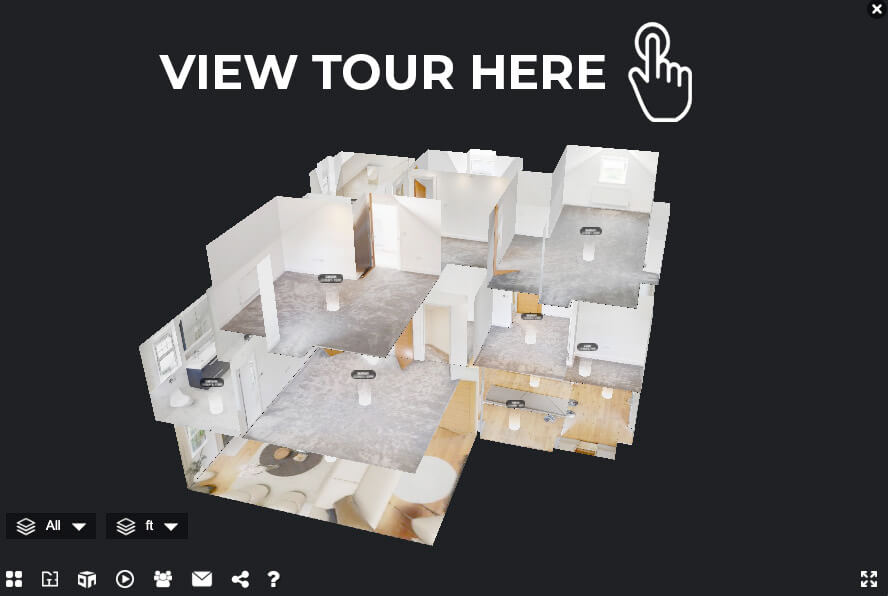
Virtual tour | 3D MODEL | floor plan | teaser video | LIVE VIDEO CHAT
Pay less for more.

SEE WHAT OUR CUSTOMERS HAVE TO SAY
Don’t just take our word for it, residential.
EyeSpy360 has been a game changer for my business! It is by far the best service and the best value of any 3D Virtual tour company!
We use 360 Tours on the majority of our listings! It is easy, and our customers really like them.
I have been using Eyespy 360 for nearly 12 months and love the tours. You can add some really good features to make the tours bespoke and the virtual viewings have been brilliant. I have found the staff to always be extremely helpful and go that extra mile. I have been to quite a few of the training sessions to learn how to get the most out of my tours and I have found this really invaluable. I highly recommend Eyespy 360 and more importantly my clients also think they are brilliant too.
I have used EyeSpy360 for interior photos, aerial shots, a 3D tour, the 3D Model, and a video walkthrough. Everything was amazing, high-end quality. As a top 5% realtor in the US, I am extremely picky about my photography, especially making sure that the lighting, resolution, angles of the shots, and light through the windows are all appropriate for luxury photography. EyeSpy360 has become my new go-to, especially since I serve an entire state and they’re available wherever I go. I would highly recommend them.
SMART Pricing
You won’t find better value anywhere else, all tours include 3d model, floor plan, teaser video, unlimited video calls & all features , pay as you go, $15 only $1--> per tour one off processing fee, minimum spend $15. $1 per 360 image thereafter . no subscription required . includes : - 12 months hosting - unlimited tour archiving - 1 user account - 1 brand profile ( add logos and customise url ) - unlimited use of all features, introductory free tour.

PAY MONTHLY
$15 $9.99 --> / month pay monthly, no commitment, save money., 1 free tour per month receive 1 free tour every month includes : - unlimited hosting - unlimited tour archiving - 1 user account - 1 brand profiles ( add logos & customise url ) - unlimited use of all features, save up to 20% with prepayments here, virtual tour , 3d model , floor plan teaser video + all features, from $15 / property –>--> only $15 / tour --> --> --> --> up to 15 x 360 images. additional images $1 per 360 image. typically 1 x 360 image per room --> --> --> <--, no subscription, get free tours every month with our plus plans here, for further information about our enterprise deals.
- Athene House, 86 The Broadway,
- London, NW7 3TD, United Kingdom
- [email protected]
- +44 203 209 7934
- Asia & Oceania
- Suite 3, Level 27, Governor Macquarie Tower,
- 1 Farrer Place, Sydney NSW 2000, Australia
- +61 2 8317 6236
- North & South America
- Suite-D170, 244 5th Ave
- New York, 10001, United States
- +1 917 966 3800
Subscribe error, please review your email address.
You're now subscribed, thank you!
There was a problem with your submission. Please check the field(s) with red label below.
Your message has been sent. We'll get back to you soon!

- Electronics
- Camera & Photo
- Digital Cameras
- Point & Shoot Digital Cameras
Add to your order

- No Additional Cost: You pay nothing for repairs – parts, labor, and shipping included.
- Coverage: Plan starts on the date of purchase. Drops, spills and cracked screens due to normal use are covered from day one. Malfunctions are covered after the manufacturer’s warranty. Real experts are available 24/7 to help with set-up, connectivity issues, troubleshooting and much more.
- Easy Claims Process: File a claim anytime online or by phone. Most claims approved within minutes. If we can’t repair it, we’ll send you an Amazon e-gift card for the purchase price of your covered product or replace it.
- Product Eligibility: Plan must be purchased with a product or within 30 days of the product purchase. Pre-existing conditions are not covered.
- Terms & Details: More information about this protection plan is available within the “Product guides and documents” section. Simply click “User Guide” for more info. Terms & Conditions will be available in Your Orders on Amazon. Asurion will also email your plan confirmation with Terms & Conditions to the address associated with your Amazon account within 24 hours of purchase.
- Buy a lot of stuff on Amazon? Tons of items eligible for coverage, from the latest tech like laptops, game consoles, and TVs, to major appliances, sporting goods, tools, toys, mattresses, personal care, furniture, and more.
- Accidents happen. That’s why for your portable products we cover accidental damage from handling such as drops, spills and cracked screens. We also cover electrical and mechanical malfunctions, power surges, and wear and tear.
- Past and future purchases covered. 30 days after you are enrolled, all eligible past purchases (up to 1 year prior to enrollment) and future eligible purchases made on Amazon will be covered by your plan as long as you are enrolled.
- Fast, easy claims. Frustration-free claims, with most filed in minutes. We will fix it, replace it, or reimburse you with an Amazon e-gift card for the purchase price of your product (excluding tax). File at Asurion.com/amazon.
- No hidden fees. For just $16.99 a month + tax you’re covered for up to $5,000 in claims per 12-month period. *THIS PROGRAM IS MONTH-TO-MONTH AND WILL CONTINUE UNTIL CANCELED* Coverage for all products ends 30 days after the plan is canceled. Cancel any time.

Enjoy fast, free delivery, exclusive deals, and award-winning movies & TV shows with Prime Try Prime and start saving today with fast, free delivery
Amazon Prime includes:
Fast, FREE Delivery is available to Prime members. To join, select "Try Amazon Prime and start saving today with Fast, FREE Delivery" below the Add to Cart button.
- Cardmembers earn 5% Back at Amazon.com with a Prime Credit Card.
- Unlimited Free Two-Day Delivery
- Streaming of thousands of movies and TV shows with limited ads on Prime Video.
- A Kindle book to borrow for free each month - with no due dates
- Listen to over 2 million songs and hundreds of playlists
- Unlimited photo storage with anywhere access
Important: Your credit card will NOT be charged when you start your free trial or if you cancel during the trial period. If you're happy with Amazon Prime, do nothing. At the end of the free trial, your membership will automatically upgrade to a monthly membership.
Return this item for free
Free returns are available for the shipping address you chose. You can return the item for any reason in new and unused condition: no shipping charges
- Go to your orders and start the return
- Select the return method
3 Year Camera Protection Plan
2 year camera protection plan, asurion complete protect: one plan covers all eligible past and future purchases on amazon.

Image Unavailable

- To view this video download Flash Player
3D Virtual Tour Kit - Trisio 360 Camera with 8K HD Resolution Best for Real Estate Agents and Photographers.
Purchase options and add-ons, about this item.
- High-resolution 8K 360° camera directly integrated with Asteroom is best for real estate to offer 3D tour service.
- [Built-in 8G Storge & 200 Min Battery Life]:The Trisio 360 camera configures 8G EMMC flash memory to store photos, and the built-in battery can offer 200 min running time.
- [8K 32MP high resolution]:Trisio 360 camera can precisely capture the ambient light of any complex indoor spaces with perfect 8K 32MP high resolution images.
- [Better Imaging Effect]:Trisio 360 camera is now equipped with the latest full-scene adaptive imaging system, effectively solved the brightness suppression and darkness compensation problems.
- [Tripod Included]: Asteroom tripod is included and no monthly subscription, just $59 per tour. Create your first 3D tour for FREE. Find the redeem voucher in the box to activate this promotion.
Buy it with

Similar items that may ship from close to you

PRODUCT CERTIFICATION (1)
Carbon Neutral Certified by SCS Global Services means the product’s carbon emissions have been measured and reduced, with any remaining emissions offset.
Compare with similar items
What's in the box, product description.
Trisio 360, the 360° camera with 8K hi-resolution, is a new series of 3D Tour Kit directly integrated with Asteroom 3D tour software. Best for shooting 360° photos and commercial use. 8 GB built-in memory that can store 1,200 still images. Battery life lasts for 200 minutes. Auto-detect ambient lighting before shooting. The best choice for photographers who are looking for a hi-quality and hi-resolution 360° camera.
Looking for specific info?
Product information, warranty & support, customer reviews.
Customer Reviews, including Product Star Ratings help customers to learn more about the product and decide whether it is the right product for them.
To calculate the overall star rating and percentage breakdown by star, we don’t use a simple average. Instead, our system considers things like how recent a review is and if the reviewer bought the item on Amazon. It also analyzed reviews to verify trustworthiness.
- Sort reviews by Top reviews Most recent Top reviews
Top review from the United States
There was a problem filtering reviews right now. please try again later..
- Amazon Newsletter
- About Amazon
- Accessibility
- Sustainability
- Press Center
- Investor Relations
- Amazon Devices
- Amazon Science
- Sell on Amazon
- Sell apps on Amazon
- Supply to Amazon
- Protect & Build Your Brand
- Become an Affiliate
- Become a Delivery Driver
- Start a Package Delivery Business
- Advertise Your Products
- Self-Publish with Us
- Become an Amazon Hub Partner
- › See More Ways to Make Money
- Amazon Visa
- Amazon Store Card
- Amazon Secured Card
- Amazon Business Card
- Shop with Points
- Credit Card Marketplace
- Reload Your Balance
- Amazon Currency Converter
- Your Account
- Your Orders
- Shipping Rates & Policies
- Amazon Prime
- Returns & Replacements
- Manage Your Content and Devices
- Recalls and Product Safety Alerts
- Conditions of Use
- Privacy Notice
- Consumer Health Data Privacy Disclosure
- Your Ads Privacy Choices

- COLLECTIONS
- GARAGE PLANS
- Collections
- Open Floor Plans
- Best Selling
- Exclusive Designs
- In-Law Suites
- Plans With Videos
- Plans With Photos
- Plans With Interior Images
- One Story House Plans
- Two Story House Plans
Plans By Square Foot
- 1000 Sq. Ft. and under
- 1001-1500 Sq. Ft.
- 1501-2000 Sq. Ft.
- 2001-2500 Sq. Ft.
- 2501-3000 Sq. Ft.
- 3001-3500 Sq. Ft.
- 3501-4000 Sq. Ft.
- 4001-5000 Sq. Ft.
- 5001 Sq. Ft. and up
Plans By Region
- Texas House Plans
- Florida House Plans
- Georgia House Plans
- See More Collections
- Garage Plans
- 1 Car Garage Plans
- 2 Car Garage Plans
- 3 Car Garage Plans
- 1 & 2 Bedroom Garage Apartments
- Garage Plans with RV Storage
- Workshop Garage Plans
- Garage Plans with an Office
- Garage Plans with a Loft
- More Garage Collections
- Cost To Build
- Modifications
- PRO Services
- What Plans Include
- Plan Options
- Local Building Codes
- The Purchase Agreement
- Plans With 360 Virtual Tours
House Plans with 360 Virtual Tours
You've decided that you want to begin looking at house plans to build the house of your dreams, but you keep running into the same problem over and over. It's so difficult to visualize what your home will look like with just a few drawings of a plan and some blueprints. How can you get a better idea of what your nonexistent home will look like once it's built? Enter virtual house tours.
Looking at house plans with virtual tours before a house is even built offers many benefits that can significantly enhance home-building. Here's why:
- Easier visualization. 3D virtual house tours provide a three-dimensional, immersive property perspective, allowing prospective homeowners to explore the planned layout in detail. This brings the flat, two-dimensional house plans to life, offering a better understanding of the rooms' size, spatial relationships, and flow.
- Helps in decision-making. Through virtual tours, prospective you can make informed decisions about design aspects before construction begins. This includes the layout of rooms, placement of windows, or the flow between spaces. Seeing the house in 3D can highlight potential issues or improvements that may not be obvious from 2D plans.
- Personalization of the space. Virtual house tours allow for property personalization even before construction starts. Users can visualize different finishes, colors, or furnishings, helping them to plan and personalize their future homes.
- Cost and time savings. Catching potential design or layout challenges for your family through a virtual house tour might save time and money in the long run, as changes can be made before construction begins, avoiding costly adjustments during the build.
Virtual house tours provide a robust, interactive, and highly informative tool when looking at house plans. By offering an immersive view of the house before it's built, they aid in visualization, decision-making, personalization, and communication, potentially saving time and resources and increasing satisfaction with the final result.
260 Results
260 RESULTS
SEARCH FILTERS
CLEAR FILTERS Search
Save this search

PLAN #4534-00072
Starting at

PLAN #4534-00061

PLAN #4534-00039

PLAN #009-00294

PLAN #5032-00151

PLAN #7174-00001

PLAN #041-00263

PLAN #041-00334

PLAN #009-00317

PLAN #4534-00035

PLAN #4534-00084

PLAN #041-00230

PLAN #5032-00248

PLAN #940-00336

PLAN #5032-00119

PLAN #009-00390
360 virtual tours faq, what is the difference between a virtual tour and a 3d house plan.
Virtual tours and 3D house plans are valuable tools in real estate marketing and property development and have distinct characteristics and uses.
A virtual house tour provides an interactive, panoramic view of a property, allowing prospective buyers or renters to walk through a space visually. Depending on the complexity, a virtual tour might be a series of high-quality photographs or a 360-degree panoramic view.
The key aspect of a virtual house tour is that it depicts the property as it is, including the current decoration, furniture, finishes, and so forth . This realism helps potential buyers or renters get a feel for the property and visualize themselves living in it.
3D house plans, on the other hand, are a type of architectural drawing . They present a three-dimensional view of a property, typically showing the layout of the property without including details like furniture or decor unless it's precisely part of the design presentation.
3D house plans are particularly useful in construction and remodeling, helping builders, contractors, and homeowners understand and communicate the property's design. For potential buyers, a 3D house plan can clearly understand the property's layout, size, and flow.
The critical difference between a virtual house tour and a 3D house plan lies in their purpose and presentation. A virtual tour offers a realistic, interactive view of an existing property, helping viewers visualize the space as it is. In contrast, a 3D house plan provides a structural and spatial representation of a property, highlighting its architectural design and layout. While different, both tools can significantly assist in selling, buying, or renting a property.
What is a virtual tour of a house?
Virtual tours of a house can take various forms. At the basic level, they may consist of a series of professionally taken, high-definition photographs of a property's interior and exterior. These photographs are often arranged in a slideshow format to give the viewer a sense of moving through the property.
More advanced versions of virtual tours employ 360-degree panoramic images or even 3D walkthroughs, where users can navigate through the property as if they were there. This interactive exploration of virtual house plans allows viewers to get a comprehensive view of the space, including its layout and unique features.
Users may even interact with the 3D space in the most sophisticated virtual tours. For instance, they might be able to open doors, turn lights on and off, or manipulate furniture. This high level of interactivity provides a very immersive experience and can significantly aid in the decision-making process for prospective buyers or renters.
Do virtual tours help people buy houses?
Yes, virtual tours are an influential tool to help people buy houses. There are several ways in which virtual tours can help people buy homes.
- House plans with virtual tours provide a comprehensive view of the property. High-definition photos, 360-degree panoramas, or 3D walkthroughs allow potential builders or buyers to inspect every corner of the house at their convenience. This level of detailed visual information can significantly aid decision-making, even before a physical viewing is arranged.
- Virtual tours save time and money. People can explore numerous homes from the comfort of their living room rather than traveling to multiple properties, which can be especially difficult for out-of-town or international buyers. This reduces travel expenses and allows potential buyers to narrow their list of prospective homes effectively.
- Virtual tours' immersive nature helps buyers envision themselves in the home. This is particularly true for interactive 3D virtual house tours, where users can "walk" through the property and manipulate elements within the space. The more a person can visualize living in a house, the more likely they are to consider purchasing it.
- House plans with virtual walkthroughs allow for 24/7 property viewing. Potential buyers aren't limited by traditional open house hours or realtor availability. They can explore the property anytime they wish, as many times as they want, leading to a more profound familiarity with the house and, eventually, more confident buying decisions.
How do virtual house tours work?
Virtual house tours work through a combination of modern technology, like digital photography, videography, and software for 3D modeling and virtual reality. They provide a detailed, interactive, and immersive view of a property, allowing potential buyers or renters to explore it remotely. Here's a general process of how virtual house tours work:
- Photography and Videography. The process begins by capturing high-quality photos or videos of the property. A series of photos may be sufficient for a simple virtual house plans tour. For a more advanced 360-degree panorama or 3D walkthrough, special equipment like a 360-degree camera or a 3D camera may be needed. These devices capture images in all directions, creating a complete view of each room.
- Image Processing. After capturing the images, they are processed using special software. If a 360-degree tour or a 3D model is being created, the software stitches together the photos to create a seamless panoramic or 3D image. Some software can even generate a 3D model of the property based on 2D images, though more advanced tours may use dedicated 3D scanning devices.
- Interactive Elements. Depending on the complexity of the tour, interactive elements might be added. For example, in 3D virtual house tours, viewers may "move" through the property by clicking on different areas of the image. Some tours might also allow viewers to interact with elements in the home, like opening doors or turning lights on and off.
- Additional Information. Once the main visual elements of the tour are ready, further information can be added. This might include text descriptions, voiceovers, floor plans, or information about local amenities. This gives viewers a more complete understanding of the property.
- Online Hosting. The final virtual tour is hosted online on the real estate agency's website, a property listing site, or a dedicated virtual tour platform. The tour is usually embedded in a webpage and can be viewed using a web browser. Some tours might also be compatible with virtual reality headsets for an even more immersive experience!
What are the benefits of 360 virtual tours?
- 360-degree virtual tours offer many benefits, transforming how properties are marketed and explored. They provide a realistic, immersive experience, allowing users to explore a space as if they were physically present. Here are some significant benefits of 360-degree virtual tours:
- Enhanced imaging. Unlike static images, 360-degree tours allow viewers to look in all directions: up, down, and around. They provide a complete view of rooms and spaces, giving potential buyers or builders a realistic feel for the layout and size of the property.
- Increased engagement. 360-degree tours are interactive, allowing users to control their property exploration. This engagement can lead to potential buyers or renters spending more time on the property's listing, increasing their interest and likelihood of taking further action.
- Convenience and accessibility. House plans with virtual walkthroughs can be accessed anytime, anywhere, and on any device with an internet connection. This makes it easy for out-of-town or international prospects to view the property or plan, expanding the potential market.
- Time and effort savings. By providing a comprehensive view of a property, 360-degree 3D virtual house tours can help potential buyers or renters decide whether the property meets their needs before arranging a physical viewing. This can save the realtor and the potential buyer significant time and resources.
HOUSE PLANS
- Exclusive Plans
- Shipping Policy
- Privacy Policy
- Publish With Us
Enter your email to receive exclusive content straight to your inbox
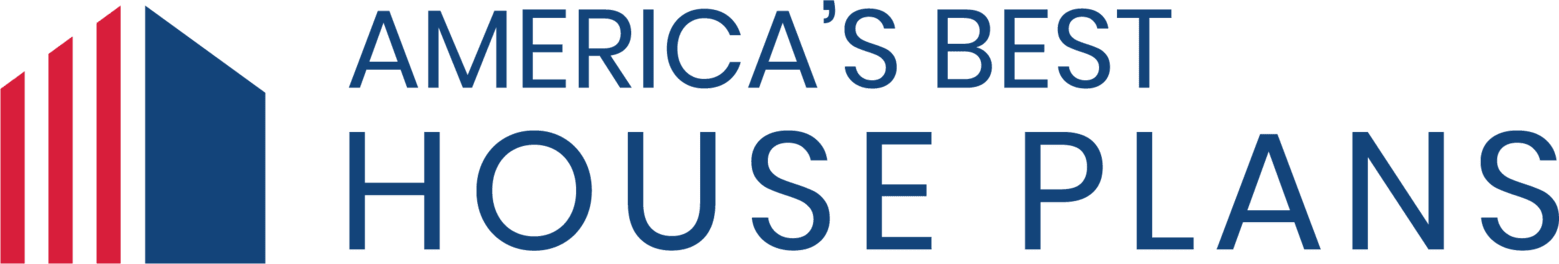
- New Account
360° Panoramic Creations:

We create high-quality stabilized video having 8k and 4k resolution, 48 or 24 frames per second together with high-quality post-processing. Videos are supported by the most advanced technologies, such as virtual reality headsets (including Samsung Gear VR), different electronic devices and YouTube channels.
We use different types of moving and fixed objects (tripods, monopods, cars, helicopters, building cranes, etc.) to record videos. For aerial shooting we usually use drones with fully gyro-stabilized unique suspension. Panoramic video covers up all the space around the camera 360x180 degrees without black spots at both nadir and zenith viewing angle.
360° videos are available in any format you choose: .mp4, .avi, .mov, etc. All the videos are made and kept in frames, making it possible to encode them into any available format and bitrate with the resolution up to 8k.
360° PHOTOGRAPHY
Our team creates high-quality 360° photo-panoramas with 35000x17500 pixels resolution (in the equidistant projection) and carries out professional post-processing and corrections of any complexity. We develop virtual tours which are suitable for all browsers, support both Flash and HTML5 technologies and are compatible with different mobile devices and virtual reality headsets (including Samsung Gear VR).
We use different types of moving and fixed objects (tripods, monopods, cars, helicopters, building cranes, etc.) to record videos. For aerial shooting we usually use drones with the fully gyro-stabilized unique suspension. Panoramic video covers up all the space around the camera 360x180 degrees without black spots at both nadir and zenith viewing angle.
Ready 360° photo-panoramas cover up all the space around the camera 360x180 degrees without black spots at both nadir and zenith viewing angle.
Info-points (description buttons that can be placed in the panorama), embedded pictures, video and audio can be added to the virtual tour.

360° GIGAPANORAMA
Our team creates high-quality 360° photo-panoramas with resolution from 1 to 3 gigapixel and carries out professional post-processing and corrections of any complexity. We develop virtual tours which are suitable for all browsers, support both Flash and HTML5 technologies and are compatible with different mobile devices and virtual reality glasses (including Samsung Gear VR).
Info-points (description buttons that can be placed in the panorama), embedded pictures, video and audio can be added to the ready virtual tour.
360° TIMELAPSE
We can make panoramic timelapses with the given viewing angle and resolution up to 12k with professional post-processing and without black spots at both nadir and zenith viewing angle. 360° timelapses are supported by the most advanced technologies, such as virtual reality glasses (including Samsung Gear VR), different electronic devices and YouTube channels.
360° timelapses are available in any format you choose: .mp4, .avi, .mov, etc. All the timelapses are made and kept in frames, making it possible to encode them into any available format and bitrate with the resolution up to 12K.
Content sales:
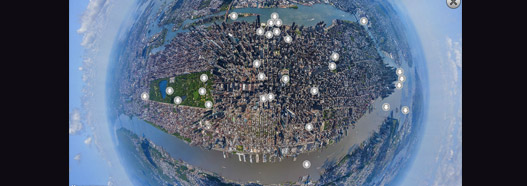
VIRTUAL TOURS
On the basis of 360° panoramas we create virtual tours of any complexity, branded with logos and design elements of the company’s website together with embedding interactive elements, such as photos, slideshows, videos, descriptions, switch-points to other panoramas, audio descriptions, 3D sounds.
Our clients receive a fully functional virtual tour developed in HTML5 and supported by any computer or mobile device (iOS, Android, Windows Phone).
360° Photo Price List
STOCK PHOTOS
For almost 10 years of travelling around the world our team has gathered an extensive stock of pictures, taken from both flying devices and the ground.
Any picture presented at our stock can be licensed for any kind of possible use. We can also offer the photos of ultra-high quality (the longer side up to 103,000 pixels).
You can also take a look at the spherical panoramas published on the website www.airpano.ru . Any of the 360° panoramas represented on the website can be converted into a printed image of very high quality.
Photogallery Price List
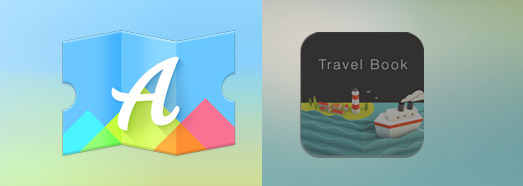
STOCK 360° VIDEOS
By filming 360° video since 2011, our team has gathered an extensive stock of clips, taken from both flying devices and the ground.
Any video presented on our website can be licensed for any kind of possible use.
360° videos are available in any format you choose: .mp4, .avi, .mov, etc. All the videos are made and kept in frames, making it possible to encode them into any available format and bitrate.
360° Video Price List
APPLICATIONS
We are one of the software developers of applications based on 360° photos and videos. Currently, there are 7 applications in our portfolio. One of them was top-rated in 84 countries and listed among the best applications of the year 2014 according to App Store.
These applications can also be used for demonstration of panoramic content with the help of virtual reality devices, such as Samsung Gear VR, Google Cardboard and analogues.
Exhibition installations:

EXHIBITION INSTALLATIONS
AirPano team has the experience of creating panoramic cinemas and video-walls, making it possible to demonstrate our panoramic content at different kinds of events, exhibitions and in museums. The size is only defined by the premises, the quality of projector and the dimensions of plasma screens. Such solutions usually make a deep impression on visitors.
The control is carried out by a tablet or Kinect devices.

TOUCH SCREENS
We are ready to create applications with panoramic content working on touch screens of any size. Both AirPano panoramas and the client’s material can be the basis for this kind of software.
We create virtual tours of any complexity, branded with logos and design elements of the company’s website together with embedding interactive elements, such as photos, slideshows, videos, descriptions, switch-points to other panoramas, audio descriptions, 3D sounds.

VR HEADSETS
Our virtual tours and 360° videos are supported by all the types of virtual reality headsets (VR): Google Cardboard, Oculus Rift, Samsung Gear VR, Sony Morpheus and others.
We can also develop special software for operating on Samsung Gear VR, if required.
AirPano in cooperation with Polden Studio carries out the installation of the binocular usage of the client’s or our own content. With the help of binoculars, the client can present the panoramic content at different kinds of events, exhibitions and in museums. This kind of devices usually attract a lot of visitors and leave a deep impression on them.

Insta360 X4
New insta360 x4 camera delivers incredible 360-degree views in 8k.
Insta360 has taken the wraps off its highest resolution ever 360-degree action cam, the X4 . Capable of capturing immensely detailed and sharp videos in 8K , the new Insta360 X4 doubles as both a 360-degree camera and a regular wide-angle action camera.
Powering the X4 is a 5nm AI chip and a smart control system with features such as voice and gesture control. You also get a host of AI-powered shooting and editing features and a spectacular run time of 135 minutes (67% longer than the X3!). The showstopper, nonetheless, is X4’s 8K resolution because it allows the footage to remain vivid and crisp even after reframing.
Reframing means the ability to select an angle in a 360-degree video after you have finished filming. Insta360 refers to this practice as “going back in time” because you’re essentially shooting first and pointing the camera at your subject later.
JK Liu, founder of Insta360, says, “8K will be transformative for creators as reframed video now holds its own alongside footage shot on regular cameras. But X4 isn’t just about image quality, it’s designed to be the most robust, easy-to-use 360-degree camera ever, no matter your experience. This idea was at the heart of a lot of the changes we made.”
The changes Liu talks about include making 60fps 360-degree video available at 5.7K for smoother, sharper images and introducing a new 4K/100fps setting for glorious, cinematic shots at 4x slow-mo.
As always, you get the benefit of the “Invisible Selfie Stick” effect with the X4. You can create impossible third-person views that look like they were shot on a drone or with a personal camera crew. And this feature extends to photos too, with the new Insta360 camera capable of 72MP 360-degree photos with built-in AI-powered denoising .
The “Me Mode” allows the X4 to automatically frame the subject in the shot while keeping the selfie stick invisible. It is now available at a whopping 4K/30fps (up from 1080p with X3) or 2.7K120fps, which translates to ready-to-share flat video clips with zero reframing!
Another key upgrade for the X4 is a removable lens guard and its standard version comes free with the camera. But you also have the option to upgrade to Premium Lens Guard, which is made with tough, scratch-resistant, tempered glass for more rugged use.
Speaking of rugged, you can take the X4 down to 33 feet right out of the box, extendable to 164 feet with the Invisible Dive Case. The camera handles temperatures as low as -4ºF (-20ºC) with ease.

X4’s creative shooting modes have also had some major upgrades:
- Bullet Time : Insta360’s signature Matrix-like slow-mo shot is now up to 5.7K120fps or 3K240fps.
- 8K TimeShift : Create mind-bending hyperlapses in sensational 8K resolution.
- 11K Timelapse : Watch time fly and capture the magic between the moments.
Other fun tools to try with X4 include the Motion ND effect for adding cinematic motion blur without an ND filter. Runners and riders can try overlaying data like GPS, speed, and power from their Garmin device or Apple Watch in the video, with a choice of interactive stats dashboards (applied in the Insta360 app).
The Insta360 editing suite, on both the mobile app and desktop software, is anyway teeming with zero-effort AI features that are free to use without any subscription. The company recently updated the Insta360 Studio tool and you can find out more about the upgrades here .
The Insta360 X4 is priced at $499.99 and is available to buy today .
Read more: DJI Avata 2 vs. Avata FPV drone: Worth upgrading?
FTC: We use income earning auto affiliate links. More.

Ishveena Singh is a versatile journalist and writer with a passion for drones and location technologies. She has been named as one of the 50 Rising Stars of the geospatial industry for the year 2021 by Geospatial World magazine.
Ishveena Singh's favorite gear

DJI Mini 3 Pro
The ultimate travel-friendly drone that can shoot vertical 4K videos for TikTok and Instagram!

DJI Mavic 3
The most powerful folding camera drone from DJI is even better than what you’d expect.
Virtual Tours made easy. Create, edit, share.
Kuula is the most popular , award winning software that makes it easy to create 3d 360 virtual tours for any business., kuula is the most popular virtual tour software to create 3d 360 tours for real estate, architecture, construction, art galleries, education and more..
It takes less than 30 seconds!
- Photo of the day by Click and drag to look around

Create Virtual Tours that engage your audience
Our editor is simple but packed with powerful features. With the PRO and Business plans you can create unlimited tours, add labels, custom hotspots, nadir and zenith patches, background audio, interactive cards and floor plans. Create beautiful 3D 360 tours that your users won't easily forget!
The smoothest and most efficient 3D 360 Virtual Tour player on the web
Don't just show images to your clients - give them an experience! Kuula offers the smoothest and most efficient 3D 360 Virtual Tour player on the web. Perfect to the last detail.

Easily share, embed and add to listings
Virtual Tours are a great way to increase user engagement. Thanks to Kuula, you can easily add 3D 360 content to your website. Our feature-rich Export Editor allows you to adjust the player settings the way you want. With Kuula PRO , you can add custom branding and with BUSINESS - you can use your own domain!

Let your virtual tours shine on mobile
Over 50% of your users are on mobile. Give them the best experience! With Kuula, you get virtual tour experience optimized for mobile devices. Viewers will enjoy your 360 content on a small screen as much as they do on a large one.

Enter the world of Virtual Reality
Letting clients view your content in VR has never been easier! Thanks to Kuula WebXR support, users can explore your 3D 360 tours on a variety of Virtual Reality headsets. No need to install any apps, no barriers.

Reach anyone, anywhere
Easy sharing is at the core of Kuula. We want to help you share your Virtual Tours with everyone on the web. Whether you want to share a tour in a real estate listing, embed on a website or simply share a link via email - Kuula makes it easy to reach your audience, wherever they are.

All cameras supported!
Kuula supports all panoramic images. Whether you shoot with a 360 camera such as Ricoh Theta, Labpano or Insta360, use a DSLR or render your images with 3D software - they can all be uploaded and shared on Kuula. Even non-panoramic images are supported!

A worldwide community
Kuula is used by companies and photographers all over the world. Our dedication to quality and usability has made Kuula the leading 3D 360 Virtual Tour platform. Join today and try it for free!
What users say about Kuula
Kuula stands head and shoulders above the rest. It’s a perfect mix of professional features, a super easy to use interface and the price is one of the best of all the paid platforms. It’s my software of choice! Ben Claremont VirtualTourPro

Kuula is one of the most popular 360 photo sharing platforms. They have distinguished themselves from other photo sharing sites by constantly adding new features. Michael Ty 360rumors

Kuula provides high picture quality in user friendly interface for my 360 panoramas. It's improving in time - new features are added regularly. Sharing your 360 panoramas on Kuula will be a long term relationship! Martin Kulhavy www.martin.kulhavy.info

Kuula and our images have been featured on

Are you ready to start building virtual tours?
About kuula.
Kuula is the most popular, award winning 3D 360 virtual tour software that makes it easy to create virtual tours for any business.
It is used by over 350,000 of professionals, artists and companies from all over the world. Our users have uploaded over 10,000,000 panoramic photos that were viewed over 1 billion times!
Kuula was founded in 2016 in Los Angeles, California ☀️
What's new?

Harness the Power of Google Street View with Kuula More info

7 easy steps to shoot stunning 360 aerial photos with a drone. More info

We're happy to announce that we partnered with Ricoh to offer you a great deal on the amazing Theta Z1 and X cameras! More info
Articles and tutorials

We distilled years of experience with 360 photography into a concise introduction. Read our guide

With Kuula simple and easy user interface, you can create engaging and fully interactive virtual tours in minutes! Here's how

Kuula Pro offers interactive hotspots, virtual tours, branded embeds, batch uploads, private posts and premium support. See features and pricing
Kuula: #1 Virtual Tour Software for any business
360 3d virtual tour software for real estate, architecture, construction, art galleries, education and more..

Virtual Tours and 360/panoramic photos are highly interactive formats. They require Javascript and WebGL to run properly. Please enable Javascript in your browser or use another browser that supports Javascript.
Floor Plans
- Guided Viewings
- Property photography
- Point Cloud
- Testimonials

AI property camera for first-to-market listings

Capture rooms in 60 seconds
Create virtual tours, floor plans and photographs - everything you need to build successful listings yourself, without external suppliers or spending hours editing.

Create multiple forms of listing content at the click of a button with our advanced GO CAM.

Virtual Tours
Sell more with an unparalleled virtual tour experience. Boost your performance on listing portals and attract more enquiries.

Map spaces accurately (98%+) - With Lidar laser technology and advanced machine learning models, create floor plans that are automatically stitched together floor-by-floor.

Property Photography
Create professional HDR photography yourself, enhanced with advanced AI colour correction and editing, ready for property portals and your business website.

Automatically enhanced by AI
Your captured assets are edited and enhanced by more than 50 machine learning models, saving you time on editing and ensuring a precise high-quality output.

Ready for listing in under 5 hours
Bring properties to market faster than the competition and win more listings with superior speed.
All-in-one subscription:

Choose a Plan
We have a variety of subscription packages, which are structured in-line with the number of properties you capture monthly and tailored to your individual content requirements.

Receive Camera
You will receive a GO CAM, carry case, charging wire and adjustable tripod. The camera will always be our latest model - when we release a new one, it will be upgraded as part of your subscription.

Training & Support
Our 5-star rated customer support team will provide full training for your team and be on hand for ongoing support in future. We are committed to making sure you can capture the best assets.

Start Creating
Your virtual tours, floor plans and still photographs will automatically be edited by our advanced machine learning models and made available to download via your online dashboard.
The world’s highest rated property camera
We work with over 1000 brands in 30 countries to create stunning listing content.

Ready to become the fastest agent in town?

The Product

Book a demo
Get started, request demo.
- Privacy Overview
- Strictly Necessary Cookies
- Analytical (Third Party) Cookies
- Advertising (Third Party) Cookies
This website uses cookies so that we can provide you with the best user experience possible. Cookie information is stored in your browser and performs functions such as recognising you when you return to our website and helping our team to understand which sections of the website you find most interesting and useful.
These are first party cookies which allow us to save your cookie settings.
If you disable this cookie, we will not be able to save your preferences. This means that every time you visit this website you will need to enable or disable cookies again.
These cookies allow us to recognise and count the number of visitors and to see how you move around our Website when you are using it.
We use third party analytics tools such as Google Analytics, to help us measure traffic and usage trends and to understand more about the demographics of our users.
Please enable Strictly Necessary Cookies first so that we can save your preferences!
We use Meta (previously known as Facebook ) cookies for interest-based advertising to provide you with tailored advertisements of our services across Meta or other digital platforms powered by Meta.
- Cameras and Photography /
- Featured Videos
Insta360’s first 8K camera comes with a removable lens guard
The newest entry in the x line is light on innovative new features, but that’s not necessarily a bad thing..
By Amrita Khalid , one of the authors of audio industry newsletter Hot Pod. Khalid has covered tech, surveillance policy, consumer gadgets, and online communities for more than a decade.
Share this story
Insta360 has launched its latest 360-degree action camera, the X4. The most obvious upgrade that the $500 camera offers over its predecessor, the X3, is the ability to shoot video in 8K at 30 frames per second. That extra boost in resolution and detail may come in handy for watching action videos on anything larger than your phone, panning around 360-degree footage on platforms like YouTube or cropping out a perspective you like from a 360-degree recording. It also includes a new 2,290mAh battery rated for 75 minutes of 8K footage and 135 minutes of 5.7K footage.
The X4 supports recording 5.7K at 60 frames per second as well as 4K at 100 frames per second. (The X3 was limited to 5.7K at 30fps and 4K at 60fps.) Similar to older models, there’s a mode that lets you shoot out of a single lens if you don’t want to shoot 360-degree video. (This will be 4K at 60 frames per second.)
The X4 has a larger touchscreen than its predecessor, at 2.5 inches, and is made of scratch-resistant Corning Gorilla Glass.
Just like the X3, the X4 can shoot 72-megapixel stills. The new camera also has Me Mode, which shoots a 180-degree video that conveniently hides your selfie stick. Unlike the X3, the X4’s Me Mode is also available in 4K and 2.7K.
The camera’s removable lens guard could be a game-changer for shooting in harsher weather and environments, giving the fragile lens an extra degree of protection. Unlike what some users have experienced with stick-on lenses for the X3, the company claims its removable lens guard won’t mess with the 360 stitching process.
:format(webp)/cdn.vox-cdn.com/uploads/chorus_asset/file/25397939/Screen_Shot_2024_04_15_at_7.13.11_PM.png)
But as far as completely new features and improvements, the $500 X4 camera may leave something to be desired. In this episode of Full Frame , Becca Farsace digs into what the X4’s relatively short list of new offerings means for the X line overall. If you already own the X3, is there reason enough to shell out the extra $100 for an upgrade? And has Insta360 finally peaked with its newest camera?
NASA confirms origin of space junk that crashed through Florida home
Ikea’s new gaming furniture looks like furniture, not an energy drink, the invisible seafaring industry that keeps the internet afloat, youtube’s ad blocker crackdown now includes third-party apps, motorola is bringing the wooden phone back with its new edge series.
More from Cameras and Photography
:format(webp)/cdn.vox-cdn.com/uploads/chorus_asset/file/24859242/236751_Instant_Camera_Buying_Guide.jpg)
The best instant cameras you can buy right now
:format(webp)/cdn.vox-cdn.com/uploads/chorus_asset/file/25390479/4tbsdcard.jpg)
4TB SD cards are arriving in 2025 for your cameras and laptops
:format(webp)/cdn.vox-cdn.com/uploads/chorus_asset/file/25381234/DJI_RS_4_hero.jpg)
DJI’s new Ronin stabilizers arrive for both solo creators and studios
:format(webp)/cdn.vox-cdn.com/uploads/chorus_asset/file/25229467/IMG_0201.jpg)
Can you watch a solar eclipse in the Apple Vision Pro?

IMAGES
VIDEO
COMMENTS
The Best Camera Deals This Week*. Sony Alpha A6600 Mirrorless Camera With 18-135mm Lens. Canon EOS R100 24.1 MP Mirrorless Camera. Sony Alpha a6400 Mirrorless Camera With 16-50mm Lens. Canon EOS ...
Thanks to the 360-degree field of view, people can get a better look around. Show off the final product. Share your 3D Home tour to the MLS, on social media, across the web or via email. ... Check out a 3D Home tour captured by the Ricoh Theta camera. Meet your match. The 3D Home app supports the Ricoh Theta V, Theta Z1 51GB, Theta Z1, Theta ...
Creating a Zillow 3D Home® tour is faster and easier with a Ricoh Theta Z1, X, V, SC2, or SC2 for Business, and, Insta360 ONE RS 1-Inch 360 Edition, X3, or X2 cameras. And now 360-degree camera users can upload their tour on both iOS and Android® smartphones. Before you get started. Download the Zillow 3D Home app on your iPhone® device ...
The best 360 degree camera for stabilization. GoPro's superior HyperSmooth stabilization works a treat when capturing fast moving action such as sports and outdoor escapades. Read more below. Best ...
The 360 Cameras Most Suitable for Real Estate Virtual Tours (Updated April 2023): Best Quality: Insta360 1 Inch 360-Edition. 1 Inch Sensors | RAW Files | HDR auto Bracketing | High Resolution. Available from Insta360. Sharpest Images: Ricoh Theta X. 1/2 Inch Sensors | 60MP Photos | HDR auto Bracketing | Easy to Use.
Reasons to avoid. The QooCam 8K is the best 360 camera right now for image quality. A massive (by 360 standards) 1/1.7-inch CMOS sensor, 10-bit color, and, of course, that 8K resolution make sure of that. When it comes to the quality of its photos and videos, the QooCam 8K is peerless in the 360º market.
The best 360 cameras you can buy today. Why you can trust Tom's Guide Our writers and editors spend hours analyzing and reviewing products, services, and apps to help find what's best for you ...
Ideal virtual tour camera kit for immersive 3D tour videos. 5.7K 360 video, 18MP 360 photos, best-in-class image stabilization and horizon leveling. Buy Virtual Tour Kit - 360 Virtual Tour Cameras - Insta360. insta360.com. LIMITED TIME OFFER | UP TO 30% OFF | BUY NOW.
4.5. Ricoh Theta SC2 is a 360-degree camera that records 4K movies, high-quality images, and high-resolution videos. It can be used in various scenes to capture the world around you. You can also enjoy an immersive viewing experience of your recorded media on the smartphone application "Theta+".
The Best 360 Cameras for Real Estate Virtual Tours. Here are some of the top 360 cameras in 2023, highlighting their features, benefits for real estate professionals, and how they integrate with Cloudpano: 1. Insta360 ONE X2. Key Features: 5.7K video resolution. FlowState stabilization. HDR mode.
Step 1: Choose Your Equipment and Platform. "We're in the golden age of 360-degree cameras," says Turner. "I've got within my grasp, right now, six different 360 cameras. All cost between $250 and $500. The cost shouldn't be a barrier for anyone who's doing any volume of home sales. I have a 3,400-square-foot house here in ...
Insta360 has unveiled the new 8K video-equipped Insta360 X4, a fourth-generation model that's set to replace its predecessor, the Insta360 X3, at the top of our list of the best 360 cameras thanks ...
EyeSpy360 has been a game changer for my business! It is by far the best service and the best value of any 3D Virtual tour company! We use 360 Tours on the majority of our listings! It is easy, and our customers really like them. I have been using Eyespy 360 for nearly 12 months and love the tours. You can add some really good features to make ...
Insta360 X3 Virtual Tour Kit - 360 Virtual Tour Camera, 72MP Photo, 5.7K 360 Active HDR Video, Top Stabilization, Long-Life Replaceable Battery, Great Low Light Performance, WiFi Preview & Transfer 4.4 out of 5 stars 99
If you're using the Zillow 3D home app, follow these nine steps to create a virtual tour with a 360-degree camera. The Ricoh Theta V, Z1 or SC2 model 360-degree cameras automatically integrate with the Zillow 3D Home app. Download the Zillow 3D Home app from your Apple® device. Open the app and tap "Start capture".
Trisio 360, the 360° camera with 8K hi-resolution, is a new series of 3D Tour Kit directly integrated with Asteroom 3D tour software. Best for shooting 360° photos and commercial use. 8 GB built-in memory that can store 1,200 still images. Battery life lasts for 200 minutes. Auto-detect ambient lighting before shooting. The best choice for ...
Our innovative 360 camera for real estate agents creates virtual tours, HDR photography, and floor plans that are up to 98% accurate. ... AI property camera for first-to-market listings. Capture rooms in 60 seconds. Create virtual tours, floor plans and photographs - everything you need to build successful listings yourself, without external ...
Explore homes from every angle with our 360° virtual plans. 1-888-501-7526. SHOP; STYLES; COLLECTIONS; GARAGE PLANS; ... Clear All Filters 360 Virtual Tour. SORT BY Page of 18. 259 RESULTS. CLEAR APPLY ... special equipment like a 360-degree camera or a 3D camera may be needed. These devices capture images in all directions, creating a ...
Our 360 real estate camera uses built-in laser LiDAR technology that scans spaces up to 50 metres with over 98% accuracy to produce a range of property listing content, including floorplans, still photographs, and virtual tours. Once your scan has finished, our range of AI integrations and applications automatically edit and process your files.
AirPano is a VR project created by a team of Russian photographers focused on taking high-resolution aerial 360° photographs and 360° video. Today AirPano is the largest virtual travel resource in the world -- by geographical coverage, number of aerial photographs, and artistic and technical quality of the images — featuring 360° panoramas and 360° videos of the highest quality shot from ...
Insta360 has taken the wraps off its highest resolution ever 360-degree action cam, the X4.Capable of capturing immensely detailed and sharp videos in 8K, the new Insta360 X4 doubles as both a 360-degree camera and a regular wide-angle action camera.. Powering the X4 is a 5nm AI chip and a smart control system with features such as voice and gesture control.
The #1 Tool For Virtual Tour. Create , edit , and share your virtual tours. Klapty is an online tool and platform for creating and sharing virtual tours. It's the first social network for virtual tours, and it's trusted by over 50,000 users worldwide. Real estate agents, photographers, dronists, hotel owners, companies, and creatives all ...
About Kuula. Kuula is the most popular, award winning 3D 360 virtual tour software that makes it easy to create virtual tours for any business. It is used by over 350,000 of professionals, artists and companies from all over the world. Our users have uploaded over 10,000,000 panoramic photos that were viewed over 1 billion times!
Our innovative 360 camera for real estate agents creates virtual tours, HDR photography, and floor plans that are up to 98% accurate. Try Giraffe360 today. Why Giraffe360. ... Sell more with an unparalleled virtual tour experience. Boost your performance on listing portals and attract more enquiries. Learn more. Floor Plans. Map spaces ...
Listings with 3D Home tours and interactive floor plans are made to be explored. With every room you capture, you help people understand the layout and imagine what it would be like to call it home. To create a 3D Home tour and an interactive floor plan, you'll need an iPhone 7 (or newer). You can also use compatible 360-degree cameras like ...
Insta360 has launched its latest 360-degree action camera, the X4. The most obvious upgrade that the $500 camera offers over its predecessor, the X3, is the ability to shoot video in 8K at 30 ...