
Full Stack Soup
Next.js onboarding with reactour (tour.js).
- By - Danny B.
- Posted on June 30, 2022 October 18, 2022
- Posted in Material UI , NextJS , React

Tour.js is a free JavaScript library for user onboarding. This library guides users through complex features of your application. By making an app easier to navigate, you can increase traffic and decrease the bounce rate upon first interaction. This post will go over a simple example of how to run Tour.js on a single page with a MUI components. This demo uses MUI Version 5.x .
Table of Contents
Source Files
Prerequisites.
If you are not using the source files above then get the Next.js template from MUI . You might have to clone the entire repository to get it, but it is worth the effort. The template from MUI has everything configured out of the box and is ready to use. Installing Material manually can be challenging if you are still a novice with Next.js .
https://github.com/mui/material-ui/tree/master/examples/nextjs
React Tour – Onboarding Library
Install Reactour which is a wrapper for Tour.js .
https://www.npmjs.com/package/reactour
Install Styled-Components for Tour.js .
MUI Table Component – (Optional)
Create a component labeled BasicTable under ‘./components’ . Copy the code from MUI (below). This is for the demo page.
https://mui.com/material-ui/react-table/#basic-table

CSS Styling for the Tour
Create a style sheet under ‘./styles’ labeled tour.module.css

The Demo Page
Create the Tour page under ‘./pages ‘ labeled as ‘./pages/tour.js’ .
Below are all of the imports for the demo.
Import reactour Dynamically
Import reactour dynamically since it cannot be rendered on the server.
Single Step Example
Example of a single reactour step. You have the selector and the content you want to display for that step.
Styling to a Step
Event handing for reactour, configuring reactour.
Put the <Tour/> component somewhere in the rendering part of the page.
The following properties are used in this example
accentColor={accentColor}

nRequestClose={closeTour}

All together
All of the source code for the demo page.
Automatically show for first time visitors.
Using the browser’s local storage to store a value when the user has visited the page or application.
Now that you know the basics of Tour.js , try putting the steps in a separate file or decorate the steps with buttons and colors. If Tour.js isn’t for you, check out some of the other onboarding libraries below.
https://introjs.com/
https://react-joyride.com/
Previous Article
Next article.
You must be logged in to post a comment.
ReactScript
Tourist guide for react – reactour, description:.
The Reactour component lets you create an interactive guided tour for your web app.
Installation:
Import the component.
Add the component (with your own tours) to your web app.
Default props.

More Like This

React Guided Tour Component – Joyride

Tour Guide Helper For React Native

Lightweight Guided Tour Component For React – r-onboarding

Simple React App Tour Component

App Tour Library For React Native

Beautiful Guided Tour Component For React
Add comment cancel reply.
- Blessing Krofegha
- Aug 6, 2020
A Practical Guide To Product Tours In React Apps
- 13 min read
- UI , Apps , React
- Share on Twitter , LinkedIn
About The Author
Blessing Krofegha is a Software Engineer Based in Lagos Nigeria, with a burning desire to contribute to making the web awesome for all, by writing and building … More about Blessing ↬
Email Newsletter
Weekly tips on front-end & UX . Trusted by 200,000+ folks.
As stated on Appcues :
“Product tours — sometimes called product walkthroughs — introduce users to a new product and help them find their bearings.”
Usually, when it needs to showcase a new feature or complex UI functionality in a web app, the customer-success team would send a campaign email to all of its users. While this is a great way to create such awareness, some users might not have the opportunity to see the added feature; hence, the purpose of the email would be defeated.
A better way to increase user awareness of a particular feature in a web app is by integrating concise, self-explanatory UI tips, called product tours.
Product tours guide users to “a-ha” moments , or showcase high-value features that are being underused. Product tours can be powerful tools to introduce users to a new product and to help them find their bearings. They can draw attention to product launches, promo offers, and product sales.
But when done wrong, product tours can end up feeling like a backseat driver. And no one likes a backseat driver, do they?
In this tutorial, you’ll learn about what a product tour is and the types of product-tour packages in the React ecosystem, along with their pros and cons.
If you’re building customer-facing products using React, then you might be keen to implement this in your React application. By the end, we’ll have built a product tour for a simple shopping-cart UI using React Joyride .
We won’t go through React and JavaScript’s syntax basics, but you don’t have to be an expert in either of these languages to follow along.
Product Tour Guidelines
Product tours are a tricky aspect of web apps, requiring some user-experience expertise to drive results. I’d recommend going through Appcues’ tips for product tours. The following are a few guidelines to consider.
Never Lecture
Putting a lot of tours on a web page is tempting. But users are usually not keen on long introductory tutorials. They become anxious when they have to ingest a lot of information before being able to use a feature in the app.
Break It Down
Don’t teach everything. Focus on a single feature, and create a tour of two to three steps to showcase that feature. Show many small tours, rather than a single long tour. Prioritize their sequence.
Do you enjoy taking your own tour? How about your teammates? Present the tour in such a way that users will understand. Showcase value, rather than stories.
Now that we know the value of product tours and seen some guidelines for building them, let’s cover some React libraries for product tours and learn how to use them.
There are only a few React-based libraries for implementing tours. Two of the most popular are React Tour and React Joyride .
React Tour has around 1,600 stars on GitHub and is being actively developed. The best use case for React Tour is a simple product tour in which little customization is required. A demo is available.
How It Works
With React Tour, you pass the className selector and content for each step to the component. The library will render the tour’s user interface based on a button click, or after you’ve mounted the component. It’s simple for static pages and UIs:
- React Tour is best for tours that need little customization.
- It works well for static content and for dynamic content whose selector labels always exist in the UI.
- Fans of styled-components might find it interesting because it has a hard dependency on styled-components.
- If your project has no dependency on styled-components, then you might not find it easy to implement.
- Your creativity will be limited because it doesn’t support customization.
React Joyride
The other main product-tour library is React Joyride , which has about 3,100 stars on GitHub and is also actively maintained.
We pass the className as a target and the content. The state stores the tour. The Joyride component uses steps as props.
- Integrating React Joyride in a web app is less rigid than with React Tour, and it has no hard dependency on other libraries.
- Events and actions are made available, which fosters customization.
- It’s frequently improved.
- The UI isn’t as elegant as React Tour’s.
Why React Joyride?
Product tours, especially for really big web apps, require customization , and that sets React Joyride apart from React Tour. The example project we’ll make demands some creativity and customization — hence, we’ll go with React Joyride.
Building A Simple Product Tour
First, we’ll build a simple React tour using the props available to us in React Joyride. Next, we’ll use the useReducer hook to automate the tour’s processes.
Clone the “ standard-tour ” branch in the GitHub repository, or use the web page of your choice, as long as you’re able to follow along.
Install the packages by running npm install .
To start the app, run npm run start .
We’ll be covering the following steps:
- define the tour’s steps;
- enable a skip option in each step;
- change text labels on buttons and links;
- customize styles like button colors and text alignment.
Then, we’ll add some custom features:
- autostart the tour;
- start the tour manually (i.e. with a link or button click);
- hide the blinking beacon.
The props in React Joyride enable us to perform some basic functionality.
For this tutorial, we’ll build a product tour of the UI shown below:
Define The Tour’s Steps
To begin with, ensure that you’re targeting the particular classNames that will hold the content of the tour on the page — that is, according to whether you’ll be using your UI instead of the shopping-cart UI.
In the component folder, create a Tour.js file, and paste the following code into it. Also, ensure that the target classNames exist in your style sheet. Throughout this article, we’ll tweak the Tour.js component to suit the task at hand.
What we’ve done is simply define our tour’s steps by targeting the classNames that will form the bedrock of our content (the text). The content property is where we define the text that we want to see when the tour starts.
Enable Skip Option in Each Step
A skip option is important in cases where a user isn’t interested in a particular tour. We can add this feature by setting the showSkipButton prop to true , which will skip the remaining steps. Also, the continuous prop comes in handy when we need to show the Next button in each step.
Change Text Labels On Buttons And Links
To change the text labels on either buttons or links, we’ll use the locale prop. The locale prop has two objects, last and skip . We specified our last tour as the End tour , while skip is the Close tour .
Customize Styles, Like Button Colors And Text Alignment
The default color of buttons is red, and text alignment is always set right. Let’s apply some custom styles to change button colors and align text properly.
We see in our code that the styles prop is an object. It has other objects with unique values, including:
- tooltipContainer Its key is textAlign , and its value is left .
- buttonNext Its key is backgroundColor , and its value is green .
- buttonBack Its key is marginRight , and its value is 10px .
- locale Its keys are last and skip , and its values are End Tour and Close Tour , respectively.
The library exposes some props to use on our elements in place of the default elements, some of which are:
- beaconComponent
- tooltipComponent
We’ve seen how to create a product tour and how to customize it using the various props of Joyride.
The problem with props, however, is that, as your web app scales and you need more tours, you don’t just want to add steps and pass props to them. You want to be able to automate the process by ensuring that the process of managing tours is controlled by functions, and not merely props . Therefore, we’ll use useReducer to revamp the process of building tours.
In this segment, we are going to take control of the tour by using actions and events , made available by the library through a callback function.
To make this process feel less daunting, we’ll break this down into steps, enabling us to build the tour in chunks.
The complete source code is available, but I’d advise you to follow this guide, to understand how it works. All of our steps will be done in the Tour.js file in the components folder.
Define the Steps
In this first step, we define our steps by targeting the appropriate classNames and setting our content (text).
Define the Initial State
In this step, we define some important states , including:
- Set the run field to false , to ensure that the tour doesn’t start automatically.
- Set the continuous prop to true , because we want to show the button.
- stepIndex is the index number, which is set to 0 .
- The steps field is set to the TOUR_STEPS that we declared in step 1.
- The key field makes the tour re-render when the tour is restarted.
Manage The State With Reducer
In this step, using a switch statement when case is START , we return the state and set the run field to true . Also, when case is RESET , we return the state and set stepIndex to 0 . Next, when case is STOP , we set the run field to false , which will stop the tour. Lastly, when case is RESET , we restart the tour and create a new tour.
According to the events ( start , stop , and reset ), we’ve dispatched the proper state to manage the tour.
Listen to the Callback Changes and Dispatch State Changes
Using the exposed EVENTS , ACTIONS , and STATUS labels offered by React Joyride, we listen to the click events and then perform some conditional operations.
In this step, when the close or skip button is clicked, we close the tour. Otherwise, if the next or back button is clicked, we check whether the target element is active on the page. If the target element is active, then we go to that step. Otherwise, we find the next-step target and iterate.
Autostart the Tour With useEffect
In this step, the tour is auto-started when the page loads or when the component is mounted, using the useEffect hook.
Trigger The Start Button
The function in this last step starts the tour when the start button is clicked, just in case the user wishes to view the tour again. Right now, our app is set up so that the tour will be shown every time the user refreshes the page.
Here’s the final code for the tour functionality in Tour.js :
We’ve seen how to build a product tour in a web UI with React. We’ve also covered some guidelines for making product tours effective.
Now, you can experiment with the React Joyride library and come up with something awesome in your next web app. I would love to hear your views in the comments section below.
- Documentation , React Joyride
- “ Seven Exceptional Product Tours, and the Best Practices They Teach Us ”, Morgan Brown, Telepathy
- “ The Ultimate Guide to Product Tours and Walkthroughs ”, Margaret Kelsey, Appcues
Smashing Newsletter
Tips on front-end & UX, delivered weekly in your inbox. Just the things you can actually use.
Front-End & UX Workshops, Online
With practical takeaways, live sessions, video recordings and a friendly Q&A.
TypeScript in 50 Lessons
Everything TypeScript, with code walkthroughs and examples. And other printed books.
Advisory boards aren’t only for executives. Join the LogRocket Content Advisory Board today →

- Product Management
- Solve User-Reported Issues
- Find Issues Faster
- Optimize Conversion and Adoption
- Start Monitoring for Free
Building a VR app with React 360

As a tech head, you’re probably aware of virtual reality and its various applications. Video games, web and mobile apps, and more can reap the benefits of VR’s amazing features.
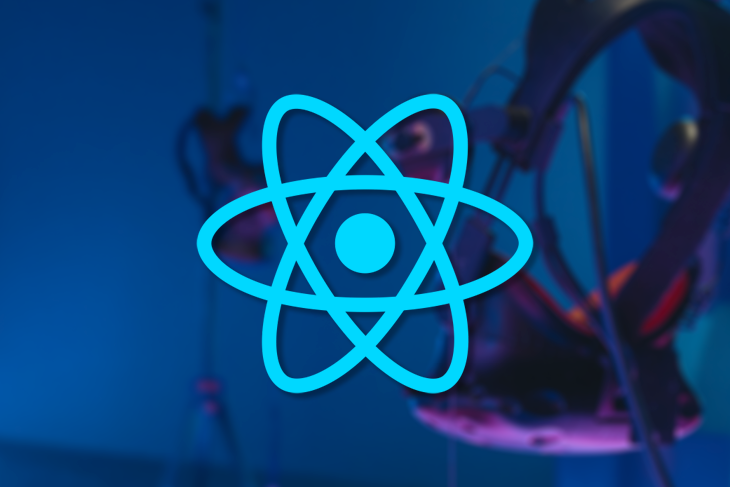
If your next development goal is creating VR apps and you’re familiar with the React ecosystem, you’re in luck. You can now develop amazing VR experiences using React 360 and JavaScript.
In this tutorial, we’ll show you how to develop a simple and interactive React virtual reality application using React 360. By the end, you should be ready to build your first VR app in React.
We’ll cover the following:
What is React 360?
Installing react 360, adding background assets, vr interactions, adding immersive sounds, running your react vr application.
React 360 is a library that utilizes a lot of React Native functionality to create virtual reality apps that run in your web browser. It uses Three.js for rendering and comes as an npm package. By combining modern APIs such as WebGL and WebVR with the declarative power of React, React 360 helps simplify the process of creating cross-platform VR experiences.
Learning how to use React 360 is a great way to kickstart your VR development career. In this tutorial, we’ll cover all the basics to help you get started using React 360.
First and foremost, you need to install the React 360 CLI . This will give you access to all the necessary commands to assist you in developing a virtual reality application.
Now, go to the desired folder through the command terminal and run the following command:
This is a one-time install, so you don’t have to do this every time. The benefit of being in the project folder is that it makes the following step easier.
After installation, create a new project called my-project (creative, right?) and type:
You have successfully created your first virtual reality application with React 360.
To view the app in your browser, navigate to the my-project folder via the terminal and then run npm start . This will guide you to the destination in the browser. Alternatively, you can access the output by following http://localhost:8081/index.html .
Here’s what the app should look like:
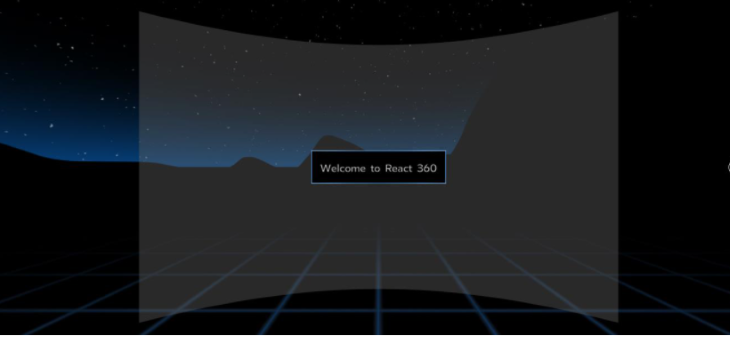
Now that you have the app up and running, let’s talk about the code in detail. Two important files we’ll be working with are client.js and index.js . The index.js file consists of four parts:
- Component Registry
We’re importing React to use its class functionality. We’ll gather some parts from React 360 to build a VR environment:
The class syntax and components are quite similar to React and React Native, respectively. The View component allows you to render various aspects of the VR world and, if you want, to play with the look and feel. The Style attribute and StyleSheet will help you do that. There are numerous resemblances to React Native and CSS functionality here.
When it comes to the Text component, you can create dynamic text to display all kinds of data for the user. In the end, the class needs to be registered to the client for rendering.
You’ll notice that the init function in the client.js file makes a new instance for your project and then utilizes the class from the index.js file to assign a render method to this project. After that, the project environment is applied to a panoramic image, followed by the execution of the init function.
Those are the basics of React 360 functionality, and you’re good to go with your first VR app development. Now that you know how a React VR app is made, let’s go through some steps to customize it.
You can apply any panoramic image to the VR background using React 360. For this tutorial, we’re using a Simmes free image; you can use any image you like.
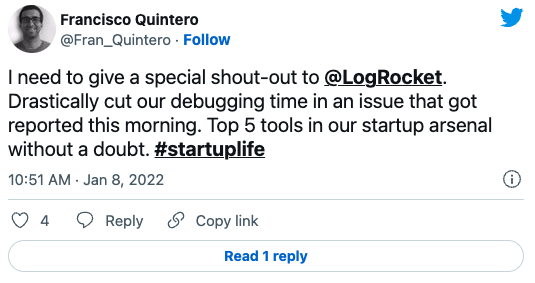
Over 200k developers use LogRocket to create better digital experiences
To use a panoramic image for the background, add the desired image to the static_assets folder. This folder contains all the static assets, such as pictures, music, and models, and React 360 searches for them here.
Use the command below to update the background:
One of the most important and engaging aspects of any application is interaction. Without interaction, an app is lifeless. You can add this vital functionality to your React VR app by adding the VrButton component to the index.js files’ imports as follows:
Next, add a counter to record the number of clicks. Start by setting the click count to zero:
The next step is to write an increment function:
In the end, we’ll render the VrButton like so:
You’ve successfully set up the button and you can now see the number of people who visit your VR world.
Not all apps you create will require sound. However, when it comes to games, videos, and other immersive experiences, sounds are essential.
To add sound to our VR app, we need to fetch a few more things from React 360.
The next step is to import the AudioModule from NativeModules and set a new const :
Once the new const is set, we can add specific functionality to the way the sound plays. For example, we can make it start playing upon the click of the button and stop when the button is clicked again.
To make this work, we’ll add a Boolean value to the state:
Finally, we’ll write another function to manage the way sound plays:
Once executed, this function upgrades the playSound state, which is set to false . The way the sound plays will depend on the value assigned to playSound . To make it play, an audio instance has to be created via the createAudio component.
Once created, you can play the audio via the assigned name. This only occurs when playSound is set to true . The sound stops playing when it is false . That’s why we make a new instance every time playSound is true .
More great articles from LogRocket:
- Don't miss a moment with The Replay , a curated newsletter from LogRocket
- Learn how LogRocket's Galileo cuts through the noise to proactively resolve issues in your app
- Use React's useEffect to optimize your application's performance
- Switch between multiple versions of Node
- Discover how to use the React children prop with TypeScript
- Explore creating a custom mouse cursor with CSS
- Advisory boards aren’t just for executives. Join LogRocket’s Content Advisory Board. You’ll help inform the type of content we create and get access to exclusive meetups, social accreditation, and swag.
We’ll now create a button to start and stop playing the sound. Here’s what the code will look like:
Your VR app is now complete! Let’s run the application to see how it looks.
You can view the app via the run npm start command. Your first React VR app, called “My Project,” should contain the background that you chose and two buttons. One button controls the audio and the other keeps track of the number of users who visit the application.
You can now invite your friends and family to play with your new VR app and brainstorm new ideas for the app with fellow programmers. The possibilities are endless.
I hope this tutorial helped you understand React 360 a little better.
Tell us about your experience with React 360. What do you think is the best way to create VR apps? We would love to hear from you.
Get set up with LogRocket's modern React error tracking in minutes:
- Visit https://logrocket.com/signup/ to get an app ID
Install LogRocket via npm or script tag. LogRocket.init() must be called client-side, not server-side
Share this:
- Click to share on Twitter (Opens in new window)
- Click to share on Reddit (Opens in new window)
- Click to share on LinkedIn (Opens in new window)
- Click to share on Facebook (Opens in new window)

Stop guessing about your digital experience with LogRocket
Recent posts:.

Exploring Zed, an open source code editor written in Rust
The Zed code editor sets itself apart with its lightning-fast performance and cutting-edge collaborative features.

Implementing infinite scroll in Next.js with Server Actions
Infinite scrolling in Next.js no longer requires external libraries — Server Actions let us fetch initial data directly on the server.

Integrating Django templates with React for dynamic webpages
Create a dynamic demo blog site using Django and React to demonstrate Django’s server-side functionalities and React’s interactive UI.
Using aoi.js to build a bot on Discord
Explore how the aoi.js library makes it easy to create Discord bots with useful functionalities for frontend applications.

2 Replies to "Building a VR app with React 360"
As far as I know, React 360 is no longer being maintained and is essentially dead. There’s been no updates since 2018. I’m not sure if it’s advisable to recommend using this library
This module is not supportable anymore
Leave a Reply Cancel reply
Moscow Metro Tour
- Page active

Description
Moscow metro private tours.
- 2-hour tour $87: 10 Must-See Moscow Metro stations with hotel pick-up and drop-off
- 3-hour tour $137: 20 Must-See Moscow Metro stations with Russian lunch in beautifully-decorated Metro Diner + hotel pick-up and drop off.
- Metro pass is included in the price of both tours.

Highlight of Metro Tour
- Visit 10 must-see stations of Moscow metro on 2-hr tour and 20 Metro stations on 3-hr tour, including grand Komsomolskaya station with its distinctive Baroque décor, aristocratic Mayakovskaya station with Soviet mosaics, legendary Revolution Square station with 72 bronze sculptures and more!
- Explore Museum of Moscow Metro and learn a ton of technical and historical facts;
- Listen to the secrets about the Metro-2, a secret line supposedly used by the government and KGB;
- Experience a selection of most striking features of Moscow Metro hidden from most tourists and even locals;
- Discover the underground treasure of Russian Soviet past – from mosaics to bronzes, paintings, marble arches, stained glass and even paleontological elements;
- Learn fun stories and myths about Coffee Ring, Zodiac signs of Moscow Metro and more;
- Admire Soviet-era architecture of pre- and post- World War II perious;
- Enjoy panoramic views of Sparrow Hills from Luzhniki Metro Bridge – MetroMost, the only station of Moscow Metro located over water and the highest station above ground level;
- If lucky, catch a unique «Aquarelle Train» – a wheeled picture gallery, brightly painted with images of peony, chrysanthemums, daisies, sunflowers and each car unit is unique;
- Become an expert at navigating the legendary Moscow Metro system;
- Have fun time with a very friendly local;
- + Atmospheric Metro lunch in Moscow’s the only Metro Diner (included in a 3-hr tour)
Hotel Pick-up
Metro stations:.
Komsomolskaya
Novoslobodskaya
Prospekt Mira
Belorusskaya
Mayakovskaya
Novokuznetskaya
Revolution Square
Sparrow Hills
+ for 3-hour tour
Victory Park
Slavic Boulevard
Vystavochnaya
Dostoevskaya
Elektrozavodskaya
Partizanskaya
Museum of Moscow Metro
- Drop-off at your hotel, Novodevichy Convent, Sparrow Hills or any place you wish
- + Russian lunch in Metro Diner with artistic metro-style interior for 3-hour tour
Fun facts from our Moscow Metro Tours:
From the very first days of its existence, the Moscow Metro was the object of civil defense, used as a bomb shelter, and designed as a defense for a possible attack on the Soviet Union.
At a depth of 50 to 120 meters lies the second, the coded system of Metro-2 of Moscow subway, which is equipped with everything you need, from food storage to the nuclear button.
According to some sources, the total length of Metro-2 reaches over 150 kilometers.
The Museum was opened on Sportivnaya metro station on November 6, 1967. It features the most interesting models of trains and stations.
Coffee Ring
The first scheme of Moscow Metro looked like a bunch of separate lines. Listen to a myth about Joseph Stalin and the main brown line of Moscow Metro.
Zodiac Metro
According to some astrologers, each of the 12 stops of the Moscow Ring Line corresponds to a particular sign of the zodiac and divides the city into astrological sector.
Astrologers believe that being in a particular zadiac sector of Moscow for a long time, you attract certain energy and events into your life.
Paleontological finds
Red marble walls of some of the Metro stations hide in themselves petrified inhabitants of ancient seas. Try and find some!
- Every day each car in Moscow metro passes more than 600 km, which is the distance from Moscow to St. Petersburg.
- Moscow subway system is the 5th in the intensity of use (after the subways of Beijing, Tokyo, Seoul and Shanghai).
- The interval in the movement of trains in rush hour is 90 seconds .
What you get:
- + A friend in Moscow.
- + Private & customized Moscow tour.
- + An exciting pastime, not just boring history lessons.
- + An authentic experience of local life.
- + Flexibility during the walking tour: changes can be made at any time to suit individual preferences.
- + Amazing deals for breakfast, lunch, and dinner in the very best cafes & restaurants. Discounts on weekdays (Mon-Fri).
- + A photo session amongst spectacular Moscow scenery that can be treasured for a lifetime.
- + Good value for souvenirs, taxis, and hotels.
- + Expert advice on what to do, where to go, and how to make the most of your time in Moscow.
Write your review
At Las Vegas’s mind-blowing Sphere, Phish enters another dimension

LAS VEGAS — “Step into space, alter my place.” Phish drummer Jon Fishman’s vocal turn in “Taste” encapsulated the Sphere experience for both the band and 18,600 lucky fans at Saturday’s third of four shows at the mammoth multimedia orb that’s become a hot new landmark next to the Vegas strip.
As he sang those words, hieroglyphic panels depicting cover art from old Live Phish CDs circled a 3D lattice crown in counter-rotation, rising several stories to the dome of Sphere’s 160,000-square-foot LED screen. And that was one of the night’s less-abstract visuals, in a space suggesting a skyscraper-size IMAX.
As only the second group to play the $2.3 billion venue, following U2′s 40-date christening, the Vermont-bred jam masters have perfected the conceptual four-night stand, tapping artistic teams that help realize the offbeat ambitions of the band steered by guitarist Trey Anastasio.

In the past, those hi-jinks peaked in late-night sets at its festivals (August’s Mondegreen in Delaware will be the band’s first since 2015), Halloween runs with full-album costumes from classic covers to the debut of alter-ego Kasvot Vaxt at Vegas’s MGM Grand, and New Year’s Eve punctuations at Madison Square Garden. Puppets and dancers graced a Broadway-styled staging of Anastasio’s college fantasy suite Gamehendge to cap 2023.
But Sphere provided another world. The guitarist spent nearly a year plotting with creative directors Abigail Rosen Holmes (who worked with Roger Waters and Talking Heads) and Jean Baptise Hardoin of Montreal’s Moment Factory. While U2 repeated its songs and imagery, the creative team devised four shows honoring Phish’s routine of playing different sets by doing the same with visuals, even using real-time technology to react to the quartet’s improvisational jaunts.
Sphere presents any band with a new challenge (Dead and Company will be next for dates into this summer), but a payoff of possibilities. Like the bottom of the Grand Canyon or the recent solar eclipse’s path of totality, it’s hard to truly convey Sphere’s scope to someone who hasn’t experienced it live.
Advertisement
It’s largely a matter of scale. After opening Saturday’s show with squiggly lines bending heavenward for “Set Your Soul Free,” Phish took Sphere for a real test drive. Bubbles grew larger as they floated toward the audience packing the venue’s pitched tiers during “Tube,” until the song’s blues-rock coda snapped attention back to the music. The crisp, cyclical ascent of “Taste” also seemed overshadowed by 3D imagery, while “Sigma Oasis” displayed cloud trees like billowing cauliflower while a sea turtle and birds materialized out of the wispy sky. “You’re already there,” Anastasio sang, feeding the sense of imagination.

Yet the most mind-blowing package came in the new “Pillow Jets,” with its scrolling landscape of waving sprouts and impressionistic trees. Evoking “Avatar,” neon lights shot up the trunks to explode into feathery fireworks where leaves dissipated into the wind. But the band matched the intensity in an inspired prog-rock jam of heavy drum fills and thick waves of guitar.
But like U2, Phish knew it couldn’t keep a foot to the pedal. “Mountains in the Mist” struck a mood with simple literal imagery of fog-covered hills. Angular spindles seemed low-key in “Stash” but let focus shift to Sphere’s astounding sonic clarity. One could hear Fishman’s every stroke on his hi-hat cymbals or fans’ cued handclaps like it was a smaller room.
Bassist Mike Gordon ’s active, muscular injections fueled “Fuego” with a taut anchor to more meandering stretches. Sphere’s haptic seating let fans feel the bass even though Gordon wasn’t loud in the mix. And the sound literally bounced around the room from keyboardist Page McConnell’s synth patches. Phish relieved tension with crowd participation, as balloon letters drifted Scrabble-style into the prompt “Wooo” during “Twist.”

Sunday’s finale proved even stronger, the first set centered by an old-school pairing of “Ghost” (where towering robots with moving arms appeared within the screen for another jaw-dropping visual) and “The Divided Sky.”
Phish locked in for their final Sphere set, Anastasio particularly sharp as he energized the jams in a 35-minute “Down with Disease” and hard-charging “Piper,” while “Beneath a Sea of Stars” lent contemplation as star threads elevated to a black hole. The theme to “2001″ mimicked the band’s lighting pioneer Chris Kuroda’s roving spots but couldn’t match what he does with a larger rig on tour. That’ll be seen when Phish hits Xfinity Center for three July nights, leaving Sphere dreams behind until the probable next time.
- 9 Dependencies
- 70 Dependents
- 66 Versions
Tourist Guide into your React Components
From v1.9.1 styled-components it isn't bundled into the package and is required styled-components@^4 and react@^16.3 due to the use of createRef , so:
Add the Tour Component in your Application, passing the steps with the elements to highlight during the Tour .
accentColor
Change --reactour-accent (defaults to accentColor on IE) css custom prop to apply color in Helper , number, dots, etc
Type: string
Default: #007aff
badgeContent
Customize Badge content using current and total steps values
Content to be rendered inside the Helper
Type: node | elem
Custom class name to add to the Helper
closeWithMask
Close the Tour by clicking the Mask
Default: true
disableDotsNavigation
Disable interactivity with Dots navigation in Helper
disableInteraction
Disable the ability to click or intercat in any way with the Highlighted element
disableKeyboardNavigation
Disable all keyboard navigation (next and prev step) when true, disable only selected keys when array
Type: bool | array(['esc', 'right', 'left'])
getCurrentStep
Function triggered each time current step change
Programmatically change current step after the first render, when the value changes
Type: number
highlightedMaskClassName
Custom class name to add to the element which is the overlay for the target element when disableInteraction
inViewThreshold
Tolerance in pixels to add when calculating if an element is outside viewport to scroll into view
Required: true
lastStepNextButton
Change Next button in last step into a custom button to close the Tour
maskClassName
Custom class name to add to the Mask
Extra Space between in pixels between Highlighted element and Mask
Default: 10
Renders as next button navigation
Overrides default nextStep internal function
onAfterOpen
Do something after Tour is opened
onBeforeClose
Do something before Tour is closed
onRequestClose
Function to close the Tour
Renders as prev button navigation
Overrides default prevStep internal function
Beautify Helper and Mask with border-radius (in px)
scrollDuration
Smooth scroll duration when positioning the target element (in ms)
scrollOffset
Offset when positioning the target element after scroll to it
Default: a calculation to the center of the viewport
showButtons
Show/Hide Helper Navigation buttons
showCloseButton
Show/Hide Helper Close button
showNavigation
Show/Hide Helper Navigation Dots
showNavigationNumber
Show/Hide number when hovers on each Navigation Dot
Show/Hide Helper Number Badge
Starting step when Tour is open the first time
Array of elements to highligt with special info and props
Type: shape
Steps shape
Steps example.
Value to listen if a forced update is needed
updateDelay
Delay time when forcing update. Useful when there are known animation/transitions
disableFocusLock
Disable FocusLock component.
Default: false
To guarantee a cross browser behaviour we use body-scroll-lock .
Import the library import { disableBodyScroll, enableBodyScroll } from 'body-scroll-lock'
Create the event handlers disableBody = target => disableBodyScroll(target) enableBody = target => enableBodyScroll(target)
Then assign them into the Tour props <Tour {...props} onAfterOpen={this.disableBody} onBeforeClose={this.enableBody} />
- introduction
- step-by-step
- walkthrough
- tourist-guide
- product-intro
- presentation
Package Sidebar
npm i [email protected]
Git github.com/elrumordelaluz/reactour/tree/v1
github.com/elrumordelaluz/reactour/tree/v1
Unpacked Size
Total files, last publish.
19 days ago
Collaborators
Taylor Swift reveals double album in '2 a.m. surprise'. Here are the best fan reactions
The day all Swifties have been waiting for has finally arrived. Taylor Swift's 15th album, " The Tortured Poets Department ," dropped at 11 p.m. CST Thursday night.
Swift, chairman of the "Tortured Poets Department," did not disappoint.
People are also reading: When does 'Tortured Poets Department' come out? What we know about Taylor Swift's new album
'It's a 2 a.m. surprise'
The Eras Tour singer barely gave fans time to process TTPD before releasing an additional 15 songs under "TTPD: The Anthology."
"It's a 2 a.m. surprise," Swift wrote on X, formerly known as Twitter. The double album's new tracks went live at 1 a.m. CST early Friday morning.
The secret double album's new tracks include:
- "The Black Dog"
- "imgonnagetyouback"
- "The Albatross"
- "Chloe or Sam or Sophia or Marcus"
- "How Did It End?"
- "So High School"
- "I Hate It Here"
- "thanK you aiMee"
- "I Look in People's Windows"
- "The Prophecy"
- "Cassandra"
- "The Bolter"
- "The Manuscript"
The Eras Tour singer joined Threads at midnight, which shares parent company Meta with Facebook and Instagram.
As part of the week leading up to the announcement, Swift worked behind the scenes with Threads to create a countdown when users pulled down on her Instagram page. The interface connected them to pre-follow the singer. At the stroke of 12 a.m., a new pull-down countdown revealed two hours.
TTPD's track titles are brutal. Fans speculated the album was about Swift’s six-year relationship with English actor Joe Alwyn and their breakup. Both stars kept the relationship out of the public eye. The back of the first version of the album reads, “I love you, it’s ruining me,” serving as a dagger-to-the-chest harbinger.
More on TTPD: Taylor Swift's new album, 'Error 321' and historic Grammy win: Everything you need to know
Swifties react to 'Tortured Poets Department'
Swift's double album reveal had fans reacting in all caps − the social media version of screaming.
"YOU ARE LITERALLY A GENIUS AND MY WORST NIGHTMARE AT THE SAME TIME I LOVE YOU," one user wrote on X .
"TAYLOR WE STILL HAVEN’T RECOVERED FROM THE FIRST ONE," another said .
Swifties are already busy making connections between some "TTPD" lyrics and lyrics in previous albums.
Claudia Looi
Touring the Top 10 Moscow Metro Stations
By Claudia Looi 2 Comments

Komsomolskaya metro station looks like a museum. It has vaulted ceilings and baroque decor.
Hidden underground, in the heart of Moscow, are historical and architectural treasures of Russia. These are Soviet-era creations – the metro stations of Moscow.
Our guide Maria introduced these elaborate metro stations as “the palaces for the people.” Built between 1937 and 1955, each station holds its own history and stories. Stalin had the idea of building beautiful underground spaces that the masses could enjoy. They would look like museums, art centers, concert halls, palaces and churches. Each would have a different theme. None would be alike.
The two-hour private tour was with a former Intourist tour guide named Maria. Maria lived in Moscow all her life and through the communist era of 60s to 90s. She has been a tour guide for more than 30 years. Being in her 60s, she moved rather quickly for her age. We traveled and crammed with Maria and other Muscovites on the metro to visit 10 different metro stations.

Arrow showing the direction of metro line 1 and 2

Moscow subways are very clean
To Maria, every street, metro and building told a story. I couldn’t keep up with her stories. I don’t remember most of what she said because I was just thrilled being in Moscow. Added to that, she spilled out so many Russian words and names, which to one who can’t read Cyrillic, sounded so foreign and could be easily forgotten.
The metro tour was the first part of our all day tour of Moscow with Maria. Here are the stations we visited:
1. Komsomolskaya Metro Station is the most beautiful of them all. Painted yellow and decorated with chandeliers, gold leaves and semi precious stones, the station looks like a stately museum. And possibly decorated like a palace. I saw Komsomolskaya first, before the rest of the stations upon arrival in Moscow by train from St. Petersburg.
2. Revolution Square Metro Station (Ploshchad Revolyutsii) has marble arches and 72 bronze sculptures designed by Alexey Dushkin. The marble arches are flanked by the bronze sculptures. If you look closely you will see passersby touching the bronze dog's nose. Legend has it that good luck comes to those who touch the dog's nose.

Touch the dog's nose for good luck. At the Revolution Square station

Revolution Square Metro Station
3. Arbatskaya Metro Station served as a shelter during the Soviet-era. It is one of the largest and the deepest metro stations in Moscow.

Arbatskaya Metro Station
4. Biblioteka Imeni Lenina Metro Station was built in 1935 and named after the Russian State Library. It is located near the library and has a big mosaic portrait of Lenin and yellow ceramic tiles on the track walls.

Lenin's portrait at the Biblioteka Imeni Lenina Metro Station

5. Kievskaya Metro Station was one of the first to be completed in Moscow. Named after the capital city of Ukraine by Kiev-born, Nikita Khruschev, Stalin's successor.

Kievskaya Metro Station
6. Novoslobodskaya Metro Station was built in 1952. It has 32 stained glass murals with brass borders.

Novoslobodskaya metro station
7. Kurskaya Metro Station was one of the first few to be built in Moscow in 1938. It has ceiling panels and artwork showing Soviet leadership, Soviet lifestyle and political power. It has a dome with patriotic slogans decorated with red stars representing the Soviet's World War II Hall of Fame. Kurskaya Metro Station is a must-visit station in Moscow.

Ceiling panel and artworks at Kurskaya Metro Station

8. Mayakovskaya Metro Station built in 1938. It was named after Russian poet Vladmir Mayakovsky. This is one of the most beautiful metro stations in the world with 34 mosaics painted by Alexander Deyneka.

Mayakovskaya station

One of the over 30 ceiling mosaics in Mayakovskaya metro station
9. Belorusskaya Metro Station is named after the people of Belarus. In the picture below, there are statues of 3 members of the Partisan Resistance in Belarus during World War II. The statues were sculpted by Sergei Orlov, S. Rabinovich and I. Slonim.

10. Teatralnaya Metro Station (Theatre Metro Station) is located near the Bolshoi Theatre.

Teatralnaya Metro Station decorated with porcelain figures .

Taking the metro's escalator at the end of the tour with Maria the tour guide.
Have you visited the Moscow Metro? Leave your comment below.
January 15, 2017 at 8:17 am
An excellent read! Thanks for much for sharing the Russian metro system with us. We're heading to Moscow in April and exploring the metro stations were on our list and after reading your post, I'm even more excited to go visit them. Thanks again 🙂
December 6, 2017 at 10:45 pm
Hi, do you remember which tour company you contacted for this tour?
Leave a Reply Cancel reply
You must be logged in to post a comment.
Please go to the Instagram Feed settings page to create a feed.

- Associated Press ,

Trending Teams
Scheffler: double-digit pga tour wins 'special'.

Weir picks International Presidents Cup captains

Korda 'carrying the banner' for the LPGA

Scheffler 'precise, clinical' in yet another win

Furyk recounts his past wins ahead of RBC Heritage

Åberg reflects on 2024 Masters and first pro year

Woad managing emotions before making LPGA debut

Korda, Ko, Stanford chase Chevron Championship win

Vu uses her grandfather's journey as inspiration

TaylorMade's Qi grant straight, consistent shots
- EUR (€)
- GBP (£)
- Contact us

- Currency :
- US Dollar Euro Pound Sterling Russian Ruble Australian Dollar Canadian Dollar Swiss Franc Danish Krone Japanese Yen Norwegian Krone Swedish Krona
- Toll Free 0800 011 2023
- US and Canada United Kingdom Australia Brazil Netherlands Russia Sweden
- Tours by Region Moscow Saint Petersburg Golden Ring Lake Baikal Murmansk Siberia & Far East Sochi & Southern Russia Amsterdam Berlin Copenhagen Gdansk Georgia Helsinki Kaliningrad Kamchatka Karelia Kazan Klaipeda Nizhny Novgorod Northern Europe Oslo Perm Riga Ryazan Stockholm Tallinn Ulan-Ude Veliky Novgorod Vilnius Vladivostok Volgograd Yakutia Yekaterinburg
- Why Choose our Day Tours
- One Day Tours Two Days Tours Three Day Tours
- About Russian tours Private vs Group Tours
- Tours by Region Moscow & St.Peterburg Moscow Saint Petersburg Golden Ring Lake Baikal Trans-Siberian Siberia & Far East Altai Kaliningrad Kamchatka Karelia Kazan Perm Veliky Novgorod Yakutia Yekaterinburg
- Tour Types Small Group Tours Private Tour Theme Tour
- Moscow events St. Petersburg events Events archive
- Events by type Ballet Opera Concert Show All types
- Top theaters Bolshoi theatre - Historic Stage Bolshoi theatre - Small Stage Mariinsky Theater Mariinsky Theatre - Mariinsky II Mikhailovsky Theater
- Direction Moscow - St.Petersburg St. Petersburg - Moscow
- Ships MS Rostropovich MS Volga Dream MS Anton Chekhov MS General Lavrinenkov MS Georgy Chicherin MS Ivan Bunin MS Konstantin Fedin MS Konstantin Korotkov MS Kronshtadt MS Maxim Gorky MS Nikolay Chernyshevsky MS Nizhny Novgorod MS Rachmaninoff MS River Victoria MS Scenic Tsar MS Tikhy Don (MS Alexander Borodin) MS Vasiliy Kandinsky MS Zosima Shashkov Mustai Karim
- Russian Visa Invitation
- Moscow The Kremlin Red Square Golden Ring Tverskaya Street Grand Kremlin Palace (The Kremlin) Christ the Savior Novodevichiy Convent Moscow Subway The Bolshoi Theater Armoury Chamber (The Kremlin) St. Basil's Cathedral The Pushkin Museum of Fine Arts Yury Gagarin Cosmonauts training center
- Saint Petersburg Hermitage Museum Peterhof Catherine's Palace (Tsarskoe Selo) Pavlovsk St. Isaac Cathedral Peter and Paul Fortress Nevsky Prospect Yusupov Palace Savior on Blood Amber room Bronze Horseman (Senate square) Hermitage Theatre Kazansky Cathedral Kronstadt Palace Square Spit of the Vasilievsky Island
- 1/7th of the World Volga River Siberia Baikal Kazan Sochi Smolensk Nizhny Novgorod Kaliningrad Ulyanovsk Verkhoturova Island
- uVisitRussia Why travel with UVisitRussia Customers' Testimonials Contact details Cancellations & Changes
- Russian Travel News
- Russian travel advice Advices while packing Advices while travelling
Tour of famous Moscow Metro. Explore the Underground World! (2 hours)
- Add to wishlist
On this tour you take in some of Moscow's most important and highly decorated stations. Carrying up to 7 million passengers a day and covering almost the entire city, the Moscow Metro is one of the most extensive mass transit systems in the world. It's famous for the fine examples of social-realism which decorate many of its stations.
Visit some of the most important stations and get the chance to admire spectacular baroque-style ceilings, marble statues, busts of Communist heroes, stained glass windows, and ceiling mosaics depicting the bright Soviet future. Visit the most remarkable stations like Komsomolskaya, Kurskaya, Kievskaya and others, with the experienced guide who will bring you a full insight into their fascinating history.
- Tour of Moscow's Metro system visiting beautifully decorated key stations on the network.
- System that carries more than 7 million passengers per day
- Views of the most opulently designed tunnels & platforms
- Significance to the country—known as the “People's Palace”
- History & stories relayed by an expert local guide
If you wonder why the Moscow metro is considered one the most beautiful in the world, this tour is made for you!
Important info
Ask a travel expert.
- Professional English-speaking guide assistance. Other languages upon request (additional charge may apply)
- Hotel pick-up and drop-off
- Personal expenses
- Gratuities (optional)
- Food and drinks
- Confirmation will be received at time of booking
- Children must be accompanied by an adult
Departure and return point: nearest metro station to your central Moscow hotel
Departure time: flexible
Sights included in program

Thanks ! We will reply you in less than 24 hours (usually within 1-2 hours) .
Our flexible payment options allow you to pay 20% of a deposit first and the remaining 80% in 14 days prior to your tour date - payment can be done both online or over the phone. This gives you the peace of mind knowing your spaces are booked on the tours and that you do not miss out on making the most of your time in Russia.
Also you get the best, top-rated and most experienced and knowledgeable hand-picked tour guide appointed on a priority basis. In our experience, exceptional travel experiences are almost always delivered by exceptional people. With that in mind, we utilize a comprehensive approach to select and employ the best tour guides only. Multilingual and well travelled, each possesses deep insight into the diverse attractions and cultural patterns throughout the region. With us guides undergo a rigorous selection process, achieving outstanding knowledge of local culture and language. Rest assured that the best tour guides only will be working on the tours to give you excellent opportunity to explore the best of the sights during both short and long-term stay in Russia.
Once you complete your reservation, we will send you a booking confirmation email. As the day of the tour approaches, our logistics team will provide you with all relevant information for your tour.
Speak to an expert Call us now
+1 (888) 845-8877
- Shore excursions
- The Best of Two Capitals Private
- The Best of Two Capitals Small Group
- The Best of Two Capitals Gold
- Russia's Ancient Kingdoms
- Cradle of Russia
- Explore Moscow
- Explore St. Petersburg
- Read Customer Testimonials
- Advantages of Traveling with Us
US office 3422 Old Capitol Trail Suite 1252 , Wilmington DE, 19808 USA. US toll-free: 1-888-845-8877 Russian office Ligovsky pr. 57, Office 19, 191040, St. Petersburg, Russia
tel: +7-812-309-5339
© 2001 – 2024 by Northern Crown, Ltd. uVisitRussia and uVisitRussia.com are registered trademarks . Terms & Conditions Privacy Policy
Sign in with your social account

Sign in to our website using your Facebook or Google+ account.
Why Do You Need Our Travel Expert
Contact our experts, and they will help you to plan your best trip to Russia, with attention to every detail!
Our Experts have been in the travel industry for many years, guarantee to offer first class customer service, excellent value for money and unbiased advice. They are standing by to find and build your dream holiday to one of the world's most fascinating destinations - Russia. Your personal Travel Expert will guide you through each stage of the travel process, from choosing a program that fits you best to support during your trip.
Just tell us your e-mail, and we'll take care of everything!
Leave your phone number
Your tour request has been received. Thank you ! We have sent you the confirmation message to [email]
Please make sure that you receive this message (sometimes e-mail messages may go to the spam/junk mail). If you did not get this message, it means you will not get message with the tours' selection as well. If you use a Yahoo!, Gmail, AOL or Hotmail, we recommend to add [email protected] to your address book.
We recommend to leave your phone number. If we will not heard back that you received the e-mail with the tours' selection, we will contact you by phone. And you will not miss the best tour for you.
Thank you ! Your request for Travel Expert assistance has been sent. We will e-mail you within 1 hour.
Sorry, some changes needed
There was a problem with your request.
Install and use the Mask
Tourist Guide into your React Components
Install @reactour/tour (opens in a new tab)
1. add the tourprovider.
This should be at the root of your Application, passing the steps of the elements to highlight during the Tour.
2. Control the Tour
Then somewhere down the Application tree, control the Tour using useTour hook.

IMAGES
VIDEO
COMMENTS
Tourist Guide into your React Components. Latest version: 1.19.3, last published: 4 days ago. Start using reactour in your project by running `npm i reactour`. There are 70 other projects in the npm registry using reactour. ... Add the Tour Component in your Application, passing the steps with the elements to highlight during the Tour.
Introduction. Before onboarding products became widespread, I found myself with the need to create a "tour" for new users of different projects, with a nice look and above all with the possibility to interact with existing elements of the page. Thus was born this project in 2017, trying to simplify the logic of intro.js with React ...
Tourist Guide into your React Components. Mask click. Example to show the customizable behavior of the Mask click event.Try clicking the Mask and the Tour will proceed to the next step.
Set a global position for the Popover in all steps, fixed in case of [number, number], calculated in case of position string. setCurrentStep: Dispatch<React.SetStateAction<number>> Function to control the Tour current step state.. currentStep: number. Custom Tour current step state.. This option could be overrided on specific steps using stepInteraction prop. ...
Is the Tour open or close: currentStep: number: The current step (zero based) steps: StepType[] The `array` of steps currently set: setIsOpen: Dispatch<React.SetStateAction<Boolean>> `useState` function to open or close Tour: setSteps: Dispatch<React.SetStateAction<StepType[]>> `useState` function to update the `array` of steps: meta: string
Next.js Onboarding with Reactour (Tour.js) Tour.js is a free JavaScript library for user onboarding. This library guides users through complex features of your application. By making an app easier to navigate, you can increase traffic and decrease the bounce rate upon first interaction. This post will go over a simple example of how to run Tour ...
The Reactour component lets you create an interactive guided tour for your web app. Installation: # Yarn $ yarn add reactour # NPM $ npm install reactour --save Usage: Import the component. import Tour from 'reactour' Add the component (with your own tours) to your web app.
React Tour library. React Tour has around 1.4k stars on Github and is moderately active. It has very nice UI if you need a simple product tour without much customization. If this is the case, React Tour UI will be good enough. You can view the demo for React Tour here. How it works. With React Tour, you pass the classname selector and content ...
React Tour. React Tour has around 1,600 stars on GitHub and is being actively developed. The best use case for React Tour is a simple product tour in which little customization is required. A demo is available.. How It Works. With React Tour, you pass the className selector and content for each step to the component. The library will render the tour's user interface based on a button click ...
Installing React 360. First and foremost, you need to install the React 360 CLI. This will give you access to all the necessary commands to assist you in developing a virtual reality application. Now, go to the desired folder through the command terminal and run the following command: npm install -g react-360-cli.
React Tour Library. It has very nice UI if you need a simple product tour without much customization. If this is the case, React Tour UI will be good enough.You can view the demo for React Tour here.
Product tours are powerful tools to introduce users to a new product and to help them find their bearings. Product tours can be used to showcase high-value features that are being underused. In ...
Make a quick tour with the basic features on the main demo: Easily editable sandboxes to play and fork, just to test stuff or to include when opening issues or PR: Using React Router Using React Router 2 Using React Modal Using Semantic UI Modal Using React Bootstrap Modal Tour with data fetching. Tourist Guide into your React Components.
3- Intro.js React. Intro.js is the biggest JavaScript library for web onboarding content (21K stars and 2.6K forks), and its React wrapper, Intro.js React, is out there for the interested. With Intro.js, you can both create simple product tours and in-app hints/ Angular tooltips easily, which is a great advantage over other libraries on the list.
hey guys!! this is an EXTREME ROOM MAKEOVER & TRANSFORMATON & AESTHETIC ROOM TOUR 2023 (pinterest and tiktok inspired). i redecorate & reorganize my room, go...
Moscow has some of the most well-decorated metro stations in the world but visitors don't always know which are the best to see. This guided tour takes you to the city's most opulent stations, decorated in styles ranging from neoclassicism to art deco and featuring chandeliers and frescoes, and also provides a history of (and guidance on how to use) the Moscow metro system.
Moscow Metro private tours. 2-hour tour $87: 10 Must-See Moscow Metro stations with hotel pick-up and drop-off. 3-hour tour $137: 20 Must-See Moscow Metro stations with Russian lunch in beautifully-decorated Metro Diner + hotel pick-up and drop off. Metro pass is included in the price of both tours.
The Vermont jam band became only the second group, after U2, to play the $2.3 billion multimedia orb in Vegas, with four completely different shows.
Buy Blippi -The Wonderful World Tour! tickets at the Angel Of The Winds Arena in Everett, WA for Apr 27, 2024 02:00 PM at Ticketmaster. ... Important Event Info: Round Room presents BLIPPI - THE WONDERFUL WORLD TOUR. Fans ages 2 and up require a ticket. Ages 1 and under will sit in parents lap. No re-entries & no outside foods or drinks. ...
The Rolling Stones tour is set to make a stop at NRG Stadium Sunday for the band's first Houston concert since 2019. The performance comes on the heels of an album release by another music ...
Type: (e: MouseEventHandler<SVGRectElement>, clickProps: ClickProps) => void. Click handler for highlighted area. Only works when disableInteraction is active. Useful in case is needed to avoid onClickMask when clicking the highlighted element. Exmple.
Tourist Guide into your React Components. Latest version: 1.19.2, last published: a month ago. Start using reactour in your project by running `npm i reactour`. There are 66 other projects in the npm registry using reactour.
The Eras Tour singer barely gave fans time to process TTPD before releasing an additional 15 songs under "TTPD: The Anthology." "It's a 2 a.m. surprise," Swift wrote on X, formerly known as Twitter.
The metro tour was the first part of our all day tour of Moscow with Maria. Here are the stations we visited: 1. Komsomolskaya Metro Station is the most beautiful of them all. Painted yellow and decorated with chandeliers, gold leaves and semi precious stones, the station looks like a stately museum. And possibly decorated like a palace.
Tourist Guide into your React Components. This documentation is for the latest releases, which uses npm scoped package (opens in a new tab) @reactour.The original reactour package is now on branch v1 and its documentation can be found here (opens in a new tab).
Scottie Scheffler tells Todd Lewis about his RBC Heritage win, what it means to reach 10 PGA Tour wins, whether he feels like there's still room to improve and how much he's excited to get home with a child on the way. Scottie Scheffler tells Todd Lewis about his RBC Heritage win, what it means to reach 10 PGA Tour wins, whether he feels like ...
Toll Free 0800 011 2023 ... Day tours. Tours by Region
Control the Tour Then somewhere down the Application tree, control the Tour using useTour hook. import { useTour } from '@reactour/tour' function App () { const { setIsOpen } = useTour () return ( <> < p className = "first-step" > Lorem ipsum dolor sit amet, consectetur adipiscing elit.