

Plantronics Voyager 4220 Office manual

manual Plantronics Voyager 4220 Office

Voyager 4200 UC Series
View the manual for the Plantronics Voyager 4220 Office here, for free. This manual comes under the category headset and has been rated by 2 people with an average of a 8. This manual is available in the following languages: English. Do you have a question about the Plantronics Voyager 4220 Office or do you need help? Ask your question here
- USB Bluetooth adapter
- Connect to PC
- Configure USB adapter
- Pair to mobile device
- Pair USB adapter again
- Wear on the right or left
- Check headset battery status
- Load software
- Power on/off
- Adjust headset microphone volume (softphone)
- Answer or end a call
- Answer a second call
- Hold a call
- Switch between calls (flash)
- Call back last call (smartphone)
- Answer calls from a second device
- Play or pause audio
- Track selection
- Fast forward/rewind
- Voice control
- Select language
- DeepSleep Mode
- Online indicator
- Headset recovery
Do you have a question about the Plantronics and is the answer not in the manual?
- Receive updates on solutions
- Get answers to your question
Question and answer
Can I get a duplicate Dongle for my Poly Voyager 4220 Office. I lost my original one
Not ringing anymore

The Plantronics Voyager 4220 Office headset is a wireless device primarily designed for office and call center use. Equipped with a boom microphone, this binaural headset allows for hands-free communication. With its Bluetooth technology, specifically version 5.0, it provides a seamless wireless connection. The headset has a wireless range of 91 meters, allowing users to move freely within their office environment while maintaining connectivity. Featuring supraaural ear coupling, the Plantronics Voyager 4220 Office headset is designed to sit comfortably on the ears. This design ensures that users can wear the headset for extended periods without discomfort. The product's precise construction and choice of premium materials enhance its reliability and durability, guaranteeing long-term usage. As a versatile office accessory, the Plantronics Voyager 4220 Office headset offers great flexibility. It does not feature a 3.5 mm or 2.5 mm connector, indicating that it solely relies on wireless Bluetooth connectivity. This eliminates the need for wired connections, providing freedom of movement and reducing potential cable entanglements. Overall, the Plantronics Voyager 4220 Office headset serves as an efficient and reliable solution for office and call center environments. Its wireless capabilities, vast connectivity range, and comfortable design make it a suitable choice for individuals seeking a hands-free communication device.

Performance
Ports & interfaces, other features, weight & dimensions, packaging content, base station, logistics data.
Can't find the answer to your question in the manual? You may find the answer to your question in the FAQs about the Plantronics Voyager 4220 Office below.
Can I make hands-free calls with my headset?
The newer headset generally have a small microphone built in which allows for calling.
What is noise cancelling?
Noise cancelling ensures that ambient noise is reduced.
When is my volume too loud?
A volume above 80 decibels can be harmful to hearing. When the volume exceeds 120 decibels, direct damage can even occur. The chance of hearing damage depends on the listening frequency and duration.
What is the weight of the Plantronics Voyager 4220 Office?
The Plantronics Voyager 4220 Office has a weight of 150 g.
How long does it take to charge the battery of the Plantronics Voyager 4220 Office?
It takes 1.5 h to charge the battery of the Plantronics Voyager 4220 Office.
How do I pair my Plantronics Voyager 4220 Office headset with my smartphone?
To pair your headset with your smartphone, make sure Bluetooth is enabled on your phone and then press and hold the power button on your headset until it enters pairing mode. On your phone, go to the Bluetooth settings and select the headset from the available devices list to complete the pairing process.
What should I do if the audio quality of my calls is poor?
If you experience poor audio quality during calls, try adjusting the position and fit of the headset on your head to ensure the microphone is properly aligned with your mouth. Additionally, make sure there are no physical obstructions or interference from other devices near your headset that could affect the signal. If the issue persists, try resetting the headset by turning it off and on again and re-pairing it with your device.
How can I adjust the volume on my Plantronics Voyager 4220 Office headset?
To adjust the volume on your headset, use the volume buttons located on the side of the earcup. Press the "+" button to increase the volume and the "-" button to decrease it. Make sure to adjust the volume gradually until you reach a comfortable level without distorting the audio.
Is it possible to mute the microphone on my headset during a call?
Yes, you can mute the microphone of your Voyager 4220 Office headset during a call. Simply press the dedicated mute button located on the side of the headset. You will hear a beep tone indicating that the microphone is muted. To unmute, press the mute button again, and the beep tone will notify you that the microphone is active once more.
How do I check the battery level of my Plantronics Voyager 4220 Office headset?
To check the battery level of your headset, briefly press the power button. A voice prompt will indicate the remaining battery level, such as "Battery high," "Battery medium," or "Battery low." Additionally, you can also check the battery status on your connected device, as some smartphones and computers display the headset's battery level in their Bluetooth settings.
Does the Plantronics Voyager 4220 Office have a wireless connectivity technology?
Yes, the Plantronics Voyager 4220 Office has wireless connectivity technology, specifically Bluetooth 5.0.
What is the wireless range of the Plantronics Voyager 4220 Office?
The wireless range of the Plantronics Voyager 4220 Office is 91 meters.
Is the Plantronics Voyager 4220 Office a binaural headset?
Yes, the Plantronics Voyager 4220 Office is a binaural headset, meaning it has two earpieces.
Does the Plantronics Voyager 4220 Office have a noise-canceling microphone?
Yes, the Plantronics Voyager 4220 Office has a noise-canceling microphone, which helps reduce background noise for clearer communication.
What is the impedance of the Plantronics Voyager 4220 Office?
The impedance of the Plantronics Voyager 4220 Office is 32 Ω, indicating that it is designed to work well with most devices and provide a balanced audio experience.
Is the manual of the Plantronics Voyager 4220 Office available in English?
Yes, the manual of the Plantronics Voyager 4220 Office is available in English .
Is your question not listed? Ask your question here

Plantronics Voyager 4210 Office

Plantronics Voyager 4320 UC

Polycom Voyager 4320

Plantronics Savi 7220 Office

Plantronics Voyager 5200 Office

Plantronics Voyager Focus UC

Plantronics Voyager 4220 UC

Plantronics Blackwire 5220

Plantronics Voyager 5200 UC

Plantronics Savi 8220

- Electronics
- Computers & Accessories
- Accessories
- Audio & Video Accessories
- Headsets & Microphones
- Computer Headsets

Image Unavailable

- To view this video, download Flash Player
Plantronics - Voyager 4220 UC USB-C (Poly) - Bluetooth Dual-Ear (Stereo) Headset - Connect to PC, Mac, & Desk Phone - Noise Canceling - Works with Teams, Zoom & more
About this item.
- Connects To: Mobile devices via Bluetooth and wirelessly to your PC/Mac via USB-C Bluetooth adapter.
- Ideal For: Professionals who need freedom to roam and multi-connectivity.
- Audio Performance: Dual microphones help block out noises for those on the far end of the call.
- Talk Time and Roaming Range: Up to 12 hours talk time and 15 hours listen time. Roam up to 98 ft (30 m) (line of sight).
Similar item to consider

Customers who viewed this item also viewed

Compare with similar items
Looking for specific info, product description.
Voyager 4200 Series Bluetooth headsets make it easy to do more. You can even listen to music between calls. Power up productivity with outstanding audio, freedom and flexibility.
Product information
Technical details, additional information, customer reviews.
- Sort reviews by Top reviews Most recent Top reviews
Top reviews from Canada
There was a problem filtering reviews right now. please try again later..
Top reviews from other countries
- Amazon and Our Planet
- Investor Relations
- Press Releases
- Amazon Science
- Sell on Amazon
- Supply to Amazon
- Become an Affiliate
- Protect & Build Your Brand
- Sell on Amazon Handmade
- Advertise Your Products
- Independently Publish with Us
- Host an Amazon Hub
- Amazon.ca Rewards Mastercard
- Shop with Points
- Reload Your Balance
- Amazon Currency Converter
- Amazon Cash
- Shipping Rates & Policies
- Amazon Prime
- Returns Are Easy
- Manage your Content and Devices
- Recalls and Product Safety Alerts
- Customer Service
- Conditions of Use
- Privacy Notice
- Interest-Based Ads
- Amazon.com.ca ULC | 40 King Street W 47th Floor, Toronto, Ontario, Canada, M5H 3Y2 |1-877-586-3230
- Bluetooth headsets & earbuds
- Contact center headsets
- USB headsets
- DECT wireless headsets
- All headsets
- IP desk phones
- Wireless phone systems
- USB/Bluetooth speakerphones
- IP conference phones
- All-in-one solutions
- Modular solutions
- USB solutions
- PC-based solutions
- Personal solutions
- All video conferencing
- Device management
- Private video conferencing
- Support services
- All software & services
- All solutions
Contact sales
Bluetooth® headsets
Wireless headsets & earbuds.
Move around freely while on calls
Enjoy Poly's legendary sound quality
Comfortable for hours of wear
Explore all Bluetooth® headsets
- Browse models
Get to know Poly Bluetooth headsets
Poly Bluetooth headsets guarantee your calls are crystal clear. Learn which headset will work best where you do.
- /content/dam/sites/worldwide/poly/headsets/bluetooth-headsets-and-earbuds/VCS-Desktop–[email protected] | @+md => /content/dam/sites/worldwide/poly/headsets/bluetooth-headsets-and-earbuds/VCS-Desktop–[email protected] | @+lg => /content/dam/sites/worldwide/poly/headsets/bluetooth-headsets-and-earbuds/VCS-Desktop–[email protected]">
- /content/dam/sites/worldwide/poly/headsets/bluetooth-headsets-and-earbuds/[email protected] | @+md => /content/dam/sites/worldwide/poly/headsets/bluetooth-headsets-and-earbuds/[email protected] | @+lg => /content/dam/sites/worldwide/poly/headsets/bluetooth-headsets-and-earbuds/[email protected]">
- /content/dam/sites/worldwide/poly/headsets/bluetooth-headsets-and-earbuds/VCS-Desktop–[email protected] | @+md => /content/dam/sites/worldwide/poly/headsets/bluetooth-headsets-and-earbuds/VCS-Desktop–[email protected] | @+lg => /content/dam/sites/worldwide/poly/headsets/bluetooth-headsets-and-earbuds/VCS-Desktop–[email protected]">
- /content/dam/sites/worldwide/poly/headsets/bluetooth-headsets-and-earbuds/VCS-Desktop–[email protected] | @+md => /content/dam/sites/worldwide/poly/headsets/bluetooth-headsets-and-earbuds/VCS-Desktop–[email protected] | @+lg => /content/dam/sites/worldwide/poly/headsets/bluetooth-headsets-and-earbuds/VCS-Desktop–[email protected]">
- /content/dam/sites/worldwide/poly/headsets/bluetooth-headsets-and-earbuds/[email protected] | @+md => /content/dam/sites/worldwide/poly/headsets/bluetooth-headsets-and-earbuds/[email protected] | @+lg => /content/dam/sites/worldwide/poly/headsets/bluetooth-headsets-and-earbuds/[email protected]">
- /content/dam/sites/worldwide/poly/headsets/bluetooth-headsets-and-earbuds/VCS - Desktop – [email protected] | @+md => /content/dam/sites/worldwide/poly/headsets/bluetooth-headsets-and-earbuds/VCS - Desktop – [email protected] | @+lg => /content/dam/sites/worldwide/poly/headsets/bluetooth-headsets-and-earbuds/VCS - Desktop – [email protected]">
Poly Voyager Surround Series
Work where you want and sound your best with the over-ear, boomless Bluetooth® headsets. Immersive in rich audio, comfortable ear cushions, and adaptive ANC.
Poly Voyager Free 60 Series
Tune into a world full of sound and free of noise with these wireless earbuds designed to keep you productive and connected.
Poly Voyager Free 20
Experience the simplicity of earbuds that power your day. Enjoy crystal-clear calls, immersive audio, and all-day comfort.
Poly Voyager Focus Series
Create a focus zone all around you so all you hear is your call and all they hear is you – loud and clear.
Poly Voyager 5200 Series
From the bustling city streets to the corner café, enjoy clear conversations. Sleek and pocket-sized, this headset is comfortable enough to wear all day.
Poly Voyager 4300 UC Series
Free yourself from your desk and stay productive and connected to all your devices – whether at home or in the office – with this entry-level Bluetooth wireless headset.
Choose the Bluetooth® headset that works best for you
Over-the-head, 6 boomless mics plus 4 more to support adaptive anc, up to 21 hours of talk time, 24 hours of listen time, three microphones, per earbud, with windsmart technology, up to 16.5 hours of talk time* *5.5 hours plus extra 11 hours with charge case, three noise canceling microphones, per earbud, up to 8 hours of talk time, multiple mics offer dynamic noise reduction, up to 19 hours of talk time, over-the-ear, four mics with windsmart technology, up to 7 hours of talk time, flexible noise canceling boom with dual microphone acoustic fence technology, up to 24 hours of talk time, explore all bluetooth® headsets.
Stereo Bluetooth® headsets
Adaptive ANC and over-the-ear design
6 boomless microphones for clear audio
Up to 21 hours of talk time
Intuitive touch controls for calls and music
True wireless Bluetooth® earbuds
Legendary Poly audio for clear calls
Immersive music listening
Easily configure and control your earbuds
Certified for top virtual meeting providers
Stereo Bluetooth® headset
Work wherever – our best noise reduction yet
Legendary Poly audio for calls and music
Ultra-comfortable headband
Active noise canceling (ANC)
True wireless earbuds
Hybrid adaptive Active Noise Canceling (ANC)
Three noise canceling microphones in each earbud
Powerful 10 mm speakers
Two colour options with 4 ear tip sizes
Mono Bluetooth® headset
Work from wherever you want
Leave unwanted noise behind
Connect seamlessly with Bluetooth
All-day comfort
Bluetooth® office headset
- Up to 50 m/164 ft of wireless freedom
Comfortable, adjustable padded headband
Acoustic fence technology
Mono and stereo wearing styles
Footnotes and disclaimers
Product images are for illustration purposes only, product availability and colours may vary by country.
© HP Development Company, L.P. The Information contained herein is subject to change without notice. Warranties for HP products and services are set out in the express warranty statements accompanying such products and services. In addition, our products and services come with guarantees that cannot be excluded under the Australian Consumer Law. Subject to the foregoing, nothing herein should be construed as constituting an additional warranty. HP shall not be liable for technical or editorial errors or omissions contained herein.
Select Your Country/Region and Language
- América Central
- Canada - Français
- Puerto Rico
- United States
- Asia Pacific
- Hong Kong SAR
- New Zealand
- Philippines
- 中國香港 - 繁體中文
- Česká republika
- Deutschland
- Magyarország
- Middle East
- Saudi Arabia
- South Africa
- Switzerland
- United Kingdom
- الشرق الأوسط
- المملكة العربية السعودية
HP Worldwide
- Investor relations
- Sustainable impact
- Press center
- HP Printables Newsletter
- Ways to buy
- Shop online
- Call an HP rep
- Find a reseller
- HP Promotions
- Download drivers
- Support & troubleshooting
- Register your product
- Check warranty status
- Featured links
- HP Partners
- HP Amplify Partner Program
- HP Partner First Portal
- Stay Connected
- Product recycling |
- Accessibility |
- Modern Slavery Act Statement |
- Terms of use |
- Use of cookies |
- Australia packaging covenant |
©2024 HP Development Company, L.P. The information contained herein is subject to change without notice.
Your browser does not support iframes.

- Bluetooth headsets & earbuds
- Contact center headsets
- USB headsets
- DECT wireless headsets
- All headsets
- IP desk phones
- Wireless phone systems
- USB/Bluetooth speakerphones
- IP conference phones
- All-in-one solutions
- Modular solutions
- USB solutions
- PC-based solutions
- Personal solutions
- All video conferencing
- Device management
- Private video conferencing
- Support services
- All software & services
- All solutions
Bluetooth® headsets
Wireless headsets & earbuds.
Move around freely while on calls
Enjoy Poly's legendary sound quality
Comfortable for hours of wear
Explore all Bluetooth® headsets
- Browse models
Get to know Poly Bluetooth headsets
Poly Bluetooth headsets guarantee your calls are crystal clear. Learn which headset will work best where you do.
- /content/dam/sites/worldwide/poly/headsets/bluetooth-headsets-and-earbuds/VCS-Desktop–[email protected] | @+md => /content/dam/sites/worldwide/poly/headsets/bluetooth-headsets-and-earbuds/VCS-Desktop–[email protected] | @+lg => /content/dam/sites/worldwide/poly/headsets/bluetooth-headsets-and-earbuds/VCS-Desktop–[email protected]">
- /content/dam/sites/worldwide/poly/headsets/bluetooth-headsets-and-earbuds/[email protected] | @+md => /content/dam/sites/worldwide/poly/headsets/bluetooth-headsets-and-earbuds/[email protected] | @+lg => /content/dam/sites/worldwide/poly/headsets/bluetooth-headsets-and-earbuds/[email protected]">
- /content/dam/sites/worldwide/poly/headsets/bluetooth-headsets-and-earbuds/VCS-Desktop–[email protected] | @+md => /content/dam/sites/worldwide/poly/headsets/bluetooth-headsets-and-earbuds/VCS-Desktop–[email protected] | @+lg => /content/dam/sites/worldwide/poly/headsets/bluetooth-headsets-and-earbuds/VCS-Desktop–[email protected]">
- /content/dam/sites/worldwide/poly/headsets/bluetooth-headsets-and-earbuds/VCS-Desktop–[email protected] | @+md => /content/dam/sites/worldwide/poly/headsets/bluetooth-headsets-and-earbuds/VCS-Desktop–[email protected] | @+lg => /content/dam/sites/worldwide/poly/headsets/bluetooth-headsets-and-earbuds/VCS-Desktop–[email protected]">
- /content/dam/sites/worldwide/poly/headsets/bluetooth-headsets-and-earbuds/[email protected] | @+md => /content/dam/sites/worldwide/poly/headsets/bluetooth-headsets-and-earbuds/[email protected] | @+lg => /content/dam/sites/worldwide/poly/headsets/bluetooth-headsets-and-earbuds/[email protected]">
- /content/dam/sites/worldwide/poly/headsets/bluetooth-headsets-and-earbuds/VCS - Desktop – [email protected] | @+md => /content/dam/sites/worldwide/poly/headsets/bluetooth-headsets-and-earbuds/VCS - Desktop – [email protected] | @+lg => /content/dam/sites/worldwide/poly/headsets/bluetooth-headsets-and-earbuds/VCS - Desktop – [email protected]">
Poly Voyager Surround Series
Work where you want and sound your best with the over-ear, boomless Bluetooth® headsets. Immersive in rich audio, comfortable ear cushions, and adaptive ANC.
Poly Voyager Free 60 Series
Tune into a world full of sound and free of noise with these wireless earbuds designed to keep you productive and connected.
Poly Voyager Free 20
Experience the simplicity of earbuds that power your day. Enjoy crystal-clear calls, immersive audio, and all-day comfort.
Poly Voyager Focus Series
Create a focus zone all around you so all you hear is your call and all they hear is you – loud and clear.
Poly Voyager 5200 Series
From the bustling city streets to the corner café, enjoy clear conversations. Sleek and pocket-sized, this headset is comfortable enough to wear all day.
Poly Voyager 4300 UC Series
Free yourself from your desk and stay productive and connected to all your devices – whether at home or in the office – with this entry-level Bluetooth wireless headset.
Choose the Bluetooth® headset that works best for you
Starting at
Over-the-head
6 boomless mics plus 4 more to support adaptive anc, up to 21 hours of talk time, 24 hours of listen time, three microphones, per earbud, with windsmart technology, up to 16.5 hours of talk time* *5.5 hours plus extra 11 hours with charge case, three noise canceling microphones, per earbud, up to 8 hours of talk time, multiple mics offer dynamic noise reduction, up to 19 hours of talk time, over-the-ear, four mics with windsmart technology, up to 7 hours of talk time, flexible noise canceling boom with dual microphone acoustic fence technology, up to 24 hours of talk time, explore all bluetooth® headsets.
Stereo Bluetooth® headsets
Adaptive ANC and over-the-ear design
6 boomless microphones for clear audio
Up to 21 hours of talk time
Intuitive touch controls for calls and music
True wireless Bluetooth® earbuds
Legendary Poly audio for clear calls
Immersive music listening
Easily configure and control your earbuds
Certified for top virtual meeting providers
Stereo Bluetooth® headset
Work wherever – our best noise reduction yet
Legendary Poly audio for calls and music
Ultra-comfortable headband
Active noise canceling (ANC)
True wireless earbuds
Hybrid adaptive Active Noise Canceling (ANC)
Three noise canceling microphones in each earbud
Powerful 10 mm speakers
Two color options with 4 ear tip sizes
Mono Bluetooth® headset
Work from wherever you want
Leave unwanted noise behind
Connect seamlessly with Bluetooth
All-day comfort
Bluetooth® office headset
- Up to 50 m/164 ft of wireless freedom
Comfortable, adjustable padded headband
Acoustic fence technology
Mono and stereo wearing styles
Select Your Country/Region and Language
- América Central
- Canada - Français
- Puerto Rico
- United States
- Asia Pacific
- Hong Kong SAR
- New Zealand
- Philippines
- 中國香港 - 繁體中文
- Česká republika
- Deutschland
- Magyarország
- Middle East
- Saudi Arabia
- South Africa
- Switzerland
- United Kingdom
- الشرق الأوسط
- المملكة العربية السعودية
HP Worldwide
- Investor relations
- Sustainable impact
- Diversity, Equity and Inclusion
- Press center
- HP Store Newsletter
- HP Printables Newsletter
- Ways to buy
- Shop online
- Call an HP rep
- Find a reseller
- Enterprise store
- Public sector purchasing
- Download drivers
- Support & troubleshooting
- Register your product
- Authorized service providers
- Check repair status
- Fraud alert
- Security Center
- HP Partners
- HP Amplify Partner Program
- HP Partner Portal
- Stay connected
- Product recycling |
- Accessibility |
- CA Supply Chains Act |
- Use of cookies |
- Your privacy choices |
- Terms of use |
- Limited warranty statement |
- Terms & conditions of sales & service |
©2024 HP Development Company, L.P. The information contained herein is subject to change without notice.
Your browser does not support iframes.
Poly Voyager 4300 UC Series Headphones review
Poly delivers cultured home working headphones.

TechRadar Verdict
Slick and elegant Bluetooth headphones are most suitable for home workers. Easy to use, quick to charge, these are only let down by a design that isn't comfortable for all wearers.
High-quality construction
Simple to use
Useful Poly Lens desktop app
Thin cushioning
Lacks active noise cancellation
Why you can trust TechRadar We spend hours testing every product or service we review, so you can be sure you’re buying the best. Find out more about how we test.
Poly, the company behind the Voyager 4300 UC reviewer here, has an incredible history going back to the 1960s when they created the headsets used on the Apollo moon missions.
Based primarily in San Jose and Santa Cruz, California, the Poly operation employs around 6,500 people in its 75 global offices.
These days the business still makes headsets, but it also offers Business phones, video conferencing hardware and software solutions aimed at connecting people.
Under the Voyager branding, Poly offers a range of wireless headsets and headphones designed for those that use clear and effective communications as part of their daily lives.
The Poly Voyager 4300 UC series are its latest entry-level solution, specified for both home and office users. Are these the ideal Bluetooth headset for home workers?
Price and availability
The Poly Voyager 4300 UC Series headsets come in two flavours, a single monaural 4310 UC headset and the stereo 4320 UC model reviewed here. They also make specific Microsoft Teams versions of these with an extra Teams function button.
They come as both USB-A and USB-C Bluetooth adapters, and a Voyager Office base also allows the units to be stored and charged when not in use. The Voyager Office base can also connect the headset to an existing phone system if that’s a requirement.
The cost of the Poly Voyager 4320 UC reviewed here is £212.95 ($229.95) direct from Poly, and with a charging stand, the price is £230.95 ($249.95).
- The best noise cancelling headphones

It’s become common to put Bluetooth headphones in string bags, probably because it reduces the costs associated with other packaging options.
Our Voyager 4320 UC came in one, along with a tiny USB-A BT700 Bluetooth adapter and a USB-A to USB-C cable. The cable is required to charge the headphones, but it can also double to provide a wired link to a computer should you not wish to use Bluetooth.
Handling these for the first time, they feel lightweight (162g) but substantial. Construction appears to be primarily glass-reinforced plastic with very high-quality injection moulding used throughout.
It is also obvious that the designer of these conceived them as both stereo and monoaural from the outset, as almost everything necessary is on the right side of the headset. No controls are on the left, reducing that side to merely a left-side driver.
While this makes the construction of the monoaural models very straightforward, it could also makes these a less compelling solution for those that are left-handed. All the volume controls and the microphone boom are on the right.
Except this ingenious design allows them to be fully reversible, moving the controls and the boom microphone to the left for those that prefer it there.
Adjustment for head size is via notched arms that slide inside the headband. Once you’ve set these to your optimal position, there is sufficient friction that they should move while you are handling the headset away from your head.
- The best over-ear headphones money can buy

Where this unit is slightly lacking is in the comfort department. The top of the band has a cushioned section across the top where the most pressure is applied. Less padding is provided on the drivers, as these are covered in relatively thin sponge protection.
Where we did experience a little discomfort is that the sideways pressure applied by the band trapped the reviewers' glasses between his ear and skull. Those with less beach-ball inspired craniums will probably be fine, but for others, these might prove unsuitable for prolonged use.
Another exciting aspect of this design is that it has a different mix of audio functionality than we’ve seen elsewhere. Its designers focused more on the microphone and its abilities than the reduction in ambient sound on the wearer.
The microphone is part of a noise-cancelling boom with dual microphone acoustic fence technology. That should reduce any environmental sounds propagating to be heard by the other end of a call or conference. However, there is no active noise cancellation in the headphones, so the operator will still hear those sounds.
Because of this choice, these may be more suitable for home workers than those in a call centre, or at least in an office which isn’t exceptionally noisy.

These are remarkably straightforward to use, as Ploy avoided any complicated buttons or controls to confuse the user.
The one can is a single USB-C port that can be used for wired use and to charge the unit, and on either side of this are two small recesses designed to help engage the connections on the optional charging stand.
On the same side are three widely spaced buttons for increasing and decreasing volume and ending or starting a call on the end of the can. Lights around those show the call status of the headset wearer to those nearby, a feature we’d associate more with call centre applications.
Cleverly the mute button is on the flexible microphone arm near the driver end, so fumbling for it shouldn’t be picked up by the mic, and it's easy to find after just a couple of uses.
The power on/off switch doubles for Bluetooth pairing, but you will only need this if you want to use the headset with a phone or system that has Bluetooth embedded in it. Using the provided BT700 Bluetooth adapter, no pairing is required. The headset will automatically connect if powered on when the Bluetooth adapter is inserted into a USB port.
Whenever something significant happens, like the headset powers on or connects to the Bluetooth adapters, a voice informs the wearer what has occurred. From a user perspective, these are very friendly and easy to use.
For extra control over the headset, Poly offers a free-to-download application, Poly Lens Desktop App. Available for both Windows and Apple Mac systems, the application provides a standard mechanism for configuring all Poly hardware, including the 4300 UC Series.
This tool is needed to upgrade the firmware on both the headset and BT700 Bluetooth adapter. And can also set audio limits on how loud the headset can be or how abruptly the volume can change.
It is also possible to upload different languages to the headset that it can use when communicating with the user, overwriting the default US/English.
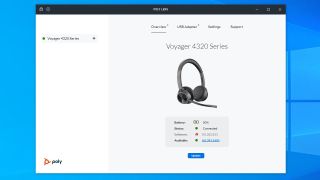
Alongside the hardware configuration functions, Poly Lens Desktop App also has wellness reminders to tell users when they need to move around or look away from the screen.
For businesses with a significant number of these products deployed and more strategic planning of user protections, a Cloud version of Poly Lens can be purchased, enabling centralised management of these settings.
If the 4300 series has a stand-out feature, it’s undoubtedly the battery management, enabling up to 24 hours of talk-time and up to 47 hours of listening. It takes just 1.6 hours (96 minutes) to recharge fully, and you can get sufficient battery power for 10 hours from just 15 minutes of power connection.
If only used occasionally, they’ll last 50 days in a drawer on standby, making them ideal for infrequent users. All the quoted time figures assume that the headset is used with the BT700 Bluetooth adapter since it uses Bluetooth 5.2 for greater power efficiencies.

Sound performance
For business use, the sound quality is more than acceptable, though the frequency range probably isn’t going to impress hardcore audiophiles.
To our ears, the lower end bass and high treble are clipped, shrinking the overall audio space. That said, this isn’t a bad experience. But it just isn’t one with the richness that music and movie fans would specifically embrace.
The focus of this design is the other person in this conversation, and that’s where the Voyager 4320 UC is an exceptional design.
In our testing, we placed noisy equipment near the wearer to assess how much sound would bleed over to the conversation. The acoustic fence technology Poly uses works remarkably well, negating most of the extraneous sounds.
For home workers, a barking dog or delivery doorbell isn’t likely to be commented on, even if it might distract the wearer.

Final verdict
Even if they weren’t entirely comfortable for our reviewer, for the majority of normal humans, these should be fine with these. As with all headphones, their suitability for all-day wear is a personal thing, and we wouldn't assume to say that everyone would find them comfortable enough for extended use.
If you can wear them all day, the experience is a good one, with very clear and balanced audio and excellent battery life. There are headsets that offer even longer battery lives, but the ability to fast charge these enough for more than a working day of use in just 15 minutes is handy.
Even without active noise cancellation, the Voyager 4320 UC provide clear sound and excellent clarity for anyone at the recipient end of the conversation.
The audio representation to the wearer isn’t spectacular, but it is better than it needs to be for the typical usage.
What might be more of an issue is the pricing. These are more expensive than some of the comparable designs, like the EPOS I SENNHEISER Adapt 260 and the Sony WH-1000XM3 . Though, they are cheaper than the Bose 700 UC and Sony WH-1000XM4 .
The positioning of the Voyager 4320 UC between these products hints that Poly is looking to draw customers from both ends of this spectrum.
However, the lack of active noise cancelling might undermine customers who work in inherently loud environments.
We conclude that while we liked much of what the Voyager 4300 UC series offered, they’re probably a little overpriced.
- Want to shop around? Check out the best headphones or the best wireless headphones you can buy today

Mark is an expert on 3D printers, drones and phones. He also covers storage, including SSDs, NAS drives and portable hard drives. He started writing in 1986 and has contributed to MicroMart, PC Format, 3D World, among others.
AMD teams up with Arm to unveil AI chip family that does preprocessing, inference and postprocessing on one silicon — but you will have to wait more than 12 months to get actual products
The US takes another big step towards banning TikTok – here's what you need to know
Can you shower with AirPods?
Most Popular
- HeadsetPlus.com Home
- Corded Headsets
- Wireless Headsets
- Poly (Plantronics) Headsets
- Jabra Headsets
- Computer/USB Headsets


New Poly Voyager 4320 UC vs Poly Focus 2 UC, Test and Review

Poly just launched a couple of headset for those who work on the computer and smart phones or tablets. The new 4320 and the new Focus 2 and today we will review them in the deep.
Poly Voyager 4320 UC Bluetooth Stereo USB-A Headset w/Stand

The Voyager 4320 comes with the new BT700 Bluetooth dongle, that offers a new and improved range. In our tests we could verify that the range of this dongle is further that the previous version, by approximately 30 percent, which is acceptable considering that is a Bluetooth Class 1 dongle and without a booster antenna. We were able to even go outside our offices with the headset and still stream music and use the microphone with no issues.
A nice feature of the 4320 is that it comes with a USB-C to USB-A cable, which allows you to charge it faster and allows you to use it as a corded headset as well!
You have to simply turn off the Bluetooth in the headset and plug in the cable and you can use it as a corded headset. Pretty nice option for people if they forget the BT700 and need to keep using the headset on their laptops. As matter of fact the performance of the microphone gets improved as its a more direct connection into the computer.

Over all the 4320 is a really welcome entry level wireless headset for the use on the majority of the UC applications. I’ll will rate it as a solid “B-“, where it falls short would be in the mute key, hard to find if you wear it on your other side and the volume controls make it hard to find as by default you have to turn on the level tone to make sure you are adjusting the volume. Get yours HERE .
Poly Voyager Focus 2 UC USB-A Bluetooth Stereo w/Charging Stand

On of the new improvements is the improved talk time of 19 hours in one charge. A new improvement as well is the range, this thanks to the BT700 Bluetooth Class 1 dongle that we discussed with the 4320, this is the same range that we tested and we actually got a really improved range compared with the competition.

The smaller sturdy microphone boom offers the muting of the mic by simply bringing the boom up, and un mute by bringing it down, which is a nice feature as you don’t have to be looking for the mute key. Busy light can be found in here as well as its really useful if working on an open office environment or at a front desk. The headset is certified to work with the majority of UC platforms and applications, personally I have been using it with my cell phone and with my tablet, as it can remember up to 8 devices!
Some of the flaws of the Focus 2 are, when compared with the 4320 falls short with the talk time 19 hours versus over 24 hours, which can be a little less with the ANC on (16 hours). The second flaw here is the missing of the USB-C port and just having a micro USB, but one again, this headset was created from scratch and the 4320 got feedback from this for its creation. I will give the Focus 2 a solid “B+”, as it offers the better Acoustic Fence, ANC, and a more discrete boom arm. Get yours HERE .
Active Noise Canceling Explained:
Polys Acoustic Fence Technology explained:
RELATED ARTICLES MORE FROM AUTHOR
Top Rated/Reviews Headsets for Microsoft Teams for 2024
Best Headsets for Landline Telephones, Tests 2024 and Reviews
Top Wireless Headsets For The Office

EVEN MORE NEWS
POPULAR CATEGORY
- Wireless Headsets 135
- Plantronics Wireless Headset 110
- Plantronics 94
- Jabra Headsets 64
- Jabra wireless Headsets 63
- Plantronics Wired Headsets 53
- Headset Installation FAQ 46
- Send us a tip!
- Write a review
Shopping Cart:
Get professional help from our friendly team of experts!
- Same Day Shipping*
- Buyer's Guides
- Compare ( 0 )
Customer Login
If you are already registered, please log in.
Create your account and enjoy a new shopping experience.

8 AM - 5 PM CST M-F
Poly Voyager 4220 UC USB-A Bluetooth Headset - 211996-101

Write a Review

Have a question?
Industry Best Pricing
Quantity discounts available
Friendly Associates
Pre-sales product and solution advice
Expert Tech Support
Add-on tech support plans available
Super Fast Delivery
Same day shipping on most orders
Frequently Bought Together

Poly Voyager 4220 UC USB-C Bluetooth Headset - 211996-102

Poly Voyager 4220 UC Microsoft Teams Stereo Bluetooth Headset - 215897-01

Poly Studio P5 Webcam & Voyager 4220 UC Headset Kit - 2200-87140-025

Poly Voyager 4320 UC Bluetooth Headset, USB-C - 218478-01, 76U50AA

Poly Voyager 4310 UC Bluetooth Headset, USB-C - 218473-01, 77Y94AA
Ask an expert, free shipping.
- Free Shipping Icon. Free shipping is available for items marked as qualifying for free shipping. They are marked by the free shipping icon with the little truck.
- Over $399. Free shipping is available on orders where qualifying items total over $399. Non-qualifying items do not apply to the $399 minimum and do not receive free shipping.
- Ground Delivery. Qualifying items are shipped for free via ground delivery.
Exclusions:
- Residential Addresses. Items shipping to residential addresses are excluded from this promotion. Free shipping is only available for business addresses.
- Continental USA. Items shipping to addresses in Alaska and Hawaii are currently excluded from this promotion.
- Mixed Orders. If an order is mixed and includes both qualifying and non-qualifying items, you are responsible for paying shipping charges only for the non-qualifying items in the order. In the case of a mixed order, you still do not pay shipping charges for qualifying items when they are shipped via ground delivery; however, you are responsible for paying shipping charges for non-qualifying items in a mixed order.
- Support Home
- Printer Support
- Computer Support
- Poly Collaboration Devices
- Ink & Toner Cartridges
- Software and Drivers
- Printer Diagonostic Tools
- Computer Diagnostic Tools
- Windows Support
- Print and Scan Doctor
- HP PC Hardware Diagnostics
- Create a new case
- Find an existing case
- Manage contracts and warranties
- Register an account
- MyHPSupport Help
- Security Bulletins
- Support Dashboard
- HP Account benefits

Voyager 4220 UC

- Back of product
- Under the battery
- For laptops, press Fn + Esc
- For desktops, press Ctrl + Alt + s
- For Chromebooks, on the sign in screen, press Alt + v
- On the barcode

Support categories
Product specifications, support options, search our knowledge library.
- Wireless Headsets
- EARN COMMISSIONS
- (800)683-5715
Login to my account
Enter your e-mail and password:
New customer? Create your account
Lost password? Recover password
Recover password
Enter your email:
Remembered your password? Back to login
Poly Voyager 4220 Vs. Poly Blackwire 8225- Find Out If Wired Or Wireless Is Better

If you have a budget for a new office headset that’s around $200.00, and you can’t decide whether to buy a wired headset or a wireless model, this blog may help narrow things down for you.
In this blog, I’m going to compare the top of the line Poly (formerly Plantronics) Blackwire 8225 wired USB headset to the Poly wireless 4220 model.
In this blog, I’ll go over the specifications of both models, as well as talk about the results of some microphone and speaker tests I did. However, if you’d like to see the products and hear them for yourself, make sure to check out the video I did on this.
I’ll insert it immediately below for convenience. By the way, in the video, I mention a coupon code that can be redeemed for a discount on either of these Plantronics headsets.
Still with me? If so, let’s dive into these two headsets and see what they’re all about , and how they compare.
Both models are worn over the head, and cover both ears, which is referred to as a binaural headset design. A lot of people just call it a duo headset.
The Poly Blackwire 8225 connects via a USB A connector, though it is available in a USB C variant.
The Poly Voyager 4220 is a Bluetooth wireless headset that comes with a USB dongle. Connecting to a computer via a USB dongle rather than via Bluetooth is a good idea. You’ll get longer wireless range in most cases, and you’ll also get better sound quality.
Connectivity
The Poly Blackwire 8225 is designed to be connected to a computer. As noted earlier, this is via the USB A (or C) connector.
The Poly Voyager 4220 is designed to connect to computers and mobile devices. Via Bluetooth and USB connections.
From this perspective, the 4220 has a slight advantage as it can connect to more devices compared to the Blackwire 8225 which is more limited.
The Blackwire 8225 being a wired headset offers unlimited talk time with no batteries to recharge or go bad. Though you have a wire to contend with, you do have peace of mind knowing that there are no batteries to be concerned with.
The Poly Voyager 4220 comes with a battery capable of providing up to 12 hours of talk time. To recharge the battery, it takes about 1.5 hours, which by wireless headset standards is a pretty fast recharge time. Many wireless headsets have batteries that require a recharge time of 3 hours.
Active Noise Cancellation
First off, what is Active Noise Cancellation (ANC)? This is a feature found on wireless headsets that electronically help to reduce unwanted room noise. Unlike a noise cancelling microphone, ANC is designed to give the headset wearer a quieter experience.
The Voyager 4220 doesn’t have this feature. Instead, it relies on passive noise cancellation to help reduce unwanted room noise. Simply stated, passive noise cancellation is the use of materials, preferably hard surface materials, in order to provide a barrier between the ear and outside noise that would otherwise penetrate it.
Examples of this include hard plastic speaker housings, oversize ear cushions and leather ear cushions.
The Poly Blackwire 8225, by contrast, does come with this ANC feature. There’s a button that’s found on the inline control box that activates or deactivates this feature.
Given a choice of having ANC or not, you’d want to choose it if the headset is in your price range. In this case, you’d be choosing between a wired model (8225 with ANC), and a wireless model (Voyager 4220), that doesn’t. Sounds like there’s a trade off in the making here.
Microphone
The Poly Blackwire 8225 uses two noise cancelling microphones and Acoustic Fence microphone technology. This is designed to help provide a clear voice, but also it’s designed to help eliminate unwanted background noise so your callers hear more of what you’re saying, and less of what others might be saying in the background.
In my video, I put this microphone to the test to see how it performs when faced with office sounds, coffee shop sounds, and the dreaded blender test. If you’re curious how well it did, make sure to check out the video.
The Poly Voyager 4220 uses two noise cancelling microphones; one is unidirectional and the other is MEMS-directional. One feature of a MEMS microphone is the manufacturer can point it in the direction they like.
As with the Blackwire 8225, I ran the Voyager 4220 through the same sound tests. Below are my perceptions of how they both did.
Test #1 - office sounds
I heard none of the office sounds when using the Blackwire 8225. The microphone picked up my voice fine, and there was no indication of any noise going on in the background.
On the Poly Voyager 4220, I did hear a small amount of background noise. Not that my voice was hard to hear, just I heard sound in the distance and periodically.
Test #1 advantage clearly goes to the Blackwire 8225 with Acoustic Fence noise cancelling technology.
Test #2 - Sounds from a busy coffee shop
The Voyager 4220 was simply awful. Hopefully this wasn’t as a result of something I had misadjusted. My voice volume went down noticeably, and the overall sound was nothing short of dreadful.
The Poly Blackwire 8225, removed virtually all of that background sound. I heard my voice loud and clear and heard nothing else going on around me. Impressive.
Test #2 advantage enthusiastically goes to the Blackwire 8225.
Test #3 - The dreaded blender test (blender on high just behind me - very noisy) The results of this one surprised me a bit.
The Poly Blackwire 8225 allowed some of that blender sound to penetrate the call. I heard my voice fine, but I could also hear the blender in the background a little bit. In other words, it didn’t cancel out that sound entirely.
The Poly Voyager 4220, to me, eliminated all of it. I heard my voice fine, and I heard none of the blender sound in the background. Based on how test #2 went, I was honestly expecting another repeat disaster. Didn’t happen.
Yes, none of us would be blending up a pitcher of Margaritas while on important business calls. Yet, the loudness of the blender is a good test, in general, to see how well a headset microphone does to remove that noise.
Test #3 advantage surprisingly goes to the Poly Voyager 4220.
If you watch, or watched the video I did, you’ll see what I mean here. If you felt the same, I’m assuming it came to you as a surprise as well, especially how well the 8225 was doing prior to this test.
Ear speakers
The Blackwire 8225, based on a decibel test, proved to have a louder speaker compared to the Voyager 4220. When it comes to sound, louder isn’t always better, and all of us have our own personal preferences as to the sound we like. Some might prefer a more bass tone, while others might prefer a sound that hoovers in the mid to upper ranges. In any case, you should hear them both for yourself, and then you can decide which one came out on top.
The Blackwire 8225 headband is padded, which is a good thing to have on a headband considering it will be worn over your head for hours at a time. The more comfort features, the better.
The headband on the Blackwire 8225 was also narrower when compared to the Voyager 4220. Though both have a cushion, the Voyager headband was noticeably wider. In general, the smaller the better because a smaller headband helps keep the weight down, and weight, with a headset, is always a consideration.
Speaking of weight, how much do both of these headsets weigh?
Blackwire 8225 - 6.5 ounces
Voyager 4220 - 5.3 ounces
To hold both of these headsets in your hand, you’d think that the Voyager 4220 was the heavier of the two. It doesn’t always work that way, and this is one of those cases.
S till, there’s not enough of a weight difference to really tell when wearing them. My thought is both would be comfortable if worn for long periods of time.
Blackwire 8225 - 2 years
Voyager 4220 - 2 years
Price (MSRP)
Blackwire 8225 - $209.95
Voyager 4220 - $181.00
This is a bit surprising. That is, the 4220, which is a wireless headset, actually costs less than a wired model.
Final thoughts
There could be an argument made for either of these headsets.
The Blackwire could be attractive to someone because you don’t have to worry about recharging a battery and ultimately replacing it. And, you might find the Active Noise Cancellation feature useful too.
On the other hand, the Voyager 4220 could be a solid choice for someone who’s looking for a wireless computer headset but they don’t want to pay a lot for it.
For me personally, I’d opt for the Voyager 4220 simply because it’s wireless. In doing so, I’d have to give up a little bit of sound quality when compared to the Blackwire 8225, but for me, it’s well worth it.
You might have a different preference because headset decision making can be based on many different factors such as comfort, sound quality, warranty, features, wireless range and more.
In the end, it comes down to your personal preferences as well as your needs. On the subject of needs, don’t overlook what your needs might be in the near future.
The last thing you want to be doing is replacing the headset you’re now looking for sooner than you expected.
Have headset questions, or need some help?
If you have questions about headsets, and you’re not sure where to turn to get answers, look no further than to Headset Advisor. We’ve been consulting with customers since 1994, and we can be a great resource for you.
Call us, email us, text us or chat live with us . We’re here to help you find the perfect headset that’s comfortable, sounds great, compatible with your system and within your budget. We even have a trade-in program for old headsets, and we offer a monthly headset rental plan too.
Resources
Order the Blackwire 8225 here
Order the Poly Voyager 4220 UC here

Sound like a pro on every call, even if your dog is barking in the background
Eliminate background noises for your microphone with Neep's AI-powered noise cancellation.
Try neep Free
Need help finding the best headset for your situation?
Contact us today and one of our friendly Advisors will match you with the right headsets.
CONTACT US TODAY

Should IT Teams Really Deal With Office Headset Support Tickets?

What Is the Best Plantronics Wireless Headset?

What Is a UC Headset?

Which is the Best Headset for Business Calls on a Busy Sales Team?

Yealink EHS36 Setup Guide For Discover D904 Wireless Office Headset
8 most frequently asked questions about office headsets.

5 Benefits Of Renting Your Office Headsets

The Complete Guide for Comfortable Office Headsets
What is the best wireless headset for office phones, shop our best selling headsets.

- Opens in a new window.
- Poly Manuals
- VOYAGER 4200 Series
- Quick start
Poly VOYAGER 4200 Series Quick Start
- page of 4 Go / 4
Advertisement
Quick Links
Related manuals for poly voyager 4200 series.

Summary of Contents for Poly VOYAGER 4200 Series
- Page 1 Download Poly Hub app VOYAGER 4200 SERIES HEADSET © 2020 Plantronics, Inc. All rights reserved. Poly, the propeller design, and the Poly logo are trademarks of Plantronics, Inc. The Bluetooth trademark is owned by Bluetooth SIG, Inc. and any use of the mark by Plantronics, Inc.
- Page 2 PAIR TO MOBILE PHONE Siri ™ Google Assistant Amazon Alexa* 00:02 Poly V42XX Series * Requires Poly Hub and poly.com/support Amazon Alexa app...
- Page 3 *Headset cradle may vary but function is the same. *Headset design/headset cradle may vary but function is the same. 2021 Plantronics, Inc. All rights reserved. Poly, the propeller design, and the Poly logo © are trademarks of Plantronics, Inc. Bluetooth is a registered trademark of Bluetooth SIG, Inc.
- Page 4 す。もう一度ペアリングするには、ヘッドセットをペアリング DOWNLOAD SOFTWARE DOWNLOAD SOFTWARE モードにして、ベースのディスプレイの Bluetooth アイコンが With Poly Lens 데스크톱 앱, easily change device settings With Poly Lens Desktop アプリ, easily change device settings 青と赤に点滅するまで、ベースの背面にある Bluetooth ペアリ and install headset updates. Download Poly Lens 데스크톱 앱 and install headset updates. Download Poly Lens Desktop アプ...
Rename the bookmark
Delete bookmark, delete from my manuals, upload manual.

- Electronics
- Accessories & Supplies
- Telephone Accessories

Image Unavailable

- To view this video download Flash Player
PLNVOY4220 - Plantronics Voyager 4200 UC Series Bluetooth Headset
About this item.
- Manufacturer: Plantronics
Customers who bought this item also bought

Looking for specific info?
Product information, technical details, additional information, warranty & support, videos for this product.

Click to play video

Customer Review: With Complimentary Skittles
J. Mayfield
Product Description
Plantronics Voyager 4200 UC Series Bluetooth Headset
Customer reviews
Customer Reviews, including Product Star Ratings help customers to learn more about the product and decide whether it is the right product for them.
To calculate the overall star rating and percentage breakdown by star, we don’t use a simple average. Instead, our system considers things like how recent a review is and if the reviewer bought the item on Amazon. It also analyzed reviews to verify trustworthiness.
Customers say
Customers like the performance of the headphones, mentioning that the sound is clear and works great. They appreciate the clarity. However, some customers have reported issues with the sturdiness and value of the product. They say that it simply broke when they went to put it on their head. Customers also feel the headphones are flimsy and overpriced. Opinions are mixed on sound quality and quality.
AI-generated from the text of customer reviews
Customers are satisfied with the performance of the headphones. They mention that the sound is clear, the mics work great, and they are comfortable and functional.
"I liked them the sound is clear and they work great " Read more
"...(URL in the quick start guide) and once I updated the firmware, it works great ." Read more
"... Performance and function was okay . Ultimately, though, the headset is just one more glob of expensive electronic junk." Read more
"Sound quality for voices is great. Mics work great , picks up speech well and does a great job filtering out background noice and even chewing,..." Read more
Customers are impressed with the clarity of transmission. They say the voice is crystal clear and the talk time is 11+ hours.
"...The talk time in 11+ hours. Very impressed with clarity of transmission ." Read more
"...She could only hear my voice and it was crystal clear ...." Read more
" Clear , comfortable, collapsible..." Read more
Customers are mixed about the sound quality of the headphones. Some mention it works perfect with clear sound and good noise cancellation, while others say that the right earpiece quit producing sound at 21 months, the maximum volume is pretty low, and the audio dropped out 2-3x per day, despite being less than 5 feet from USB in.
"...Keep you high-end headset for music; you'll appreciate the full tonal range and comfort ." Read more
"...(you can flip the headset but the stereo sound may not be the same according to the manual)Like: everything else!..." Read more
"I liked them the sound is clear and they work great" Read more
"They are not 100% noise canceling which i like. If someone comes up to me, I can hear them. The talk time in 11+ hours...." Read more
Customers are mixed about the quality of the headset. Some mention that it's a great product, the best wireless headset they've used so far, while others say that it loses quality after 4 hours, has good sound, but not amazing, and has issues with call quality.
"...The Plantronics Voyager 4220 UC headset is excellent . I'm a heavy user in that I'm on conference calls all day long -- 8+ hours, 5 days a week...." Read more
"...One thing to bear in mind as I had some issues with call quality and disconnects the first day...." Read more
"...This is the perfect headset for anyone who spends extended amounts of time on calls or works remotely." Read more
"...The headphone sound was good, but not amazing . I sent the product back." Read more
Customers are dissatisfied with the sturdiness of the headphones. They mention that it feels flimsy and broke easily. Some customers also say that the product was defective after six months.
"...is starting to strip out a little bit after less than a year and it feels flimsy and is loud to operate...." Read more
"...I did not mishandle or abuse the headset at all. It simply broke when I went to put it on my head....Soooo disappointed as I spent over $200 which..." Read more
" Did not last long ...." Read more
" Defective after 6 months !..." Read more
Customers are not satisfied with the value of the headphones. They mention that it is overpriced.
"Dislike: the price is too high , can’t move the mic to the left side..." Read more
"...Given the quality and lack of this feature, I consider it to be over-priced ." Read more
"...Ultimately, though, the headset is just one more glob of expensive electronic junk ." Read more
"It’s nice but not as nice for that price ..." Read more
Customers are dissatisfied with the connectivity of the headphones. They mention that it has USB connectivity issues, lags, and disconnects the first day. Some say that the headphones also conflict with other USB devices.
"...to bear in mind as I had some issues with call quality and disconnects the first day ...." Read more
"...I ordered these and 6 months later they started to lag and not connect to my laptop anymore ...." Read more
"... Conflicts with other USB devices . Audio on conference calls can go from completely clear to undecipherable in seconds." Read more
Reviews with images

- Sort reviews by Top reviews Most recent Top reviews
Top reviews from the United States
There was a problem filtering reviews right now. please try again later..
- Amazon Newsletter
- About Amazon
- Accessibility
- Sustainability
- Press Center
- Investor Relations
- Amazon Devices
- Amazon Science
- Sell on Amazon
- Sell apps on Amazon
- Supply to Amazon
- Protect & Build Your Brand
- Become an Affiliate
- Become a Delivery Driver
- Start a Package Delivery Business
- Advertise Your Products
- Self-Publish with Us
- Become an Amazon Hub Partner
- › See More Ways to Make Money
- Amazon Visa
- Amazon Store Card
- Amazon Secured Card
- Amazon Business Card
- Shop with Points
- Credit Card Marketplace
- Reload Your Balance
- Amazon Currency Converter
- Your Account
- Your Orders
- Shipping Rates & Policies
- Amazon Prime
- Returns & Replacements
- Manage Your Content and Devices
- Recalls and Product Safety Alerts
- Conditions of Use
- Privacy Notice
- Consumer Health Data Privacy Disclosure
- Your Ads Privacy Choices

Skype Top Forum Contributors: Ruwim.B - Techfreak_ 👍✅
April 17, 2024
Skype Top Forum Contributors:
Ruwim.B - Techfreak_ 👍✅
Contribute to the Skype forum! Click here to learn more 💡
April 9, 2024
Contribute to the Skype forum!
Click here to learn more 💡
- Search the community and support articles
- Search Community member
Ask a new question
Poly Voyager 4220 Series Stuck on mute once muted on Skype Call
I have a Poly Voyager 4220 Series and it's always stuck on mute whenever I muted it. The problem is, I couldn't unmute it anymore. I had to choose a different device, unmute, then choose Poly BT600 so I can speak again. But I don't have this problem with Microsoft Teams.
I used to have another headset Poly blackwire 3220 series, that works just fine. I can mute/unmute as I wish.
Best regards,
Report abuse
Replies (3) .
- Independent Advisor
Was this reply helpful? Yes No
Sorry this didn't help.
Great! Thanks for your feedback.
How satisfied are you with this reply?
Thanks for your feedback, it helps us improve the site.
Thanks for your feedback.
Hello Emmanuel,
Thanks for replying.
I'm using the Skype for Business, on a company laptop.
Unfortunately, I'm not able to update the app, uninstall/reinstall the app as I wish, since it's a company laptop.
I tried logging in to the web version but I couldn't log in, it says this microsoft account doesn't exist (I'm using company email).
The firmware version on the Poly Voyager 4220 is v.614.
Any solution perhaps?
Question Info
- Skype to Skype calls
- Skype for Windows
- Norsk Bokmål
- Ελληνικά
- Русский
- עברית
- العربية
- ไทย
- 한국어
- 中文(简体)
- 中文(繁體)
- 日本語

IMAGES
VIDEO
COMMENTS
The Plantronics Voyager 4220 UC is a Bluetooth headset for professional applications, and is priced accordingly at $219.95. While much of the Voyager series is aimed at IT departments, plenty of ...
Buy Plantronics - Voyager 4220 UC USB-C (Poly) - Bluetooth Dual-Ear (Stereo) Headset - Connect to PC, Mac, & Desk Phone - Noise Canceling - Works with Teams, Zoom & More: Everything Else - Amazon.com FREE DELIVERY possible on eligible purchases
Featuring supraaural ear coupling, the Plantronics Voyager 4220 Office headset is designed to sit comfortably on the ears. This design ensures that users can wear the headset for extended periods without discomfort. The product's precise construction and choice of premium materials enhance its reliability and durability, guaranteeing long-term ...
Plantronics - Voyager 4220 UC USB-C (Poly) - Bluetooth Dual-Ear (Stereo) Headset - Connect to PC, Mac, & Desk Phone - Noise Canceling - Works with Teams, Zoom & More. ... Voyager 4200 Series Bluetooth headsets make it easy to do more. You can even listen to music between calls. Power up productivity with outstanding audio, freedom and flexibility.
Plantronics - Voyager 4220 UC USB-A (Poly) - Bluetooth Dual-Ear (Stereo) Headset - Connect to PC, Mac, & Desk Phone - Noise Canceling - Works with Teams, Zoom & more Visit the Plantronics Store 4.3 out of 5 stars 459
Bluetooth® office headset. Escape the desk—up to 50 m/164 ft of wireless freedom. The only headset you need—at home and in the office. Stay connected to all your devices. Engineered for Intel® Evo™ laptops.
Voyager 4200 Series Bluetooth headsets make it easy to do more. You can even listen to music between calls. Power up productivity with outstanding audio, freedom and flexibility. ... Plantronics - Voyager 4220 UC USB-C (Poly) - Bluetooth Dual-Ear (Stereo) Headset - Connect to PC, Mac, & Desk Phone - Noise Canceling - Works with Teams, Zoom & more.
Voyager 4220 UC, USB-A (P/N ) Voyager 4220 UC, USB-C (P/N ) Voyager 4220 Office, 1-Way Base, Standard Charge Cable (P/N ) ... The design of Poly's Voyager 4200 Office and UC Series ensures your voice remains clear while you comply with local safety requirements. Watch The Video. Acoustic Protection.
Poly Voyager 5200 Series Mono Bluetooth® headset. Work from wherever you want. Leave unwanted noise behind. Connect seamlessly with Bluetooth. All-day comfort. Shop. Learn. Poly Voyager 4300 UC Series Bluetooth® office headset. Up to 50 m/164 ft of wireless freedom; Comfortable, adjustable padded headband.
Page 1 Voyager 4200 UC Series User Guide...; Page 2: Table Of Contents Contents Overview Headset overview Charge stand (select models only) USB Bluetooth adapter Connect and pair Connect to PC Configure USB adapter Pair to mobile device Pair USB adapter again Fit and charge Wear on the right or left Charge Check headset battery status Load software The basics Power on/off...
The cost of the Poly Voyager 4320 UC reviewed here is £212.95 ($229.95) direct from Poly, and with a charging stand, the price is £230.95 ($249.95). The best noise cancelling headphones Image ...
Poly (Plantronics + Polycom) Voyager 4220 UC Series Bluetooth Wireless Headset Recommendations Poly Voyager Focus 2 UC Wireless Headset with Microphone (Plantronics) - Active Noise Canceling (ANC) - Connect PC/Mac/Mobile via Bluetooth - Works w/Teams, Zoom, and More - Amazon Exclusive
We have 2 Poly Voyager 4220 Office manuals available for free PDF download: User Manual Poly Voyager 4220 Office User Manual (18 pages) Bluetooth headset system for computer and desk phone
Plantronics Voyager 4220 binaural headset provides crystal-clear audio with a flexible noise canceling microphone boom. Enjoy wireless freedom where vibrant sound is with you every step within the headset's 98 ft/30 m range. ... Poly Voyager 4220,USB-A : Model Year 2019 : Product Dimensions 19 x 22 x 6 cm; 149.69 Grams : Batteries ...
Poly Voyager 4320 UC Bluetooth Stereo USB-A Headset w/Stand We start first with the new Voyager 4320 , that is the new and improved version of the outdated Voyager 4220. This is so far an amazing headset for users that want to get their hands in a wireless solution without breaking the bank.
Description. Poly (Plantronics) Voyager 4220 UC is a Bluetooth headset for the open office. With music-quality stereo audio and support for Bluetooth A2DP, Voyager 4220 has a full 20Hz to 20kHz frequency response from the dual speakers. The comfortable earcups block out noise, making it an excellent choice for the open office.
Comparison of POLY Voyager 4220 and POLY Voyager 4320 UC based on specifications, reviews and ratings. We and our partners use cookies to give you the best online experience, including to personalise advertising and content. Data about your interaction with this site and the ads shown to you may be shared with companies involved in the delivery ...
Voyager 4220 UC. Sub brand . Voyager. Battery type . Rechargeable Li-ion polymer. Battery life . Up to 12 hours (talk time); Up to 15 hours (music time) Impedance . 32 ohms. ... Poly standard two-year limited warranty. Footnote [01] [1] Up to 91 m / 298 ft with Office models and up to 30 m / 98 ft with UC models. Support options. Contact us.
Buy Plantronics - Voyager 4220 UC USB-A with Charge Stand (Poly) - Bluetooth Dual-Ear (Stereo) Headset - Connect to PC, Mac, & Desk Phone - Noise Canceling - Works with Teams, ... Voyager 4200 Series Bluetooth headsets make it easy to do more. You can even listen to music between calls. Power up productivity with outstanding audio, freedom and ...
The Poly Voyager 4220 comes with a battery capable of providing up to 12 hours of talk time. To recharge the battery, it takes about 1.5 hours, which by wireless headset standards is a pretty fast recharge time. Many wireless headsets have batteries that require a recharge time of 3 hours.
View and Download Poly VOYAGER 4200 Series quick start online. VOYAGER 4200 Series headsets pdf manual download.
Plantronics by Poly Voyager 5200 UC Wireless Headset & Charging Case - Single-Ear Bluetooth Headset w/Noise-Canceling Mic - Connect Mobile/Mac/PC via Bluetooth - Works w/Teams, Zoom - (206110-102) dummy. Logitech H390 Wired Headset, Stereo Headphones with Noise-Cancelling Microphone, USB, In-Line Controls, PC/Mac/Laptop - Black.
I have a Poly Voyager 4220 Series and it's always stuck on mute whenever I muted it. The problem is, I couldn't unmute it anymore. I had to choose a different device, unmute, then choose Poly BT600 so I can speak again. But I don't have this problem with Microsoft Teams. I used to have another headset Poly blackwire 3220 series, that works just ...