

Safari for Windows 10: How To Get and Install It
Plus, why you shouldn't do this
If you use a Mac or an iPhone, it’s hard to pick a different browser over Safari. It’s incredibly fast, uses minimal resources, and respects user privacy. But if you also use a PC, you won’t have the luxury of installing Apple’s flagship browser on Windows since the Cupertino-based tech giant does not develop Safari for the Windows PC. That’s a major issue when your gear consists of cross-platform products.
What you can do is install an older version of Safari on Windows 10 or 11, although we highly advise against that due to compatibility and security-related issues. The best and safest option is to sync your browsing data from Safari to Chrome or Edge on your PC via iCloud for Windows. Setting up macOS on your PC and using Safari that way is another feasible option.

Download and Install Safari on Your Windows PC
Apple halted the development of Safari for Windows in 2012. However, the final version of the browser (Safari v.5.1.7) is freely available on the internet, so you can quickly download and install it on your Windows 10 or 11 PC. The problem? It’s terribly slow and dated, lacks compatibility with most web apps, and poses security risks. You also can’t sync your browsing data, so it’s not a solution if you want to access bookmarks and passwords.
Regardless, the steps below will walk you through downloading and installing Safari on your Windows 10/11 PC. But unless you just want to have a feel of how Safari looked almost a decade earlier, we recommend you stay away from it.
1. Download the Safari installer from a software download portal such as Uptodown , Filehippo , or TechSpot . It weighs in at 36.7MB. Unfortunately, Apple no longer supports Safari for Windows, so you can’t get it from an official source.
2. Double-click the downloaded SafariSetup executable file.
3. Select Next on the Safari Setup’s Welcome screen.
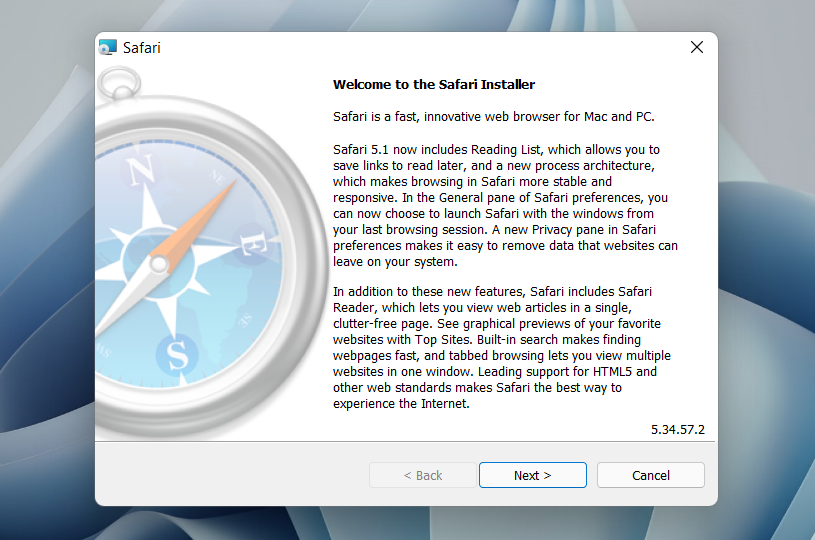
4. Accept the license agreement and select Next .
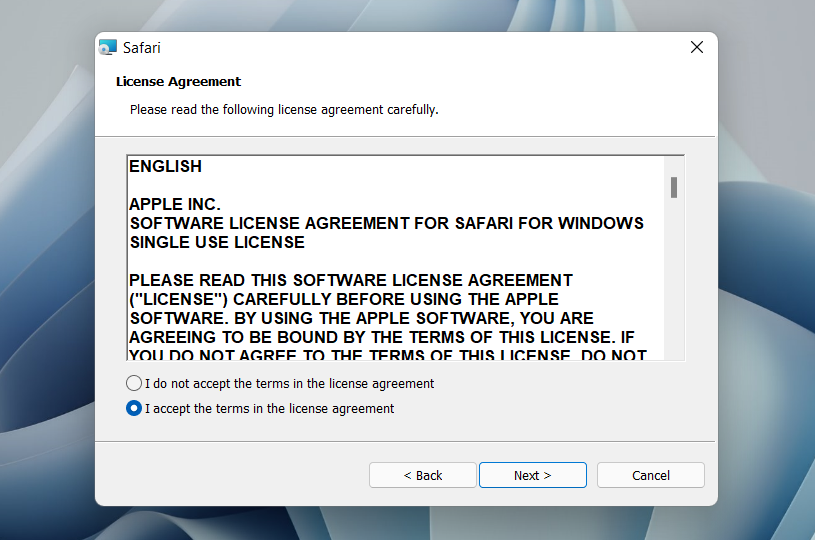
5. Specify if you want to add Safari as a desktop shortcut or not. Also, decide if you prefer it as the default browser on your computer (we recommend you don’t select this option). Select Next to continue.
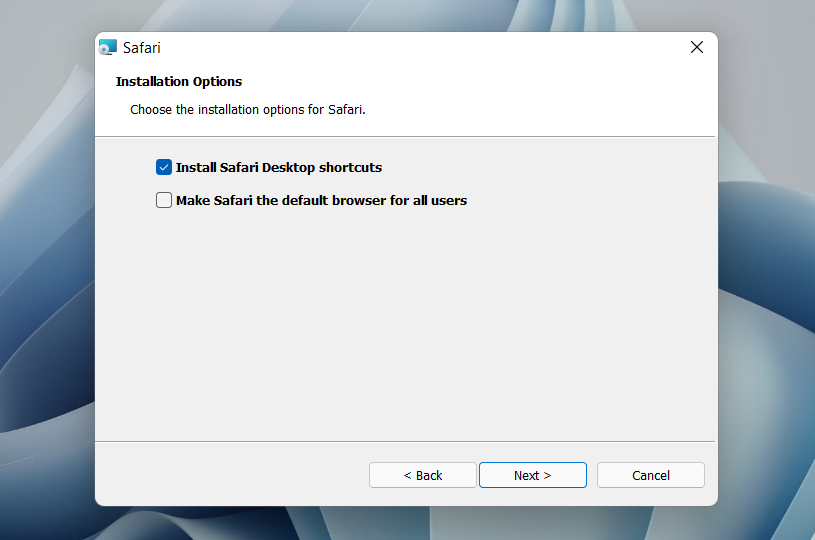
6. Pick an install directory (or leave the default folder path) and select Install .
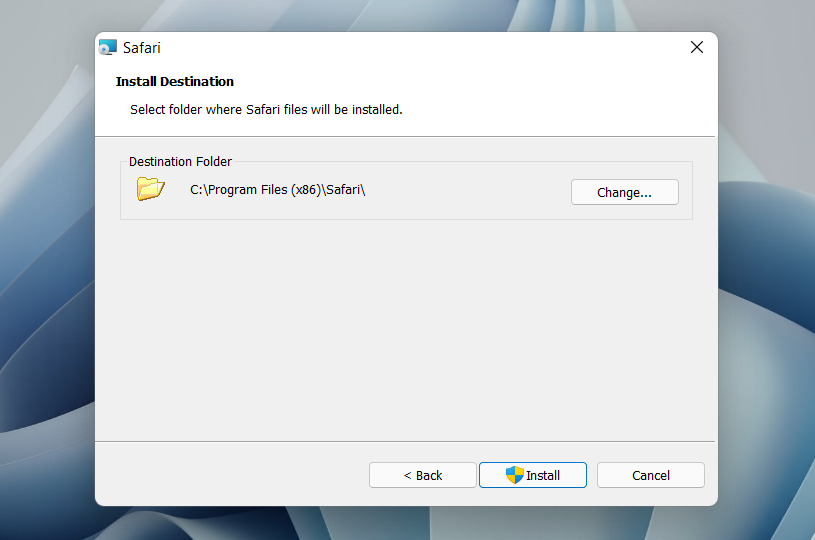
7. Wait for the Safari installer to finish installing Safari on your computer. Then, select Finish .
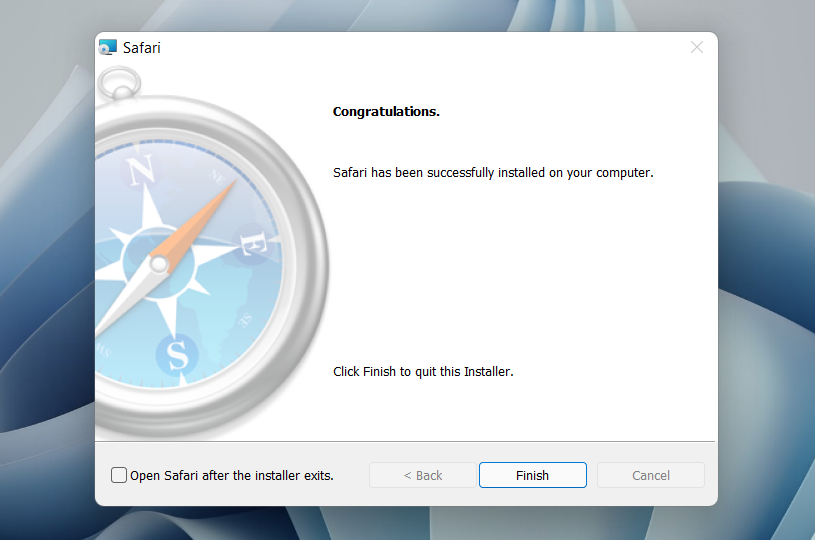
After installing Safari, you can choose to open it by double-clicking the Safari icon on the desktop. Or, you can open it by selecting Safari on the Start menu’s programs list.
Despite being almost ten years old, Safari for Windows doesn’t look too out of place. To the top, you have the familiar URL bar (you can’t use it to perform searches, however), a Bookmarks strip underneath, and a dedicated Search bar on the left corner. By default, new tabs display frequently visiting sites in thumbnail format—you can use the Top Sites and History tabs to switch them and your browsing history.
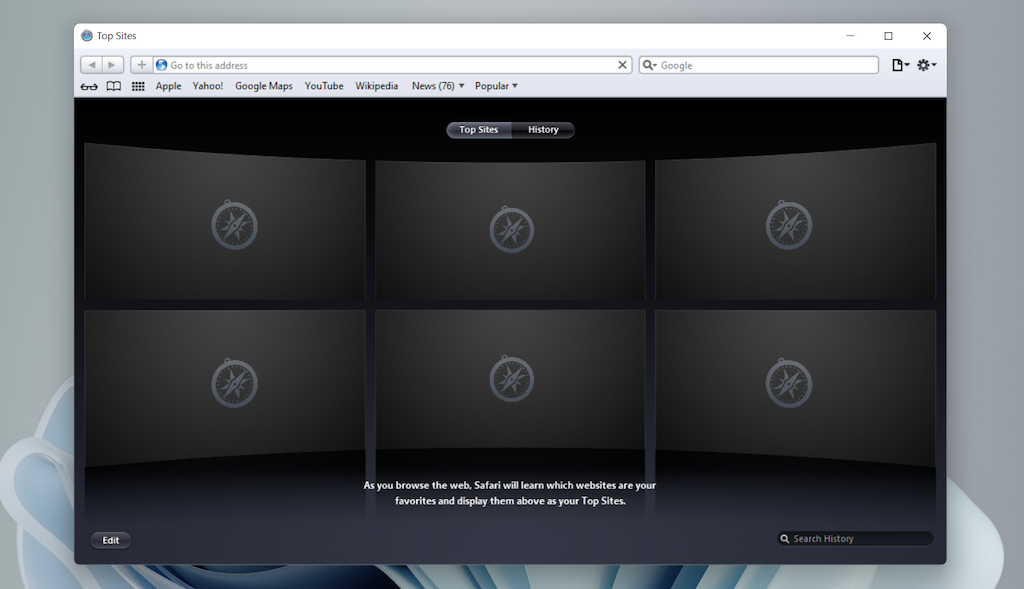
Selecting the cog-shaped icon at the right corner of the screen reveals the Safari menu, where you can choose to customize the toolbar, access your browsing history, launch a private browsing window, and so on.
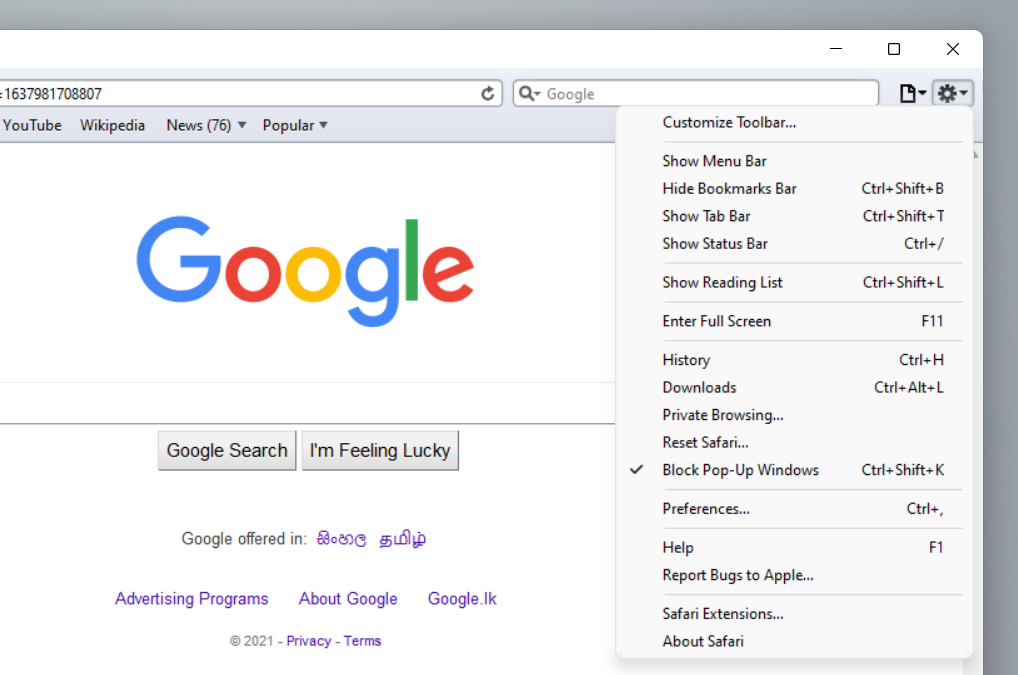
Selecting Preferences opens the Preferences pane, which provides options to modify the homepage, pick a default search engine, adjust privacy settings, manage extensions (although extensions support is non-existent), etc.
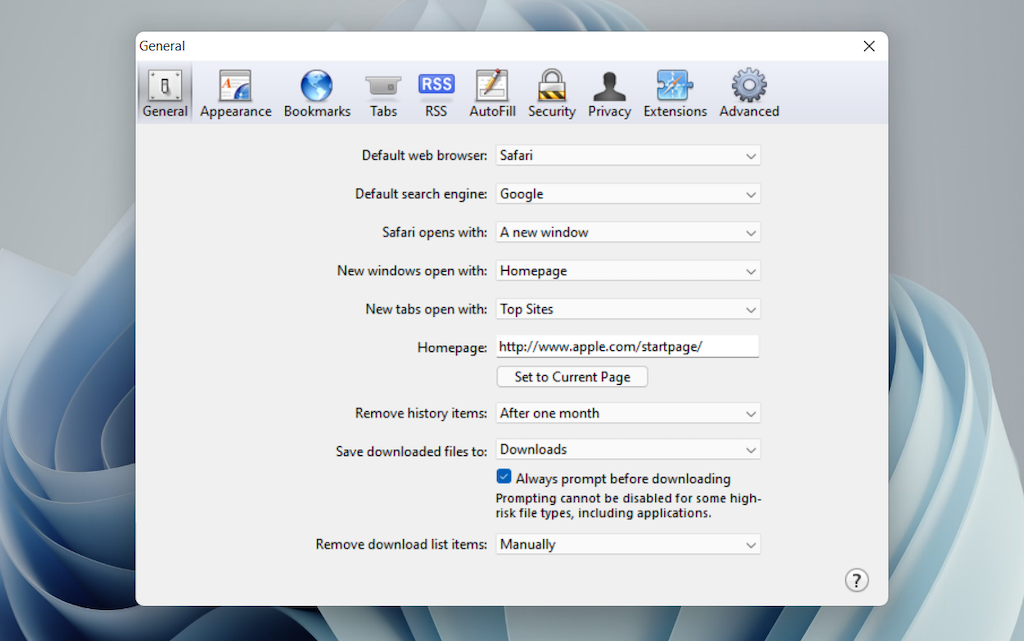
What the browser does not allow is to sign in with an Apple ID. That makes it impossible to sync your browsing data from an iPhone or Mac. Even if the functionality were present previously, Apple probably would’ve stopped you from signing in to it by now.
During our Safari tests on Windows, the browser started showing its age. Most websites took a long time to load, while web apps (such as YouTube and Google Maps) simply failed or prompted us to switch to a compatible browser. Other than for basic web browsing, it was practically useless.
Safari for Windows also hasn’t received security updates in almost a decade, so we recommend that you don’t attempt to use it for any sensitive activities such as banking or shopping.
Sync Safari Browsing Data via iCloud for Windows
If your gear consists of a PC and iPhone or Mac, you can sync your passwords and bookmarks from Safari with Google Chrome and vice-versa by installing iCloud for Windows. That’s the most convenient method for accessing your browsing data on each platform.
iCloud for Windows also offers password syncing for Microsoft Edge and bookmarks syncing for Mozilla Firefox. However, only Chrome receives support for both.
If you don’t have iCloud for Windows on your PC, you can get it via the Microsoft Store or the Apple website . If you already have it, make sure to upgrade it to at least version 12.5 or later (you can do that via the Microsoft Store’s Downloads and updates screen or by running the Apple Software Update applet).
With iCloud for Windows up and running, open the iCloud app and check the boxes next to Passwords and Bookmarks . You can also activate additional iCloud services such as Photos and Drive if you want.
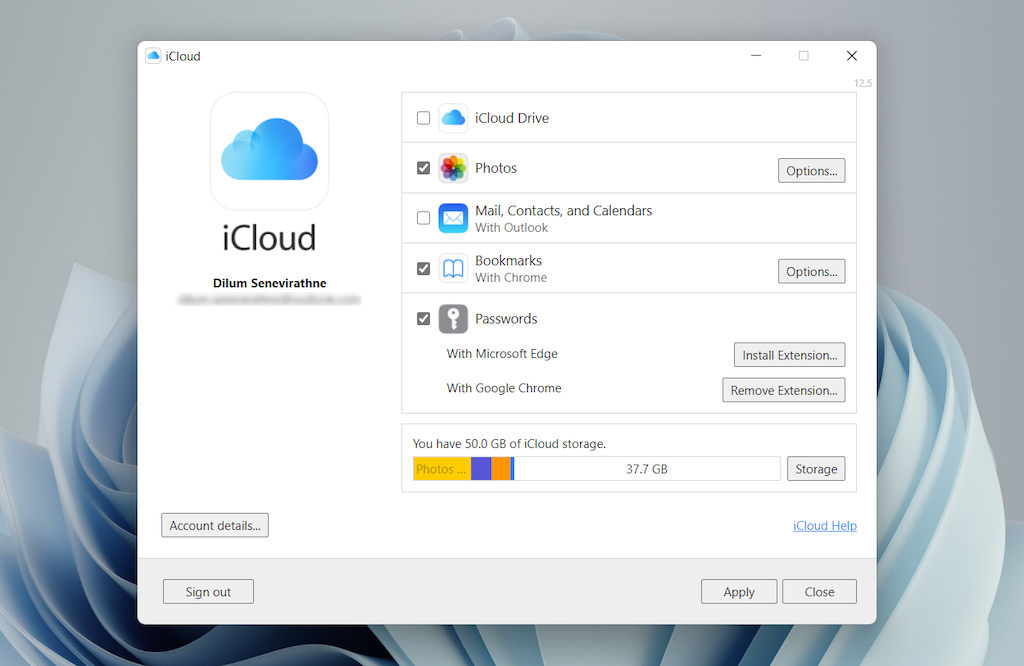
Follow that by installing the iCloud Passwords on Google Chrome or Microsoft Edge. The former lets you insert and save passwords to the iCloud Keychain . You can also use the iCloud Passwords app (which installs automatically alongside iCloud for Windows) to manage your passwords in Windows. On the other hand, the iCloud Bookmarks extension syncs passwords between Chrome/Firefox and Safari.
Download: iCloud Passwords (Chrome)
Download: iCloud Bookmarks (Chrome)
Download: iCloud Passwords (Edge)
Download: iCloud Bookmarks (Firefox)
Run Safari via a macOS Virtual Machine
If you want to use the most recent version of Safari on your PC (perhaps to test a feature or extension), the only way you can do that is by running macOS via virtualization software. However, the procedure is not convenient. For starters, Mac’s operating system is not natively supported by most VM software, so installation generally relies on workarounds relying on additional software. Also, it requires lots of free disk space and uses up system resources, not to mention that virtual machine guests generally run sluggishly compared to the host operating system.
If you still want to go ahead and install macOS, the easiest way to do that is by following the instructions within this macOS Virtualbox project on GitHub. It lets you install macOS Catalina as a virtual machine via a Bash script. We’ve condensed it into the following steps:
1. Download and install Oracle VM VirtualBox on your PC (it’s free).
2. Download and install Cygwin with the following dependencies (you can select them during installation).
3. Download the macos-guest-virtualbox.sh bash script from GitHub.
4. Open the Cygwin Terminal. Then, drag and drop the bash script and press Enter .
5. Follow the on-screen instructions to set up macOS as a virtual machine on your PC.
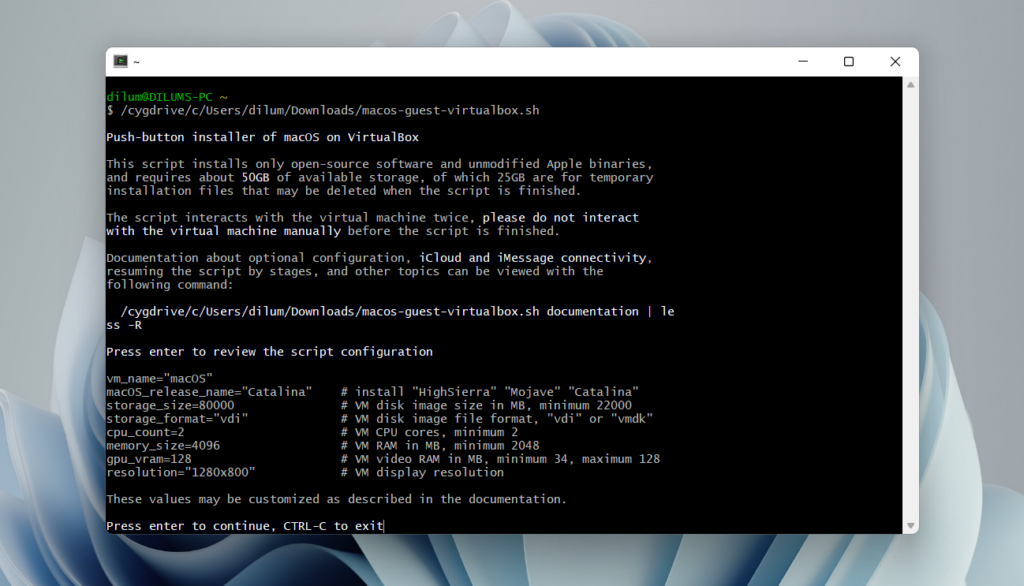
After the setup procedure, you can open and use Safari by selecting the Safari icon on the Mac’s Dock. Learn about using and customizing Safari on the Mac . Before you do that, however, it’s a good idea to update macOS and Safari. To do that, open the Apple menu and select System Preferences > Software Update > Update Now .
iCloud for Windows Is the Most Convenient
Although it’s possible to download and install Safari on your Windows 10/11 computer, we recommend you stray away from it. The security risks alone make it impractical, and it’s not like you can use it for any serious web browsing anyway due to compatibility issues.
Since the most likely reason you would want to install Safari involves syncing your passwords and bookmarks, using iCloud for Windows is the only viable alternative. But if you do have the time and just want to try out the latest version of Safari, your best option is to set up macOS as a virtual machine on your PC.
Dilum Senevirathne is a freelance tech writer and blogger with three years of experience writing for online technology publications. He specializes in topics related to iOS, iPadOS, macOS, and Google web apps. When he isn't hammering away at his Magic Keyboard, you can catch him binge-watching productivity hacks on YouTube. Read Dilum's Full Bio
Read More Posts:
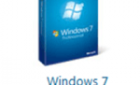
Apple Safari
Apple's Web browser.

Apple Safari overview
Apple Safari is Apple's web browser that comes bundled with the most recent macOS. Safari is faster and more energy efficient than other browsers, so sites are more responsive and your notebook battery lasts longer between charges. Built-in privacy features are stronger than ever. It works with iCloud to let you browse seamlessly across all your devices. And it gives you great ways to find and share your favorites. Put it all together, and no other browser offers such a rich web experience.
Safari for Mac has a condensed and minimalistic interface that offers mac users faster, private browsing with fewer interruptions and extended battery life.
When you download Safari for Mac you will get enhanced protection against invasive malicious software and customizable private browsing options to protect your information.
While browsing privately in Safari, pages that you visit in private mode will not appear in your browsing history list.
The Safari browser uses fewer system resources and allows extended browsing times while iCloud allows you to sync all your web activity seamlessly across devices.
A vast library of extensions available to enhance usability and productivity in the workplace or at home.
How to Update Safari on a Mac?
- Open "System Preferences" and click on the "Software Update" icon.
- If you have an update available it will list the version of macOS that you will be updating too, and what is going to change.
- To start the update there will be an "Update" button.
Note: this is on macOS Catalina as older versions require that you use the "App Store" to update Safari.
Safari Features
- Intelligent Tracking Prevention - enhanced privacy protection
- Reader mode - read without ads and other distractions
- Safari App Extensions - to customize the browsing experience on macOS
- Web Inspector - create custom audits with the new audit tab for running tests against web content
- Use iCloud to sync seamlessly across all your devices
- Browse Desktop sites with Ipad or iPhone
- Enhanced support for the most popular productivity websites
- Dark mode support for websites
- Enhanced password protection
- Sign in With Apple account to Safari now supported
- New Changes sidebar in the Elements tab
- Added the Device Settings menu
- New Security tab in the resources view
- Safari Developer Tools
- Pay with Apple Pay
- Customizable RSS feeds
Compatibility
The default browser for Apple devices and there are no official versions of Safari for other devices. Apple no longer supports Mac OS 10.14 for Macbooks older than 2012.
Known Issues
- No support for WebSQL
- No support for Legacy Safari Extensions
- Can't update Safari on OS X 10.5 (Leopard) or earlier
- no support for windows
- Poor support for new web technologies and open source formats
What’s new in version 17.3
Updated on Jan 25 2024
CSS (Resolved issues)
- Fixed nested @supports queries with declarations. (113652033)
- Fixed the caret color on iOS following an explicitly-set CSS color attribute. (118401826)
Loading (Resolved issues)
- Fixed cookies not always working as expected with Samesite=Lax. (119362503)
- Fixed an issue causing sign in to fail on Delta.com. (120431796)
Media (Resolved issues)
- Fixed to not loop if current time or duration is zero. (118902468)
- Fixed in-band captions wrapping unnecessarily. (119138261)
Privacy (Resolved issues)
- Fixed unauthenticated cross-site Fetch requests to not use the global HSTS cache. (119047103)
Web Animations (Resolved issues)
- Fixed: Prevent scheduling for an effect targeting an element with display: none. (119191813)
Information
Developer’s website, app requirements.
- Apple Silicon
- macOS 12.3 or later
- Launch Safari
- Clear History
- Clear cache
- Remove extension
- Turn off plugins within Safari
- Delete plugins
- Your browser will be restored to its factory settings.
- Launch Safari and click on the menu
- Select the "Preferences" option.
- Go to the "General" tab.
- Select the default browser to use.
- Close Preferences.
- Quit Safari.
What customer like
What needs improvements, apple safari qualities, write your thoughts in our old-fashioned comment, ( 0 reviews of ).
User Ratings
Sourcing the best Mac apps and software for over a million users since 1997.
MacUpdate cares about your data, and we'd love to use cookies to make your experience better.
Please pay attention. Using the Sign In with Google/Facebook feature requires establishing Third-Party Cookies.
How To Download The Latest Version Of Safari

- Software & Applications
- Browsers & Extensions

Introduction
Welcome to the world of web browsing! Whether you're a seasoned internet surfer or a newcomer to the digital realm, having the latest version of your preferred web browser is essential for a smooth and secure online experience. In this guide, we'll walk you through the process of downloading the latest version of Safari, Apple's sleek and efficient web browser. With its user-friendly interface and robust features, Safari is a popular choice for Mac and iOS users worldwide.
By ensuring that you have the most up-to-date version of Safari installed on your device, you can take advantage of the latest security enhancements, performance improvements, and new features. This not only enhances your browsing experience but also helps safeguard your online activities from potential threats.
So, whether you're looking to update Safari on your Mac, iPhone, or iPad, this step-by-step guide will equip you with the knowledge to effortlessly download the latest version. Let's dive in and ensure that you're equipped with the best Safari has to offer!
Step 1: Open the App Store
To begin the process of downloading the latest version of Safari, the first step is to open the App Store on your Mac, iPhone, or iPad. The App Store is the central hub for discovering and downloading applications and updates on Apple devices, making it the go-to destination for accessing the latest version of Safari.
For Mac Users:
If you're using a Mac, simply click on the blue "App Store" icon located in your dock or navigate to the Apple menu at the top-left corner of your screen and select "App Store." Once the App Store is launched, you'll be greeted by a visually appealing interface that showcases a wide array of apps, games, and utilities.
For iPhone and iPad Users:
For iPhone and iPad users, the App Store icon can be found on the home screen. Tap on the "App Store" icon, and you'll be swiftly transported to the App Store's vibrant digital marketplace, brimming with a plethora of apps and updates waiting to be explored.
Upon opening the App Store, you'll be presented with a search bar and various tabs such as "Today," "Games," "Apps," and "Updates," each offering a unique browsing experience tailored to your preferences. The "Updates" tab, in particular, is where you'll find available updates for your installed apps, including the latest version of Safari.
By navigating to the "Updates" tab, you can conveniently check if a new version of Safari is available for download. If an update for Safari is listed, you can proceed to the next step to initiate the download process. If not, rest assured that you're already equipped with the most current version of Safari , ensuring a seamless and secure browsing experience.
Opening the App Store is the crucial first step in the journey to obtain the latest version of Safari, setting the stage for a streamlined and user-friendly process that caters to Mac, iPhone, and iPad users alike. With the App Store at your fingertips, you're one step closer to harnessing the full potential of Safari's cutting-edge features and enhancements.
Step 2: Search for Safari
Once you have successfully opened the App Store on your Mac, iPhone, or iPad, the next step is to search for Safari, Apple's renowned web browser . The search process is designed to be intuitive and efficient, allowing you to swiftly locate and access the latest version of Safari with ease.
For Mac users, the search functionality in the App Store simplifies the process of finding Safari. At the top-right corner of the App Store interface, you'll find a search bar. Click on the search bar and type "Safari" using your keyboard . As you type, the search results will dynamically update, presenting you with relevant suggestions and matches. Once "Safari" appears in the search results, click on it to access the Safari app page.
Similarly, for iPhone and iPad users, the search process is seamlessly integrated into the App Store interface. Tap on the search bar located at the bottom of the App Store screen and enter "Safari" using the on-screen keyboard. As you type, the search results will populate, displaying various apps and matches related to "Safari." Simply tap on the "Safari" app when it appears in the search results to proceed to the next step.
Exploring Safari:
Upon selecting the Safari app from the search results, you'll be directed to the Safari app page, where you can delve into detailed information about the browser. This page provides an overview of Safari's features, user reviews, ratings, and screenshots, offering valuable insights into the capabilities and user experience of the browser.
Verifying the Version:
While on the Safari app page, take a moment to verify that you are accessing the latest version of Safari. The app page displays the current version number, release notes, and the option to update if a newer version is available. By ensuring that you are accessing the most recent version, you can leverage the latest enhancements and security updates offered by Safari.
Seamless Navigation:
The search for Safari within the App Store is designed to facilitate a seamless and user-friendly experience, catering to the diverse needs of Mac, iPhone, and iPad users. By leveraging the search functionality, you can effortlessly locate and access the latest version of Safari, empowering you to harness its advanced features and browsing capabilities.
With Safari successfully located within the App Store, you're now ready to proceed to the next step and initiate the download of the latest version, ensuring that you stay at the forefront of browsing technology and security.
This step marks a pivotal moment in your journey to obtain the latest version of Safari, setting the stage for a smooth transition to the download process, which we'll explore in the next step.
Step 3: Download the Latest Version
With Safari successfully located within the App Store, you're now poised to embark on the final step of obtaining the latest version of this innovative web browser . The download process is designed to be straightforward and efficient, ensuring that you can seamlessly upgrade to the most recent iteration of Safari with just a few clicks or taps.
Upon accessing the Safari app page in the App Store, Mac users can proceed to download the latest version by clicking the "Get" or "Download" button, depending on the current status of the browser. This action prompts the App Store to initiate the download and installation process, seamlessly updating Safari to the newest version available.
For iPhone and iPad users, the process is equally intuitive. After selecting the Safari app from the search results and accessing its app page, simply tap the "Get" or "Download" button to trigger the download and installation of the latest version of Safari. The App Store will seamlessly handle the update, ensuring that you have access to the most advanced features and security enhancements offered by Safari.
Verifying the Installation:
As the download progresses, you can monitor the status of the installation within the App Store. Once the download is complete, the installation will commence automatically, seamlessly updating Safari to the latest version. Throughout this process, it's important to ensure a stable internet connection to facilitate a smooth and uninterrupted download and installation experience.
Embracing the Latest Features:
Upon successful installation, you'll be equipped with the cutting-edge features, performance improvements, and security enhancements introduced in the latest version of Safari. These advancements are designed to elevate your browsing experience, offering enhanced speed, privacy features, and compatibility with the latest web technologies.
By following these simple steps, you have successfully downloaded and installed the latest version of Safari, ensuring that you're equipped with the most advanced browsing capabilities and security features. With the latest iteration of Safari at your fingertips, you can navigate the digital landscape with confidence, knowing that you're leveraging the full potential of this innovative web browser.
This marks the culmination of your journey to obtain the latest version of Safari, empowering you to embrace a seamless and secure browsing experience. Whether you're exploring the web on your Mac, iPhone, or iPad, the latest version of Safari is poised to deliver a refined and feature-rich browsing experience, tailored to meet your digital needs.
Congratulations! By following the simple yet essential steps outlined in this guide, you have successfully obtained the latest version of Safari, Apple's renowned web browser. With the latest iteration of Safari installed on your Mac, iPhone, or iPad, you are now poised to embark on a seamless and secure browsing experience, enriched by cutting-edge features and enhanced performance.
Updating Safari to the latest version ensures that you are equipped with the most advanced browsing capabilities, including improved speed, enhanced privacy features, and compatibility with the latest web technologies. This not only enhances your browsing experience but also fortifies your online activities against potential security threats, offering peace of mind as you navigate the digital landscape.
Furthermore, staying up to date with the latest version of Safari is pivotal in leveraging the ongoing advancements and security enhancements introduced by Apple. By embracing the latest updates, you are positioned at the forefront of browsing technology, ensuring that you can explore the web with confidence and efficiency.
As you venture into the digital realm with the latest version of Safari, take a moment to explore its array of features, from seamless tab management to intelligent tracking prevention, designed to elevate your browsing experience. Whether you're engaging in research, streaming content, or staying connected with friends and family, Safari's intuitive interface and robust capabilities are tailored to meet your diverse digital needs.
In conclusion, by proactively updating to the latest version of Safari, you are not only enhancing your browsing experience but also prioritizing the security and performance of your online activities. This proactive approach underscores the importance of staying abreast of the latest software updates, ensuring that you can harness the full potential of Safari's innovative features and capabilities.
With the latest version of Safari at your disposal, you are empowered to navigate the web with confidence, knowing that you are equipped with a cutting-edge browser that prioritizes both performance and security. Embrace the latest iteration of Safari and embark on a journey of seamless browsing, enriched by the advancements and enhancements that define Apple's commitment to delivering a superior web browsing experience.
Leave a Reply Cancel reply
Your email address will not be published. Required fields are marked *
Save my name, email, and website in this browser for the next time I comment.
- Crowdfunding
- Cryptocurrency
- Digital Banking
- Digital Payments
- Investments
- Console Gaming
- Mobile Gaming
- VR/AR Gaming
- Gadget Usage
- Gaming Tips
- Online Safety
- Software Tutorials
- Tech Setup & Troubleshooting
- Buyer’s Guides
- Comparative Analysis
- Gadget Reviews
- Service Reviews
- Software Reviews
- Mobile Devices
- PCs & Laptops
- Smart Home Gadgets
- Content Creation Tools
- Digital Photography
- Video & Music Streaming
- Online Security
- Online Services
- Web Hosting
- WiFi & Ethernet
- Browsers & Extensions
- Communication Platforms
- Operating Systems
- Productivity Tools
- AI & Machine Learning
- Cybersecurity
- Emerging Tech
- IoT & Smart Devices
- Virtual & Augmented Reality
- Latest News
- AI Developments
- Fintech Updates
- Gaming News
- New Product Launches
- AI Writing How Its Changing the Way We Create Content
- How to Find the Best Midjourney Alternative in 2024 A Guide to AI Anime Generators
Related Post
Ai writing: how it’s changing the way we create content, unleashing young geniuses: how lingokids makes learning a blast, 10 best ai math solvers for instant homework solutions, 10 best ai homework helper tools to get instant homework help, 10 best ai humanizers to humanize ai text with ease, sla network: benefits, advantages, satisfaction of both parties to the contract, related posts.

How Do You Update Safari On IPad

How Do I Know If Safari Is Up To Date

Why Won’t Hulu Load On Safari

How Do I Update My Safari Browser On My Mac

Why Won’t Safari Open Netflix

How To Update Safari On Macbook Pro

What Safari Version Do I Have On IPhone

How To Update Apple Safari
Recent stories.

How to Find the Best Midjourney Alternative in 2024: A Guide to AI Anime Generators

How to Know When it’s the Right Time to Buy Bitcoin

How to Sell Counter-Strike 2 Skins Instantly? A Comprehensive Guide

10 Proven Ways For Online Gamers To Avoid Cyber Attacks And Scams

- Privacy Overview
- Strictly Necessary Cookies
This website uses cookies so that we can provide you with the best user experience possible. Cookie information is stored in your browser and performs functions such as recognising you when you return to our website and helping our team to understand which sections of the website you find most interesting and useful.
Strictly Necessary Cookie should be enabled at all times so that we can save your preferences for cookie settings.
If you disable this cookie, we will not be able to save your preferences. This means that every time you visit this website you will need to enable or disable cookies again.

Where to Download Safari
Safari download for iphone and ipad:.
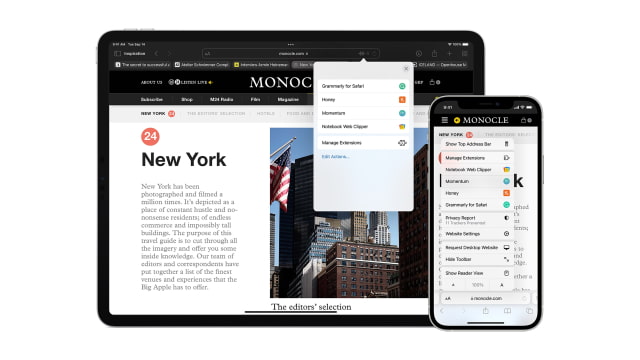
SAFARI DOWNLOAD FOR MAC

Download Safari for macOS Ventura
Download safari for macos monterey, download safari for macos big sur, download safari for macos catalina, download safari for macos mojave, download safari for macos high sierra, download safari for macos sierra, download safari for mac os x el capitan, download safari for mac os x yosemite, download safari for mac os x mavericks, download safari for mac os x mountain lion, download safari for mac os x lion, download safari for mac os x snow leopard, download safari for mac os x leopard, safari download for microsoft windows, about safari.

- 4.0 • 2.7K Ratings
Screenshots
Description.
Explore the web with lightning-fast speed, powerful privacy protections and robust customisation options. With Safari, you can browse sites, translate web pages and access your tabs across iOS, iPadOS and macOS. Features • Passwords, bookmarks, history, tabs and more seamlessly sync across iPhone, iPad and Mac • Private Browsing mode doesn’t save your history and keeps your browsing your business • Intelligent Tracking Prevention prevents trackers from following you across websites you visit • Tab Groups let you save and organise your tabs and access them across iOS, iPadOS and macOS • Profiles help keep your browsing history, website data and more separate between topics like work and personal • Shared Tab Groups help you share tabs and collaborate with family and friends • Extensions allow you to personalise Safari and add even more functionality to the browser • Reader formats articles for easy reading without ads, navigation or other distracting items • Privacy Report shows known trackers that have been blocked from tracking you • Reading List easily saves articles for you to read later • Voice Search lets you search the web using just your voice • Web page translation converts entire web pages into other languages directly in the browser • Handoff effortlessly passes what you’re doing in Safari from one device to another • Add to Home Screen allows you to quickly launch a website or web app from your Home Screen
Ratings and Reviews
2.7K Ratings
Hello, I’m Skylah and Safari has always been here when I was confused on something the thing is I have dyslexia and I am getting my sister to write this for me and it would really help if there was text to speech on everything for dyslexia people, so all I am saying is make a dyslexia setting so people can still be able to understand what they’re looking at. From Skylah
Inappropriate
This is my review that safari should be Able to remove as it has many inappropriate websites that kids under 18 are not allowed to watch apple please fix this and create a block for all phones on inappropriate websites that are not good for children’s health I recommend it. Secondly this is the worst update I believe listen apple they may be people in the world above 18 but it doesn’t mean just add random stuff whenever it is not the purpose of the phone as it is supposed to be used for better stuff like the widgets their helpful but this websites is straight up madness so it’s please apple make a phone that has an inappropriate blocker and please block those who try do inappropriate stuff that is not life but is addicting. Oh yea one more thing please make i specific app that can be used for websites there are to many that even my friend had to download them just to take up space. And please stop producing phones as it takes to much resource from the earth that we might need for much important stuff than building a piece of iron and gadgets that are useless!!
Jury Is Still Out.
I’m starting to get the hang of the new layout after the latest update, now if I could just retrain my muscle memory I’d actually enjoy the browser. There appears to be a glitch, at least with my set up. (iPhone 12 Pro Max, iOS 15.1.1) I open a website, and it is hit and miss the next time I open the app as to whether the last page I opened will appear, or the page prior to that will open. Even if the second last page visited was on a second tab that I closed before closing the app, it will often appear on the open tab when reloading the app. It’s not a persistent system screen shot like some people have seen, as it doesn’t disappear after a few seconds, and functions as the page. No idea if it’s a glitch, or I need to clear the cache. (Something that requires browsing the web, because the app doesn’t include a “Clear cache” option.
App Privacy
The developer, Apple , indicated that the app’s privacy practices may include handling of data as described below. For more information, see the developer's privacy policy .
Data Linked to You
The following data may be collected and linked to your identity:
- User Content
- Identifiers
Data Not Linked to You
The following data may be collected but it is not linked to your identity:
- Browsing History
- Diagnostics
Privacy practices may vary, for example, based on the features you use or your age. Learn More
Information
English, Arabic, Catalan, Croatian, Czech, Danish, Dutch, Finnish, French, German, Greek, Hebrew, Hindi, Hungarian, Indonesian, Italian, Japanese, Korean, Malay, Norwegian Bokmål, Polish, Portuguese, Romanian, Russian, Simplified Chinese, Slovak, Spanish, Swedish, Thai, Traditional Chinese, Turkish, Ukrainian, Vietnamese
- Developer Website
- App Support
- Privacy Policy
More By This Developer
Apple Books
Apple Podcasts
Find My Friends
Shazam: Find Music & Concerts
You Might Also Like
Dark Browser- Private&Safe
Porn Shield-Block Ad in Safari
Firefox: Private, Safe Browser
Sidebar Sync for Arc Members
Bluefy – Web BLE Browser
Pass4Wallet - store cards
Safari for Windows 5.1.7 Discontinued web browser for Windows

Free web browser developed by Apple with sluggish loading times.
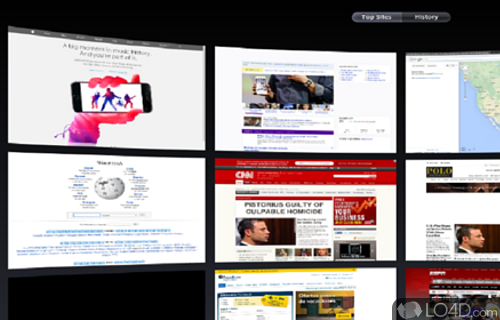
A rather outdated and obsolete browser that was originally ported to Windows for users familiar with Apple's main browser on OS X (and macOS).
Compatibility and License
Safari for Windows is provided under a freeware license on Windows from web browsers with no restrictions on usage. Download and installation of this PC software is free and 5.1.7 is the latest version last time we checked.
- Safari for Windows Download
- Free Web Browsers
- Web Browsing Software
Advertisement
Safari for Windows
- V 5.34.57.2
You can download these alternatives:
Free open-source browser
A web browser to suit you
Open Source, Private Browsing
Softonic review
Safari: Secure, elegant, and very fast browsing.
Immerse yourself in the Safari universe, where web browsing comes to life at your fingertips. Enjoy an unparalleled visual experience, its unmatched integration with other Apple products, and cutting-edge security . Don't miss out on the ultimate web browsing experience! Download Safari today and start your digital adventure.
Safari: Explore the vast digital world with speed and style.
Safari, developed by Apple, is the default browser for iOS and macOS devices. Its main goal is to provide fast, secure, and efficient browsing . Among its many features, we find the "Reader" function, which allows you to view web articles without distractions and ads, or the default blocking of trackers. The user interface is intuitive and elegant, with a simplified navigation bar and seamless integration with the toolbar. Tabs and bookmarks are effectively organized, making navigation easy.
Safari stands out for its speed and stability. Its ability to handle multiple tabs at the same time, even with heavy pages, is remarkable. Additionally, the underlying technology optimizes battery consumption , making it ideal for both mobile devices and Mac computers.
Safari seamlessly integrates with the Apple ecosystem. For example, you can start browsing on your iPhone and continue exactly where you left off on your Mac. Furthermore, synchronization with iCloud allows you to access your bookmarks, reading lists, and open tabs on other devices with just one click. Every aspect of the application demonstrates the coherence and quality of Apple's design .
Thanks to its minimalist design, Safari offers a clear and comfortable user experience in every way . The features are accessible, and touch navigation on iOS devices is particularly intuitive. Safari is free and comes preinstalled on Apple devices. There are no built-in ads or in-app purchases.
The app is available on all Apple devices, including iPhone, iPad, and Mac. It has accessibility features such as the VoiceOver screen reader and zoom options, making it suitable for users with disabilities.
Although browsers like Chrome or Firefox also offer robustness and comparable speeds — if not better — Safari stands out for its seamless integration with the Apple ecosystem and its focus on user privacy and security.
A browser to browse with peace of mind
Safari combines the best of design and functionality to offer an unbeatable browsing experience, especially for those already immersed in the Apple world. Although some users may prefer the customization and extension catalogs offered by other browsers, Safari shines in its simplicity, speed, and commitment to privacy. The integration between devices is a great plus, allowing for a cohesive browsing experience. Overall, Safari is a high-quality browser and, although it may not be for everyone, those who value privacy, speed, and design will find it perfect for their needs .
- Seamless integration with the Apple ecosystem.
- Focused on user privacy and security.
- Fast and efficient in battery consumption.
- Less customizable compared to other browsers.
Also available in other platforms
- Safari for Mac
- Safari for iPhone
Safari for PC
User reviews about safari.
by andres arturo ardila delgado
aanddress address ,A@NDRES A@RTURO A@RDILA D|>ELGADO ~Á^Á~Í>§ AAA, AAAD.TECNOLOGIA Á( ") Á(¿` ) Á('.' ) D(`~` )gracias
by StopTheChinazis.org
The word is "simple," not "simplistic." Simplistic means "excessively simple or simplified." It's derogatory.
by CaptainCaketown .
WASSUP i REALLY LIKE STUFF LIKE THIS I AM NOT A ROBOT i PROMISE
by Jimbo Gingerbread
it good aaaaaaaaaaaaaaaaaaaaaaaaaaaaaaaaaaaaaaaaaaaaaaaaaaaaaaaaaa
by Laurie Friend
it had easy directions to follow yes I would recommend to others
by Indar Ramdeen
I've downloaded & used satisfactorily SAFARI on my previous desktop but since the purchase of a laptop it was not downloaded & utilized.
- Read all reviews
Alternatives to Safari
Microsoft Edge
Microsoft Edge, the new free web browser for Windows.

Netscape Navigator
AOL ends support for Netscape
- Subscription
Store and manage passwords with 1Password
Free and ecologically friendly search engine alternative
Firefox Mobile
Test drive the new Firefox mobile browser
Browse The Web With The Simplicity And Focus You Might Have Lost.
Explore More
Weblock For Kids
Let your kids navigate the web safely
Handy Sites
Open popular sites easily
Direct access to Symbaloo
homepage5browser
homepage5browser 7 is a new, speedy and secure browser, which makes you love the web.
Internet Explorer 7
You wanted it easier and more secure
Pale Moon Portable
Portable version of Firefox, optimized for Windows
YRC Weblink
Browser the web faster and easier with the all new Weblink
GreenBrowser
An old school browser for old school systems
The web's best browser
Powerful alternative browser
K-Ninja Samurai
Browser based on Mozilla with tabs, integrated Google search etc.
Related Articles

Apple confirms that PWAs will not work in Europe. The reason is the DMA

How to Update Safari on Mac in 4 Easy Steps
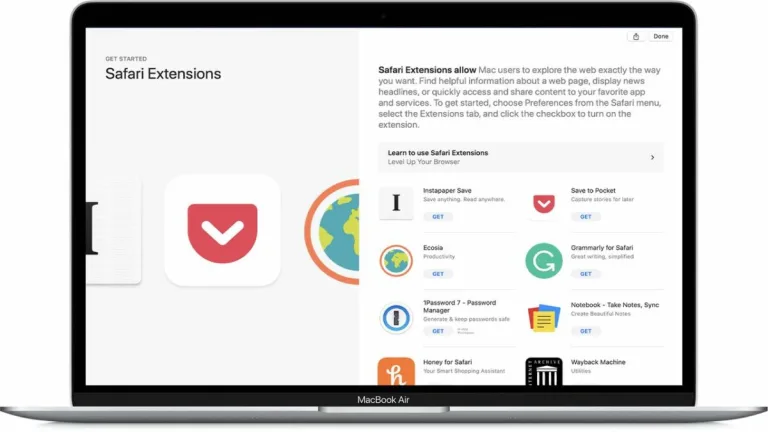
The 7 best Safari extensions for upgrading your browsing experience
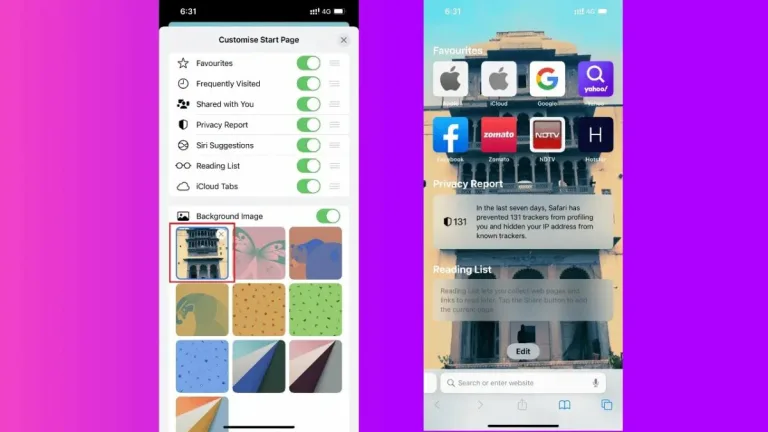
How to set a custom Safari background in iOS 15
Breaking news.

The Fallout series has created a real Pip-Boy for its cast

My NordVPN Test Results: Game. Stream. Browse. All Without Limits.

‘Star Trek Infinite’ was finished: half a year after its release, it will no longer have any updates

Google deploys Gemini in Android Studio

SpaceX tests its Megarocket engines in a spectacular test

Helldivers 2 has a new mission class, due to the return of the robots

Fastest web browser for PC from Apple
Join our mailing list
Stay up to date with latest software releases, news, software discounts, deals and more.
Security Status
Recommended
Safari for PC
Latest Version
Safari 5.1.7 LATEST
Juan Garcia
Operating System
Windows XP / Vista / Windows 7 / Windows 8 / Windows 10 / Windows 11
User Rating
Author / Product
Apple Inc / External Link
SafariSetup.exe
MD5 Checksum
0a5b39a859eb84484d5559a8ba22f736
- Windows 7 or later
- A compatible processor (32-bit or 64-bit)
- At least 2GB of RAM
- At least 500MB of free disk space
- An internet connection
- Exceptional speed and performance.
- Strong privacy and security features.
- Seamless integration with Apple devices through iCloud.
- Energy-efficient design.
- Clean and intuitive user interface.
- This product for Windows is not developed actively anymore.
- Limited extension library compared to some other browsers.
- Not as customizable as some competitors.
- May lack some advanced features found in alternative browsers.
Safari 5.1.7 Screenshots
The images below have been resized. Click on them to view the screenshots in full size.

What's new in this version:
Contains improvements to performance, stability, compatibility, and security, including changes that: - Improve the browser's responsiveness when the system is low on memory - Fix an issue that could affect websites using forms to authenticate users
Screenshots

Top Downloads
Comments and User Reviews
Each software is released under license type that can be found on program pages as well as on search or category pages. Here are the most common license types:
Freeware programs can be downloaded used free of charge and without any time limitations . Freeware products can be used free of charge for both personal and professional (commercial use).
Open Source
Open Source software is software with source code that anyone can inspect, modify or enhance. Programs released under this license can be used at no cost for both personal and commercial purposes. There are many different open source licenses but they all must comply with the Open Source Definition - in brief: the software can be freely used, modified and shared .
Free to Play
This license is commonly used for video games and it allows users to download and play the game for free . Basically, a product is offered Free to Play (Freemium) and the user can decide if he wants to pay the money (Premium) for additional features, services, virtual or physical goods that expand the functionality of the game. In some cases, ads may be show to the users.
Demo programs have a limited functionality for free, but charge for an advanced set of features or for the removal of advertisements from the program's interfaces. In some cases, all the functionality is disabled until the license is purchased. Demos are usually not time-limited (like Trial software) but the functionality is limited.
Trial software allows the user to evaluate the software for a limited amount of time . After that trial period (usually 15 to 90 days) the user can decide whether to buy the software or not. Even though, most trial software products are only time-limited some also have feature limitations.
Usually commercial software or games are produced for sale or to serve a commercial purpose .
To make sure your data and your privacy are safe, we at FileHorse check all software installation files each time a new one is uploaded to our servers or linked to remote server. Based on the checks we perform the software is categorized as follows:
This file has been scanned with VirusTotal using more than 70 different antivirus software products and no threats have been detected. It's very likely that this software is clean and safe for use.
There are some reports that this software is potentially malicious or may install other unwanted bundled software . These could be false positives and our users are advised to be careful while installing this software.
This software is no longer available for the download . This could be due to the program being discontinued , having a security issue or for other reasons.
This solar eclipse simulator on SkySafari will guide you through the eclipse on April 8
Using the app only costs 99 cents.

A new "eclipse simulator" on SkySafari allows you to anticipate what you'll see when the moon blocks the sun in areas of North America on Monday (April 8).
The SkySafari Eclipse Simulation Widget, which you can see below, includes the ability to "watch" an eclipse from any point on Earth. A shadow tracker will let you watch the moon's shadow moving "across continents and oceans, a stunning reminder of the beauty and intricacy of our solar system," developers wrote.
The entry-level version of SkySafari 7 , which features on our best stargazing apps guide, is on a deep discount right now for just $0.99 ahead of the eclipse on Monday (April 8). Because that's an 80% discount from the usual $4.99, make sure to act quickly; affiliated apps SkySafari Plus and SkySafari Pro are also on sale.
You can also keep up to date with the latest eclipse content on our eclipse live blog and watch all the total eclipse action live here on Space.com.
Related: Total solar eclipse 2024: Everything you need to know

SkySafari 7 Basic stargazing app <a href="https://skysafariastronomy.com/Eclipse-Safari.html" data-link-merchant="skysafariastronomy.com"" target="_blank" rel="nofollow"> now 80% off .
The 'Basic' version of SkySafari 7 is 80% off until eclipse day. Act fast to access the solar eclipse features ahead of the big day on April 8 in the United States, Canada and Mexico.
Space.com already gives SkySafari 7 five stars as it lets you track stars, planets, galaxies and more with planetarium and telescope features. But as the eclipse approached, representative Pedro Braganca told Space.com, the small company has been pushing hard to put new features for users on the app.
"As developers and content creators, we often find ourselves lost in the world of coding, debugging, and endless cups of coffee. But every once in a while, a project comes along that reminds us why we fell in love with creating in the first place," Braganca wrote in an email interview, calling the simulator "our latest labor of love."
Get the Space.com Newsletter
Breaking space news, the latest updates on rocket launches, skywatching events and more!
"Now, let's get one thing straight — we're not just a bunch of tech and space geeks pushing an app. We're a team of dreamers, adventurers, and stargazers, on a mission to share the wonder of the cosmos with as many people as we can," he added.
The simulator, he emphasized, will take some of the worry off your hands during the big event as you try to make sure your equipment, including solar glasses to view the event safely, is all ready for the precious few moments of totality.
"You're standing on the path of totality, anticipation hanging in the air like a shimmering veil. The countdown to totality is on, and you can feel the excitement building with every passing second. But instead of frantically checking your watch or squinting at a map, you simply glance at your phone and let SkySafari be your guide," he said.
Along with the simulator and shadow tracker, the app has a dynamic eclipse countdown clock and will include "audio prompts to keep you informed and entertained throughout the eclipse." These narrations "guide you through critical contact timings, ensuring that you never miss a beat. It's like having a knowledgeable astronomer by your side, whispering secrets of the cosmos directly into your ear."
Read more: 10 phenomena to see and photograph during April's total solar eclipse
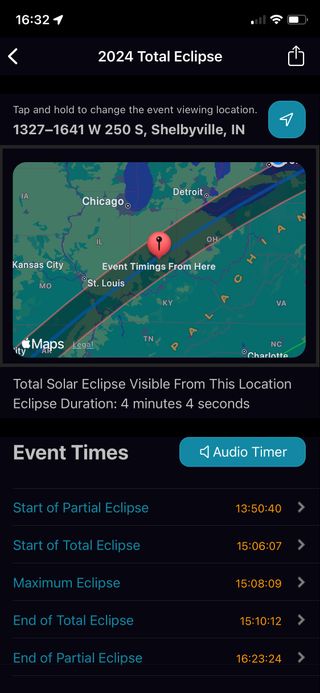
The app's eclipse viewing guide includes detailed safety guidance as well, making sure you know when to put on your glasses and when to take them off. (Once you no longer have need for the glasses, SkySafari suggests you recycle them through its partnership with Astronomers Without Borders , which will allow the glasses to be used in areas with poorer access to these tools.)

A special "Eclipse" button on the main page allows users to access the content with ease. SkySafari 7 also offers "social" stargazing to see what sights others are looking at, tilt-to-slew scope control and augmented reality voice control.
In between finding the best telescope deals , the best binoculars deals and the best solar viewing kits , make sure to get 80% off SkySafari 7 's basic app to get ready for the big solar eclipse day.
Join our Space Forums to keep talking space on the latest missions, night sky and more! And if you have a news tip, correction or comment, let us know at: [email protected].

Elizabeth Howell (she/her), Ph.D., is a staff writer in the spaceflight channel since 2022 covering diversity, education and gaming as well. She was contributing writer for Space.com for 10 years before joining full-time. Elizabeth's reporting includes multiple exclusives with the White House and Office of the Vice-President of the United States, an exclusive conversation with aspiring space tourist (and NSYNC bassist) Lance Bass, speaking several times with the International Space Station, witnessing five human spaceflight launches on two continents, flying parabolic, working inside a spacesuit, and participating in a simulated Mars mission. Her latest book, " Why Am I Taller ?", is co-written with astronaut Dave Williams. Elizabeth holds a Ph.D. and M.Sc. in Space Studies from the University of North Dakota, a Bachelor of Journalism from Canada's Carleton University and a Bachelor of History from Canada's Athabasca University. Elizabeth is also a post-secondary instructor in communications and science at several institutions since 2015; her experience includes developing and teaching an astronomy course at Canada's Algonquin College (with Indigenous content as well) to more than 1,000 students since 2020. Elizabeth first got interested in space after watching the movie Apollo 13 in 1996, and still wants to be an astronaut someday. Mastodon: https://qoto.org/@howellspace
'You could feel the energy and wonder': Despite clouds, totality wows crowds during solar eclipse in Syracuse
No, you didn't see a solar flare during the total eclipse — but you may have seen something just as special
This little robot can hop in zero-gravity to explore asteroids
Most Popular
- 2 This Week In Space podcast: Episode 106 — Space Potpourri!
- 3 Tiny black holes left over from the Big Bang may be prime dark matter suspects
- 4 'You could feel the energy and wonder': Despite clouds, totality wows crowds during solar eclipse in Syracuse
- 5 In a virtual reality universe, upcoming 'JUICE' mission flies by Jupiter's moon Callisto
- a. Send us an email
- b. Anonymous form
- Buyer's Guide
- Upcoming Products
- Tips / Contact Us
- Podcast Instagram Facebook Twitter Mastodon YouTube Notifications RSS Newsletter
Apple Releases Safari Technology Preview 192 With Bug Fixes and Performance Improvements
Apple today released a new update for Safari Technology Preview , the experimental browser Apple first introduced in March 2016. Apple designed the Safari Technology Preview to test features that may be introduced into future release versions of Safari.

The current Safari Technology Preview release is compatible with machines running macOS Ventura and macOS Sonoma , the latest version of macOS that Apple released in September 2023.
The Safari Technology Preview update is available through the Software Update mechanism in System Preferences or System Settings to anyone who has downloaded the browser . Full release notes for the update are available on the Safari Technology Preview website .
Apple's aim with Safari Technology Preview is to gather feedback from developers and users on its browser development process. Safari Technology Preview can run side-by-side with the existing Safari browser and while designed for developers, it does not require a developer account to download.
Get weekly top MacRumors stories in your inbox.
Top Rated Comments
Safari 17.5 with MacOS 14.5 scored a 14.2, Safari Tech Preview 192 was 13.3, and the latest Google Chrome was 26.8. Uggg....
"and Performance Improvements" Sooooo...at long last, it's the most snappiest Safari we've ever created. You're going to love it
Popular Stories

iOS 18 Will Add These New Features to Your iPhone

iPhone 16 Plus Rumored to Come in These 7 Colors
Macs to Get AI-Focused M4 Chips Starting in Late 2024

Top Stories: M4 Mac Roadmap Leaked, New iPads in Second Week of May, and More

Best Buy Opens Up Sitewide Sale With Record Low Prices on M3 MacBook Air, iPad, and Much More
Next article.

Our comprehensive guide highlighting every major new addition in iOS 17, plus how-tos that walk you through using the new features.

App Store changes for the EU, new emoji, Podcasts transcripts, and more.

Get the most out your iPhone 15 with our complete guide to all the new features.
A deep dive into new features in macOS Sonoma, big and small.

Revamped models with OLED displays, M3 chip, and redesigned Magic Keyboard accessory.

Updated 10.9-inch model and new 12.9-inch model, M2 chip expected.

Apple's annual Worldwide Developers Conference will kick off with a keynote on June 10.

Expected to see new AI-focused features and more. Preview coming at WWDC in June with public release in September.
Other Stories

2 days ago by MacRumors Staff

2 days ago by Joe Rossignol

2 days ago by Tim Hardwick

3 days ago by MacRumors Staff

3 days ago by Tim Hardwick
- India Today
- Business Today
- Reader’s Digest
- Harper's Bazaar
- Brides Today
- Cosmopolitan
- Aaj Tak Campus
- India Today Hindi
Apple to introduce new Safari browser assistant for iPhones with iOS 18
The upcoming ios 18 is poised to be the most significant advancement in iphone's evolution yet with a new safari browsing assistant being one of the key features..
Listen to Story

Interestingly, the hint at the integration of a browsing assistant in Safari is in line with ongoing speculations about new generative AI features slated for release on the iPhone with iOS 18. If it's true, the AI assistance will be similar to the feature. It's worth noting that AI capabilities are already present in several, such as Microsoft Edge, which includes a Copilot feature powered by GPT-4 and Arc Search.
In addition, lvarez spotted a function named "Encrypted Visual Search" in the code, but its specifics are still unclear.
Apart from the rumoured AI assistant improvements, iOS 18 is expected to bring several significant updates. We can anticipate AI integration across various iOS applications.
For example, Apple Music might curate personalised playlists based on your listening habits, while stock apps like Mail and Notes could gain AI-powered features for improved functionality. Siri, once sluggish, is set for a substantial upgrade with the integration of large language models (LLMs). This will transform it into a comprehensive "ultimate virtual assistant" with improved conversational capabilities and deeper Shortcuts integration.
iPhone users might finally be able to ditch the limitations of iMessage and enjoy features like enhanced video quality and read receipts when messaging Android users through rumoured RCS support. iOS 18 might also grant you more control over the home screen just like an Android phone. Speculations suggest the ability to create blank spaces and customise icon arrangements for a truly personalised experience.
Apple might introduce "Adaptive Voice Shortcuts" and potentially allow adjustable font sizes across more apps with iOS 18. The AirPods Pro could even gain functionality similar to hearing aids. Apple Maps might become more competitive with features like custom route planning and potentially the addition of topographic maps for outdoor enthusiasts.
While Apple hasn't officially confirmed which iPhones will support iOS 18, rumours suggest a wide range of devices, including many models from 2018 and later, could be eligible. This could potentially include the iPhone XS and XR, although that remains uncertain.
Blazing fast. Incredibly private.

Safari is the best way to experience the internet on all your Apple devices. It brings robust customisation options, powerful privacy protections, and optimises battery life — so you can browse how you like, when you like. And when it comes to speed, it’s the world’s fastest browser. 1
Performance
More battery. less loading..
With a blazing-fast JavaScript engine, Safari is the world’s fastest browser. 1 It’s developed to run specifically on Apple devices, so it’s geared to make the most out of your battery life and deliver long-lasting power.

Increased performance
We’re always working to make the fastest desktop browser on the planet even faster.
Improved power efficiency
Safari lets you do more online on a single charge.
Up to 4 hours more streaming videos compared with Chrome 3
Up to 17 hours of video streaming 3
Best-in-class browsing
Safari outperforms both Mac and PC browsers in benchmark after benchmark on the same Mac. 4
- JetStream /
- MotionMark /
- Speedometer /
JavaScript performance on advanced web applications. 4
Safari vs other Mac browsers
Safari on macOS
Chrome on macOS
Edge on macOS
Firefox on macOS
Safari vs Windows 11 browsers
Chrome on Windows 11
Edge on Windows 11
Firefox on Windows 11
Rendering performance of animated content. 4
Web application responsiveness. 4
4K video streaming
See your favourite shows and films in their best light. Safari supports in-browser 4K HDR video playback for YouTube, Netflix and Apple TV+. 5 And it runs efficiently for longer-lasting battery life.

Privacy is built in.
Online privacy isn’t just something you should hope for — it’s something you should expect. That’s why Safari comes with industry-leading privacy protection technology built in, including Intelligent Tracking Prevention that identifies trackers and helps prevent them from profiling or following you across the web. Upgrading to iCloud+ gives you even more privacy protections, including the ability to sign up for websites and services without having to share your personal email address.

Intelligent Tracking Prevention
Safari stops trackers in their tracks.
What you browse is no one’s business but your own. Safari has built‑in protections to help stop websites and data-collection companies from watching and profiling you based on your browsing activity. Intelligent Tracking Prevention uses on-device intelligence to help prevent cross-site tracking and stops known trackers from using your IP address — making it incredibly difficult to learn who you are and what you’re interested in.
Privacy Report
Safari makes it simple to see how your privacy is protected on all the websites you visit. Click Privacy Report in the Safari menu for a snapshot of cross-site trackers currently prevented from profiling you on the website you’re visiting. Or view a weekly Privacy Report to see how Safari protects you as you browse over time.

Customisation
Putting the you in url..
Safari is more customisable than ever. Organise your tabs into Tab Groups so it’s easy to go from one interest to the next. Set a custom background image and fine-tune your browser window with your favourite features — like Reading List, Favourites, iCloud Tabs and Siri Suggestions. And third-party extensions for iPhone, iPad and Mac let you do even more with Safari, so you can browse the way you want across all your devices.

Safari Profiles allow you to separate your history, extensions, Tab Groups, favourites, cookies and more. Quickly switch between profiles for topics you create, like Personal and Work.

Web apps let you save your favourite websites to the Dock on Mac and to the Home Screen on iPhone and iPad. A simplified toolbar and separate settings give you an app-like experience.

Safari Extensions add functionality to your browser to help you explore the web the way you want. Find and add your favourite extensions in the dedicated Safari category on the App Store.

Save and organise your tabs in the way that works best for you. Name your Tab Groups, edit them, and switch between them across devices. You can also share Tab Groups — making planning your next family trip or group project easier and more collaborative.

Smart Tools
Designed to help your work flow..
Built-in tools create a browsing experience that’s far more immersive, intuitive and immediate. Get detailed information about a subject in a photo with just a click, select text within any image, instantly translate an entire web page, and quickly take notes wherever you are on a site — without having to switch apps.

Notes is your go-to app to capture any thought. And with the Quick Note feature, you can instantly jot down ideas as you browse websites without having to leave Safari.

Translation
Translate entire web pages with a single click. You can also get translations for text in images and paused video without leaving Safari.
Interact with text in any image or paused video on the web using functions like copy and paste, translate, and lookup. 6

Visual Look Up
Quickly learn more about landmarks, works of art, breeds of dog and more, with only a photo or an image you find online. And easily lift the subject of an image from Safari, remove its background, and paste it into Messages, Notes or other apps.

Surf safe and sound.
Strong security protections in Safari help keep you safe. Passkeys introduce a safer way to sign in. iCloud Keychain securely stores and autofills passkeys and passwords across all your devices. Safari also notifies you when it encounters suspicious websites and prevents them from loading. Because it loads each web page in a separate process, any harmful code is always confined to a single browser tab so it won’t crash the entire application or access your data. And Safari automatically upgrades sites from HTTP to the more secure HTTPS when available.

Passkeys introduce a more secure and easier way to sign in. No passwords required.
Passkeys are end-to-end encrypted and safe from phishing and data leaks, and they are stronger than all common two-factor authentication types. Thanks to iCloud Keychain, they work across all your Apple devices, and they even work on non-Apple devices.
Learn more about passkeys
Apple Pay and Wallet make checkout as easy as lifting a finger.
Apple Pay is the easiest and most secure way to shop on Safari — allowing you to complete transactions with Face ID or Touch ID on your iPhone or iPad, with Touch ID on your MacBook Pro or MacBook Air, or by double-clicking the side button on your Apple Watch.
Learn more about Apple Pay
With AutoFill, you can easily fill in your previously saved credit card information from the Wallet app during checkout. Your credit card details are never shared, and your transactions are protected with industry-leading security.
Same Safari. Different device.
Safari works seamlessly and syncs your passwords, bookmarks, history, tabs and more across Mac, iPad, iPhone and Apple Watch. And when your Mac, iOS or iPadOS devices are near each other, they can automatically pass what you’re doing in Safari from one device to another using Handoff. You can even copy images, video or text from Safari on your iPhone or iPad, then paste into another app on your nearby Mac — or vice versa.

When you use Safari on multiple devices, your tabs carry over from one Apple device to another. So you can search, shop, work or browse on your iPhone, then switch to your iPad or Mac and pick up right where you left off.
Save web pages you want to read later by adding them to your Reading List. Then view them on any of your iCloud-connected devices — even if you’re not connected to the internet.
iCloud Keychain securely stores your usernames, passkeys, passwords and credit card numbers, and keeps them up to date on your trusted devices. So you can easily sign in to your favourite websites — as well as apps on iOS and iPadOS — and quickly make online purchases.
Designed for developers.
Deep WebKit integration between Mac hardware and macOS allows Safari to deliver the fastest performance and the longest battery life of any browser on the platform, while supporting modern web standards for rich experiences in the browser. WebKit in macOS Sonoma includes optimisations that enable even richer browsing experiences, and give developers more control over styling and layout — allowing for more engaging content.
Make Safari your default browser
Customise your start page, view your browsing privacy report, monitor your saved passwords, use apple pay in safari, view your tabs across all your devices, read the safari user guide, get safari support.
iOS 18 could bring a Safari browsing assistant, but little is known at this time
Safari Browsing Assistant is rumored to be part of a set of generative AI features thought to be coming to iPhone with the iOS 18 update this fall.
Nicolás Álvarez discovered code on Apple’s servers, indicating that some kind of a browsing assistant is coming to the Safari browser with iOS 18. MacRumors contributor Aaron Perris has confirmed the existence of the code.
Álvarez said the feature appears to use iCloud Private Relay (which requires an iCloud+ subscription) to send data to Apple without compromising user privacy.
iOS 18 rumors ramping up ahead of WWDC24
Little is known at this point how Safari Browsing Assistant might work. It sounds like some kind of an AI-based feature to summarize pages.
We’ll soon know what new features might be coming down the pike when iOS 18 launches this fall. Apple will hold its yearly developer event in a few weeks, kicking it off with a pre-taped keynote broadcast on June 10.
Apple will release the first developer betas of iOS 18 and other updates that afternoon. In July, the betas should be available for testing to the general public.
Apple will continue releasing betas throughout the summer to smooth out the rough edges, eliminate bugs and incorporate feedback from testers. iOS 18 should launch before new iPhones in September.
What to expect from iOS 18?
Other changes in iOS 18 are said to include topographic maps and custom routes , support for the RCS standard in the Messages app for improved chatting between iPhone and Android, the ability to arrange Home Screen icons more freely , hearing aid mode for AirPods Pro and light design tweaks .
The biggest news should be the rumored generative AI improvements across not only Siri but also stock apps and the iWork productivity suite. They could be based on large language models Apple is thought to license from Google and Baidu .
Your browser is not supported on VMware Customer Connect.
For the best experience, we recommend using one of these browsers.
Where to find downloads on your iPhone or iPad
If you download a file onto your iPhone or iPad from the internet, you can find it in your Downloads folder in the Files app.
Find downloads in the Files app
Open the Files app. Don't have the blue Files app icon on your Home Screen? Swipe down from the center of your Home Screen, then search for the Files app.
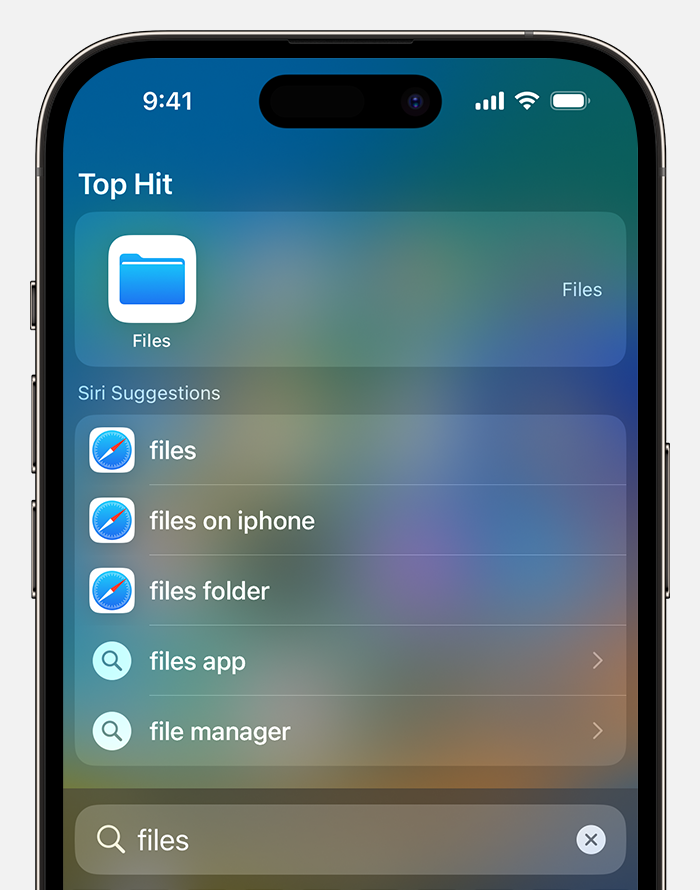
Tap the Browse tab.
Tap iCloud Drive.
Tap the Downloads folder to see your downloaded files.
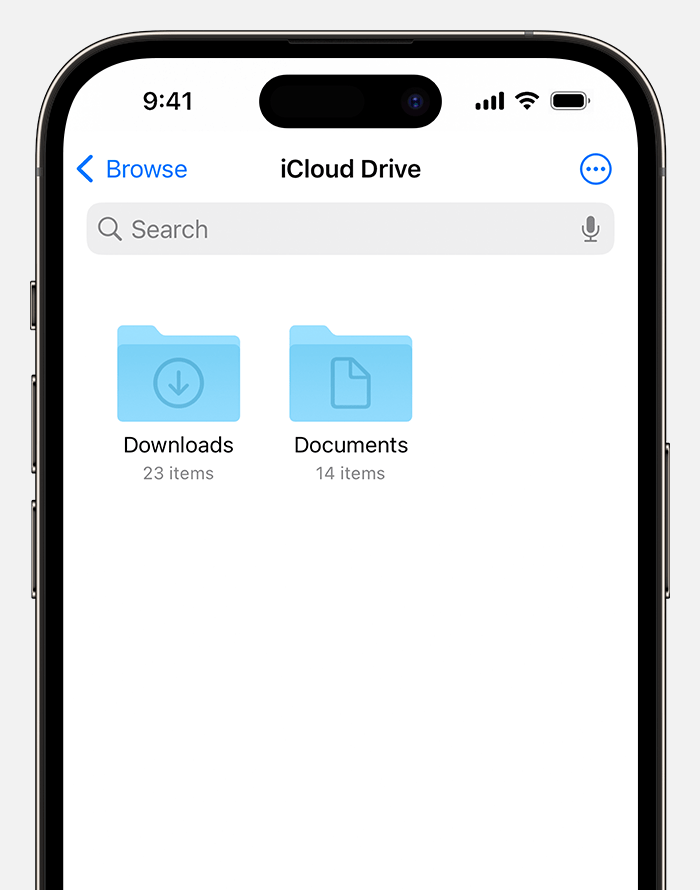
If you just downloaded a file from Safari
Tap the Downloads button.
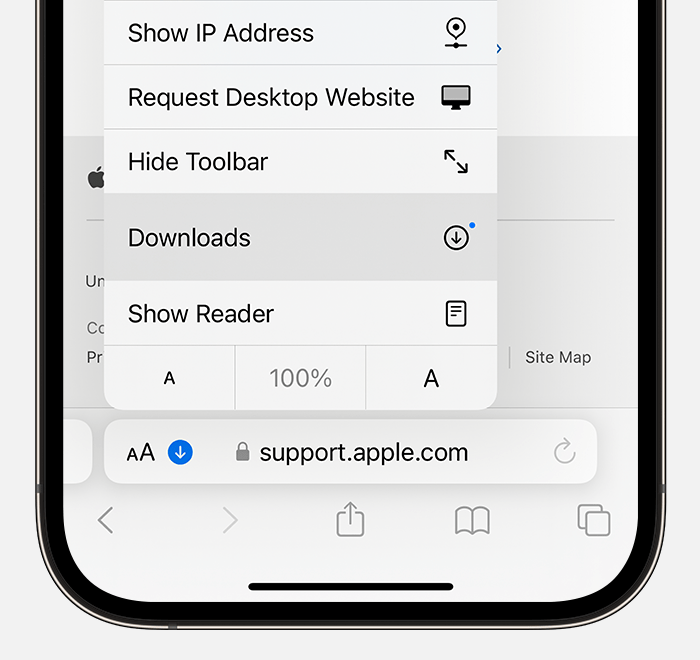
Explore Apple Support Community
Find what’s been asked and answered by Apple customers.
Contact Apple Support
Need more help? Save time by starting your support request online and we'll connect you to an expert.

IMAGES
VIDEO
COMMENTS
The seamless browsing experience chosen by 350+ million people globally. Try Opera Browser: your fully-featured browser for an enhanced online experience
How do I install Safari on Windows 8 and 8.1? Locate the downloaded file and double-click on it, or click on it on the download tray at the bottom of your browser for Chrome users. Click on the Run button. Click on the Next button. On the next window, click on I accept the terms in the license agreement, then click the Next button.
Safari is the world's fastest browser. Enjoy more third-party extensions, powerful privacy protections, and industry-leading battery life. Apple; ... and iPhone 14 Pro Max with prerelease iOS 17.0, and Qualcomm Snapdragon 8 Gen 2-based smartphones with Android 13. Devices tested with a WPA2 Wi-Fi network connection. Performance will vary ...
Download Safari and enjoy it on your iPhone, iPad, and iPod touch. Explore the web with lightning-fast speed, powerful privacy protections and robust customization options. With Safari you can browse sites, translate web pages, and access your tabs across iOS, iPadOS, and macOS.
Safari 5.1.7 for Windows, released in 2010 and now outdated, was the last version made for Windows. If a website says your browser is out of date. If a website says that Safari is out of date even though you're already using the latest version of macOS, iOS, iPadOS, or visionOS, there could be an issue with the website. If you're sure that ...
Get personalized access to solutions for your Apple products. Download the Apple Support app. Learn more about all the topics, resources, and contact options you need to download, update and manage your Safari settings.
Safari is the best way to experience the internet on all your Apple devices. It brings robust customization options, powerful privacy protections, and industry-leading battery life — so you can browse how you like, when you like. And when it comes to speed, it's the world's fastest browser. 1. Learn how to make Safari your default browser.
5. Specify if you want to add Safari as a desktop shortcut or not. Also, decide if you prefer it as the default browser on your computer (we recommend you don't select this option). Select Next to continue. 6. Pick an install directory (or leave the default folder path) and select Install. 7.
Download the latest version of Apple Safari for Mac for free. Read 962 user reviews and compare with similar apps on MacUpdate. We stand with Ukraine to help keep people safe. Join us. MacUpdate. ... Apple Safari is Apple's web browser that comes bundled with the most recent macOS. Safari is faster and more energy efficient than other browsers ...
Safari 8 was announced at WWDC 2014 and was released for OS X Yosemite. It included the JavaScript API WebGL, stronger privacy management, ... The iPadOS version also gained a download manager, support for Media Source Extensions to allow users to watch Netflix in Safari, ...
Step 1: Open the App Store. To begin the process of downloading the latest version of Safari, the first step is to open the App Store on your Mac, iPhone, or iPad. The App Store is the central hub for discovering and downloading applications and updates on Apple devices, making it the go-to destination for accessing the latest version of Safari.
Download Safari Browser for Mac - Experience the web, Apple style, with Safari: the fastest, easiest-to-use web browser in the world.
If you don't see Safari on your Home Screen, you can find it in App Library and add it back. On the Home Screen, swipe left until you see the App Library. Enter "Safari" in the search field. Press and hold , then tap Add to Home Screen. In Safari on iPhone, view websites, preview website links, translate webpages, and add the Safari app ...
Here are direct links to download Apple's Safari web browser for Mac, iPhone, and iPad. Safari was first introduced in 2003 by Apple co-founder Steve Jobs.
With Safari, you can browse sites, translate web pages and access your tabs across iOS, iPadOS and macOS. Features. • Passwords, bookmarks, history, tabs and more seamlessly sync across iPhone, iPad and Mac. • Private Browsing mode doesn't save your history and keeps your browsing your business. • Intelligent Tracking Prevention ...
Download Safari Browser for Windows - Experience the web, Apple style, with Safari.
Here is how to do just that. Step 1: Click here to download Safari 5.1.7 setup file from Apple. The setup supports both 32-bit and 64-bit Windows 11/10/8/7 systems. Step 2: Run the installer and then follow the on-screen directions to get it installed.
Safari for Windows is provided under a freeware license on Windows from web browsers with no restrictions on usage. Download and installation of this PC software is free and 5.1.7 is the latest version last time we checked. Filed under: Safari for Windows Download. Free Web Browsers.
Description: Navigating to a malformed URL may have allowed a malicious website to display an arbitrary URL. This issue was addressed through improved URL handling. CVE-ID. CVE-2015-3755 : xisigr of Tencent's Xuanwu Lab. Published Date: November 03, 2023. This document describes the security content of Safari 8.0.8, Safari 7.1.8, and Safari 6.2.8.
Download Safari today and start your digital adventure. Safari: Explore the vast digital world with speed and style. Safari, developed by Apple, is the default browser for iOS and macOS devices. Its main goal is to provide fast, secure, and efficient browsing. Among its many features, we find the "Reader" function, which allows you to view web ...
In any case, consider looking into alternative browsing solutions, as it has been quite some time since the last Windows official update. Also Available: Download Safari for Mac. Download Safari for PC Latest Version. Download Safari for PC for Windows PC from FileHorse. 100% Safe and Secure Free Download (32-bit/64-bit) Latest Version 2024.
The entry-level version of SkySafari 7, which features on our best stargazing apps guide, is on a deep discount right now for just $0.99 ahead of the eclipse on Monday (April 8). Because that's an ...
Safari 17.5 with MacOS 14.5 scored a 14.2, Safari Tech Preview 192 was 13.3, and the latest Google Chrome was 26.8. Uggg.... Few more scored from a M1 24" iMac running MacOS 14.5 beta Safari ...
The latest buzz suggests Apple might introduce a dedicated Safari browsing assistant for iPhones with iOS 18, further amping up the excitement. According to tipster Nicolás lvarez's recent discovery in Apple's backend code, iOS 18 may feature a new Safari browsing assistant. lvarez, in his recent post on X, reveals that "Coming in iOS 18 ...
Download the latest version of Safari for Mac and enjoy faster browsing, enhanced privacy, and seamless sync with your Apple devices.
Safari. Blazing fast. Incredibly private. Safari is the best way to experience the internet on all your Apple devices. It brings robust customisation options, powerful privacy protections, and optimises battery life — so you can browse how you like, when you like. And when it comes to speed, it's the world's fastest browser. 1.
Nicolás Álvarez discovered code on Apple's servers, indicating that some kind of a browsing assistant is coming to the Safari browser with iOS 18. MacRumors contributor Aaron Perris has confirmed the existence of the code.. Álvarez said the feature appears to use iCloud Private Relay (which requires an iCloud+ subscription) to send data to Apple without compromising user privacy.
Select Version: 8.17. VMware Aria Operations (formerly VMware vRealize Operations) 8.17 delivers new and enhanced capabilities for self-driving operations to help customers optimize, plan, and scale VMware Clouds, which include on-premises private cloud such as VMware Cloud Foundation (VCF) or partner managed VMware clouds.
If you just downloaded a file from Safari. Next to the search field in Safari, tap the Page Settings button. Tap the Downloads button. Published Date: October 13, 2023. If you download a file onto your iPhone or iPad from the internet, you can find it in your Downloads folder in the Files app.